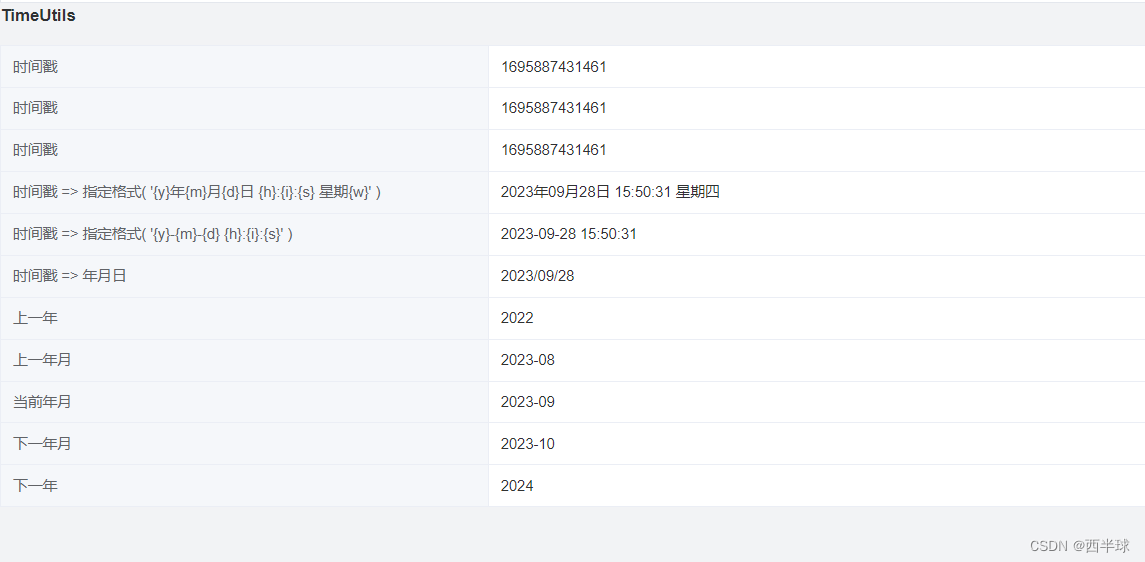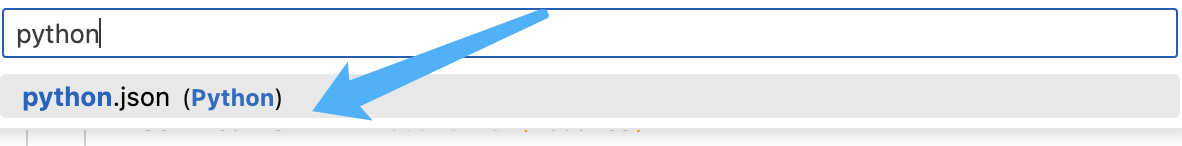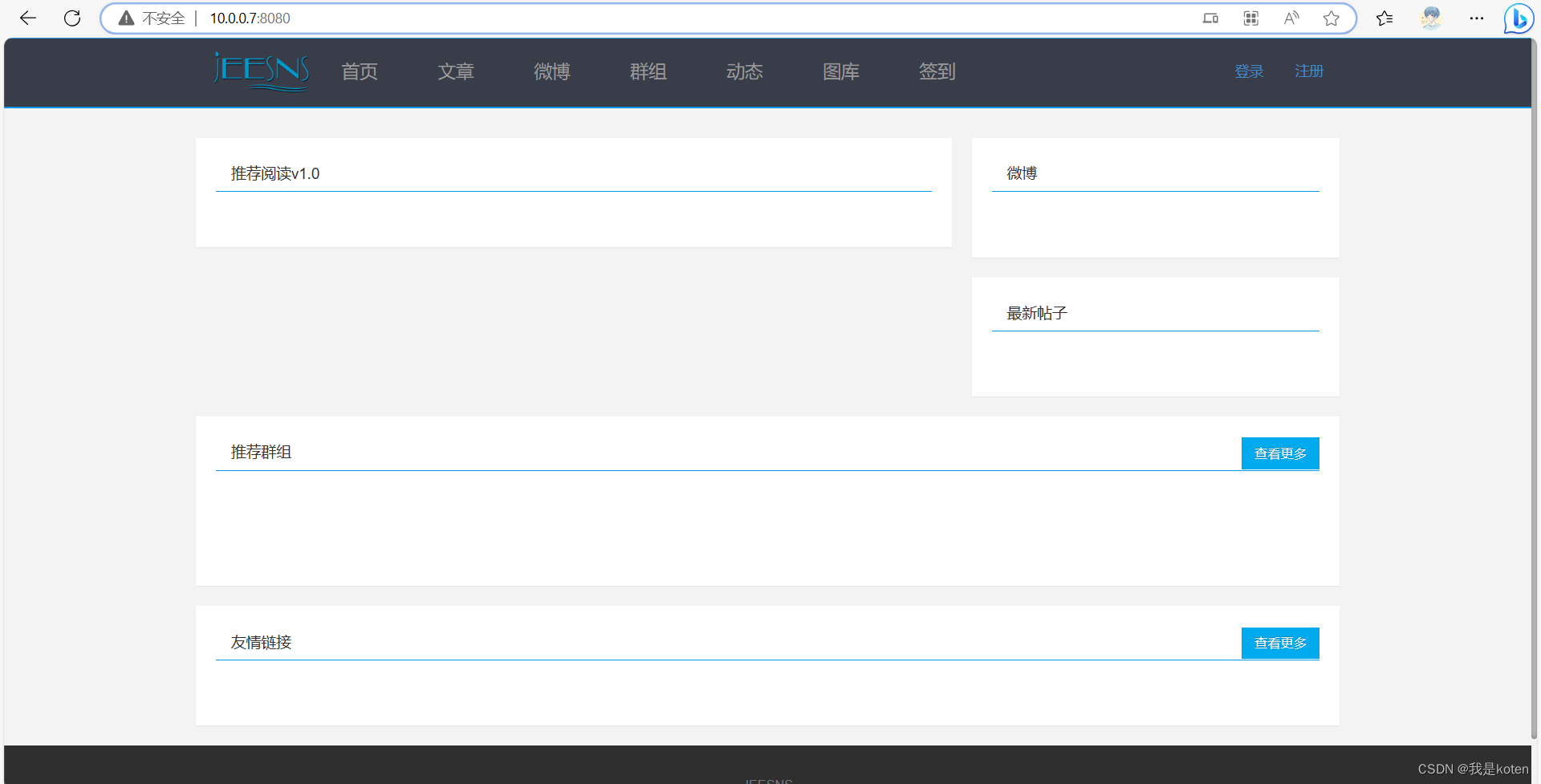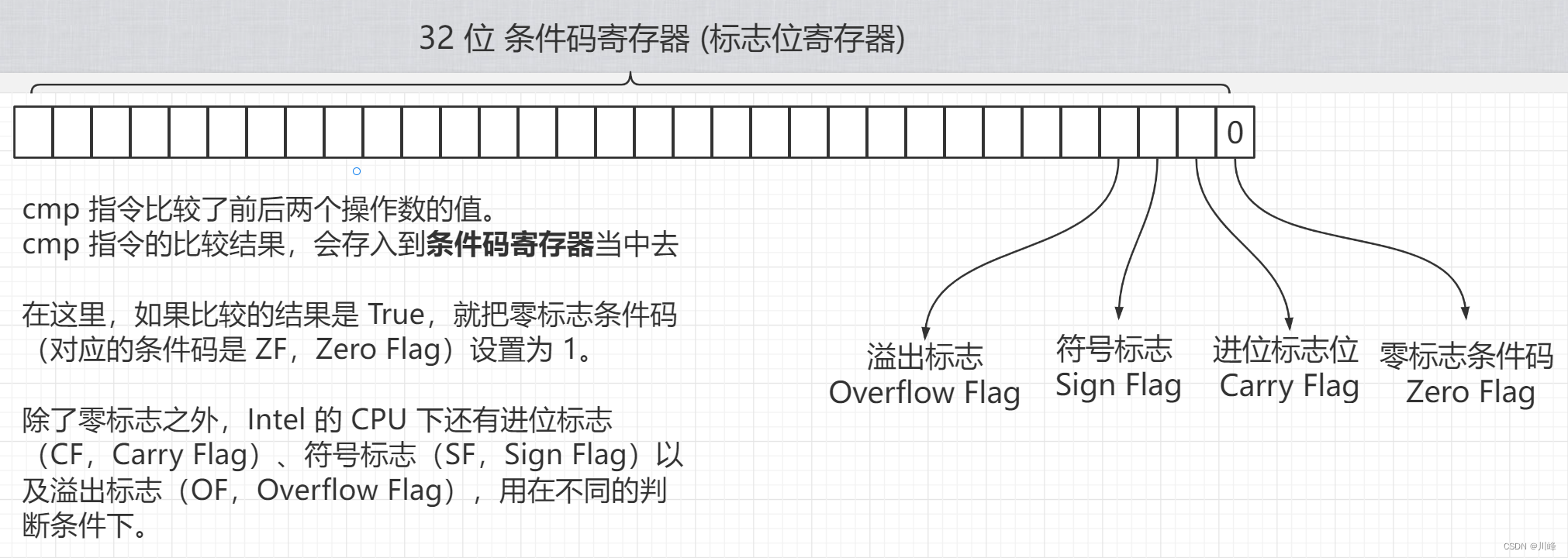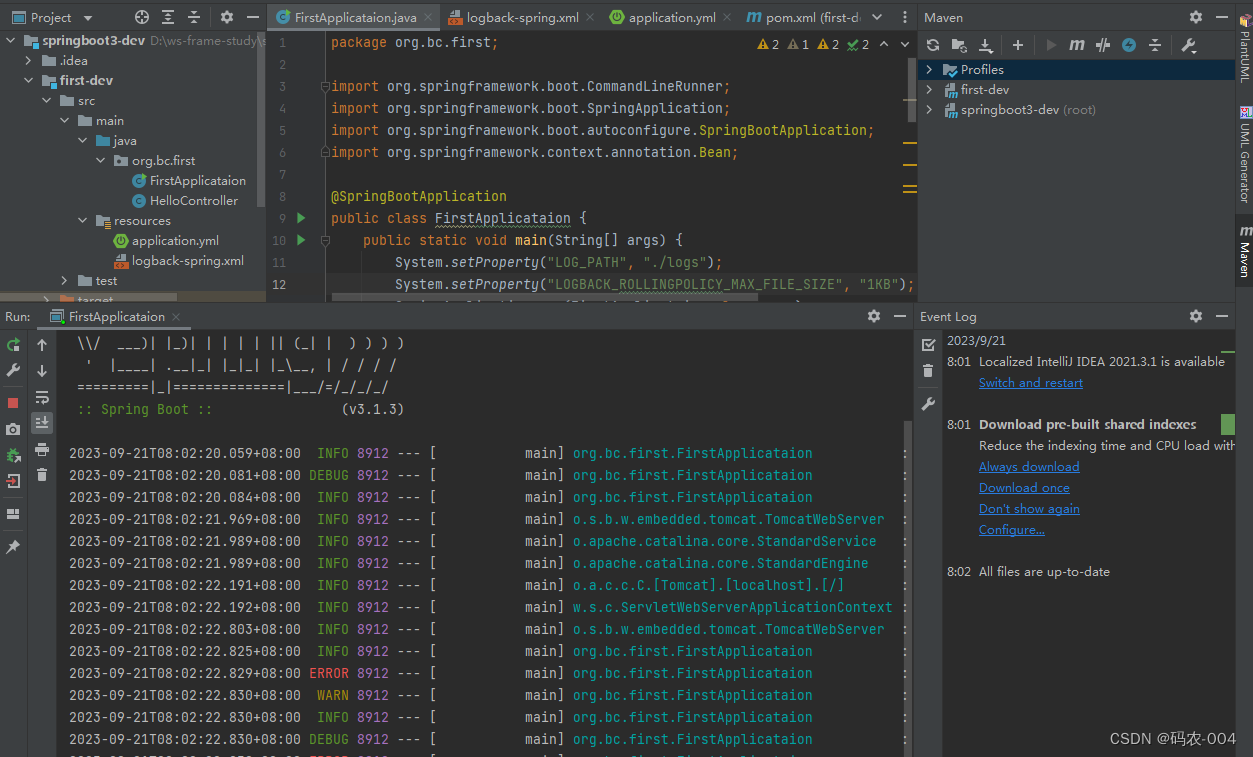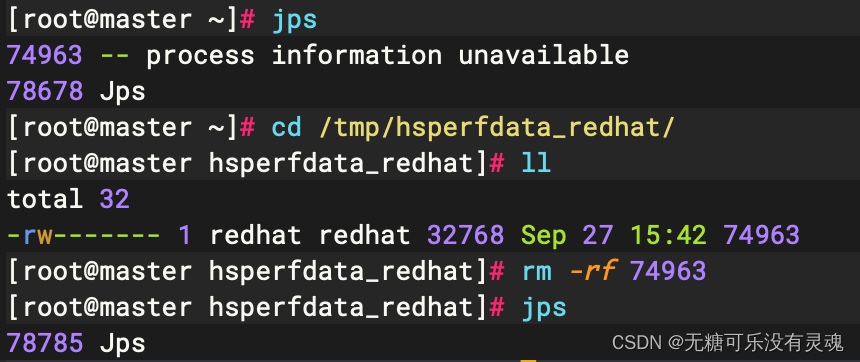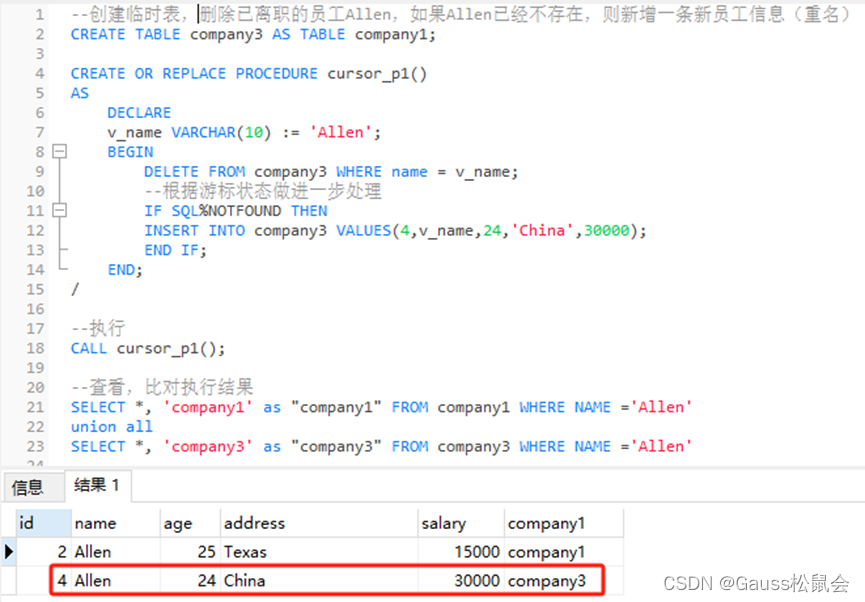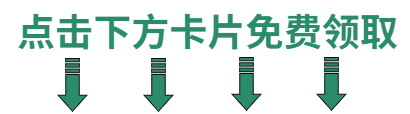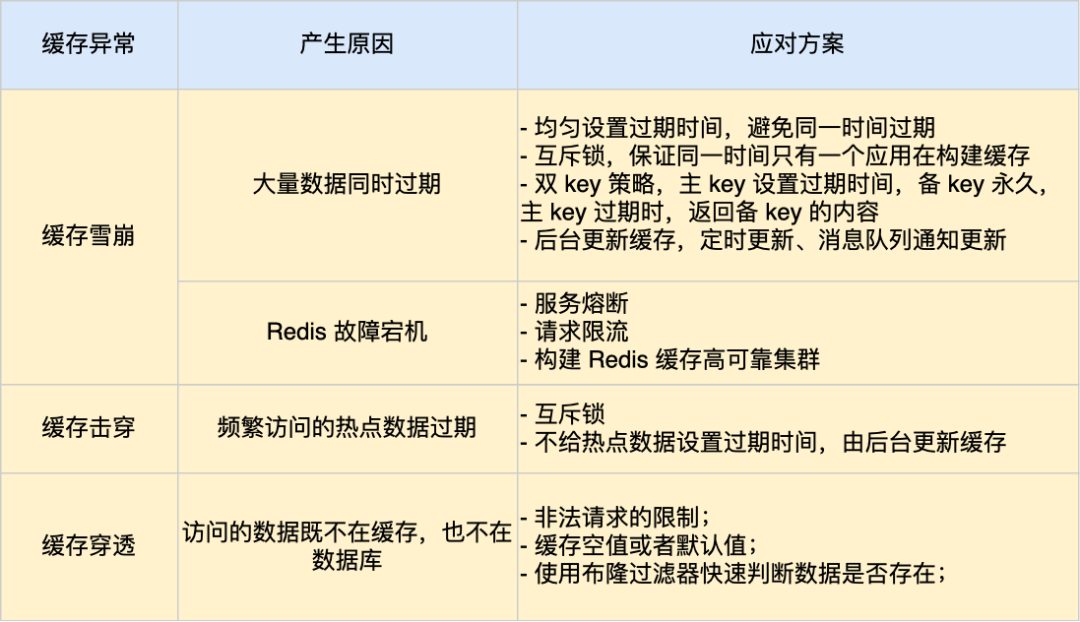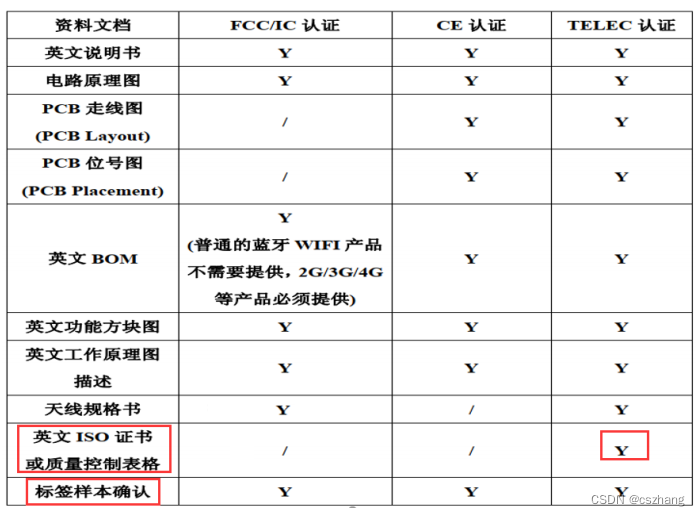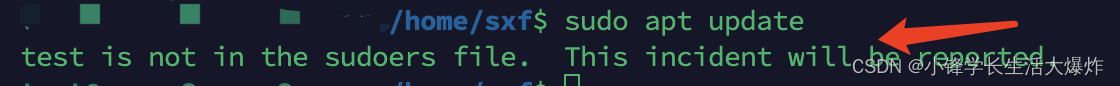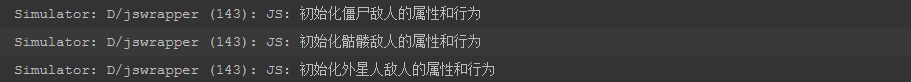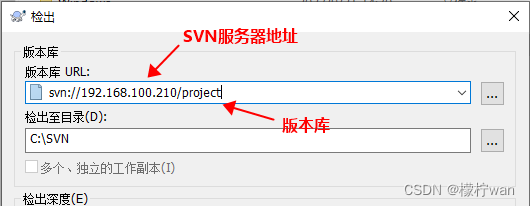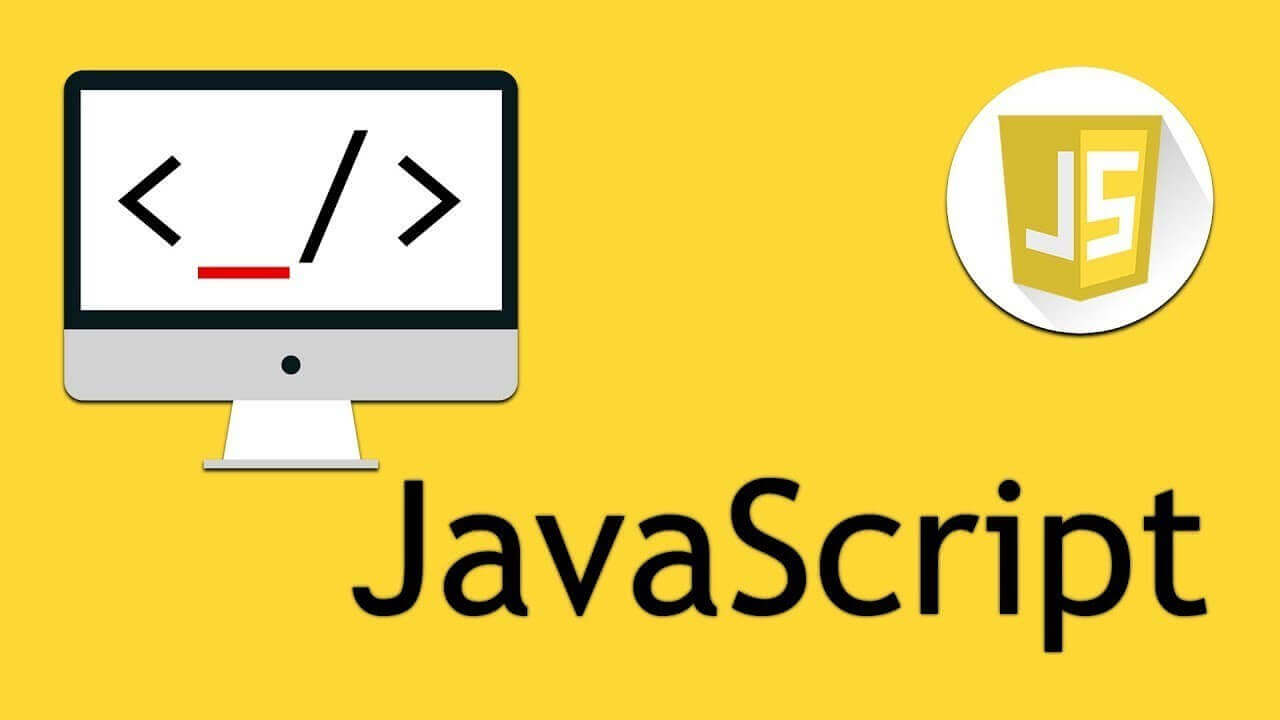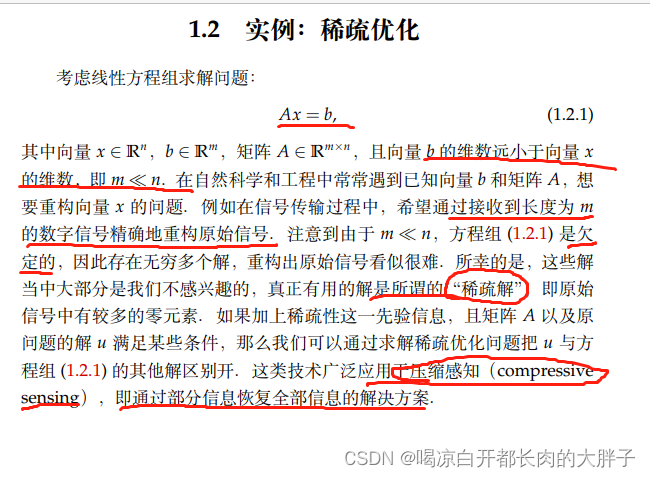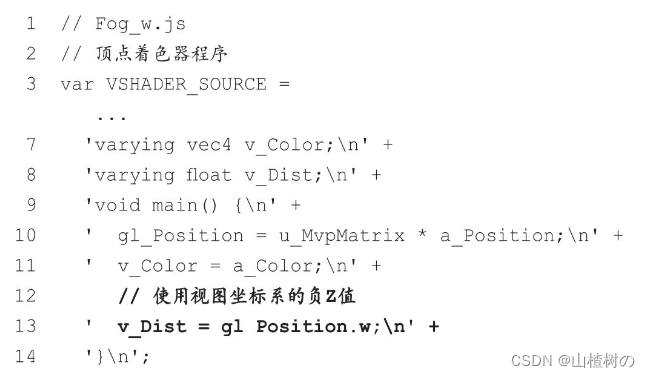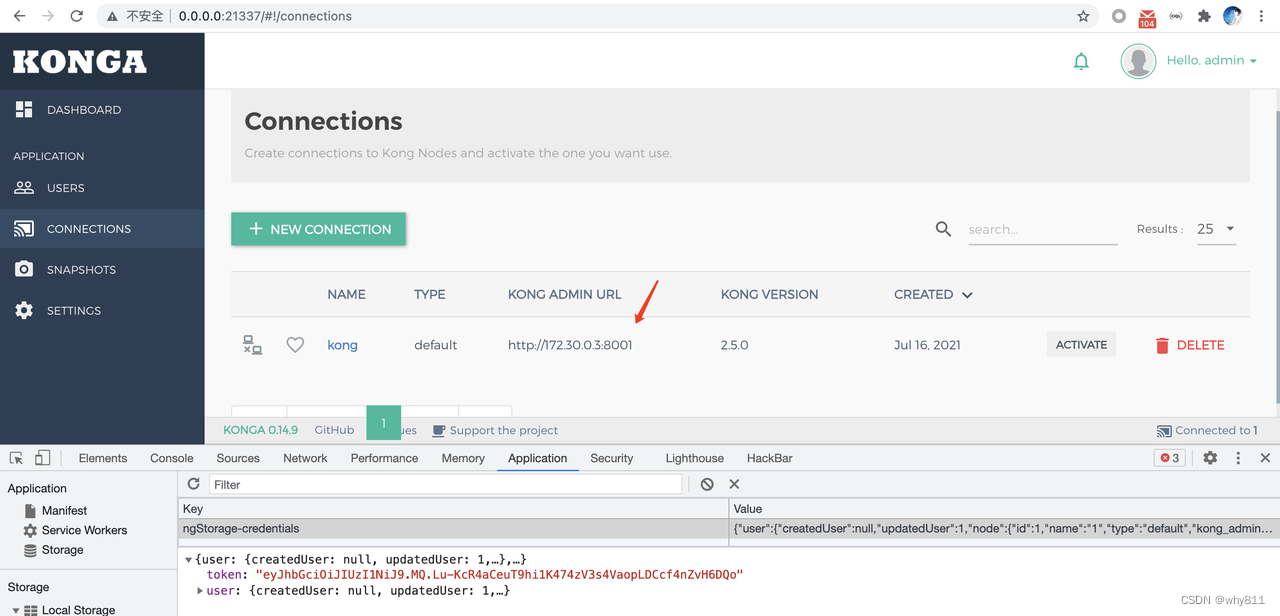GitHub Demo 地址
在线预览
时间转换处理的工具类
timeUtils.ts
// 时间转换工具类
const TimeUtils = {
Jh_getTimeStamp,
Jh_timeStampToTime,
Jh_convertTimeStamp,
Jh_timeStampToYMD,
Jh_isToday,
Jh_getYearMonth,
Jh_getPrevYear,
Jh_getNextYear,
Jh_getPrevYearMonth,
Jh_getNextYearMonth,
Jh_compareTimes,
Jh_isBetweenTimes,
Jh_isBetweenTimesByCurrent,
Jh_isBetweenTimesByCurrentAndEndTime,
getEndTime,
startOfDay,
endOfDay
}
export default TimeUtils
/**
* 获取当前日期0点(iso格式)
* @returns {string}
*/
export function startOfDay(isoDateStr: string): string {
if (!isoDateStr) return ''
return isoDateStr.substring(0, 10) + ' 00:00:00'
}
/**
* 获取当前日期的午夜(iso格式)
* @returns {string}
*/
export function endOfDay(isoDateStr: string): string {
if (!isoDateStr) return ''
return isoDateStr.substring(0, 10) + ' 23:59:59'
}
/**
* @description: 获取当前毫秒级时间戳(13位)
* @return {*}
*/
export function Jh_getTimeStamp(): number {
// let timestamp2 = Date.parse(new Date())
// const timestamp = Date.now()
const timestamp = new Date().getTime()
return timestamp
}
/**
* 将某个时间戳转化成 指定格式时间
* @param {date} time 时间 new Date().getTime()
* @param {string} cFormat {y}-{m}-{d} {h}:{i}:{s} {w}
*/
export function Jh_timeStampToTime(time: string | number | Date, cFormat: string): string {
if (arguments.length === 0) {
return ''
}
const format = cFormat || '{y}-{m}-{d} {h}:{i}:{s}'
let date: Date
if (typeof time === 'object') {
date = time as Date
} else {
if (('' + time).length === 10) time = parseInt(time as string) * 1000
date = new Date(time)
}
const formatObj: any = {
y: date.getFullYear(),
m: date.getMonth() + 1,
d: date.getDate(),
h: date.getHours(),
i: date.getMinutes(),
s: date.getSeconds(),
w: date.getDay()
}
const time_str = format.replace(/{(y|m|d|h|i|s|w)+}/g, (result, key) => {
let value = formatObj[key]
if (key === 'w') {
return ['日', '一', '二', '三', '四', '五', '六'][value]
}
if (result.length > 0 && value < 10) {
value = '0' + value
}
return value || 0
})
return time_str
}
/**
* 将某个时间转化成时间戳
* 时间格式:2019-05-20 00:00:00 或 2019年5月1日 00:00:00
* 返回值:1556640000000,13位时间戳
*/
export function Jh_convertTimeStamp(time: string): number {
// 用正则主要是把“2019-05-20 00:00:00”转换成“2019/05/20 00:00:00”兼容ios
let newTime = time.replace(/-|\./g, '/')
// console.log(newTime);
// newTime = newTime.replace(/\./g, "-");
newTime = newTime.replace(/年/g, '/')
newTime = newTime.replace(/月/g, '/')
newTime = newTime.replace(/日/g, '')
if (newTime.length === 4) {
newTime = newTime + '/01/01 00:00:00'
}
if (newTime.length === 7) {
newTime = newTime + '/01 00:00:00'
}
if (newTime.length === 10) {
newTime = newTime + ' 00:00:00'
}
if (newTime.length === 16) {
newTime = newTime + ':00'
}
return Date.parse(newTime)
}
/**
* 毫秒级时间戳(13位)转年月日,不传time默认当前时间戳
* @param time 毫秒级时间戳(13位),不传time默认当前时间戳
* @param format 指定format,不传format默认:'{y}/{m}/{d}'
* @return 指定format时间,默认格式:2020/02/02
*/
export function Jh_timeStampToYMD(time?: number | null, format?: string | null) {
time = time ? time : Jh_getTimeStamp()
if (format) {
return Jh_timeStampToTime(time, format)
}
return Jh_timeStampToTime(time, '{y}/{m}/{d}')
}
// 某个时间是否是今天 time格式:2020-07-19 20:33:00
export function Jh_isToday(time: string): boolean {
let newTime = time.replace(/-/g, '')
newTime = newTime.substring(0, 8)
let currentTime: number | string = new Date().getTime()
currentTime = Jh_timeStampToTime(currentTime, '{y}{m}{d}')
return newTime === currentTime.toString()
}
// 获取当前年月 time格式:2020-07
export function Jh_getYearMonth(): string {
const timestamp = new Date().getTime()
return Jh_timeStampToTime(timestamp, '{y}-{m}')
}
// 获取 指定年的上一年 time格式:2020 | 2020年
export function Jh_getPrevYear(time: string): string {
let tempYear: number | string = time.substring(0, 4)
tempYear = parseInt(tempYear)
tempYear = tempYear - 1
const text = time.substring(4, 5)
let prevTime = ''
if (text === '年') {
prevTime = tempYear + '年'
} else {
prevTime = tempYear + text
}
return prevTime
}
// 获取 指定年的下一年 time格式:2020 | 2020年
export function Jh_getNextYear(time: string): string {
let tempYear: number | string = time.substring(0, 4)
tempYear = parseInt(tempYear)
tempYear = tempYear + 1
const text = time.substring(4, 5)
let nextTime = ''
if (text === '年') {
nextTime = tempYear + '年'
} else {
nextTime = tempYear + text
}
return nextTime
}
// 获取 指定年月的上一年月 time格式:2020-07 | 2020年07月
export function Jh_getPrevYearMonth(time: string): string {
let tempYear: number | string = time.substring(0, 4)
let tempMonth: number | string = time.substring(5, 7)
tempYear = parseInt(tempYear)
tempMonth = parseInt(tempMonth)
tempMonth = tempMonth - 1
if (tempMonth === 0) {
tempYear = tempYear - 1
tempMonth = 12
}
if (tempMonth < 10) {
tempMonth = '0' + tempMonth
}
const text = time.substring(4, 5)
let prevTime = ''
if (text === '年') {
prevTime = tempYear + '年' + tempMonth + '月'
} else {
prevTime = tempYear + text + tempMonth
}
return prevTime
}
// 获取 指定年月的下一年月 time格式:2020-07 | 2020年07月
export function Jh_getNextYearMonth(time: string): string {
let tempYear: number | string = time.substring(0, 4)
let tempMonth: number | string = time.substring(5, 7)
tempYear = parseInt(tempYear)
tempMonth = parseInt(tempMonth)
tempMonth = tempMonth + 1
if (tempMonth === 13) {
tempYear = tempYear + 1
tempMonth = 1
}
if (tempMonth < 10) {
tempMonth = '0' + tempMonth
}
const text = time.substring(4, 5)
let nextTime = ''
if (text === '年') {
nextTime = tempYear + '年' + tempMonth + '月'
} else {
nextTime = tempYear + text + tempMonth
}
return nextTime
}
/**
* @param time Date/String/Number
* @description getEndTime('2021-02-12')
* @returns '距离2021年2月12日还有118天0小时30分12秒'
*/
export function getEndTime(time: string): string {
var year = new Date(time).getFullYear()
var month = new Date(time).getMonth() + 1
var date = new Date(time).getDate()
var now = new Date()
var endDate = new Date(new Date(time).toLocaleDateString())
var leftTime = endDate.getTime() - now.getTime()
var leftsecond = parseInt((leftTime / 1000).toString())
var day = Math.floor(leftsecond / (60 * 60 * 24))
var hour = Math.floor((leftsecond - day * 24 * 60 * 60) / 3600)
var minute = Math.floor((leftsecond - day * 24 * 60 * 60 - hour * 3600) / 60)
var second = Math.floor(leftsecond - day * 60 * 60 * 24 - hour * 60 * 60 - minute * 60)
return `距离${year}年${month}月${date}日还有${day}天${hour}小时${minute}分${second}秒`
}
/**
* 判断某个时间是否在开始时间和结束时间范围内
* @param time 2020-07-19 20:33:00 | 2020/07/19 20:33:00
* @return true | false
*/
export function Jh_isBetweenTimes(time: string, startTime: string, endTime: string): boolean {
time = time.replace(/-/g, '/')
startTime = startTime.replace(/-/g, '/')
endTime = endTime.replace(/-/g, '/')
const time2 = new Date(time)
const startTime2 = new Date(startTime)
const endTime2 = new Date(endTime)
if (startTime2 <= time2 && time2 <= endTime2) {
return true
}
return false
}
/**
* 判断当前时间是否在某个时间段内
* @param time 2020-07-19 20:33:00 | 2020/07/19 20:33:00
* @return true | false
*/
export function Jh_isBetweenTimesByCurrent(beginTime: string, endTime: string): boolean {
beginTime = beginTime.replace(/-/g, '/')
endTime = endTime.replace(/-/g, '/')
const beginTime2 = new Date(beginTime)
const endTime2 = new Date(endTime)
const currentTime = new Date()
if (beginTime2 <= currentTime && currentTime <= endTime2) {
return true
}
return false
}
/**
* 判断某个时间是否在当前时间和结束时间范围内
* @param time 2020-07-19 20:33:00 | 2020/07/19 20:33:00
* @return true | false
*/
export function Jh_isBetweenTimesByCurrentAndEndTime(time: string, endTime: string): boolean {
const currentTime = new Date()
time = time.replace(/-/g, '/')
endTime = endTime.replace(/-/g, '/')
const time2 = new Date(time)
const endTime2 = new Date(endTime)
if (currentTime <= time2 && time2 <= endTime2) {
return true
}
return false
}
/**
* 比较两个时间大小
* @param time1 2019-02-02 || 2019-02-02 00:00:00
* @param time2 2019-02-02 || 2019-02-02 00:00:00
* @return time1>time2 为true
*/
export function Jh_compareTimes(time1: string, time2: string): boolean {
const newTime1 = Jh_convertTimeStamp(time1)
const newTime2 = Jh_convertTimeStamp(time2)
if (newTime1 > newTime2) {
return true // 第一个大
} else {
return false // 第二个大
}
}
/*
使用方法:
import { Jh_getTimeStamp, Jh_timeStampToTime } from '@/utils/timeUtils2'
import TimeUtils2 from '@/utils/timeUtils2'
// 时间戳转指定格式时间
TimeUtils2.Jh_timeStampToTime(1554803832, '{y}年{m}月{d}日 {h}:{i}:{s} 星期{w}') 1487065320000
TimeUtils2.Jh_timeStampToTime(new Date().getTime(), '{y}年{m}月{d}日 {h}:{i}:{s} 星期{w}')
*/
效果图