文章目录
- 一、前言
- 二、 基于 Netty 实现 Tomcat
- 1. 基于传统 IO 重构 Tomcat
- 1.1 创建 MyRequest 和 MyReponse 对象
- 1.2 构建一个基础的 Servlet
- 1.3 创建用户业务代码
- 1.4 完成web.properties 配置
- 1.5 创建 Tomcat 启动类
- 2. 基于 Netty 重构 Tomcat
- 2.1 创建 NettyRequest和 NettyResponse 对象
- 2.2 构建一个基础的 Servlet
- 2.3 创建业务底代码
- 2.4 完成web.properties 配置
- 2.5 创建业务逻辑处理类
- 2.6 创建 Tomcat 启动类
- 三、基于 Netty 重构 RPC 框架
- 1. API 模块
- 1.1 定义 RPC API 接口
- 1.2 自定义传输协议
- 2. Provider 模块
- 2.1 实现 HelloService
- 2.2 自定义 Netty 消息处理器
- 2.3 服务端启动
- 3. Consumer 模块
- 3.1 自定义 Netty 消息处理器
- 3.2 实现消费者端的代理调用
- 3.3 消费者调用
- 四、参考内容
一、前言
本系列内容为阅读《Netty4 核心原理》一书内容总结,内容存在个人删改,仅做个人笔记使用。
本篇涉及内容 :第四章 基于 Netty 手写 Tomcat、第五章 基于 Netty 重构 RPC 框架
本系列内容基于 Netty 4.1.73.Final 版本,如下:
<dependency>
<groupId>io.netty</groupId>
<artifactId>netty-all</artifactId>
<version>4.1.73.Final</version>
</dependency>
系列文章目录:
TODO
二、 基于 Netty 实现 Tomcat
Netty 作为底层通信框架,也可以用于实现 Web 容器。
Tomcat 时基于 J2EE规范的 Web 容器,主要入口是 web.xml 文件。web.xml 文件中主要配置 Servlet、Filter、Listener 等,而 Servlet、Filter、Listener 在 J2EE 中只是抽象的实现,具体业务逻辑由开发者实现。
下面用传统 IO 和 Netty 的方式分别简单实现 Tomcat 的功能
至此为止准备工作就已经就绪,下面我们按照传统 IO 和 Netty 的方式分别实现 Tomcat 的功能。
1. 基于传统 IO 重构 Tomcat
1.1 创建 MyRequest 和 MyReponse 对象
@Slf4j
@Getter
public class MyRequest {
private String uri;
private String method;
public MyRequest(InputStream inputStream) throws IOException {
BufferedReader bufferedReader =
new BufferedReader(new InputStreamReader(inputStream, StandardCharsets.UTF_8));
String line = bufferedReader.readLine();
if (StringUtils.isNotBlank(line)) {
String[] split = line.split("\\s");
this.method = split[0];
this.uri = split[1].split("\\?")[0];
}
}
}
public class MyResponse {
private OutputStream outputStream;
public MyResponse(OutputStream outputStream) {
this.outputStream = outputStream;
}
public void write(String content) throws IOException {
//按照HTTP响应报文的格式写入
String httpResponse = "HTTP/1.1 200 OK\n" +
"Content-Type:text/html\n" +
"\r\n" +
content;
outputStream.write(httpResponse.getBytes());
}
}
1.2 构建一个基础的 Servlet
public abstract class MyServlet {
public void service(MyRequest request, MyResponse response) throws Exception {
if(request.getMethod().equals("GET")){
doGet(request, response);
}else if(request.getMethod().equals("POST")){
doPost(request, response);
}
}
public abstract void doGet(MyRequest request, MyResponse response) throws Exception;
public abstract void doPost(MyRequest request, MyResponse response) throws Exception;
}
1.3 创建用户业务代码
public class FirstServlet extends MyServlet {
@Override
public void doGet(MyRequest request, MyResponse response) throws Exception {
this.doPost(request, response);
}
@Override
public void doPost(MyRequest request, MyResponse response) throws Exception {
response.write("FirstServlet");
}
}
public class SecondServlet extends MyServlet {
@Override
public void doGet(MyRequest request, MyResponse response) throws Exception {
this.doPost(request, response);
}
@Override
public void doPost(MyRequest request, MyResponse response) throws Exception {
response.write("SecondServlet");
}
}
1.4 完成web.properties 配置
这里为了简化操作,使用 web.properties 来替代 web.xml 文件,如下:
servlet.one.url=/firstServlet.do
servlet.one.className=com.kingfish.netty.unit4.tomcat.FirstServlet
servlet.two.url=/secondServlet.do
servlet.two.className=com.kingfish.netty.unit4.tomcat.SecondServlet
1.5 创建 Tomcat 启动类
@Slf4j
public class MyTomcat {
private int port = 8080;
private ServerSocket server;
private Map<String, MyServlet> servletMap = Maps.newHashMap();
private Properties webxml = new Properties();
@SneakyThrows
private void init() {
String webInf = Objects.requireNonNull(this.getClass().getResource("/")).getPath();
webxml.load(this.getClass().getResourceAsStream("/web.properties"));
for (Object k : webxml.keySet()) {
final String key = k.toString();
if (key.endsWith(".url")) {
String serverName = key.replaceAll("\\.url", "");
String url = webxml.getProperty(key);
String className = webxml.getProperty(serverName + ".className");
MyServlet servlet = (MyServlet) Class.forName(className).newInstance();
servletMap.put(url, servlet);
}
}
}
@SneakyThrows
public void start() {
// 1. 初始化。加载配置,初始化 servletMap
init();
// 初始化服务
server = new ServerSocket(port);
System.out.println("服务启动成功, 端口 : " + port);
// 等待客户端连接
while (!Thread.interrupted()) {
// TODO : 实际要改为多线程
process(server.accept());
}
}
/**
* 请求处理
*
* @param client
* @throws Exception
*/
private void process(Socket client) throws Exception {
try (InputStream inputStream = client.getInputStream();
OutputStream outputStream = client.getOutputStream();) {
MyRequest request = new MyRequest(inputStream);
MyResponse response = new MyResponse(outputStream);
String uri = request.getUri();
if (servletMap.containsKey(uri)) {
servletMap.get(uri).service(request, response);
} else {
response.write("404 - Not Found");
}
outputStream.flush();
} catch (Exception e) {
log.error("[请求异常]", e);
} finally {
client.close();
}
}
public static void main(String[] args) {
new MyTomcat().start();
}
}
通过请求 http://localhost:8080/firstServlet.do 和 http://localhost:8080/sencondServlet.do 可以得到相应结果。如下:
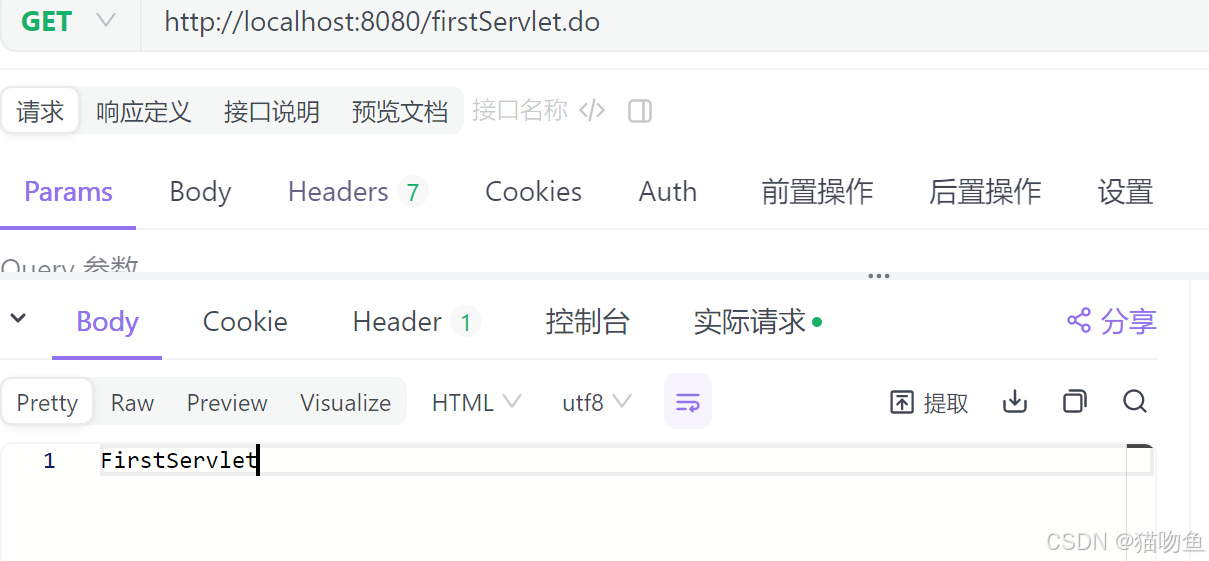
2. 基于 Netty 重构 Tomcat
2.1 创建 NettyRequest和 NettyResponse 对象
public class NettyRequest {
private ChannelHandlerContext ctx;
private HttpRequest request;
public NettyRequest(ChannelHandlerContext ctx, HttpRequest request) {
this.ctx = ctx;
this.request = request;
}
public String getUri() {
return request.uri();
}
public String getMethod() {
return request.method().name();
}
public Map<String, List<String>> getParameters() {
QueryStringDecoder decoder = new QueryStringDecoder(getUri());
return decoder.parameters();
}
public String getParameter(String name) {
final List<String> params = getParameters().get(name);
return params == null ? null : params.get(0);
}
}
public class NettyResponse {
private ChannelHandlerContext ctx;
private HttpRequest request;
public NettyResponse(ChannelHandlerContext ctx, HttpRequest request) {
this.ctx = ctx;
this.request = request;
}
public void write(String out) {
try {
if (out == null || out.length() == 0){
return;
}
// 设置 HTTP 以及请求头信息
DefaultFullHttpResponse response = new DefaultFullHttpResponse(
// 设置版本为 HTTP 1.1
HttpVersion.HTTP_1_1,
// 设置响应状态码 200
HttpResponseStatus.OK,
// 设置输出内容编码格式 UTF-8
Unpooled.wrappedBuffer(out.getBytes(StandardCharsets.UTF_8)));
response.headers().set("Content-Type", "text/html;");
ctx.write(response);
} finally {
ctx.flush();
ctx.close();
}
}
}
2.2 构建一个基础的 Servlet
public abstract class NettyServlet {
public void service(NettyRequest request, NettyResponse response) throws Exception {
if(request.getMethod().equals("GET")){
doGet(request, response);
}else if(request.getMethod().equals("POST")){
doPost(request, response);
}
}
public abstract void doGet(NettyRequest request, NettyResponse response) throws Exception;
public abstract void doPost(NettyRequest request, NettyResponse response) throws Exception;
}
2.3 创建业务底代码
public class FirstServlet extends NettyServlet {
@Override
public void doGet(NettyRequest request, NettyResponse response) throws Exception {
doPost(request, response);
}
@Override
public void doPost(NettyRequest request, NettyResponse response) throws Exception {
response.write("FirstServlet");
}
}
2.4 完成web.properties 配置
这里为了简化操作,使用 web.properties 来替代 web.xml 文件,如下:
servlet.one.url=/firstServlet.do
servlet.one.className=com.kingfish.netty.unit4.netty.FirstServlet
2.5 创建业务逻辑处理类
public class TomcatHandler extends ChannelInboundHandlerAdapter {
private Map<String, NettyServlet> servletMap;
public TomcatHandler(Map<String, NettyServlet> servletMap) {
this.servletMap = servletMap;
}
@Override
public void channelRead(ChannelHandlerContext ctx, Object msg) throws Exception {
if (msg instanceof HttpRequest) {
HttpRequest httpRequest = (HttpRequest) msg;
NettyRequest request = new NettyRequest(ctx, httpRequest);
NettyResponse response = new NettyResponse(ctx, httpRequest);
String uri = request.getUri();
if (servletMap.containsKey(uri)) {
servletMap.get(uri).service(request, response);
} else {
response.write("404 - Not Found");
}
}
}
@Override
public void exceptionCaught(ChannelHandlerContext ctx, Throwable cause) throws Exception {
cause.printStackTrace();
ctx.close();
}
}
2.6 创建 Tomcat 启动类
@Slf4j
public class NettyTomcat {
private int port = 8080;
private Map<String, NettyServlet> servletMap = Maps.newHashMap();
private Properties webxml = new Properties();
@SneakyThrows
private void init() {
webxml.load(this.getClass().getResourceAsStream("/web.properties"));
for (Object k : webxml.keySet()) {
final String key = k.toString();
if (key.endsWith(".url")) {
String serverName = key.replaceAll("\\.url", "");
String url = webxml.getProperty(key);
String className = webxml.getProperty(serverName + ".className");
NettyServlet servlet = (NettyServlet) Class.forName(className).newInstance();
servletMap.put(url, servlet);
}
}
}
@SneakyThrows
public void start() {
// 1. 初始化。加载配置,初始化 servletMap
init();
// 2. 创建 boss 和 worker 线程
NioEventLoopGroup bossGroup = new NioEventLoopGroup();
NioEventLoopGroup workerGroup = new NioEventLoopGroup();
try {
ServerBootstrap bootstrap = new ServerBootstrap();
bootstrap.group(bossGroup, workerGroup)
// 主线程处理类
.channel(NioServerSocketChannel.class)
// 子线程处理类
.childHandler(new ChannelInitializer<SocketChannel>() {
// 客户端初始化
@Override
protected void initChannel(SocketChannel client) throws Exception {
// Netty 对 Http 的封装,对顺序有要求
// HttpResponseEncoder 解码器
client.pipeline().addLast(new HttpResponseEncoder());
// HttpRequestDecoder 编码器
client.pipeline().addLast(new HttpRequestDecoder());
// 业务逻辑处理
client.pipeline().addLast(new TomcatHandler(servletMap));
}
})
// 针对主线程配置 : 分配线程数量最大 128
.option(ChannelOption.SO_BACKLOG, 128)
// 针对子线程配置 保持长连接
.childOption(ChannelOption.SO_KEEPALIVE, true);
// 启动服务
ChannelFuture channelFuture = bootstrap.bind(port).sync();
System.out.println("服务启动成功, 端口 : " + port);
// 阻塞主线程,防止直接执行 finally 中语句导致服务关闭,当有关闭事件到来时才会放行
channelFuture.channel().closeFuture().sync();
} finally {
// 关闭线程池
bossGroup.shutdownGracefully();
workerGroup.shutdownGracefully();
}
}
public static void main(String[] args) {
new NettyTomcat().start();
}
通过请求 http://localhost:8080/firstServlet.do 可以得到相应结果。如下:
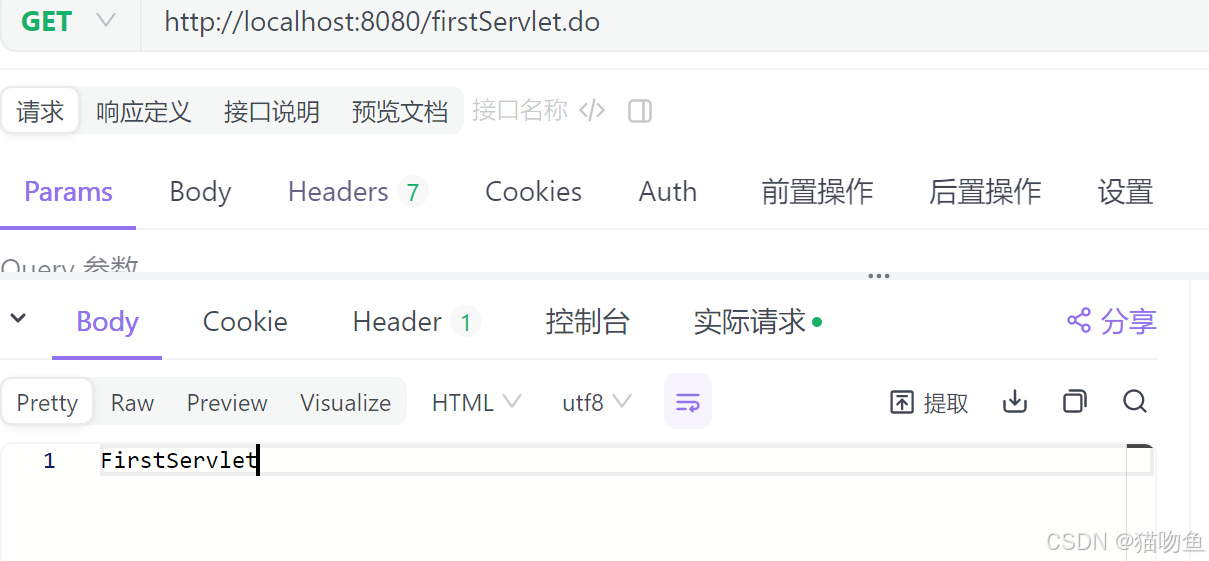
三、基于 Netty 重构 RPC 框架
Netty 基本上是作为架构的底层存在,主要是完成高性能的网络通信。下面通过 Netty 简单实现 RPC框架的通信功能,整个项目结构如下图:

1. API 模块
1.1 定义 RPC API 接口
public interface HelloService {
String sayHello(String name);
}
1.2 自定义传输协议
@Data
public class InvokerProtocol implements Serializable {
/**
* 类名
*/
private String className;
/**
* 方法名
*/
private String methodName;
/**
* 参数列表
*/
private Class<?>[] params;
/**
* 参数列表
*/
private Object[] values;
}
2. Provider 模块
2.1 实现 HelloService
public class HelloServiceImpl implements HelloService {
@Override
public String sayHello(String name) {
return name + ", Hello!";
}
}
2.2 自定义 Netty 消息处理器
public class RegistryHandler extends ChannelInboundHandlerAdapter {
private static Map<String, Object> registerMap = Maps.newConcurrentMap();
private List<String> classNames = Lists.newArrayList();
public RegistryHandler() {
// 扫描指定目录下的提供者实例
scannerClass("provider.provider");
// 将提供者注册
doRegister();
}
@Override
public void channelRead(ChannelHandlerContext ctx, Object msg) throws Exception {
InvokerProtocol invokerProtocol = (InvokerProtocol) msg;
Object result = new Object();
// 通过协议参数获取到具体提提供者,并通过反射调用
if (registerMap.containsKey(invokerProtocol.getClassName())) {
Object clazz = registerMap.get(invokerProtocol.getClassName());
Method method = clazz.getClass().getMethod(invokerProtocol.getMethodName(), invokerProtocol.getParams());
result = method.invoke(clazz, invokerProtocol.getValues());
}
ctx.write(result);
ctx.flush();
ctx.close();
}
@Override
public void exceptionCaught(ChannelHandlerContext ctx, Throwable cause) throws Exception {
cause.printStackTrace();
ctx.close();
}
/**
* 递归扫描
*
* @param packageName
*/
private void scannerClass(String packageName) {
URL url = this.getClass().getClassLoader().getResource(packageName.replaceAll("\\.", "/"));
List<File> files = FileUtil.loopFiles(url.getFile(), pathname -> pathname.getName().endsWith(".class"));
for (File file : files) {
classNames.add(packageName + "." + file.getName().replace(".class", ""));
}
}
@SneakyThrows
private void doRegister() {
for (String className : classNames) {
Class<?> clazz = Class.forName(className);
Class<?> i = clazz.getInterfaces()[0];
registerMap.put(i.getName(), clazz.getDeclaredConstructor().newInstance());
}
}
}
2.3 服务端启动
public class RpcRegister {
private int port = 8090;
@SneakyThrows
public void start() {
// 2. 创建 boss 和 worker 线程
NioEventLoopGroup bossGroup = new NioEventLoopGroup();
NioEventLoopGroup workerGroup = new NioEventLoopGroup();
try {
ServerBootstrap bootstrap = new ServerBootstrap();
bootstrap.group(bossGroup, workerGroup)
// 主线程处理类
.channel(NioServerSocketChannel.class)
// 子线程处理类
.childHandler(new ChannelInitializer<SocketChannel>() {
// 客户端初始化
@Override
protected void initChannel(SocketChannel client) throws Exception {
// 自定义协议解码器
// LengthFieldBasedFrameDecoder 五个入参分别如下:
// maxFrameLength : 框架的最大长度。如果帧长度大于此值,将抛出 TooLongFrameException
// lengthFieldOffset : 长度属性的偏移量。即对应的长度属性在整个消息数据中的位置
// lengthFieldLength : 长度属性的长度。如果长度属性是 int,那么这个值就是 4 (long 类型就是 8)
// lengthAdjustment : 要添加到长度属性值的补偿值
// initialBytesToStrip : 从解码帧中取出的第一个字节数。
client.pipeline().addLast(new LengthFieldBasedFrameDecoder(Integer.MAX_VALUE, 0, 4, 0, 4));
// 自定义协议编码器
client.pipeline().addLast(new LengthFieldPrepender(4));
// 对象参数类型编码器
client.pipeline().addLast("encoder", new ObjectEncoder());
// 对象参数类型解码器
client.pipeline().addLast("decoder", new ObjectDecoder(Integer.MAX_VALUE, ClassResolvers.cacheDisabled(null)));
client.pipeline().addLast(new RegistryHandler());
}
})
// 针对主线程配置 : 分配线程数量最大 128
.option(ChannelOption.SO_BACKLOG, 128)
// 针对子线程配置 保持长连接
.childOption(ChannelOption.SO_KEEPALIVE, true);
// 启动服务
ChannelFuture channelFuture = bootstrap.bind(port).sync();
System.out.println("服务启动成功, 端口 : " + port);
// 阻塞主线程,防止直接执行 finally 中语句导致服务关闭,当有关闭事件到来时才会放行
channelFuture.channel().closeFuture().sync();
} finally {
// 关闭线程池
bossGroup.shutdownGracefully();
workerGroup.shutdownGracefully();
}
}
public static void main(String[] args) {
new RpcRegister().start();
}
}
3. Consumer 模块
3.1 自定义 Netty 消息处理器
public class RpcProxyHandler extends ChannelInboundHandlerAdapter {
@Getter
private Object response;
@Override
public void channelRead(ChannelHandlerContext ctx, Object msg) throws Exception {
response = msg;
}
@Override
public void exceptionCaught(ChannelHandlerContext ctx, Throwable cause) throws Exception {
cause.printStackTrace();
}
}
3.2 实现消费者端的代理调用
public class RpcProxy {
/**
* 创建代理对象
*
* @param clazz
* @param <T>
* @return
*/
public static <T> T create(Class<?> clazz) {
Class<?>[] interfaces = clazz.isInterface() ? new Class<?>[]{clazz} : clazz.getInterfaces();
return (T) Proxy.newProxyInstance(clazz.getClassLoader(), interfaces, new MethodProxy(clazz));
}
/**
* 方法代理
*/
public static class MethodProxy implements InvocationHandler {
private Class<?> clazz;
public MethodProxy(Class<?> clazz) {
this.clazz = clazz;
}
@Override
public Object invoke(Object proxy, Method method, Object[] args) throws Throwable {
// 传进来的一个已实现的具体类,本次实现暂不处理该逻辑
if (Object.class.equals(method.getDeclaringClass())) {
return method.invoke(this, args);
} else {
// 如果传进来的是一个接口,则说明要进行 RPC 调用
return rpcInvoke(proxy, method, args);
}
}
/**
* rpc 调用
*
* @param proxy
* @param method
* @param args
* @return
* @throws InterruptedException
*/
private Object rpcInvoke(Object proxy, Method method, Object[] args) throws InterruptedException {
NioEventLoopGroup group = new NioEventLoopGroup();
RpcProxyHandler rpcProxyHandler = new RpcProxyHandler();
try {
// 传输协议封装
InvokerProtocol invokerProtocol = new InvokerProtocol();
invokerProtocol.setClassName(this.clazz.getName());
invokerProtocol.setMethodName(method.getName());
invokerProtocol.setValues(args);
invokerProtocol.setParams(method.getParameterTypes());
// 通过 netty 连接 服务提供者
Bootstrap bootstrap = new Bootstrap();
bootstrap.group(group)
.channel(NioSocketChannel.class)
.option(ChannelOption.TCP_NODELAY, true)
.handler(new ChannelInitializer<>() {
@Override
protected void initChannel(Channel channel) throws Exception {
// 自定义协议解码器
// LengthFieldBasedFrameDecoder 五个入参分别如下:
// maxFrameLength : 框架的最大长度。如果帧长度大于此值,将抛出 TooLongFrameException
// lengthFieldOffset : 长度属性的偏移量。即对应的长度属性在整个消息数据中的位置
// lengthFieldLength : 长度属性的长度。如果长度属性是 int,那么这个值就是 4 (long 类型就是 8)
// lengthAdjustment : 要添加到长度属性值的补偿值
// initialBytesToStrip : 从解码帧中取出的第一个字节数。
channel.pipeline().addLast("frameDecoder", new LengthFieldBasedFrameDecoder(Integer.MAX_VALUE, 0, 4, 0, 4));
// 自定义协议编码器
channel.pipeline().addLast("frameEncoder", new LengthFieldPrepender(4));
// 对象参数类型编码器
channel.pipeline().addLast("encoder", new ObjectEncoder());
// 对象参数类型解码器
channel.pipeline().addLast("decoder", new ObjectDecoder(Integer.MAX_VALUE, ClassResolvers.cacheDisabled(null)));
// 业务处理器
channel.pipeline().addLast("handler", rpcProxyHandler);
}
});
// 连接提供者服务并发送消息
ChannelFuture future = bootstrap.connect(new InetSocketAddress("127.0.0.1", 8090)).sync();
future.channel().writeAndFlush(invokerProtocol);
// 阻塞主线程,防止直接执行 finally 中语句导致服务关闭,当有关闭事件到来时才会放行
future.channel().closeFuture().sync();
} finally {
group.shutdownGracefully();
}
return rpcProxyHandler.getResponse();
}
}
}
3.3 消费者调用
public class RpcMain {
public static void main(String[] args) {
HelloService helloService = RpcProxy.create(HelloService.class);
String hello = helloService.sayHello("张三");
// 输出 hello = 张三, Hello!
System.out.println("hello = " + hello);
}
}
四、参考内容
- https://www.cnblogs.com/kendoziyu/articles/why-selector-always-invoke-new-event.html
- https://blog.csdn.net/wyaoyao93/article/details/114938670
- https://blog.csdn.net/woaiwojialanxi/article/details/123602000


















