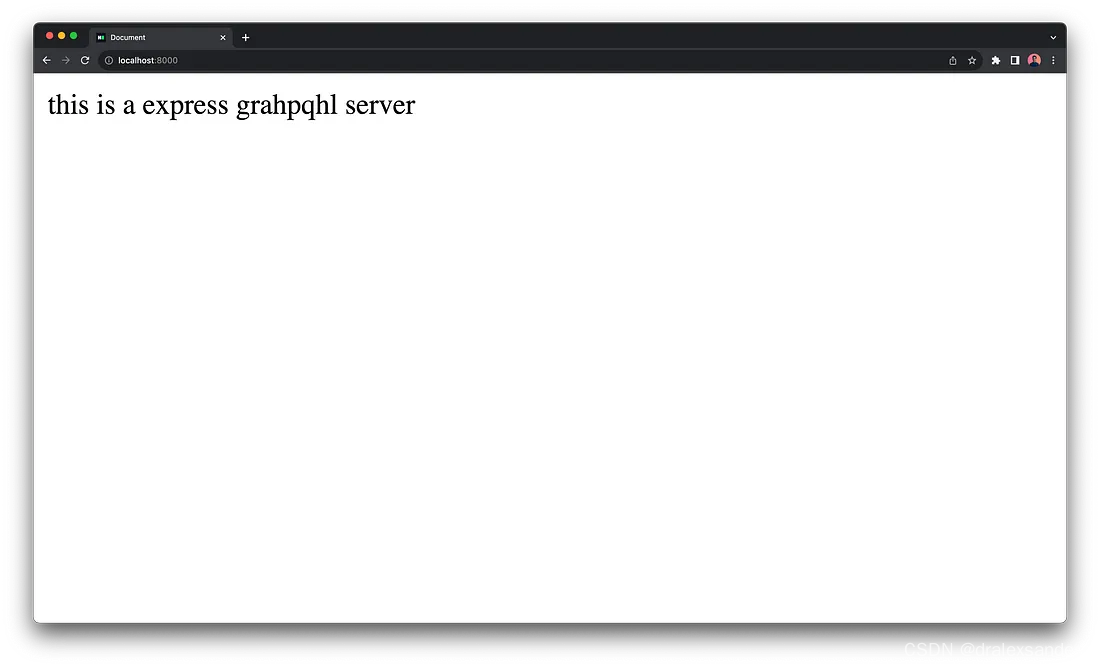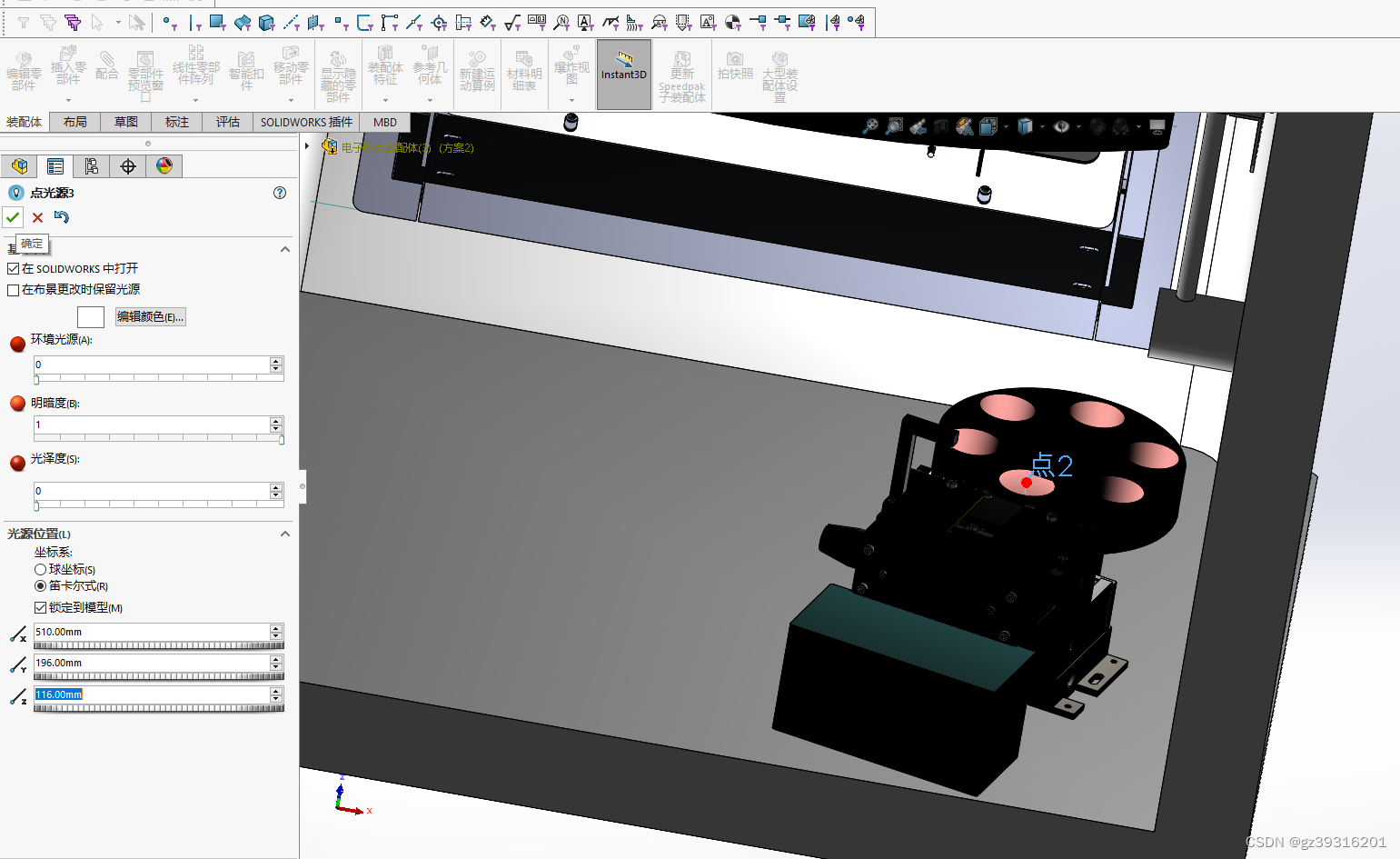版本:1.13.6
目录
Flink on yarn 的3种模式的使用
yarn session 模式源码分析
yarn per-job模式源码分析
application模式源码分析
Flink on yarn 的3种模式的使用
Application Mode #
./bin/flink run-application -t yarn-application ./examples/streaming/TopSpeedWindowing.jar
Per-Job Mode #
./bin/flink run -t yarn-per-job --detached ./examples/streaming/TopSpeedWindowing.jar
Session Mode #
./bin/flink run -t yarn-session ./examples/streaming/TopSpeedWindowing.jar
注意:application 方式 使用的action为 run-application,而 per-job session mode 都是 run -t。 为什么不统一呢,官方没注意到?
yarn session 模式源码分析
以样例TopSpeedWindowing.jar为例,命令行提交命令为:
./bin/flink run -t yarn-session ./examples/streaming/TopSpeedWindowing.jar
根据bin/flink脚本中的入口类 org.apache.flink.client.cli.CliFrontend
1、找到bin/flink 提交脚本中看到启动类即程序的入口是: org.apache.flink.client.cli.CliFrontend
2、查看其中的main方法,执行的逻辑简单总结如下:
-
获取flink的conf目录的路径
-
根据conf路径,加载配置
-
封装命令行接口:按顺序Generic、Yarn、Default
/** Submits the job based on the arguments. */
public static void main(final String[] args) {
EnvironmentInformation.logEnvironmentInfo(LOG, "Command Line Client", args);
// 1. find the configuration directory
final String configurationDirectory = getConfigurationDirectoryFromEnv();
// 2. load the global configuration
final Configuration configuration =
GlobalConfiguration.loadConfiguration(configurationDirectory);
// 3. load the custom command lines
final List<CustomCommandLine> customCommandLines =
loadCustomCommandLines(configuration, configurationDirectory);
int retCode = 31;
try {
final CliFrontend cli = new CliFrontend(configuration, customCommandLines);
SecurityUtils.install(new SecurityConfiguration(cli.configuration));
retCode = SecurityUtils.getInstalledContext().runSecured(() -> cli.parseAndRun(args));
} catch (Throwable t) {
final Throwable strippedThrowable =
ExceptionUtils.stripException(t, UndeclaredThrowableException.class);
LOG.error("Fatal error while running command line interface.", strippedThrowable);
strippedThrowable.printStackTrace();
} finally {
System.exit(retCode);
}
}parseAndRun 方法中 根据命令行的第一个参数匹配action ,此模式参数为run ,所以 case ACTION_RUN:
/**
* Parses the command line arguments and starts the requested action.
*
* @param args command line arguments of the client.
* @return The return code of the program
*/
public int parseAndRun(String[] args) {
// check for action
if (args.length < 1) {
CliFrontendParser.printHelp(customCommandLines);
System.out.println("Please specify an action.");
return 1;
}
// get action
String action = args[0];
// remove action from parameters
final String[] params = Arrays.copyOfRange(args, 1, args.length);
try {
// do action
switch (action) {
case ACTION_RUN:
run(params);
return 0;
case ACTION_RUN_APPLICATION:
runApplication(params);
return 0;
case ACTION_LIST:
list(params);
return 0;
case ACTION_INFO:
info(params);
return 0;
case ACTION_CANCEL:
cancel(params);
return 0;
case ACTION_STOP:
stop(params);
return 0;
case ACTION_SAVEPOINT:
savepoint(params);
return 0;
case "-h":
case "--help":
CliFrontendParser.printHelp(customCommandLines);
return 0;
case "-v":
case "--version":
String version = EnvironmentInformation.getVersion();
String commitID = EnvironmentInformation.getRevisionInformation().commitId;
System.out.print("Version: " + version);
System.out.println(
commitID.equals(EnvironmentInformation.UNKNOWN)
? ""
: ", Commit ID: " + commitID);
return 0;
default:
System.out.printf("\"%s\" is not a valid action.\n", action);
System.out.println();
System.out.println(
"Valid actions are \"run\", \"run-application\", \"list\", \"info\", \"savepoint\", \"stop\", or \"cancel\".");
System.out.println();
System.out.println(
"Specify the version option (-v or --version) to print Flink version.");
System.out.println();
System.out.println(
"Specify the help option (-h or --help) to get help on the command.");
return 1;
}
} catch (CliArgsException ce) {
return handleArgException(ce);
} catch (ProgramParametrizationException ppe) {
return handleParametrizationException(ppe);
} catch (ProgramMissingJobException pmje) {
return handleMissingJobException();
} catch (Exception e) {
return handleError(e);
}
}/**
* Executions the run action.
*
* @param args Command line arguments for the run action.
*/
protected void run(String[] args) throws Exception {
LOG.info("Running 'run' command.");
//获取run的动作,默认的配置项
final Options commandOptions = CliFrontendParser.getRunCommandOptions();
//根据用户指定的配置项,进行解析 例如-t -p -c等
final CommandLine commandLine = getCommandLine(commandOptions, args, true);
// evaluate help flag,只要参数中包含help 打印后结束
if (commandLine.hasOption(HELP_OPTION.getOpt())) {
CliFrontendParser.printHelpForRun(customCommandLines);
return;
}
final CustomCommandLine activeCommandLine =
validateAndGetActiveCommandLine(checkNotNull(commandLine));
final ProgramOptions programOptions = ProgramOptions.create(commandLine);
//获取 用户的jar包和其他依赖
final List<URL> jobJars = getJobJarAndDependencies(programOptions);
//获取有效配置:HA的id、Target(session、per-job)、JobManager内存、TaskManager内存、每个TM的slot数
final Configuration effectiveConfiguration =
getEffectiveConfiguration(activeCommandLine, commandLine, programOptions, jobJars);
LOG.debug("Effective executor configuration: {}", effectiveConfiguration);
// PackagedProgram 类很关键,
try (PackagedProgram program = getPackagedProgram(programOptions, effectiveConfiguration)) {
// 执行程序
executeProgram(effectiveConfiguration, program);
}
}yarn per-job模式源码分析
以样例TopSpeedWindowing.jar为例,命令行提交命令为:
./bin/flink run -t yarn-per-job --detached ./examples/streaming/TopSpeedWindowing.jar
application模式源码分析
Flink 1.11 版本引入了 Application 模式。
应用模式是唯一一个main方法不在客户端上执行的。其他两种模式都要在本地管理依赖资源,运行main方法然后生成JobGraph并提交到集群,不仅增加了网络传输的压力,还消耗了客户端大量的CPU资源。为了解决这个问题,应用模式先把用户jar包等资源提交到资源平台,然后创建Flink集群 并 自动在服务器上运行应用main方法。在main方法中可以通过execute或executeAysnc提交任务并记录提交作业id,作业执行完毕后,集群自动关闭。因此这种模式可以跟Per Job一样做到单任务的资源隔离,同时也可以解决客户端的计算瓶颈问题。
另外,应用模式支持提交多个作业,作业的顺序依赖于启动顺序。如果使用的是execute()会阻塞按顺序执行;如果使用的是executeAysnc,各个任务可能会乱序执行。
bin目录下 flink脚本内容,可以看到 入口类为 org.apache.flink.client.cli.CliFrontend
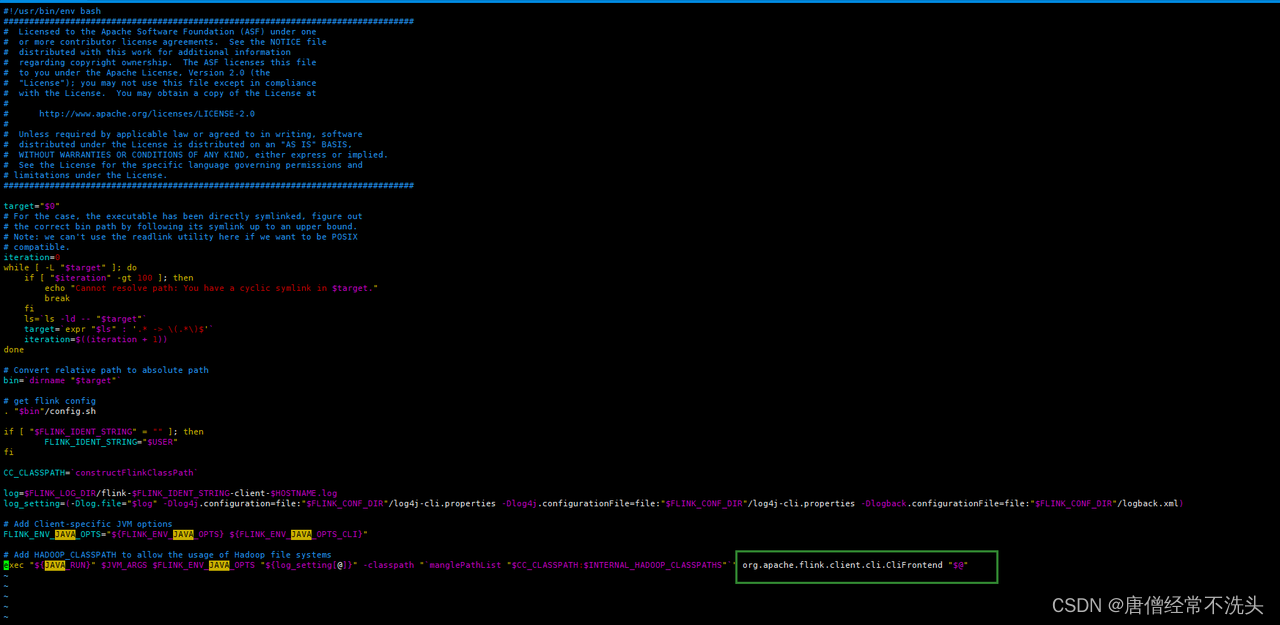
#!/usr/bin/env bash
################################################################################
# Licensed to the Apache Software Foundation (ASF) under one
# or more contributor license agreements. See the NOTICE file
# distributed with this work for additional information
# regarding copyright ownership. The ASF licenses this file
# to you under the Apache License, Version 2.0 (the
# "License"); you may not use this file except in compliance
# with the License. You may obtain a copy of the License at
#
# http://www.apache.org/licenses/LICENSE-2.0
#
# Unless required by applicable law or agreed to in writing, software
# distributed under the License is distributed on an "AS IS" BASIS,
# WITHOUT WARRANTIES OR CONDITIONS OF ANY KIND, either express or implied.
# See the License for the specific language governing permissions and
# limitations under the License.
################################################################################
target="$0"
# For the case, the executable has been directly symlinked, figure out
# the correct bin path by following its symlink up to an upper bound.
# Note: we can't use the readlink utility here if we want to be POSIX
# compatible.
iteration=0
while [ -L "$target" ]; do
if [ "$iteration" -gt 100 ]; then
echo "Cannot resolve path: You have a cyclic symlink in $target."
break
fi
ls=`ls -ld -- "$target"`
target=`expr "$ls" : '.* -> \(.*\)$'`
iteration=$((iteration + 1))
done
# Convert relative path to absolute path
bin=`dirname "$target"`
# get flink config
. "$bin"/config.sh
if [ "$FLINK_IDENT_STRING" = "" ]; then
FLINK_IDENT_STRING="$USER"
fi
CC_CLASSPATH=`constructFlinkClassPath`
log=$FLINK_LOG_DIR/flink-$FLINK_IDENT_STRING-client-$HOSTNAME.log
log_setting=(-Dlog.file="$log" -Dlog4j.configuration=file:"$FLINK_CONF_DIR"/log4j-cli.properties -Dlog4j.configurationFile=file:"$FLINK_CONF_DIR"/log4j-cli.properties -Dlogback.configurationFile=file:"$FLINK_CONF_DIR"/logback.xml)
# Add Client-specific JVM options
FLINK_ENV_JAVA_OPTS="${FLINK_ENV_JAVA_OPTS} ${FLINK_ENV_JAVA_OPTS_CLI}"
# Add HADOOP_CLASSPATH to allow the usage of Hadoop file systems
exec "${JAVA_RUN}" $JVM_ARGS $FLINK_ENV_JAVA_OPTS "${log_setting[@]}" -classpath "`manglePathList "$CC_CLASSPATH:$INTERNAL_HADOOP_CLASSPATHS"`" org.apache.flink.client.cli.CliFrontend "$@"
使用application方式提交样例作业
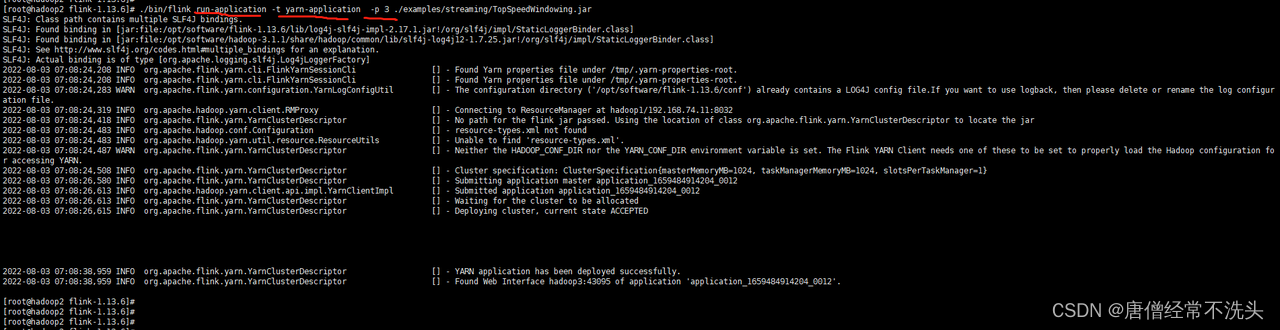
hadoop1 jps
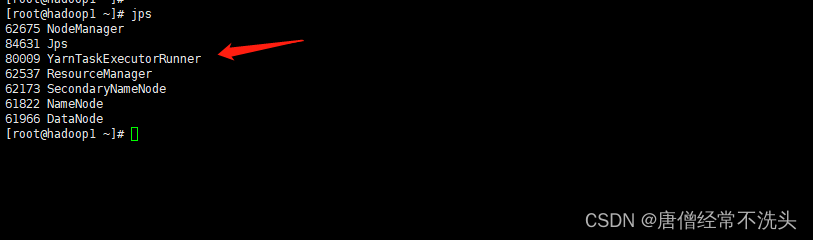
hadoop2 jps

hadoop3 jps
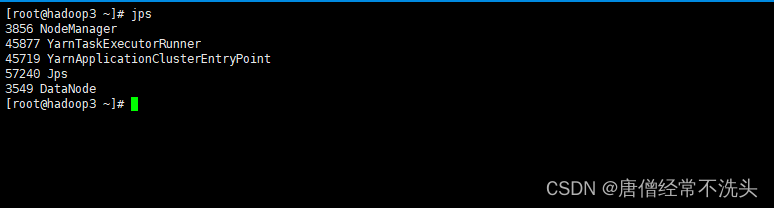
jobmanager
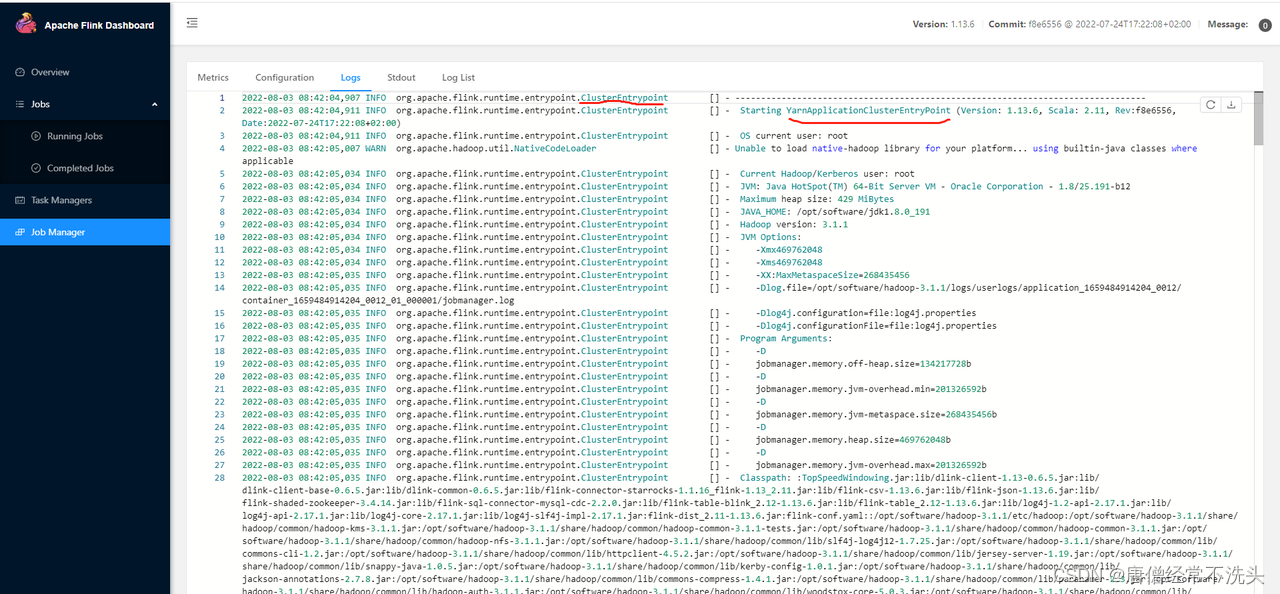
taskmanager -p 3 1slot/taskmanager 所以 需要启动3个container
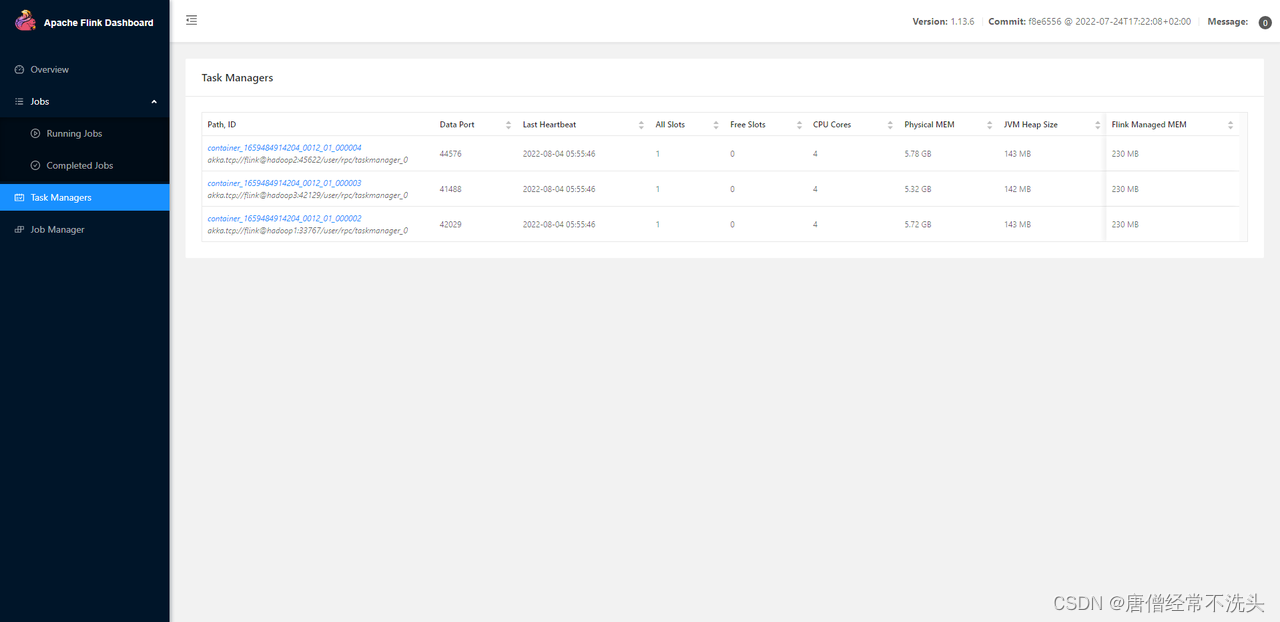
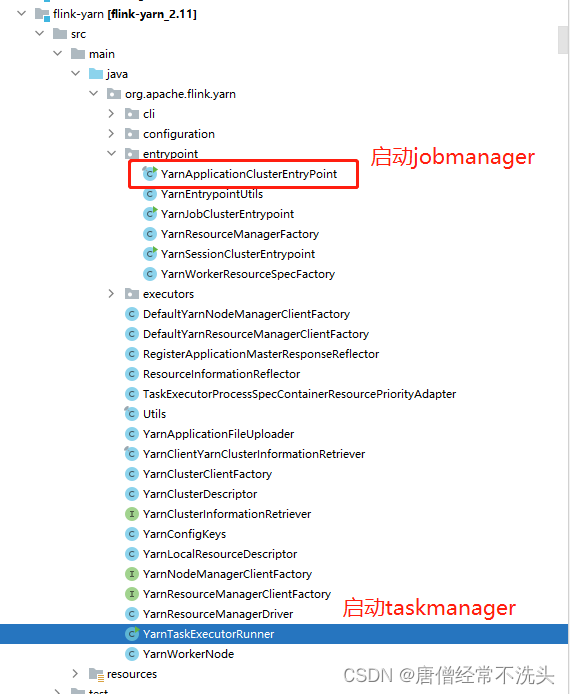
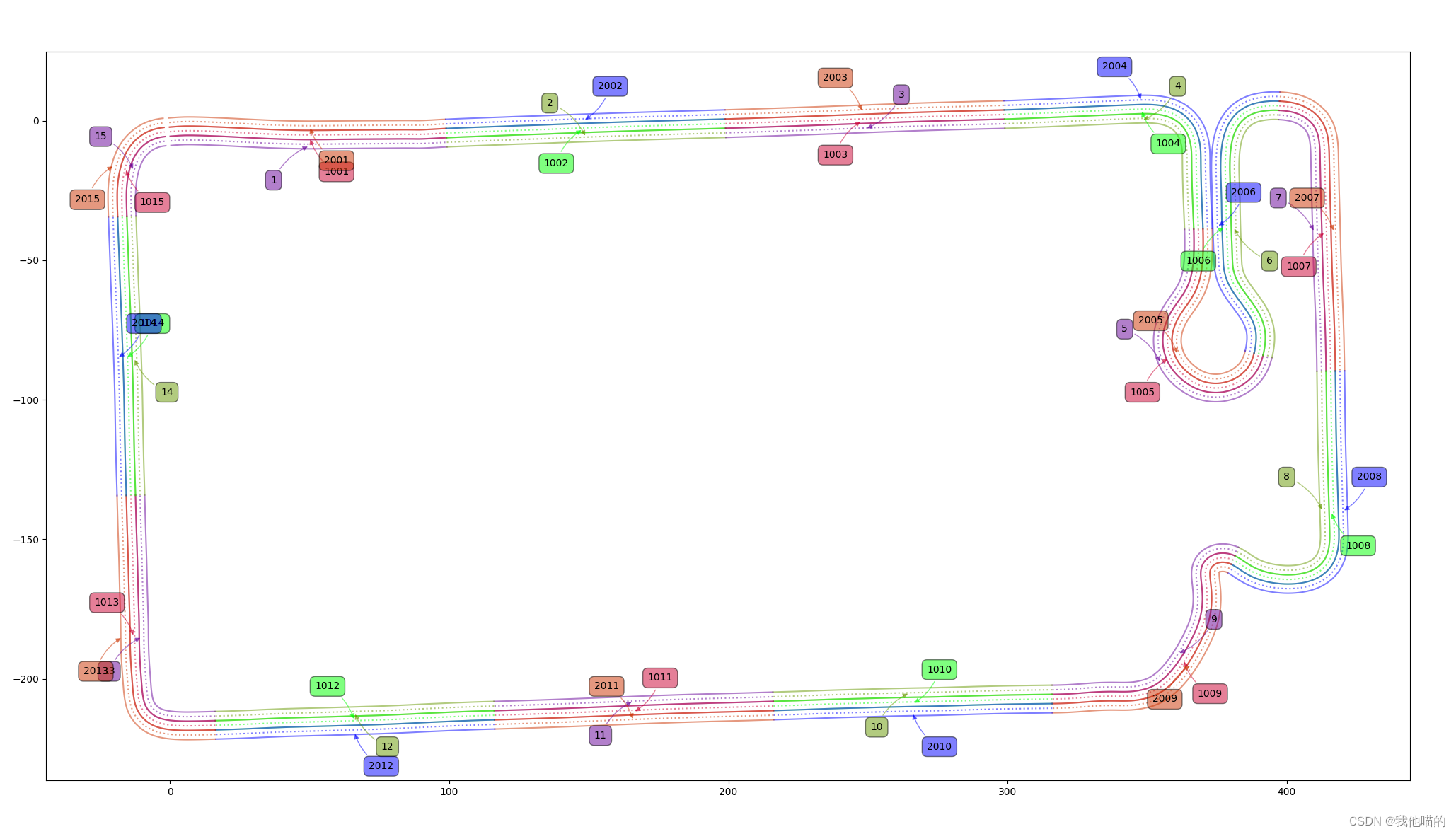



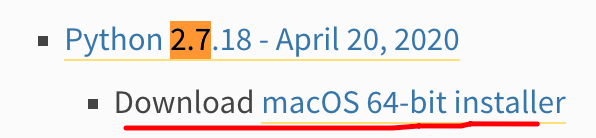
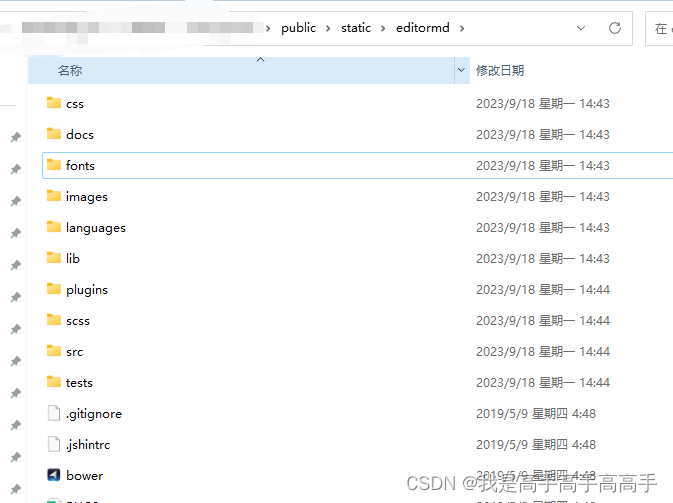

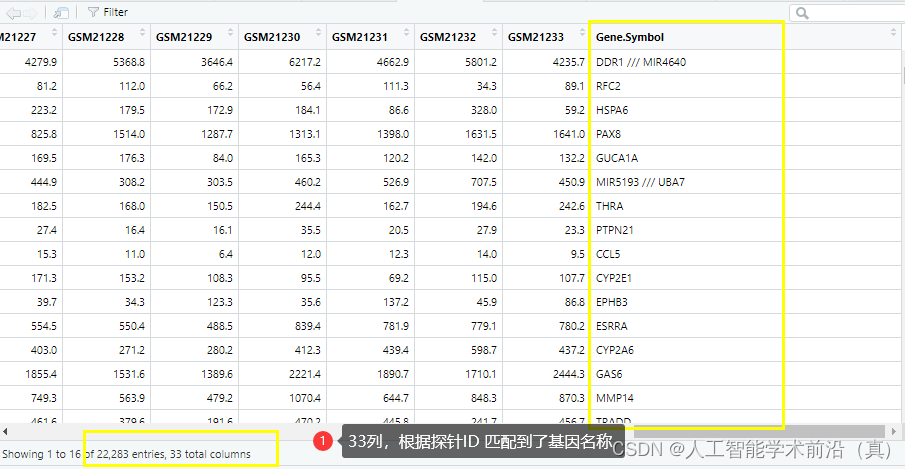
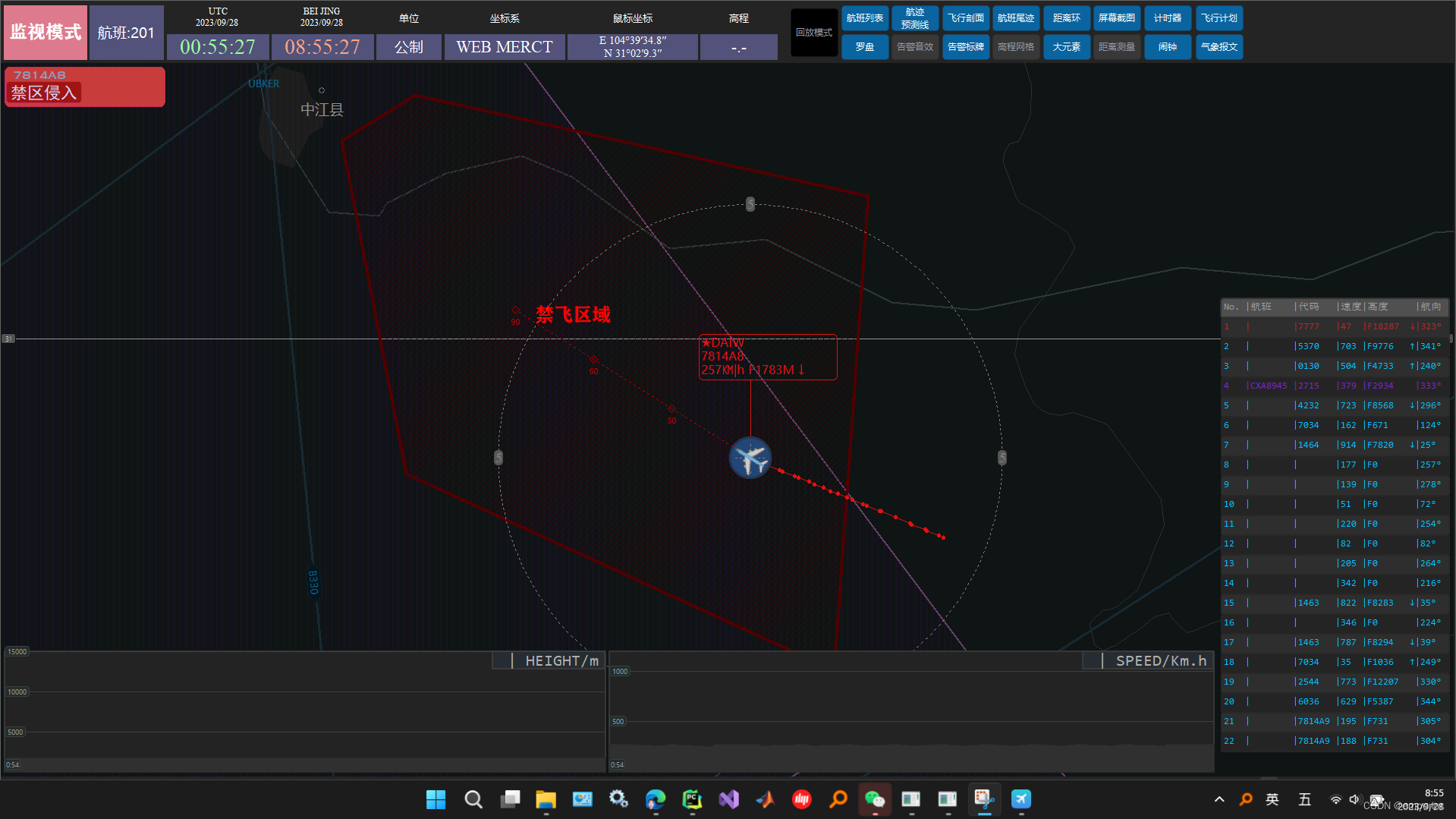

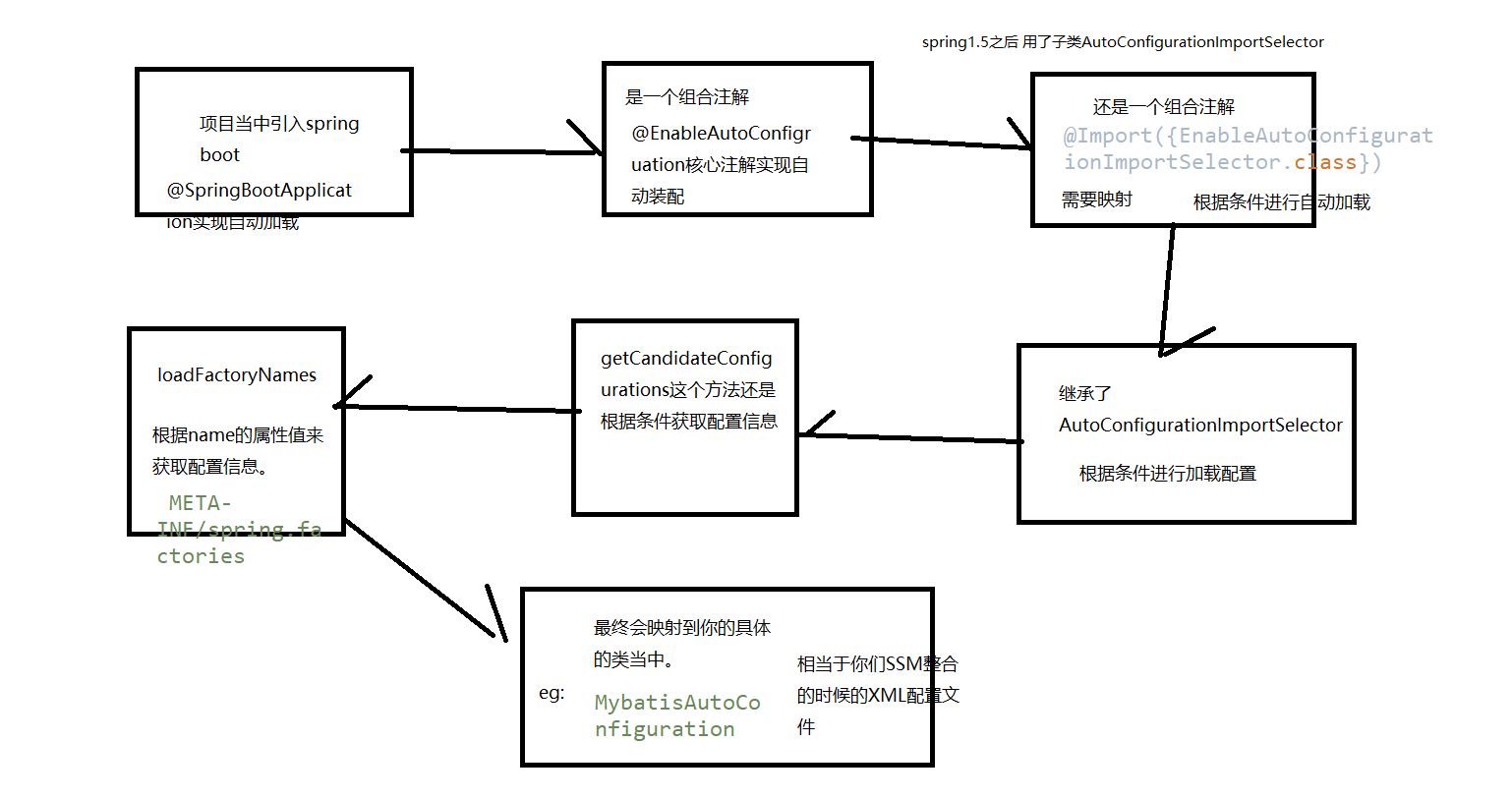
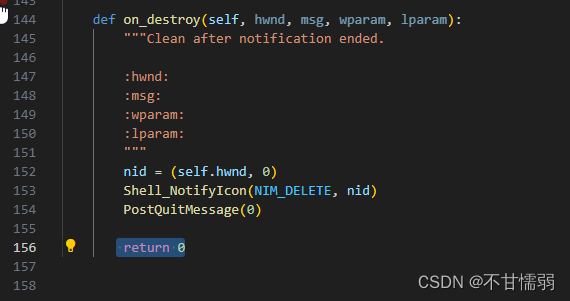

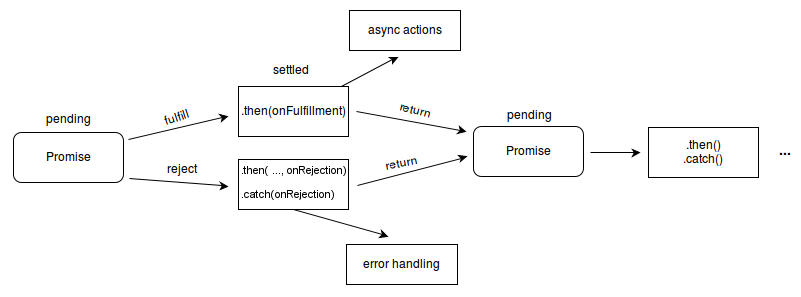
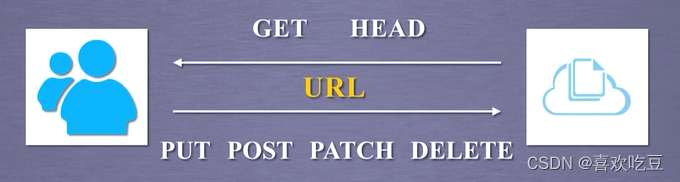
![[React] React高阶组件(HOC)](https://img-blog.csdnimg.cn/be8e8a46e294468ba9112d4e77ee66a8.png)