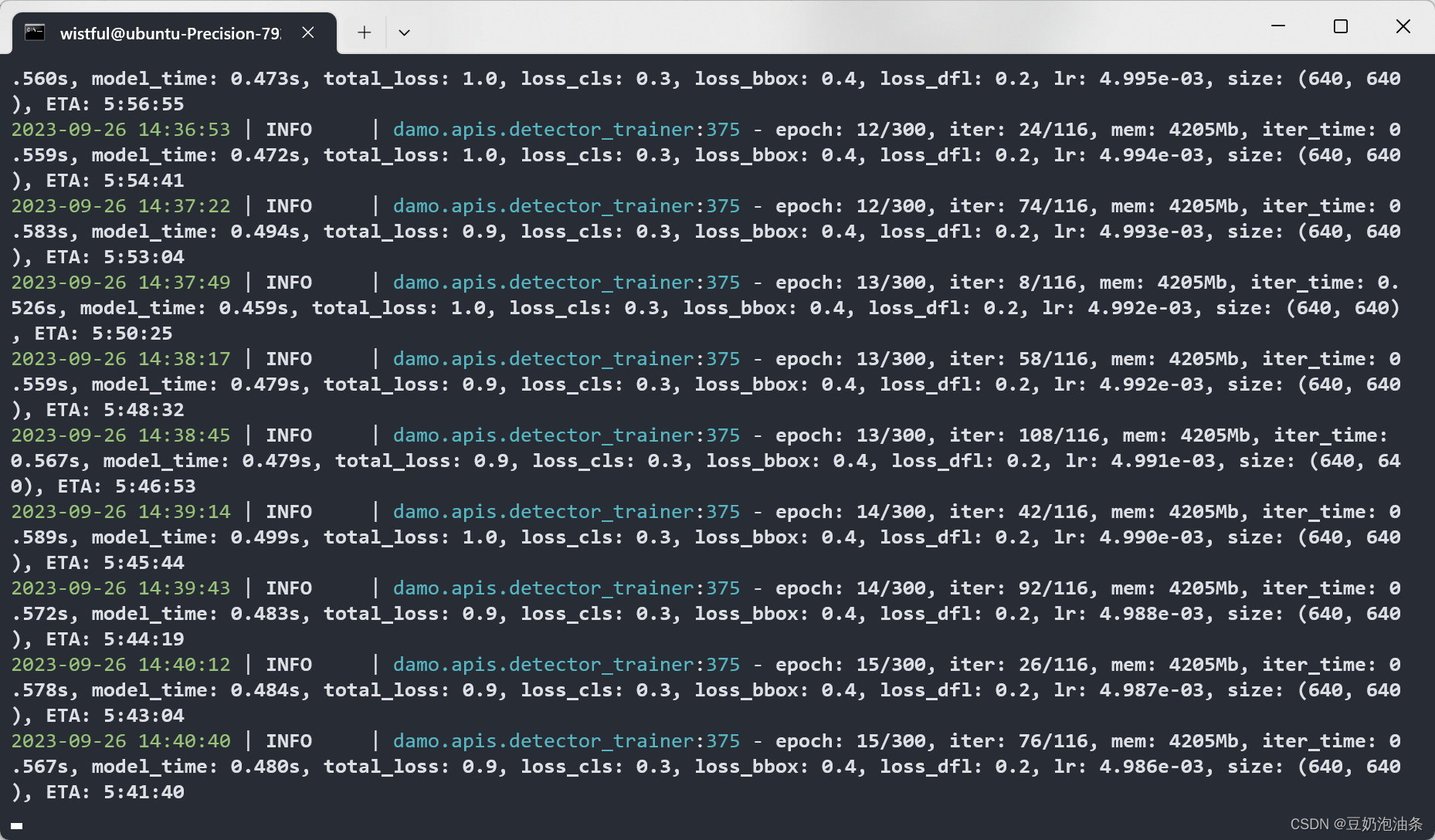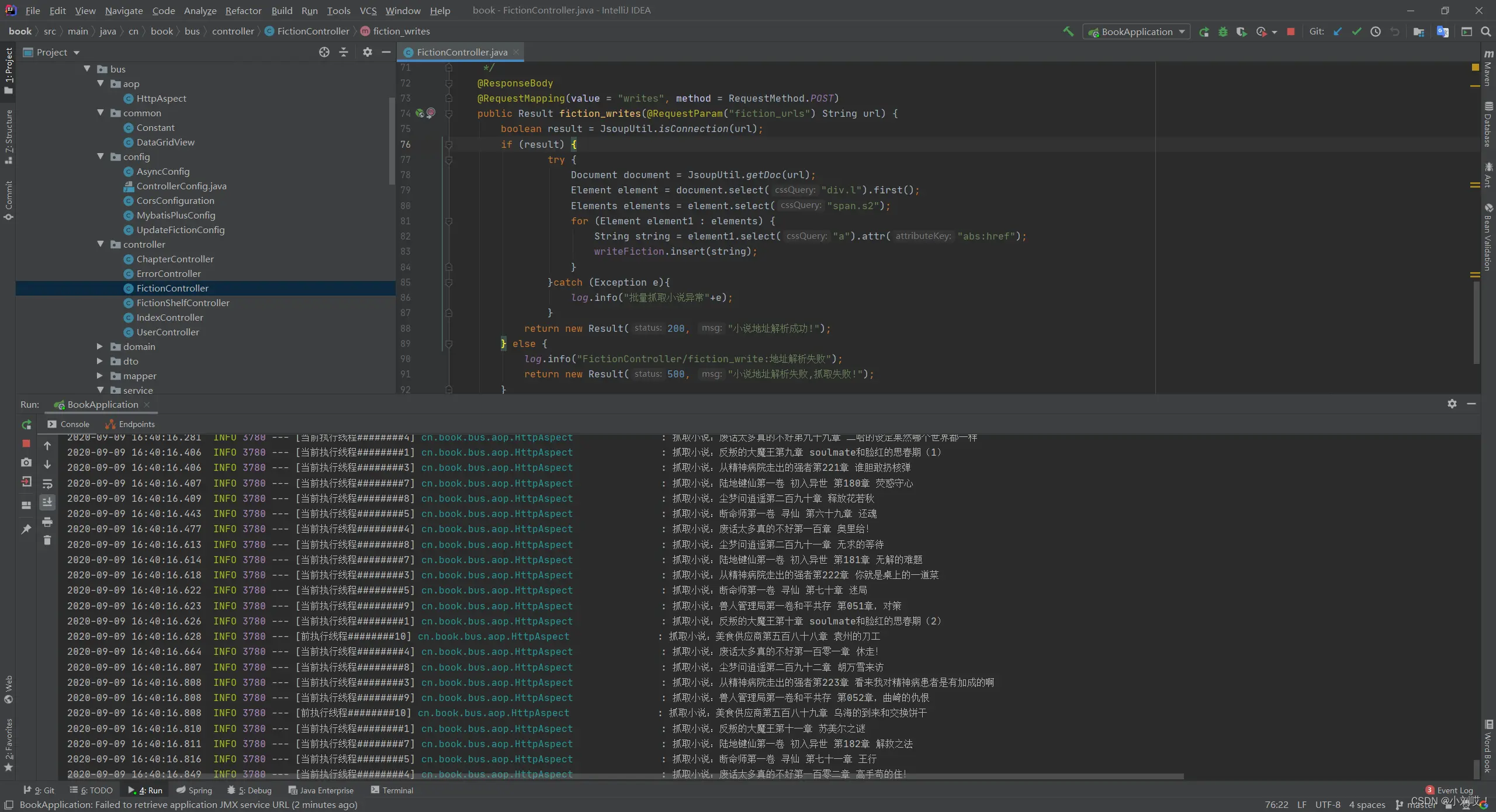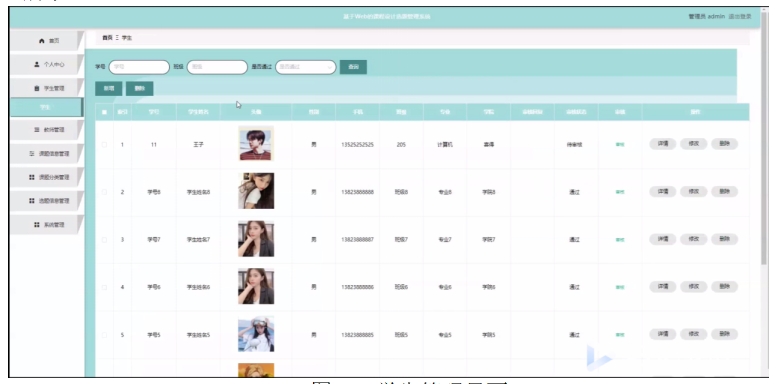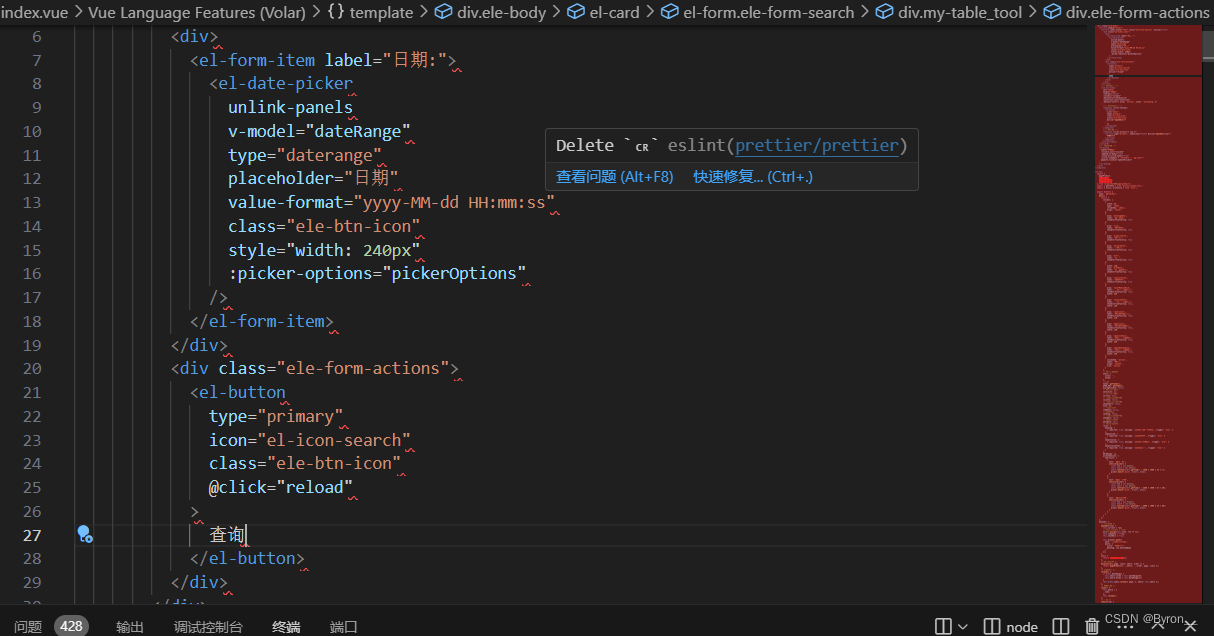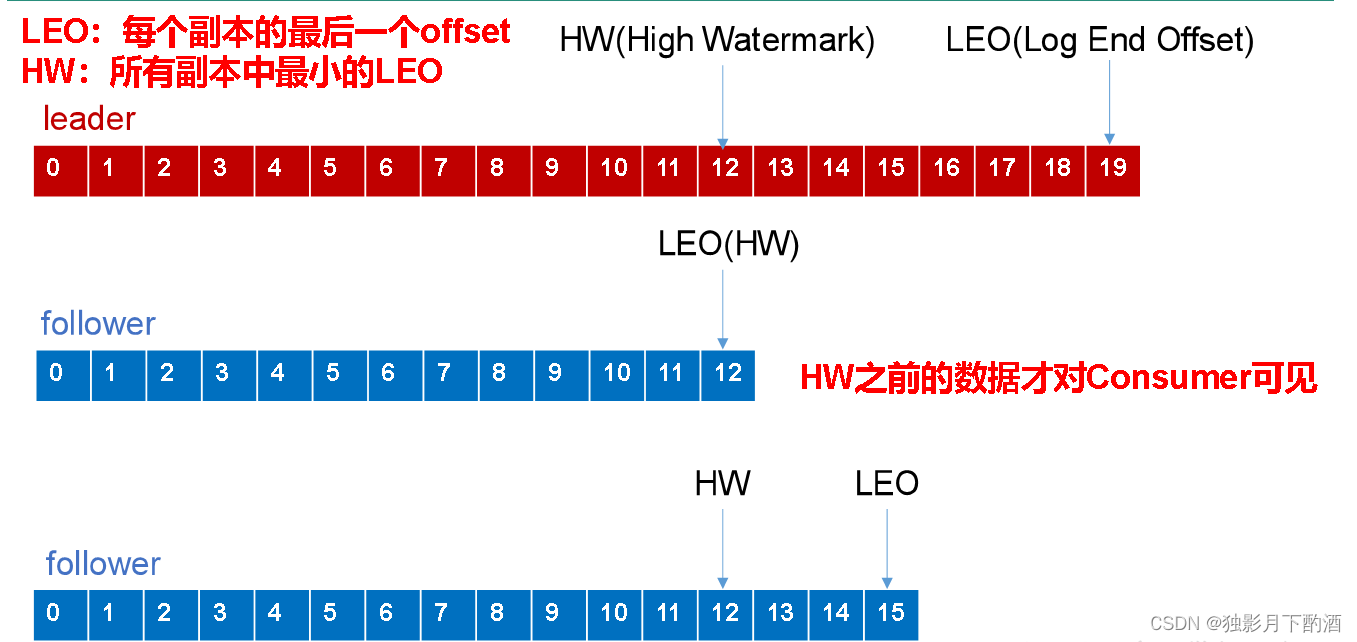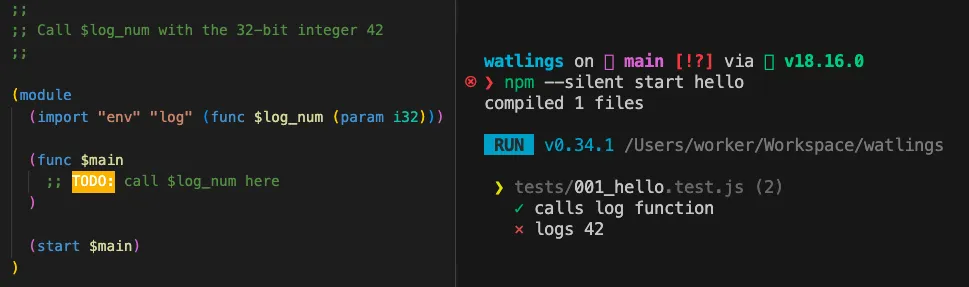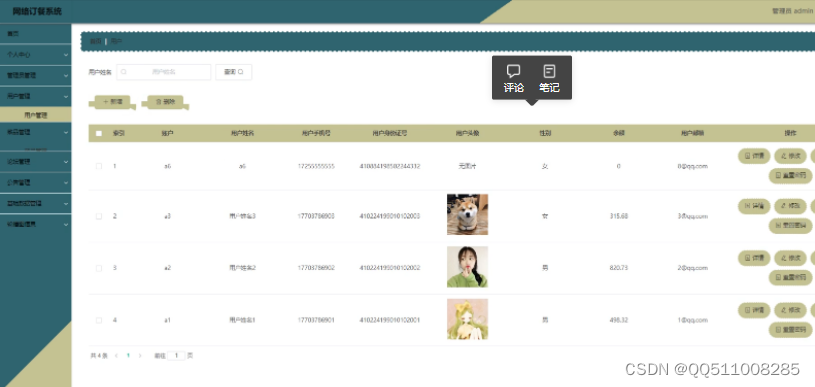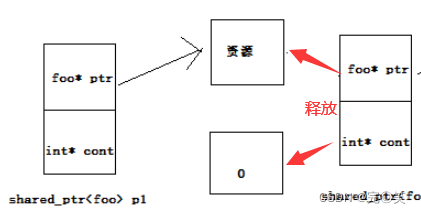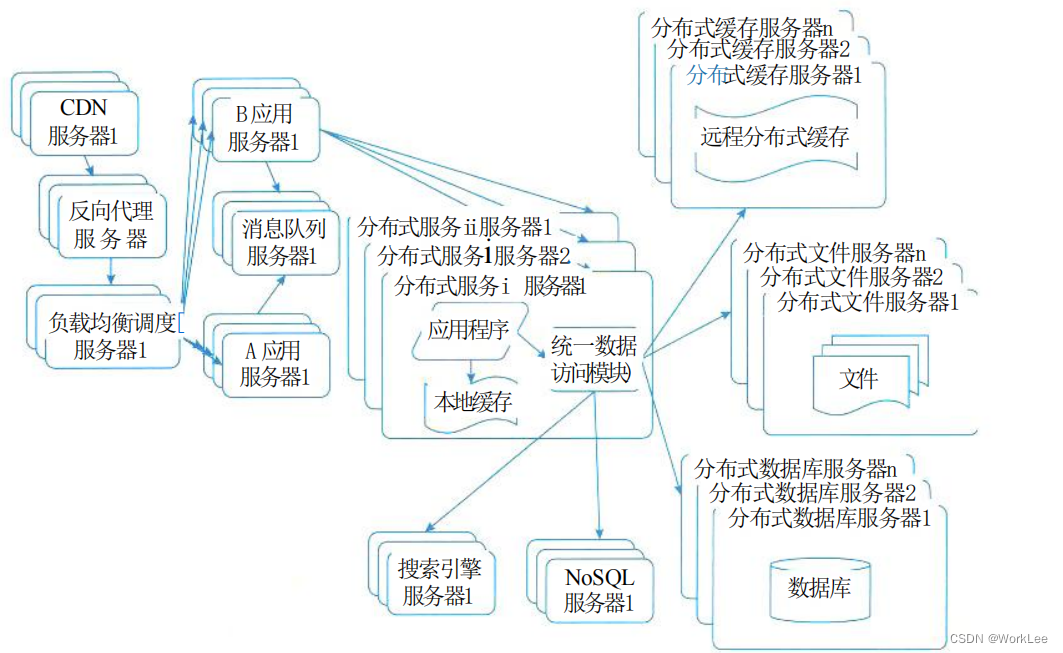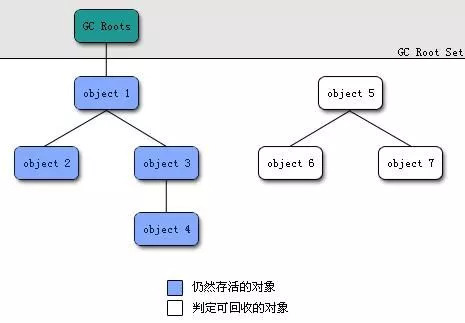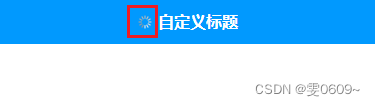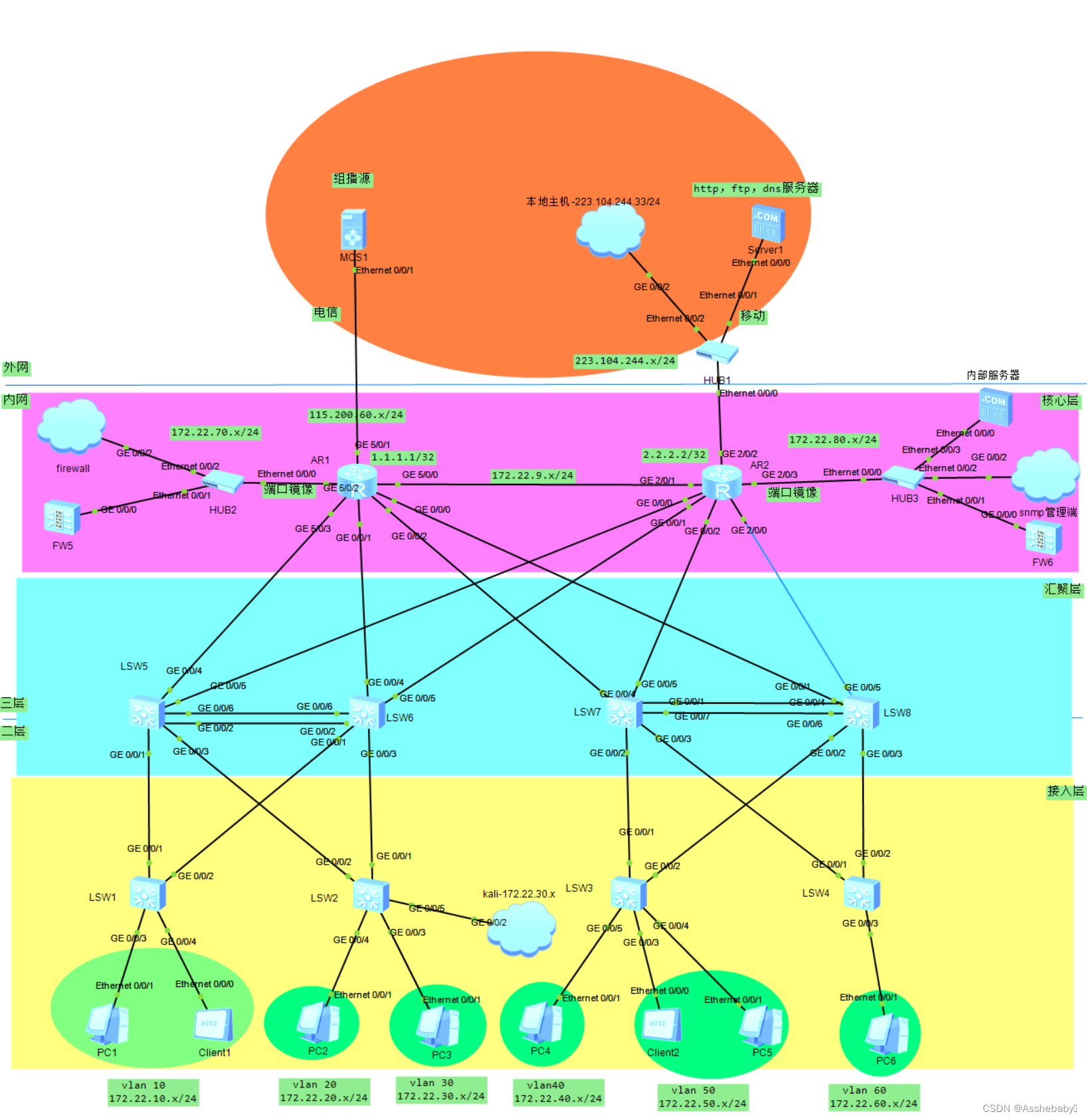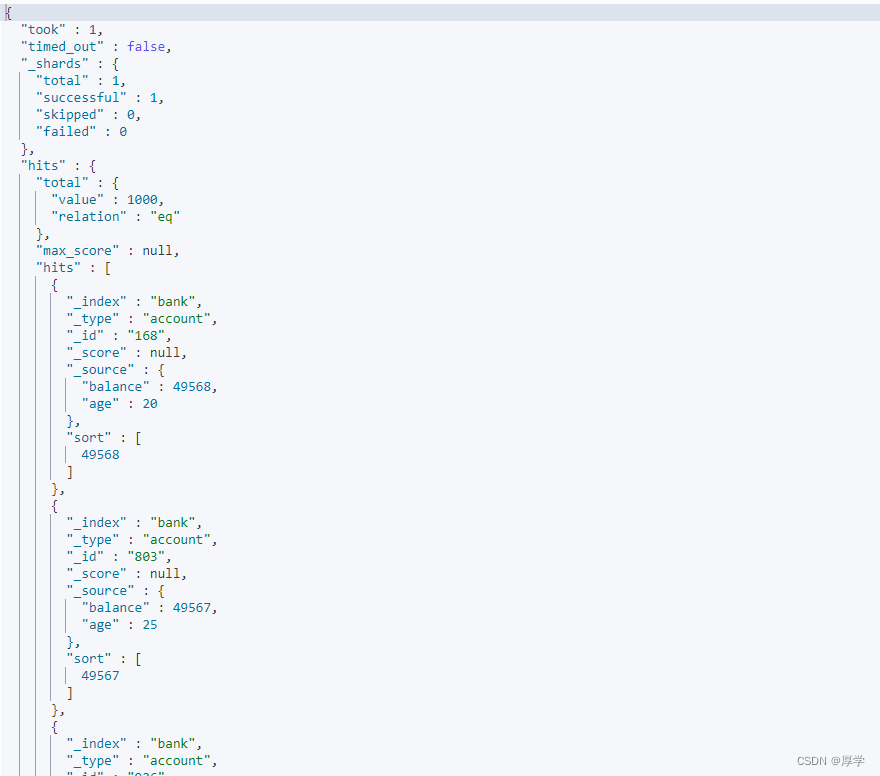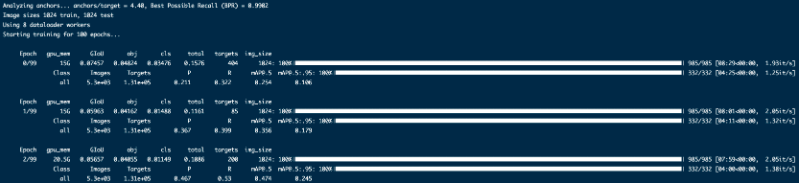1.KITTI数据集准备
DAMO-YOLO支持COCO格式的数据集,在训练KITTI之前,需要将KITTI的标注转换为KITTI格式。KITTI的采取逐个文件标注的方式确定的,即一张图片对应一个label文件。下面是KITTI 3D目标检测训练集的第一个标注文件:000000.txt
Pedestrian 0.00 0 -0.20 712.40 143.00 810.73 307.92 1.89 0.48 1.20 1.84 1.47 8.41 0.01
就不一一解释了,引用一下KITTI 3D目标检测数据集解析(完整版)_kitti数据集结构-CSDN博客的表格,可以看一下该文章的详细解释

COCO格式就不再详细解释了,可以看一下这篇文章COCO数据集(目标检测任务json文件内容总结,总结一下COCO格式需要一个大的json文件,里面包含了每个图片的路径及注释,bbox由中心坐标和宽高的形式给出。
因此,KITTI格式转VOC,就是需要读取逐个的txt文件,进行坐标换算后写入json,代码如下,基于TXT 转成COCO jason格式的标注_D_galaxy的博客-CSDN博客修改:
import cv2
from math import *
import numpy as np
import os, random, shutil
import glob as gb
from time import sleep
import copy
import json
def copyFile2Folder(srcfile, dstfolder):
'''
复制文件到指定文件夹,名字和以前相同
Args:
srcfile: '/home/wsd/***/yolov5/data/PCB_DATASET/labels/Spur/04_spur_06.txt' 文件的绝对路径
dstfile: '/home/wsd/***/yolov5/data/PCB_DATASET/train/labels' 文件夹
Returns:
'''
if not os.path.isfile(srcfile):
print("%s not exist!" % (srcfile))
else:
src_fpath, src_fname = os.path.split(srcfile) # 分离文件名和路径
if not os.path.exists(dstfolder):
os.makedirs(dstfolder) # 创建路径dst_file
dst_file = os.path.join(dstfolder, src_fname)
shutil.copyfile(srcfile, dst_file) # 复制文件
print("copy %s -> %s" % (srcfile, dst_file))
return dst_file
class cocoJsaon(object):
'''
coco 的json 的文件格式类
'''
def __init__(self, categories):
self.info = {'description': 'PCB DATASET',
'url': 'DLH',
'version': '1.0',
'year': 2021,
'contributor': 'DLHgroup',
'date_created': '2021-01-12 16:11:52.357475'
}
self.license = {
"url": "none",
"id": 1,
"name": "Attribution-NonCommercial-ShareAlike License"}
self.images = None
self.annotations = None
self.category = categories
self.cocoJasonDict = {"info": self.info, "images": self.images, "annotations": self.annotations,
"licenses": self.license, 'categories': self.category}
def getDict(self):
'''
Returns: 返回 格式的字典化
'''
self.cocoJasonDict = {"info": self.info, "images": self.images, "annotations": self.annotations,
"licenses": self.license, 'categories': self.category}
return self.cocoJasonDict
if __name__ == '__main__':
# 文件原本:
'''
root: /home/dlh/opt/***/PCB_DATASET
------------------->labels/ # 原本的所有目标检测框的 *.txt
------------------->images/ # *.jpg 所有的图片
------------------->ImageSets/ # train.txt 和 val.txt
------------------->annotations / 存放 labels 下所有对应的train.json
最终:
root: /home/dlh/opt/***/PCB_DATASET/PCB
------------------->images/ # *.jpg 所有的图片
------------------->annotations / instances_train_set_name.json # 存放 labels 下所有对应的train.json
/ instances_val_set_name.json # 存放 labels val.json
'''
# 写入的train 还是Val
wrtie_str = 'train'
train_path = '/home/wistful/Datasets/KITTI/training/'
# 存放 train.txt 和 val.txt 的绝对地址 (修改)
Imageset = '/home/wistful/Datasets/KITTI/ImageSets/' + wrtie_str + '.txt'
# 存放 即将所有的原本图片 保存到 该地址 临时 (修改)
tarset = '/home/wistful/Datasets/KITTI/training/image_2/' + wrtie_str + '_set_name'
# 下面是更改 json 文件 的
tempDir = Imageset.replace('txt', 'json')
tempDir = tempDir.replace('ImageSets', 'annotations')
jsonFile = tempDir.replace(wrtie_str, 'instances_' + wrtie_str + '_set_name')
jasonDir, _ = os.path.split(jsonFile)
# 告诉你 最新的Jason 文件保存到了那里
print(f'jsonFile saved {jsonFile}')
# 检查目标文件夹是否存在
if not os.path.exists(tarset):
os.makedirs(tarset)
if not os.path.exists(jasonDir):
os.makedirs(jasonDir)
# images 段 的字典模板
images = {"license": 3,
"file_name": "COCO_val2014_000000391895.jpg",
"coco_url": "",
"height": 360, "width": 640, "date_captured": "2013-11-14 11:18:45",
"id": 0}
# annotation 段 的字典模板
an = {"segmentation": [],
"iscrowd": 0,
"keypoints": 0,
"area": 10.0,
"image_id": 0, "bbox": [], "category_id": 0,
"id": 0}
# categories 段 的字典模板
cate_ = {
'id': 0,
'name': 'a',
}
# 用来保存目标类的 字典
cate_list = []
# 你的目标类有几个 (修改)
className = ['Pedestrian', 'Car', 'Cyclist', 'DontCare']
carName = ['Car', 'Van', 'Truck', 'Tram'] # 车的类型,最终会归一成car
personName = ['Pedestrian', 'Person_sitting'] # 人员类型,最终归一为Pedestrian
dontCare = ['Misc', 'DontCare'] # 杂物,归一为DontCare
temId = 0
for idName in className:
tempCate = cate_.copy()
tempCate['id'] = temId
temId += 1
tempCate['name'] = idName
cate_list.append(tempCate)
# print(cate_list)
# 创建coco json 的类 实例
js = cocoJsaon(cate_list)
image_lsit = []
annoation_list = []
# 打开 train。txt
with open(Imageset, 'r') as f:
lines = f.readlines()
# print(f'imageset lines:{lines}')
img_id = 0
bbox_id = 0
# 按值去打开图片
for path in lines:
# 我的train.txt 是按照绝对路径保存的,各位需要的根据自己的实际情况来修改这里的代码
# 去出 \n 之类的空格
path = path.lstrip().rstrip()
# 得到图像文件路径
img_path = train_path + 'image_2/' + path + '.png'
# print(f'path:{path}')
# 打开图片
image = cv2.imread(img_path)
# 将这个图片副知道新的文件夹 (以实际情况 修改)
copyFile2Folder(img_path, tarset)
# 得到宽高
(height, width) = image.shape[:2]
# (height, width) = 375, 1242
# 得到文件名子
_, fname = os.path.split(img_path)
# print(f'_ and name:{_, fname}')
# 图像对应的txt 文件路径
txtPath = train_path + 'label_2/' + path + '.txt'
# print(f'txtPath:{txtPath}')
# 复制images 的字典的复制
image_temp = images.copy()
image_temp['file_name'] = fname
image_temp['height'] = height
image_temp['width'] = width
image_temp['id'] = img_id
# 将其放入到集合中
image_lsit.append(image_temp)
# 打开图片的对应的txt 目标文件的txt
# print(f'txt path:{txtPath}')
with open(txtPath, 'r') as re:
txtlines = re.readlines()
for txtline in txtlines:
# 去出 \n 之类的空格
temp = txtline.rstrip().lstrip().split(' ')
# print(f'temp:{temp}')
# 分别的到 目标的类 中心值 xy 和 该检测框的宽高
if temp[0] in carName:
classid = className.index('Car')
elif temp[0] in personName:
classid = className.index('Pedestrian')
elif temp[0] in dontCare:
classid = className.index('DontCare')
else:
classid = className.index('Cyclist')
# classid = className.index(temp[0]) # 获取id
# 计算宽高及中心
w = float(temp[6]) - float(temp[4])
h = float(temp[7]) - float(temp[5])
x = (float(temp[6]) + float(temp[4]))/2
y = (float(temp[7]) + float(temp[5]))/2
iscrowd = int(temp[2])
# 判断是否遮挡
if iscrowd != 0:
iscrowd = 1
# 计算面积
area = w * h
# 复制annotation 的字典
temp_an['area'] = area
temp_an = an.copy()
temp_an['image_id'] = img_id
temp_an['bbox'] = [x, y, w, h]
temp_an['iscrowd'] = iscrowd
temp_an['category_id'] = classid
temp_an['id'] = bbox_id
bbox_id += 1 # 这个是 这个annotations 的id 因为一个图像可能对应多个 目标的id
annoation_list.append(temp_an)
# 图像的id
img_id += 1
# print(js.getDict())
# print('***********************************************************************\n\n')
# 将json 的实例 中images 赋值
js.images = image_lsit
# 将json 的实例 annotations 赋值
js.annotations = annoation_list
# 写入文件
json_str = json.dumps(js.getDict())
with open(jsonFile, 'w+') as ww:
ww.write(json_str)
print('finished')
上述代码,只需更改主函数开头的wrtie_str和train_path就行了,代码不难理解
2.修改DAMO-YOLO的配置文件
- 修改
damo/config/paths_catalog.py,将coco_2017_train、coco_2017_val的相关路径修改一下
# Copyright (c) Facebook, Inc. and its affiliates. All Rights Reserved.
# Copyright (C) Alibaba Group Holding Limited. All rights reserved.
"""Centralized catalog of paths."""
import os
class DatasetCatalog(object):
DATA_DIR = 'datasets'
DATASETS = {
'coco_2017_train': {
'img_dir': '/home/wistful/Datasets/KITTI/training/image_2',
'ann_file': '/home/wistful/Datasets/KITTI/annotations/instances_train_set_name.json' # 第一步生成的json文件
},
'coco_2017_val': {
'img_dir': '/home/wistful/Datasets/KITTI/training/image_2',
'ann_file': '/home/wistful/Datasets/KITTI/annotations/instances_val_set_name.json'
},
'coco_2017_test_dev': {
'img_dir': '/home/wistful/Datasets/KITTI/training/image_2',
'ann_file': '/home/wistful/Datasets/KITTI/annotations/instances_val_set_name.json'
},
}
@staticmethod
def get(name):
if 'coco' in name:
data_dir = DatasetCatalog.DATA_DIR
attrs = DatasetCatalog.DATASETS[name]
args = dict(
root=os.path.join(data_dir, attrs['img_dir']),
ann_file=os.path.join(data_dir, attrs['ann_file']),
)
return dict(
factory='COCODataset',
args=args,
)
else:
raise RuntimeError('Only support coco format now!')
return None
- 修改配置文件中的
ZeroHead及self.dataset.class_names
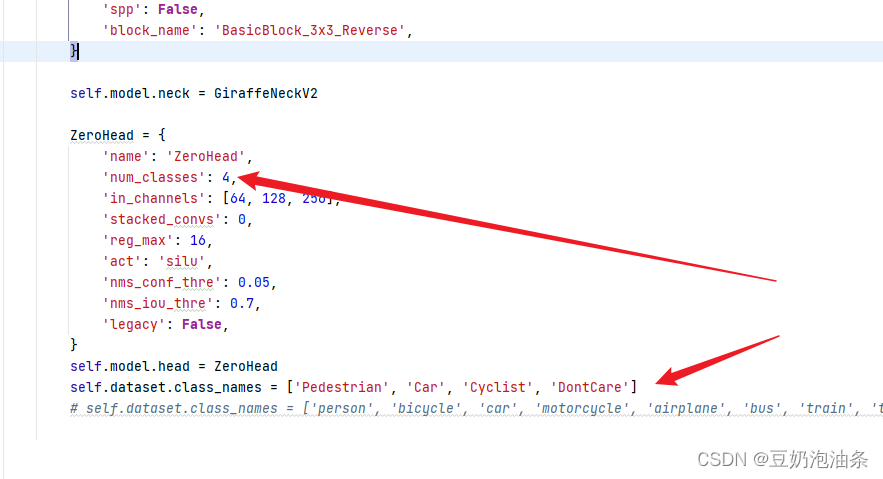
- 导入预训练权重及修改训练轮数,GitHub官方仓库里有,就不介绍了
3.训练
python -m torch.distributed.launch --nproc_per_node=2 tools/train.py -f configs/damoyolo_tinynasL20_T.py
2指的是gpu个数,-f 后面是配置文件