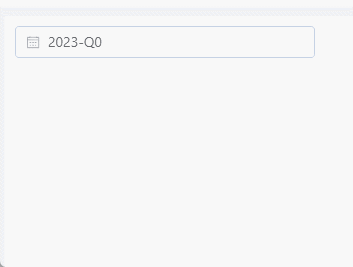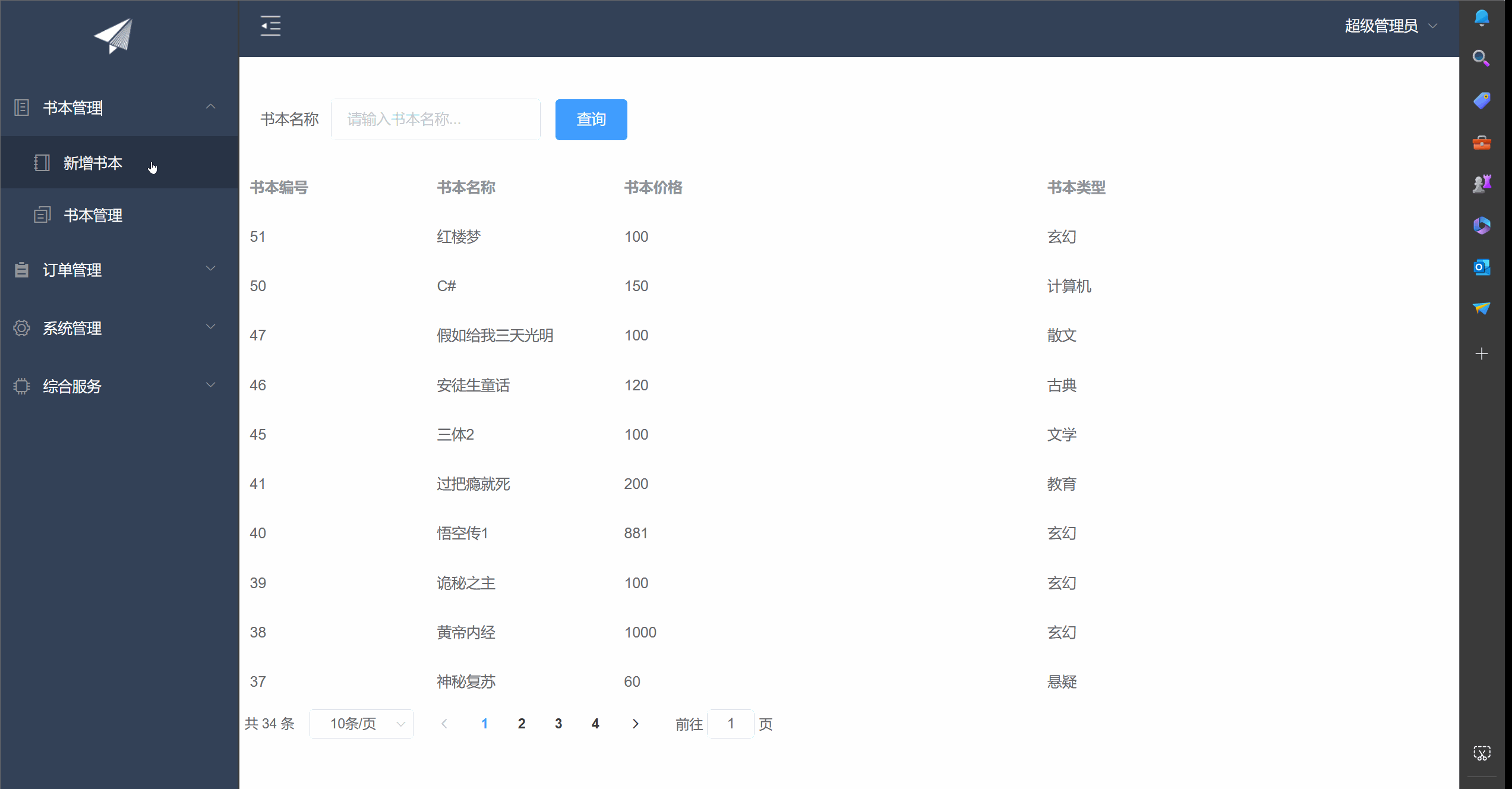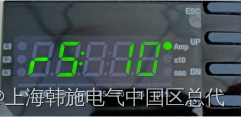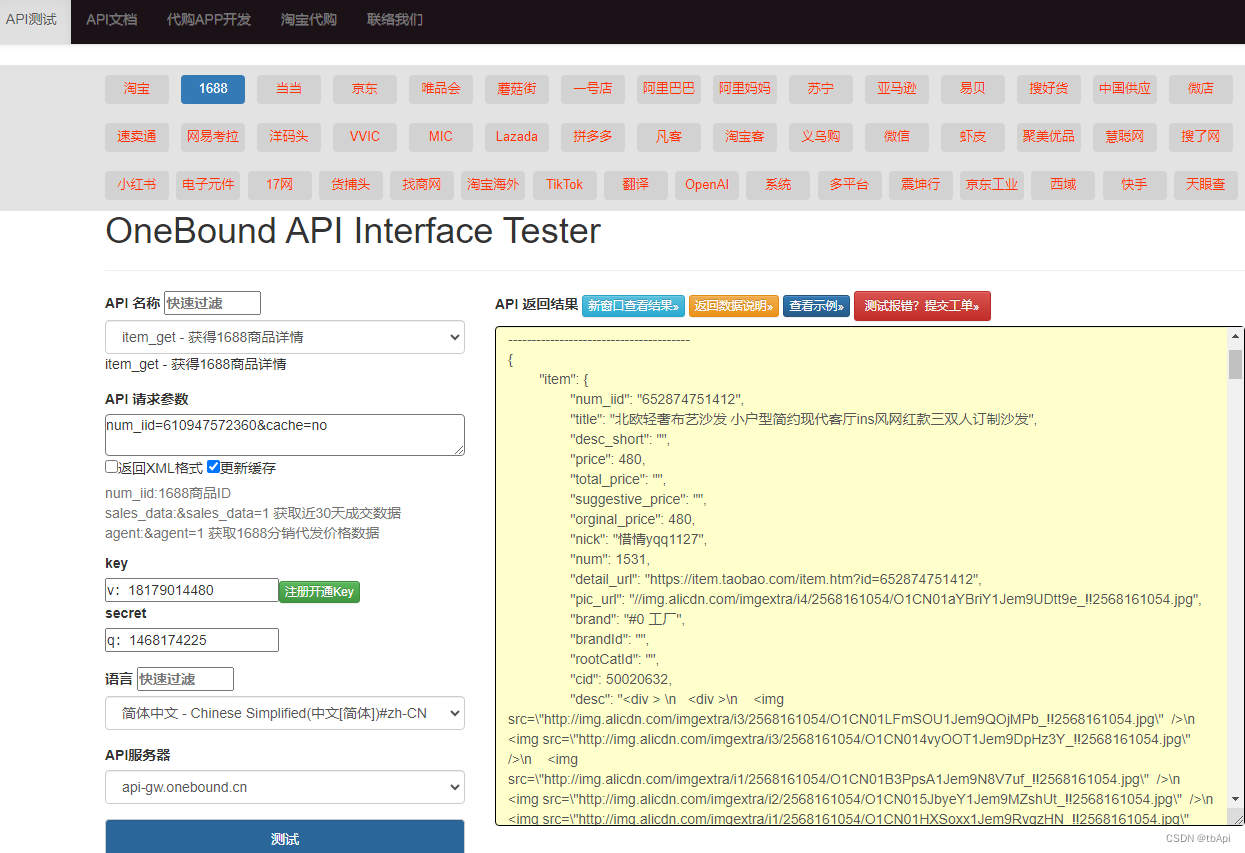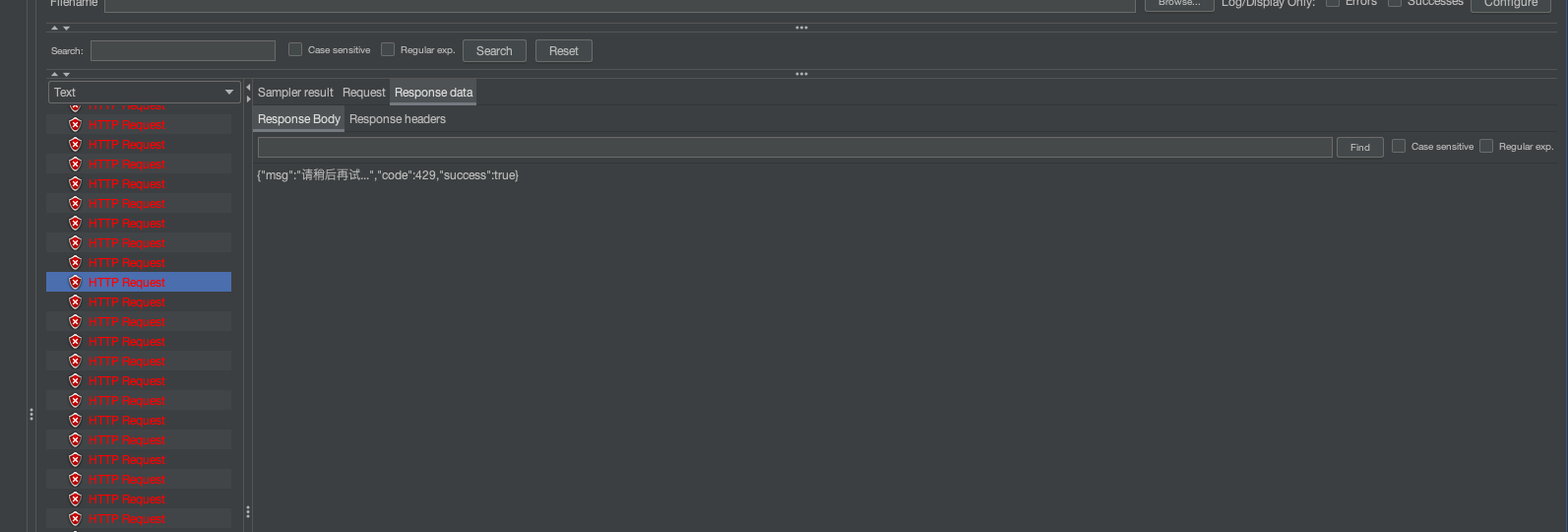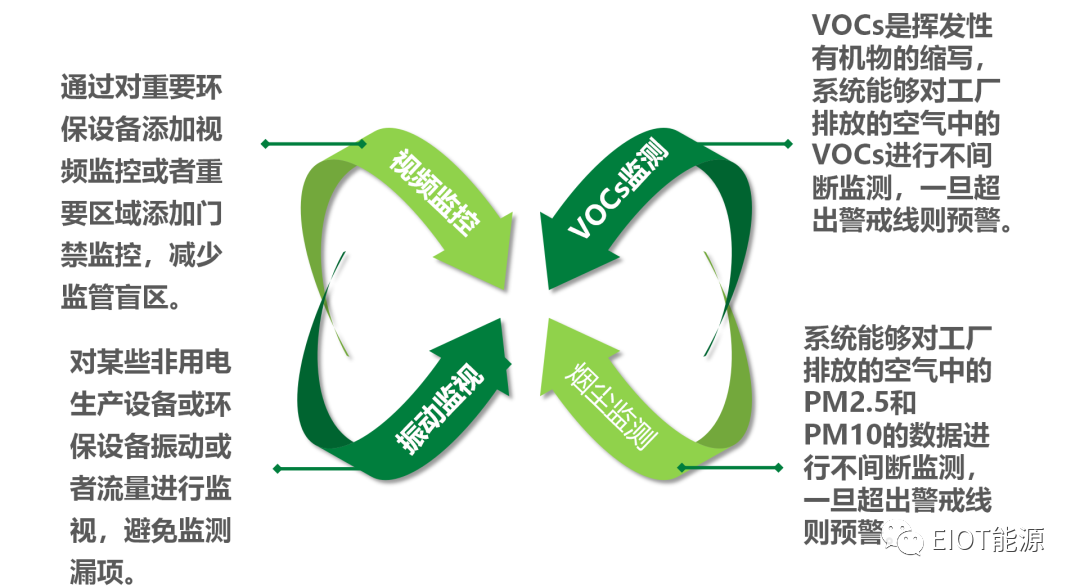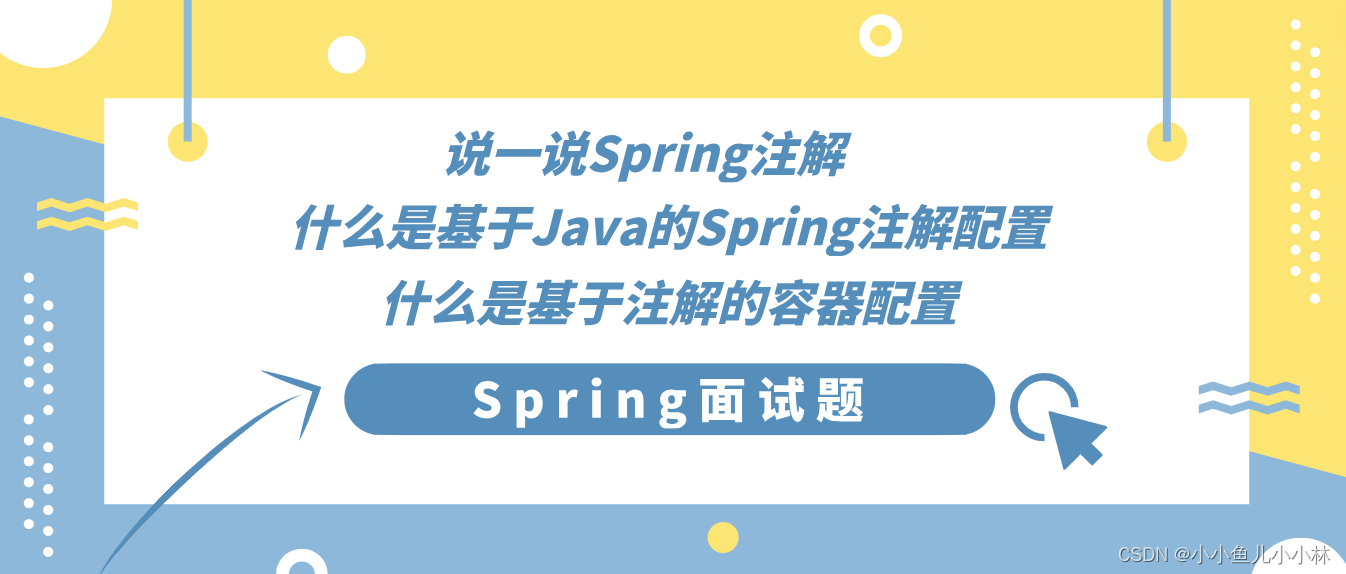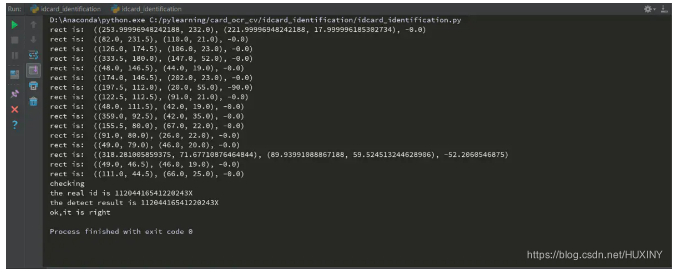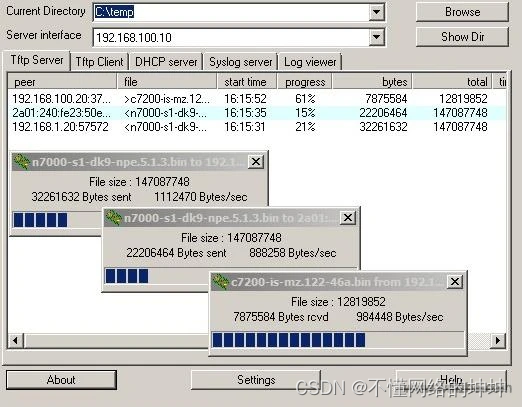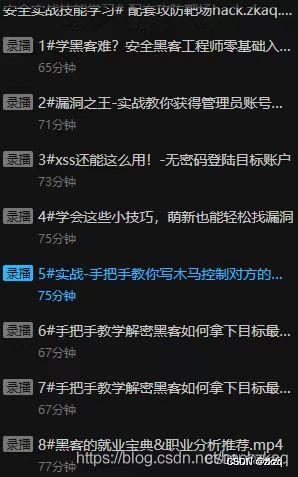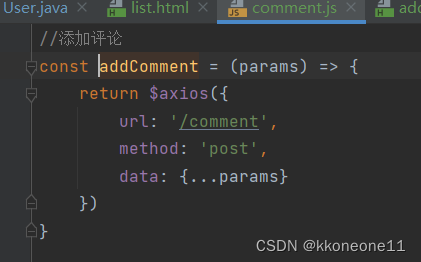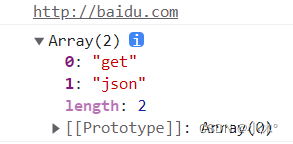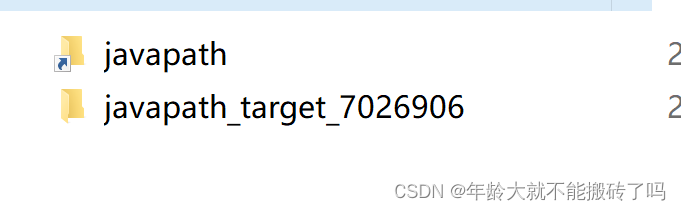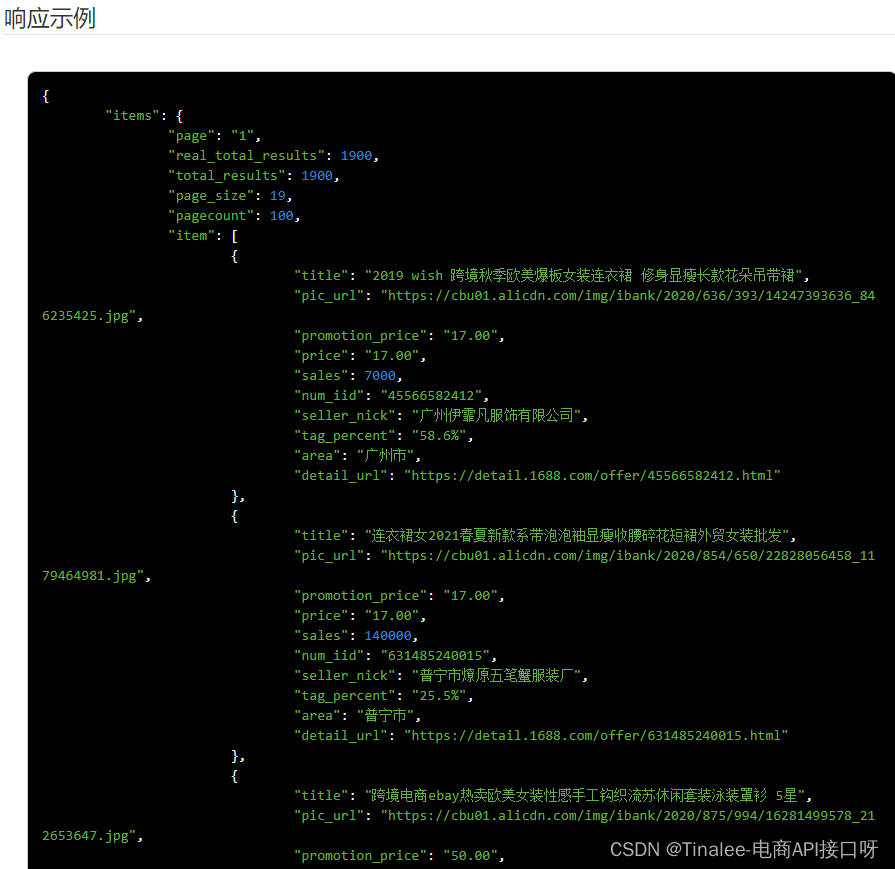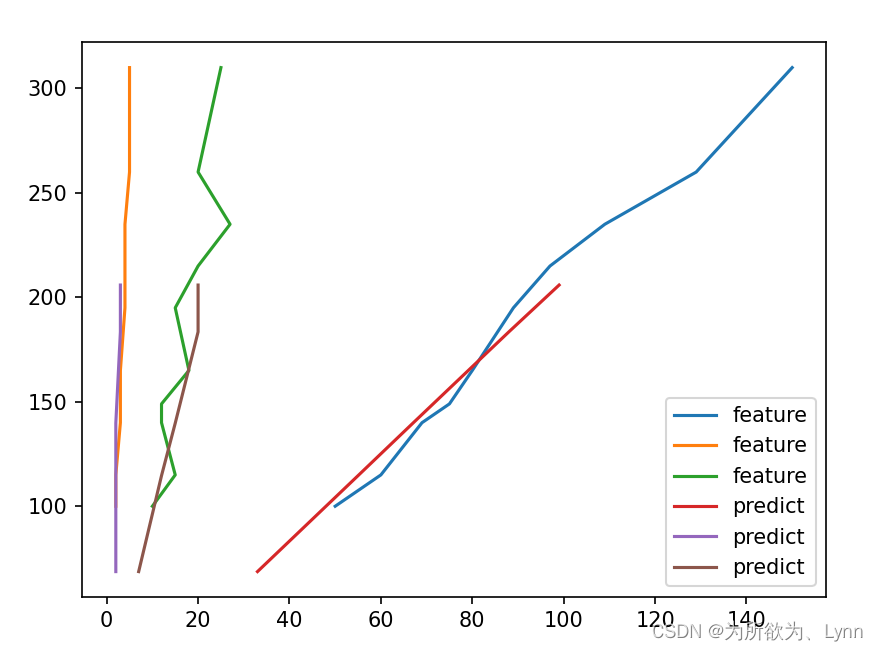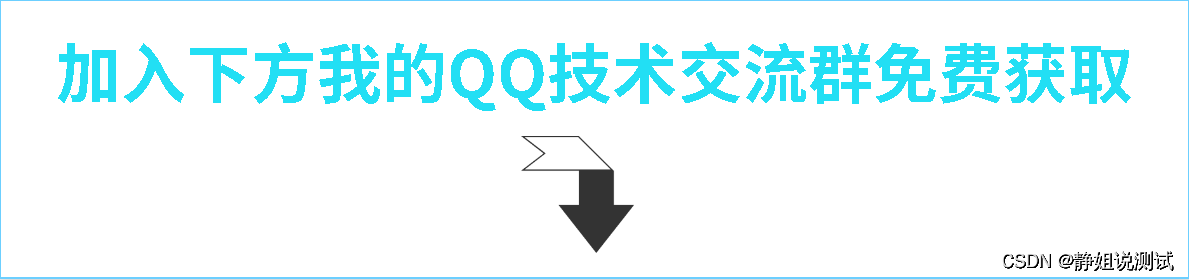后端接口开发完成,你还在为等待前端而无法调试吗?
今天分享一个小工具,curl,一个命令行文件传输工具。可用于大家平常开发的接口调用测试。
它支持文件的上传和下载,支持包括HTTP、HTTPS、ftp等众多协议,还支持POST、cookies、认证等特征。
curl命令语法:
curl [options...]① 基本用法
curl -X GET/POST注意,此处url前后需加双引号
@RestController@Slf4jpublic class CurlController {@GetMapping("test-get")public ResultInfo testGet(String name, String age) {log.info("get params : name {}, age {}", name, age);return ResultInfo.success();}}
请求调用如下:
curl -X GET "http://localhost:12000/server/test-get?name=name1&age=12"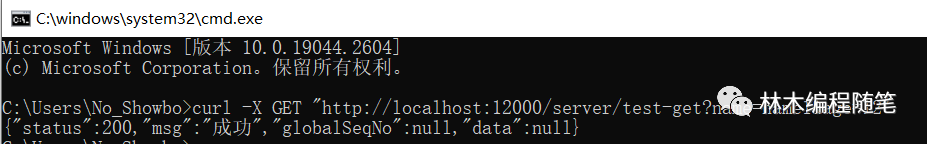
POST:
@PostMapping("test-post")public ResultInfo testPost(String name, String age) {log.info("get params : name {}, age {}", name, age);return ResultInfo.success("test post response");}
请求调用:
curl -X POST "http://localhost:12000/server/test-post?name=name1&age=12"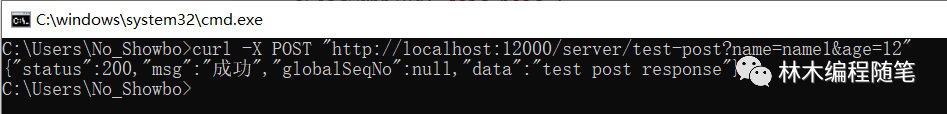
②请求体携带参数
-d 或者 --datacurl -X GET/POST -d "{}"
注意,此处数据前后需要加双引号
@PostMapping("test-post-with-data")@ResponseBodypublic ResultInfo testPostWithData(@RequestBody User user) {log.info("get user {}", user);return ResultInfo.success(user);}
请求路径:
curl -X POST "http://localhost:12000/server/test-post-with-data"-H "Content-Type: application/json" -d "{"name":"postName", "age":23}"
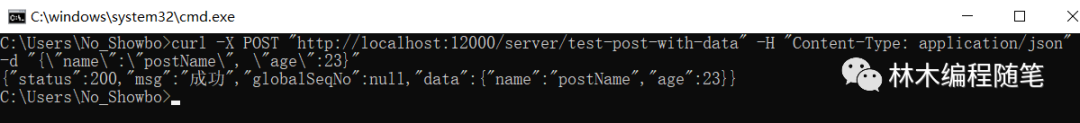
③携带请求头信息
-H 或者 --header ,其后可以添加请求头信息,比如 Content-Type、session 等curl -X GET/POST -H ""
例如:
curl -X POST "http://localhost:12000/server/test-post-with-data" -H "Content-Type: application/json"curl -X POST "http://localhost:12000/server/test-post-with-data" -H "session: XXXXXXXXXXXX"
④携带cookie
-b 或者 --cookie 添加cookie到请求头curl -X POST --cookie "SESSION=XXXXXXXXXXXXXXX"
⑤下载文件
-o 或者 --output 下载文件到本地filecurl -X POST "http://localhost:12000/server/test-download" -o "D:/home/test.xls"
@PostMapping("download")public void download(HttpServletResponse response) throws IOException {Workbook workbook = new HSSFWorkbook();Sheet sheet= workbook.createSheet();Row row = sheet.createRow(0);Cell cell = row.createCell(0);cell.setCellValue("test excel");workbook.write(response.getOutputStream());}
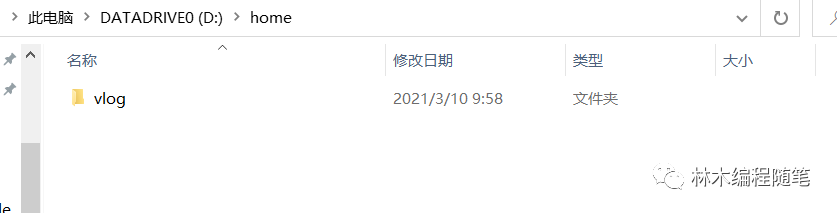
调用:
curl -X POST "http://localhost:12000/server/download" -o "D:/home/test.xls"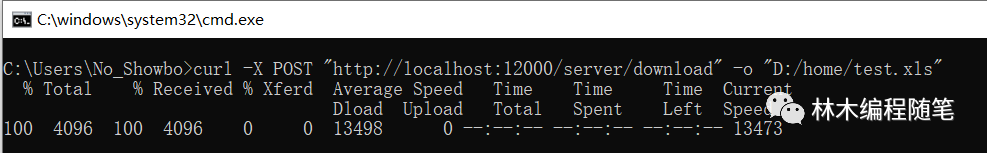
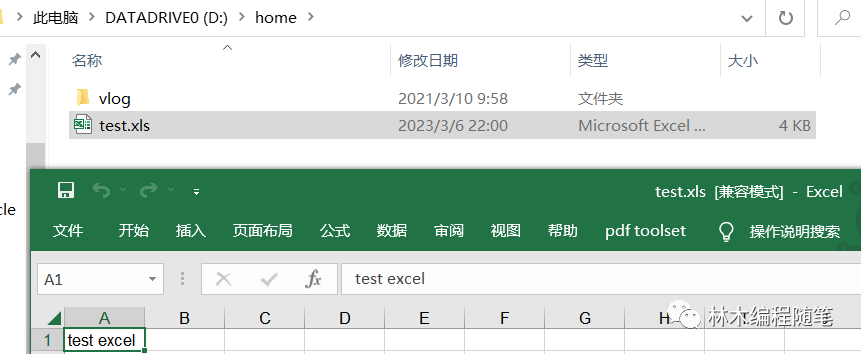
⑥上传文件
-F 或者 --form<name=content> 上传文件到服务器,服务器端需要用name来接收curl -X POST "http://localhost:12000/server/test-upload" -F "file=@D:/home/test.xls"
注意,此处可通过指定filename指定服务器端接收的文件名:
file=@D:/home/test.xls;filename=myexcel.xls将本地D:/home/test.xls文件上传到服务器,服务器用file变量接收,file的getOriginalFilename()获取的文件名为myexcel.xls
@PostMapping("upload")public ResultInfo upload(MultipartFile testFile) throws IOException {Workbook workbook = new HSSFWorkbook(testFile.getInputStream());Cell cell = workbook.getSheetAt(0).getRow(0).getCell(0);return ResultInfo.success("get fileName: " +testFile.getOriginalFilename()+ ", first cell is << " + cell.getStringCellValue() + ">>");}
请求:
curl -X POST "http://localhost:12000/server/upload" -F "testFile=@D:/home/test.xls;filename=ttt.xlsx"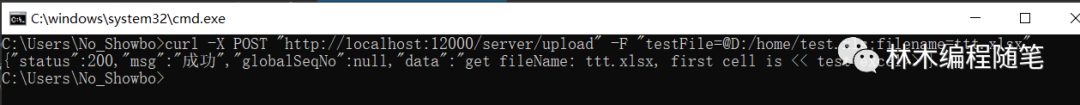
以上基本能满足基础使用,更多使用命令可参考:
curl --help