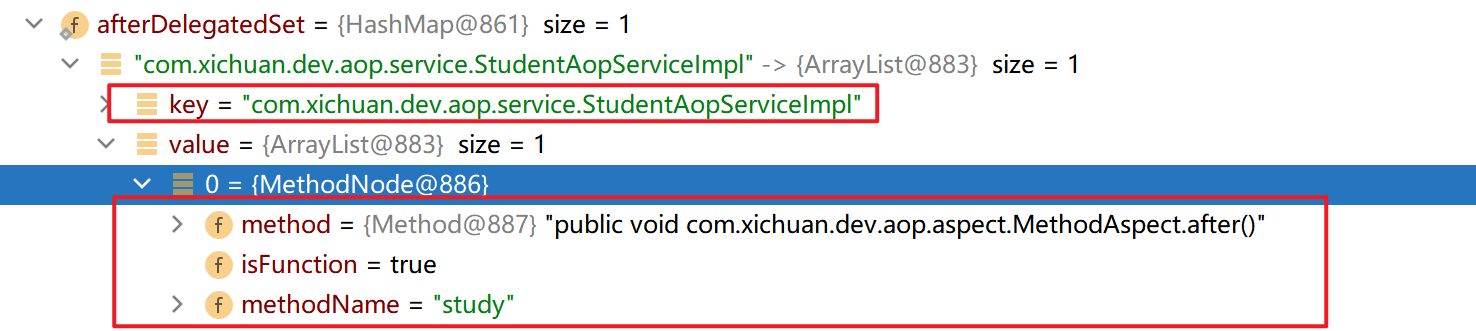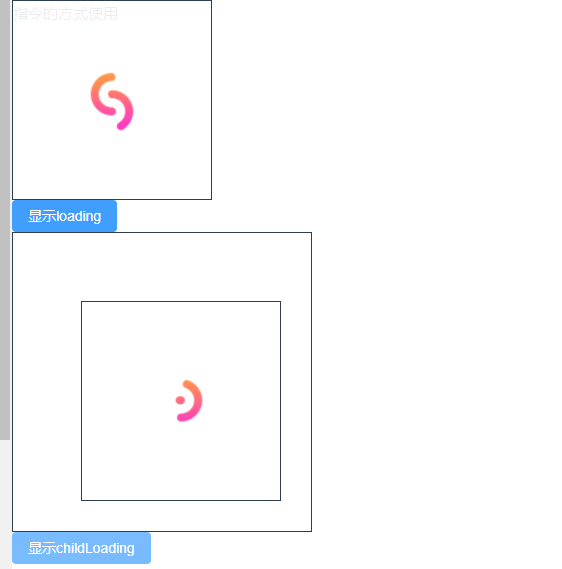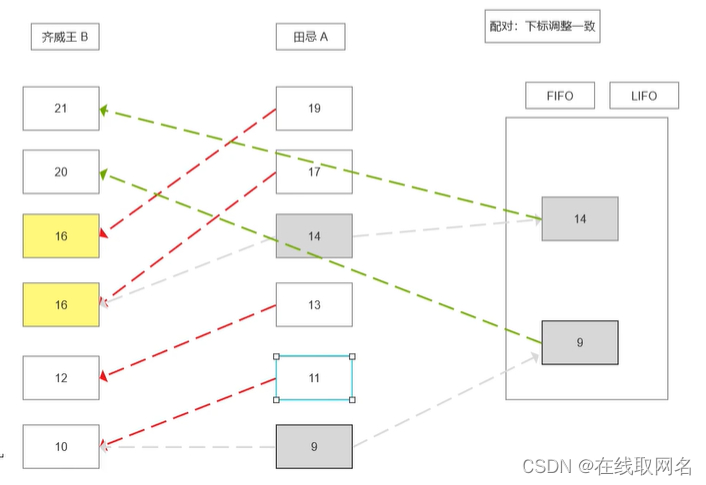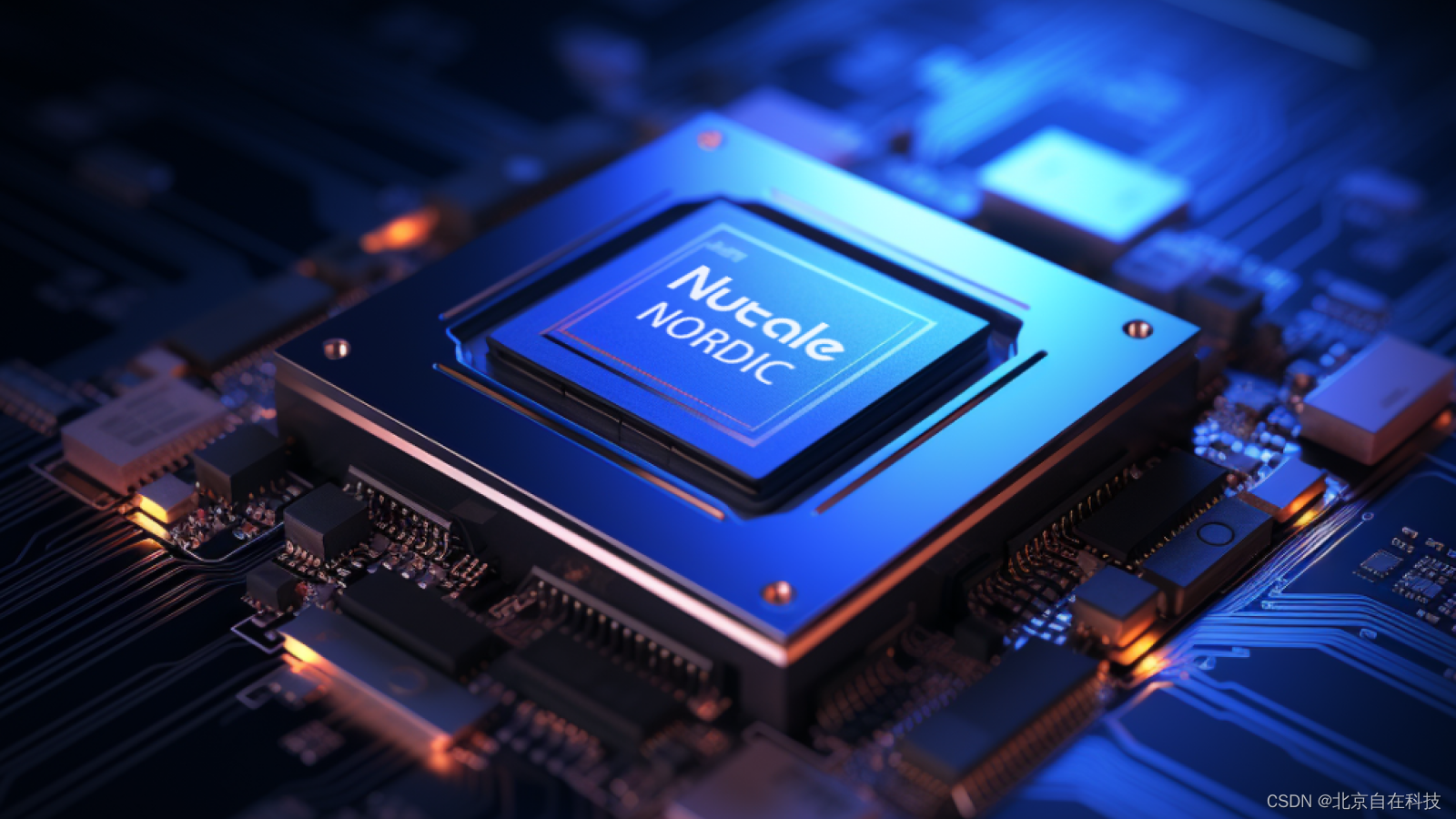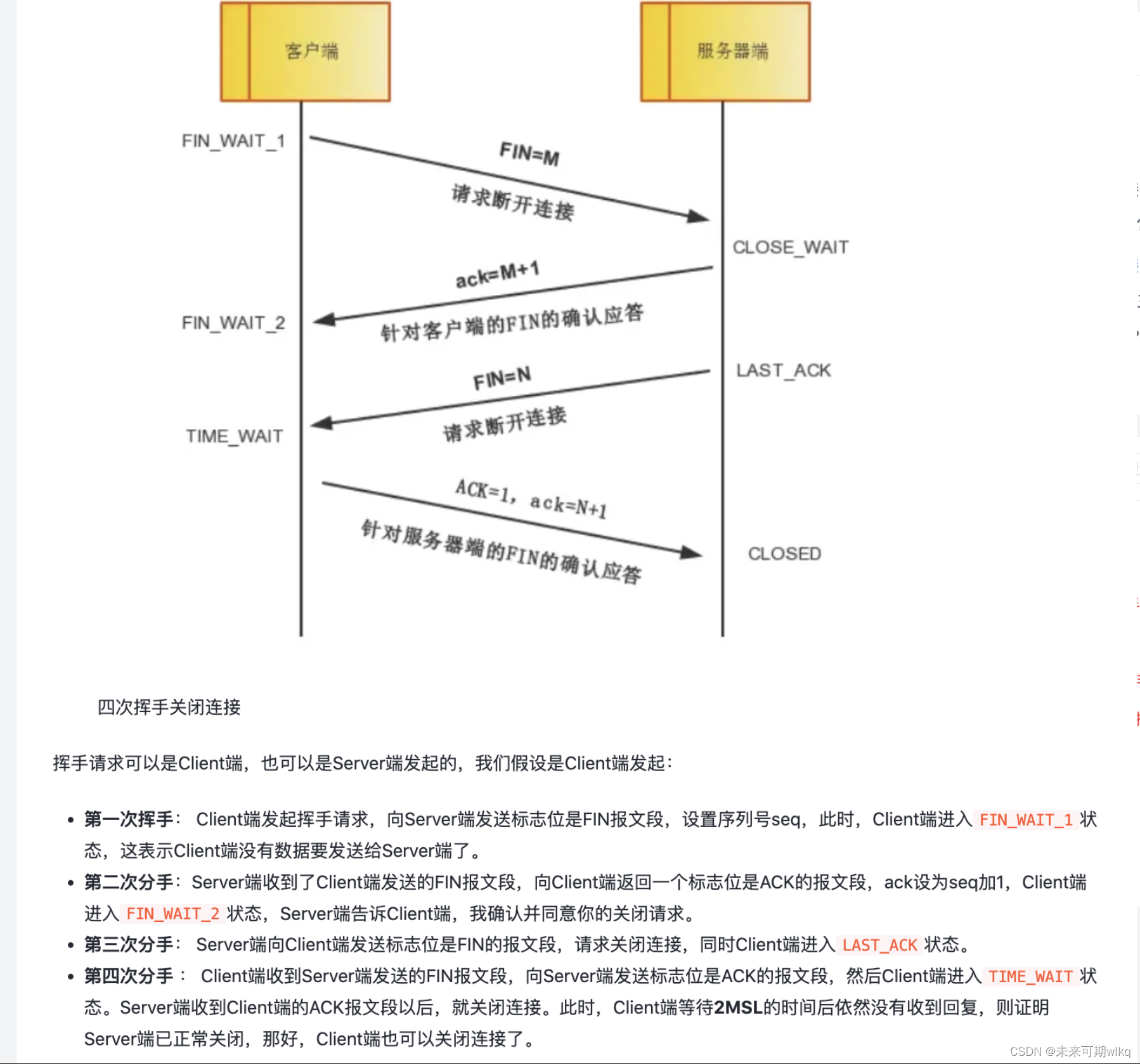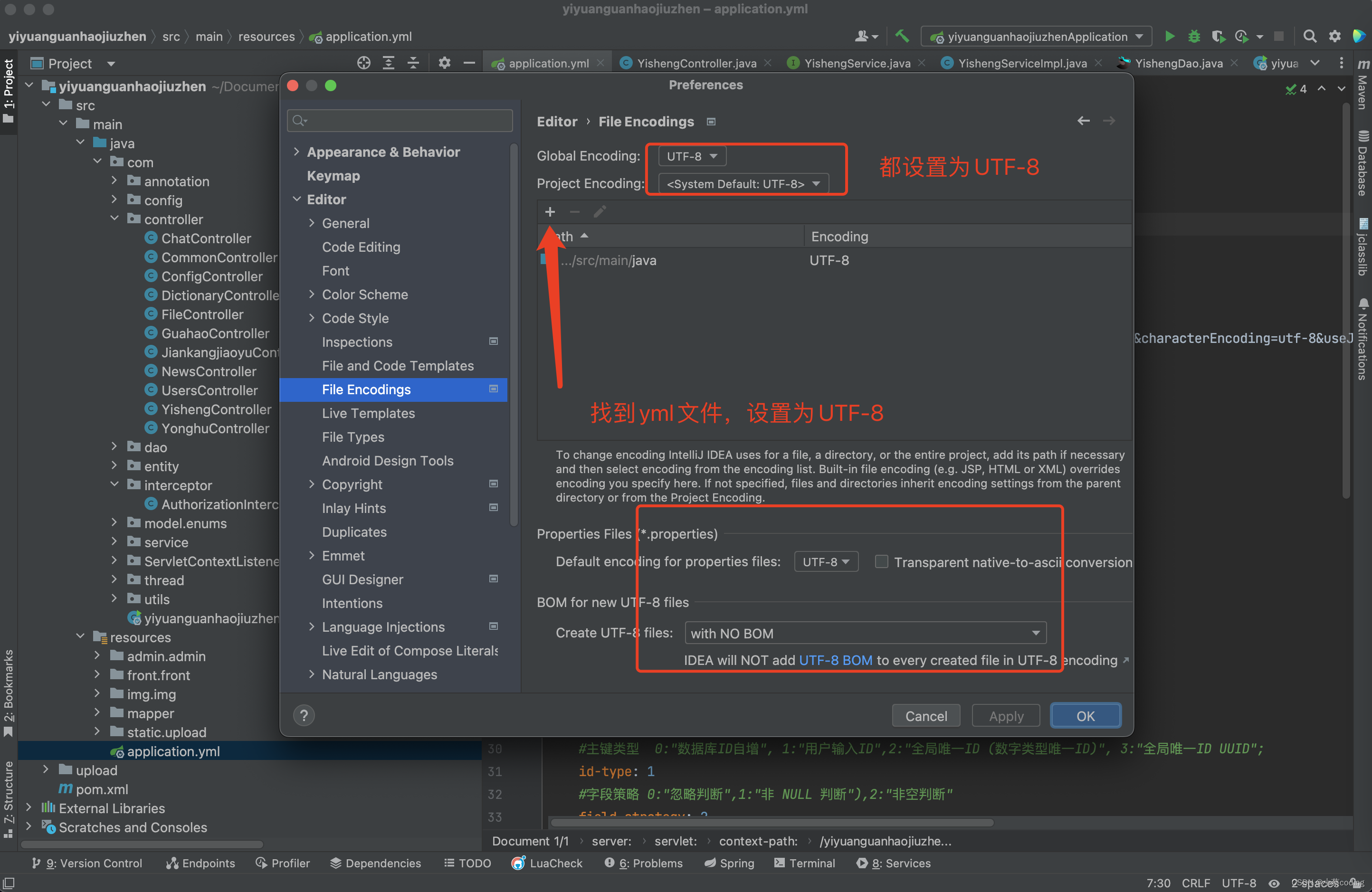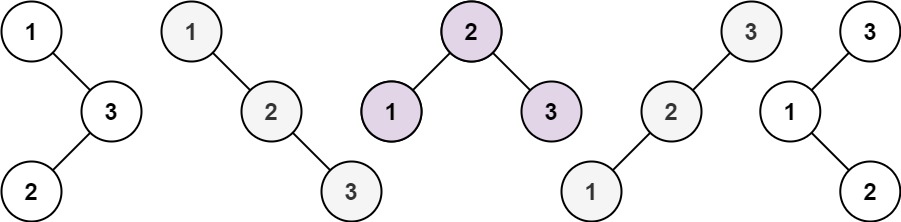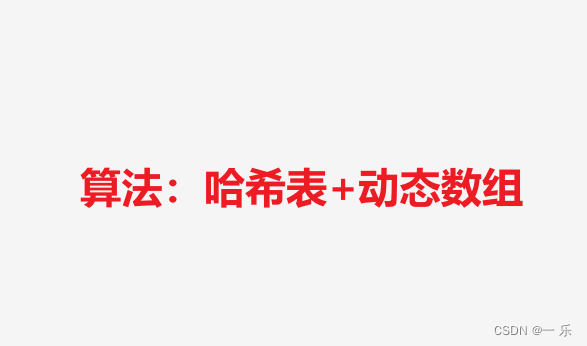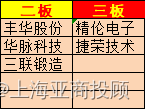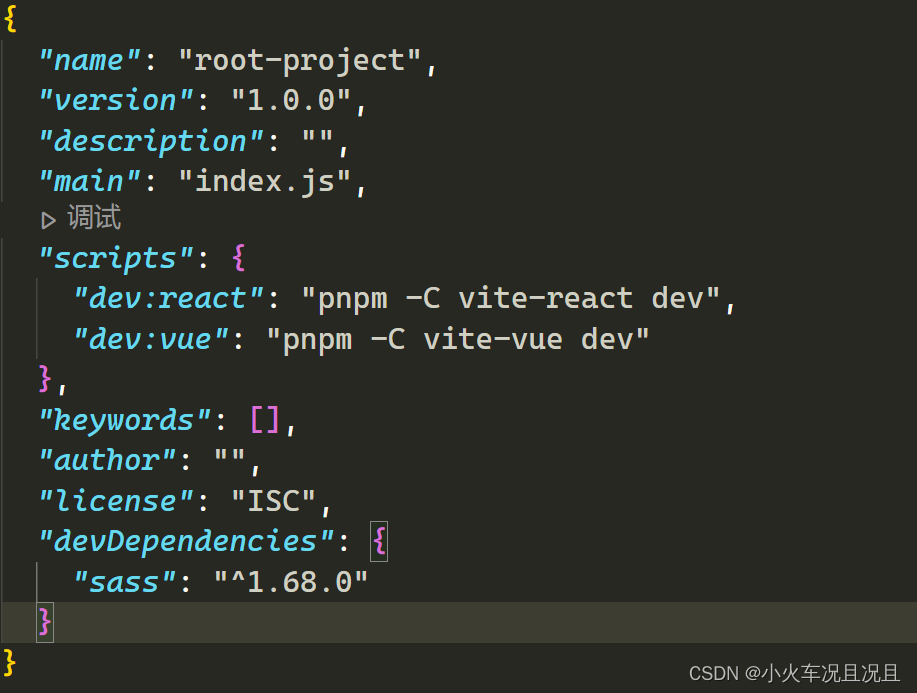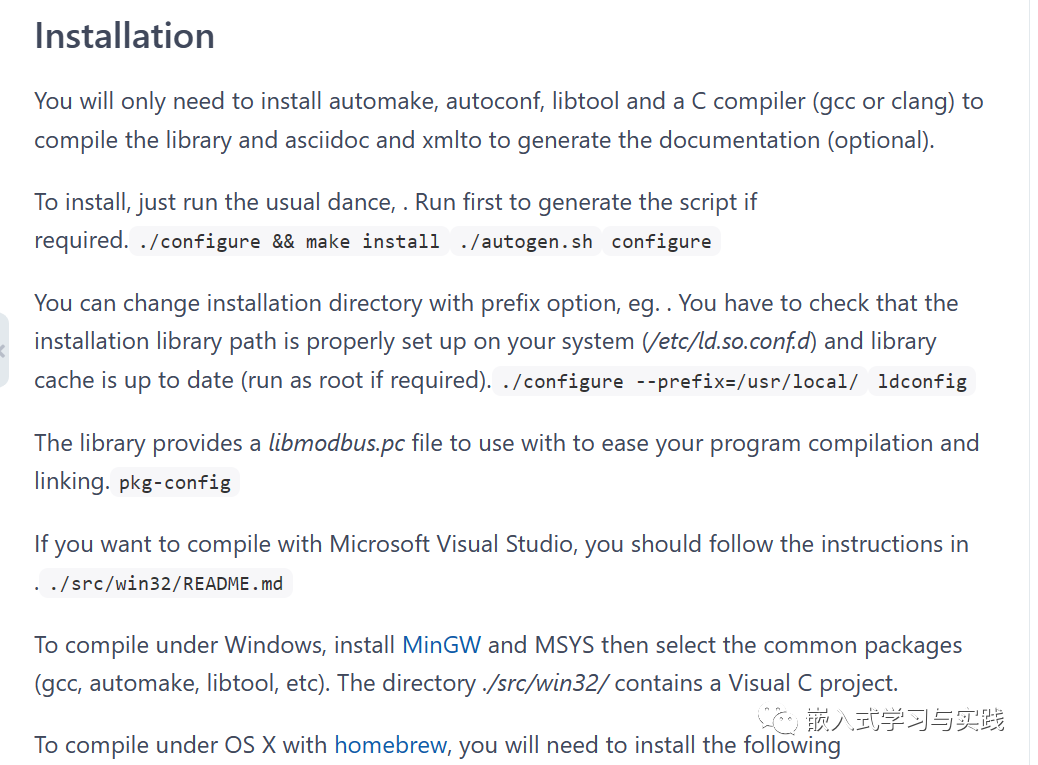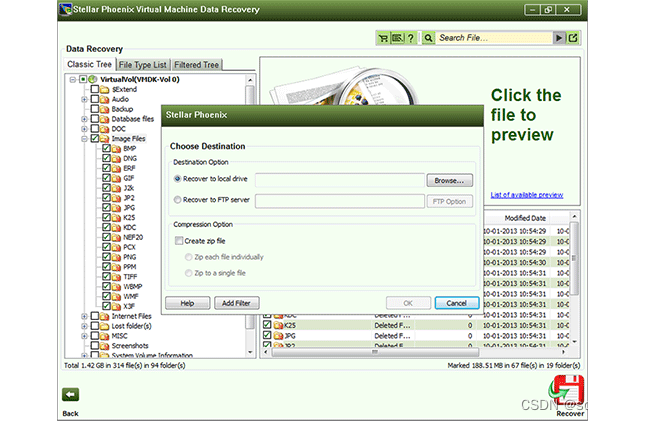效果

代码
<template>
<view>
<view class="add">
<image :src="add_icon" mode=""></image>
</view>
<view class="container_position">
<view class="container_info">
<view class="position">
<view class="circle">
<img :src="device" class="center-image">
<view v-for="(item, index) in itemList" :key="index" class="item" :style="getItemStyle(index)">
<img :src="item.src" />
<view>{{ item.name }}</view>
</view>
</view>
</view>
</view>
</view>
</view>
</template>
<script>
export default {
data() {
return {
device: getApp().globalData.icon + 'look/device.png',
add_icon: getApp().globalData.icon + 'look/add.png',
itemList: [{
name: "车道指示器",
src: "/static/item2.png"
},
{
name: "车道指示器",
src: "/static/item3.png"
},
{
name: "车道指示器",
src: "/static/item4.png"
},
{
name: "车道指示器",
src: "/static/item5.png"
},
{
name: "车道指示器",
src: "/static/item6.png"
},
{
name: "车道指示器",
src: "/static/item7.png"
},
{
name: "车道指示器",
src: "/static/item8.png"
},
],
circleRadius: 240, // 圆的半径
itemSize: 120, // 每个view的大小
}
},
methods: {
// 计算每个 view 的样式
getItemStyle(index) {
const {
itemList,
circleRadius,
itemSize
} = this;
const angle = (2 * Math.PI) / itemList.length; // 每个 view 的角度间隔
const centerX = circleRadius + itemSize / 2; // 圆心的 x 坐标
const centerY = circleRadius + itemSize / 2; // 圆心的 y 坐标
const radius = circleRadius + itemSize / 2; // view 的圆心距离(圆的半径加上 view 大小的一半)
const x = Math.round(centerX + radius * Math.cos(angle * index - Math.PI / 2)); // 计算 x 坐标
const y = Math.round(centerY + radius * Math.sin(angle * index - Math.PI / 2)); // 计算 y 坐标
return {
width: itemSize + "rpx",
height: itemSize + "rpx",
position: "absolute",
top: y + "rpx",
left: x + "rpx",
transform: `translate(-50%, -50%)`, // 居中显示
};
},
}
}
</script>
<style lang="scss">
page {
background-color: #619fe1;
}
.add {
// border: 1px solid black;
image {
width: 60rpx;
height: 60rpx;
}
text-align:right;
padding:2% 2% 0 0;
}
.container_position {
width: 100%;
display: flex;
justify-content: center;
align-items: center;
.container_info {
width: 95%;
/* 整体位置 */
.position {
/* border: 1px solid black; */
position: absolute;
top: 50%;
left: 50%;
transform: translate(-50%, -50%);
}
/* 圆的样式 */
.circle {
width: 600rpx;
height: 600rpx;
border-radius: 50%;
/* border: 1px solid black; */
}
/* 中间图标 */
.center-image {
width: 160rpx;
height: 160rpx;
position: absolute;
top: 50%;
left: 50%;
border-radius: 50%;
transform: translate(-50%, -50%);
box-shadow: 0 4px 6px rgba(0, 0, 0, 0.4);
}
/* 小图标 */
.item {
display: flex;
flex-direction: column;
align-items: center;
justify-content: center;
text-align: center;
// border: 1px solid black;
view {
font-size: 90%;
width: 120%;
margin-top: 10%;
}
}
/* 小图标的图片信息 */
.item img {
width: 100rpx;
height: 100rpx;
border-radius: 50%;
box-shadow: 0 4px 6px rgba(0, 0, 0, 0.4);
}
}
}
</style>