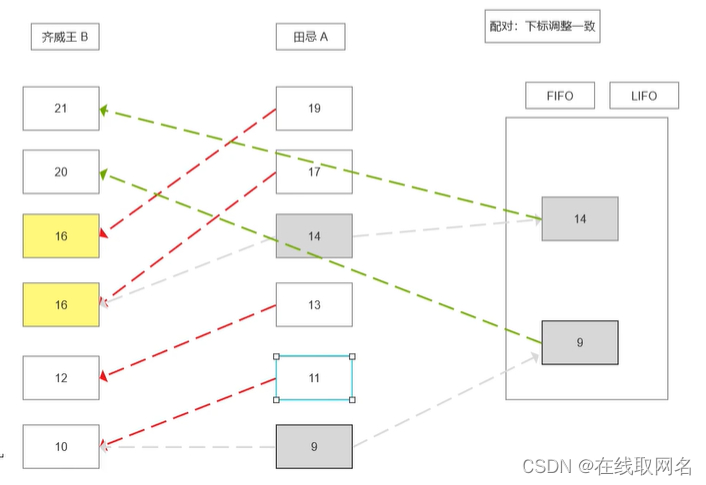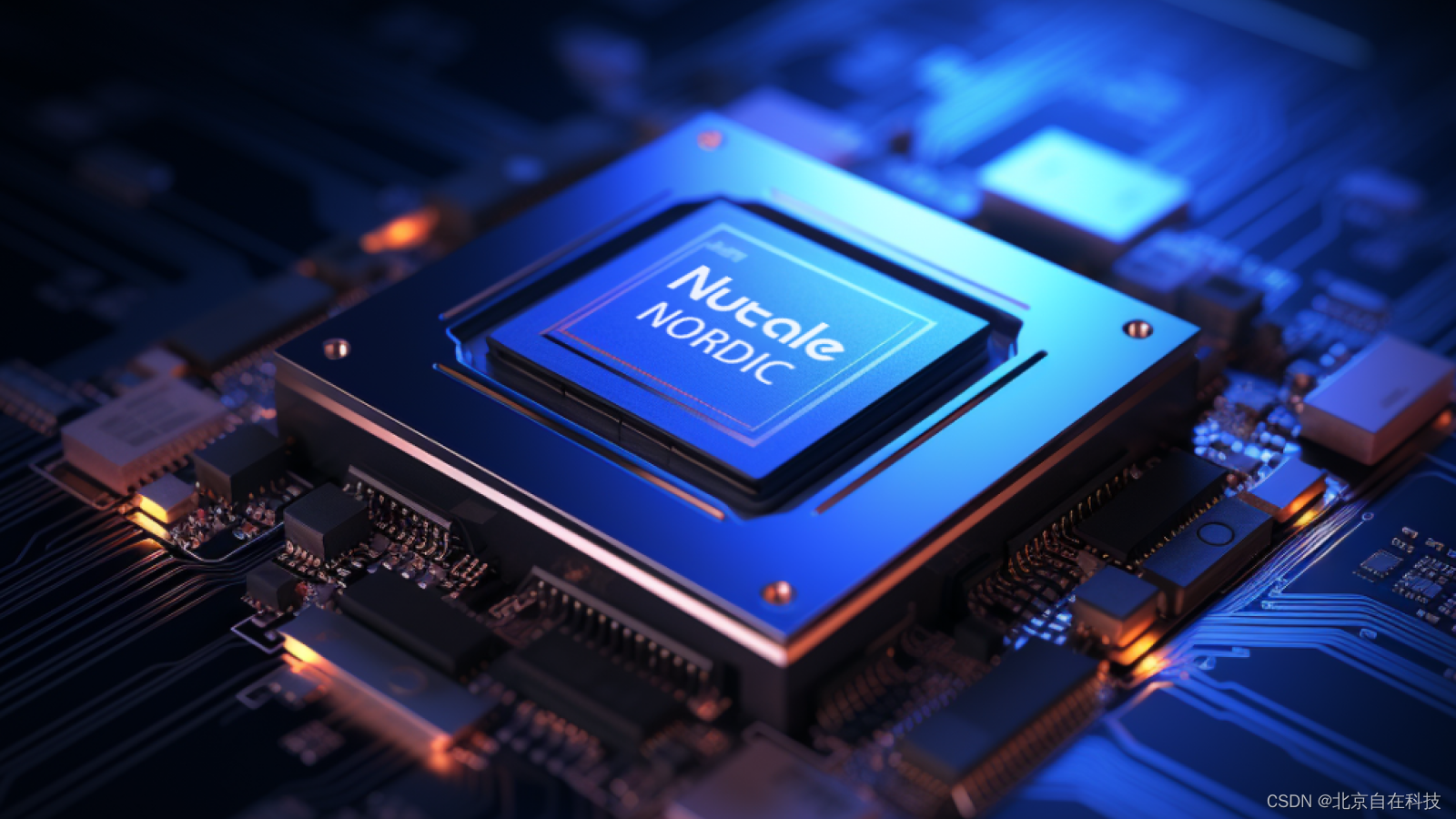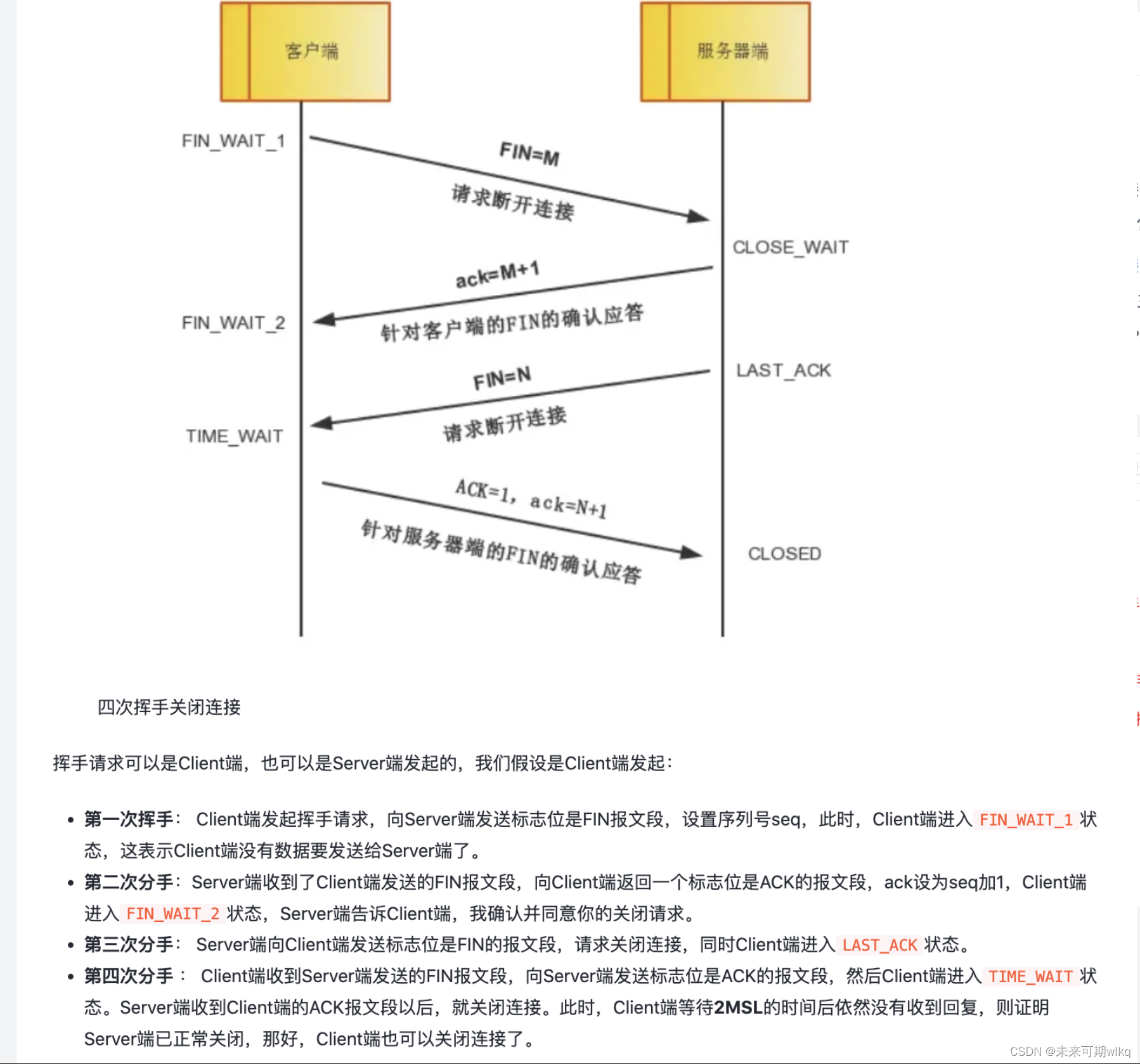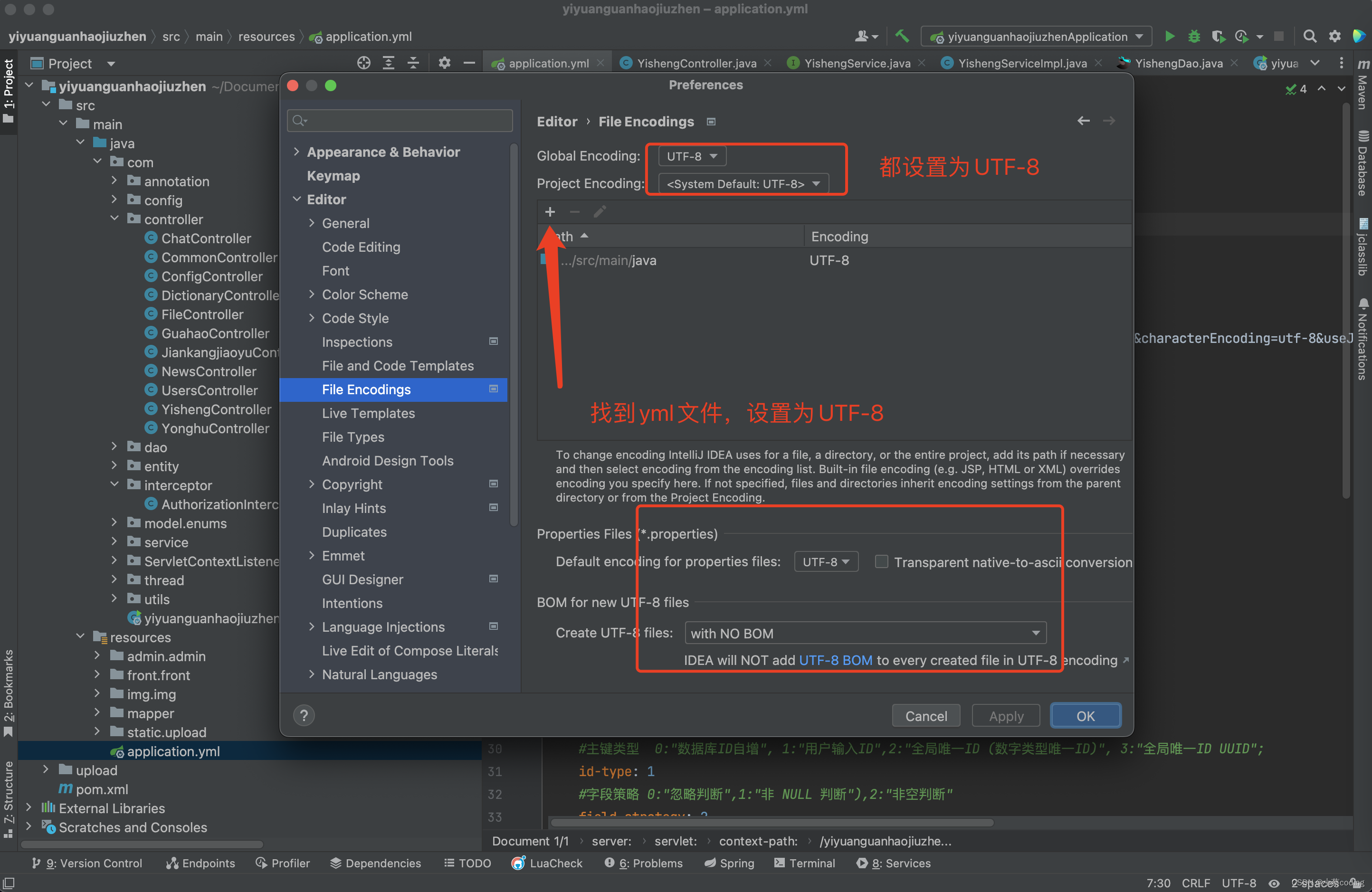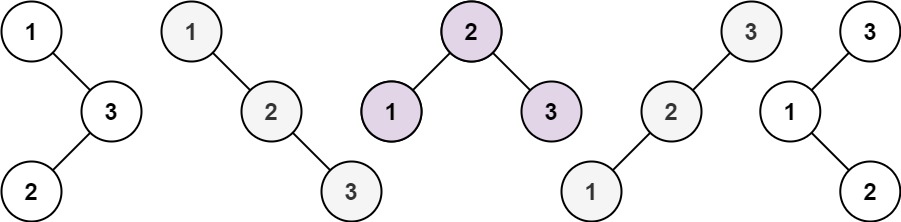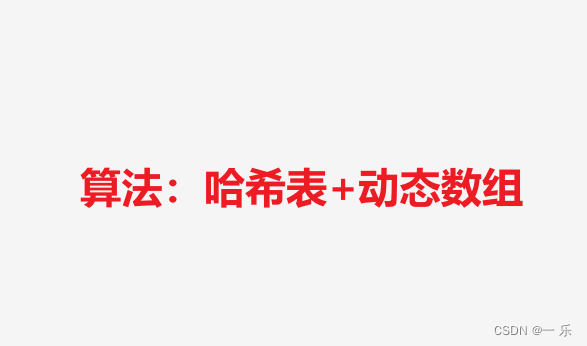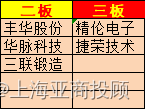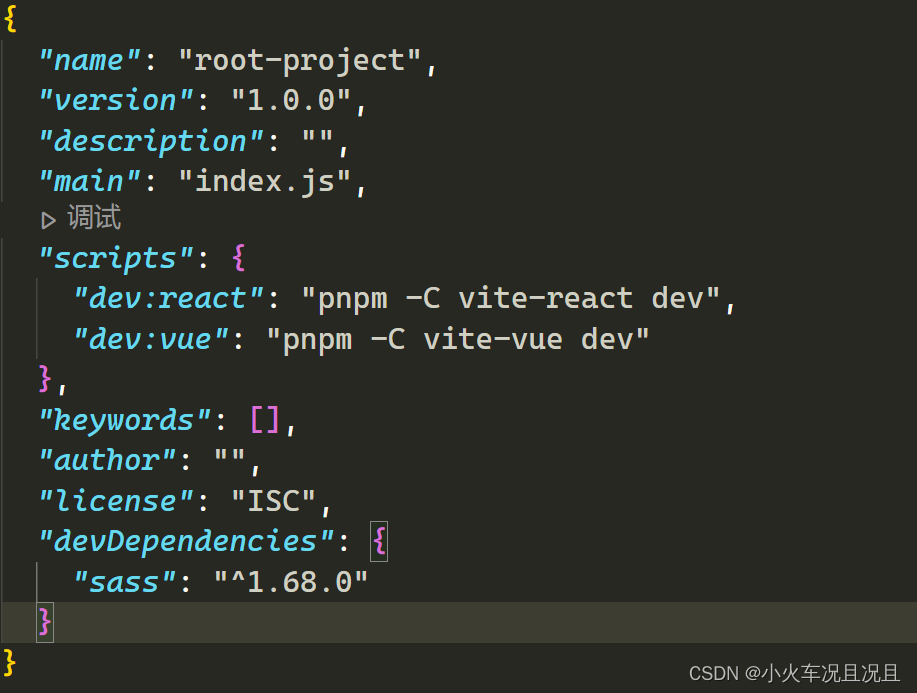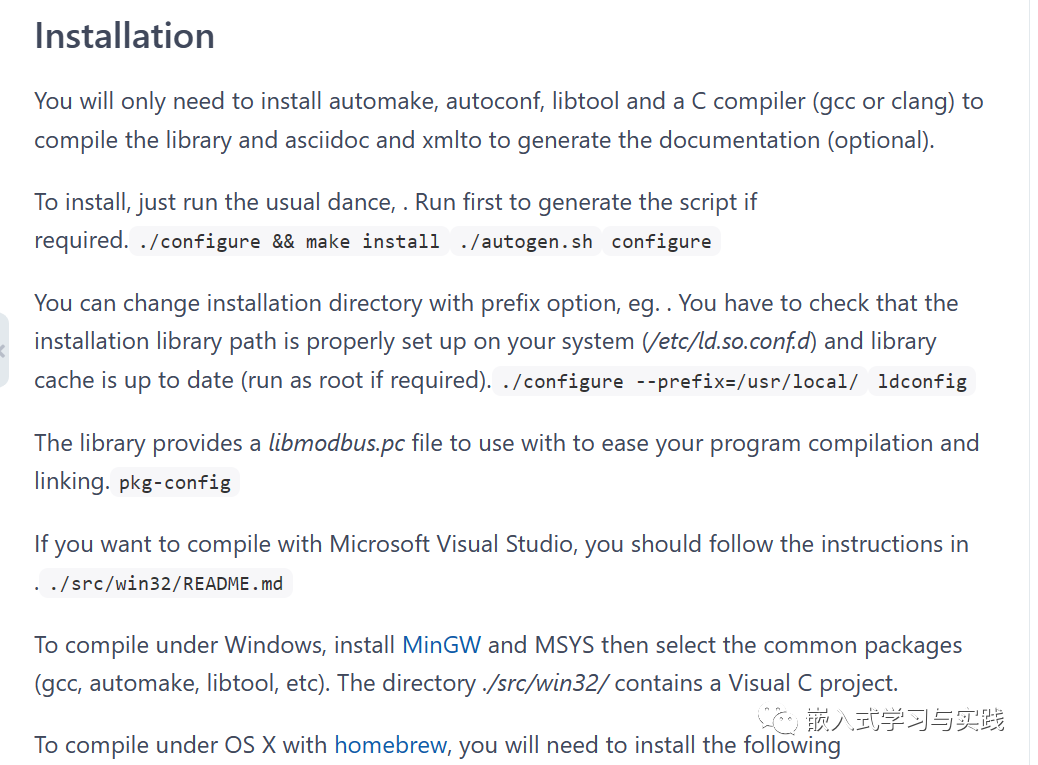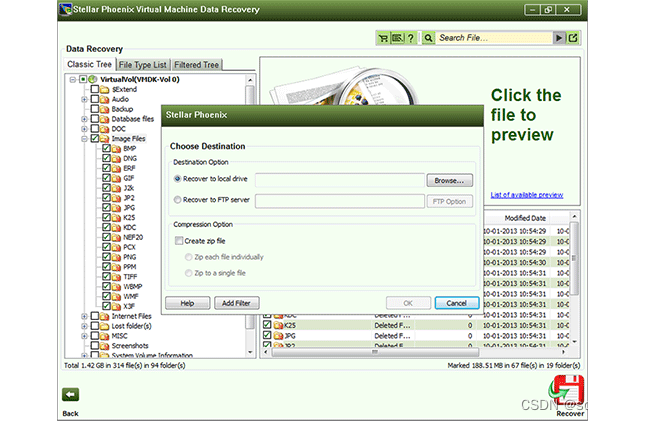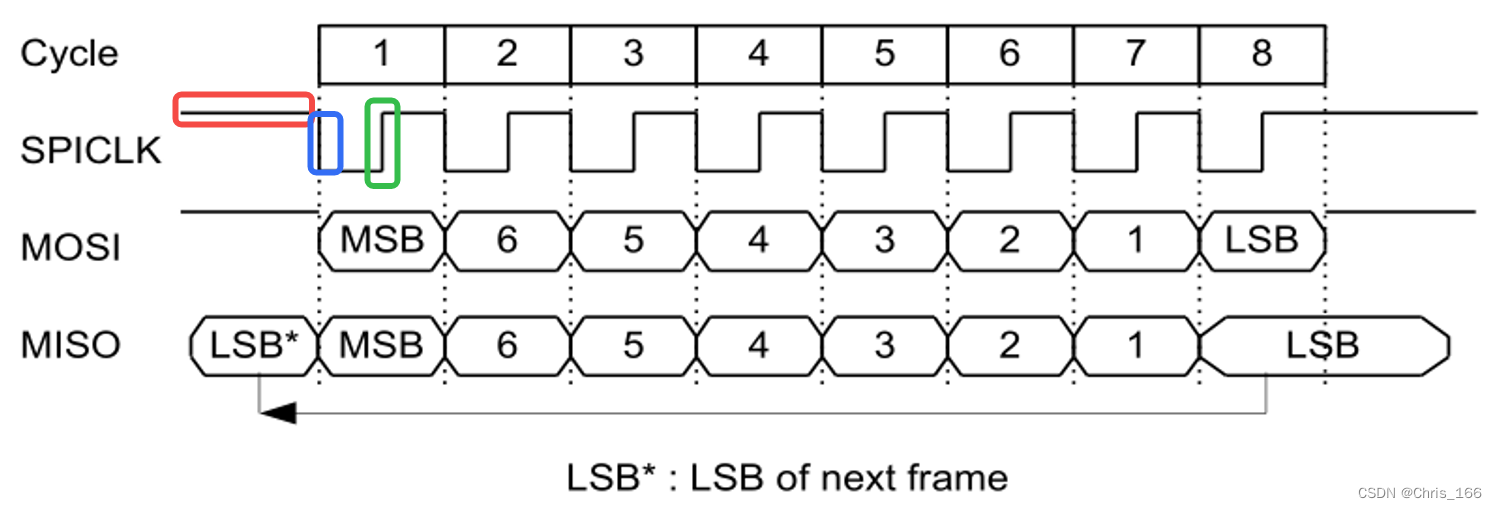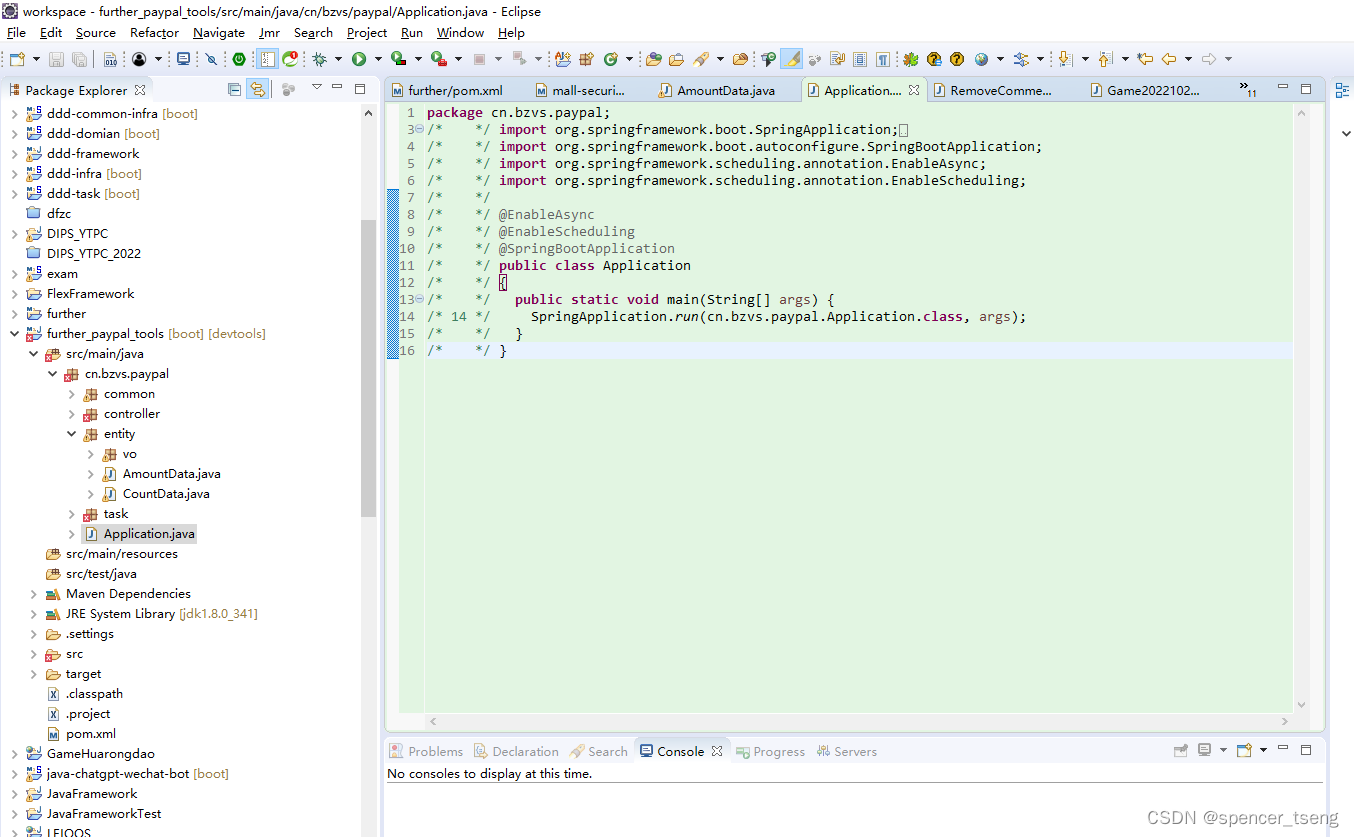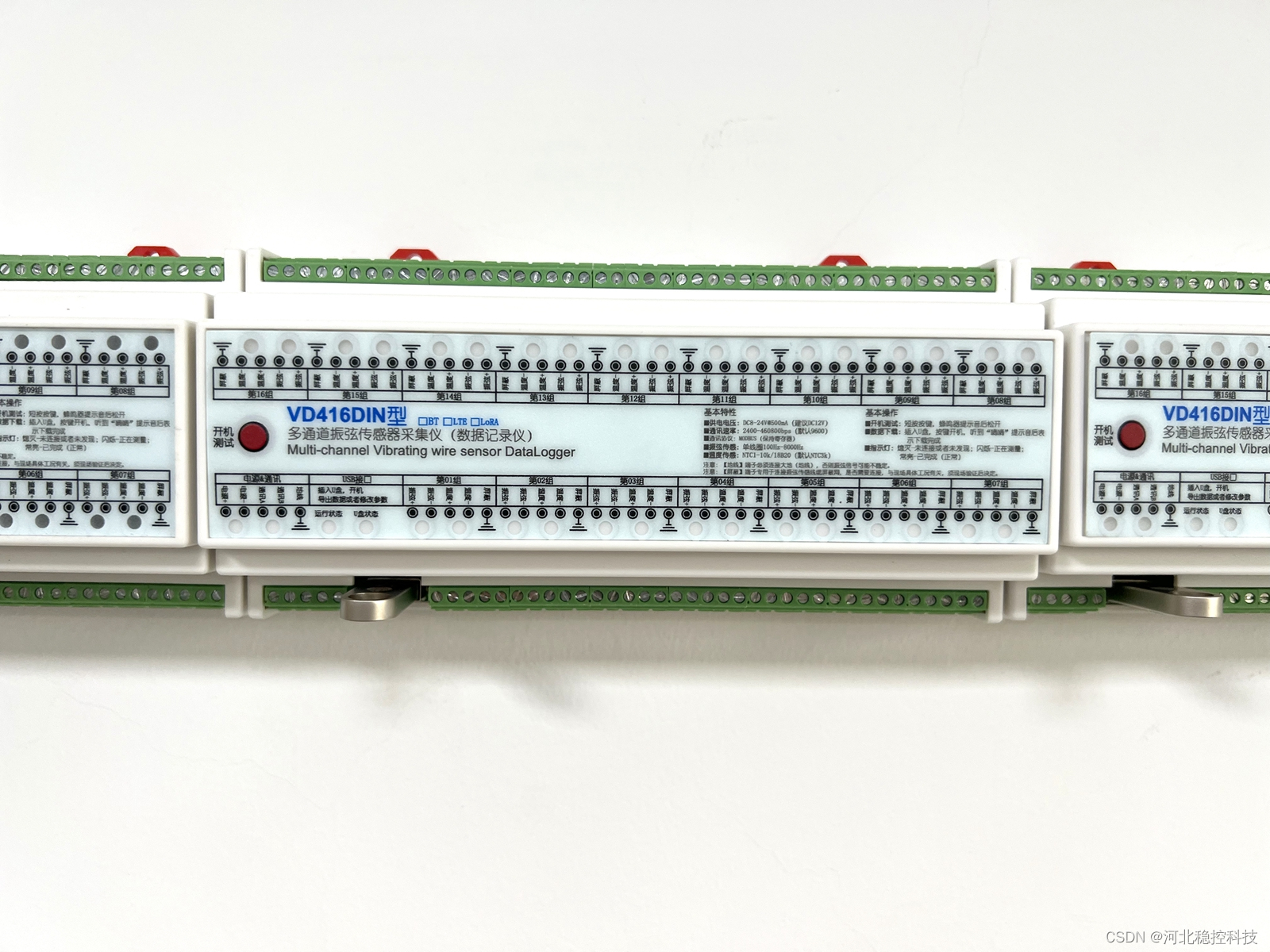自定义插件之全局Loading
ElementPlus的默认全局Loading
如果完整引入了 Element Plus,那么 app.config.globalProperties 上会有一个全局方法$loading,同样会返回一个 Loading 实例。
| 名称 | 说明 | 类型 | 默认 |
|---|---|---|---|
| target | Loading 需要覆盖的 DOM 节点。 可传入一个 DOM 对象或字符串; 若传入字符串,则会将其作为参数传入 document.querySelector以获取到对应 DOM 节点 | string / HTMLElement | document.body |
| body | 同 v-loading 指令中的 body 修饰符 | boolean | false |
| fullscreen | 同 v-loading 指令中的 fullscreen 修饰符 | boolean | true |
| lock | 同 v-loading 指令中的 lock 修饰符 | boolean | false |
| text | 显示在加载图标下方的加载文案 | string | — |
| spinner | 自定义加载图标类名 | string | — |
| background | 遮罩背景色 | string | — |
| customClass | Loading 的自定义类名 | string | — |
指令的方式使用
<template>
<div class="box" v-loading="isLoading">
content
</div>
<el-button type="primary" @click="showDivLoading">显示loading</el-button>
</template>
<script setup lang="ts">
// 显示局部loading
let isLoading = ref(false)
const showDivLoading = () => {
isLoading.value = !isLoading.value
}
</script>
<style scoped>
.box {
width: 200px;
height: 200px;
border: 1px solid;
}
</style>
函数式调用
<template>
<el-button type="primary" @click="showLoading">showLoading</el-button>
</template>
<script setup lang="ts">
import {getCurrentInstance} from 'vue'
// 获取当前实例
const {proxy} = getCurrentInstance()
// 显示全局loading
const showLoading = () => {
const loading = proxy.$loading()
setTimeout(() => {
loading.close()
}, 2000)
}
</script>
自定义全局Loading
我们自己动手来实现一个和ElementPlus一样的Loading,同时支持函数调用和指令调用
添加MyLoading.vue
<template>
<transition enter-active-class="animate__animated animate__fadeIn"
leave-active-class="animate__animated animate__fadeOut">
<div class="root-box" v-if="show">
<div class="wrap">
<img src="../assets/images/loading.gif"/>
</div>
</div>
</transition>
</template>
<script setup>
let show = ref(false)
const showLoading = () => {
show.value = true
}
const hideLoading = (callback) => {
show.value = false
callback && setTimeout(() => callback(), 500)
}
defineExpose({
show,
showLoading,
hideLoading
})
</script>
<style scoped lang="scss">
.animate__animated.animate__fadeIn {
--animate-duration: 0.5s;
}
.animate__animated.animate__fadeOut {
--animate-duration: 0.5s;
}
.root-box {
position: absolute;
left: 0;
top: 0;
bottom: 0;
right: 0;
margin: 0;
background-color: rgba(255, 255, 255, 0.9);
z-index: 2000;
display: flex;
justify-content: center;
align-items: center;
.wrap {
width: 100px;
height: 100px;
display: flex;
justify-content: center;
align-items: center;
overflow: hidden;
img {
width: 100%;
transform: scale(2.5);
}
}
}
</style>
添加MyLoading.ts
import type {App, VNode,} from "vue"
import {createVNode, render, cloneVNode} from "vue"
import MyLoading from "@/components/MyLoading.vue"
export default {
install(app: App) {
// 使用vue底层的createVNode方法将组件渲染为虚拟节点
const VNode: VNode = createVNode(MyLoading)
// 使用render函数将组件挂载到body中
render(VNode, document.body)
// 定义全局方法设置组件的显示和隐藏
app.config.globalProperties.$showLoading = VNode.component?.exposed.showLoading
app.config.globalProperties.$hideLoading = VNode.component?.exposed.hideLoading
const weakMap = new WeakMap()
// 自定义Loading指令
app.directive("zx-loading", {
mounted(el) {
if (weakMap.get(el)) return
// 记录当前绑定元素的position
weakMap.set(el, window.getComputedStyle(el).position)
},
updated(el: HTMLElement, binding: { value: Boolean }) {
const oldPosition = weakMap.get(el);
// 如果不是position: relative或者absolute,就设置为relative
// 这里的目的是确保loading组件正确覆盖当前绑定的元素
if (oldPosition !== 'absolute' && oldPosition !== 'relative') {
el.style.position = 'relative'
}
// 克隆一份loading元素,
// 作用是当页面上有多个zx-loading时,每个dom都维护一份属于自己的loading,不会冲突
const newVNode = cloneVNode(VNode)
// 挂载当前节点
render(newVNode, el)
// 判断绑定的值
if (binding.value) {
newVNode.component?.exposed.showLoading()
} else {
newVNode.component?.exposed.hideLoading(() => {
// 还原布局方式
el.style.position = oldPosition
})
}
}
})
}
}
在上面的文件中定义了两个全局函数和一个自定义指令
- $showLoading:全局显示一个Loading
- $hideLoading:关闭全局的Loading
- zx-loading:自定义指令
在main.ts中挂载
在 main.ts 中去挂载我们自定义的 Loading
import {createApp} from 'vue'
import MyLoading from "@/utils/MyLoading";
const app = createApp(App)
// 引入自定义的全局Loading
app.use(MyLoading)
app.mount('#app')
使用方法一:函数式使用
调用全局方法弹出Loading
<template>
<!--自定义全局loading-->
<el-button type="primary" @click="showMyLoading">显示自定义的全局loading</el-button>
</template>
<script setup lang="ts">
import {getCurrentInstance} from 'vue'
// 获取当前实例
const {proxy} = getCurrentInstance()
// 全局显示自定义loading
const showMyLoading = () => {
proxy.$showLoading()
setTimeout(() => {
proxy.$hideLoading()
}, 2000)
}
</script>
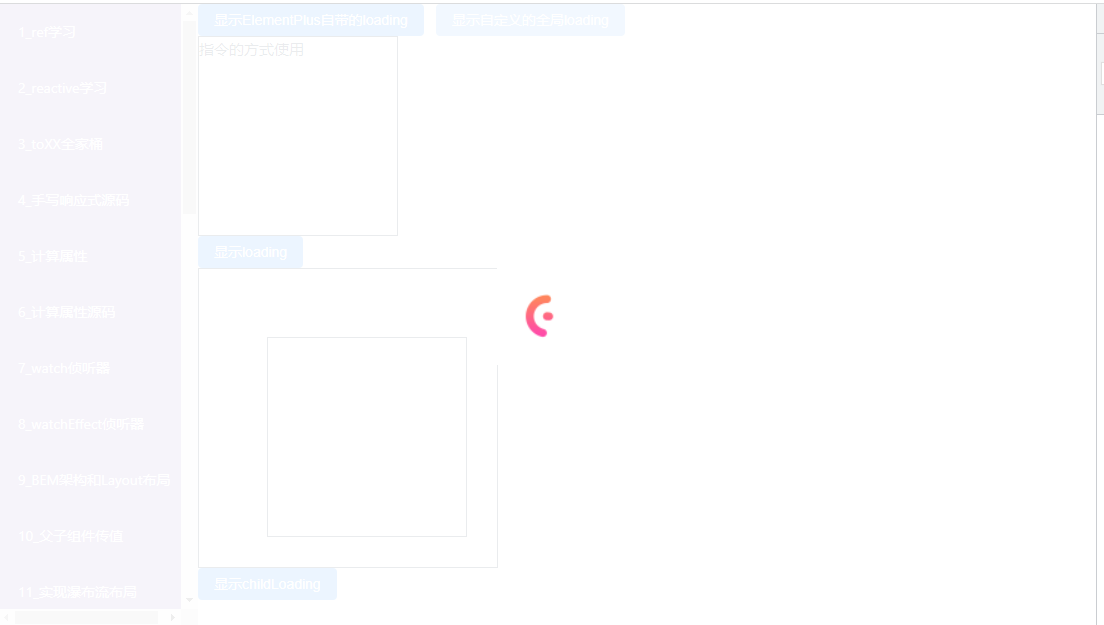
使用方法二:指令式使用
<template>
<div>
<!--自定义的loading指令使用-->
<div class="box" v-zx-loading="isLoading">
指令的方式使用
</div>
<el-button type="primary" @click="showDivLoading">显示loading</el-button>
<!--自定义的loading指令使用-->
<div class="parent">
<div class="child" v-zx-loading="childLoading">
</div>
</div>
<el-button type="primary" @click="showChildLoading">显示childLoading</el-button>
</div>
</template>
<script setup lang="ts">
// 显示局部loading
let isLoading = ref(false)
const showDivLoading = () => {
isLoading.value = !isLoading.value
}
const childLoading = ref(false)
const showChildLoading = () => {
childLoading.value = !childLoading.value
}
</script>
<style scoped lang="scss">
.box {
width: 200px;
height: 200px;
border: 1px solid;
}
.parent {
position: relative;
width: 300px;
height: 300px;
border: 1px solid;
padding: 30px;
.child {
position: absolute;
right: 30px;
bottom: 30px;
width: 200px;
height: 200px;
border: 1px solid;
}
}
</style>
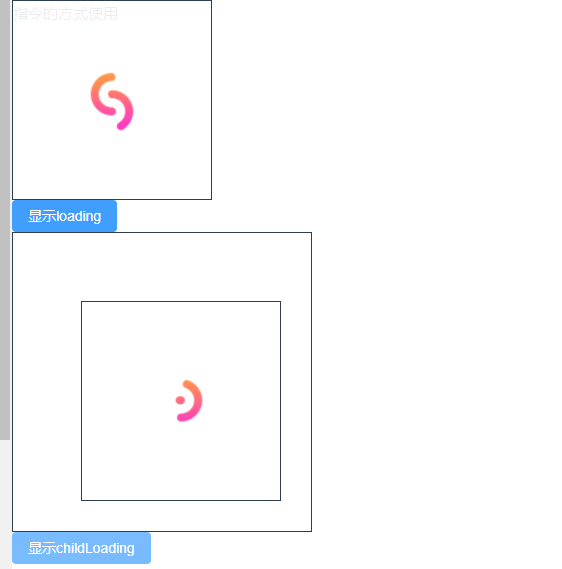
use函数源码实现
添加 MyUse.ts
import type {App} from "vue"
import {app} from "@/main"
// 定义一个接口,声明install方法必传
interface Use {
install: (app: App, ...options: any[]) => void
}
const installList = new Set()
export default function myUse<T extends Use>(plugin: T, ...options: any[]) {
// 判断这个插件是否已经注册过了,如果注册过了则报错
if (installList.has(plugin)) {
console.error("Plugin already installed")
return
}
// 调用插件身上的install方法,并传入main.ts导出的app
plugin.install(app, ...options)
installList.add(plugin)
}
使用自定义的myUse方法注册我们自定义的Loading
import {createApp} from 'vue'
// 自定义全局Loading
import MyLoading from "@/utils/MyLoading";
// 自定义app.use方法
import myUse from "@/utils/MyUse";
export const app = createApp(App)
// 引入自定义的全局Loading
myUse(MyLoading)
app.mount('#app')