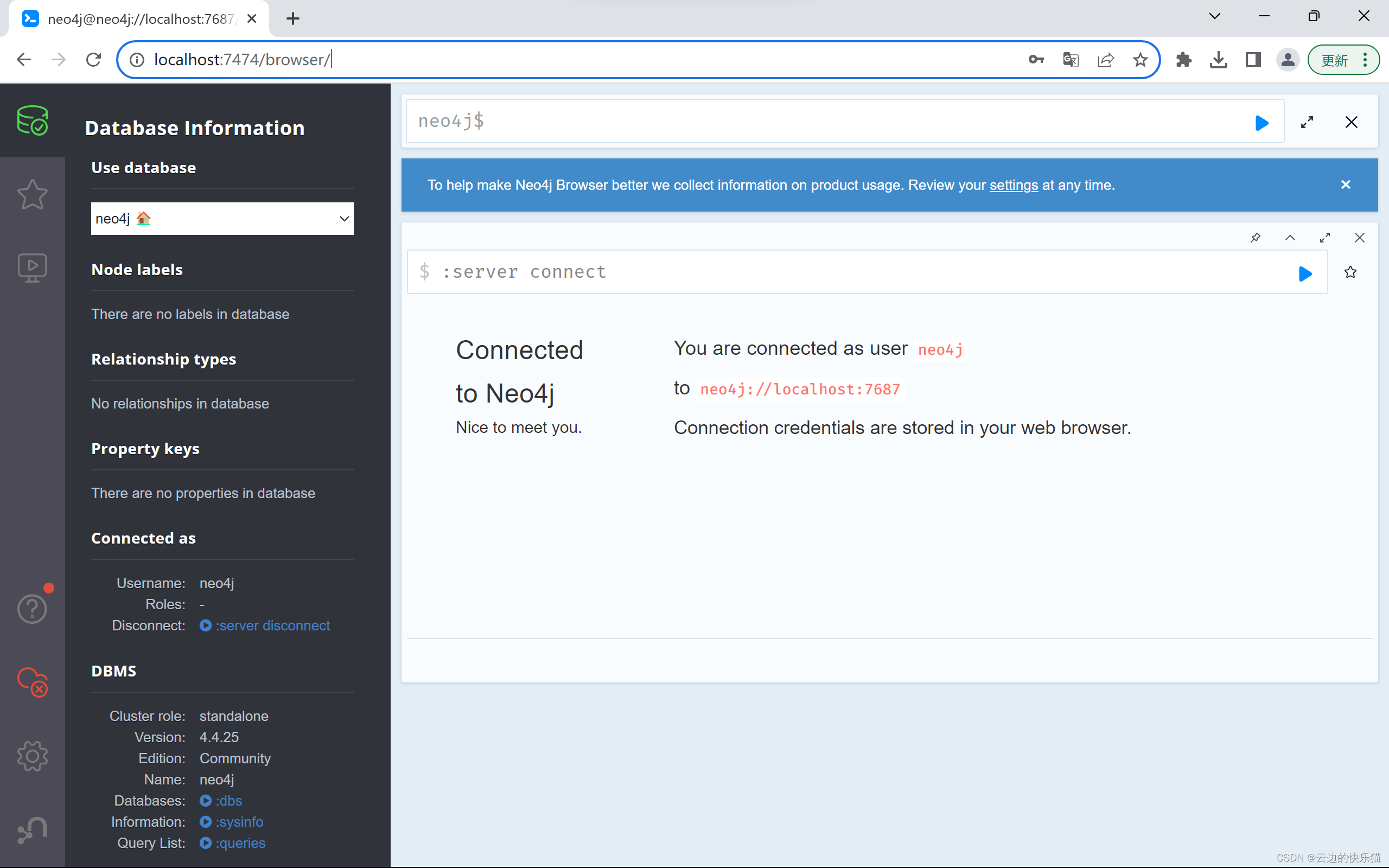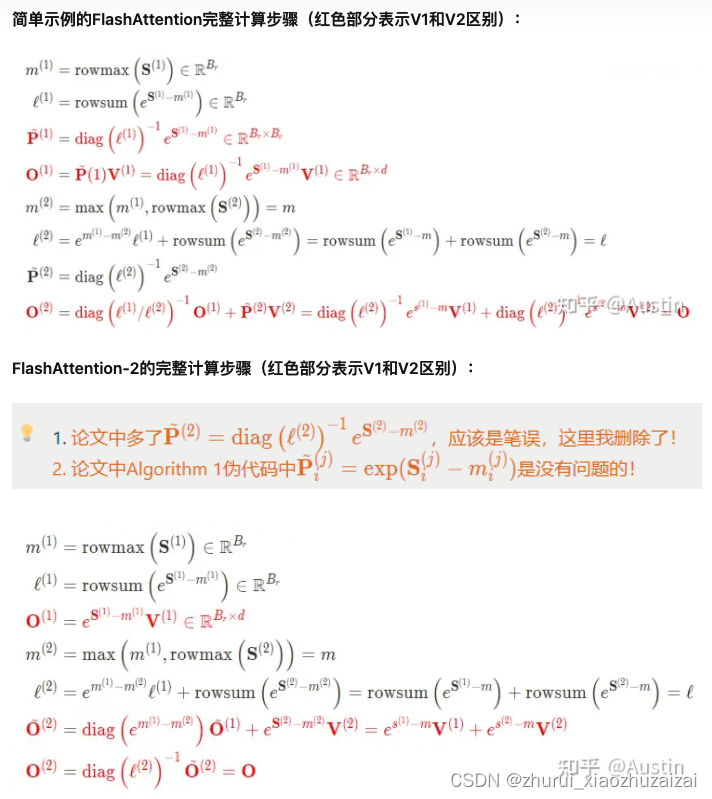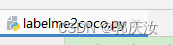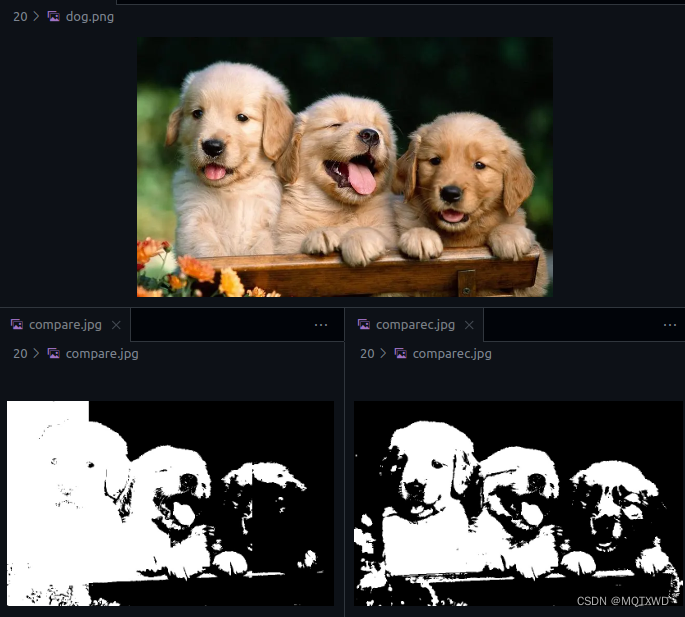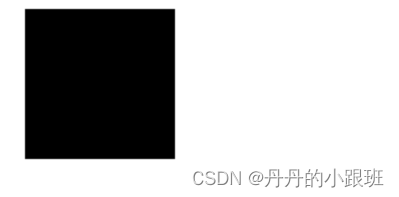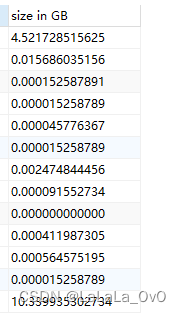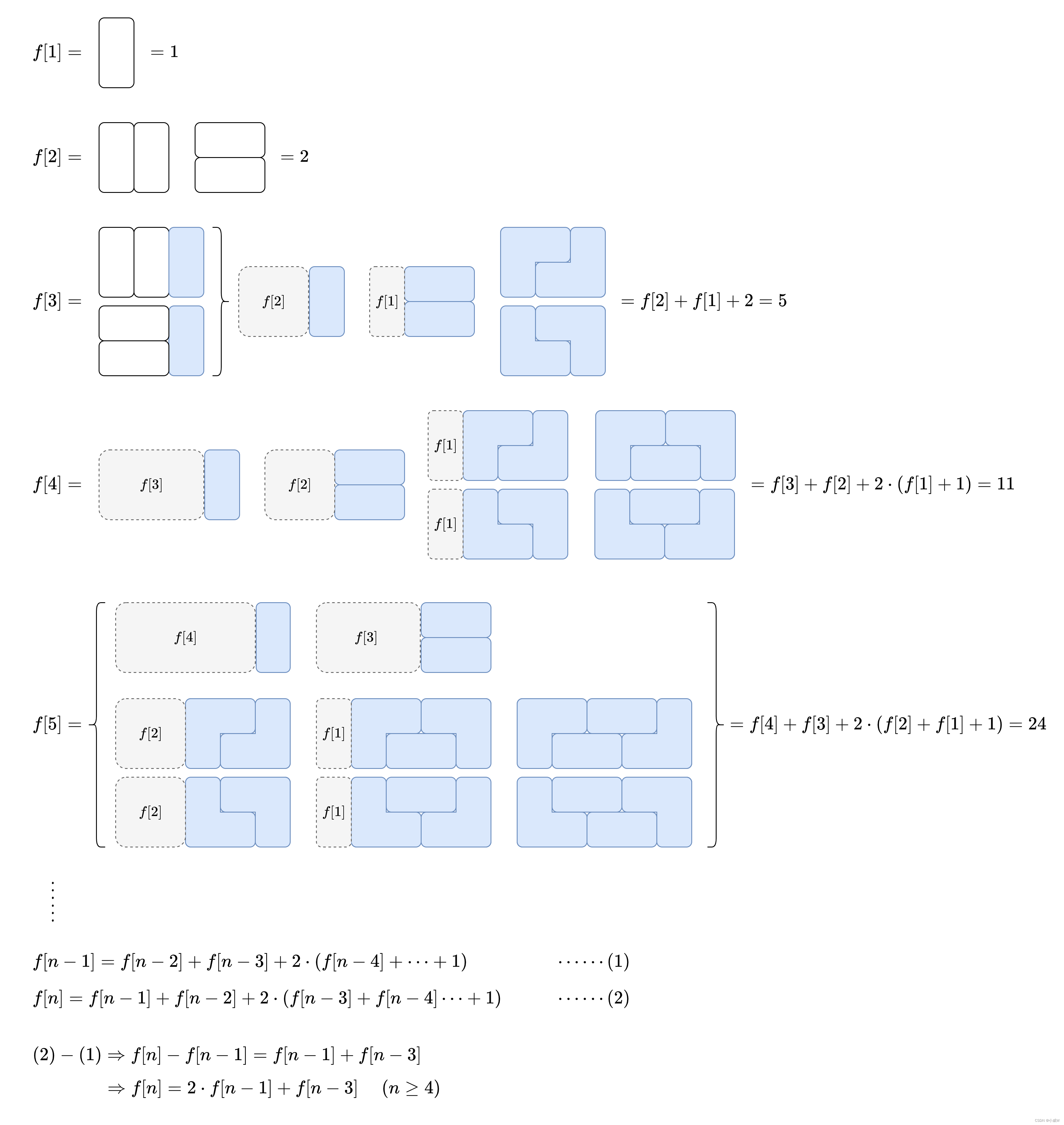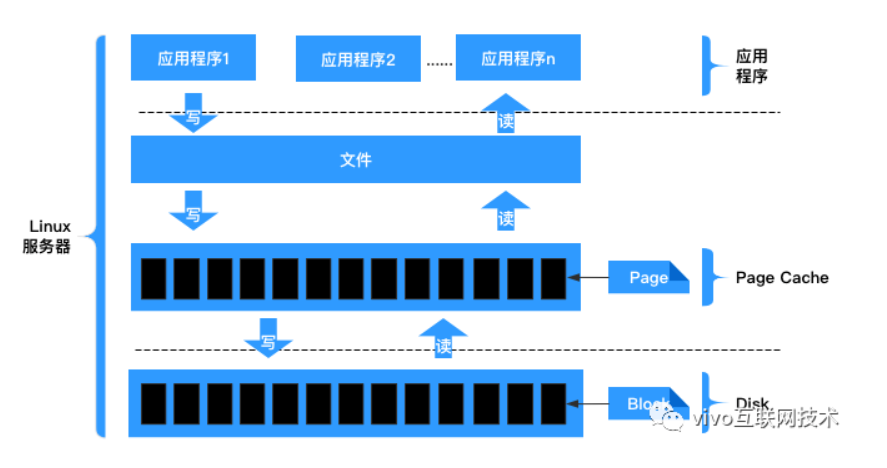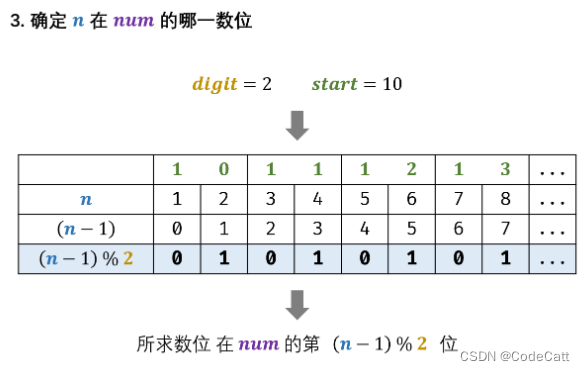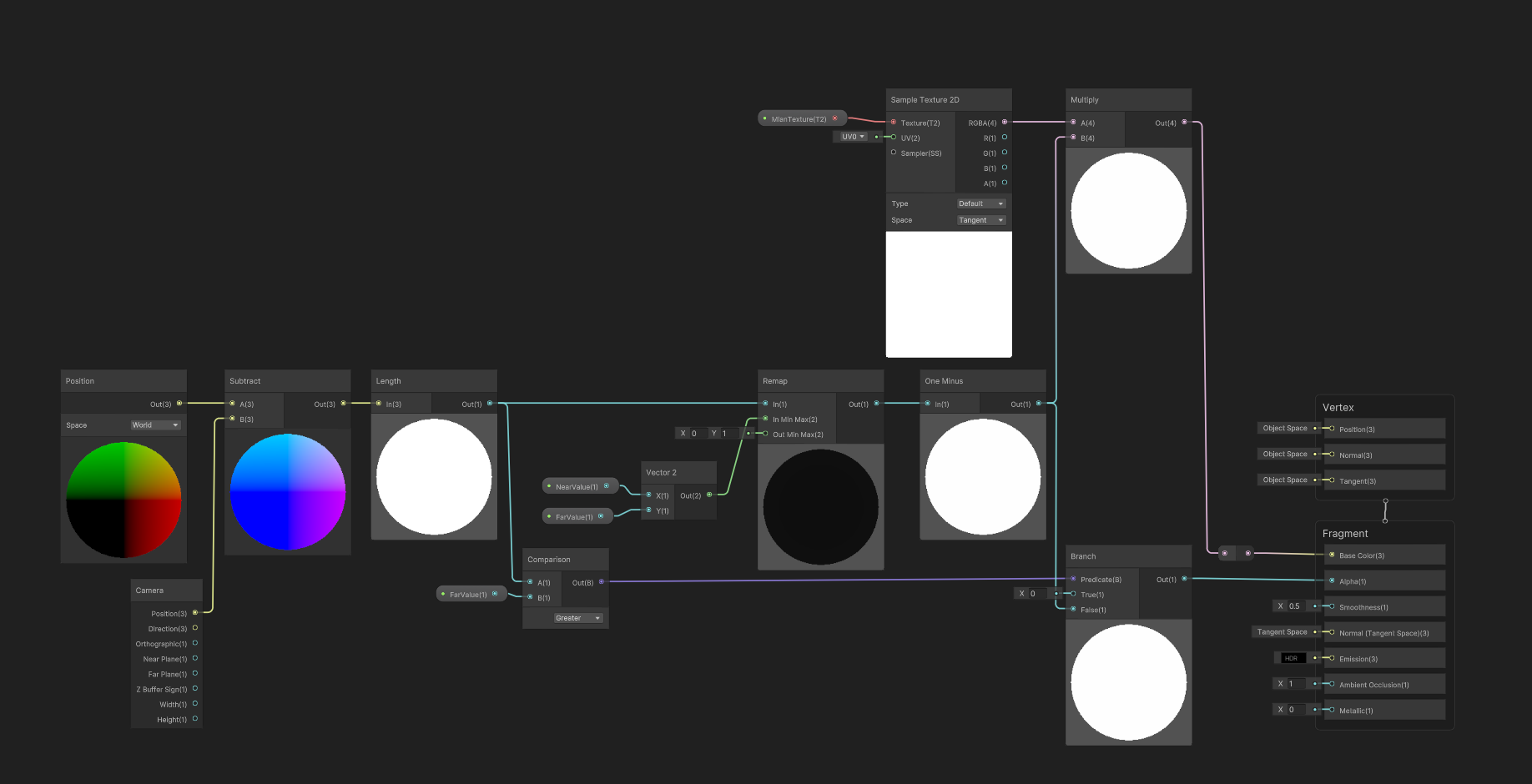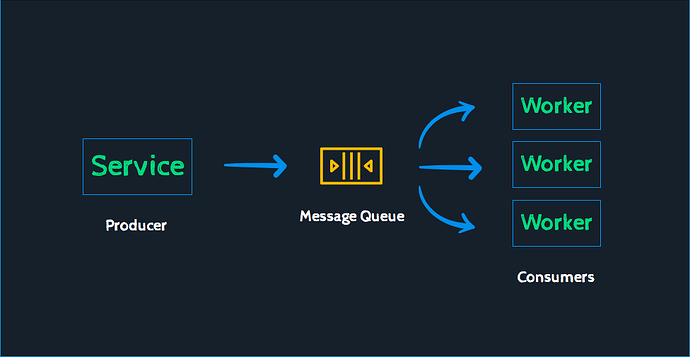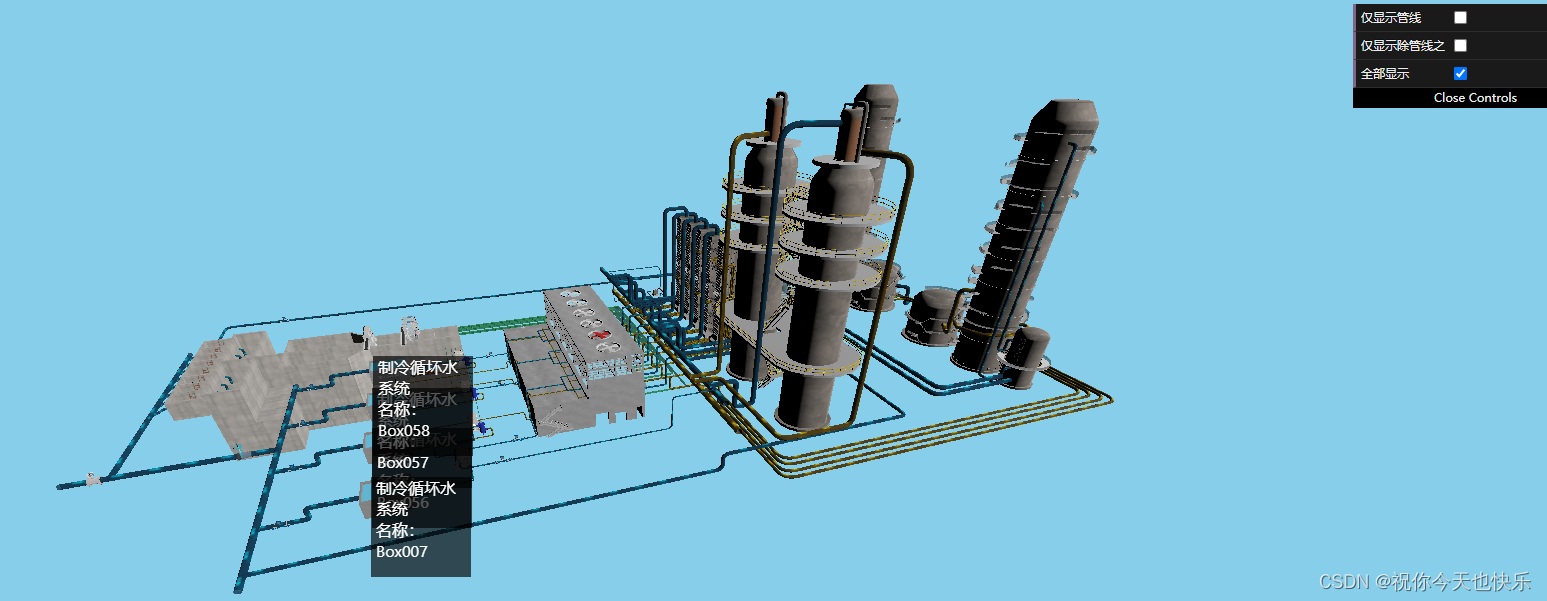来百度APP
职场小伙伴们,有没有遇到过将纸质表格转化为Excel表格的任务?如果你没有经验,手工处理不仅效率低,而且容易出错。这真是一个费时费力的任务呀!但别担心,现在我们有更好的解决方案——百度小程序!通过这个小程序,你可以轻松地将纸质版的表格拍照并转换成电子版的Excel表格!
来百度APP
职场小伙伴们,有没有遇到过将纸质表格转化为Excel表格的任务?如果你没有经验,手工处理不仅效率低,而且容易出错。这真是一个费时费力的任务呀!但别担心,现在我们有更好的解决方案——百度小程序!通过这个小程序,你可以轻松地将纸质版的表格拍照并转换成电子版的Excel表格!
想了解如何操作吗?那就跟着我的步骤走:

首先,在百度APP里搜索“图片转Excel”或者“金鸣识别”,然后进入小程序界面。
接下来,找到“金鸣图片转Excel服务”并点击进去。

在首页中,选择“图片转Excel”功能。

现在你有两种方式添加图片:你可以点击“拍照”或者“相册”来选择你想要识别的图片。

确认无误后,点击“提交识别”按钮,程序会自动帮你完成转换!
最后,如果需要,你还可以点击“发至邮箱”来将识别结果发送到你的邮箱。
是不是超级简单呢?让我们赶紧动起来,解放双手吧!#OCR文字识别#