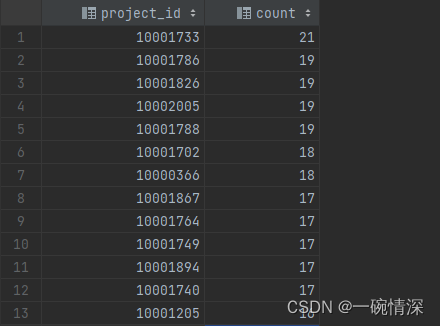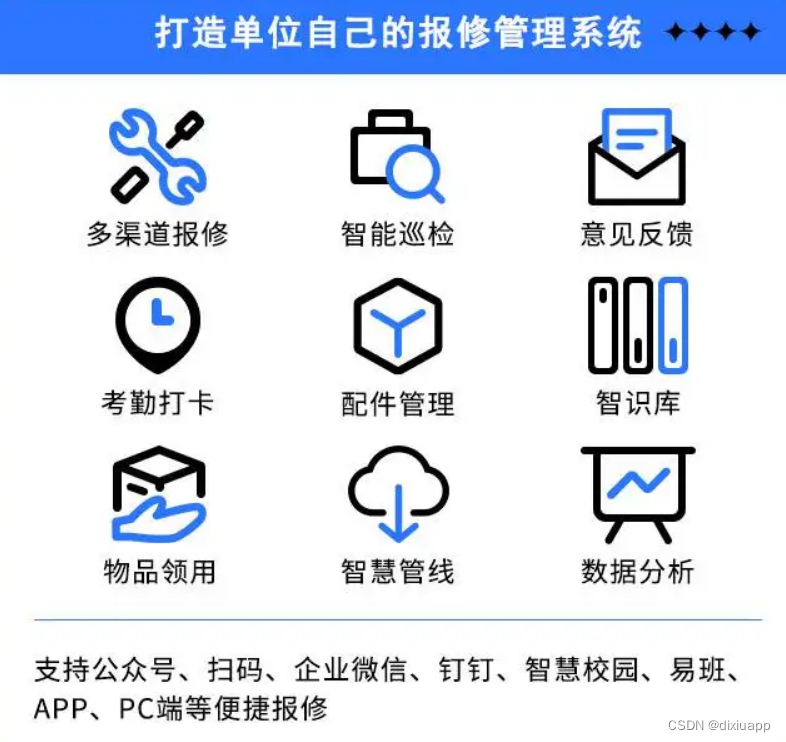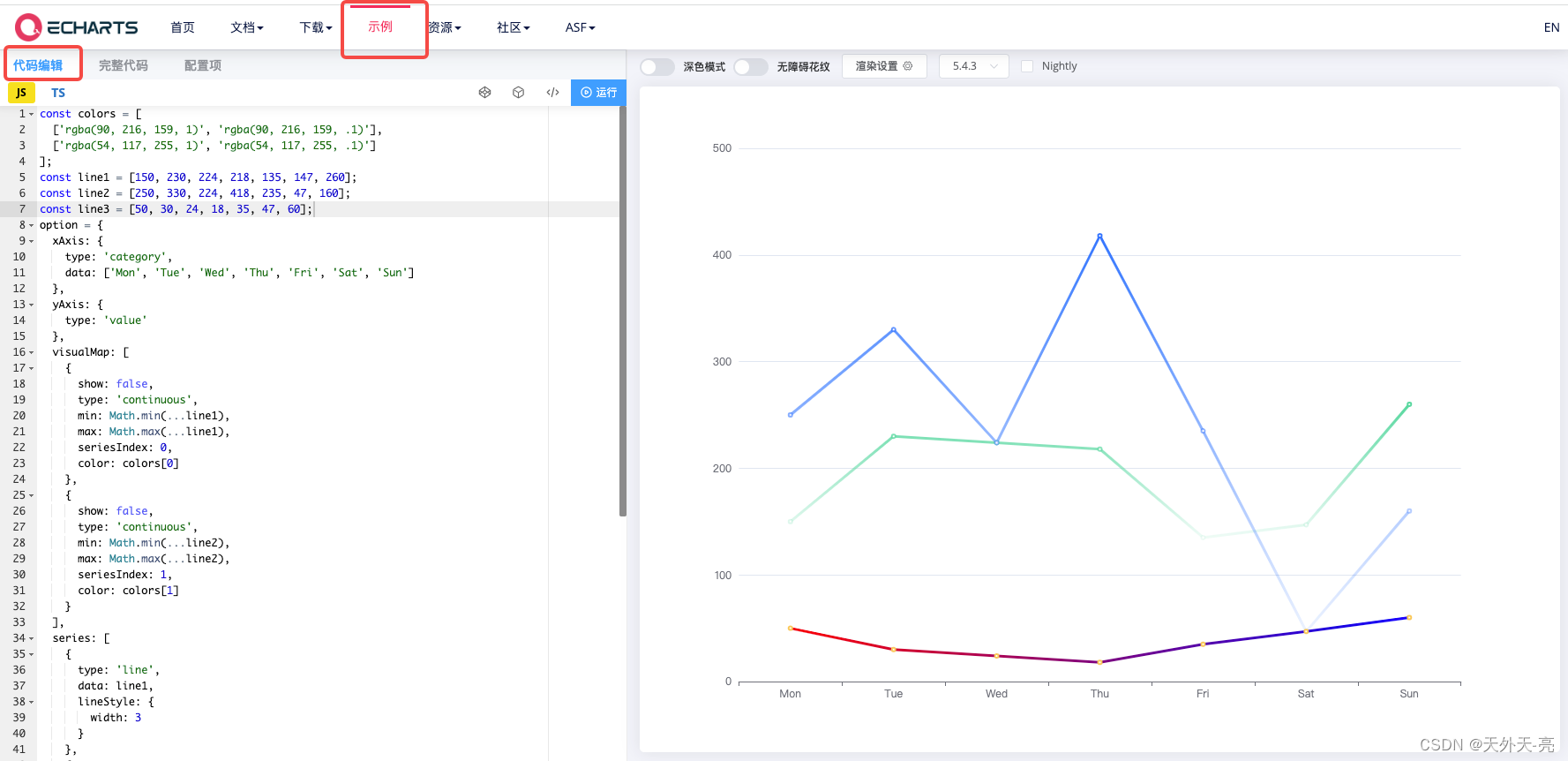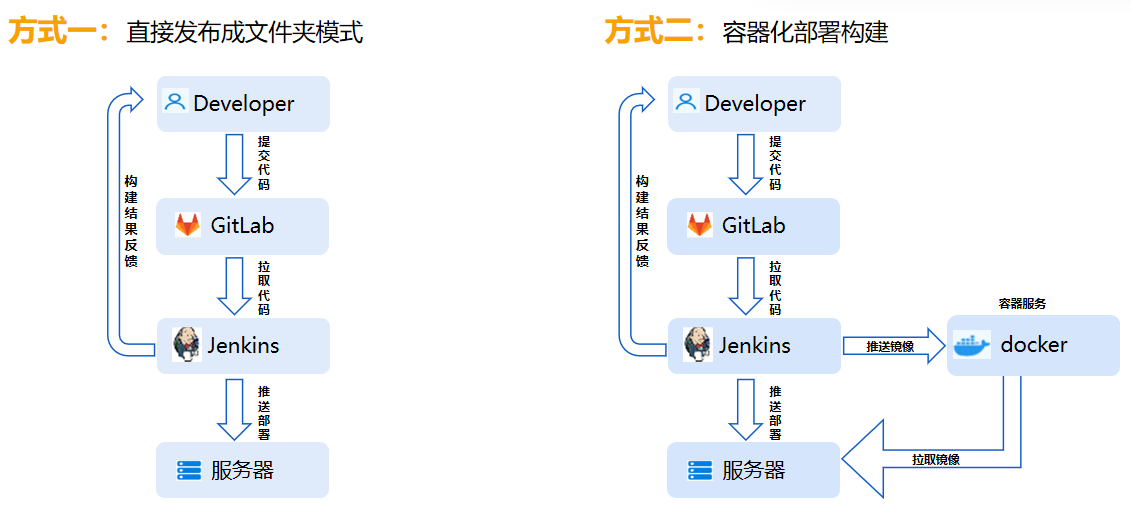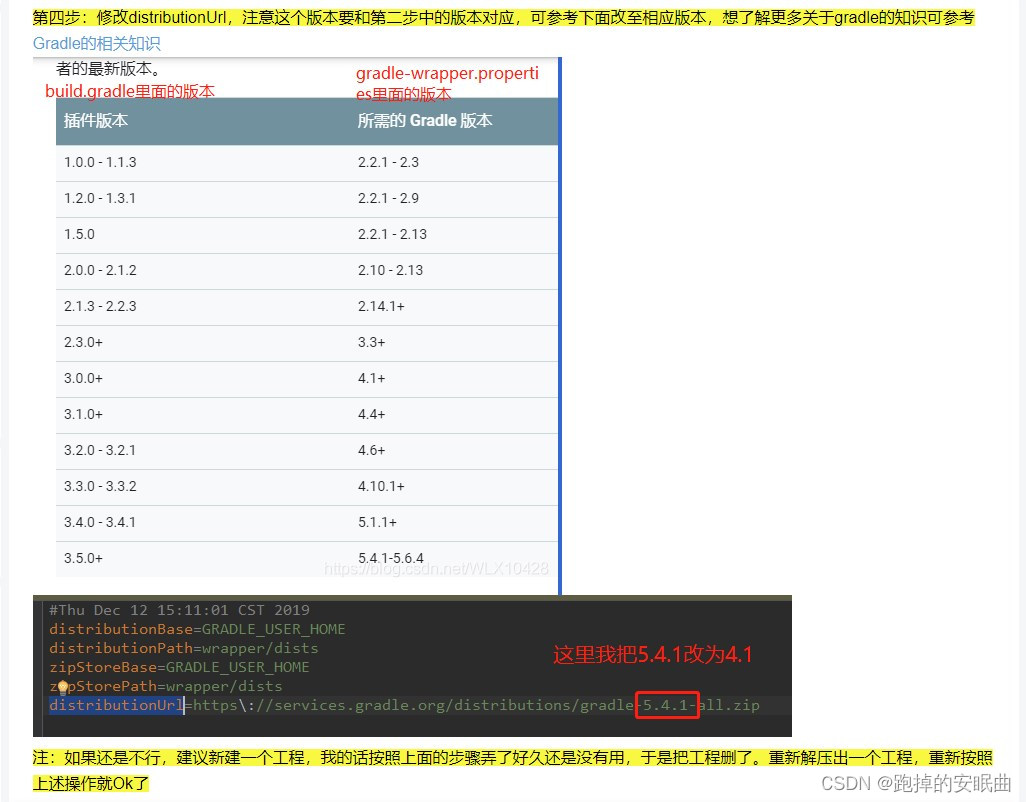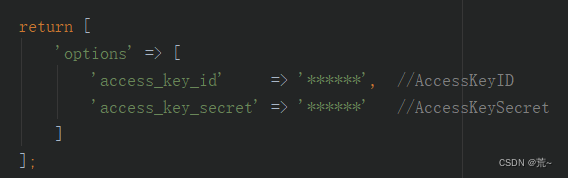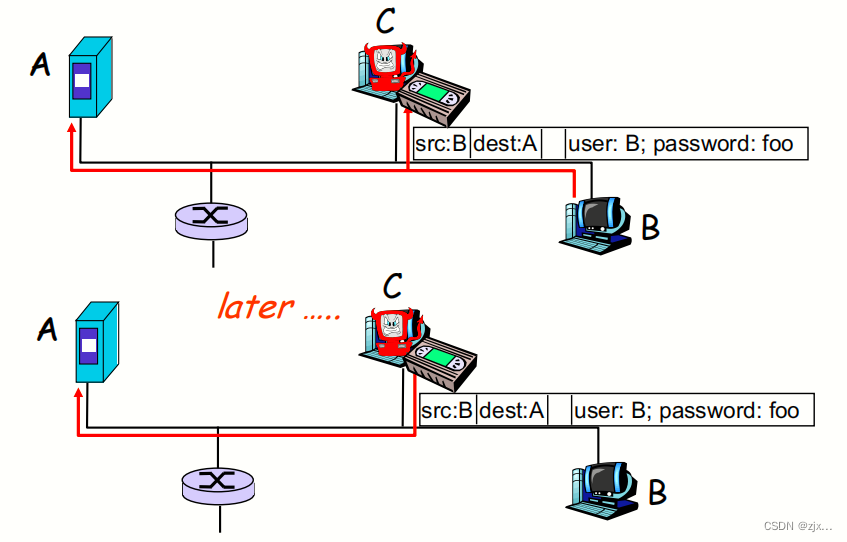小皮面板配置Xdebug
首先下载phpstrom,和小皮面板
打开小皮面板,选中好要使用的php版本
然后点击【管理】=> 【php扩展】=> 【xdebug】
然后打开选中好版本的php位置
D:\Program_Files\phpstudy_pro\Extensions\php\php7.4.3nts打开php.ini文件,再末尾修改为下面这种状态
[Xdebug] ;zend_extension_ts = "D:\phpstudy_pro\Extensions\php\php7.3.4nts\ext\php_xdebug-3.0.4-7.3-vc15-nts-x86_64.dll" zend_extension = xdebug ;指定xdebug,我这里用的是页面提供的 xdebug.remote_enable = 1 ;开启调试 xdebug.remote_host = "127.0.0.1" ;调试的ip xdebug.remote_port = 9001 ;调试的端口 xdebug.remote_autostart=On ;远程调试自动开启 xdebug.collect_return=Off ;必须为Off,或者不设定,要不Thinkphp一直死循环在入口index.php xdebug.auto_trace = On ;不知道,不会用,贴过来的 xdebug.show_exception_trace = On ;不知道,不会用,贴过来的 xdebug.remote_handler = dbgp ;应该是多人调试用的 xdebug.idekey = "PHPSTORM" ;调试关键字# 初始状态 [Xdebug] zend_extension=D:/Program_Files/phpstudy_pro/Extensions/php/php7.4.3nts/ext/php_xdebug.dll xdebug.collect_params=1 xdebug.collect_return=1 xdebug.auto_trace=Off xdebug.trace_output_dir=D:/Program_Files/phpstudy_pro/Extensions/php_log/php7.4.3nts.xdebug.trace xdebug.profiler_enable=Off xdebug.profiler_output_dir=D:/Program_Files/phpstudy_pro/Extensions/php_log/php7.4.3nts.xdebug.profiler # 这个初始为Off,修改为On xdebug.remote_enable=On xdebug.remote_host=localhost xdebug.remote_port=9000 xdebug.remote_handler=dbgp Xdebug.remote_autostart=1 # 添加 xdebug.idekey="PHPSTORM"保存,打开phpstorm
- 配置好要使用的php版本,直接指向小皮面版下php版本即可
远程调试小皮面板中单个php文件
首先使用小皮面包运行项目设置好名称和运行的端口号
测试可以正常访问后,使用phpstorm打开这个项目
打开完成后配置php使用的版本和小皮面板一致
然后配置远程服务器地址,要和第一步的名称和端口一致
配置密匙,密匙再php.ini配置文件最底下
新建一个文件入口
然后新疆一个Web Page,然后设置好入口,入口为使用小皮面包可正常访问的入口,
可以点击
validate测试入是否有用
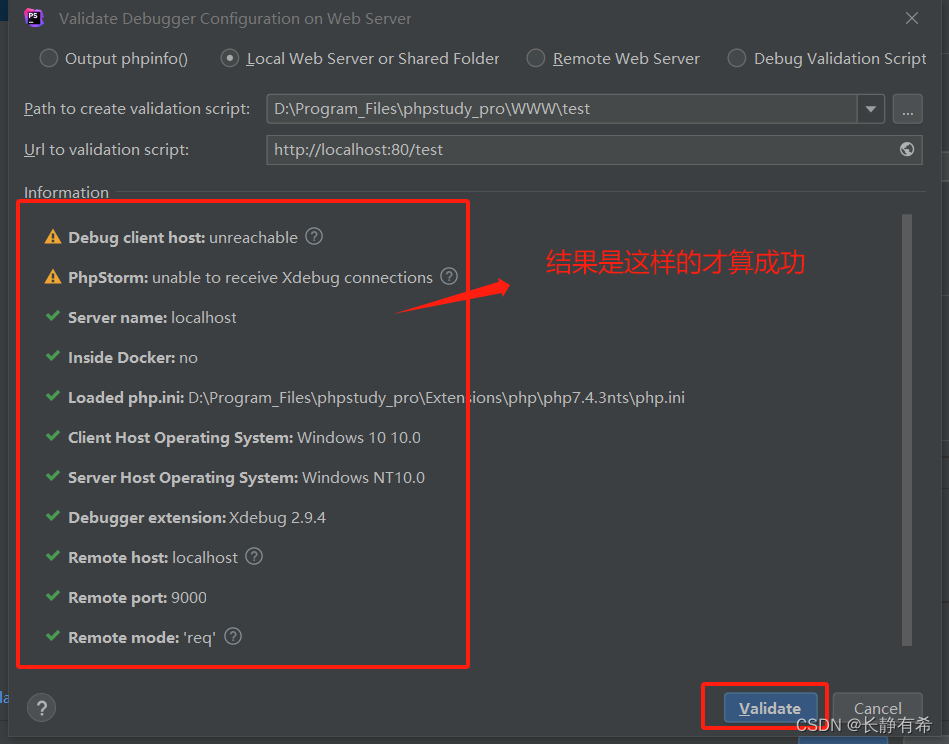
最后点击以dubug模式启动项目
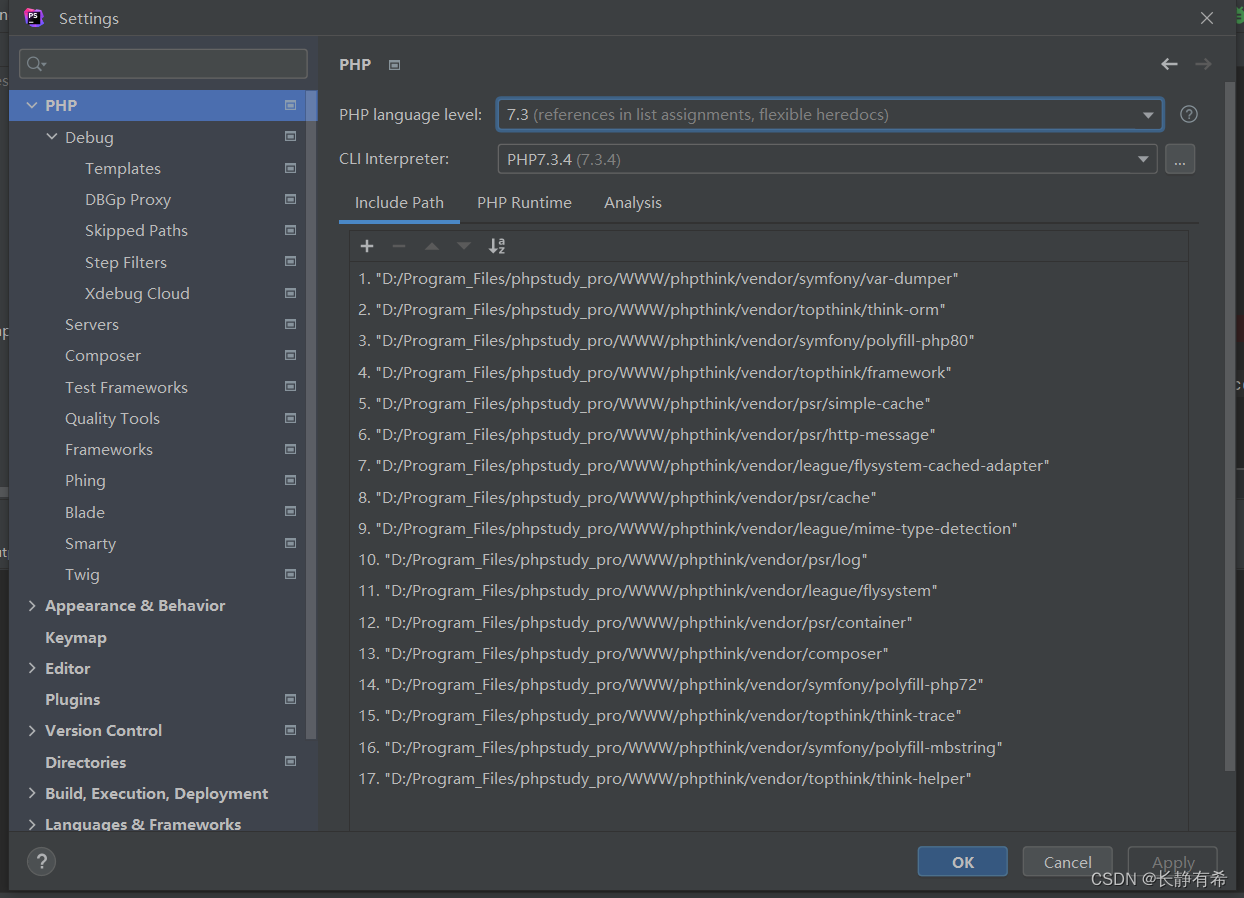
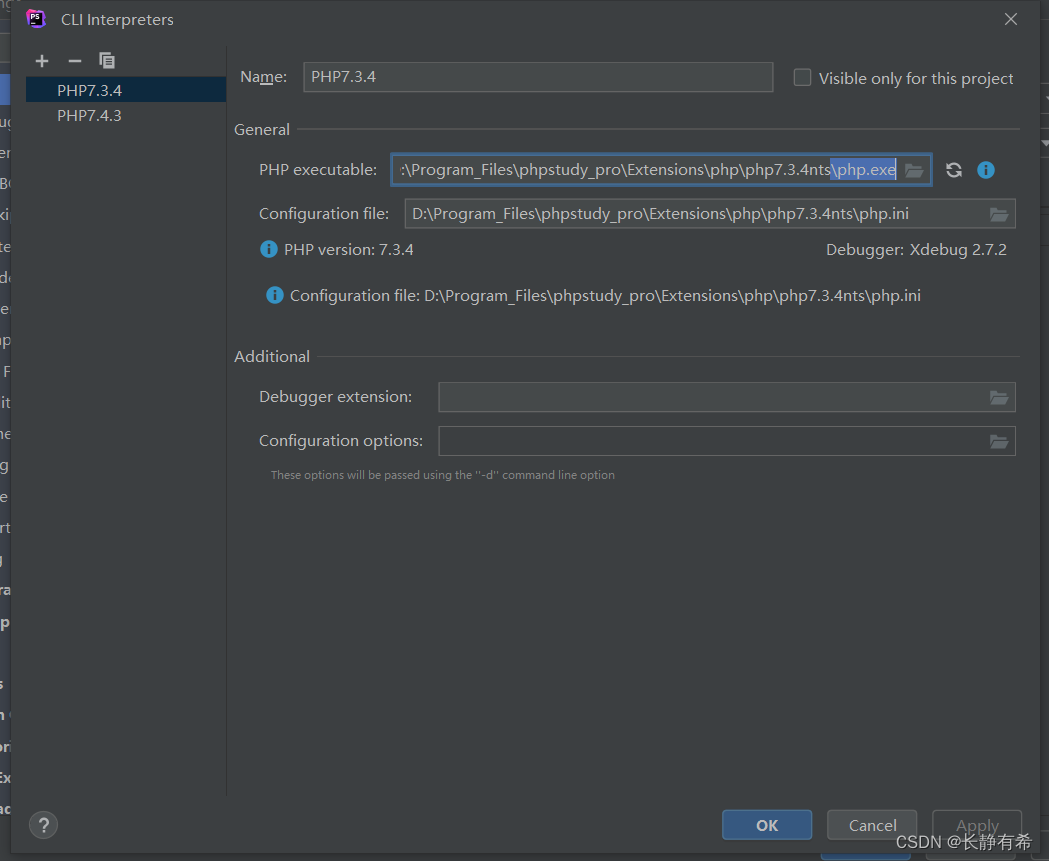
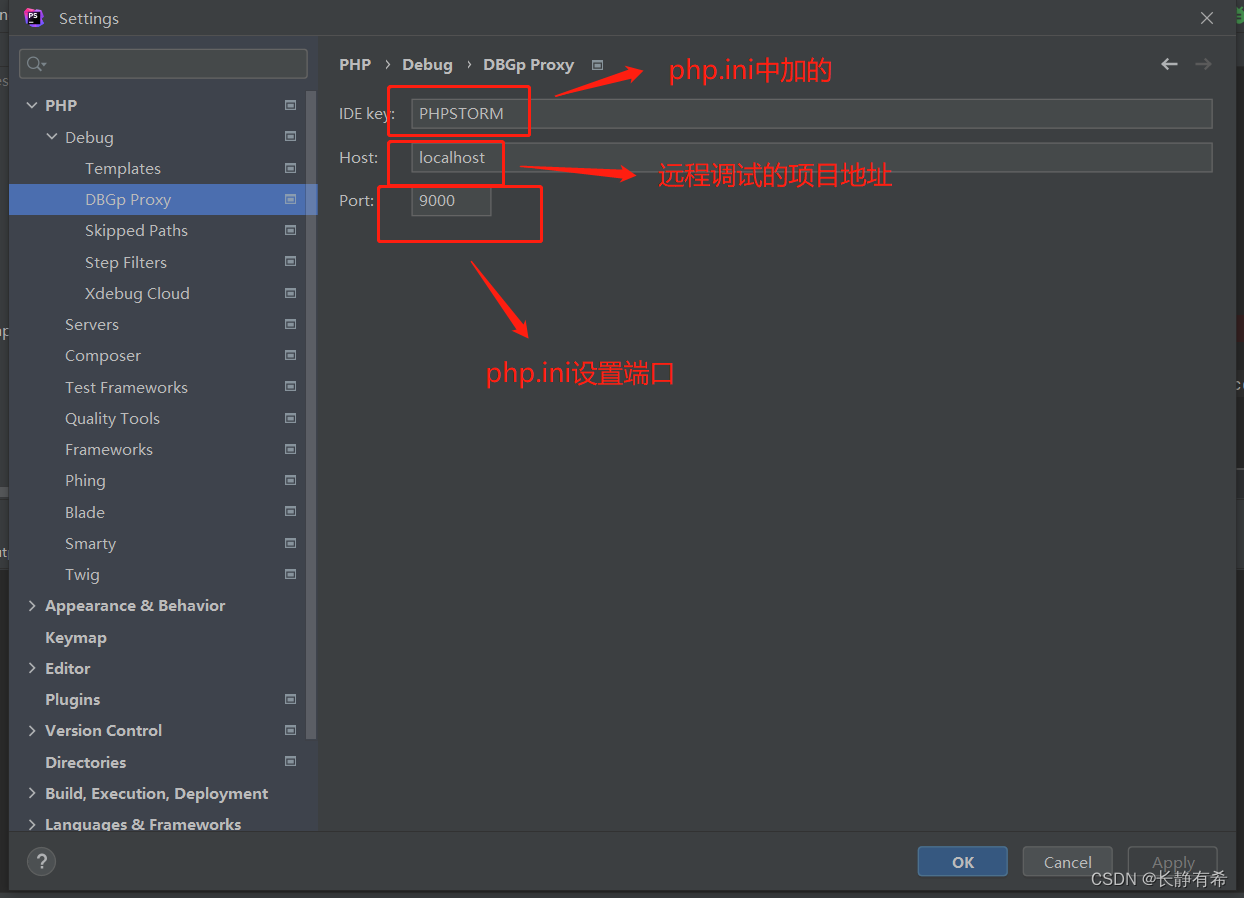
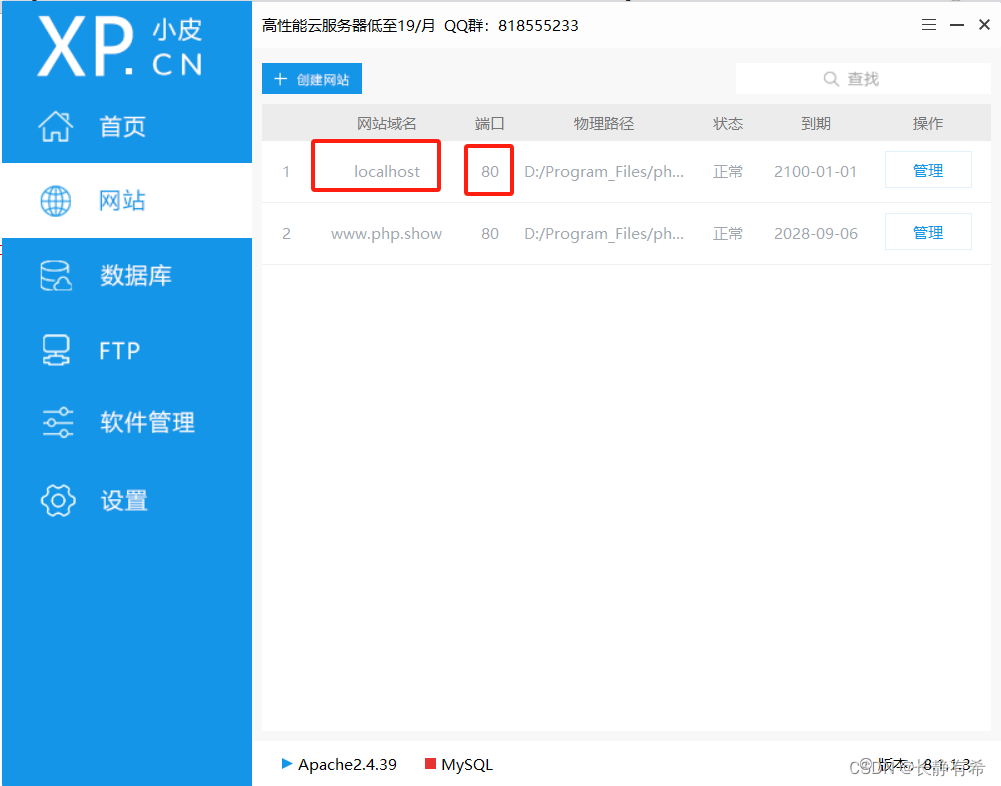
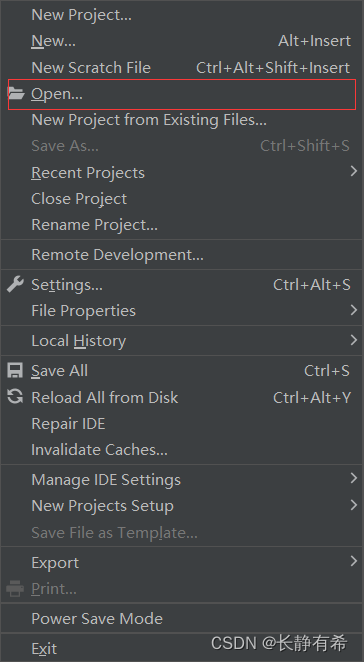
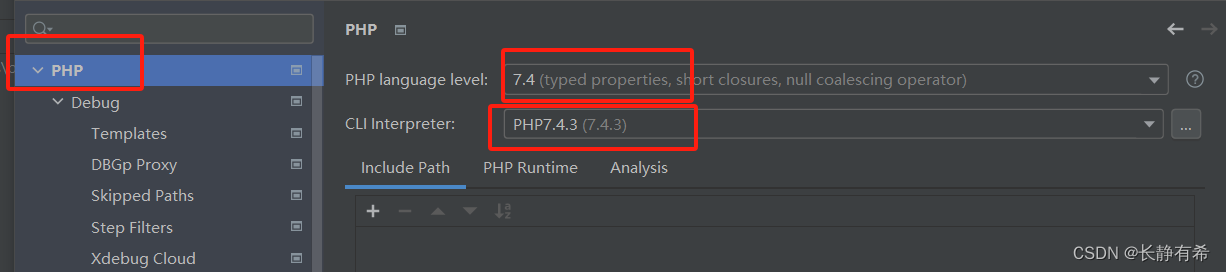
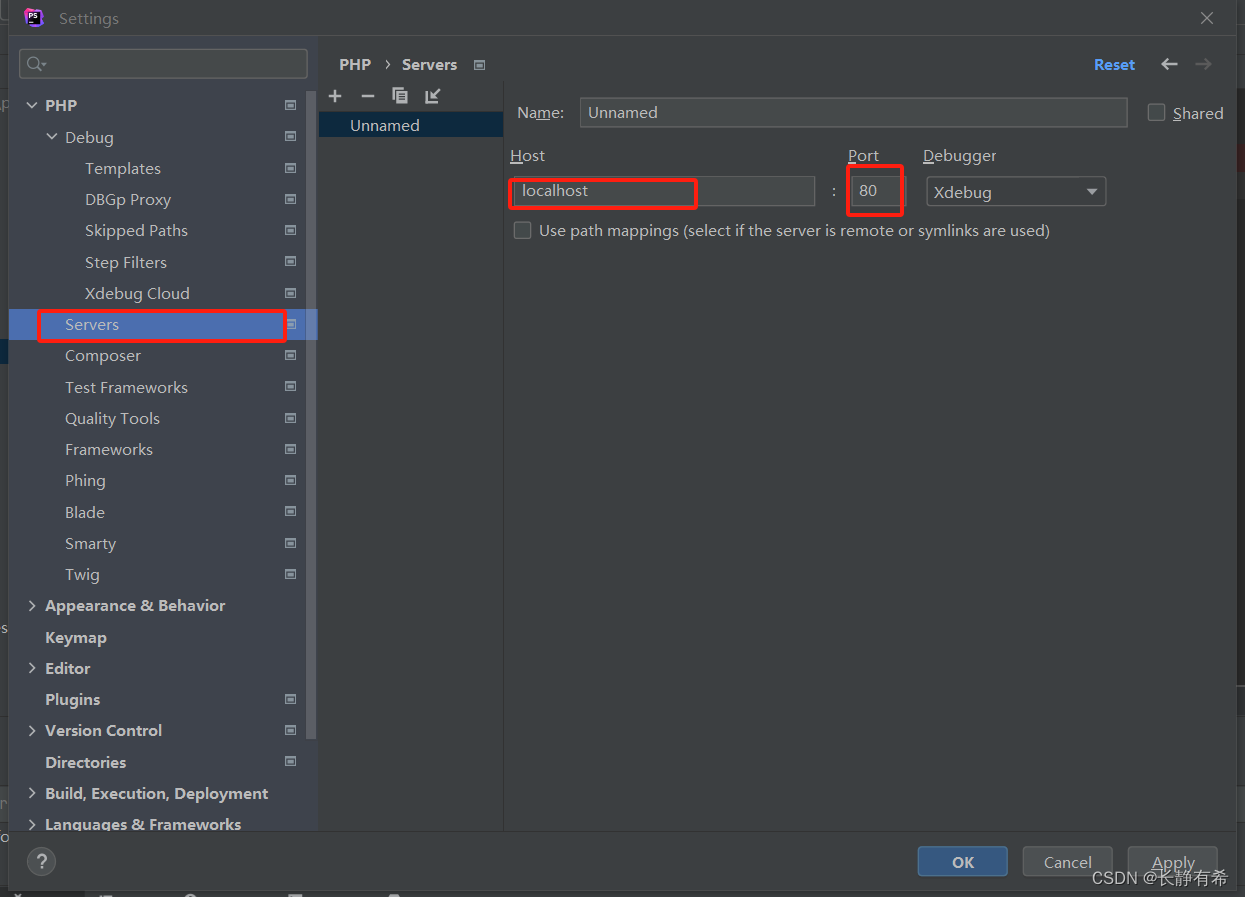
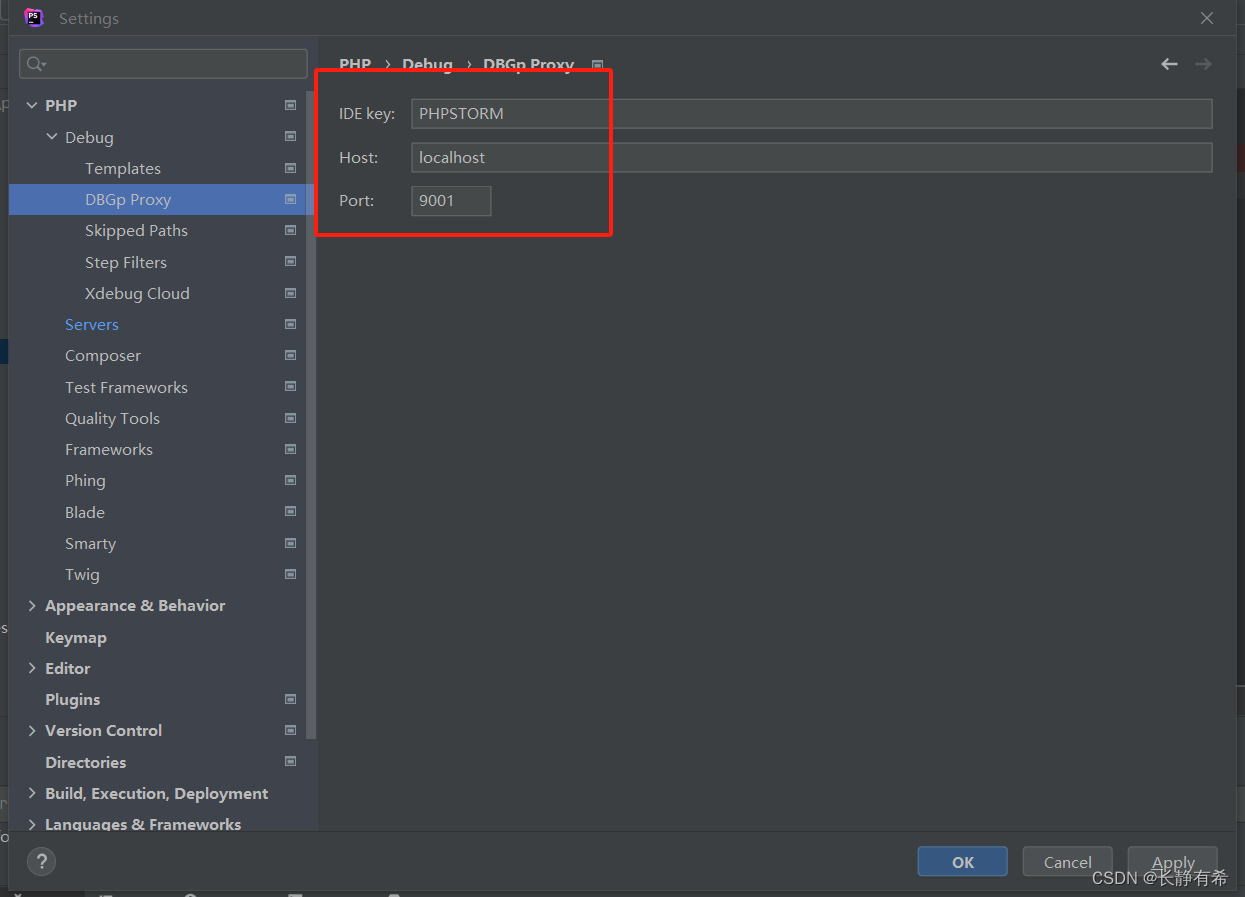
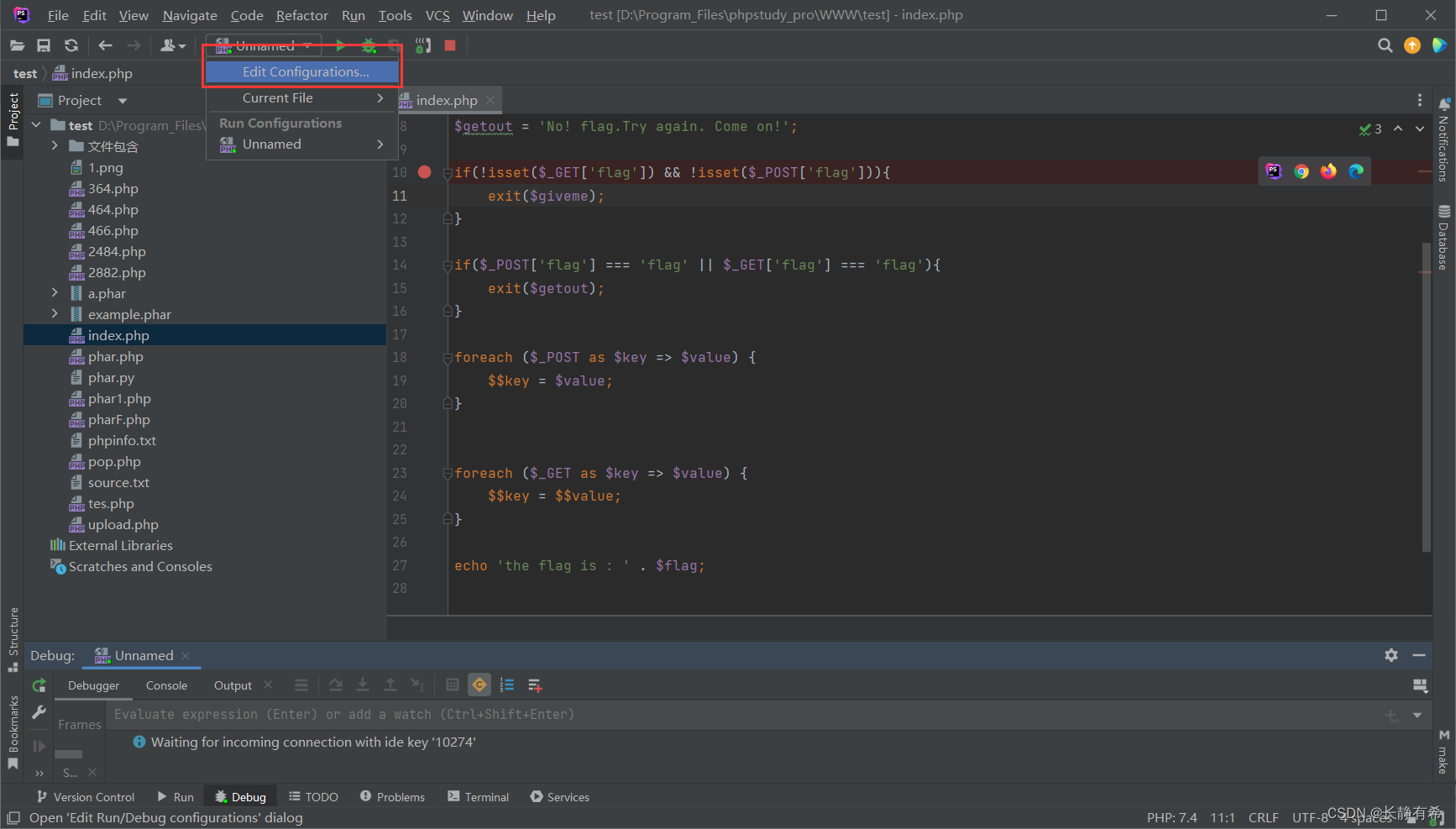
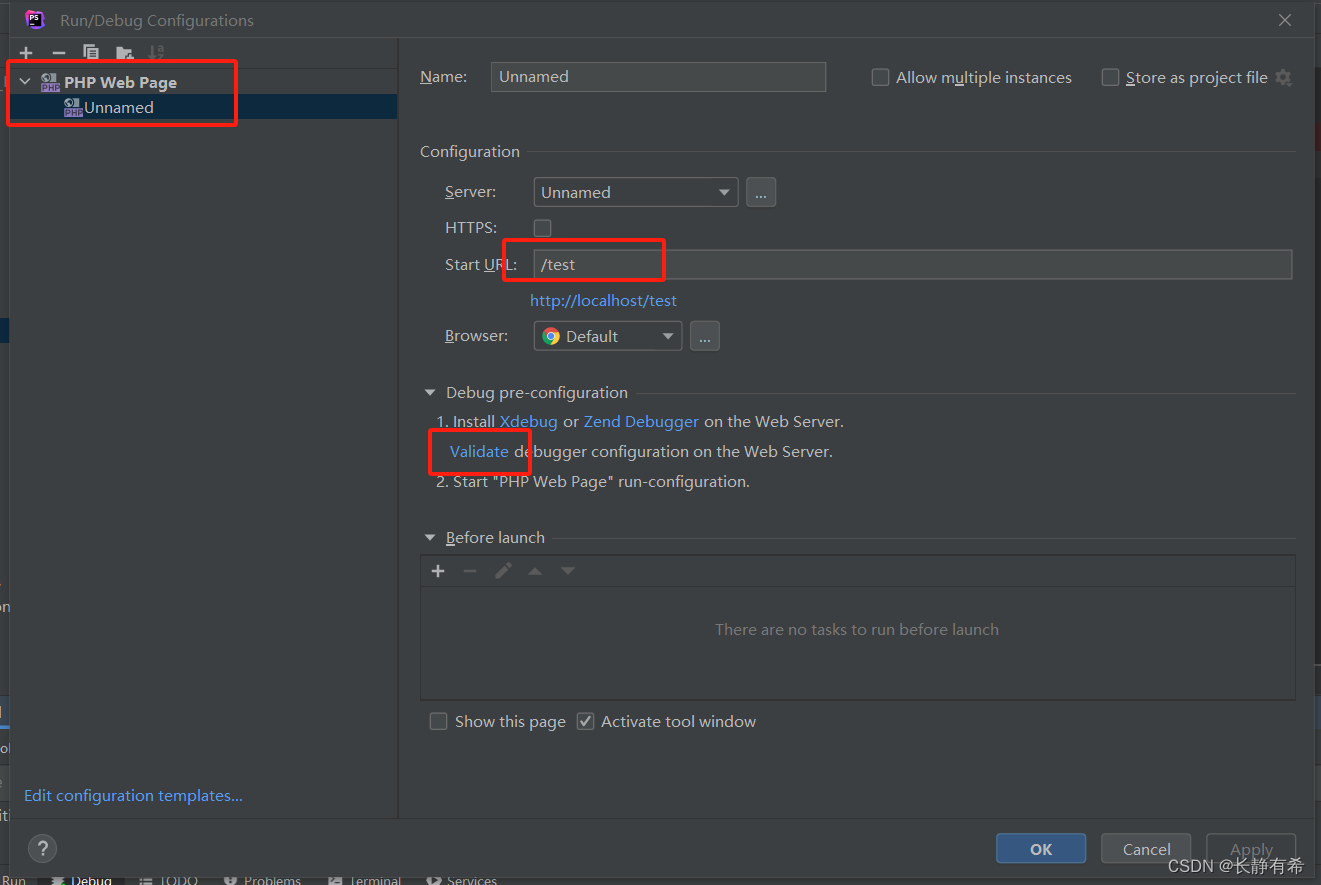
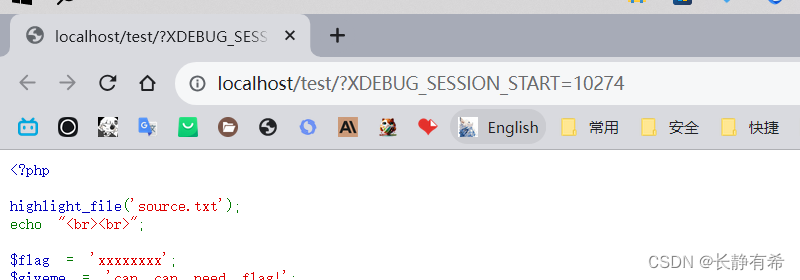

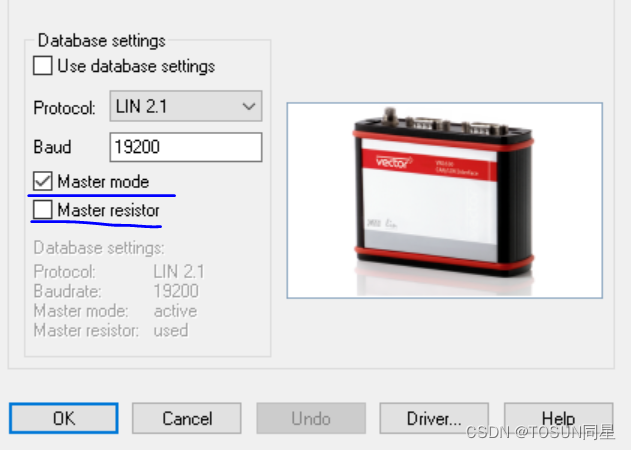
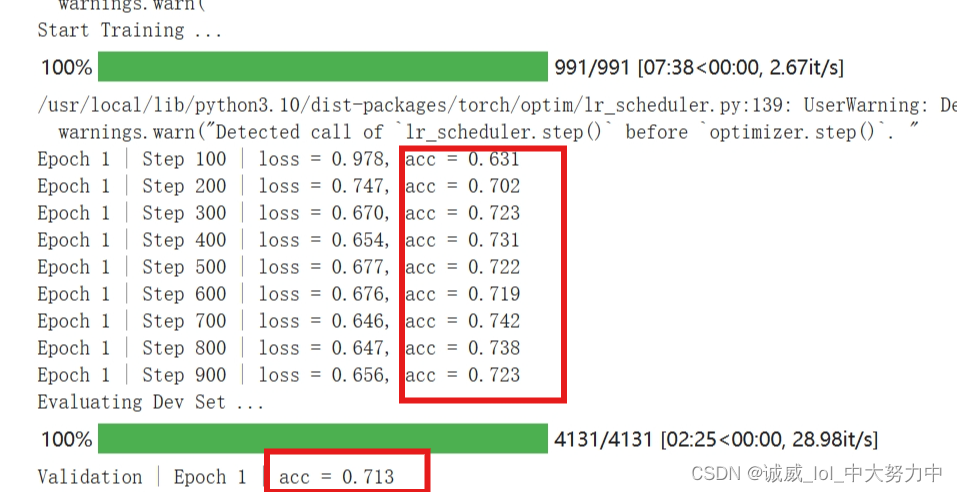
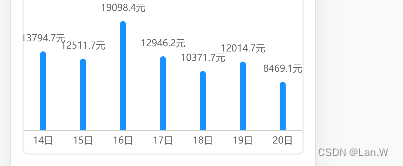


![nginx 报错[emerg]: unknown directive “锘? in E:\nginx-1.18.0/conf/nginx.conf:3](https://img-blog.csdnimg.cn/b5c6cbba5b6b41729990c58aa77c56d5.png)