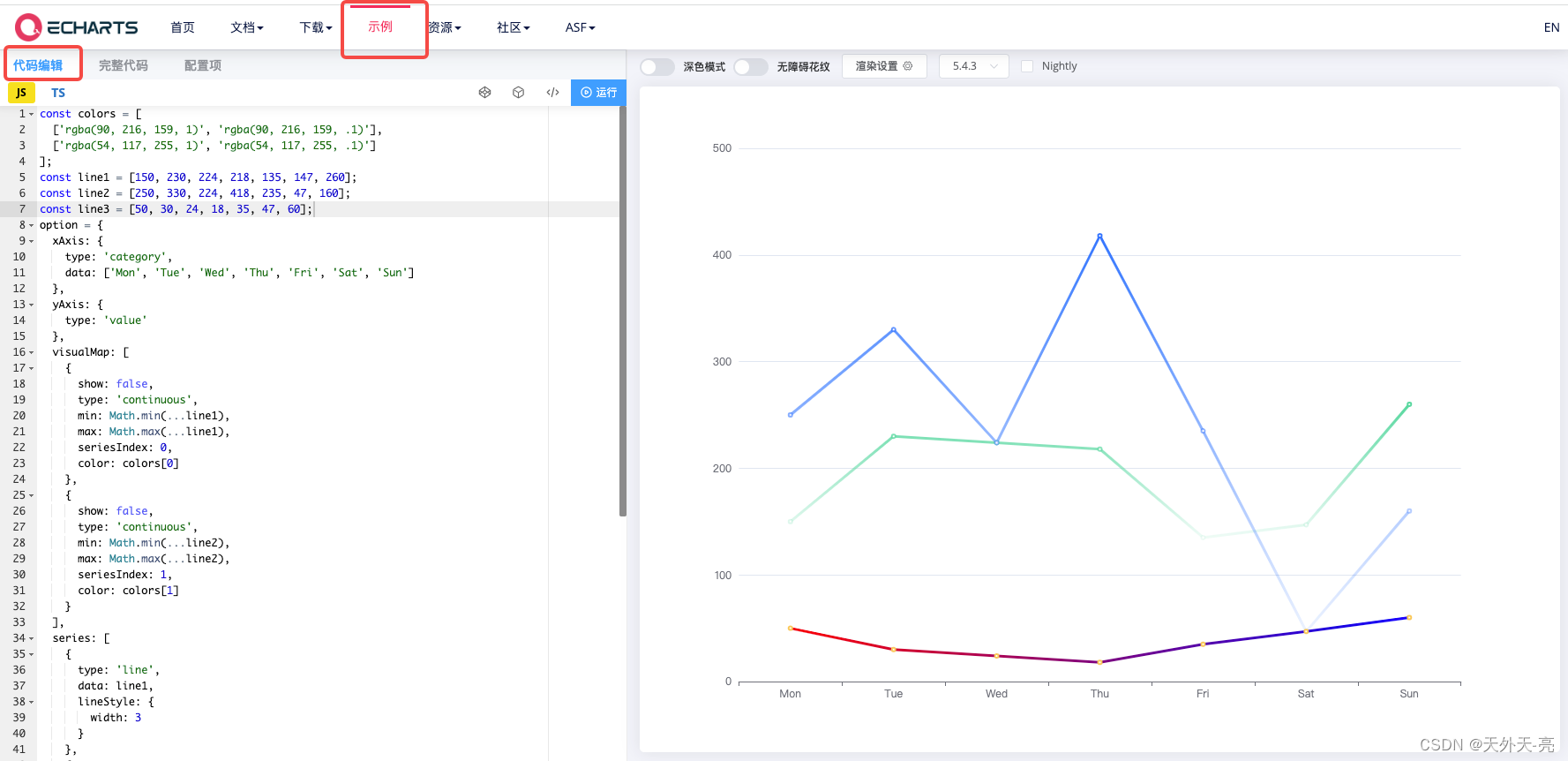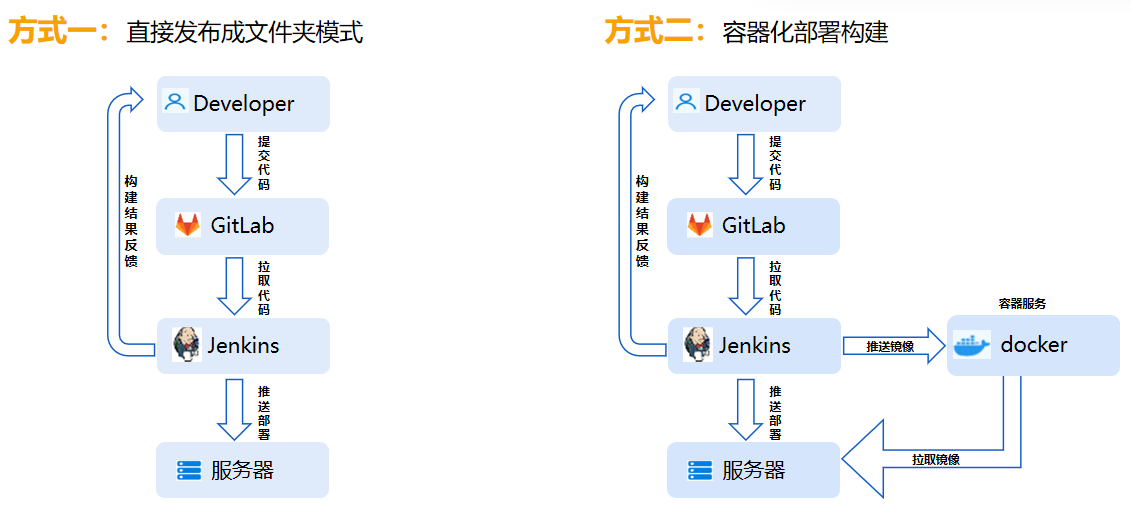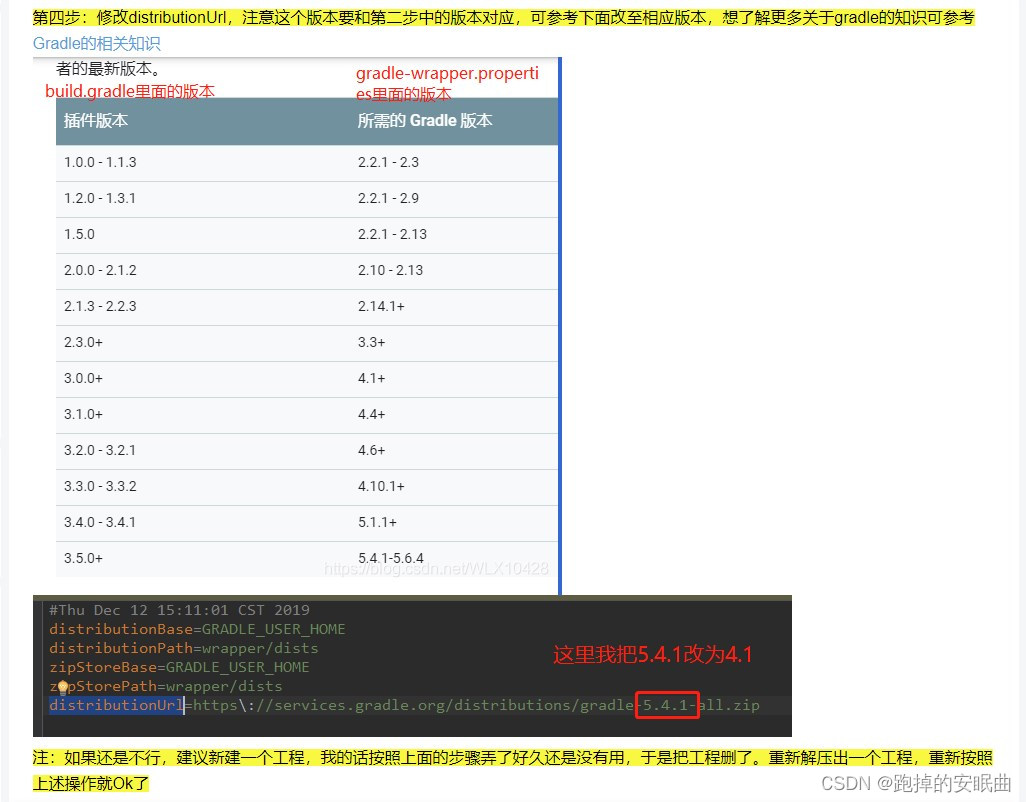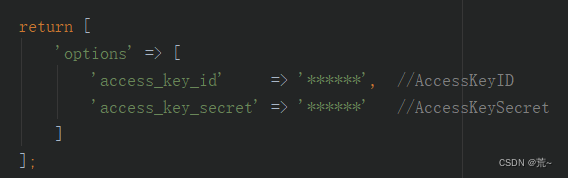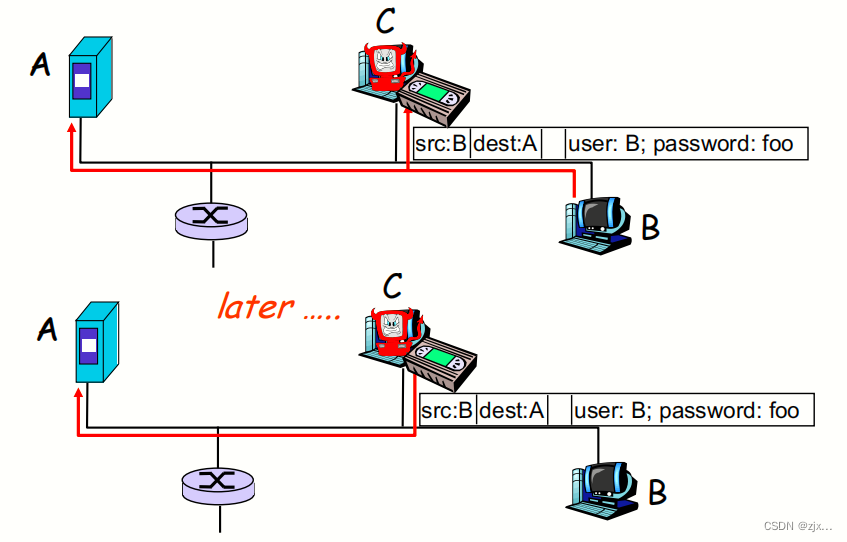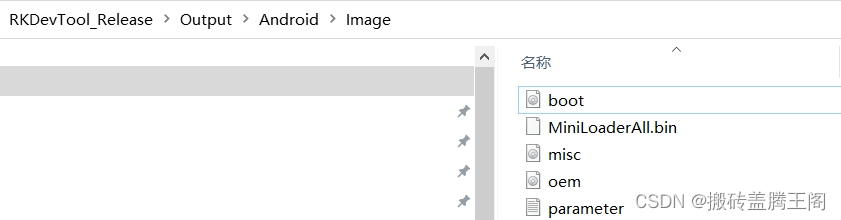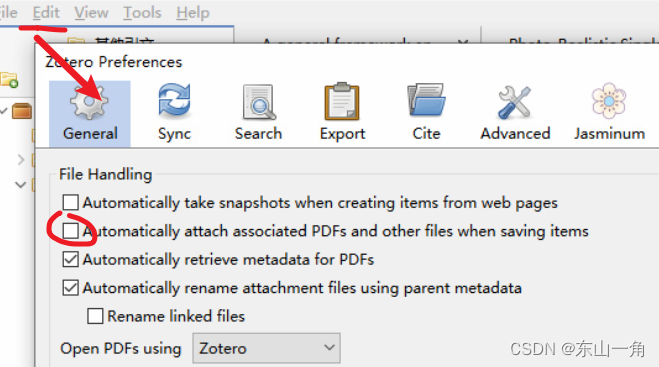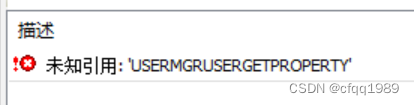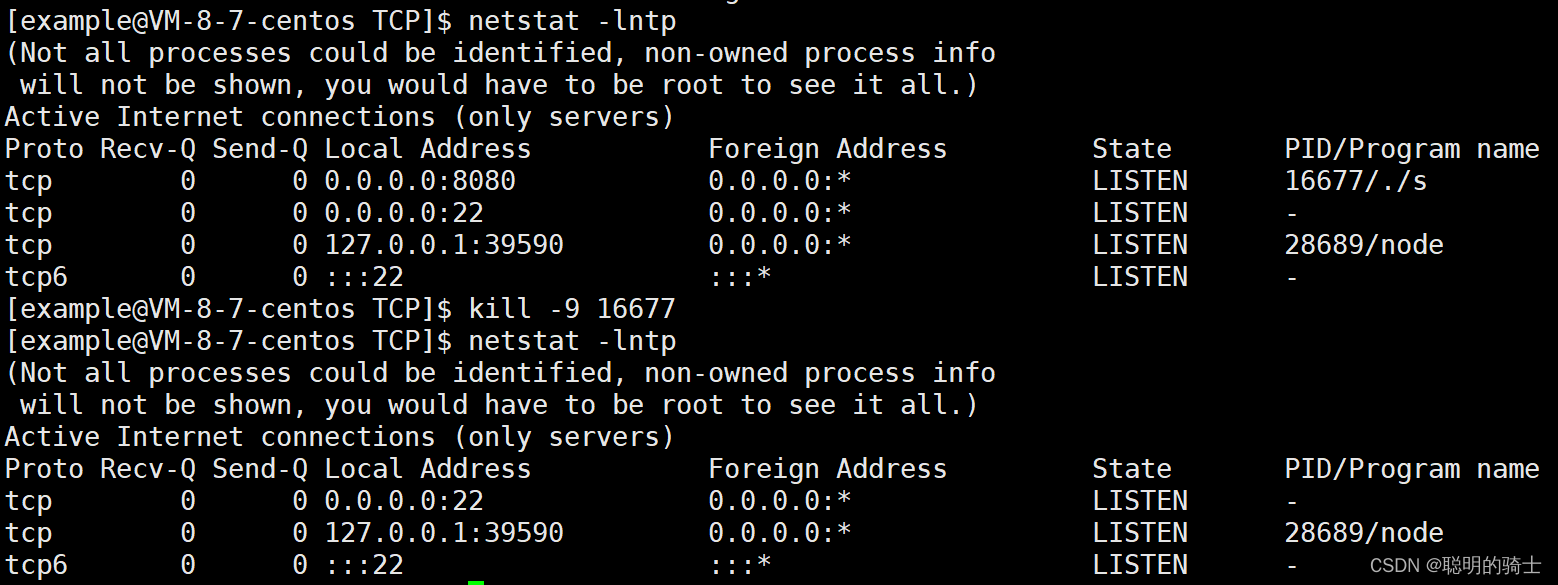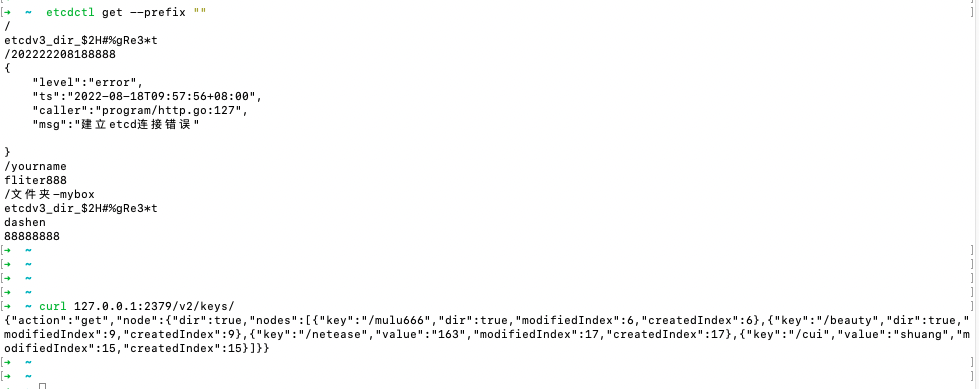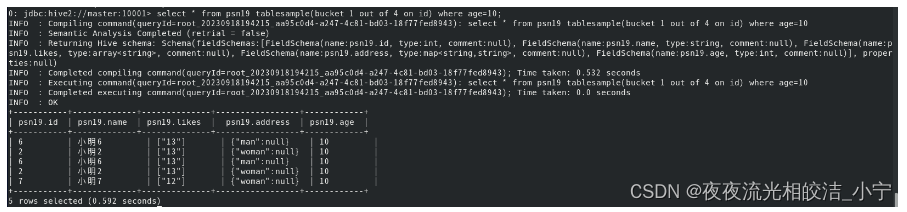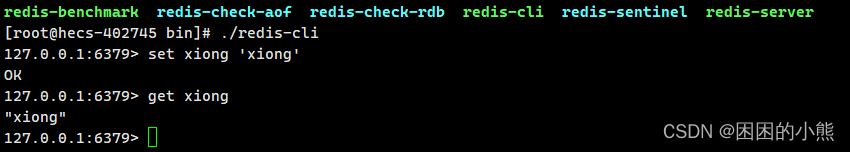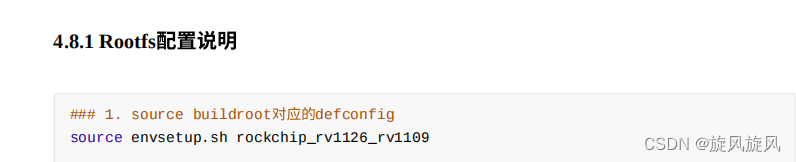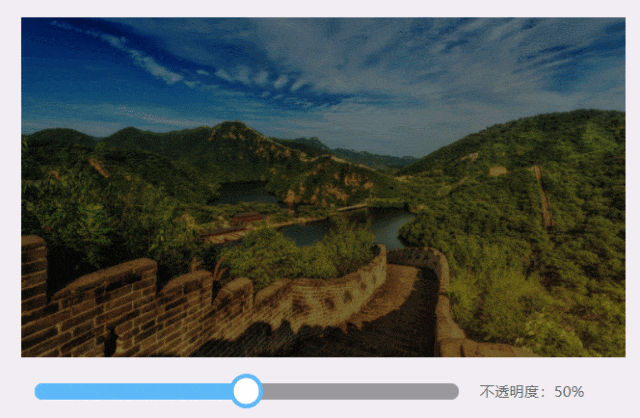先看示例图:
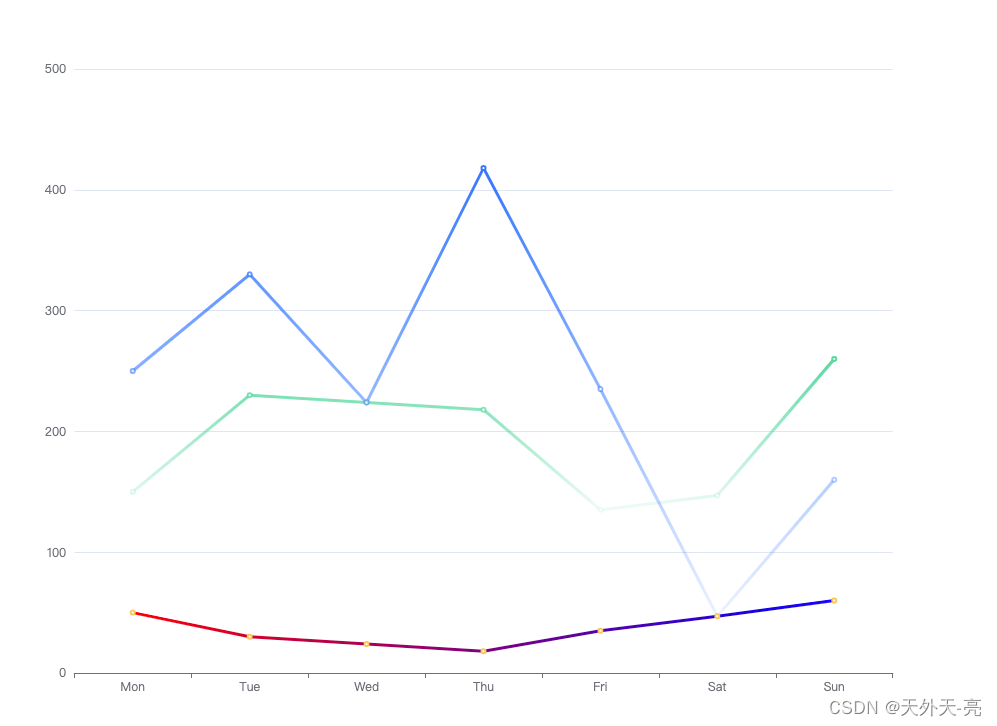
这几年一直在做大数据可视化前端开发,接下来把近几年用到的比较经典案例给大家分享下,主要用到的可视化库为Echarts、Threejs、Element、D3、fabricjs等。
这个案例是Echarts,Echarts算是学习成本比较低的一个很好的开放库了,大家多看看配置项、案例就可以很好的运用在项目中,各个配置项的组合往往能产生很多出其不意的效果。
这个案例主要是要求根据数据的大小,折线显示不同的颜色,以更好的让用户看出数据效果,主要通过visualMap实现,最下面那根线是夹带了另一个功能,折线实现渐变色,不过这个不受数据影响:
const colors = [
['rgba(90, 216, 159, 1)', 'rgba(90, 216, 159, .1)'],
['rgba(54, 117, 255, 1)', 'rgba(54, 117, 255, .1)']
];
const line1 = [150, 230, 224, 218, 135, 147, 260];
const line2 = [250, 330, 224, 418, 235, 47, 160];
const line3 = [50, 30, 24, 18, 35, 47, 60];
option = {
xAxis: {
type: 'category',
data: ['Mon', 'Tue', 'Wed', 'Thu', 'Fri', 'Sat', 'Sun']
},
yAxis: {
type: 'value'
},
visualMap: [
{
show: false,
type: 'continuous',
min: Math.min(...line1),
max: Math.max(...line1),
seriesIndex: 0,
color: colors[0]
},
{
show: false,
type: 'continuous',
min: Math.min(...line2),
max: Math.max(...line2),
seriesIndex: 1,
color: colors[1]
}
],
series: [
{
type: 'line',
data: line1,
lineStyle: {
width: 3
}
},
{
type: 'line',
data: line2,
lineStyle: {
width: 3
}
},
{
type: 'line',
data: line3,
lineStyle: {
width: 3,
color: {
type: 'linear',
x: 0,
y: 0,
x2: 1,
y2: 0,
colorStops: [
{
offset: 0, color: 'red' // 0% 处的颜色
},
{
offset: 1, color: 'blue' // 100% 处的颜色
}
],
global: false // 缺省为 false
}
}
}
]
};
本配置项可以直接复制粘贴到Echarts代码编辑器中展示,然后根据你的项目要求再次配置你需要的样式,就是这么周到。