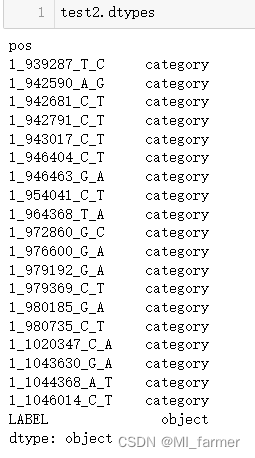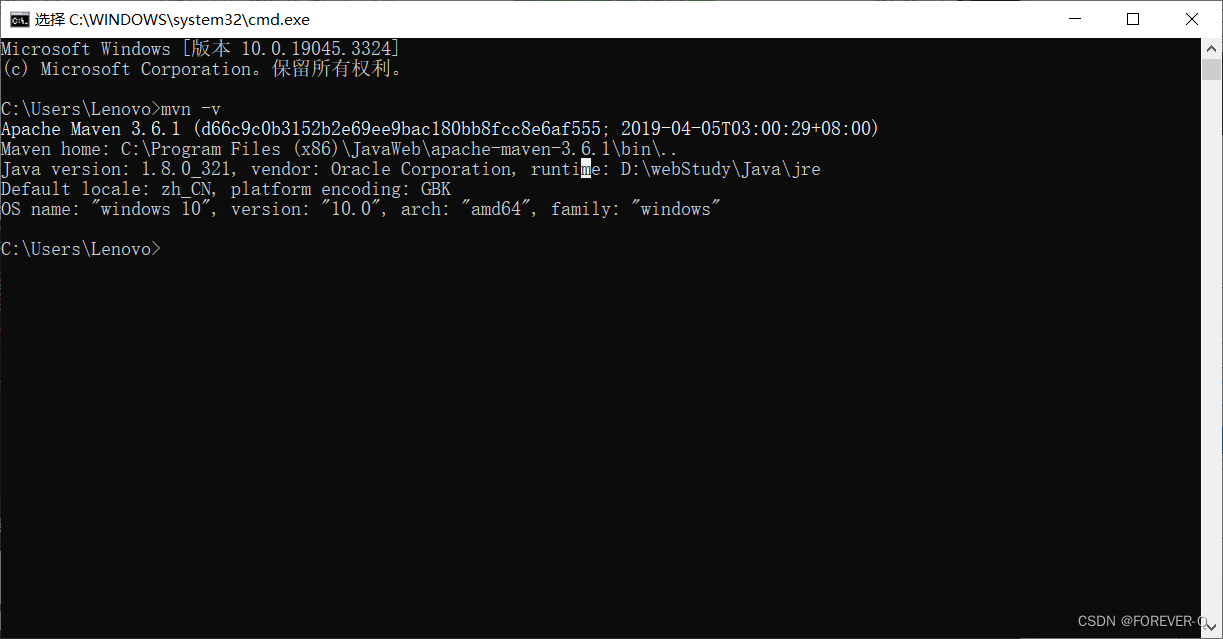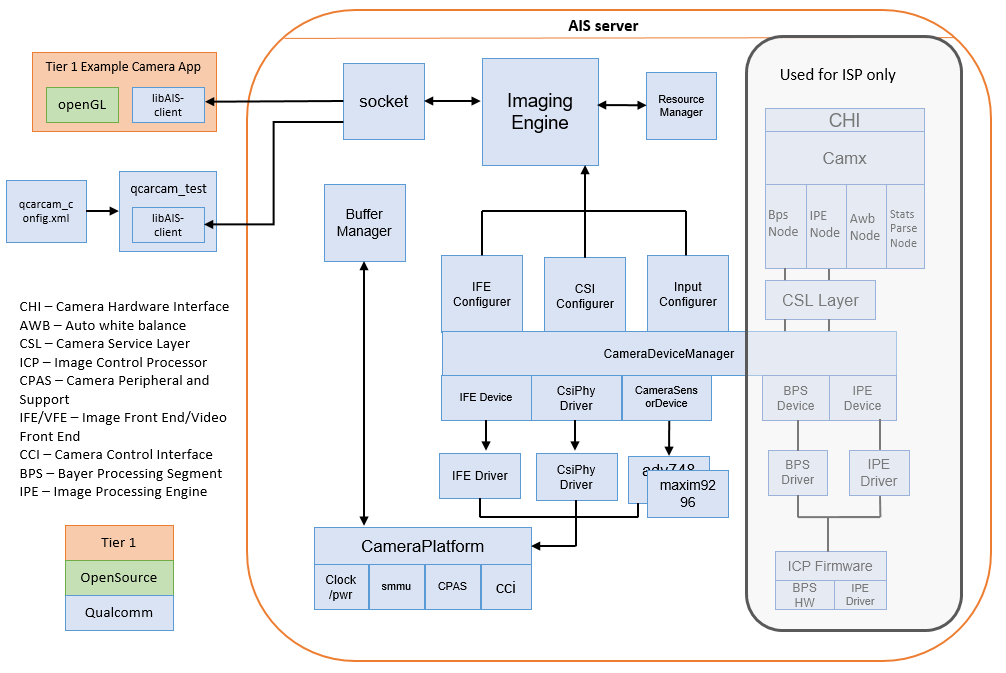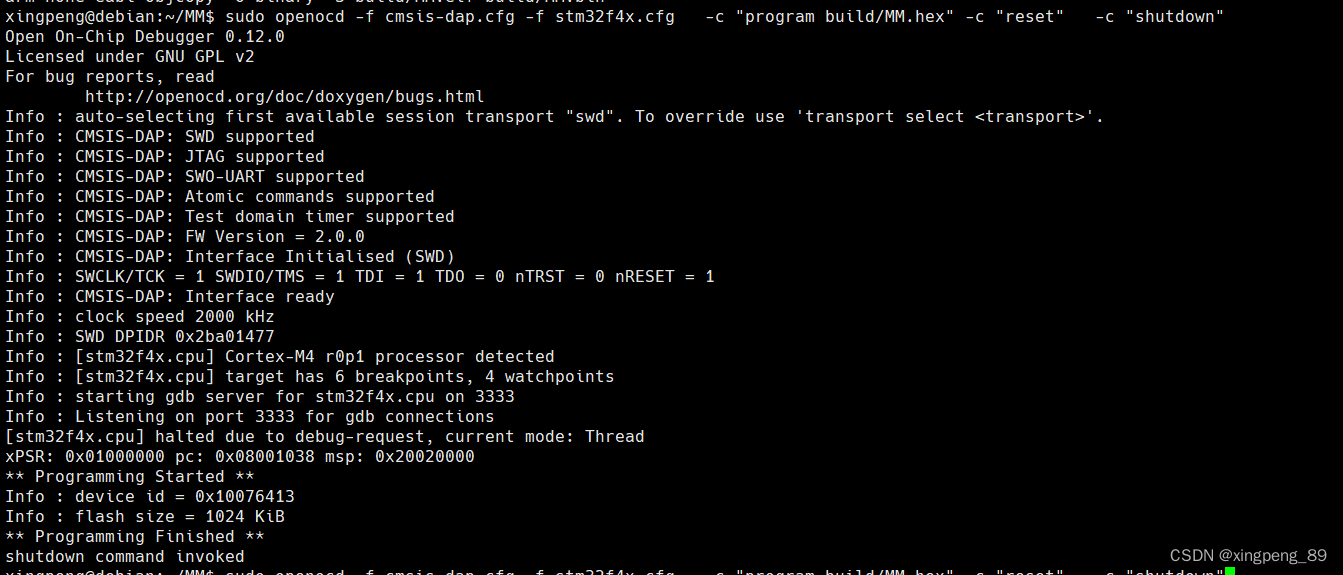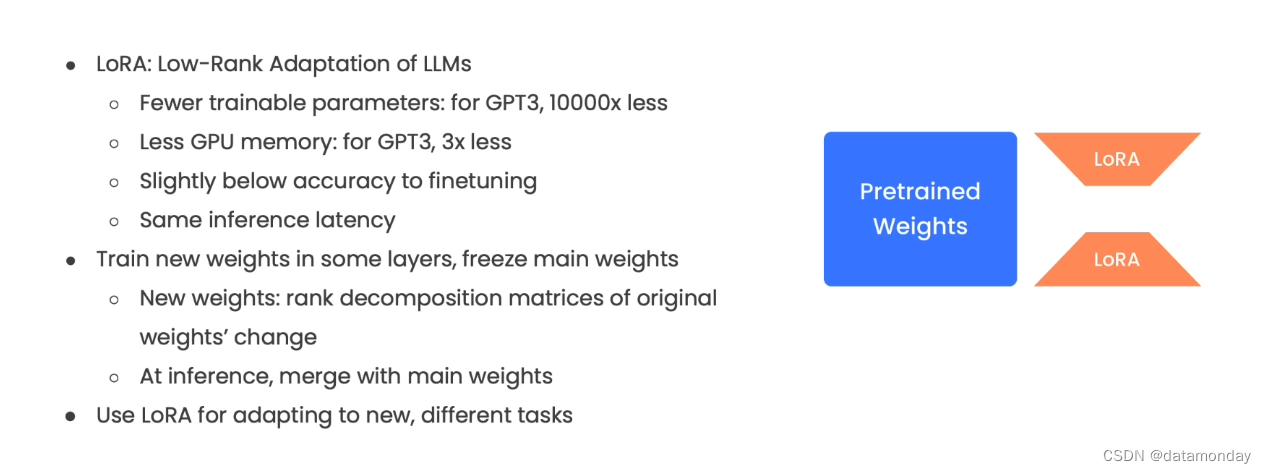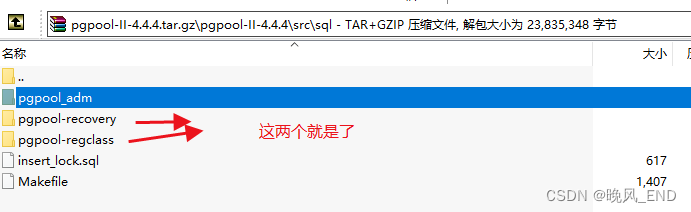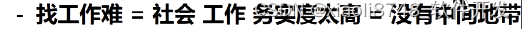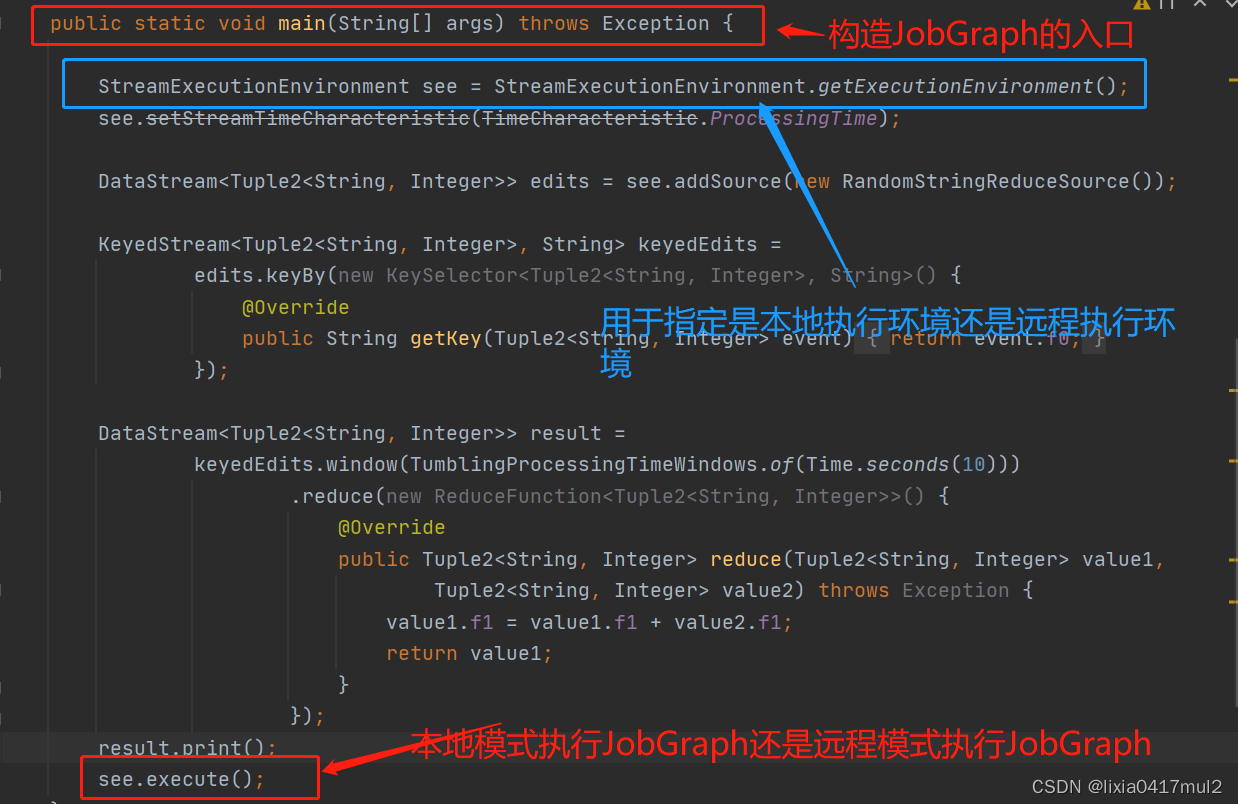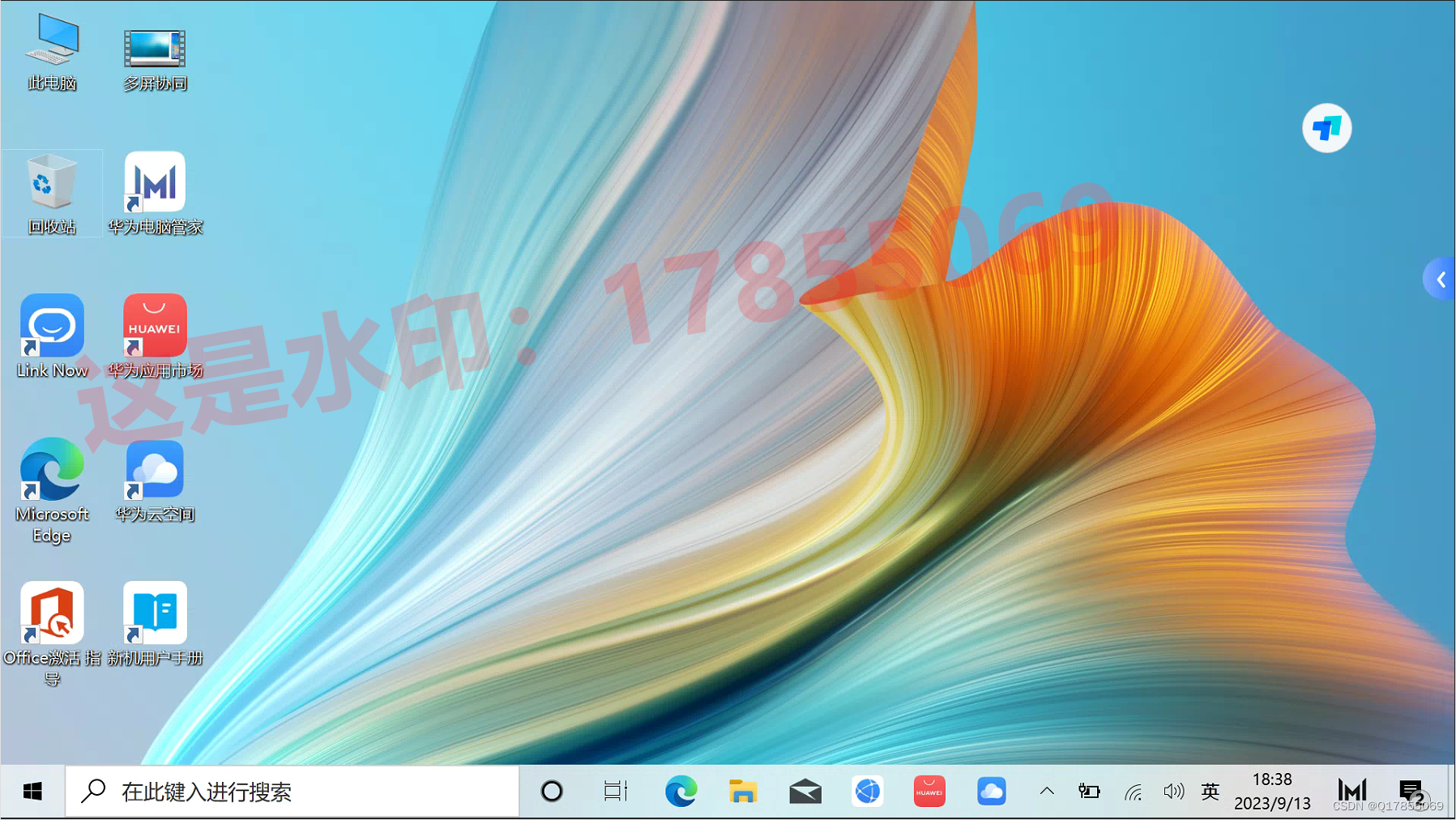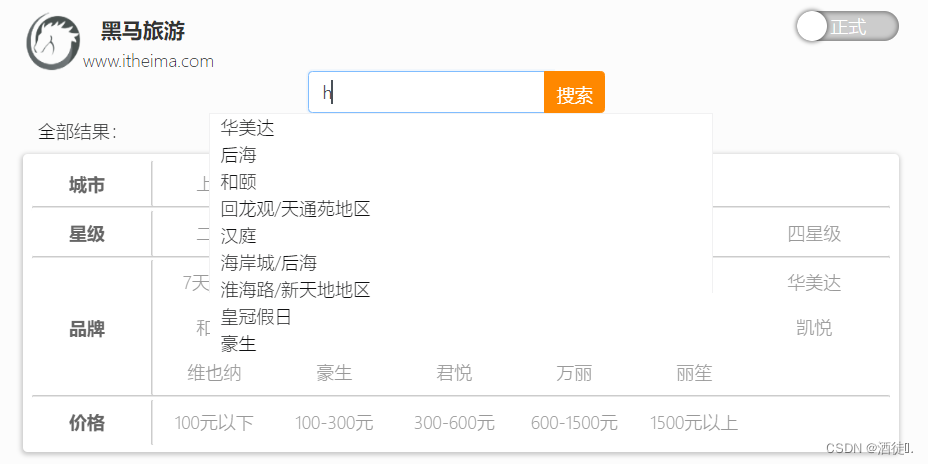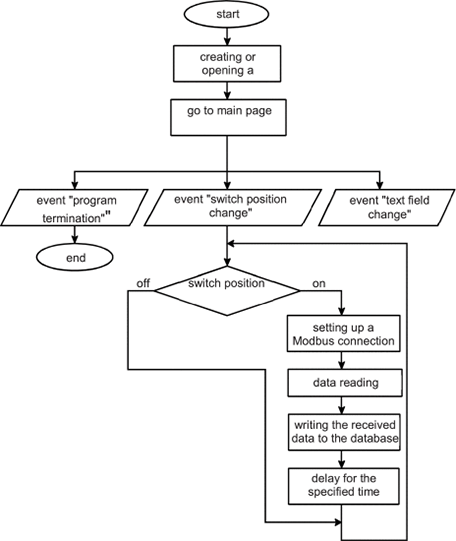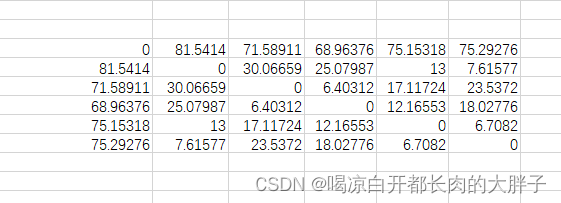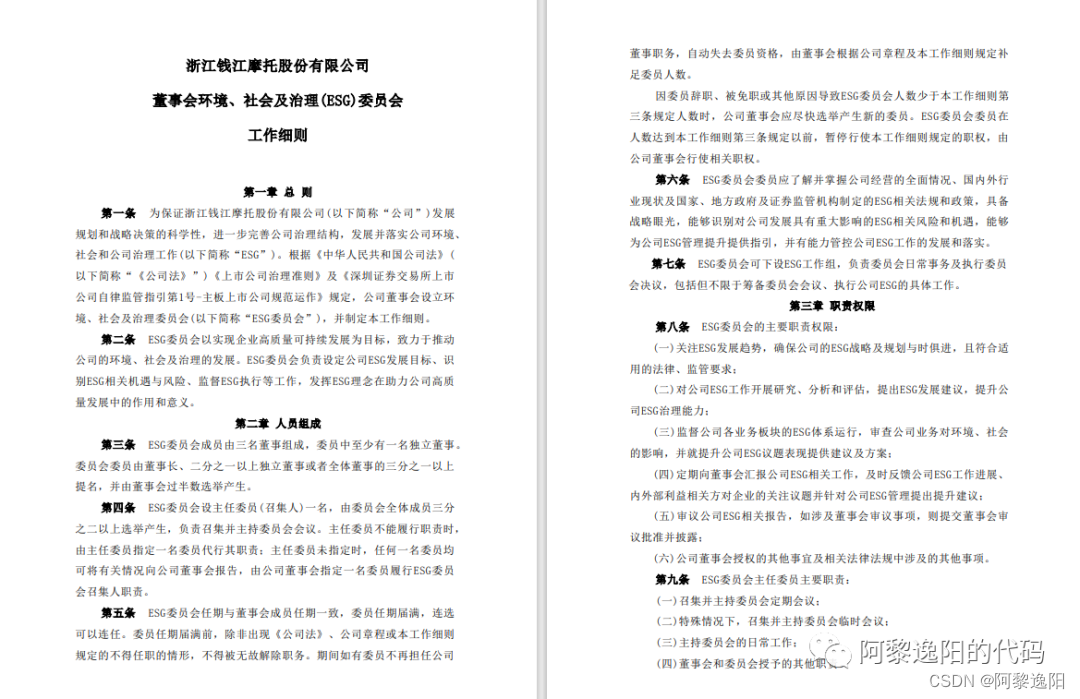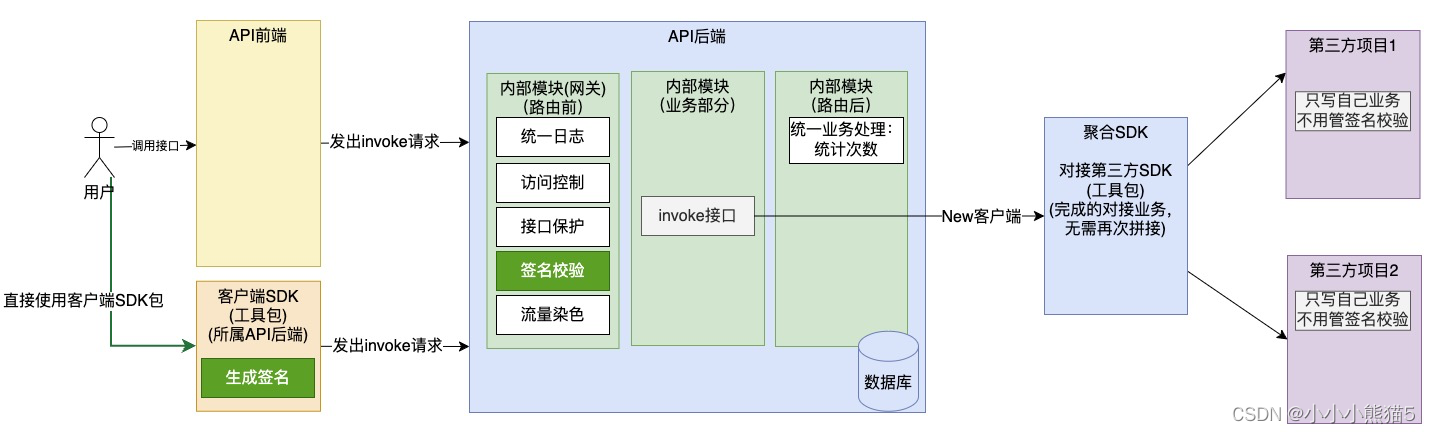概述
在系统业务中,需要想客户发送手机验证码,进行验证后,才能提交。但为了防止不正当的短信发送(攻击,恶意操作等),需要在发送短信前添加一个行为验证(这里使用的是极验)
详细
一、运行效果


二、实现过程
①、步骤
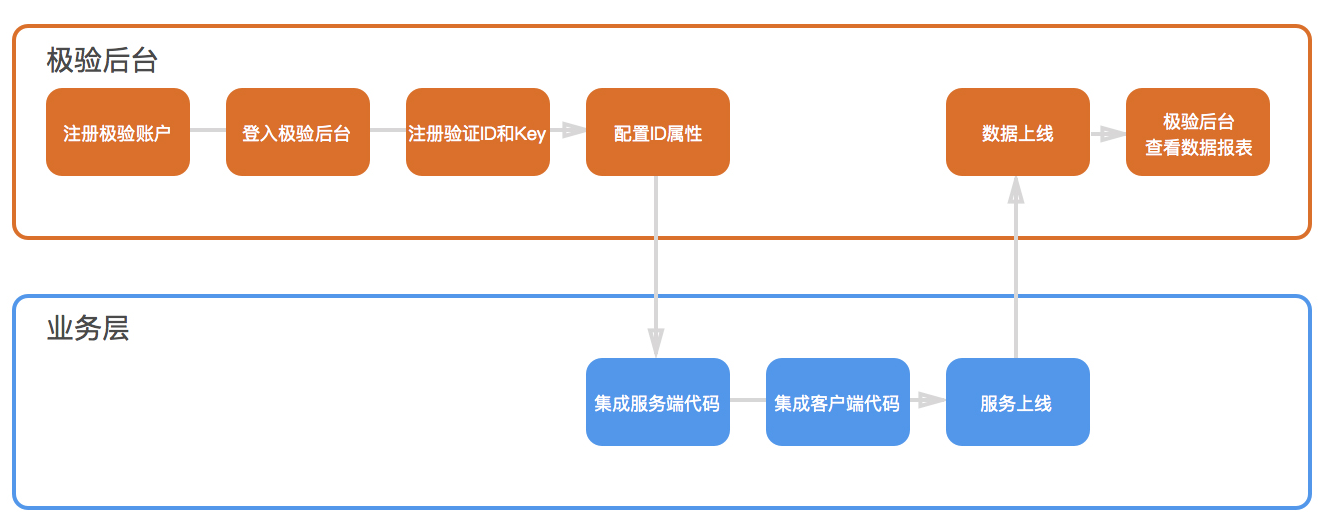
②、搭建geetest后台
gt3-java-sdk-master\src\sdk\GeetestLib.java 这个文件相当java中的实体类,直接放在我的domain文件下。
gt3-java-sdk-master\src\demo\demo1\GeetestConfig.java ,是geetest的配置文件,用来放我们在极验后台注册应用得到的captcha_id和private_key。
VerifyLoginServlet.java(验证) 和 StartCaptchaServlet.java(初始化),这两个文件就是两个servlet,我直接放到了我写的一个Controller里面;
package com.zxh.config;
/**
* GeetestWeb配置文件
*
*
*/
public class GeetestConfig {
// 填入自己的captcha_id和private_key
private static final String geetest_id = "xxx";
private static final String geetest_key = "xxxx";
private static final boolean newfailback = true;
public static final String getGeetest_id() {
return geetest_id;
}
public static final String getGeetest_key() {
return geetest_key;
}
public static final boolean isnewfailback() {
return newfailback;
}
}
package com.zxh.controller;
import java.io.IOException;
import java.io.PrintWriter;
import java.util.HashMap;
import java.util.Objects;
import javax.servlet.http.HttpServletRequest;
import javax.servlet.http.HttpServletResponse;
import javax.servlet.http.HttpSession;
import org.springframework.stereotype.Controller;
import org.springframework.web.bind.annotation.RequestMapping;
import org.springframework.web.bind.annotation.RequestMethod;
import org.springframework.web.bind.annotation.ResponseBody;
import com.zxh.config.GeetestConfig;
import com.zxh.sdk.GeetestLib;
import com.zxh.util.IpUtil;
@Controller
@RequestMapping("/public")
public class PublicController {
@RequestMapping(value = "/register", method = RequestMethod.GET)
@ResponseBody
public void register(HttpServletRequest request, HttpServletResponse response) throws IOException {
GeetestLib gtSdk = new GeetestLib(GeetestConfig.getGeetest_id(), GeetestConfig.getGeetest_key(),
GeetestConfig.isnewfailback());
String resStr = "{}";
// 自定义userid
HttpSession session = request.getSession();
// User baseUser = (User) session.getAttribute("baseUser");
// String userid = null;
// if (Objects.nonNull(baseUser)) {
// userid = baseUser.getUserName();
// }
// 自定义参数,可选择添加
HashMap<String, String> param = new HashMap<String, String>();
param.put("user_id", "username"); // 网站用户id
param.put("ip_address", IpUtil.getIpAddr(request)); // 传输用户请求验证时所携带的IP
// 进行验证预处理
int gtServerStatus = gtSdk.preProcess(param);
// 将服务器状态设置到session中
request.getSession().setAttribute(gtSdk.gtServerStatusSessionKey, gtServerStatus);
// 将userid设置到session中
request.getSession().setAttribute("userid", "username");
resStr = gtSdk.getResponseStr();
PrintWriter out = response.getWriter();
out.println(resStr);
}
}③、构建geetest的前端
<!DOCTYPE html>
<html>
<head>
<meta charset="UTF-8">
<meta name="viewport" content="width=device-width, initial-scale=1">
<title>springboot-jytest-demo</title>
<style>
body {
margin: 50px 0;
text-align: center;
font-family: "PingFangSC-Regular", "Open Sans", Arial, "Hiragino Sans GB", "Microsoft YaHei", "STHeiti", "WenQuanYi Micro Hei", SimSun, sans-serif;
}
.inp {
border: 1px solid #cccccc;
border-radius: 2px;
padding: 0 10px;
width: 278px;
height: 40px;
font-size: 18px;
}
.btn {
border: 1px solid #cccccc;
border-radius: 2px;
width: 100px;
height: 40px;
font-size: 16px;
color: #666;
cursor: pointer;
background: white linear-gradient(180deg, #ffffff 0%, #f3f3f3 100%);
}
.btn:hover {
background: white linear-gradient(0deg, #ffffff 0%, #f3f3f3 100%)
}
#captcha1,
#captcha2 {
width: 300px;
display: inline-block;
}
.show {
display: block;
}
.hide {
display: none;
}
#notice1,
#notice2 {
color: red;
}
label {
vertical-align: top;
display: inline-block;
width: 80px;
text-align: right;
}
#wait1, #wait2 {
text-align: left;
color: #666;
margin: 0;
}
</style>
</head>
<body>
<h1>极验验证SDKDemo</h1>
<hr>
<!-- 注意,验证码本身是不需要 jquery 库,此处使用 jquery 仅为了在 demo 使用,减少代码量 -->
<script src="http://apps.bdimg.com/libs/jquery/1.9.1/jquery.js"></script>
<!-- 引入 gt.js,既可以使用其中提供的 initGeetest 初始化函数 -->
<script src="gt.js"></script>
<br><br>
<hr>
<form>
<h2>滑动demo,使用ajax进行二次验证</h2>
<br>
<div>
<label for="username2">用户名:</label>
<input class="inp" id="username2" type="text" value="admin">
</div>
<br>
<div>
<label for="password2">密码:</label>
<input class="inp" id="password2" type="password" value="123456">
</div>
<br>
<div>
<label>完成验证:</label>
<div id="captcha2">
<p id="wait2" class="show">正在加载验证码......</p>
</div>
</div>
<br>
<p id="notice2" class="hide">请先完成验证</p>
<input class="btn" id="submit2" type="submit" value="提交">
</form>
<script>
var handler2 = function (captchaObj) {
$("#submit2").click(function (e) {
var result = captchaObj.getValidate();
if (!result) {
$("#notice2").show();
setTimeout(function () {
$("#notice2").hide();
}, 2000);
} else {
$.ajax({
url: 'login/test',
type: 'POST',
dataType: 'json',
data: {
username: $('#username2').val(),
password: $('#password2').val(),
geetest_challenge: result.geetest_challenge,
geetest_validate: result.geetest_validate,
geetest_seccode: result.geetest_seccode
},
success: function (data) {
if (data.status === 'success') {
alert('登录成功');
} else if (data.status === 'fail') {
alert('登录失败');
}
}
})
}
e.preventDefault();
});
// 将验证码加到id为captcha的元素里,同时会有三个input的值用于表单提交
captchaObj.appendTo("#captcha2");
captchaObj.onReady(function () {
$("#wait2").hide();
});
// 更多接口参考:http://www.geetest.com/install/sections/idx-client-sdk.html
};
$.ajax({
url: "public/register?t=" + (new Date()).getTime(), // 加随机数防止缓存
type: "get",
dataType: "json",
success: function (data) {
// 调用 initGeetest 初始化参数
// 参数1:配置参数
// 参数2:回调,回调的第一个参数验证码对象,之后可以使用它调用相应的接口
initGeetest({
gt: data.gt,
challenge: data.challenge,
new_captcha: data.new_captcha, // 用于宕机时表示是新验证码的宕机
offline: !data.success, // 表示用户后台检测极验服务器是否宕机,一般不需要关注
product: "popup", // 产品形式,包括:float,popup
width: "100%"
// 更多配置参数请参见:http://www.geetest.com/install/sections/idx-client-sdk.html#config
}, handler2);
}
});
</script>
</body>
</html>三、项目结构图
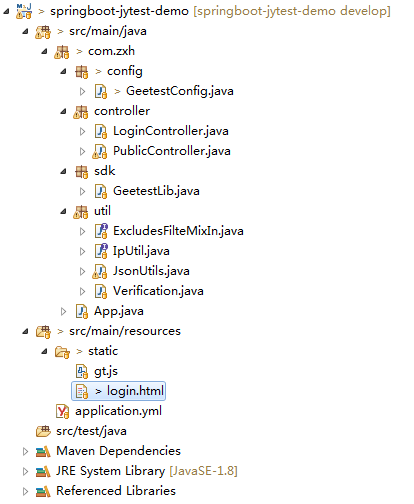
四、补充
极验验证码,是用于部署在网站或移动应用的交互环节,能保障网站或移动应用的验证安全。