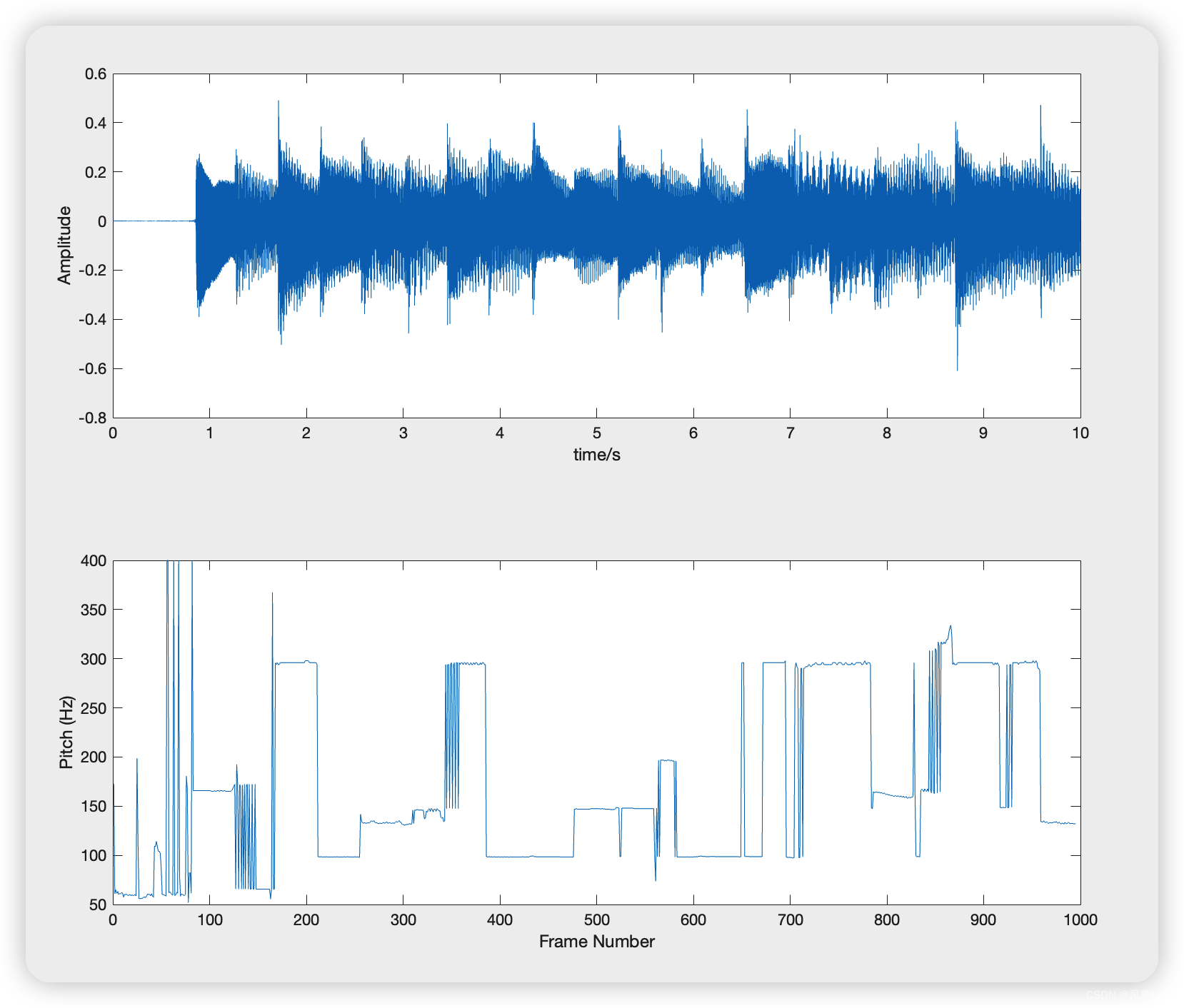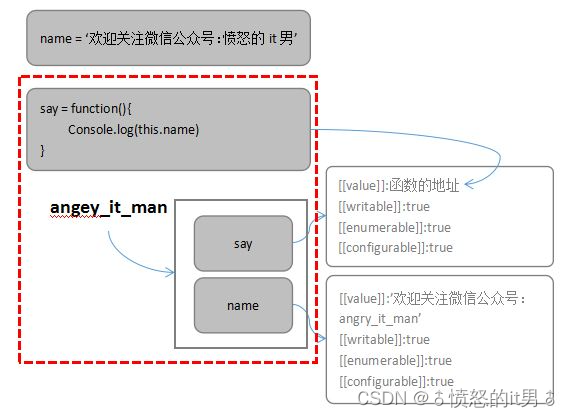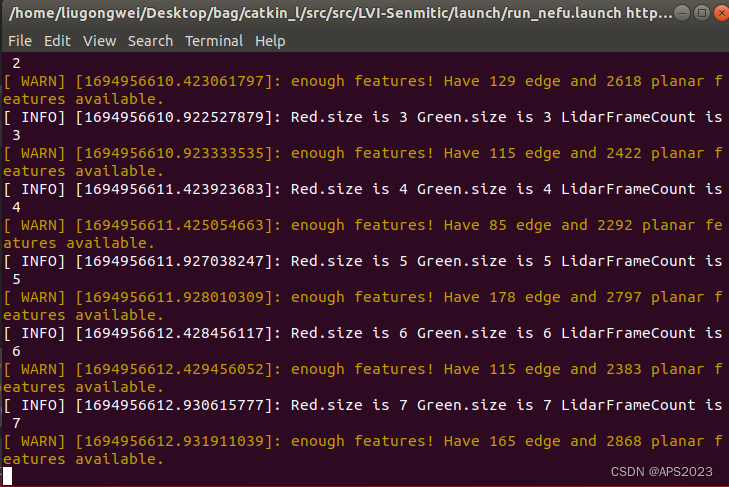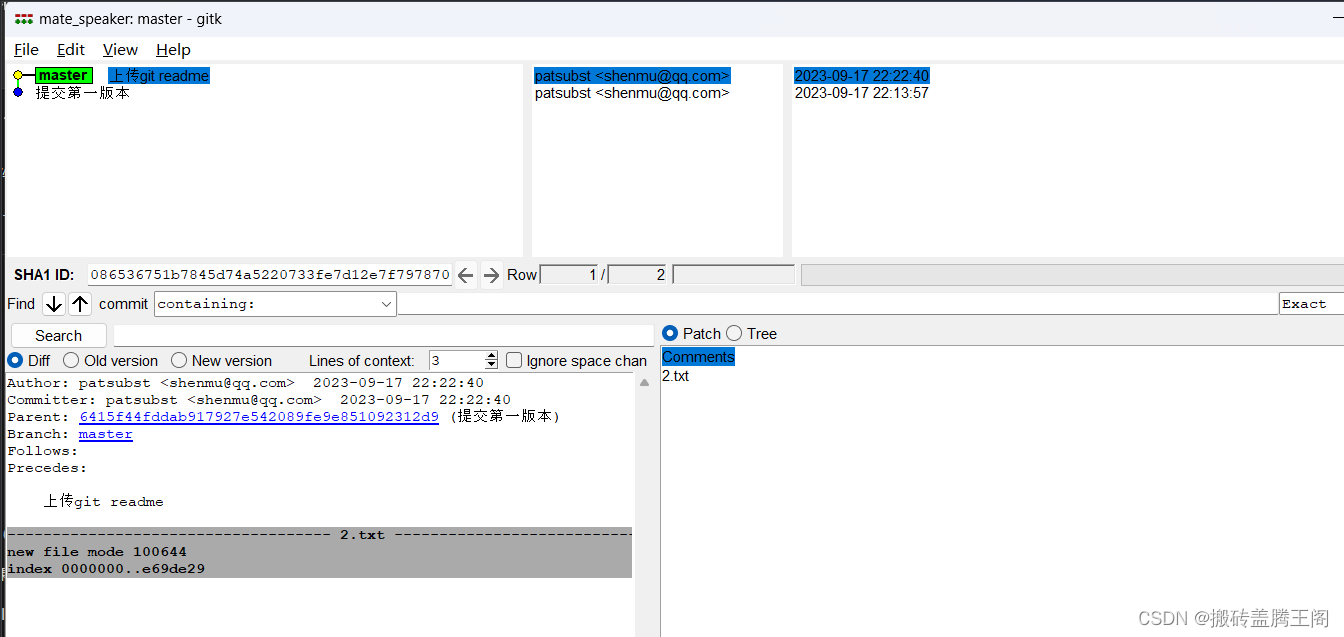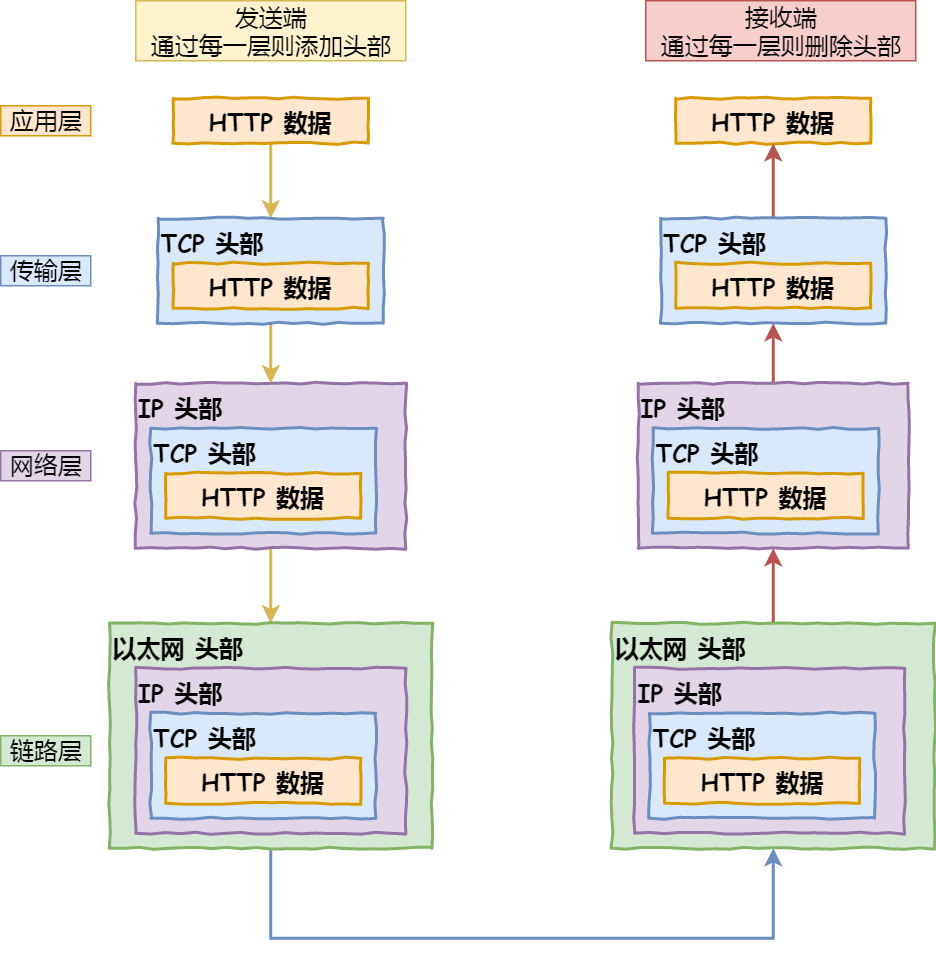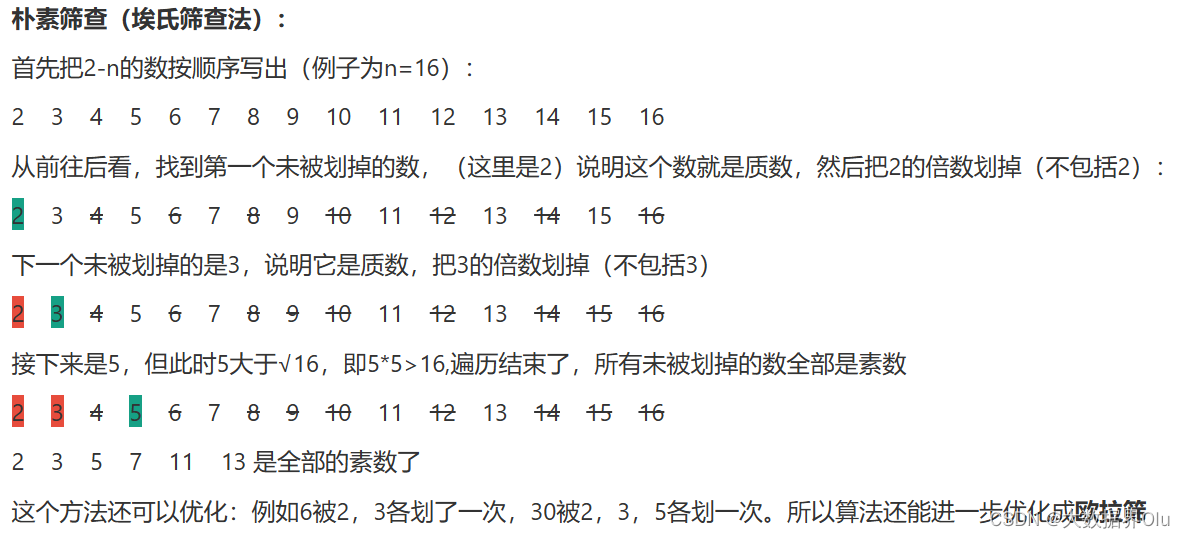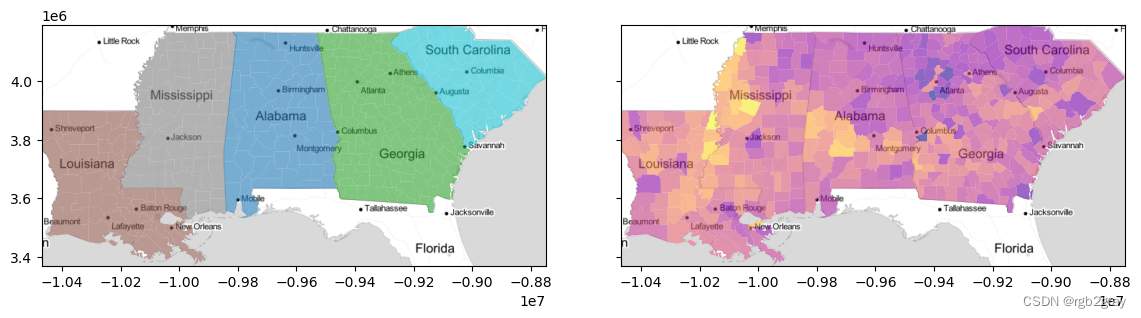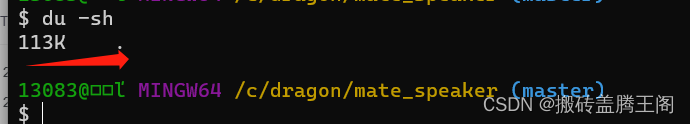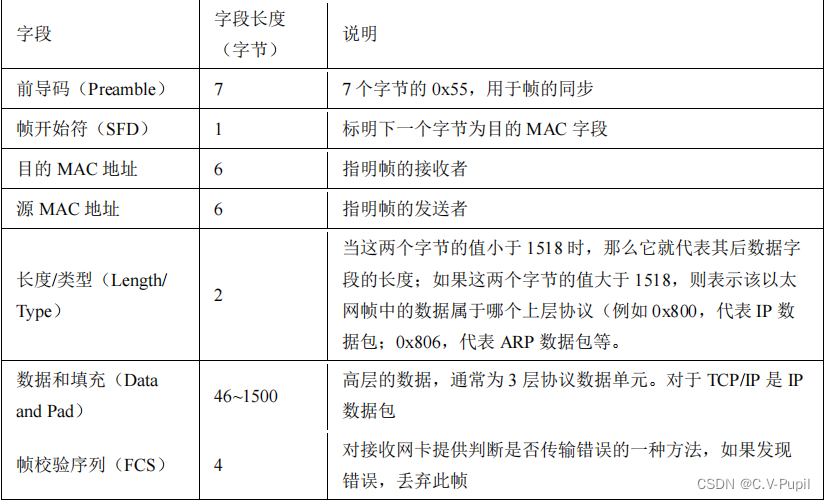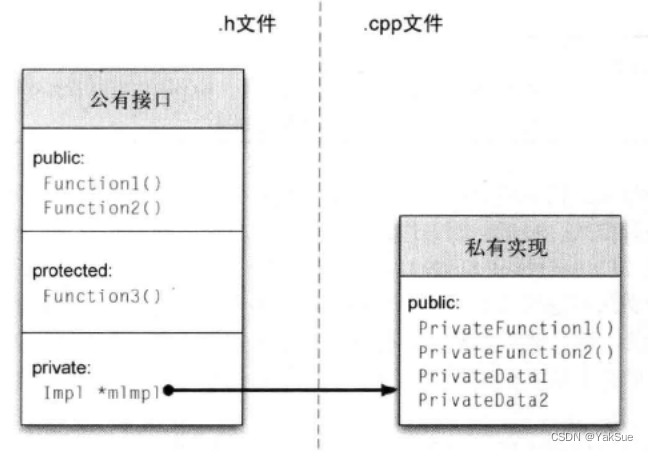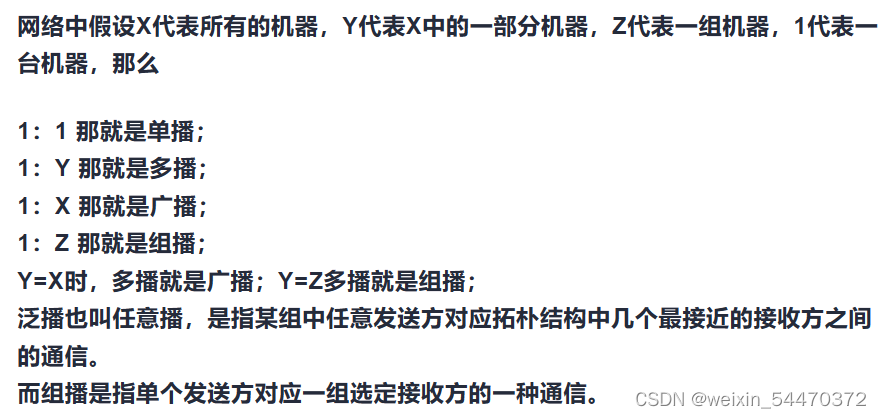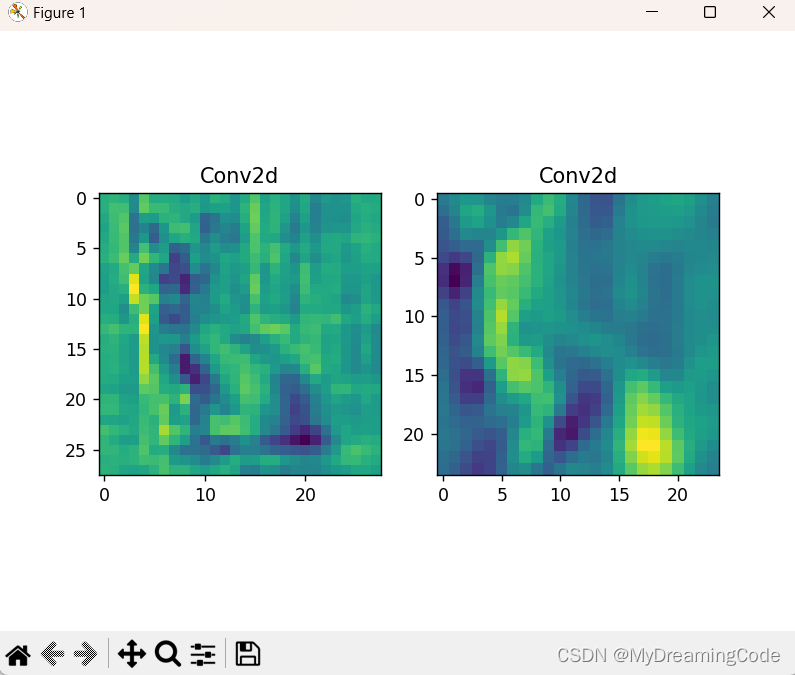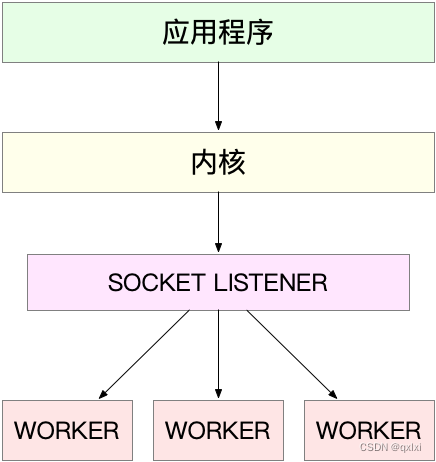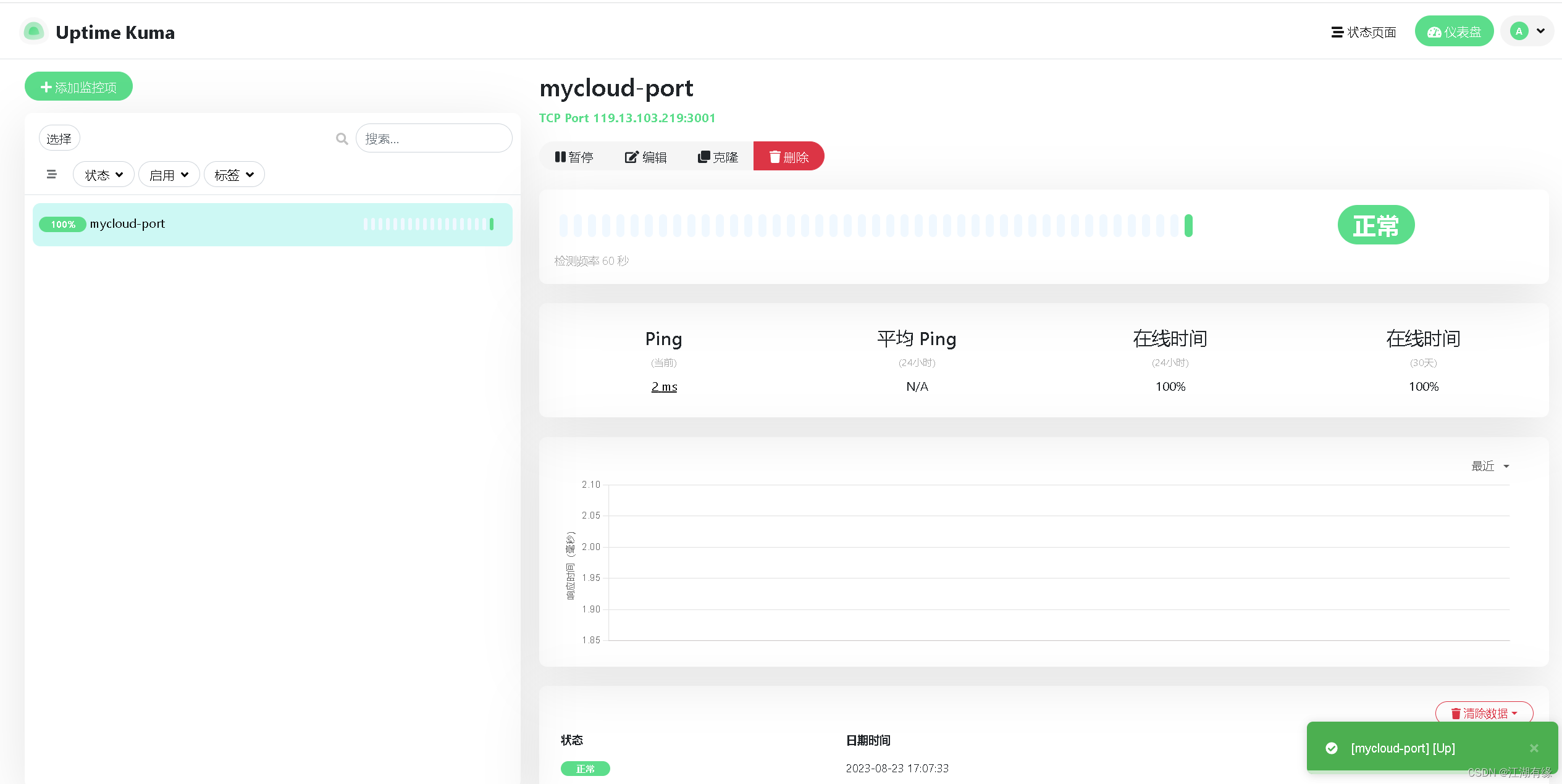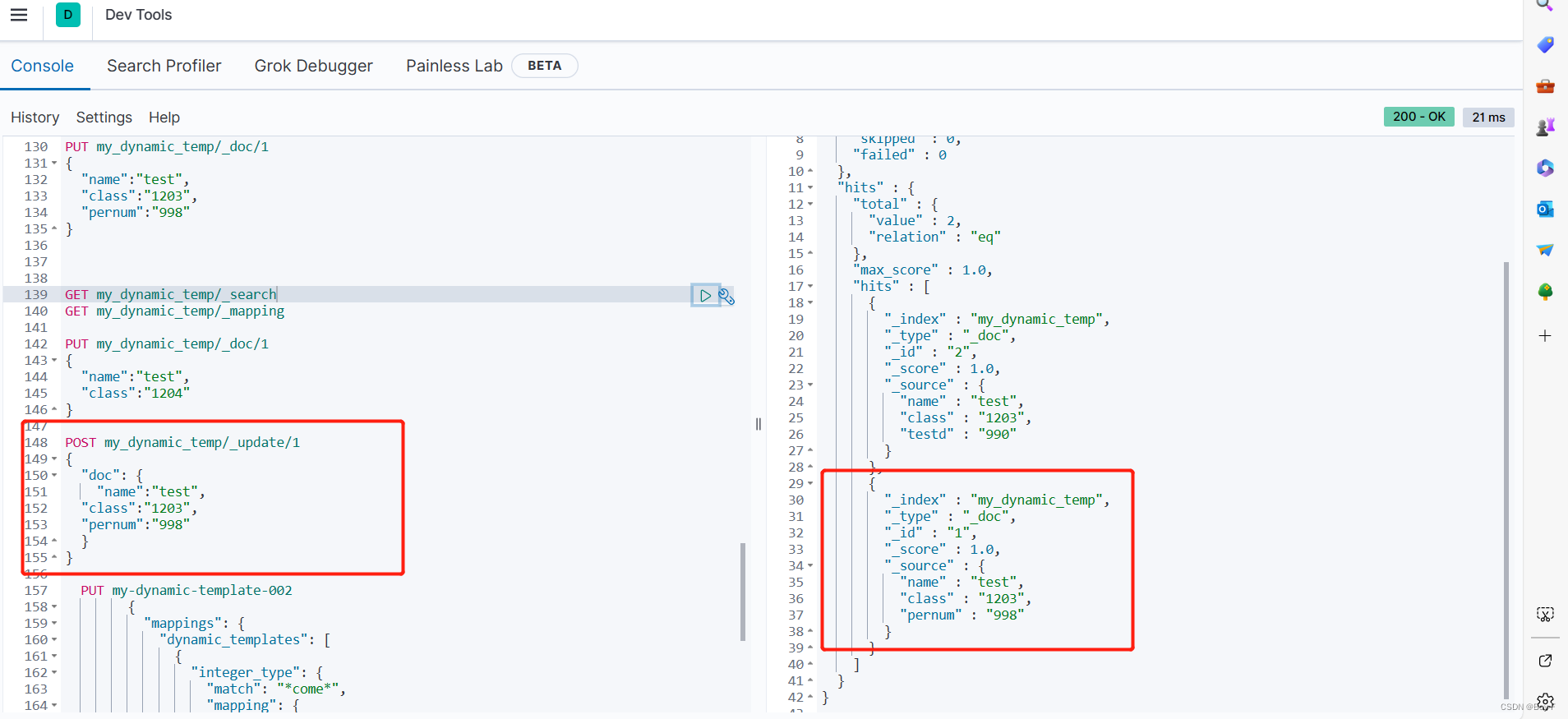末尾获取源码
开发语言:Java
Java开发工具:JDK1.8
后端框架:SSM
前端:采用JSP技术开发
数据库:MySQL5.7和Navicat管理工具结合
服务器:Tomcat8.5
开发软件:IDEA / Eclipse
是否Maven项目:是
目录
一、项目简介
二、系统设计
系统概要设计
系统功能结构设计
三、系统项目截图
用户信息管理
实验室信息管理
申请信息管理
留言板管理
四、核心代码
4.1登录相关
4.2文件上传
4.3封装
一、项目简介
现代经济快节奏发展以及不断完善升级的信息化技术,让传统数据信息的管理升级为软件存储,归纳,集中处理数据信息的管理方式。本实验室开放管理系统就是在这样的大环境下诞生,其可以帮助管理者在短时间内处理完毕庞大的数据信息,使用这种软件工具可以帮助管理人员提高事务处理效率,达到事半功倍的效果。此实验室开放管理系统利用当下成熟完善的SSM框架,使用跨平台的可开发大型商业网站的Java语言,以及最受欢迎的RDBMS应用软件之一的Mysql数据库进行程序开发.实验室开放管理系统的开发根据操作人员需要设计的界面简洁美观,在功能模块布局上跟同类型网站保持一致,程序在实现基本要求功能时,也为数据信息面临的安全问题提供了一些实用的解决方案。可以说该程序在帮助管理者高效率地处理工作事务的同时,也实现了数据信息的整体化,规范化与自动化。
二、系统设计
实验室开放管理系统的设计方案比如功能框架的设计,比如数据库的设计的好坏也就决定了该系统在开发层面是否高效,以及在系统维护层面是否容易维护和升级,因为在系统实现阶段是需要考虑用户的所有需求,要是在设计阶段没有经过全方位考虑,那么系统实现的部分也就无从下手,所以系统设计部分也是至关重要的一个环节,只有根据用户需求进行细致全面的考虑,才有希望开发出功能健全稳定的程序软件。
系统概要设计
本次拟开发的系统为了节约开发成本,也为了后期在维护和升级上的便利性,打算通过浏览器来实现系统功能界面的展示,让程序软件的主要事务集中在后台的服务器端处理,前端部分只用处理少量的事务逻辑。下面使用一张图来说明程序的工作原理。

系统功能结构设计
在分析并得出使用者对程序的功能要求时,就可以进行程序设计了。如图展示的就是管理员功能结构图,管理员主要负责填充图书和其类别信息,并对已填充的数据进行维护,包括修改与删除,管理员也需要审核老师注册信息,发布公告信息,管理自助租房信息等。
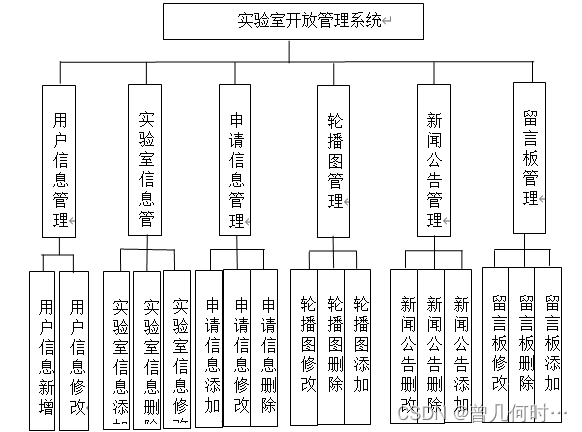
三、系统项目截图
用户信息管理
用户信息管理页面,此页面提供给管理员的功能有:用户信息的查询管理,可以删除用户信息、修改用户信息、新增用户信息,还进行了对客户名称的模糊查询的条件
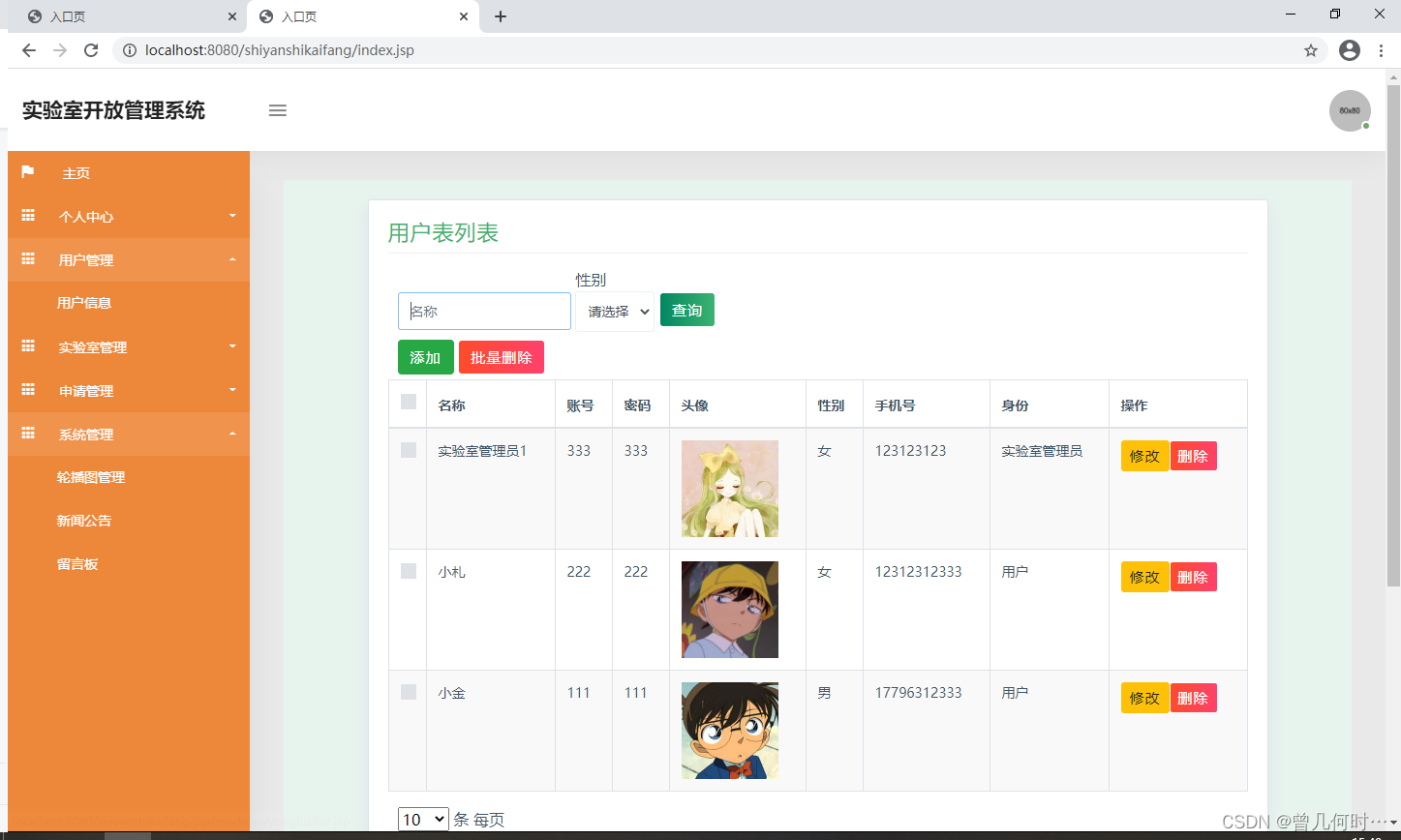
实验室信息管理
实验室信息管理页面,此页面提供给管理员的功能有:查看已发布的实验室信息数据,修改实验室信息,实验室信息作废,即可删除。
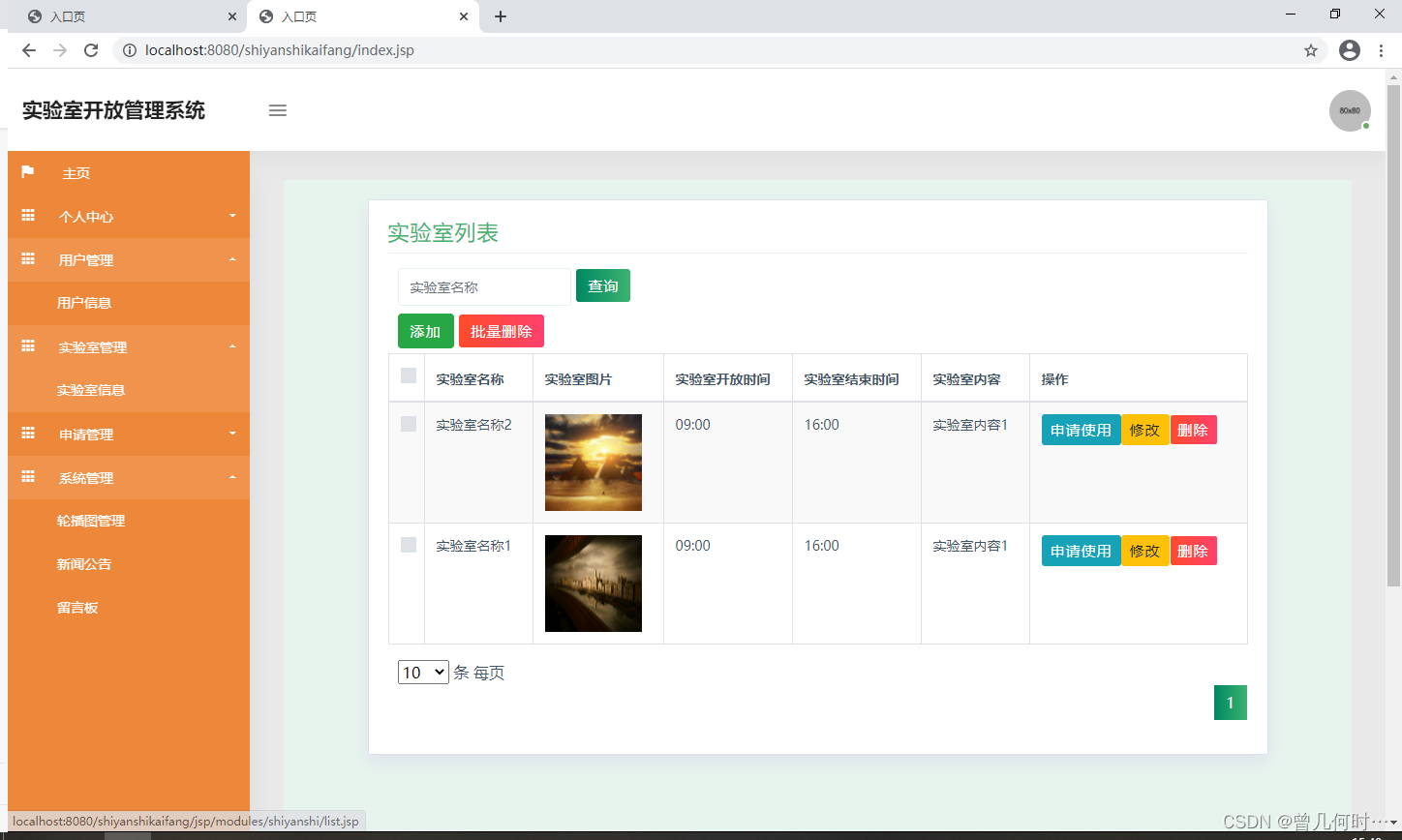
申请信息管理
申请信息管理页面,此页面提供给管理员的功能有:查看已申请的的申请信息,实申请信息作废,即可删除。

留言板管理
留言板管理页面,此页面提供给管理员的功能有:对用户的留言进行回复,删除等操作
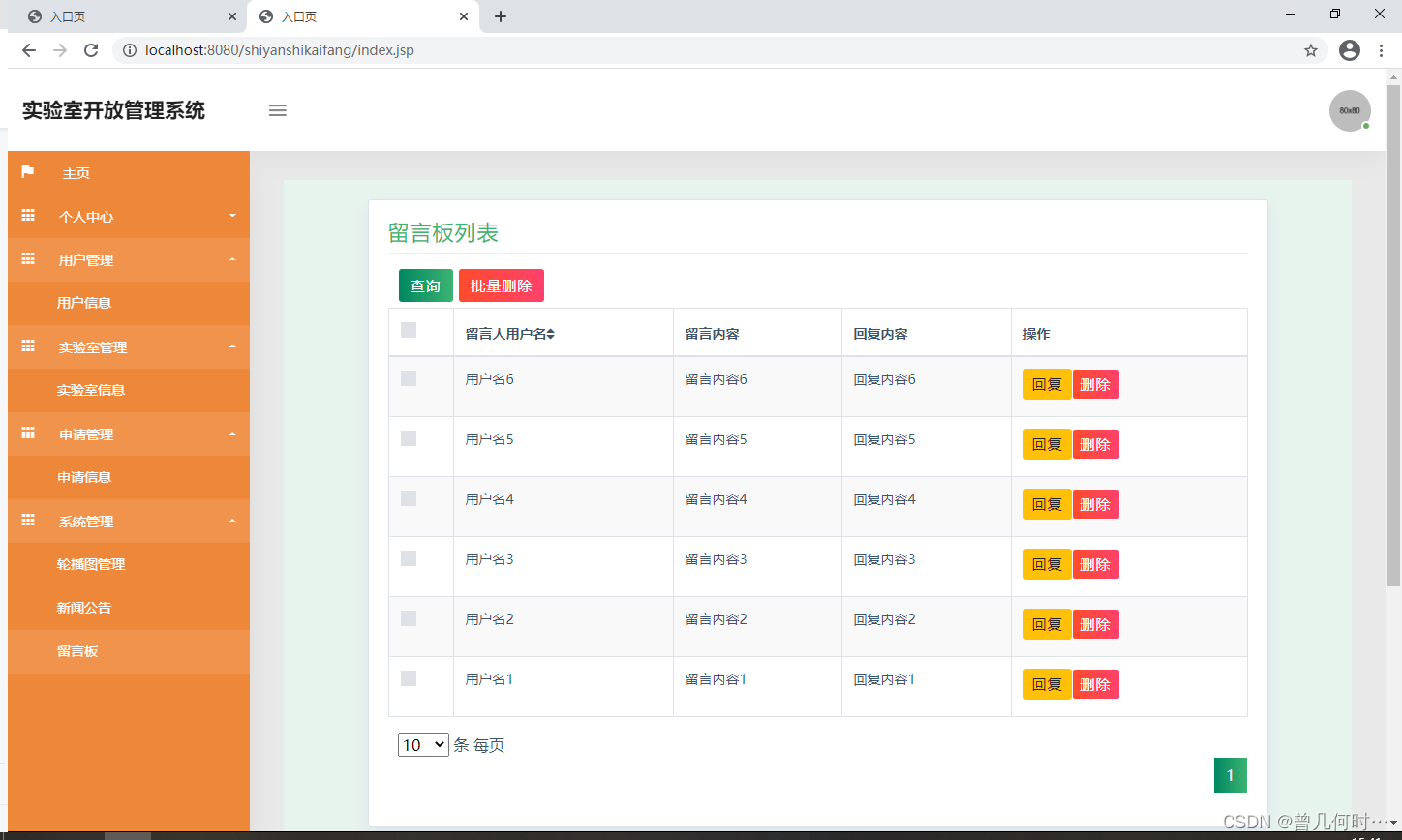
四、核心代码
4.1登录相关
package com.controller;
import java.util.Arrays;
import java.util.Calendar;
import java.util.Date;
import java.util.Map;
import javax.servlet.http.HttpServletRequest;
import org.springframework.beans.factory.annotation.Autowired;
import org.springframework.stereotype.Controller;
import org.springframework.web.bind.annotation.GetMapping;
import org.springframework.web.bind.annotation.PathVariable;
import org.springframework.web.bind.annotation.PostMapping;
import org.springframework.web.bind.annotation.RequestBody;
import org.springframework.web.bind.annotation.RequestMapping;
import org.springframework.web.bind.annotation.RequestParam;
import org.springframework.web.bind.annotation.ResponseBody;
import org.springframework.web.bind.annotation.RestController;
import com.annotation.IgnoreAuth;
import com.baomidou.mybatisplus.mapper.EntityWrapper;
import com.entity.TokenEntity;
import com.entity.UserEntity;
import com.service.TokenService;
import com.service.UserService;
import com.utils.CommonUtil;
import com.utils.MD5Util;
import com.utils.MPUtil;
import com.utils.PageUtils;
import com.utils.R;
import com.utils.ValidatorUtils;
/**
* 登录相关
*/
@RequestMapping("users")
@RestController
public class UserController{
@Autowired
private UserService userService;
@Autowired
private TokenService tokenService;
/**
* 登录
*/
@IgnoreAuth
@PostMapping(value = "/login")
public R login(String username, String password, String captcha, HttpServletRequest request) {
UserEntity user = userService.selectOne(new EntityWrapper<UserEntity>().eq("username", username));
if(user==null || !user.getPassword().equals(password)) {
return R.error("账号或密码不正确");
}
String token = tokenService.generateToken(user.getId(),username, "users", user.getRole());
return R.ok().put("token", token);
}
/**
* 注册
*/
@IgnoreAuth
@PostMapping(value = "/register")
public R register(@RequestBody UserEntity user){
// ValidatorUtils.validateEntity(user);
if(userService.selectOne(new EntityWrapper<UserEntity>().eq("username", user.getUsername())) !=null) {
return R.error("用户已存在");
}
userService.insert(user);
return R.ok();
}
/**
* 退出
*/
@GetMapping(value = "logout")
public R logout(HttpServletRequest request) {
request.getSession().invalidate();
return R.ok("退出成功");
}
/**
* 密码重置
*/
@IgnoreAuth
@RequestMapping(value = "/resetPass")
public R resetPass(String username, HttpServletRequest request){
UserEntity user = userService.selectOne(new EntityWrapper<UserEntity>().eq("username", username));
if(user==null) {
return R.error("账号不存在");
}
user.setPassword("123456");
userService.update(user,null);
return R.ok("密码已重置为:123456");
}
/**
* 列表
*/
@RequestMapping("/page")
public R page(@RequestParam Map<String, Object> params,UserEntity user){
EntityWrapper<UserEntity> ew = new EntityWrapper<UserEntity>();
PageUtils page = userService.queryPage(params, MPUtil.sort(MPUtil.between(MPUtil.allLike(ew, user), params), params));
return R.ok().put("data", page);
}
/**
* 列表
*/
@RequestMapping("/list")
public R list( UserEntity user){
EntityWrapper<UserEntity> ew = new EntityWrapper<UserEntity>();
ew.allEq(MPUtil.allEQMapPre( user, "user"));
return R.ok().put("data", userService.selectListView(ew));
}
/**
* 信息
*/
@RequestMapping("/info/{id}")
public R info(@PathVariable("id") String id){
UserEntity user = userService.selectById(id);
return R.ok().put("data", user);
}
/**
* 获取用户的session用户信息
*/
@RequestMapping("/session")
public R getCurrUser(HttpServletRequest request){
Long id = (Long)request.getSession().getAttribute("userId");
UserEntity user = userService.selectById(id);
return R.ok().put("data", user);
}
/**
* 保存
*/
@PostMapping("/save")
public R save(@RequestBody UserEntity user){
// ValidatorUtils.validateEntity(user);
if(userService.selectOne(new EntityWrapper<UserEntity>().eq("username", user.getUsername())) !=null) {
return R.error("用户已存在");
}
userService.insert(user);
return R.ok();
}
/**
* 修改
*/
@RequestMapping("/update")
public R update(@RequestBody UserEntity user){
// ValidatorUtils.validateEntity(user);
userService.updateById(user);//全部更新
return R.ok();
}
/**
* 删除
*/
@RequestMapping("/delete")
public R delete(@RequestBody Long[] ids){
userService.deleteBatchIds(Arrays.asList(ids));
return R.ok();
}
}
4.2文件上传
package com.controller;
import java.io.File;
import java.io.FileNotFoundException;
import java.io.IOException;
import java.util.Arrays;
import java.util.Date;
import java.util.HashMap;
import java.util.List;
import java.util.Map;
import java.util.Random;
import java.util.UUID;
import org.apache.commons.io.FileUtils;
import org.apache.commons.lang3.StringUtils;
import org.springframework.beans.factory.annotation.Autowired;
import org.springframework.http.HttpHeaders;
import org.springframework.http.HttpStatus;
import org.springframework.http.MediaType;
import org.springframework.http.ResponseEntity;
import org.springframework.util.ResourceUtils;
import org.springframework.web.bind.annotation.PathVariable;
import org.springframework.web.bind.annotation.RequestBody;
import org.springframework.web.bind.annotation.RequestMapping;
import org.springframework.web.bind.annotation.RequestParam;
import org.springframework.web.bind.annotation.RestController;
import org.springframework.web.multipart.MultipartFile;
import com.annotation.IgnoreAuth;
import com.baomidou.mybatisplus.mapper.EntityWrapper;
import com.entity.ConfigEntity;
import com.entity.EIException;
import com.service.ConfigService;
import com.utils.R;
/**
* 上传文件映射表
*/
@RestController
@RequestMapping("file")
@SuppressWarnings({"unchecked","rawtypes"})
public class FileController{
@Autowired
private ConfigService configService;
/**
* 上传文件
*/
@RequestMapping("/upload")
public R upload(@RequestParam("file") MultipartFile file,String type) throws Exception {
if (file.isEmpty()) {
throw new EIException("上传文件不能为空");
}
String fileExt = file.getOriginalFilename().substring(file.getOriginalFilename().lastIndexOf(".")+1);
File path = new File(ResourceUtils.getURL("classpath:static").getPath());
if(!path.exists()) {
path = new File("");
}
File upload = new File(path.getAbsolutePath(),"/upload/");
if(!upload.exists()) {
upload.mkdirs();
}
String fileName = new Date().getTime()+"."+fileExt;
File dest = new File(upload.getAbsolutePath()+"/"+fileName);
file.transferTo(dest);
FileUtils.copyFile(dest, new File("C:\\Users\\Desktop\\jiadian\\springbootl7own\\src\\main\\resources\\static\\upload"+"/"+fileName));
if(StringUtils.isNotBlank(type) && type.equals("1")) {
ConfigEntity configEntity = configService.selectOne(new EntityWrapper<ConfigEntity>().eq("name", "faceFile"));
if(configEntity==null) {
configEntity = new ConfigEntity();
configEntity.setName("faceFile");
configEntity.setValue(fileName);
} else {
configEntity.setValue(fileName);
}
configService.insertOrUpdate(configEntity);
}
return R.ok().put("file", fileName);
}
/**
* 下载文件
*/
@IgnoreAuth
@RequestMapping("/download")
public ResponseEntity<byte[]> download(@RequestParam String fileName) {
try {
File path = new File(ResourceUtils.getURL("classpath:static").getPath());
if(!path.exists()) {
path = new File("");
}
File upload = new File(path.getAbsolutePath(),"/upload/");
if(!upload.exists()) {
upload.mkdirs();
}
File file = new File(upload.getAbsolutePath()+"/"+fileName);
if(file.exists()){
/*if(!fileService.canRead(file, SessionManager.getSessionUser())){
getResponse().sendError(403);
}*/
HttpHeaders headers = new HttpHeaders();
headers.setContentType(MediaType.APPLICATION_OCTET_STREAM);
headers.setContentDispositionFormData("attachment", fileName);
return new ResponseEntity<byte[]>(FileUtils.readFileToByteArray(file),headers, HttpStatus.CREATED);
}
} catch (IOException e) {
e.printStackTrace();
}
return new ResponseEntity<byte[]>(HttpStatus.INTERNAL_SERVER_ERROR);
}
}
4.3封装
package com.utils;
import java.util.HashMap;
import java.util.Map;
/**
* 返回数据
*/
public class R extends HashMap<String, Object> {
private static final long serialVersionUID = 1L;
public R() {
put("code", 0);
}
public static R error() {
return error(500, "未知异常,请联系管理员");
}
public static R error(String msg) {
return error(500, msg);
}
public static R error(int code, String msg) {
R r = new R();
r.put("code", code);
r.put("msg", msg);
return r;
}
public static R ok(String msg) {
R r = new R();
r.put("msg", msg);
return r;
}
public static R ok(Map<String, Object> map) {
R r = new R();
r.putAll(map);
return r;
}
public static R ok() {
return new R();
}
public R put(String key, Object value) {
super.put(key, value);
return this;
}
}