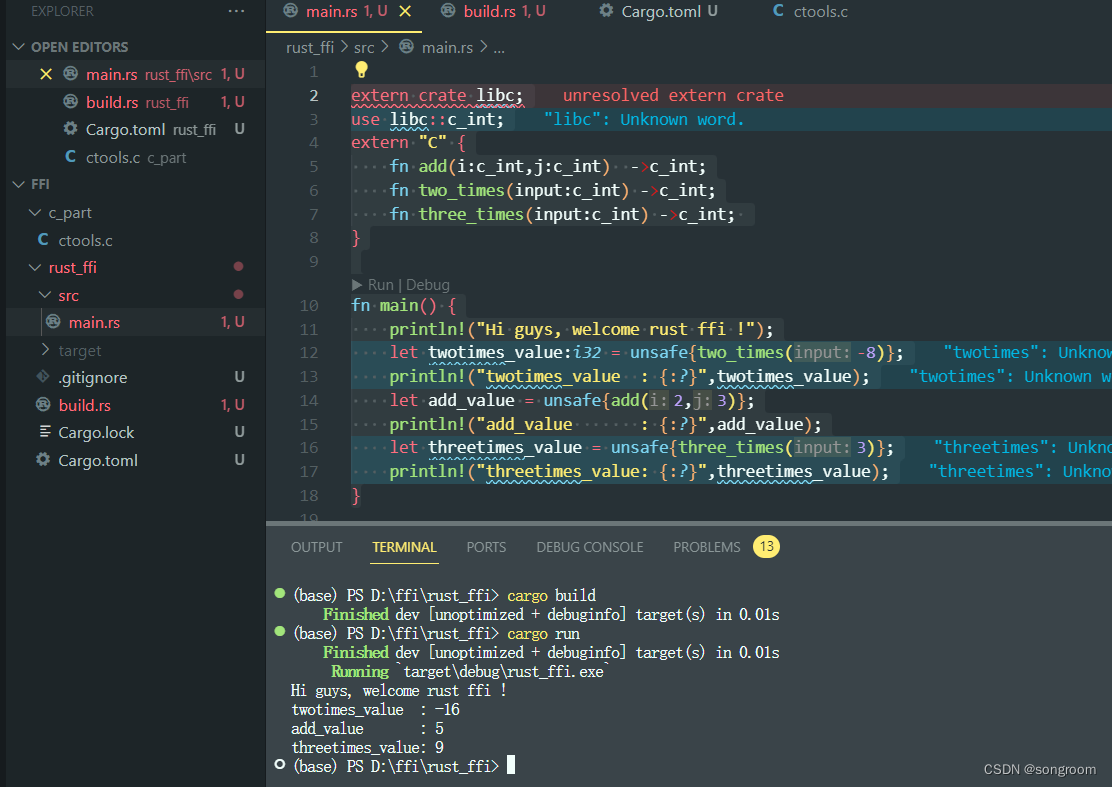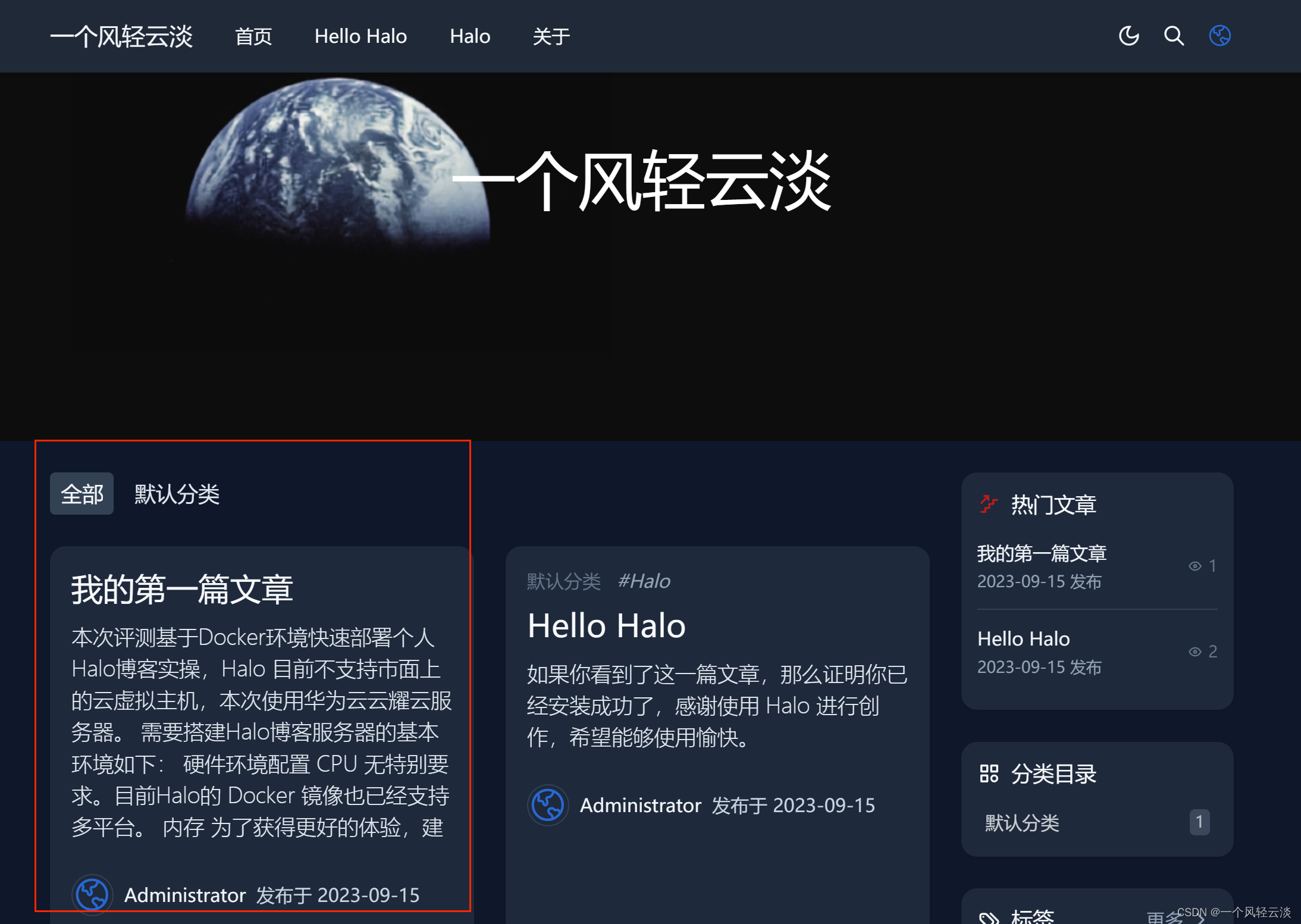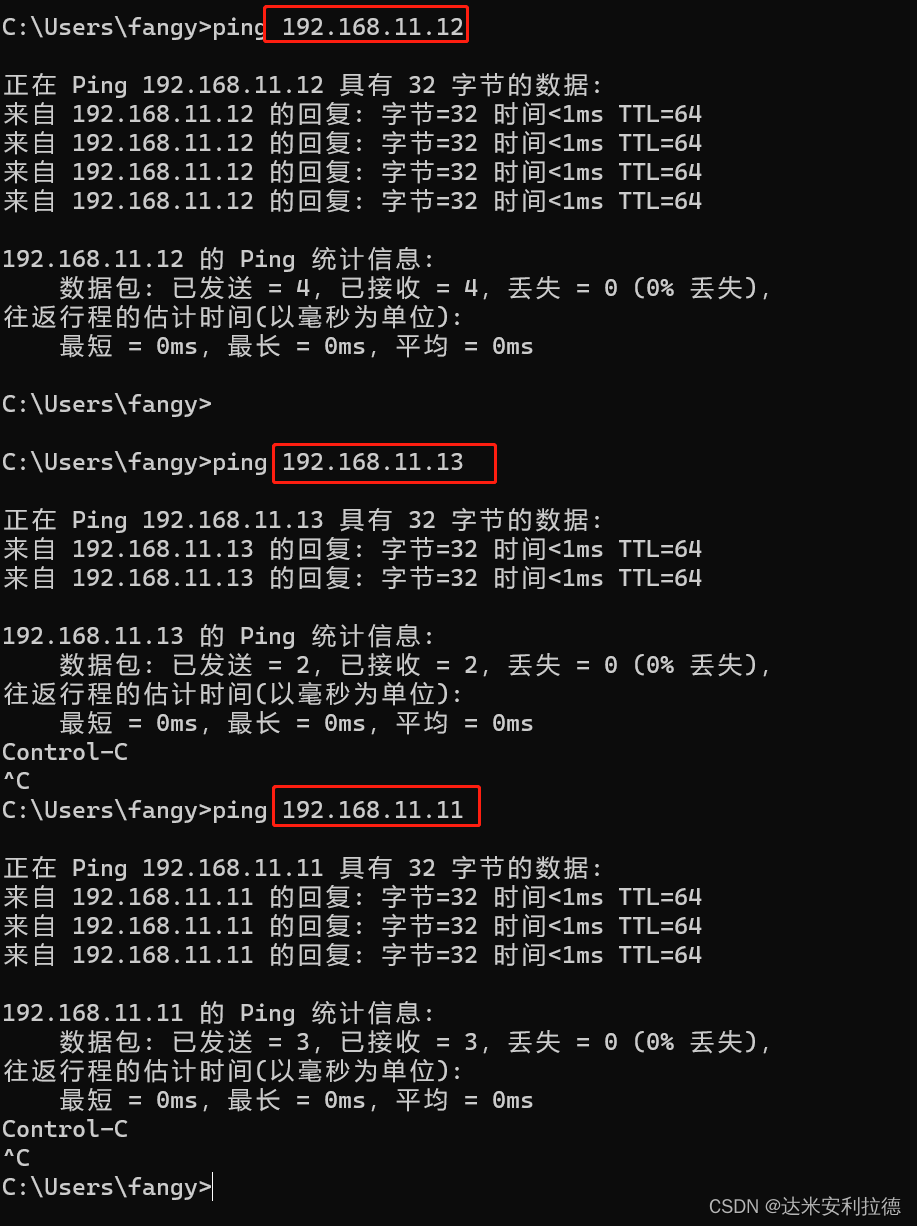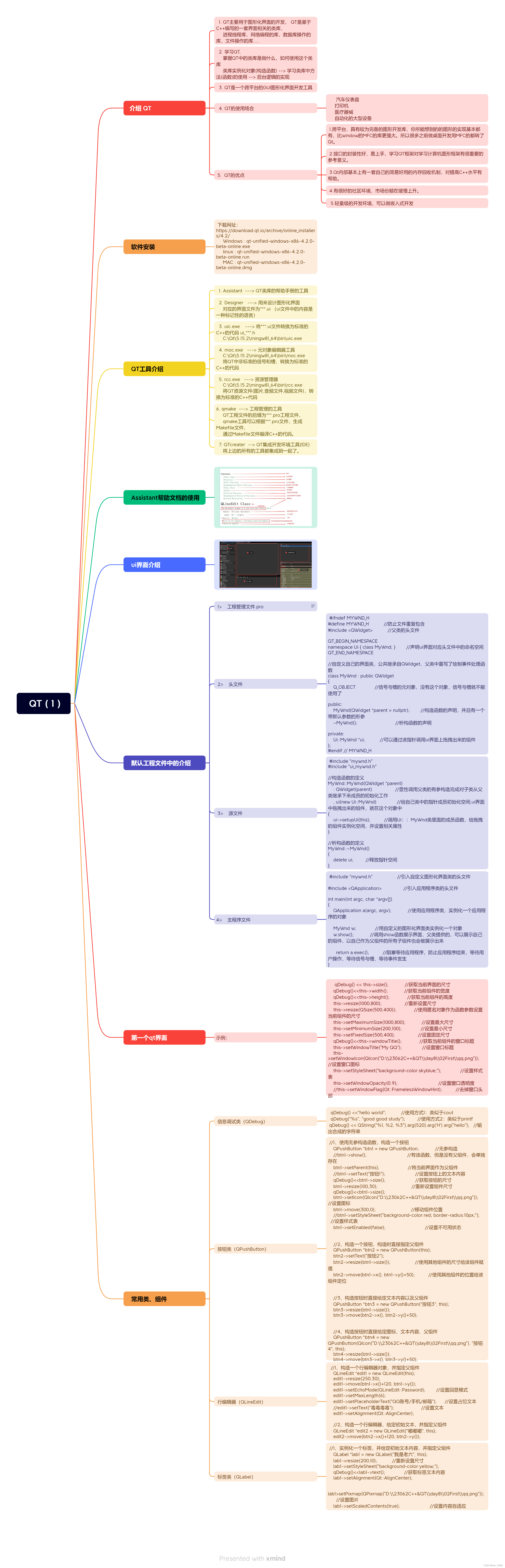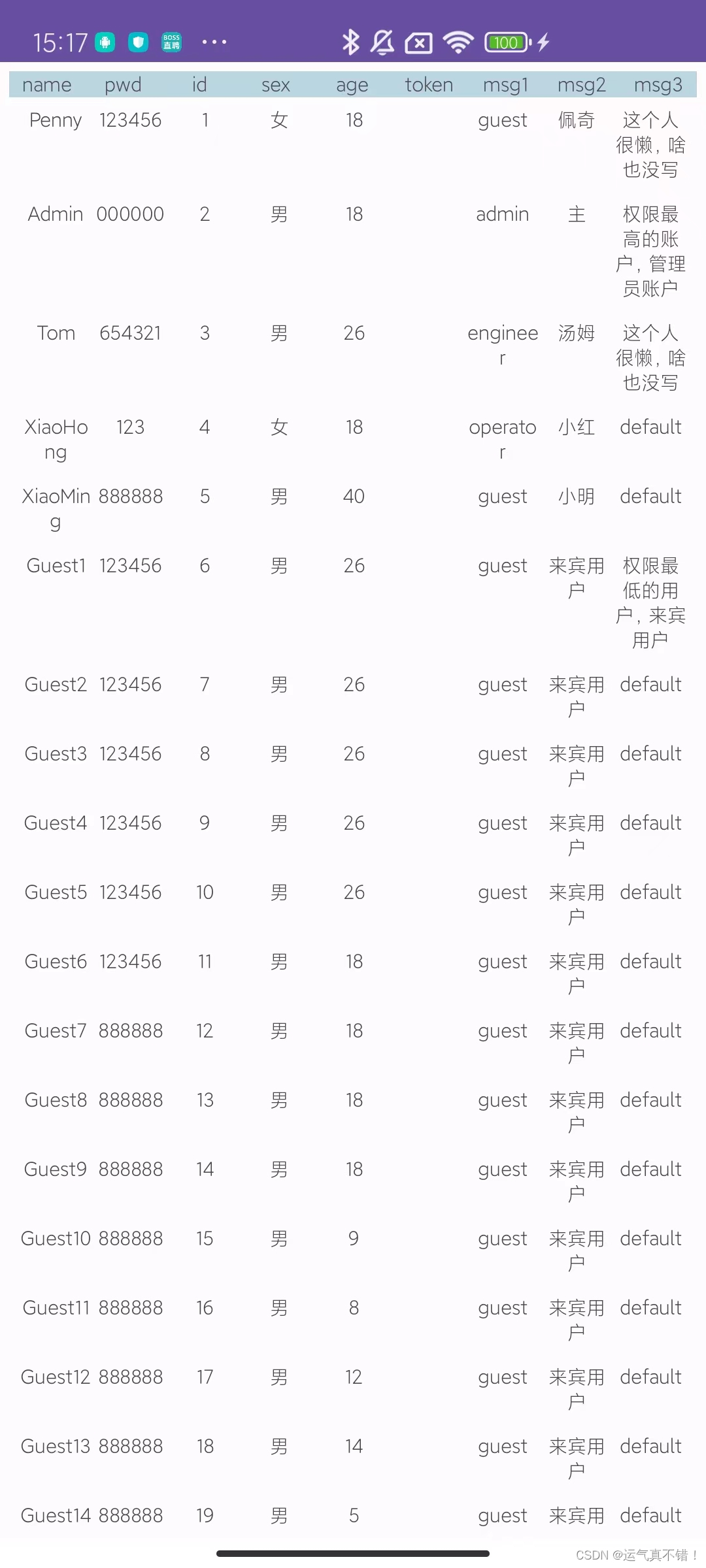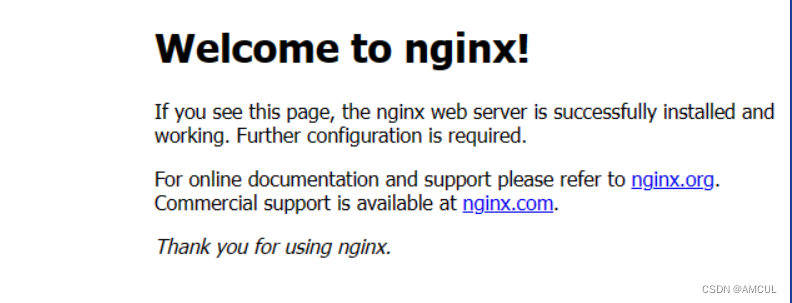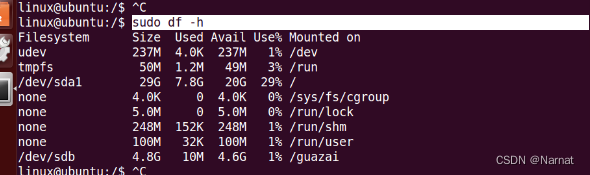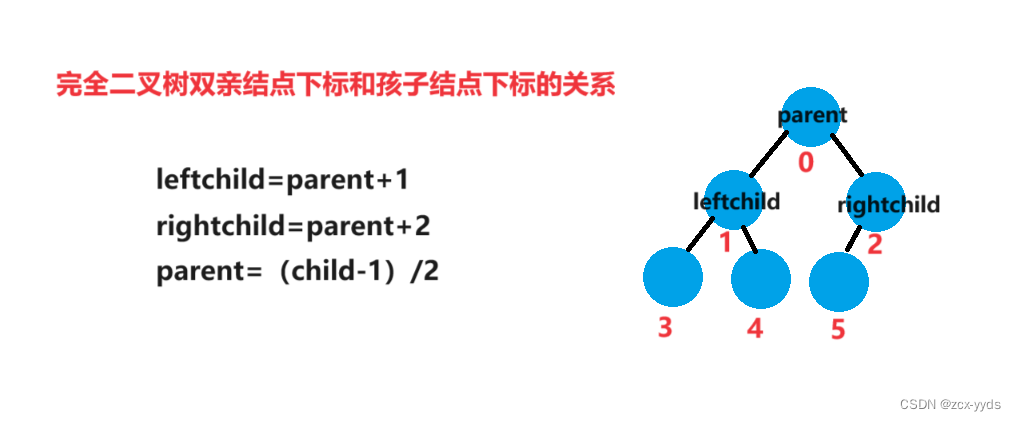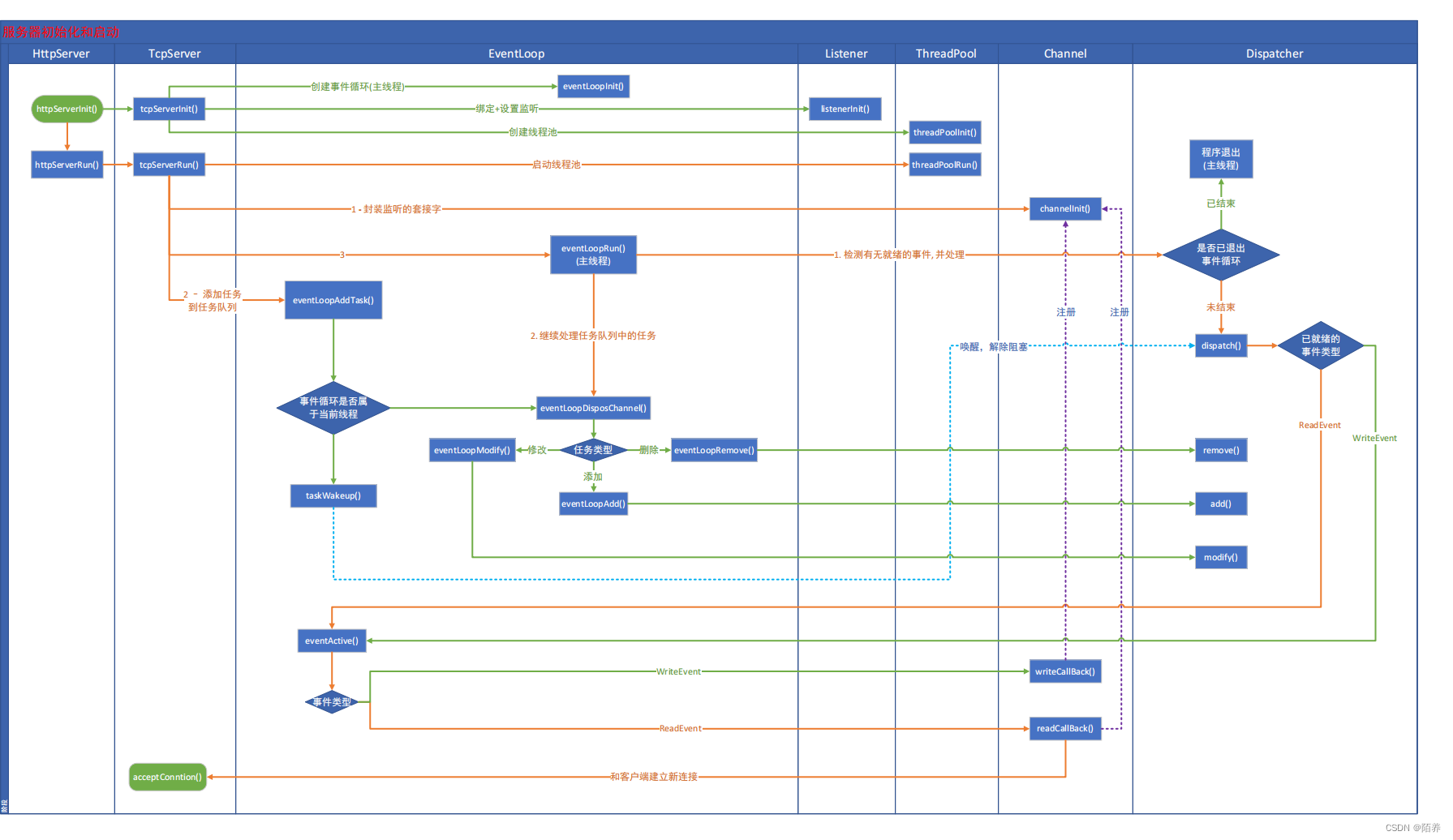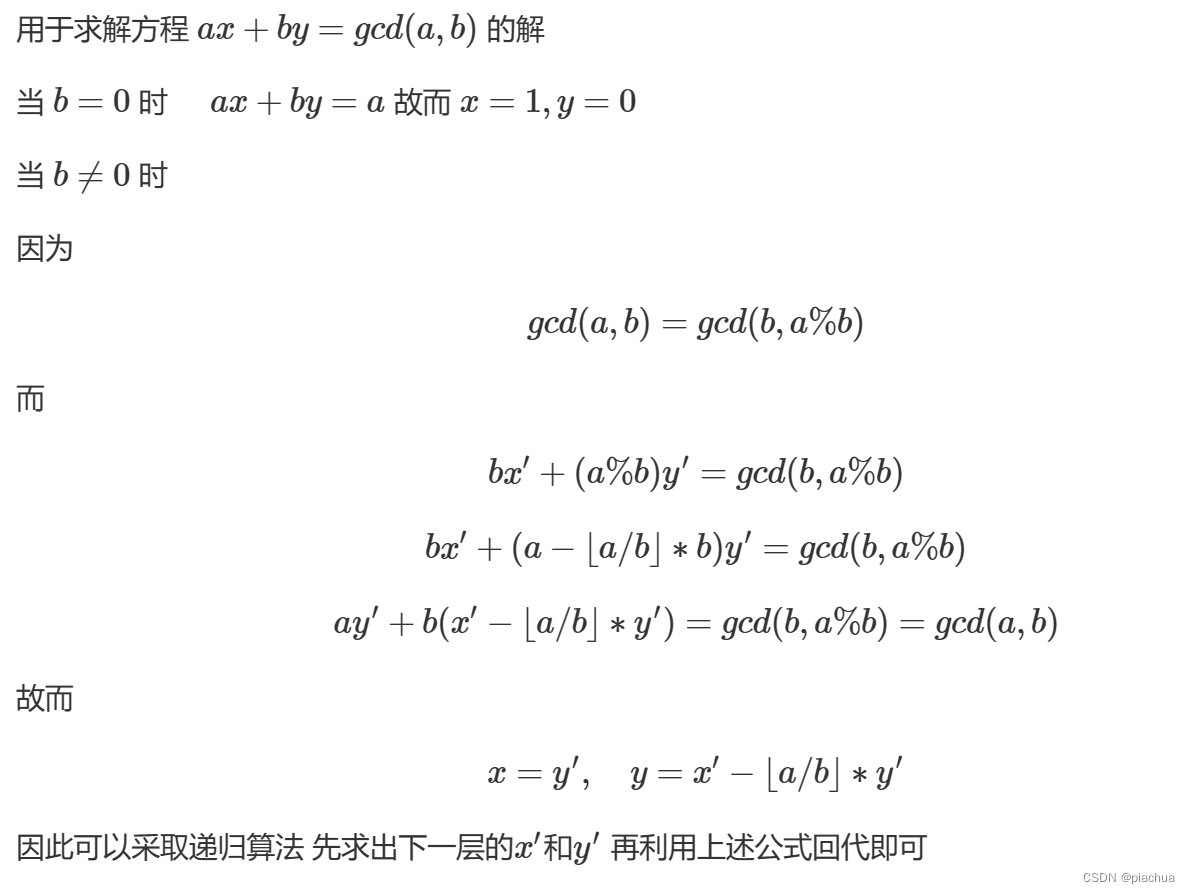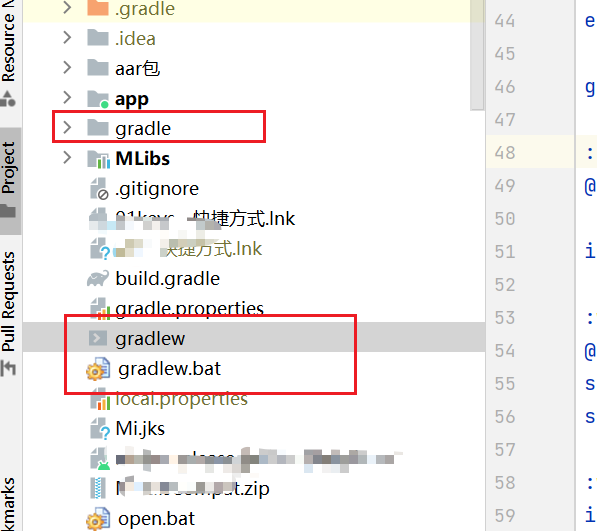
缺一不可
Build starting...
Start: Fri Sep 15 08:07:01 UTC 2023 bfdf11d63b70
Git:
0.33-0-g6190381
commit 61903816b88ff5cf3e0848cd19fcb190af0801cd
Author: 米伟强
Date: Fri Sep 15 15:57:28 2023 +0800
gradle插件版本
Init SDKMan
Found Android manifest
Android SDK version: 33. Build tools: 29.0.3
Installing Android platform 33
Installing Build-tools 29.0.3
Found gradle
Gradle build script
Generating Gradle wrapper v 6.7.1 6.5
Picked up JAVA_TOOL_OPTIONS: -Dfile.encoding=UTF-8 -Dhttps.protocols=TLSv1.2
Welcome to Gradle 4.8.1!
Here are the highlights of this release:
- Dependency locking
- Maven Publish and Ivy Publish plugins improved and marked stable
- Incremental annotation processing enhancements
- APIs to configure tasks at creation time
For more details see https://docs.gradle.org/4.8.1/release-notes.html
Starting a Gradle Daemon (subsequent builds will be faster)
FAILURE: Build failed with an exception.
* What went wrong:
Task '6.5' not found in root project 'gradleWrapper'.
* Try:
Run gradle tasks to get a list of available tasks. Run with --stacktrace option to get the stack trace. Run with --info or --debug option to get more log output. Run with --scan to get full insights.
* Get more help at https://help.gradle.org
BUILD FAILED in 1s
/home/jitpack/build
cp: cannot stat '/tmp/gradleWrapper/*': No such file or directory
ERROR: Gradle wrapper not found. Please add. Using default gradle to build.
Generating Gradle wrapper v 6.7.1 6.5
Picked up JAVA_TOOL_OPTIONS: -Dfile.encoding=UTF-8 -Dhttps.protocols=TLSv1.2
FAILURE: Build failed with an exception.
* What went wrong:
Task '6.5' not found in root project 'gradleWrapper'.
* Try:
Run gradle tasks to get a list of available tasks. Run with --stacktrace option to get the stack trace. Run with --info or --debug option to get more log output. Run with --scan to get full insights.
* Get more help at https://help.gradle.org
BUILD FAILED in 0s
/home/jitpack/build
cp: cannot stat '/tmp/gradleWrapper/*': No such file or directory
Picked up JAVA_TOOL_OPTIONS: -Dfile.encoding=UTF-8 -Dhttps.protocols=TLSv1.2
------------------------------------------------------------
Gradle 4.8.1
------------------------------------------------------------
Build time: 2018-06-21 07:53:06 UTC
Revision: 0abdea078047b12df42e7750ccba34d69b516a22
Groovy: 2.4.12
Ant: Apache Ant(TM) version 1.9.11 compiled on March 23 2018
JVM: 1.8.0_252 (Private Build 25.252-b09)
OS: Linux 4.10.0-28-generic amd64
0m0.700s
Picked up JAVA_TOOL_OPTIONS: -Dfile.encoding=UTF-8 -Dhttps.protocols=TLSv1.2
openjdk version "1.8.0_252"
OpenJDK Runtime Environment (build 1.8.0_252-8u252-b09-1~16.04-b09)
OpenJDK 64-Bit Server VM (build 25.252-b09, mixed mode)
Getting tasks: gradle tasks --all
Tasks:
⚠️ WARNING:
Gradle 'publishToMavenLocal' task not found. Please add the 'maven-publish' or 'maven' plugin.
See the documentation and examples: https://docs.jitpack.io
Picked up JAVA_TOOL_OPTIONS: -Dfile.encoding=UTF-8 -Dhttps.protocols=TLSv1.2
FAILURE: Build failed with an exception.
* Where:
Build file '/home/jitpack/build/app/build.gradle' line: 1
* What went wrong:
A problem occurred evaluating project ':app'.
> Failed to apply plugin [id 'com.android.internal.version-check']
> Minimum supported Gradle version is 6.7.1. Current version is 4.8.1. If using the gradle wrapper, try editing the distributionUrl in /home/jitpack/build/gradle/wrapper/gradle-wrapper.properties to gradle-6.7.1-all.zip
* Try:
Run with --stacktrace option to get the stack trace. Run with --info or --debug option to get more log output. Run with --scan to get full insights.
* Get more help at https://help.gradle.org
BUILD FAILED in 26s
Running: gradle -Pgroup=com.github.foyuexiaoerbuyu -Pversion=0.33 publishToMavenLocal
Picked up JAVA_TOOL_OPTIONS: -Dfile.encoding=UTF-8 -Dhttps.protocols=TLSv1.2
FAILURE: Build failed with an exception.
* Where:
Build file '/home/jitpack/build/app/build.gradle' line: 1
* What went wrong:
A problem occurred evaluating project ':app'.
> Failed to apply plugin [id 'com.android.internal.version-check']
> Minimum supported Gradle version is 6.7.1. Current version is 4.8.1. If using the gradle wrapper, try editing the distributionUrl in /home/jitpack/build/gradle/wrapper/gradle-wrapper.properties to gradle-6.7.1-all.zip
* Try:
Run with --stacktrace option to get the stack trace. Run with --info or --debug option to get more log output. Run with --scan to get full insights.
* Get more help at https://help.gradle.org
BUILD FAILED in 0s
Picked up JAVA_TOOL_OPTIONS: -Dfile.encoding=UTF-8 -Dhttps.protocols=TLSv1.2
FAILURE: Build failed with an exception.
* Where:
Build file '/home/jitpack/build/app/build.gradle' line: 1
* What went wrong:
A problem occurred evaluating project ':app'.
> Failed to apply plugin [id 'com.android.internal.version-check']
> Minimum supported Gradle version is 6.7.1. Current version is 4.8.1. If using the gradle wrapper, try editing the distributionUrl in /home/jitpack/build/gradle/wrapper/gradle-wrapper.properties to gradle-6.7.1-all.zip
* Try:
Run with --stacktrace option to get the stack trace. Run with --info or --debug option to get more log output. Run with --scan to get full insights.
* Get more help at https://help.gradle.org
BUILD FAILED in 0s
Build tool exit code: 0
Looking for artifacts...
Picked up JAVA_TOOL_OPTIONS: -Dfile.encoding=UTF-8 -Dhttps.protocols=TLSv1.2
Picked up JAVA_TOOL_OPTIONS: -Dfile.encoding=UTF-8 -Dhttps.protocols=TLSv1.2
Looking for pom.xml in build directory and ~/.m2
2023-09-15T08:13:22.296726088Z
Exit code: 0
⚠️ ERROR: No build artifacts found