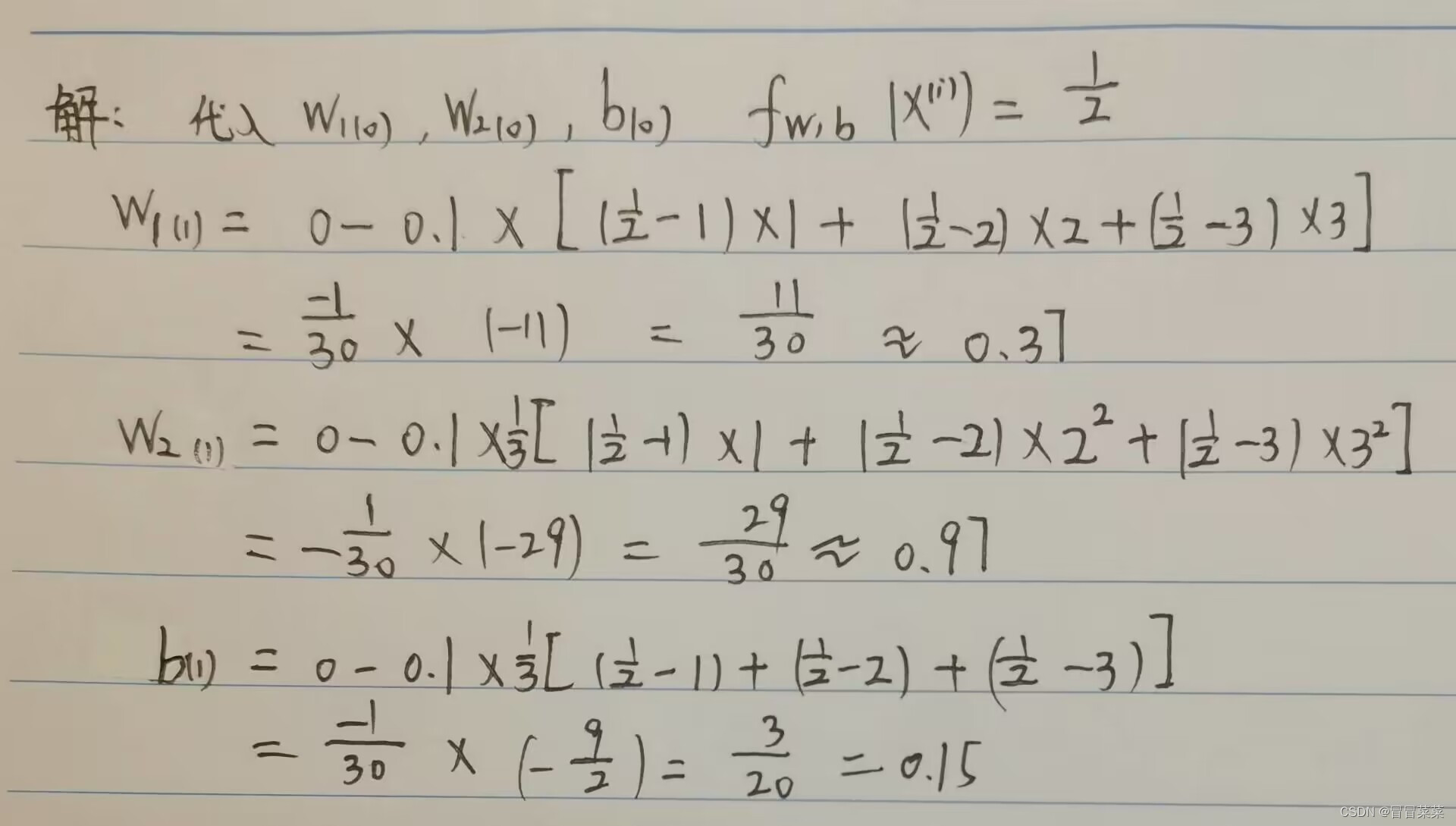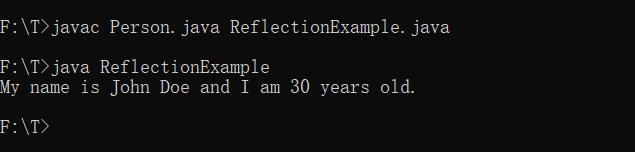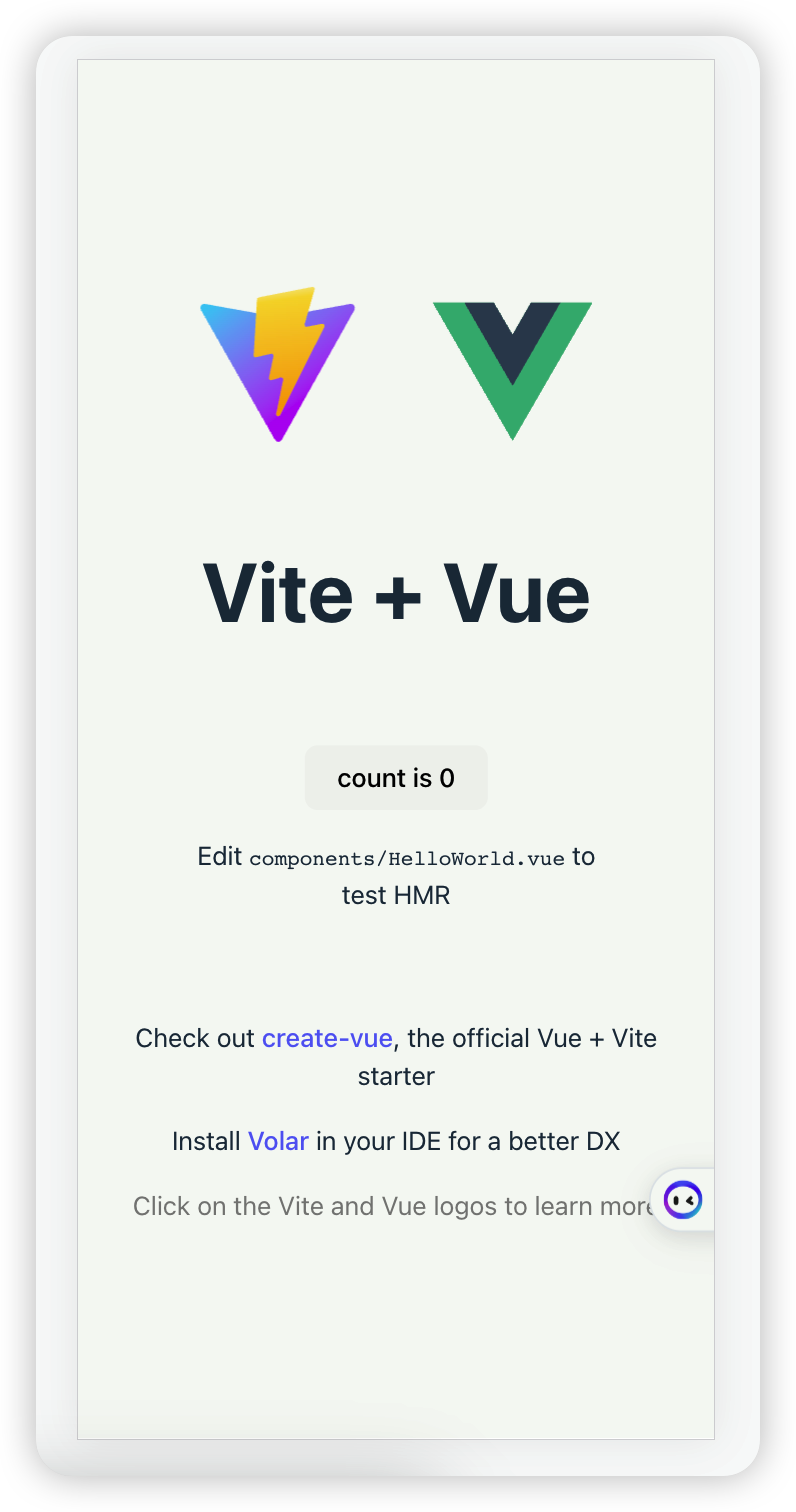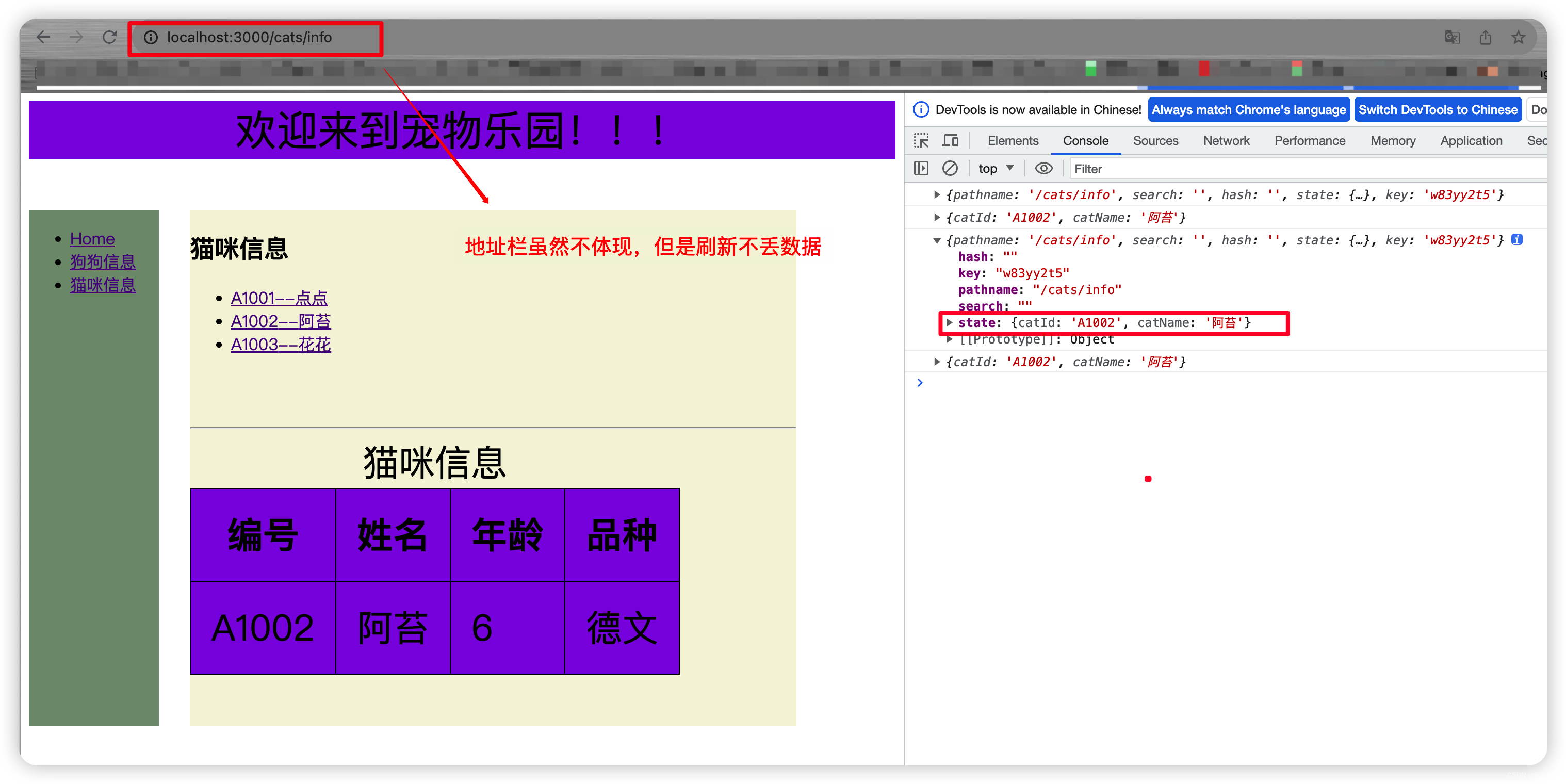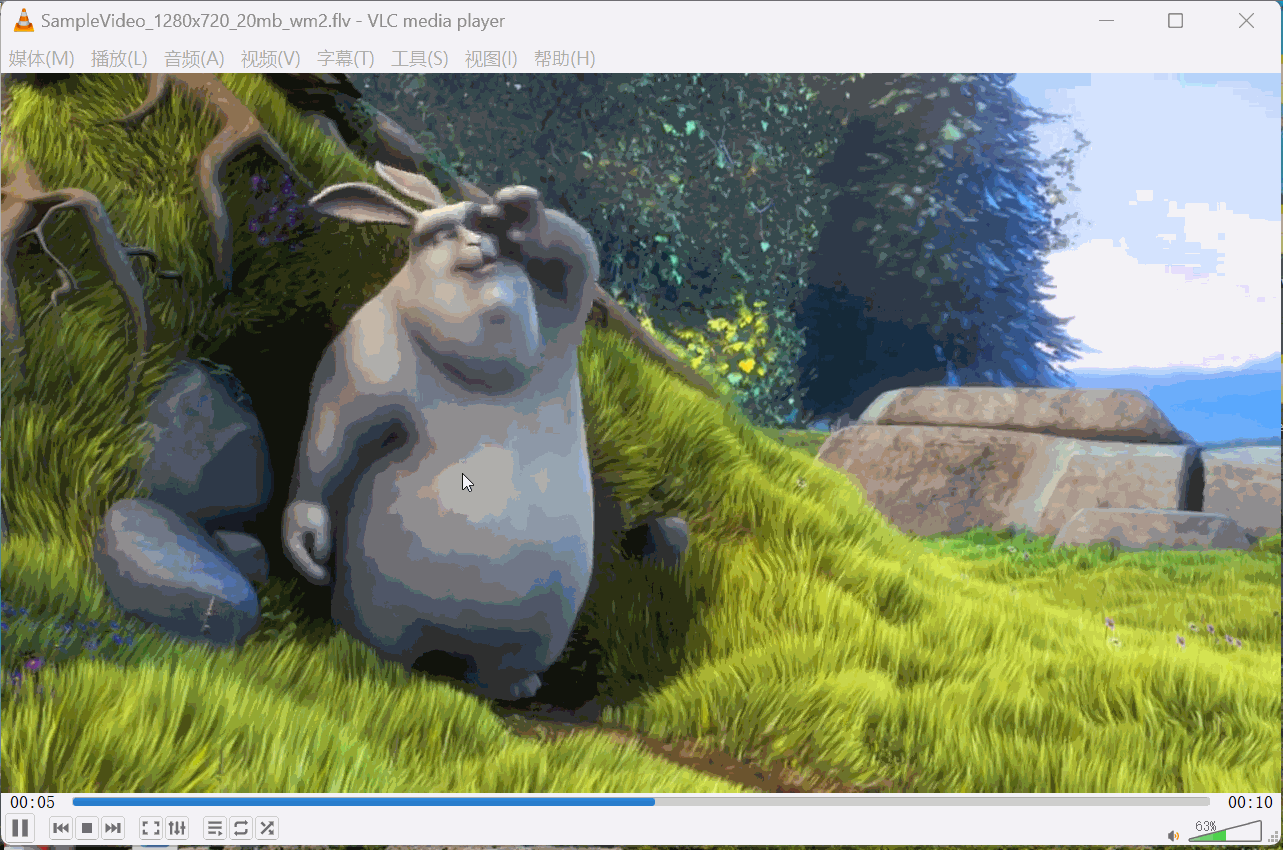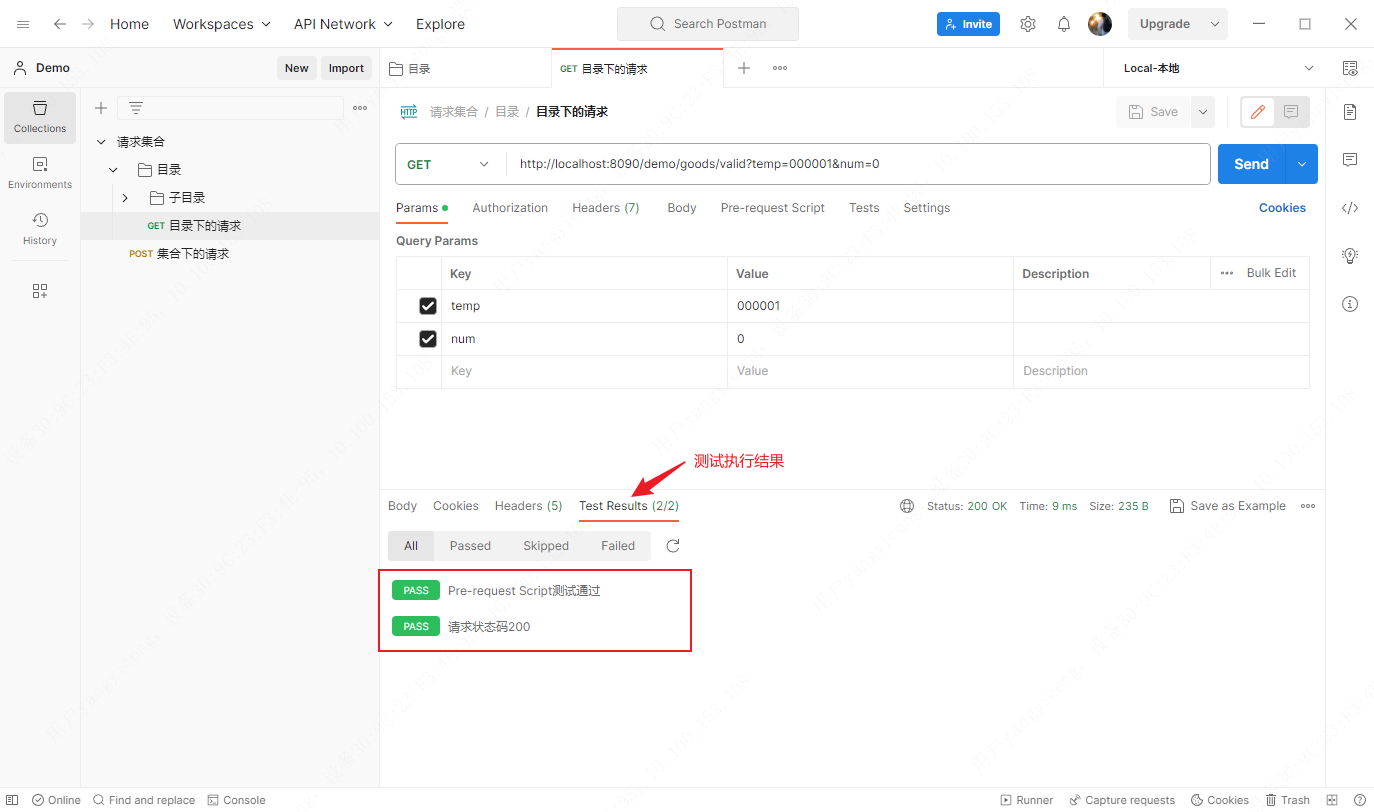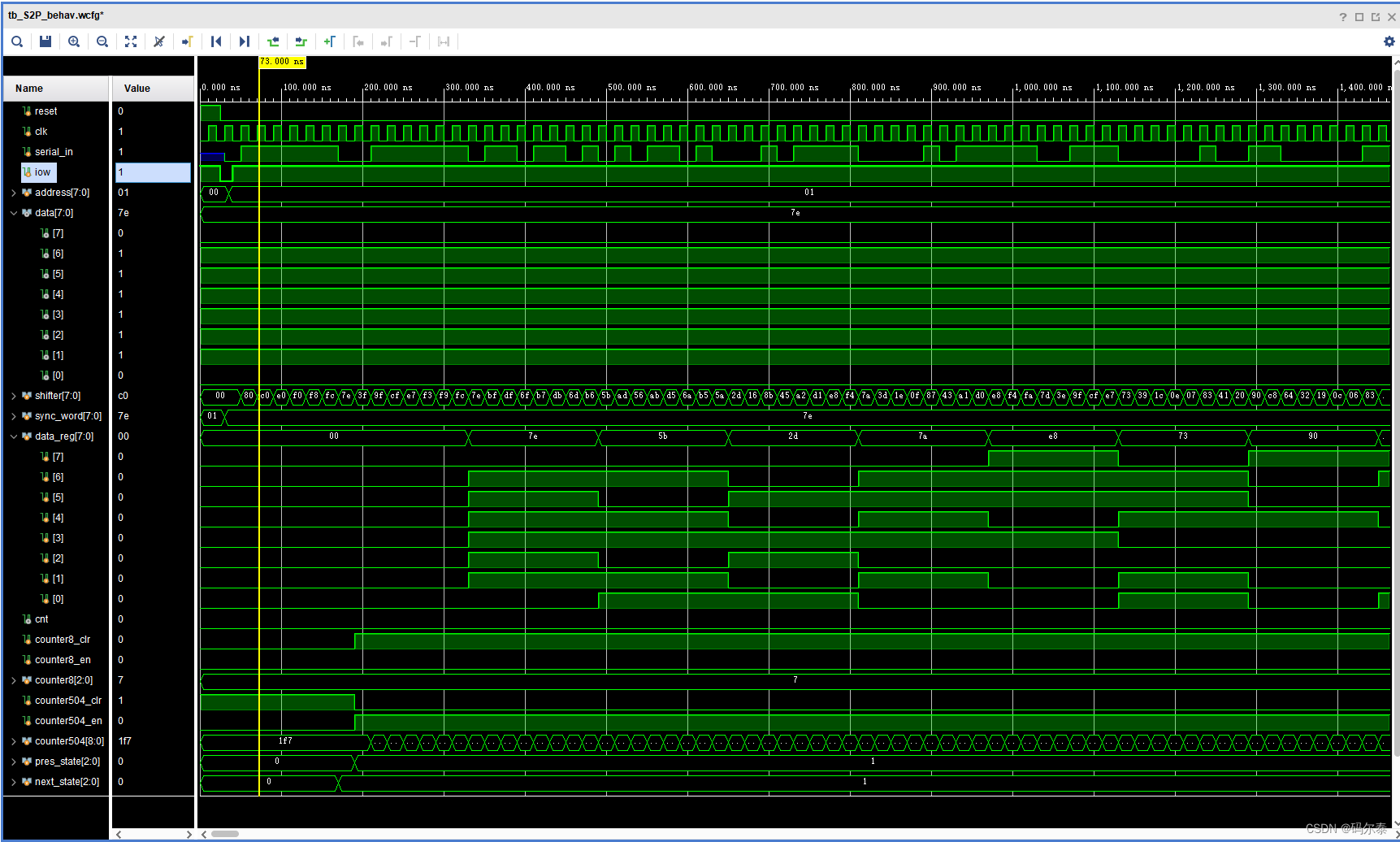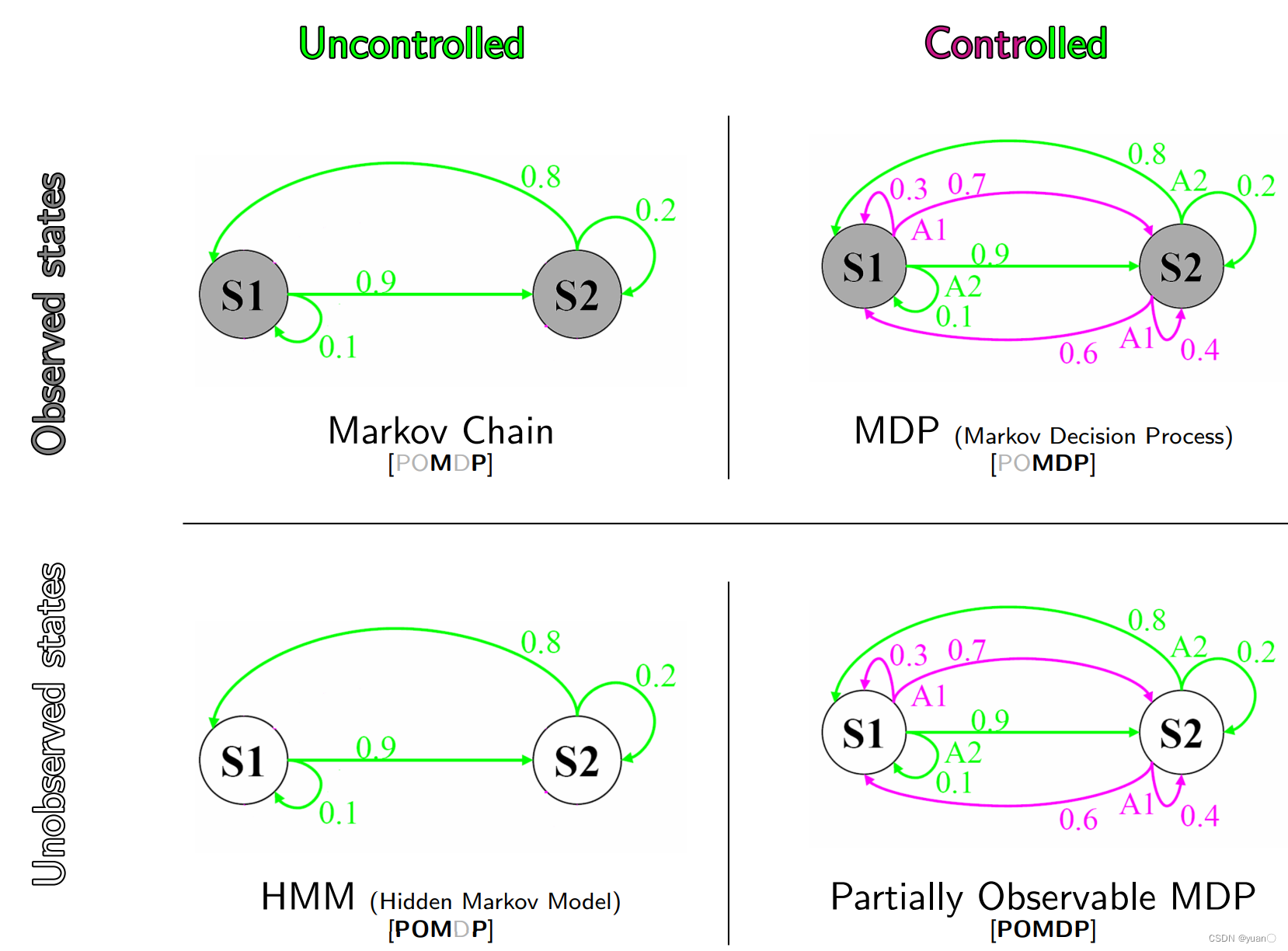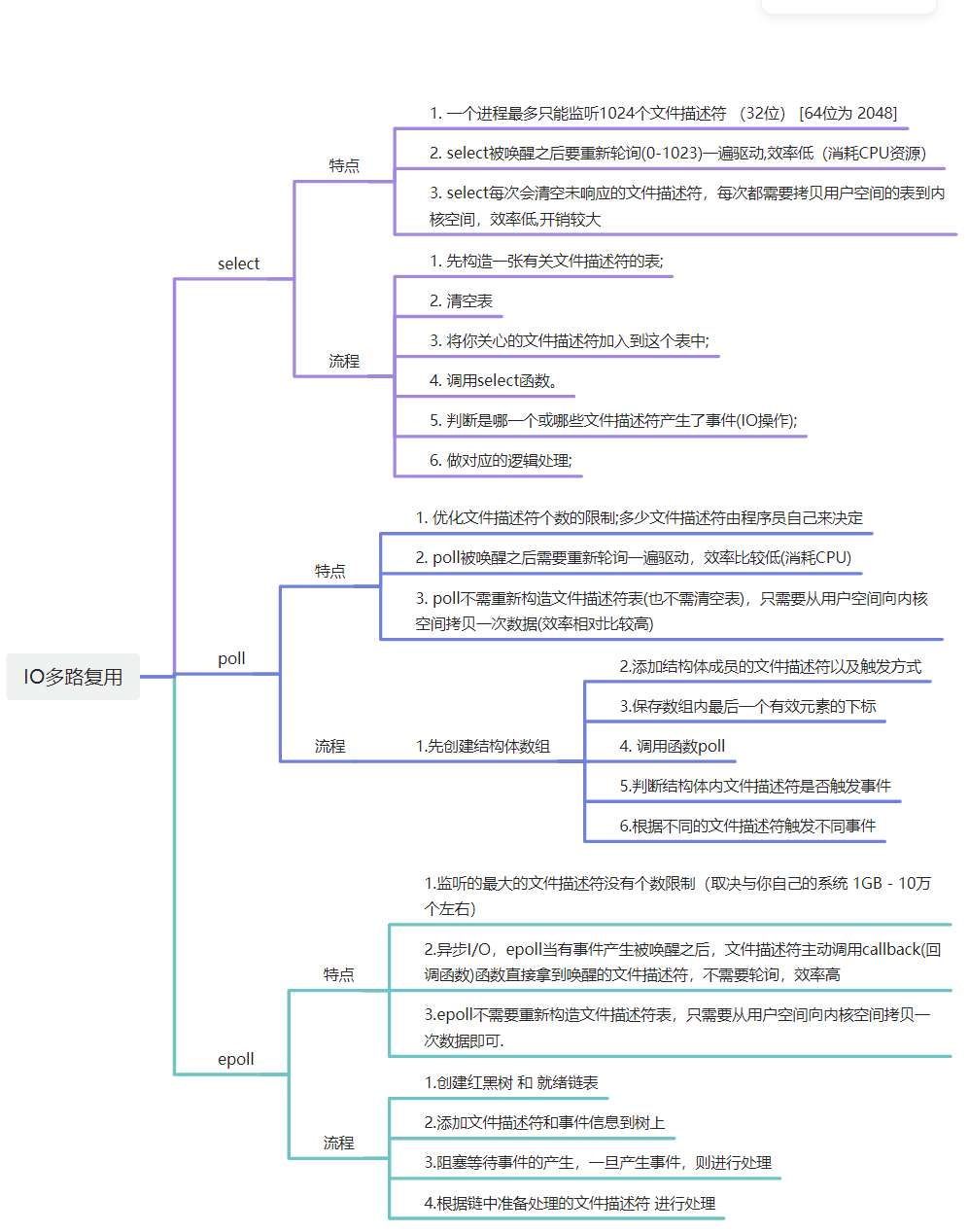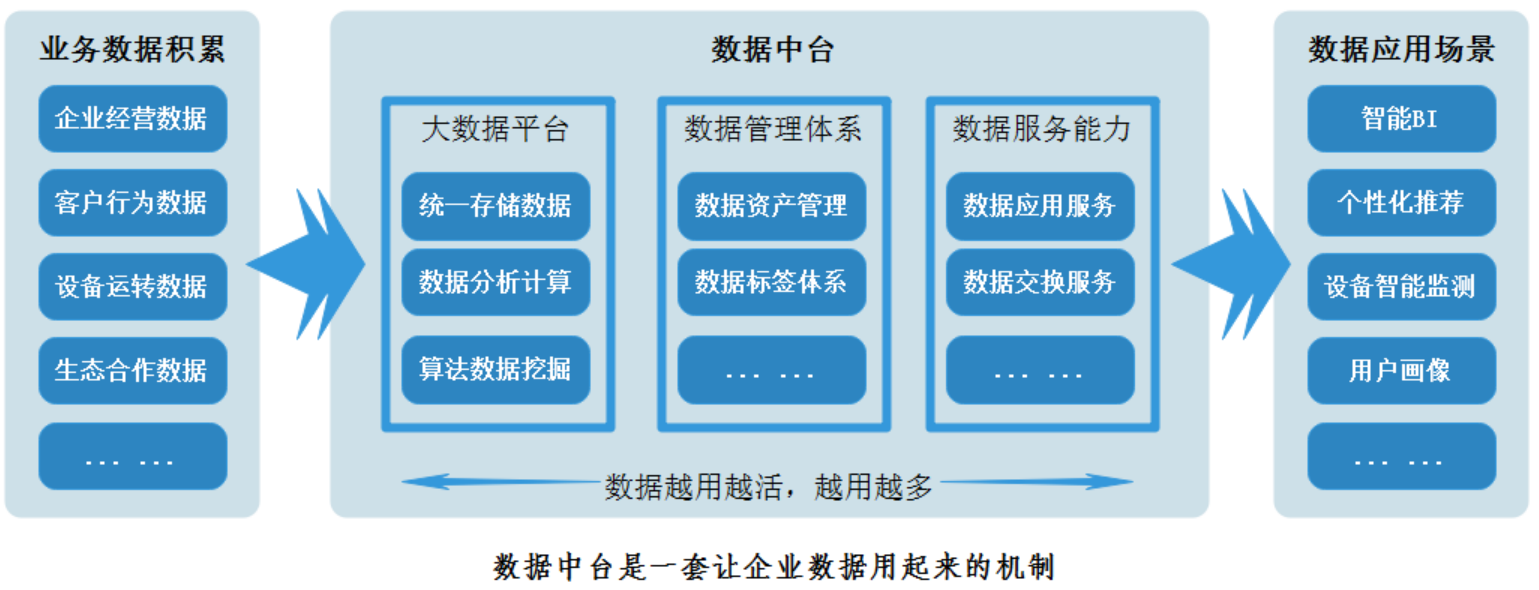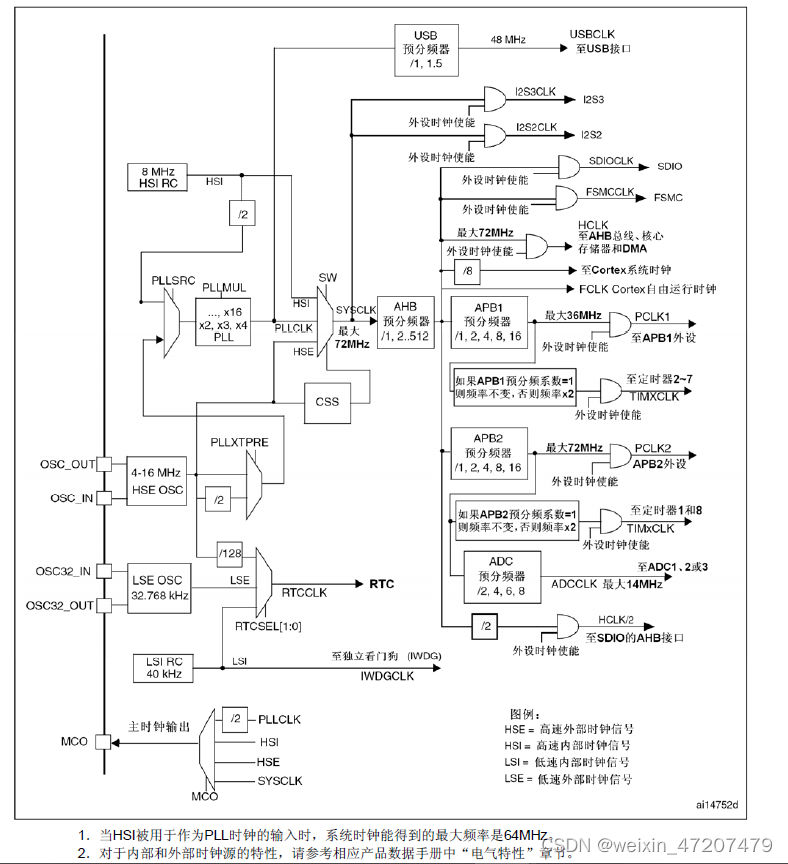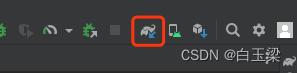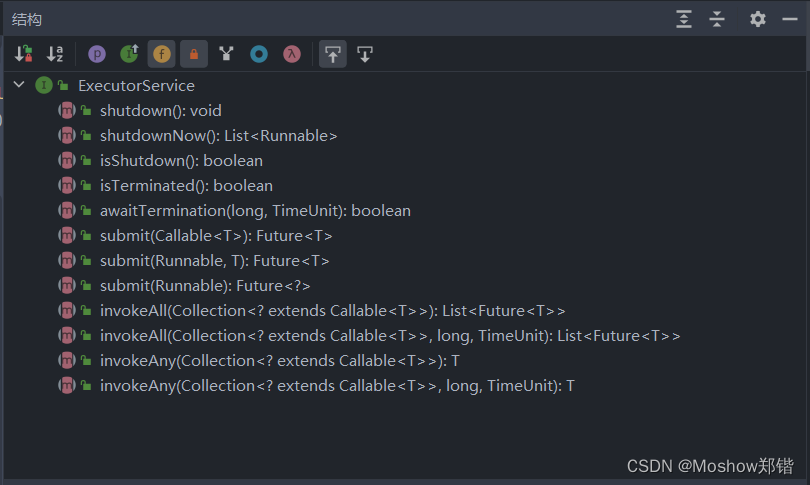一.模板模板概念
模板就是建立通用的模具,大大提高复用性
模板的特点:
1.模板不可以直接使用,它只是一个框架
2.模板的通用并不是万能的
·C++另一种编程思想称为泛型编程,主要利用的技术就是模板。
·C++提供两种模板机制:函数模板和类模板
二.函数模板
函数模板作用:
建立一个通用函数,其函数返回值类型和形参类型可以不具体制定,用一个虚拟的类型来代表。
2.1语法
template<typename T>
函数声明或定义自动推导类型代码实例:
#include <iostream>
using namespace std;
template<typename T>
void my_swap(T& a, T& b) {
T temp = a;
a = b;
b = temp;
}
int main() {
int a = 10,b = 20;
char a2 = 'a', b2 = 'b';
string a3 = "abc", b3 = "efg";
my_swap(a, b);
my_swap(a2, b2);
my_swap(a3, b3);
cout << "a=" << a << " b=" << b << endl;
cout << "a2=" << a2 << " b2=" << b2 << endl;
cout << "a3=" << a3 << " b3=" << b3 << endl;
return 0;
}
显示指定类型代码:
#include <iostream>
using namespace std;
template<typename T>
void my_swap(T& a, T& b) {
T temp = a;
a = b;
b = temp;
}
int main() {
int a = 10,b = 20;
char a2 = 'a', b2 = 'b';
string a3 = "abc", b3 = "efg";
my_swap<int>(a, b);
my_swap<char>(a2, b2);
my_swap<string>(a3, b3);
cout << "a=" << a << " b=" << b << endl;
cout << "a2=" << a2 << " b2=" << b2 << endl;
cout << "a3=" << a3 << " b3=" << b3 << endl;
return 0;
}
2.2注意事项
注意事项:
1.自动类型推导,必须推导出一致的数据类型T,才可以使用2.模板必须要确定出T的数据类型,才可以使用
代码实例:
#include <iostream>
using namespace std;
template<typename T>
void my_swap(T a, T B) {
T temp = a;
a = b;
b = a;
}
template<typename T>
void fun() {
cout << "函数模板调用" << endl;
}
int mian() {
//fun();//报错,因为不能推理出T的类型
int a = 10, b = 20;
fun<int>();
//必须这样写,int换为其它类型也可
//my_swap(10, 'p');
//报错,类型不一致
my_swap(20, 90);
my_swap<int>(20, 90);
my_swap(a, b);
return 0;
}2.3普通函数和模板函数的区别
普通函数与函数模板区别:
·普通函数调用时可以发生自动类型转换(隐式类型转换)
·函数模板调用时,如果利用自动类型推导,不会发生隐式类型转换
·如果利用显示指定类型的方式,可以发生隐式类型转换
#include <iostream>
using namespace std;
void fun(int one, int two) {
cout << "one=" << one << " two=" << two << endl;
}
template<typename T>
void fun1(T one, T two) {
cout << "one=" << one << " two=" << two << endl;
}
void ce() {
int a = 10, b = 20;
char c = 'a';
fun(a, b);
fun(a, c);
fun1(a, b);
//fun1(a, c);
//报错,因为自动推理类型不会发生隐式转换
fun1<int>(a, c);
}
int main() {
ce();
return 0;
}
总结:建议使用显示指定类型的方式,调用函数模板,因为可以自己确定通用类型T
2.4普通函数和函数模板的调用规则
调用规则如下:
1.如果函数模板和普通函数都可以实现,优先调用普通函数2.可以通过空模板参数列表来强制调用函数模板
3.函数模板也可以发生重载
4.如果函数模板可以产生更好的匹配,优先调用函数模板
代码实例:
#include <iostream>
using namespace std;
void fun(int a,int b) {
cout << a << ' ' << b << ' ' << endl;
cout << "普通函数调用" << endl;
}
template<class T>
void fun(T a, T b) {
cout << a << ' ' << b << ' ' << endl;
cout << "模板函数调用" << endl;
}
template<class T>
void fun(T a, T b,T c) {
cout << a << ' ' << b << ' ' <<c << endl;
cout << "模板函数调用" << endl;
}
int main() {
fun(10,20); //默认调用普通函数
fun<>(10,90); //空列表强制调用模板函数
fun<>(10,90,90); //模板函数可以发生重载
return 0;
}
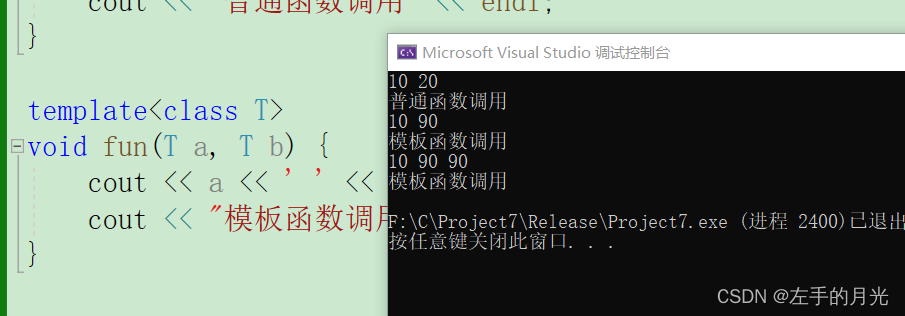
2.5模板的局限性
局限性:
模板的通用性并不是万能的
代码实例:
#include <iostream>
using namespace std;
class person {
public:
person(string name, int temp) {
this->name = name;
this->temp = temp;
}
int temp;
string name;
};
template <class T>
bool eq(T a, T b) {
if (a == b) {
return true;
}
else {
return false;
}
}
int main() {
person p1("tom", 20);
person p2("tom", 20);
//报错,因为自定义的类型,重载‘=’运算符
if (eq(p1, p2)) {
cout << "=" << endl;
}
else {
cout << "!=" << endl;
}
return 0;
}此时模板函数不报错,但运行时会报错。因为类的‘==’没有重载。
代码实例:
#include <iostream>
using namespace std;
class person {
public:
person(string name, int temp) {
this->name = name;
this->temp = temp;
}
int temp;
string name;
};
template <class T>
bool eq(T a, T b) {
if (a == b) {
return true;
}
else {
return false;
}
}
//实例化模板函数
template<> bool eq(person a, person b) {
if (a.name == b.name && a.temp == b.temp) {
return true;
}
else {
return false;
}
}
int main() {
person p1("tom", 20);
person p2("tom", 20);
//报错,因为自定义的类型,重载‘=’运算符
if (eq(p1, p2)) {
cout << "=" << endl;
}
else {
cout << "!=" << endl;
}
return 0;
}此时可以运行,函数模板实例化,相当于模板的补充。
三.类模板
类模板作用:
·建立一个通用类,类中的成员数据类型可以不具体制定,用一个虚拟的类型来代表。类模板不能使用自动推导类型,只能用显示指定的方法。
3.1语法
template<typename T1, typename T2>
class person {
public:
person(T1 name, T2 age) {
this->name = name;
this->age = age;
}
T1 name;
T2 age;
};代码实例:
#include <iostream>
using namespace std;
template<typename T1, typename T2>
class person {
public:
person(T1 name, T2 age) {
this->name = name;
this->age = age;
}
T1 name;
T2 age;
};
int main() {
person<string, int> P("TOM", 90);
cout << P.name << ' ' << P.age << endl;
return 0;
}
3.2类模板和函数模板区别
类模板与函数模板区别主要有两点:
1.类模板没有自动类型推导的使用方式
2.类模板在模板参数列表中可以有默认参数
代码实例:
#include <iostream>
using namespace std;
//类模板可以添加默认参数,但是要优先右边全有默认参数yuanze
template<class T1=string, typename T2=int>
class person {
public:
person(T1 name, T2 age) {
this->name = name;
this->age = age;
}
T1 name;
T2 age;
};
int main() {
//person P("TOM", 90); //报错因为。类模板没有自动推导型
person<string, int> P("TOM", 90);
//有默认参数,可以省略类型,但是<>不能省略
person<> P1("SOM", 900);
cout << P.name << ' ' << P.age << endl;
cout << P1.name << ' ' << P.age << endl;
return 0;
}注意:< >不可以省略,设置默认参数时,优先右边。
3.3类模板中成员函数创建时机
类模板中成员函数和普通类中成员函数创建时机是有区别的:
1.普通类中的成员函数—开始就可以创建
2.类模板中的成员函数在调用时才创建
代码实例:
#include <iostream>
using namespace std;
class person1 {
public:
void fun1() {
cout << "person1的fun函数调用" << endl;
}
};
class person2 {
public:
void fun2() {
cout << "person2的fun函数调用" << endl;
}
};
template<typename T>
class p {
public:
p(T p) {
this->fun = p;
}
T fun;
void fun1() {
//定义时不报错,只有实例化后,调用此函数才会检测是否报错。
fun.fun1();
}
void fun2() {
//定义时不报错,只有实例化后,调用此函数才会检测是否报错。
fun.fun2();
}
};
int main() {
person1 p1;
p<person1> p(p1);
//此时会正常运行,不会报错,因为没有调用p.fun2();
p.fun1();
//p.fun2(); 运行报错
return 0;
}3.4类模板做函数参数
—共有三种传入方式:
1.指定传入的类型------------直接显示对象的数据类型⒉参数模板化------------------将对象中的参数变为模板进行传递
3.整个类模板化----------------将这个对象类型模板化进行传递
3.4.1指定传入
代码实例:
#include <iostream>
using namespace std;
//默认参数
template<class T1=string,class T2=int>
class person {
public:
T1 name;
T2 id;
person(T1 name, T2 id) {
this->name = name;
this->id = id;
}
void fun() {
cout << name << ' ' << id << endl;
}
};
//此函数不是模板函数,所以其参数要具体的参数
void fun(person<string, int>& p) {
p.fun();
}
int main() {
person<string, int> p("孙悟空", 78);
fun(p);
return 0;
}
3.4.2参数模板化
代码实例:
#include <iostream>
using namespace std;
//默认参数
template<class T1 = string, class T2 = int>
class person {
public:
T1 name;
T2 id;
person(T1 name, T2 id) {
this->name = name;
this->id = id;
}
void fun() {
cout << name << ' ' << id << endl;
}
};
//实际上是创建模板函数
template<class T1,class T2>
void fun(person<T1, T2>& p) {
p.fun();
}
int main() {
person<string, int> p("猪八戒", 19);
fun(p);
return 0;
}3.4.3类模板化
代码实例:
#include <iostream>
#include <string>
using namespace std;
//默认参数
template<class T1 = string, class T2 = int>
class person {
public:
T1 name;
T2 id;
person(T1 name, T2 id) {
this->name = name;
this->id = id;
}
void fun() {
cout << name << ' ' << id << endl;
}
};
//将整个类作为一个类型,创建模板函数
template<class T1>
void fun(T1& p) {
p.fun();
}
int main() {
person<string, int> p("沙僧", 19);
fun(p);
return 0;
}总结:
通过类模板创建的对象,可以有三种方式向函数中进行传参使用比较广泛是第一种:指定传入的类型
3.5类模板与继承
当类模板碰到继承时,需要注意一下几点:
1.当子类继承的父类是一个类模板时,子类在声明的时候,要指定出父类中T的类型,如果不指定,编译器无法给子类分配内存。
2.如果想灵活指定出父类中T的类型,子类也需变为类模板。
1.代码实例:
#include <iostream>
using namespace std;
template<typename T>
class father {
public:
T name;
};
//class father :public son
//如果想灵活指定出父类中T的类型,子类也需变为类模板。
class son :public father<string> {
public:
son(string name) {
this->name = name;
}
void fun() {
cout << this->name << endl;
}
};
int main() {
son s("Tom");
s.fun();
return 0;
}
2.代码实例:
#include <iostream>
using namespace std;
template<typename T>
class father {
public:
T name;
};
//class father :public son
//父类是模板类时,子类继承时要指定模板列表
template<class T1,class T2>
class son :public father<T2> {
public:
T1 id;
son(T1 id,T2 name) {
this->name = name;
this->id = id;
}
void fun() {
cout << this->name << endl;
cout << this->id << endl;
}
};
int main() {
son<int,string> s(100,"Tom");
s.fun();
return 0;
}
3.6类模板成员函数类外实现
代码实例:
#include <iostream>
using namespace std;
template<class T1,class T2>
class person {
public:
T1 name;
T2 id;
person(T1 name, T2 id);
void fun();
};
template<class T1, class T2>
person<T1,T2>::person(T1 name, T2 id) {
this->name = name;
this->id = id;
}
template<class T1, class T2>
void person<T1, T2>::fun() {
cout << name << endl;
cout << id << endl;
}
int main() {
person<string, int> p("tom", 100);
p.fun();
return 0;
}
总结:类模板中成员函数类外实现时,需要加上模板参数列表
3.7类模板分文件编写
问题:
·类模板中成员函数创建时机是在调用阶段,导致分文件编写时链接不到
解决
·解决方式1:直接包含.cpp源文件
·解决方式2∶将声明和实现写到同一个文件中,并更改后缀名为.hpp,hpp是约定的名称,并不是强制
代码:
person.hpp
#include <iostream>
using namespace std;
template<class T1 = string, class T2 = int>
class person {
public:
T1 name;
T2 age;
person(T1 name, T2 age);
void person_show();
};
template<class T1, class T2>
person<T1, T2>::person(T1 name, T2 age) {
this->name = name;
this->age = age;
}
template<class T1, class T2>
void person<T1, T2>::person_show() {
cout << this->name << endl << this->age << endl;
}
person.cpp
#include "person.hpp";
int main() {
person<> p("猪八戒", 100);
p.person_show();
return 0;
}3.8类模板和友元
全局函数类内实现-直接在类内声明友元即可
全局函数类外实现·需要提前让编译器知道全局函数的存在
类内实现
代码:
#include <iostream>
using namespace std;
template<class T1=string,class T2=int>
class person {
//定义友元函数,属于全局函数
friend void person_show(person<T1,T2> p) {
cout << p.name << endl << p.age << endl;
}
public:
person(T1 name, T2 age);
private:
T1 name;
T2 age;
};
template<class T1, class T2>
person<T1,T2>::person(T1 name, T2 age) {
this->name = name;
this->age = age;
}
int main() {
person<> p("小明", 100);
person_show(p);
return 0;
} 
类外实现
代码:
#include <iostream>
using namespace std;
//先声明有person类,防止报错
template<class T1, class T2>
class person;
//写在person定义之前,防止找不到报错
template<class T1, class T2>
void person_show(person<T1, T2> &p) {
cout << p.name << endl << p.age << endl;
}
template<class T1,class T2>
class person {
//friend void person_show(person<T1, T2>& p);
//错误写法,因为person_show是模板函数,此时T1是模板没的T1
friend void person_show<>(person<T1, T2>& p);
//正确写法,加入模板列表声明是模板
public:
person(T1 name, T2 age);
private:
T1 name;
T2 age;
};
template<class T1, class T2>
person<T1,T2>::person(T1 name, T2 age) {
this->name = name;
this->age = age;
}
int main() {
person<string, int> p("猪八戒", 100);
person_show(p);
return 0;
}总结:建议全局函数做类内实现,用法简单,而且编译器可以直接识别
类模板案例
案例描述: 实现一个通用的数组类,要求如下
。可以对内置数据类型以及自定义数据类型的数据进行存储
。将数组中的数据存储到堆区
。构造函数中可以传入数组的容量
。提供对应的拷贝构造函数以及operator=防止浅拷贝问题。。提供尾插法和尾删法对数组中的数据进行增加和删除。
。可以通过下标的方式访问数组中的元素。
。可以获取数组中当前元素个数和数组的容量
代码
myArray.hpp
#pragma
#include <iostream>
using namespace std;
template<class T>
class myArray {
public:
myArray(int capacity);
myArray(myArray& p);
~myArray();
//重载=,防止浅拷贝
myArray& operator=(const myArray& p) {
if (this->Array != NULL) {
delete[] this->Array;
this->Array = NULL;
}
this->capacity = p.capacity;
this->size = p.size;
this->Array = p.Array;
for (int i = 0; i < this->size; ++i) {
this->Array[i] = p.Array[i];
}
}
T& operator[](int index) {
return this->Array[index];
}
void push_back(const T& val);
void pop_back();
int getsize() {
return this->size;
}
int getcapacity() {
return this->capacity;
}
private:
T* Array;
int size;
int capacity;
};
//拷贝构造函数,注意要用深拷贝
template<class T>
myArray<T>::myArray(myArray& p) {
this->size = p.size;
this->capacity = p.capacity;
this->Array = new T[this->capacity];
for (int i = 0; i < this->size; ++i) {
this->Array[i] = p.Array[i];
}
}
//有参构造函数
template<class T>
myArray<T>::myArray(int capacity) {
this->capacity = capacity;
this->Array = new T[this->capacity];
this->size = 0;
}
//析构函数
template<class T>
myArray<T>::~myArray() {
if (this->Array != NULL) {
delete[] this->Array;
this->Array = NULL;
}
}
template<class T>
void myArray<T> :: push_back(const T& val) {
if (this->size == this->capacity) {
return;
}
this->Array[this->size++] = val;
}
template<class T>
void myArray<T> ::pop_back() {
if (this->size == 0) {
return;
}
--this->size;
}main.cpp
#include "myArray.hpp"
class person {
public:
string name;
int age;
person() {}
person(string name, int age) {
this->name = name;
this->age = age;
}
};
void myprintf(myArray<person>& p) {
for (int i = 0; i < p.getsize(); ++i) {
cout << p[i].name << " " << p[i].age << endl;
}
}
void fun() {
person p1("小明", 100);
person p2("小壮", 130);
person p3("小聪", 103);
person p4("小红", 1560);
person p5("小懒", 190);
//调用默认构造函数
myArray<person> p(10);
p.push_back(p1);
p.push_back(p2);
p.push_back(p3);
p.push_back(p4);
p.push_back(p5);
cout << p.getsize() << endl;
cout << p.getcapacity() << endl;
myprintf(p);
p.pop_back();
cout << "弹出最后一个" << endl;
myprintf(p);
cout << "判断拷贝构造函数" << endl;
myArray<person> p6(p);
myprintf(p6);
cout << "判断operator=" << endl;
myArray<person> p7(0);
p7 = p;
myprintf(p7);
}
int main() {
fun();
return 0;
}