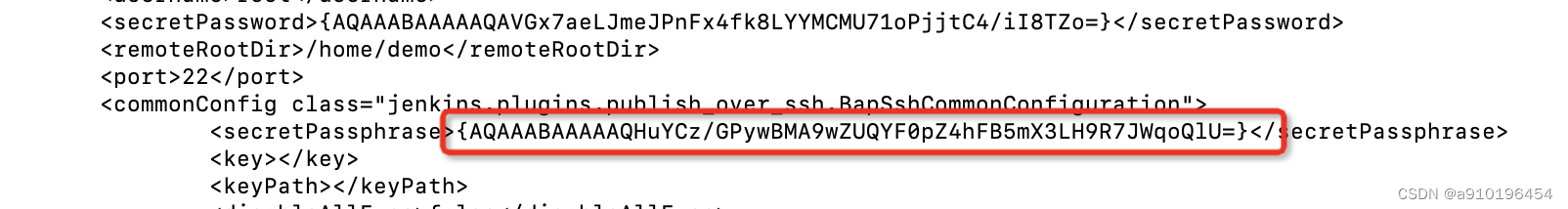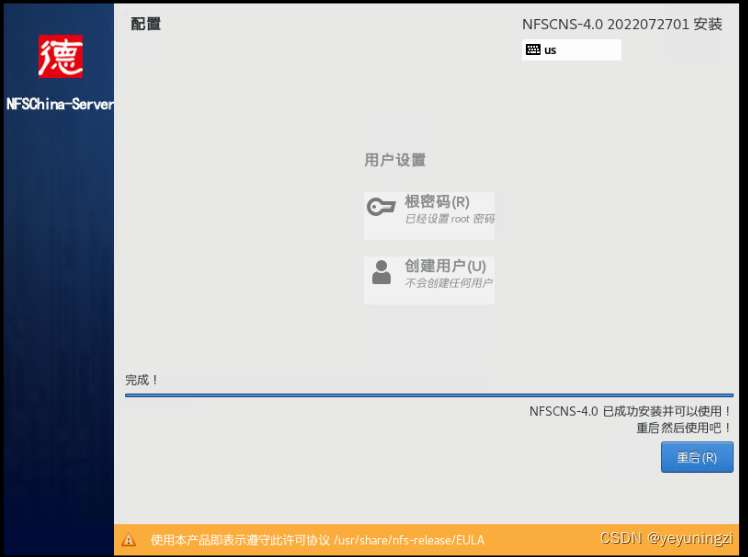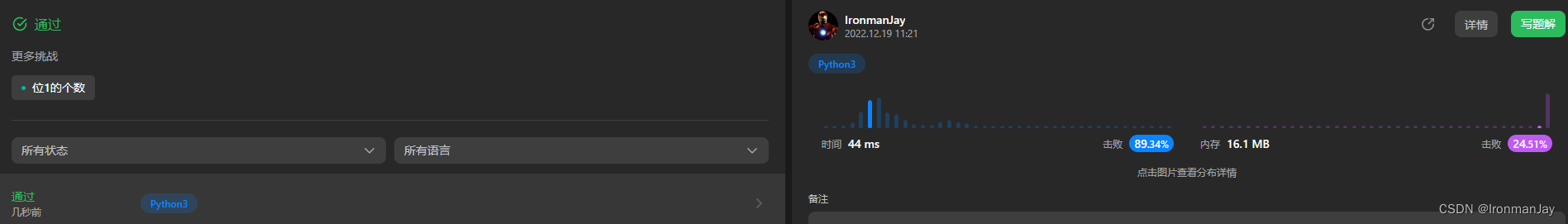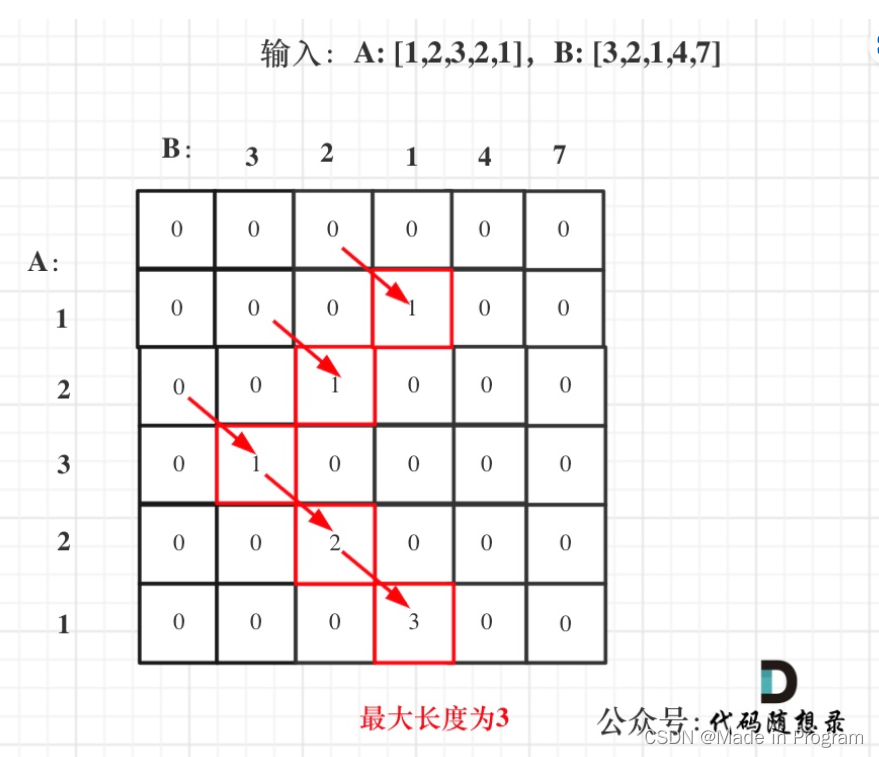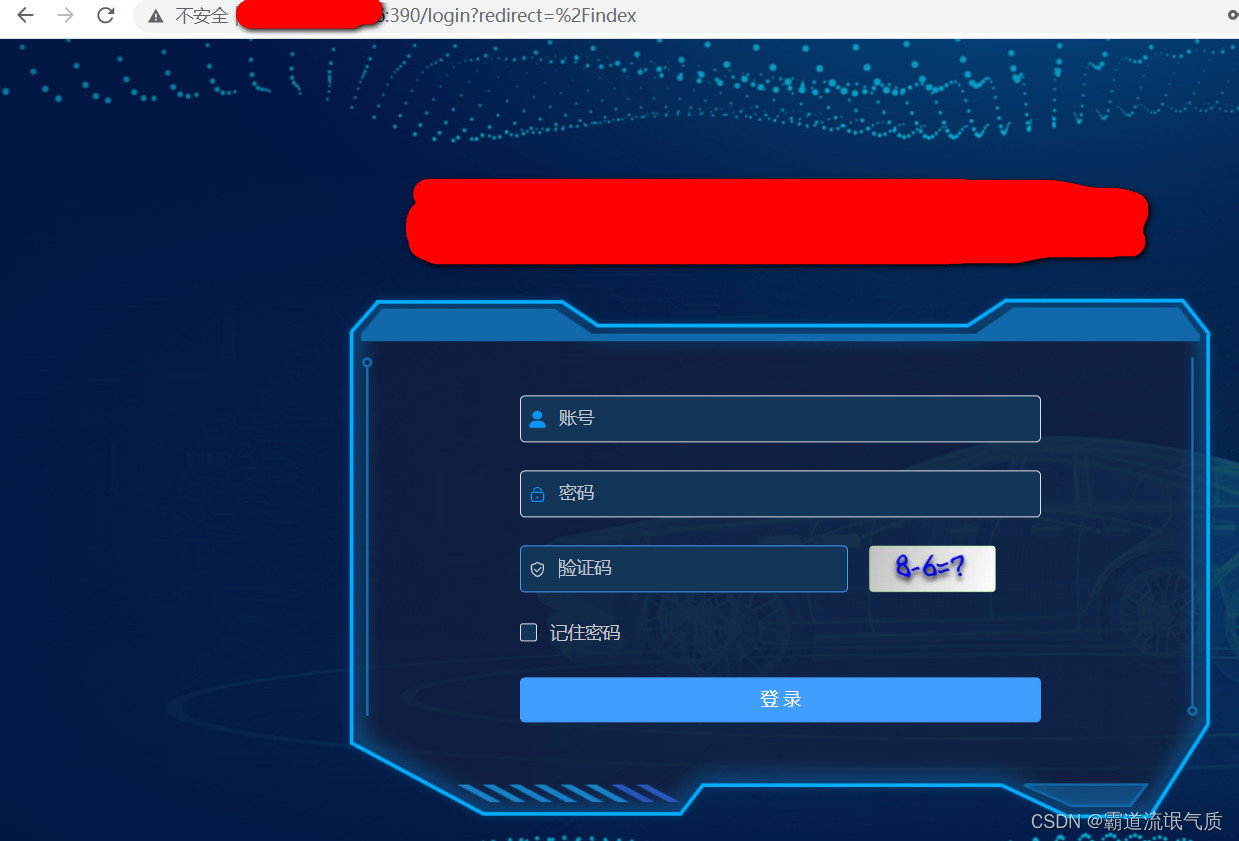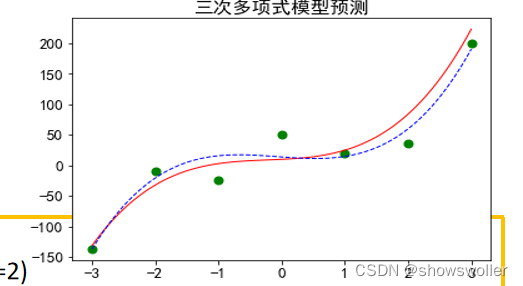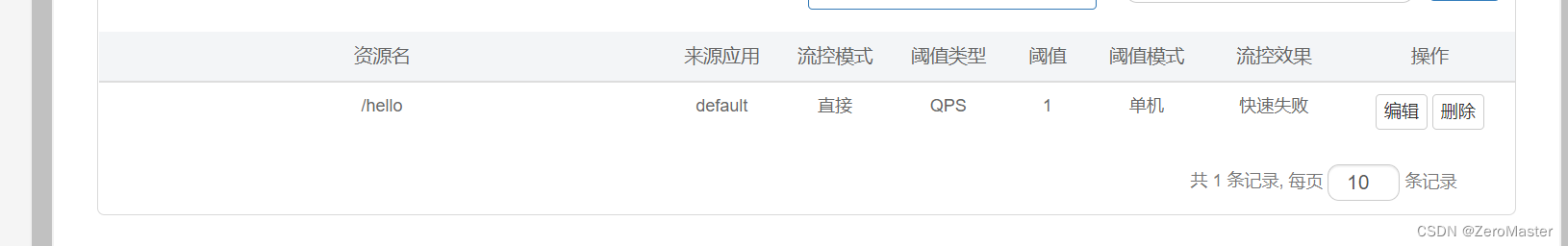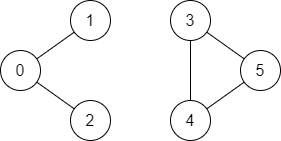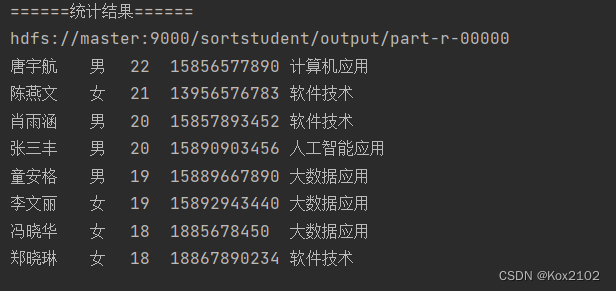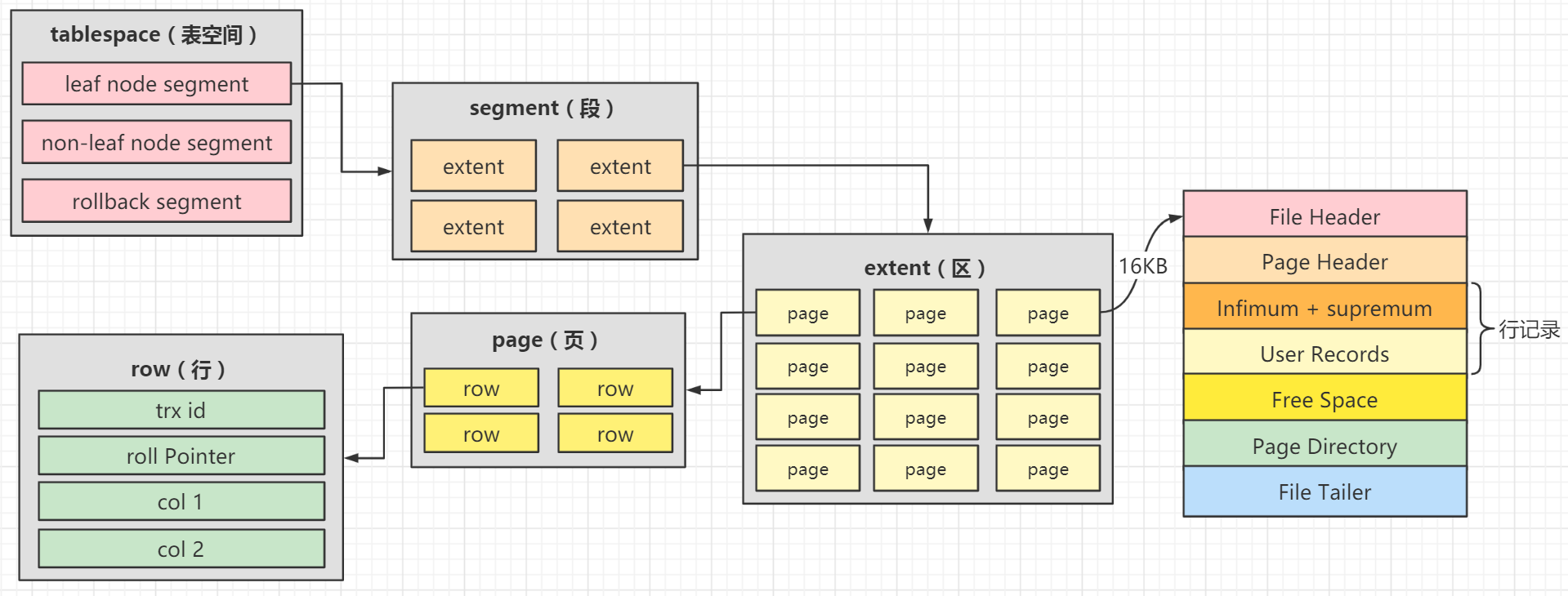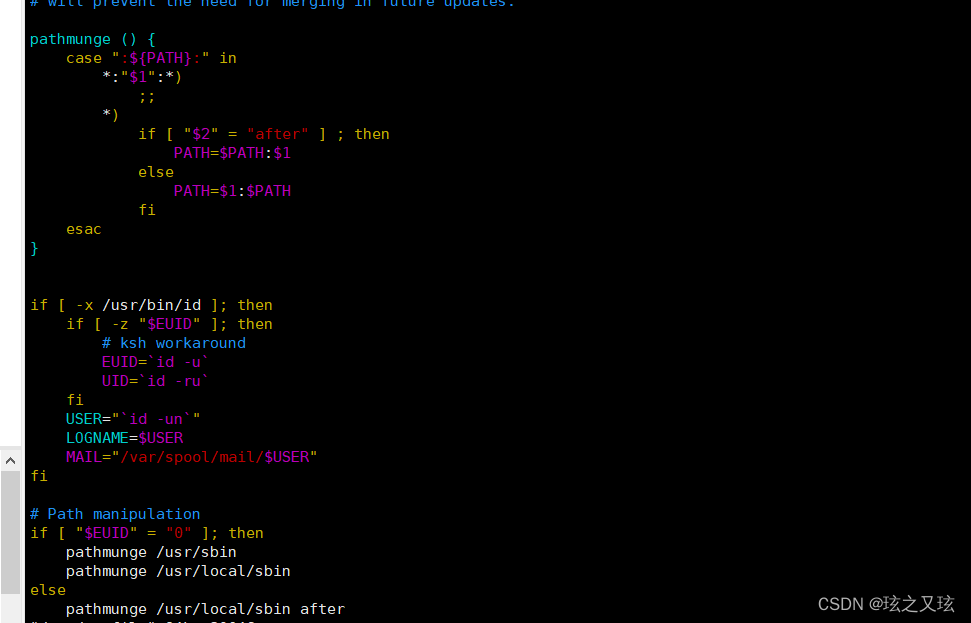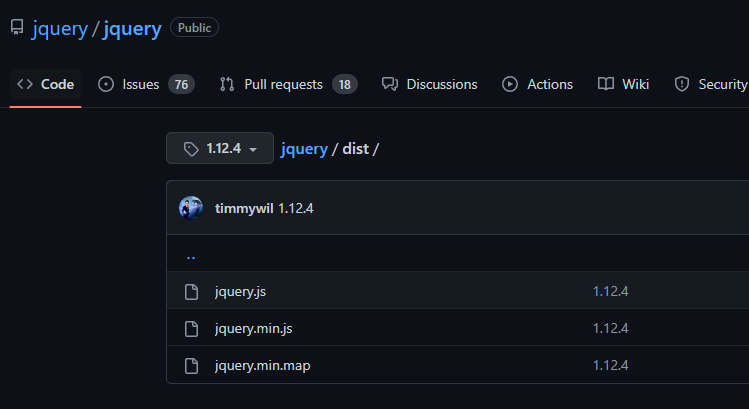1、创建项目
- 打开Ider,创建springboot项目。创建页面勾选需要的依赖,自定义包名、存储位置等,然后创建项目
- pom依赖如下
<dependencies>
<dependency>
<groupId>org.springframework.boot</groupId>
<artifactId>spring-boot-starter-web</artifactId>
</dependency>
<dependency>
<groupId>org.mybatis.spring.boot</groupId>
<artifactId>mybatis-spring-boot-starter</artifactId>
<version>2.2.2</version>
</dependency>
<dependency>
<groupId>com.mysql</groupId>
<artifactId>mysql-connector-j</artifactId>
<scope>runtime</scope>
</dependency>
<dependency>
<groupId>org.projectlombok</groupId>
<artifactId>lombok</artifactId>
<optional>true</optional>
</dependency>
<dependency>
<groupId>org.springframework.boot</groupId>
<artifactId>spring-boot-starter-test</artifactId>
<scope>test</scope>
</dependency>
<dependency>
<groupId>org.springframework.boot</groupId>
<artifactId>spring-boot-devtools</artifactId>
<scope>runtime</scope>
<optional>true</optional>
</dependency>
</dependencies>
- 编写配置文件
application.yml
server:
port: 8081
spring:
mvc:
path match:
matching-strategy: ant_path_matcher
datasource:
driver-class-name: com.mysql.cj.jdbc.Driver
username: root
password: 123456
url: jdbc:mysql://localhost:3306/demo01?useUnicode=true&useSSL=false&characterEncoding=utf8&serverTimezone=GMT%2b8
- 启动SpringBootApplication ,看是否能够成功跑起来
2、创建数据库
创建数据库demo01,创建user表 ,建表语言如下
CREATE DATABASE /*!32312 IF NOT EXISTS*/`demo01` /*!40100 DEFAULT CHARACTER SET utf8 */;
USE `demo01`;
/*Table structure for table `user` */
DROP TABLE IF EXISTS `user`;
CREATE TABLE `user` (
`id` int(11) NOT NULL AUTO_INCREMENT COMMENT 'id',
`name` varchar(50) DEFAULT NULL COMMENT '用户名',
`password` varchar(50) DEFAULT NULL COMMENT '密码',
`address` varchar(255) DEFAULT NULL COMMENT '地址',
`creat_time` timestamp NOT NULL DEFAULT CURRENT_TIMESTAMP ON UPDATE CURRENT_TIMESTAMP COMMENT '创建时间',
PRIMARY KEY (`id`)
) ENGINE=InnoDB AUTO_INCREMENT=3 DEFAULT CHARSET=utf8;
/*Data for the table `user` */
insert into `user`(`id`,`name`,`password`,`address`,`creat_time`) values
(1,'张三','123456','江西省南昌市','2022-11-16 18:04:48'),
(2,'李四','123456','江西省南昌市','2022-11-16 19:49:31');
3、整合mybatis-plus
- 导入依赖
<!--整合mybatis-plus-->
<dependency>
<groupId>com.baomidou</groupId>
<artifactId>mybatis-plus-boot-starter</artifactId>
<version>3.2.0</version>
</dependency>
<!--页面模板引擎-->
<dependency>
<groupId>org.springframework.boot</groupId>
<artifactId>spring-boot-starter-freemarker</artifactId>
</dependency>
<dependency>
<groupId>com.baomidou</groupId>
<artifactId>mybatis-plus-generator</artifactId>
<version>3.2.0</version>
</dependency>
- 添加配置文件
server:
port: 8081
spring:
mvc:
path match:
matching-strategy: ant_path_matcher
datasource:
driver-class-name: com.mysql.cj.jdbc.Driver
username: root
password: 123456
url: jdbc:mysql://localhost:3306/demo01?useUnicode=true&useSSL=false&characterEncoding=utf8&serverTimezone=GMT%2b8
mybatis-plus:
mapper-locations:classpath*:/mapper/**Mapper.xml
- 写mybatis-plus配置 (直接cv就好,都是不变的,除了包名等)
MyBatisPlusConfig.java
package com.xqh.demo.config;
import com.baomidou.mybatisplus.extension.plugins.PaginationInterceptor;
import org.mybatis.spring.annotation.MapperScan;
import org.springframework.context.annotation.Bean;
import org.springframework.context.annotation.Configuration;
import org.springframework.transaction.annotation.EnableTransactionManagement;
@Configuration //组件,添加到容器
@EnableTransactionManagement //开启事务管理
@MapperScan("com.xqh.demo.mapper") //开启mapper接口扫描
public class MybatisPlusConfig {
//添加分页插件
@Bean
public PaginationInterceptor paginationInterceptor(){
PaginationInterceptor paginationInterceptor = new PaginationInterceptor();
return paginationInterceptor;
}
}
- 代码自动生成器
CodeGenerator.java
package com.xqh.demo;
import com.baomidou.mybatisplus.core.exceptions.MybatisPlusException;
import com.baomidou.mybatisplus.core.toolkit.StringPool;
import com.baomidou.mybatisplus.core.toolkit.StringUtils;
import com.baomidou.mybatisplus.generator.AutoGenerator;
import com.baomidou.mybatisplus.generator.InjectionConfig;
import com.baomidou.mybatisplus.generator.config.*;
import com.baomidou.mybatisplus.generator.config.po.TableInfo;
import com.baomidou.mybatisplus.generator.config.rules.NamingStrategy;
import com.baomidou.mybatisplus.generator.engine.FreemarkerTemplateEngine;
import java.util.ArrayList;
import java.util.List;
import java.util.Scanner;
public class CodeGenerator {
public static String scanner(String tip) {
Scanner scanner = new Scanner(System.in);
StringBuilder help = new StringBuilder();
help.append("请输入" + tip + ":");
System.out.println(help.toString());
if (scanner.hasNext()) {
String ipt = scanner.next();
if (StringUtils.isNotEmpty(ipt)) {
return ipt;
}
}
throw new MybatisPlusException("请输入正确的" + tip + "!");
}
public static void main(String[] args) {
// 代码生成器
AutoGenerator mpg = new AutoGenerator();
// 全局配置
GlobalConfig gc = new GlobalConfig();
String projectPath = System.getProperty("user.dir");
gc.setOutputDir(projectPath + "/src/main/java");
gc.setAuthor("xqh");
gc.setOpen(false);
// gc.setSwagger2(true); 实体属性 Swagger2 注解
gc.setServiceName("%sService");
mpg.setGlobalConfig(gc);
// 数据源配置
DataSourceConfig dsc = new DataSourceConfig();
dsc.setUrl("jdbc:mysql://localhost:3306/demo01?useUnicode=true&useSSL=false&characterEncoding=utf8&serverTimezone=Asia/Shanghai");
// dsc.setSchemaName("public");
dsc.setDriverName("com.mysql.cj.jdbc.Driver");
dsc.setUsername("root");
dsc.setPassword("123456");
mpg.setDataSource(dsc);
// 包配置
PackageConfig pc = new PackageConfig();
pc.setModuleName(null);
pc.setParent("com.xqh.demo");
mpg.setPackageInfo(pc);
// 自定义配置
InjectionConfig cfg = new InjectionConfig() {
@Override
public void initMap() {
// to do nothing
}
};
// 如果模板引擎是 freemarker
String templatePath = "/templates/mapper.xml.ftl";
// 如果模板引擎是 velocity
// String templatePath = "/templates/mapper.xml.vm";
// 自定义输出配置
List<FileOutConfig> focList = new ArrayList<>();
// 自定义配置会被优先输出
focList.add(new FileOutConfig(templatePath) {
@Override
public String outputFile(TableInfo tableInfo) {
// 自定义输出文件名 , 如果你 Entity 设置了前后缀、此处注意 xml 的名称会跟着发生变化!!
return projectPath + "/src/main/resources/mapper/"
+ "/" + tableInfo.getEntityName() + "Mapper" + StringPool.DOT_XML;
}
});
cfg.setFileOutConfigList(focList);
mpg.setCfg(cfg);
// 配置模板
TemplateConfig templateConfig = new TemplateConfig();
templateConfig.setXml(null);
mpg.setTemplate(templateConfig);
// 策略配置
StrategyConfig strategy = new StrategyConfig();
strategy.setNaming(NamingStrategy.underline_to_camel);
strategy.setColumnNaming(NamingStrategy.underline_to_camel);
strategy.setEntityLombokModel(true);
strategy.setRestControllerStyle(true);
strategy.setInclude(scanner("表名,多个英文逗号分割").split(","));
strategy.setControllerMappingHyphenStyle(true);
strategy.setTablePrefix("m_");
mpg.setStrategy(strategy);
mpg.setTemplateEngine(new FreemarkerTemplateEngine());
mpg.execute();
}
}
ps:记得修改包名和文件名,和自己项目所匹配
- 运行CodeGenerator.java
输入表名,一键生成代码
- 写一个测试接口,来看能不能从数据库中读取数据
UserController.java
@RestController
@RequestMapping("/user") //给接口加前缀
public class UserController {
@Autowired
UserService userService;
@GetMapping("/{id}")
public Object test1(@PathVariable("id")Long id){
return userService.getById(id);
}
}
运行程序,输入id,看能不能拿到数据库中的数据
4、整合swagger
- 为了方便测试接口,可以整合swagger,可视化界面里调试和测试接口(也可以用外置软件Postman)。但是我感觉用swagger更方便,添加好依赖就行
- 导入依赖
<!-- 配置swagger-->
<dependency>
<groupId>io.springfox</groupId>
<artifactId>springfox-swagger2</artifactId>
<version>2.9.2</version>
</dependency>
<dependency>
<groupId>io.springfox</groupId>
<artifactId>springfox-swagger-ui</artifactId>
<version>2.9.2</version>
</dependency>
- 用的2.9.2的版本,亲测用3.0.0会进不去swagegr-ui.html的页面,可能是因为springboot和swagger版本不兼容的原因
- 有启动器的那个整合依赖,但是有时候会出现版本不兼容的问题导致进不去swagger页面,这里用的是两个依赖,测试后可以成功进入swagger页面
- 如果springboot启动报错,在application.yml中加上这一串配置
spring:
mvc:
path match:
matching-strategy: ant_path_matcher
- 写swagegr配置
SwaggerConfig.java
package com.xqh.demo.config;
import org.springframework.context.annotation.Bean;
import org.springframework.context.annotation.Configuration;
import springfox.documentation.builders.ApiInfoBuilder;
import springfox.documentation.builders.PathSelectors;
import springfox.documentation.builders.RequestHandlerSelectors;
import springfox.documentation.service.ApiInfo;
import springfox.documentation.service.Contact;
import springfox.documentation.spi.DocumentationType;
import springfox.documentation.spring.web.plugins.Docket;
import springfox.documentation.swagger2.annotations.EnableSwagger2;
@Configuration
@EnableSwagger2
public class SwaggerConfig {
@Bean
public Docket restApi() {
return new Docket(DocumentationType.SWAGGER_2)
.groupName("标准接口")
.apiInfo(apiInfo("Spring Boot中使用Swagger2构建RESTFUL APIs", "1.0"))
.useDefaultResponseMessages(true)
.forCodeGeneration(false)
.select()
.apis(RequestHandlerSelectors.basePackage("com.xqh.demo.controller"))
.paths(PathSelectors.any())
.build();
}
private ApiInfo apiInfo(String title, String version) {
return new ApiInfoBuilder()
.title(title)
.description("更多请关注: https://blog.csdn.net/m0_56116754?spm=1000.2115.3001.5343")
.termsOfServiceUrl("https://blog.csdn.net/m0_56116754?spm=1000.2115.3001.5343")
.contact(new Contact("xqh", "https://blog.csdn.net/m0_56116754?spm=1000.2115.3001.5343", "791172229@qq.com"))
.version(version)
.build();
}
}
- 启动项目,进入 localhost:8081/swagger-ui.html 可以进入到swagger页面,可以直接测试我们写的所有接口

- 到这里,后端框架就已经搭建好了,测试接口的swagger也整合进去了。下面是项目目录图