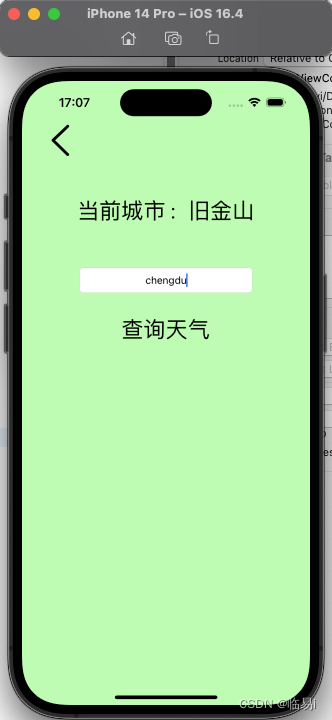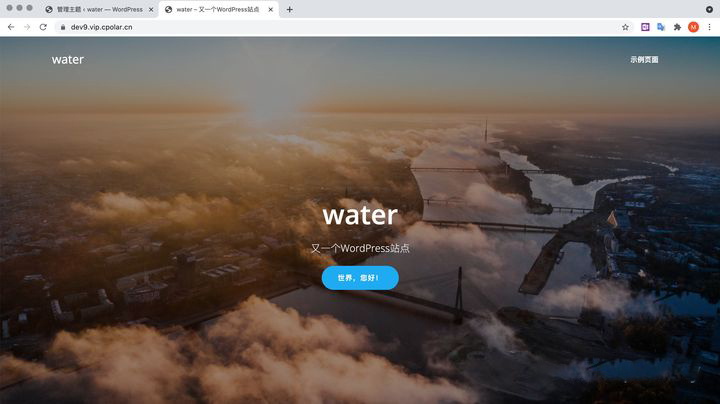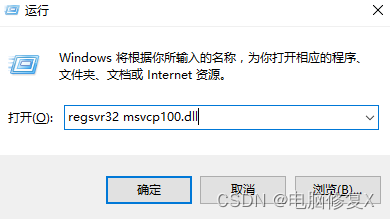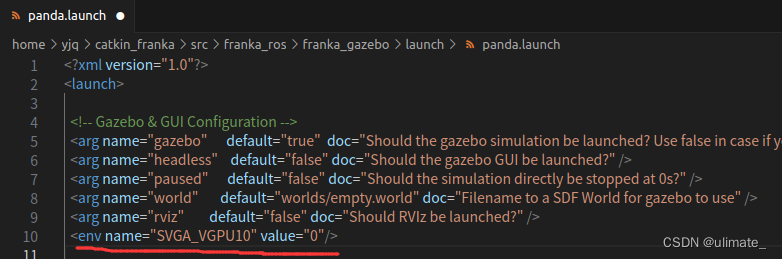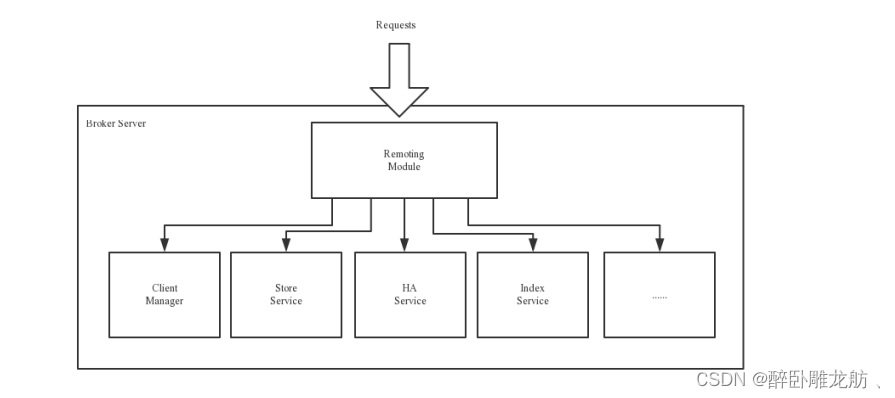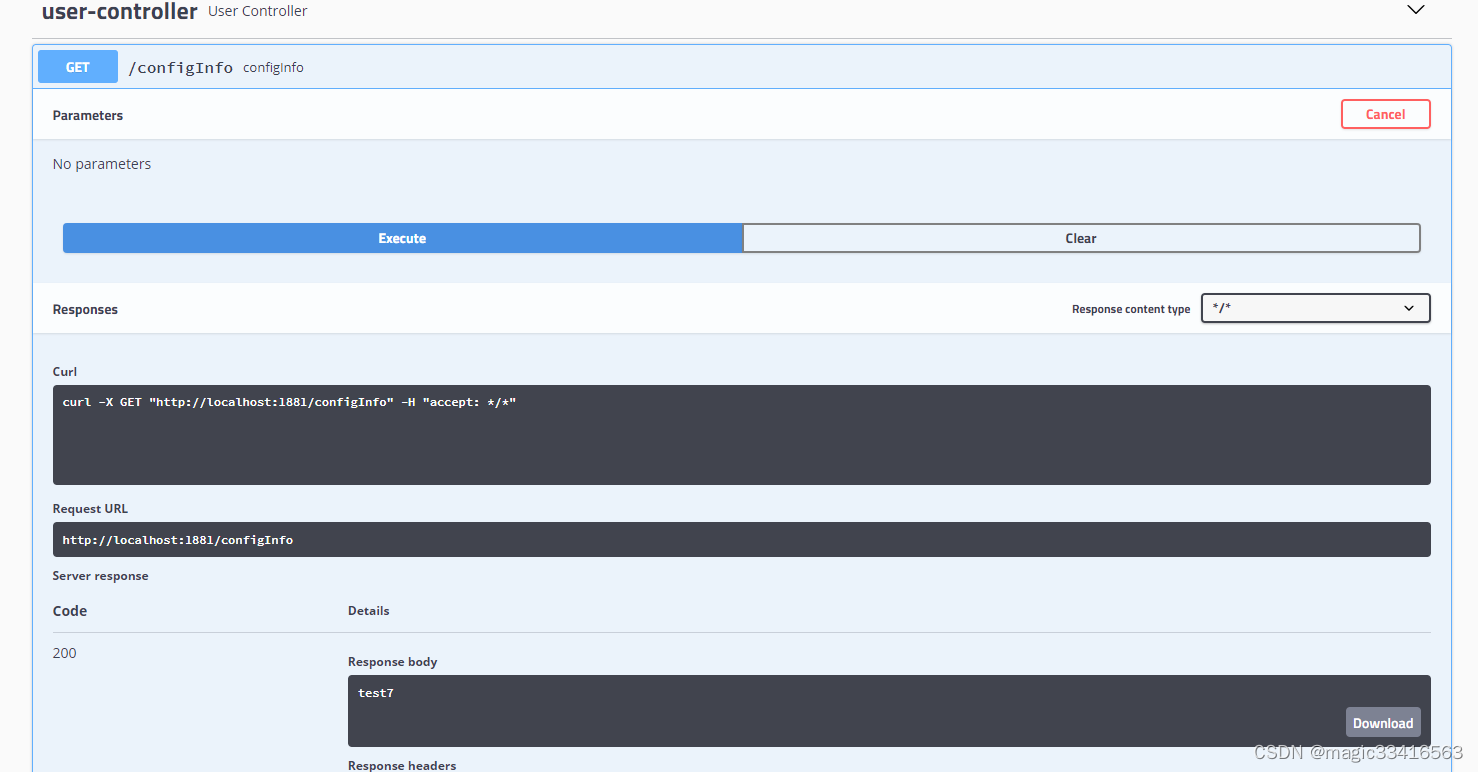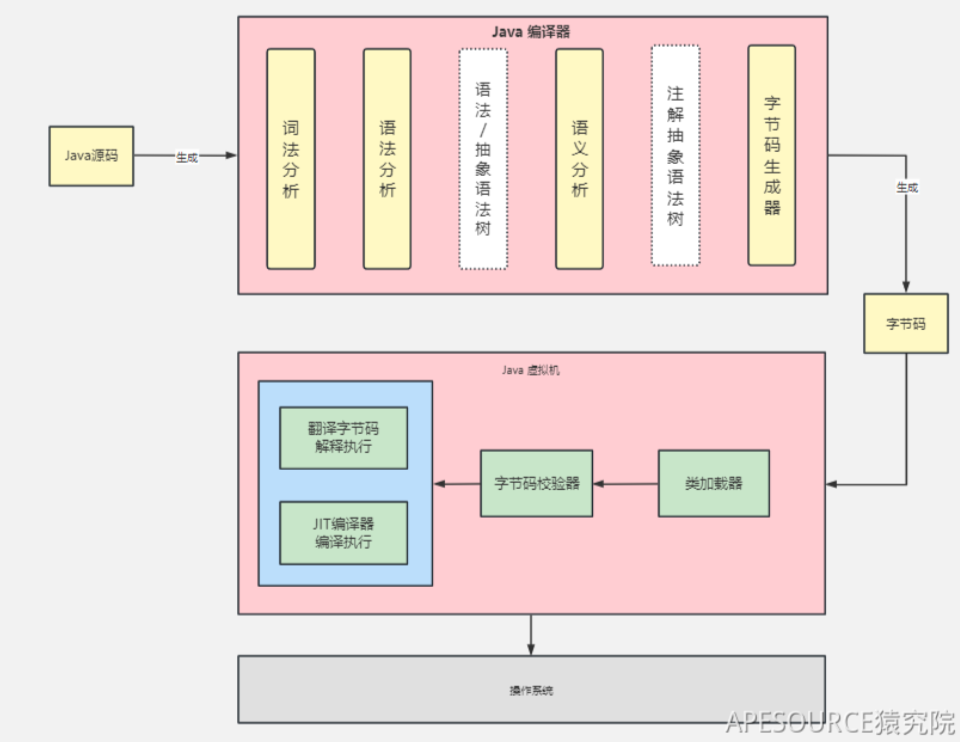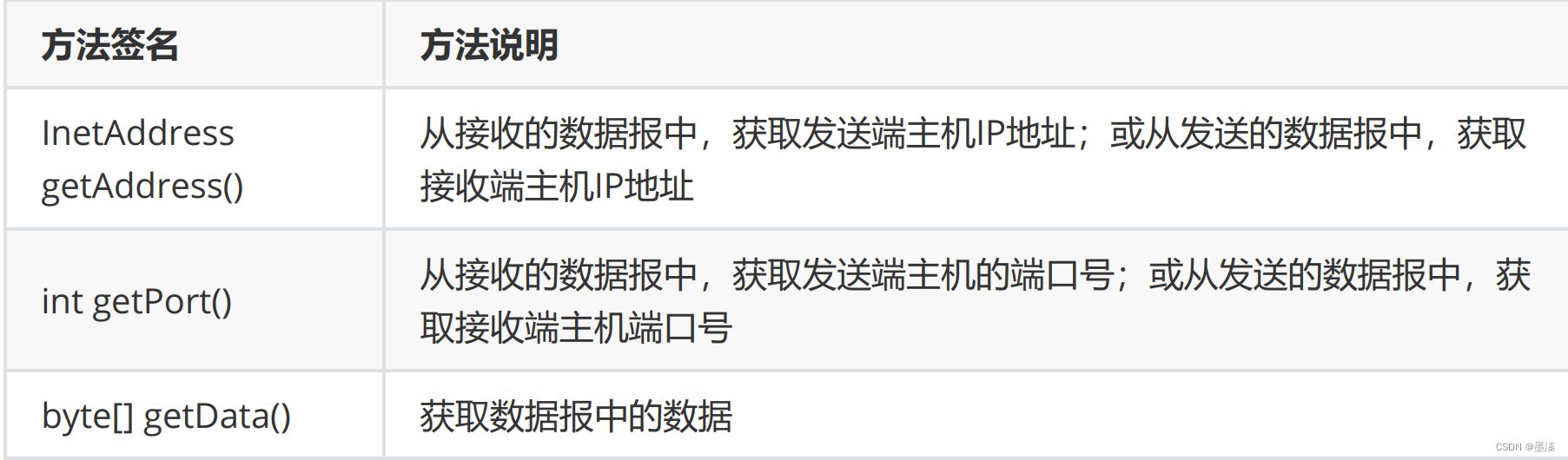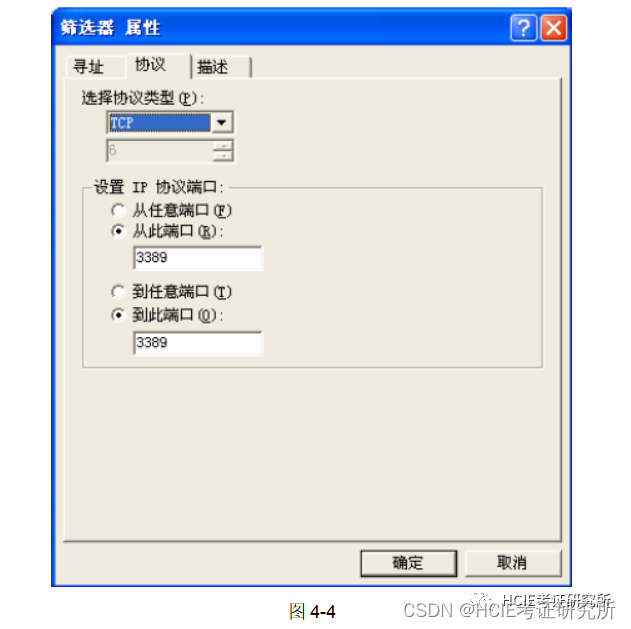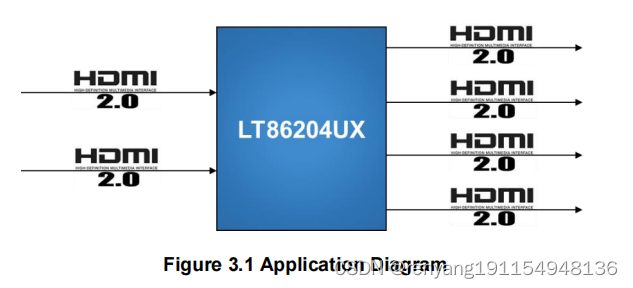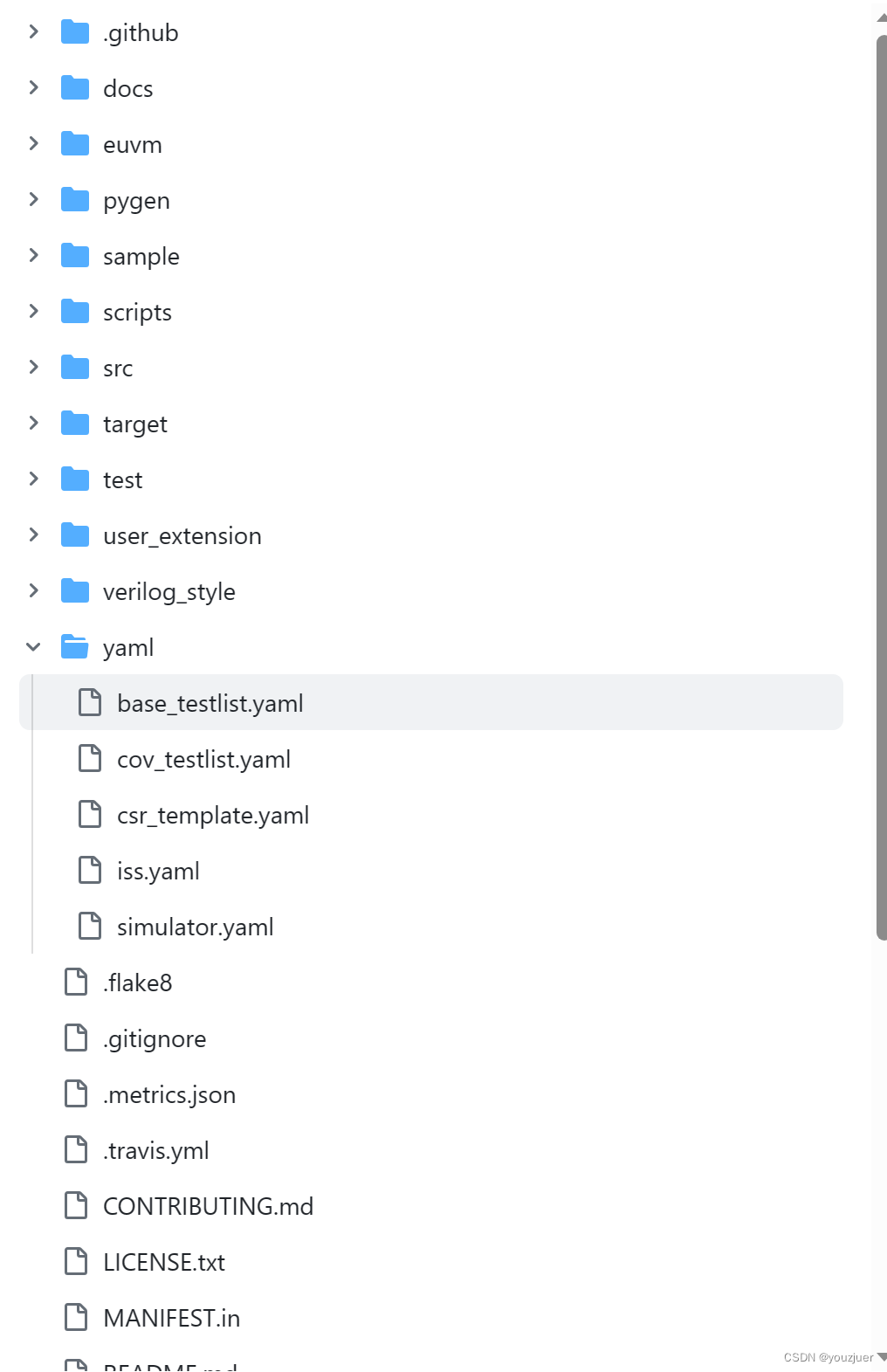1.创建次页的controller class
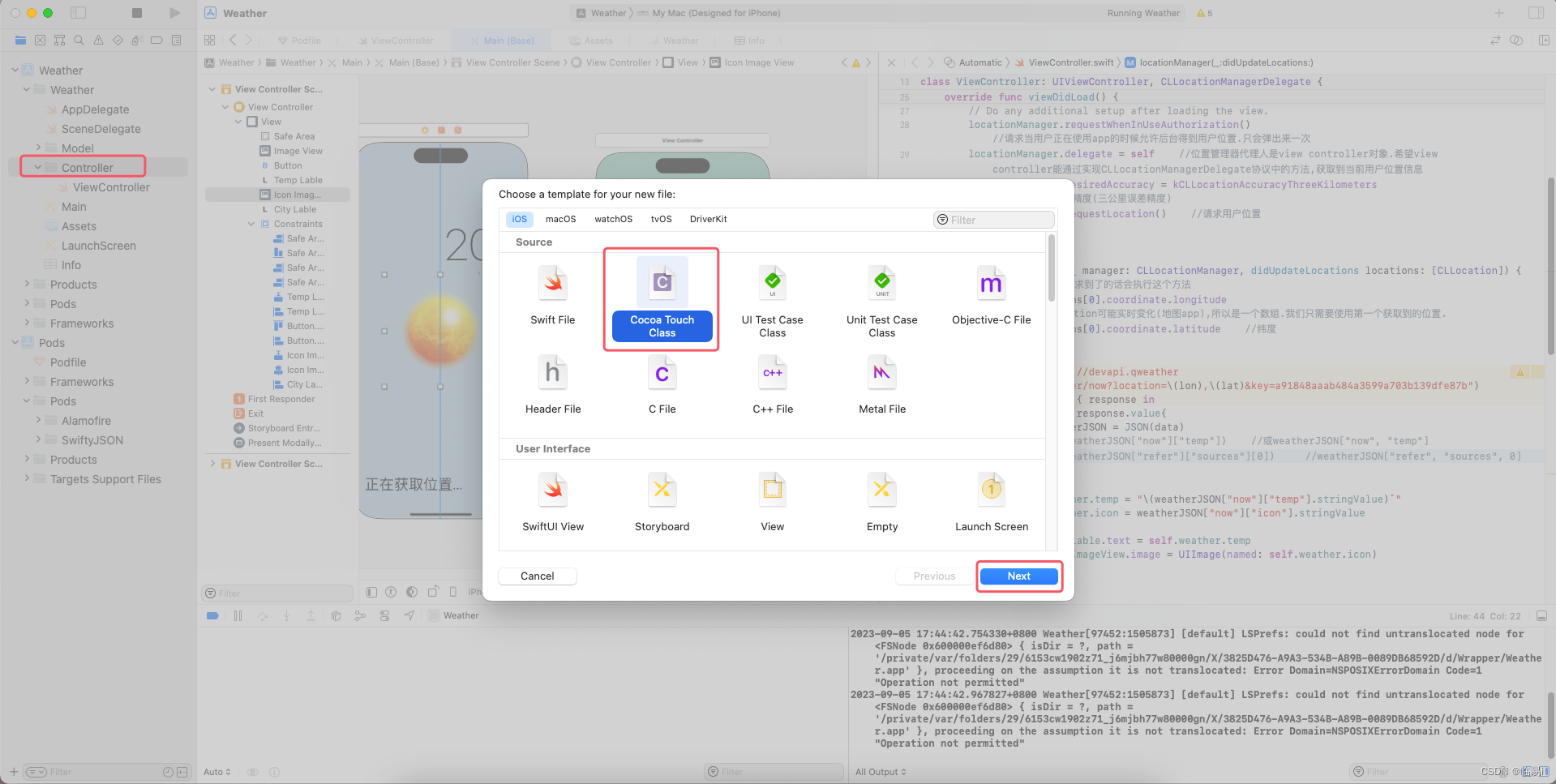
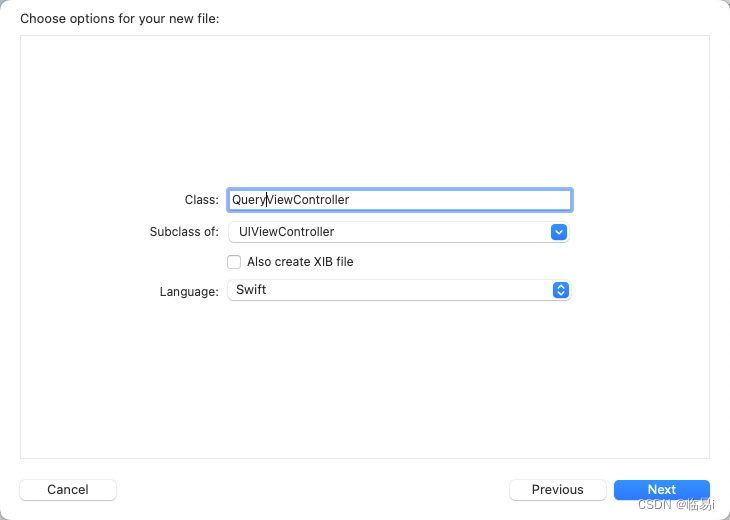
在Main中选择次界面,点击左上方黄色的圈圈,将它的Custom Class中的class修改为QueryViewController.
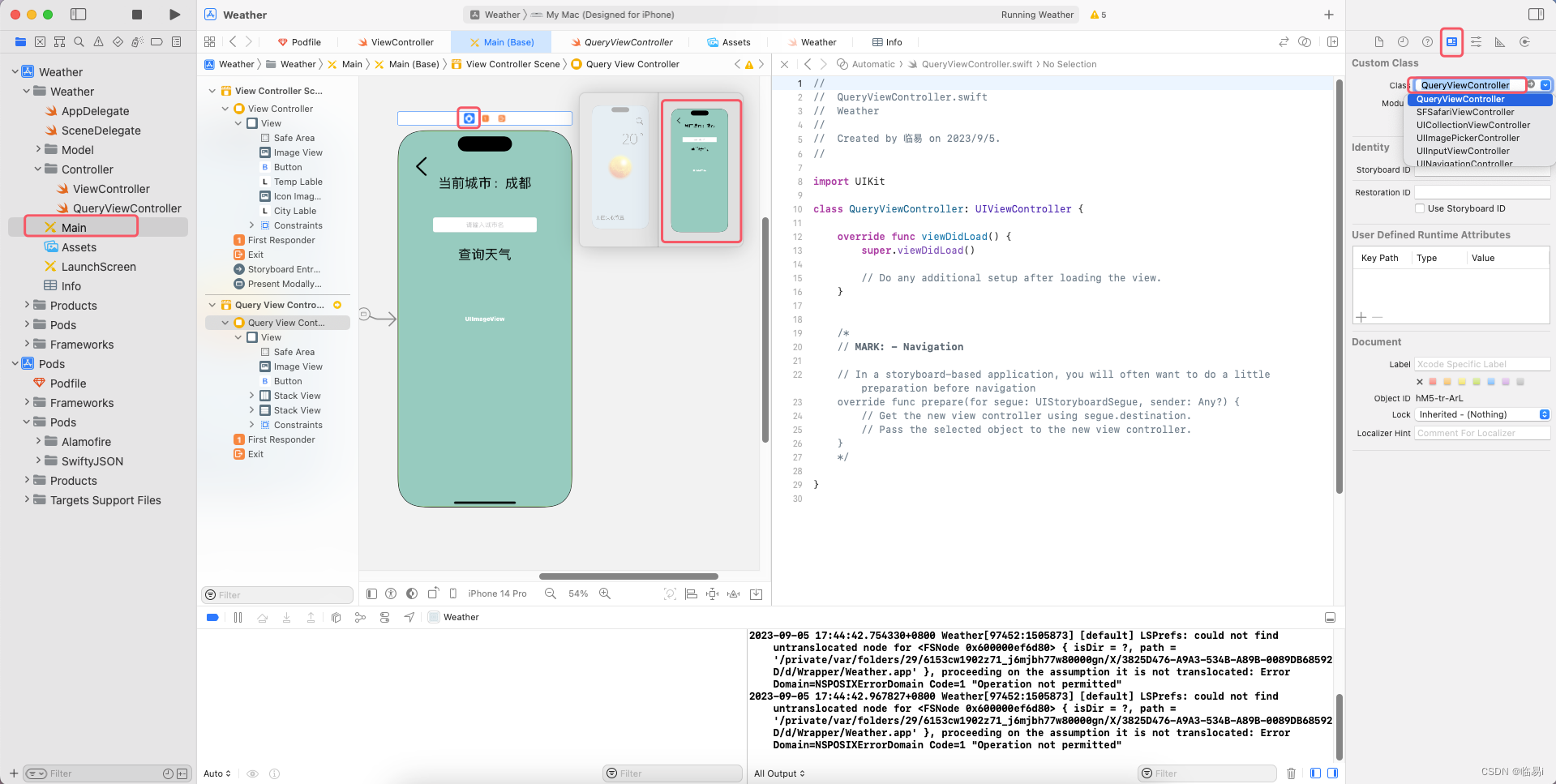
将QueryViewController中自动生成的首页传值方法复制到ViewController中去.去掉注释符号.
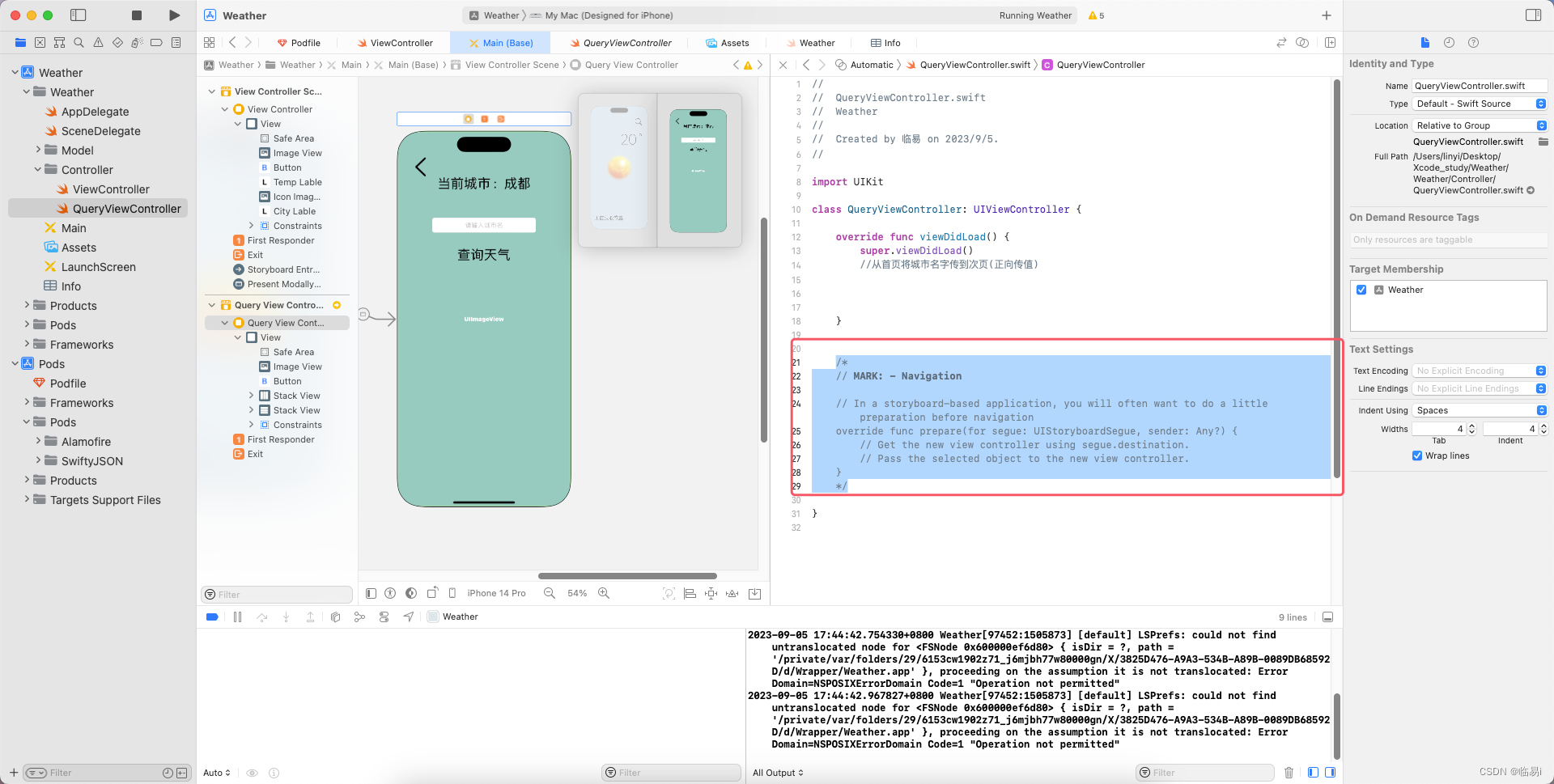
2.在Main中给1页向2页传值的箭头命名为QueryViewControllerSegue.
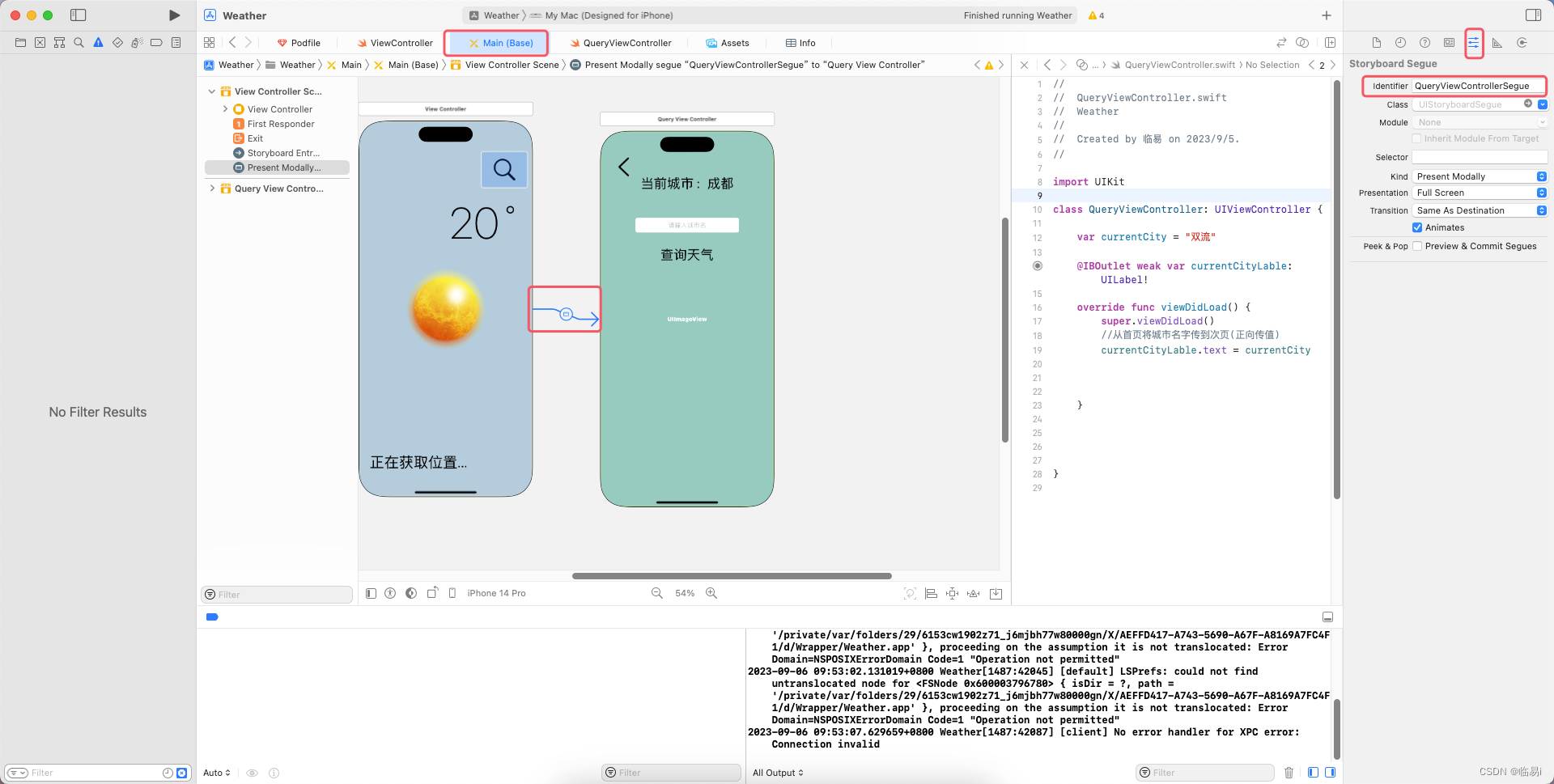
3.编码进行从首页到次页的城市正向传值.
ViewController:
import UIKit
import CoreLocation
import Alamofire //引入和风API包
import SwiftyJSON //引入解析JSON数据的包
class ViewController: UIViewController, CLLocationManagerDelegate { //遵循CLLocationManagerDelegate协议
@IBOutlet weak var tempLable: UILabel!
@IBOutlet weak var iconImageView: UIImageView!
@IBOutlet weak var cityLable: UILabel!
//位置管理器
let locationManager = CLLocationManager()
//Weather.swift实例化
let weather = Weather()
override func viewDidLoad() {
super.viewDidLoad()
// Do any additional setup after loading the view.
locationManager.requestWhenInUseAuthorization() //请求当用户正在使用app的时候允许后台得到用户位置.只会弹出来一次
locationManager.delegate = self //位置管理器代理人是view controller对象.希望view controller能通过实现CLLocationManagerDelegate协议中的方法,获取到当前用户位置信息
locationManager.desiredAccuracy = kCLLocationAccuracyThreeKilometers //设置需要的位置精度(三公里误差精度)
locationManager.requestLocation() //请求用户位置
}
func locationManager(_ manager: CLLocationManager, didUpdateLocations locations: [CLLocation]) { //requesLocation请求到了的话会执行这个方法
let lon = locations[0].coordinate.longitude //精度.因为location可能实时变化(地图app),所以是一个数组.我们只需要使用第一个获取到的位置.
let lat = locations[0].coordinate.latitude //纬度
//print(lon)
//print(lat)
AF.request("https://devapi.qweather.com/v7/weather/now?location=\(lon),\(lat)&key=a91848aaab484a3599a703b139dfe87b").responseJSON { response in
if let data = response.value{
let weatherJSON = JSON(data)
//print(weatherJSON["now"]["temp"]) //或weatherJSON["now", "temp"]
//print(weatherJSON["refer"]["sources"][0]) //weatherJSON["refer", "sources", 0]
//MVC结构
self.weather.temp = "\(weatherJSON["now"]["temp"].stringValue)˚"
self.weather.icon = weatherJSON["now"]["icon"].stringValue
self.tempLable.text = self.weather.temp
self.iconImageView.image = UIImage(named: self.weather.icon)
}
} //请求和风API的网址,得到当前位置的天气
AF.request("https://geoapi.qweather.com/v2/city/lookup?location=\(lon),\(lat)&key=a91848aaab484a3599a703b139dfe87b").responseJSON { response in
if let data = response.value{
let cityJSON = JSON(data)
//处理数据
self.weather.city = cityJSON["location", 0, "name"].stringValue
//处理AI
self.cityLable.text = self.weather.city
}
}
}
func locationManager(_ manager: CLLocationManager, didFailWithError error: Error) { //requesLocation请求失败的话会执行这个方法
cityLable.text = "获取用户城市失败"
}
// Navigation跳转
// 跳转前到准备工作,从当前页面经过的所有跳转都会经过这个方法
override func prepare(for segue: UIStoryboardSegue, sender: Any?) {
// 方法1.
//if segue.identifier == "QueryViewControllerSegue"{
// let viewController = segue.destination as! QueryViewController
// viewController.currentCity = weather.city
//}
// 方法2.
if let viewController = segue.destination as? QueryViewController{
ViewController.currentCity = weather.city
}
}
QueryViewController:
import UIKit
class QueryViewController: UIViewController {
var currentCity = "双流"
@IBOutlet weak var currentCityLable: UILabel!
override func viewDidLoad() {
super.viewDidLoad()
//从首页将城市名字传到次页(正向传值)
currentCityLable.text = currentCity
}
}
4.启动测试,正向传值成功.

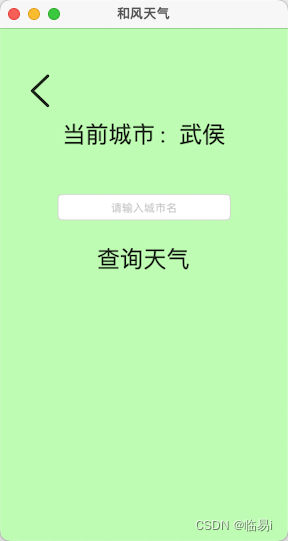
5.反向传值,将次页输入框中拿到的值传给首页的天气.制作返回按钮与搜索按钮.
QueryViewController:
import UIKit
protocol QueryViewControllerDelegate {
func didChangeCity(city: String)
}
class QueryViewController: UIViewController {
var currentCity = ""
var delegate: QueryViewControllerDelegate?
@IBOutlet weak var currentCityLable: UILabel!
@IBOutlet weak var cityTextfield: UITextField!
override func viewDidLoad() {
super.viewDidLoad()
//从首页将城市名字传到次页(正向传值)
currentCityLable.text = currentCity
}
//返回按钮
@IBAction func back(_ sender: Any) {
dismiss(animated: true)
}
//查询按钮
@IBAction func query(_ sender: Any) {
dismiss(animated: true)
delegate?.didChangeCity(city: cityTextfield.text!)
}
}
ViewController:
import UIKit
import CoreLocation
import Alamofire //引入和风API包
import SwiftyJSON //引入解析JSON数据的包
class ViewController: UIViewController, CLLocationManagerDelegate, QueryViewControllerDelegate { //遵循CLLocationManagerDelegate协议
@IBOutlet weak var tempLable: UILabel!
@IBOutlet weak var iconImageView: UIImageView!
@IBOutlet weak var cityLable: UILabel!
//位置管理器
let locationManager = CLLocationManager()
//Weather.swift实例化
let weather = Weather()
override func viewDidLoad() {
super.viewDidLoad()
// Do any additional setup after loading the view.
locationManager.requestWhenInUseAuthorization() //请求当用户正在使用app的时候允许后台得到用户位置.只会弹出来一次
locationManager.delegate = self //位置管理器代理人是view controller对象.希望view controller能通过实现CLLocationManagerDelegate协议中的方法,获取到当前用户位置信息
locationManager.desiredAccuracy = kCLLocationAccuracyThreeKilometers //设置需要的位置精度(三公里误差精度)
locationManager.requestLocation() //请求用户位置
}
func locationManager(_ manager: CLLocationManager, didUpdateLocations locations: [CLLocation]) { //requesLocation请求到了的话会执行这个方法
let lon = locations[0].coordinate.longitude //精度.因为location可能实时变化(地图app),所以是一个数组.我们只需要使用第一个获取到的位置.
let lat = locations[0].coordinate.latitude //纬度
//print(lon)
//print(lat)
AF.request("https://devapi.qweather.com/v7/weather/now?location=\(lon),\(lat)&key=a91848aaab484a3599a703b139dfe87b").responseJSON { response in
if let data = response.value{
let weatherJSON = JSON(data)
//print(weatherJSON["now"]["temp"]) //或weatherJSON["now", "temp"]
//print(weatherJSON["refer"]["sources"][0]) //weatherJSON["refer", "sources", 0]
//MVC结构
self.weather.temp = "\(weatherJSON["now"]["temp"].stringValue)˚"
self.weather.icon = weatherJSON["now"]["icon"].stringValue
self.tempLable.text = self.weather.temp
self.iconImageView.image = UIImage(named: self.weather.icon)
}
} //请求和风API的网址,得到当前位置的天气
AF.request("https://geoapi.qweather.com/v2/city/lookup?location=\(lon),\(lat)&key=a91848aaab484a3599a703b139dfe87b").responseJSON { response in
if let data = response.value{
let cityJSON = JSON(data)
//处理数据
self.weather.city = cityJSON["location", 0, "name"].stringValue
//处理AI
self.cityLable.text = self.weather.city
}
}
}
func locationManager(_ manager: CLLocationManager, didFailWithError error: Error) { //requesLocation请求失败的话会执行这个方法
cityLable.text = "获取用户城市失败"
}
// Navigation跳转
// 跳转前到准备工作,从当前页面经过的所有跳转都会经过这个方法
override func prepare(for segue: UIStoryboardSegue, sender: Any?) {
// if segue.identifier == "QueryViewControllerSegue"{
// let viewController = segue.destination as! QueryViewController
// viewController.currentCity = weather.city
// }
if let viewController = segue.destination as? QueryViewController{
viewController.currentCity = weather.city
viewController.delegate = self
}
}
func didChangeCity(city: String) {
print(city)
}
}
6.通过搜索获取用户想查询的城市名
ViewController:
import UIKit
import CoreLocation
import Alamofire //引入和风API包
import SwiftyJSON //引入解析JSON数据的包
class ViewController: UIViewController, CLLocationManagerDelegate, QueryViewControllerDelegate { //遵循CLLocationManagerDelegate协议
@IBOutlet weak var tempLable: UILabel!
@IBOutlet weak var iconImageView: UIImageView!
@IBOutlet weak var cityLable: UILabel!
//位置管理器
let locationManager = CLLocationManager()
//Weather.swift实例化
let weather = Weather()
override func viewDidLoad() {
super.viewDidLoad()
// Do any additional setup after loading the view.
locationManager.requestWhenInUseAuthorization() //请求当用户正在使用app的时候允许后台得到用户位置.只会弹出来一次
locationManager.delegate = self //位置管理器代理人是view controller对象.希望view controller能通过实现CLLocationManagerDelegate协议中的方法,获取到当前用户位置信息
locationManager.desiredAccuracy = kCLLocationAccuracyThreeKilometers //设置需要的位置精度(三公里误差精度)
locationManager.requestLocation() //请求用户位置
}
func locationManager(_ manager: CLLocationManager, didUpdateLocations locations: [CLLocation]) { //requesLocation请求到了的话会执行这个方法
let lon = locations[0].coordinate.longitude //精度.因为location可能实时变化(地图app),所以是一个数组.我们只需要使用第一个获取到的位置.
let lat = locations[0].coordinate.latitude //纬度
//print(lon)
//print(lat)
AF.request("https://devapi.qweather.com/v7/weather/now?location=\(lon),\(lat)&key=a91848aaab484a3599a703b139dfe87b").responseJSON { response in
if let data = response.value{
let weatherJSON = JSON(data)
//print(weatherJSON["now"]["temp"]) //或weatherJSON["now", "temp"]
//print(weatherJSON["refer"]["sources"][0]) //weatherJSON["refer", "sources", 0]
//MVC结构
self.weather.temp = "\(weatherJSON["now"]["temp"].stringValue)˚"
self.weather.icon = weatherJSON["now"]["icon"].stringValue
self.tempLable.text = self.weather.temp
self.iconImageView.image = UIImage(named: self.weather.icon)
}
} //请求和风API的网址,得到当前位置的天气
AF.request("https://geoapi.qweather.com/v2/city/lookup?location=\(lon),\(lat)&key=a91848aaab484a3599a703b139dfe87b").responseJSON { response in
if let data = response.value{
let cityJSON = JSON(data)
//处理数据
self.weather.city = cityJSON["location", 0, "name"].stringValue
//处理AI
self.cityLable.text = self.weather.city
}
}
}
func locationManager(_ manager: CLLocationManager, didFailWithError error: Error) { //requesLocation请求失败的话会执行这个方法
cityLable.text = "获取用户城市失败"
}
// Navigation跳转
// 跳转前到准备工作,从当前页面经过的所有跳转都会经过这个方法
override func prepare(for segue: UIStoryboardSegue, sender: Any?) {
// if segue.identifier == "QueryViewControllerSegue"{
// let viewController = segue.destination as! QueryViewController
// viewController.currentCity = weather.city
// }
if let viewController = segue.destination as? QueryViewController{
viewController.currentCity = weather.city
viewController.delegate = self
}
}
func didChangeCity(city: String) {
//print(city)
let parameters = ["location": city, "key": "a91848aaab484a3599a703b139dfe87b"]
AF.request("https://geoapi.qweather.com/v2/city/lookup", parameters: parameters).responseJSON { response in
if let data = response.value{
let cityJSON = JSON(data)
//处理数据
self.weather.city = cityJSON["location", 0, "name"].stringValue
//处理AI
self.cityLable.text = self.weather.city
}
}
}
}
7.优化,直接通过城市id获取当时天气,避免受到重名城市困扰.
ViewController:
import UIKit
import CoreLocation
import Alamofire //引入和风API包
import SwiftyJSON //引入解析JSON数据的包
class ViewController: UIViewController, CLLocationManagerDelegate, QueryViewControllerDelegate { //遵循CLLocationManagerDelegate协议
@IBOutlet weak var tempLable: UILabel!
@IBOutlet weak var iconImageView: UIImageView!
@IBOutlet weak var cityLable: UILabel!
//位置管理器
let locationManager = CLLocationManager()
//Weather.swift实例化
let weather = Weather()
override func viewDidLoad() {
super.viewDidLoad()
// Do any additional setup after loading the view.
locationManager.requestWhenInUseAuthorization() //请求当用户正在使用app的时候允许后台得到用户位置.只会弹出来一次
locationManager.delegate = self //位置管理器代理人是view controller对象.希望view controller能通过实现CLLocationManagerDelegate协议中的方法,获取到当前用户位置信息
locationManager.desiredAccuracy = kCLLocationAccuracyThreeKilometers //设置需要的位置精度(三公里误差精度)
locationManager.requestLocation() //请求用户位置
}
func locationManager(_ manager: CLLocationManager, didUpdateLocations locations: [CLLocation]) { //requesLocation请求到了的话会执行这个方法
let lon = locations[0].coordinate.longitude //精度.因为location可能实时变化(地图app),所以是一个数组.我们只需要使用第一个获取到的位置.
let lat = locations[0].coordinate.latitude //纬度
//print(lon)
//print(lat)
AF.request("https://devapi.qweather.com/v7/weather/now?location=\(lon),\(lat)&key=a91848aaab484a3599a703b139dfe87b").responseJSON { response in
if let data = response.value{
let weatherJSON = JSON(data)
//print(weatherJSON["now"]["temp"]) //或weatherJSON["now", "temp"]
//print(weatherJSON["refer"]["sources"][0]) //weatherJSON["refer", "sources", 0]
//MVC结构
self.weather.temp = "\(weatherJSON["now"]["temp"].stringValue)˚"
self.weather.icon = weatherJSON["now"]["icon"].stringValue
self.tempLable.text = self.weather.temp
self.iconImageView.image = UIImage(named: self.weather.icon)
}
} //请求和风API的网址,得到当前位置的天气
AF.request("https://geoapi.qweather.com/v2/city/lookup?location=\(lon),\(lat)&key=a91848aaab484a3599a703b139dfe87b").responseJSON { response in
if let data = response.value{
let cityJSON = JSON(data)
//处理数据
self.weather.city = cityJSON["location", 0, "name"].stringValue
//处理AI
self.cityLable.text = self.weather.city
}
}
}
func locationManager(_ manager: CLLocationManager, didFailWithError error: Error) { //requesLocation请求失败的话会执行这个方法
cityLable.text = "获取用户城市失败"
}
// Navigation跳转
// 跳转前到准备工作,从当前页面经过的所有跳转都会经过这个方法
override func prepare(for segue: UIStoryboardSegue, sender: Any?) {
// if segue.identifier == "QueryViewControllerSegue"{
// let viewController = segue.destination as! QueryViewController
// viewController.currentCity = weather.city
// }
if let viewController = segue.destination as? QueryViewController{
viewController.currentCity = weather.city
viewController.delegate = self
}
}
func didChangeCity(city: String) {
//print(city)
let parameters = ["location": city, "key": "a91848aaab484a3599a703b139dfe87b"]
AF.request("https://geoapi.qweather.com/v2/city/lookup", parameters: parameters).responseJSON { response in
if let data = response.value{
let cityJSON = JSON(data)
//处理数据
self.weather.city = cityJSON["location", 0, "name"].stringValue
//处理AI
self.cityLable.text = self.weather.city
//通过城市id查询当前城市天气
let parameters = ["location": cityJSON["location", 0, "id"].stringValue, "key": "a91848aaab484a3599a703b139dfe87b"]
AF.request("https://devapi.qweather.com/v7/weather/now", parameters: parameters).responseJSON { response in
if let data = response.value{
let weatherJSON = JSON(data)
//处理数据
self.weather.temp = "\(weatherJSON["now","temp"].stringValue)°"
self.weather.icon = weatherJSON["now","icon"].stringValue
//处理UI
self.tempLable.text = self.weather.temp
self.iconImageView.image = UIImage(named: self.weather.icon)
}
}
}
}
}
}
8.优化,在次页直接将光标聚焦到搜索栏处,减少用户的点击操作.
QueryViewController:
import UIKit
protocol QueryViewControllerDelegate {
func didChangeCity(city: String)
}
class QueryViewController: UIViewController {
var currentCity = ""
var delegate: QueryViewControllerDelegate?
@IBOutlet weak var currentCityLable: UILabel!
@IBOutlet weak var cityTextfield: UITextField!
override func viewDidLoad() {
super.viewDidLoad()
//将光标聚焦到搜索栏处
cityTextfield.becomeFirstResponder() //收起键盘:cityTextfield.resignFirstResponder()
//从首页将城市名字传到次页(正向传值)
currentCityLable.text = currentCity
}
//返回按钮
@IBAction func back(_ sender: Any) {
dismiss(animated: true)
}
//查询按钮
@IBAction func query(_ sender: Any) {
dismiss(animated: true)
delegate?.didChangeCity(city: cityTextfield.text!)
}
}
9.拦截用户的空白搜索,减少资源消耗.
QueryViewController:
import UIKit
protocol QueryViewControllerDelegate {
func didChangeCity(city: String)
}
class QueryViewController: UIViewController {
var currentCity = ""
var delegate: QueryViewControllerDelegate?
@IBOutlet weak var currentCityLable: UILabel!
@IBOutlet weak var cityTextfield: UITextField!
override func viewDidLoad() {
super.viewDidLoad()
//将光标聚焦到搜索栏处
cityTextfield.becomeFirstResponder() //收起键盘:cityTextfield.resignFirstResponder()
//从首页将城市名字传到次页(正向传值)
currentCityLable.text = currentCity
}
//返回按钮
@IBAction func back(_ sender: Any) {
dismiss(animated: true)
}
//查询按钮
@IBAction func query(_ sender: Any) {
dismiss(animated: true)
if !cityTextfield.text!.trimmingCharacters(in: .whitespacesAndNewlines).isEmpty{//修剪掉用户输入的空格和回车,如果修剪掉之后字符串 不(!) 为空,则进行搜索
delegate?.didChangeCity(city: cityTextfield.text!)
}
}
}
10.启动测试: