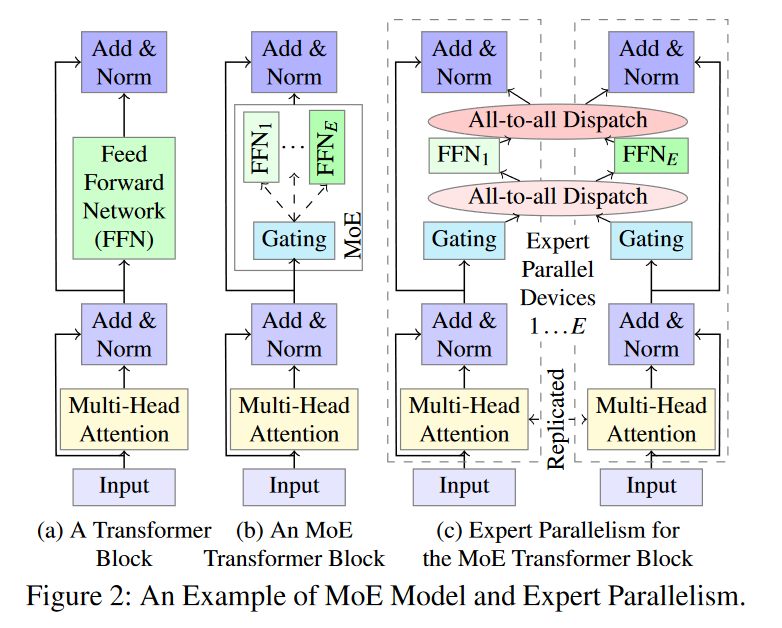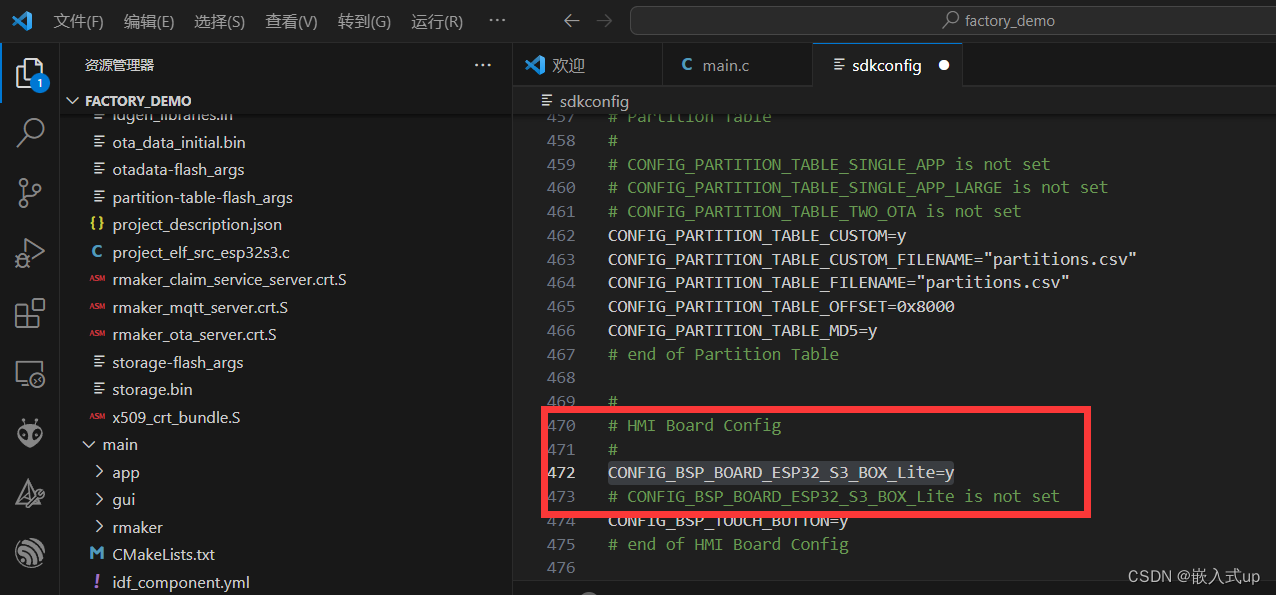分布式调度 Elastic-job
1.概述
1.1什么是任务调度
我们可以思考一下下面业务场景的解决方案:
- 某电商平台需要每天上午10点,下午3点,晚上8点发放一批优惠券
- 某银行系统需要在信用卡到期还款日的前三天进行短信提醒
- 某财务系统需要在每天凌晨0:10分结算前一天的财务数据,统计汇总
以上场景就是任务调度所需要解决的问题
任务调度是为了自动完成特定任务,在约定的特定时刻去执行任务的过程
我们在之前骡窝窝项目的学习中,使用过 Spring 中提供的定时任务注解 @Scheduled
在业务类中方法中贴上这个注解
@Scheduled(cron = "0/20 * * * * ?")
public void doWork(){
//doSomething
}
然后在启动类上贴上@EnableScheduling注解
1.2 为什么需要分布式调度
感觉Spring给我们提供的这个注解可以完成任务调度的功能,好像已经完美解决问题了,为什么还需要分布式呢?
主要有如下这几点原因:
1.单机处理极限:原本1分钟内需要处理1万个订单,但是现在需要1分钟内处理10万个订单;原来一个统计需要1小时,现在业务方需要10分钟就统计出来。你也许会说,你也可以多线程、单机多进程处理。的确,多线程并行处理可以提高单位时间的处理效率,但是单机能力毕竟有限(主要是CPU、内存和磁盘),始终会有单机处理不过来的情况。
2.高可用:单机版的定式任务调度只能在一台机器上运行,如果程序或者系统出现异常就会导致功能不可用。虽然可以在单机程序实现的足够稳定,但始终有机会遇到非程序引起的故障,而这个对于一个系统的核心功能来说是不可接受的。
3.防止重复执行: 在单机模式下,定时任务是没什么问题的。但当我们部署了多台服务,同时又每台服务又有定时任务时,若不进行合理的控制在同一时间,只有一个定时任务启动执行,这时,定时执行的结果就可能存在混乱和错误了
这个时候就需要分布式的任务调度来实现了。
1.3 Elastic-Job 介绍
Elastic-Job 是一个分布式调度的解决方案,由当当网开源,它由两个相互独立的子项目 Elastic-job-Lite 和 Elastic-Job-Cloud 组成,使用Elastic-Job可以快速实现分布式任务调度。
Elastic-Job的地址: https://shardingsphere.apache.org/elasticjob/
功能列表:
-
分布式调度协调
在分布式环境中,任务能够按照指定的调度策略执行,并且能够避免同一任务多实例重复执行。
-
丰富的调度策略:
基于成熟的定时任务作业框架Quartz cron表达式执行定时任务。
-
弹性拓容缩容
当集群中增加一个实例,它应当能够被选举被执行任务;当集群减少一个实例时,他所执行的任务能被转移到别的示例中执行。
-
失效转移
某示例在任务执行失败后,会被转移到其他实例执行。
-
错过执行任务重触发
若因某种原因导致作业错过执行,自动记录错误执行的作业,并在下次次作业完成后自动触发。
-
支持并行调度
支持任务分片,任务分片是指将一个任务分成多个小任务在多个实例同时执行。
-
作业分片一致性
当任务被分片后,保证同一分片在分布式环境中仅一个执行实例。
-
支持作业生命周期操作
可以动态对任务进行开启及停止操作。
-
丰富的作业类型
支持Simple、DataFlow、Script三种作业类型

系统架构图

2.Elastic-Job快速入门
2.1 环境搭建
2.1.1 版本要求
- JDK 要求1.7以上保本
- Maven 要求3.0.4及以上版本
- Zookeeper 要求采取3.4.6以上版本
2.1.2 Zookeeper安装&运行
2.1.3 创建Maven项目
添加如下依赖
<dependency>
<groupId>com.dangdang</groupId>
<artifactId>elastic-job-lite-core</artifactId>
<version>2.1.5</version>
</dependency>
2.2 代码实现
2.2.1 任务类
public class MyElasticJob implements SimpleJob {
public void execute(ShardingContext shardingContext) {
System.out.println("定时任务开始====>"+new Date());
}
}
2.2.2 配置类
public class JobDemo {
public static void main(String[] args) {
new JobScheduler(createRegistryCenter(), createJobConfiguration()).init();
}
private static CoordinatorRegistryCenter createRegistryCenter() {
//配置zk地址,调度任务的组名
ZookeeperConfiguration zookeeperConfiguration = new ZookeeperConfiguration("localhost:2181", "elastic-job-demo");
zookeeperConfiguration.setSessionTimeoutMilliseconds(100);
CoordinatorRegistryCenter regCenter = new ZookeeperRegistryCenter(zookeeperConfiguration);
regCenter.init();
return regCenter;
}
private static LiteJobConfiguration createJobConfiguration() {
// 定义作业核心配置
JobCoreConfiguration simpleCoreConfig = JobCoreConfiguration.newBuilder("demoSimpleJob","0/3 * * * * ?",1).build();
// 定义SIMPLE类型配置
SimpleJobConfiguration simpleJobConfig = new SimpleJobConfiguration(simpleCoreConfig, MyElasticJob.class.getCanonicalName());
// 定义Lite作业根配置
LiteJobConfiguration simpleJobRootConfig = LiteJobConfiguration.newBuilder(simpleJobConfig).build();
return simpleJobRootConfig;
}
}
2.2.3 测试
- 运行单个程序,查看是否按照cron表达式的内容进行任务的调度
- 运行多个程序,查看是否只会有一个实例进行任务调度
- 运行多个程序后,把正在进行任务调度的进程关掉,查看其它进程是否能继续进行任务调度
3.SpringBoot集成Elastic-Job
3.1 添加Maven依赖
<groupId>cn.wolfcode</groupId>
<artifactId>elastic-job-springboot</artifactId>
<version>1.0.0</version>
<parent>
<groupId>org.springframework.boot</groupId>
<artifactId>spring-boot-starter-parent</artifactId>
<version>2.1.3.RELEASE</version>
</parent>
<properties>
<project.build.sourceEncoding>UTF-8</project.build.sourceEncoding>
<project.reporting.outputEncoding>UTF-8</project.reporting.outputEncoding>
<java.version>1.8</java.version>
</properties>
<dependencies>
<dependency>
<groupId>org.springframework.boot</groupId>
<artifactId>spring-boot-starter-web</artifactId>
</dependency>
<dependency>
<groupId>com.dangdang</groupId>
<artifactId>elastic-job-lite-spring</artifactId>
<version>2.1.5</version>
</dependency>
<dependency>
<groupId>org.projectlombok</groupId>
<artifactId>lombok</artifactId>
</dependency>
</dependencies>
3.2 相关配置
因为配置中心的地址并不是固定的,所以我们应该把这个地址信息配置在配置文件中,所以在配置文件application.yml中添加配置如下:
elasticjob:
zookeeper-url: localhost:2181
group-name: elastic-job-group
zk注册中心配置类:
@Configuration
public class RegistryCenterConfig {
@Bean(initMethod = "init")
public CoordinatorRegistryCenter createRegistryCenter(@Value("${elasticjob.zookeeper-url}") String zookeeperUrl,@Value("${elasticjob.group-name}") String groupName) {
//zk的配置
ZookeeperConfiguration zookeeperConfiguration = new ZookeeperConfiguration(zookeeperUrl,groupName);
//设置zk超时时间
zookeeperConfiguration.setSessionTimeoutMilliseconds(100);
//创建注册中心
CoordinatorRegistryCenter zookeeperRegistryCenter = new ZookeeperRegistryCenter(zookeeperConfiguration);
return zookeeperRegistryCenter;
}
}
任务调度配置类
@Configuration
public class ElasticJobConfig {
@Autowired
private MyElasticJob myElasticJob;
@Autowired
private CoordinatorRegistryCenter registryCenter;
private static LiteJobConfiguration createJobConfiguration(final Class<? extends SimpleJob> jobClass,
final String cron,
final int shardingTotalCount,
final String shardingItemParameters) {
// 定义作业核心配置
JobCoreConfiguration.Builder jobCoreConfigurationBuilder = JobCoreConfiguration.newBuilder(jobClass.getSimpleName(), cron, shardingTotalCount);
if(!StringUtils.isEmpty(shardingItemParameters)){
jobCoreConfigurationBuilder.shardingItemParameters(shardingItemParameters);
}
// 定义SIMPLE类型配置
SimpleJobConfiguration simpleJobConfig = new SimpleJobConfiguration(jobCoreConfigurationBuilder.build(), MyElasticJob.class.getCanonicalName());
// 定义Lite作业根配置
LiteJobConfiguration simpleJobRootConfig = LiteJobConfiguration.newBuilder(simpleJobConfig).overwrite(true).build();
return simpleJobRootConfig;
}
@Bean(initMethod = "init")
public SpringJobScheduler initSimpleElasticJob(){
SpringJobScheduler springJobScheduler = new SpringJobScheduler(myElasticJob,registryCenter,createJobConfiguration(jobClass,"0/3 * * * * ?",1,null));
return springJobScheduler;
}
}
4.案例需求
需求:数据库中有一些列的数据,需要对这些数据进行备份操作,备份完之后,修改数据的状态,标记已经备份了。
4.1 初始化数据
在数据库中导入elastic-job-demo.sql数据
4.2 集成Druid&MyBatis
4.2.1 添加依赖
<dependency>
<groupId>com.alibaba</groupId>
<artifactId>druid</artifactId>
<version>1.1.10</version>
</dependency>
<dependency>
<groupId>org.mybatis.spring.boot</groupId>
<artifactId>mybatis-spring-boot-starter</artifactId>
<version>1.2.0</version>
</dependency>
<!--mysql驱动-->
<dependency>
<groupId>mysql</groupId>
<artifactId>mysql-connector-java</artifactId>
</dependency>
4.2.2 添加配置
spring:
datasource:
url: jdbc:mysql://localhost:3306/elastic-job-demo?serverTimezone=GMT%2B8
driverClassName: com.mysql.jdbc.Driver
type: com.alibaba.druid.pool.DruidDataSource
username: root
password: admin
4.2.3 添加实体类
@Data
public class FileCustom {
//唯一标识
private Long id;
//文件名
private String name;
//文件类型
private String type;
//文件内容
private String content;
//是否已备份
private Boolean backedUp = false;
public FileCustom(){}
public FileCustom(Long id, String name, String type, String content){
this.id = id;
this.name = name;
this.type = type;
this.content = content;
}
}
4.2.4 添加Mapper处理类
@Mapper
public interface FileCustomMapper {
@Select("select * from t_file_custom where backedUp = 0")
List<FileCustom> selectAll();
@Update("update t_file_custom set backedUp = #{state} where id = #{id}")
int changeState(@Param("id") Long id, @Param("state")int state);
}
4.3 业务功能实现
4.3.1 添加任务类
@Component
public class FileCustomElasticJob implements SimpleJob {
@Autowired
private FileCustomMapper fileCustomMapper;
@Override
public void execute(ShardingContext shardingContext) {
doWork();
}
private void doWork(){
List<FileCustom> fileList = fileCustomMapper.selectAll();
System.out.println("需要备份文件个数:"+fileList.size());
for(FileCustom fileCustom:fileList){
backUpFile(fileCustom);
}
}
private void backUpFile(FileCustom fileCustom){
try {
//模拟备份动作
TimeUnit.SECONDS.sleep(1);
} catch (InterruptedException e) {
e.printStackTrace();
}
System.out.println("执行文件备份====>"+fileCustom);
fileCustomMapper.changeState(fileCustom.getId(),1);
}
}
4.3.2 添加任务调度配置
在配置类中新增这个Bean
@Bean(initMethod = "init")
public SpringJobScheduler initFileCustomElasticJob(FileCustomElasticJob fileCustomElasticJob){
SpringJobScheduler springJobScheduler = new SpringJobScheduler(fileCustomElasticJob,registryCenter,createJobConfiguration(FileCustomElasticJob.class,"0 0/1 * * * ?",1,null));
return springJobScheduler;
}
4.4 测试&问题
为了高可用,我们会对这个项目做集群的操作,可以保证其中一台挂了,另外一台可以继续工作.但是在集群的情况下,调度任务只在一台机器上运行,如果单个任务调度比较耗时,耗资源的情况下,对这台机器的消耗还是比较大的,
但是这个时候,其他机器却是空闲着的.如何合理的利用集群的其他机器且如何让任务执行得更快些呢?这时候Elastic-Job提供了任务调度分片的功能.
5.分片概念
作业分片是指任务的分布式执行,需要将一个任务拆分为多个独立的任务项,然后由分布式的应用实例分别执行某一个或者几个分布项。
例如:Elastic-Job快速入门中文件备份的案例,现有两台服务器,每台服务器分别跑一个应用实例。为了快速执行作业,那么可以讲任务分成4片,每个应用实例都执行两片。作业遍历数据逻辑应为:实例1查找text和image类型文件执行备份,实例2查找radio和vedio类型文件执行备份。如果由于服务器拓容应用实例数量增加为4,则作业遍历数据的逻辑应为: 4个实例分别处理text,image,radio,video类型的文件。
可以看到,通过对任务的合理分片化,从而达到任务并行处理的效果.
分片项与业务处理解耦
Elastic-Job并不直接提供数据处理的功能,框架只会将分片项分配至各个运行中的作业服务器,开发者需要自行处理分片项与真实数据的对应关系
最大限度利用资源
将分片项设置大于服务器的数据,最好是大于服务器倍数的数量,作业将会合理利用分布式资源,动态的分配分片项.
例如: 3台服务器,分成10片,则分片项结果为服务器A=0,1,2;服务器B=3,4,5;服务器C=6,7,8,9.如果 服务器C奔溃,则分片项分配结果为服务器A=0,1,2,3,4;服务器B=5,6,7,8,9.在不丢失分片项的情况下,最大限度利用现有的资源提高吞吐量.
6.案例改造成任务分片
6.1 配置类修改
在任务配置类中增加分片个数以及分片参数.
@Bean(initMethod = "init")
public SpringJobScheduler initFileCustomElasticJob(FileCustomElasticJob fileCustomElasticJob){
SpringJobScheduler springJobScheduler = new SpringJobScheduler(
fileCustomElasticJob,
registryCenter,
createJobConfiguration(FileCustomElasticJob.class,"0 0/1 * * * ?",4,"0=text,1=image,2=radio,3=vedio"));
return springJobScheduler;
}
6.2 新增作业分片逻辑
@Component
public class FileCustomElasticJob implements SimpleJob {
@Autowired
private FileCustomMapper fileCustomMapper;
@Override
public void execute(ShardingContext shardingContext) {
doWork(shardingContext.getShardingParameter());
}
private void doWork(String fileType){
List<FileCustom> fileList = fileCustomMapper.selecByType(fileType);
System.out.println("类型为:"+fileType+",文件,需要备份个数:"+fileList.size());
for(FileCustom fileCustom:fileList){
backUpFile(fileCustom);
}
}
private void backUpFile(FileCustom fileCustom){
try {
//模拟备份动作
TimeUnit.SECONDS.sleep(1);
} catch (InterruptedException e) {
e.printStackTrace();
}
System.out.println("执行文件备份====>"+fileCustom);
fileCustomMapper.changeState(fileCustom.getId(),1);
}
}
6.3 Mapper类修改
@Mapper
public interface FileCustomMapper {
@Select("select * from t_file_custom where backedUp = 0")
List<FileCustom> selectAll();
@Select("select * from t_file_custom where backedUp = 0 and type=#{fileType}")
List<FileCustom> selecByType(String fileType);
@Update("update t_file_custom set backedUp = #{state} where id = #{id}")
int changeState(@Param("id") Long id, @Param("state")int state);
}
6.4 测试
- 只有一台机器的情况下,任务分片是如何执行的
- 有多台机器的情况下,任务分片是如何执行的
7.Dataflow 类型调度任务
Dataflow 类型的定时任务需要实现 DataflowJob 接口,该接口提供2个方法供覆盖,分别用于抓取(fetchData)和处理(processData)数据,我们继续对例子进行改造。
Dataflow类型用于处理数据流,他和SimpleJob不同,它以数据流的方式执行,调用fetchData抓取数据,知道抓取不到数据才停止作业。
7.1 任务类
@Component
public class FileDataflowJob implements DataflowJob<FileCustom> {
@Autowired
private FileCustomMapper fileCustomMapper;
@Override
public List<FileCustom> fetchData(ShardingContext shardingContext) {
List<FileCustom> fileCustoms = fileCustomMapper.fetchData(2);
System.out.println("抓取时间:"+new Date()+",个数"+fileCustoms.size());
return fileCustoms;
}
@Override
public void processData(ShardingContext shardingContext, List<FileCustom> data) {
for(FileCustom fileCustom:data){
backUpFile(fileCustom);
}
}
private void backUpFile(FileCustom fileCustom){
try {
//模拟备份动作
TimeUnit.SECONDS.sleep(1);
} catch (InterruptedException e) {
e.printStackTrace();
}
System.out.println("执行文件备份====>"+fileCustom);
fileCustomMapper.changeState(fileCustom.getId(),1);
}
}
7.2 配置类
@Configuration
public class ElasticJobConfig {
@Autowired
private MyElasticJob myElasticJob;
@Autowired
private CoordinatorRegistryCenter registryCenter;
private static LiteJobConfiguration createJobConfiguration(final Class<? extends ElasticJob> jobClass,
final String cron,
final int shardingTotalCount,
final String shardingItemParameters,
boolean dataflowType) {
// 定义作业核心配置
JobCoreConfiguration.Builder jobCoreConfigurationBuilder = JobCoreConfiguration.newBuilder(jobClass.getSimpleName(), cron, shardingTotalCount);
if(!StringUtils.isEmpty(shardingItemParameters)){
jobCoreConfigurationBuilder.shardingItemParameters(shardingItemParameters);
}
JobTypeConfiguration jobConfig = null;
if(dataflowType){
jobConfig = new DataflowJobConfiguration(jobCoreConfigurationBuilder.build(),jobClass.getCanonicalName(),true);
}else{
// 定义SIMPLE类型配置
jobConfig = new SimpleJobConfiguration(jobCoreConfigurationBuilder.build(), jobClass.getCanonicalName());
}
// 定义Lite作业根配置
LiteJobConfiguration simpleJobRootConfig = LiteJobConfiguration.newBuilder(jobConfig).overwrite(true).build();
return simpleJobRootConfig;
}
/*@Bean(initMethod = "init")
public SpringJobScheduler initSimpleElasticJob(){
SpringJobScheduler springJobScheduler = new SpringJobScheduler(myElasticJob,registryCenter,createJobConfiguration(MyElasticJob.class,"0/3 * * * * ?",1,null));
return springJobScheduler;
}*/
/*@Bean(initMethod = "init")
public SpringJobScheduler initFileCustomElasticJob(FileCustomElasticJob fileCustomElasticJob){
SpringJobScheduler springJobScheduler = new SpringJobScheduler(
fileCustomElasticJob,
registryCenter,
createJobConfiguration(FileCustomElasticJob.class,"0 0/1 * * * ?",4,"0=text,1=image,2=radio,3=vedio",false));
return springJobScheduler;
}*/
@Bean(initMethod = "init")
public SpringJobScheduler iniDataflowElasticJob(FileDataflowJob fileDataflowJob){
SpringJobScheduler springJobScheduler = new SpringJobScheduler(
fileDataflowJob,
registryCenter,
createJobConfiguration(FileDataflowJob.class,"0 0/1 * * * ?",1,null,true));
return springJobScheduler;
}
}
7.3 测试
8.运维管理
8.1 事件追踪
Elastic-Job-Lite在配置中提供了JobEventConfiguration,支持数据库方式配置,会在数据库中自动创建JOB_EXECUTION_LOG和JOB_STATUS_TRACE_LOG两张表以及若干索引来近路作业的相关信息。
8.1.1 修改Elastic-Job配置类
在ElasticJobConfig配置类中注入DataSource
@Configuration
public class ElasticJobConfig {
@Autowired
private DataSource dataSource;
......
}
在任务配置中增加事件追踪配置
@Bean(initMethod = "init")
public SpringJobScheduler initFileCustomElasticJob(FileCustomElasticJob fileCustomElasticJob){
//增加任务事件追踪配置
JobEventConfiguration jobEventConfiguration = new JobEventRdbConfiguration(dataSource);
SpringJobScheduler springJobScheduler = new SpringJobScheduler(
fileCustomElasticJob,
registryCenter,
createJobConfiguration(FileCustomElasticJob.class,"0 0/1 * * * ?",4,"0=text,1=image,2=radio,3=vedio",false),
jobEventConfiguration);
return springJobScheduler;
}
8.1.2 日志信息表
启动后会发现在elastic-job-demo数据库中新增以下两张表
job_execution_log

记录每次作业的执行历史,分为两个步骤:
1.作业开始执行时间想数据库插入数据.
2.作业完成执行时向数据库更新数据,更新is_success,complete_time和failure_cause(如果任务执行失败)
job_status_trace_log

记录作业状态变更痕迹表,可通过每次作业运行的task_id查询作业状态变化的生命轨迹和运行轨迹.
8.2 运维控制台
elastic-job中提供了一个elastic-job-lite-console控制台
设计理念
1.本 控制台和Elastic-Job并无直接关系,是通过读取Elastic-Job的注册中心数据展示作业状态,或更新注册中心数据修改全局配置。
2.控制台只能控制任务本身是否运行,但不能控制作业进程的启停,因为控制台和作业本身服务器是完全分布式的,控制台并不能控制作业服务器。
主要功能:
1.查看作业以及服务器状态
2.快捷的修改以及删除作业配置
3.启用和禁用作业
4.跨注册中心查看作业
5.查看作业运行轨迹和运行状态
不支持项
1.添加作业,因为作业都是在首次运行时自动添加,使用控制台添加作业并无必要.直接在作业服务器启动包含Elasitc-Job的作业进程即可。
8.2.1 搭建步骤
-
解压缩
elastic-job-lite-console-2.1.5.tar -
进入bin目录,并执行:
bin\start.bat -
打开浏览器访问
http://localhost:8899用户名: root 密码: root,进入之后界面如下:

提供两种用户:管理员和访客,管理员拥有全部操作权限,访客仅拥有查看权限。默认管理员账号和面膜是root/root,访客用户名和密码是guest/guest,通过conf\auth.properties可以修改管理员以及访客用户名及密码
8.2.2 配置及使用
-
配置注册中心地址
先启动zookeeper然后再注册中心配置界面,点添加

点击提交后,然后点连接(zookeeper必须处于启动状态)

连接成功后,在作业纬度下可以显示该命名空间作业名称,分片数量及该作业的cron表达式等信息
在服务器纬度可以查看到服务器ip,当前运行的是实例数,作业总数等信息。

添加数据库连接之后可以查看任务的执行结果

然后在作业历史中就可以看到任务执行历史了。

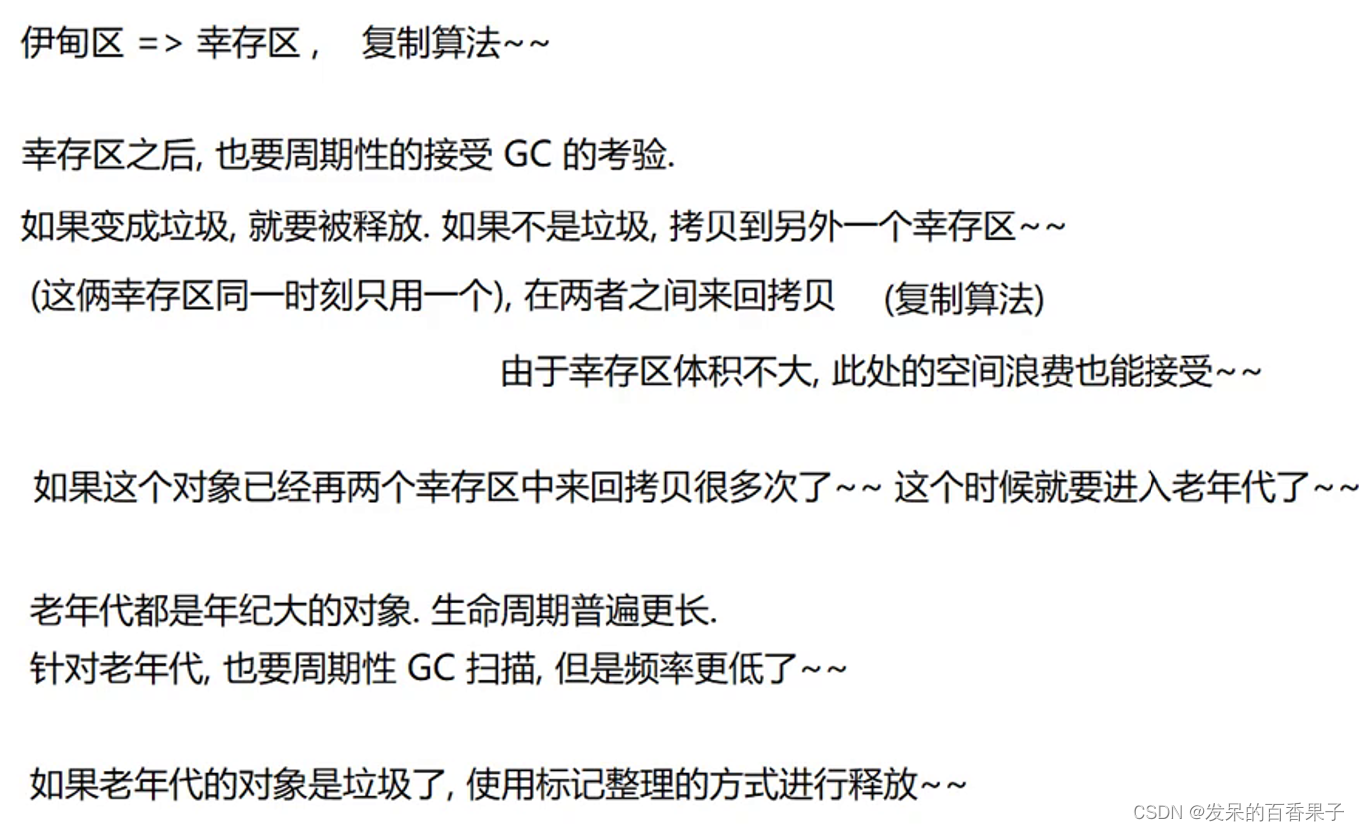
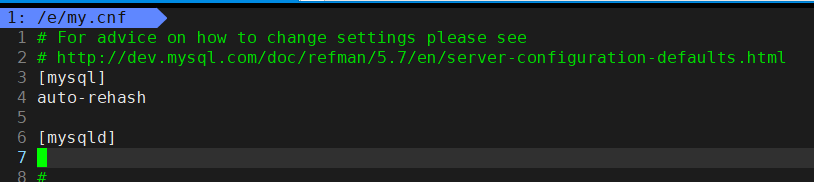
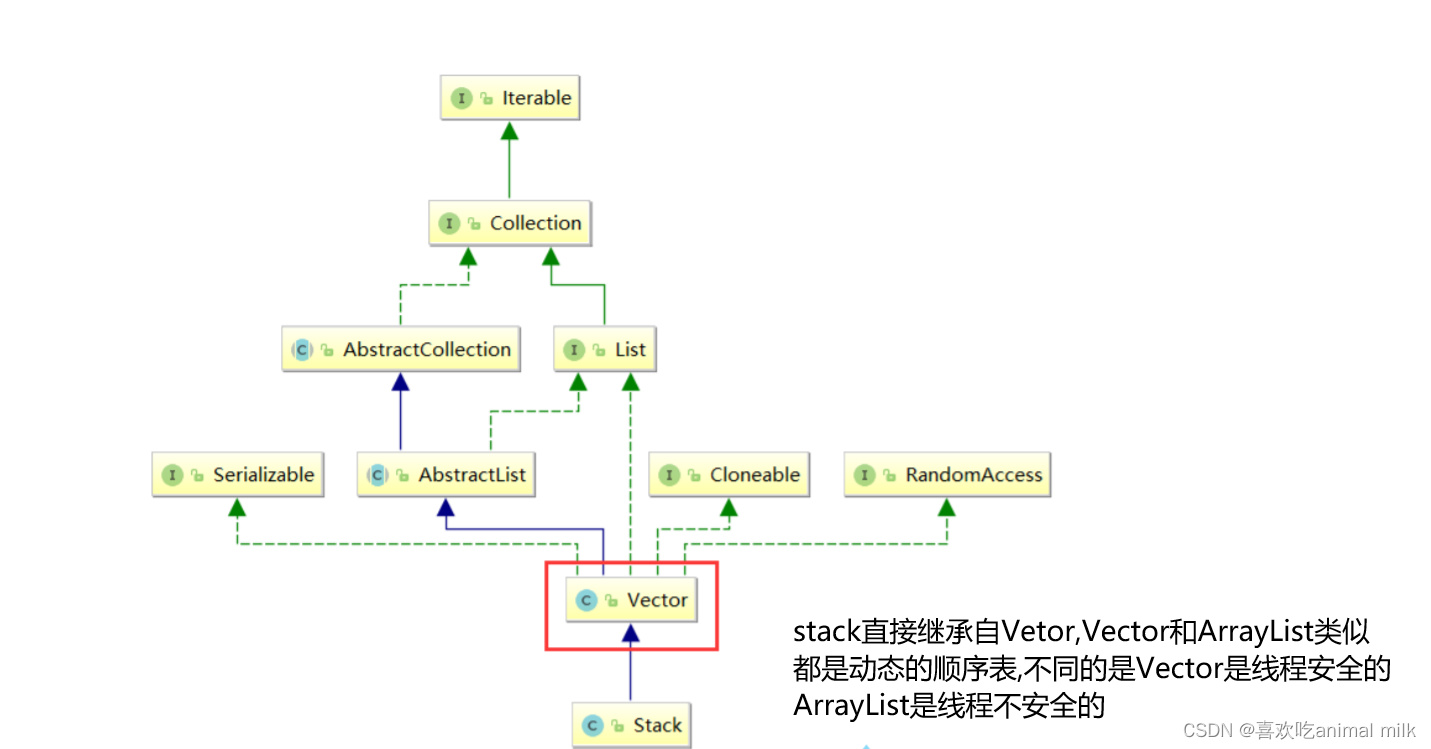
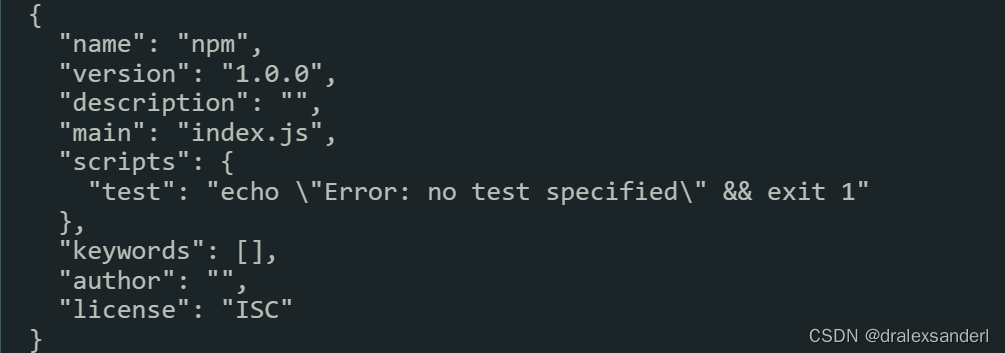
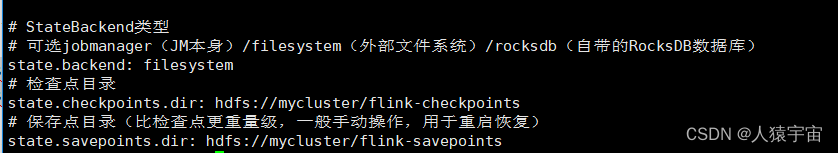
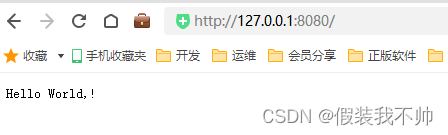
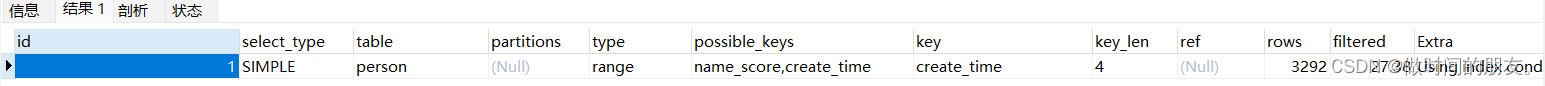
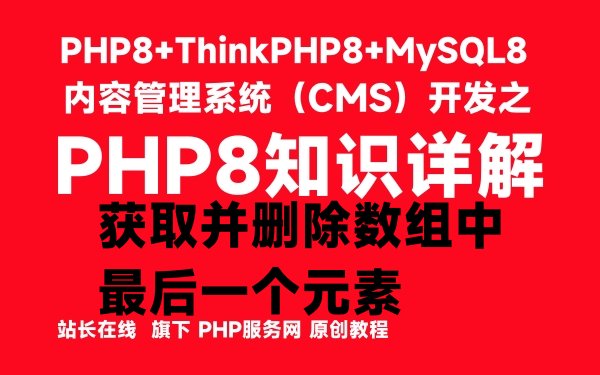
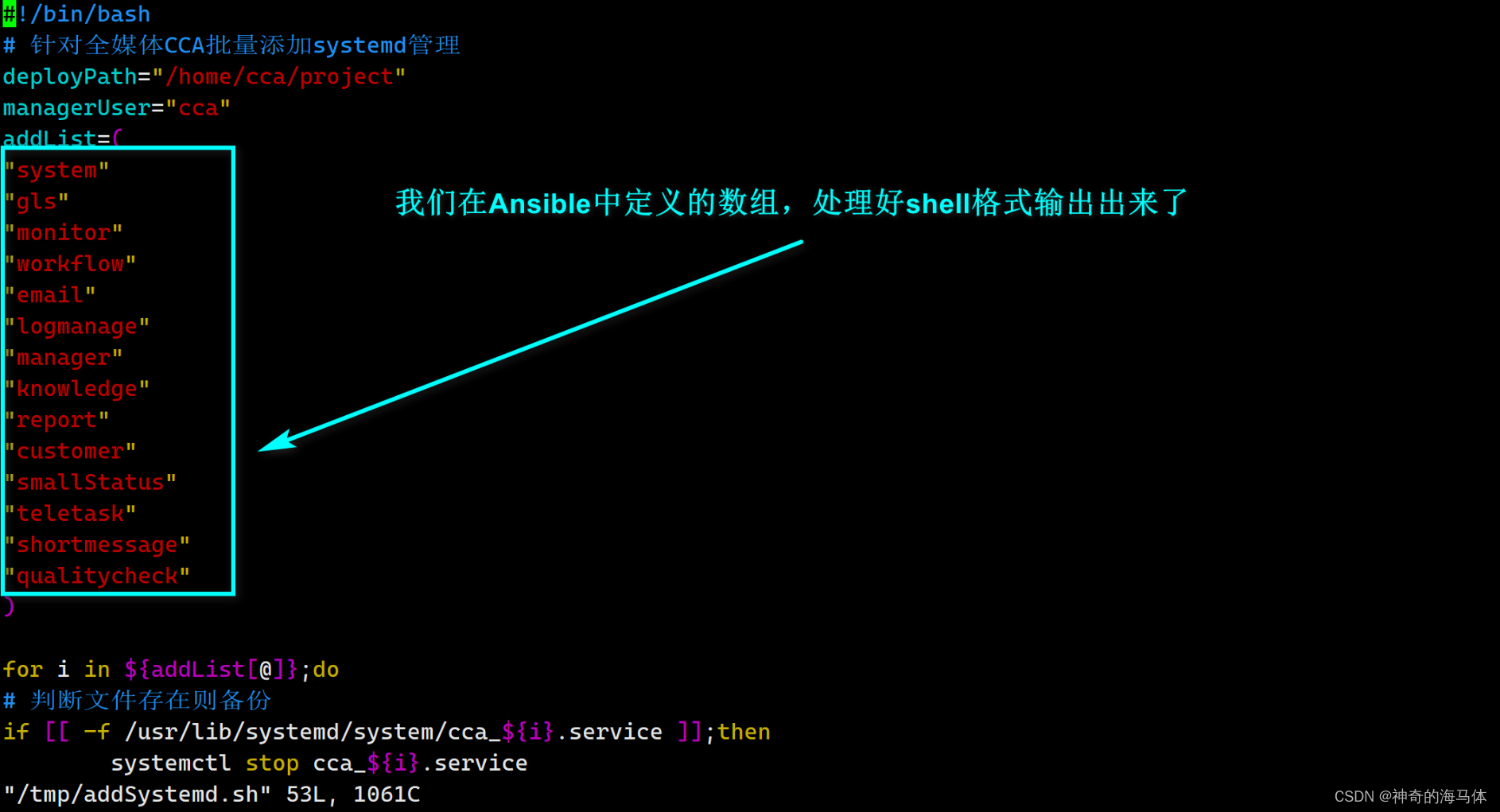
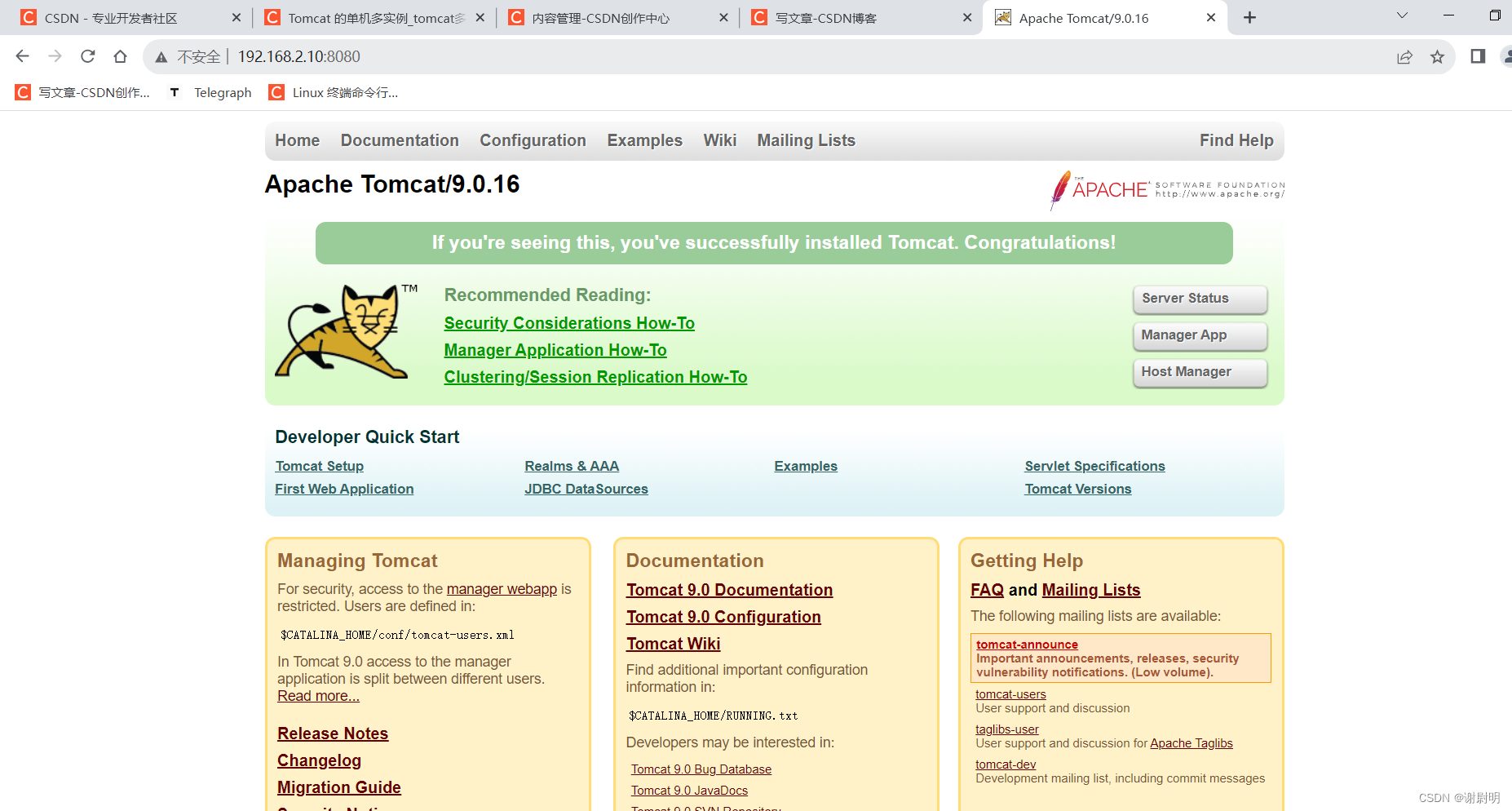
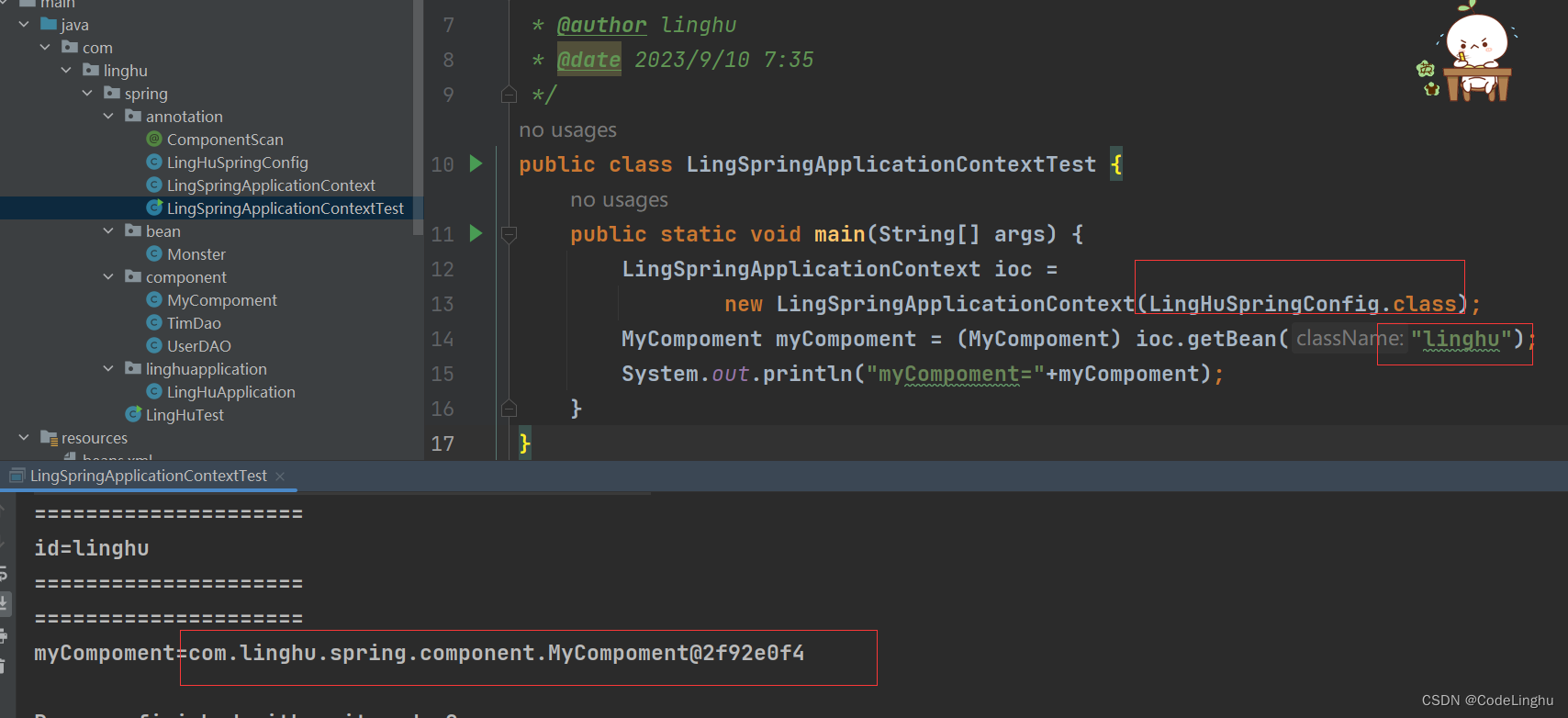

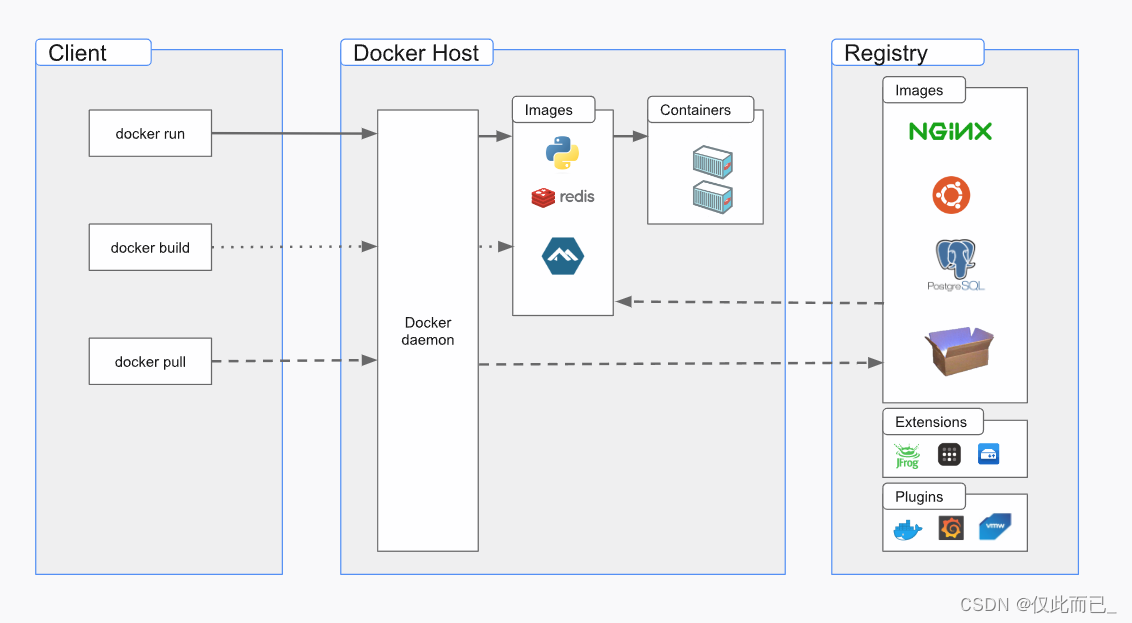
![[SICTF 2023] webmisc](https://img-blog.csdnimg.cn/b3205e2160964487bdf695e6e51c91d4.png)