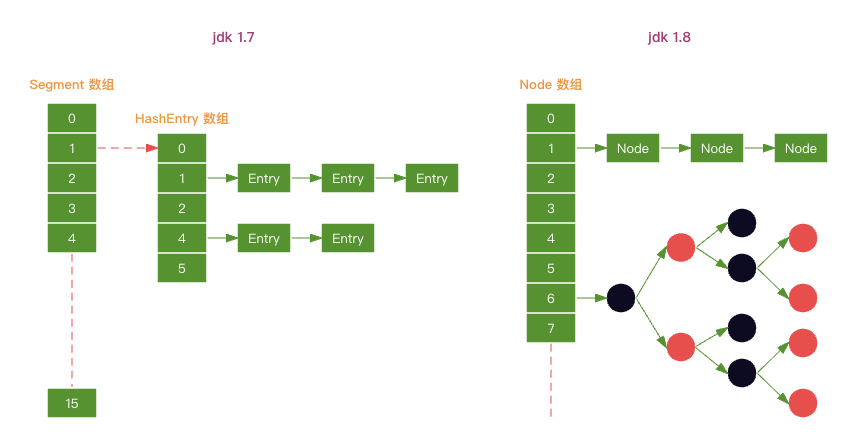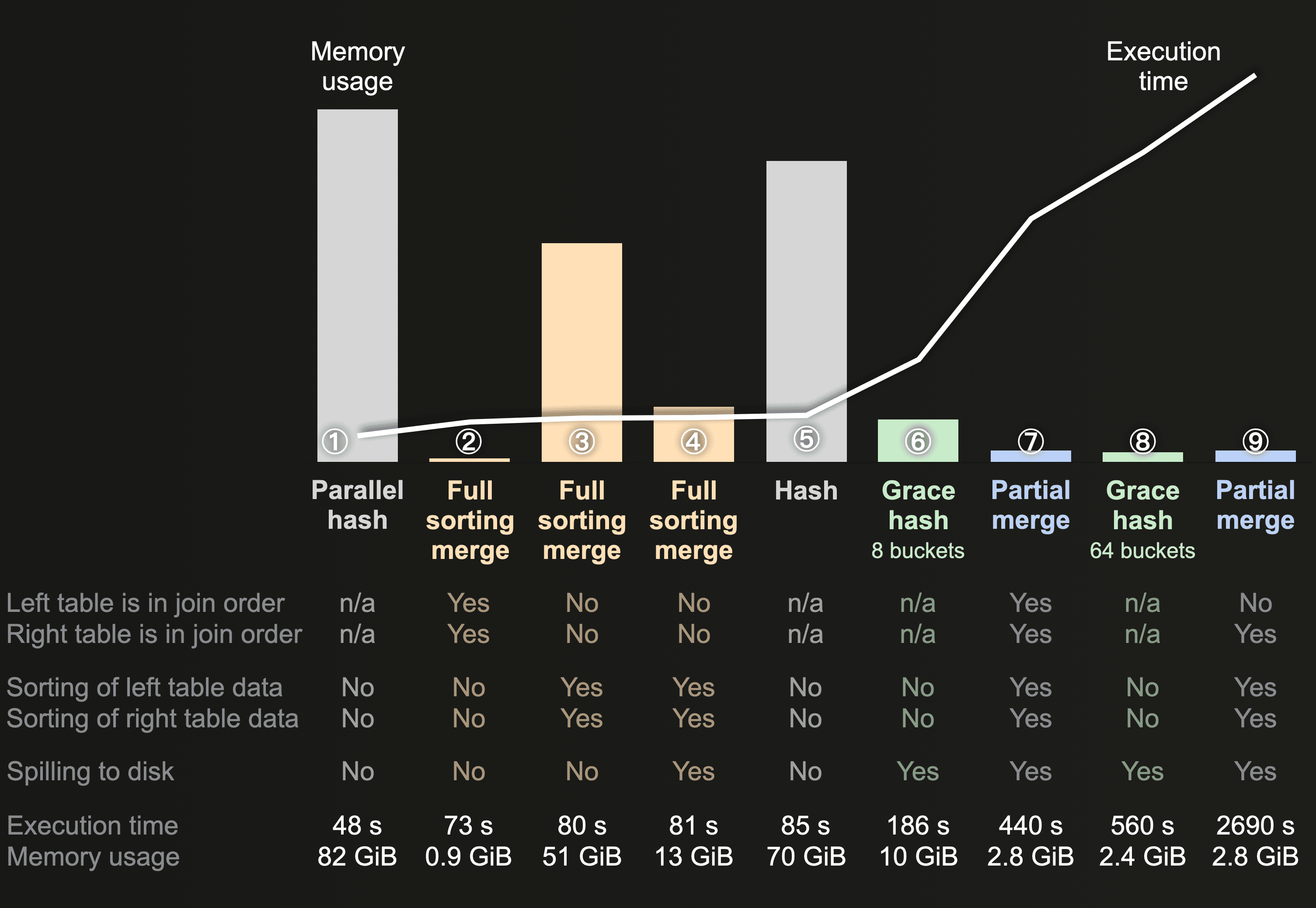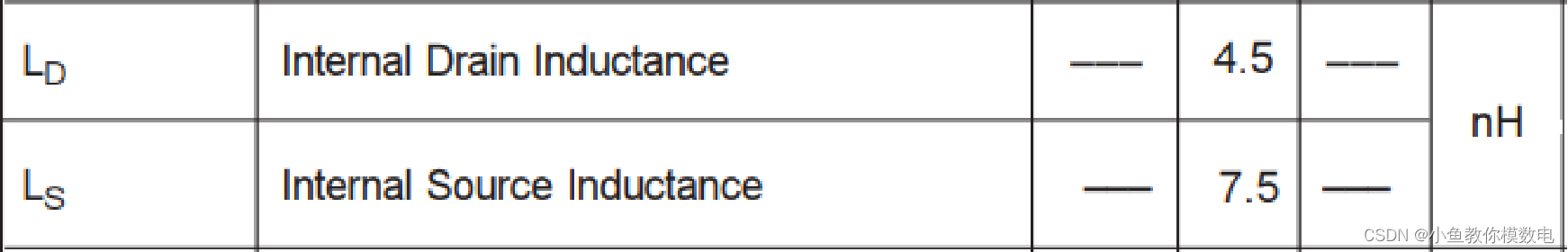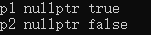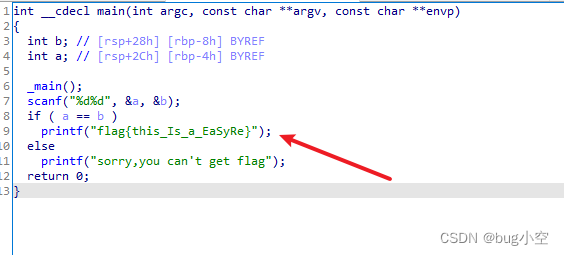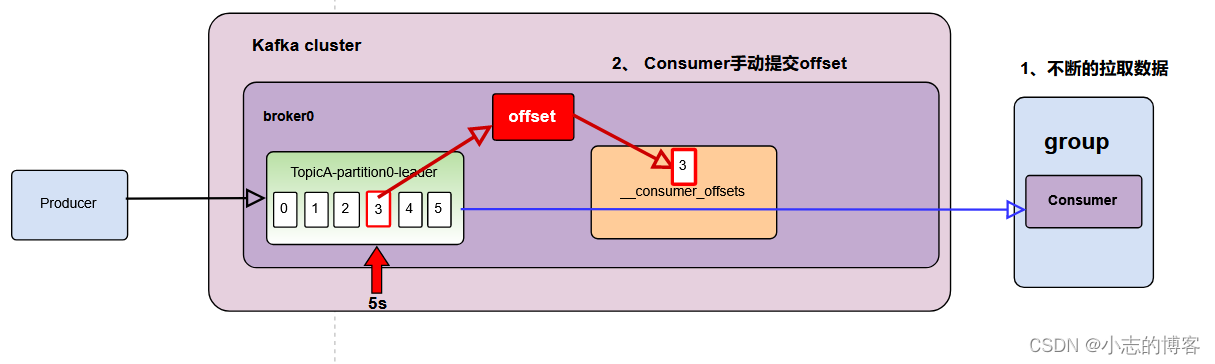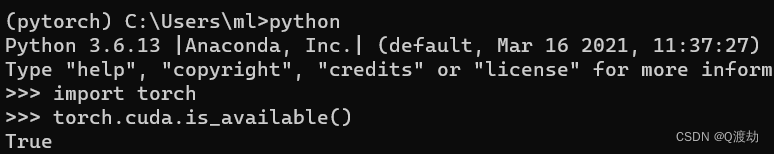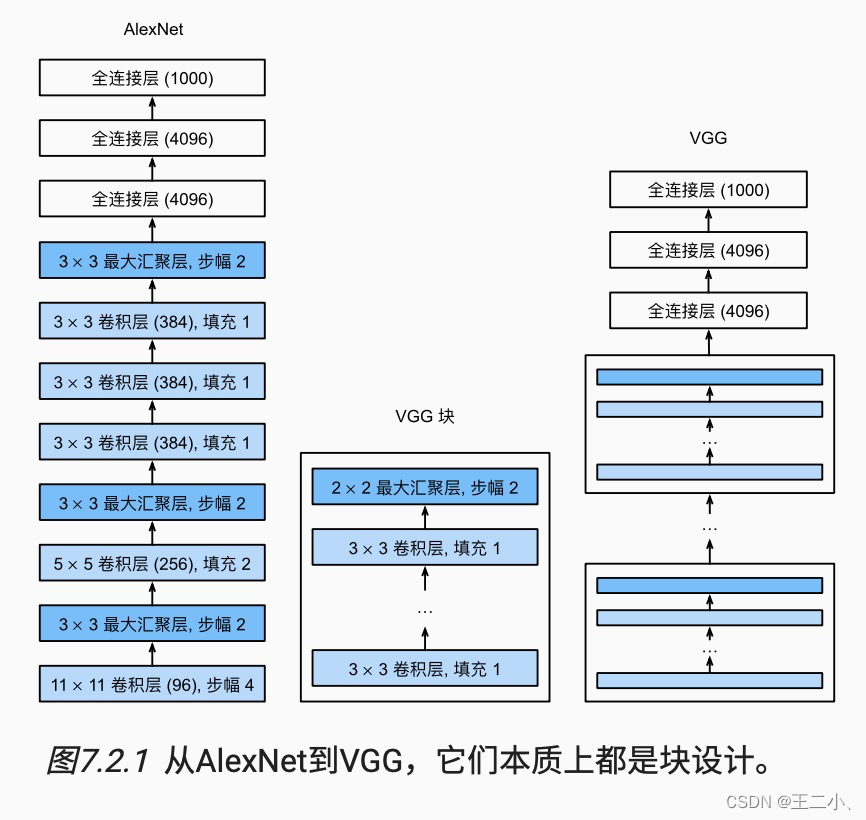vite项目框架搭建

1. 使用vite初始化项目
开始 | Vite 官方中文文档 (vitejs.dev)
pnpm create vite
# 依次设置项目名称、选择框架【vue】、选择语言【typescript】
√ Project name: ... vite-project
√ Select a framework: » Vue
√ Select a variant: » TypeScript
2. element-plus安装
安装
pnpm install element-plus
使用(官方推荐-自动导入)
-
首先你需要安装
unplugin-vue-components和unplugin-auto-import这两款插件- unplugin-vue-components
- unplugin-auto-import
pnpm install -D unplugin-vue-components unplugin-auto-import
- 然后把下列代码插入到你的
Vite的配置文件中
// vite.config.ts
import { defineConfig } from 'vite'
import AutoImport from 'unplugin-auto-import/vite'
import Components from 'unplugin-vue-components/vite'
import { ElementPlusResolver } from 'unplugin-vue-components/resolvers'
export default defineConfig({
// ...
plugins: [
// ...
AutoImport({
resolvers: [ElementPlusResolver()],
}),
Components({
resolvers: [ElementPlusResolver()],
}),
],
})
- 还需要自动导入样式
不导入的话,当使用指令类型组件(ElMessageBox等),会出现没有样式的问题
安装插件:unplugin-element-plus
pnpm add -D unplugin-element-plus
配置vite-config-ts
// vite.config.ts
//import ElementPlus from 'unplugin-element-plus/vite'
//按官网上面的导入会报错,下面的才可以,不清楚为什么
import ElementPlus from "unplugin-element-plus/dist/vite
export default {
plugins: [
ElementPlus({
// options
}),
],
}
3. 引入Tailwind CSS
旧版本中文文档(v2.2.16):https://www.tailwindcss.cn/
安装 Tailwind 以及其它依赖项:
pnpm install -D tailwindcss@latest postcss@latest autoprefixer@latest
创建配置文件
生成 tailwind.config.js 和 postcss.config.js 文件
npx tailwindcss init -p
修改tailwind.config.js,配置模板路径:
/** @type {import('tailwindcss').Config} */
export default {
content: ['./index.html', './src/**/*.{vue,js,ts,jsx,tsx}'],
theme: {
extend: {},
},
plugins: [],
}
将Tailwind指令添加到CSS
将Tailwind的每个层的 @tailwind 指令添加到主CSS文件中(根目录style.css)。
/**style.css头部 */
@tailwind base;
@tailwind components;
@tailwind utilities;
确保style.css文件被导入到您的 ./src/main.js 文件中。
// src/main.ts
import { createApp } from 'vue'
import './style.css'
import App from './App.vue'
createApp(App).mount('#app')
项目中使用
<template>
<!-- 使用tailwind的flex样式 -->
<div class="flex">
<label>测试tailwindCss</label>
<el-input value="测试tailwindCss的flex属性"></el-input>
<el-button>测试</el-button>
</div>
</template>
4. vue-router
TODO: 后面会对这里做优化,加入路由守卫
安装
pnpm add vue-router@4
新建视图文件
新建views文件夹,新建视图Home和About
Home.vue:
<script setup lang="ts"></script>
<template>
<div>home</div>
</template>
<style lang="css" scoped></style>
About.vue:
<script setup lang="ts"></script>
<template>
<div>About</div>
</template>
<style lang="css" scoped></style>
新建路由文件
新建router文件夹,新建router/index.ts和routes.ts
routes.ts:
// routes.ts
import Home from '../views/Home.vue'
import About from '../views/About.vue'
const routes = [
{ path: '/', name:'home',component: Home },
{ path: '/about',name:'about', component: About },
]
export default routes
index.ts:
import {createRouter,createWebHashHistory} from 'vue-router'
import routes from './routes'
// 创建路由实例并传递 `routes` 配置
const router = createRouter({
// 内部提供了 history 模式的实现。为了简单起见,我们在这里使用 hash 模式。
history: createWebHashHistory(),
routes
})
export default router
- 路由守卫
提为一个单独文件,新建router/guard.ts
import router from './index'
/**前置守卫 */
router.beforeEach((to,from)=>{
console.log({to,from});
return true;
})
/**后置守卫 */
router.afterEach((to,from)=>{
// console.log({to,from});
})
- src/main.ts中导入,使用router实例
import { createApp } from 'vue'
import './style.css'
import App from './App.vue'
// 导入router实例
import router from './router/index'
// 路由守卫
import './router/guard'
// 5. 创建并挂载根实例
const app = Vue.createApp({})
//确保 _use_ 路由实例使
//整个应用支持路由。
app.use(router)
app.mount('#app')
5. 添加Nprogress
可参考:如何在Vue3+TS的项目中使用NProgress进度条 - 掘金 (juejin.cn)
安装
pnpm install nprogress
# 使用typescript还需要安装类型文件
pnpm install -D @types/nprogress
使用
在路由守卫中使用。
guard.ts:
import router from './index'
import nprogress from 'nprogress'
import 'nprogress/nprogress.css';
/**前置守卫 */
router.beforeEach((to,from)=>{
console.log({to,from});
nprogress.start()
return true;
})
/**后置守卫 */
router.afterEach((to,from)=>{
nprogress.done()
// console.log({to,from});
})
TODO:优化Nprogress封装
6. Pinia
安装
pnpm add pinia
创建一个 pinia 实例(根 store)
src/main.ts
/** main.ts*/
import { createApp } from 'vue'
import './style.css'
import App from './App.vue'
import router from './router/index'
import './router/guard'
import {createPinia} from 'pinia'
const app = createApp(App)
app.use(createPinia())
app.use(router)
app.mount('#app')
自定义pinia模块
新建src/store;新建store/user.ts
/** user.ts*/
import {defineStore} from 'pinia'
export const useUserStore = defineStore('user',{
state:()=>({
name:'zhangqd'
})
})
页面中使用
app.vue:
<script setup lang="ts">
import { useUserStore } from "./store/user";
const userStore = useUserStore();
</script>
<template>
<div>
姓名:{{ userStore.name }}
</div>
</template>
7. eslint
- 初始化安装和配置ESLint
# 初始化
npm init @eslint/config
# 步骤:选择1
? How would you like to use ESLint? …
To check syntax only
❯ To check syntax and find problems
To check syntax, find problems, and enforce code style
# 2
✔ How would you like to use ESLint? · problems
? What type of modules does your project use? …
❯ JavaScript modules (import/export)
CommonJS (require/exports)
None of these
# 3
✔ How would you like to use ESLint? · problems
✔ What type of modules does your project use? · esm
? Which framework does your project use? …
React
❯ Vue.js
None of these
# 4
✔ How would you like to use ESLint? · problems
✔ What type of modules does your project use? · esm
✔ Which framework does your project use? · vue
? Does your project use TypeScript? › No / Yes
# 5(使用空格键选中,全部)
✔ How would you like to use ESLint? · problems
✔ What type of modules does your project use? · esm
✔ Which framework does your project use? · vue
✔ Does your project use TypeScript? · No / Yes
? Where does your code run? … (Press <space> to select, <a> to toggle all, <i> to invert selection)
✔ Browser
✔ Node
# 6
✔ How would you like to use ESLint? · problems
✔ What type of modules does your project use? · esm
✔ Which framework does your project use? · vue
✔ Does your project use TypeScript? · No / Yes
✔ Where does your code run? · browser, node
? What format do you want your config file to be in? …
❯ JavaScript
YAML
JSON
# 7
✔ How would you like to use ESLint? · problems
✔ What type of modules does your project use? · esm
✔ Which framework does your project use? · vue
✔ Does your project use TypeScript? · No / Yes
✔ Where does your code run? · browser, node
✔ What format do you want your config file to be in? · JavaScript
The config that you've selected requires the following dependencies:
eslint-plugin-vue@latest @typescript-eslint/eslint-plugin@latest @typescript-eslint/parser@latest
? Would you like to install them now? › No / Yes
# 8
✔ How would you like to use ESLint? · problems
✔ What type of modules does your project use? · esm
✔ Which framework does your project use? · vue
✔ Does your project use TypeScript? · No / Yes
✔ Where does your code run? · browser, node
✔ What format do you want your config file to be in? · JavaScript
The config that you've selected requires the following dependencies:
eslint-plugin-vue@latest @typescript-eslint/eslint-plugin@latest @typescript-eslint/parser@latest
✔ Would you like to install them now? · No / Yes
? Which package manager do you want to use? …
npm
yarn
❯ pnpm
# 成功
# 1. Installing eslint-plugin-vue@latest, @typescript-eslint/eslint-plugin@latest, @typescript-eslint/parser@latest
# 2. Successfully created .eslintrc.cjs
上面安装的依赖:eslint-plugin-vue、@typescript-eslint/eslint-plugin、@typescript-eslint/parser
- 自动生成的.eslintrc.cjs
module.exports = {
"env": {
"browser": true,
"es2021": true,
"node": true
},
"extends": [
"eslint:recommended",
"plugin:vue/vue3-essential",
"plugin:@typescript-eslint/recommended"
],
"overrides": [
],
"parser": "@typescript-eslint/parser",
"parserOptions": {
"ecmaVersion": "latest",
"sourceType": "module"
},
"plugins": [
"vue",
"@typescript-eslint"
],
"rules": {
}
}
- 这时打开任一vue文件报错:
Parsing error: '>' expected.eslint,需要修改.eslintrc.cjs:
module.exports = {
"env": {
"browser": true,
"es2021": true,
"node": true
},
"extends": [
"eslint:recommended",
'plugin:vue/vue3-recommended',
"plugin:@typescript-eslint/recommended"
],
"overrides": [
],
"parser": "vue-eslint-parser",
"parserOptions": {
"parser": "@typescript-eslint/parser",
"ecmaVersion": "latest",
"sourceType": "module"
},
"plugins": [
"vue",
"@typescript-eslint"
],
"rules": {
"vue/multi-word-component-names": "off",
"@typescript-eslint/no-unused-vars": "warn"
}
}
8. prettier
安装
# --save-exact:固定版本,不使用^/~
pnpm add -D --save-exact prettier
根目录创建一个空的配置文件.prettierrc.
echo {}> .prettierrc.json
根目录创建.prettierignore
让Prettier CLI和编辑器知道哪些文件不需要格式化
# 创建
touch .prettierignore
内容:
# 忽略文件:
# Logs
logs
*.log
npm-debug.log*
yarn-debug.log*
yarn-error.log*
pnpm-debug.log*
lerna-debug.log*
node_modules
dist
dist-ssr
*.local
# Editor directories and files
.vscode/*
!.vscode/extensions.json
.idea
.DS_Store
*.suo
*.ntvs*
*.njsproj
*.sln
*.sw?
9. 解决Prettier和Eslint冲突
如果您使用ESLint,请安装eslint-config-prettier,以使ESLint和Prettier相互配合。它关闭所有不必要的或可能与Prettier冲突的ESLint规则。Stylelint也有类似的配置:stylelint-config-prettier
安装
pnpm add -D eslint-config-prettier
配置
将 "prettier" 添加到 .eslintrc.* 文件中的“extends”数组中。确保将其放在最后,以便它有机会覆盖其他配置。
{
"extends": [
//...
"prettier"
]
}
10. husky
提交代码前校验代码格式/提交信息格式。一旦检查不通过,就可以阻止当前的代码提交,避免了不规范的代码和 git 提交出现在项目中。
安装
pnpm add -D husky
启用Git钩子
npx husky install
修改package.json
要在安装后自动启用Git钩子,需要编辑 package.json,在 script中添加以下指令:
// package.json
{
"scripts": {
"prepare": "husky install"
}
}
创建pre-commit挂钩
要向钩子添加命令或创建一个新的钩子,请使用 husky add <file> [cmd]
npx husky add .husky/pre-commit "npm lint"
校验提交信息
- 安装commitlint依赖@commitlint/cli ,@commitlint/config-conventional
pnpm add -D @commitlint/cli @commitlint/config-conventional
- 生成/新建配置文件
echo "module.exports = {extends: ['@commitlint/config-conventional']};" > commitlint.config.cjs
或手动新建配置文件(和上面命令等效) commitlint.config.cjs:
module.exports = {
extends: ["@commitlint/config-conventional"],
};
- 添加
commit-msg钩子
npx husky add .husky/commit-msg 'npx --no -- commitlint --edit "$1"'
- 测试
# 测试(如果commlit-msg生效,回报错)
git commit -m '测试commitlint是否生效'
# 报错:
✖ subject may not be empty [subject-empty]
✖ type may not be empty [type-empty]
# 修改为正确格式type: subject(注意:feat后的引号一定是英文引号)
git commit -m 'feat: 测试commitlint是否生效'
绕过预先提交和提交msg钩子
如果某次提交想绕过 pre-commit 和 commit-msg 钩子,可以使用Git -n/--no-verify 选项:
git commit -m "feat: 提交的msg" --no-verify
11.lint-staged
husky代码提交钩子,pre-commit 在提交前,执行 shell,npm run lint,用于校验修正代码, 但缺点是每次提交前会对所有代码校验,用时长。所以需要借助 lint-staged(只校验当前提交的代码)。
安装
pnpm add -D lint-staged
在 package.json 文件中添加lint-staged设置
{
"name": "vite-project",
"private": true,
"version": "0.0.0",
"type": "module",
"scripts": {},
"dependencies": {},
"devDependencies": {},
"lint-staged": {
"*.{js,jsx,ts,tsx,vue}": "eslint --fix",
"*.{js,jsx,ts,tsx,md,html,css}": "prettier --write"
}
}
修改pre-commit钩子
.husky/pre-commit
#!/usr/bin/env sh
. "$(dirname -- "$0")/_/husky.sh"
pnpm lint-staged
12. axios
安装
pnpm add axios

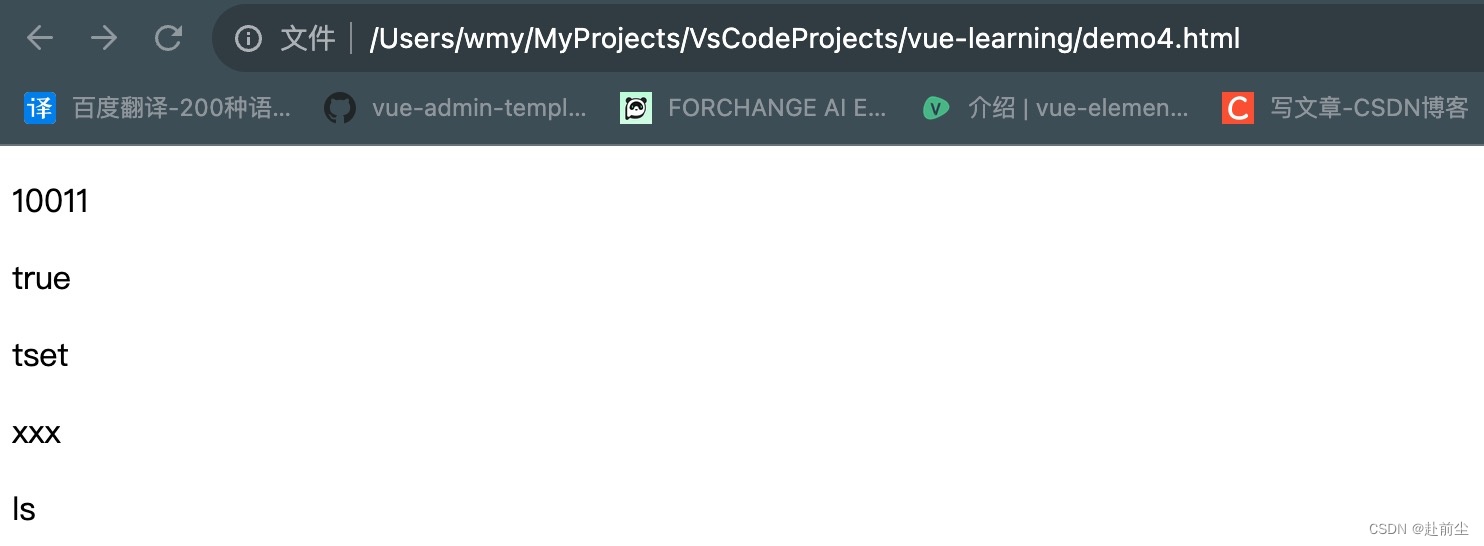

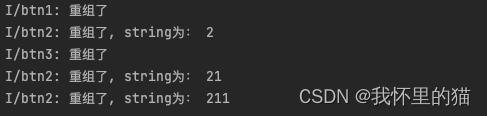
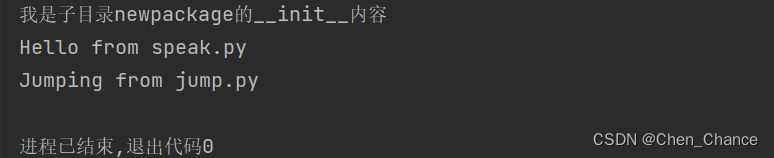
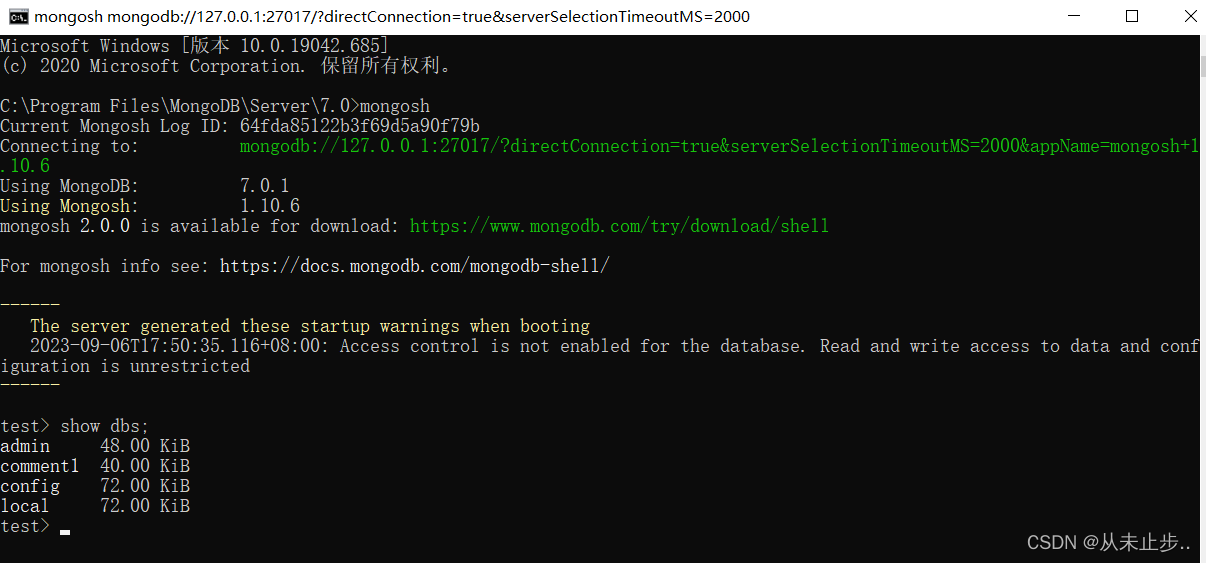
![Go语言的[GPM模型]](https://img-blog.csdnimg.cn/b7d1129d299347639d7d87dae307fe85.png)