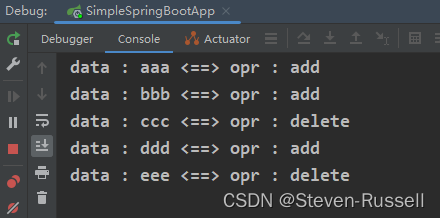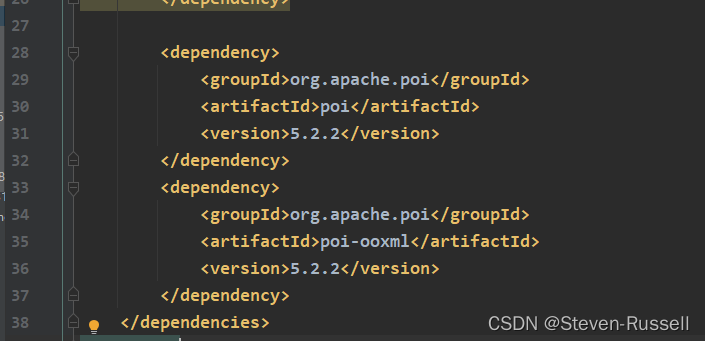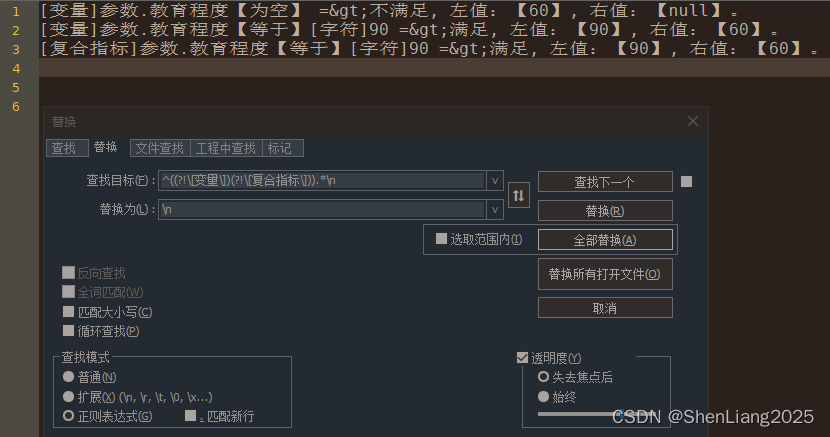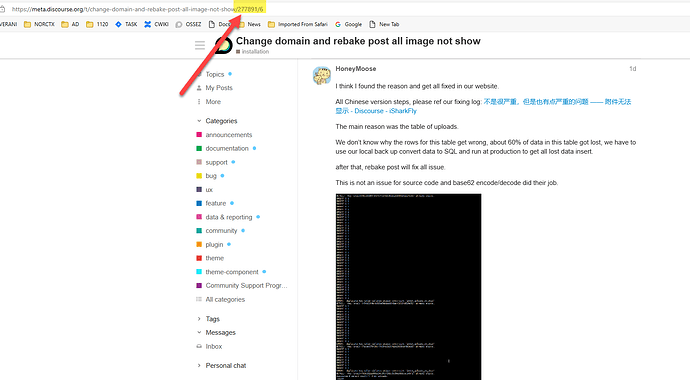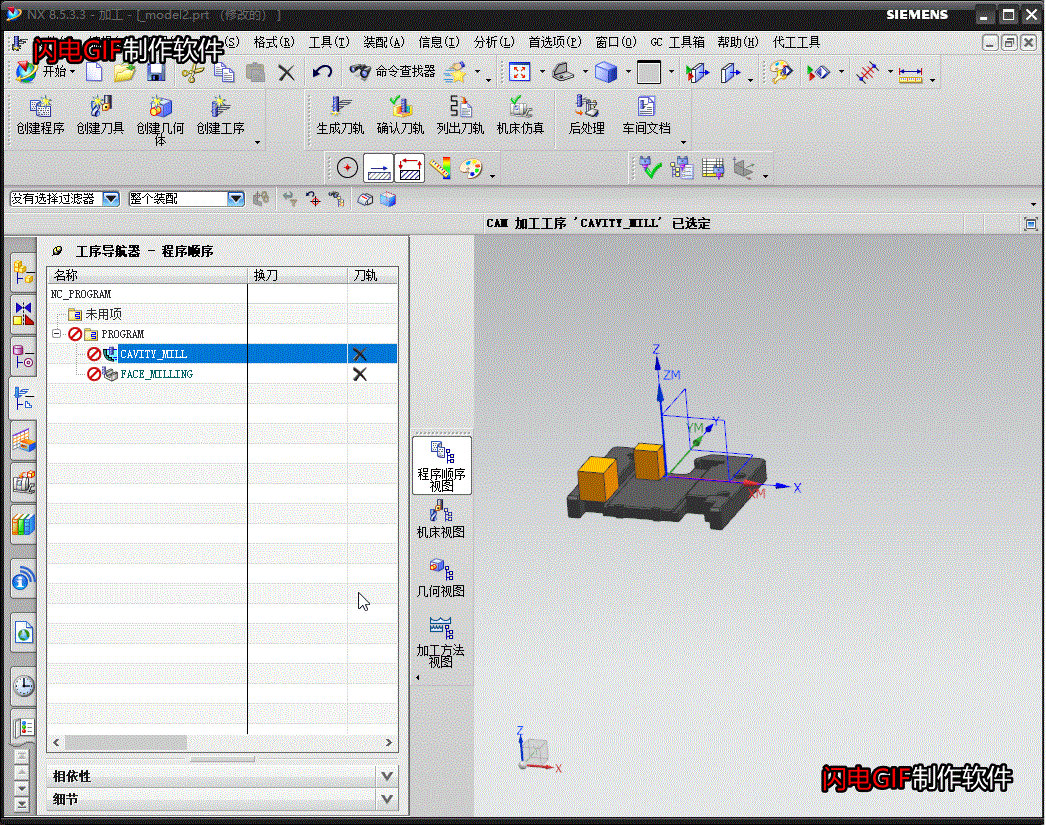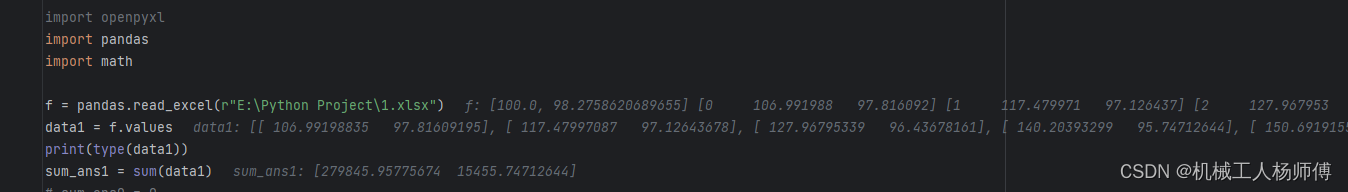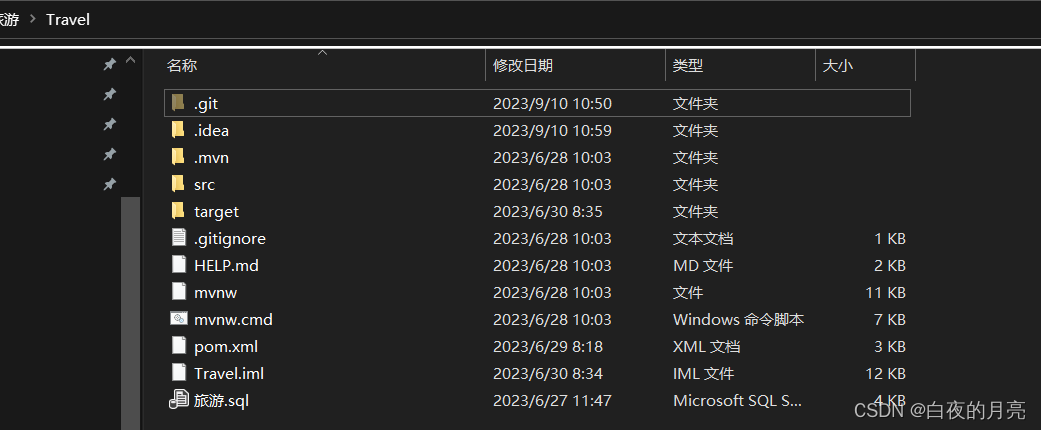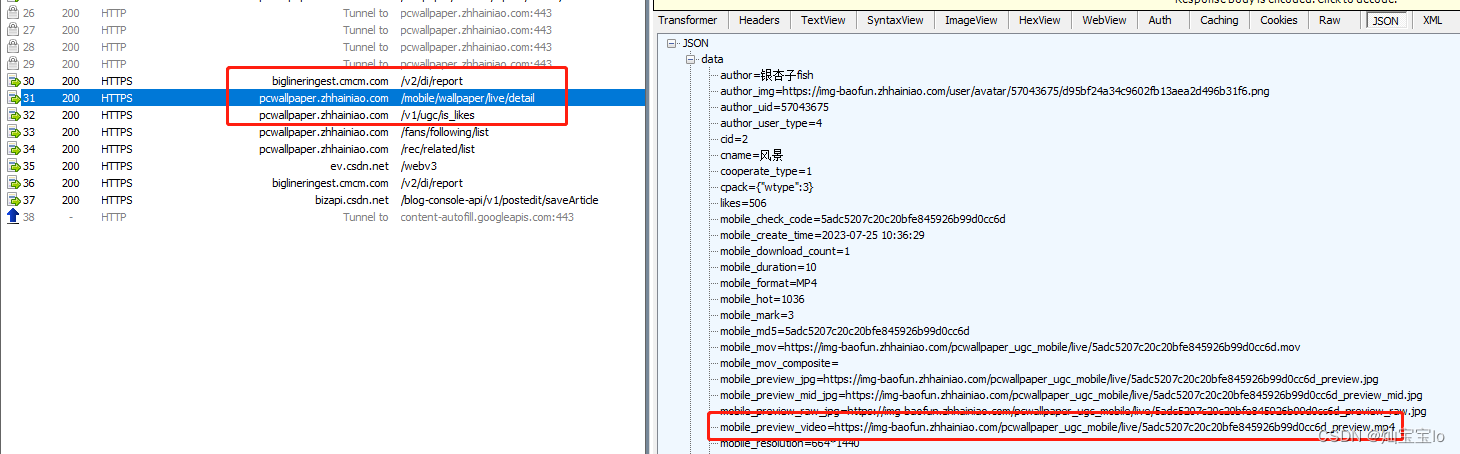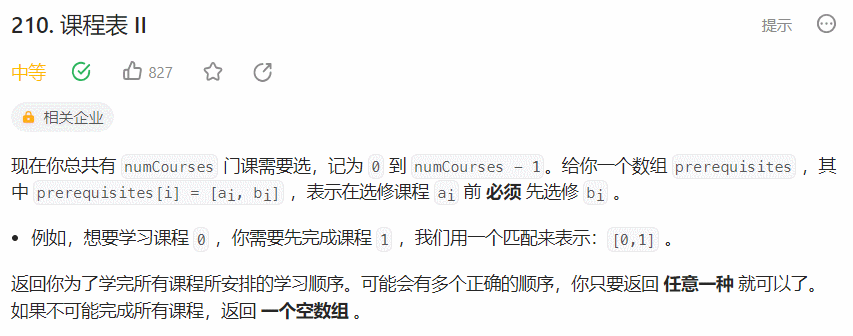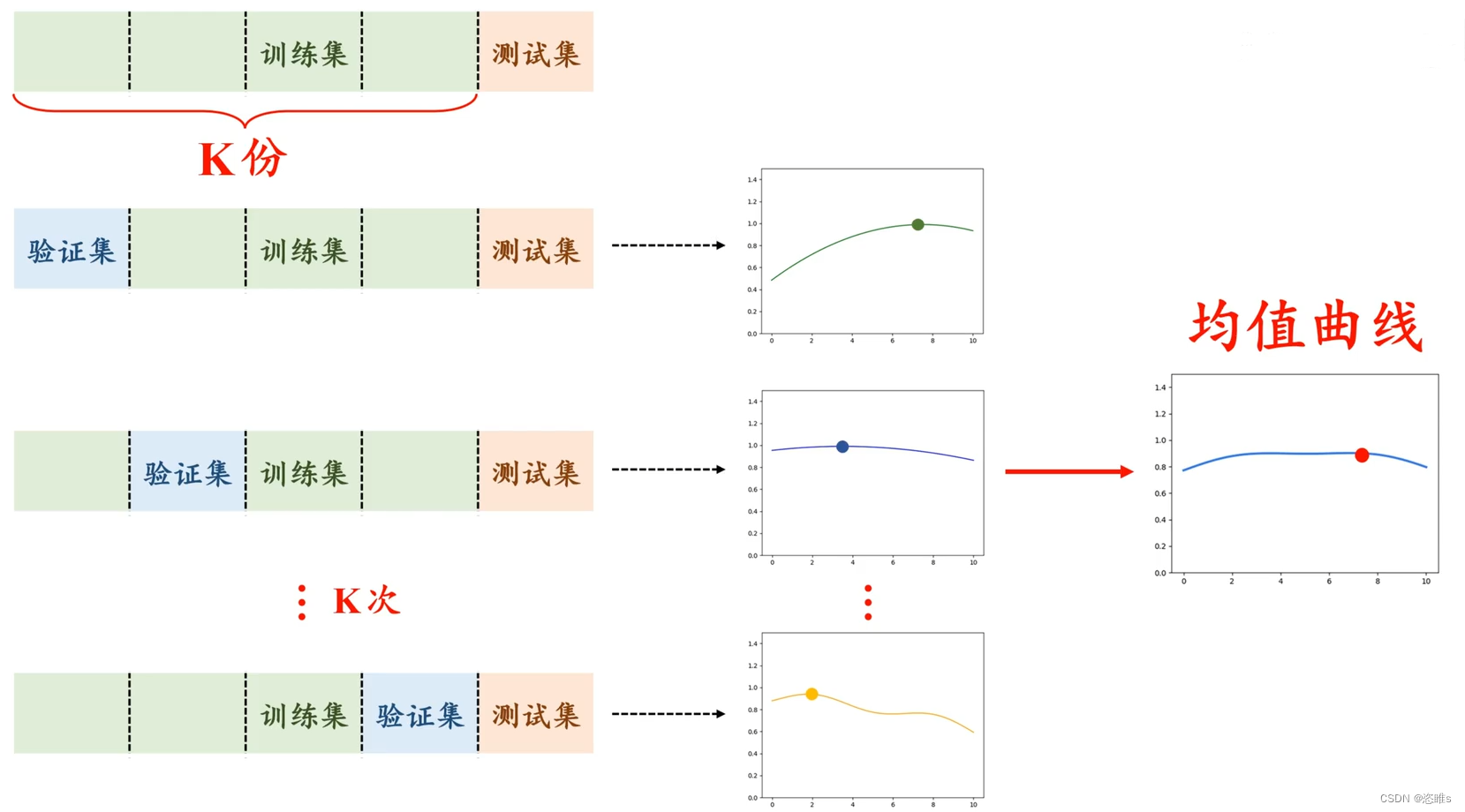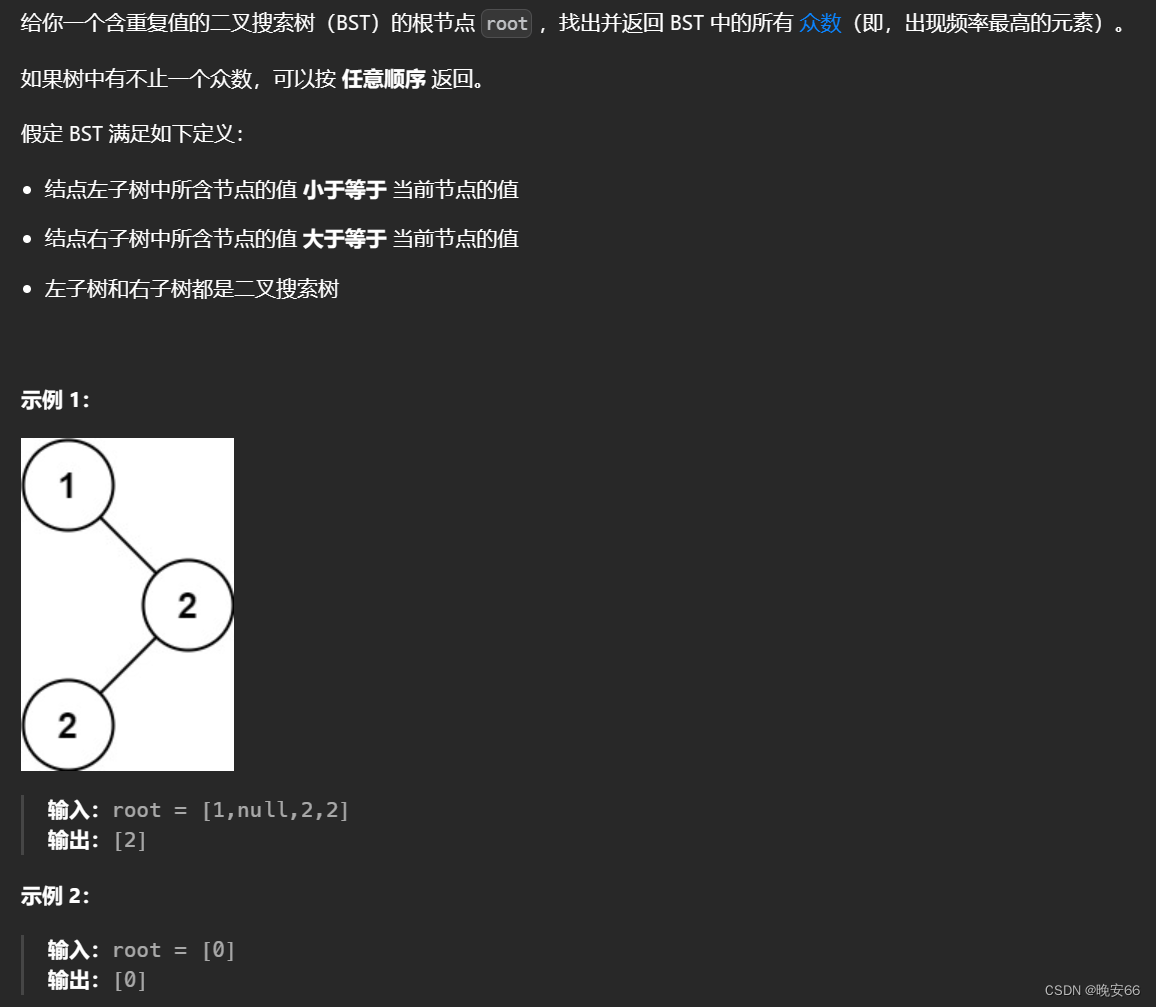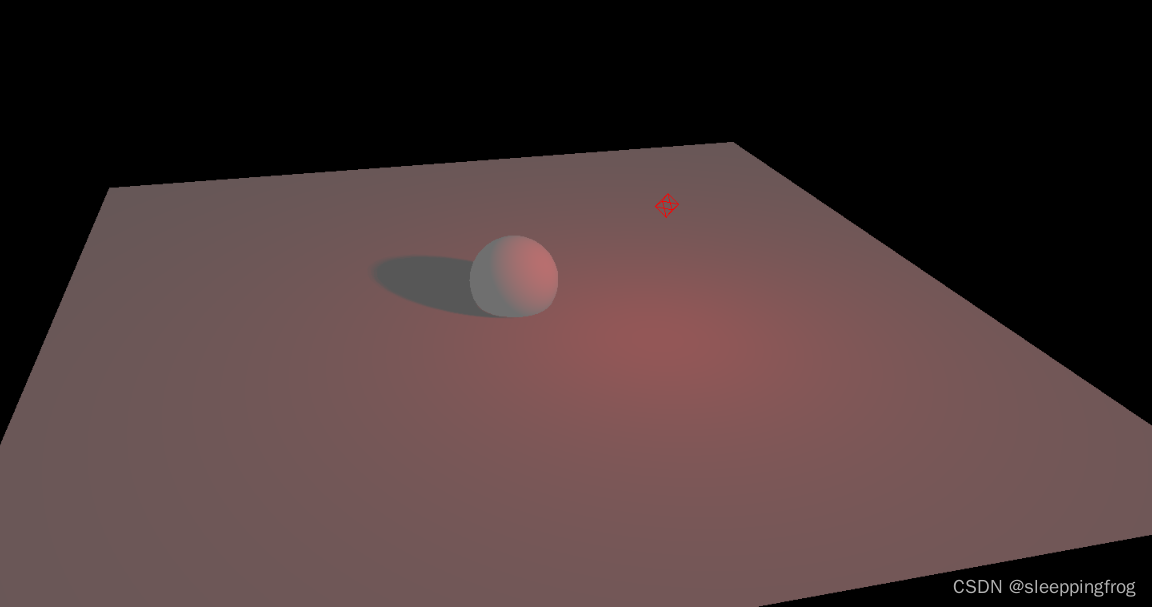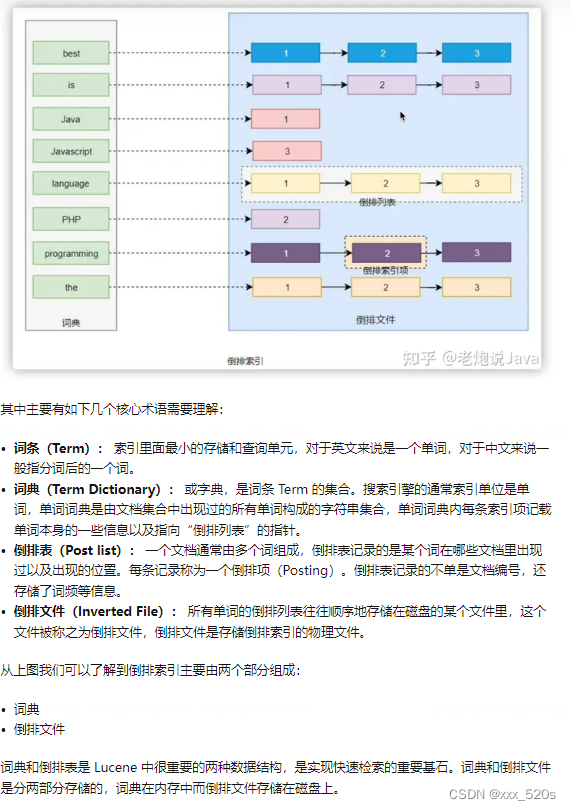搭建springboot项目
此处可以参考 搭建最简单的SpringBoot项目_Steven-Russell的博客-CSDN博客
配置Apache POI 依赖
<dependency>
<groupId>org.apache.poi</groupId>
<artifactId>poi</artifactId>
<version>5.2.2</version>
</dependency>
<dependency>
<groupId>org.apache.poi</groupId>
<artifactId>poi-ooxml</artifactId>
<version>5.2.2</version>
</dependency>
创建controller
package com.wd.controller;
import com.wd.utils.ExcelUtils;
import org.apache.poi.xssf.streaming.SXSSFWorkbook;
import org.apache.poi.xssf.usermodel.XSSFRow;
import org.apache.poi.xssf.usermodel.XSSFSheet;
import org.apache.poi.xssf.usermodel.XSSFWorkbook;
import org.springframework.web.bind.annotation.*;
import org.springframework.web.multipart.MultipartFile;
import javax.servlet.http.HttpServletResponse;
import java.io.IOException;
import java.io.InputStream;
import java.io.OutputStream;
import java.util.ArrayList;
import java.util.List;
@RestController
@RequestMapping(value = "excel")
public class ExcelController {
@GetMapping(value = "download")
public String download(HttpServletResponse httpServletResponse) throws IOException {
List<String[]> dataList = new ArrayList<>();
dataList.add(new String[]{"aaa", "add"});
dataList.add(new String[]{"bbb", "add"});
dataList.add(new String[]{"ccc", "delete"});
dataList.add(new String[]{"ddd", "add"});
dataList.add(new String[]{"eee", "delete"});
try (SXSSFWorkbook workbook = ExcelUtils.parseInfo2ExcelWorkbook(dataList);
OutputStream os = httpServletResponse.getOutputStream()){
httpServletResponse.reset();
httpServletResponse.setContentType("application/vnd.ms-excel");
httpServletResponse.setHeader("Content-disposition",
"attachment;filename=data_excel_" + System.currentTimeMillis() + ".xlsx");
workbook.write(os);
workbook.dispose();
}
return "download excel success.";
}
@PostMapping(value = "upload")
public String upload(@RequestParam(value = "file") MultipartFile file) {
// 获取输入流 注意:SXSSFWorkbook需要关闭流
try (InputStream inputStream = file.getInputStream();
XSSFWorkbook workbook = ExcelUtils.parseExcelFile(inputStream)){
XSSFSheet sheet = workbook.getSheetAt(0);
for (int i = 0; i < sheet.getLastRowNum(); i++) {
XSSFRow row = sheet.getRow(i + 1);
String data = row.getCell(0).getStringCellValue();
String opr = row.getCell(1).getStringCellValue();
System.out.println("data : " + data + " <==> " + "opr : " + opr);
}
} catch (IOException e) {
e.printStackTrace();
return "upload excel failed.";
}
return "upload excel success.";
}
}
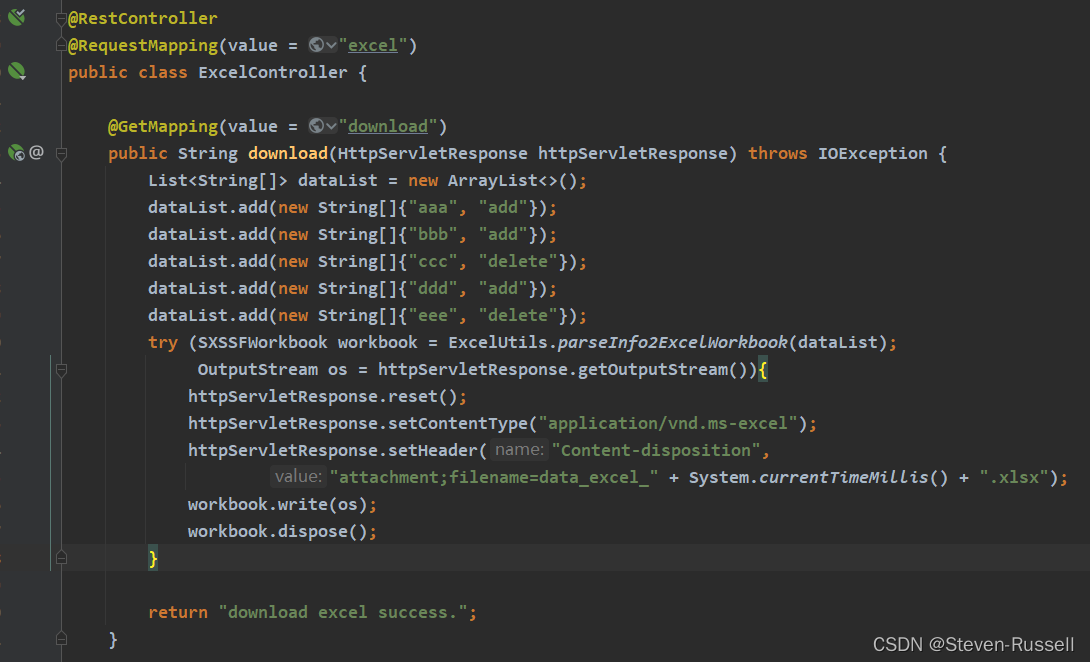
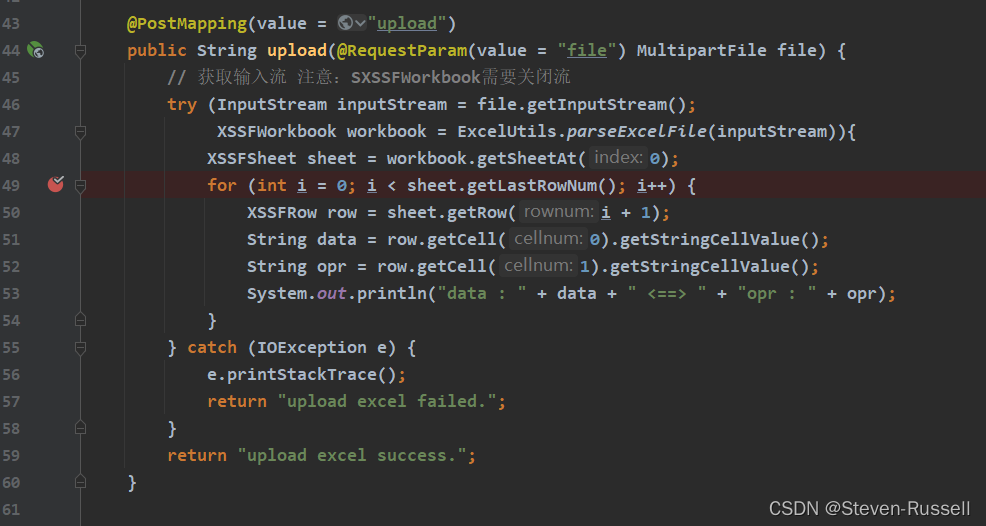
创建excel工具类
package com.wd.utils;
import org.apache.poi.ss.usermodel.*;
import org.apache.poi.xssf.streaming.SXSSFCell;
import org.apache.poi.xssf.streaming.SXSSFRow;
import org.apache.poi.xssf.streaming.SXSSFSheet;
import org.apache.poi.xssf.streaming.SXSSFWorkbook;
import org.apache.poi.xssf.usermodel.XSSFWorkbook;
import java.io.IOException;
import java.io.InputStream;
import java.util.List;
public class ExcelUtils {
/**
* 解析数据到excel中
*
* @param dataList 数据list信息
* @return excel对象
*/
public static SXSSFWorkbook parseInfo2ExcelWorkbook(List<String[]> dataList) {
SXSSFWorkbook workbook = new SXSSFWorkbook();
SXSSFSheet sheet = workbook.createSheet("数据");
// 配置保护当前sheet页不被修改
sheet.protectSheet("aaa");
// 此处使用行的变量进行迭代,避免后续行创建出错
int rows = 0;
// 表头
SXSSFRow head = sheet.createRow(rows++);
CellStyle headCellStyle = createHeadCellStyle(workbook);
createCell4Head(head, headCellStyle);
// 表内容填充
CellStyle bodyCellStyle = createBodyCellStyle(workbook);
for (String[] dataArr : dataList) {
SXSSFRow row = sheet.createRow(rows++);;
createCell4Body(row, bodyCellStyle, dataArr[0], dataArr[1]);
}
return workbook;
}
private static CellStyle createBodyCellStyle(SXSSFWorkbook workbook) {
CellStyle cellStyle = workbook.createCellStyle();
cellStyle.setBorderBottom(BorderStyle.THIN);
cellStyle.setBorderLeft(BorderStyle.THIN);
cellStyle.setBorderRight(BorderStyle.THIN);
cellStyle.setBorderTop(BorderStyle.THIN);
return cellStyle;
}
private static CellStyle createHeadCellStyle(SXSSFWorkbook workbook) {
CellStyle cellStyle = workbook.createCellStyle();
cellStyle.setBorderBottom(BorderStyle.THIN);
cellStyle.setBorderLeft(BorderStyle.THIN);
cellStyle.setBorderRight(BorderStyle.THIN);
cellStyle.setBorderTop(BorderStyle.THIN);
cellStyle.setFillForegroundColor(IndexedColors.GREY_25_PERCENT.getIndex());
cellStyle.setFillPattern(FillPatternType.SOLID_FOREGROUND);
return cellStyle;
}
private static void createCell4Body(SXSSFRow row, CellStyle bodyCellStyle, String data, String opr) {
SXSSFCell dataCell = row.createCell(0);
dataCell.setCellStyle(bodyCellStyle);
dataCell.setCellValue(data);
SXSSFCell oprCell = row.createCell(1);
oprCell.setCellStyle(bodyCellStyle);
oprCell.setCellValue(opr);
}
private static void createCell4Head(SXSSFRow head, CellStyle cellStyle) {
SXSSFCell dataCell = head.createCell(0);
dataCell.setCellValue("data");
dataCell.setCellStyle(cellStyle);
SXSSFCell oprCell = head.createCell(1);
oprCell.setCellValue("opr");
oprCell.setCellStyle(cellStyle);
}
/**
* 将输入流封装为 XSSFWorkbook 对象
*
* @param inputStream excel 输入流
* @return XSSFWorkbook 对象
* @throws IOException 异常信息
*/
public static XSSFWorkbook parseExcelFile(InputStream inputStream) throws IOException {
return new XSSFWorkbook(inputStream);
}
}


启动项目

测试
下载excel
浏览器输入 http://localhost:8888/excel/download
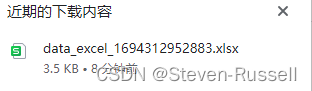
打开下载内容,和代码中的内容进行对比,发现和预期一致

上传excel
打开postman或者Insomnia等工具,输入请求地址和对应的文件,查看控制台打印,和导入的表格内容一致