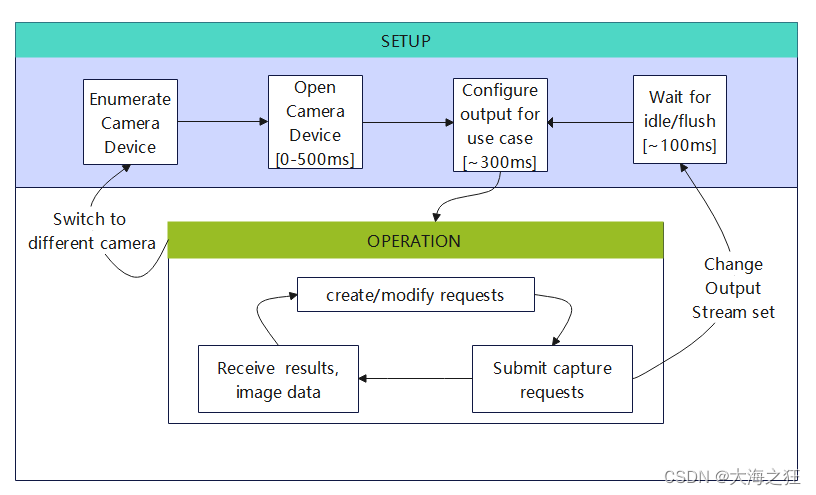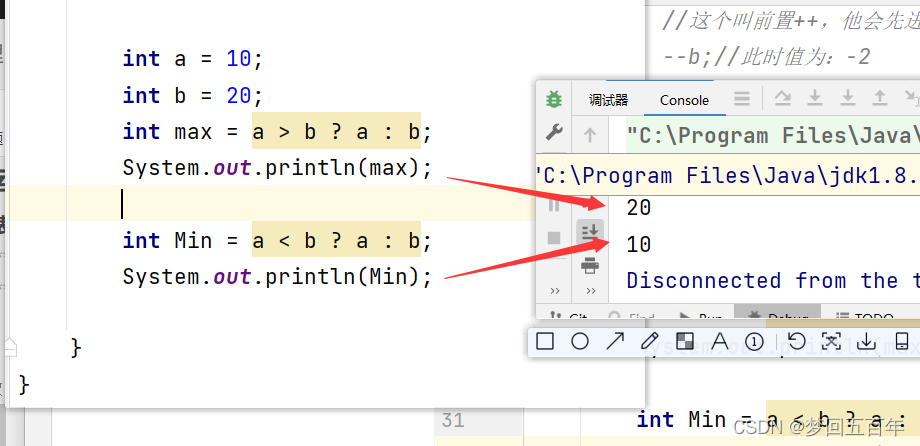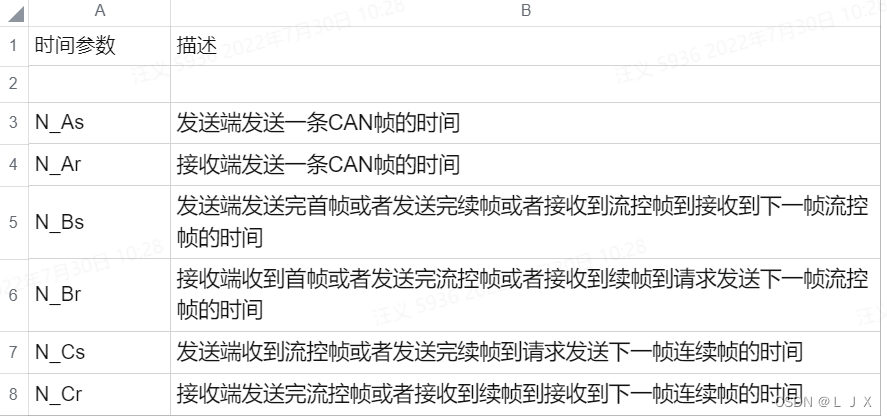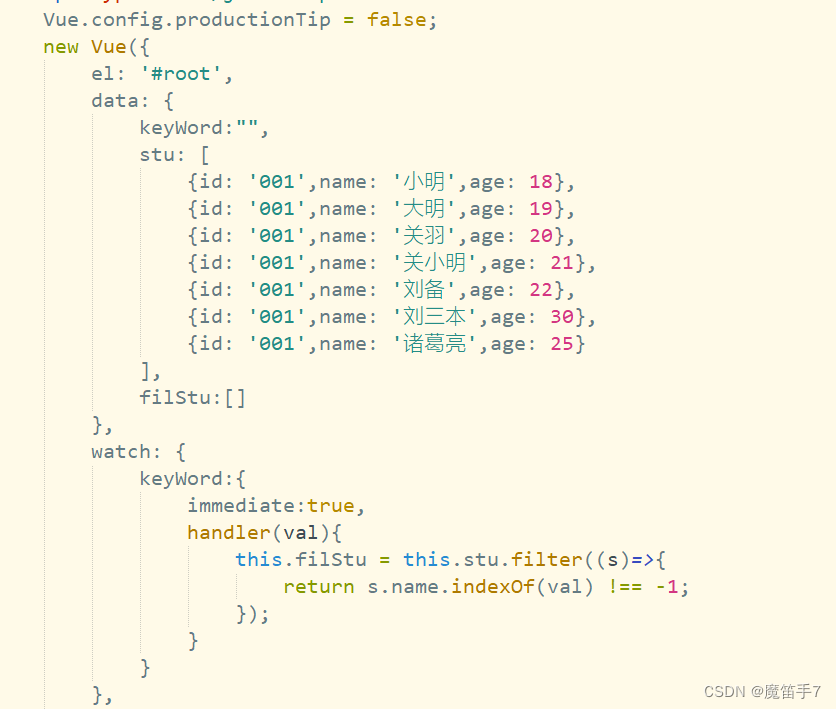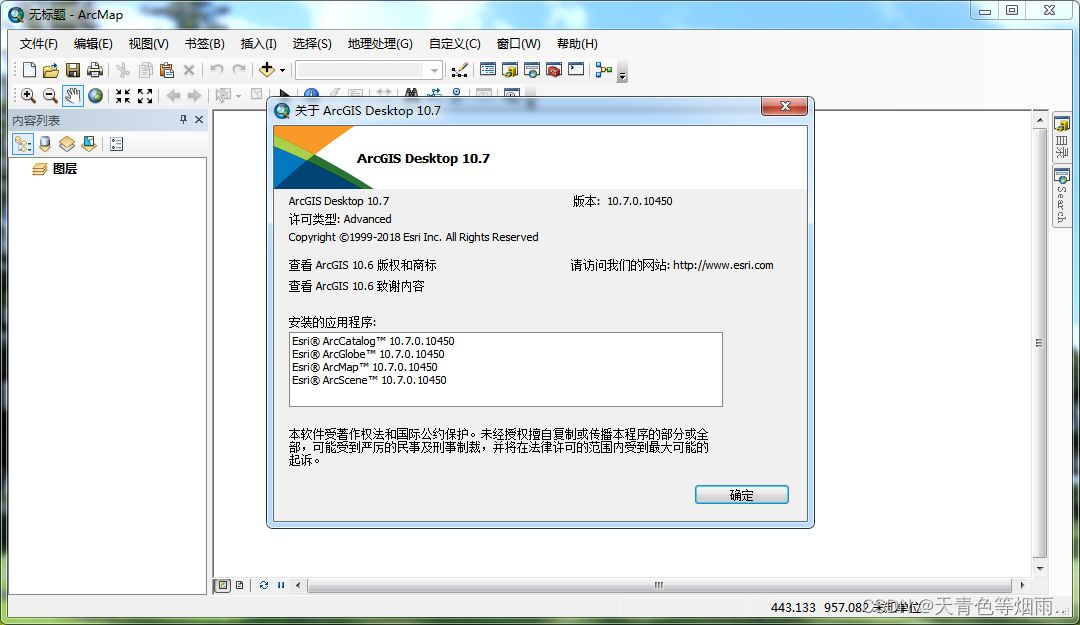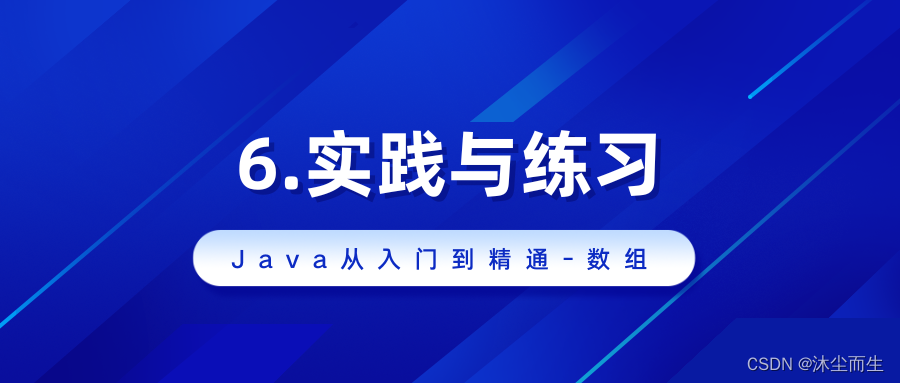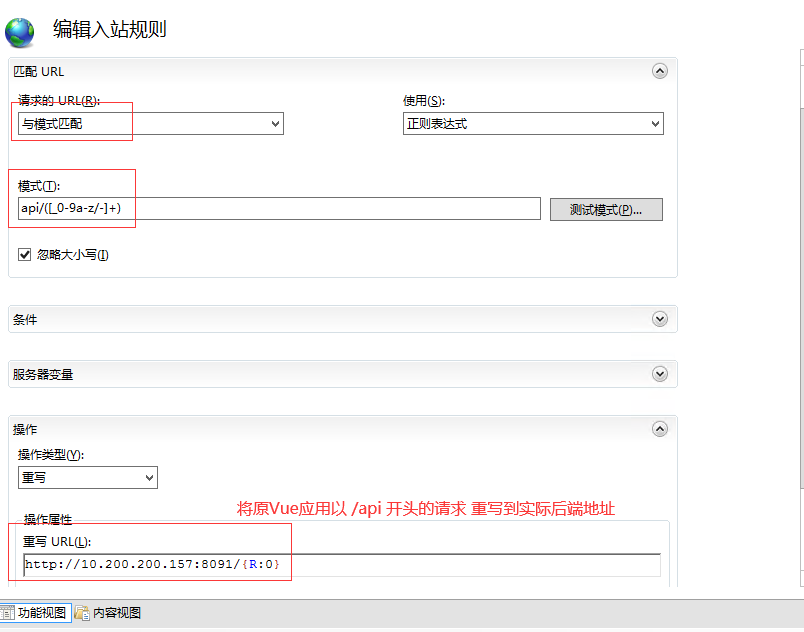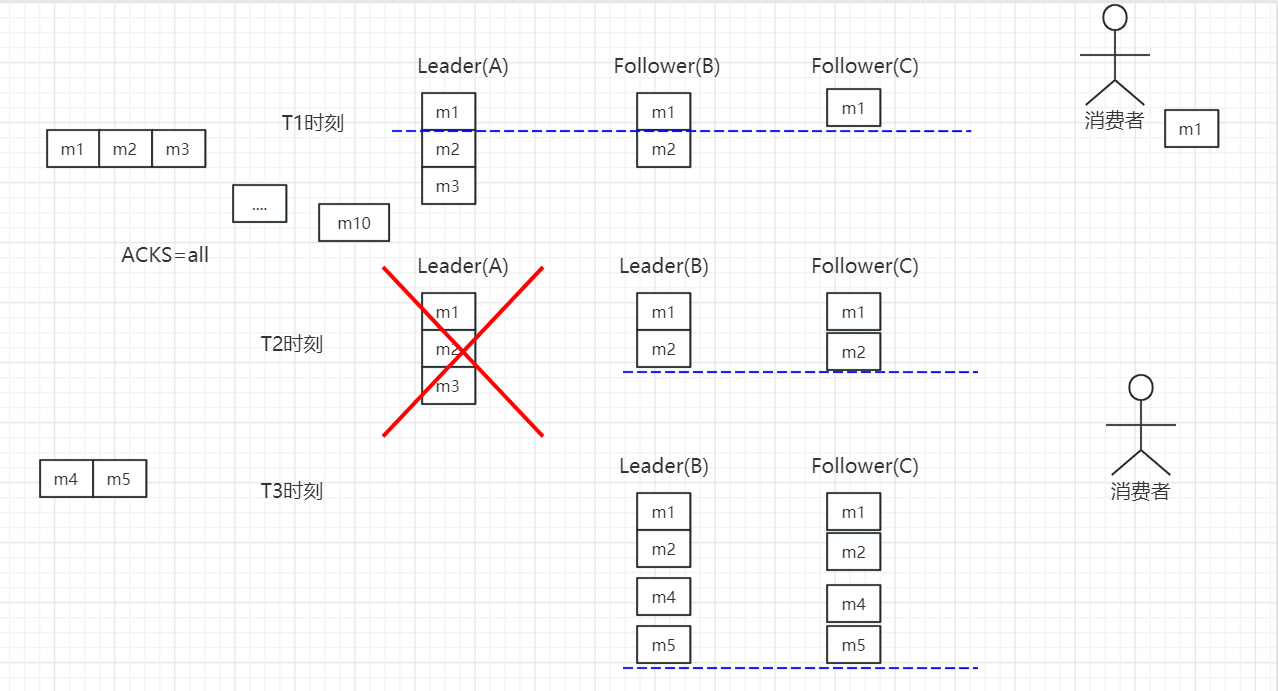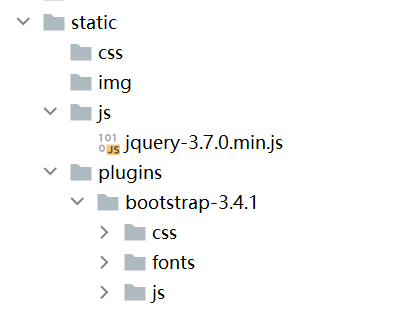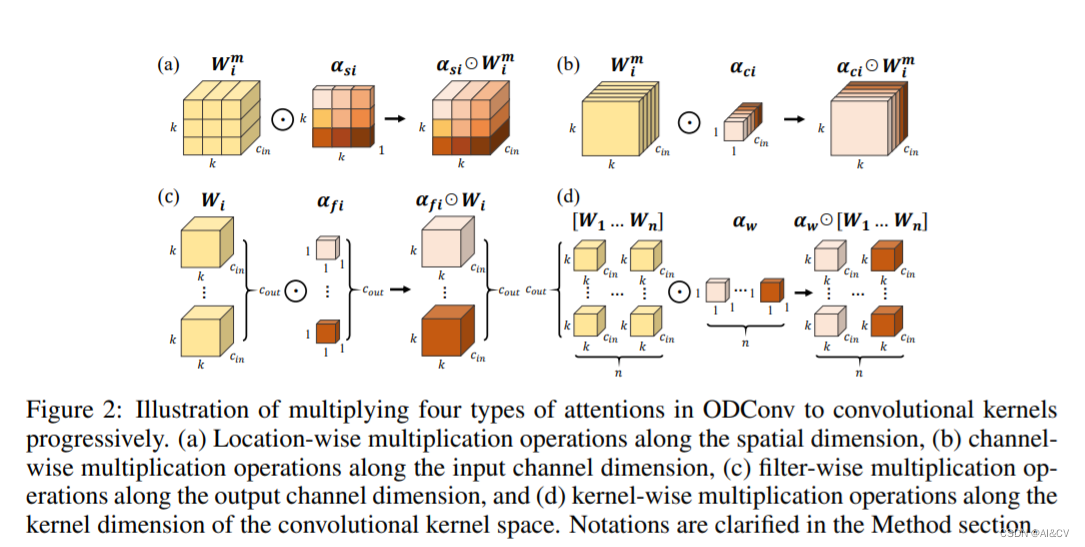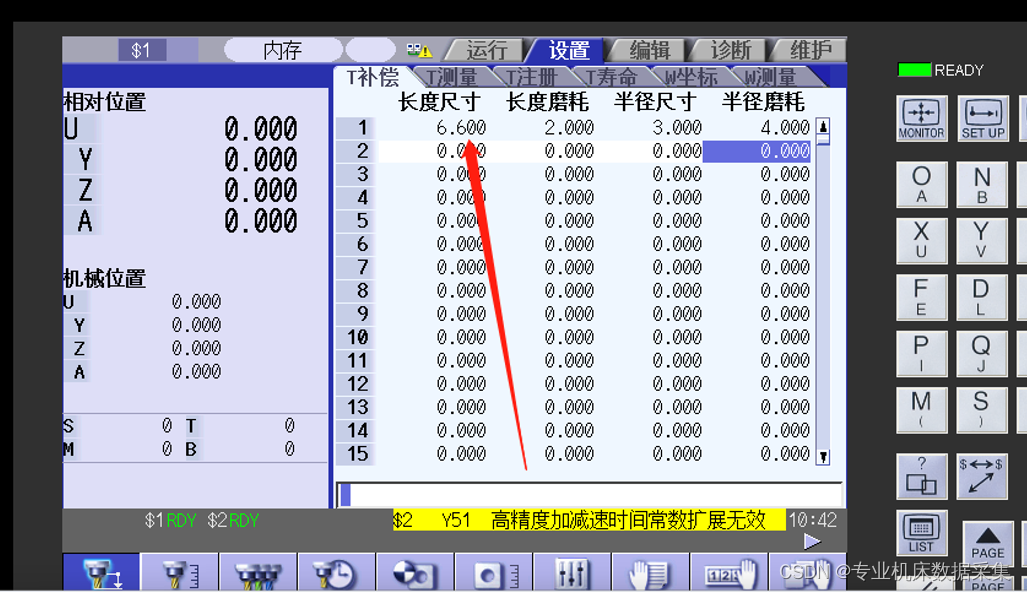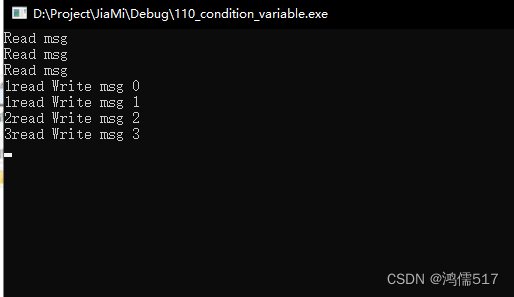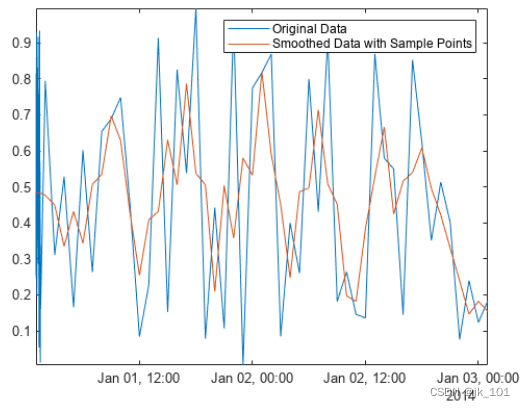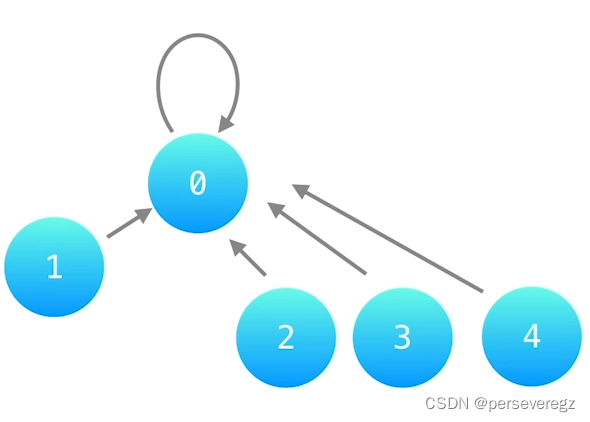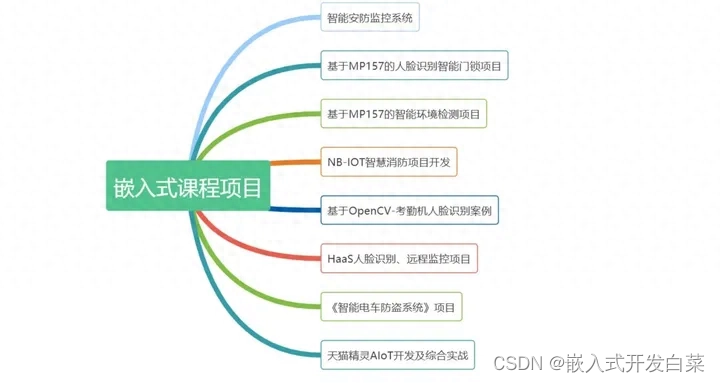倒计时和跳过广告
最近打开手机上的app,映入眼帘的都是一个几秒的广告,带有倒计时,当然如果不喜欢的话可以点击跳过,跳过广告其实质应该就是关闭广告。以前用JavaScript做过一个定时关闭的广告,于是把代码完善了一下,加上倒计时效果和实现跳过部分的代码。

<!DOCTYPE html>
<html>
<head>
<meta charset="UTF-8">
<title>定时关闭的广告</title>
<style type="text/css">
.main img {
width: 100%;
}
.adv {
position: absolute;
z-index: 9;
width: 616px;
height: 395px;
top: 0;
left: 0;
bottom: 0;
right: 0;
margin: auto;
}
.adv .right {
position: absolute;
right:0;
top:10px;
font-size: 14px;
color:#fff;
cursor: pointer;
background-color: #333;
border-radius: 10px;
width: 80px;
height: 30px;
line-height: 30px;
text-align: center;
}
</style>
</head>
<body>
<div class="main">
<img src="images/gugong.png">
</div>
<div class="adv">
<div class="right">
<span id="counting">5</span>秒跳过
</div>
<div><img src="images/adv.png" alt=""></div>
</div>
<script>
//关闭广告窗口
function closeAdv() {
document.querySelector('.adv').style.display = "none";
}
//秒数
var seconds = document.querySelector("#counting").innerText;
//定义倒计时函数
function countDown() {
seconds--;
document.querySelector("#counting").innerText = seconds;
}
var count = setInterval(countDown, 1000)
//每隔一秒检查一次秒数是否为0,若为0,关闭广告窗口,清除定时器
setInterval(function() {
if (seconds == 0) {
closeAdv();
clearInterval(count);
}
}, 1000)
//点击跳过,关闭广告窗口
var skip = document.querySelector('.right');
skip.addEventListener('click',closeAdv)
</script>
</body>
</html>