1、创建项目
1.该有的nodejs 、vue都要安装上,我用的是vuecli3,所以可以使用可视化界面 来创建项目(更加直观),当然你也可以采用命令行的方式创建项目。
2.cmd命令行输入: vue ui
3.在打开的可视化页面中,开始创建一个vue项目脚手架,插件可以先不勾选,到时候用什么再下,这里我选择的版本是vue2.0,而不是新版的3(因为3是最新版的有很多功能还不太熟悉,很多组件下载也不一样),看个人习惯。
4.创建项目名vue的脚手架,用vscode打开这个项目(也可以用idea打开,不过我感觉前端用vscode,java代码用idea更清晰一点)
2、下载插件
- 下载element-ui
-
在vscode打开的这个vue项目中,终端输入npm install element-ui --save
-
等待安装
-
下载好后,在main.js中配置依赖
import Element from 'element-ui' import "element-ui/lib/theme-chalk/index.css" Vue.use(Element) -
这样就可以使用elementui这个组件了
-
参考element官网:https://element.eleme.cn/#/zh-CN/component/installation
- 下载Axious
-
在终端输入 npm install axios --save
-
下载后同样在main.js中配置
import axios from 'axios' Vue.prototype.$axios = axios
-
安装组件后,我们就可以通过 this.$axios.get () 来发起我们的请求了,和后端交互。
3、页面主体
直接在Home.vue里面修改
- Home.vue
<template>
<el-container style="height: 100vh; border: 1px solid #eee">
<el-aside :width="sideWidth+'px'" style="background-color: rgb(238, 241, 246);height: 100%;" >
<el-menu :default-openeds="['1', '3']" style="min-height:100%;overflow-x:hidden"
background-color="rgb(48,65,86)"
text-color="#fff"
active-text-color="ffd04b"
:collapse-transition="false"
:collapse="isCollapse"
class="el-menu-vertical-demo"
>
<div style="height:60px;line-height:60px;text-align:center">
<img src="../assets/logo.png" alt="" style="width:20px;position:relative;top:5px;margin-right: 5px;">
<b style="color:#ccc" v-show="logoTextShow">后台管理系统</b>
</div>
<el-submenu index="1">
<template slot="title">
<i class="el-icon-message"></i>
<span slot="title">导航一</span>
</template>
<el-menu-item-group>
<template slot="title">分组一</template>
<el-menu-item index="1-1">选项1</el-menu-item>
<el-menu-item index="1-2">选项2</el-menu-item>
</el-menu-item-group>
<el-menu-item-group title="分组2">
<el-menu-item index="1-3">选项3</el-menu-item>
</el-menu-item-group>
<el-submenu index="1-4">
<template slot="title">选项4</template>
<el-menu-item index="1-4-1">选项4-1</el-menu-item>
</el-submenu>
</el-submenu>
<el-submenu index="2">
<template slot="title"><i class="el-icon-menu"></i>
<span slot="title">导航二</span>
</template>
<el-menu-item-group>
<template slot="title">分组一</template>
<el-menu-item index="2-1">选项1</el-menu-item>
<el-menu-item index="2-2">选项2</el-menu-item>
</el-menu-item-group>
<el-menu-item-group title="分组2">
<el-menu-item index="2-3">选项3</el-menu-item>
</el-menu-item-group>
<el-submenu index="2-4">
<template slot="title">选项4</template>
<el-menu-item index="2-4-1">选项4-1</el-menu-item>
</el-submenu>
</el-submenu>
<el-submenu index="3">
<template slot="title"><i class="el-icon-setting"></i>
<span slot="title">导航三</span>
</template>
<el-menu-item-group>
<template slot="title">分组一</template>
<el-menu-item index="3-1">选项1</el-menu-item>
<el-menu-item index="3-2">选项2</el-menu-item>
</el-menu-item-group>
<el-menu-item-group title="分组2">
<el-menu-item index="3-3">选项3</el-menu-item>
</el-menu-item-group>
<el-submenu index="3-4">
<template slot="title">选项4</template>
<el-menu-item index="3-4-1">选项4-1</el-menu-item>
</el-submenu>
</el-submenu>
</el-menu>
</el-aside>
<el-container>
<el-header style=" font-size: 12px;border-bottom: 1px solid #ccc;line-height:60px;display: flex;">
<div style="flex:1;font-size:18px">
<span :class="collapseBtnClass" style="cursor:pointer" @click="collapse"></span>
</div>
<el-dropdown style="width:80px;cursor:pointer" >
<span>Truthfully</span><i class="el-icon-arrow-down" style="margin-left:2px"></i>
<i class="el-icon-setting" style="margin-right: 15px"></i>
<el-dropdown-menu slot="dropdown">
<el-dropdown-item>个人信息</el-dropdown-item>
<el-dropdown-item>退出</el-dropdown-item>
</el-dropdown-menu>
</el-dropdown>
</el-header>
<el-main>
<el-table :data="tableData">
<el-table-column prop="date" label="日期" width="140">
</el-table-column>
<el-table-column prop="name" label="姓名" width="120">
</el-table-column>
<el-table-column prop="address" label="地址">
</el-table-column>
</el-table>
</el-main>
</el-container>
</el-container>
</template>
<script>
export default {
name:'HomeView',
data() {
const item = {
date: '2016-05-02',
name: '王小虎',
address: '上海市普陀区金沙江路 1518 弄'
};
return {
tableData: Array(20).fill(item),
isCollapse:false,
sideWidth:200,
collapseBtnClass:'el-icon-s-fold' ,
isCollapse:false,
sideWidth:200 ,
logoTextShow:true
}
},
methods:{
collapse(){ //点击收缩按钮触发
this.isCollapse=!this.isCollapse
if(this.isCollapse){ //收缩
this.sideWidth=64
this.collapseBtnClass='el-icon-s-unfold'
this.logoTextShow=false
}else{ //展开
this.sideWidth = 200
this.collapseBtnClass='el-icon-s-fold'
this.logoTextShow=true
}
}
}
}
</script>
- 创建一个公共样式,去除边框等
global.css
*{
margin: 0;
padding: 0;
box-sizing: border-box;
}
.ml-5{
margin-left: 5px;
}
.mr-5{
margin-right: 5px;
}
.pd-10{
padding:10px 0;
}
- main.js
import Vue from 'vue'
import App from './App.vue'
import router from './router'
import store from './store'
import Element from 'element-ui'
import "element-ui/lib/theme-chalk/index.css"
import axios from 'axios'
import './assets/global.css'
import ElementUI from 'element-ui'
Vue.use(ElementUI,{size:"mini"});
Vue.prototype.$axios = axios
Vue.config.productionTip = false
new Vue({
router,
store,
render: h => h(App)
}).$mount('#app')
- 运行,得到初步效果图
- 在终端输入 npm run serve
- 打开localhost:8080
- 如图

4、完善页面主体
- 加入搜索框
- 加入增删按钮
- 删除多余的导航框
- 完整vue代码
Home.vue
<template>
<el-container style="height: 100vh; border: 1px solid #eee">
<el-aside :width="sideWidth+'px'" style="background-color: rgb(238, 241, 246);height: 100%;" >
<el-menu :default-openeds="['1', '3']" style="min-height:100%;overflow-x:hidden"
background-color="rgb(48,65,86)"
text-color="#fff"
active-text-color="ffd04b"
:collapse-transition="false"
:collapse="isCollapse"
class="el-menu-vertical-demo"
>
<div style="height:60px;line-height:60px;text-align:center">
<img src="../assets/logo.png" alt="" style="width:20px;position:relative;top:5px;margin-right: 5px;">
<b style="color:#ccc" v-show="logoTextShow">后台管理系统</b>
</div>
<el-submenu index="1">
<template slot="title">
<i class="el-icon-message"></i>
<span slot="title">导航一</span>
</template>
<el-submenu index="1-4">
<template slot="title">选项4</template>
<el-menu-item index="1-4-1">选项4-1</el-menu-item>
</el-submenu>
</el-submenu>
<el-submenu index="2">
<template slot="title"><i class="el-icon-menu"></i>
<span slot="title">导航二</span>
</template>
<el-submenu index="2-4">
<template slot="title">选项4</template>
<el-menu-item index="2-4-1">选项4-1</el-menu-item>
</el-submenu>
</el-submenu>
<el-submenu index="3">
<template slot="title"><i class="el-icon-setting"></i>
<span slot="title">导航三</span>
</template>
<el-submenu index="3-4">
<template slot="title">选项4</template>
<el-menu-item index="3-4-1">选项4-1</el-menu-item>
</el-submenu>
</el-submenu>
</el-menu>
</el-aside>
<el-container>
<el-header style=" font-size: 12px;border-bottom: 1px solid #ccc;line-height:60px;display: flex;">
<div style="flex:1;font-size:18px">
<span :class="collapseBtnClass" style="cursor:pointer" @click="collapse"></span>
</div>
<el-dropdown style="width:80px;cursor:pointer" >
<span>Truthfully</span><i class="el-icon-arrow-down" style="margin-left:2px"></i>
<i class="el-icon-setting" style="margin-right: 15px"></i>
<el-dropdown-menu slot="dropdown">
<el-dropdown-item>个人信息</el-dropdown-item>
<el-dropdown-item>退出</el-dropdown-item>
</el-dropdown-menu>
</el-dropdown>
</el-header>
<el-main>
<div style="margin-bottom:30px">
<el-breadcrumb separator="/">
<el-breadcrumb-item :to="{ path: '/' }">首页</el-breadcrumb-item>
<el-breadcrumb-item><a href="/">用户管理</a></el-breadcrumb-item>
</el-breadcrumb>
</div>
<div style="padding:10px 0">
<el-input style="width:200px" placeholder="请输入名称" suffix-icon="el-icon-search"></el-input>
<el-input style="width:200px" placeholder="请输入邮箱" suffix-icon="el-icon-message" class="ml-5"></el-input>
<el-input style="width:200px" placeholder="请输入地址" suffix-icon="el-icon-position" class="ml-5"></el-input>
<el-button class="ml-5" type="primary">搜索</el-button>
</div>
<div style="margin:10px 0">
<el-button type="primary">新增<i class="el-icon-circle-plus-outline"></i></el-button>
<el-button type="danger">批量删除<i class="el-icon-remove-outline"></i></el-button>
<el-button type="primary">导入<i class="el-icon-top"></i></el-button>
<el-button type="primary">导出<i class="el-icon-bottom"></i></el-button>
</div>
<el-table :data="tableData" border stripe >
<el-table-column prop="date" label="日期" width="140">
</el-table-column>
<el-table-column prop="name" label="姓名" width="120">
</el-table-column>
<el-table-column prop="address" label="地址">
</el-table-column>
<el-table-column label="操作">
<template >
<el-button type="success">编辑 <i class="el-icon-edit"></i></el-button>
<el-button type="danger">删除<i class="el-icon-remove-outline"></i></el-button>
</template>
</el-table-column>
</el-table>
<div style="padding:10px 0">
<el-pagination
:page-sizes="[5, 10, 15, 20]"
:page-size="10"
layout="total, sizes, prev, pager, next, jumper"
:total="400">
</el-pagination>
</div>
</el-main>
</el-container>
</el-container>
</template>
<script>
export default {
name:'HomeView',
data() {
const item = {
date: '2016-05-02',
name: '王小虎',
address: '上海市普陀区金沙江路 1518 弄'
};
return {
tableData: Array(20).fill(item),
isCollapse:false,
sideWidth:200,
collapseBtnClass:'el-icon-s-fold' ,
isCollapse:false,
sideWidth:200 ,
logoTextShow:true
}
},
methods:{
collapse(){ //点击收缩按钮触发
this.isCollapse=!this.isCollapse
if(this.isCollapse){ //收缩
this.sideWidth=64
this.collapseBtnClass='el-icon-s-unfold'
this.logoTextShow=false
}else{ //展开
this.sideWidth = 200
this.collapseBtnClass='el-icon-s-fold'
this.logoTextShow=true
}
}
}
}
</script>
- 运行,如图

前端框架和主体页面搭建完成,后面就开始搭建后端框架

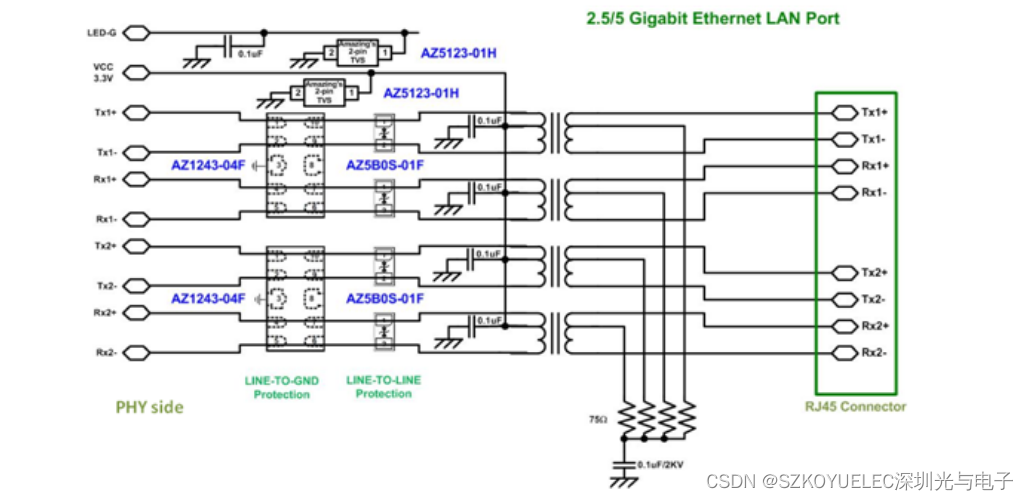
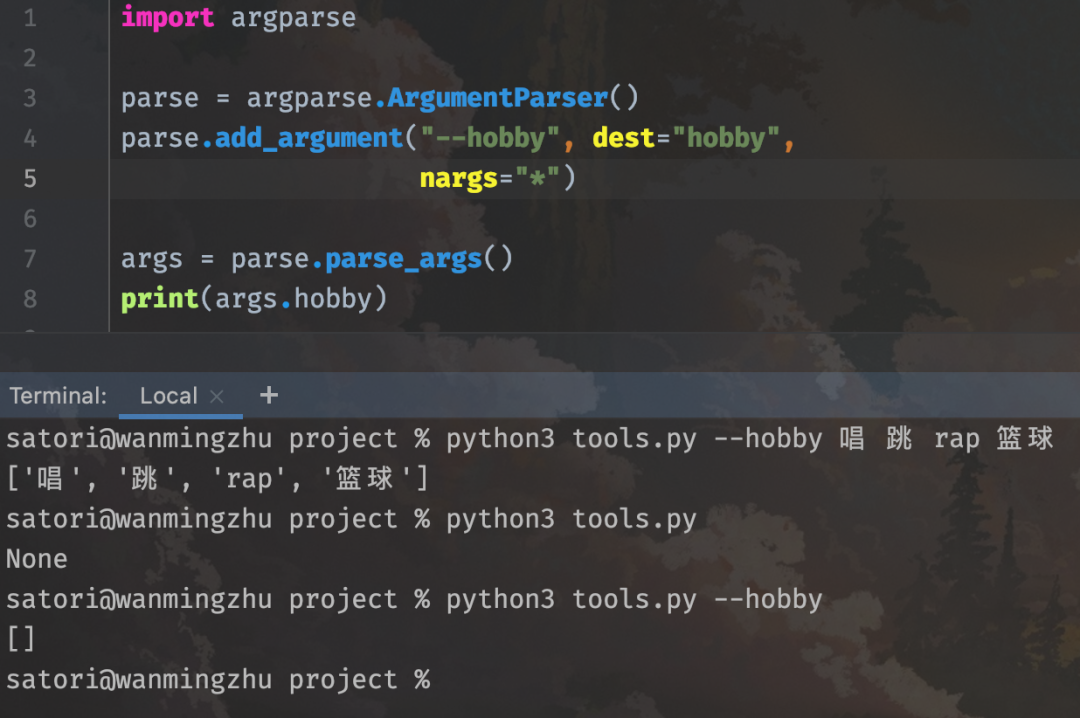


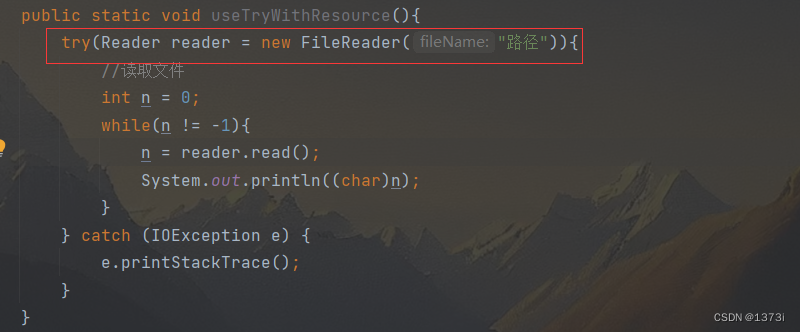
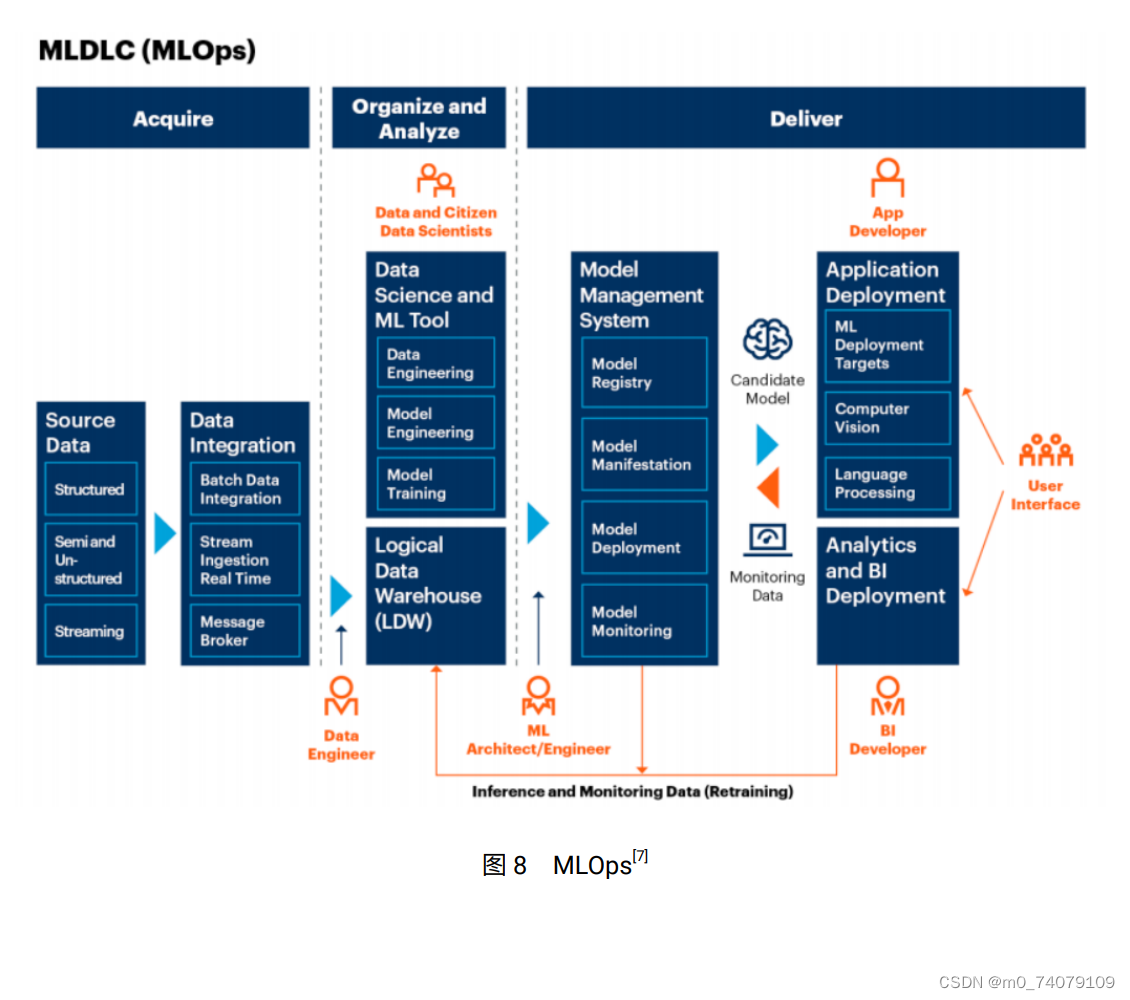
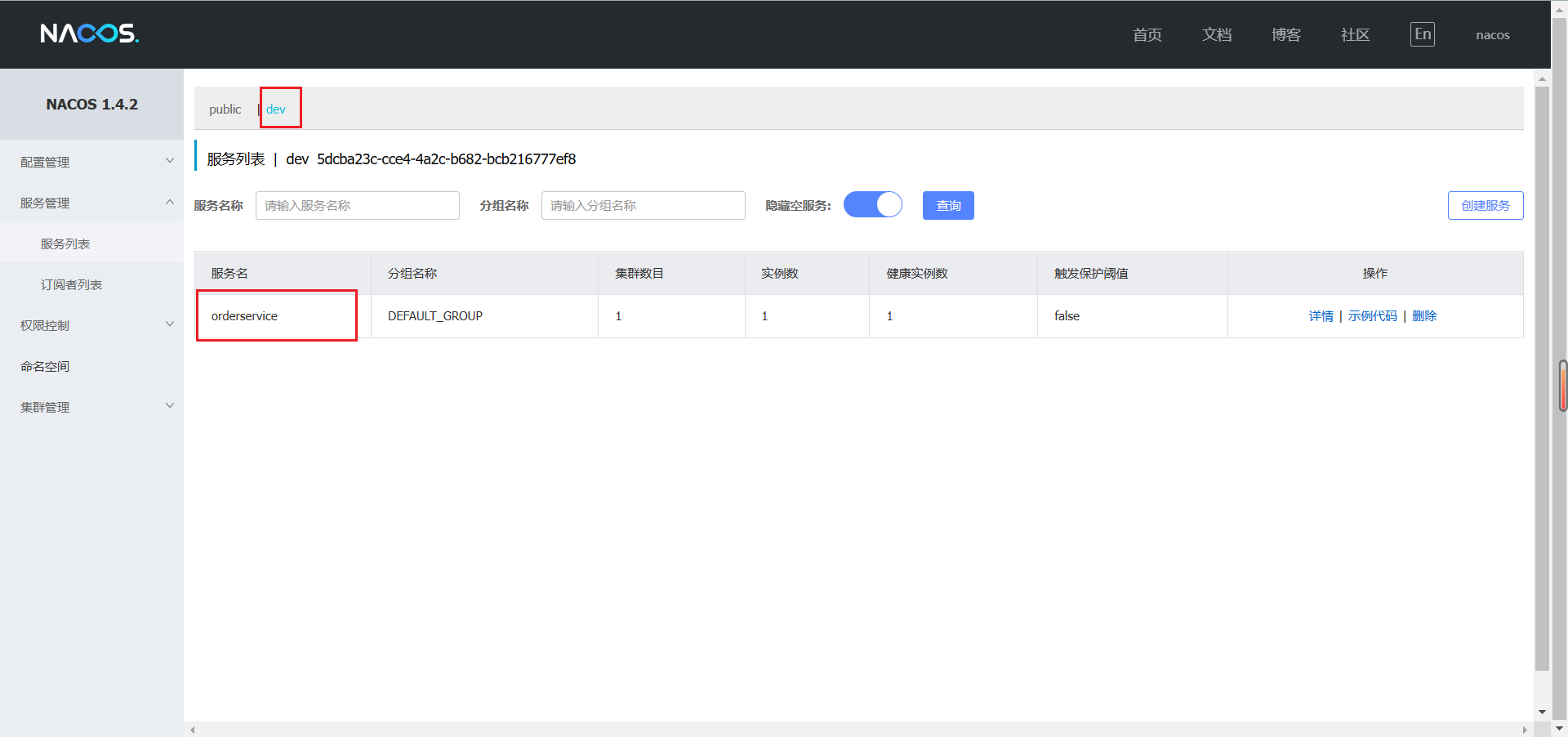
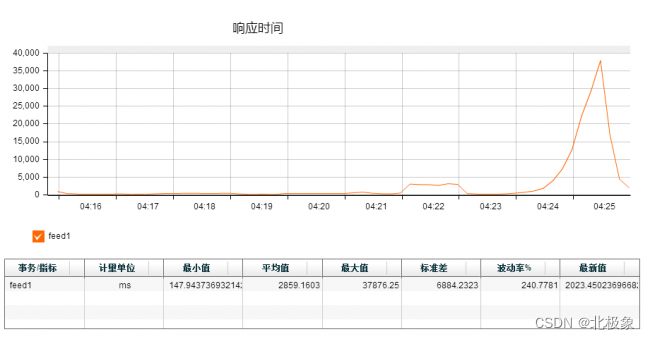

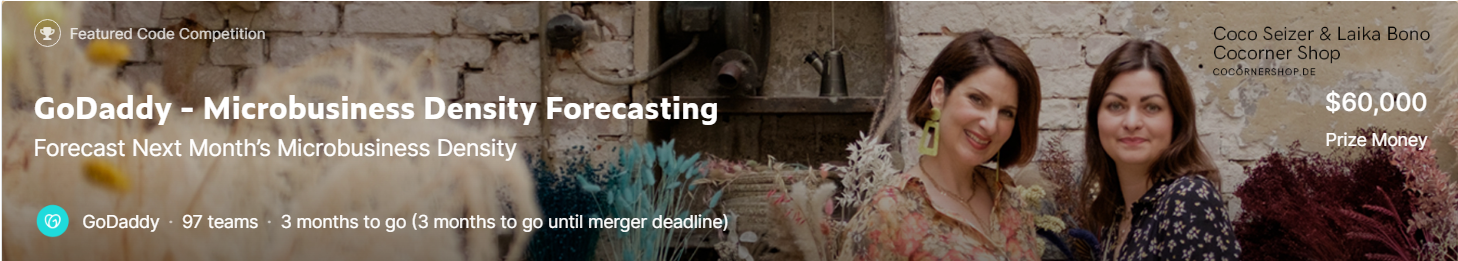

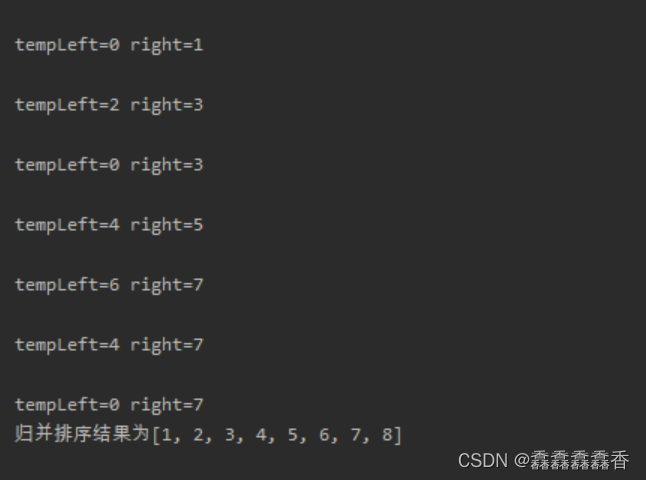
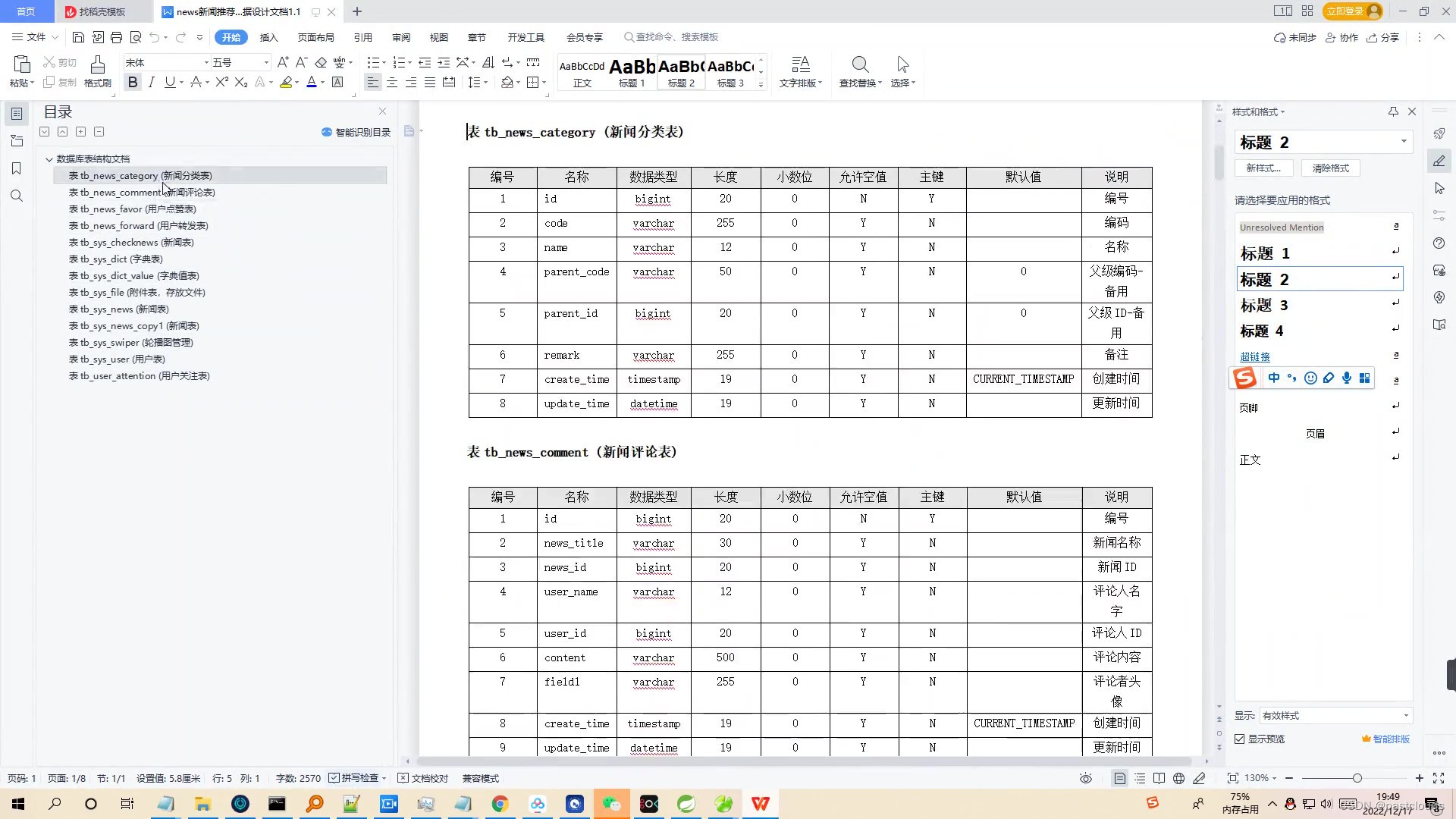
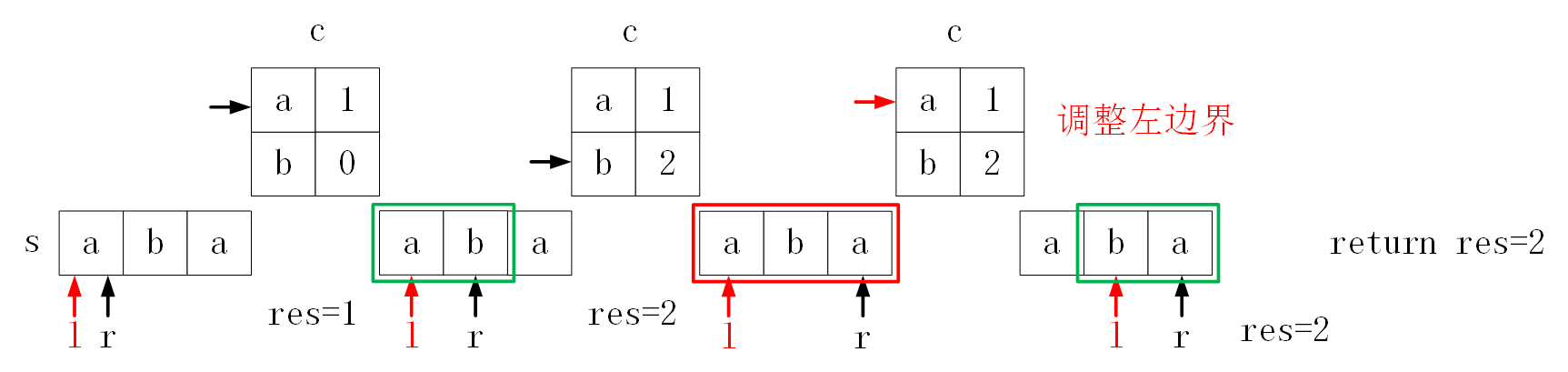
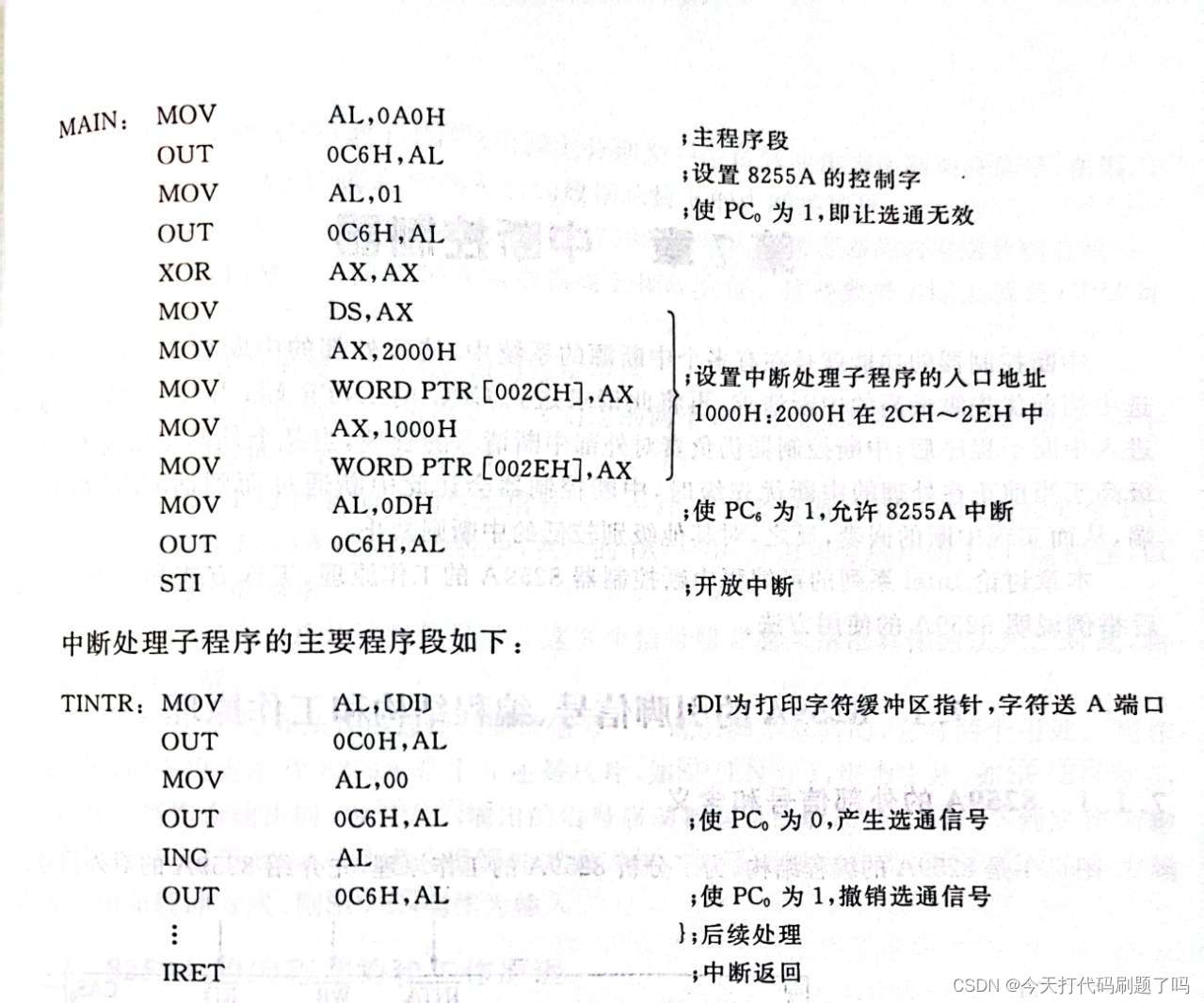
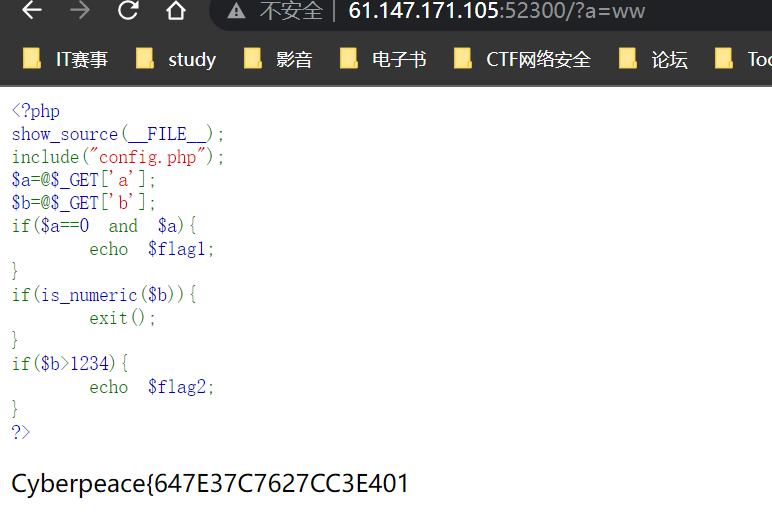


![[附源码]Node.js计算机毕业设计个性化旅游线路推荐系统Express](https://img-blog.csdnimg.cn/64d025be4bcf48fe8ebe3581bd00a9d3.png)