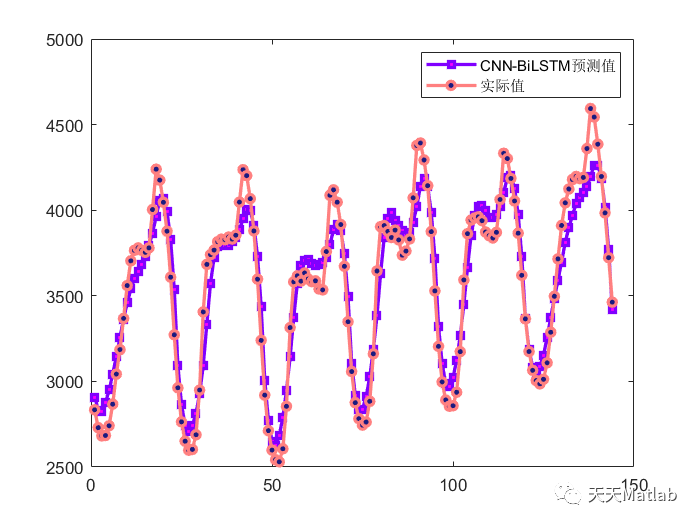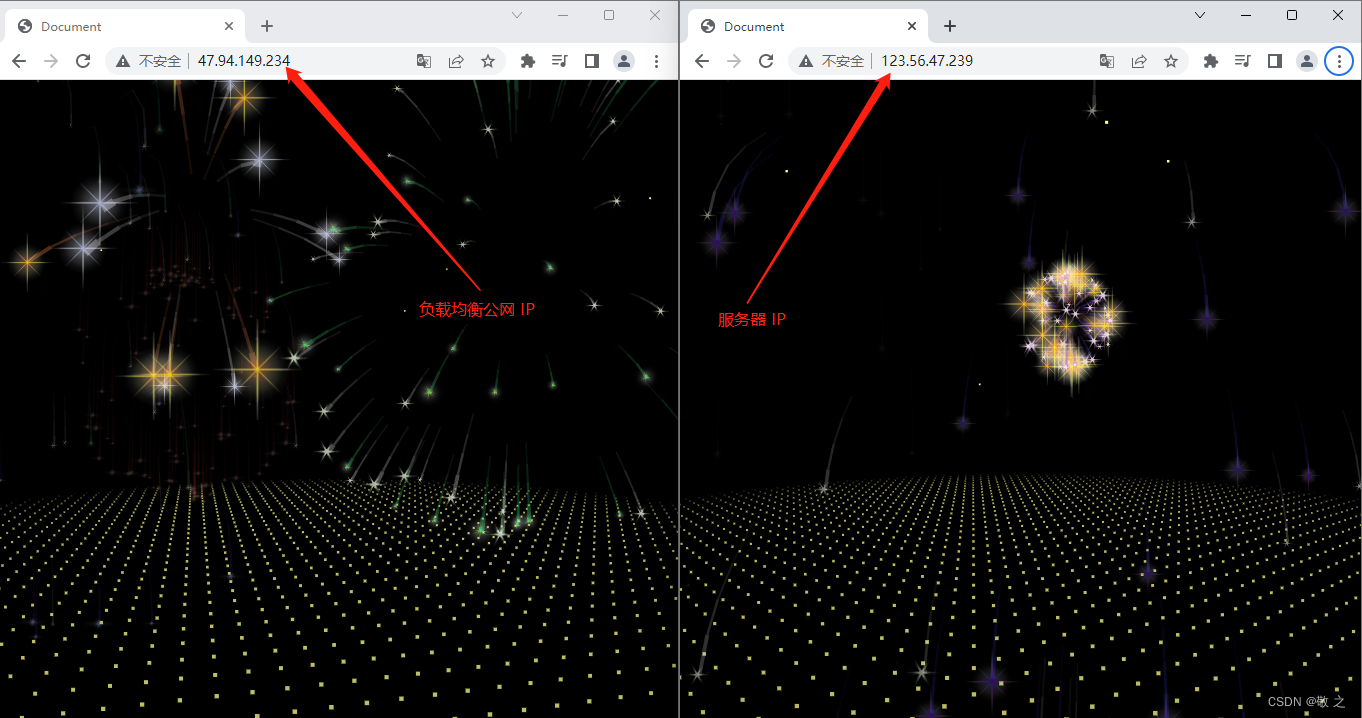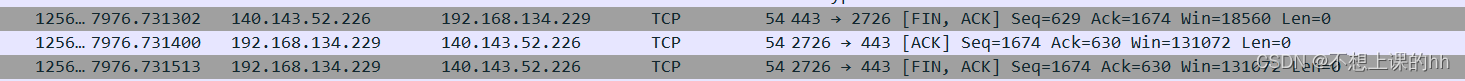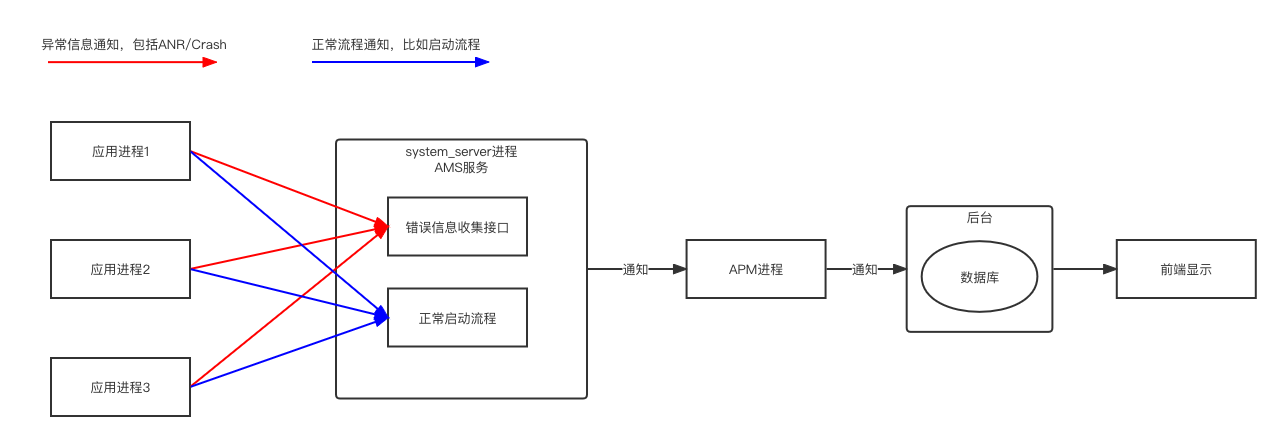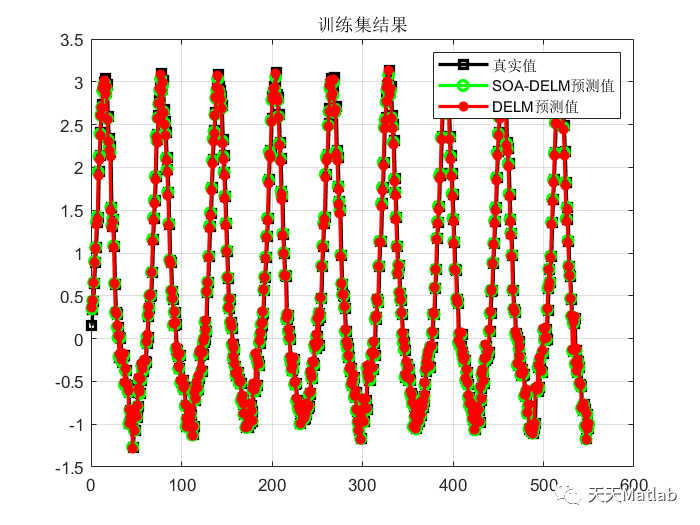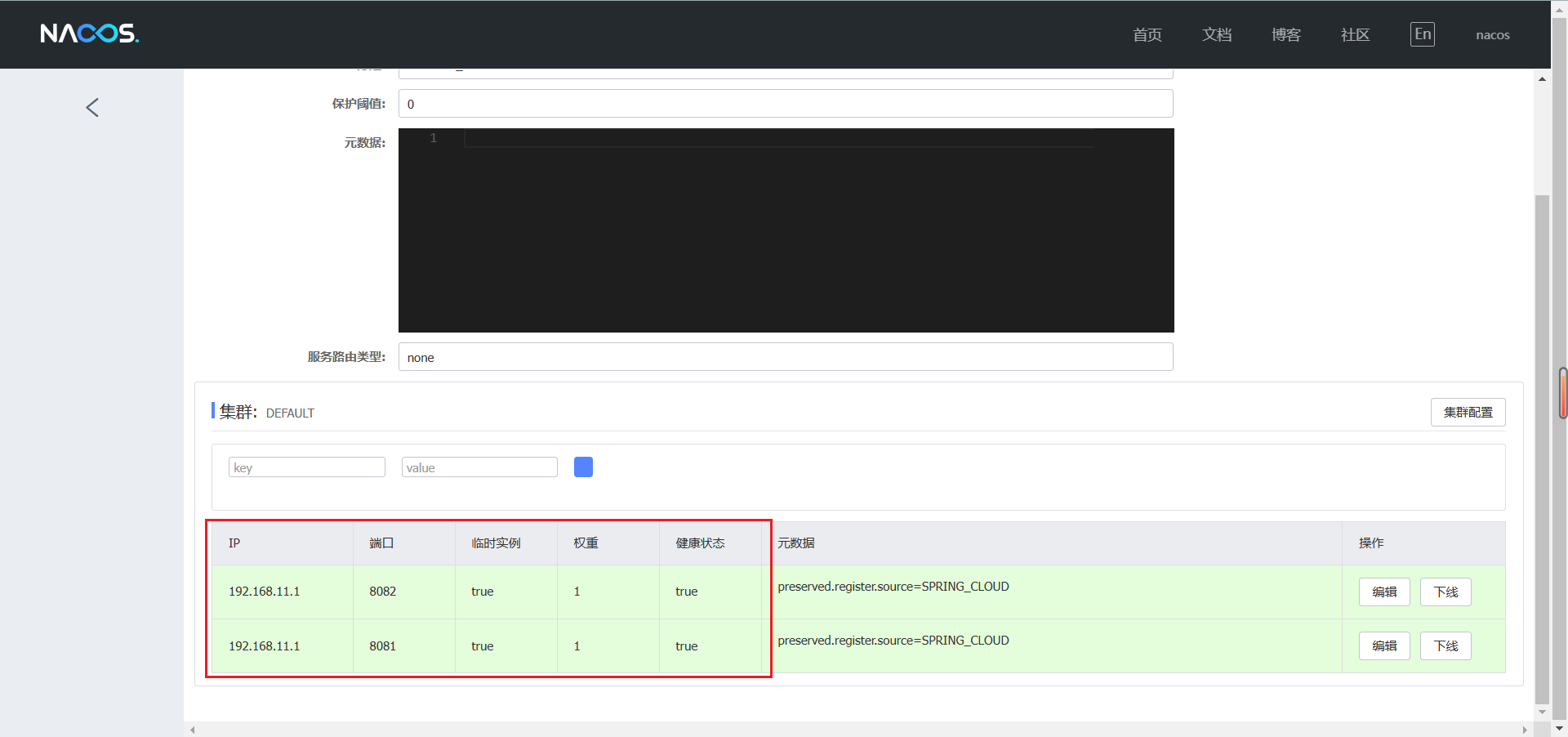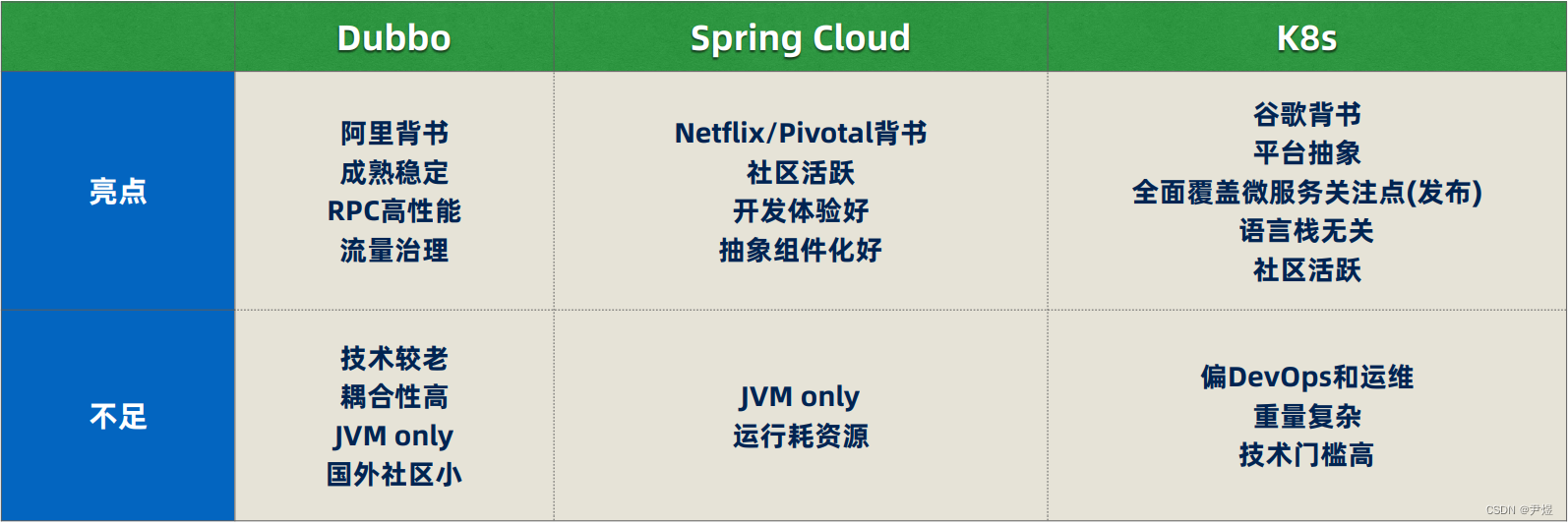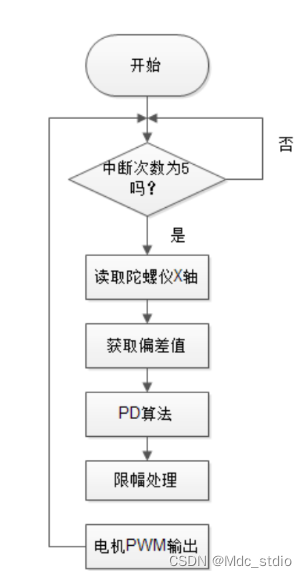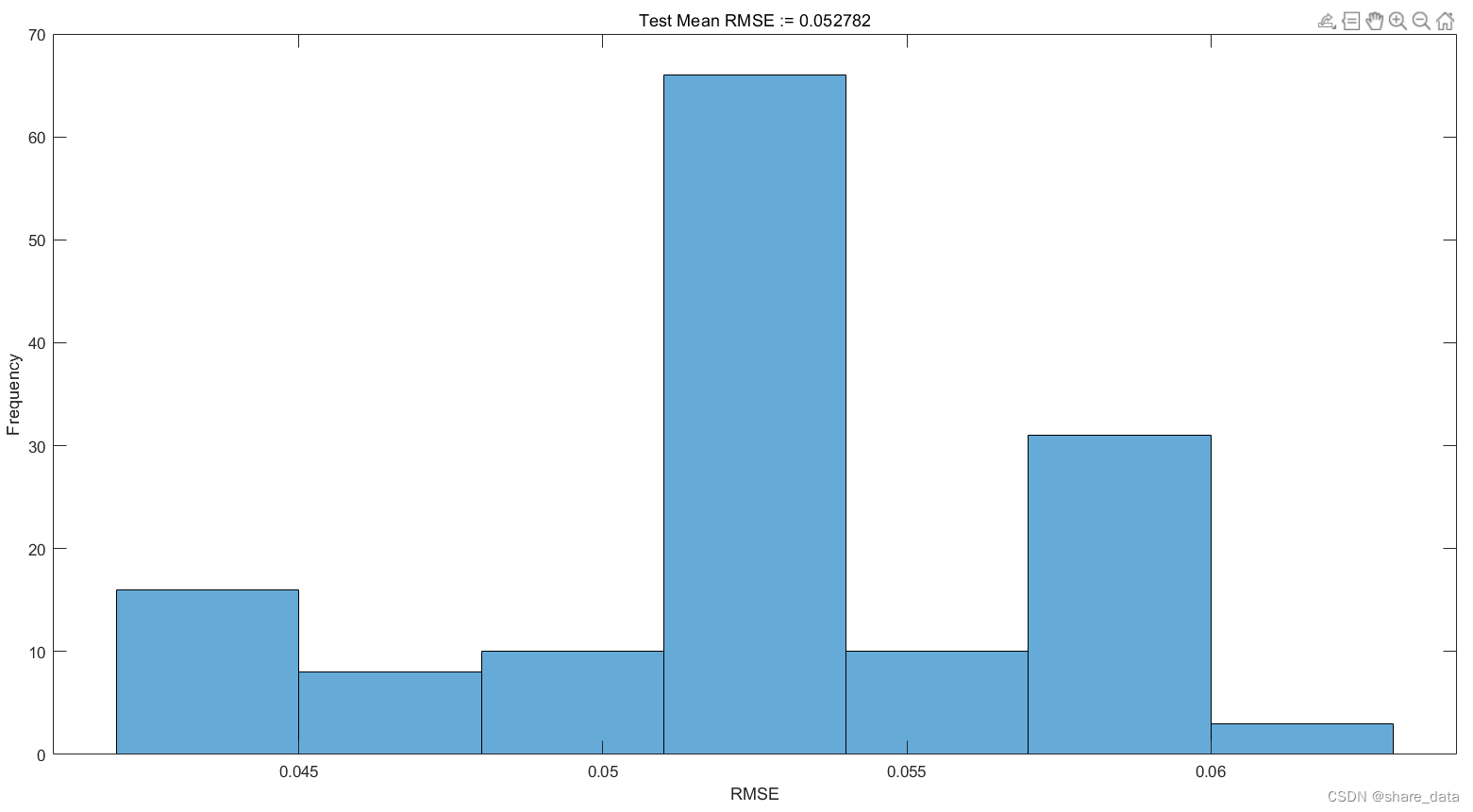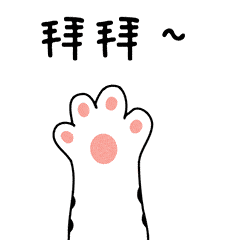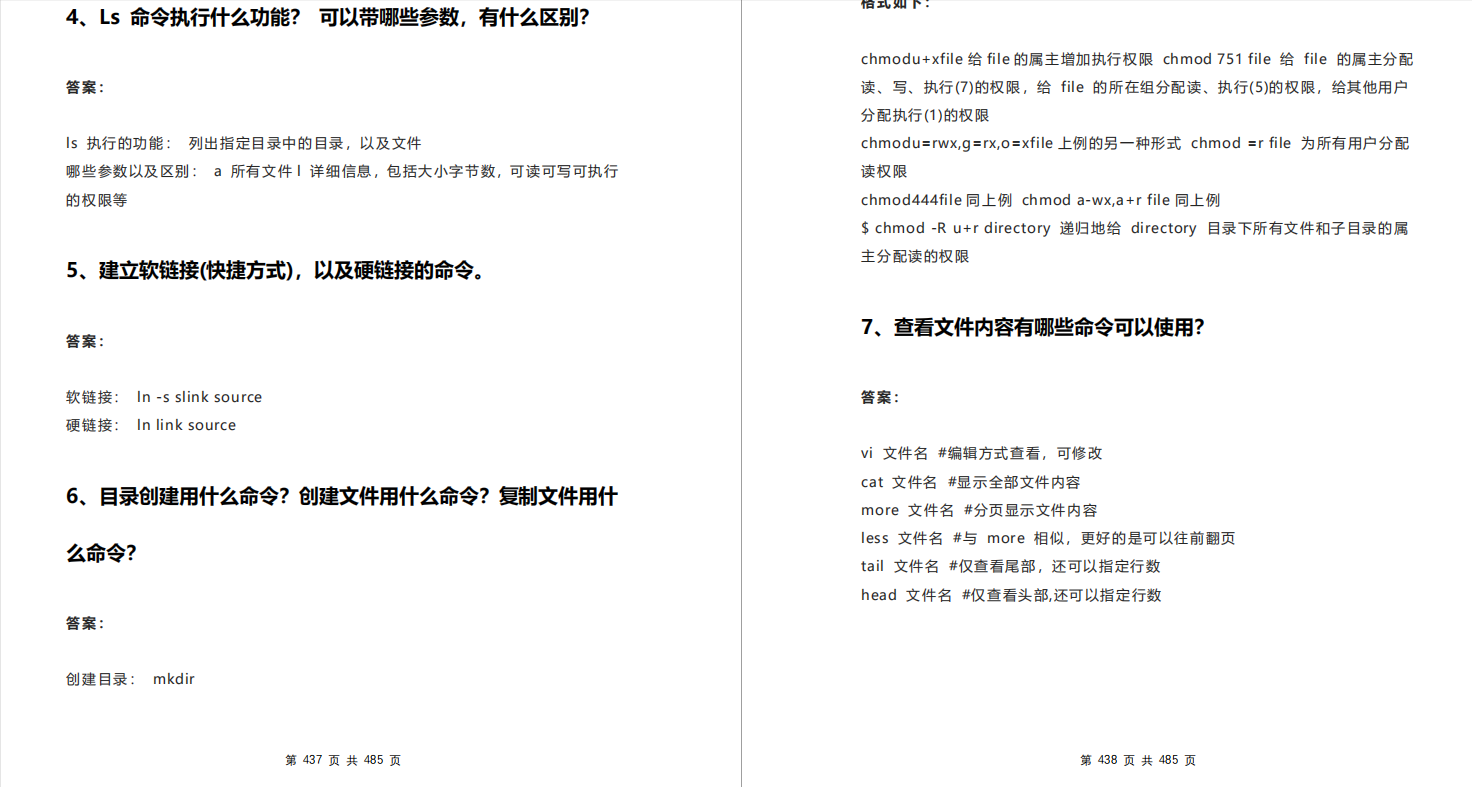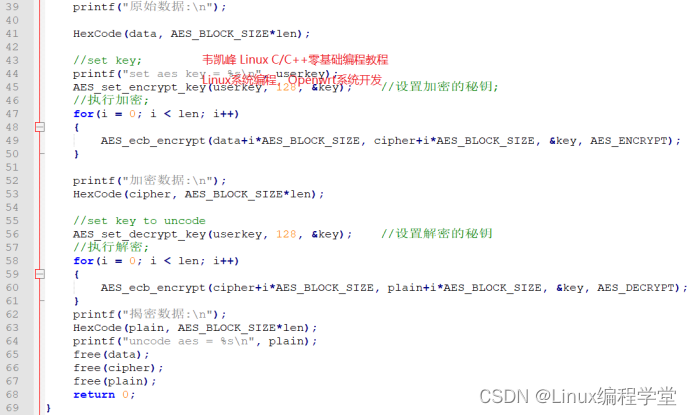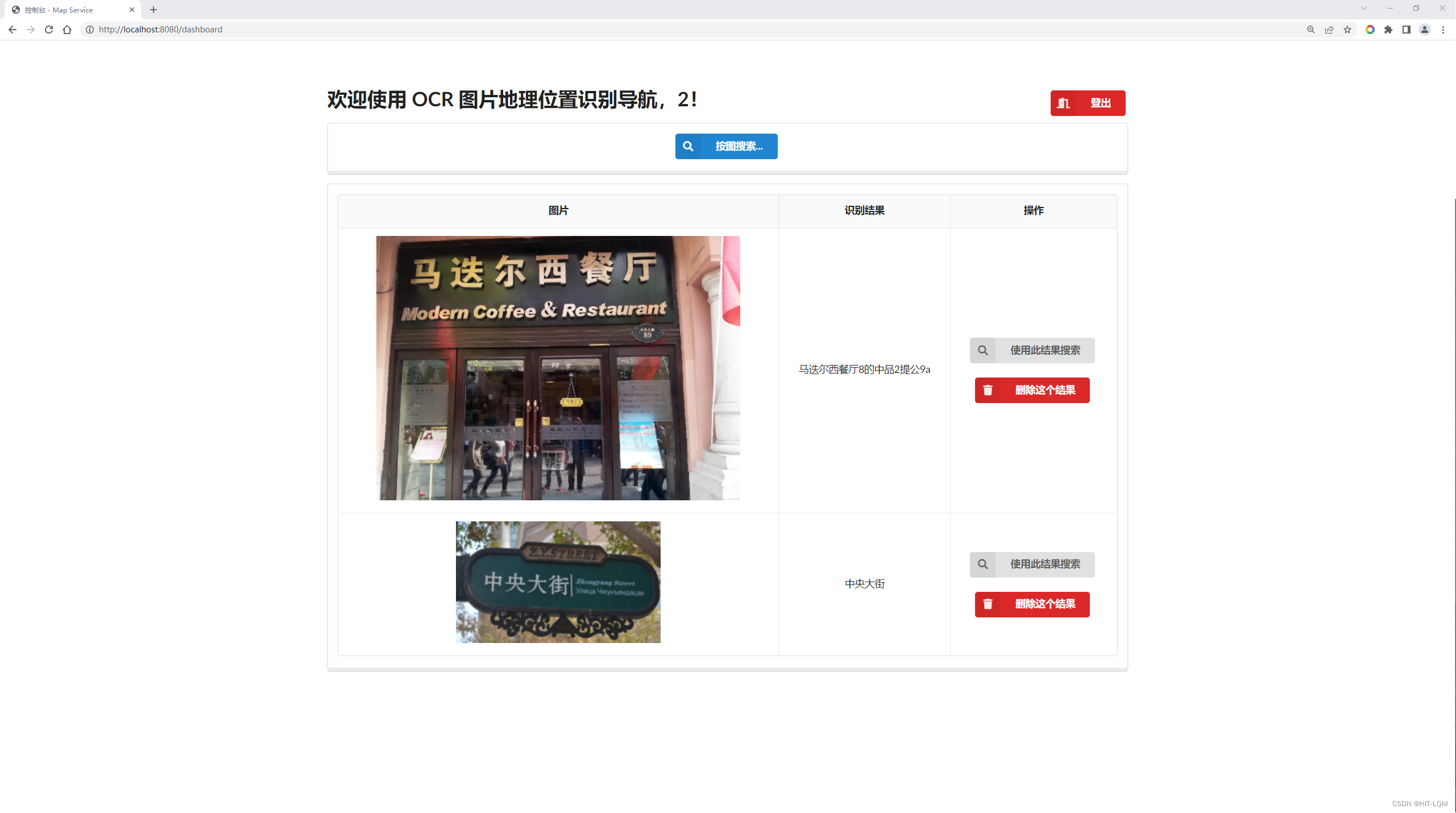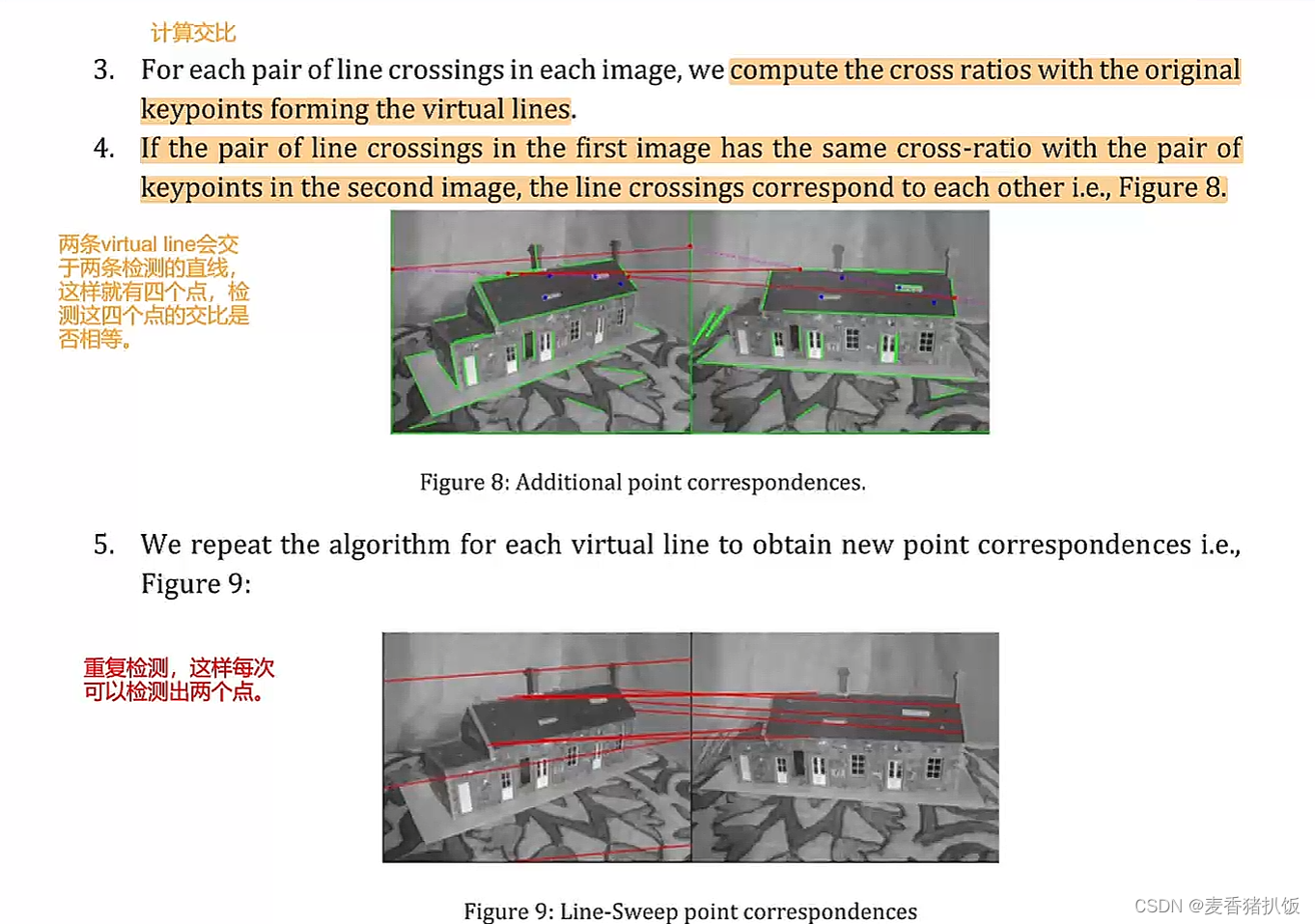文章目录
- 前言
- 一、了解Framebuffer
- 二、了解LCD
- 1.LCD的操作原理
- 2.LCD坐标
- 三. Framebuffer 程序分析
- 1. 打开设备:(open)
- 2. 获取LCD参数 : ( ioctl )
- 3. 映射 framebuffer: ( mmap )
- 四. 描点函数: ( lcd_put_pixel )
- 总结
前言
在 Linux应用基础中,Framebuffer 驱动程序主要用来控制 LCD。今天带大家来了解一下如何通过 Framebuffer 来编程 LCD。
在此之前,我们要先了解一下 Framebuffer 和 LCD。
一、了解Framebuffer
Frame是帧的意思,buffer是缓冲的意思,这意味着 Framebuffer 就是一块内存,里面保存着一帧图像。Framebuffer 中保存着一帧图像的每一个像素颜色值,假设LCD的分辨率是1024x768,每一个像素的颜色用32位来表示,那么Framebuffer的大小就是:1024x768x32/8=3145728字节。
二、了解LCD
1.LCD的操作原理
① 根据LCD分辨率、BPP分配Framebuffer
② APP使用ioctl获得LCD分辨率、BPP
③ APP通过mmap映射Framebuffer,在Framebuffer中写入数据
2.LCD坐标

假设 fb_base 是APP执行 mmap 后得到的Framebuffer地址,可以用以下公式算出(x,y)坐标处像素对应的Framebuffer地址:
(x,y)像素起始地址=fb_base + (xres*bpp/8) * y + x * bpp / 8
三. Framebuffer 程序分析
1. 打开设备:(open)
open (const char pathname, int flags) ;
pathname: 表示打开文件的路径。
73 fd_fb = open("/dev/fb0", O_RDWR);
74 if (fd_fb < 0)
75 {
76 printf("can't open /dev/fb0\n");
77 return -1;
78 }
fd_fb: 打开 LCD 设备返回的文件句柄。
/dev/fb0 :LCD的设备节点。
Flags表示打开文件的方式。
2. 获取LCD参数 : ( ioctl )
ioctl ( int fd, unsigned long request, …);
fd : 文件句柄。
12 static struct fb_var_screeninfo var; /* Current var */
……
79 if (ioctl(fd_fb, FBIOGET_VSCREENINFO, &var))
80 {
81 printf("can't get var\n");
82 return -1;
83 }
FBIOGET_VSCREENINFO : 它表示get var screen info,获得屏幕的可变信息.
获取 lcd 屏幕的信息,并将其存放在 var 结构体中。以下是 var 结构体:
struct fb_var_screeninfo {
__u32 xres; /* visible resolution */
__u32 yres;
__u32 xres_virtual; /* virtual resolution */
__u32 yres_virtual;
__u32 xoffset; /* offset from virtual to visible */
__u32 yoffset; /* resolution */
__u32 bits_per_pixel; /* guess what */
__u32 grayscale; /* 0 = color, 1 = grayscale, */
/* >1 = FOURCC */
struct fb_bitfield red; /* bitfield in fb mem if true color, */
struct fb_bitfield green; /* else only length is significant */
struct fb_bitfield blue;
struct fb_bitfield transp; /* transparency */
__u32 nonstd; /* != 0 Non standard pixel format */
__u32 activate; /* see FB_ACTIVATE_* */
__u32 height; /* height of picture in mm */
__u32 width; /* width of picture in mm */
__u32 accel_flags; /* (OBSOLETE) see fb_info.flags */
/* Timing: All values in pixclocks, except pixclock (of course) */
__u32 pixclock; /* pixel clock in ps (pico seconds) */
__u32 left_margin; /* time from sync to picture */
__u32 right_margin; /* time from picture to sync */
__u32 upper_margin; /* time from sync to picture */
__u32 lower_margin;
__u32 hsync_len; /* length of horizontal sync */
__u32 vsync_len; /* length of vertical sync */
__u32 sync; /* see FB_SYNC_* */
__u32 vmode; /* see FB_VMODE_* */
__u32 rotate; /* angle we rotate counter clockwise */
__u32 colorspace; /* colorspace for FOURCC-based modes */
__u32 reserved[4]; /* Reserved for future compatibility */
};
3. 映射 framebuffer: ( mmap )
void *mmap ( void *addr, size_t length, int prot, int flags, int fd, off_t offset);
要映射一块内存,需要知道它的地址──这由驱动程序来设置,需要知道它的大小──这由应用程序决定。
85 line_width = var.xres * var.bits_per_pixel / 8;
86 pixel_width = var.bits_per_pixel / 8;
87 screen_size = var.xres * var.yres * var.bits_per_pixel / 8;
88 fb_base = (unsigned char *)mmap(NULL , screen_size, PROT_READ | PROT_WRITE, MAP_SHARED, fd_fb, 0);
89 if (fb_base == (unsigned char *)-1)
90 {
91 printf("can't mmap\n");
92 return -1;
93 }
screen_size : 代表整个 framebuffer 的大小。
fb_base : framebuffer 是存在于驱动程序中的,在应用程序中无法使用。则需要使用 mmap 将驱动程序的内存映射到应用程序中。
四. 描点函数: ( lcd_put_pixel )
大家在 lcd 上显示字符时,需要进行描点。pen_8,pen_16,pen_32都是起笔点。(我使用的 lcd 像素是 8 位的,就需计算)
void lcd_put_pixel(int x, int y, unsigned int color)
{
unsigned char *pen_8 = fb_base+y*line_width+x*pixel_width;
unsigned short *pen_16;
unsigned int *pen_32;
unsigned int red, green, blue;
pen_16 = (unsigned short *)pen_8;
pen_32 = (unsigned int *)pen_8;
switch (var.bits_per_pixel)
{
case 8:
{
*pen_8 = color;
break;
}
case 16:
{
/* 565 */
red = (color >> 16) & 0xff;
green = (color >> 8) & 0xff;
blue = (color >> 0) & 0xff;
color = ((red >> 3) << 11) | ((green >> 2) << 5) | (blue >> 3);
*pen_16 = color;
break;
}
case 32:
{
*pen_32 = color;
break;
}
default:
{
printf("can't surport %dbpp\n", var.bits_per_pixel);
break;
}
}
}
总结
到此我们对 framebuffer 有了一定的了解。有不懂的欢迎留言,大家一起讨论。