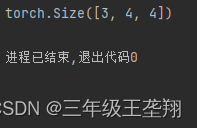本地部署 Llama2-Code-Interpreter
- 1. Llama2-Code-Interpreter 是什么
- 2. Llama2-Code-Interpreter 主要特点
- 3. 部署 Llama2-Code-Interpreter
- 4. 运行 Llama2-Code-Interpreter
- 5. 访问 Llama2-Code-Interpreter
1. Llama2-Code-Interpreter 是什么
该项目允许 LLM 根据整个流程生成代码、执行代码、接收反馈、调试和回答问题。它的设计直观且通用,能够处理多种语言和框架。
2. Llama2-Code-Interpreter 主要特点
- 🚀代码生成和执行:Llama2 能够生成代码,然后在生成的代码块中自动识别并执行代码。
- 监视并保留先前执行的代码块中使用的 Python 变量。
3. 部署 Llama2-Code-Interpreter
克隆代码库,
git clone https://github.com/SeungyounShin/Llama2-Code-Interpreter.git; cd Llama2-Code-Interpreter
创建虚拟环境,
conda create -n llama2codeinterpreter python==3.10 -y
conda activate llama2codeinterpreter
安装所需的依赖项,
pip install torch torchvision torchaudio --index-url https://download.pytorch.org/whl/cu118
pip install -r requirements.txt
pip install protobuf tweepy
4. 运行 Llama2-Code-Interpreter
python chatbot.py --path Seungyoun/codellama-7b-instruct-pad
5. 访问 Llama2-Code-Interpreter
使用浏览器打开 http://127.0.0.1:7860,

完结!
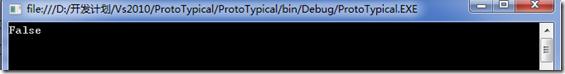
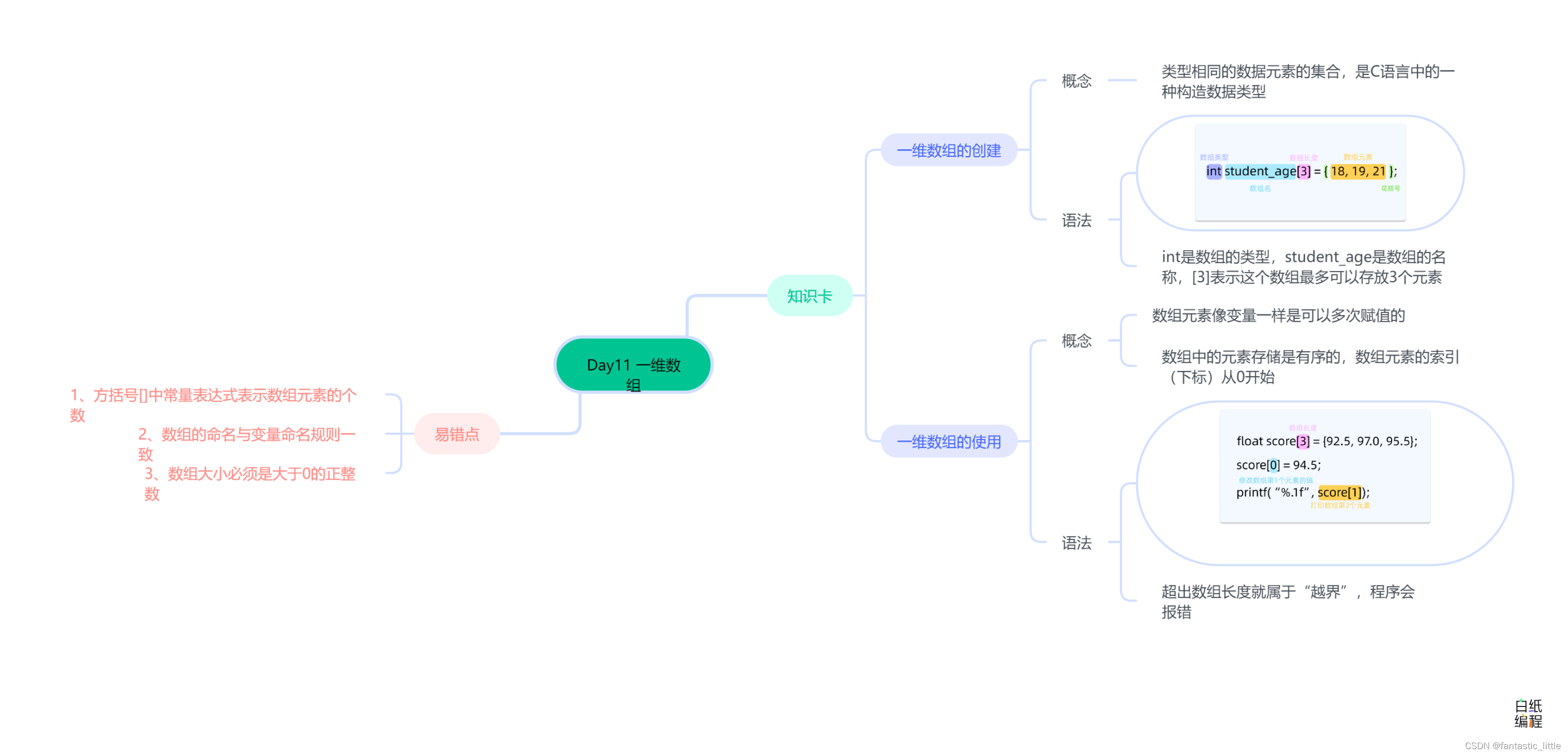
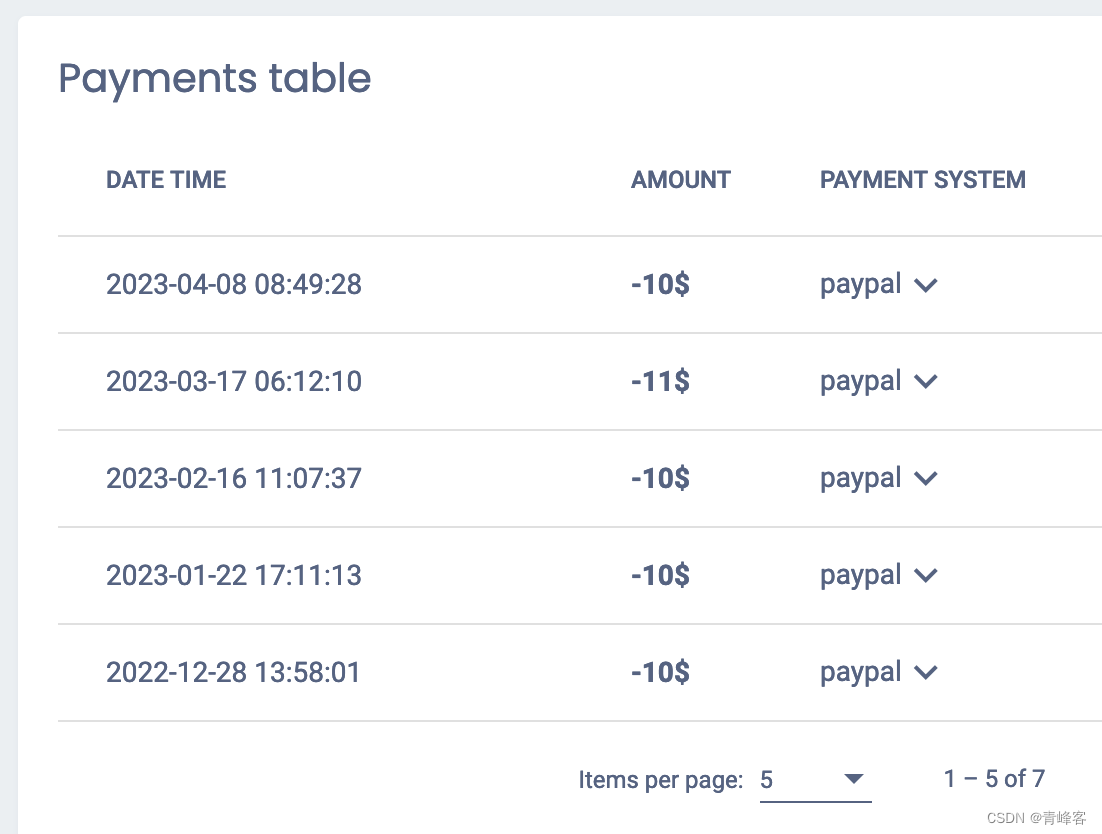
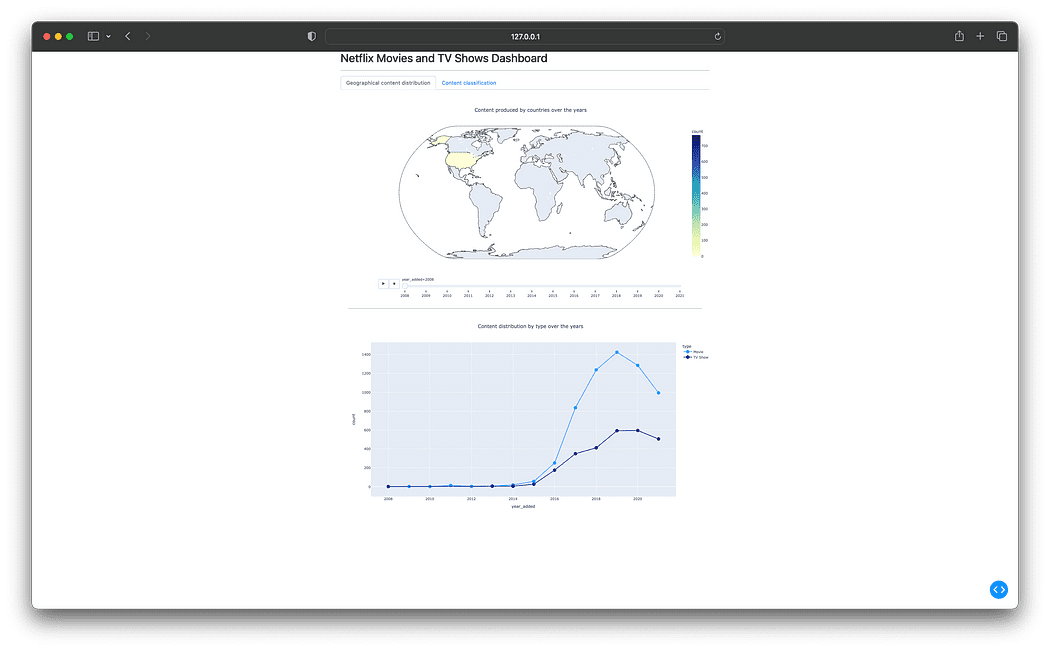
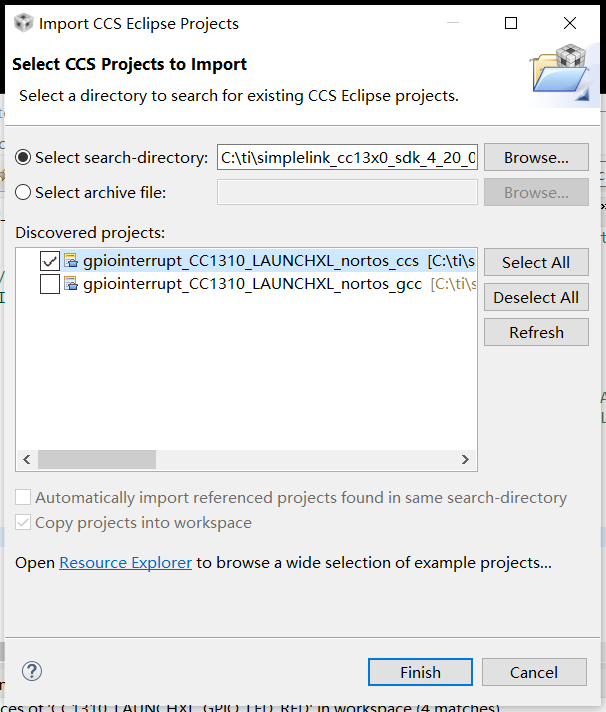
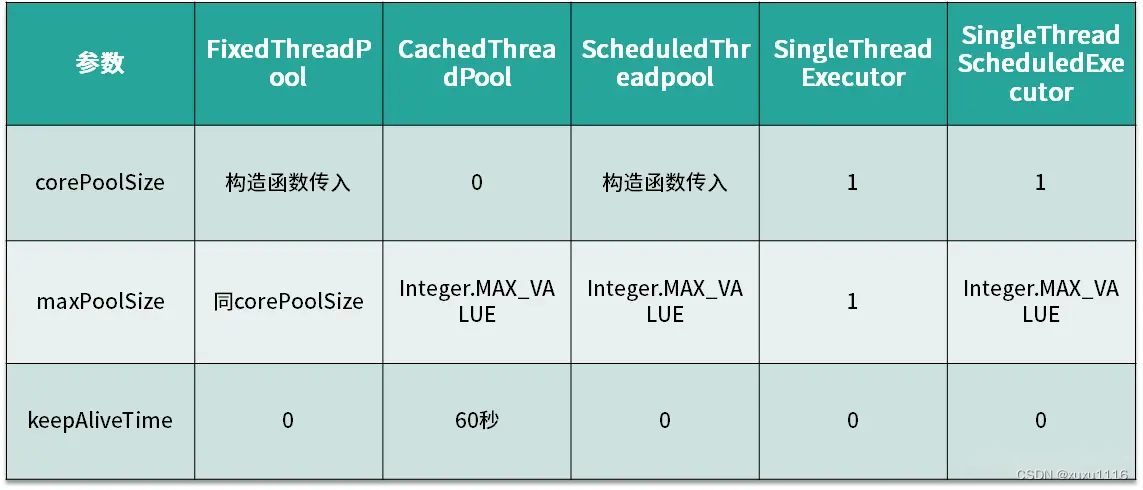
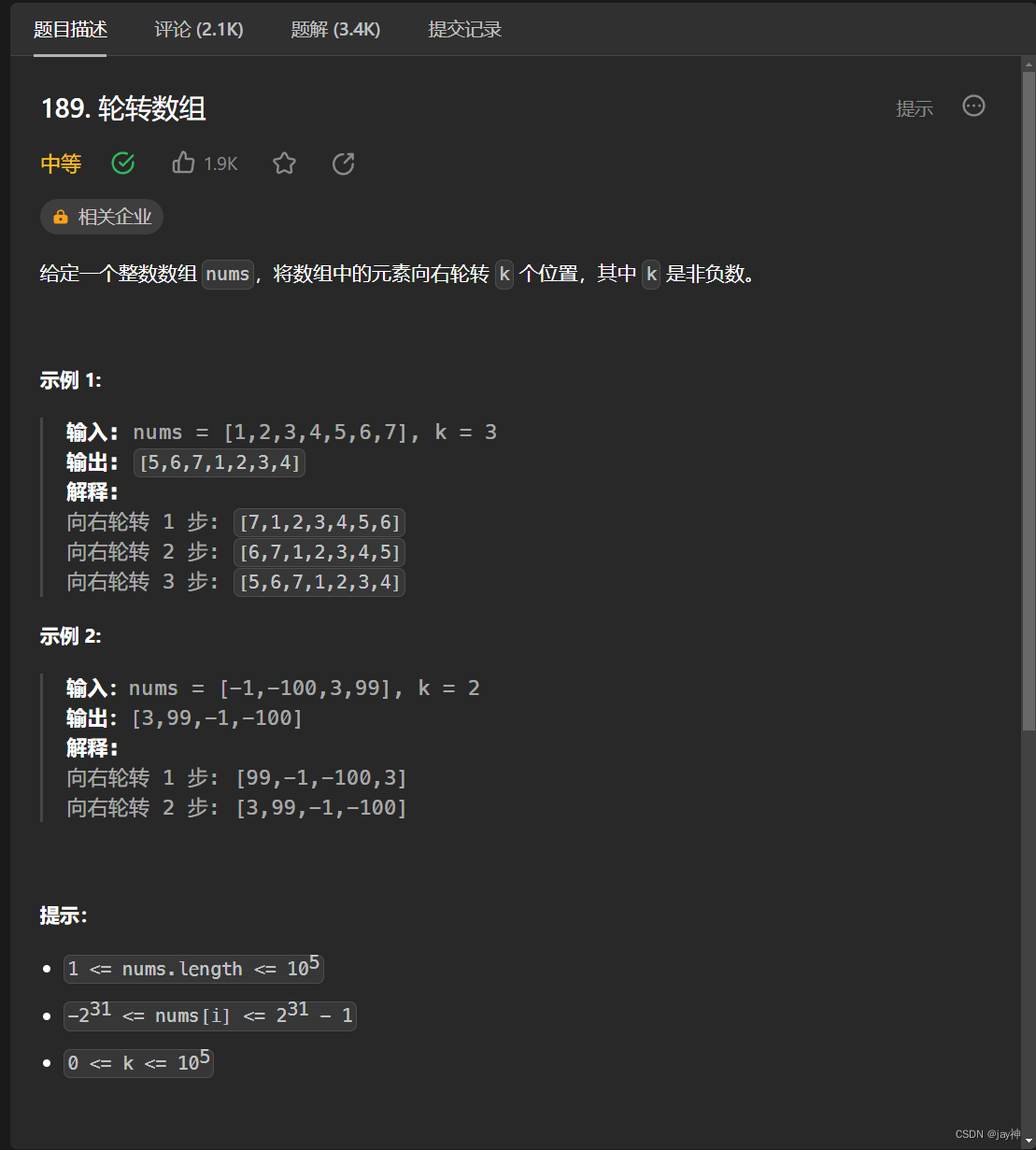
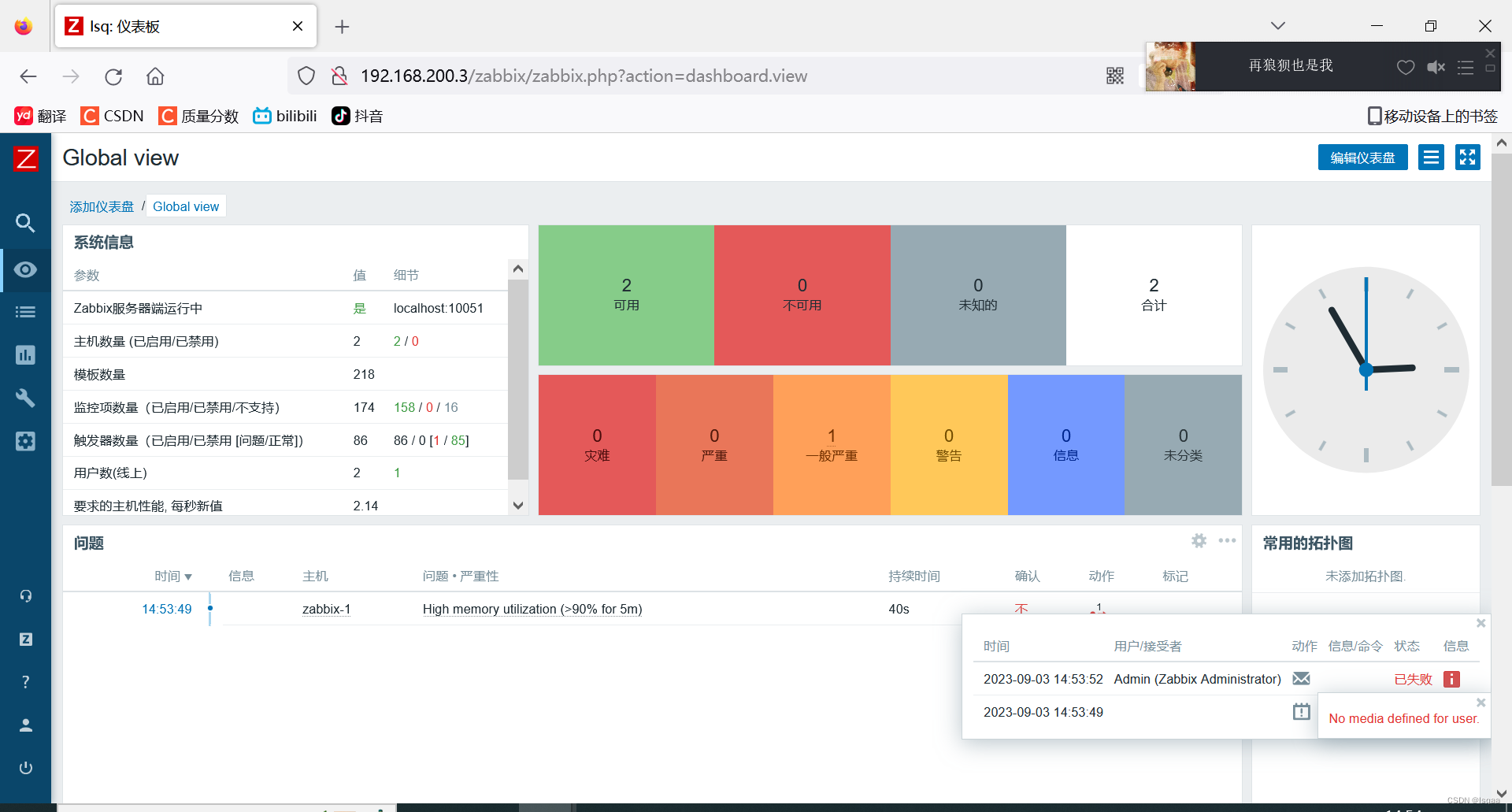
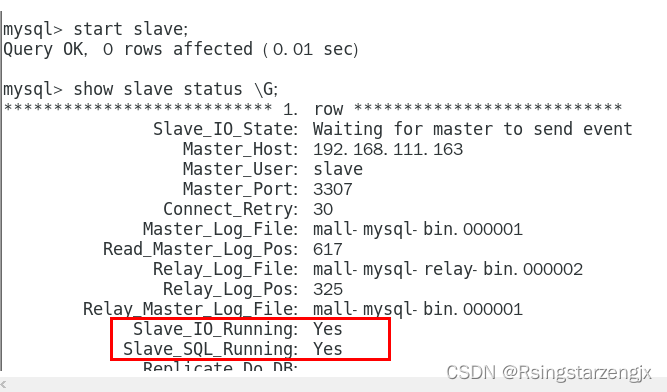
![java八股文面试[多线程]——虚假唤醒](https://img-blog.csdnimg.cn/4e7f5d523ec34dd8ac356ce5c530d59d.png)

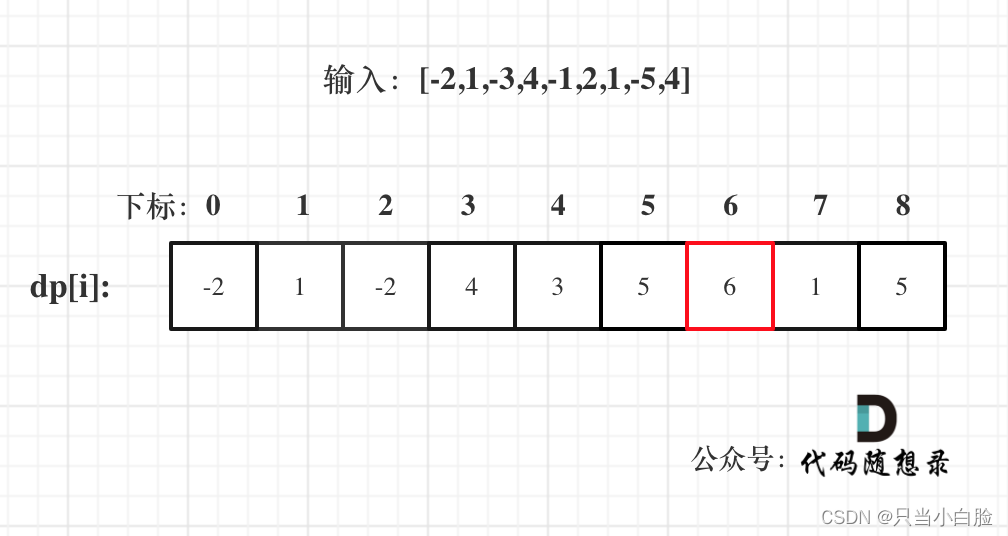
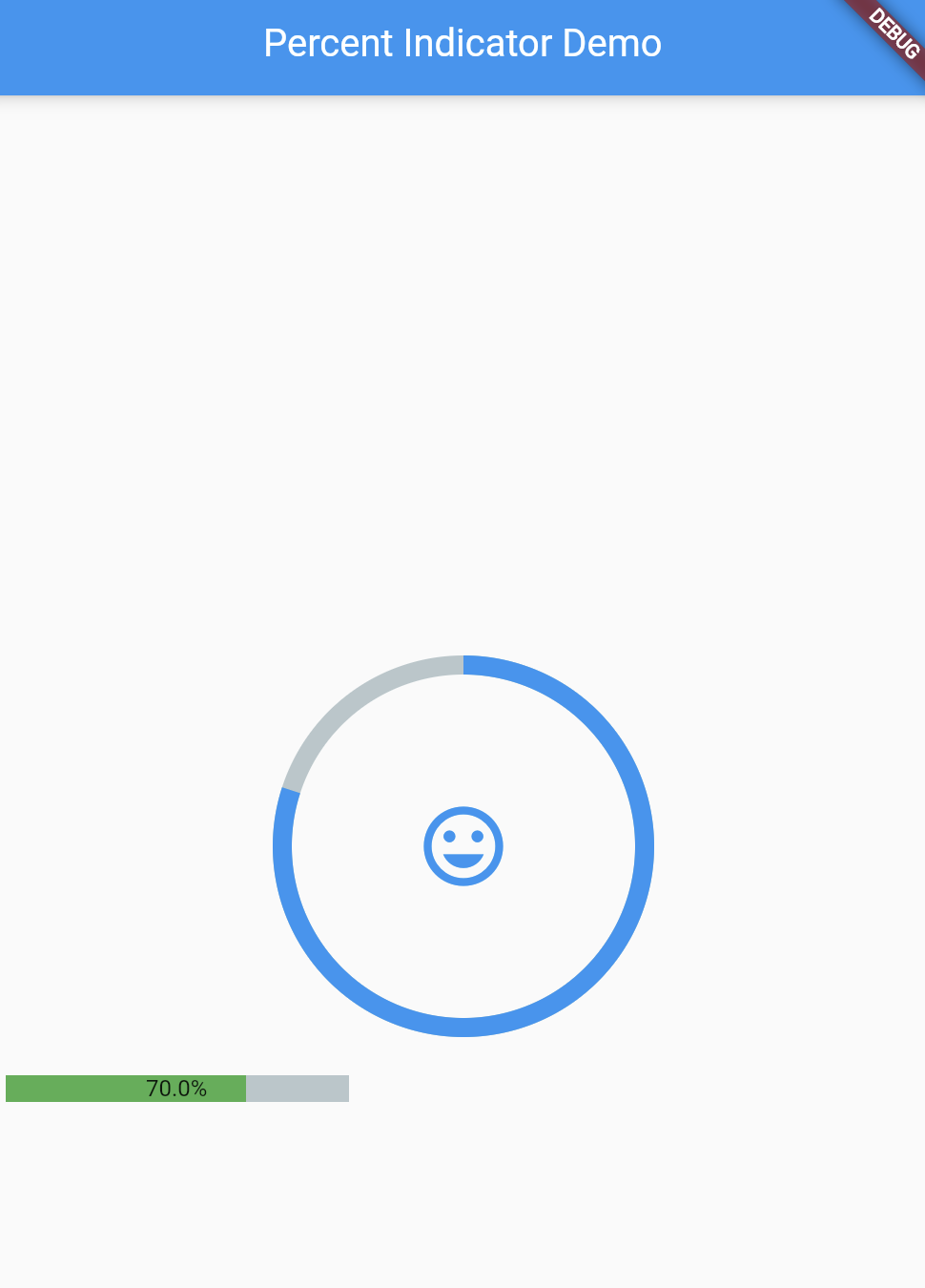
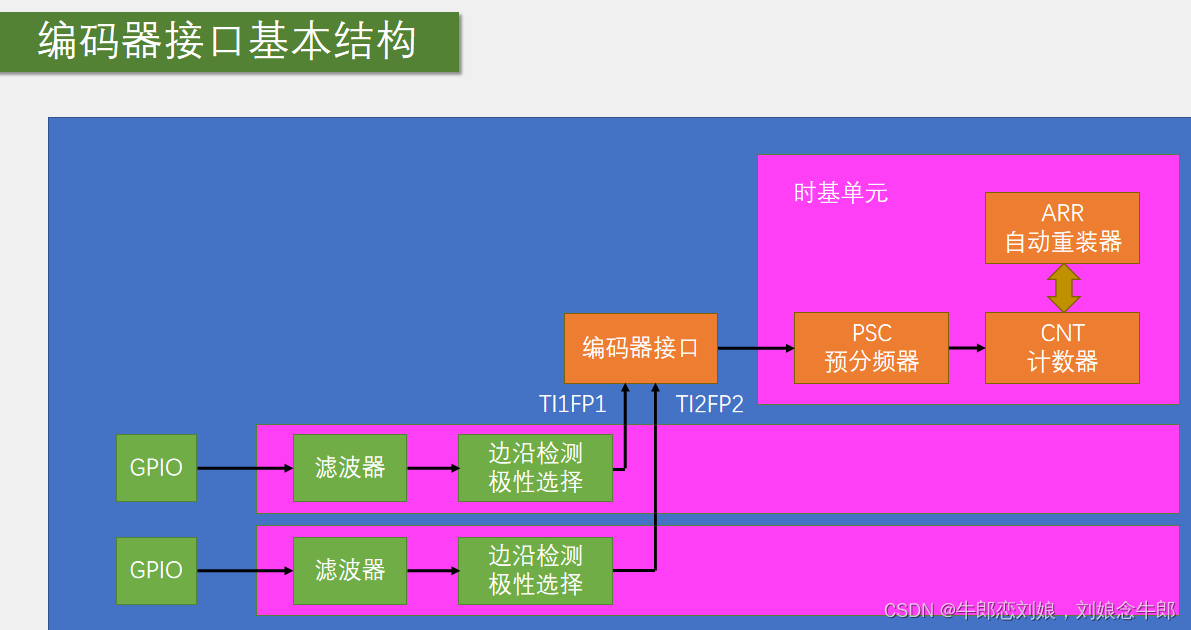

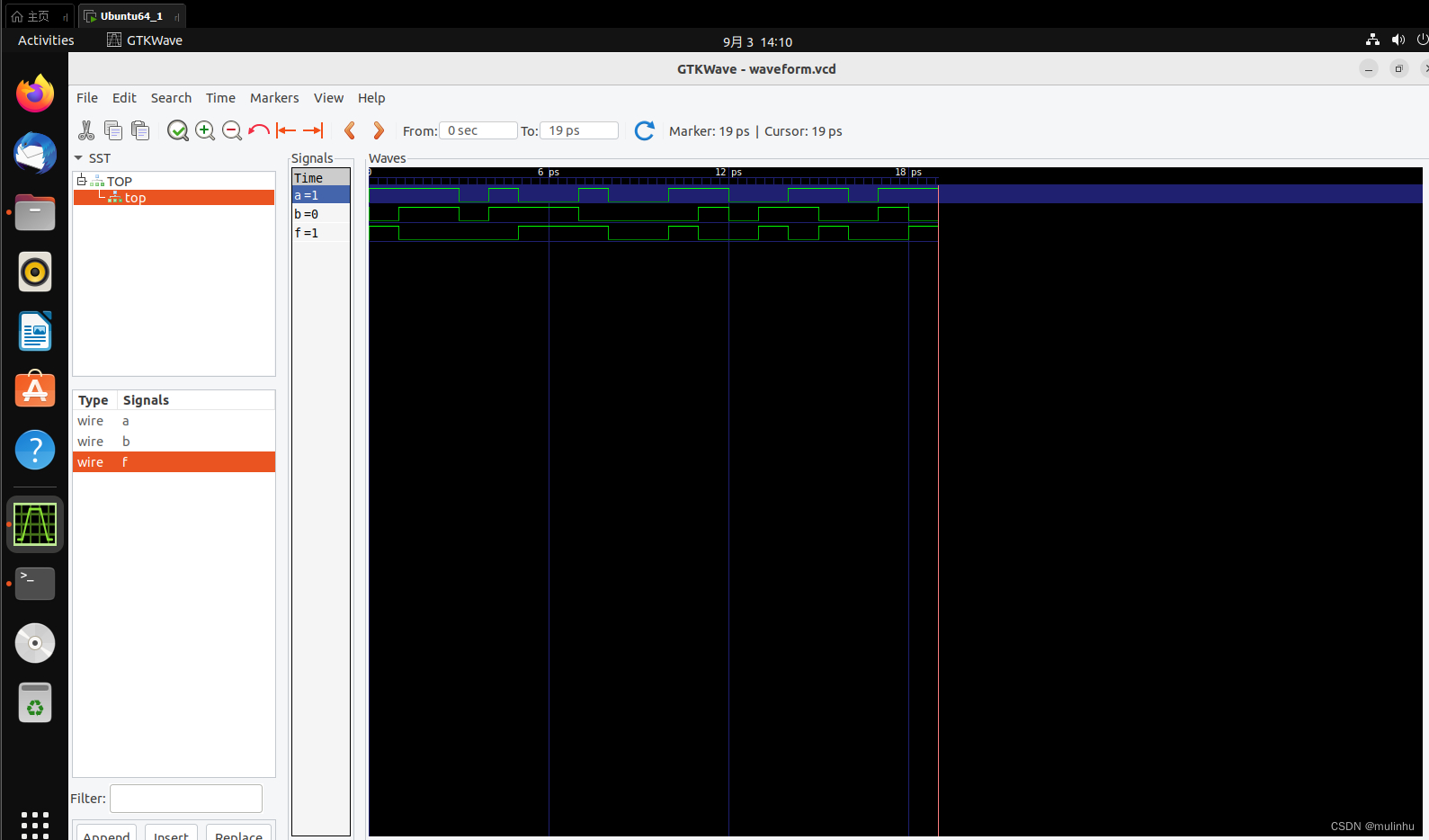
![[华为云云服务器评测] 华为云耀云服务器 Java、node环境配置](https://img-blog.csdnimg.cn/e78cf7bba4cf4244b80aaca2373f7902.png)