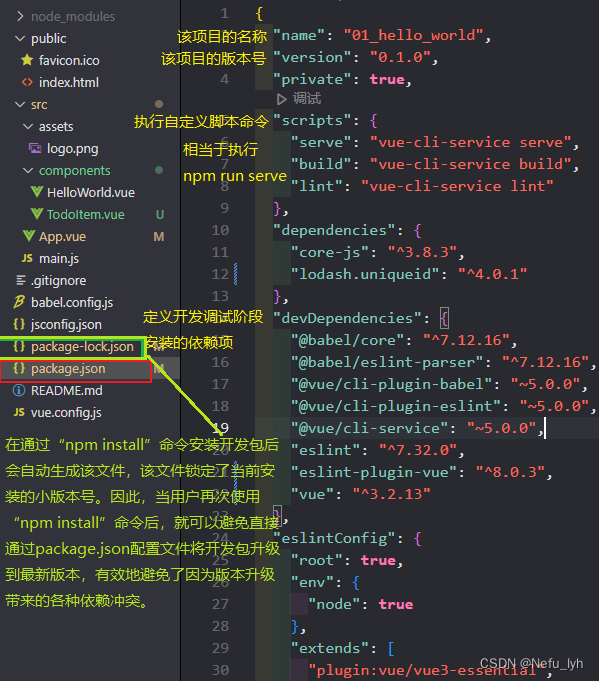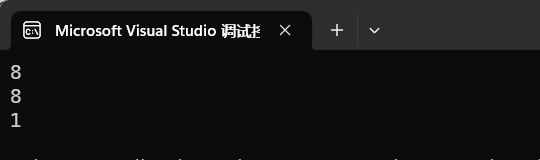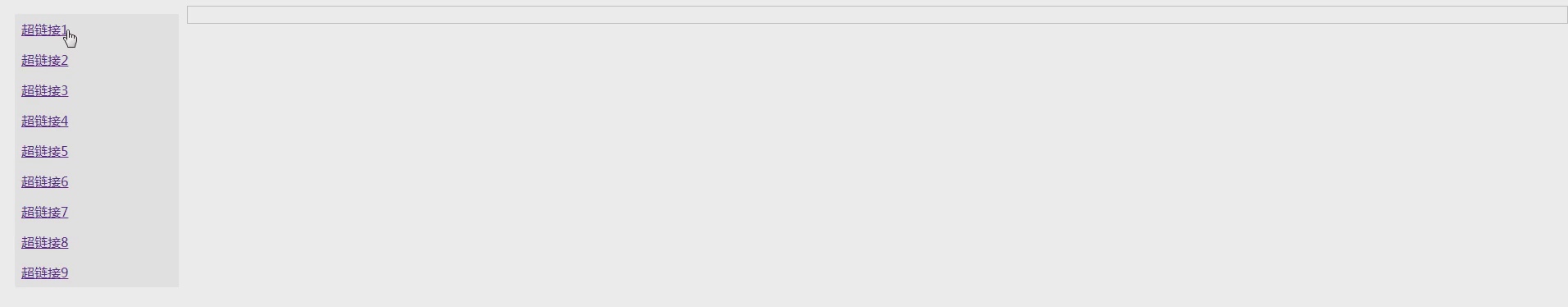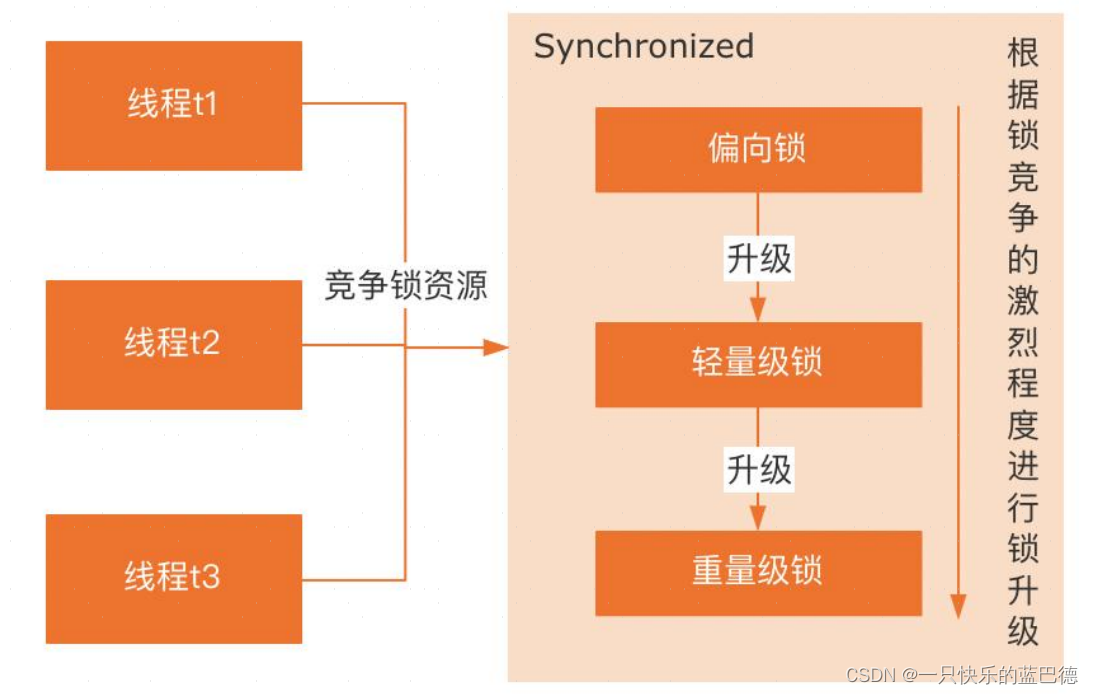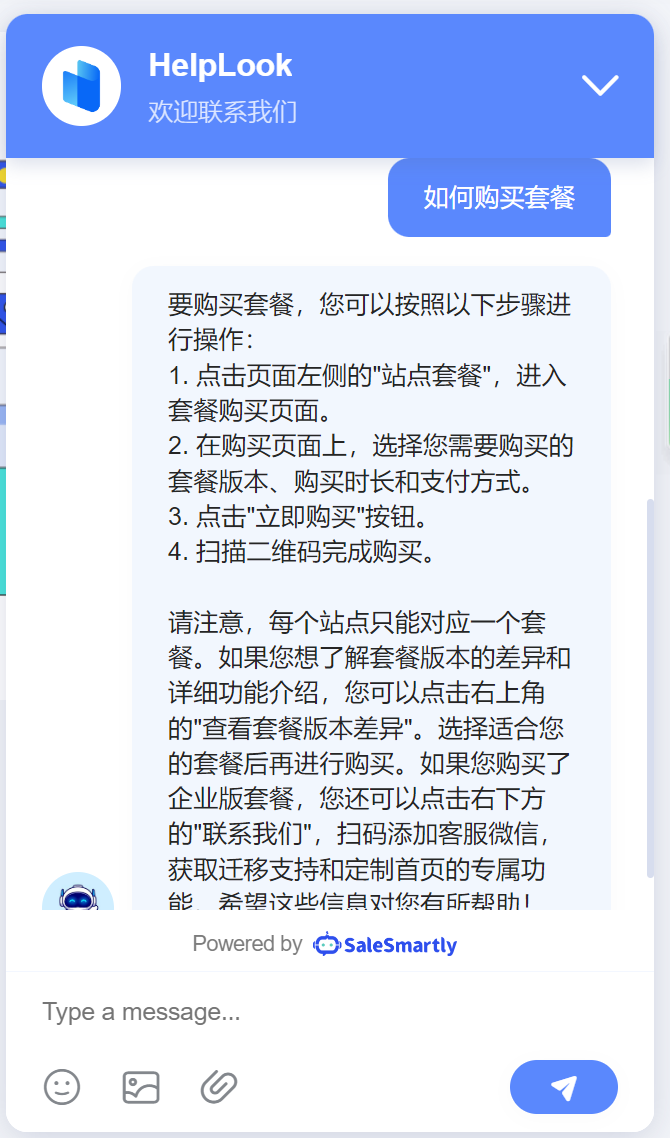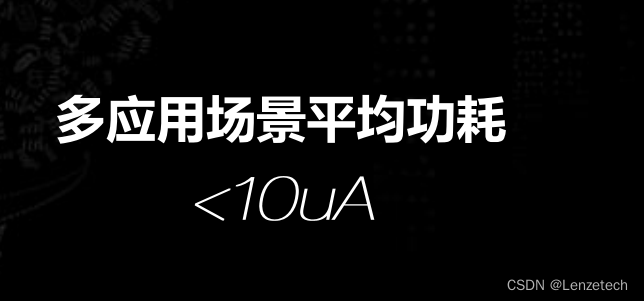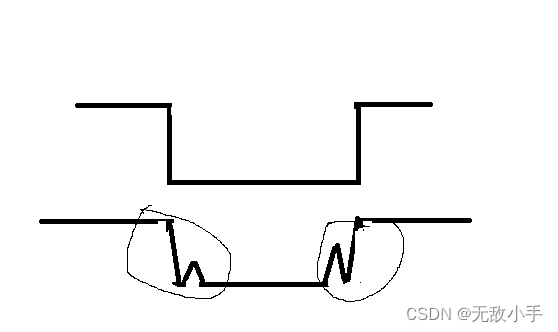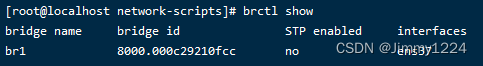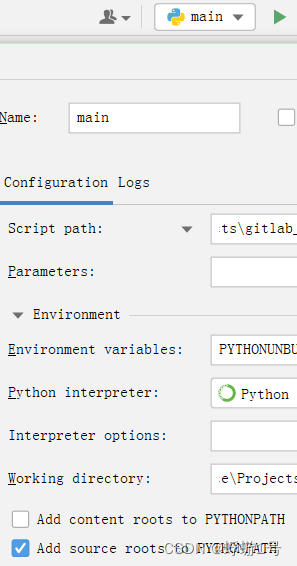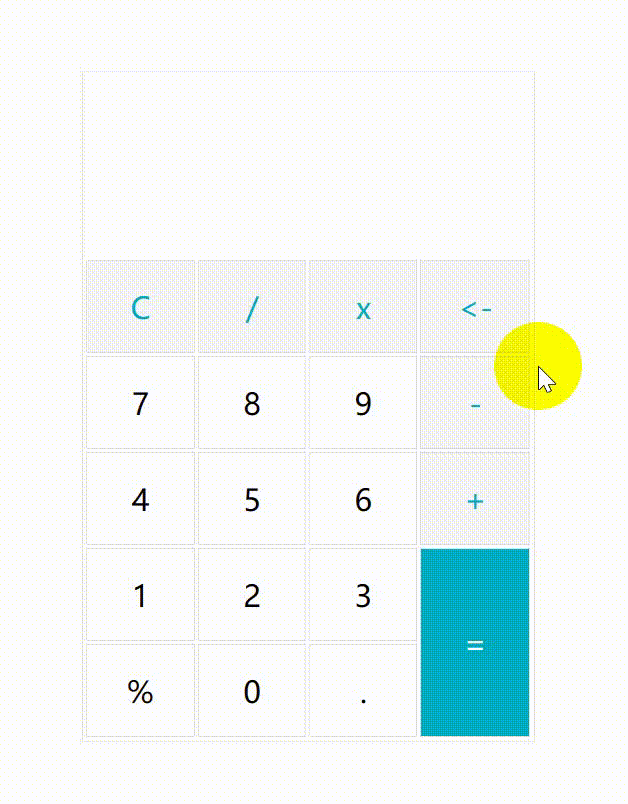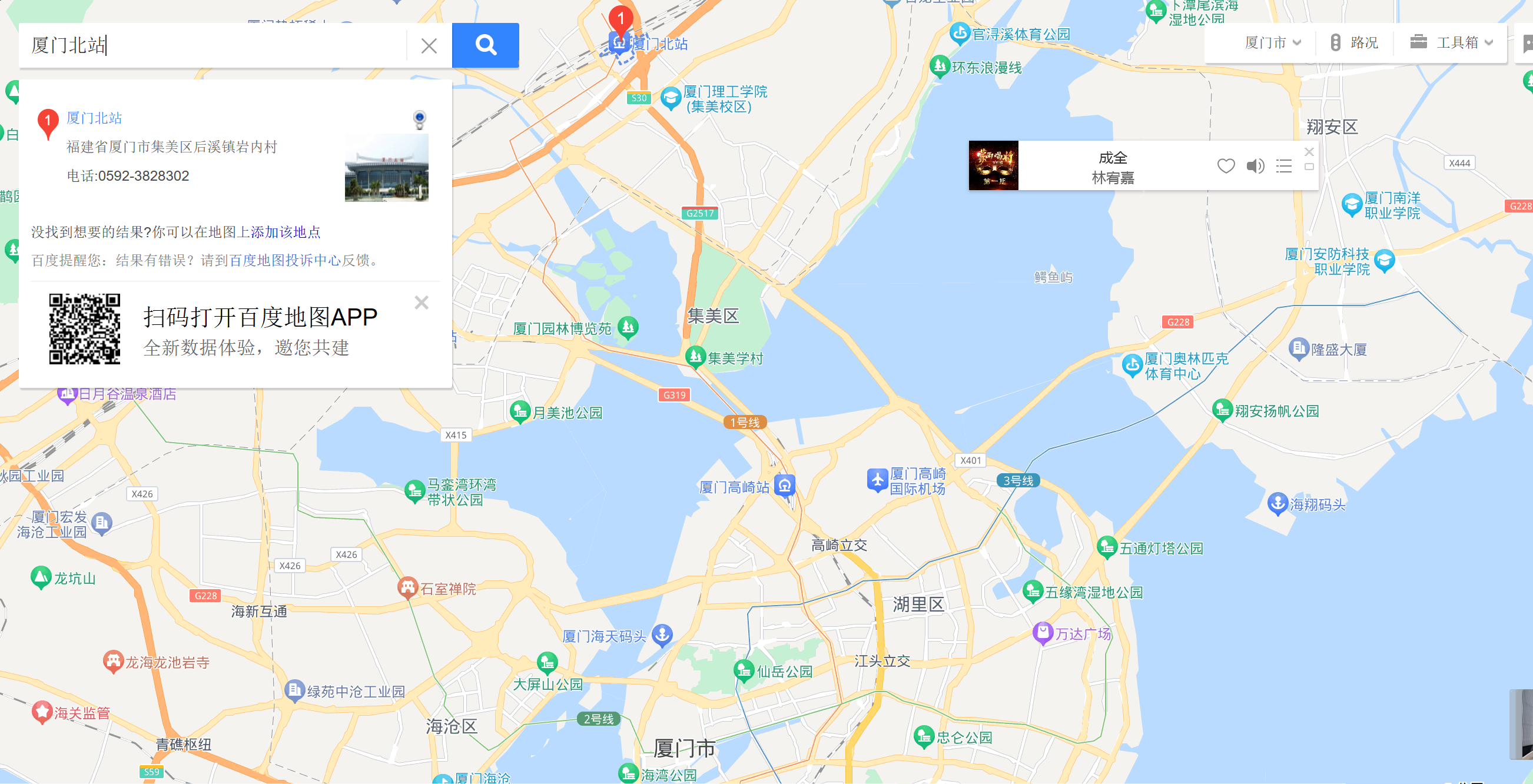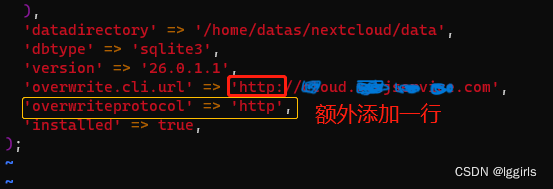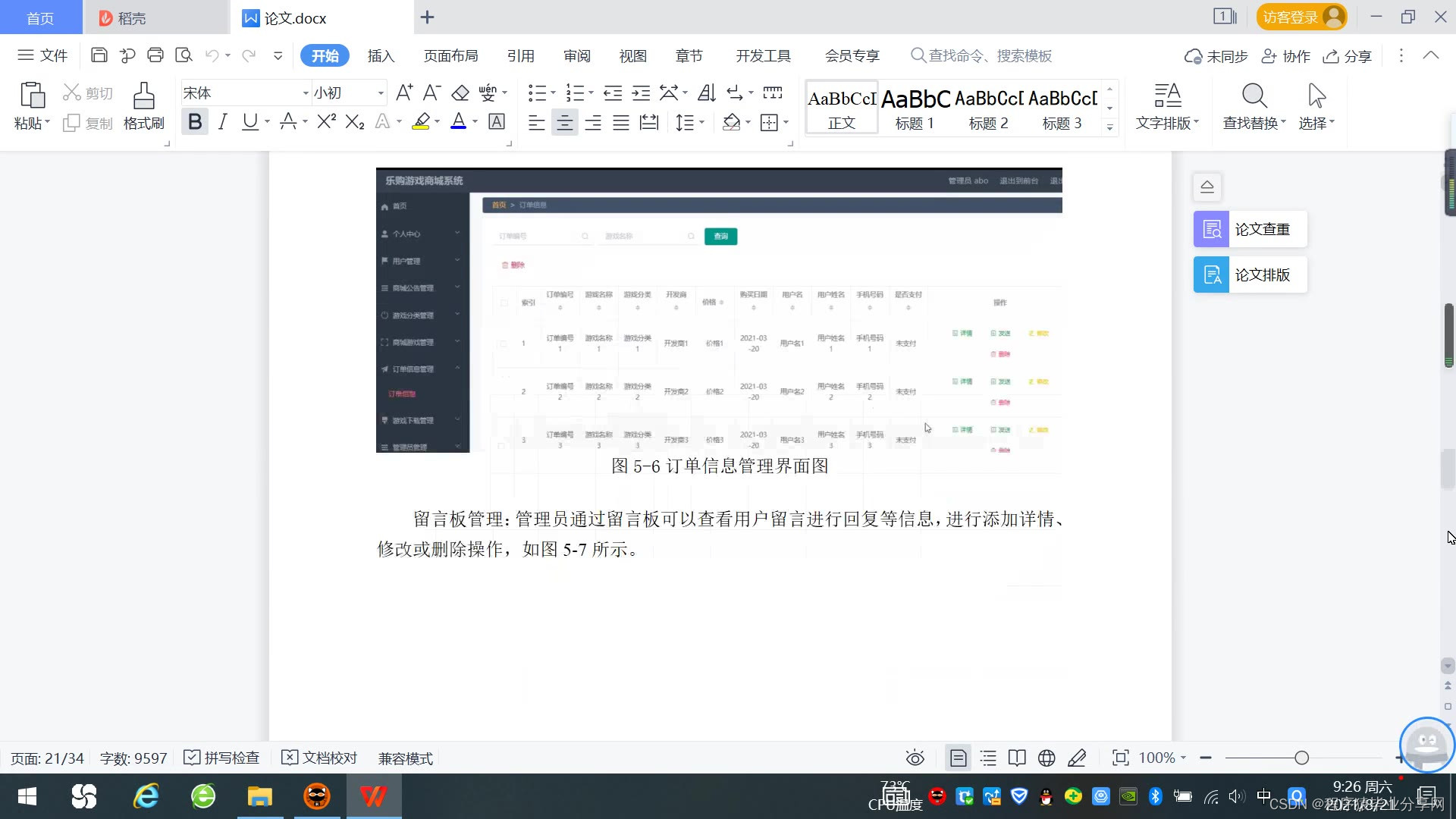目录
- 一、实现效果
- 二、实现思路
- 三、代码实现
- 四、代码解析
- 五、问题
- 六、改进后的代码
- 1.效果图
- 2.思路
- 3.代码实现
一、实现效果

二、实现思路
1.先根据传入的文本内容,计算出文本的宽度。
2.文本宽度+左右间距,得到正方形的边长、画布宽度。
3.在(0,0)坐标处,绘制正方形。
4.计算文本居中的起始坐标,填充文本。
三、代码实现
<template>
<div>
<canvas id="canvas" style="margin:10px;></canvas>
</div>
</template>
<script>
export default {
mounted() {
this.drawSquare(20, 'Microsoft YaHei', '我是居中的文字..')
},
methods: {
/**
* 绘制正方形并添加文本
* @param {Number} fonSize // 字号
* @param {String} fontFace // 字体
* @param {String} text // 文本
*/
drawSquare(fonSize, fontFace, text) {
var canvas = document.getElementById('canvas')
var ctx = canvas.getContext('2d')
// 1.计算文本宽度
let txtWidth = this.getFontWidth(fonSize, fontFace, ctx, text)
// 2.设置画布宽度
let ctxWidth = txtWidth + 20
canvas.width = ctxWidth
canvas.height = ctxWidth
console.log(txtWidth,'txtWidth');
// 3.绘制正方形
ctx.strokeRect(0, 0, txtWidth + 10, txtWidth + 10)
// 4.填充文字
this.fillTextCenter(
fonSize,
fontFace,
txtWidth,
ctx,
text,
txtWidth + 10
)
},
/**
* 获取文本宽度
* @param {Object} ctx // CanvasRenderingContext2D
* @param {String} text // 文本内容
*/
getFontWidth(fonSize, fontFace, ctx, text) {
ctx.font = fonSize + 'px ' + fontFace
let txtWidth = 0
for (let i = 0; i < text.length; i++) {
txtWidth += ctx.measureText(text[i]).width
}
return txtWidth
},
/**
* 在图形中心位置添加文本
* @param {Number} fonSize // 字号
* @param {String} fontFace // 字体
* @param {Number} txtWidth // 文本宽度
* @param {Object} ctx // CanvasRenderingContext2D
* @param {String} text // 文本
* @param {Number} width // 画布的宽度
* @param {Number} height // 画布的高度
*/
fillTextCenter(
fonSize,
fontFace,
txtWidth,
ctx,
text,
width
) {
// 1.设置文本对齐方式
ctx.textBaseline = 'middle'
ctx.textAlign = 'center'
// 2.设置起始坐标
let s = 0
let xL = (width - txtWidth-2) / 2 + s
let yL = width / 2
// 3.绘制文本
for (let i = 0; i < text.length; i++) {
s = ctx.measureText(text[i]).width // 第i个字符宽度
xL += s
ctx.font = fonSize + 'px ' + fontFace
ctx.fillText(text[i], xL, yL)
}
}
}
}
</script>
四、代码解析
- canvas语法全解析:HTML Canvas 参考手册
getContext():Document.getElementById() 方法获取 HTML 元素的引用。接着,HTMLCanvasElement.getContext() 方法获取这个元素的 context——图像稍后将在此被渲染。measureText():返回包含指定文本宽度的对象textBaseline:设置或返回在绘制文本时使用的当前文本基线textAlign: 设置或返回文本内容的当前对齐方式font:设置或返回文本内容的当前字体属性strokeRect():绘制矩形(无填充)
五、问题
- 问题:文本显示不居中;文本显示叠在一起;具体可见下图。
- 原因:好像是通过
measureText测量出的文本宽度和实际渲染有差异导致的,但是没有找到解决办法。如果有解决方法可以在评论区留言,谢谢。 - 效果图:

六、改进后的代码
1.效果图

2.思路
1)去掉 textAlign='center'
2)使用 measureText 方法返回的 textMetrics 对象的 actualBoundingBoxLeft + actualBoundingBoxRight 属性来计算文字的宽度。这两个属性表示文字的最左边和最右边界,可以更准备地计算文字的宽度。
3)填充文字时,字符坐标应该是加上前一字符宽度,代码中加的是当前字符宽度。改进后代码已修改。
3.代码实现
<template>
<div>
<canvas id="canvas" style="margin:10px;"></canvas>
</div>
</template>
<script>
export default {
mounted() {
this.drawSquare(20, 'Microsoft YaHei', '我是居中的文字..')
},
methods: {
/**
* 绘制正方形并添加文本
* @param {Number} fonSize // 字号
* @param {String} fontFace // 字体
* @param {String} text // 文本
*/
drawSquare(fonSize, fontFace, text) {
var canvas = document.getElementById('canvas')
var ctx = canvas.getContext('2d')
// 1.计算文本宽度
let txtWidth = this.getFontWidth(fonSize, fontFace, ctx, text)
// 2.设置画布宽度
let ctxWidth = txtWidth + 20
canvas.width = ctxWidth
canvas.height = ctxWidth
// 3.绘制正方形
ctx.strokeRect(0, 0, txtWidth + 10, txtWidth + 10)
// 4.填充文字
this.fillTextCenter(
fonSize,
fontFace,
txtWidth,
ctx,
text,
txtWidth + 10
)
},
/**
* 获取文本宽度
* @param {Object} ctx // CanvasRenderingContext2D
* @param {String} text // 文本内容
*/
getFontWidth(fonSize, fontFace, ctx, text) {
ctx.font = fonSize + 'px ' + fontFace
let txtWidth = 0
for (let i = 0; i < text.length; i++) {
txtWidth += (ctx.measureText(text[i]).actualBoundingBoxLeft + ctx.measureText(text[i]).actualBoundingBoxRight)
}
return txtWidth
},
/**
* 在图形中心位置添加文本
* @param {Number} fonSize // 字号
* @param {String} fontFace // 字体
* @param {Number} txtWidth // 文本宽度
* @param {Object} ctx // CanvasRenderingContext2D
* @param {String} text // 文本
* @param {Number} width // 画布的宽度
* @param {Number} height // 画布的高度
*/
fillTextCenter(
fonSize,
fontFace,
txtWidth,
ctx,
text,
width
) {
// 1.设置文本对齐方式
ctx.textBaseline = 'middle'
// 2.设置起始坐标
let s = 0
let xL = (width - txtWidth - 2) / 2 + s
let yL = width / 2
// 3.绘制文本
for (let i = 0; i < text.length; i++) {
xL += s
ctx.font = fonSize + 'px ' + fontFace
ctx.font = fonSize + 'px ' + fontFace
ctx.fillText(text[i], xL, yL)
s = ctx.measureText(text[i]).actualBoundingBoxLeft + ctx.measureText(text[i]).actualBoundingBoxRight
// 前一个字符宽度
}
}
}
}
</script>