npm: vue3-styled-components - npm
低版本浏览器报错(chrome 49)
Uncaught RangeError: Maximum call stack size exceeded
[Vue warn]: Avoid app logic that relies on enumerating keys on a component instance, The keys will be empty in production mode to avoid performance overhead.
高版本浏览器警告 (chrome 84)
[Vue warn]: injection "theme" no found
原因
vue3-styled-componets 中有 inject('theme') 为undefined。
开发环境启动后,在低版本浏览器(chrome 49)中会造成死循环。
解决
在最外层(App.vue) provide('theme',''); 即可
其他
@magister_zito/vue3-styled-componentsz
这个老哥的实现 themKey 用了symbol('theme') 就不好改了。
建议使用其他的vue3 兼容版本,npm 里面有很多fork 的实现

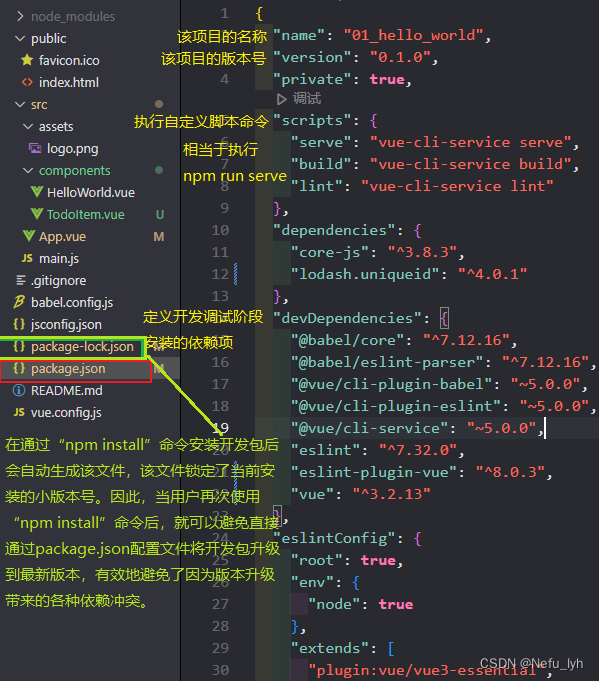
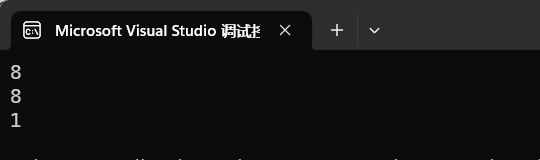
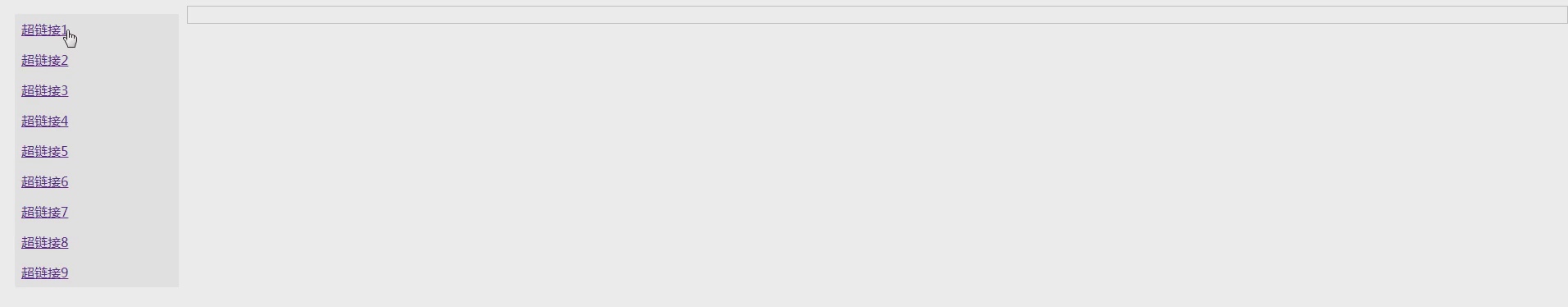
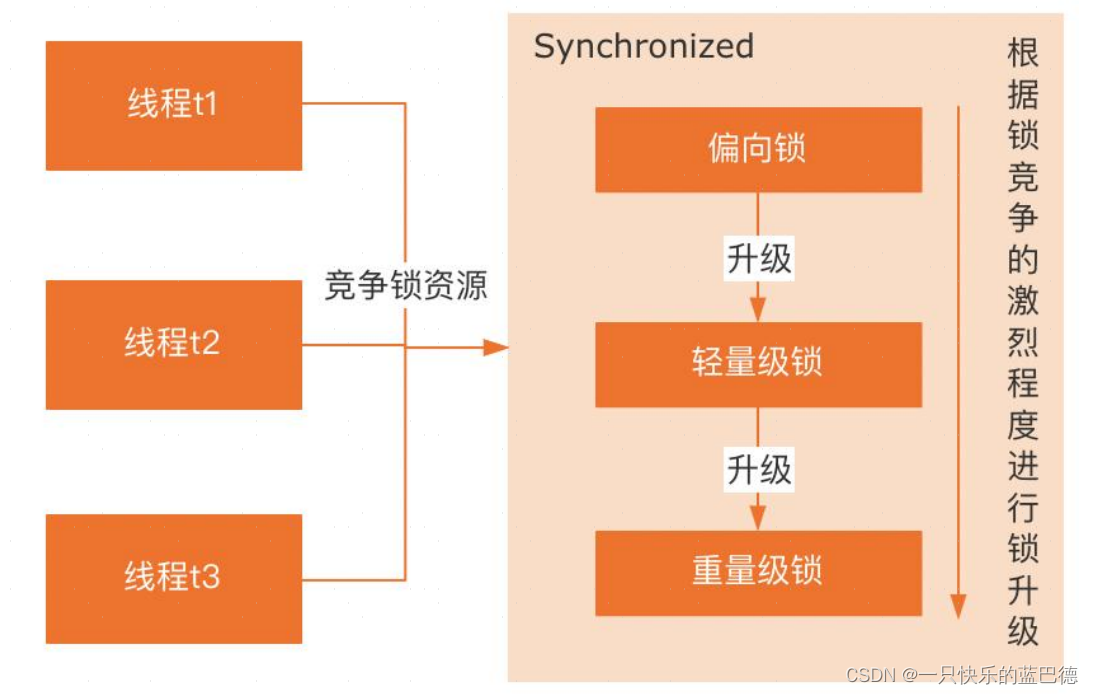

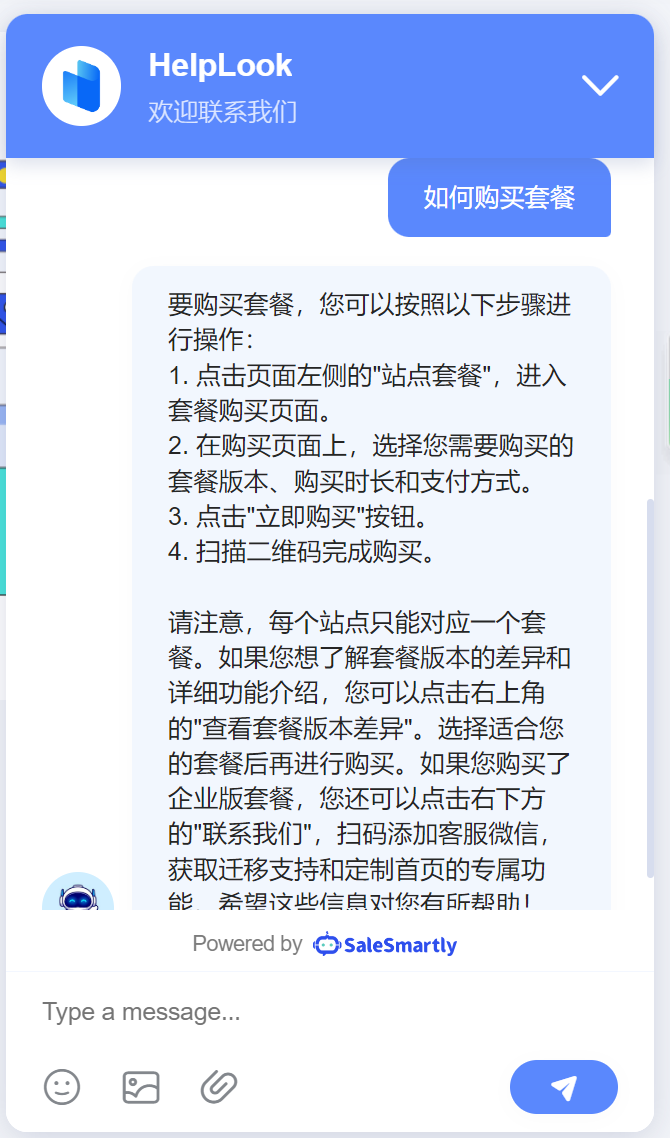
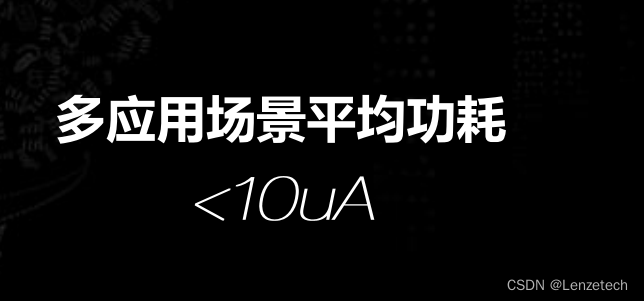
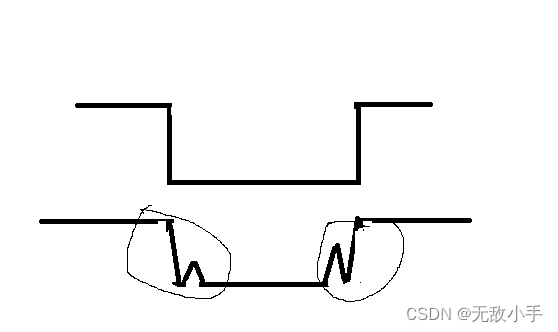


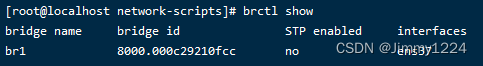

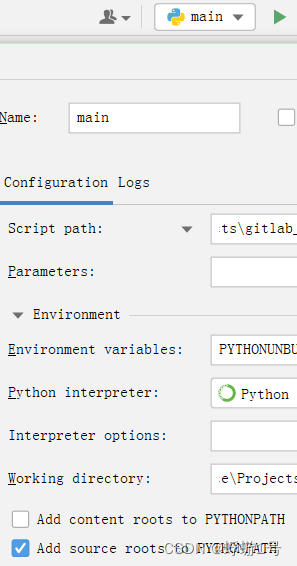
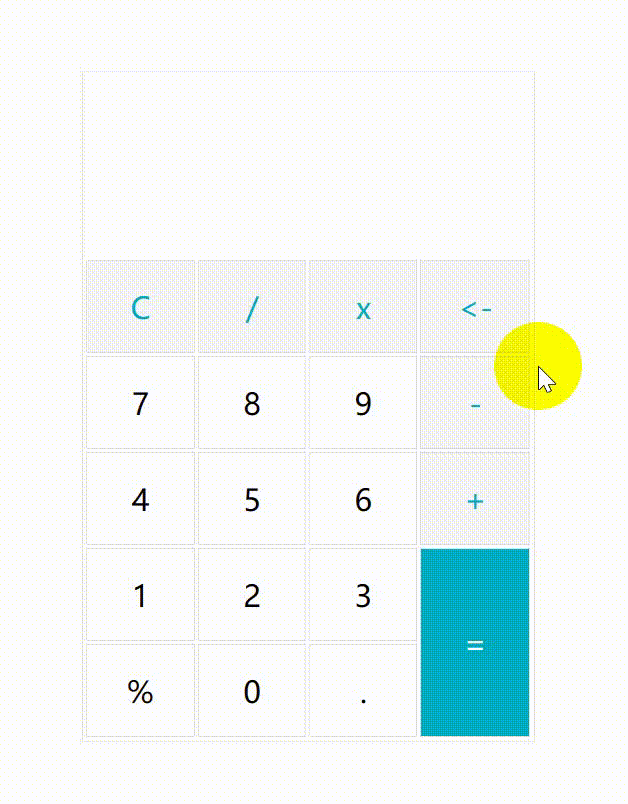
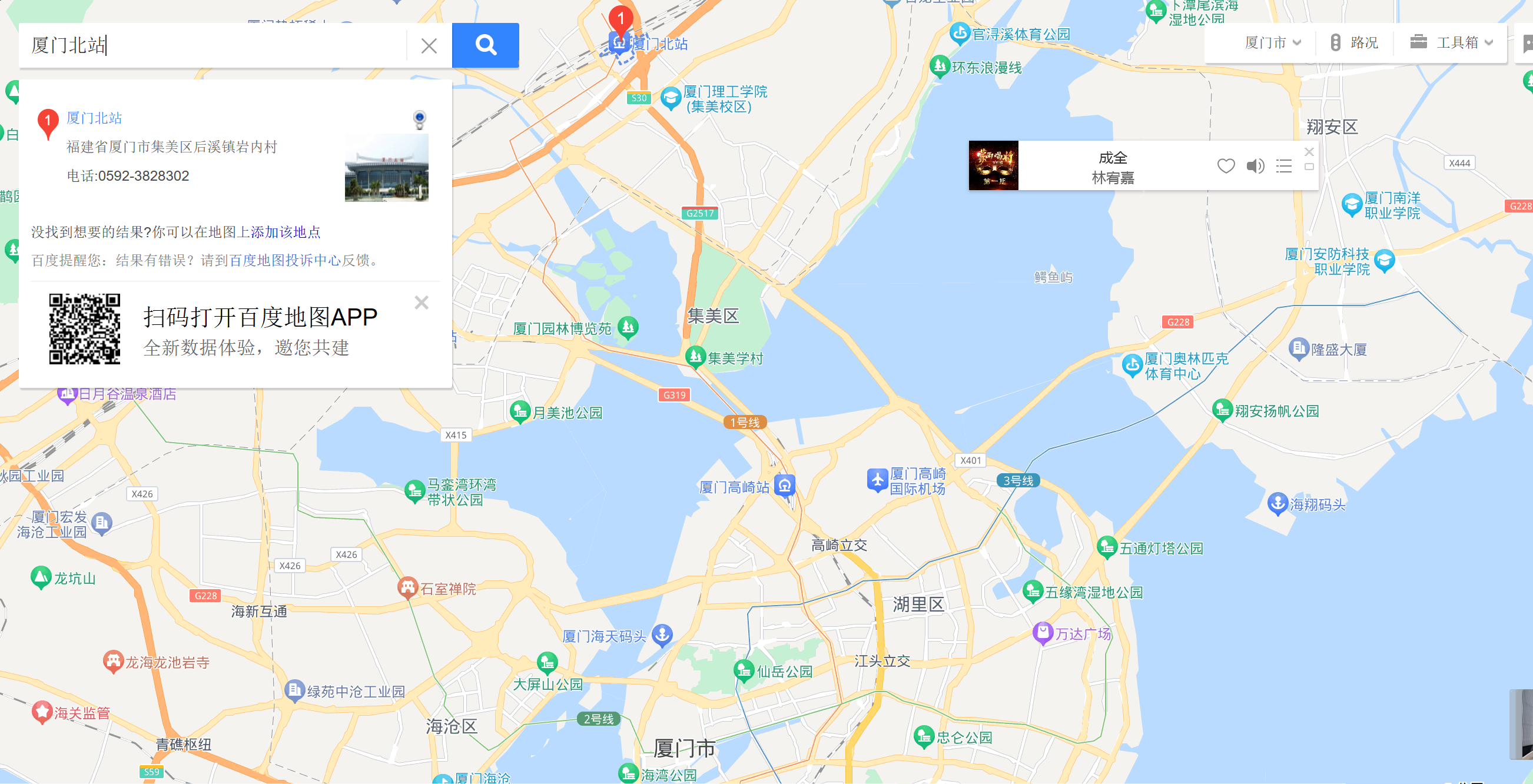
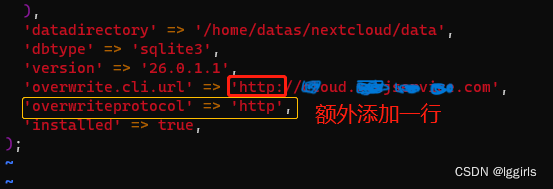
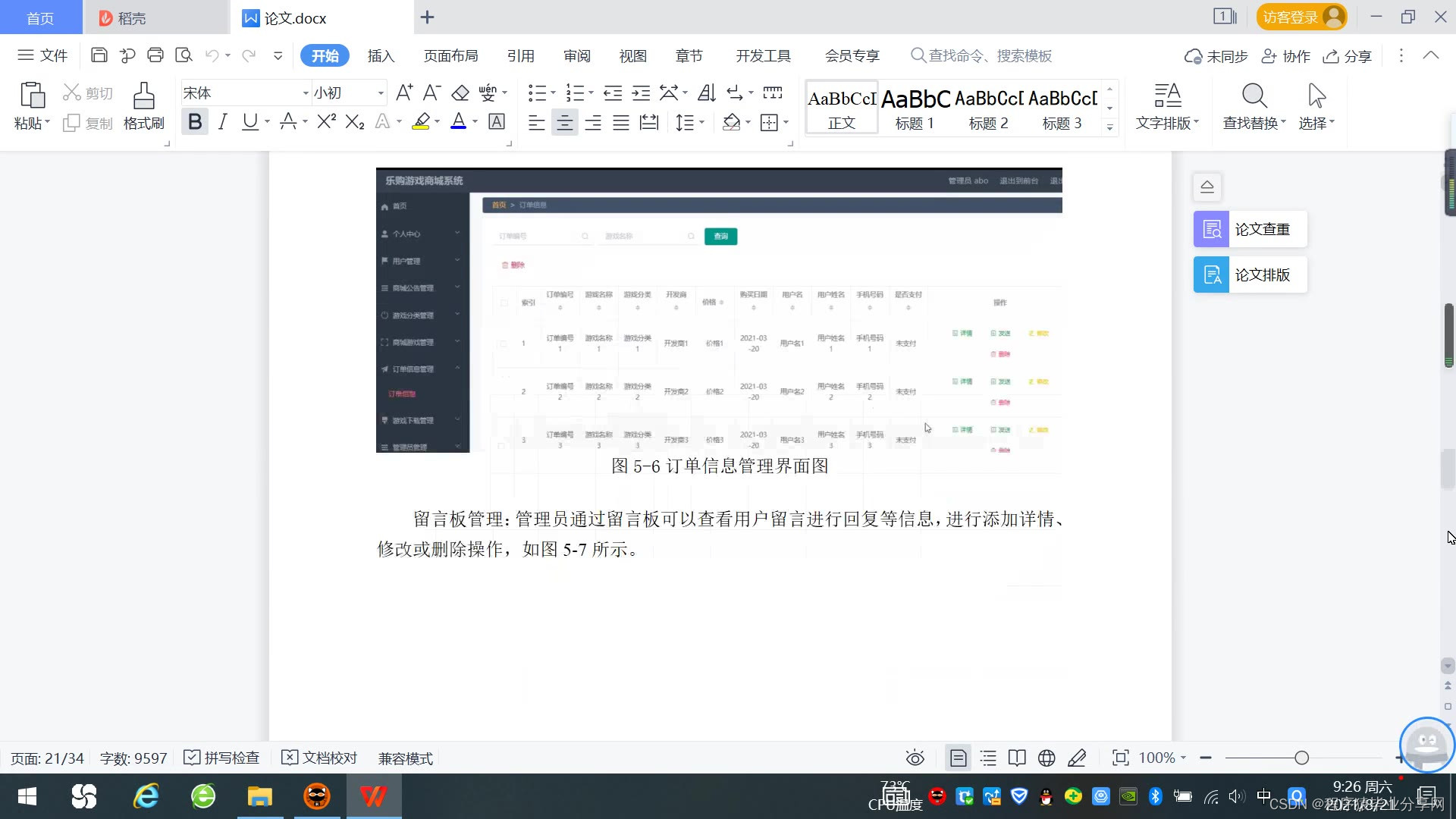

![[C++网络协议] I/O复用](https://img-blog.csdnimg.cn/d22f8d10458843d7bd191fa39e8de729.png)