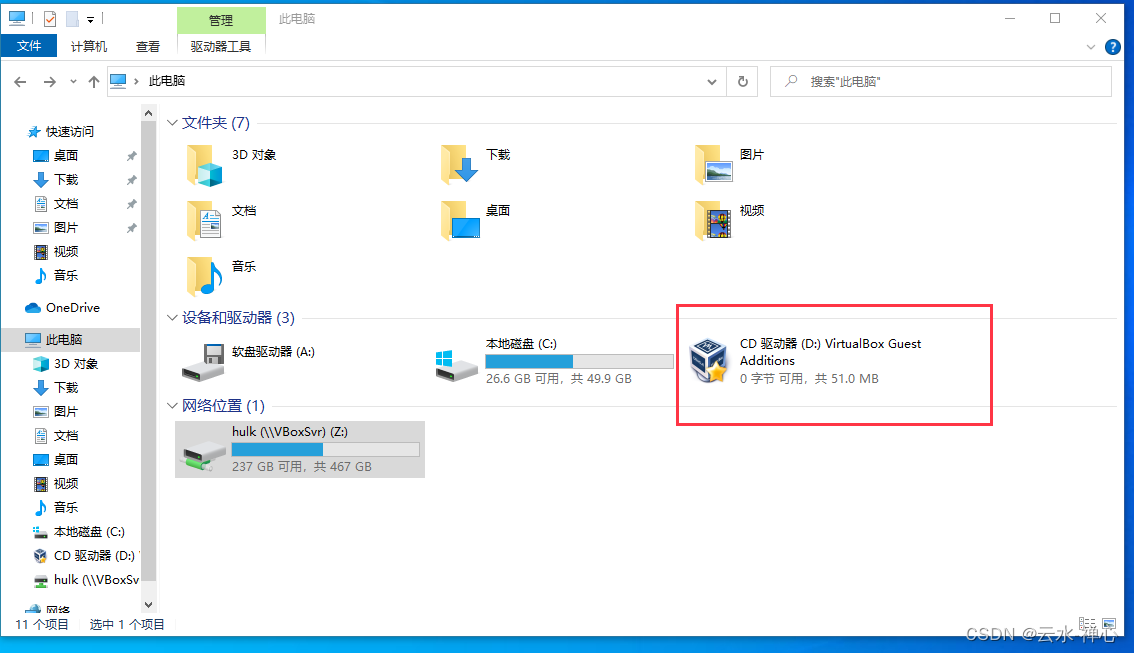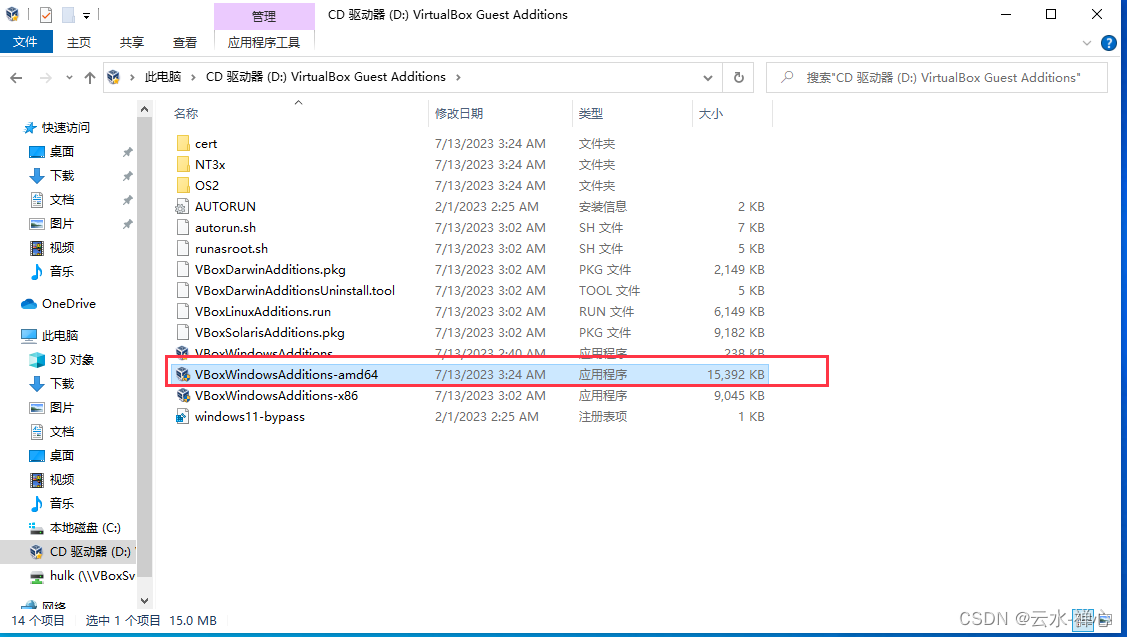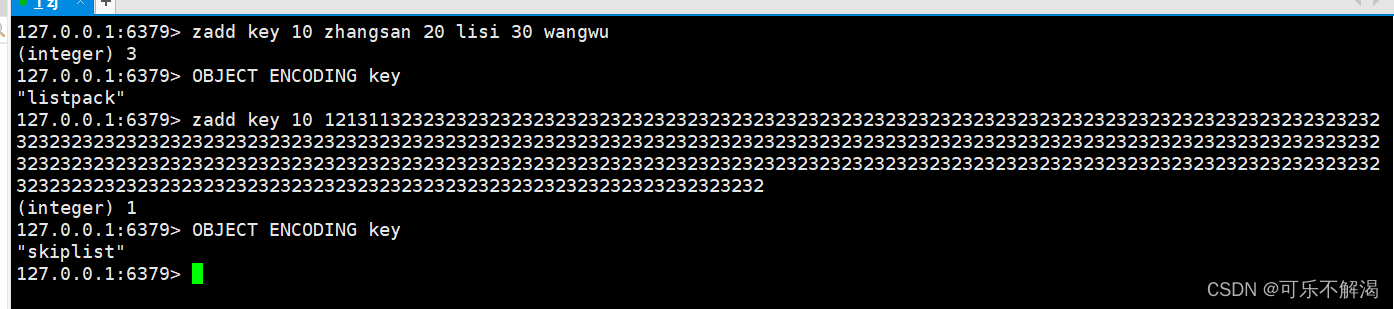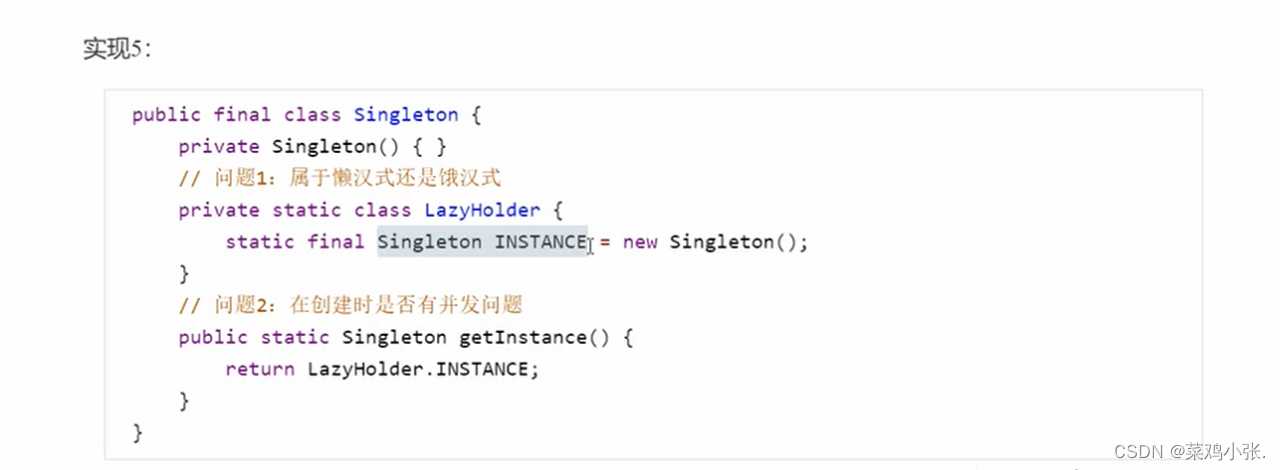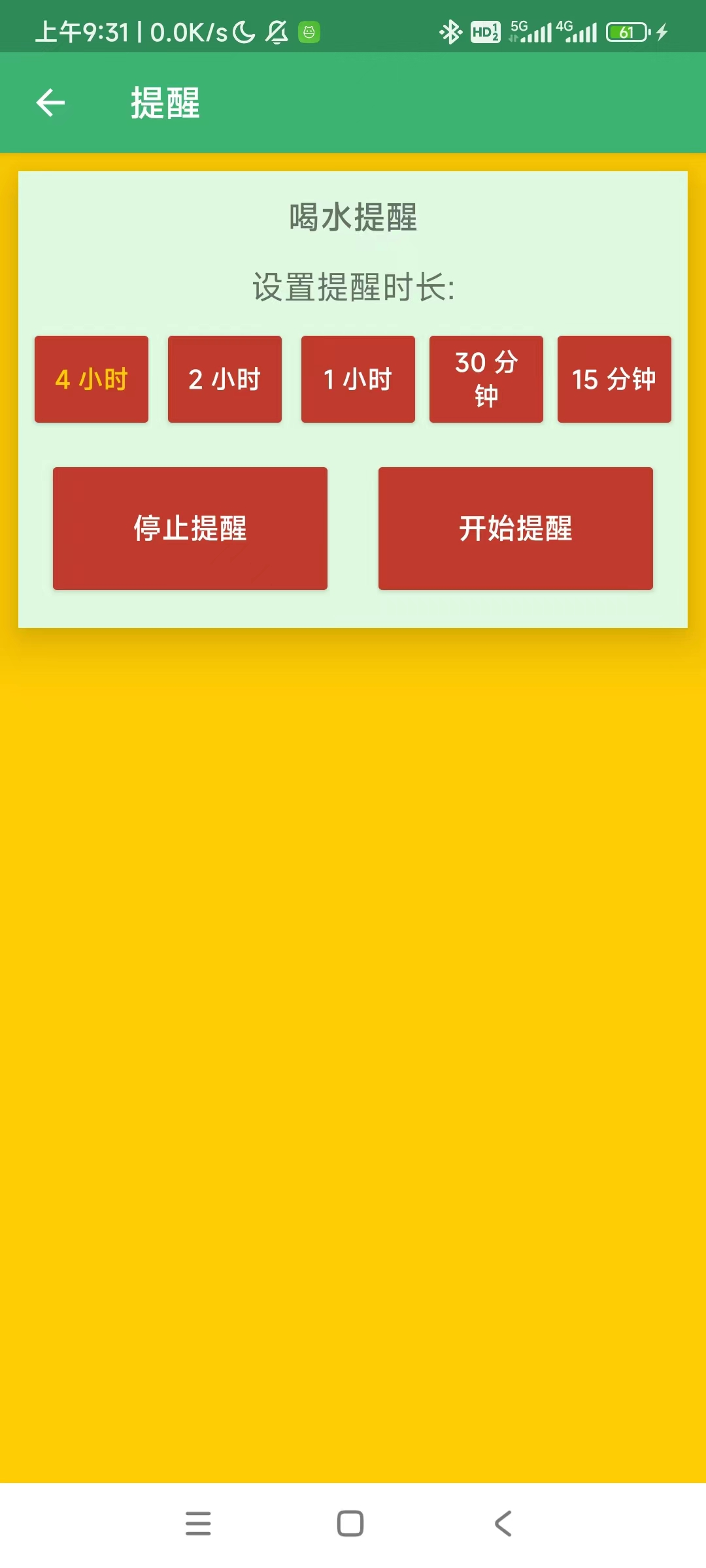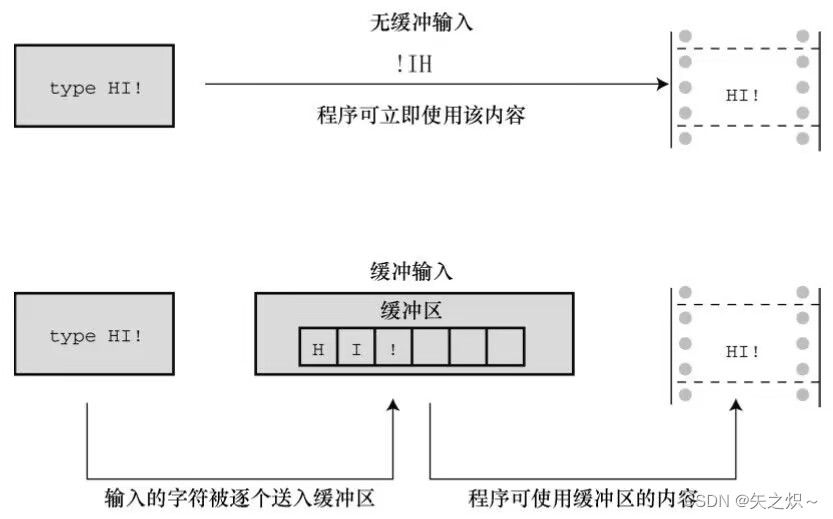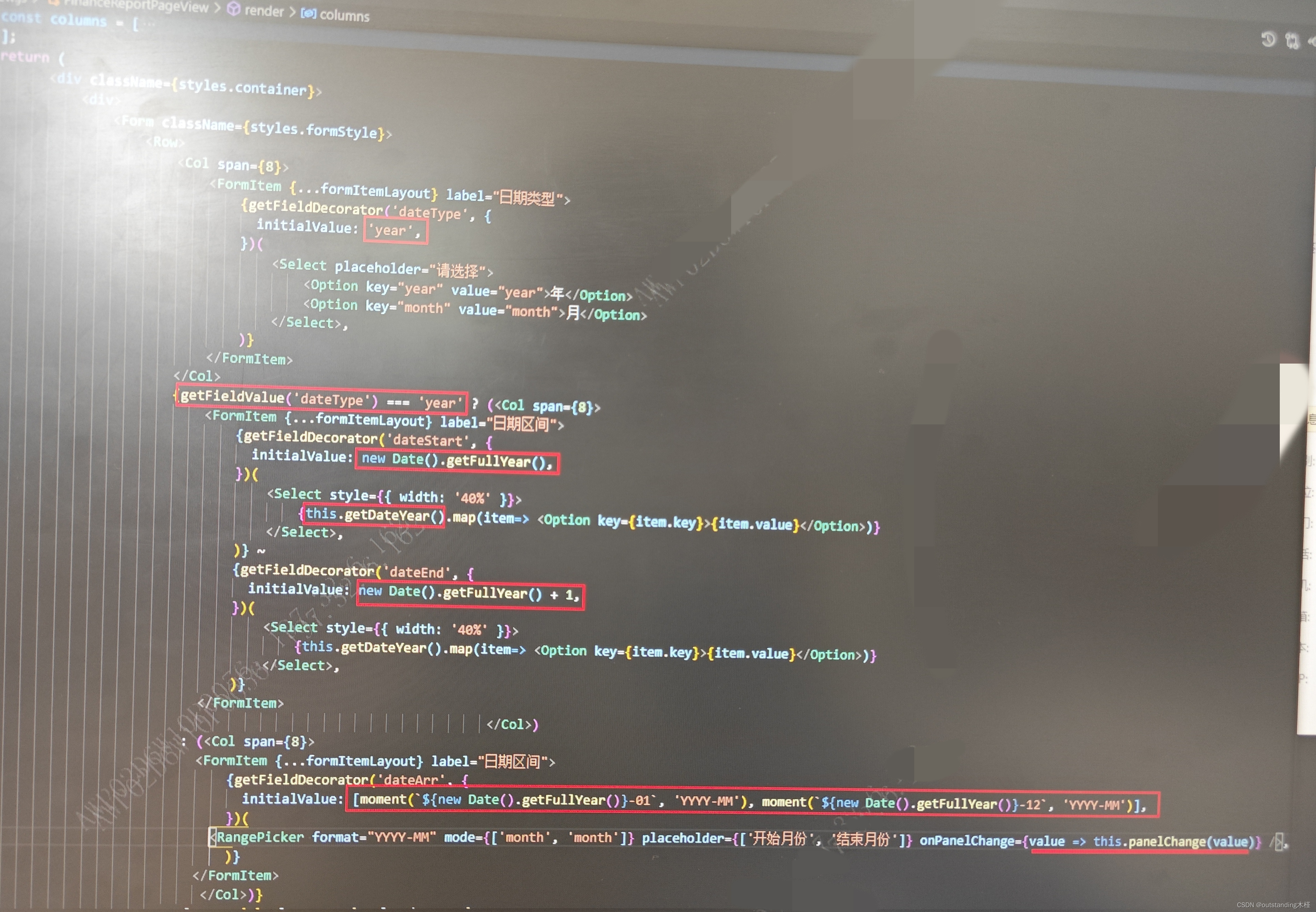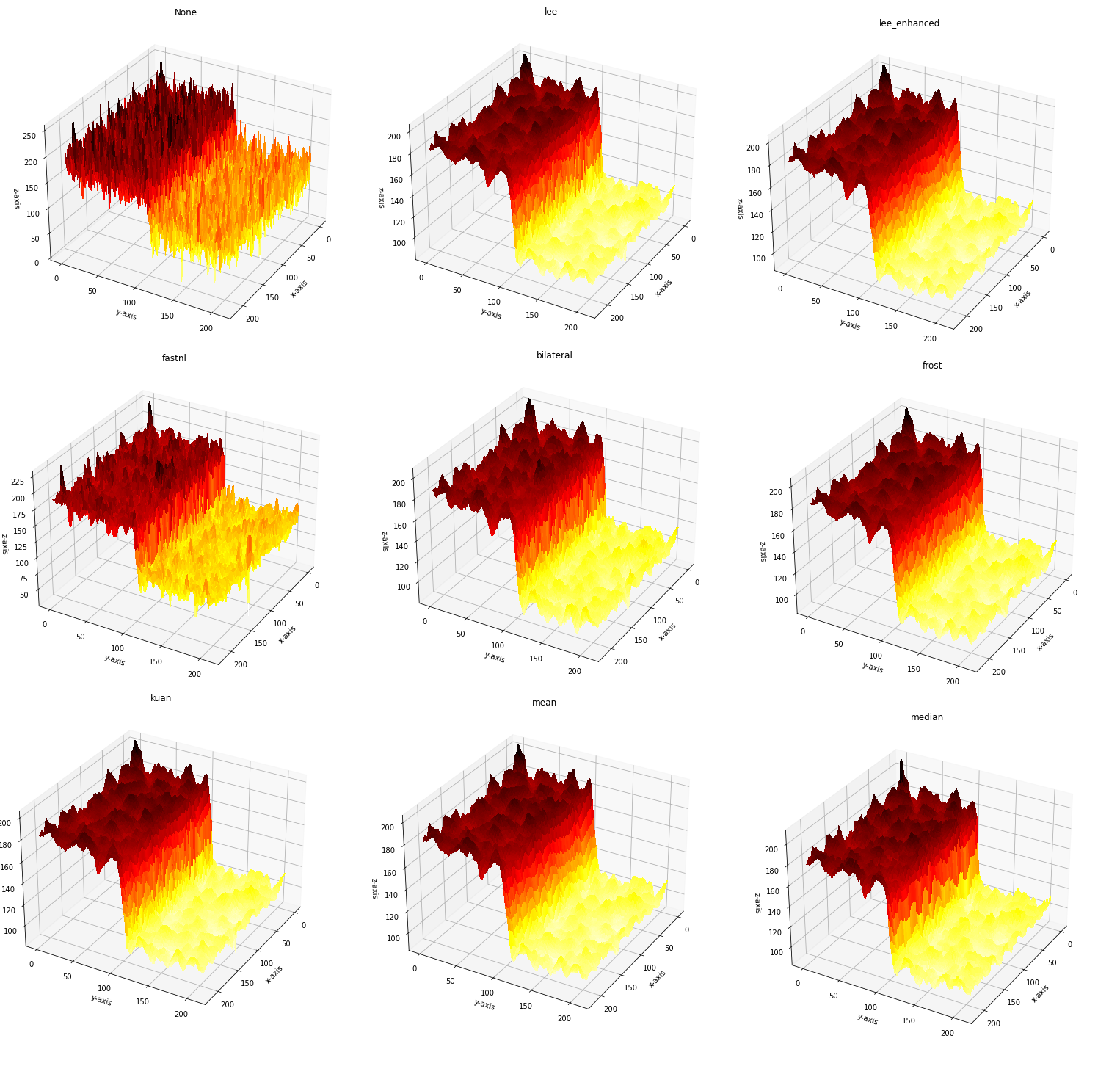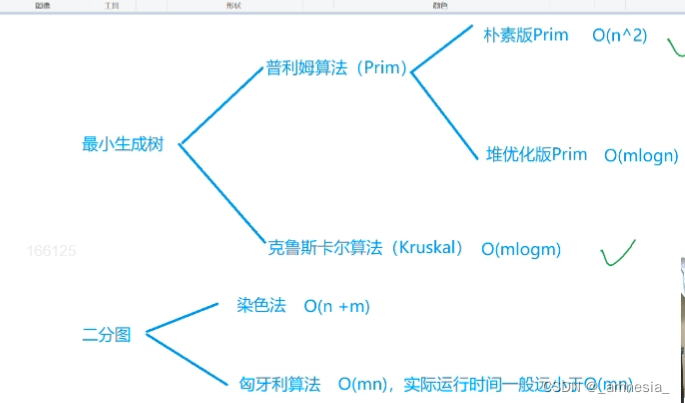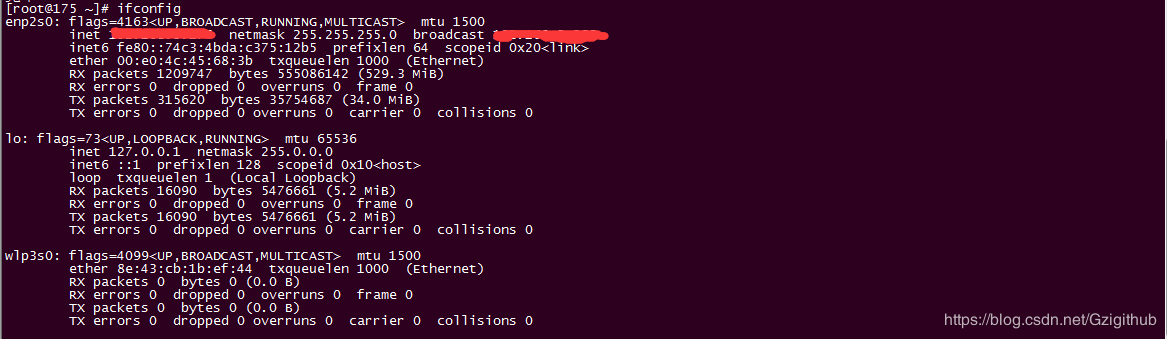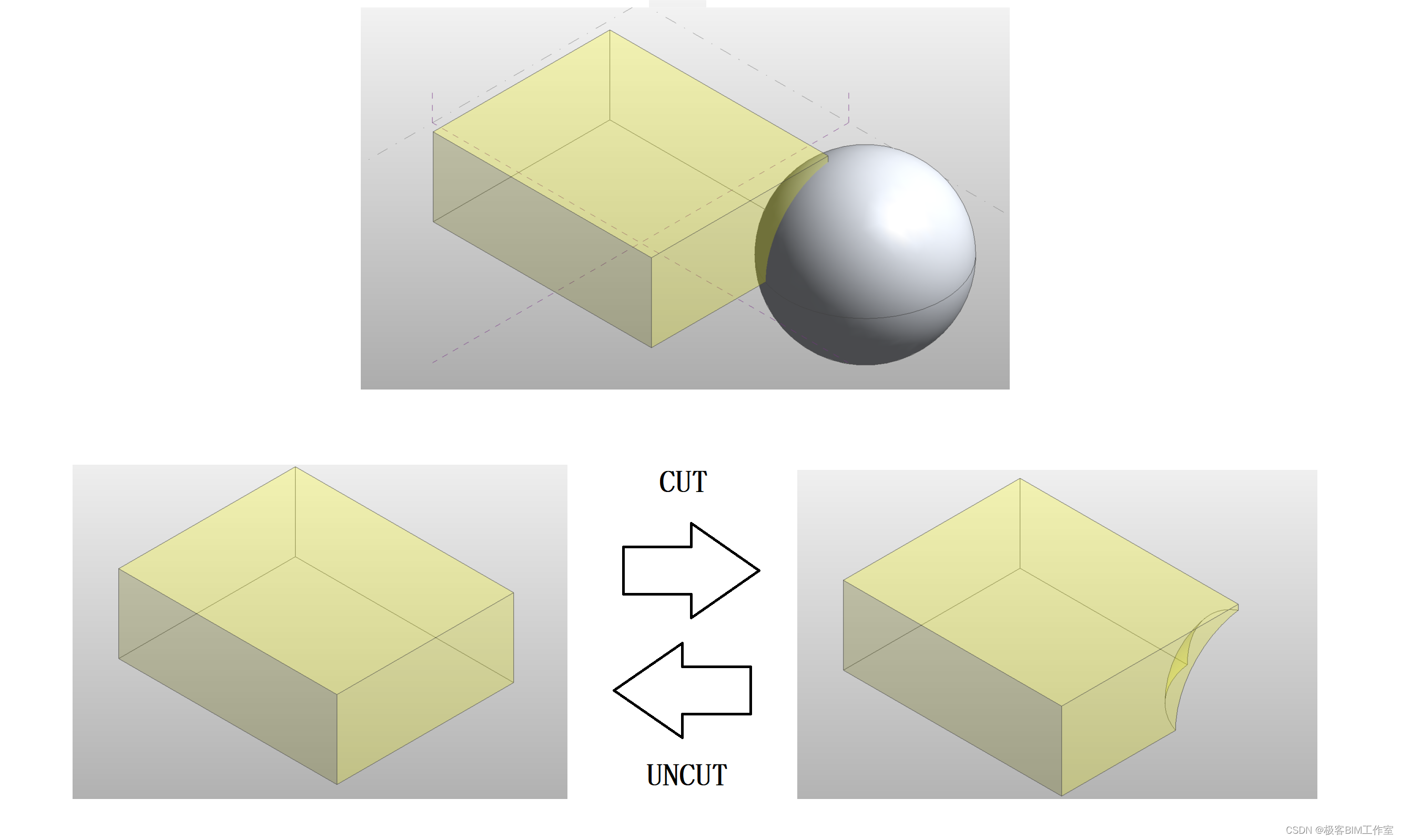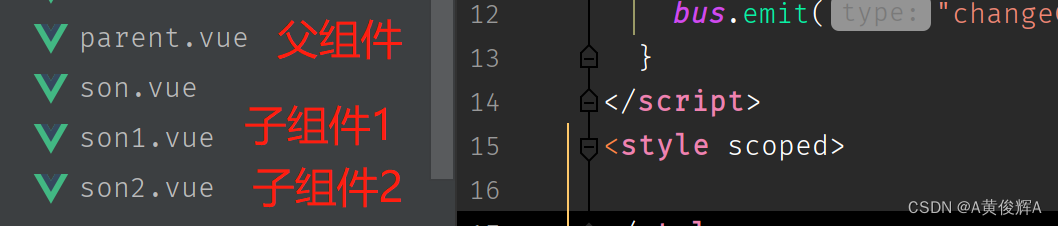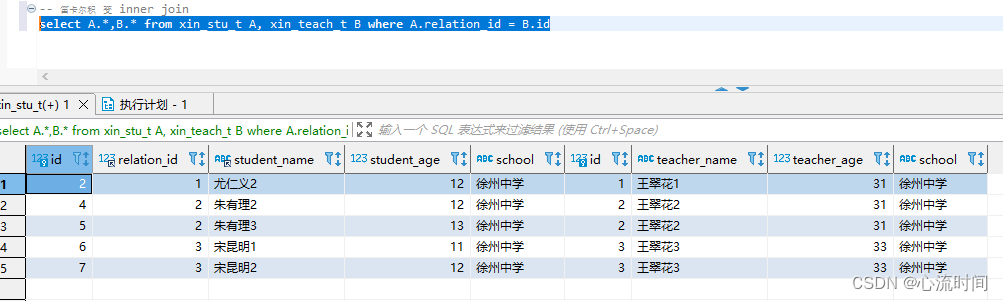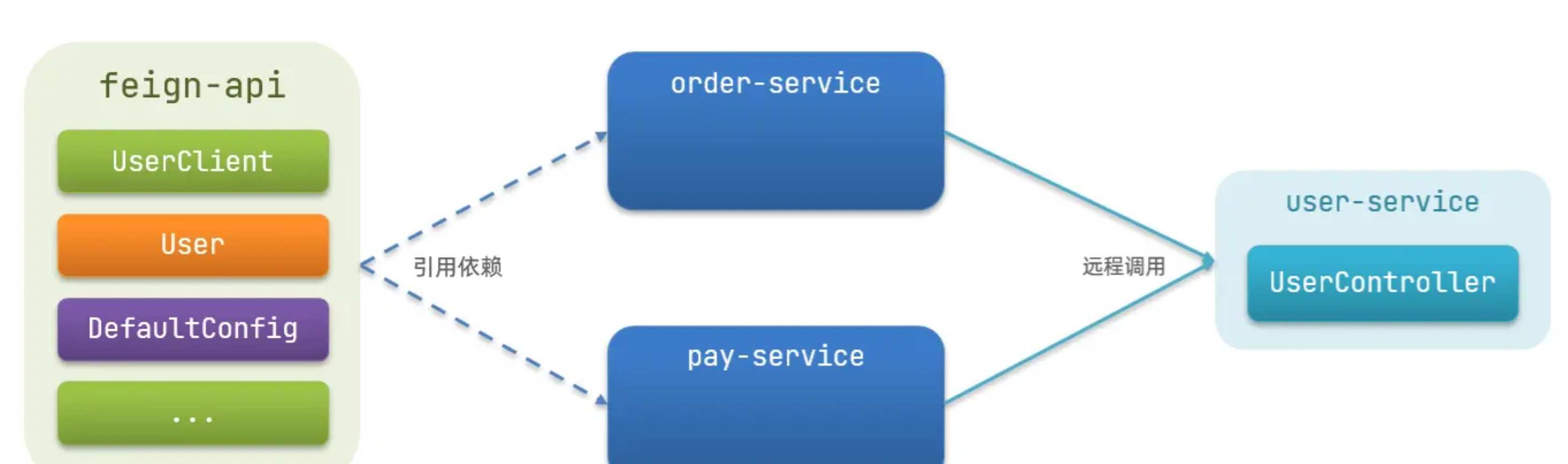Ubuntu系统安装VirtualBox后, 在设备选项中点击曾倩功能没有反应,也不能是用多动和剪切板功能,解决办法如下
1. 安装linux-image
Terminal执行: sudo apt-get install --reinstall linux-image-$(uname -r)
2. 安装virtualbox-guest-x11
Terminal执行: sudo apt-get install virtualbox-guest-x11
具体如下:
hulk@hulk-ThinkCentre-M710t-N000:~/Desktop/tmp$ sudo apt-get install --reinstall linux-image-$(uname -r)
[sudo] password for hulk:
Reading package lists... Done
Building dependency tree... Done
Reading state information... Done
The following packages were automatically installed and are no longer required:
ibus-data ibus-gtk4 libflashrom1 libftdi1-2 libllvm13 python3-ibus-1.0
Use 'sudo apt autoremove' to remove them.
0 upgraded, 0 newly installed, 1 reinstalled, 0 to remove and 2 not upgraded.
Need to get 0 B/13.6 MB of archives.
After this operation, 0 B of additional disk space will be used.
(Reading database ... 283353 files and directories currently installed.)
Preparing to unpack .../linux-image-6.2.0-31-generic_6.2.0-31.31~22.04.1_amd64.deb ...
Unpacking linux-image-6.2.0-31-generic (6.2.0-31.31~22.04.1) over (6.2.0-31.31~22.04.1) ...
Setting up linux-image-6.2.0-31-generic (6.2.0-31.31~22.04.1) ...
Processing triggers for linux-image-6.2.0-31-generic (6.2.0-31.31~22.04.1) ...
/etc/kernel/postinst.d/initramfs-tools:
update-initramfs: Generating /boot/initrd.img-6.2.0-31-generic
/etc/kernel/postinst.d/zz-update-grub:
Sourcing file `/etc/default/grub'
Sourcing file `/etc/default/grub.d/init-select.cfg'
Generating grub configuration file ...
Found linux image: /boot/vmlinuz-6.2.0-31-generic
Found initrd image: /boot/initrd.img-6.2.0-31-generic
Found linux image: /boot/vmlinuz-6.2.0-26-generic
Found initrd image: /boot/initrd.img-6.2.0-26-generic
Found linux image: /boot/vmlinuz-5.19.0-50-generic
Found initrd image: /boot/initrd.img-5.19.0-50-generic
Found memtest86+ image: /boot/memtest86+.elf
Found memtest86+ image: /boot/memtest86+.bin
Warning: os-prober will not be executed to detect other bootable partitions.
Systems on them will not be added to the GRUB boot configuration.
Check GRUB_DISABLE_OS_PROBER documentation entry.
done
hulk@hulk-ThinkCentre-M710t-N000:~/Desktop/tmp$ sudo apt-get install virtualbox-guest-x11
Reading package lists... Done
Building dependency tree... Done
Reading state information... Done
The following packages were automatically installed and are no longer required:
ibus-data ibus-gtk4 libflashrom1 libftdi1-2 libllvm13 python3-ibus-1.0
Use 'sudo apt autoremove' to remove them.
The following additional packages will be installed:
virtualbox-guest-utils
The following NEW packages will be installed:
virtualbox-guest-utils virtualbox-guest-x11
0 upgraded, 2 newly installed, 0 to remove and 2 not upgraded.
Need to get 1,673 kB of archives.
After this operation, 8,257 kB of additional disk space will be used.
Do you want to continue? [Y/n] Y
Get:1 http://cn.archive.ubuntu.com/ubuntu jammy-updates/multiverse amd64 virtualbox-guest-utils amd64 6.1.38-dfsg-3~ubuntu1.22.04.1 [1,042 kB]
Get:2 http://cn.archive.ubuntu.com/ubuntu jammy-updates/multiverse amd64 virtualbox-guest-x11 amd64 6.1.38-dfsg-3~ubuntu1.22.04.1 [631 kB]
Fetched 1,673 kB in 35s (48.0 kB/s)
Selecting previously unselected package virtualbox-guest-utils.
(Reading database ... 283353 files and directories currently installed.)
Preparing to unpack .../virtualbox-guest-utils_6.1.38-dfsg-3~ubuntu1.22.04.1_amd64.deb ...
Unpacking virtualbox-guest-utils (6.1.38-dfsg-3~ubuntu1.22.04.1) ...
Selecting previously unselected package virtualbox-guest-x11.
Preparing to unpack .../virtualbox-guest-x11_6.1.38-dfsg-3~ubuntu1.22.04.1_amd64.deb ...
Unpacking virtualbox-guest-x11 (6.1.38-dfsg-3~ubuntu1.22.04.1) ...
Setting up virtualbox-guest-utils (6.1.38-dfsg-3~ubuntu1.22.04.1) ...
Created symlink /etc/systemd/system/multi-user.target.wants/virtualbox-guest-utils.service → /lib/systemd/system/virtualbox-guest-utils.service.
Setting up virtualbox-guest-x11 (6.1.38-dfsg-3~ubuntu1.22.04.1) ...
Processing triggers for man-db (2.10.2-1) ...安装 virtualbox-guest-x11 如果出现错误,执行如下:
sudo apt-get update
sudo apt-get upgrade
sudo apt-get install xserver-xorg linux-image-generic
sudo apt-get purge xserver-xorg-hwe-18.04 linux-image-generic-hwe-18.04 xserver-xorg-legacy-hwe-18.04 xserver-xorg-core-hwe-18.04 xserver-xorg-video-intel-hwe-18.04
sudo apt-get autoremove
再次执行 sudo apt-get install virtualbox-guest-x11
3. 手动安装增强功能
如果“设备”>"安装曾倩功能",还是无反应,进入“此电脑”的VirtualBox中手动点击安装