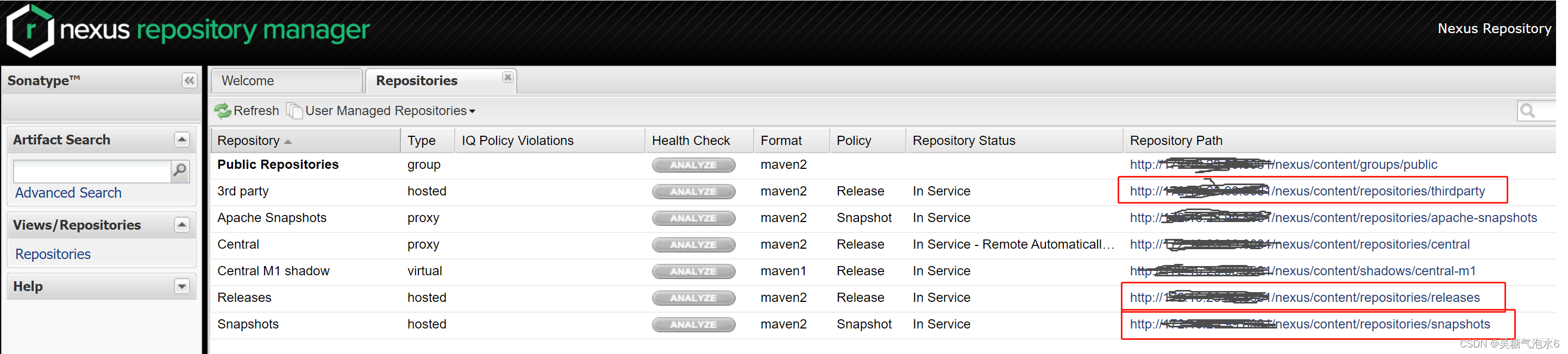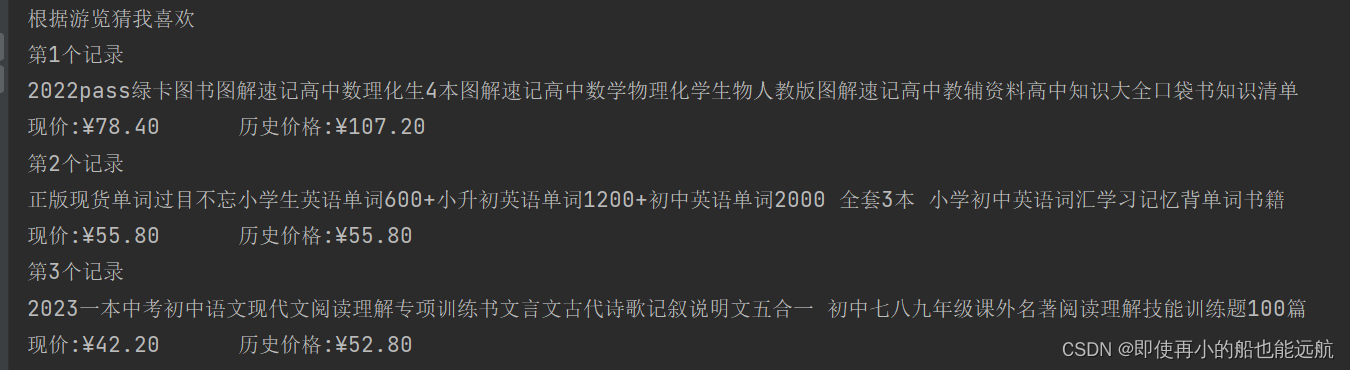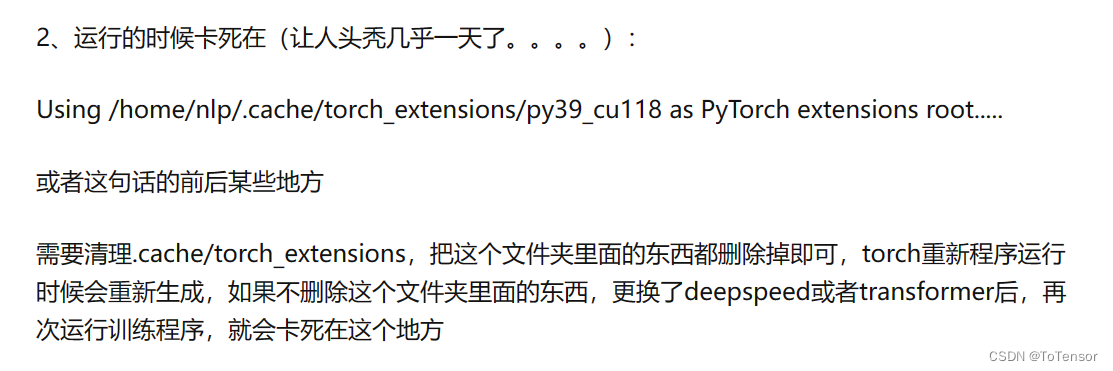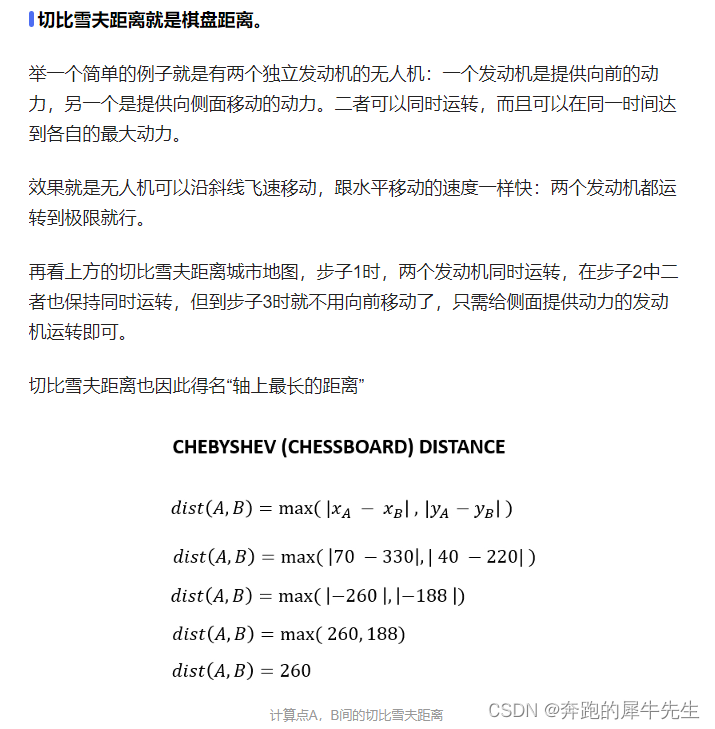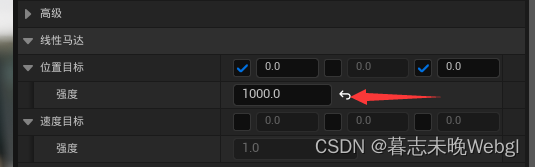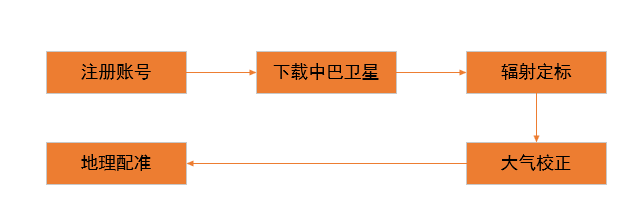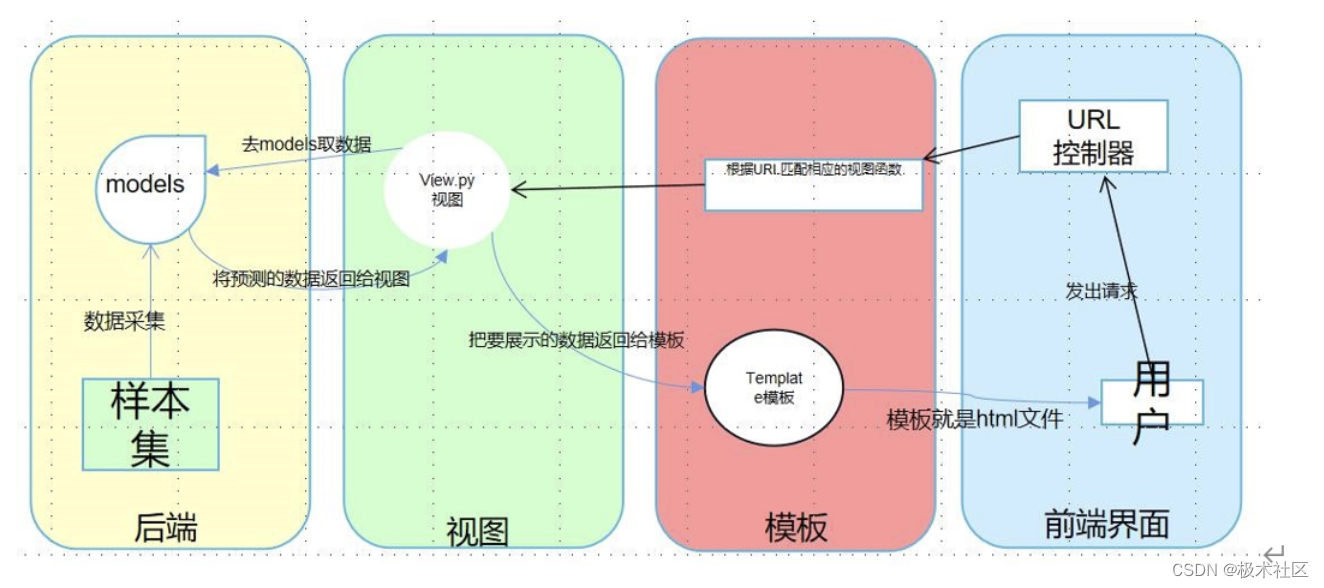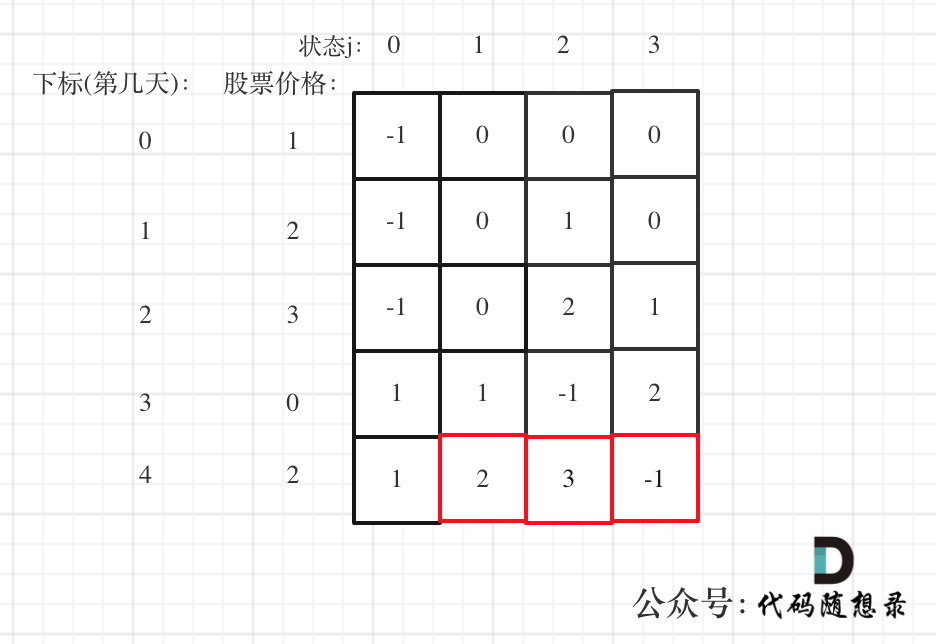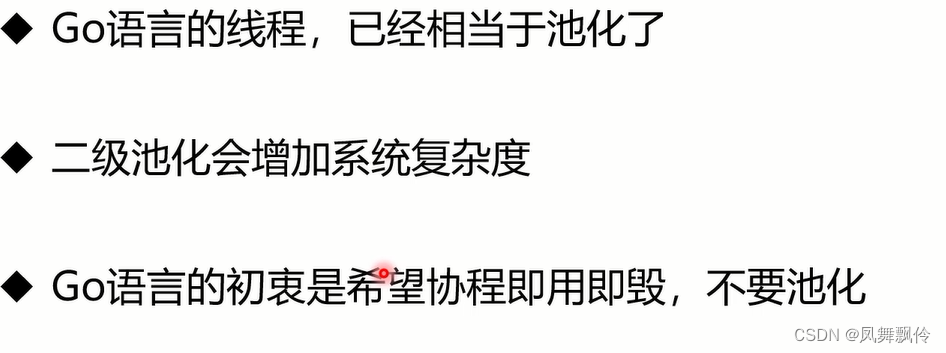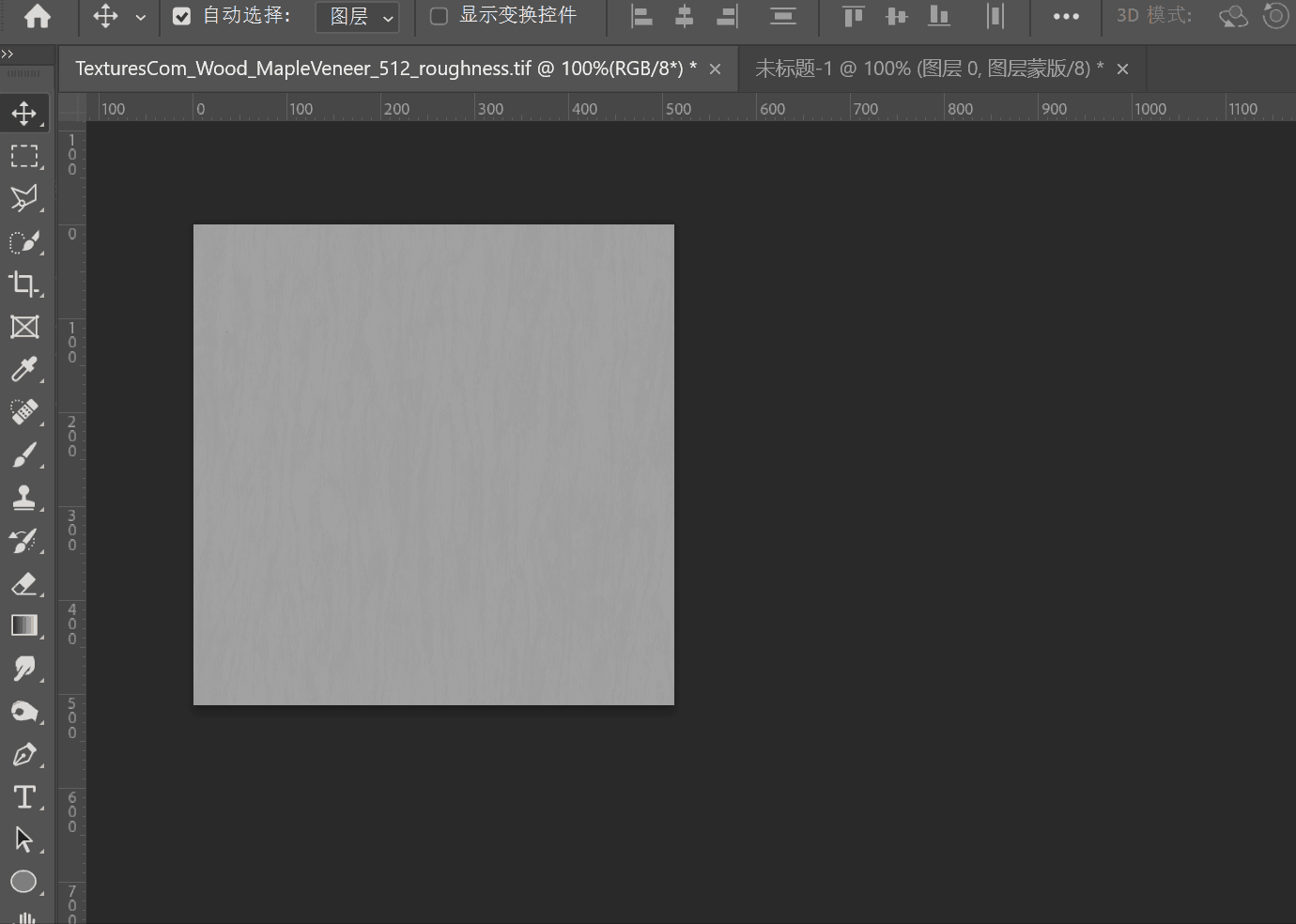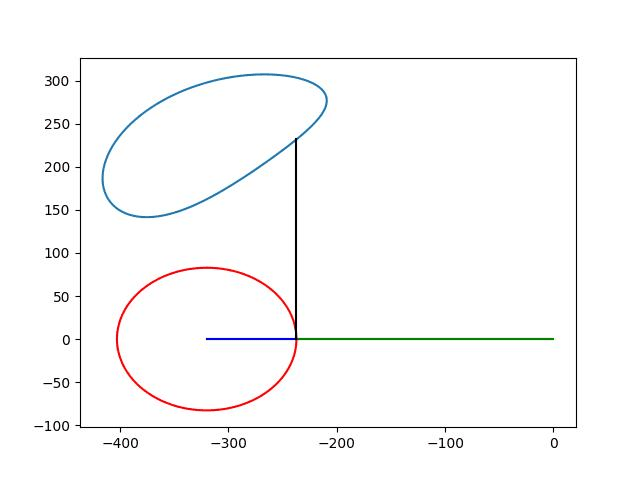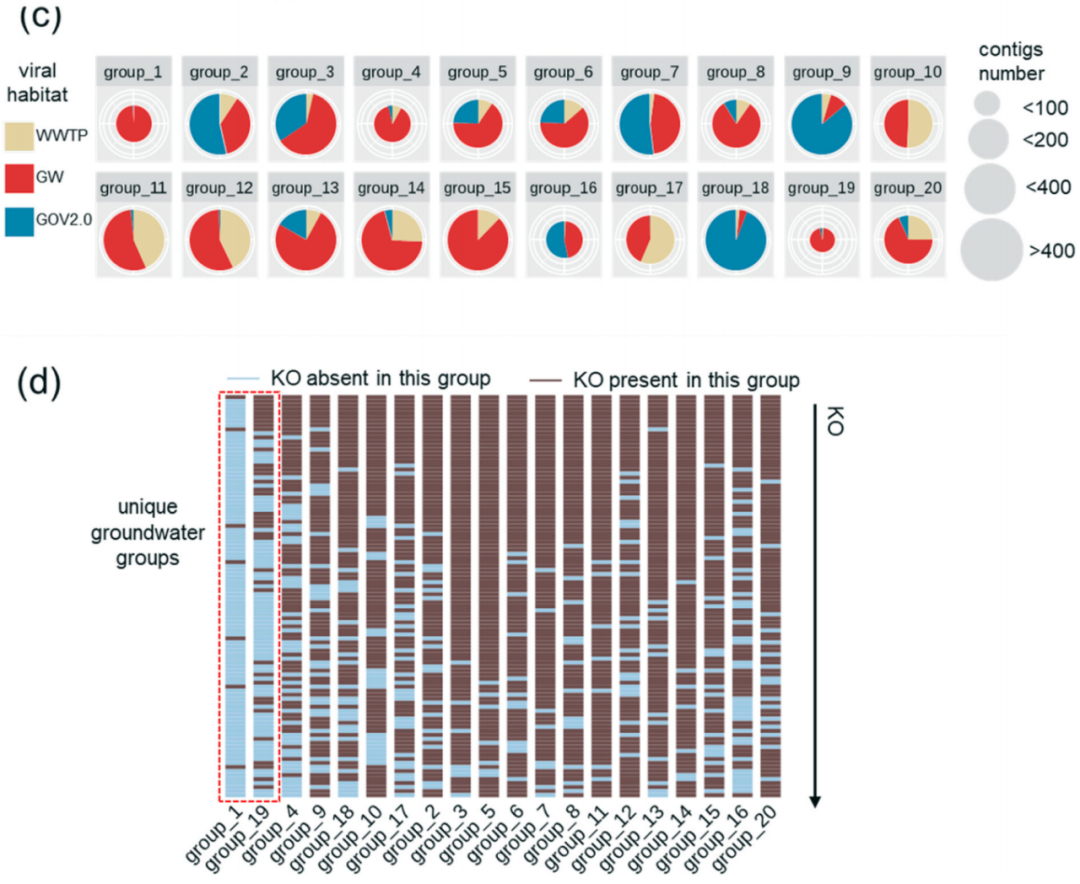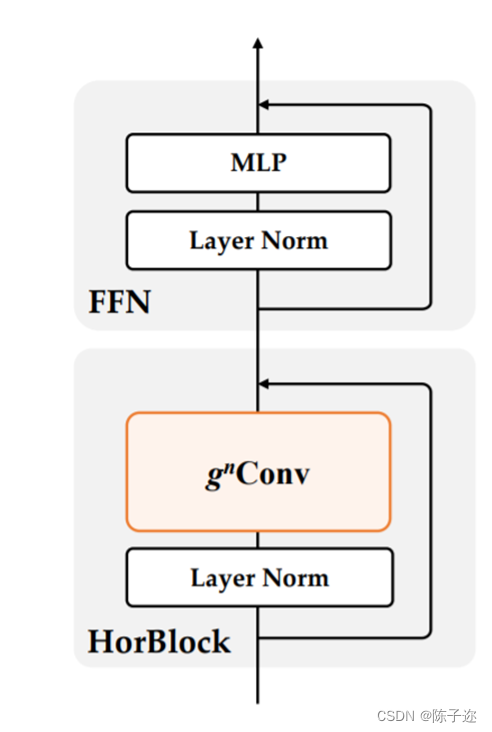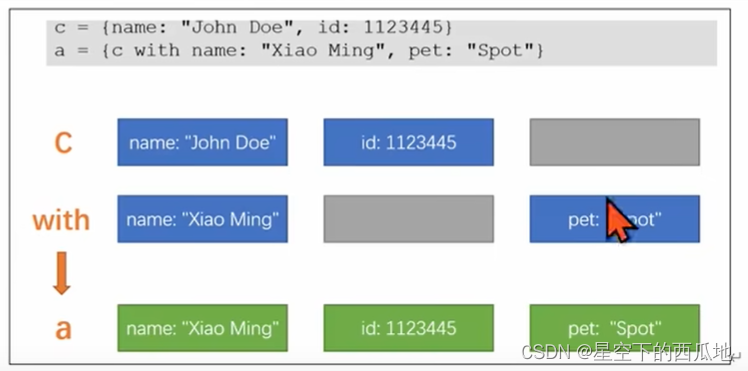ssm农业视频实时发布管理系统源码108
开发工具:idea
数据库mysql5.7+
数据库链接工具:navcat,小海豚等
技术:ssm








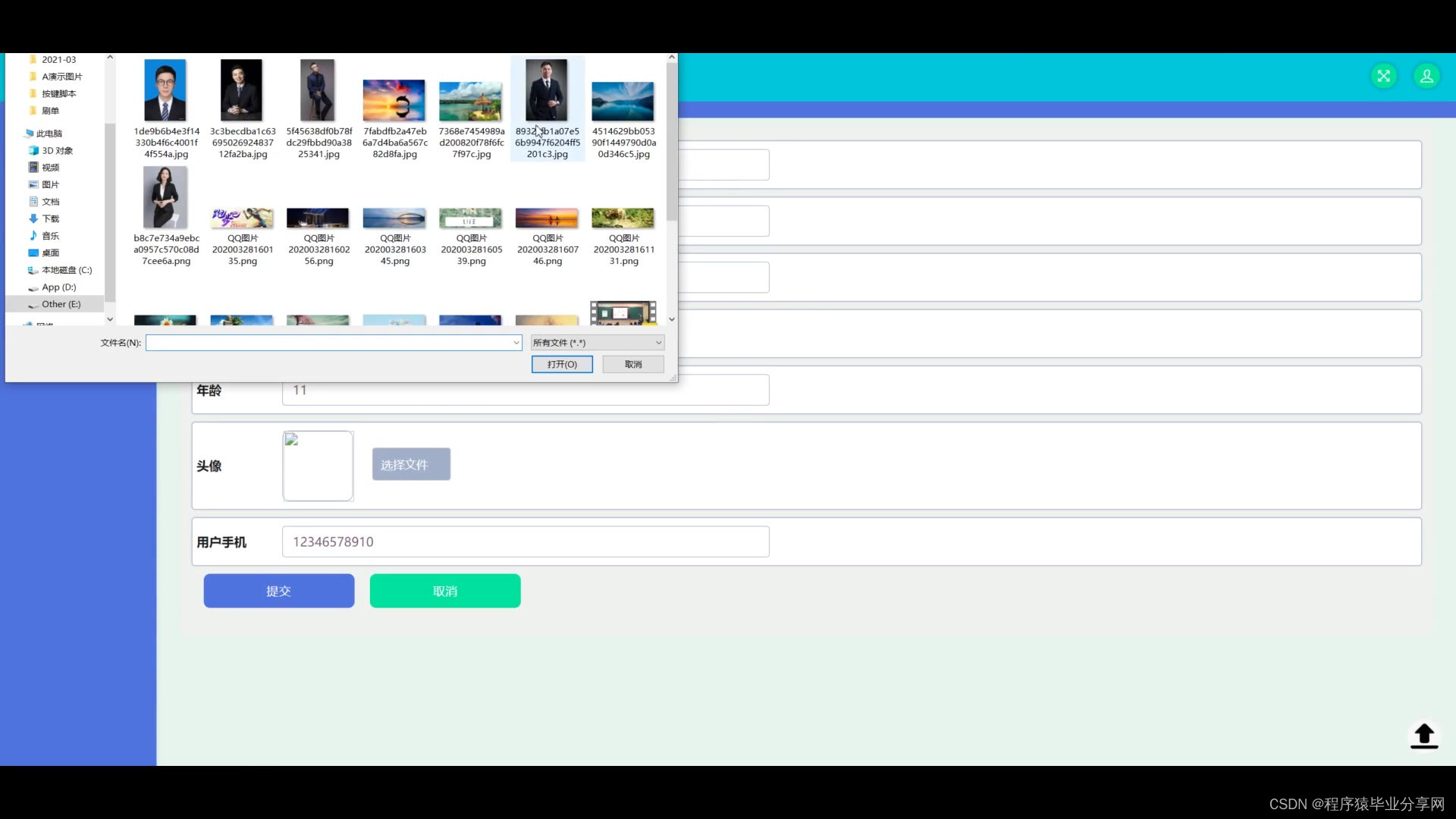
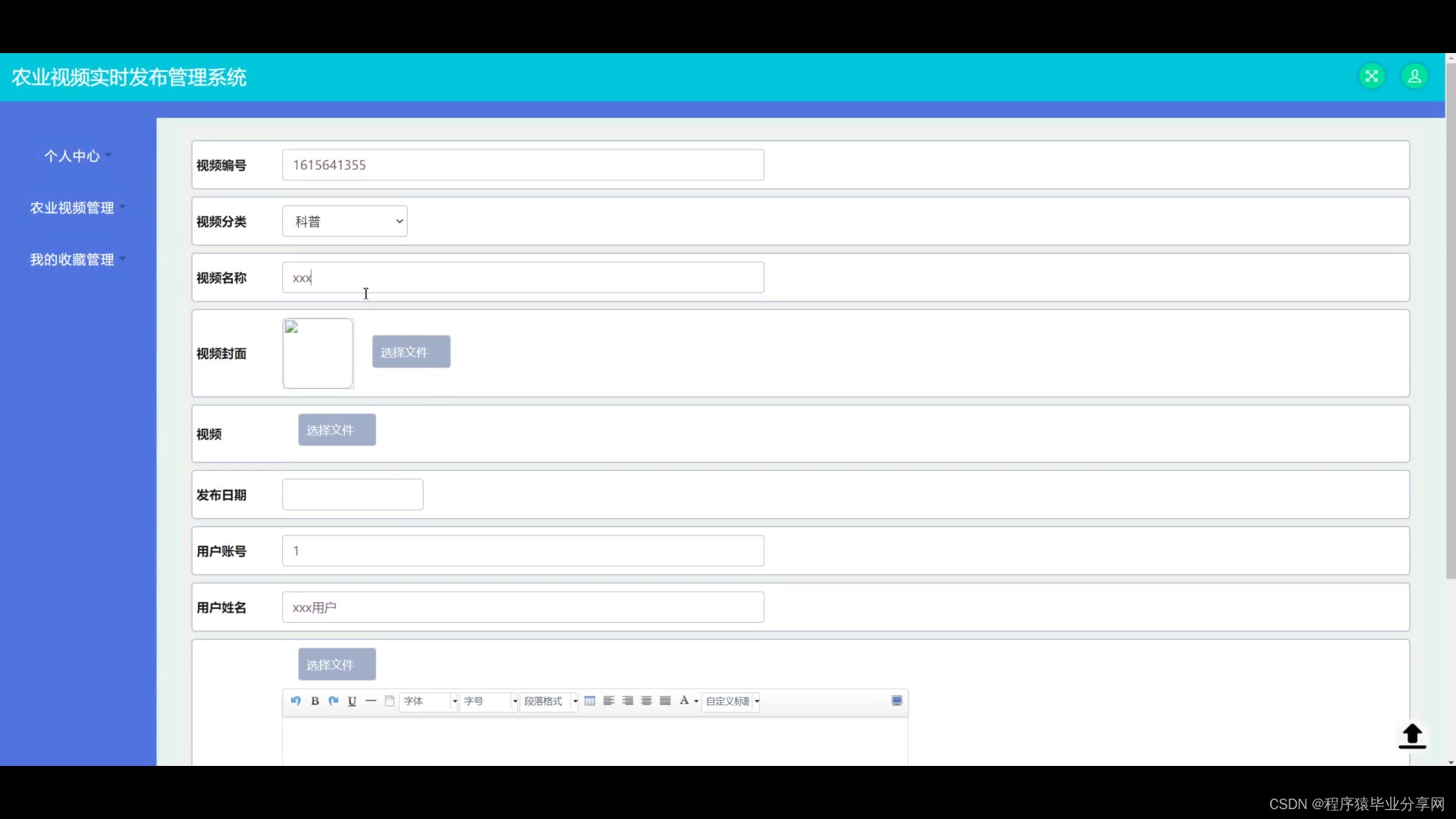



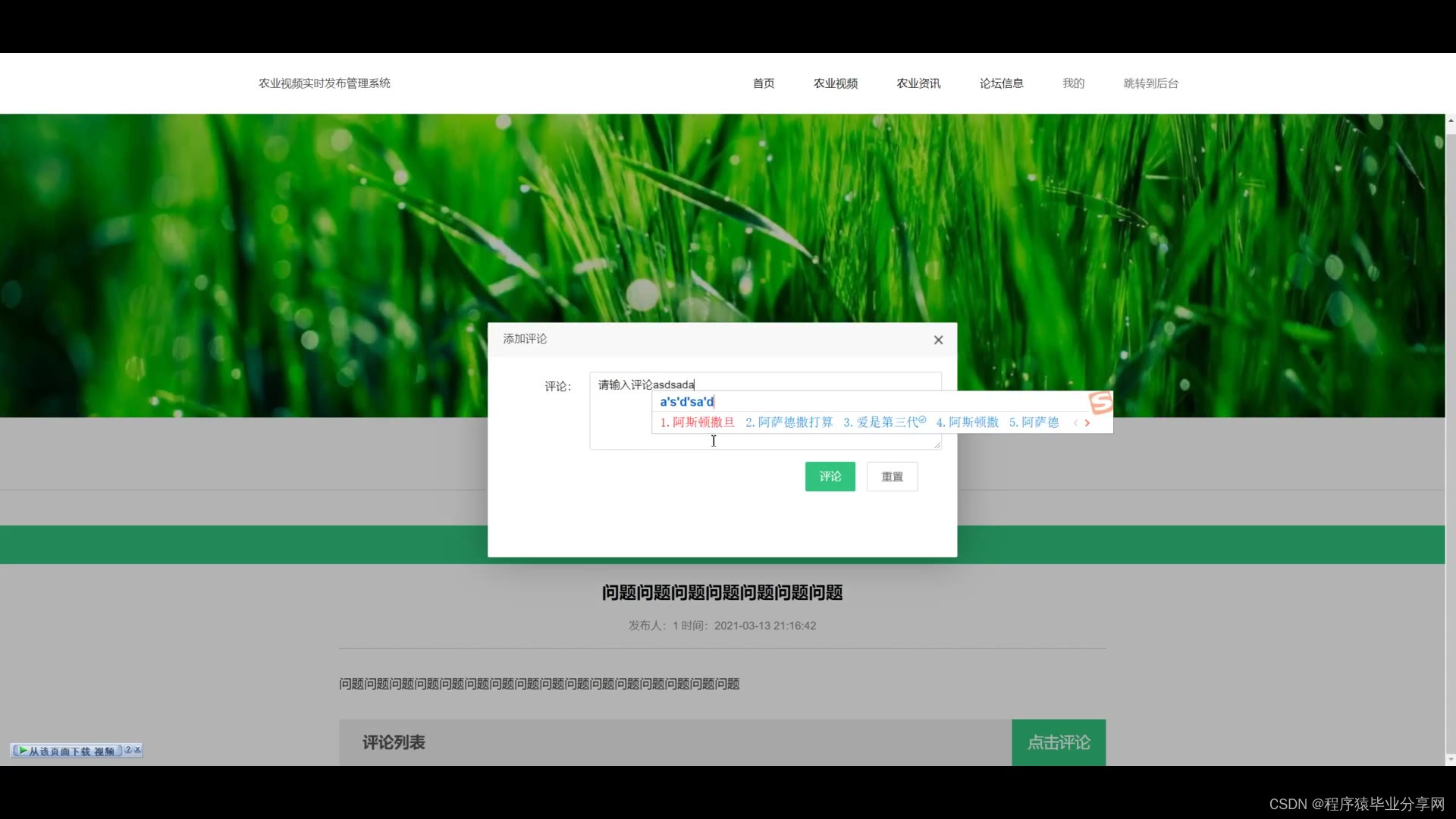
package com.controller;
import java.io.File;
import java.io.FileNotFoundException;
import java.io.IOException;
import java.text.SimpleDateFormat;
import java.util.ArrayList;
import java.util.Calendar;
import java.util.Date;
import java.util.HashMap;
import java.util.List;
import java.util.Map;
import javax.servlet.http.HttpServletRequest;
import org.apache.commons.lang3.StringUtils;
import org.json.JSONObject;
import org.springframework.beans.factory.annotation.Autowired;
import org.springframework.util.ResourceUtils;
import org.springframework.web.bind.annotation.PathVariable;
import org.springframework.web.bind.annotation.RequestBody;
import org.springframework.web.bind.annotation.RequestMapping;
import org.springframework.web.bind.annotation.RequestParam;
import org.springframework.web.bind.annotation.RestController;
import com.annotation.IgnoreAuth;
import com.baidu.aip.face.AipFace;
import com.baidu.aip.face.MatchRequest;
import com.baidu.aip.util.Base64Util;
import com.baomidou.mybatisplus.mapper.EntityWrapper;
import com.baomidou.mybatisplus.mapper.Wrapper;
import com.entity.ConfigEntity;
import com.service.CommonService;
import com.service.ConfigService;
import com.utils.BaiduUtil;
import com.utils.FileUtil;
import com.utils.R;
/**
* 通用接口
*/
@RestController
public class CommonController{
@Autowired
private CommonService commonService;
@Autowired
private ConfigService configService;
private static AipFace client = null;
private static String BAIDU_DITU_AK = null;
@RequestMapping("/location")
public R location(String lng,String lat) {
if(BAIDU_DITU_AK==null) {
BAIDU_DITU_AK = configService.selectOne(new EntityWrapper<ConfigEntity>().eq("name", "baidu_ditu_ak")).getValue();
if(BAIDU_DITU_AK==null) {
return R.error("请在配置管理中正确配置baidu_ditu_ak");
}
}
Map<String, String> map = BaiduUtil.getCityByLonLat(BAIDU_DITU_AK, lng, lat);
return R.ok().put("data", map);
}
/**
* 人脸比对
*
* @param face1 人脸1
* @param face2 人脸2
* @return
*/
@RequestMapping("/matchFace")
public R matchFace(String face1, String face2, HttpServletRequest request) {
if(client==null) {
/*String AppID = configService.selectOne(new EntityWrapper<ConfigEntity>().eq("name", "AppID")).getValue();*/
String APIKey = configService.selectOne(new EntityWrapper<ConfigEntity>().eq("name", "APIKey")).getValue();
String SecretKey = configService.selectOne(new EntityWrapper<ConfigEntity>().eq("name", "SecretKey")).getValue();
String token = BaiduUtil.getAuth(APIKey, SecretKey);
if(token==null) {
return R.error("请在配置管理中正确配置APIKey和SecretKey");
}
client = new AipFace(null, APIKey, SecretKey);
client.setConnectionTimeoutInMillis(2000);
client.setSocketTimeoutInMillis(60000);
}
JSONObject res = null;
try {
File file1 = new File(request.getSession().getServletContext().getRealPath("/upload")+"/"+face1);
File file2 = new File(request.getSession().getServletContext().getRealPath("/upload")+"/"+face2);
String img1 = Base64Util.encode(FileUtil.FileToByte(file1));
String img2 = Base64Util.encode(FileUtil.FileToByte(file2));
MatchRequest req1 = new MatchRequest(img1, "BASE64");
MatchRequest req2 = new MatchRequest(img2, "BASE64");
ArrayList<MatchRequest> requests = new ArrayList<MatchRequest>();
requests.add(req1);
requests.add(req2);
res = client.match(requests);
System.out.println(res.get("result"));
} catch (FileNotFoundException e) {
e.printStackTrace();
return R.error("文件不存在");
} catch (IOException e) {
e.printStackTrace();
}
return R.ok().put("data", com.alibaba.fastjson.JSONObject.parse(res.get("result").toString()));
}
/**
* 获取table表中的column列表(联动接口)
* @return
*/
@RequestMapping("/option/{tableName}/{columnName}")
@IgnoreAuth
public R getOption(@PathVariable("tableName") String tableName, @PathVariable("columnName") String columnName,String level,String parent) {
Map<String, Object> params = new HashMap<String, Object>();
params.put("table", tableName);
params.put("column", columnName);
if(StringUtils.isNotBlank(level)) {
params.put("level", level);
}
if(StringUtils.isNotBlank(parent)) {
params.put("parent", parent);
}
List<String> data = commonService.getOption(params);
return R.ok().put("data", data);
}
/**
* 根据table中的column获取单条记录
* @return
*/
@RequestMapping("/follow/{tableName}/{columnName}")
@IgnoreAuth
public R getFollowByOption(@PathVariable("tableName") String tableName, @PathVariable("columnName") String columnName, @RequestParam String columnValue) {
Map<String, Object> params = new HashMap<String, Object>();
params.put("table", tableName);
params.put("column", columnName);
params.put("columnValue", columnValue);
Map<String, Object> result = commonService.getFollowByOption(params);
return R.ok().put("data", result);
}
/**
* 修改table表的sfsh状态
* @param map
* @return
*/
@RequestMapping("/sh/{tableName}")
public R sh(@PathVariable("tableName") String tableName, @RequestBody Map<String, Object> map) {
map.put("table", tableName);
commonService.sh(map);
return R.ok();
}
/**
* 获取需要提醒的记录数
* @param tableName
* @param columnName
* @param type 1:数字 2:日期
* @param map
* @return
*/
@RequestMapping("/remind/{tableName}/{columnName}/{type}")
@IgnoreAuth
public R remindCount(@PathVariable("tableName") String tableName, @PathVariable("columnName") String columnName,
@PathVariable("type") String type,@RequestParam Map<String, Object> map) {
map.put("table", tableName);
map.put("column", columnName);
map.put("type", type);
if(type.equals("2")) {
SimpleDateFormat sdf = new SimpleDateFormat("yyyy-MM-dd");
Calendar c = Calendar.getInstance();
Date remindStartDate = null;
Date remindEndDate = null;
if(map.get("remindstart")!=null) {
Integer remindStart = Integer.parseInt(map.get("remindstart").toString());
c.setTime(new Date());
c.add(Calendar.DAY_OF_MONTH,remindStart);
remindStartDate = c.getTime();
map.put("remindstart", sdf.format(remindStartDate));
}
if(map.get("remindend")!=null) {
Integer remindEnd = Integer.parseInt(map.get("remindend").toString());
c.setTime(new Date());
c.add(Calendar.DAY_OF_MONTH,remindEnd);
remindEndDate = c.getTime();
map.put("remindend", sdf.format(remindEndDate));
}
}
int count = commonService.remindCount(map);
return R.ok().put("count", count);
}
/**
* 圖表统计
*/
@IgnoreAuth
@RequestMapping("/group/{tableName}")
public R group1(@PathVariable("tableName") String tableName, @RequestParam Map<String,Object> params) {
params.put("table1", tableName);
List<Map<String, Object>> result = commonService.chartBoth(params);
return R.ok().put("data", result);
}
/**
* 单列求和
*/
@RequestMapping("/cal/{tableName}/{columnName}")
@IgnoreAuth
public R cal(@PathVariable("tableName") String tableName, @PathVariable("columnName") String columnName) {
Map<String, Object> params = new HashMap<String, Object>();
params.put("table", tableName);
params.put("column", columnName);
Map<String, Object> result = commonService.selectCal(params);
return R.ok().put("data", result);
}
/**
* 分组统计
*/
@RequestMapping("/group/{tableName}/{columnName}")
@IgnoreAuth
public R group(@PathVariable("tableName") String tableName, @PathVariable("columnName") String columnName) {
Map<String, Object> params = new HashMap<String, Object>();
params.put("table", tableName);
params.put("column", columnName);
List<Map<String, Object>> result = commonService.selectGroup(params);
return R.ok().put("data", result);
}
/**
* (按值统计)
*/
@RequestMapping("/value/{tableName}/{xColumnName}/{yColumnName}")
@IgnoreAuth
public R value(@PathVariable("tableName") String tableName, @PathVariable("yColumnName") String yColumnName, @PathVariable("xColumnName") String xColumnName) {
Map<String, Object> params = new HashMap<String, Object>();
params.put("table", tableName);
params.put("xColumn", xColumnName);
params.put("yColumn", yColumnName);
List<Map<String, Object>> result = commonService.selectValue(params);
return R.ok().put("data", result);
}
/**
* 下面为新加的
*
*
*
*/
/**
* 查询字典表的分组求和
* @param tableName 表名
* @param groupColumn 分组字段
* @param sumCloum 统计字段
* @return
*/
@RequestMapping("/sum/group/{tableName}/{groupColumn}/{sumCloum}")
@IgnoreAuth
public R newSelectGroupSum(@PathVariable("tableName") String tableName, @PathVariable("groupColumn") String groupColumn, @PathVariable("sumCloum") String sumCloum) {
Map<String, Object> params = new HashMap<String, Object>();
params.put("tableName", tableName);
params.put("groupColumn", groupColumn);
params.put("sumColumn", sumCloum);
List<Map<String, Object>> result = commonService.newSelectGroupSum(params);
return R.ok().put("data", result);
}
/**
* 查询字典表的分组统计总条数
* @param tableName 表名
* @param groupColumn 分组字段
* @return
*/
@RequestMapping("/count/group/{tableName}/{groupColumn}")
@IgnoreAuth
public R newSelectGroupCount(@PathVariable("tableName") String tableName, @PathVariable("groupColumn") String groupColumn) {
Map<String, Object> params = new HashMap<String, Object>();
params.put("tableName", tableName);
params.put("groupColumn", groupColumn);
List<Map<String, Object>> result = commonService.newSelectGroupCount(params);
return R.ok().put("data", result);
}
/**
* 当前表的日期分组求和
* @param tableName 表名
* @param groupColumn 分组字段
* @param sumCloum 统计字段
* @param dateFormatType 日期格式化类型 1:年 2:月 3:日
* @return
*/
// /sum/group/cheliangjilu/insert_time /monery /%Y-%m
@RequestMapping("/sum/group/{tableName}/{groupColumn}/{sumCloum}/{dateFormatType}")
@IgnoreAuth
public R newSelectDateGroupSum(@PathVariable("tableName") String tableName, @PathVariable("groupColumn") String groupColumn, @PathVariable("sumCloum") String sumCloum, @PathVariable("dateFormatType") String dateFormatType) {
Map<String, Object> params = new HashMap<String, Object>();
params.put("tableName", tableName);
params.put("groupColumn", groupColumn);
params.put("sumColumn", sumCloum);
if("1".equals(dateFormatType)){
params.put("dateFormat", "%Y");
}else if("2".equals(dateFormatType)){
params.put("dateFormat", "%Y-%m");
}else if("3".equals(dateFormatType)){
params.put("dateFormat", "%Y-%m-%d");
}else{
R.error("日期格式化不正确");
}
List<Map<String, Object>> result = commonService.newSelectDateGroupSum(params);
return R.ok().put("data", result);
}
/**
*
* 查询字典表的分组统计总条数
* @param tableName 表名
* @param groupColumn 分组字段
* @param dateFormatType 日期格式化类型 1:年 2:月 3:日
* @return
*/
@RequestMapping("/count/group/{tableName}/{groupColumn}/{dateFormatType}")
@IgnoreAuth
public R newSelectDateGroupCount(@PathVariable("tableName") String tableName, @PathVariable("groupColumn") String groupColumn, @PathVariable("dateFormatType") String dateFormatType) {
Map<String, Object> params = new HashMap<String, Object>();
params.put("tableName", tableName);
params.put("groupColumn", groupColumn);
if("1".equals(dateFormatType)){
params.put("dateFormat", "%Y");
}else if("2".equals(dateFormatType)){
params.put("dateFormat", "%Y-%m");
}else if("3".equals(dateFormatType)){
params.put("dateFormat", "%Y-%m-%d");
}else{
R.error("日期格式化类型不正确");
}
List<Map<String, Object>> result = commonService.newSelectDateGroupCount(params);
return R.ok().put("data", result);
}
}