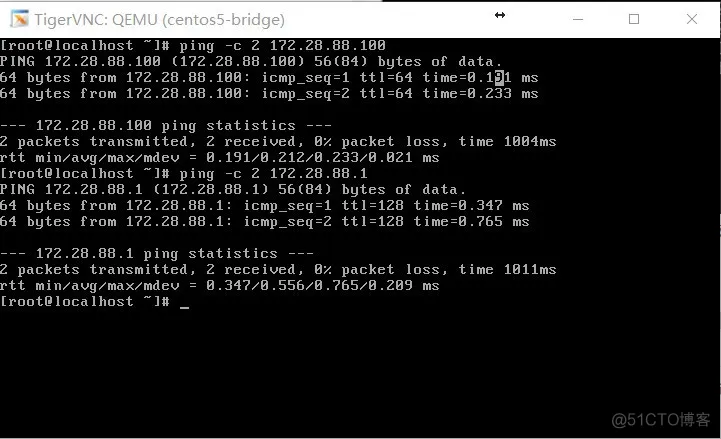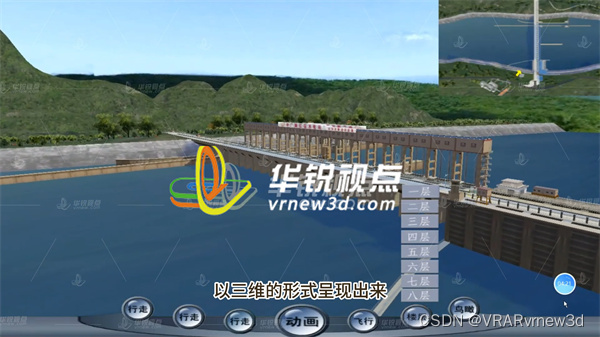表象
表结构如下:
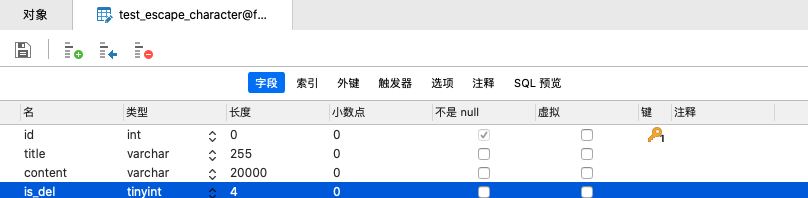
其中 content 字段存放json之后的数据,这个json数据里面 extra 字段的内容又是一段json,如下:

INSERT INTO `future`.`test_escape_character`
( `id`, `title`, `content`, `is_del` )
VALUES
( 2,
'我的博客',
'{"web_id":31415,"name":"清澄秋爽","extra":"{\"url\":\"https://dashen.tech\",\"web_icon\":\"https://dashen.tech/favicon.ico\",\"desc\":\"苹果树下思索者\"}","online":1}',
1 );
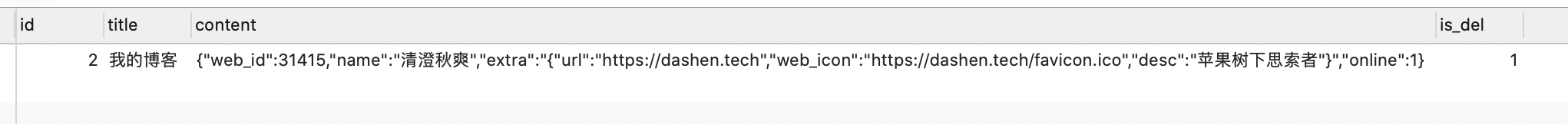
写入之后,复制 content字段,发现extra 无法解析了
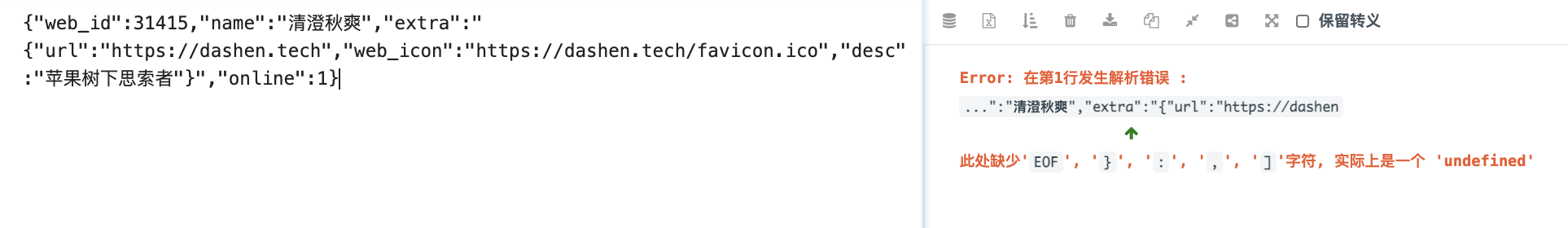
而将 content字段{"web_id":31415,"name":"清澄秋爽","extra":"{\"url\":\"https://dashen.tech\",\"web_icon\":\"https://dashen.tech/favicon.ico\",\"desc\":\"苹果树下思索者\"}","online":1}直接在navicat中写入, 则可成功解析.
对比发现,能成功解析的extra,多了\.(这是json中的json必须要有的,起转义"的作用)
但为何insert进去的数据,就少了这个\?
即我们想要保存的是{"web_id":31415,"name":"清澄秋爽","extra":"{\"url\":\"https://dashen.tech\",\"web_icon\":\"https://dashen.tech/favicon.ico\",\"desc\":\"苹果树下思索者\"}","online":1}, insert写进去之后,却成了
{"web_id":31415,"name":"清澄秋爽","extra":"{"url":"https://dashen.tech","web_icon":"https://dashen.tech/favicon.ico","desc":"苹果树下思索者"}","online":1}
原由
这个问题是因为 MySQL的字符串转义 导致.
MySQL中,特殊字符用 反斜线(‘\’)开始, 从而导致**"url"** 被转义为"url",进而使保存的数据json解析失败.
解决
解决办法也非常简单,将用在转义起始的\也进行转义即可.
MySQL用\\来转义 反斜线(‘\’)字符,即在insert时,将 content 字段改为:
'{"web_id":31415,"name":"清澄秋爽","extra":"{\\"url\\":\\"https://dashen.tech\\",\\"web_icon\\":\\"https://dashen.tech/favicon.ico\\",\\"desc\\":\\"苹果树下思索者\\"}","online":1}'
这样写入的数据,就符合预期了~
更多MySQL的转义字符,可参考
MySql字符转义
MySQL中执行sql语句反斜杠需要进行转义否则会被吃掉
本文由 mdnice 多平台发布

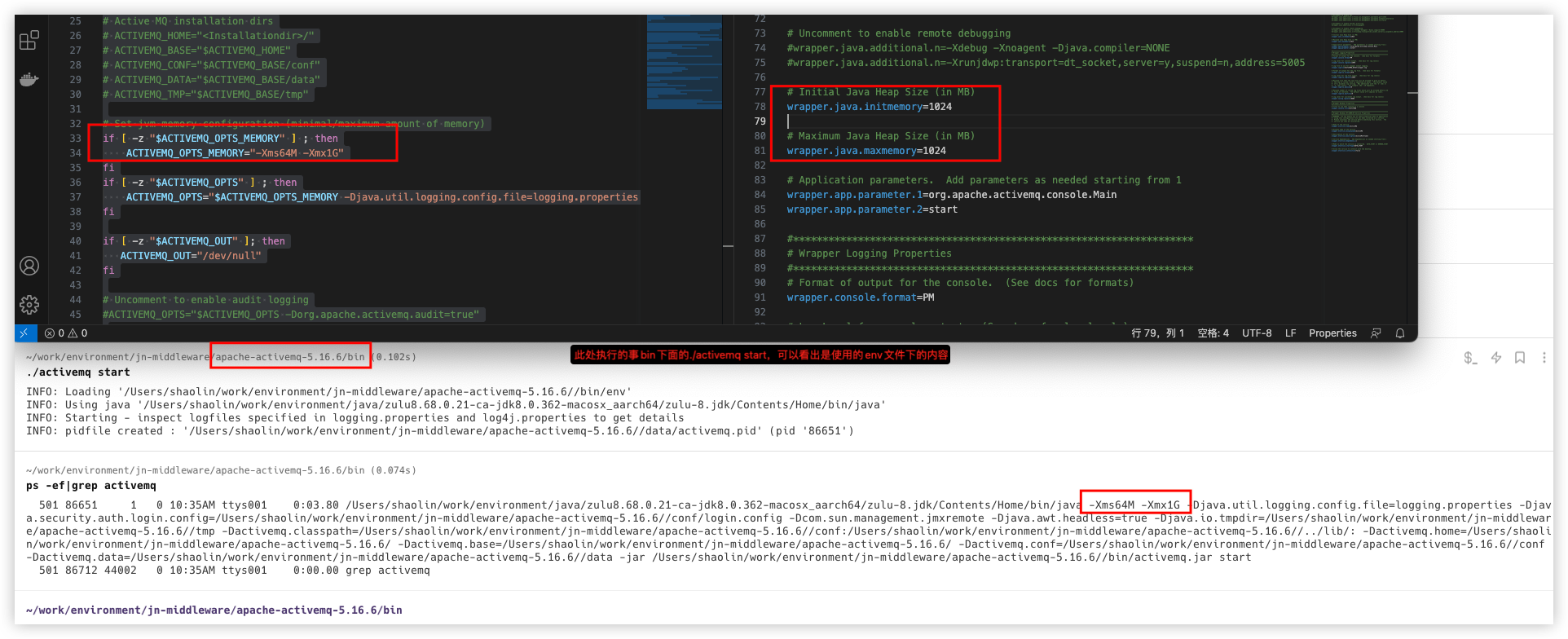
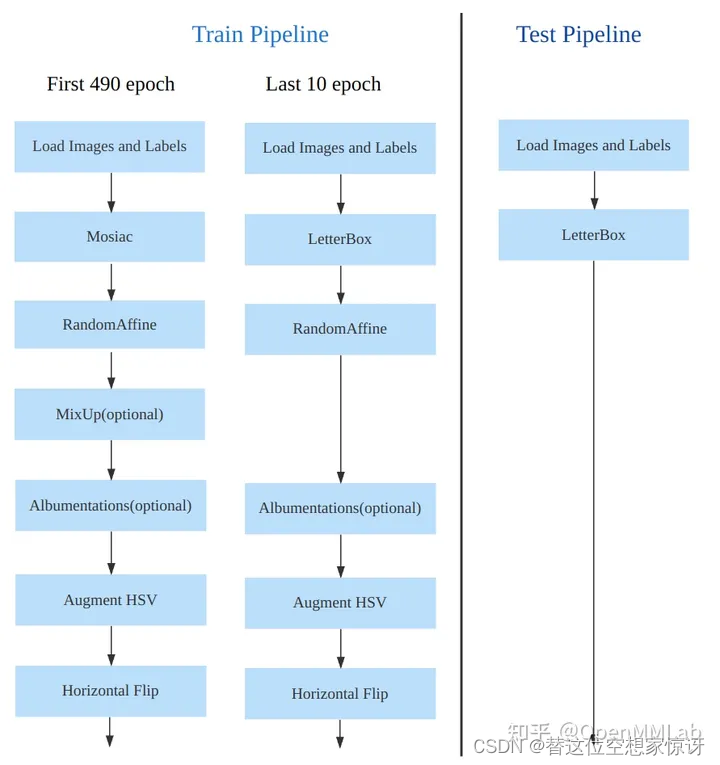
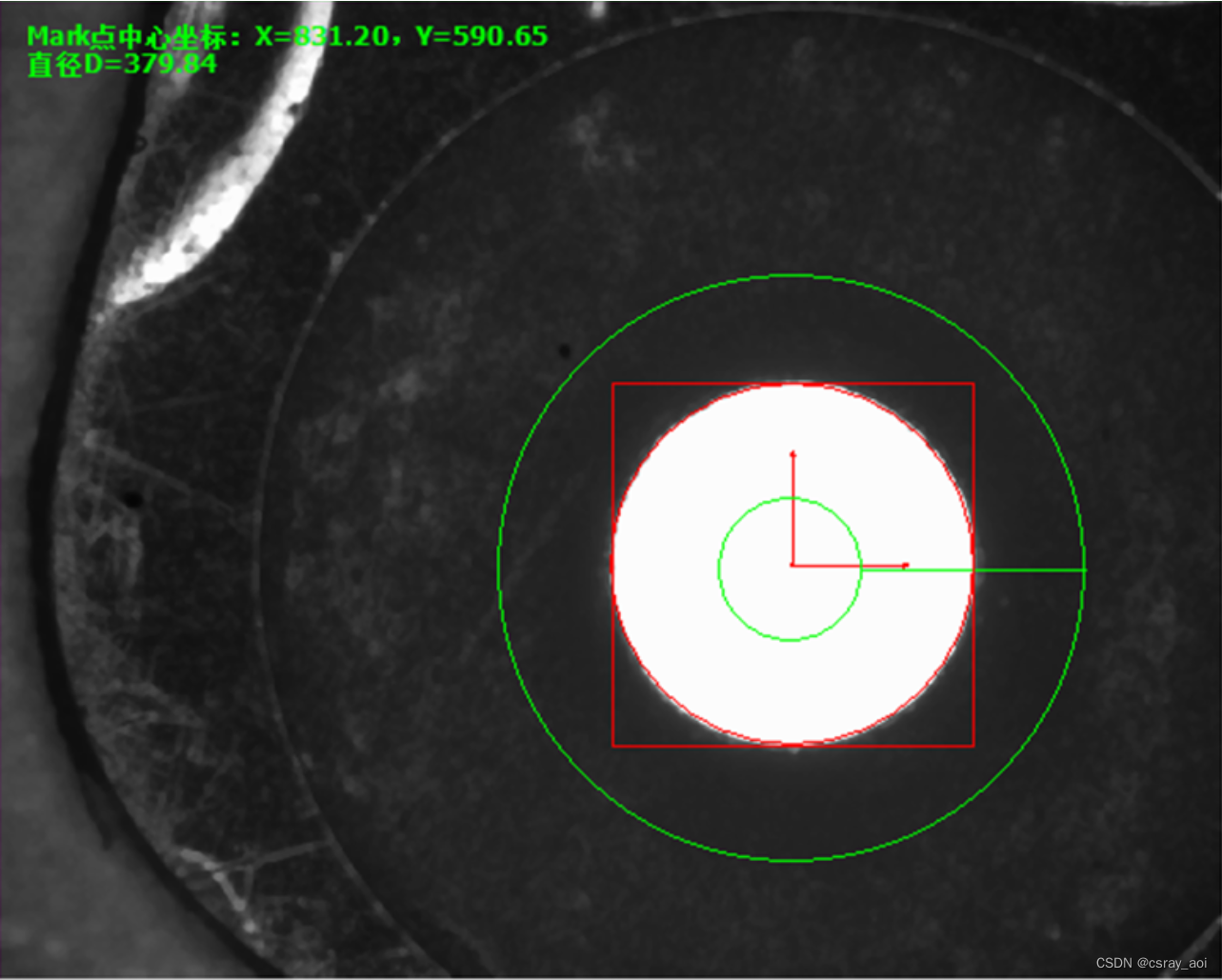

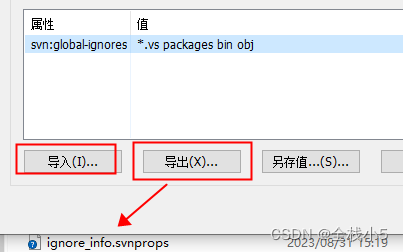

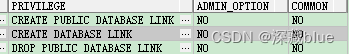
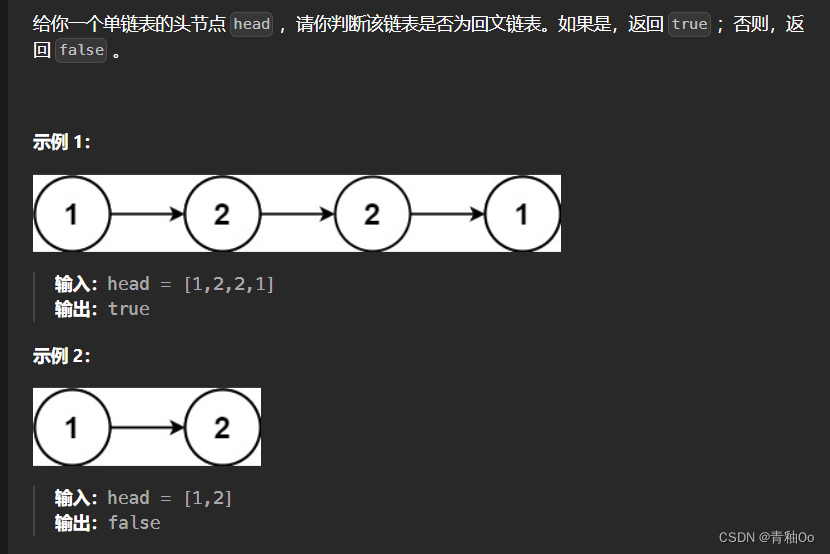
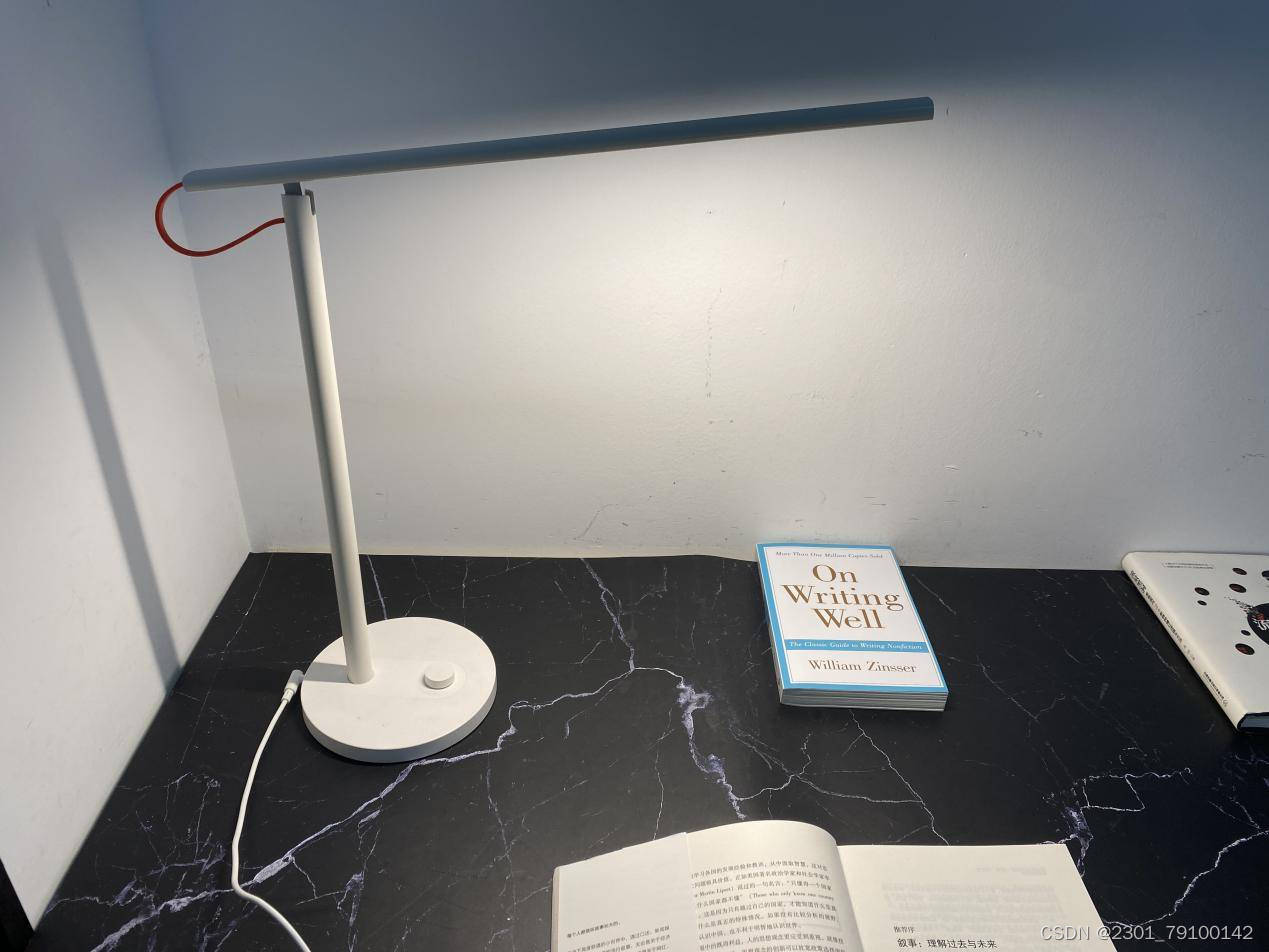

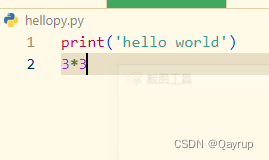
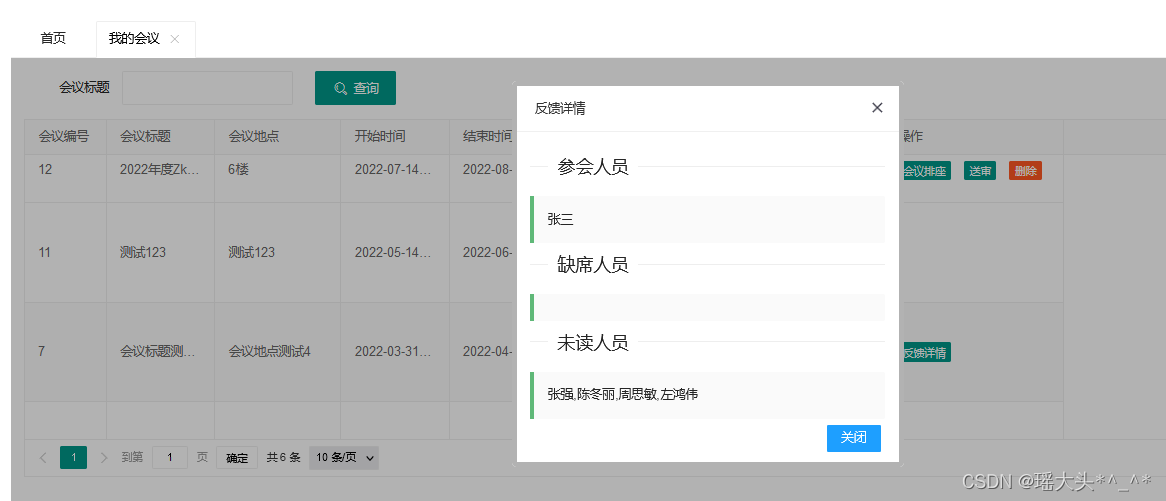
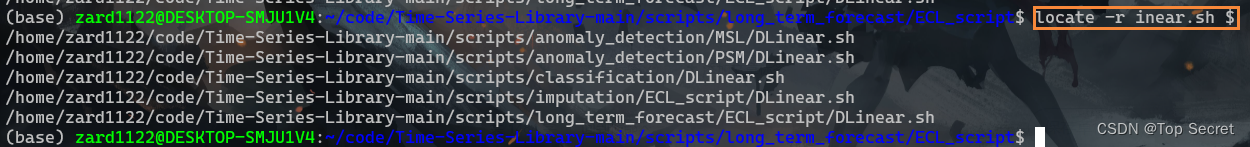

![[C/C++]内存管理,对内存进行操作](https://img-blog.csdnimg.cn/2144582ed45d4b7f8a5bfb47c14de1db.png)