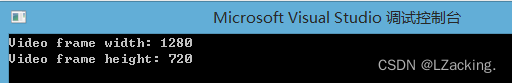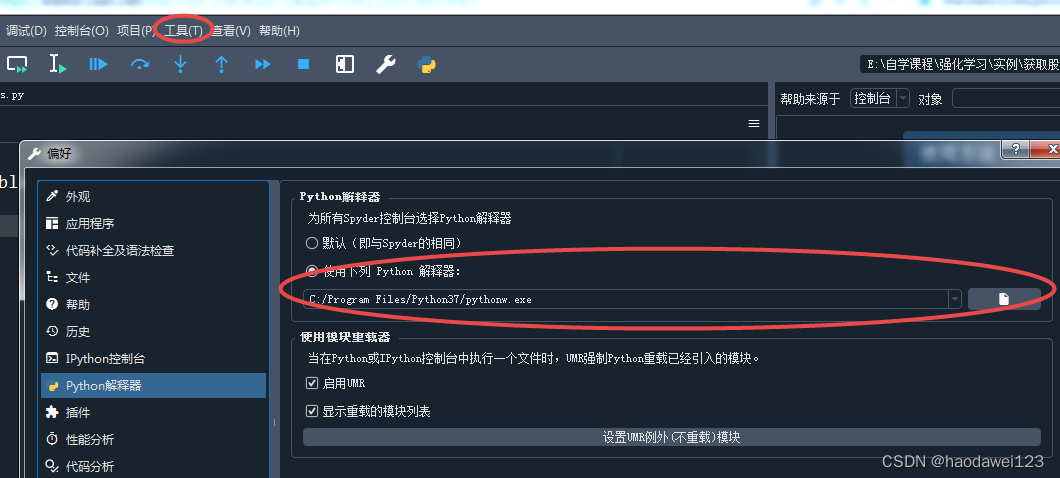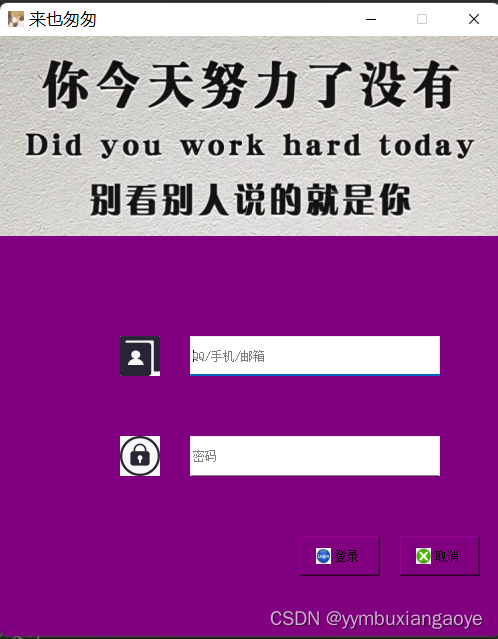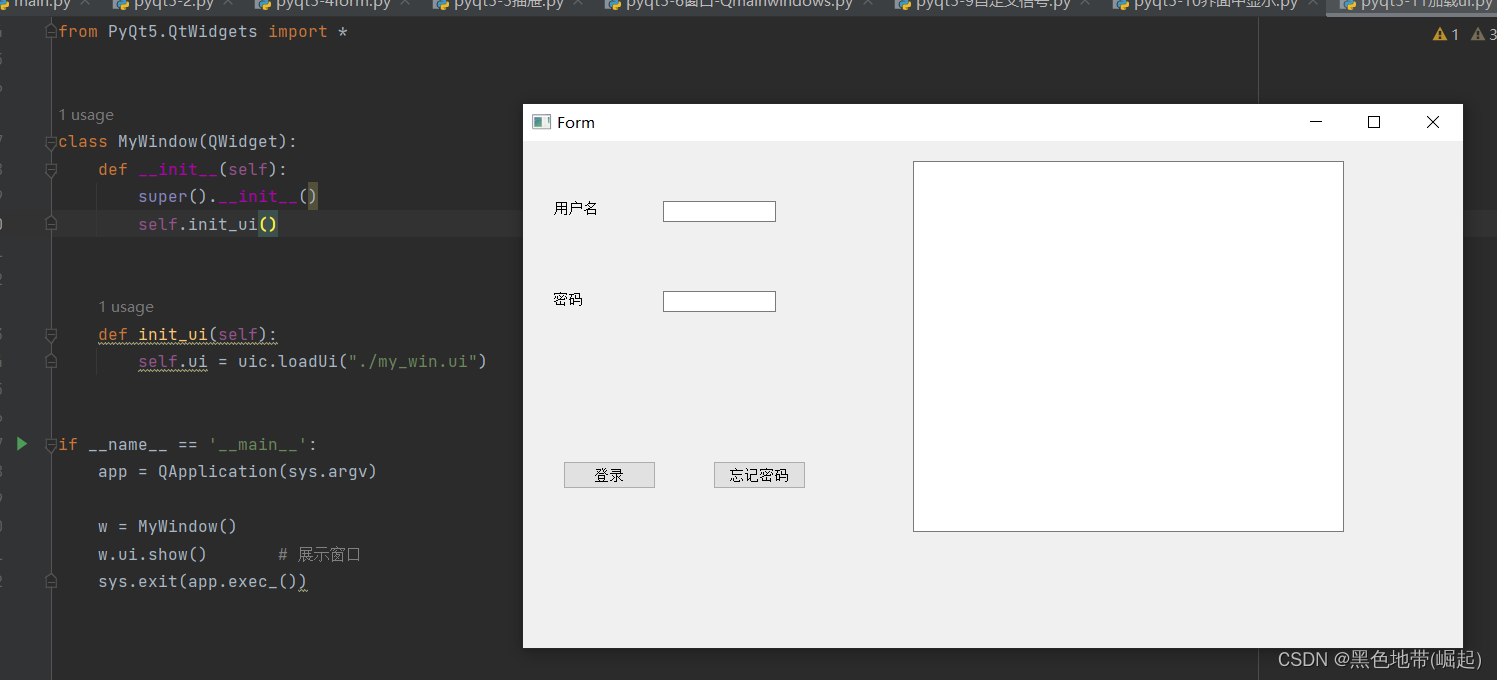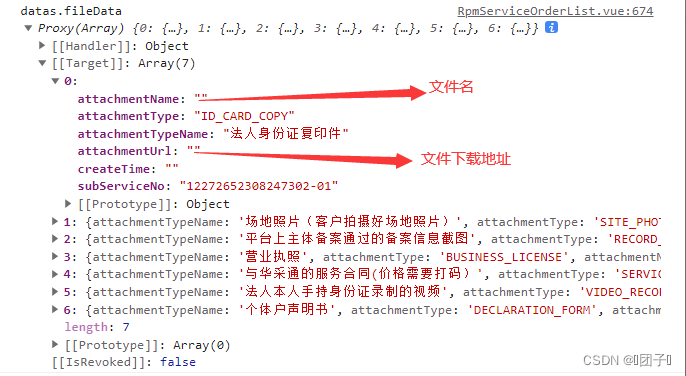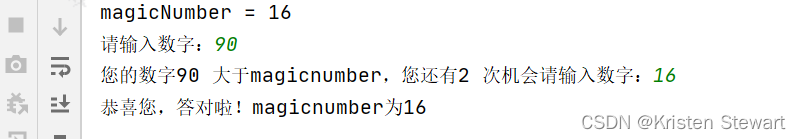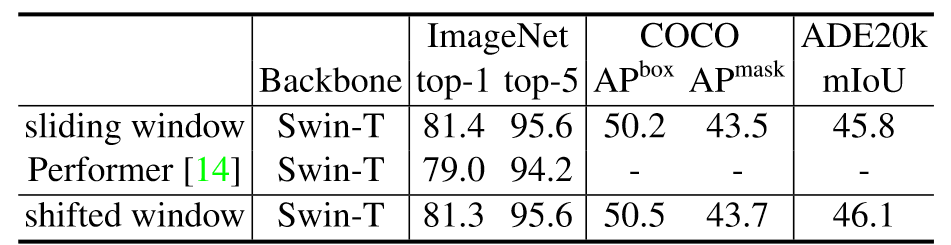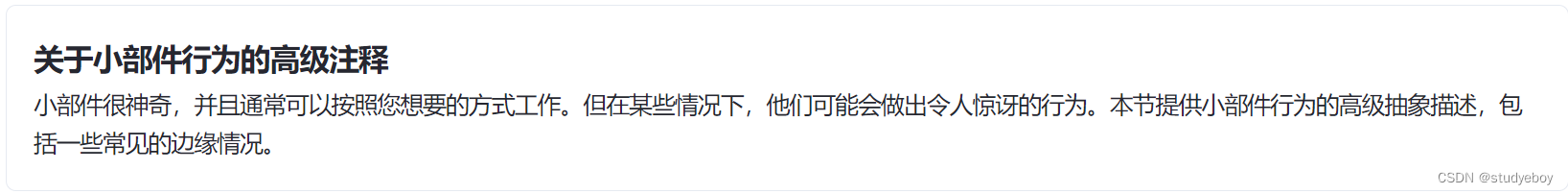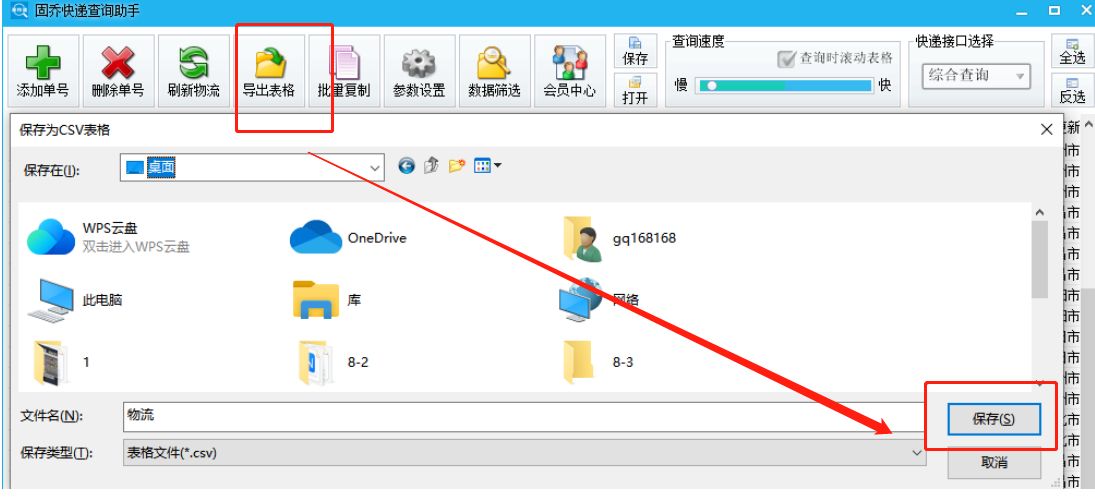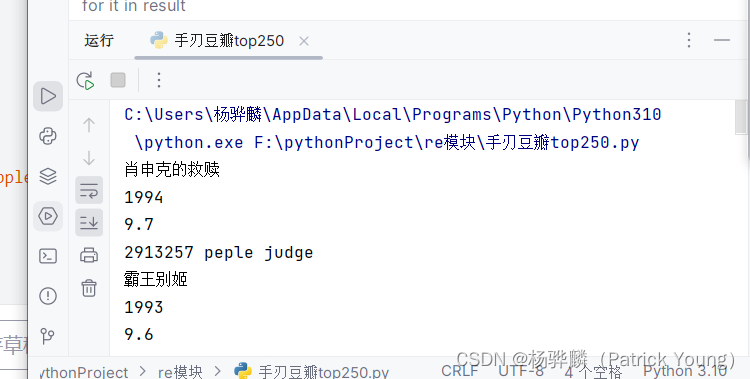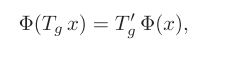文章目录
- 一、目标检测
- 1.1 TXT
- 1.2 COCO
- 1.3 XML
- 二、图像分割
- 2.1 json
- 2.1 TXT
- 2.1.1 json转txt
- 三、行为分析
- 3.1 TXT
- 3.2 JSON
一、目标检测
1.1 TXT
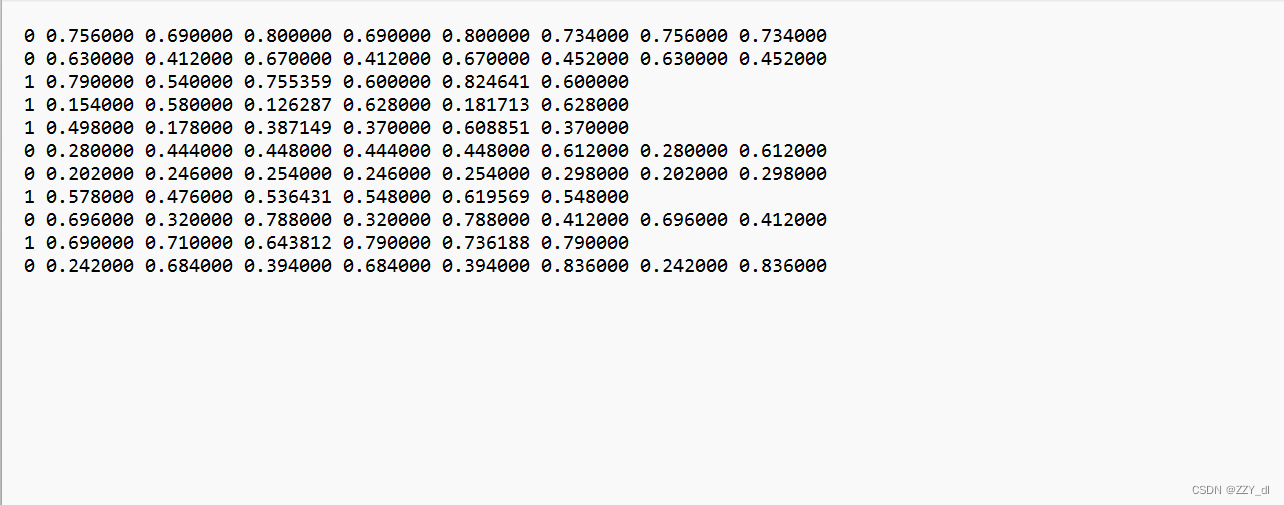
每行表示(类别,中心x相对坐标,中心y相对坐标,相对宽度、相对高度)
1.2 COCO
里面存放了五个信息
info licenses images annotations categories
其中
- info中存放标注文件标注时间、版本等信息。
- licenses中存放数据许可信息。
- images中存放一个list,存放所有图像的图像名,下载地址,图像宽度,图像高度,图像在数据集中的id等信息。
- annotations中存放一个list,存放所有图像的所有物体区域的标注信息,每个目标物体标注以下信息:
{
'area': 899,
'iscrowd': 0,
'image_id': 839,
'bbox': [114, 126, 31, 29],
'category_id': 0, 'id': 1,
'ignore': 0,
'segmentation': []
}
1.3 XML
<annotation>
<folder>17</folder> # 图片所处文件夹
<filename>77258.bmp</filename> # 图片名
<path>~/frcnn-image/61/ADAS/image/frcnn-image/17/77258.bmp</path>
<source> #图片来源相关信息
<database>Unknown</database>
</source>
<size> #图片尺寸
<width>640</width>
<height>480</height>
<depth>3</depth>
</size>
<segmented>0</segmented> #是否有分割label
<object> 包含的物体
<name>car</name> #物体类别
<pose>Unspecified</pose> #物体的姿态
<truncated>0</truncated> #物体是否被部分遮挡(>15%)
<difficult>0</difficult> #是否为难以辨识的物体, 主要指要结体背景才能判断出类别的物体。虽有标注, 但一般忽略这类物体
<bndbox> #物体的bound box
<xmin>2</xmin> #左
<ymin>156</ymin> #上
<xmax>111</xmax> #右
<ymax>259</ymax> #下
</bndbox>
</object>
</annotation>
二、图像分割
2.1 json
"version": "4.6.0",
"flags": {},
"shapes": [
{
"label": "break",
"points": [
[
988.936170212766,
297.0
],
[
1053.8297872340424,
368.27659574468083
]
],
"group_id": null,
"shape_type": "rectangle",
"flags": {}
}
],
"imagePath": "20220617_blue_h_24.jpg",
points是指矩形框的两个对角点
2.1 TXT
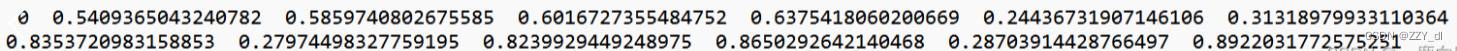
class x y w h ptx pty
其中:
- class 表示目标类别序号(从0开始)。
- x、y 是中心点的坐标,经过归一化处理,即相对于图片宽度和高度的比例。
- w、h 是框的宽度和高度,经过归一化处理,即相对于图片宽度和高度的比例。
- ptx、pty 是关键点的坐标,经过归一化处理,即相对于图片宽度和高度的比例。
归一化怎么实现??中心点x坐标/图片宽,y坐标/图片高,矩形框的宽/图片宽,高/图片高,关键点横/除以图片宽,关键点纵坐标/图片高
2.1.1 json转txt
代码:
# -*- coding: UTF-8 -*-
import json
import os
import cv2
img_folder_path = 'datasets/500' # 图片存放文件夹
folder_path = 'datasets/picbiaozhu' # 标注数据的文件地址
txt_folder_path = 'datasets/txtresults' # 转换后的txt标签文件存放的文件夹
# 保存为相对坐标形式 :label x_center y_center w h
def relative_coordinate_txt(img_name, json_d, img_path):
src_img = cv2.imread(img_path)
# h, w = src_img.shape[:2]
h, w, c = src_img.shape
txt_name = img_name.split(".")[0] + ".txt"
txt_path = os.path.join(txt_folder_path, txt_name)
print(txt_path)
with open(txt_path, 'w') as f:
for item in json_d["shapes"]:
if item['shape_type'] == 'rectangle' and item['label'] == 'nameplate':
point = item['points']
x_center = (point[0][0] + point[1][0]) / 2
y_center = (point[0][1] + point[1][1]) / 2
width = point[1][0] - point[0][0]
height = point[1][1] - point[0][1]
# print(x_center)
f.write(" {} ".format(0))
f.write(" {} ".format(x_center / w))
f.write(" {} ".format(y_center / h))
f.write(" {} ".format(width / w))
f.write(" {} ".format(height / h))
continue
keypoint = item['points']
x = keypoint[0][0]
y = keypoint[0][1]
f.write(" {} ".format(x / w))
f.write(" {} ".format(y / h))
f.write(" \n")
print('finish!')
for jsonfile in os.listdir(folder_path):
# os.listdir用来返回指定文件夹包含的文件或文件夹的名字的列表
temp_path = os.path.join(folder_path, jsonfile)
print("json_path:\t", temp_path)
jsonfile_path = temp_path
with open(jsonfile_path, "r", encoding='utf-8') as fff:
json_d = json.load(fff, strict=False)
img_name = json_d['imagePath'].split("\\")[-1].split(".")[0] + ".jpg"
img_path = os.path.join(img_folder_path, img_name)
print("img_path:\t", img_path)
retname = img_name.replace(".jpg", ".txt")
retpath = os.path.join(txt_folder_path, retname)
if os.path.exists(retpath):
continue
else:
relative_coordinate_txt(img_name, json_d, img_path)
三、行为分析
3.1 TXT
如果是行为检测,这里和目标检测的txt参数情况是一样的。
3.2 JSON
OpenPose行为识别的数据集格式是一个json文件,其中包含了人体关键点的信息。json文件中的参数代表的含义如下:
- people:人体关键点的数量。
- poses:每个人体关键点的名称和位置。
- keypoints:每个人体关键点的名称、类型和坐标。
- images:图像的路径。