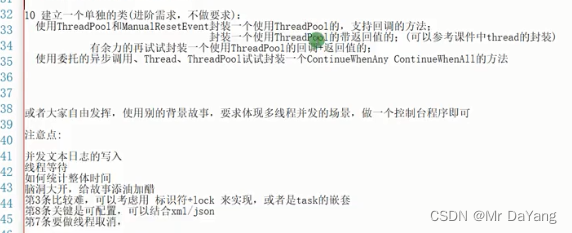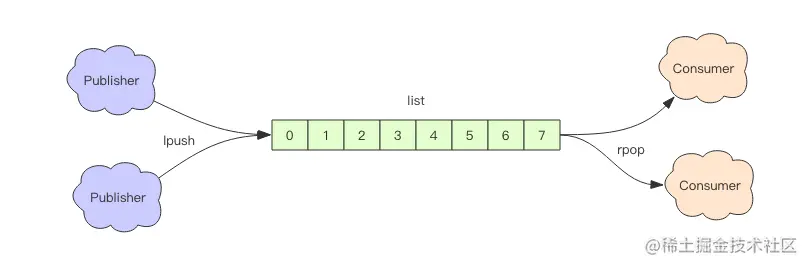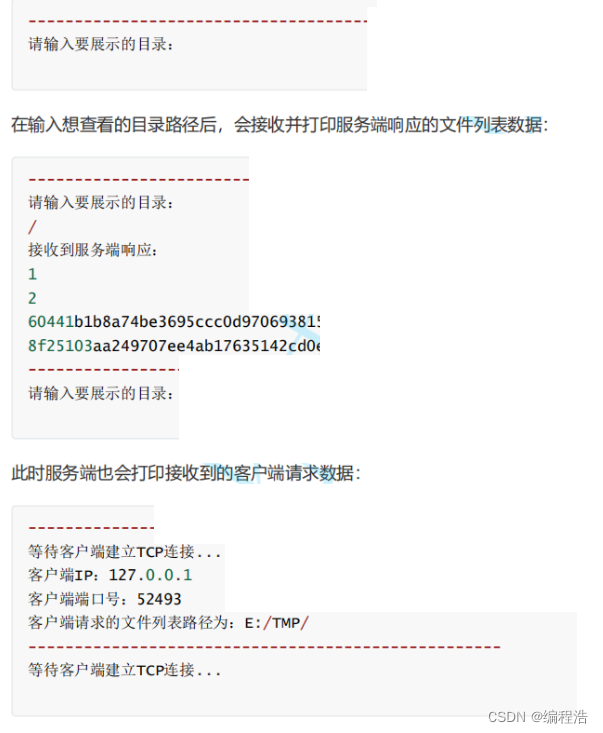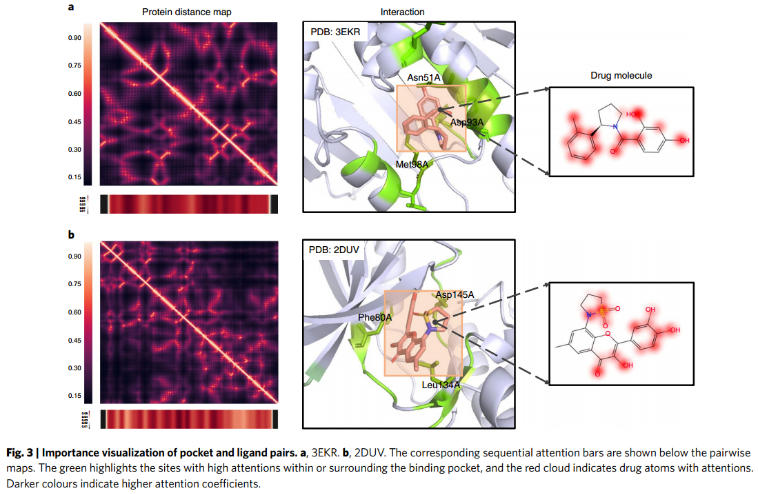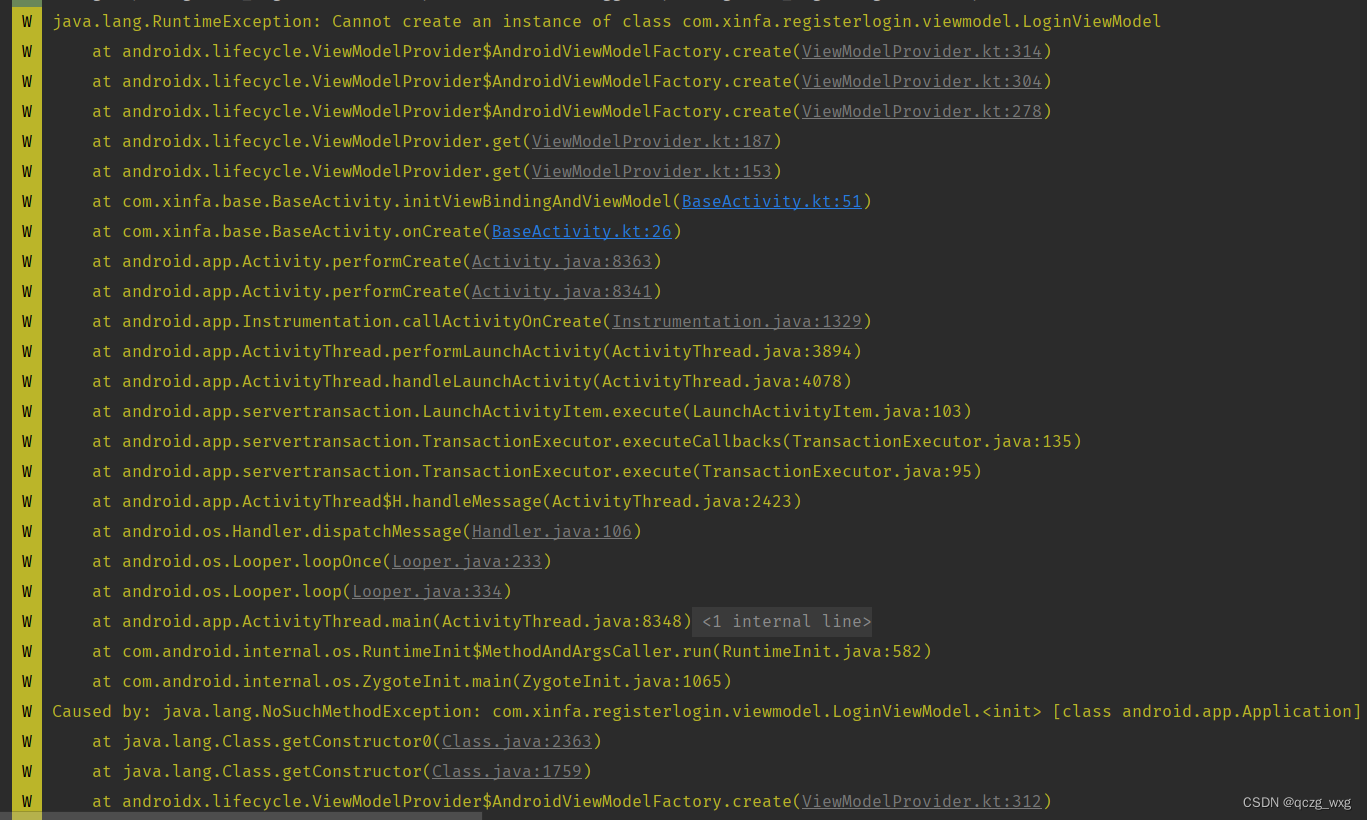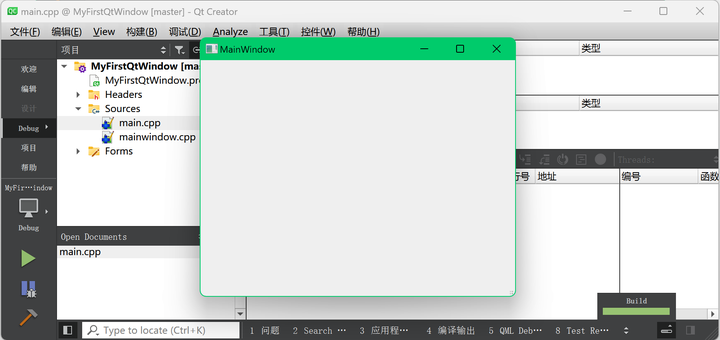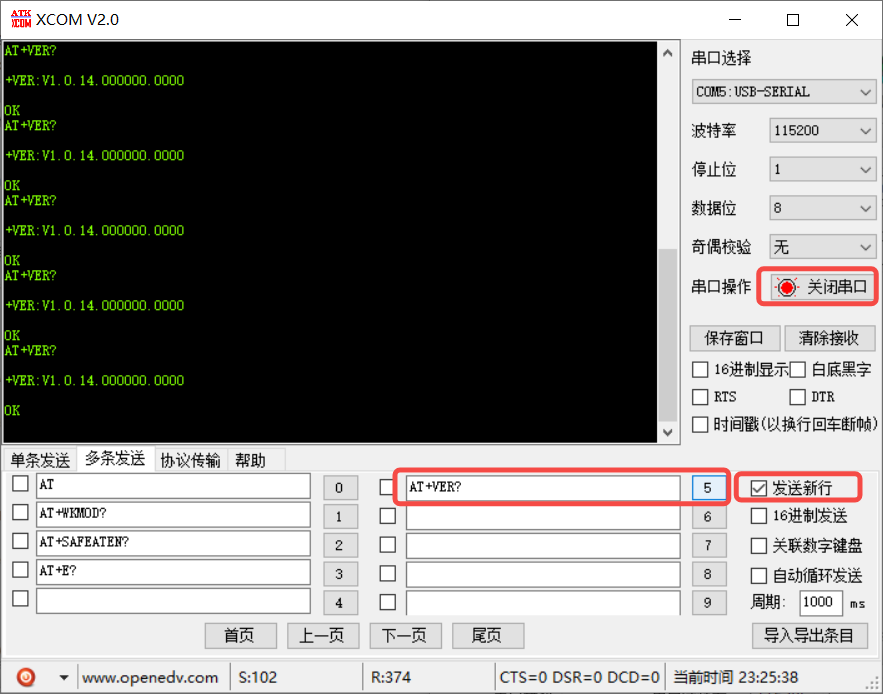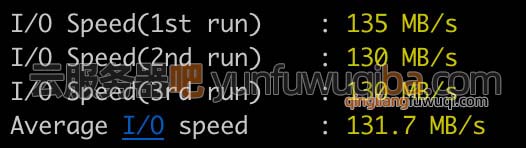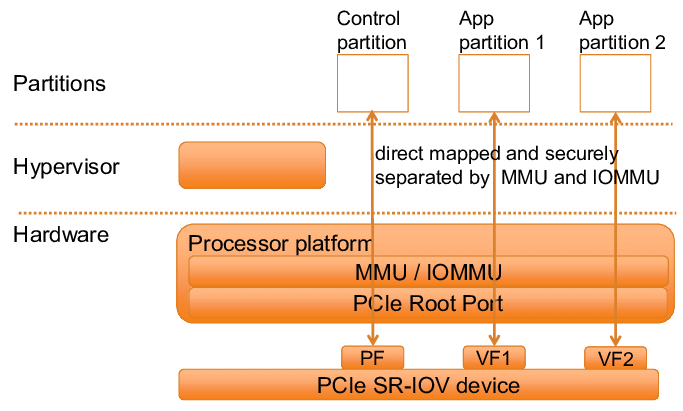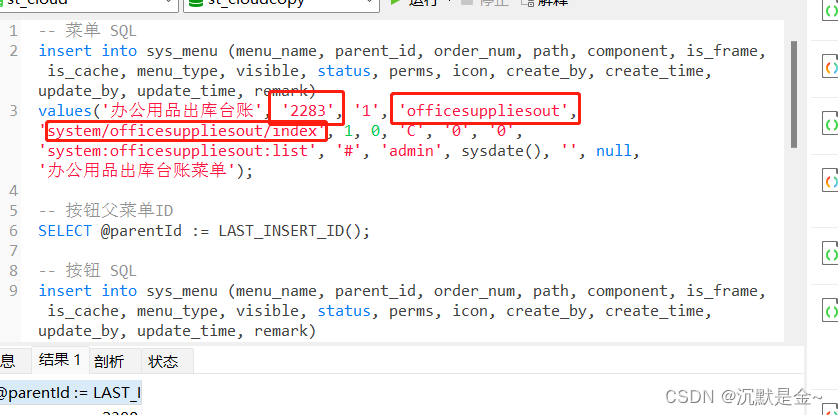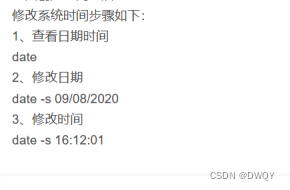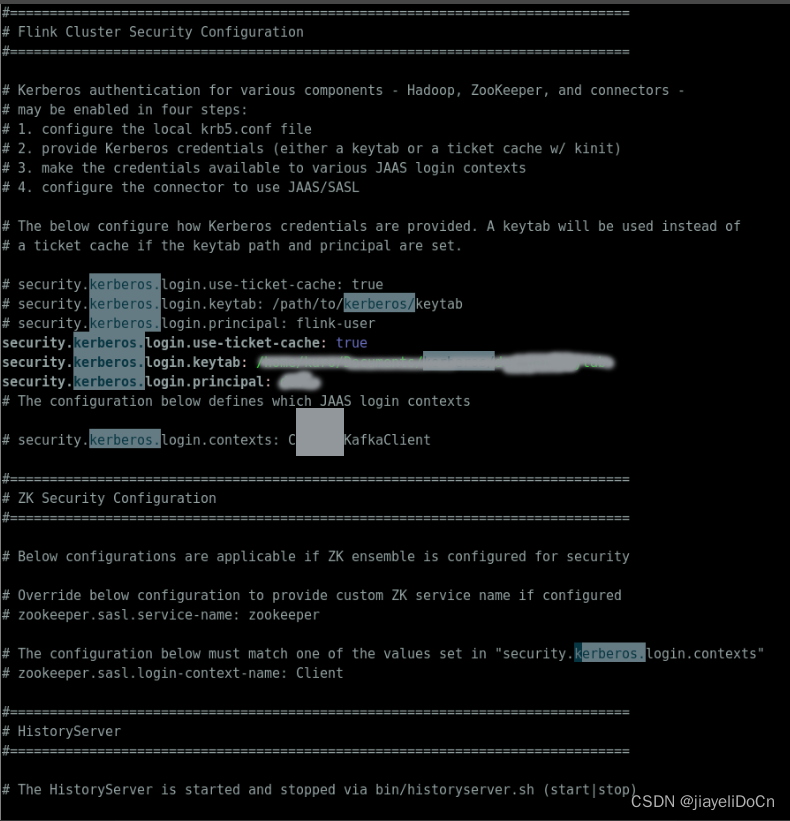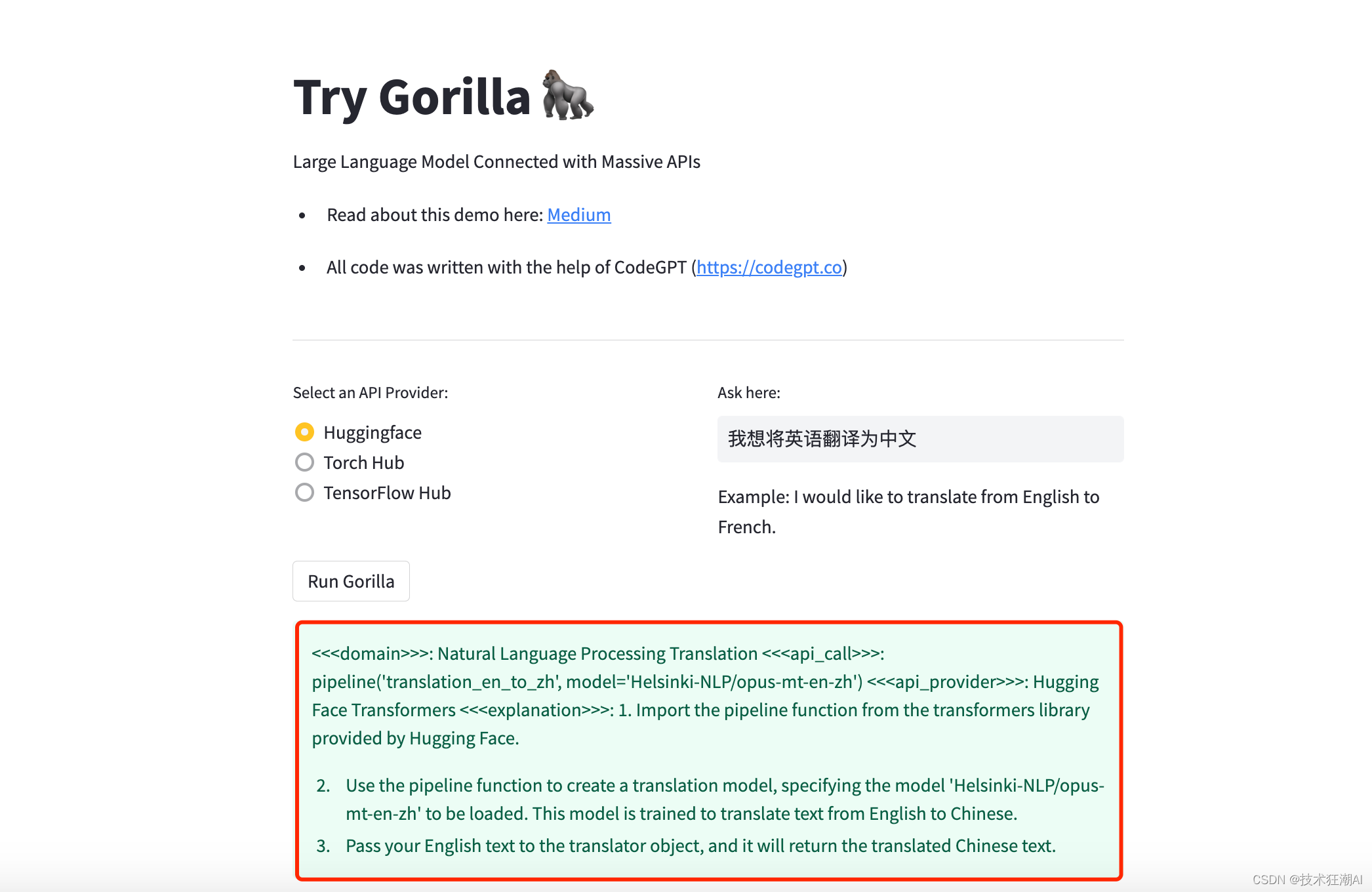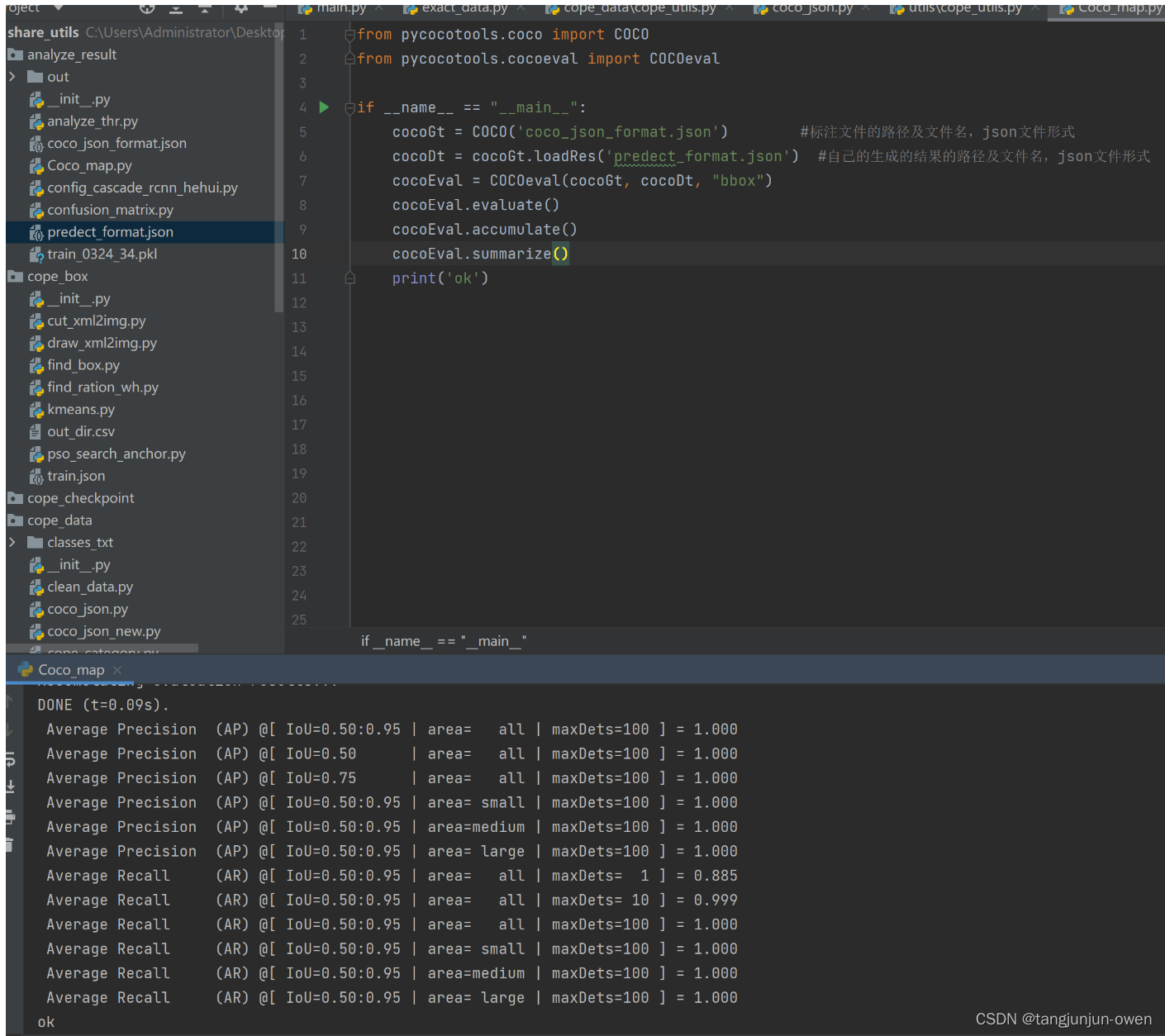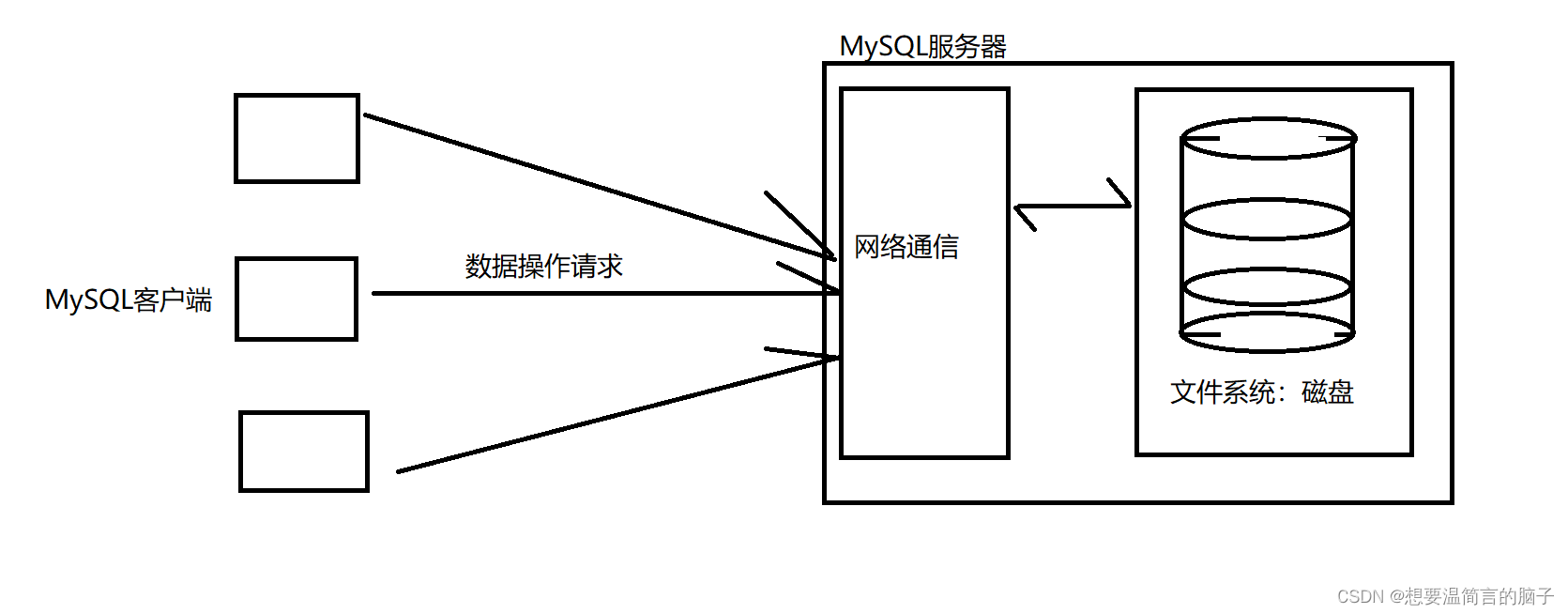实现在 vue3 中根据 url 生成一个二维码码,且可以复制。
注)复制功能 navigator.clipboard.write 只能在安全的localhost 这种安全网络下使用。https中需要添加安全证书,且在域名(例:https://www.baidu.com)这种下即可。
1、安装
注)由于qrcodejs的兼容性问题,需要在vue3中引入qrcodejs2-fix才能正常生成二维码。
npm install qrcodejs2-fix2、在vue文件中导入模块qrcodejs2-fix
import QRCode from 'qrcodejs2-fix';3、场景一、生成二维码码、复制(生成的二维码图片)

<template>
// 点南生成二维码
<e-button type="primary" @click="handleGenerate">点击生成二维码</e-button>
// 生成的二维码图片
<div id="imgCode"></div>
// 复制二维码
<e-button type="primary" @click="handleCopyCode">复制</e-button>
</template>
<script setup>
// 1、生成二维码(id名称, 参数)
function handleGenerate(idName, name) {
// 采集二维码:路径
const ip = 'https://crm.waihucc.com';
const getIPAddress = `${ip}/h5/index.html`;
const url = `${getIPAddress}?companyId=80&saleId=${name}`;
// 获取二维码码 div 上的 id
const qrCodeElement = document.getElementById(idName);
if (qrCodeElement) {
qrCodeElement.innerHTML = '';
new QRCode(qrCodeElement, {
text: url || '',
width: 100, // 二维码宽度
height: 100, // 二维码高度
});
}
}
// 2、复制生成的二维码(id 名称)
function handleCopyCode(idName) {
// 1、获取图片元素
const imgElement = document.querySelector(`#${idName} img`);
// 2、创建一个新的Image对象
const img = new Image();
// 3、设置Image对象的src为图片元素的src
img.src = imgElement.src;
// 4、监听图片加载完成事件
img.onload = function () {
//(1)创建 Canvas
const canvas = document.createElement('canvas');
canvas.width = img.width;
canvas.height = img.height;
const ctx = canvas.getContext('2d');
//(2)在Canvas上绘制图片
ctx.drawImage(img, 0, 0);
//(3)获取 Canvas 内容作为Blob
canvas.toBlob(function (blob) {
//(4)使用Clipboard API 把生成对象URL,写入到剪贴板
navigator.clipboard
.write([new ClipboardItem({ 'image/png': blob })])
.then(() => {
ElMessage({
message: '二维码已复制',
type: 'success',
});
})
.catch(() => {
console.error('图像复制失败');
});
});
};
}
</script>4、场景二、点"复制"按钮,生成二维码,点击"复制"直接复制生成的二维码图片

<template>
// 复制二维码
<e-button type="primary" @click="generateCode">复制</e-button>
// 生成的二维码图片
<div id="imgCode"></div>
</template>
<script setup>
// 1、
const generateCode = (url, idName) => {
document.getElementById(idName).innerHTML = '';
new QRCode(document.getElementById(idName), {
text: url || '',
});
// 获取 Canvas 元素
const canvas = document.getElementById(idName).querySelector('canvas');
// 将 Canvas 转换为 Data URL
const dataURL = canvas.toDataURL();
// 创建一个 Blob 对象
const blob = dataURLToBlob(dataURL);
// 使用 Clipboard API 复制 Blob 对象到剪贴板
navigator.clipboard
.write([new ClipboardItem({ 'image/png': blob })])
.then(() => {
ElMessage({
message: '二维码已复制',
type: 'success',
});
})
.catch(() => {
console.error('图像复制失败');
});
};
// 2、
const dataURLToBlob = (dataURL) => {
const arr = dataURL.split(',');
const mime = arr[0].match(/:(.*?);/)[1];
const bstr = atob(arr[1]);
let n = bstr.length;
const u8arr = new Uint8Array(n);
while (n--) {
u8arr[n] = bstr.charCodeAt(n);
}
return new Blob([u8arr], { type: mime });
};
</script>