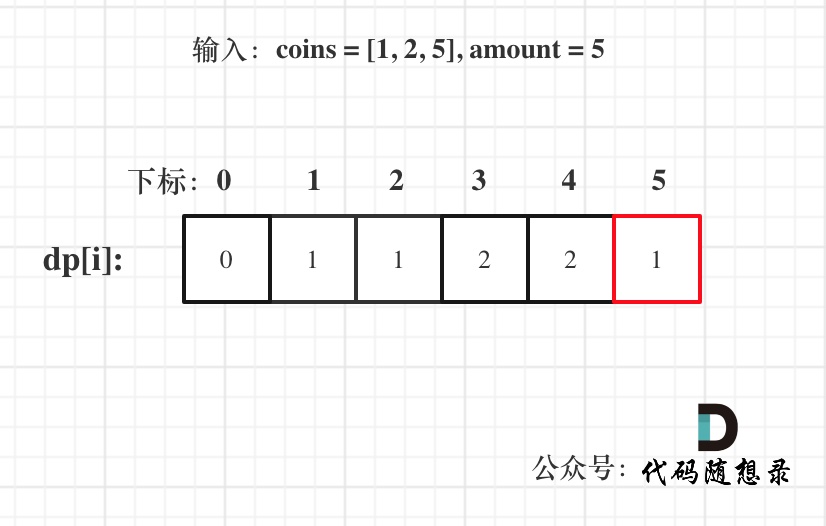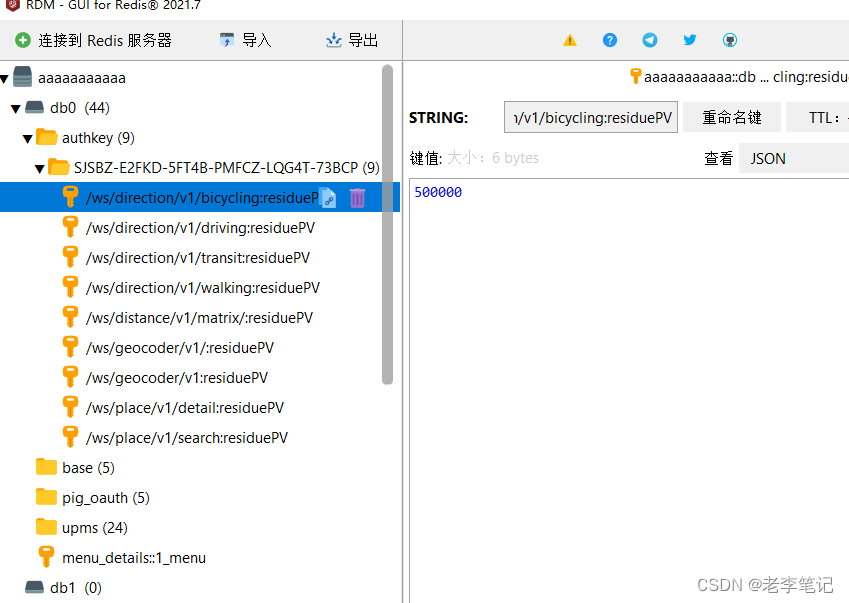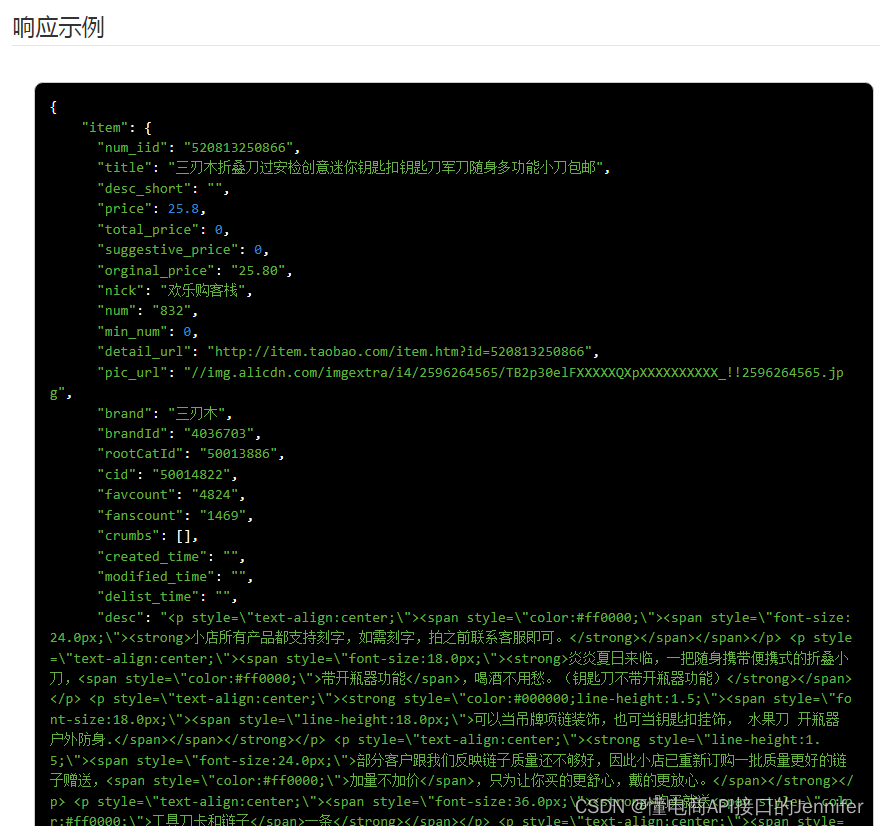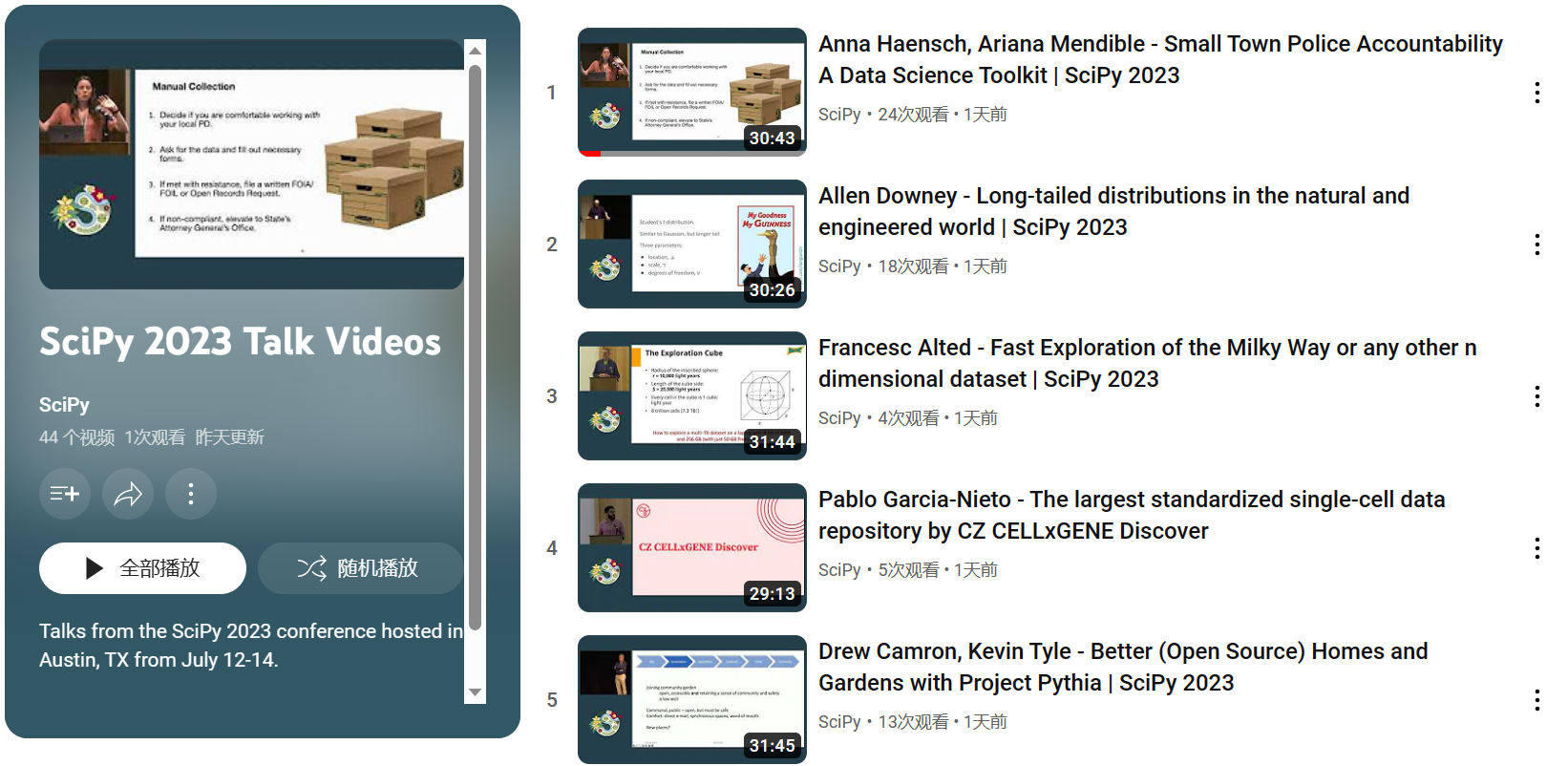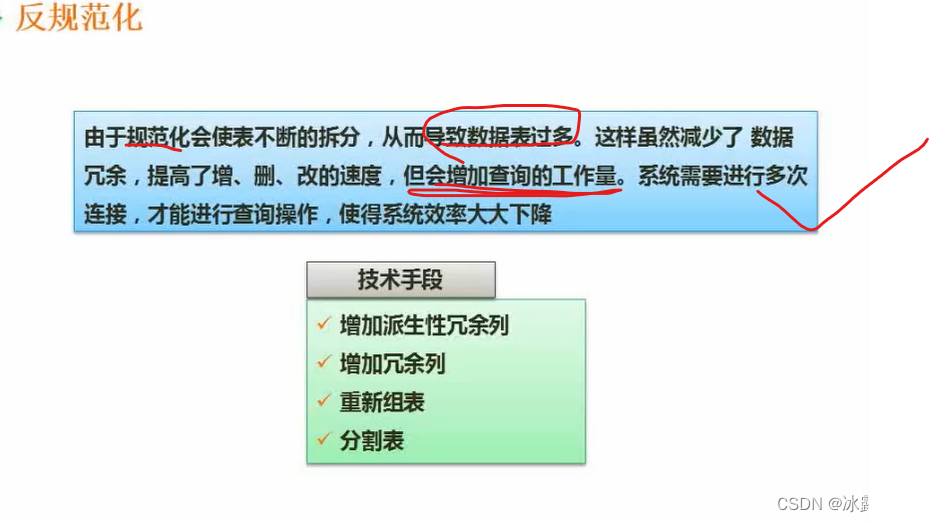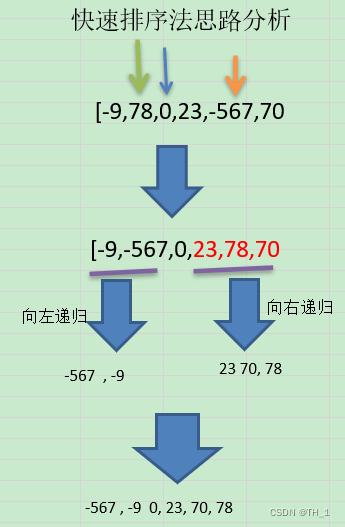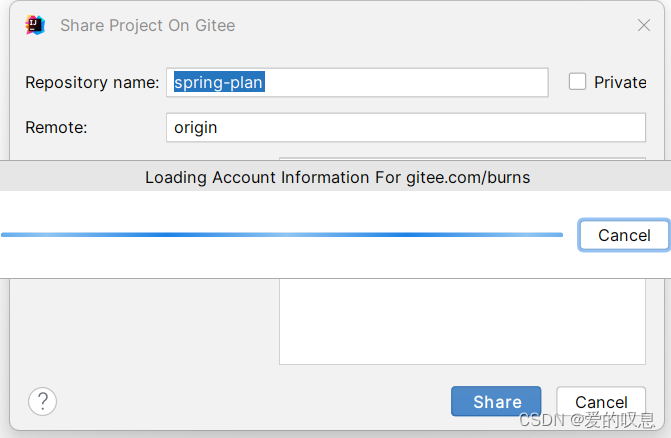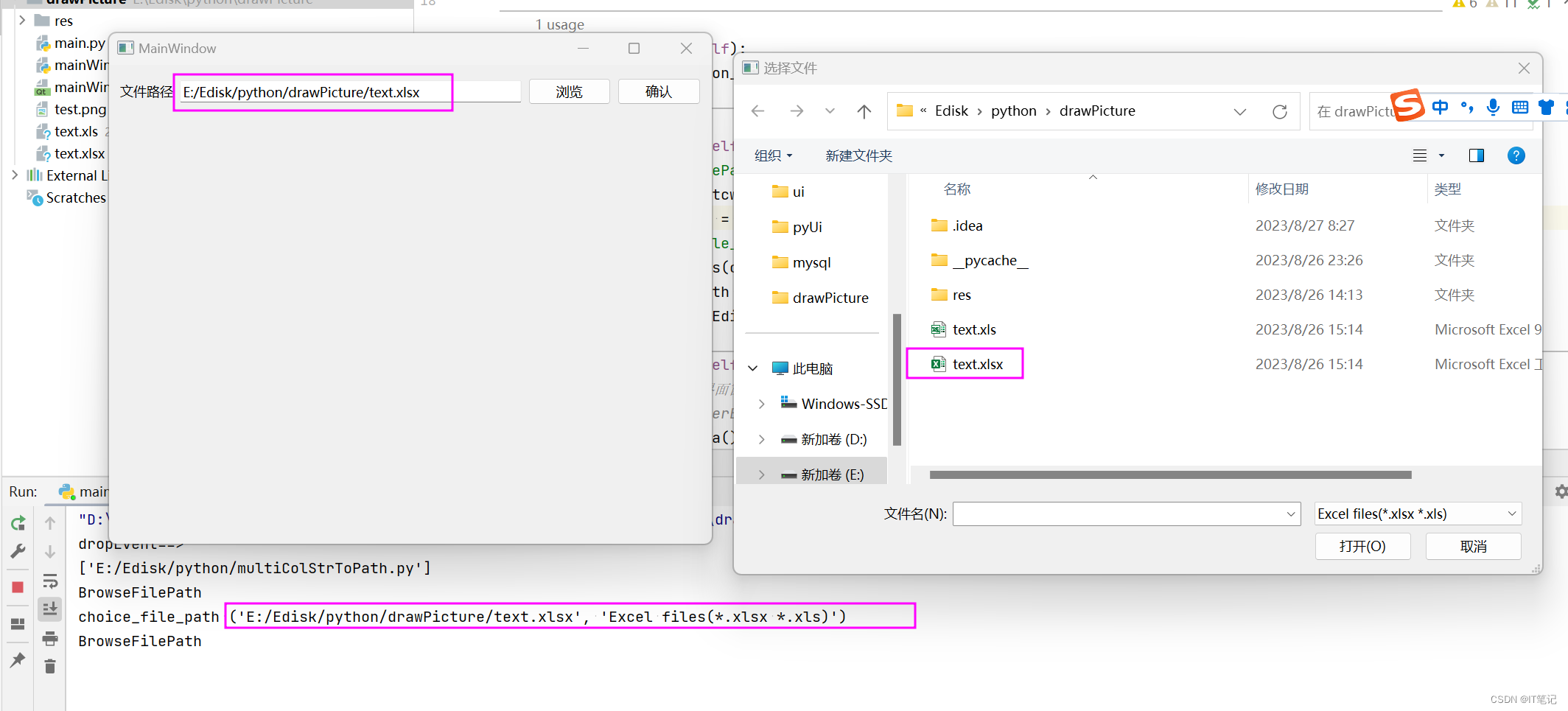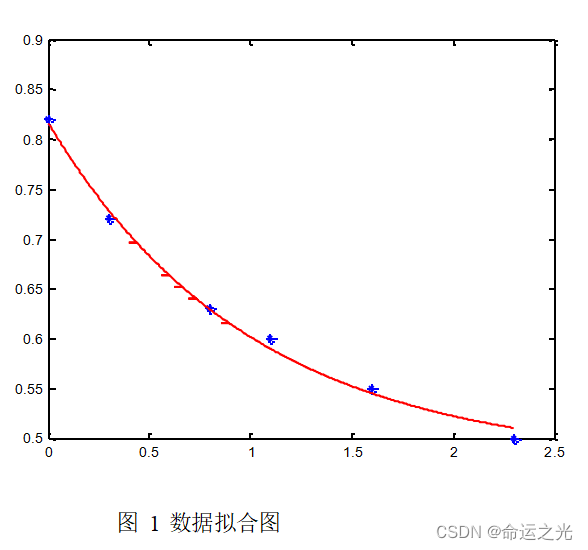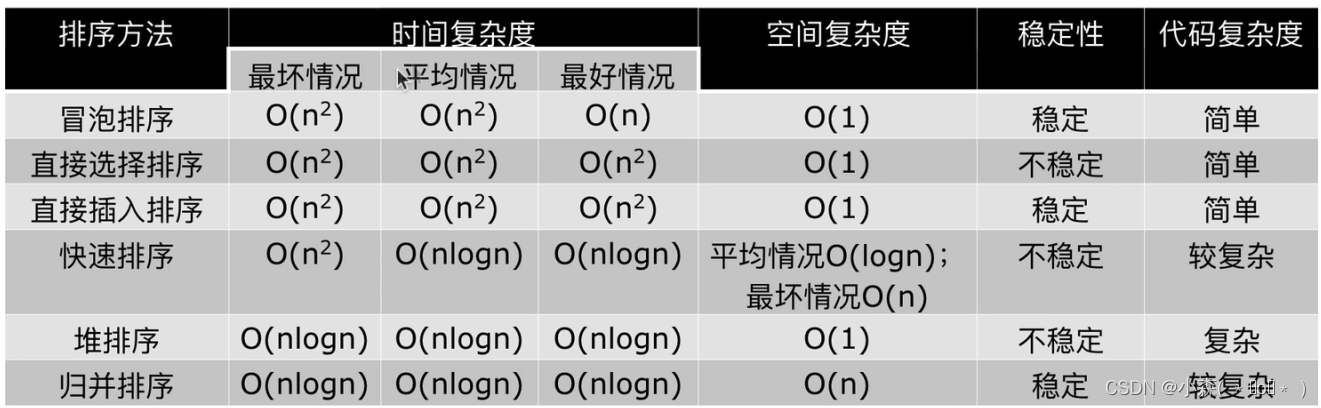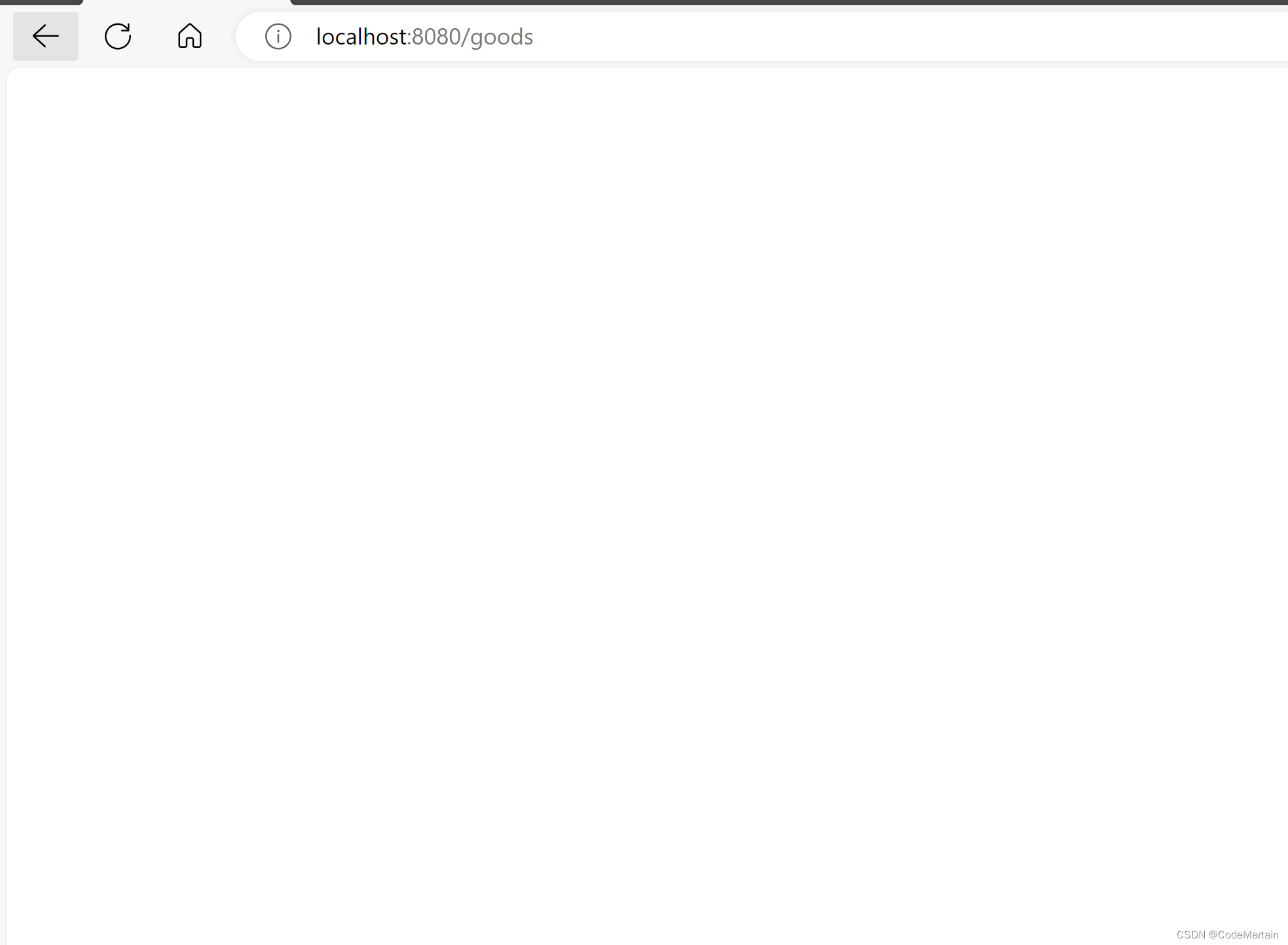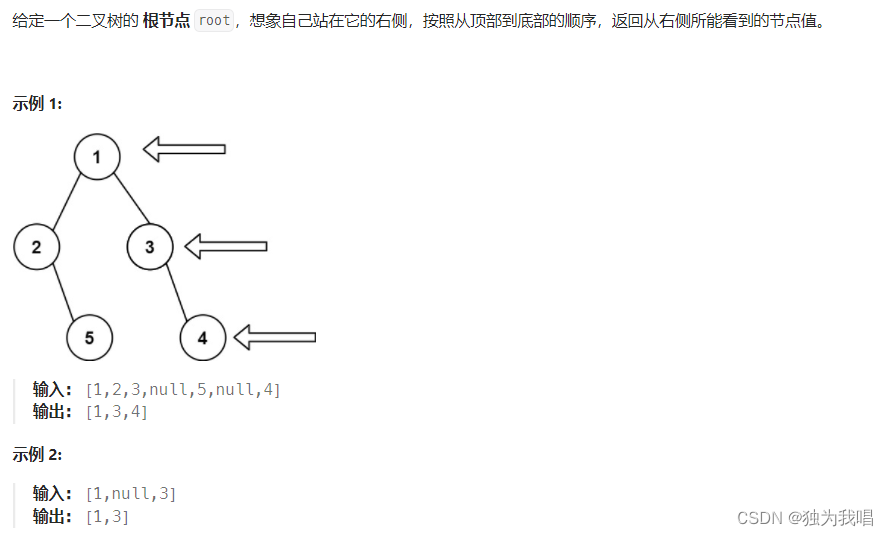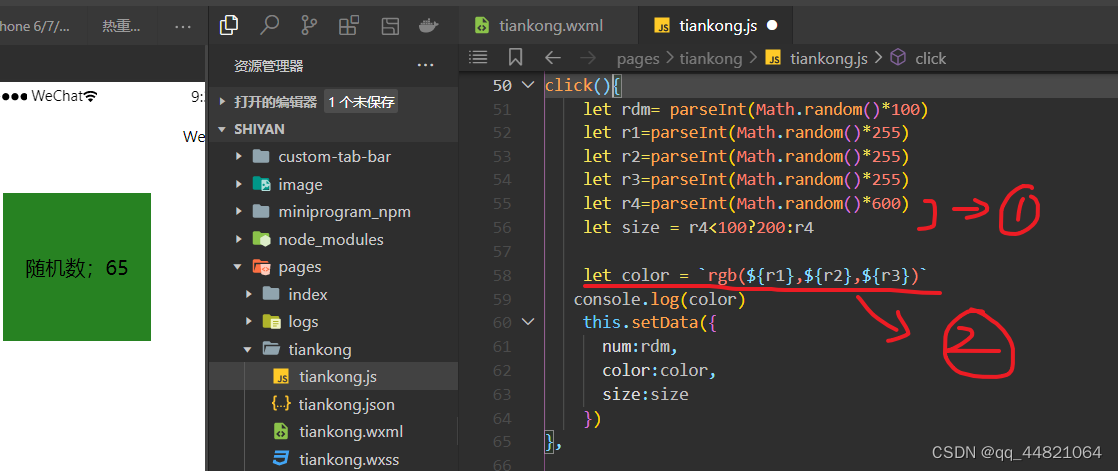| Java.perform(function() {
/*
hook list:
1.SSLcontext
2.okhttp
3.webview
4.XUtils
5.httpclientandroidlib
6.JSSE
7.network\_security\_config (android 7.0+)
8.Apache Http client (support partly)
9.OpenSSLSocketImpl
10.TrustKit
11.Cronet
*/
// Attempts to bypass SSL pinning implementations in a number of
// ways. These include implementing a new TrustManager that will
// accept any SSL certificate, overriding OkHTTP v3 check()
// method etc.
var X509TrustManager = Java.use('javax.net.ssl.X509TrustManager');
var HostnameVerifier = Java.use('javax.net.ssl.HostnameVerifier');
var SSLContext = Java.use('javax.net.ssl.SSLContext');
var quiet_output = false;
// Helper method to honor the quiet flag.
function quiet_send(data) {
if (quiet_output) {
return;
}
send(data)
}
// Implement a new TrustManager
// ref: https://gist.github.com/oleavr/3ca67a173ff7d207c6b8c3b0ca65a9d8
// Java.registerClass() is only supported on ART for now(201803). 所以android 4.4以下不兼容,4.4要切换成ART使用.
var X509Certificate = Java.use("java.security.cert.X509Certificate");
var TrustManager;
try {
TrustManager = Java.registerClass({
name: 'org.wooyun.TrustManager',
implements: [X509TrustManager],
methods: {
checkClientTrusted: function(chain, authType) {},
checkServerTrusted: function(chain, authType) {},
getAcceptedIssuers: function() {
// var certs = [X509Certificate.$new()];
// return certs;
return [];
}
}
});
} catch (e) {
quiet_send("registerClass from X509TrustManager >>>>>>>> " + e.message);
}
// Prepare the TrustManagers array to pass to SSLContext.init()
var TrustManagers = [TrustManager.$new()];
try {
// Prepare a Empty SSLFactory
var TLS_SSLContext = SSLContext.getInstance("TLS");
TLS_SSLContext.init(null, TrustManagers, null);
var EmptySSLFactory = TLS_SSLContext.getSocketFactory();
} catch (e) {
quiet_send(e.message);
}
send('Custom, Empty TrustManager ready');
// Get a handle on the init() on the SSLContext class
var SSLContext_init = SSLContext.init.overload(
'[Ljavax.net.ssl.KeyManager;', '[Ljavax.net.ssl.TrustManager;', 'java.security.SecureRandom');
// Override the init method, specifying our new TrustManager
SSLContext_init.implementation = function(keyManager, trustManager, secureRandom) {
quiet_send('Overriding SSLContext.init() with the custom TrustManager');
SSLContext_init.call(this, null, TrustManagers, null);
};
/*** okhttp3.x unpinning ***/
// Wrap the logic in a try/catch as not all applications will have
// okhttp as part of the app.
try {
var CertificatePinner = Java.use('okhttp3.CertificatePinner');
quiet_send('OkHTTP 3.x Found');
CertificatePinner.check.overload('java.lang.String', 'java.util.List').implementation = function() {
quiet_send('OkHTTP 3.x check() called. Not throwing an exception.');
}
} catch (err) {
// If we dont have a ClassNotFoundException exception, raise the
// problem encountered.
if (err.message.indexOf('ClassNotFoundException') === 0) {
throw new Error(err);
}
}
// Appcelerator Titanium PinningTrustManager
// Wrap the logic in a try/catch as not all applications will have
// appcelerator as part of the app.
try {
var PinningTrustManager = Java.use('appcelerator.https.PinningTrustManager');
send('Appcelerator Titanium Found');
PinningTrustManager.checkServerTrusted.implementation = function() {
quiet_send('Appcelerator checkServerTrusted() called. Not throwing an exception.');
}
} catch (err) {
// If we dont have a ClassNotFoundException exception, raise the
// problem encountered.
if (err.message.indexOf('ClassNotFoundException') === 0) {
throw new Error(err);
}
}
/*** okhttp unpinning ***/
try {
var OkHttpClient = Java.use("com.squareup.okhttp.OkHttpClient");
OkHttpClient.setCertificatePinner.implementation = function(certificatePinner) {
// do nothing
quiet_send("OkHttpClient.setCertificatePinner Called!");
return this;
};
// Invalidate the certificate pinnet checks (if "setCertificatePinner" was called before the previous invalidation)
var CertificatePinner = Java.use("com.squareup.okhttp.CertificatePinner");
CertificatePinner.check.overload('java.lang.String', '[Ljava.security.cert.Certificate;').implementation = function(p0, p1) {
// do nothing
quiet_send("okhttp Called! [Certificate]");
return;
};
CertificatePinner.check.overload('java.lang.String', 'java.util.List').implementation = function(p0, p1) {
// do nothing
quiet_send("okhttp Called! [List]");
return;
};
} catch (e) {
quiet_send("com.squareup.okhttp not found");
}
/*** WebView Hooks ***/
/* frameworks/base/core/java/android/webkit/WebViewClient.java */
/* public void onReceivedSslError(Webview, SslErrorHandler, SslError) */
var WebViewClient = Java.use("android.webkit.WebViewClient");
WebViewClient.onReceivedSslError.implementation = function(webView, sslErrorHandler, sslError) {
quiet_send("WebViewClient onReceivedSslError invoke");
//执行proceed方法
sslErrorHandler.proceed();
return;
};
WebViewClient.onReceivedError.overload('android.webkit.WebView', 'int', 'java.lang.String', 'java.lang.String').implementation = function(a, b, c, d) {
quiet_send("WebViewClient onReceivedError invoked");
return;
};
WebViewClient.onReceivedError.overload('android.webkit.WebView', 'android.webkit.WebResourceRequest', 'android.webkit.WebResourceError').implementation = function() {
quiet_send("WebViewClient onReceivedError invoked");
return;
};
/*** JSSE Hooks ***/
/* libcore/luni/src/main/java/javax/net/ssl/TrustManagerFactory.java */
/* public final TrustManager[] getTrustManager() */
/* TrustManagerFactory.getTrustManagers maybe cause X509TrustManagerExtensions error */
// var TrustManagerFactory = Java.use("javax.net.ssl.TrustManagerFactory");
// TrustManagerFactory.getTrustManagers.implementation = function(){
// quiet_send("TrustManagerFactory getTrustManagers invoked");
// return TrustManagers;
// }
var HttpsURLConnection = Java.use("javax.net.ssl.HttpsURLConnection");
/* libcore/luni/src/main/java/javax/net/ssl/HttpsURLConnection.java */
/* public void setDefaultHostnameVerifier(HostnameVerifier) */
HttpsURLConnection.setDefaultHostnameVerifier.implementation = function(hostnameVerifier) {
quiet_send("HttpsURLConnection.setDefaultHostnameVerifier invoked");
return null;
};
/* libcore/luni/src/main/java/javax/net/ssl/HttpsURLConnection.java */
/* public void setSSLSocketFactory(SSLSocketFactory) */
HttpsURLConnection.setSSLSocketFactory.implementation = function(SSLSocketFactory) {
quiet_send("HttpsURLConnection.setSSLSocketFactory invoked");
return null;
};
/* libcore/luni/src/main/java/javax/net/ssl/HttpsURLConnection.java */
/* public void setHostnameVerifier(HostnameVerifier) */
HttpsURLConnection.setHostnameVerifier.implementation = function(hostnameVerifier) {
quiet_send("HttpsURLConnection.setHostnameVerifier invoked");
return null;
};
/*** Xutils3.x hooks ***/
//Implement a new HostnameVerifier
var TrustHostnameVerifier;
try {
TrustHostnameVerifier = Java.registerClass({
name: 'org.wooyun.TrustHostnameVerifier',
implements: [HostnameVerifier],
method: {
verify: function(hostname, session) {
return true;
}
}
});
} catch (e) {
//java.lang.ClassNotFoundException: Didn't find class "org.wooyun.TrustHostnameVerifier"
quiet_send("registerClass from hostnameVerifier >>>>>>>> " + e.message);
}
try {
var RequestParams = Java.use('org.xutils.http.RequestParams');
RequestParams.setSslSocketFactory.implementation = function(sslSocketFactory) {
sslSocketFactory = EmptySSLFactory;
return null;
}
RequestParams.setHostnameVerifier.implementation = function(hostnameVerifier) {
hostnameVerifier = TrustHostnameVerifier.$new();
return null;
}
} catch (e) {
quiet_send("Xutils hooks not Found");
}
/*** httpclientandroidlib Hooks ***/
try {
var AbstractVerifier = Java.use("ch.boye.httpclientandroidlib.conn.ssl.AbstractVerifier");
AbstractVerifier.verify.overload('java.lang.String', '[Ljava.lang.String', '[Ljava.lang.String', 'boolean').implementation = function() {
quiet_send("httpclientandroidlib Hooks");
return null;
}
} catch (e) {
quiet_send("httpclientandroidlib Hooks not found");
}
/***
android 7.0+ network_security_config TrustManagerImpl hook
apache httpclient partly
***/
var TrustManagerImpl = Java.use("com.android.org.conscrypt.TrustManagerImpl");
// try {
// var Arrays = Java.use("java.util.Arrays");
// //apache http client pinning maybe baypass
// //https://github.com/google/conscrypt/blob/c88f9f55a523f128f0e4dace76a34724bfa1e88c/platform/src/main/java/org/conscrypt/TrustManagerImpl.java#471
// TrustManagerImpl.checkTrusted.implementation = function (chain, authType, session, parameters, authType) {
// quiet_send("TrustManagerImpl checkTrusted called");
// //Generics currently result in java.lang.Object
// return Arrays.asList(chain);
// }
//
// } catch (e) {
// quiet_send("TrustManagerImpl checkTrusted nout found");
// }
try {
// Android 7+ TrustManagerImpl
TrustManagerImpl.verifyChain.implementation = function(untrustedChain, trustAnchorChain, host, clientAuth, ocspData, tlsSctData) {
quiet_send("TrustManagerImpl verifyChain called");
// Skip all the logic and just return the chain again :P
//https://www.nccgroup.trust/uk/about-us/newsroom-and-events/blogs/2017/november/bypassing-androids-network-security-configuration/
// https://github.com/google/conscrypt/blob/c88f9f55a523f128f0e4dace76a34724bfa1e88c/platform/src/main/java/org/conscrypt/TrustManagerImpl.java#L650
return untrustedChain;
}
} catch (e) {
quiet_send("TrustManagerImpl verifyChain nout found below 7.0");
}
// OpenSSLSocketImpl
try {
var OpenSSLSocketImpl = Java.use('com.android.org.conscrypt.OpenSSLSocketImpl');
OpenSSLSocketImpl.verifyCertificateChain.implementation = function(certRefs, authMethod) {
quiet_send('OpenSSLSocketImpl.verifyCertificateChain');
}
quiet_send('OpenSSLSocketImpl pinning')
} catch (err) {
quiet_send('OpenSSLSocketImpl pinner not found');
}
// Trustkit
try {
var Activity = Java.use("com.datatheorem.android.trustkit.pinning.OkHostnameVerifier");
Activity.verify.overload('java.lang.String', 'javax.net.ssl.SSLSession').implementation = function(str) {
quiet_send('Trustkit.verify1: ' + str);
return true;
};
Activity.verify.overload('java.lang.String', 'java.security.cert.X509Certificate').implementation = function(str) {
quiet_send('Trustkit.verify2: ' + str);
return true;
};
quiet_send('Trustkit pinning')
} catch (err) {
quiet_send('Trustkit pinner not found')
}
try {
//cronet pinner hook
//weibo don't invoke
var netBuilder = Java.use("org.chromium.net.CronetEngine$Builder");
//https://developer.android.com/guide/topics/connectivity/cronet/reference/org/chromium/net/CronetEngine.Builder.html#enablePublicKeyPinningBypassForLocalTrustAnchors(boolean)
netBuilder.enablePublicKeyPinningBypassForLocalTrustAnchors.implementation = function(arg) {
//weibo not invoke
console.log("Enables or disables public key pinning bypass for local trust anchors = " + arg);
//true to enable the bypass, false to disable.
var ret = netBuilder.enablePublicKeyPinningBypassForLocalTrustAnchors.call(this, true);
return ret;
};
netBuilder.addPublicKeyPins.implementation = function(hostName, pinsSha256, includeSubdomains, expirationDate) {
console.log("cronet addPublicKeyPins hostName = " + hostName);
//var ret = netBuilder.addPublicKeyPins.call(this,hostName, pinsSha256,includeSubdomains, expirationDate);
//this 是调用 addPublicKeyPins 前的对象吗? Yes,CronetEngine.Builder
return this;
};
} catch (err) {
console.log('[-] Cronet pinner not found')
}
});
|