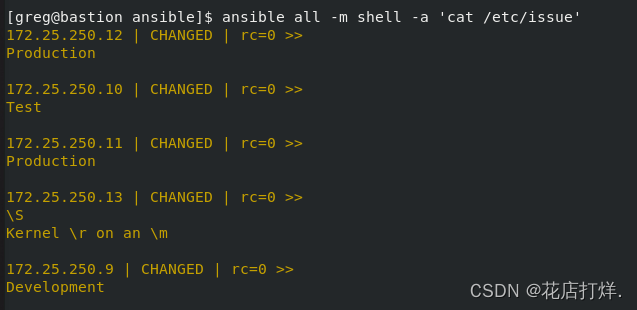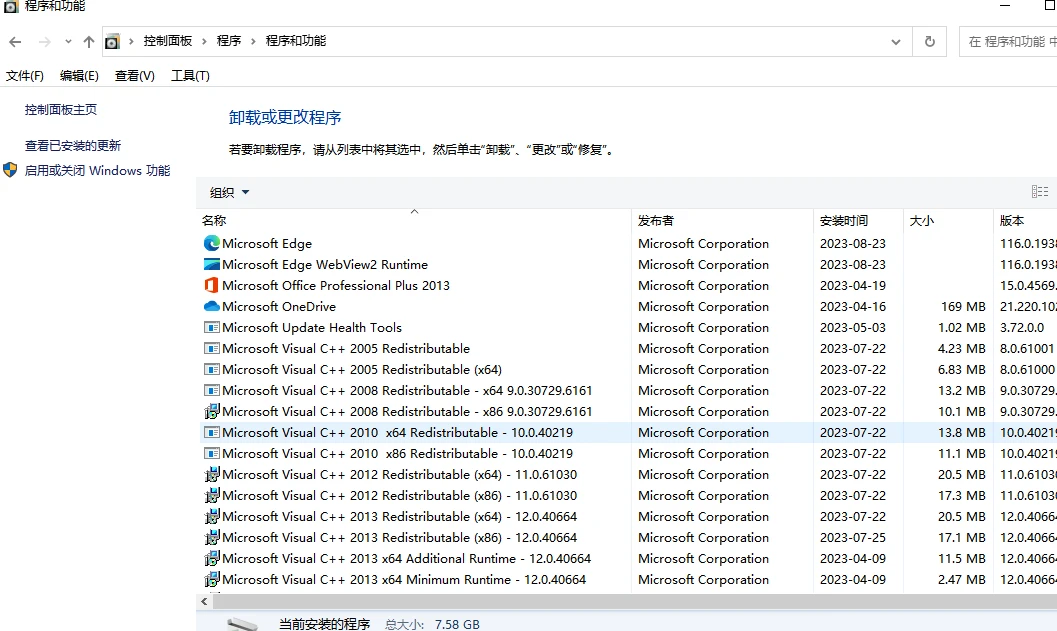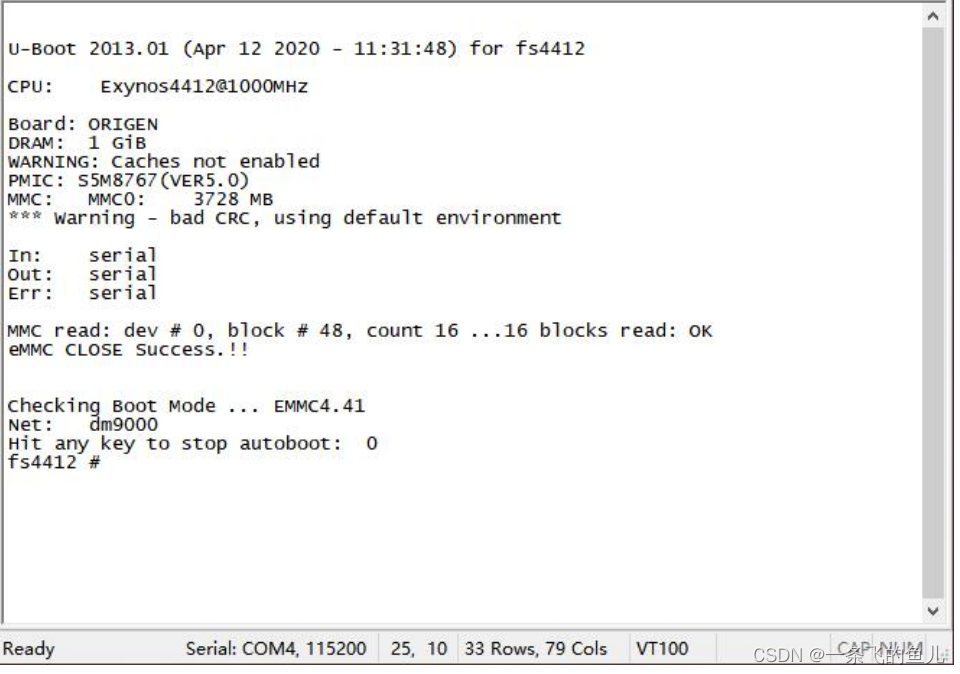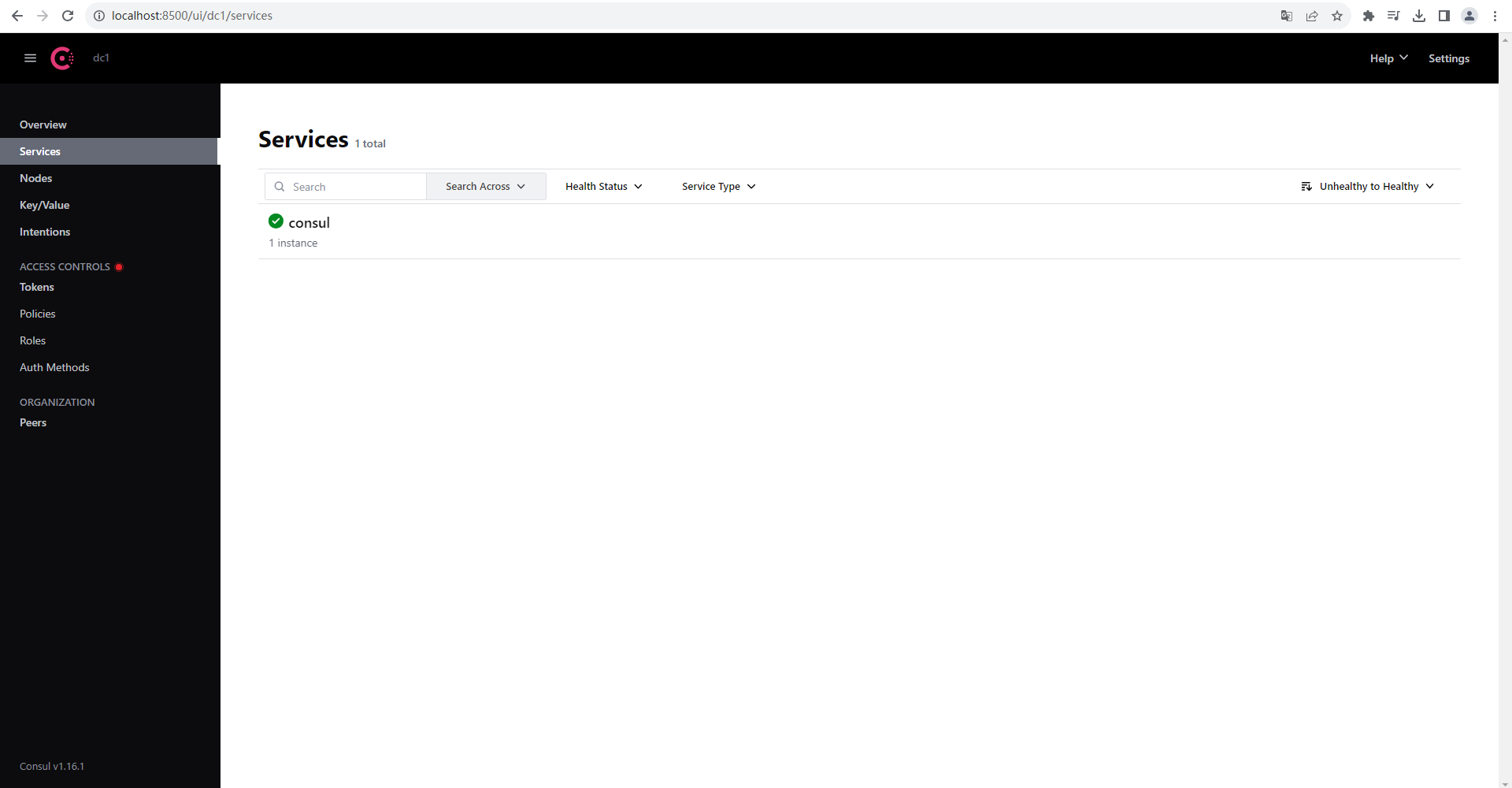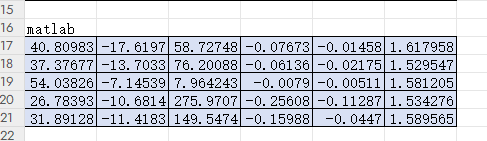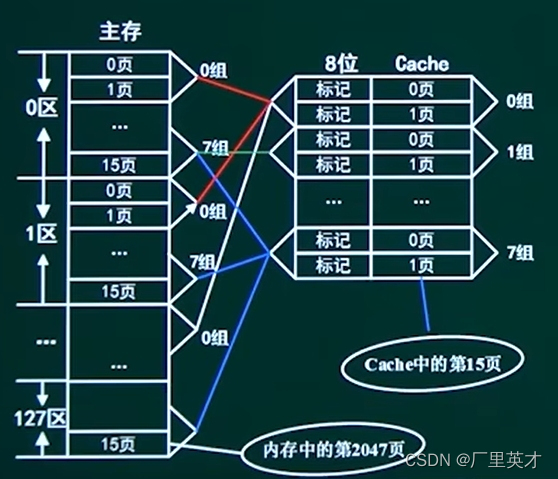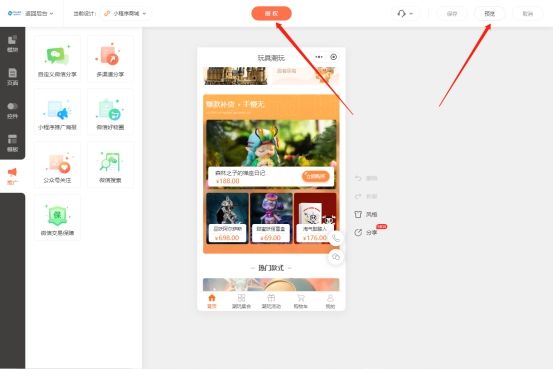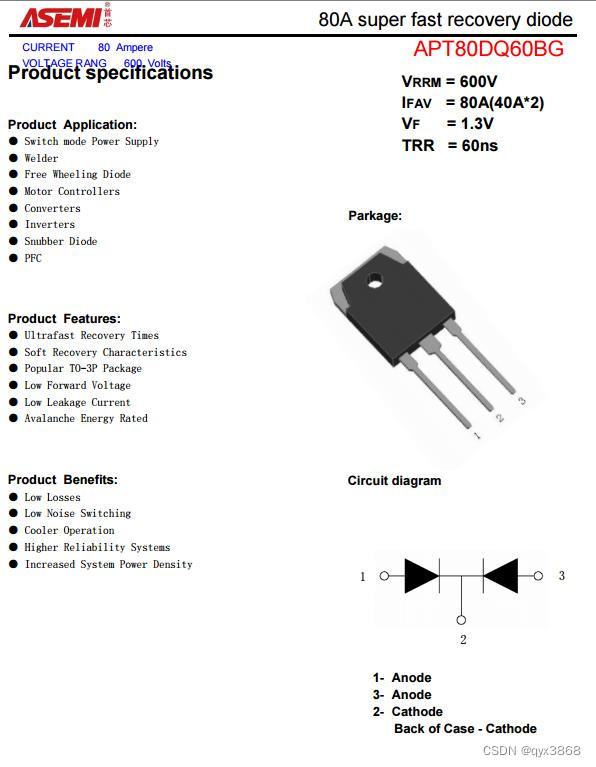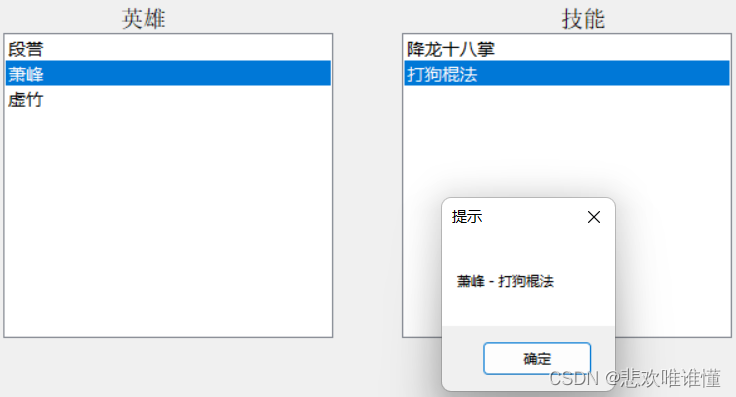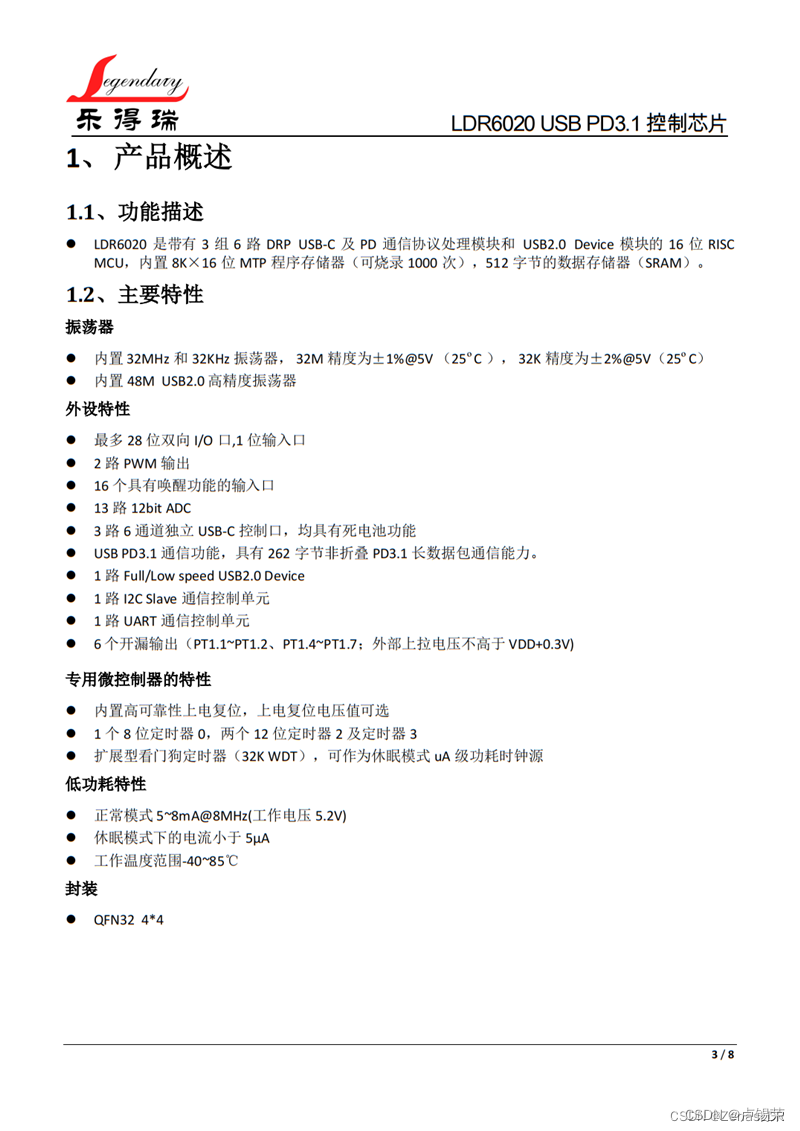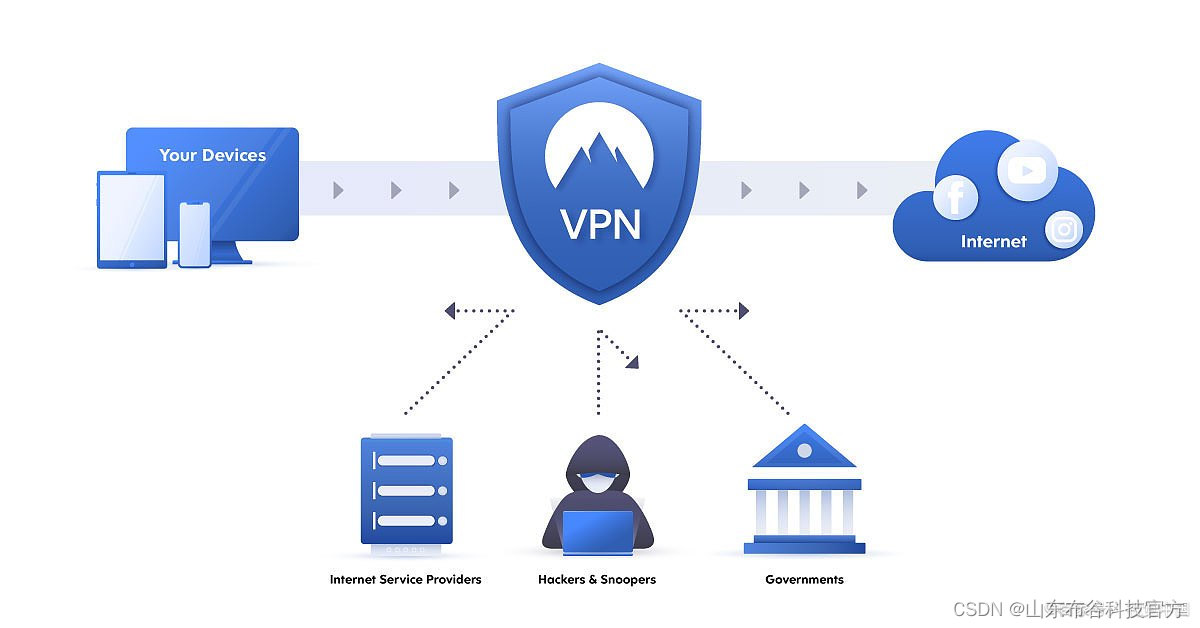按照下方所述,创建一个名为 /home/greg/ansible/issue.yml 的 playbook :
该 playbook 将在所有清单主机上运行
该 playbook 会将 /etc/issue 的内容替换为下方所示的一行文本:
在 dev 主机组中的主机上,这行文本显示 为:Development
在 test 主机组中的主机上,这行文本显示 为:Test
在 prod 主机组中的主机上,这行文本显示 为:Production
#编写文件
vim issue.yml
#编写playbook
---
- name: dev
hosts: all
tasks:
- name: one
copy:
content: "Development"
dest: /etc/issue
when: inventory_hostname in groups['dev']
- name: two
copy:
content: "Test"
dest: /etc/issue
when: inventory_hostname in groups['test']
- name: three
copy:
content: "Production"
dest: /etc/issue
when: inventory_hostname in groups['prod']
#运行
ansible-playbook issue.yml
#查看
ansible all -m shell -a 'cat /etc/issue'