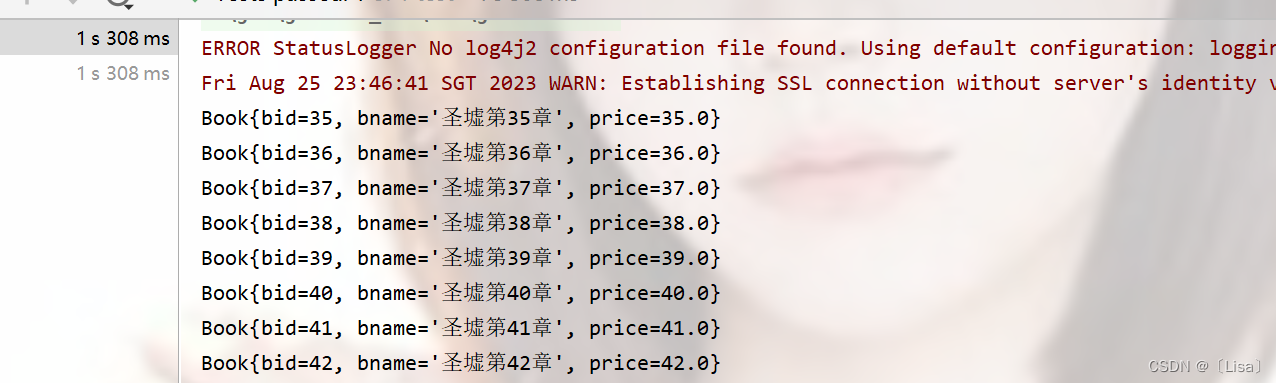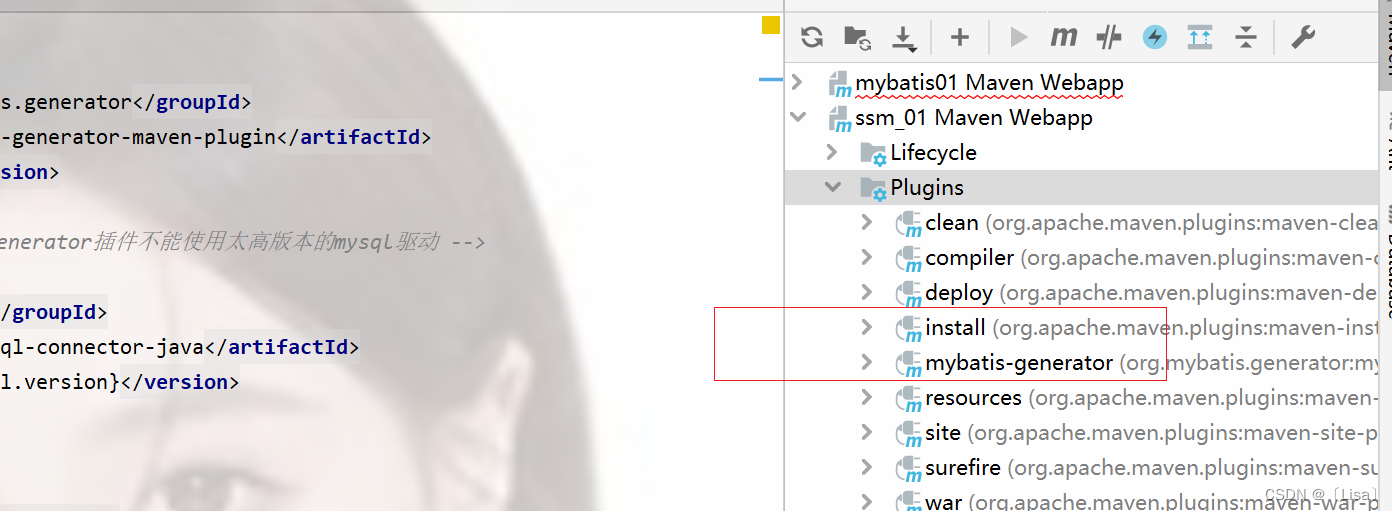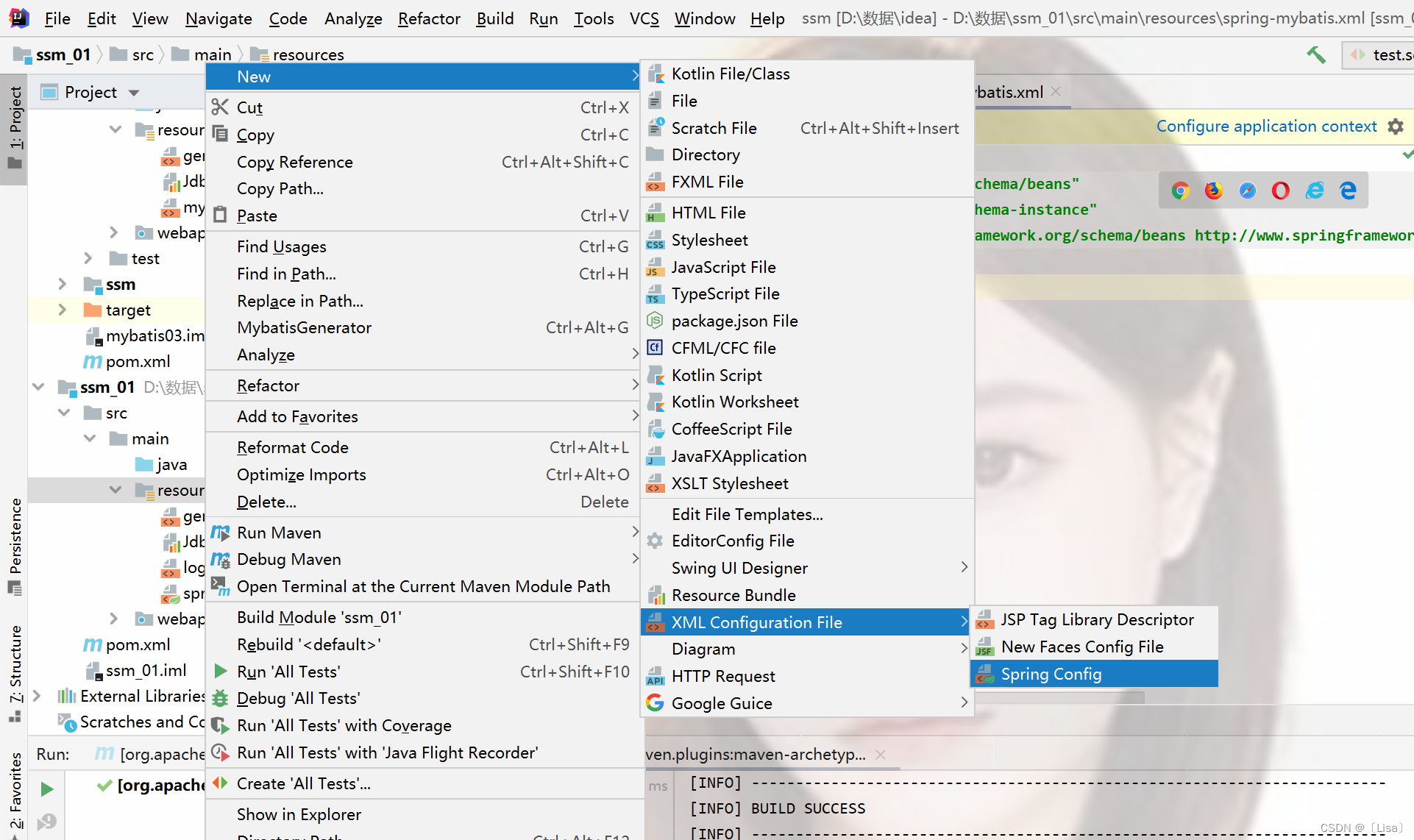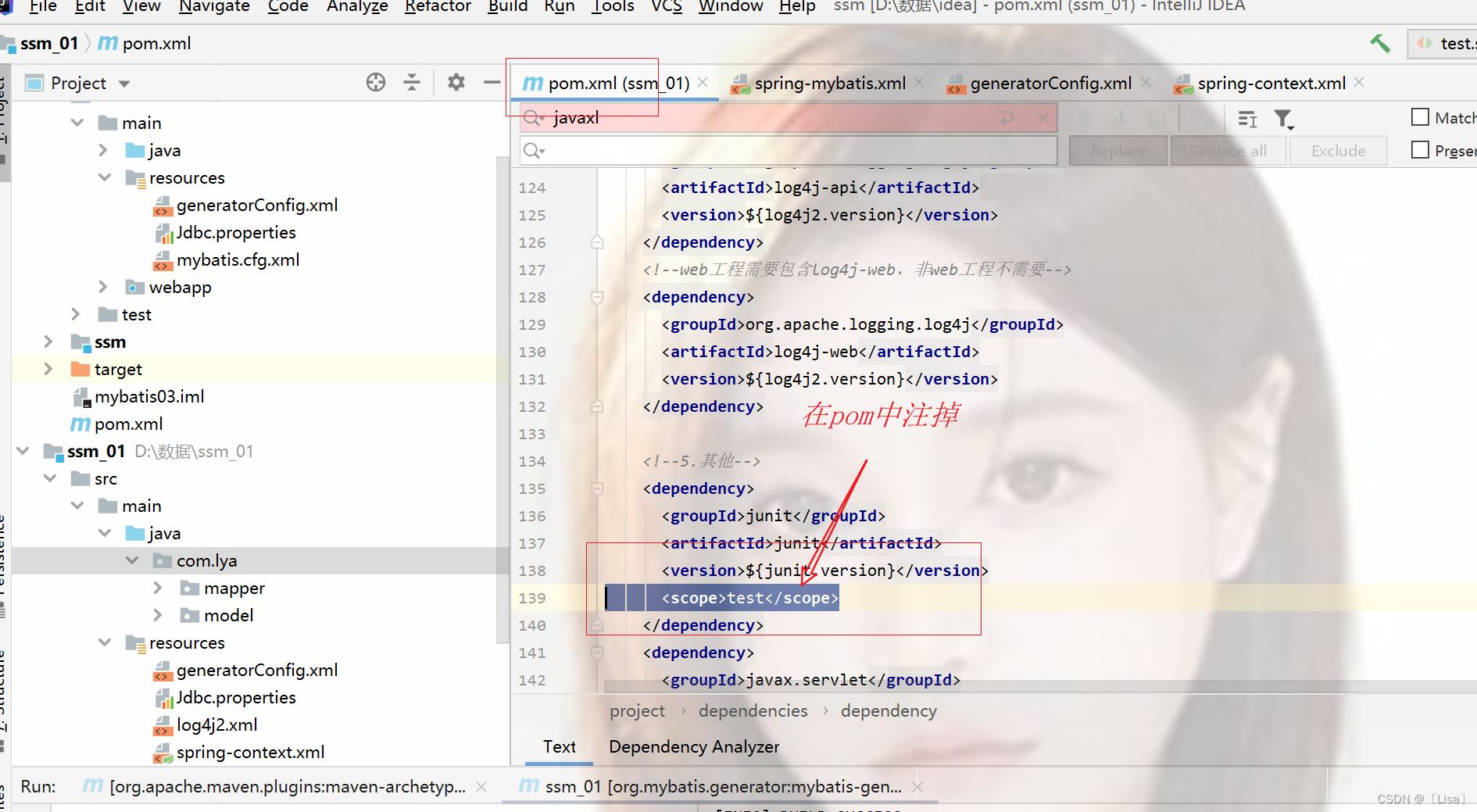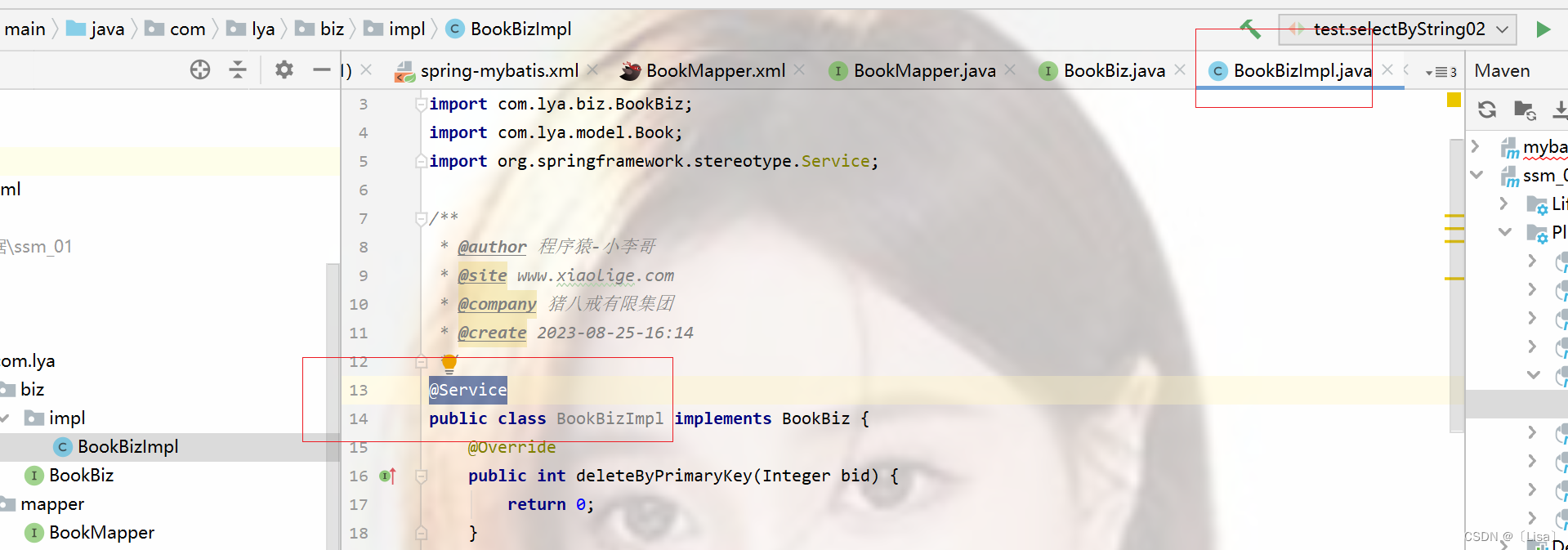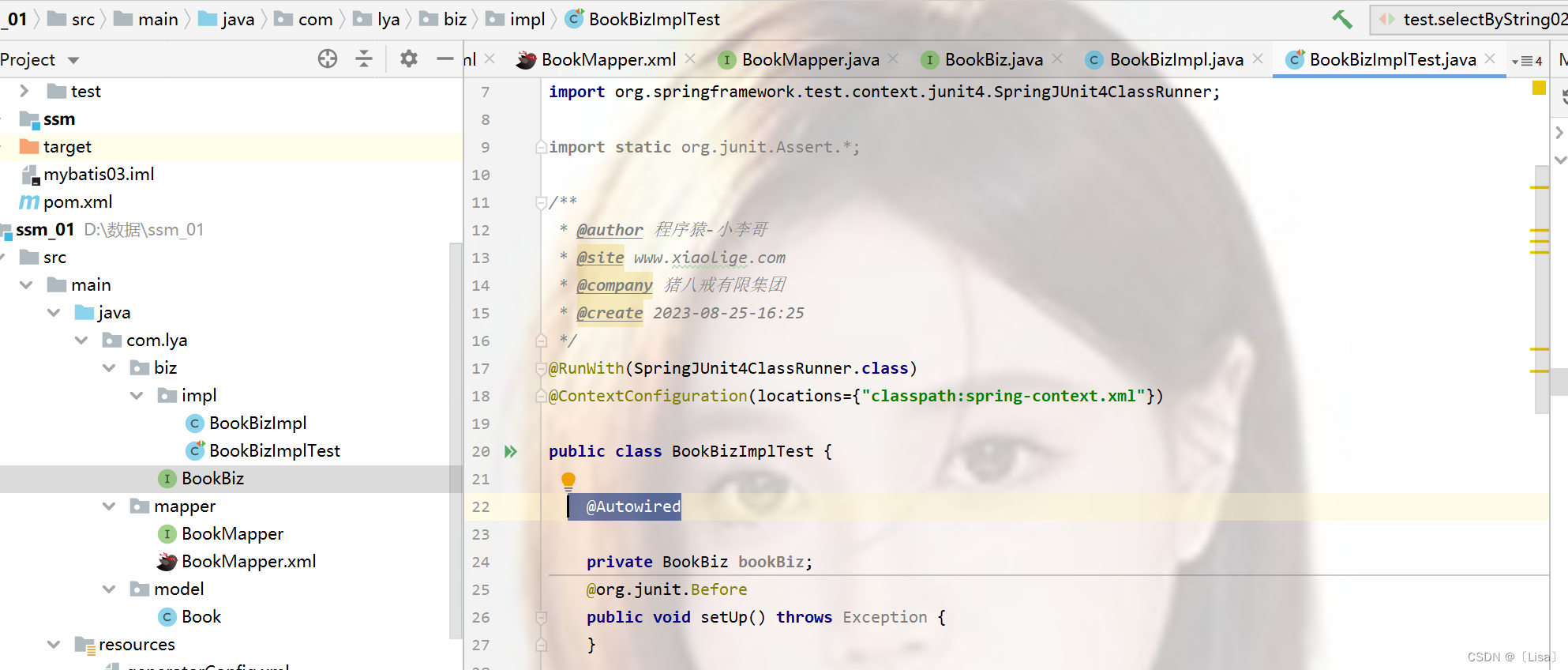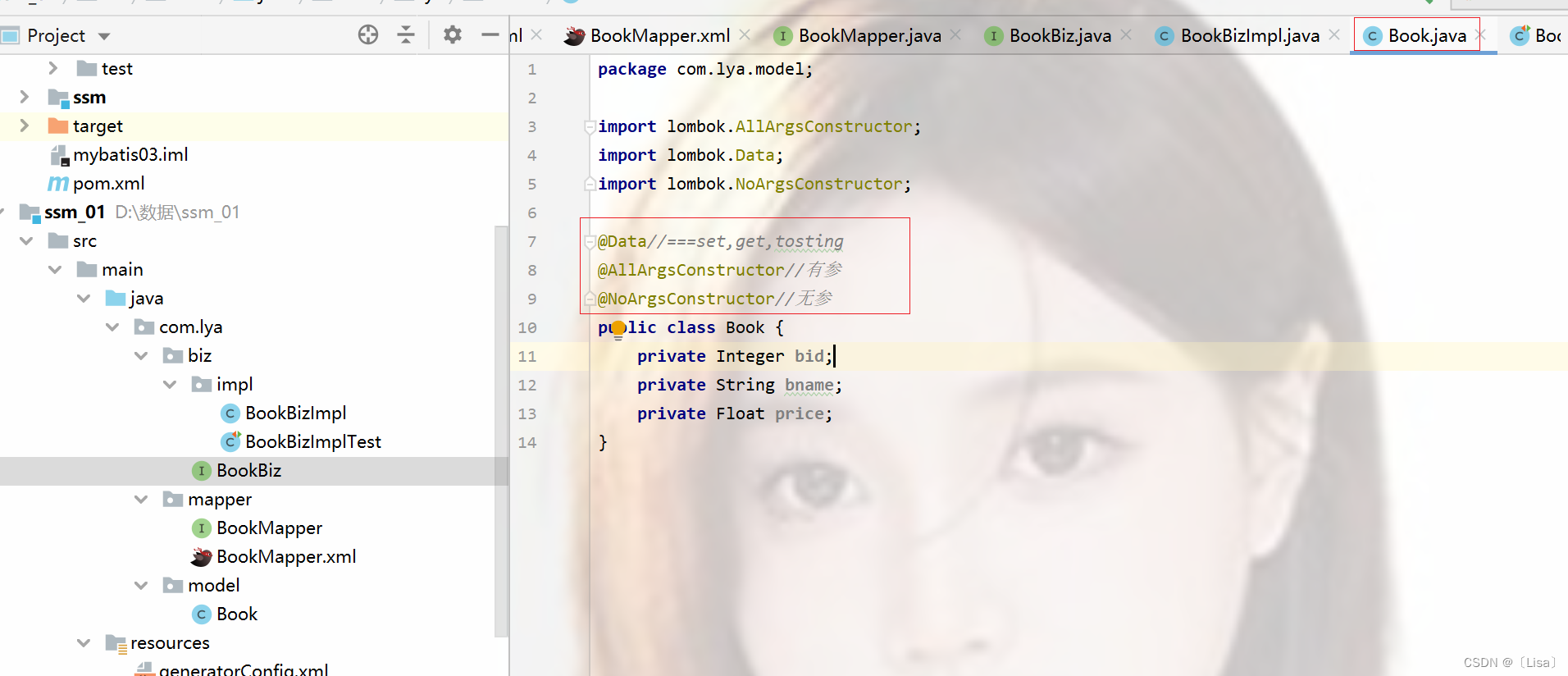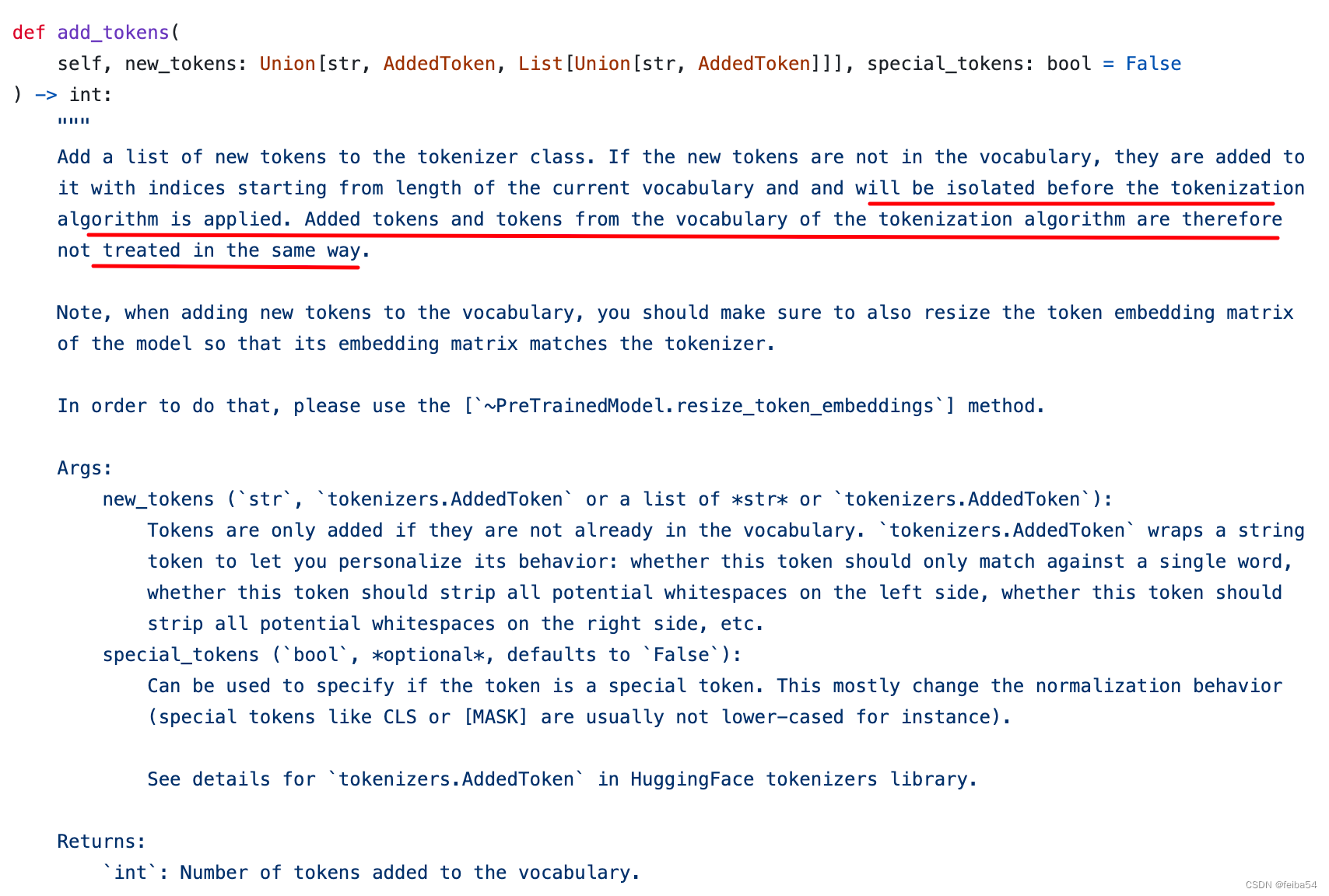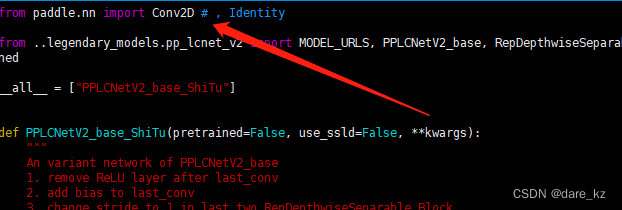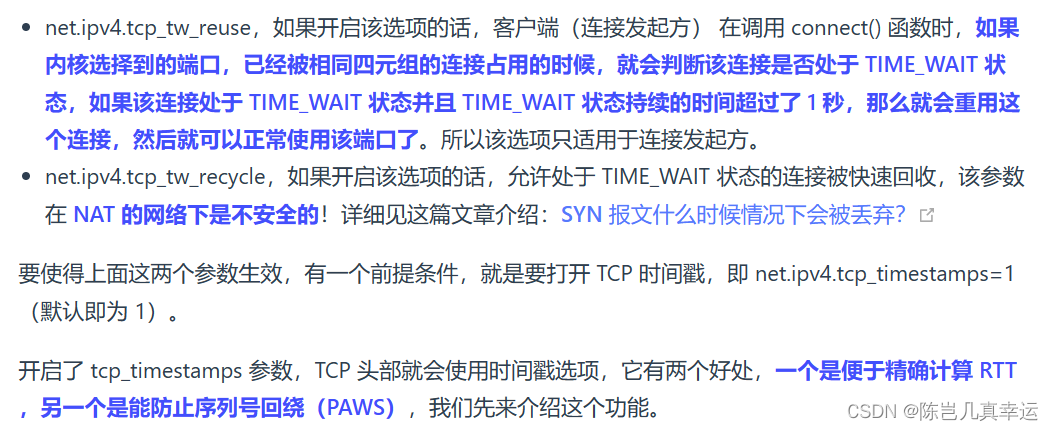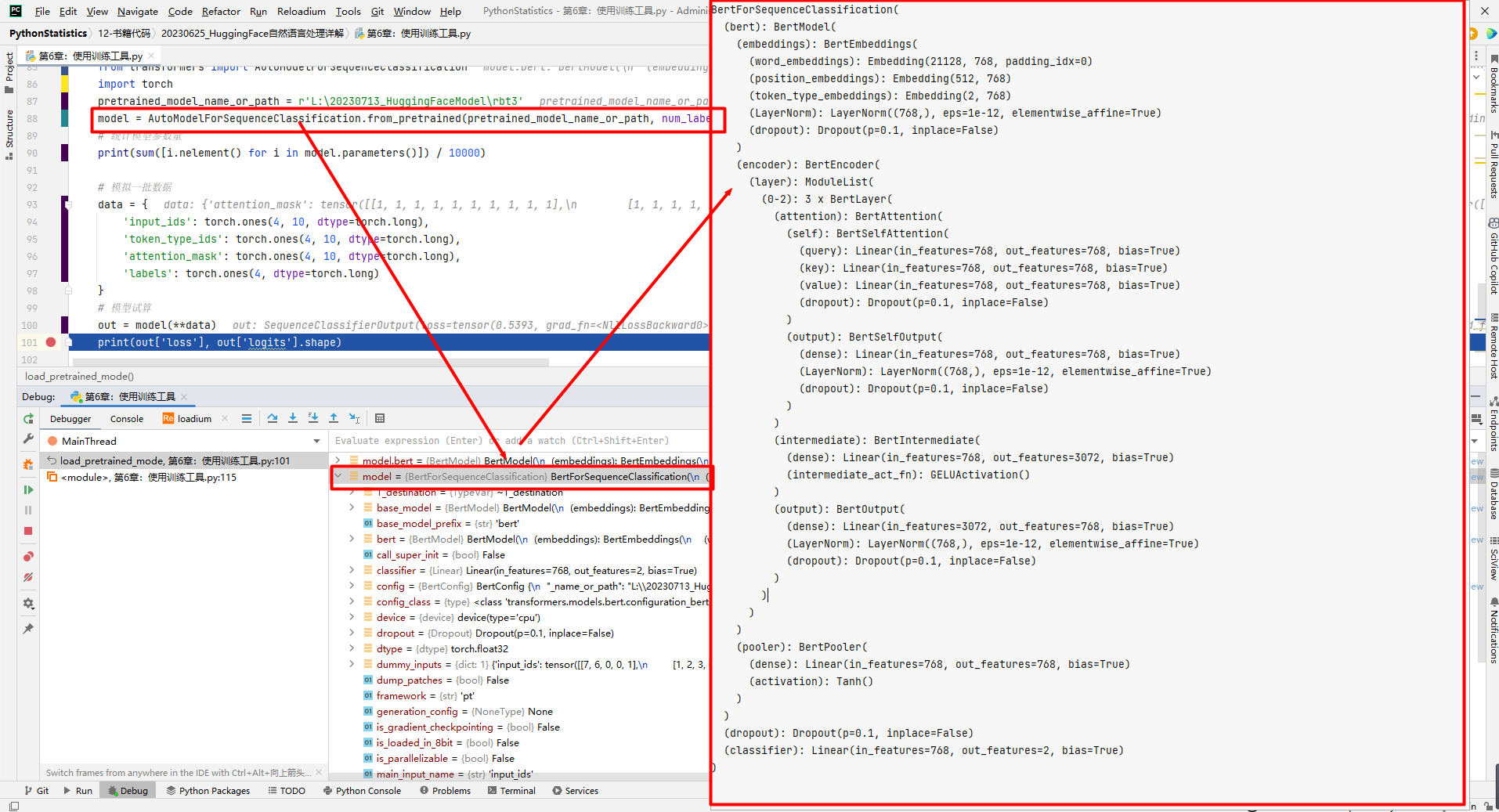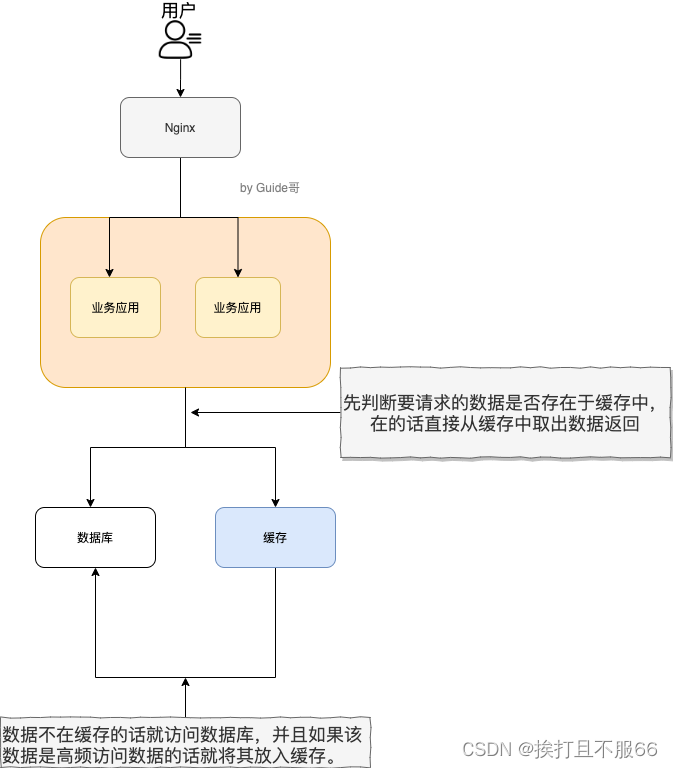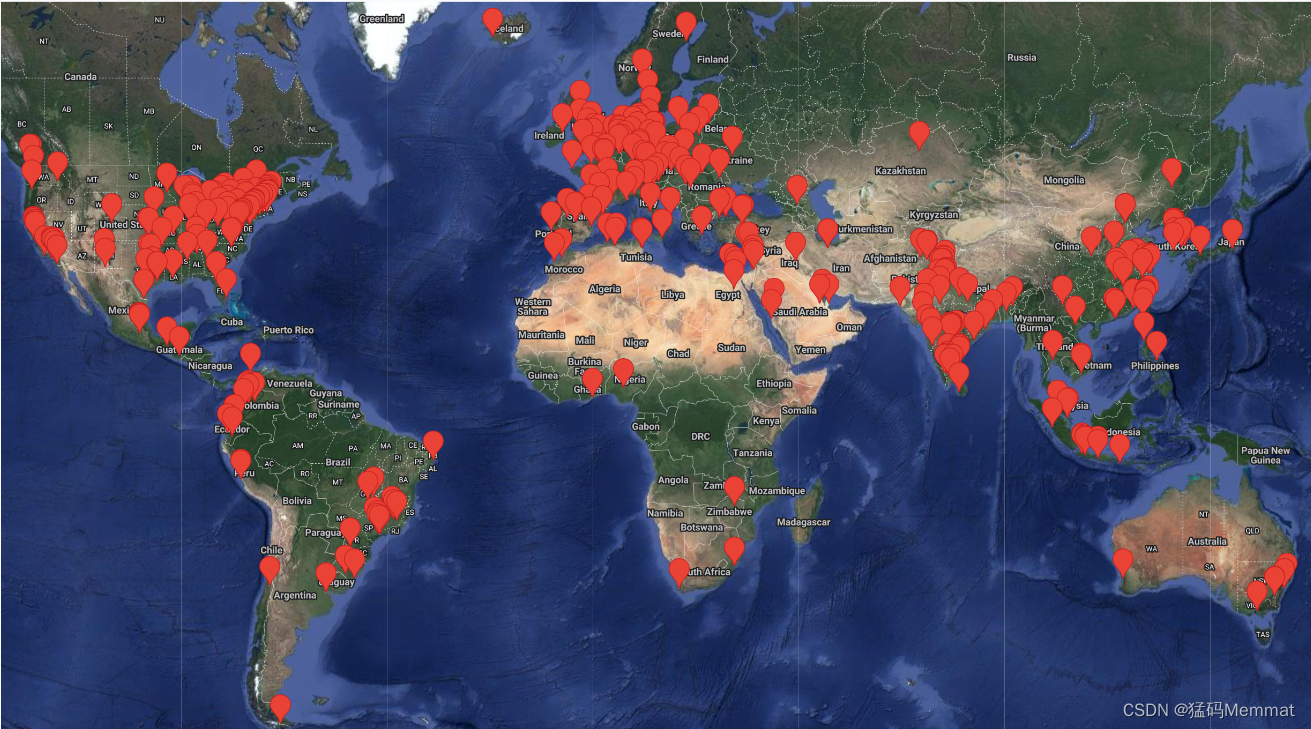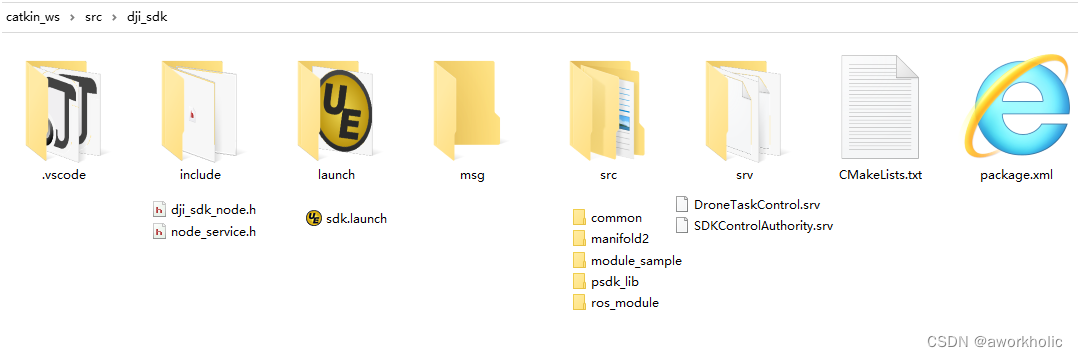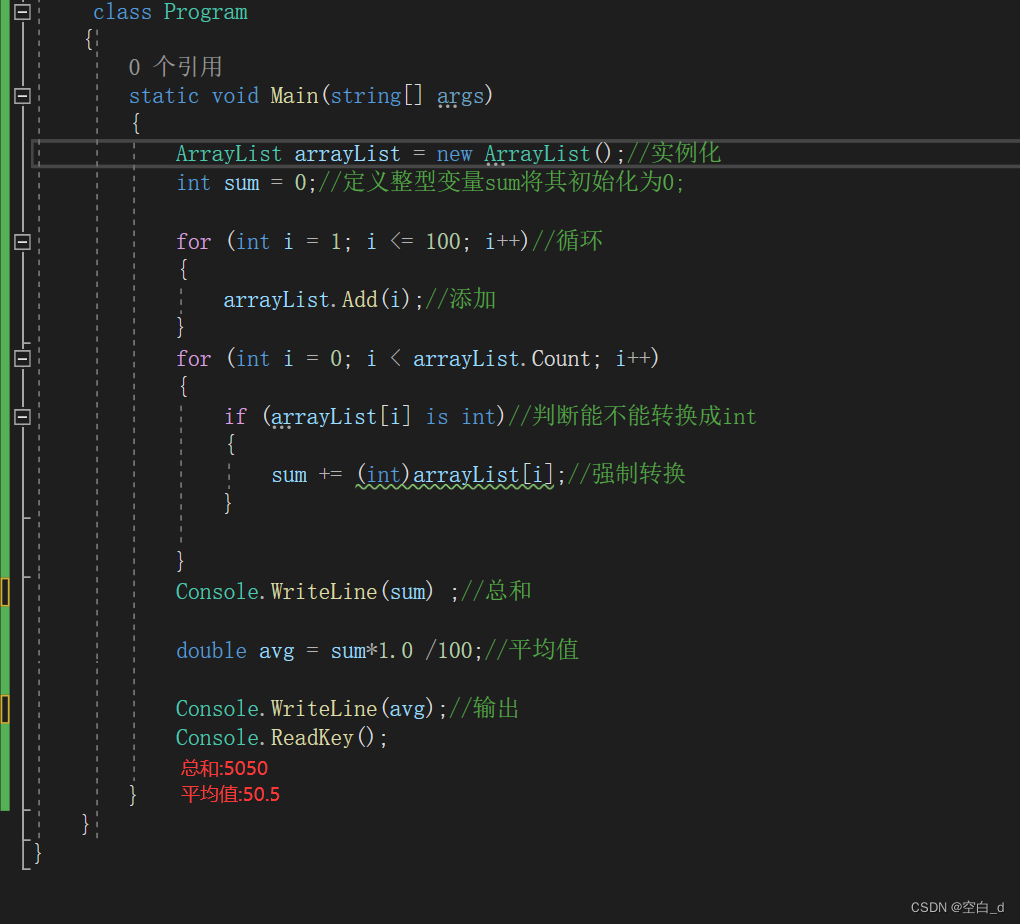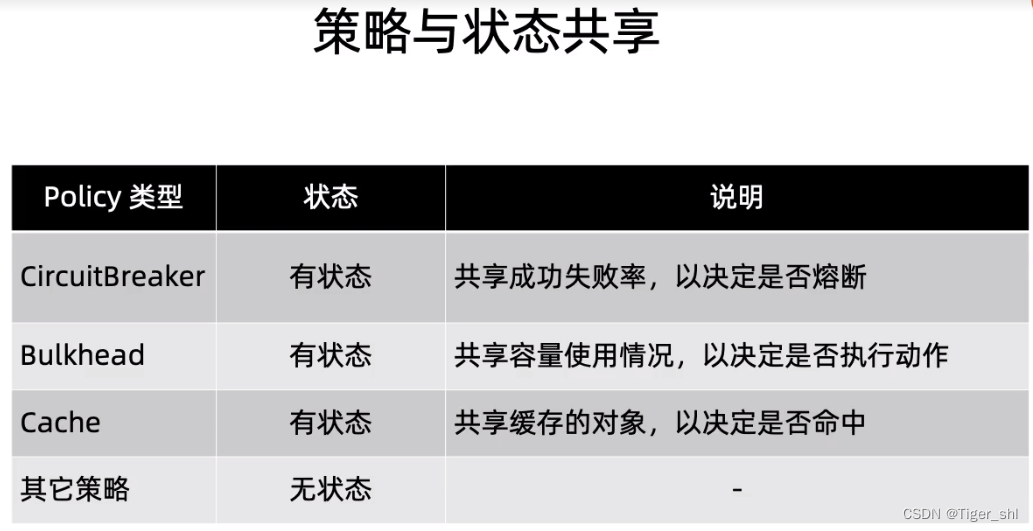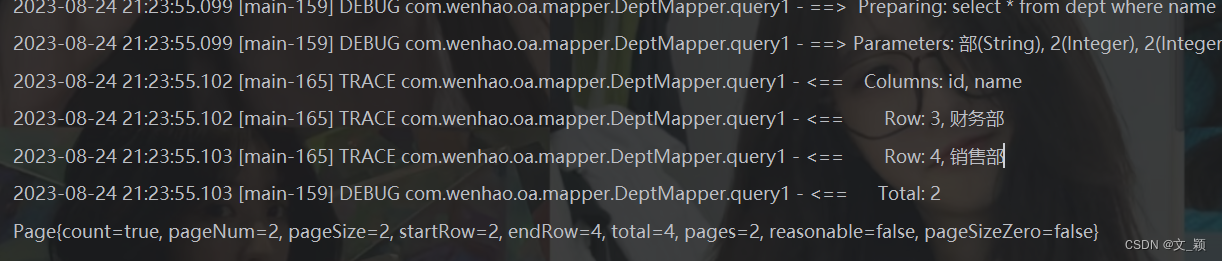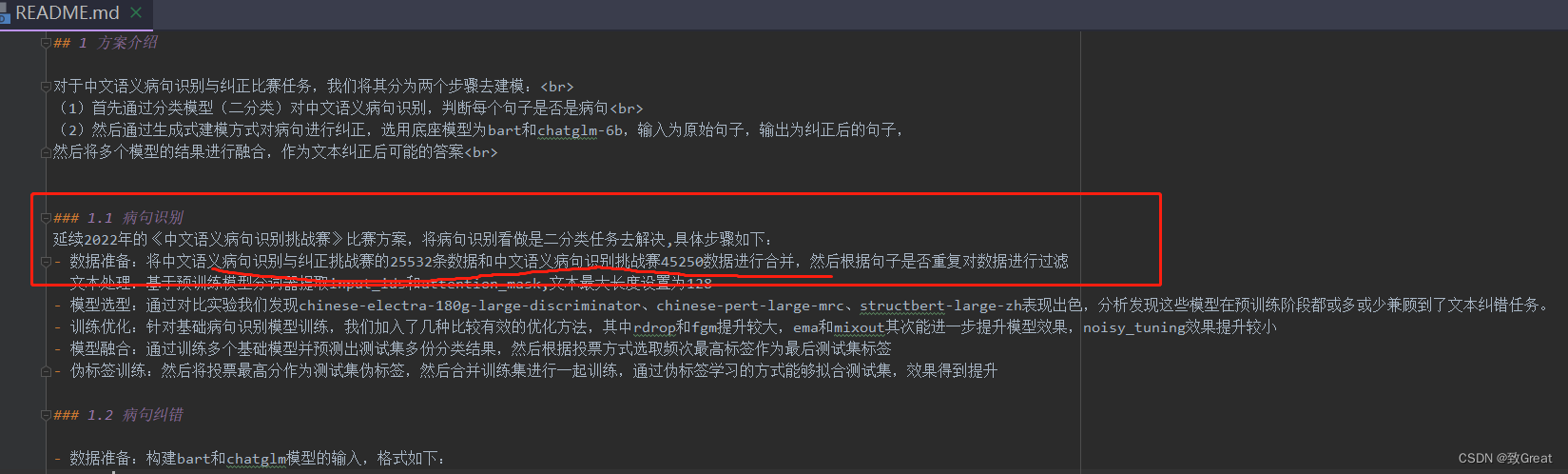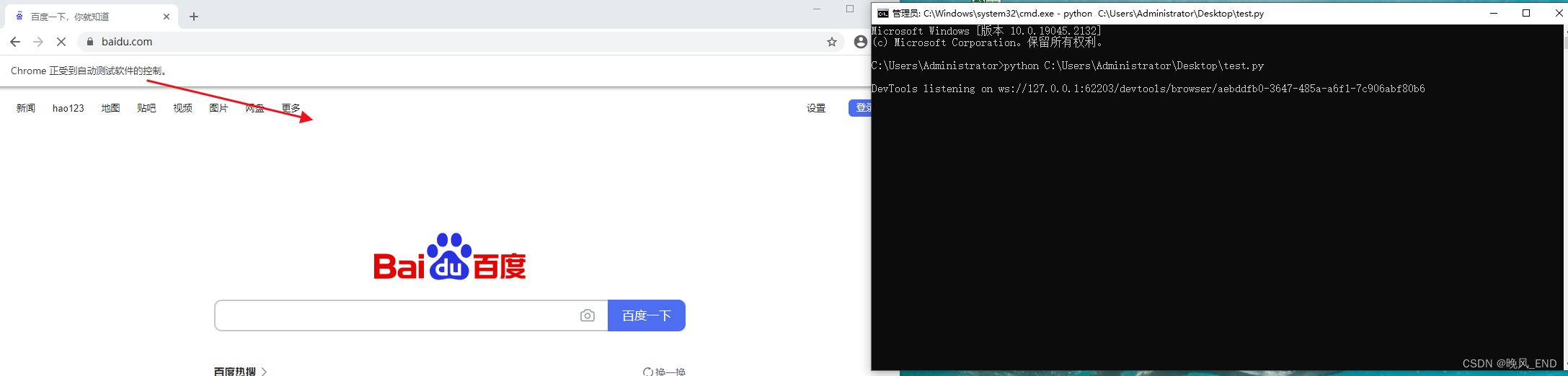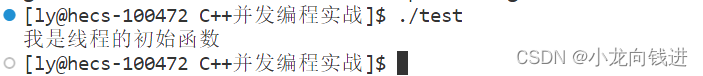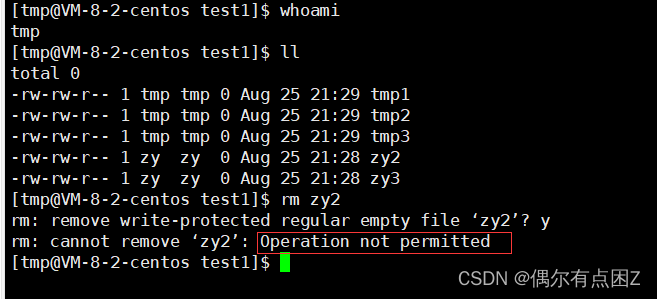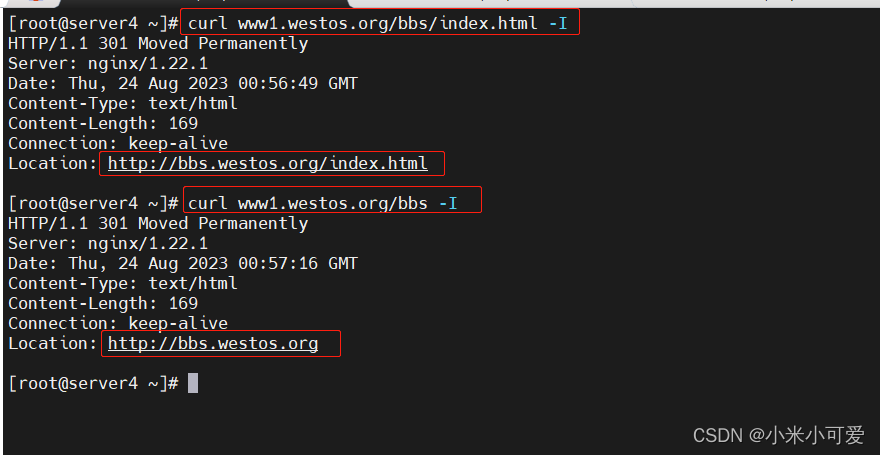目录
具体操作
1.1.添加依赖
1.2创建spring的配置文件
1.3. 注解式开发
Aop整合pagehelper插件
1. 创建一个AOP切面
2. @Around("execution(* *..*xxx.*xxx(..))") 表达式解析
前言:
上篇我们讲解了关于Mybatis的分页,今天我们讲Mybatis与Spring集成配置。
特别提示:
关于数据库连接池的解释:
会初始化N个数据库链接对象10个,当用户需要请求需要操作数据库时,那么直接数据库连接池中获取链接,用完会放回连接池中。
为什么要使用连接池
数据库连接是一种关键的有限的昂贵的资源,这一点在多用户的网页应用程序中体现得尤为突出。 一个数据库连接对象均对应一个物理数据库连接,每次操作都打开一个物理连接,使用完都关闭连接,这样造成系统的 性能低下。 数据库连接池的解决方案是在应用程序启动时建立足够的数据库连接,并讲这些连接组成一个连接池(简单说:在一个“池”里放了好多半成品的数据库联接对象),由应用程序动态地对池中的连接进行申请、使用和释放。对于多于连接池中连接数的并发请求,应该在请求队列中排队等待。并且应用程序可以根据池中连接的使用率,动态增加或减少池中的连接数。 连接池技术尽可能多地重用了消耗内存地资源,大大节省了内存,提高了服务器地服务效率,能够支持更多的客户服务。通过使用连接池,将大大提高程序运行效率,同时,我们可以通过其自身的管理机制来监视数据库连接的数量、使用情况等。
lombok
能够便捷的使用实体类。
具体操作
1.1.添加依赖
今天我们要新建一个工程项目,找到对应的 pom文件。
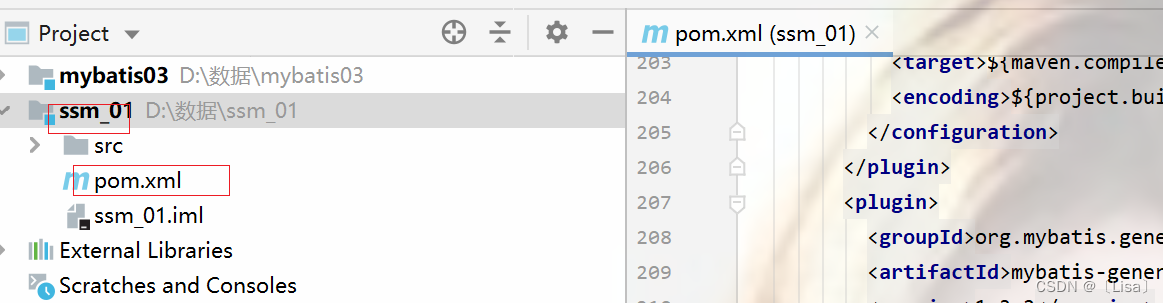
1.1 添加spring相关依赖 {从properties开始copy到dependencies
<properties> <project.build.sourceEncoding>UTF-8</project.build.sourceEncoding> <maven.compiler.source>1.8</maven.compiler.source> <maven.compiler.target>1.8</maven.compiler.target> <maven.compiler.plugin.version>3.7.0</maven.compiler.plugin.version> <!--添加jar包依赖--> <!--1.spring 5.0.2.RELEASE相关--> <spring.version>5.0.2.RELEASE</spring.version> <!--2.mybatis相关--> <mybatis.version>3.4.5</mybatis.version> <!--mysql--> <mysql.version>5.1.44</mysql.version> <!--pagehelper分页jar依赖--> <pagehelper.version>5.1.2</pagehelper.version> <!--mybatis与spring集成jar依赖--> <mybatis.spring.version>1.3.1</mybatis.spring.version> <!--3.dbcp2连接池相关 druid--> <commons.dbcp2.version>2.1.1</commons.dbcp2.version> <commons.pool2.version>2.4.3</commons.pool2.version> <!--4.log日志相关--> <log4j2.version>2.9.1</log4j2.version> <!--5.其他--> <junit.version>4.12</junit.version> <servlet.version>4.0.0</servlet.version> <lombok.version>1.18.2</lombok.version> </properties> <dependencies> <!--1.spring相关--> <dependency> <groupId>org.springframework</groupId> <artifactId>spring-context</artifactId> <version>${spring.version}</version> </dependency> <dependency> <groupId>org.springframework</groupId> <artifactId>spring-orm</artifactId> <version>${spring.version}</version> </dependency> <dependency> <groupId>org.springframework</groupId> <artifactId>spring-tx</artifactId> <version>${spring.version}</version> </dependency> <dependency> <groupId>org.springframework</groupId> <artifactId>spring-aspects</artifactId> <version>${spring.version}</version> </dependency> <dependency> <groupId>org.springframework</groupId> <artifactId>spring-web</artifactId> <version>${spring.version}</version> </dependency> <dependency> <groupId>org.springframework</groupId> <artifactId>spring-test</artifactId> <version>${spring.version}</version> </dependency> <!--2.mybatis相关--> <dependency> <groupId>org.mybatis</groupId> <artifactId>mybatis</artifactId> <version>${mybatis.version}</version> </dependency> <!--mysql--> <dependency> <groupId>mysql</groupId> <artifactId>mysql-connector-java</artifactId> <version>${mysql.version}</version> </dependency> <!--pagehelper分页插件jar包依赖--> <dependency> <groupId>com.github.pagehelper</groupId> <artifactId>pagehelper</artifactId> <version>${pagehelper.version}</version> </dependency> <!--mybatis与spring集成jar包依赖--> <dependency> <groupId>org.mybatis</groupId> <artifactId>mybatis-spring</artifactId> <version>${mybatis.spring.version}</version> </dependency> <!--3.dbcp2连接池相关--> <dependency> <groupId>org.apache.commons</groupId> <artifactId>commons-dbcp2</artifactId> <version>${commons.dbcp2.version}</version> </dependency> <dependency> <groupId>org.apache.commons</groupId> <artifactId>commons-pool2</artifactId> <version>${commons.pool2.version}</version> </dependency> <!--4.log日志相关依赖--> <!--核心log4j2jar包--> <dependency> <groupId>org.apache.logging.log4j</groupId> <artifactId>log4j-core</artifactId> <version>${log4j2.version}</version> </dependency> <dependency> <groupId>org.apache.logging.log4j</groupId> <artifactId>log4j-api</artifactId> <version>${log4j2.version}</version> </dependency> <!--web工程需要包含log4j-web,非web工程不需要--> <dependency> <groupId>org.apache.logging.log4j</groupId> <artifactId>log4j-web</artifactId> <version>${log4j2.version}</version> </dependency> <!--5.其他--> <dependency> <groupId>junit</groupId> <artifactId>junit</artifactId> <version>${junit.version}</version> <scope>test</scope> </dependency> <dependency> <groupId>javax.servlet</groupId> <artifactId>javax.servlet-api</artifactId> <version>${servlet.version}</version> <scope>provided</scope> </dependency> <dependency> <groupId>org.projectlombok</groupId> <artifactId>lombok</artifactId> <version>${lombok.version}</version> <scope>provided</scope> </dependency> </dependencies>
2.新建resources的文件
<resources> <!--解决mybatis-generator-maven-plugin运行时没有将XxxMapper.xml文件放入target文件夹的问题--> <resource> <directory>src/main/java</directory> <includes> <include>**/*.xml</include> </includes> </resource> <!--解决mybatis-generator-maven-plugin运行时没有将jdbc.properites文件放入target文件夹的问题--> <resource> <directory>src/main/resources</directory> <includes> <include>jdbc.properties</include> <include>*.xml</include> </includes> </resource> </resources>如图:注意是在自带的build中添加resources
3.添加plugin插件(逆向生成插件)
<plugin> <groupId>org.apache.maven.plugins</groupId> <artifactId>maven-compiler-plugin</artifactId> <version>${maven.compiler.plugin.version}</version> <configuration> <source>${maven.compiler.source}</source> <target>${maven.compiler.target}</target> <encoding>${project.build.sourceEncoding}</encoding> </configuration> </plugin> <plugin> <groupId>org.mybatis.generator</groupId> <artifactId>mybatis-generator-maven-plugin</artifactId> <version>1.3.2</version> <dependencies> <!--使用Mybatis-generator插件不能使用太高版本的mysql驱动 --> <dependency> <groupId>mysql</groupId> <artifactId>mysql-connector-java</artifactId> <version>${mysql.version}</version> </dependency> </dependencies> <configuration> <overwrite>true</overwrite> </configuration> </plugin>放置在plugins中
注意是添加,不是覆盖,原有的plugin不用变
还要去掉锁定插件管理(没有用到当前的工程中)

点击生成改变
出现这个插件应该是成功配置了!
1.2创建spring的配置文件
创建spring的核心配置文件 (spring-context.xml)
与上面一样的创建spring的整合的配置文件 (spring-mybatis.xml)
继续将整合的文件放入到核心配置中
配置spring-mybatis的类
<?xml version="1.0" encoding="UTF-8"?> <beans xmlns="http://www.springframework.org/schema/beans" xmlns:xsi="http://www.w3.org/2001/XMLSchema-instance" xmlns:context="http://www.springframework.org/schema/context" xmlns:tx="http://www.springframework.org/schema/tx" xmlns:aop="http://www.springframework.org/schema/aop" xsi:schemaLocation="http://www.springframework.org/schema/beans http://www.springframework.org/schema/beans/spring-beans.xsd http://www.springframework.org/schema/context http://www.springframework.org/schema/context/spring-context.xsd http://www.springframework.org/schema/tx http://www.springframework.org/schema/tx/spring-tx.xsd http://www.springframework.org/schema/aop http://www.springframework.org/schema/aop/spring-aop.xsd"> <!--1. 注解式开发 --> <!-- 注解驱动 --> <context:annotation-config/> <!-- 用注解方式注入bean,并指定查找范围:com.javaxl.ssm及子子孙孙包--> <context:component-scan base-package="com.javaxl.ssm"/> <context:property-placeholder location="classpath:jdbc.properties"/> <bean id="dataSource" class="org.apache.commons.dbcp2.BasicDataSource" destroy-method="close"> <property name="driverClassName" value="${jdbc.driver}"/> <property name="url" value="${jdbc.url}"/> <property name="username" value="${jdbc.username}"/> <property name="password" value="${jdbc.password}"/> <!--初始连接数--> <property name="initialSize" value="10"/> <!--最大活动连接数--> <property name="maxTotal" value="100"/> <!--最大空闲连接数--> <property name="maxIdle" value="50"/> <!--最小空闲连接数--> <property name="minIdle" value="10"/> <!--设置为-1时,如果没有可用连接,连接池会一直无限期等待,直到获取到连接为止。--> <!--如果设置为N(毫秒),则连接池会等待N毫秒,等待不到,则抛出异常--> <property name="maxWaitMillis" value="-1"/> </bean> <!--4. spring和MyBatis整合 --> <!--1) 创建sqlSessionFactory--> <bean id="sqlSessionFactory" class="org.mybatis.spring.SqlSessionFactoryBean"> <!-- 指定数据源 --> <property name="dataSource" ref="dataSource"/> <!-- 自动扫描XxxMapping.xml文件,**任意路径 --> <property name="mapperLocations" value="classpath*:com/javaxl/ssm/**/mapper/*.xml"/> <!-- 指定别名 --> <property name="typeAliasesPackage" value="com/javaxl/ssm/**/model"/> <!--配置pagehelper插件--> <property name="plugins"> <array> <bean class="com.github.pagehelper.PageInterceptor"> <property name="properties"> <value> helperDialect=mysql </value> </property> </bean> </array> </property> </bean> <!--2) 自动扫描com/javaxl/ssm/**/mapper下的所有XxxMapper接口(其实就是DAO接口),并实现这些接口,--> <!-- 即可直接在程序中使用dao接口,不用再获取sqlsession对象--> <bean class="org.mybatis.spring.mapper.MapperScannerConfigurer"> <!--basePackage 属性是映射器接口文件的包路径。--> <!--你可以使用分号或逗号 作为分隔符设置多于一个的包路径--> <property name="basePackage" value="com/javaxl/ssm/**/mapper"/> <property name="sqlSessionFactoryBeanName" value="sqlSessionFactory"/> </bean> <bean id="transactionManager" class="org.springframework.jdbc.datasource.DataSourceTransactionManager"> <property name="dataSource" ref="dataSource" /> </bean> <tx:annotation-driven transaction-manager="transactionManager" /> <aop:aspectj-autoproxy/> </beans>
1.3. 注解式开发
自动扫描com.lya下的文件,但是需要标记哦

注掉scope的代码:原因是注掉了可以在java中去测式
标记要交给spring管理的类
BookMapper类标记
@Repository
BookBizImpl类标记
@Service
BookBiz中添加标记
@RunWith(SpringJUnit4ClassRunner.class)
@ContextConfiguration(locations={"classpath:spring-context.xml"})
Book中构建使用lombok @Data//===set,get,tosting @AllArgsConstructor//有参 @NoArgsConstructor//无参
@Autowired:用于自动装配依赖关系。通过该注解,可以将一个对象自动注入到另一个对象中,省去了手动配置依赖关系的步骤。
@RunWith 是 JUnit 框架中的一个注解,它用于指定运行测试类的运行器(Runner)。运行器是 JUnit 框架的一部分,它负责执行测试类中的测试方法,并提供额外的功能和扩展。
@ContextConfiguration 是 Spring 框架中的一个注解,它用于指定测试类或测试方法运行时的 Spring 上下文配置。它告诉测试框架在运行测试之前加载指定的 Spring 配置文件或配置类,并创建相应的 Spring 上下文。
运行结果:

Aop整合pagehelper插件
使用AOP编程解决分页代码重复的问题
1. 创建一个AOP切面
package com.lya.aspect; import com.github.pagehelper.PageHelper; import com.github.pagehelper.PageInfo; import com.lya.utils.PageBean; import org.aspectj.lang.ProceedingJoinPoint; import org.aspectj.lang.annotation.Around; import org.aspectj.lang.annotation.Aspect; import org.springframework.stereotype.Component; import java.util.List; /** * @author 程序猿-小李哥 * @site www.xiaolige.com * @company 猪八戒有限集团 * @create 2023-08-25-17:35 */ @Aspect @Component public class PagerAspect { @Around("execution(* *..*biz.*Pager(..))") public Object invoke(ProceedingJoinPoint args) throws Throwable { Object[] params = args.getArgs(); PageBean pageBean = null; for (Object param : params) { if(param instanceof PageBean){ pageBean = (PageBean)param; break; } } if(pageBean != null && pageBean.isPagination()) PageHelper.startPage(pageBean.getPage(),pageBean.getRows()); Object list = args.proceed(params); if(null != pageBean && pageBean.isPagination()){ PageInfo pageInfo = new PageInfo((List) list); pageBean.setTotal(pageInfo.getTotal()+""); } return list; } }
BookBiz
List<Book> listPager(Book book , PageBean pageBean);
2. @Around("execution(* *..*xxx.*xxx(..))") 表达式解析
@Around("execution(* *..*Biz.*Pager2(..))") 这个表达式是一个切点表达式,用于定义一个切点,以便在使用 AspectJ 或 Spring AOP 进行方法拦截时进行匹配。
@Around:这是一个通知类型的注解,表示在目标方法执行前后都会执行通知逻辑。
"execution(* *..* Service.*Pager(..))":这是切点表达式的一部分,用于匹配符合条件的方法。具体解释如下:
execution:表示匹配方法的执行。
*:表示匹配任意返回类型。
*..*:表示匹配任意包名和子包名。
Biz:表示匹配包含 "Biz" 字符串的类名。
*pagePager2:表示匹配以 "pagePager2" 结尾的方法名。
(..):表示匹配任意参数列表。
综合起来,这个切点表达式的含义是:匹配任意返回类型、任意包名和子包名下的包含 "Service" 字符串的类中以 "Pager" 结尾的方法,并在这些方法执行前后执行通知逻辑。
运行: