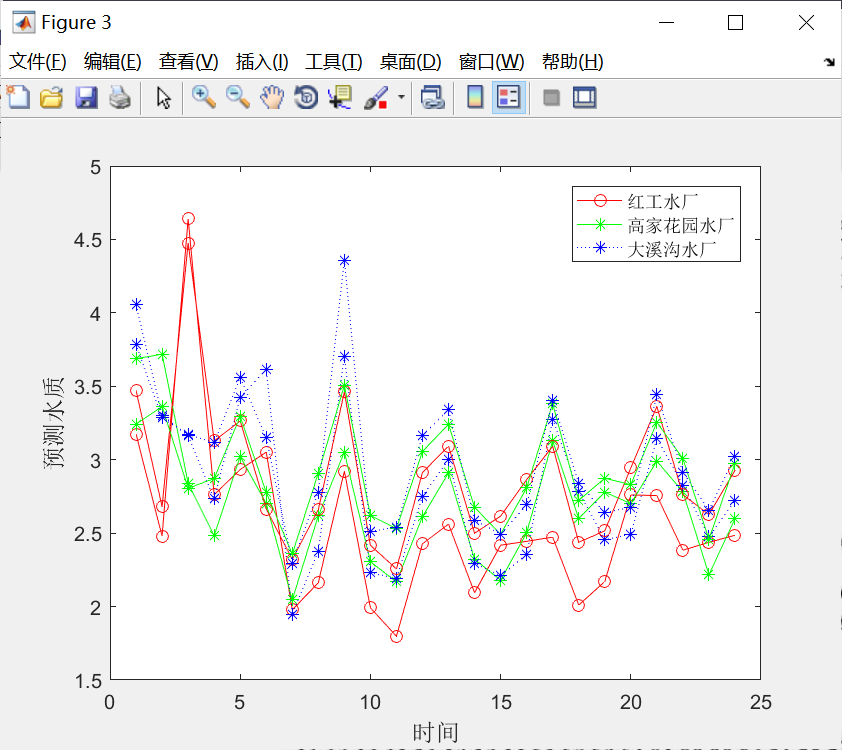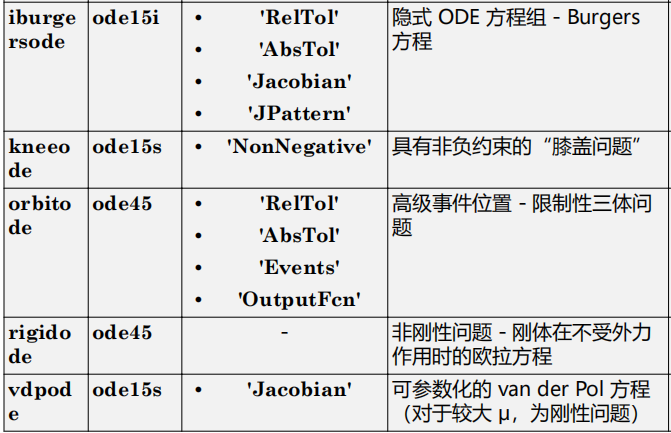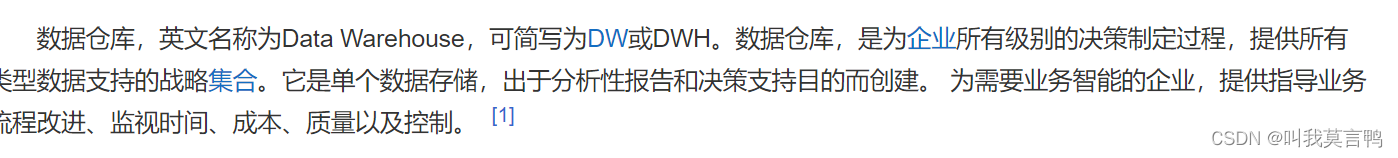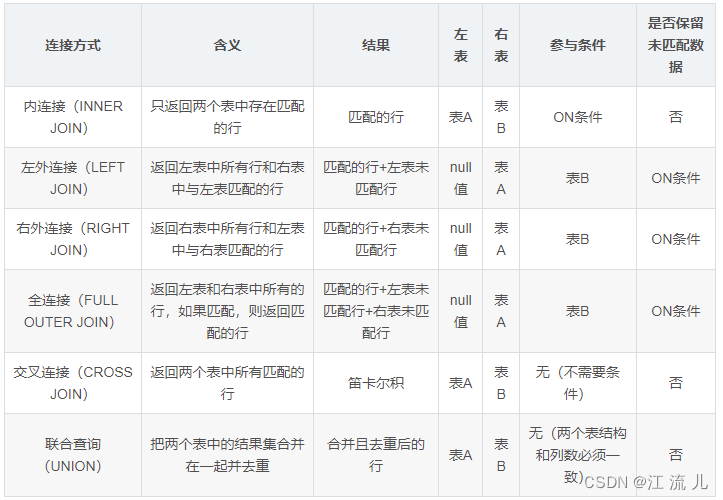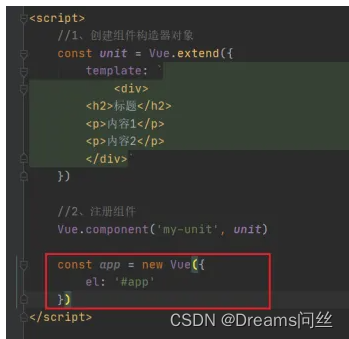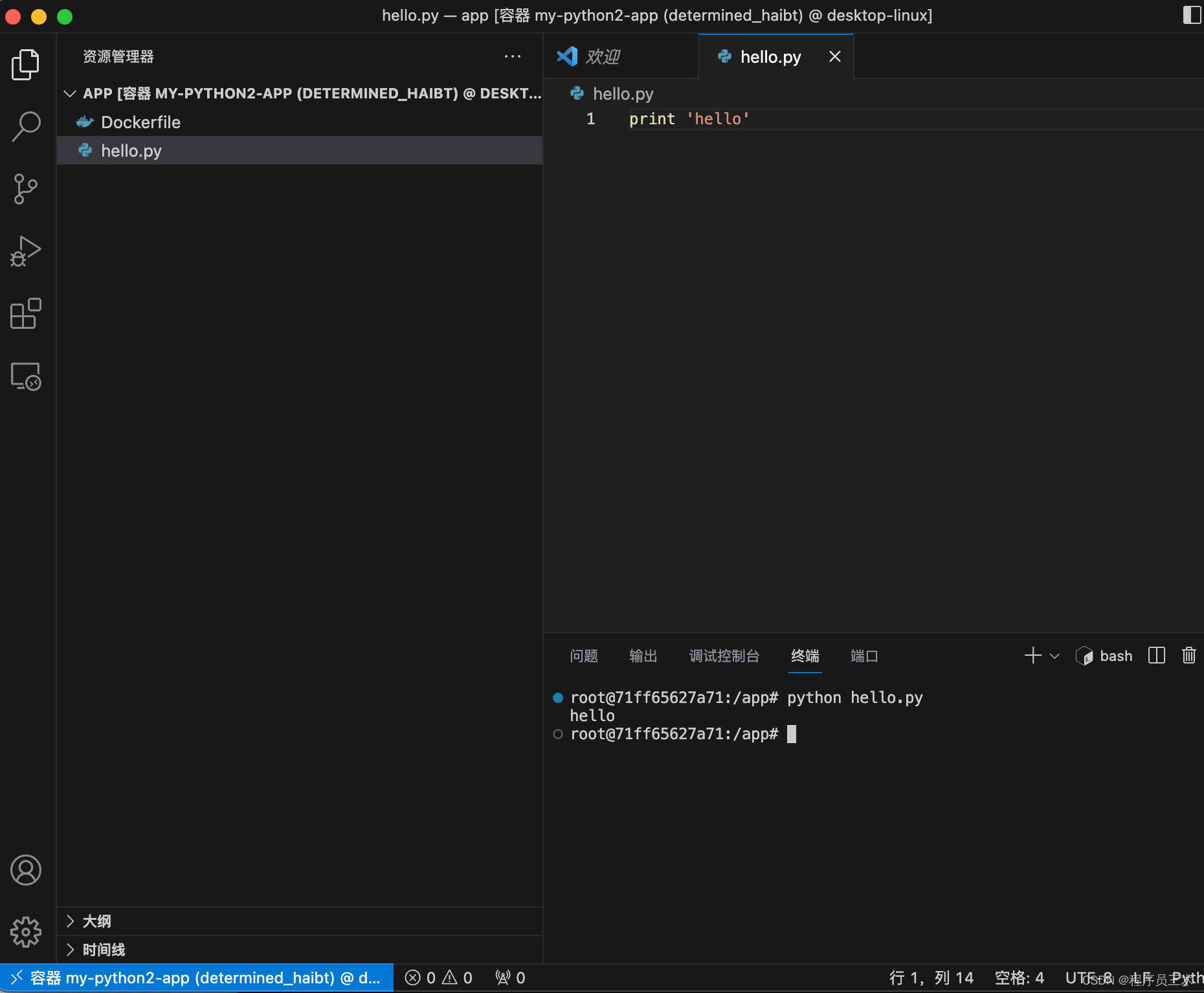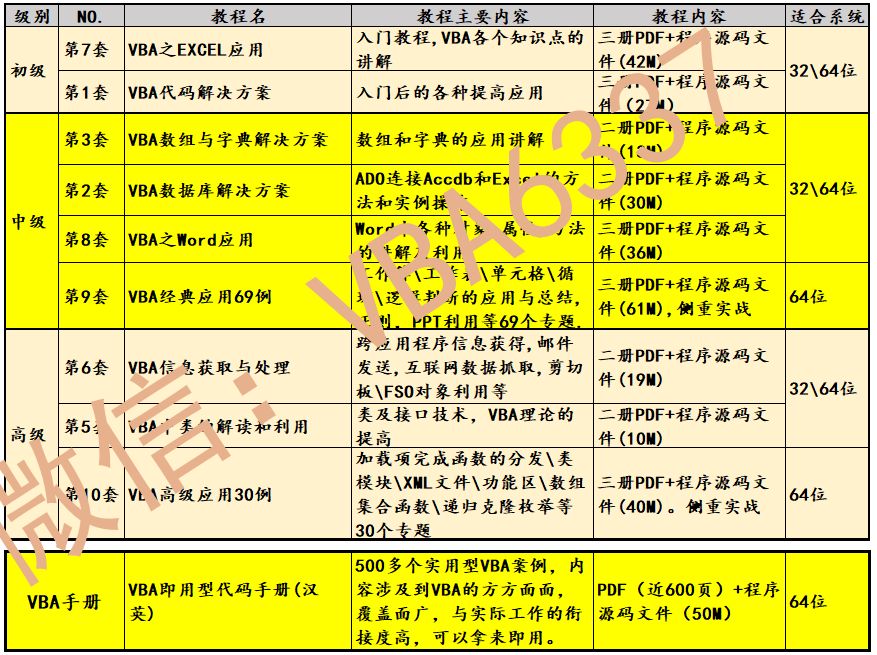背景:
本文是教初学者如何正确使用和接入redis。

一、引入依赖
<!--redis-->
<dependency>
<groupId>org.springframework.boot</groupId>
<artifactId>spring-boot-starter-data-redis</artifactId>
</dependency>
<dependency>
<groupId>redis.clients</groupId>
<artifactId>jedis</artifactId>
</dependency>
<!--mysql -->
<dependency>
<groupId>mysql</groupId>
<artifactId>mysql-connector-java</artifactId>
<version>8.0.13</version>
<scope>runtime</scope>
</dependency>
<!--连接池 -->
<dependency>
<groupId>com.alibaba</groupId>
<artifactId>druid-spring-boot-starter</artifactId>
<version>1.1.14</version>
</dependency>二、application.yml文件配置
# 本地环境
server:
servlet:
context-path: /
port: 8080
#数据库配置
spring:
datasource:
type: com.alibaba.druid.pool.DruidDataSource
driver-class-name: com.mysql.cj.jdbc.Driver
druid:
#数据源
url: jdbc:mysql://localhost:3306/spring_cloud?useUnicode=true&characterEncoding=utf-8&useSSL=false&serverTimezone=GMT%2B8
username: root
password: 123456
initial-size: 10
max-active: 100
min-idle: 10
max-wait: 60000
pool-prepared-statements: true
max-pool-prepared-statement-per-connection-size: 20
time-between-eviction-runs-millis: 60000
min-evictable-idle-time-millis: 300000
validation-query: SELECT 1 FROM DUAL
test-while-idle: true
test-on-borrow: false
test-on-return: false
stat-view-servlet:
enabled: true
url-pattern: /druid/*
#login-username: admin
#login-password: admin
filter:
stat:
log-slow-sql: true
slow-sql-millis: 1000
merge-sql: true
wall:
config:
multi-statement-allow: true
redis:
port: 6379
host: 120.11.11.220
password: 123456!
database: 5三、RedisTemplateConfig配置类
import org.springframework.cache.annotation.CachingConfigurerSupport;
import org.springframework.context.annotation.Bean;
import org.springframework.context.annotation.Configuration;
import org.springframework.data.redis.connection.RedisConnectionFactory;
import org.springframework.data.redis.core.RedisTemplate;
import org.springframework.data.redis.serializer.StringRedisSerializer;
@Configuration
public class RedisTemplateConfig extends CachingConfigurerSupport {
@Bean
public RedisTemplate redisTemplate(RedisConnectionFactory redisConnectionFactory) {
RedisTemplate<Object, Object> redisTemplate = new RedisTemplate<Object, Object>();
StringRedisSerializer stringRedisSerializer = new StringRedisSerializer();
redisTemplate.setConnectionFactory(redisConnectionFactory);
redisTemplate.setValueSerializer(stringRedisSerializer);
redisTemplate.setKeySerializer(stringRedisSerializer);
redisTemplate.setHashKeySerializer(stringRedisSerializer);
return redisTemplate;
}
}四、Redis工具类
import org.springframework.beans.factory.annotation.Autowired;
import org.springframework.data.redis.core.BoundSetOperations;
import org.springframework.data.redis.core.HashOperations;
import org.springframework.data.redis.core.RedisTemplate;
import org.springframework.data.redis.core.ValueOperations;
import org.springframework.stereotype.Component;
import java.util.*;
import java.util.concurrent.TimeUnit;
/***
* Redis工具类
*/
@SuppressWarnings(value = { "unchecked", "rawtypes" })
@Component
public class RedisUtils {
@Autowired
public RedisTemplate redisTemplate;
/**
* 缓存基本的对象,Integer、String、实体类等
*
* @param key 缓存的键值
* @param value 缓存的值
*/
public <T> void setCacheObject(final String key, final T value)
{
redisTemplate.opsForValue().set(key, value);
}
/**
* 缓存基本的对象,Integer、String、实体类等
*
* @param key 缓存的键值
* @param value 缓存的值
* @param timeout 时间
* @param timeUnit 时间颗粒度
*/
public <T> void setCacheObject(final String key, final T value, final Long timeout, final TimeUnit timeUnit)
{
redisTemplate.opsForValue().set(key, value, timeout, timeUnit);
}
/**
* 设置有效时间
*
* @param key Redis键
* @param timeout 超时时间
* @return true=设置成功;false=设置失败
*/
public boolean expire(final String key, final long timeout)
{
return expire(key, timeout, TimeUnit.SECONDS);
}
/**
* 设置有效时间
*
* @param key Redis键
* @param timeout 超时时间
* @param unit 时间单位
* @return true=设置成功;false=设置失败
*/
public boolean expire(final String key, final long timeout, final TimeUnit unit)
{
return redisTemplate.expire(key, timeout, unit);
}
/**
* 获取有效时间
*
* @param key Redis键
* @return 有效时间
*/
public long getExpire(final String key)
{
return redisTemplate.getExpire(key);
}
/**
* 判断 key是否存在
*
* @param key 键
* @return true 存在 false不存在
*/
public Boolean hasKey(String key)
{
return redisTemplate.hasKey(key);
}
/**
* 获得缓存的基本对象。
*
* @param key 缓存键值
* @return 缓存键值对应的数据
*/
public <T> T getCacheObject(final String key)
{
ValueOperations<String, T> operation = redisTemplate.opsForValue();
return operation.get(key);
}
/**
* 删除单个对象
*
* @param key
*/
public boolean deleteObject(final String key)
{
return redisTemplate.delete(key);
}
/**
* 删除集合对象
*
* @param collection 多个对象
* @return
*/
public boolean deleteObject(final Collection collection)
{
return redisTemplate.delete(collection) > 0;
}
/**
* 缓存List数据
*
* @param key 缓存的键值
* @param dataList 待缓存的List数据
* @return 缓存的对象
*/
public <T> long setCacheList(final String key, final List<T> dataList)
{
Long count = redisTemplate.opsForList().rightPushAll(key, dataList);
return count == null ? 0 : count;
}
/**
* 获得缓存的list对象
*
* @param key 缓存的键值
* @return 缓存键值对应的数据
*/
public <T> List<T> getCacheList(final String key)
{
return redisTemplate.opsForList().range(key, 0, -1);
}
/**
* 缓存Set
*
* @param key 缓存键值
* @param dataSet 缓存的数据
* @return 缓存数据的对象
*/
public <T> BoundSetOperations<String, T> setCacheSet(final String key, final Set<T> dataSet)
{
BoundSetOperations<String, T> setOperation = redisTemplate.boundSetOps(key);
Iterator<T> it = dataSet.iterator();
while (it.hasNext())
{
setOperation.add(it.next());
}
return setOperation;
}
/**
* 获得缓存的set
*
* @param key
* @return
*/
public <T> Set<T> getCacheSet(final String key)
{
return redisTemplate.opsForSet().members(key);
}
/**
* 缓存Map
*
* @param key
* @param dataMap
*/
public <T> void setCacheMap(final String key, final Map<String, T> dataMap)
{
if (dataMap != null) {
redisTemplate.opsForHash().putAll(key, dataMap);
}
}
/**
* 获得缓存的Map
*
* @param key
* @return
*/
public <T> Map<String, T> getCacheMap(final String key)
{
return redisTemplate.opsForHash().entries(key);
}
/**
* 往Hash中存入数据
*
* @param key Redis键
* @param hKey Hash键
* @param value 值
*/
public <T> void setCacheMapValue(final String key, final String hKey, final T value)
{
redisTemplate.opsForHash().put(key, hKey, value);
}
/**
* 获取Hash中的数据
*
* @param key Redis键
* @param hKey Hash键
* @return Hash中的对象
*/
public <T> T getCacheMapValue(final String key, final String hKey)
{
HashOperations<String, String, T> opsForHash = redisTemplate.opsForHash();
return opsForHash.get(key, hKey);
}
/**
* 获取多个Hash中的数据
*
* @param key Redis键
* @param hKeys Hash键集合
* @return Hash对象集合
*/
public <T> List<T> getMultiCacheMapValue(final String key, final Collection<Object> hKeys)
{
return redisTemplate.opsForHash().multiGet(key, hKeys);
}
/**
* 删除Hash中的某条数据
*
* @param key Redis键
* @param hKey Hash键
* @return 是否成功
*/
public boolean deleteCacheMapValue(final String key, final String hKey)
{
return redisTemplate.opsForHash().delete(key, hKey) > 0;
}
/**
* 获得缓存的基本对象列表
*
* @param pattern 字符串前缀
* @return 对象列表
*/
public Collection<String> keys(final String pattern)
{
return redisTemplate.keys(pattern);
}
}
五、使用redis
@RestController
@Slf4j
@RequestMapping("/sys/test/")
public class SystemController {
@Autowired
private RedisUtils redisUtils;
@RequestMapping(value = "/setUserName", method = RequestMethod.POST)
public ResultAjax setUserName() {
//简单在redis里新增了key 为x,数据为1,存活时间100s,TimeUnit.SECONDS是时间单位
redisUtils.setCacheObject("x", 1, 100L, TimeUnit.SECONDS);
return ResultAjax.ok();
}
@RequestMapping(value = "/getUserName", method = RequestMethod.GET)
public ResultAjax getUserName() {
//取出redis中,key为x的数据。
String result=redisUtils.getCacheObject("x");
return ResultAjax.ok(result);
}
}
好了,到此处就已经介绍完毕了!
如果有什么问题可以问博主的,可以在底下进行留言,看到一定回复你们。