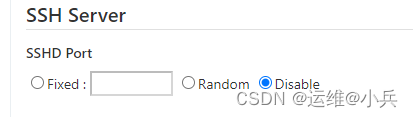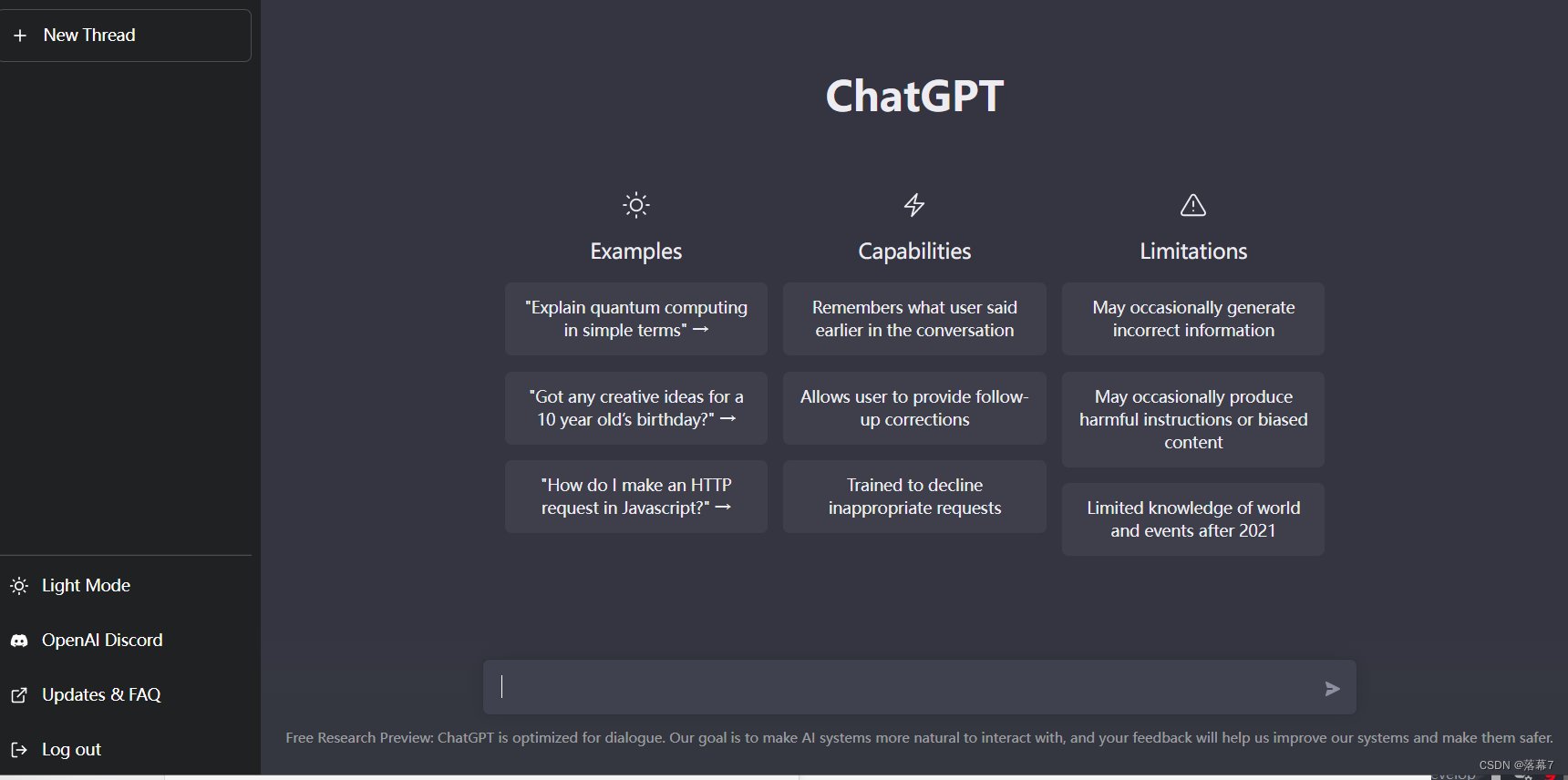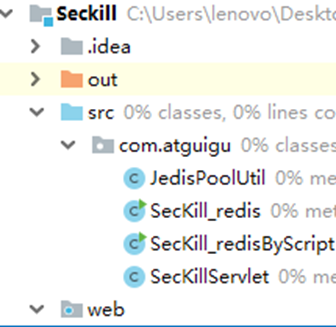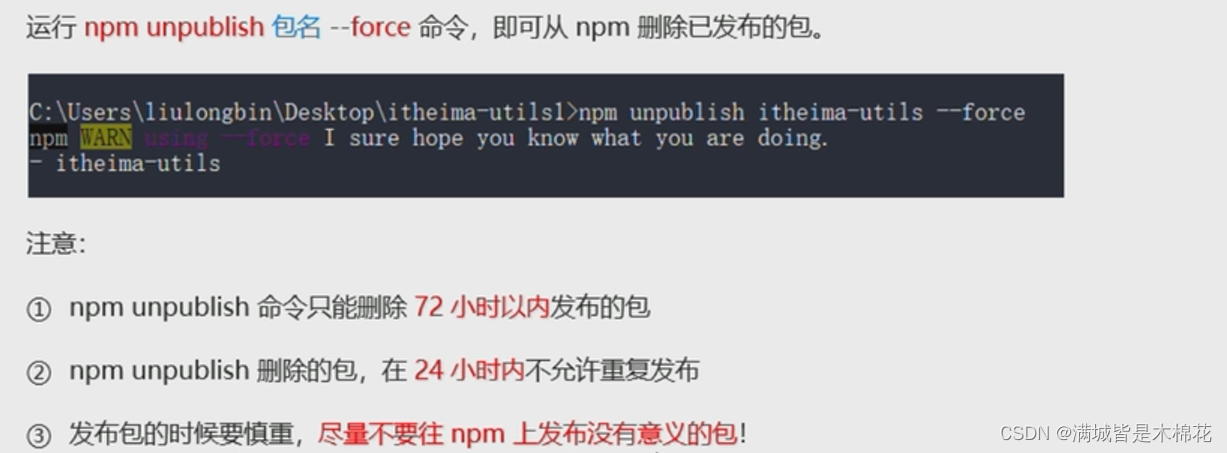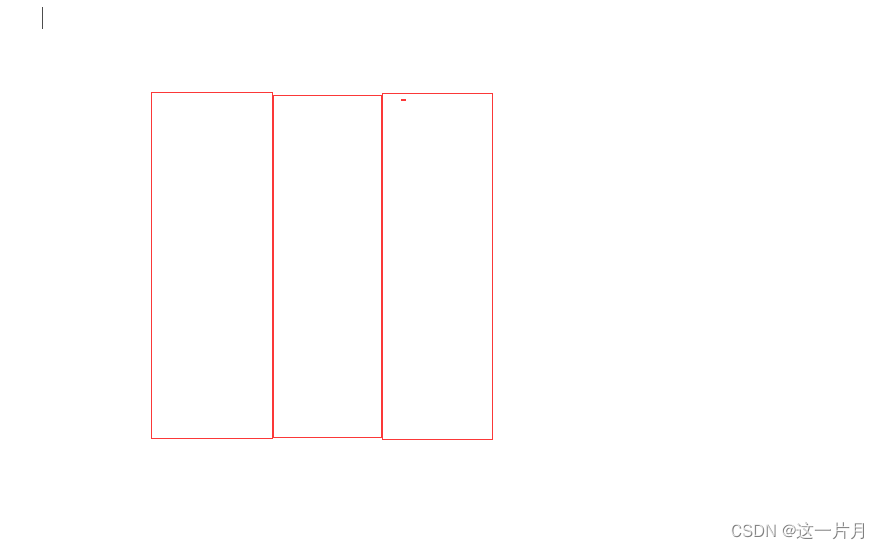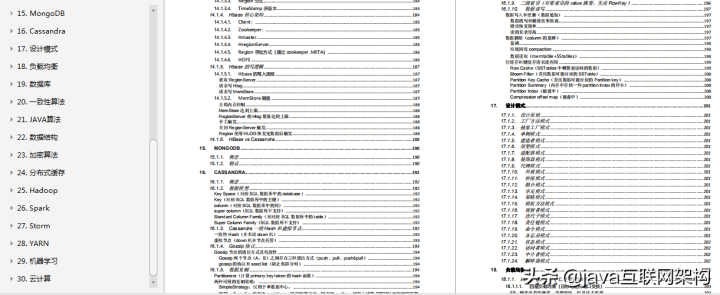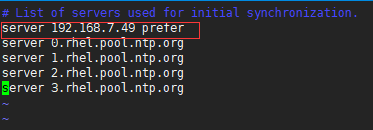- 点击跳转=>Unity3D特效百例
- 点击跳转=>案例项目实战源码
- 点击跳转=>游戏脚本-辅助自动化
- 点击跳转=>Android控件全解手册
👉关于作者
众所周知,人生是一个漫长的流程,不断克服困难,不断反思前进的过程。在这个过程中会产生很多对于人生的质疑和思考,于是我决定将自己的思考,经验和故事全部分享出来,以此寻找共鸣 !!!
专注于Android/Unity和各种游戏开发技巧,以及各种资源分享(网站、工具、素材、源码、游戏等)
有什么需要欢迎私我,交流群让学习不再孤单。
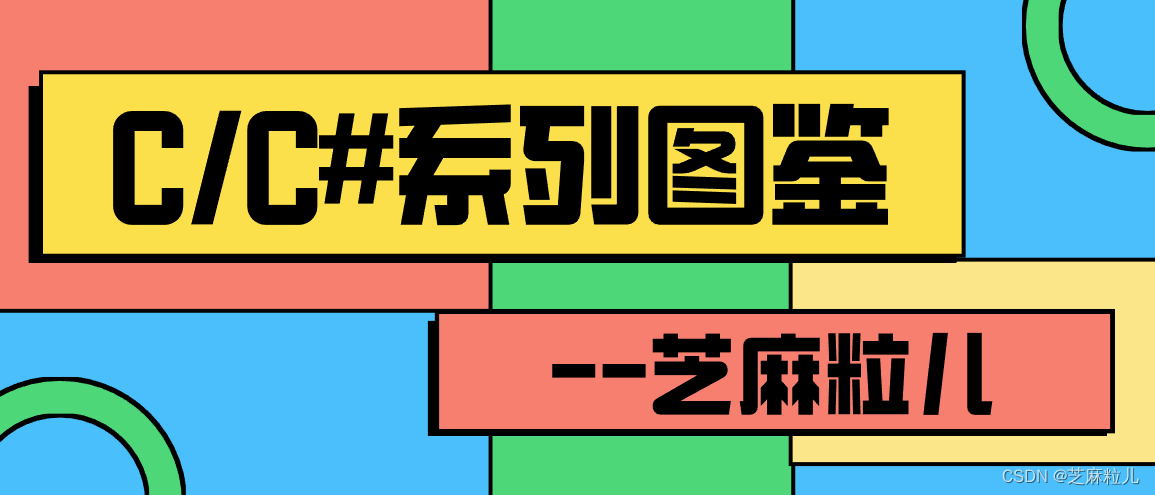
👉实践过程
😜效果
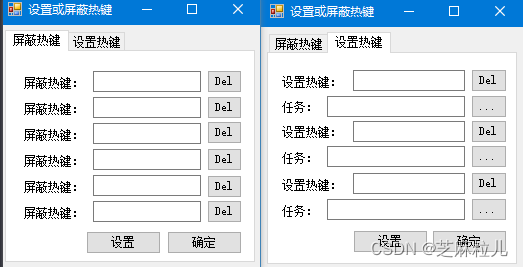
😜代码
public partial class Form1 : Form
{
public Form1()
{
InitializeComponent();
}
HOOK Hook = new HOOK();//实例化自定义类HOOK
public static string[] Arrstr = new string[6];//记录屏蔽的热键
public static string[,] ArrHotkey = new string[3,2];//记录自定义的热键
public static bool istabPage = true;//判断是设置热键,还是屏蔽热键
bool isShift = false;//判断是否为组合键
string front = "";//记录组合键前一键的值
string tem_s = "";//记录单键或组合键的值
string tem_dir = "";//记录路径
public static int tem_Set = 0;//标识,判断当前键是否为屏蔽的热键
public static int tem_Hotkey = 0;//标识,判断当前键是否为自定义的热键
private void Form1_Load(object sender, EventArgs e)
{
Hook.KeyDown += new KeyEventHandler(Hook_KeyDown);//加载键盘的按下事件
Hook.KeyUp += new KeyEventHandler(Hook_KeyUp);//加载键盘的松开事件
Hook.KeyPress += new KeyPressEventHandler(Hook_KeyPress);//加载键盘的单击事件
HOOK.isSet = false;//判断是否设置热键
//对记录屏蔽热键的数组进行初始化
for (int i = 0; i < 6; i++)
{
Arrstr[i] = "";
}
//对记录设置热键的数组进行初始化
for (int i = 0; i < 3; i++)
{
for (int j = 0; j < 2;j++ )
ArrHotkey[i,j] = "";
}
}
private void Form1_FontChanged(object sender, EventArgs e)
{
Hook.Stop();//卸载钩子
}
void Hook_KeyPress(object sender, KeyPressEventArgs e)
{
//在单击按键时,是否对该键进行屏蔽
AddKeyboardEvent("KeyPress", "", e.KeyChar.ToString(), "", "", "");
}
void Hook_KeyUp(object sender, KeyEventArgs e)
{
//在按下按钮时,是否对该键进行屏蔽
AddKeyboardEvent("KeyUp", e.KeyCode.ToString(), "", e.Shift.ToString(), e.Alt.ToString(), e.Control.ToString());
}
void Hook_KeyDown(object sender, KeyEventArgs e)
{
//在松开组合键时,是否对该组合键进行屏蔽
AddKeyboardEvent("KeyDown", e.KeyCode.ToString(), "", e.Shift.ToString(), e.Alt.ToString(), e.Control.ToString());
}
/// <summary>
/// 用于屏蔽指定的系统热键,以及执行自定义热键
/// </summary>
/// <param eventType="string">按键操作的类型</param>
/// <param keyCode="string">键名称</param>
/// <param keyChar="string">键值</param>
/// <param shift="string">是否为Shift键</param>
/// <param alt="string">是否为Alt键</param>
/// <param control="string">是否为Ctrl键</param>
public void AddKeyboardEvent(string eventType, string keyCode, string keyChar, string shift, string alt, string control)
{
tem_Set = 0;//初始化
tem_Hotkey = 0;//初始化
bool b = false;//初始化
string keyvalue = "";//初始化
GeyKeys(keyCode, out b, out keyvalue);//获取当前键的键值
if (eventType == "KeyDown")//如果当前为按下键
{
isShift = true;
if (tem_s == "")//如果当前不是组合键
{
if (HOOK.isSet == false)//设置屏蔽
{
if (istabPage == true)//如果是“屏蔽热键”选项卡
SetTextBox(keyvalue);//在指定文本框中显示热键
}
else
{
//遍历当前热键是否为屏蔽的热键
for (int i = 0; i < 6; i++)
{
if (Arrstr[i] == tem_s)//如果是屏蔽的热键
{
tem_Set = 1;//当前为屏蔽的热键
break;//退出本次循环
}
else
tem_Set = 0;//不是屏蔽的热键
}
}
if (HOOK.isHotkey == false)//设置自定义热键
{
if (istabPage == false)//如果当前是设置自定义热键
SetTextBox(keyvalue);//在指定的文本框显示热键
}
else
{
//遍历当前热键是否为自定义热键
for (int i = 0; i < 3; i++)
{
if (ArrHotkey[i, 0] == tem_s)//如果是自定义热键
{
tem_Hotkey = 1;//屏蔽当前热键
try
{
//如果自定义热已设置
if (ArrHotkey[i, 1].Trim().Length != 0 && tem_dir != ArrHotkey[i, 1].Trim())
System.Diagnostics.Process.Start(ArrHotkey[i, 1]);//执行自定义热键的相关操作
tem_dir = ArrHotkey[i, 1].Trim();//记录执行的路径
}
catch
{
MessageBox.Show("文件无法打开。");
}
break;
}
else
tem_Hotkey = 0;//执行当前热键
}
}
}
}
if (eventType == "KeyUp")//如果当前是键盘松开操作
{
isShift = false;//没有组合键
front = "";//清空组合键的前一个键值
tem_dir = "";//清空自定义热键的操作路径
}
if (isShift == true && eventType == "KeyDown")//如果是键盘按下操作
{
if (front != keyvalue)
{
tem_s = "";//清空键或组合键的值
if (front == "")//如果不是组合键
{
tem_s = keyvalue;//获取当前键的值
if (HOOK.isSet == false)//设置屏蔽
{
if (istabPage == true)//如果当前为“屏蔽热键”选项卡
{
SetTextBox("");//清空显示热键的文本框
SetTextBox(keyvalue);//将热键显示在指定的文本框中
}
}
else
{
//遍历要屏蔽的热键
for (int i = 0; i < 6; i++)
{
if (Arrstr[i] == tem_s)//如果存在
{
tem_Set = 1;//屏蔽系统热键
break;
}
else
tem_Set = 0;//不屏蔽
}
}
if (HOOK.isHotkey == false)//设置热键
{
if (istabPage == false)//如果是“设置热键”选项卡
SetTextBox(keyvalue);//在文本框中显示当前热键
}
else
{
//遍历自定义热键
for (int i = 0; i < 3; i++)
{
if (ArrHotkey[i, 0] == tem_s)//如果存在
{
tem_Hotkey = 1;//屏蔽当前热键
try
{
if (ArrHotkey[i, 1].Trim().Length != 0 && tem_dir != ArrHotkey[i, 1].Trim())//如果对自定义热键进行了设置
System.Diagnostics.Process.Start(ArrHotkey[i, 1]);//执行自定义热键的操作
tem_dir = ArrHotkey[i, 1].Trim();//记录路径
}
catch
{
MessageBox.Show("文件无法打开。");
}
break;
}
else
tem_Hotkey = 0;//执行自定义热键
}
}
}
else//如果当前是组合键
{
tem_s = front + "+" + keyvalue;//记录组合键
if (HOOK.isSet == false)//设置屏蔽
{
if (istabPage == true)//如果当前为“屏蔽热键”选项卡
{
SetTextBox("");//清空指定的文本框
SetTextBox(front + "+" + keyvalue);//在文本框中显示屏蔽热键
}
}
else
{
//遍历设置的自定义热键
for (int i = 0; i < 6; i++)
{
if (Arrstr[i] == tem_s)//如果存在
{
tem_Set = 1;//屏蔽当前热键
break;//退出本次循环
}
else
tem_Set = 0;//执行当前热键
}
}
if (HOOK.isHotkey == false)//设置热键
{
if (istabPage == false)//如果当前为“设置热键”选项卡
{
SetTextBox("");//清空显示热键的文本框
SetTextBox(front + "+" + keyvalue);//在指定的文本框中显示组合键
}
}
else
{
//遍历自定义热键
for (int i = 0; i < 3; i++)
{
if (ArrHotkey[i, 0] == tem_s)//如果是设置的自定义组合热键
{
tem_Hotkey = 1;//屏蔽当前组合热键
try
{
if (ArrHotkey[i, 1].Trim().Length != 0 && tem_dir != ArrHotkey[i, 1].Trim())//如果对自定义组合热键进行了设置
System.Diagnostics.Process.Start(ArrHotkey[i, 1]);//执行自定义组合热键的操作
tem_dir = ArrHotkey[i, 1].Trim();//记录路径
}
catch
{
MessageBox.Show("文件无法打开。");
}
break;
}
else
tem_Hotkey = 0;//执行当前组合热键
}
}
tem_s = "";//清空热键
}
}
front = keyvalue;//记录组合键的前一个键值
}
if (tem_Hotkey > 0 || tem_Set > 0)//如果屏蔽系统热键或自定义热键
HOOK.pp = 1;//屏蔽
else
HOOK.pp = 0;//执行
if (HOOK.isSet == false)//设置屏蔽的系统热键
HOOK.pp = 1;
if (HOOK.isHotkey == false)//设置屏蔽的自定义热键
HOOK.pp = 1;
}
/// <summary>
/// 在指定文本框中显示要屏蔽或设置的热键
/// </summary>
/// <param value="string">热键</param>
public void SetTextBox(string value)
{
if (textBox1.Focused)//如果获取焦点
textBox1.Text=value;//显示热键
if (textBox2.Focused)
textBox2.Text = value;
if (textBox3.Focused)
textBox3.Text = value;
if (textBox4.Focused)
textBox4.Text = value;
if (textBox5.Focused)
textBox5.Text = value;
if (textBox6.Focused)
textBox6.Text = value;
if (textBox7.Focused)
textBox7.Text = value;
if (textBox9.Focused)
textBox9.Text = value;
if (textBox11.Focused)
textBox11.Text = value;
}
/// <summary>
/// 通过热键获取其指定的名称
/// </summary>
/// <param value="string">热键</param>
/// <return b="bool">是否有当前热键</return>
/// <return keyvalue="string">当前热键的指定名称</return>
public void GeyKeys(string k, out bool b, out string keyvalue)
{
if (k.Contains("ControlKey"))//如果字符串K的值在指定的字符串中
{
b = true;//返回true
keyvalue = "Ctrl";//返回指定的键值
return;
}
if (k.Contains("Shift"))
{
b = true;
keyvalue = "Shift";
return;
}
if (k.Contains("Win"))
{
b = true;
keyvalue = "Win";
return;
}
if (k.Contains("Menu"))
{
b = true;
keyvalue = "Alt";
return;
}
if (k.Length == 2 && k.Substring(0, 1) == "D")//返回F1~F12的键名称
{
b = true;
keyvalue = k.Substring(1, 1);
return;
}
if (k.Contains("Menu"))
{
b = true;
keyvalue = "Alt";
return;
}
if (k.Contains("OemMinus"))
{
b = true;
keyvalue = "_";
return;
}
if (k.Contains("Oem5"))
{
b = true;
keyvalue = "\\";
return;
}
b = true;
keyvalue = k;//返回除以上键值的键名称
}
private void button1_Click(object sender, EventArgs e)
{
//显示当前已设置的要屏蔽的热键键值
HOOK.isSet = false;
textBox1.Text = Arrstr[0];
textBox2.Text = Arrstr[1];
textBox3.Text = Arrstr[2];
textBox4.Text = Arrstr[3];
textBox5.Text = Arrstr[4];
textBox6.Text = Arrstr[5];
Hook.Stop();
Hook.Start();
}
private void button2_Click(object sender, EventArgs e)
{
Arrstr[0] = textBox1.Text;
Arrstr[1] = textBox2.Text;
Arrstr[2] = textBox3.Text;
Arrstr[3] = textBox4.Text;
Arrstr[4] = textBox5.Text;
Arrstr[5] = textBox6.Text;
HOOK.isSet = true;
HOOK.isHotkey = true;
Hook.Stop();
Hook.Start();
}
private void button3_Click(object sender, EventArgs e)
{
textBox1.Clear();
}
private void button4_Click(object sender, EventArgs e)
{
textBox2.Clear();
}
private void button5_Click(object sender, EventArgs e)
{
textBox3.Clear();
}
private void button6_Click(object sender, EventArgs e)
{
textBox4.Clear();
}
private void button7_Click(object sender, EventArgs e)
{
textBox5.Clear();
}
private void button8_Click(object sender, EventArgs e)
{
textBox6.Clear();
}
private void button9_Click(object sender, EventArgs e)
{
HOOK.isHotkey = false;
textBox7.Text = ArrHotkey[0, 0];
textBox8.Text = ArrHotkey[0, 1];
textBox9.Text = ArrHotkey[1, 0];
textBox10.Text = ArrHotkey[1, 1];
textBox11.Text = ArrHotkey[2, 0];
textBox12.Text = ArrHotkey[2, 1];
Hook.Stop();
Hook.Start();
}
private void button12_Click(object sender, EventArgs e)
{
openFileDialog1.FileName = "";
if (openFileDialog1.ShowDialog() == DialogResult.OK)
textBox8.Text = openFileDialog1.FileName;
}
private void button15_Click(object sender, EventArgs e)
{
openFileDialog1.FileName = "";
if (openFileDialog1.ShowDialog() == DialogResult.OK)
textBox10.Text = openFileDialog1.FileName;
}
private void button16_Click(object sender, EventArgs e)
{
openFileDialog1.FileName = "";
if (openFileDialog1.ShowDialog() == DialogResult.OK)
textBox12.Text = openFileDialog1.FileName;
}
private void button10_Click(object sender, EventArgs e)
{
ArrHotkey[0, 0] = textBox7.Text;
ArrHotkey[0, 1] = textBox8.Text;
ArrHotkey[1, 0] = textBox9.Text;
ArrHotkey[1, 1] = textBox10.Text;
ArrHotkey[2, 0] = textBox11.Text;
ArrHotkey[2, 1] = textBox12.Text;
HOOK.isSet = true;
HOOK.isHotkey = true;
Hook.Stop();
Hook.Start();
}
private void tabControl1_Click(object sender, EventArgs e)
{
if (tabControl1.SelectedTab.Name == "tabPage1")
istabPage = true;
else
istabPage = false;
}
private void button11_Click(object sender, EventArgs e)
{
textBox7.Clear();
}
private void button13_Click(object sender, EventArgs e)
{
textBox9.Clear();
}
private void button14_Click(object sender, EventArgs e)
{
textBox11.Clear();
}
}
class HOOK
{
#region 私有变量
/// <summary>
/// 键盘钩子句柄
/// </summary>
private IntPtr m_pKeyboardHook = IntPtr.Zero;
/// <summary>
/// 钩子委托声明
/// </summary>
/// <param name="nCode"></param>
/// <param name="wParam"></param>
/// <param name="lParam"></param>
/// <returns></returns>
public delegate int HookProc(int nCode, Int32 wParam, IntPtr lParam);
/// <summary>
/// 键盘钩子委托实例
/// </summary>
private HookProc m_KeyboardHookProcedure;
/// <summary>
/// 底层的钩子变量
/// </summary>
public const int idHook = 13;
/// <summary>
/// 安装钩子
/// </summary>
/// <param name="idHook"></param>
/// <param name="lpfn"></param>
/// <param name="hInstance"></param>
/// <param name="threadId"></param>
/// <returns></returns>
[DllImport("user32.dll", CallingConvention = CallingConvention.StdCall)]
public static extern IntPtr SetWindowsHookEx(int idHook, HookProc lpfn, IntPtr pInstance, int threadId);
/// <summary>
/// 卸载钩子
/// </summary>
/// <param name="idHook"></param>
/// <returns></returns>
[DllImport("user32.dll", CallingConvention = CallingConvention.StdCall)]
public static extern bool UnhookWindowsHookEx(IntPtr pHookHandle);
/// <summary>
/// 传递钩子
/// </summary>
/// <param name="pHookHandle">是您自己的钩子函数的句柄。用该句柄可以遍历钩子链</param>
/// <param name="nCode">把传入的参数简单传给CallNextHookEx即可</param>
/// <param name="wParam">把传入的参数简单传给CallNextHookEx即可</param>
/// <param name="lParam"></param>
/// <returns></returns>
[DllImport("user32.dll", CallingConvention = CallingConvention.StdCall)]
public static extern int CallNextHookEx(IntPtr pHookHandle, int nCode, Int32 wParam, IntPtr lParam);
[StructLayout(LayoutKind.Sequential)]
public struct KeyMSG
{
public int vkCode;
public int scanCode;
public int flags;
public int time;
public int dwExtraInfo;
}
protected const int WM_QUERYENDSESSION = 0x0011;
protected const int WM_KEYDOWN = 0x100;
protected const int WM_KEYUP = 0x101;
protected const int WM_SYSKEYDOWN = 0x104;
protected const int WM_SYSKEYUP = 0x105;
protected const byte VK_SHIFT = 0x10;
protected const byte VK_CAPITAL = 0x14;
protected const byte VK_NUMLOCK = 0x90;
protected const byte VK_LSHIFT = 0xA0;
protected const byte VK_RSHIFT = 0xA1;
protected const int VK_LWIN = 91;
protected const int VK_RWIN = 92;
protected const byte VK_LCONTROL = 0xA2;
protected const byte VK_RCONTROL = 0x3;
protected const byte VK_LALT = 0xA4;
protected const byte VK_RALT = 0xA5;
protected const byte LLKHF_ALTDOWN = 0x20;
public bool Porwer = true;//是否屏蔽Porwer键
public static int pp = 0;//热键的返回值
public static bool isSet = false;//是否设置屏蔽热键,false为设置屏蔽的热键
public static bool isHotkey = false;
public static bool isInstall = false;//是否安装钩子,true为安装
#endregion
#region 事件的声明
public event KeyEventHandler KeyDown;//键盘按下事件
public event KeyEventHandler KeyUp;//键盘松开事件
public event KeyPressEventHandler KeyPress;//键盘单击事件
#endregion
#region 方法
/// <summary>
/// 钩子捕获消息后,对消息进行处理
/// </summary>
/// <param nCode="int">标识,键盘是否操作</param>
/// <param wParam="int">键盘的操作值</param>
/// <param lParam="IntPtr">指针</param>
private int KeyboardHookProc(int nCode, int wParam, IntPtr lParam)
{
if (nCode > -1 && (KeyDown != null || KeyUp != null || KeyPress != null))
{
KeyMSG keyboardHookStruct = (KeyMSG)Marshal.PtrToStructure(lParam, typeof(KeyMSG));//获取钩子的相关信息
KeyEventArgs e = new KeyEventArgs((Keys)(keyboardHookStruct.vkCode));//获取KeyEventArgs事件的相磁信息
switch (wParam)
{
case WM_KEYDOWN://键盘按下操作
case WM_SYSKEYDOWN:
if (KeyDown != null)//如果加载了当前事件
{
KeyDown(this, e);//调用该事件
}
break;
case WM_KEYUP://键盘松开操作
case WM_SYSKEYUP:
if (KeyUp != null)//如果加载了当前事件
{
KeyUp(this, e);//调用该事件
}
break;
}
}
return pp;//是否屏蔽当前热键,1为屏蔽,2为执行
}
#endregion
#region 安装、卸载钩子
/// <summary>
/// 安装钩子
/// </summary>
/// <returns>是否安装成功</returns>
public bool Start()
{
IntPtr pInstance = (IntPtr)4194304;//钩子所在实例的句柄
if (this.m_pKeyboardHook == IntPtr.Zero)//如果键盘的句柄为空
{
this.m_KeyboardHookProcedure = new HookProc(KeyboardHookProc);//声明一个托管钩子
this.m_pKeyboardHook = SetWindowsHookEx(idHook, m_KeyboardHookProcedure, pInstance, 0);//安装钩子
if (this.m_pKeyboardHook == IntPtr.Zero)//如果安装失败
{
this.Stop();//卸载钩子
return false;
}
}
isInstall = true;//安装了钩子
return true;
}
/// <summary>
/// 卸载钩子
/// </summary>
/// <returns>是否卸载成功</returns>
public bool Stop()
{
if (isInstall == false)//如果没有安装钩子
{
return true;
}
bool result = true;
if (this.m_pKeyboardHook != IntPtr.Zero)//如果安装了钩子
{
result = (UnhookWindowsHookEx(this.m_pKeyboardHook) && result);//卸载钩子
this.m_pKeyboardHook = IntPtr.Zero;//清空键盘的钩子句柄
}
return result;
}
#endregion 公共方法
}
partial class Form1
{
/// <summary>
/// 必需的设计器变量。
/// </summary>
private System.ComponentModel.IContainer components = null;
/// <summary>
/// 清理所有正在使用的资源。
/// </summary>
/// <param name="disposing">如果应释放托管资源,为 true;否则为 false。</param>
protected override void Dispose(bool disposing)
{
if (disposing && (components != null))
{
components.Dispose();
}
base.Dispose(disposing);
}
#region Windows 窗体设计器生成的代码
/// <summary>
/// 设计器支持所需的方法 - 不要
/// 使用代码编辑器修改此方法的内容。
/// </summary>
private void InitializeComponent()
{
this.tabControl1 = new System.Windows.Forms.TabControl();
this.tabPage1 = new System.Windows.Forms.TabPage();
this.button8 = new System.Windows.Forms.Button();
this.button7 = new System.Windows.Forms.Button();
this.button6 = new System.Windows.Forms.Button();
this.button5 = new System.Windows.Forms.Button();
this.button4 = new System.Windows.Forms.Button();
this.button3 = new System.Windows.Forms.Button();
this.button2 = new System.Windows.Forms.Button();
this.button1 = new System.Windows.Forms.Button();
this.label6 = new System.Windows.Forms.Label();
this.label5 = new System.Windows.Forms.Label();
this.label4 = new System.Windows.Forms.Label();
this.label3 = new System.Windows.Forms.Label();
this.label2 = new System.Windows.Forms.Label();
this.label1 = new System.Windows.Forms.Label();
this.textBox6 = new System.Windows.Forms.TextBox();
this.textBox5 = new System.Windows.Forms.TextBox();
this.textBox4 = new System.Windows.Forms.TextBox();
this.textBox3 = new System.Windows.Forms.TextBox();
this.textBox2 = new System.Windows.Forms.TextBox();
this.textBox1 = new System.Windows.Forms.TextBox();
this.tabPage2 = new System.Windows.Forms.TabPage();
this.button16 = new System.Windows.Forms.Button();
this.button15 = new System.Windows.Forms.Button();
this.button14 = new System.Windows.Forms.Button();
this.button13 = new System.Windows.Forms.Button();
this.button12 = new System.Windows.Forms.Button();
this.button11 = new System.Windows.Forms.Button();
this.button10 = new System.Windows.Forms.Button();
this.button9 = new System.Windows.Forms.Button();
this.textBox12 = new System.Windows.Forms.TextBox();
this.textBox11 = new System.Windows.Forms.TextBox();
this.label12 = new System.Windows.Forms.Label();
this.label11 = new System.Windows.Forms.Label();
this.label10 = new System.Windows.Forms.Label();
this.textBox10 = new System.Windows.Forms.TextBox();
this.textBox9 = new System.Windows.Forms.TextBox();
this.textBox8 = new System.Windows.Forms.TextBox();
this.textBox7 = new System.Windows.Forms.TextBox();
this.label9 = new System.Windows.Forms.Label();
this.label8 = new System.Windows.Forms.Label();
this.label7 = new System.Windows.Forms.Label();
this.openFileDialog1 = new System.Windows.Forms.OpenFileDialog();
this.tabControl1.SuspendLayout();
this.tabPage1.SuspendLayout();
this.tabPage2.SuspendLayout();
this.SuspendLayout();
//
// tabControl1
//
this.tabControl1.Controls.Add(this.tabPage1);
this.tabControl1.Controls.Add(this.tabPage2);
this.tabControl1.Location = new System.Drawing.Point(6, 5);
this.tabControl1.Name = "tabControl1";
this.tabControl1.SelectedIndex = 0;
this.tabControl1.Size = new System.Drawing.Size(252, 233);
this.tabControl1.TabIndex = 0;
this.tabControl1.Click += new System.EventHandler(this.tabControl1_Click);
//
// tabPage1
//
this.tabPage1.Controls.Add(this.button8);
this.tabPage1.Controls.Add(this.button7);
this.tabPage1.Controls.Add(this.button6);
this.tabPage1.Controls.Add(this.button5);
this.tabPage1.Controls.Add(this.button4);
this.tabPage1.Controls.Add(this.button3);
this.tabPage1.Controls.Add(this.button2);
this.tabPage1.Controls.Add(this.button1);
this.tabPage1.Controls.Add(this.label6);
this.tabPage1.Controls.Add(this.label5);
this.tabPage1.Controls.Add(this.label4);
this.tabPage1.Controls.Add(this.label3);
this.tabPage1.Controls.Add(this.label2);
this.tabPage1.Controls.Add(this.label1);
this.tabPage1.Controls.Add(this.textBox6);
this.tabPage1.Controls.Add(this.textBox5);
this.tabPage1.Controls.Add(this.textBox4);
this.tabPage1.Controls.Add(this.textBox3);
this.tabPage1.Controls.Add(this.textBox2);
this.tabPage1.Controls.Add(this.textBox1);
this.tabPage1.Location = new System.Drawing.Point(4, 21);
this.tabPage1.Name = "tabPage1";
this.tabPage1.Padding = new System.Windows.Forms.Padding(3);
this.tabPage1.Size = new System.Drawing.Size(244, 208);
this.tabPage1.TabIndex = 0;
this.tabPage1.Text = "屏蔽热键";
this.tabPage1.UseVisualStyleBackColor = true;
//
// button8
//
this.button8.Location = new System.Drawing.Point(198, 148);
this.button8.Name = "button8";
this.button8.Size = new System.Drawing.Size(35, 23);
this.button8.TabIndex = 22;
this.button8.Text = "Del";
this.button8.UseVisualStyleBackColor = true;
this.button8.Click += new System.EventHandler(this.button8_Click);
//
// button7
//
this.button7.Location = new System.Drawing.Point(198, 123);
this.button7.Name = "button7";
this.button7.Size = new System.Drawing.Size(35, 23);
this.button7.TabIndex = 21;
this.button7.Text = "Del";
this.button7.UseVisualStyleBackColor = true;
this.button7.Click += new System.EventHandler(this.button7_Click);
//
// button6
//
this.button6.Location = new System.Drawing.Point(198, 96);
this.button6.Name = "button6";
this.button6.Size = new System.Drawing.Size(35, 23);
this.button6.TabIndex = 20;
this.button6.Text = "Del";
this.button6.UseVisualStyleBackColor = true;
this.button6.Click += new System.EventHandler(this.button6_Click);
//
// button5
//
this.button5.Location = new System.Drawing.Point(198, 69);
this.button5.Name = "button5";
this.button5.Size = new System.Drawing.Size(35, 23);
this.button5.TabIndex = 19;
this.button5.Text = "Del";
this.button5.UseVisualStyleBackColor = true;
this.button5.Click += new System.EventHandler(this.button5_Click);
//
// button4
//
this.button4.Location = new System.Drawing.Point(198, 44);
this.button4.Name = "button4";
this.button4.Size = new System.Drawing.Size(35, 23);
this.button4.TabIndex = 18;
this.button4.Text = "Del";
this.button4.UseVisualStyleBackColor = true;
this.button4.Click += new System.EventHandler(this.button4_Click);
//
// button3
//
this.button3.Location = new System.Drawing.Point(198, 18);
this.button3.Name = "button3";
this.button3.Size = new System.Drawing.Size(35, 23);
this.button3.TabIndex = 17;
this.button3.Text = "Del";
this.button3.UseVisualStyleBackColor = true;
this.button3.Click += new System.EventHandler(this.button3_Click);
//
// button2
//
this.button2.Location = new System.Drawing.Point(158, 179);
this.button2.Name = "button2";
this.button2.Size = new System.Drawing.Size(75, 23);
this.button2.TabIndex = 16;
this.button2.Text = "确定";
this.button2.UseVisualStyleBackColor = true;
this.button2.Click += new System.EventHandler(this.button2_Click);
//
// button1
//
this.button1.Location = new System.Drawing.Point(77, 179);
this.button1.Name = "button1";
this.button1.Size = new System.Drawing.Size(75, 23);
this.button1.TabIndex = 15;
this.button1.Text = "设置";
this.button1.UseVisualStyleBackColor = true;
this.button1.Click += new System.EventHandler(this.button1_Click);
//
// label6
//
this.label6.AutoSize = true;
this.label6.Location = new System.Drawing.Point(13, 155);
this.label6.Name = "label6";
this.label6.Size = new System.Drawing.Size(65, 12);
this.label6.TabIndex = 14;
this.label6.Text = "屏蔽热键:";
//
// label5
//
this.label5.AutoSize = true;
this.label5.Location = new System.Drawing.Point(13, 129);
this.label5.Name = "label5";
this.label5.Size = new System.Drawing.Size(65, 12);
this.label5.TabIndex = 13;
this.label5.Text = "屏蔽热键:";
//
// label4
//
this.label4.AutoSize = true;
this.label4.Location = new System.Drawing.Point(13, 103);
this.label4.Name = "label4";
this.label4.Size = new System.Drawing.Size(65, 12);
this.label4.TabIndex = 12;
this.label4.Text = "屏蔽热键:";
//
// label3
//
this.label3.AutoSize = true;
this.label3.Location = new System.Drawing.Point(13, 77);
this.label3.Name = "label3";
this.label3.Size = new System.Drawing.Size(65, 12);
this.label3.TabIndex = 11;
this.label3.Text = "屏蔽热键:";
//
// label2
//
this.label2.AutoSize = true;
this.label2.Location = new System.Drawing.Point(13, 51);
this.label2.Name = "label2";
this.label2.Size = new System.Drawing.Size(65, 12);
this.label2.TabIndex = 10;
this.label2.Text = "屏蔽热键:";
//
// label1
//
this.label1.AutoSize = true;
this.label1.Location = new System.Drawing.Point(13, 25);
this.label1.Name = "label1";
this.label1.Size = new System.Drawing.Size(65, 12);
this.label1.TabIndex = 9;
this.label1.Text = "屏蔽热键:";
//
// textBox6
//
this.textBox6.Location = new System.Drawing.Point(84, 149);
this.textBox6.Name = "textBox6";
this.textBox6.Size = new System.Drawing.Size(108, 21);
this.textBox6.TabIndex = 8;
//
// textBox5
//
this.textBox5.Location = new System.Drawing.Point(84, 123);
this.textBox5.Name = "textBox5";
this.textBox5.Size = new System.Drawing.Size(108, 21);
this.textBox5.TabIndex = 7;
//
// textBox4
//
this.textBox4.Location = new System.Drawing.Point(84, 97);
this.textBox4.Name = "textBox4";
this.textBox4.Size = new System.Drawing.Size(108, 21);
this.textBox4.TabIndex = 6;
//
// textBox3
//
this.textBox3.Location = new System.Drawing.Point(84, 71);
this.textBox3.Name = "textBox3";
this.textBox3.Size = new System.Drawing.Size(108, 21);
this.textBox3.TabIndex = 5;
//
// textBox2
//
this.textBox2.Location = new System.Drawing.Point(84, 45);
this.textBox2.Name = "textBox2";
this.textBox2.Size = new System.Drawing.Size(108, 21);
this.textBox2.TabIndex = 4;
//
// textBox1
//
this.textBox1.Location = new System.Drawing.Point(84, 19);
this.textBox1.Name = "textBox1";
this.textBox1.Size = new System.Drawing.Size(108, 21);
this.textBox1.TabIndex = 3;
//
// tabPage2
//
this.tabPage2.Controls.Add(this.button16);
this.tabPage2.Controls.Add(this.button15);
this.tabPage2.Controls.Add(this.button14);
this.tabPage2.Controls.Add(this.button13);
this.tabPage2.Controls.Add(this.button12);
this.tabPage2.Controls.Add(this.button11);
this.tabPage2.Controls.Add(this.button10);
this.tabPage2.Controls.Add(this.button9);
this.tabPage2.Controls.Add(this.textBox12);
this.tabPage2.Controls.Add(this.textBox11);
this.tabPage2.Controls.Add(this.label12);
this.tabPage2.Controls.Add(this.label11);
this.tabPage2.Controls.Add(this.label10);
this.tabPage2.Controls.Add(this.textBox10);
this.tabPage2.Controls.Add(this.textBox9);
this.tabPage2.Controls.Add(this.textBox8);
this.tabPage2.Controls.Add(this.textBox7);
this.tabPage2.Controls.Add(this.label9);
this.tabPage2.Controls.Add(this.label8);
this.tabPage2.Controls.Add(this.label7);
this.tabPage2.Location = new System.Drawing.Point(4, 21);
this.tabPage2.Name = "tabPage2";
this.tabPage2.Padding = new System.Windows.Forms.Padding(3);
this.tabPage2.Size = new System.Drawing.Size(244, 208);
this.tabPage2.TabIndex = 1;
this.tabPage2.Text = "设置热键";
this.tabPage2.UseVisualStyleBackColor = true;
//
// button16
//
this.button16.Location = new System.Drawing.Point(200, 144);
this.button16.Name = "button16";
this.button16.Size = new System.Drawing.Size(36, 23);
this.button16.TabIndex = 19;
this.button16.Text = "...";
this.button16.UseVisualStyleBackColor = true;
this.button16.Click += new System.EventHandler(this.button16_Click);
//
// button15
//
this.button15.Location = new System.Drawing.Point(200, 91);
this.button15.Name = "button15";
this.button15.Size = new System.Drawing.Size(36, 23);
this.button15.TabIndex = 18;
this.button15.Text = "...";
this.button15.UseVisualStyleBackColor = true;
this.button15.Click += new System.EventHandler(this.button15_Click);
//
// button14
//
this.button14.Location = new System.Drawing.Point(200, 118);
this.button14.Name = "button14";
this.button14.Size = new System.Drawing.Size(36, 23);
this.button14.TabIndex = 17;
this.button14.Text = "Del";
this.button14.UseVisualStyleBackColor = true;
this.button14.Click += new System.EventHandler(this.button14_Click);
//
// button13
//
this.button13.Location = new System.Drawing.Point(200, 66);
this.button13.Name = "button13";
this.button13.Size = new System.Drawing.Size(36, 23);
this.button13.TabIndex = 16;
this.button13.Text = "Del";
this.button13.UseVisualStyleBackColor = true;
this.button13.Click += new System.EventHandler(this.button13_Click);
//
// button12
//
this.button12.Location = new System.Drawing.Point(200, 41);
this.button12.Name = "button12";
this.button12.Size = new System.Drawing.Size(36, 23);
this.button12.TabIndex = 15;
this.button12.Text = "...";
this.button12.UseVisualStyleBackColor = true;
this.button12.Click += new System.EventHandler(this.button12_Click);
//
// button11
//
this.button11.Location = new System.Drawing.Point(200, 15);
this.button11.Name = "button11";
this.button11.Size = new System.Drawing.Size(36, 23);
this.button11.TabIndex = 14;
this.button11.Text = "Del";
this.button11.UseVisualStyleBackColor = true;
this.button11.Click += new System.EventHandler(this.button11_Click);
//
// button10
//
this.button10.Location = new System.Drawing.Point(161, 176);
this.button10.Name = "button10";
this.button10.Size = new System.Drawing.Size(75, 23);
this.button10.TabIndex = 13;
this.button10.Text = "确定";
this.button10.UseVisualStyleBackColor = true;
this.button10.Click += new System.EventHandler(this.button10_Click);
//
// button9
//
this.button9.Location = new System.Drawing.Point(82, 176);
this.button9.Name = "button9";
this.button9.Size = new System.Drawing.Size(75, 23);
this.button9.TabIndex = 12;
this.button9.Text = "设置";
this.button9.UseVisualStyleBackColor = true;
this.button9.Click += new System.EventHandler(this.button9_Click);
//
// textBox12
//
this.textBox12.Location = new System.Drawing.Point(56, 145);
this.textBox12.Name = "textBox12";
this.textBox12.Size = new System.Drawing.Size(138, 21);
this.textBox12.TabIndex = 11;
//
// textBox11
//
this.textBox11.Location = new System.Drawing.Point(82, 119);
this.textBox11.Name = "textBox11";
this.textBox11.Size = new System.Drawing.Size(112, 21);
this.textBox11.TabIndex = 10;
//
// label12
//
this.label12.AutoSize = true;
this.label12.Location = new System.Drawing.Point(9, 151);
this.label12.Name = "label12";
this.label12.Size = new System.Drawing.Size(41, 12);
this.label12.TabIndex = 9;
this.label12.Text = "任务:";
//
// label11
//
this.label11.AutoSize = true;
this.label11.Location = new System.Drawing.Point(9, 125);
this.label11.Name = "label11";
this.label11.Size = new System.Drawing.Size(65, 12);
this.label11.TabIndex = 8;
this.label11.Text = "设置热键:";
//
// label10
//
this.label10.AutoSize = true;
this.label10.Location = new System.Drawing.Point(9, 47);
this.label10.Name = "label10";
this.label10.Size = new System.Drawing.Size(41, 12);
this.label10.TabIndex = 7;
this.label10.Text = "任务:";
//
// textBox10
//
this.textBox10.Location = new System.Drawing.Point(56, 92);
this.textBox10.Name = "textBox10";
this.textBox10.Size = new System.Drawing.Size(138, 21);
this.textBox10.TabIndex = 6;
//
// textBox9
//
this.textBox9.Location = new System.Drawing.Point(82, 67);
this.textBox9.Name = "textBox9";
this.textBox9.Size = new System.Drawing.Size(112, 21);
this.textBox9.TabIndex = 5;
//
// textBox8
//
this.textBox8.Location = new System.Drawing.Point(56, 42);
this.textBox8.Name = "textBox8";
this.textBox8.Size = new System.Drawing.Size(138, 21);
this.textBox8.TabIndex = 4;
//
// textBox7
//
this.textBox7.Location = new System.Drawing.Point(82, 16);
this.textBox7.Name = "textBox7";
this.textBox7.Size = new System.Drawing.Size(112, 21);
this.textBox7.TabIndex = 3;
//
// label9
//
this.label9.AutoSize = true;
this.label9.Location = new System.Drawing.Point(9, 98);
this.label9.Name = "label9";
this.label9.Size = new System.Drawing.Size(41, 12);
this.label9.TabIndex = 2;
this.label9.Text = "任务:";
//
// label8
//
this.label8.AutoSize = true;
this.label8.Location = new System.Drawing.Point(9, 72);
this.label8.Name = "label8";
this.label8.Size = new System.Drawing.Size(65, 12);
this.label8.TabIndex = 1;
this.label8.Text = "设置热键:";
//
// label7
//
this.label7.AutoSize = true;
this.label7.Location = new System.Drawing.Point(9, 22);
this.label7.Name = "label7";
this.label7.Size = new System.Drawing.Size(65, 12);
this.label7.TabIndex = 0;
this.label7.Text = "设置热键:";
//
// openFileDialog1
//
this.openFileDialog1.FileName = "openFileDialog1";
//
// Form1
//
this.AutoScaleDimensions = new System.Drawing.SizeF(6F, 12F);
this.AutoScaleMode = System.Windows.Forms.AutoScaleMode.Font;
this.ClientSize = new System.Drawing.Size(262, 242);
this.Controls.Add(this.tabControl1);
this.Name = "Form1";
this.Text = "设置或屏蔽热键";
this.Load += new System.EventHandler(this.Form1_Load);
this.FontChanged += new System.EventHandler(this.Form1_FontChanged);
this.tabControl1.ResumeLayout(false);
this.tabPage1.ResumeLayout(false);
this.tabPage1.PerformLayout();
this.tabPage2.ResumeLayout(false);
this.tabPage2.PerformLayout();
this.ResumeLayout(false);
}
#endregion
private System.Windows.Forms.TabControl tabControl1;
private System.Windows.Forms.TabPage tabPage1;
private System.Windows.Forms.TabPage tabPage2;
private System.Windows.Forms.TextBox textBox5;
private System.Windows.Forms.TextBox textBox4;
private System.Windows.Forms.TextBox textBox3;
private System.Windows.Forms.TextBox textBox2;
private System.Windows.Forms.TextBox textBox1;
private System.Windows.Forms.Label label6;
private System.Windows.Forms.Label label5;
private System.Windows.Forms.Label label4;
private System.Windows.Forms.Label label3;
private System.Windows.Forms.Label label2;
private System.Windows.Forms.Label label1;
private System.Windows.Forms.TextBox textBox6;
private System.Windows.Forms.Button button2;
private System.Windows.Forms.Button button1;
private System.Windows.Forms.Button button3;
private System.Windows.Forms.Button button8;
private System.Windows.Forms.Button button7;
private System.Windows.Forms.Button button6;
private System.Windows.Forms.Button button5;
private System.Windows.Forms.Button button4;
private System.Windows.Forms.TextBox textBox10;
private System.Windows.Forms.TextBox textBox9;
private System.Windows.Forms.TextBox textBox8;
private System.Windows.Forms.TextBox textBox7;
private System.Windows.Forms.Label label9;
private System.Windows.Forms.Label label8;
private System.Windows.Forms.Label label7;
private System.Windows.Forms.TextBox textBox12;
private System.Windows.Forms.TextBox textBox11;
private System.Windows.Forms.Label label12;
private System.Windows.Forms.Label label11;
private System.Windows.Forms.Label label10;
private System.Windows.Forms.Button button16;
private System.Windows.Forms.Button button15;
private System.Windows.Forms.Button button14;
private System.Windows.Forms.Button button13;
private System.Windows.Forms.Button button12;
private System.Windows.Forms.Button button11;
private System.Windows.Forms.Button button10;
private System.Windows.Forms.Button button9;
private System.Windows.Forms.OpenFileDialog openFileDialog1;
}
需要的再直接Call我,直接发。
👉其他
📢作者:小空和小芝中的小空
📢转载说明-务必注明来源:https://zhima.blog.csdn.net/
📢这位道友请留步☁️,我观你气度不凡,谈吐间隐隐有王者霸气💚,日后定有一番大作为📝!!!旁边有点赞👍收藏🌟今日传你,点了吧,未来你成功☀️,我分文不取,若不成功⚡️,也好回来找我。
温馨提示:点击下方卡片获取更多意想不到的资源。