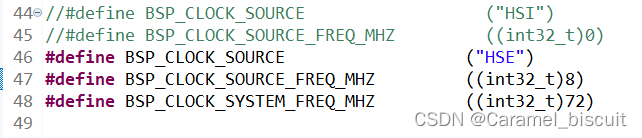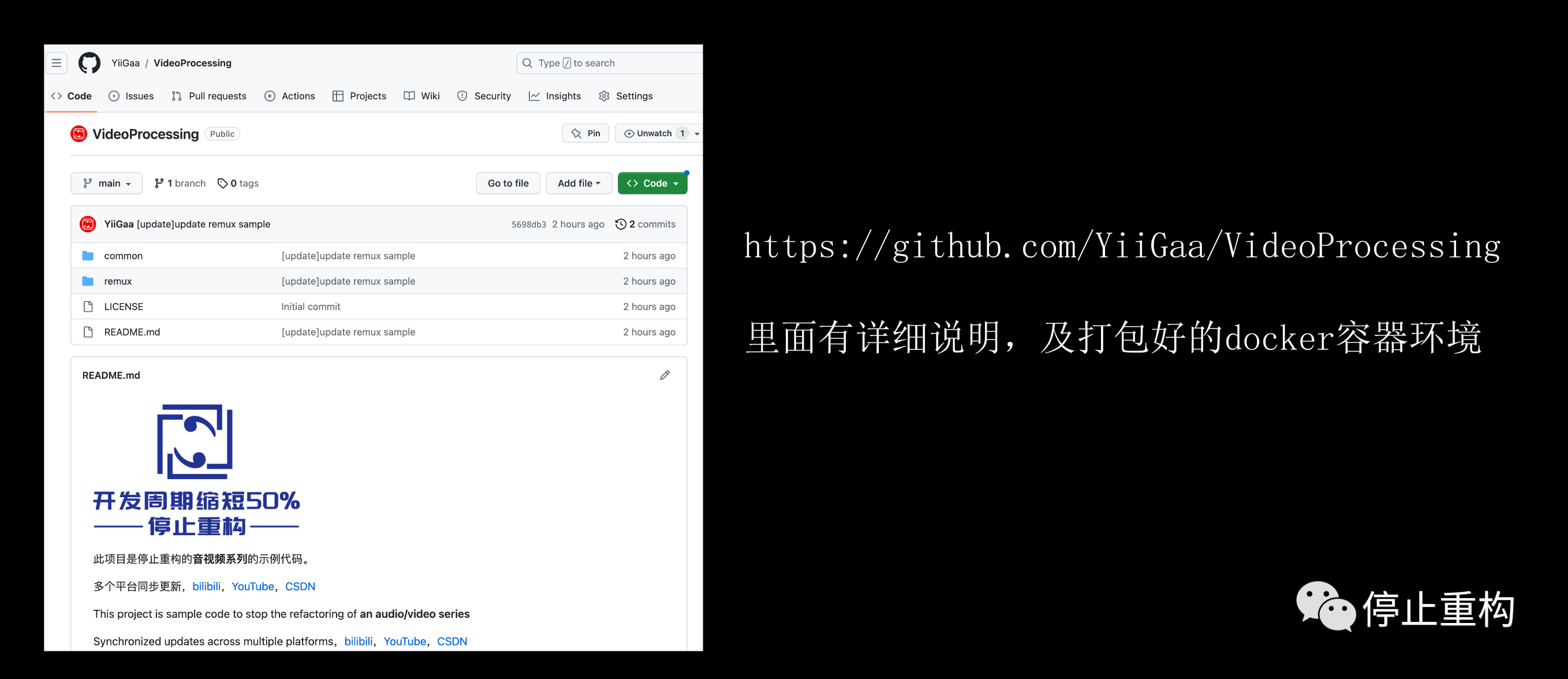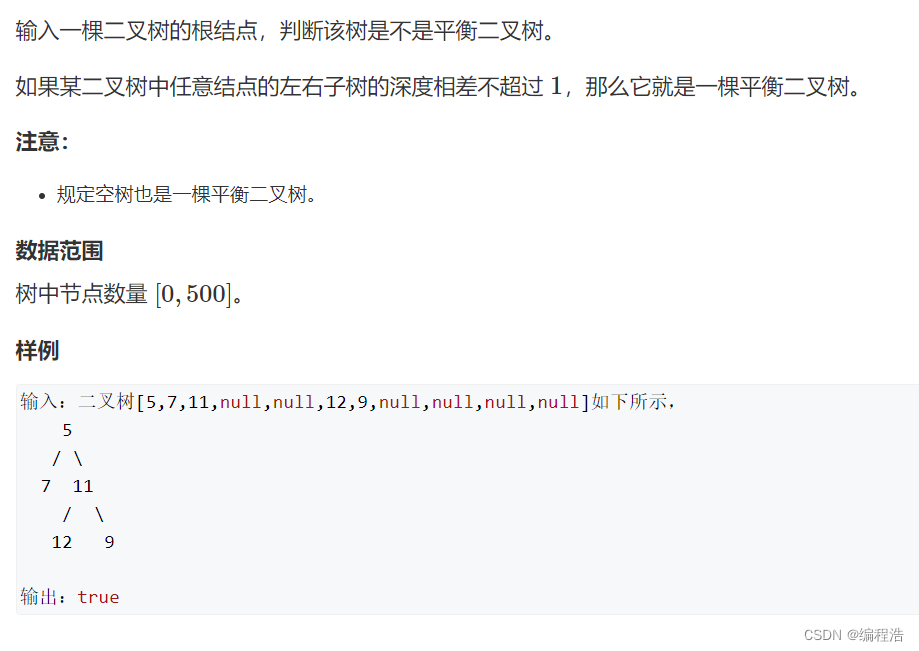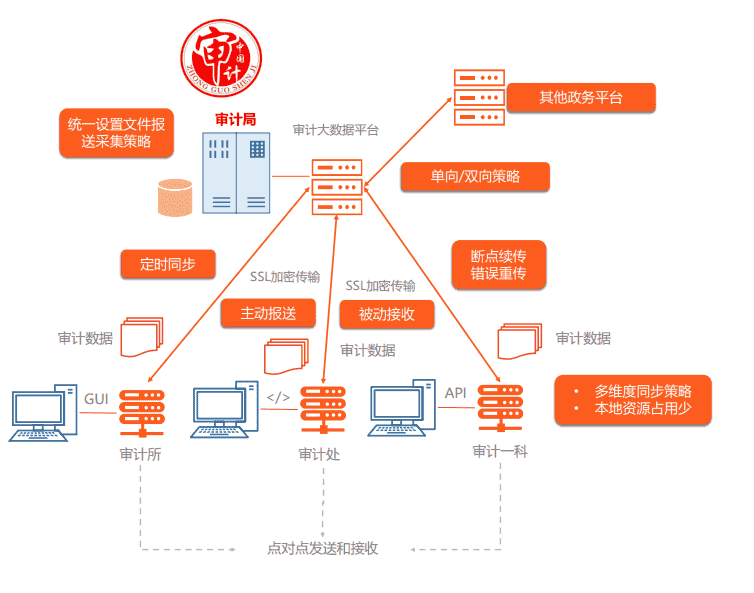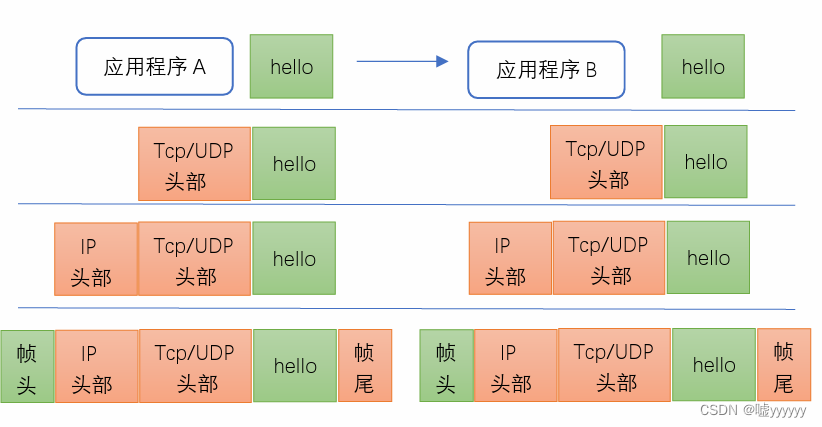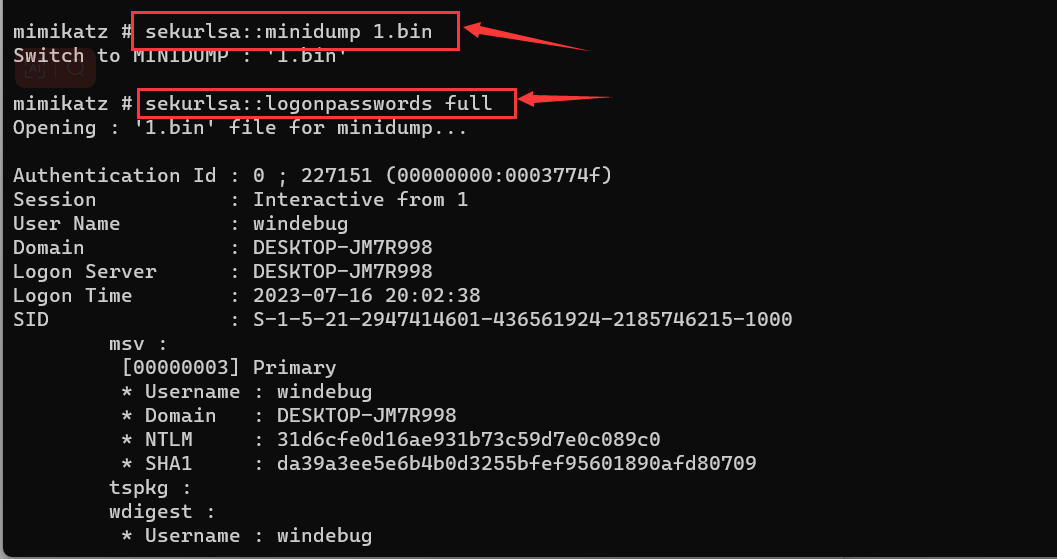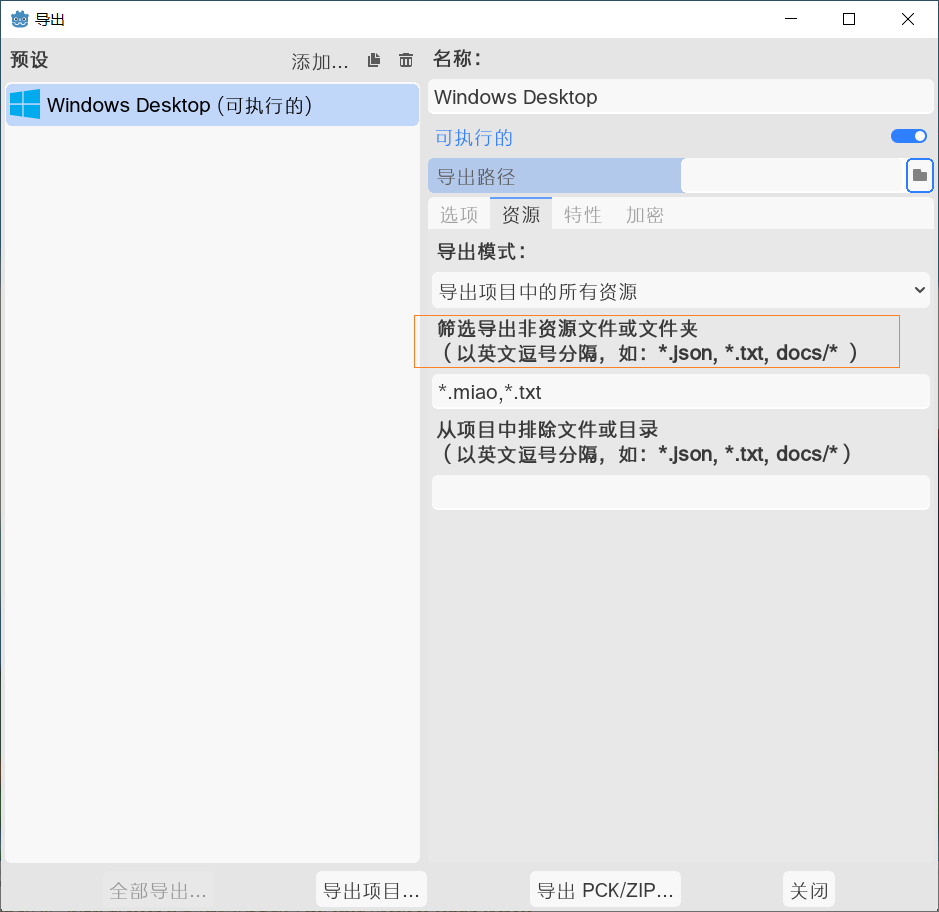目录
- 单例模式
- 两种单例写法
- 饿汉式和懒汉式的区别
- Runtime
- Timer 计时器
- 两个线程间的通信
- 关键点:wait()线程等待 和 notify()随机唤醒等待的线程;
- 三个或三个以上间的线程通信
- 关键点:notifyAll()唤醒所有线程
- 线程间通信需要注意的问题
- JDK1.5的新特性互斥锁
- 线程组的概述和使用
- 线程的五种状态
- 线程池的概述和使用
单例模式
-
单例设计模式:保证类在内存中只有一个对象。
-
如何保证类在内存中只有一个对象呢?
- (1)控制类的创建,不让其他类来创建本类的对象。private
- (2)在本类中定义一个本类的对象。Singleton s;
- (3)提供公共的访问方式。 public static Singleton getInstance(){return s}
两种单例写法
- 第一种单例写法
- 饿汉式
//饿汉式
class Singleton {
//1、私有构造函数
private Singleton() {}
//2、创建本类对象
private static Singleton singleton = new Singleton();
//3、对外提供公共的访问方法
public static Singleton getInstance() { //获取实例
return singleton;
}
}
- 第二种单例写法
- 懒汉式
//懒汉式
class Singleton1 {
//1、私有构造函数
private Singleton1() {
}
//2、声明一个本类的引用
private static Singleton1 singleton1;
//3、对外提供公共的访问方法
public static Singleton1 getInstance() { //获取实例
if (singleton1 == null) {
singleton1 = new Singleton1();
}
return singleton1;
}
}
饿汉式和懒汉式的区别
- 1、饿汉式是空间交换时间,懒汉式是时间交换空间
- 2、在多线程访问时,饿汉式不会创建多个对象,而懒汉式有可能会创建多个对象
Runtime
- Runtime类是一个单例类,可以获取运行时对象
public static void main(String[] args) throws IOException {
Runtime runtime = Runtime.getRuntime(); //获取运行时对象
//exec在单独的进程中执行指定的字符串命令
//runtime.exec("shutdown -s -t 300"); //300秒后关机
runtime.exec("shutdown -a"); //取消关机
}
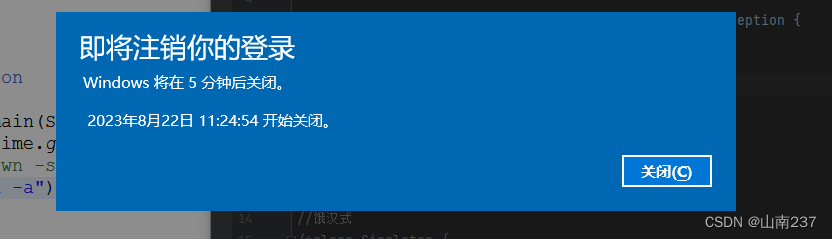
Timer 计时器
线程用其安排以后在后台线程中执行的任务,可安排任务执行一次或者定期重复执行
public static void main(String[] args) throws IOException, InterruptedException {
Timer timer = new Timer();
//在指定时间安排指定任务
//第一个参数,是安排的任务,第二个参数是执行的时间(执行时间需要当前年份减去1900,月份范围0-11),第三个参数是重复执行的间隔时间
timer.schedule(new MyTimerTask(),new Date(123,7,22,13,49,30));
while (true){
Thread.sleep(1000);
System.out.println(new Date());
}
}
class MyTimerTask extends TimerTask {
@Override
public void run() {
System.out.println("起床");
}
}
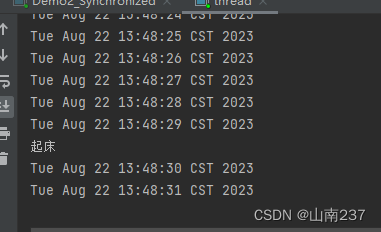
public static void main(String[] args) throws IOException, InterruptedException {
Timer timer = new Timer();
//在指定时间安排指定任务
//第一个参数,是安排的任务,第二个参数是执行的时间(执行时间需要当前年份减去1900,月份范围0-11),第三个参数是重复执行的间隔时间
//下面是到了指定时间后每5秒执行一次
timer.schedule(new MyTimerTask(),new Date(123,7,22,13,49,30),5000);
while (true){
Thread.sleep(1000);
System.out.println(new Date());
}
}
class MyTimerTask extends TimerTask {
@Override
public void run() {
System.out.println("起床");
}
}
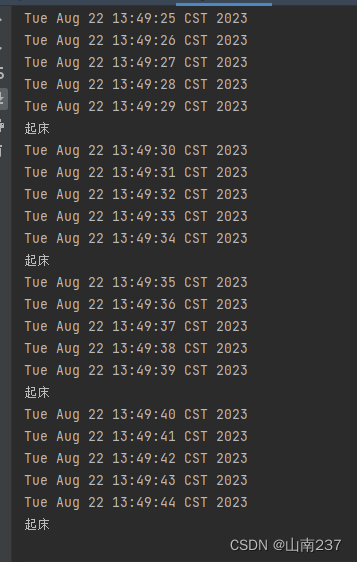
两个线程间的通信
关键点:wait()线程等待 和 notify()随机唤醒等待的线程;
- 1、什么时候需要通信
- 多个线程并发执行时, 在默认情况下CPU是随机切换线程的
- 如果我们希望他们有规律的执行, 就可以使用通信, 例如每个线程执行一次打印
- 2、怎么通信
- 如果希望线程等待, 就调用wait()
- 如果希望唤醒等待的线程, 就调用notify();
- 这两个方法必须在同步代码中执行, 并且使用同步锁对象来调用
public static void main(String[] agr) {
final printer p = new printer();
new Thread() {
public void run() {
while (true) {
try {
p.print1();
} catch (InterruptedException e) {
e.printStackTrace();
}
}
}
}.start();
new Thread() {
public void run() {
while (true) {
try {
p.print2();
} catch (InterruptedException e) {
e.printStackTrace();
}
}
}
}.start();
}
/**
* 非静态的同步方法的锁对象是this
* 静态的同步方法的锁对象是该类的字节码对象
*/
class printer {
private int flag = 1 ;
public void print1() throws InterruptedException {
synchronized (this) {
if (flag != 1){
this.wait(); //当前线程等待
}
System.out.print("恩");
System.out.print("施");
System.out.print("大");
System.out.print("峡");
System.out.print("谷");
System.out.print("\r\n");
flag = 2;
this.notify(); //随机唤醒单个等待的线程
}
}
/*
* 非静态同步函数的锁是:this
* 静态的同步函数的锁是:字节码对象
*/
public void print2() throws InterruptedException {
synchronized (this) {
if (flag != 2){
this.wait(); //当前线程等待
}
System.out.print("屏");
System.out.print("山");
System.out.print("景");
System.out.print("区");
System.out.print("\r\n");
flag = 1 ; //改变flag的值,让当前线程等待,唤醒其他等待的线程
this.notify(); //随机唤醒单个等待的线程
}
}
}
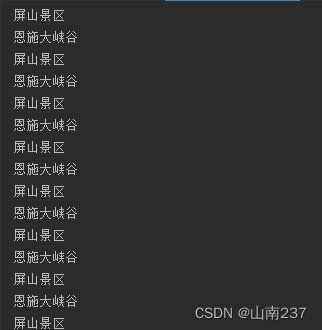
三个或三个以上间的线程通信
关键点:notifyAll()唤醒所有线程
- 多个线程通信的问题
- notify()方法是随机唤醒一个线程
- notifyAll()方法是唤醒所有线程
- JDK5之前无法唤醒指定的一个线程
- 如果多个线程之间通信, 需要使用notifyAll()通知所有线程, 用while来反复判断条件
public class Synchronized {
public static void main(String[] agr) {
final printer p = new printer();
new Thread() {
public void run() {
while (true) {
try {
p.print1();
} catch (InterruptedException e) {
e.printStackTrace();
}
}
}
}.start();
new Thread() {
public void run() {
while (true) {
try {
p.print2();
} catch (InterruptedException e) {
e.printStackTrace();
}
}
}
}.start();
new Thread() {
public void run() {
while (true) {
try {
p.print2();
} catch (InterruptedException e) {
e.printStackTrace();
}
}
}
}.start();
new Thread() {
public void run() {
while (true) {
try {
p.print3();
} catch (InterruptedException e) {
e.printStackTrace();
}
}
}
}.start();
}
}
/**
* 非静态的同步方法的锁对象是this
* 静态的同步方法的锁对象是该类的字节码对象
*/
class printer {
private int flag = 1 ;
public void print1() throws InterruptedException {
synchronized (this) {
while (flag != 1){
this.wait(); //当前线程等待
}
System.out.print("恩");
System.out.print("施");
System.out.print("大");
System.out.print("峡");
System.out.print("谷");
System.out.print("\r\n");
flag = 2;
this.notifyAll(); //随机唤醒单个等待的线程
}
}
/*
* 非静态同步函数的锁是:this
* 静态的同步函数的锁是:字节码对象
*/
public void print2() throws InterruptedException {
synchronized (this) {
while (flag != 2){
this.wait(); //当前线程等待
}
System.out.print("屏");
System.out.print("山");
System.out.print("景");
System.out.print("区");
System.out.print("\r\n");
flag = 3 ; //改变flag的值,让当前线程等待,唤醒其他等待的线程
this.notifyAll(); //随机唤醒单个等待的线程
}
}
public void print3() throws InterruptedException {
synchronized (this) {
while (flag != 3){ //while循环是循环判断,每次都会判断标记
this.wait(); //当前线程等待
}
System.out.print("A");
System.out.print("B");
System.out.print("C");
System.out.print("D");
System.out.print("E");
System.out.print("F");
System.out.print("\r\n");
flag = 1 ; //改变flag的值,让当前线程等待,唤醒其他等待的线程
this.notifyAll(); //随机唤醒单个等待的线程
}
}
}

线程间通信需要注意的问题
- 在同步代码块中,用哪个对象锁,就用哪个对象调用wait方法
- 为什么wait方法和notify方法定义在object这个类中?
因为锁对象可以是任意对象,object是所有类的基类,所以wait方法和notify方法定义在object这个类中 - sleep方法和wait方法的区别
- sleep方法必须传入参数,参数就是时间,时间到了自动醒来
wait方法可以传入参数也可以不传入参数,传入参数就是在参数的时间结束后等待,不传入时间就是直接等待 - sleep方法在同步函数或同步代码块中,不释放锁
wait方法在同步函数或者同步代码块中,释放锁
JDK1.5的新特性互斥锁
- 1.同步
- 使用ReentrantLock类的lock()和unlock()方法进行同步
- 2.通信
- 使用ReentrantLock类的newCondition()方法可以获取Condition对象
- 需要等待的时候使用Condition的await()方法, 唤醒的时候用signal()方法
- 不同的线程使用不同的Condition, 这样就能区分唤醒的时候找哪个线程了
import java.util.concurrent.locks.Condition;
import java.util.concurrent.locks.ReentrantLock;
public class Synchronized {
public static void main(String[] agr) {
final printer p = new printer();
new Thread() {
public void run() {
while (true) {
try {
p.print1();
} catch (InterruptedException e) {
e.printStackTrace();
}
}
}
}.start();
new Thread() {
public void run() {
while (true) {
try {
p.print2();
} catch (InterruptedException e) {
e.printStackTrace();
}
}
}
}.start();
new Thread() {
public void run() {
while (true) {
try {
p.print3();
} catch (InterruptedException e) {
e.printStackTrace();
}
}
}
}.start();
new Thread() {
public void run() {
while (true) {
try {
p.print3();
} catch (InterruptedException e) {
e.printStackTrace();
}
}
}
}.start();
}
}
/**
* 非静态的同步方法的锁对象是this
* 静态的同步方法的锁对象是该类的字节码对象
*/
class printer {
private ReentrantLock r = new ReentrantLock();
private Condition c1 = r.newCondition();
private Condition c2 = r.newCondition();
private Condition c3 = r.newCondition();
private int flag = 1;
public void print1() throws InterruptedException {
r.lock(); //获取锁
if (flag != 1) {
c1.await(); //当前线程等待
}
System.out.print("恩");
System.out.print("施");
System.out.print("大");
System.out.print("峡");
System.out.print("谷");
System.out.print("\r\n");
flag = 2;
c2.signal();
r.unlock();
}
/*
* 非静态同步函数的锁是:this
* 静态的同步函数的锁是:字节码对象
*/
public void print2() throws InterruptedException {
r.lock();
if (flag != 2) {
c2.await(); //当前线程等待
}
System.out.print("屏");
System.out.print("山");
System.out.print("景");
System.out.print("区");
System.out.print("\r\n");
flag = 3; //改变flag的值,让当前线程等待,唤醒其他等待的线程
c3.signal();
r.unlock();
}
public void print3() throws InterruptedException {
r.lock();
if (flag != 3) {
c3.await(); //当前线程等待
}
System.out.print("A");
System.out.print("B");
System.out.print("C");
System.out.print("D");
System.out.print("E");
System.out.print("F");
System.out.print("\r\n");
flag = 1; //改变flag的值,让当前线程等待,唤醒其他等待的线程
c1.signal();
r.unlock();
}
}
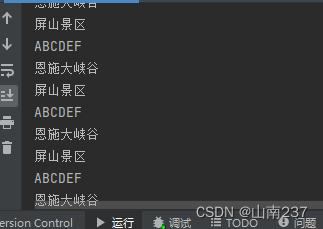
线程组的概述和使用
A:线程组概述
- Java中使用ThreadGroup来表示线程组,它可以对一批线程进行分类管理,Java允许程序直接对线程组进行控制。
- 默认情况下,所有的线程都属于主线程组。
- public final ThreadGroup getThreadGroup()//通过线程对象获取他所属于的组
- public final String getName()//通过线程组对象获取他组的名字
- 给线程设置分组
- 1,ThreadGroup(String name) 创建线程组对象并给其赋值名字
- 2,创建线程对象
- 3,Thread(ThreadGroup?group, Runnable?target, String?name)
- 4,设置整组的优先级或者守护线程
public class ThreadGroup {
public static void main(String[] agr) {
//demo1();
java.lang.ThreadGroup tg = new java.lang.ThreadGroup("我是一个新的线程组"); //创建新的线程组
MyRunnable myRunnable = new MyRunnable(); //创建Runnable的子类对象
Thread t1 = new Thread(tg,myRunnable,"张三"); //将线程t1放在组中
Thread t2 = new Thread(tg,myRunnable,"李四"); //将线程t2放在组中
System.out.println(t1.getThreadGroup().getName()); //获取名字
System.out.println(t2.getThreadGroup().getName());
//通过组名称设置后台线程,表示改组的线程都是后台线程
tg.setDaemon(true);
}
private static void demo1() {
MyRunnable myRunnable = new MyRunnable();
Thread t1 = new Thread(myRunnable, "线程1");
Thread t2 = new Thread(myRunnable, "线程2");
java.lang.ThreadGroup tg1 = t1.getThreadGroup();
java.lang.ThreadGroup tg2 = t2.getThreadGroup();
System.out.println(tg1.getName()); //默认是主程序
System.out.println(tg2.getName());
}
}
class MyRunnable implements Runnable {
@Override
public void run() {
for (int i = 0; i < 1000; i++) {
System.out.println(Thread.currentThread().getName() + "....." + i);
}
}
}
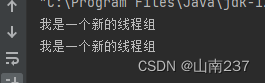
线程的五种状态
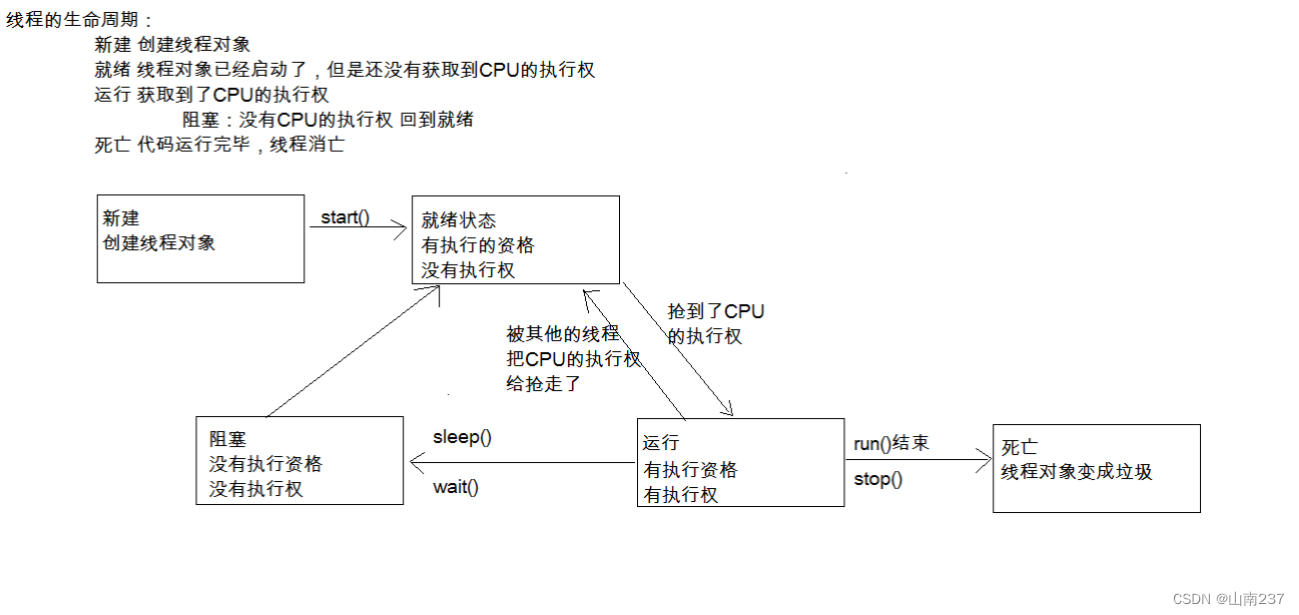
线程池的概述和使用
- :线程池概述
- 程序启动一个新线程成本是比较高的,因为它涉及到要与操作系统进行交互。而使用线程池可以很好的提高性能,尤其是当程序中要创建大量生存期很短的线程时,更应该考虑使用线程池。线程池里的每一个线程代码结束后,并不会死亡,而是再次回到线程池中成为空闲状态,等待下一个对象来使用。在JDK5之前,我们必须手动实现自己的线程池,从JDK5开始,Java内置支持线程池
- B:内置线程池的使用概述
- JDK5新增了一个Executors工厂类来产生线程池,有如下几个方法
- public static ExecutorService newFixedThreadPool(int nThreads)
- public static ExecutorService newSingleThreadExecutor()
- 这些方法的返回值是ExecutorService对象,该对象表示一个线程池,可以执行Runnable对象或者Callable对象代表的线程。它提供了如下方法
- Future<?> submit(Runnable task)
- Future submit(Callable task)
- 使用步骤:
- 创建线程池对象
- 创建Runnable实例
- 提交Runnable实例
- 关闭线程池
- JDK5新增了一个Executors工厂类来产生线程池,有如下几个方法
import java.util.concurrent.ExecutorService;
import java.util.concurrent.Executors;
public class Demo5_Executors {
public static void main(String[] agr) {
ExecutorService pool = Executors.newFixedThreadPool(2); //创建线程池
pool.submit(new MyRunnable()); //将线程放进线程池并执行
pool.submit(new MyRunnable());
pool.shutdown(); //关闭线程池
}
}