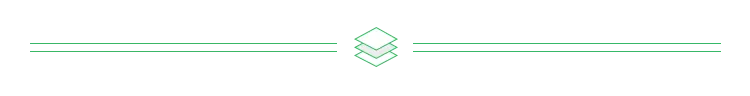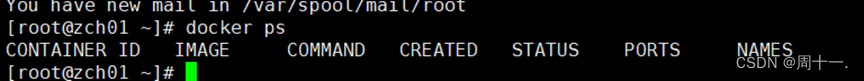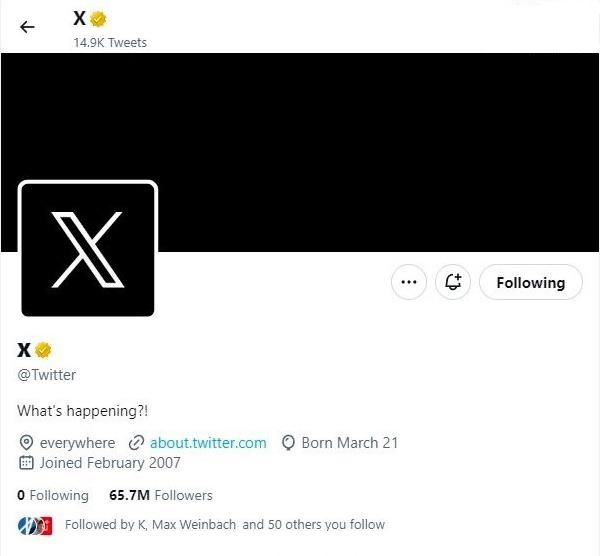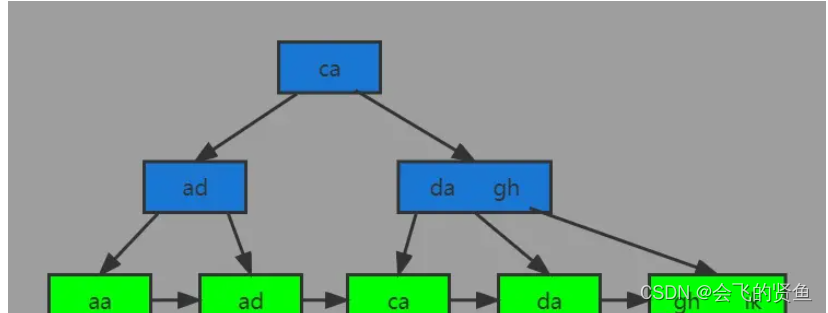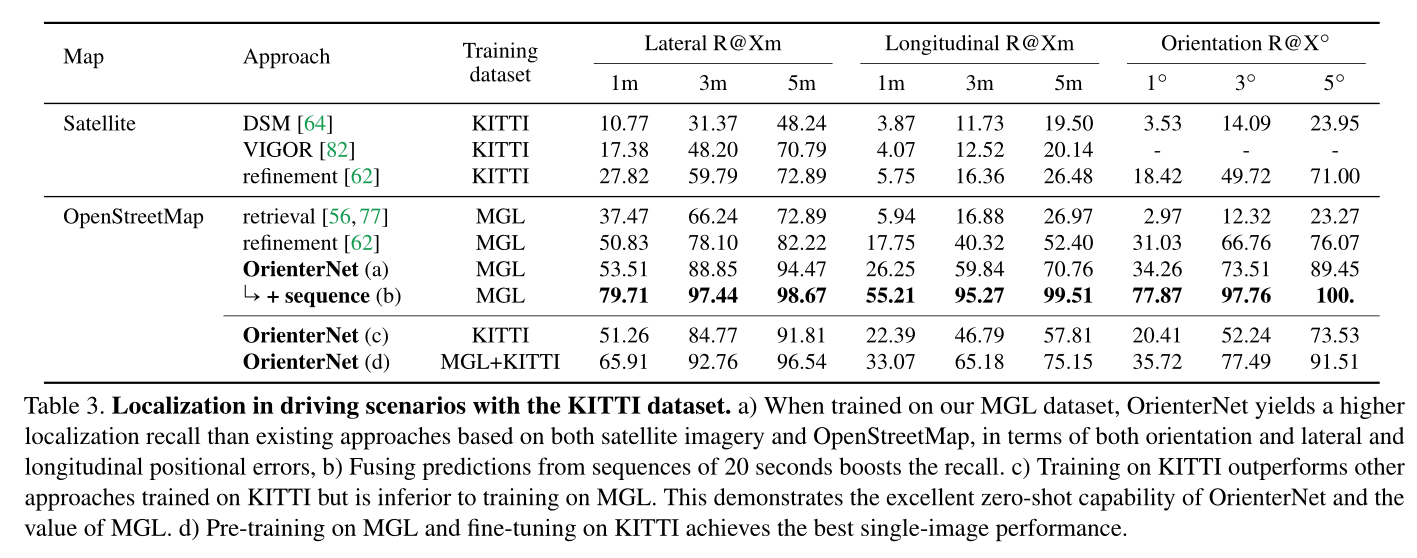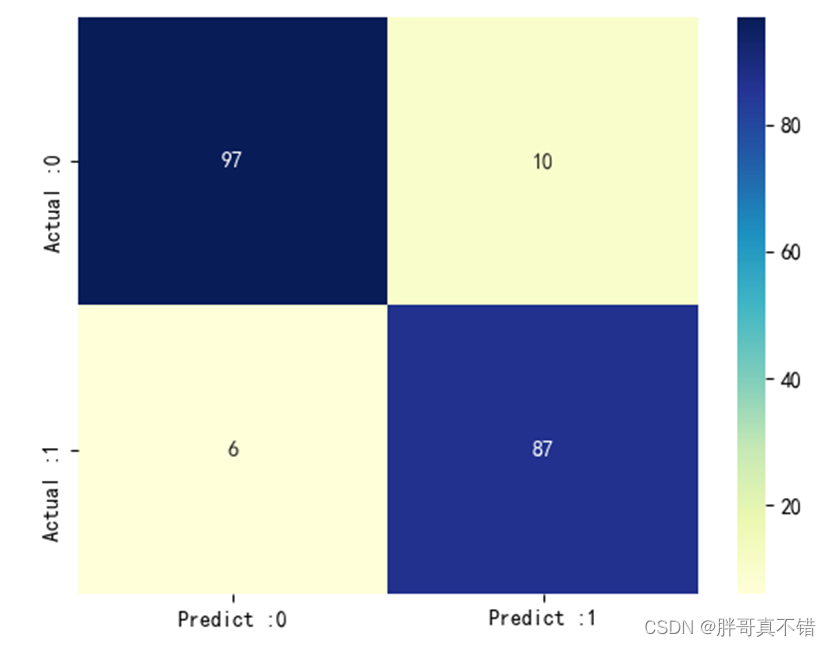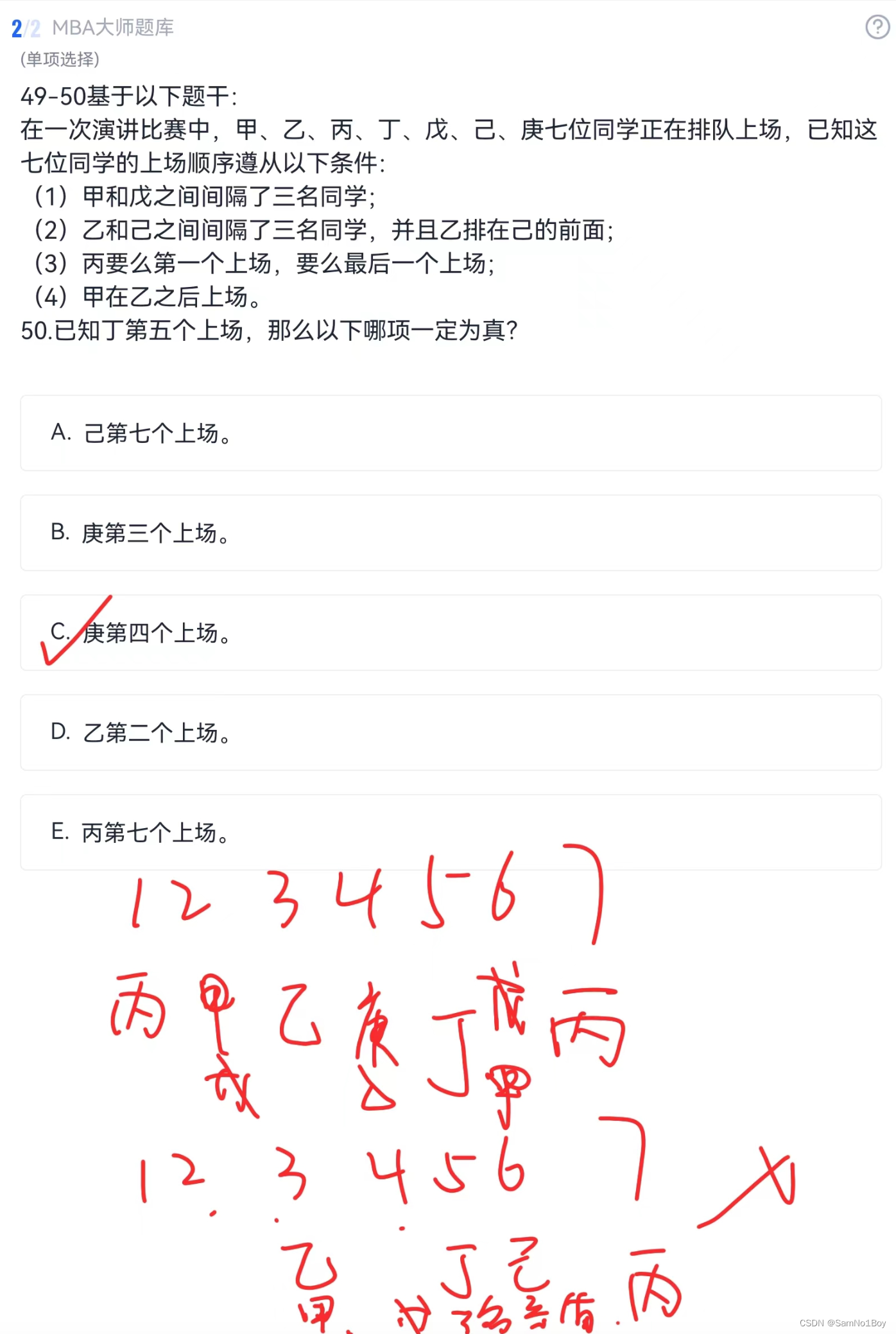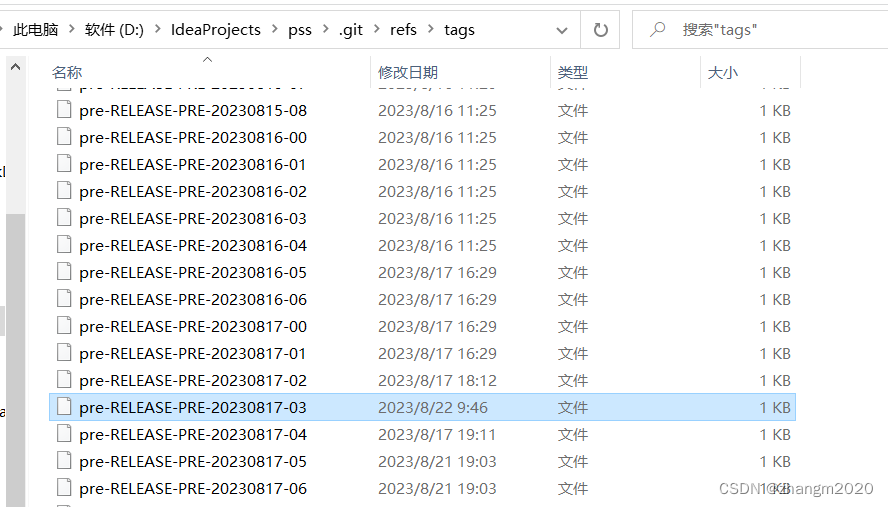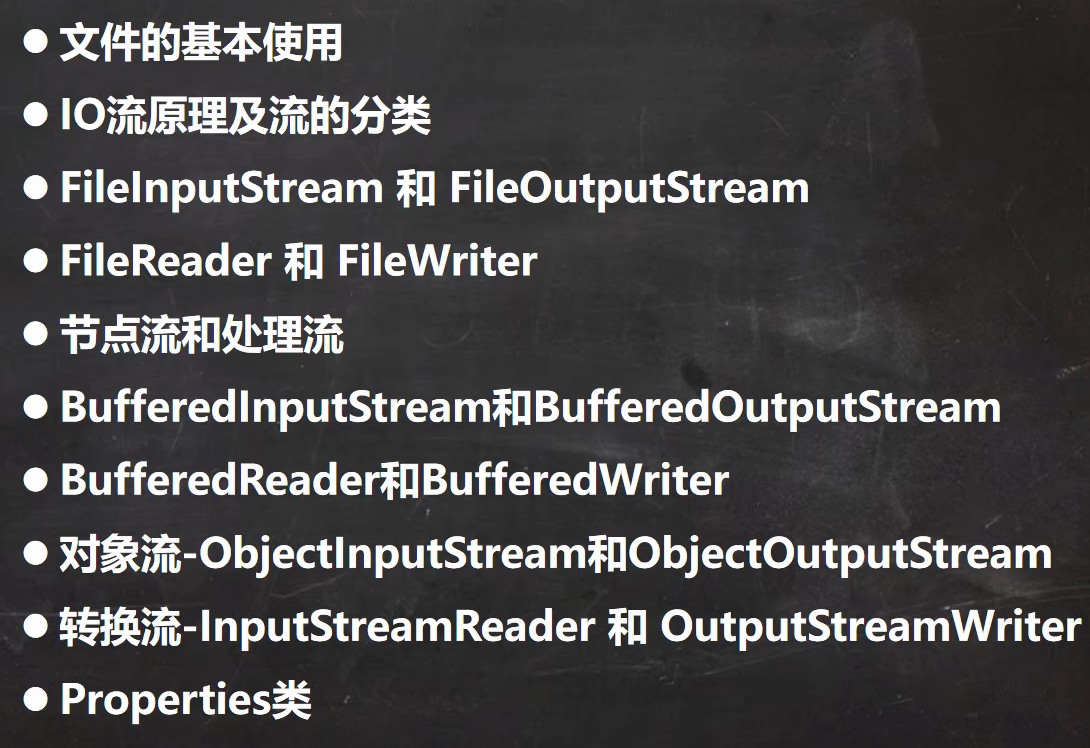
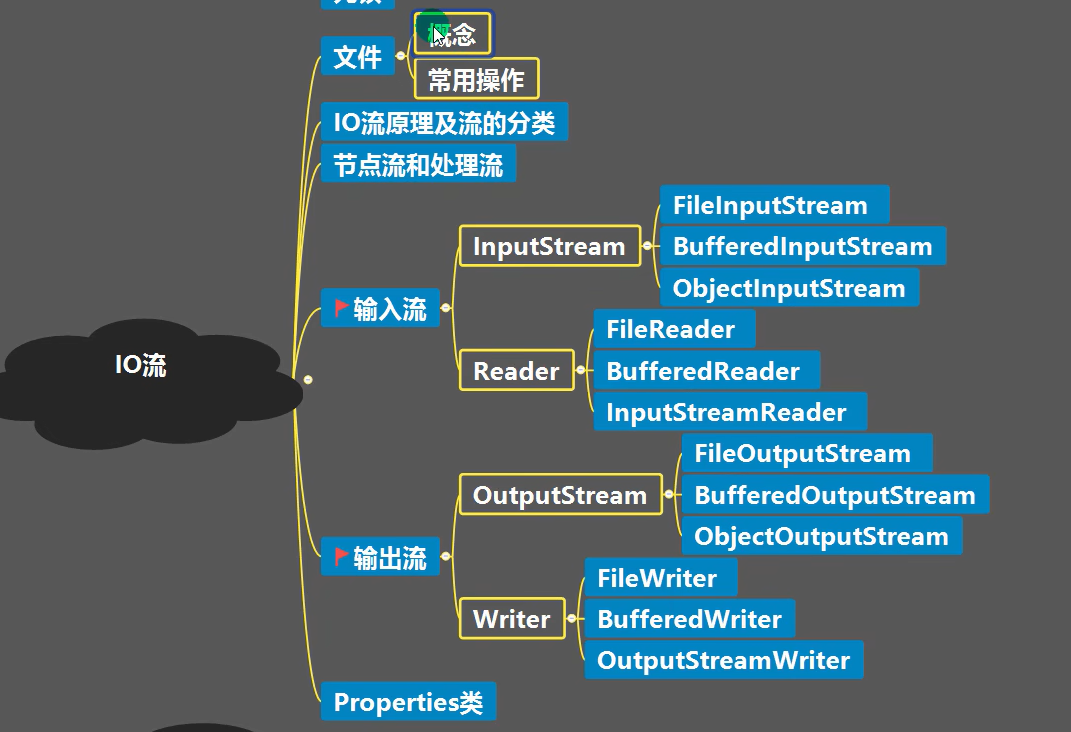
文件基础知识
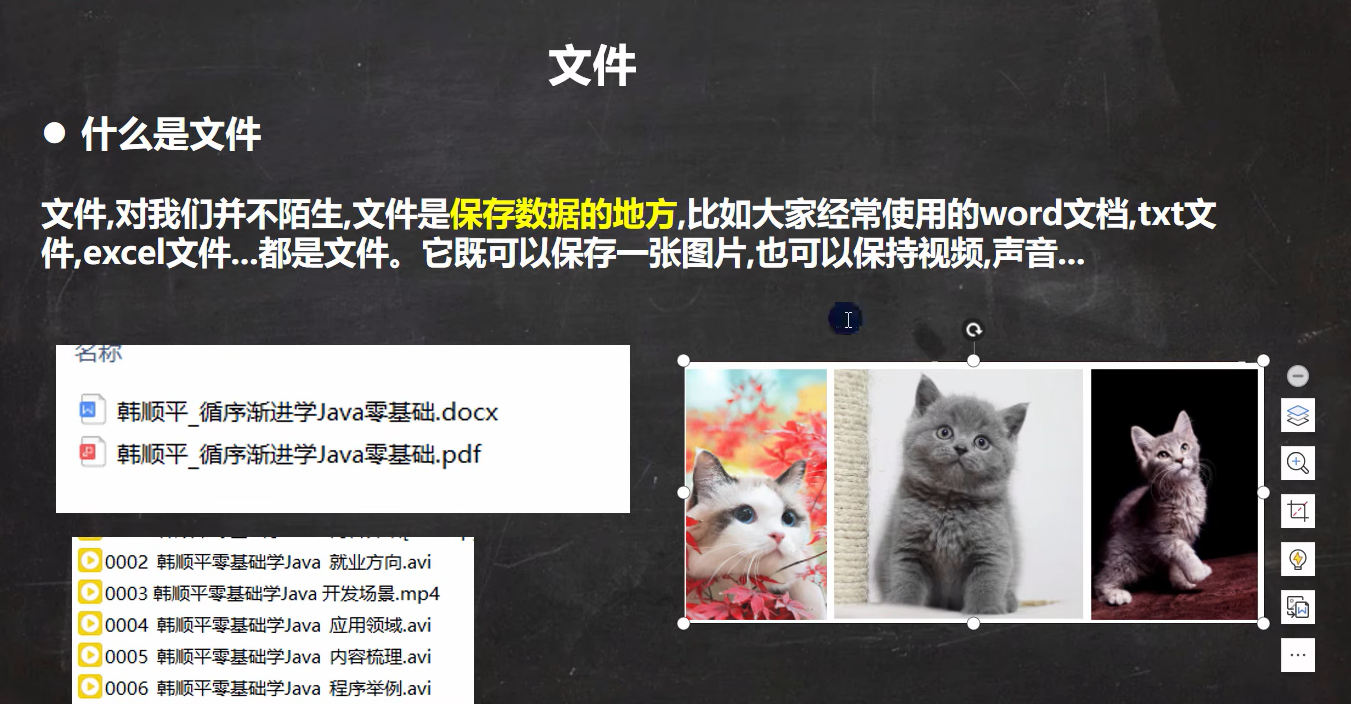
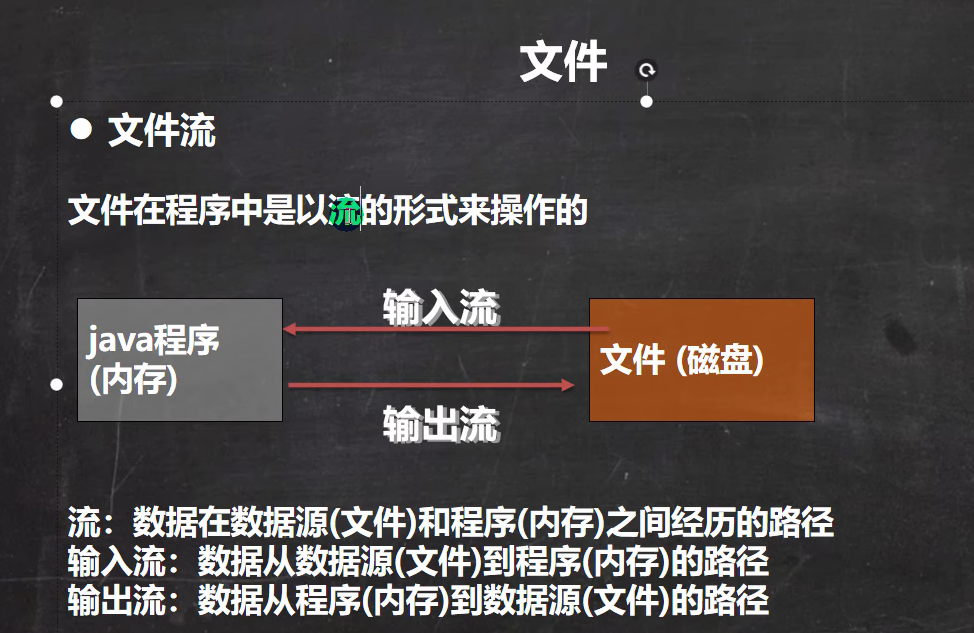
创建文件
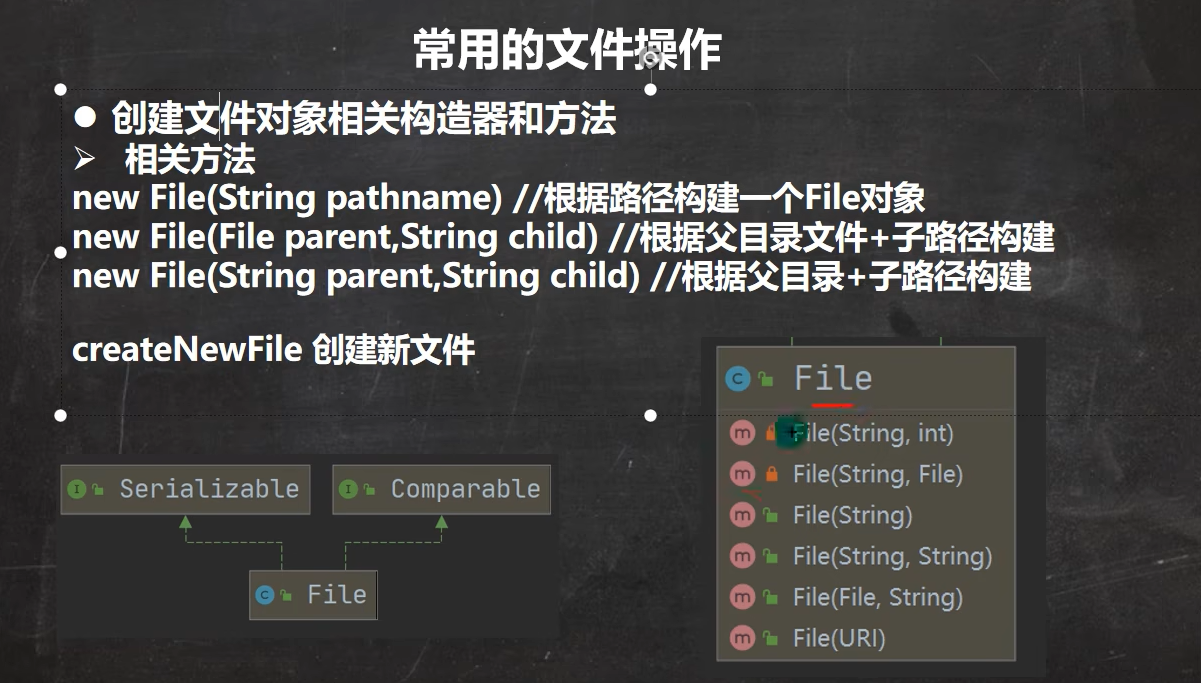
package org.example;
import org.junit.Test;
import java.io.File;
import java.io.IOException;
public class FileCreate{
public static void main(String[] args) {
}
@Test
//方式1:new File(Strin pathname)
public void create01(){
File file = new File("d:\\news.txt");
try{
file.createNewFile();
System.out.println("创建成功");
} catch (IOException e){
e.printStackTrace();
}
}
@Test
//方式2:new File(File parent,Stirng chile)//根据父目录文件+子路径构成
public void create02(){
File parentFile=new File("d:\\");
String fileName="news2.txt";
//在内存中创造了一个File对象
File file = new File(parentFile,fileName);
try{
//将文件真正的创建到硬盘上
file.createNewFile();
System.out.println("创建成功");
} catch (IOException e){
e.printStackTrace();
}
}
@Test
//方式3:new File(String parent,Stirng child)//根据父目录+子路径构建
public void create03(){
String parentPath ="d:\\";
String fileName = "news3.txt";
//在内存中创造了一个File对象
File file = new File(parentPath,fileName);
try{
//将文件真正的创建到硬盘上
file.createNewFile();
System.out.println("创建成功");
} catch (IOException e){
e.printStackTrace();
}
}
}
output:
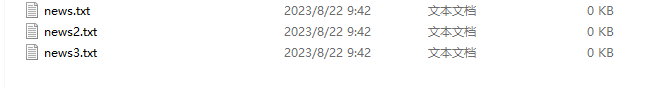
文件操作
package org.example;
import org.junit.Test;
import java.io.File;
import java.sql.SQLOutput;
public class FileInformation {
public static void main(String[] args) {
}
@Test
//获取文件的信息
public void info(){
//先创建文件对象
File file=new File("d:\\news.txt");
//文件名
System.out.println("文件名"+file.getName());
System.out.println("绝对路径"+file.getAbsoluteFile());
System.out.println("父级目录"+file.getParent());
System.out.println("文件大小(字节)"+file.length());
System.out.println("文件是否存在"+file.exists());
System.out.println("是不是一个文件"+file.isFile());
System.out.println("是不是一个目录"+file.isDirectory());
}
}
output:

目录的创建 及 目录与文件的删除
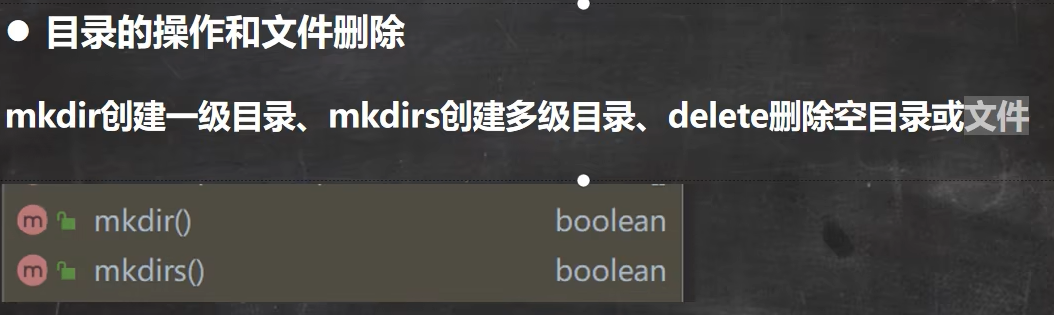
注意:是删除空目录,文件是不是空的都能删除。
package org.example;
import org.junit.Test;
import java.io.File;
import java.io.IOException;
import java.sql.SQLOutput;
public class Directory_ {
public static void main(String[] args) {
}
@Test
public void m1(){
String filePath="d:\\news.txt";
File file=new File(filePath);
if(file.exists()){
if(file.delete()){
System.out.println("删除成功");
}else{
System.out.println("删除失败");
}
}else{
System.out.println("文件不存在");
}
}
@Test
//Java中目录也被看作文件
public void m2(){
String directoryPath="d:\\demo02";
File file=new File(directoryPath);
if(file.exists()){
if(file.delete()){
System.out.println("删除成功");
}else{
System.out.println("删除失败");
}
}else{
System.out.println("文件不存在");
}
}
@Test
///判断 D:\\demo\\a\\b\\c 目录是否存在,如果存在就提示已经存在,否则就创建
public void m3(){
String directoryPath="d:\\demo\\a\\b\\c";
File file=new File(directoryPath);
if(file.exists()){
System.out.println("目录存在");
}else{
if(file.mkdirs()){
System.out.println("该目录创建成功");
}else{
System.out.println("创建失败");
}
}
}
}
IO流原理和分类
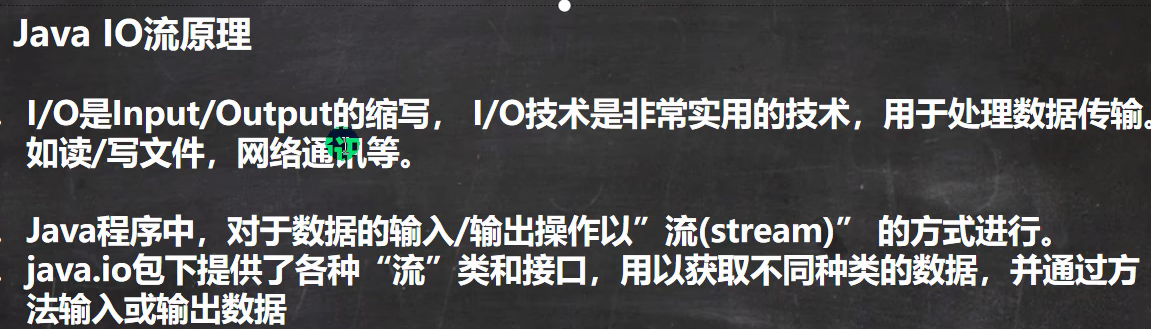
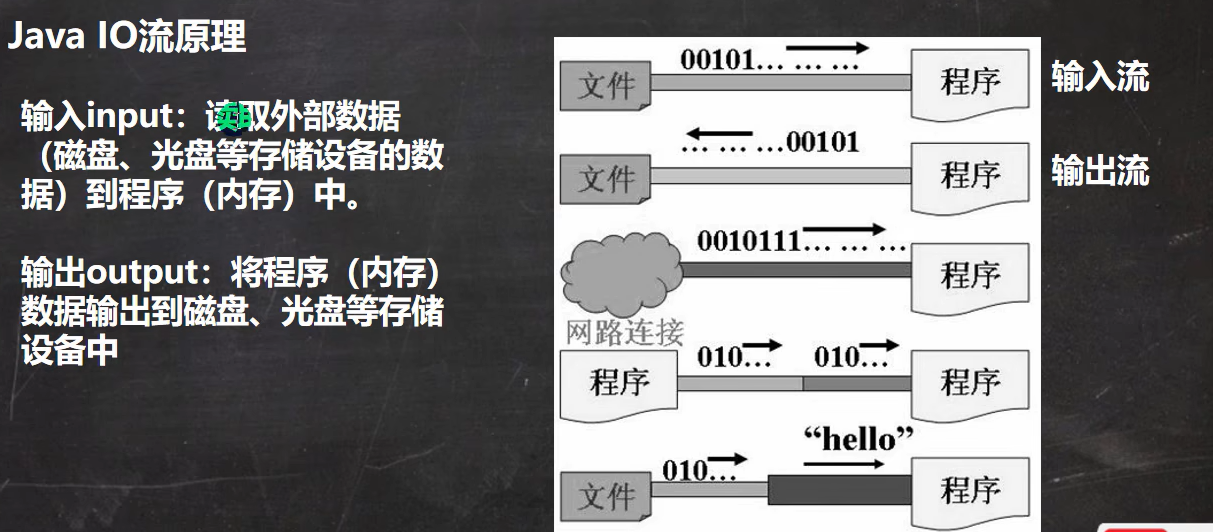
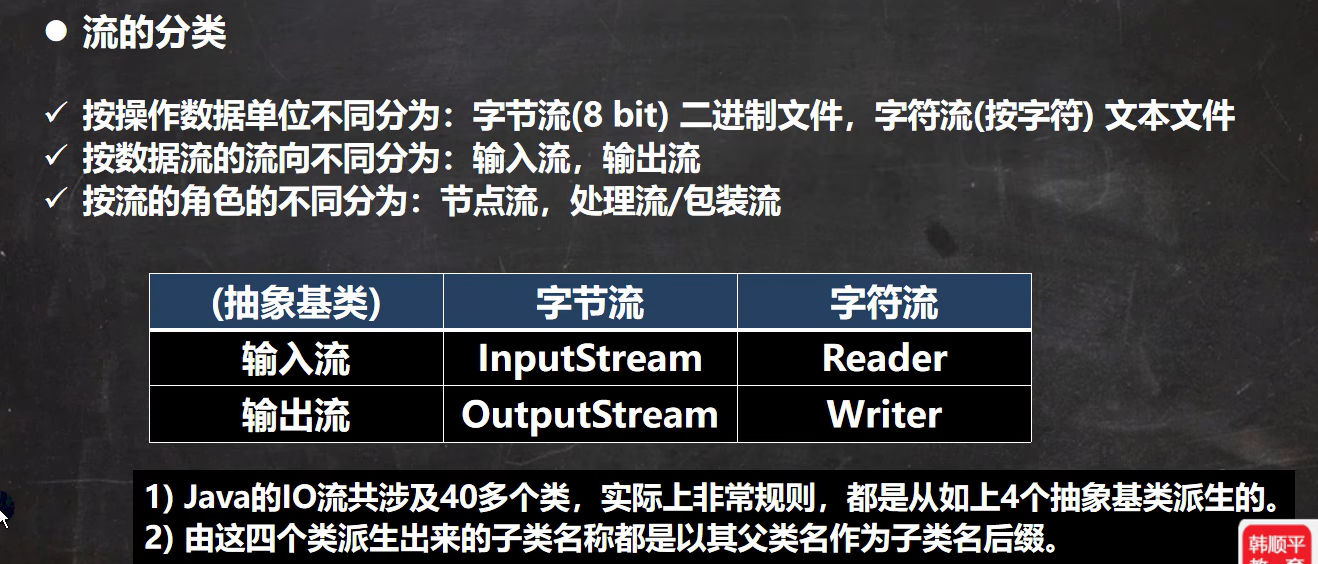
上图表中的四个类都是抽象类,不能直接使用
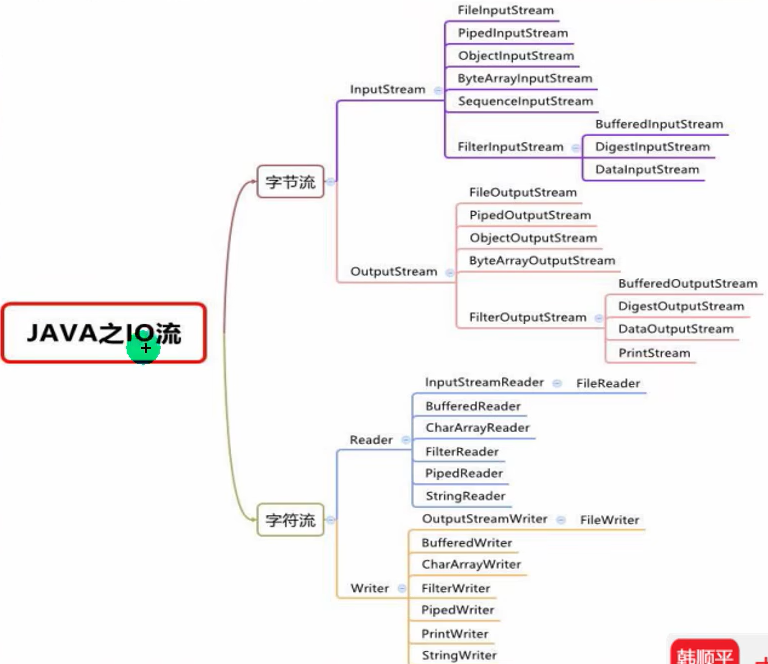
FileInputStream
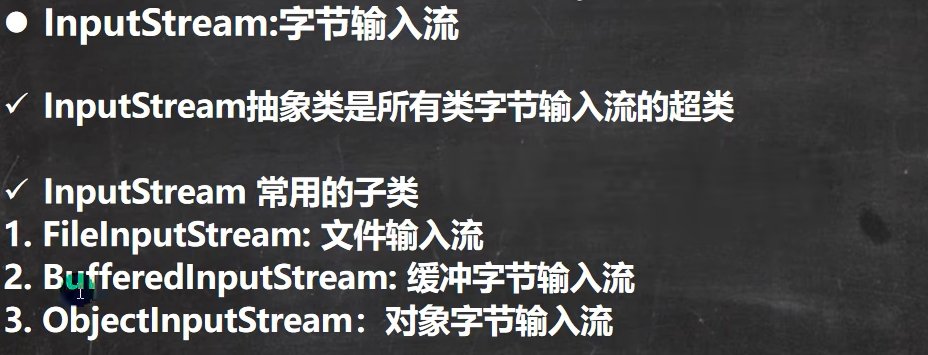
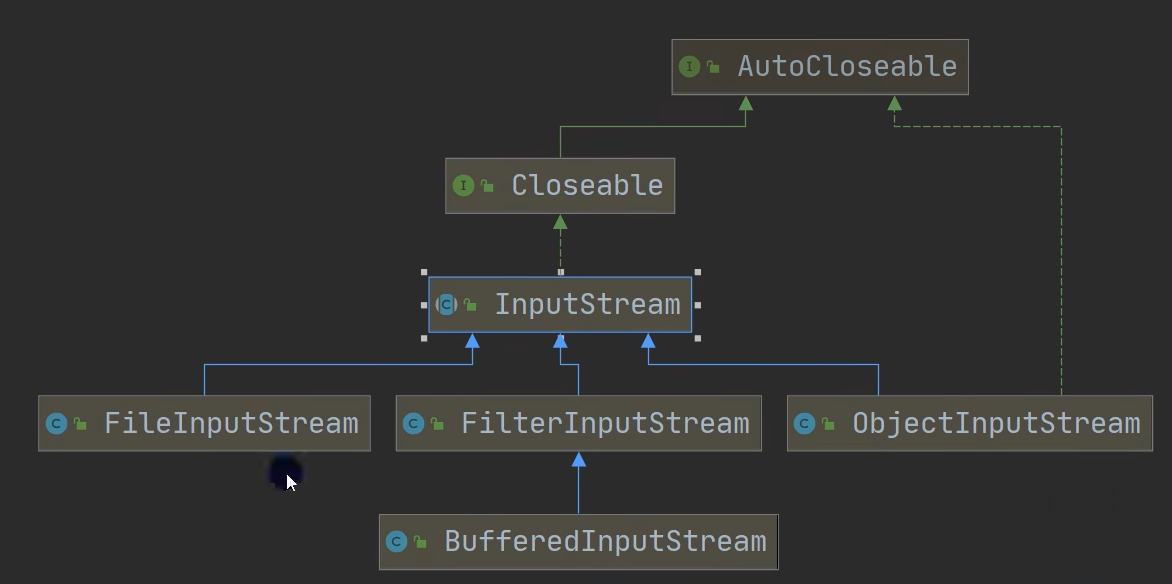
package org.example.InputStream;
import org.junit.Test;
import java.io.FileInputStream;
import java.io.IOException;
public class FileInputStream_ {
public static void main(String[] args) {
}
/**
* 演示读取文件
* 单个字符的读取,效率比较低
* —————>使用read(byte[] b)优化
*/
@Test
public void readFile01(){
String filePath="d:\\hello.txt";
int readData=0;
FileInputStream fileInputStream = null;
{
try {
//创建FileInputStream对象,用于读取文件
fileInputStream = new FileInputStream(filePath);
//从该输入流读取一个字节的数据,如果没有输入可用,此方法将返回-1。
while((readData = fileInputStream.read())!=-1){
System.out.print((char)readData);//转成char
}
} catch (IOException e) {
throw new RuntimeException(e);
} finally {
try {
fileInputStream.close();
} catch (IOException e) {
throw new RuntimeException(e);
}
}
}
}
/**
* 使用read(byte[] b)读取文件提高效率
*
* 在下面的代码中,buf数组的作用是用于存储从文件中读取到的字节数据。在读取文件内容的过程中,
* 通过fileInputStream.read(buf)方法将读取到的字节数据存储在buf数组中。buf数组的大小为8个字节,即byte[8],
* 一次最多读取8个字节的数据。然后,通过new String(buf, 0, readLen)将buf数组中的字节数据转换为字符串,并打印出来。
* 因为读取文件的效率通常比较高,所以预先申请一个较小的字节数组,每次读取一部分数据到该数组中,可以提高读取效率。
* buf数组的大小可以根据实际需要进行调整,以适应不同的文件大小和性能要求。
*/
@Test
public void readFile02(){
String filePath="d:\\hello.txt";
byte[] buf=new byte[8];//一次读取8个字节
int readLen=0;
FileInputStream fileInputStream = null;
{
try {
//创建FileInputStream对象,用于读取文件
fileInputStream = new FileInputStream(filePath);
while((readLen=fileInputStream.read(buf))!=-1){
System.out.print(new String(buf,0,readLen));//显示
}
} catch (IOException e) {
throw new RuntimeException(e);
} finally {
try {
fileInputStream.close();
} catch (IOException e) {
throw new RuntimeException(e);
}
}
}
}
}