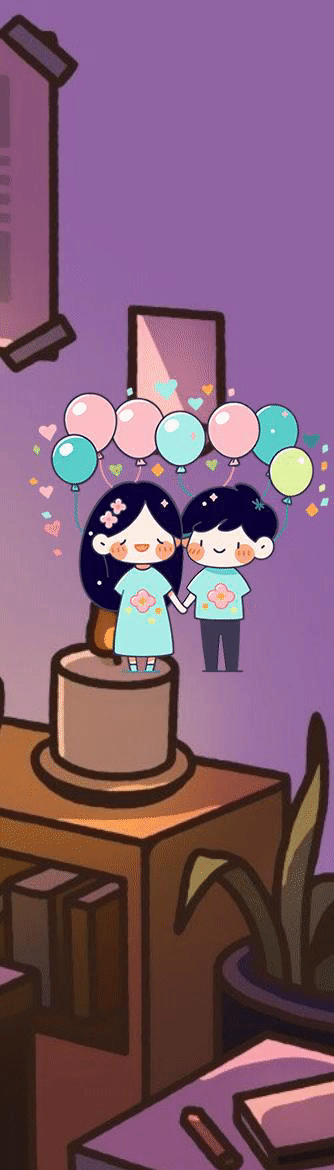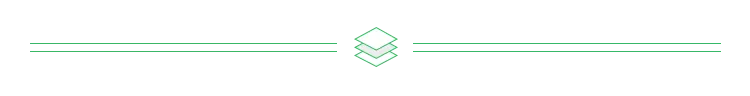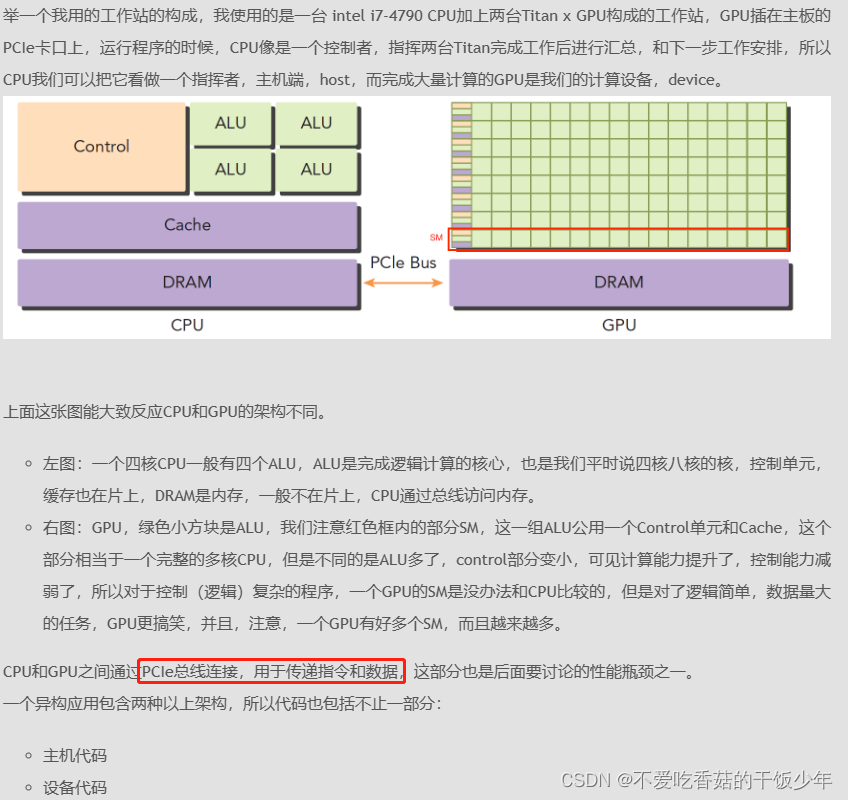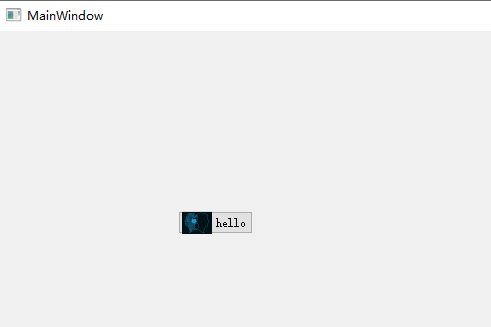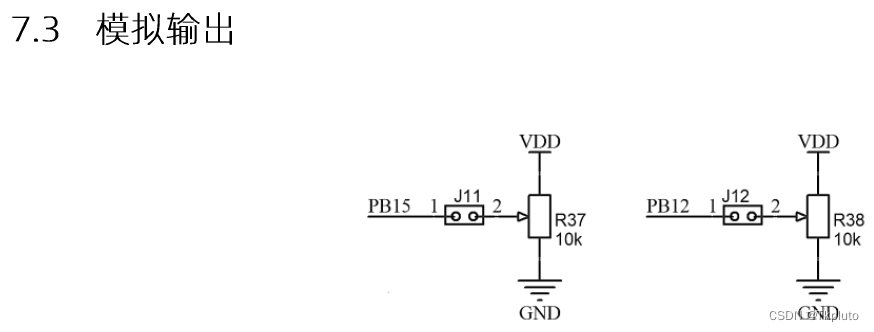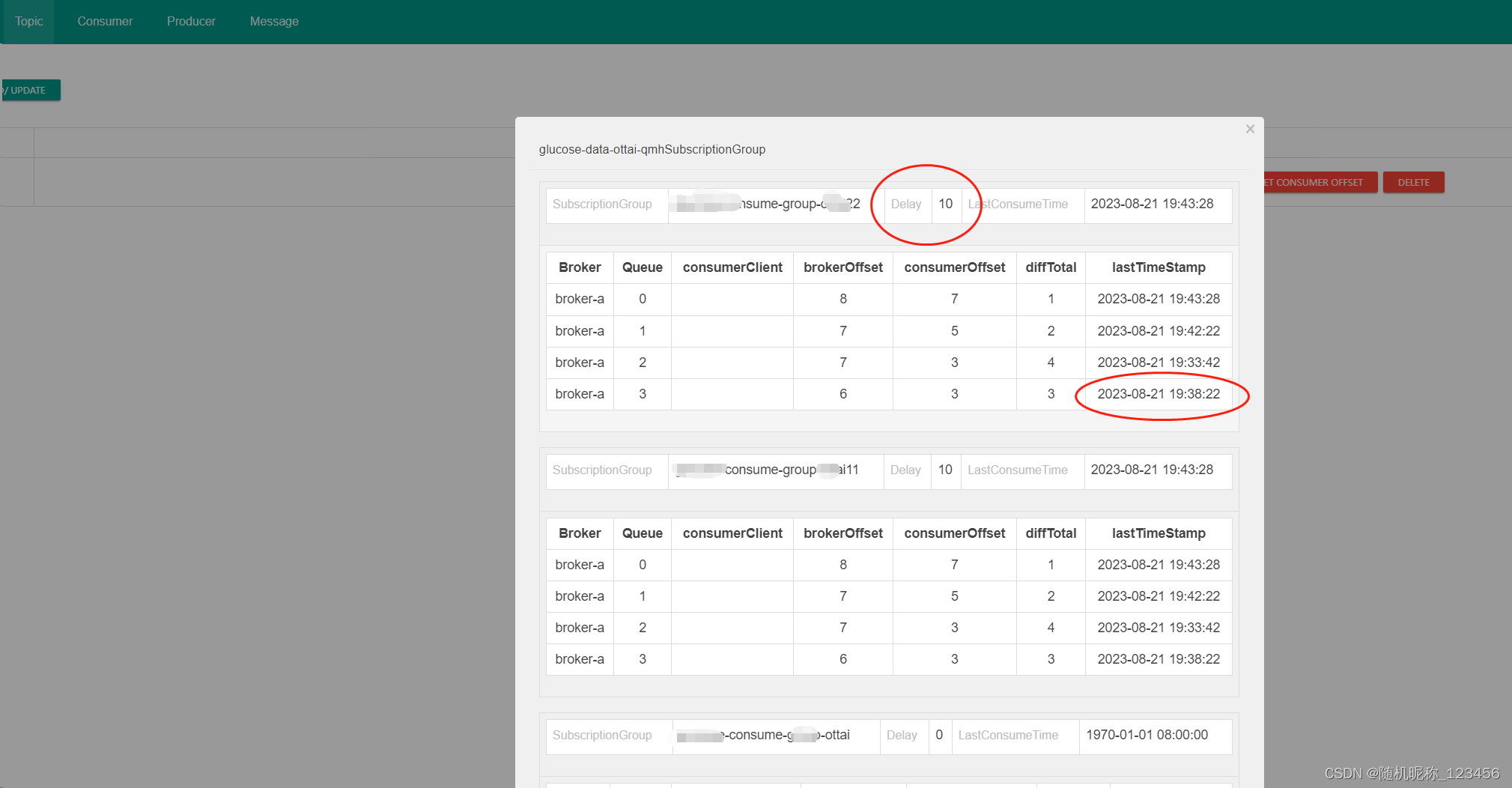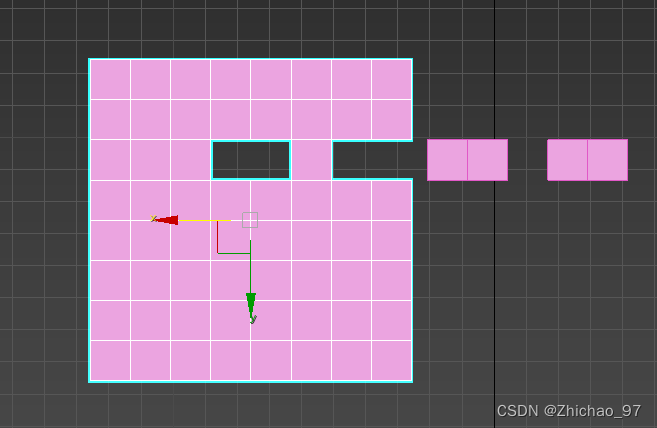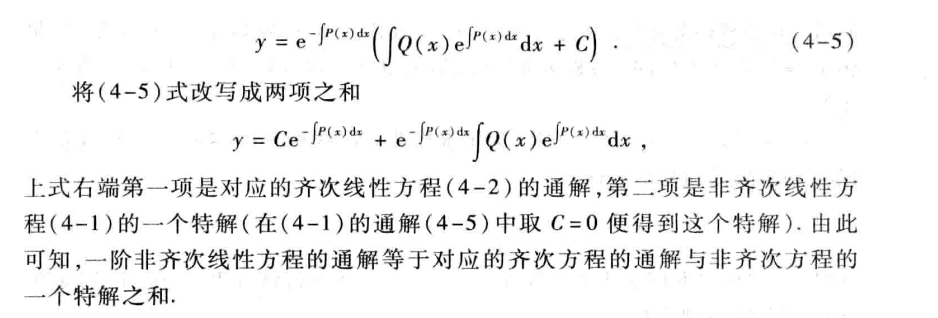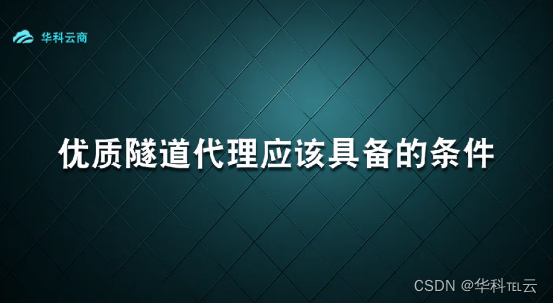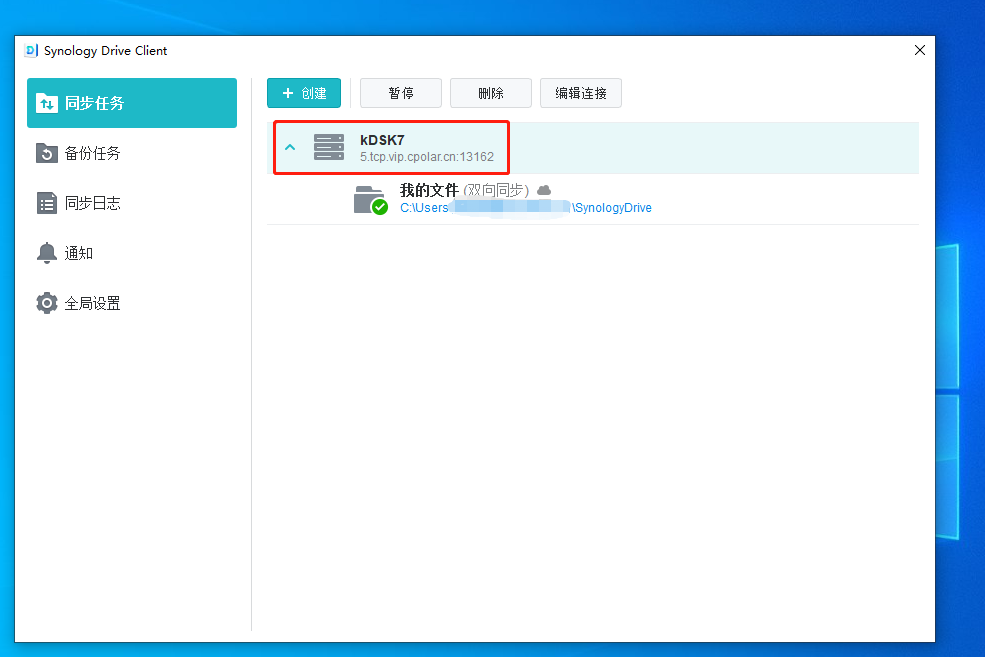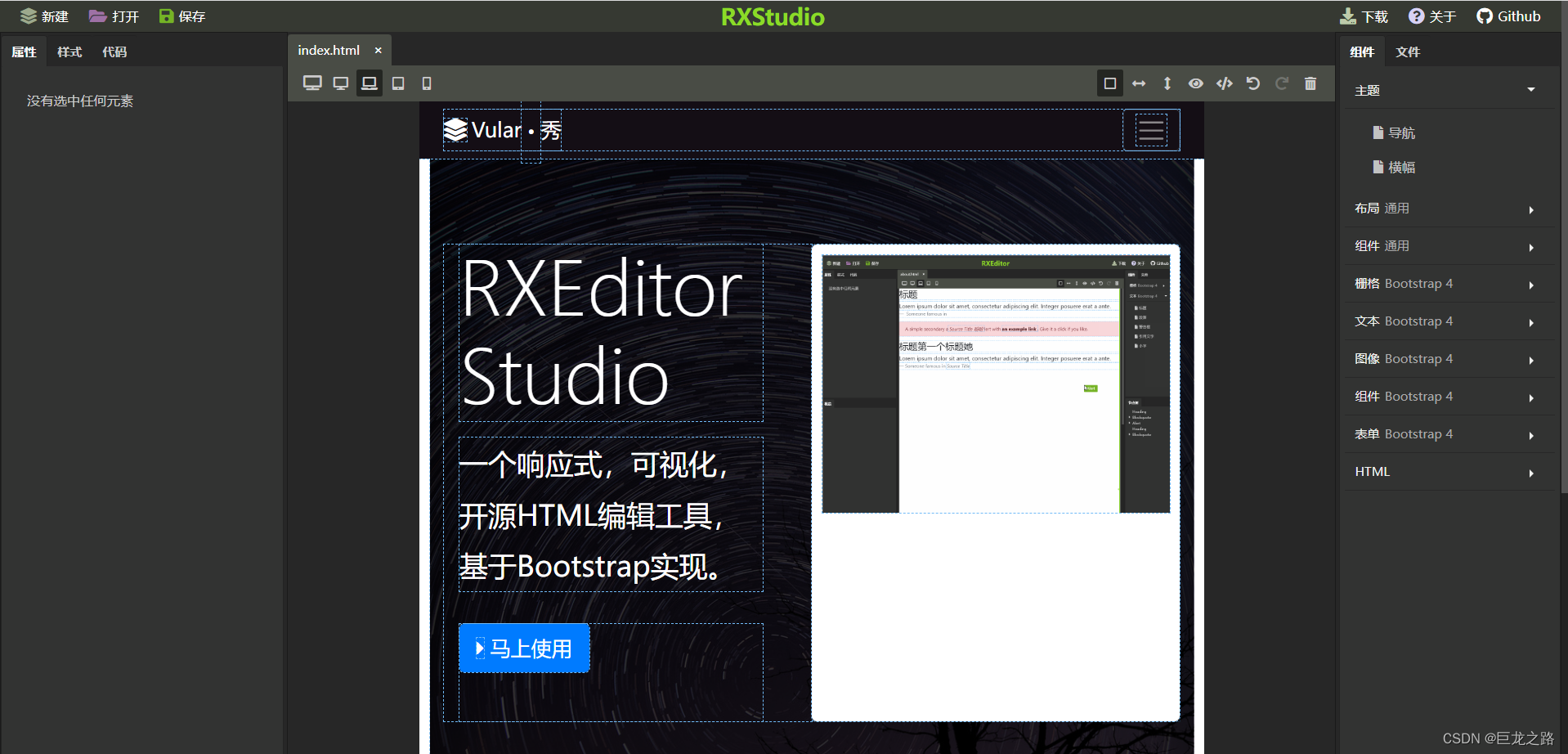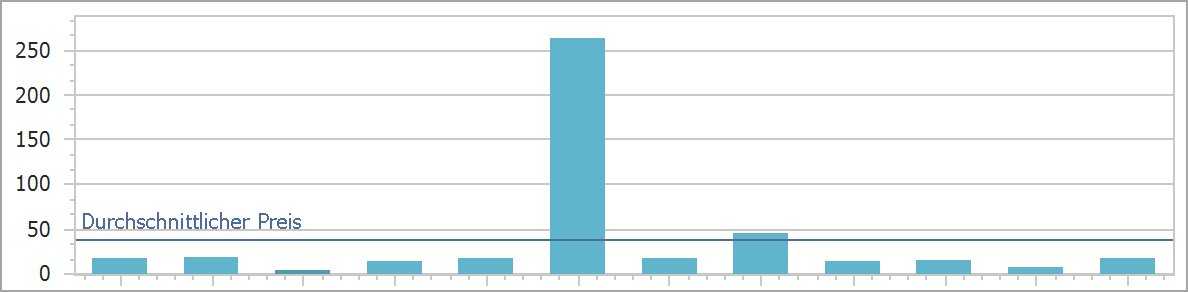前言
七夕马上就要到了,为了帮助大家高效表白,下面再给大家带来了实用的HTML浪漫表白代码(附源码)+背景音乐,可用于520,情人节,生日,表白等场景,可直接使用。
效果演示

文案修改
var loverName = "💗李文昊,爱你哟💗" // ��要更改的名字完整代码
<!DOCTYPE html>
<html>
<head>
<meta http-equiv="Content-Type" content="text/html; charset=UTF-8">
<title>💗 Love you 💗 My Dear XXX💗</title>
<style type="text/css">
body {
margin: 0;
overflow: hidden;
background: #000;
}
canvas {
position: absolute;
width: 100%;
height: 100%;
}
#pinkboard {
animation: anim 1.5s ease-in-out infinite;
-webkit-animation: anim 1.5s ease-in-out infinite;
-o-animation: anim 1.5s ease-in-out infinite;
-moz-animation: anim 1.5s ease-in-out infinite;
}
@keyframes anim {
0% {
transform: scale(0.8);
}
25% {
transform: scale(0.7);
}
50% {
transform: scale(1);
}
75% {
transform: scale(0.7);
}
100% {
transform: scale(0.8);
}
}
@-webkit-keyframes anim {
0% {
-webkit-transform: scale(0.8);
}
25% {
-webkit-transform: scale(0.7);
}
50% {
-webkit-transform: scale(1);
}
75% {
-webkit-transform: scale(0.7);
}
100% {
-webkit-transform: scale(0.8);
}
}
@-o-keyframes anim {
0% {
-o-transform: scale(0.8);
}
25% {
-o-transform: scale(0.7);
}
50% {
-o-transform: scale(1);
}
75% {
-o-transform: scale(0.7);
}
100% {
-o-transform: scale(0.8);
}
}
@-moz-keyframes anim {
0% {
-moz-transform: scale(0.8);
}
25% {
-moz-transform: scale(0.7);
}
50% {
-moz-transform: scale(1);
}
75% {
-moz-transform: scale(0.7);
}
100% {
-moz-transform: scale(0.8);
}
}
#name {
position: absolute;
top: 50%;
left: 50%;
transform: translate(-50%, -50%);
margin-top: -20px;
font-size: 46px;
color: #ea80b0;
}
</style>
</head>
<body>
<canvas id="pinkboard" width="1920" height="947"></canvas>
<canvas id="canvas" width="1920" height="947"></canvas>
<script type="text/javascript">
var loverName = "💗李文昊,爱你哟💗" // ��要更改的名字
const colors = [
"#eec996",
"#8fb7d3",
"#b7d4c6",
"#c3bedd",
"#f1d5e4",
"#cae1d3",
"#f3c89d",
"#d0b0c3",
"#819d53",
"#c99294",
"#cec884",
"#ff8e70",
"#e0a111",
"#fffdf6",
"#cbd7ac",
"#e8c6c0",
"#dc9898",
"#ecc8ba",
]; //用来设置的颜�� var canvas = document.getElementById("canvas");
var ctx = canvas.getContext("2d");
let count = 1;
var ww = window.innerWidth;
var wh = window.innerHeight;
var hearts = [];
function init() {
requestAnimationFrame(render);
canvas.width = ww;
canvas.height = wh;
for (var i = 0; i < 100; i++) {
hearts.push(new Heart());
}
}
function Heart() {
this.x = Math.random() * ww;
this.y = Math.random() * wh;
this.opacity = Math.random() * 0.5 + 0.5;
this.vel = {
x: (Math.random() - 0.5) * 4,
y: (Math.random() - 0.5) * 4,
};
this.targetScale = Math.random() * 0.15 + 0.02;
this.scale = this.targetScale * Math.random();
}
Heart.prototype.update = function (i) {
this.x += this.vel.x;
this.y += this.vel.y;
this.scale += (this.targetScale - this.scale) * 0.01;
if (this.x - this.width > ww || this.x + this.width < 0) {
this.scale = 0;
this.x = Math.random() * ww;
}
if (this.y - this.height > wh || this.y + this.height < 0) {
this.scale = 0;
this.y = Math.random() * wh;
}
this.width = 473.8;
this.height = 408.6;
};
Heart.prototype.draw = function (i) {
ctx.globalAlpha = this.opacity;
ctx.font = `${180 * this.scale}px "微软雅黑"`;
// ctx.font="20px";
ctx.fillStyle = colors[i % 18];
ctx.fillText(
loverName,
this.x - this.width * 0.5,
this.y - this.height * 0.5,
this.width,
this.height
);
// ctx.drawImage(
// heartImage,
// this.x - this.width * 0.5,
// this.y - this.height * 0.5,
// this.width,
// this.height
// );
};
function render() {
ctx.clearRect(0, 0, ww, wh);
// ctx.globalAlpha = 1;
// ctx.fillStyle = "rgba(255,255,255,0.3)";
// ctx.fillRect(0, 0, ww, wh);
for (var i = 0; i < 100; i++) {
hearts[i].update(i);
hearts[i].draw(i);
}
requestAnimationFrame(render);
}
init();
// var heartImage = new Image();
// heartImage.onload = init();
// heartImage.src =
// "data:image/svg+xml;base64,PHN2ZyB4bWxucz0iaHR0cDovL3d3dy53My5vcmcvMjAwMC9zdmciIHdpZHRoPSI0NzMuOHB4IiBoZWlnaHQ9IjQwOC42cHgiIHZpZXdCb3g9IjAgMCA0NzMuOCA0MDguNiI+PHBhdGggZmlsbD0iI2QzMjkzMiIgZD0iTTQwNC42LDE2LjZDMzg1LjQsNi4xLDM2My41LDAsMzQwLDBjLTQxLjUsMC03OC41LDE4LjktMTAzLDQ4LjVDMjEyLjMsMTguOSwxNzUuMywwLDEzMy44LDAgYy0yMy4zLDAtNDUuMyw2LjEtNjQuNSwxNi42QzI3LjksMzkuNSwwLDgzLjQsMCwxMzMuOWMwLDE0LjQsMi40LDI4LjMsNi42LDQxLjJDMjkuNiwyNzguNCwyMzcsNDA4LjYsMjM3LDQwOC42IHMyMDcuMi0xMzAuMiwyMzAuMi0yMzMuNWM0LjMtMTIuOSw2LjYtMjYuOCw2LjYtNDEuMkM0NzMuOCw4My40LDQ0NS45LDM5LjYsNDA0LjYsMTYuNnoiLz48L3N2Zz4=";
window.addEventListener("resize", function () {
ww = window.innerWidth;
wh = window.innerHeight;
});
</script>
<script>
/*
* Settings
*/
var settings = {
particles: {
length: 500, // maximum amount of particles
duration: 2, // particle duration in sec
velocity: 100, // particle velocity in pixels/sec
effect: -0.75, // play with this for a nice effect
size: 30, // particle size in pixels
},
};
/*
* RequestAnimationFrame polyfill by Erik M?ller
*/
(function () {
var b = 0;
var c = ["ms", "moz", "webkit", "o"];
for (var a = 0; a < c.length && !window.requestAnimationFrame; ++a) {
window.requestAnimationFrame = window[c[a] + "RequestAnimationFrame"];
window.cancelAnimationFrame =
window[c[a] + "CancelAnimationFrame"] ||
window[c[a] + "CancelRequestAnimationFrame"];
}
if (!window.requestAnimationFrame) {
window.requestAnimationFrame = function (h, e) {
var d = new Date().getTime();
var f = Math.max(0, 16 - (d - b));
var g = window.setTimeout(function () {
h(d + f);
}, f);
b = d + f;
return g;
};
}
if (!window.cancelAnimationFrame) {
window.cancelAnimationFrame = function (d) {
clearTimeout(d);
};
}
})();
/*
* Point class
*/
var Point = (function () {
function Point(x, y) {
this.x = typeof x !== "undefined" ? x : 0;
this.y = typeof y !== "undefined" ? y : 0;
}
Point.prototype.clone = function () {
return new Point(this.x, this.y);
};
Point.prototype.length = function (length) {
if (typeof length == "undefined")
return Math.sqrt(this.x * this.x + this.y * this.y);
this.normalize();
this.x *= length;
this.y *= length;
return this;
};
Point.prototype.normalize = function () {
var length = this.length();
this.x /= length;
this.y /= length;
return this;
};
return Point;
})();
/*
* Particle class
*/
var Particle = (function () {
function Particle() {
this.position = new Point();
this.velocity = new Point();
this.acceleration = new Point();
this.age = 0;
}
Particle.prototype.initialize = function (x, y, dx, dy) {
this.position.x = x;
this.position.y = y;
this.velocity.x = dx;
this.velocity.y = dy;
this.acceleration.x = dx * settings.particles.effect;
this.acceleration.y = dy * settings.particles.effect;
this.age = 0;
};
Particle.prototype.update = function (deltaTime) {
this.position.x += this.velocity.x * deltaTime;
this.position.y += this.velocity.y * deltaTime;
this.velocity.x += this.acceleration.x * deltaTime;
this.velocity.y += this.acceleration.y * deltaTime;
this.age += deltaTime;
};
Particle.prototype.draw = function (context, image) {
function ease(t) {
return --t * t * t + 1;
}
var size = image.width * ease(this.age / settings.particles.duration);
context.globalAlpha = 1 - this.age / settings.particles.duration;
context.drawImage(
image,
this.position.x - size / 2,
this.position.y - size / 2,
size,
size
);
};
return Particle;
})();
/*
* ParticlePool class
*/
var ParticlePool = (function () {
var particles,
firstActive = 0,
firstFree = 0,
duration = settings.particles.duration;
function ParticlePool(length) {
// create and populate particle pool
particles = new Array(length);
for (var i = 0; i < particles.length; i++)
particles[i] = new Particle();
}
ParticlePool.prototype.add = function (x, y, dx, dy) {
particles[firstFree].initialize(x, y, dx, dy);
// handle circular queue
firstFree++;
if (firstFree == particles.length) firstFree = 0;
if (firstActive == firstFree) firstActive++;
if (firstActive == particles.length) firstActive = 0;
};
ParticlePool.prototype.update = function (deltaTime) {
var i;
// update active particles
if (firstActive < firstFree) {
for (i = firstActive; i < firstFree; i++)
particles[i].update(deltaTime);
}
if (firstFree < firstActive) {
for (i = firstActive; i < particles.length; i++)
particles[i].update(deltaTime);
for (i = 0; i < firstFree; i++) particles[i].update(deltaTime);
}
// remove inactive particles
while (
particles[firstActive].age >= duration &&
firstActive != firstFree
) {
firstActive++;
if (firstActive == particles.length) firstActive = 0;
}
};
ParticlePool.prototype.draw = function (context, image) {
// draw active particles
if (firstActive < firstFree) {
for (i = firstActive; i < firstFree; i++)
particles[i].draw(context, image);
}
if (firstFree < firstActive) {
for (i = firstActive; i < particles.length; i++)
particles[i].draw(context, image);
for (i = 0; i < firstFree; i++) particles[i].draw(context, image);
}
};
return ParticlePool;
})();
/*
* Putting it all together
*/
(function (canvas) {
var context = canvas.getContext("2d"),
particles = new ParticlePool(settings.particles.length),
particleRate =
settings.particles.length / settings.particles.duration, // particles/sec
time;
// get point on heart with -PI <= t <= PI
function pointOnHeart(t) {
return new Point(
160 * Math.pow(Math.sin(t), 3),
130 * Math.cos(t) -
50 * Math.cos(2 * t) -
20 * Math.cos(3 * t) -
10 * Math.cos(4 * t) +
25
);
}
// creating the particle image using a dummy canvas
var image = (function () {
var canvas = document.createElement("canvas"),
context = canvas.getContext("2d");
canvas.width = settings.particles.size;
canvas.height = settings.particles.size;
// helper function to create the path
function to(t) {
var point = pointOnHeart(t);
point.x =
settings.particles.size / 2 +
(point.x * settings.particles.size) / 350;
point.y =
settings.particles.size / 2 -
(point.y * settings.particles.size) / 350;
return point;
}
// create the path
context.beginPath();
var t = -Math.PI;
var point = to(t);
context.moveTo(point.x, point.y);
while (t < Math.PI) {
t += 0.01; // baby steps!
point = to(t);
context.lineTo(point.x, point.y);
}
context.closePath();
// create the fill
context.fillStyle = "#ea80b0";
context.fill();
// create the image
var image = new Image();
image.src = canvas.toDataURL();
return image;
})();
// render that thing!
function render() {
// next animation frame
requestAnimationFrame(render);
// update time
var newTime = new Date().getTime() / 1000,
deltaTime = newTime - (time || newTime);
time = newTime;
// clear canvas
context.clearRect(0, 0, canvas.width, canvas.height);
// create new particles
var amount = particleRate * deltaTime;
for (var i = 0; i < amount; i++) {
var pos = pointOnHeart(Math.PI - 2 * Math.PI * Math.random());
var dir = pos.clone().length(settings.particles.velocity);
particles.add(
canvas.width / 2 + pos.x,
canvas.height / 2 - pos.y,
dir.x,
-dir.y
);
}
// update and draw particles
particles.update(deltaTime);
particles.draw(context, image);
}
// handle (re-)sizing of the canvas
function onResize() {
canvas.width = canvas.clientWidth;
canvas.height = canvas.clientHeight;
}
window.onresize = onResize;
// delay rendering bootstrap
setTimeout(function () {
onResize();
render();
}, 10);
})(document.getElementById("pinkboard"));
</script>
</body>
</html>
祝大家在情场越来越顺,工作也越来越好!!