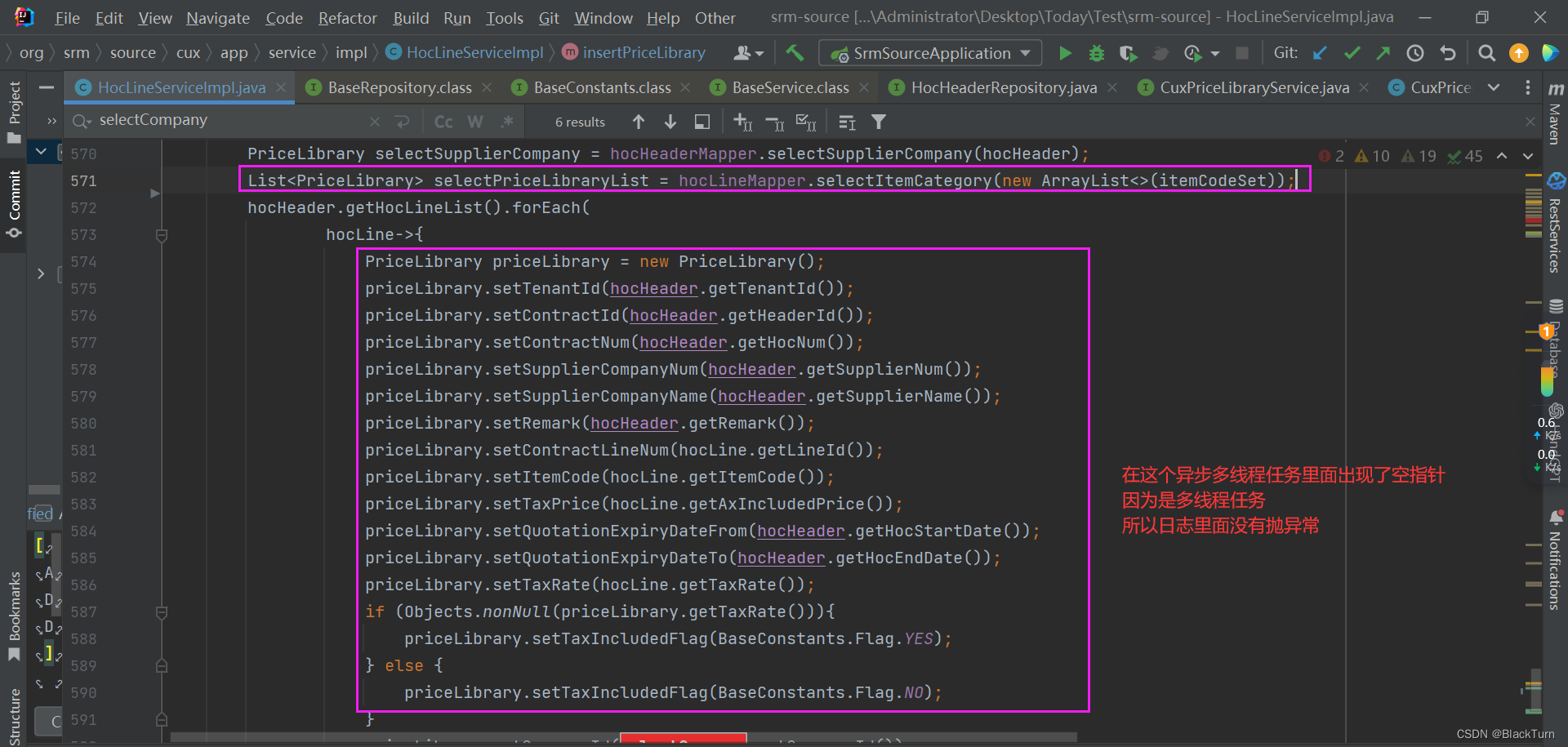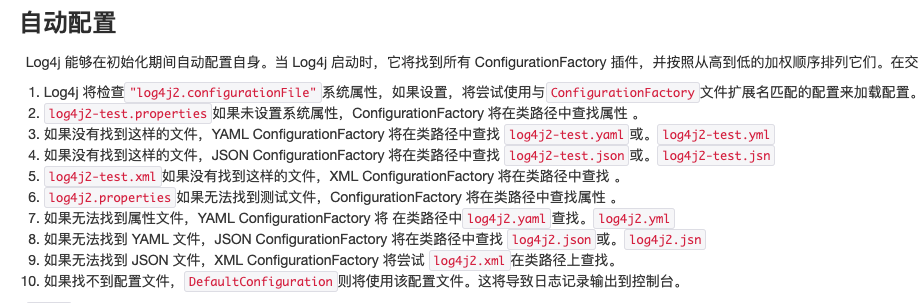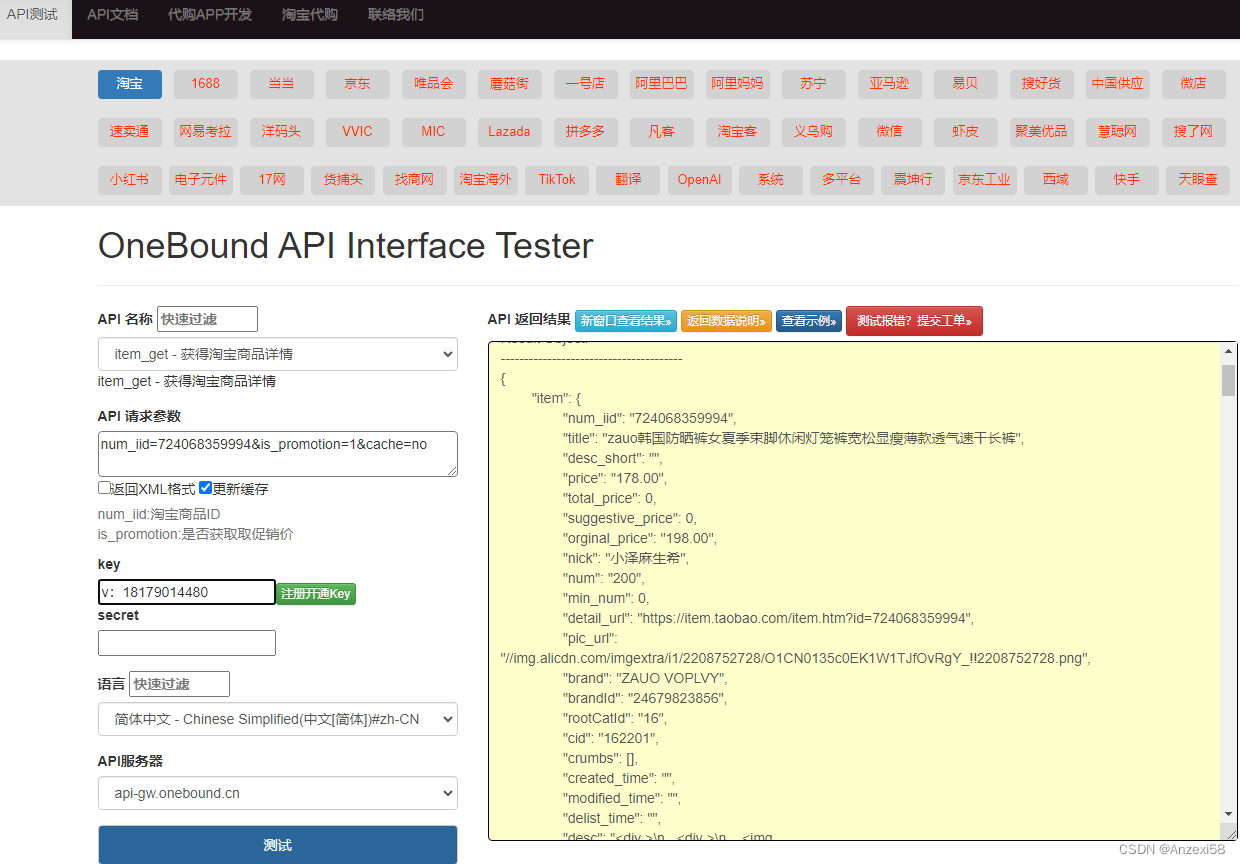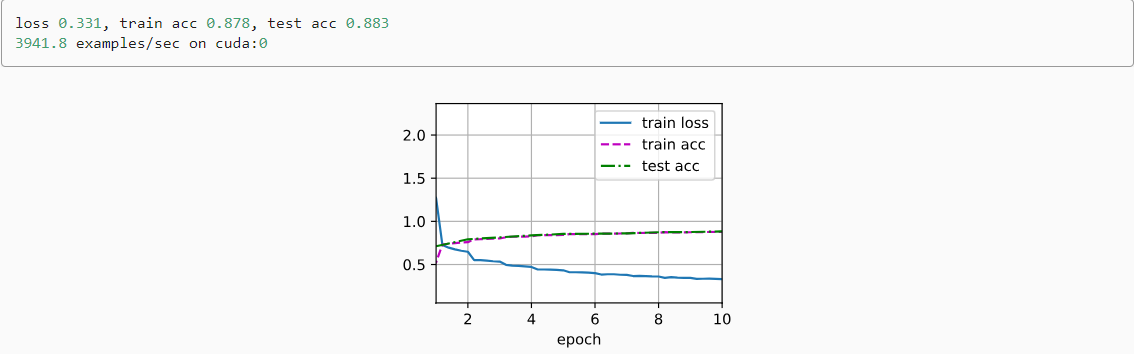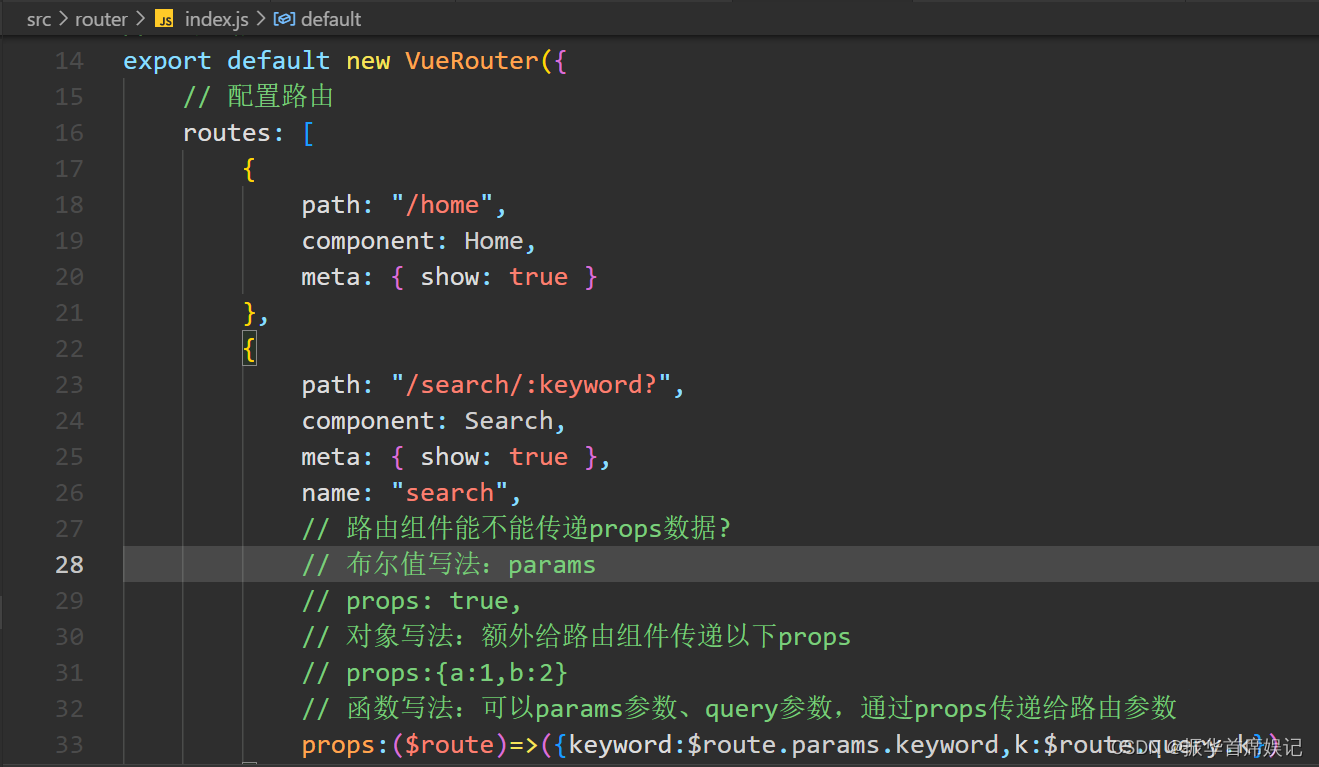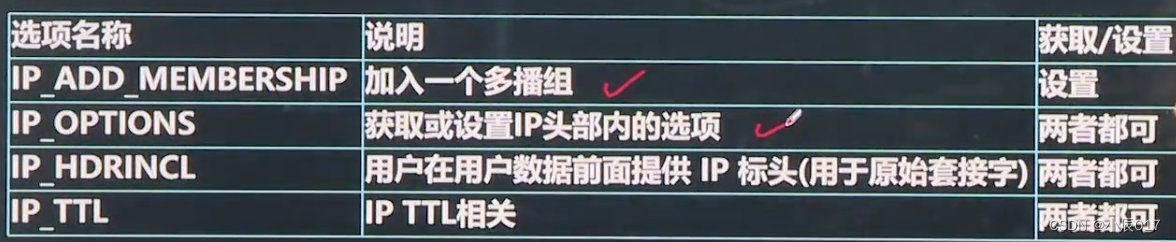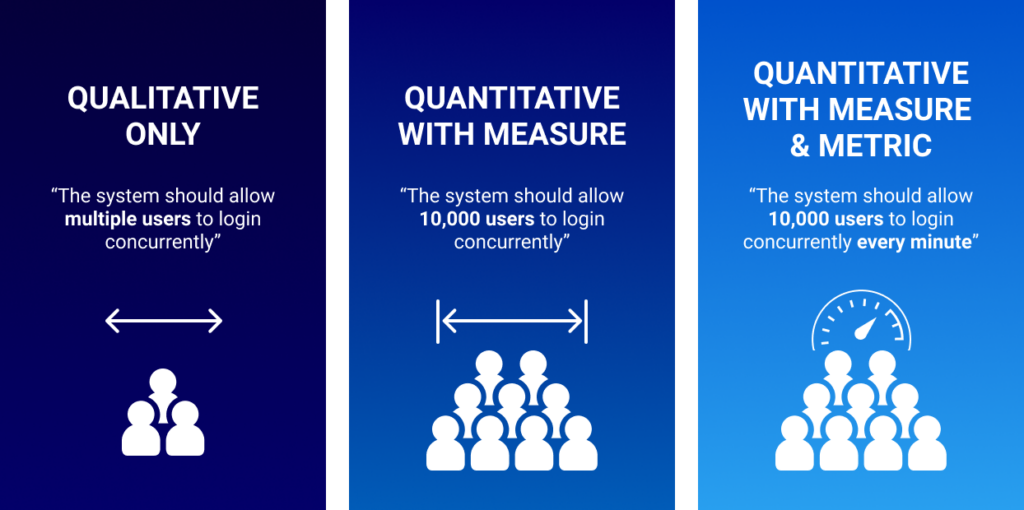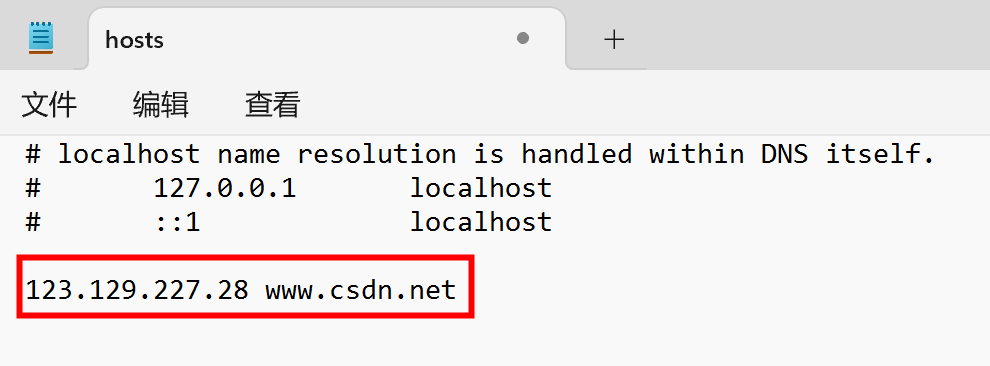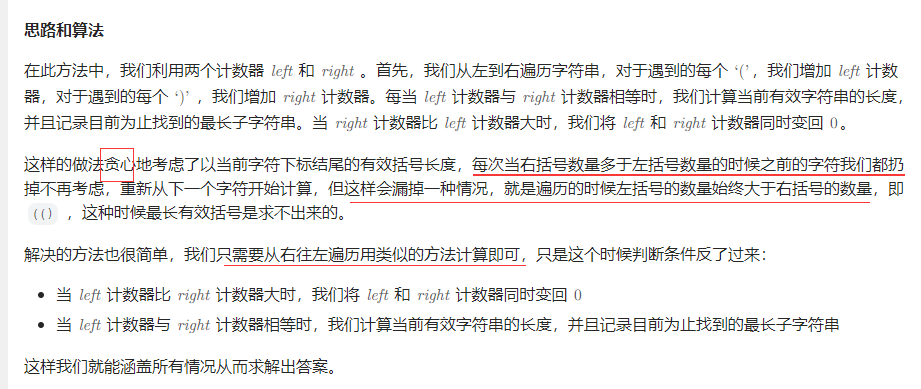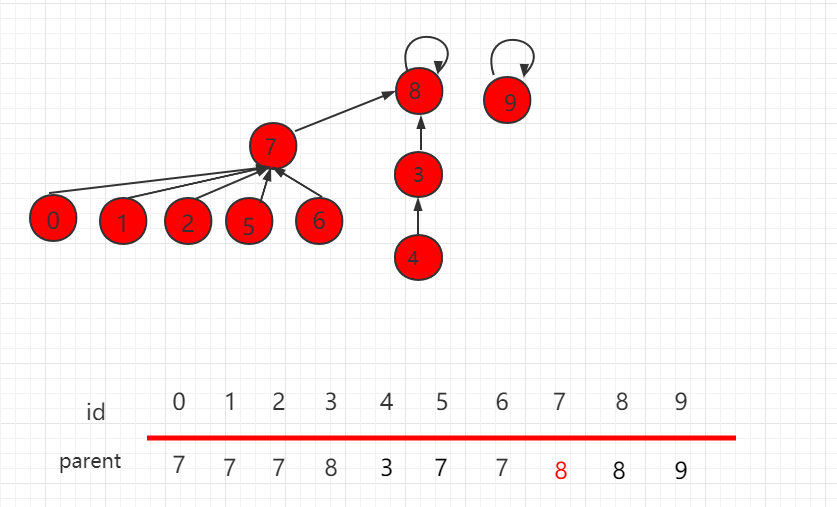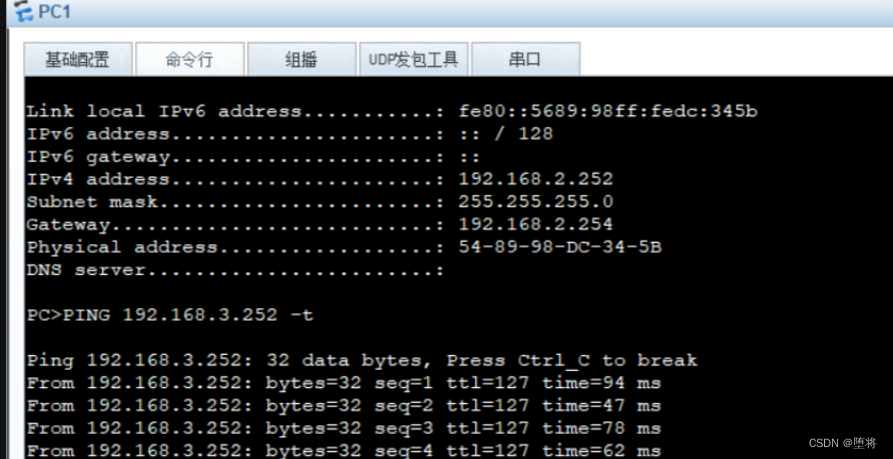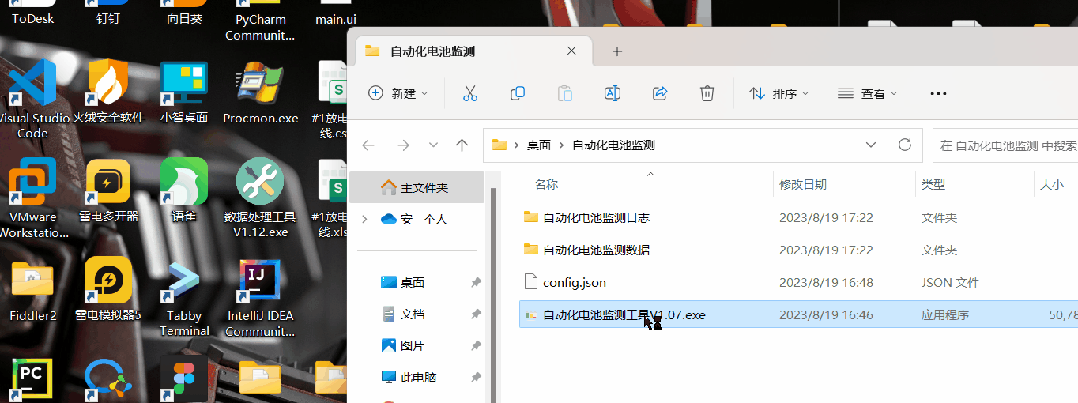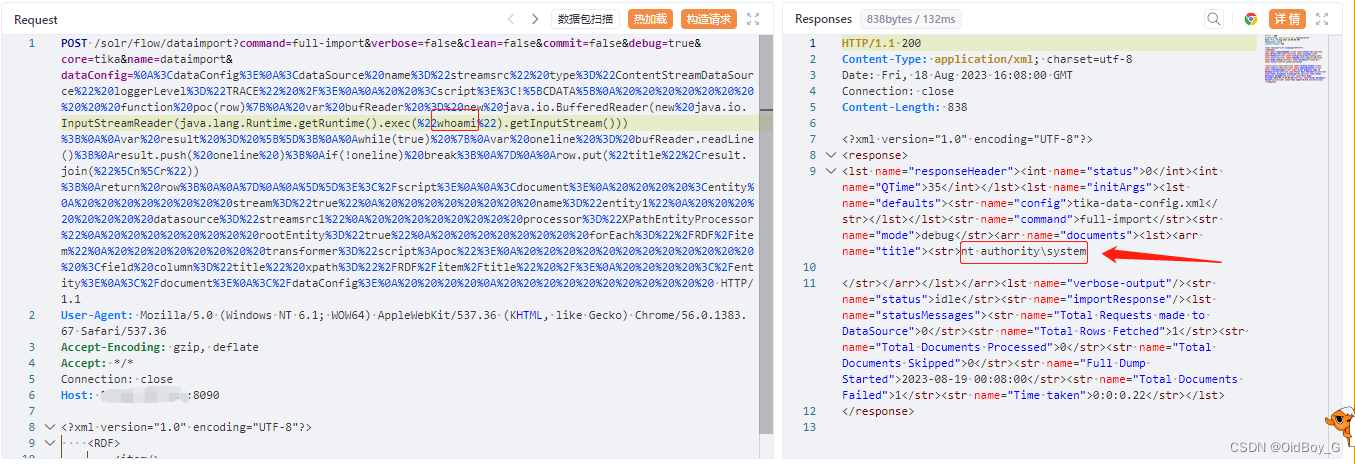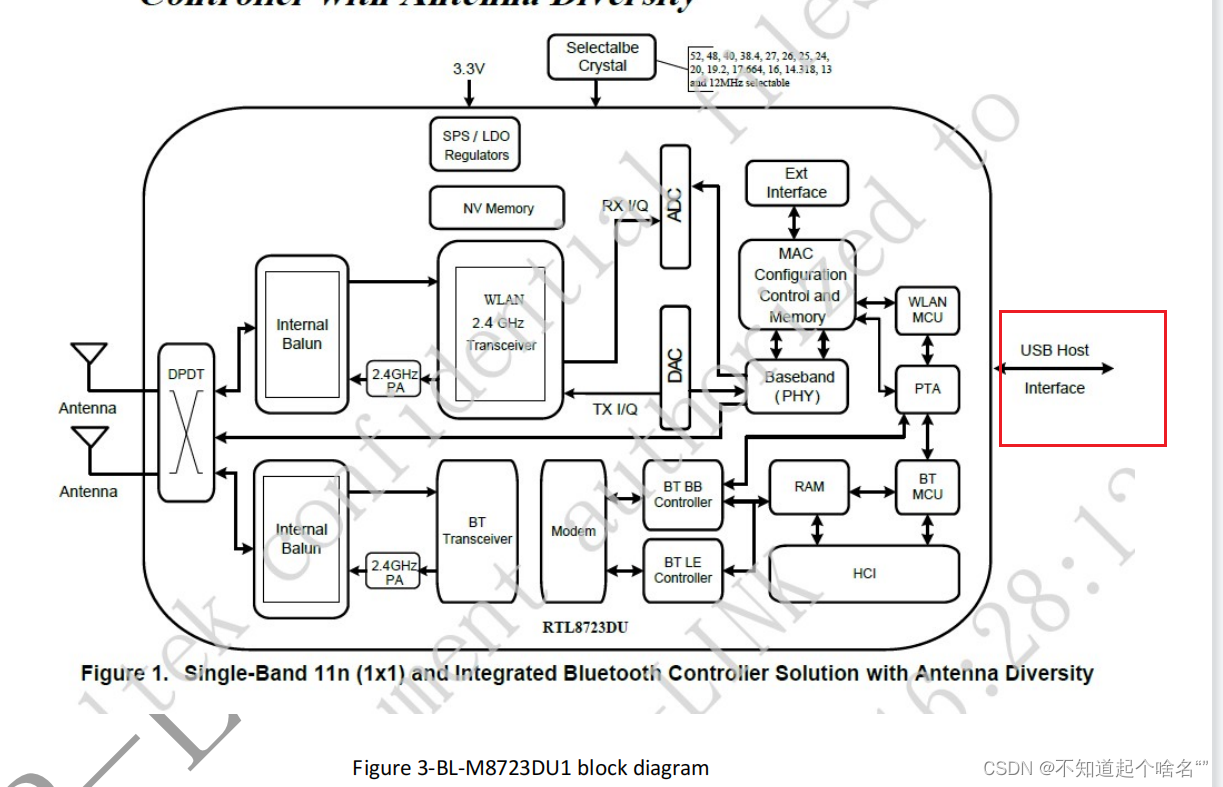一、前言
目前市面上有很多开源的流媒体服务器解决方案,常见的有SRS、EasyDarwin、ZLMediaKit和Monibuca。这几种的对比如下:

(本图来源:https://www.ngui.cc/zz/1781086.html?action=onClick)
二、SRS的介绍
SRS(Simple Real-time Server)是一个开源的流媒体服务器,它支持RTMP、HLS、HTTP-FLV等多种流媒体协议。SRS提供了丰富的功能,包括推流、拉流、转码、录制、转发等,并且具有高性能、低延迟的特点。使用SRS可以搭建自己的流媒体服务器,实现音视频的实时传输和播放。你可以通过SRS推送音视频流到服务器,也可以从SRS服务器拉取音视频流进行播放或者转发给其他客户端。SRS支持多线程推拉流,可以利用多核处理器的优势,提高处理能力和并发性能。在使用多线程推拉流时,需要注意线程同步和数据共享的问题。
三、SRS的搭建
3.1 下载
虚拟机环境:CentOS 7 64位
SRS下载地址:https://gitcode.net/mirrors/ossrs
(SRS 4.0以上版本,4.0版本以下不支持GB/28181协议)
3.2 配置、编译、运行
下载后,解压到CentOS 7目录下(注意不要在共享目录下操作不然会出现ln软链接错误问题)。
1)执行配置命令:
cd srs/trunk
./configure
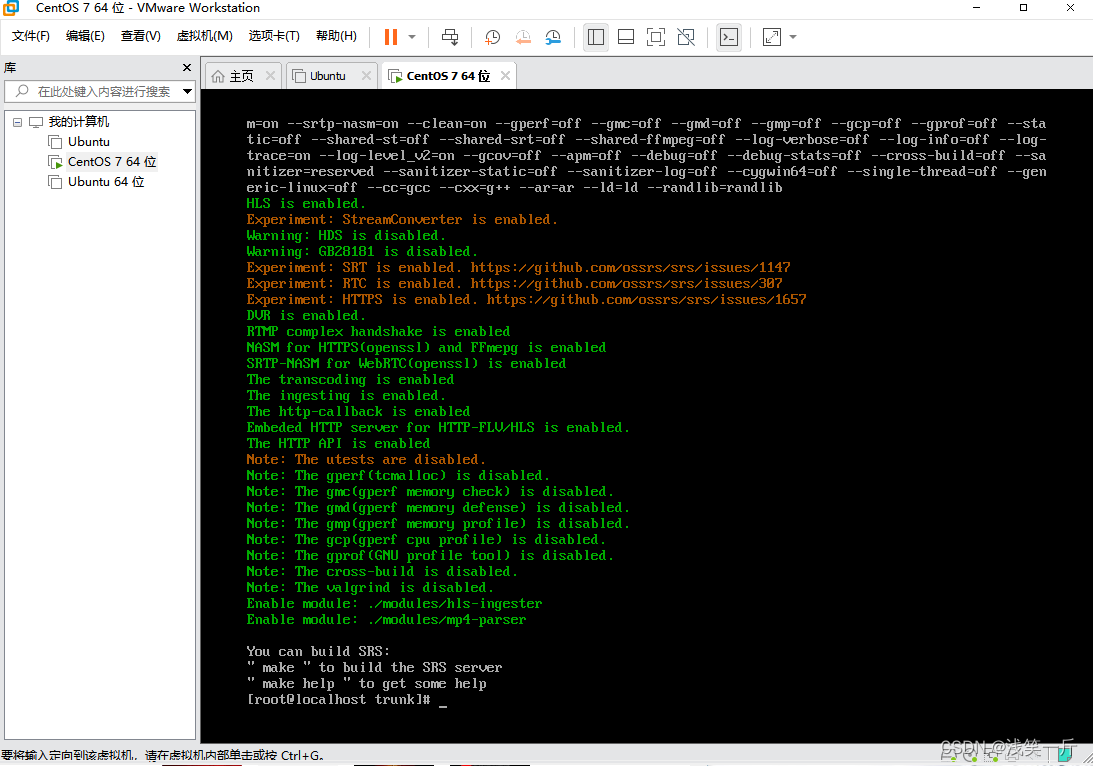
2)执行编译命令:
make
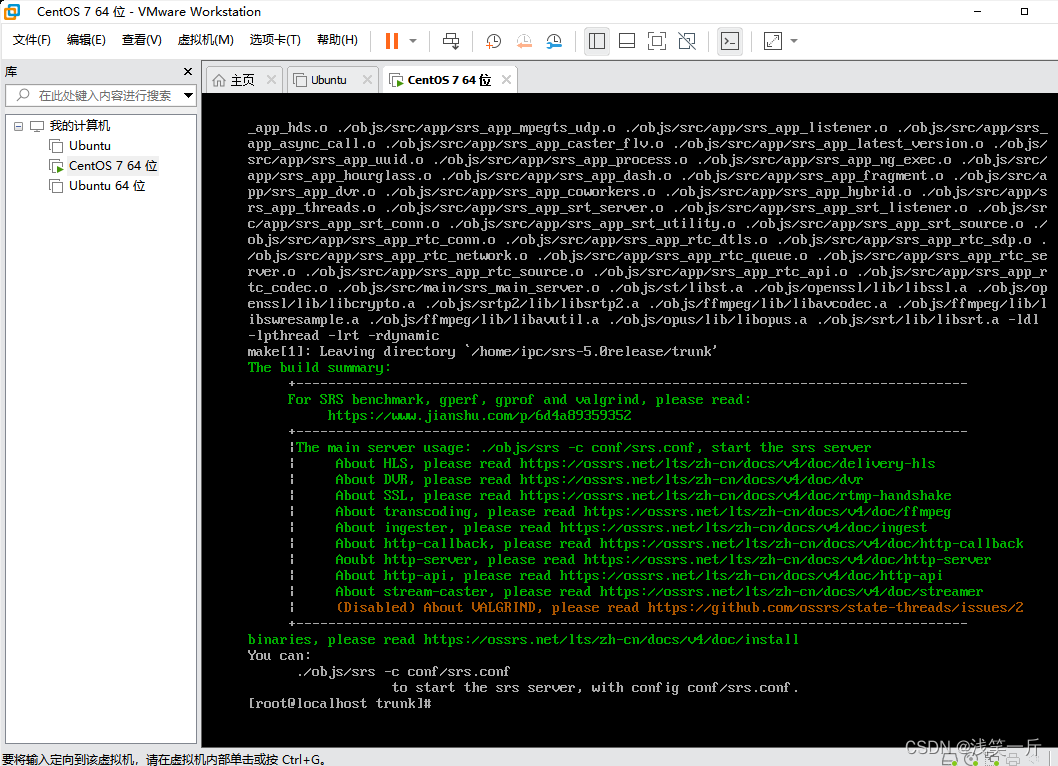
3)执行运行命令:
./etc/init.d/srs start
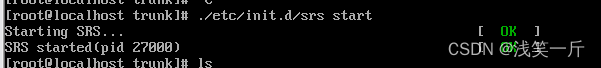
配置文件位置在:conf/srs.conf,可修改配置文件内容:
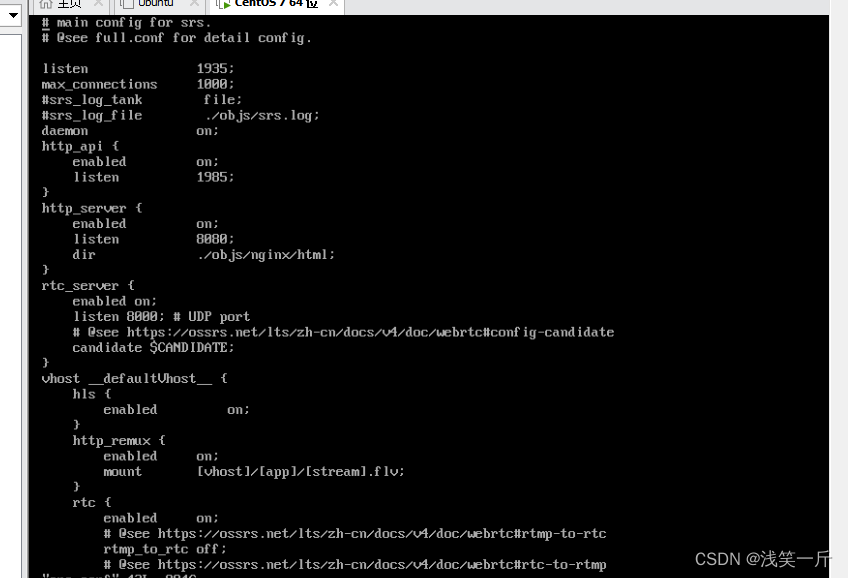
4)检查srs服务启动是否正常:
ps -ef | grep srs
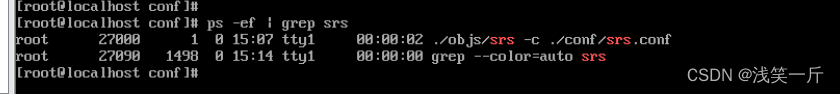
3.3 网页登录
(默认端口8080) 红框中的为推流地址
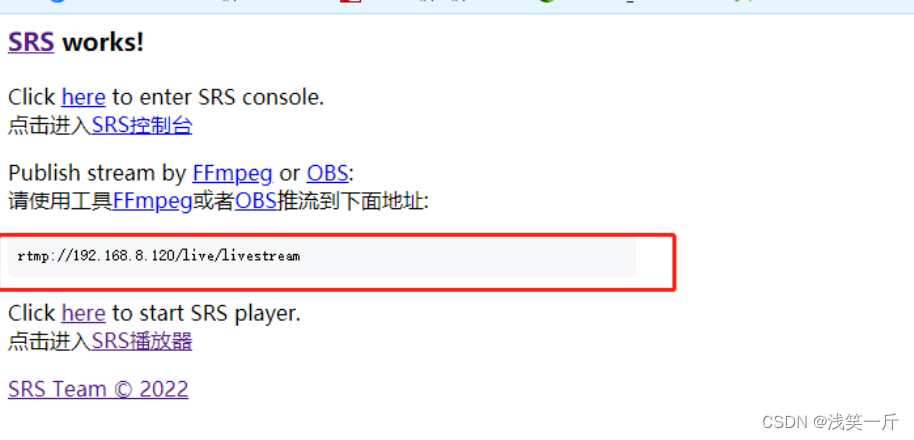
四、QT下推流客户端
本客户端基于我的博客:https://blog.csdn.net/linyibin_123/article/details/132107948 开发的播放器下新增RTMP推流。
播放器可以支持软硬解码,截图、录像等功能,详细功能看该博客。本客户端支持读取文件解码后推流,也支持拉取网络流解码后进行推流。推流地址为前面搭建的RTMP流媒体服务器,推流成功后,通过VLC播放器从RTMP服务器上拉流下来播放。
4.1 读取本地文件解码后推流:
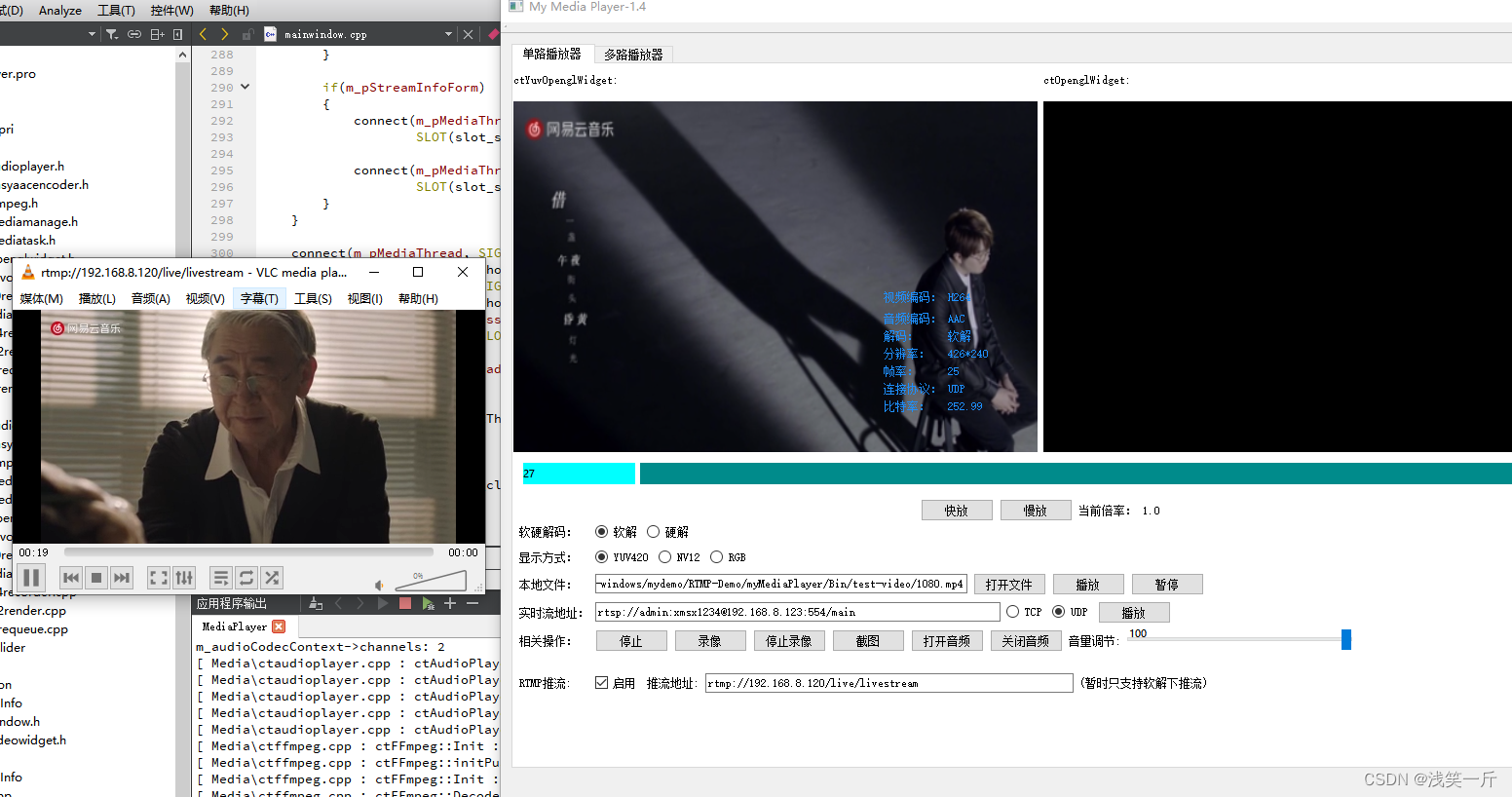
4.2 拉取网络流解码后推流:
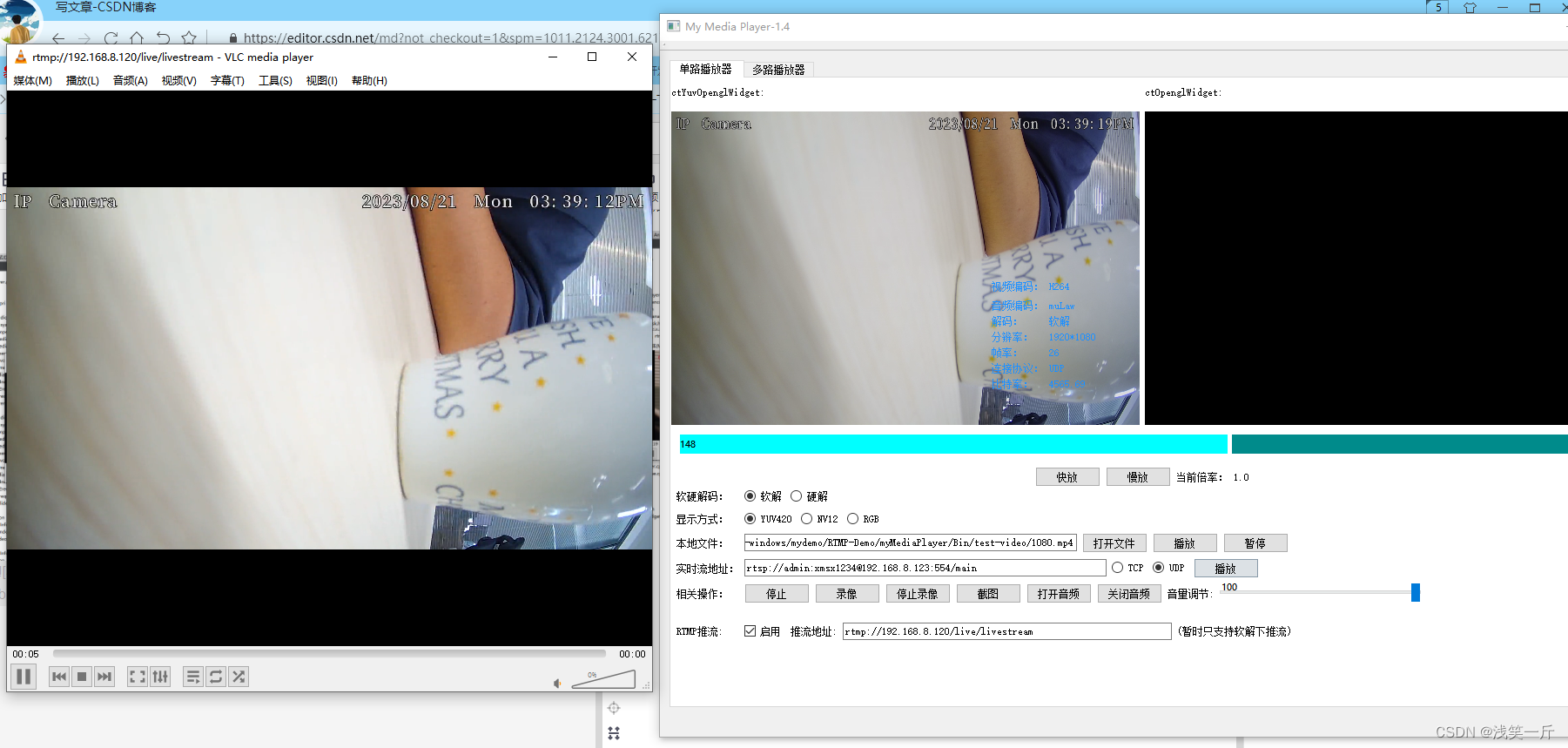
4.3 相关代码:
初始化推流:
bool ctFFmpeg::initPushStream()
{
if(m_bEnablePush)
{
int nRet = avformat_alloc_output_context2(&m_pOfmtCtx, nullptr, "flv", m_sRtmpServerAddr.toUtf8().data());
if(!m_pOfmtCtx || nRet < 0)
{
MY_DEBUG << "avformat_alloc_output_context2 failed";
return false;
}
m_pOvCodec = avcodec_find_encoder(AV_CODEC_ID_H264);
if(!m_pOvCodec)
{
MY_DEBUG << "avcodec_find_encoder failed";
return false;
}
m_pOvCodecCtx = avcodec_alloc_context3(m_pOvCodec);
if(!m_pOvCodecCtx)
{
MY_DEBUG << "avcodec_alloc_context3 failed";
return false;
}
m_pOvCodecCtx->pix_fmt = AV_PIX_FMT_YUV420P;
m_pOvCodecCtx->width = m_nVideoW;
m_pOvCodecCtx->height = m_nVideoH;
m_pOvCodecCtx->time_base.num = 1;
m_pOvCodecCtx->time_base.den = 25;
m_pOvCodecCtx->bit_rate = 300000;
m_pOvCodecCtx->gop_size = 250;
//Some formats want stream headers to be separate.
if (m_pOfmtCtx->oformat->flags & AVFMT_GLOBALHEADER)
m_pOvCodecCtx->flags |= AV_CODEC_FLAG_GLOBAL_HEADER;
m_pOvCodecCtx->qmin = 10;
m_pOvCodecCtx->qmax = 51;
m_pOvCodecCtx->max_b_frames = 0;
AVDictionary *param = 0;
av_dict_set(¶m, "preset", "fast", 0);
av_dict_set(¶m, "tune", "zerolatency", 0);
if (avcodec_open2(m_pOvCodecCtx, m_pOvCodec, ¶m) < 0)
{
MY_DEBUG << "avcodec_open2 failed.";
return false;
}
m_pVideoSt = avformat_new_stream(m_pOfmtCtx, m_pOvCodec);
if (nullptr == m_pVideoSt)
{
MY_DEBUG << "avformat_new_stream failed.";
return false;
}
m_pVideoSt->time_base.num = 1;
m_pVideoSt->time_base.den = 30;
avcodec_parameters_from_context(m_pVideoSt->codecpar, m_pOvCodecCtx);
av_dump_format(m_pOfmtCtx, 0, m_sRtmpServerAddr.toLatin1().data(), 1);
//Open output URL
if (!(m_pOfmtCtx->oformat->flags & AVFMT_NOFILE))
{
nRet = avio_open(&m_pOfmtCtx->pb, m_sRtmpServerAddr.toLatin1().data(), AVIO_FLAG_READ_WRITE);
if (nRet < 0)
{
MY_DEBUG << "avio_open failed. url:" << m_sRtmpServerAddr;
return false;
}
}
m_pOfmtCtx->video_codec_id = m_pOfmtCtx->oformat->video_codec;
nRet = avformat_write_header(m_pOfmtCtx, NULL);
if (nRet < 0)
{
MY_DEBUG << "avformat_write_header failed. nRet:" << nRet;
return false;
}
m_pOutFrameYUV = av_frame_alloc();
int nBufferSize = av_image_get_buffer_size(AV_PIX_FMT_YUV420P, m_nVideoW, m_nVideoH, 1);
m_pOutDstBuffer = (unsigned char*)av_malloc(nBufferSize);
if (!m_pOutDstBuffer)
{
return false;
}
MY_DEBUG << "storeAvFrame 111";
nRet = av_image_fill_arrays(m_pOutFrameYUV->data, m_pOutFrameYUV->linesize,
m_pOutDstBuffer, AV_PIX_FMT_YUV420P, m_nVideoW, m_nVideoH, 1);
if(nRet < 0)
{
return false;
}
m_pImgConvertCtx = sws_getContext(m_pVideoCodecCxt->width, m_pVideoCodecCxt->height,
m_pVideoCodecCxt->pix_fmt, m_pVideoCodecCxt->width,
m_pVideoCodecCxt->height, AV_PIX_FMT_YUV420P, SWS_BICUBIC, NULL, NULL, NULL);
m_nStartTime = av_gettime();
m_nFramecnt = 0;
return true;
}
return false;
}
推流过程:
void ctFFmpeg::pushStream()
{
if(m_bEnablePush && m_bSupportPush && m_pYuvFrame)
{
sws_scale(m_pImgConvertCtx, (const uint8_t* const*)m_pYuvFrame->data, m_pYuvFrame->linesize, 0,
m_pVideoCodecCxt->height, m_pOutFrameYUV->data, m_pOutFrameYUV->linesize);
m_pOutFrameYUV->width = m_pYuvFrame->width;
m_pOutFrameYUV->height = m_pYuvFrame->height;
m_pOutFrameYUV->format = AV_PIX_FMT_YUV420P;
m_encPkt.data = NULL;
m_encPkt.size = 0;
av_init_packet(&m_encPkt);
int nRet = avcodec_send_frame(m_pOvCodecCtx, m_pOutFrameYUV);
while(nRet >= 0)
{
nRet = avcodec_receive_packet(m_pOvCodecCtx, &m_encPkt);
if (nRet == AVERROR(EAGAIN) || nRet == AVERROR_EOF || nRet < 0)
{
//MY_DEBUG << "avcodec_receive_packet nRet == AVERROR(EAGAIN) || nRet == AVERROR_EOF";
break;
}
m_nFramecnt++;
m_encPkt.stream_index = m_pVideoSt->index;
//av_packet_rescale_ts(&pkt, m_pOvCodecCtx->time_base, m_pVideoSt->time_base);
AVRational time_base = m_pOfmtCtx->streams[0]->time_base;//{ 1, 1000 };
AVRational time_base_q = {1, AV_TIME_BASE};
AVRational rFramerate1 = m_pAVFmtCxt->streams[0]->r_frame_rate;
int64_t nCalcDuration = (double)(AV_TIME_BASE)*(1 / av_q2d(rFramerate1)); //内部时间戳
//Parameters
m_encPkt.pts = av_rescale_q(m_nFramecnt*nCalcDuration, time_base_q, time_base);
m_encPkt.dts = m_encPkt.pts;
m_encPkt.duration = av_rescale_q(nCalcDuration, time_base_q, time_base);
m_encPkt.pos = -1;
//MY_DEBUG << "m_encPkt.pts:" << m_encPkt.pts;
int64_t pts_time = av_rescale_q(m_encPkt.pts, time_base, time_base_q);
int64_t now_time = av_gettime() - m_nStartTime;
if ((pts_time > now_time))
av_usleep(pts_time - now_time);
nRet = av_interleaved_write_frame(m_pOfmtCtx, &m_encPkt);
if(nRet < 0)
{
MY_DEBUG << "av_interleaved_write_frame fail nRet:" << nRet;
}
av_packet_unref(&m_encPkt);
}
}
}
结束推流:
void ctFFmpeg::endPushStream()
{
if(m_bEnablePush && m_bSupportPush)
{
av_write_trailer(m_pOfmtCtx);
if (m_pOfmtCtx && !(m_pOfmtCtx->oformat->flags & AVFMT_NOFILE))
avio_close(m_pOfmtCtx->pb);
avformat_free_context(m_pOfmtCtx);
if(nullptr != m_pOvCodecCtx)
{
avcodec_free_context(&m_pOvCodecCtx);
m_pOvCodecCtx = nullptr;
}
if(m_pOutDstBuffer)
av_free(m_pOutDstBuffer);
}
}
五、客户端下载:
https://download.csdn.net/download/linyibin_123/88237527