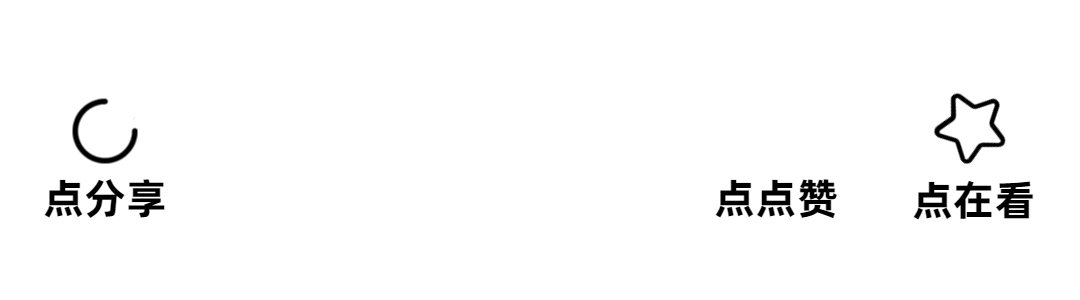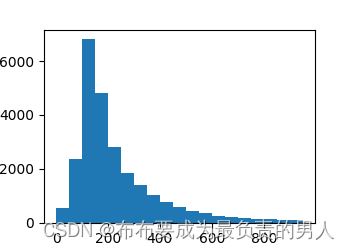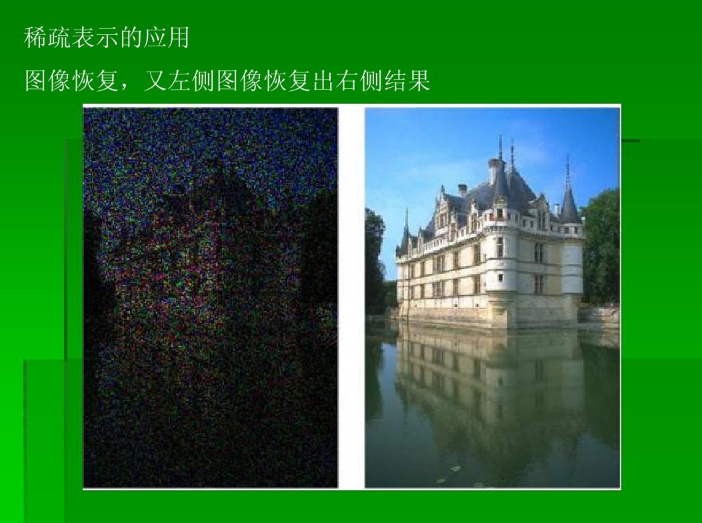好 本文 我们来说说状态管理 也就是我们的 state
我们直接顺便写一个组件 参考代码如下
import * as React from "react";
interface IProps {
title: string,
age: number
}
interface IState {
count:number
}
export default class hello extends React.Component<IProps,IState> {
public constructor(props:any){
super(props);
}
public readonly state: Readonly<IState> = {
count: 520
}
public render() {
return (
<div>
<div>{ this.state.count }</div>
</div>
)
}
}
IProps 我们上文讲过 就是限制props 父组件传过来的值的
重点是IState 其实接口泛型都是一样的 创建一个接口 定义好名字 然后 声明里面有哪些字段 都是什么类型
然后 上文中 我们Component 传的是IProps 和 any 其实第二个要放state的限制规范
当然 如果你说 我们这个组件 如果不需要props 父组件不传值过来 可以这样
Component<any,IState>
如果说 我们这个组件不需要声明state 不用这里面的变量
可以这样
Component<IProps,any> {
就是 不需要就用 any
然后 我们根据IState接口的规范 创建了state
里面按接口规定 定义了一个数字类型的count
readonly 设置为只读属性
启动项目 效果是这样

this.state.count被成功输出
然后 就还是修改state中数据
我们先将组件改成这样
import * as React from "react";
interface IProps {
title: string,
age: number
}
interface IState {
count:number
}
export default class hello extends React.Component<IProps,IState> {
public constructor(props:any){
super(props);
}
public readonly state: Readonly<IState> = {
count: 520
}
clickHide(){
this.setState({
count: 200
})
}
public render() {
return (
<div>
<div>{ this.state.count }</div>
<button onClick = { this.clickHide }>修改</button>
</div>
)
}
}
我们写了一个按钮 点击触发clickHide
clickHide中我们用了以前的setState去修改state中的count
运行项目之后 一切正常 但当我们触发事件
这里就会直接报错了
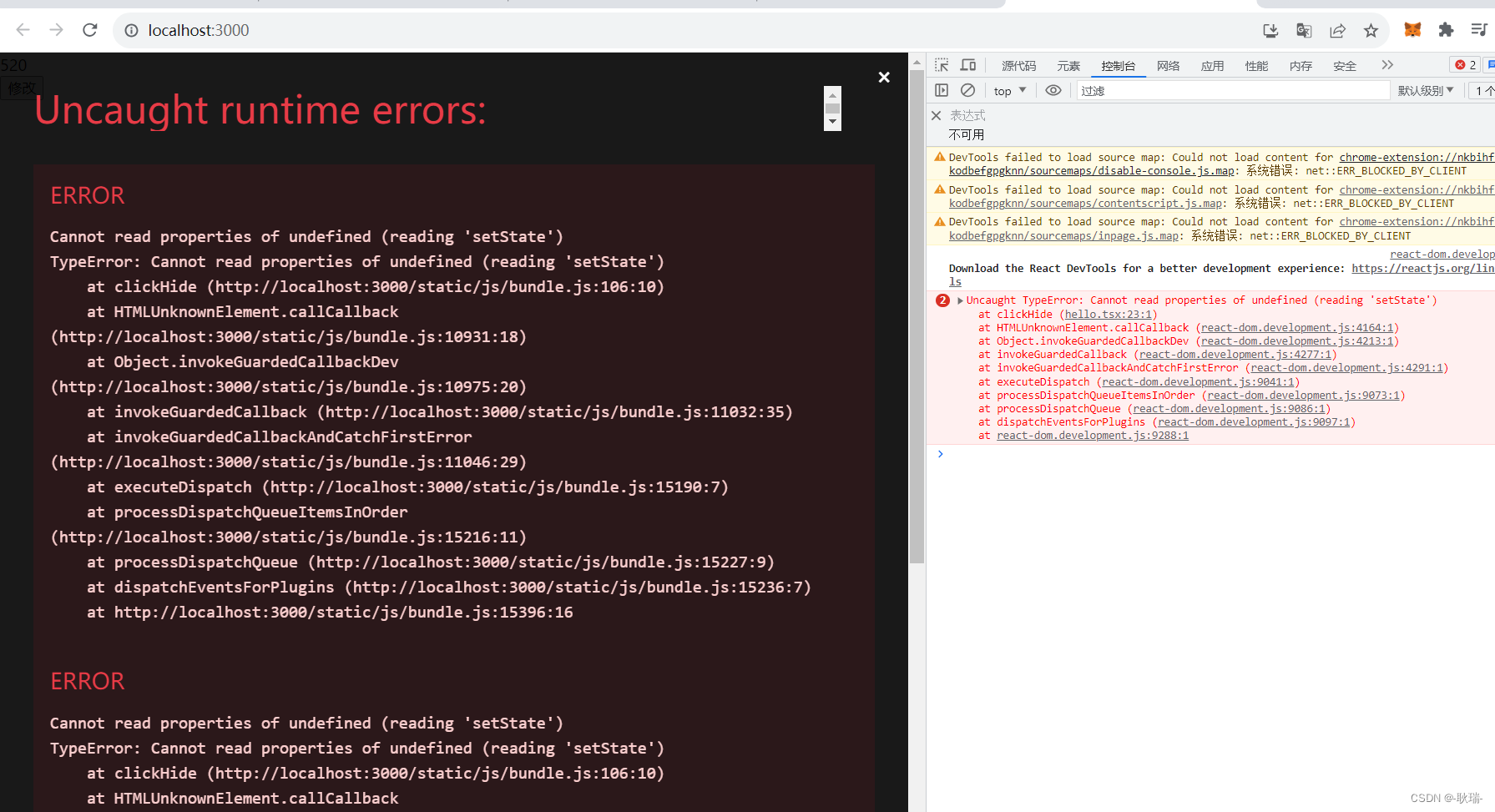
我们直接将代码改成这样
import * as React from "react";
interface IProps {
title: string,
age: number
}
interface IState {
count:number
}
export default class hello extends React.Component<IProps,IState> {
public readonly state: Readonly<IState> = {
count: 520
}
public constructor(props:IProps){
super(props);
this.clickHide = this.clickHide.bind(this);
}
public clickHide(){
this.setState({
count: 200
})
}
public render() {
return (
<div>
<div>{ this.state.count }</div>
<button onClick = { this.clickHide }>修改</button>
</div>
)
}
}
首先 其实就是 用bind 改变一下this的指向
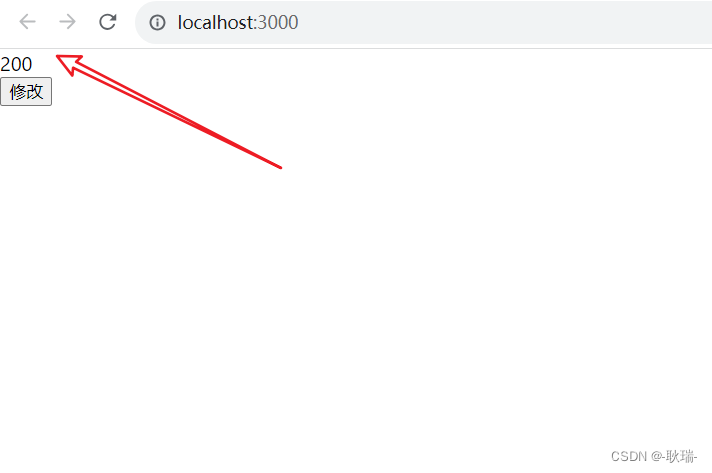
我们再次点击这里 修改它就可以了
最后来和大家说一下这个readonly只读属性声明state的好处
例如 我们修改数据这样写
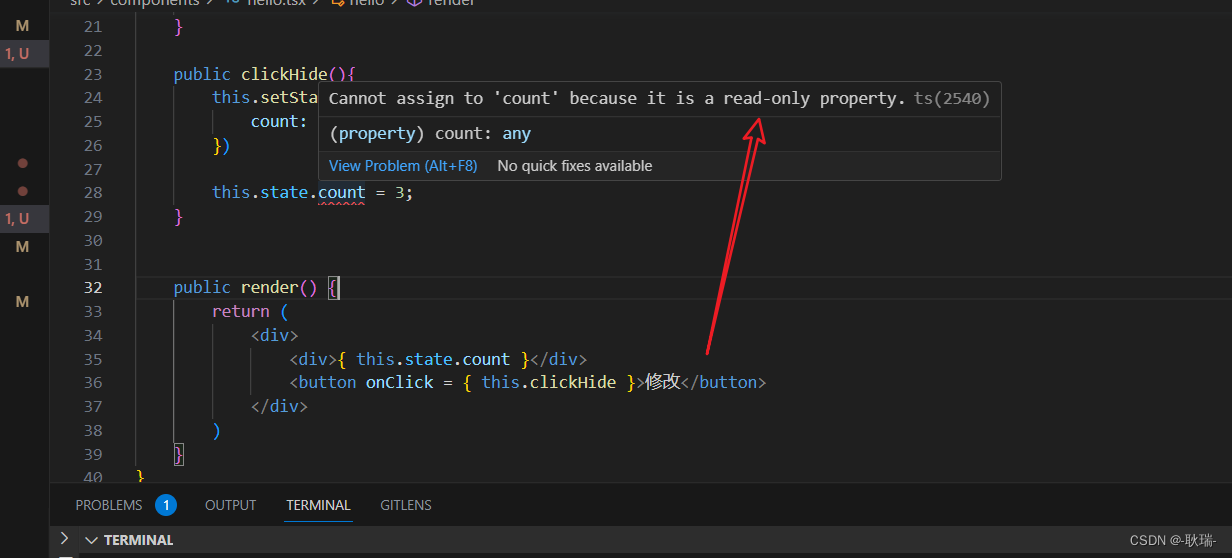
它可以阻止开发人员直接操作state中的字段 让代码更规范一些
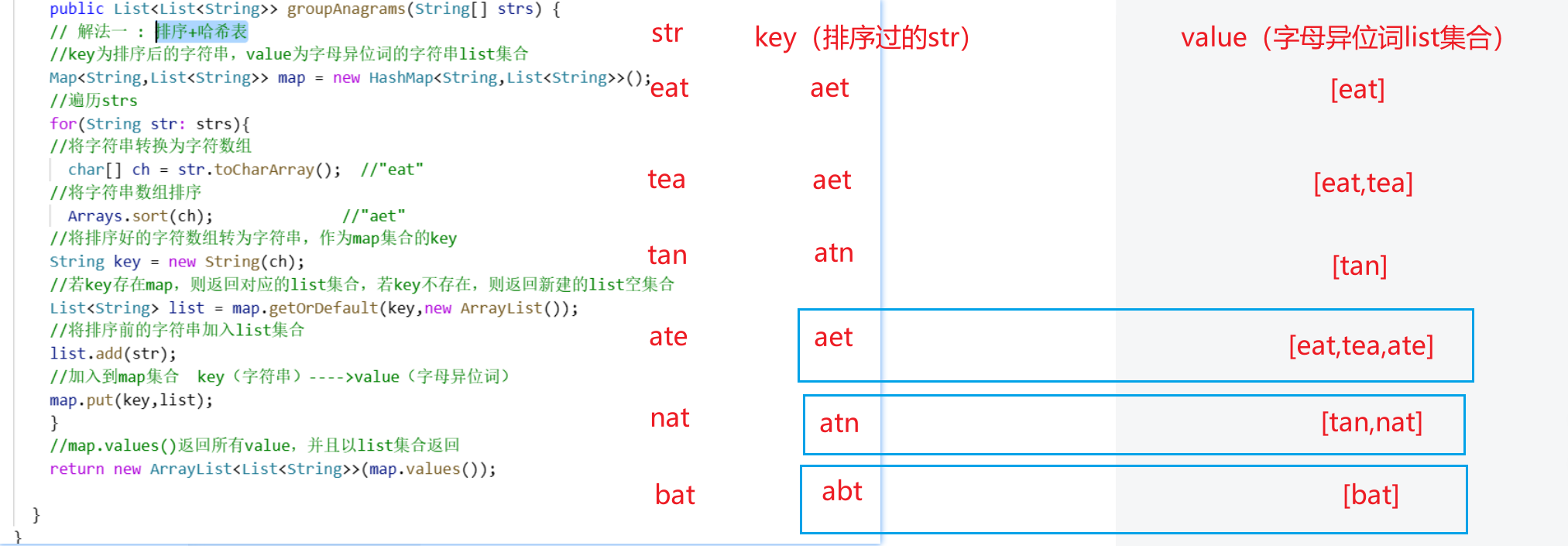

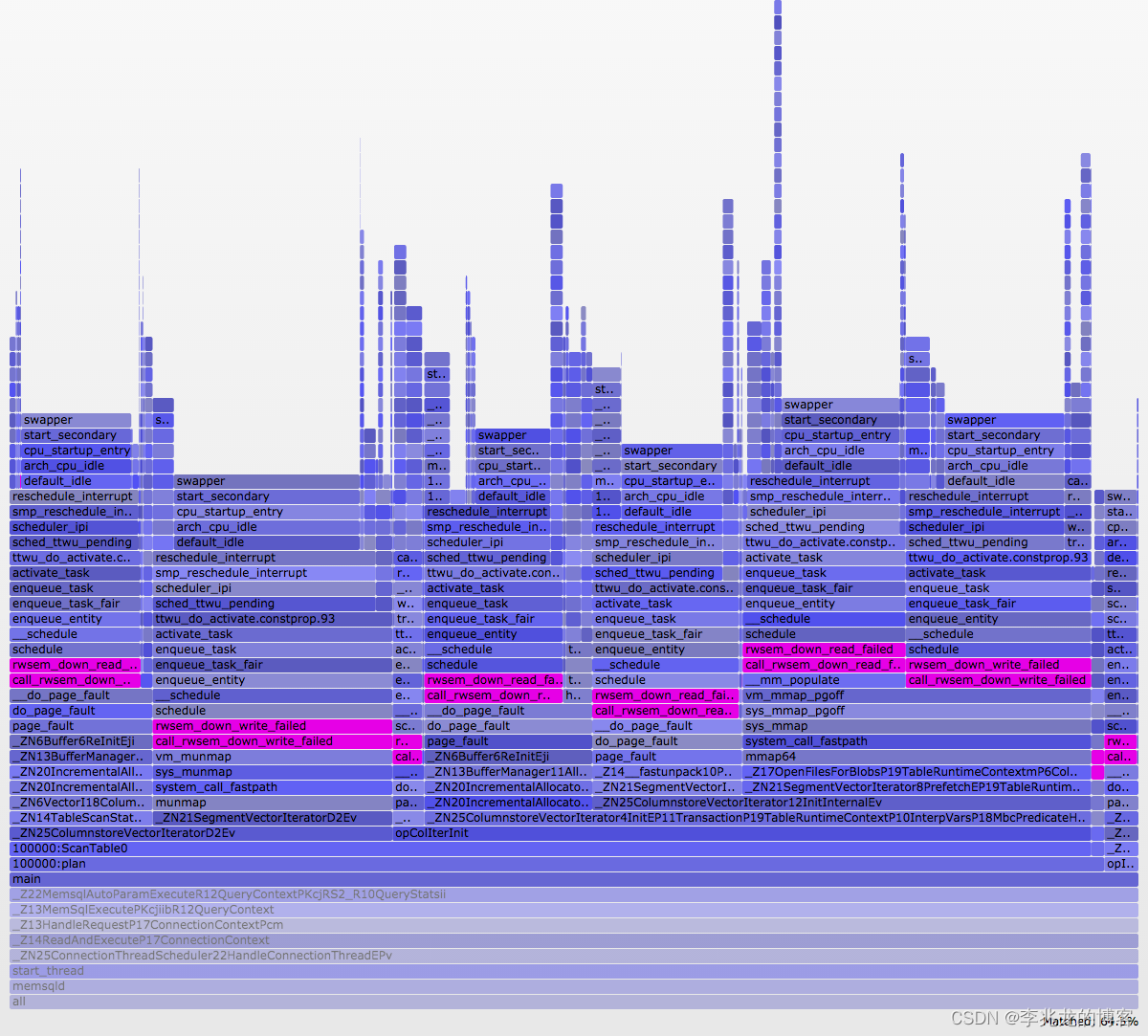

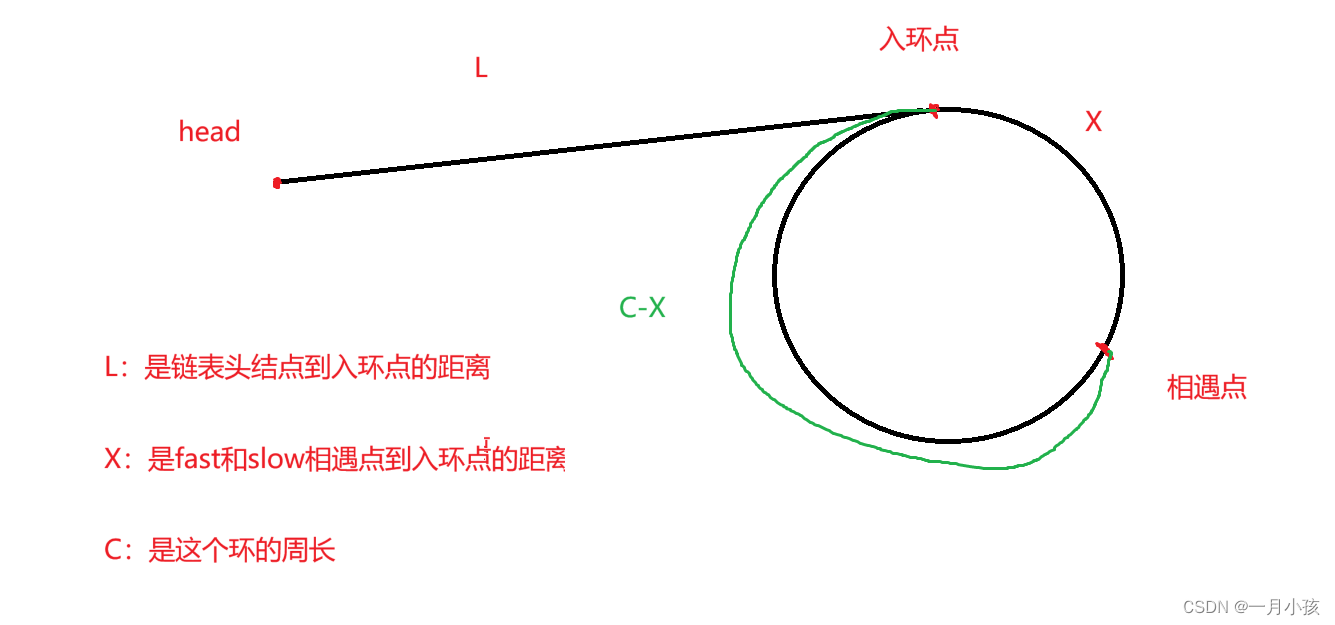

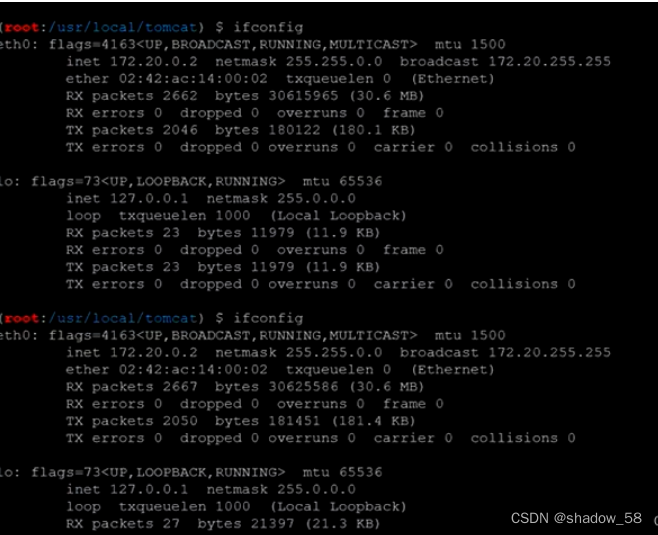
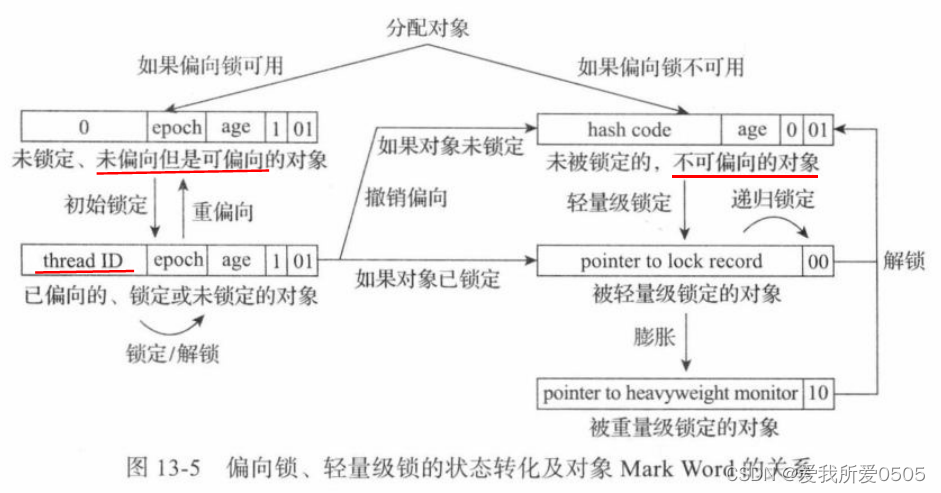

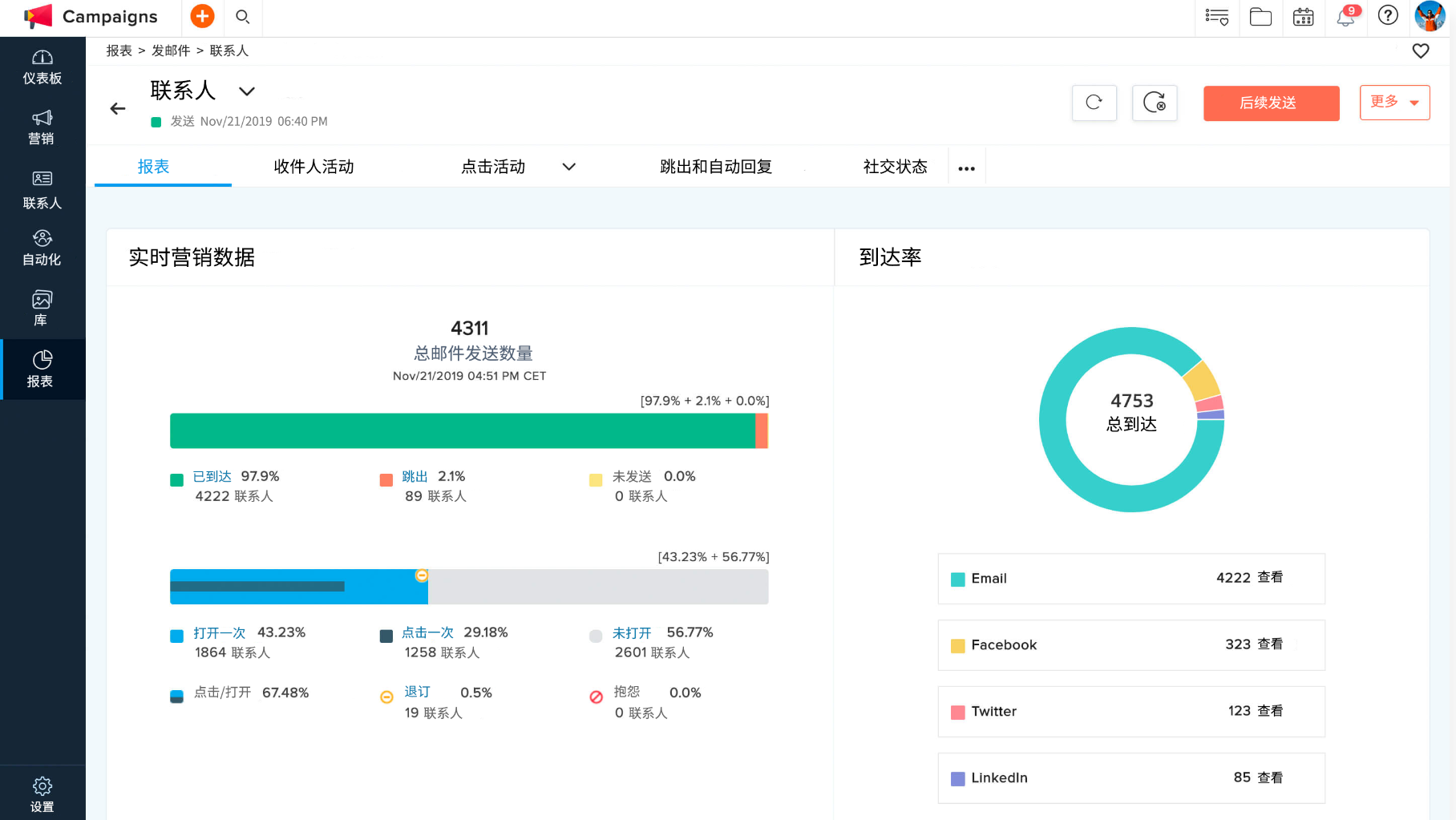

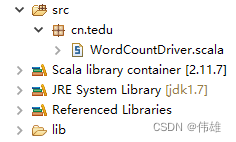
![8th参考文献:[8]许少辉.乡村振兴战略下传统村落文化旅游设计[M]北京:中国建筑出版传媒,2022.](https://img-blog.csdnimg.cn/08322314740f425daeb21e42a7d2c012.jpeg#pic_center)