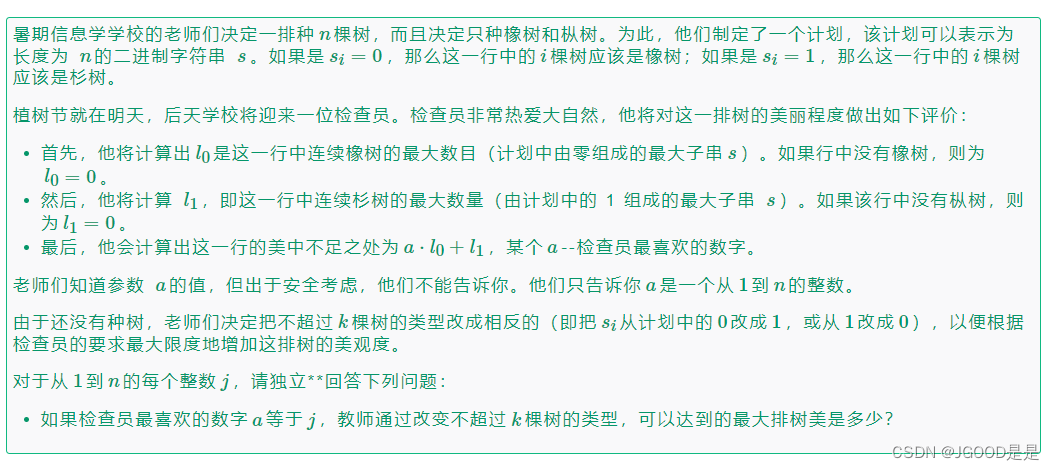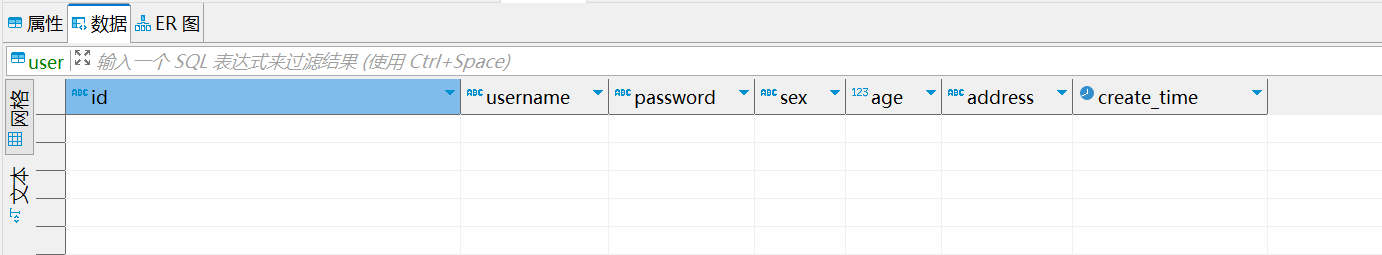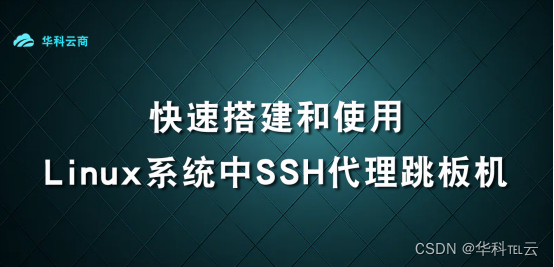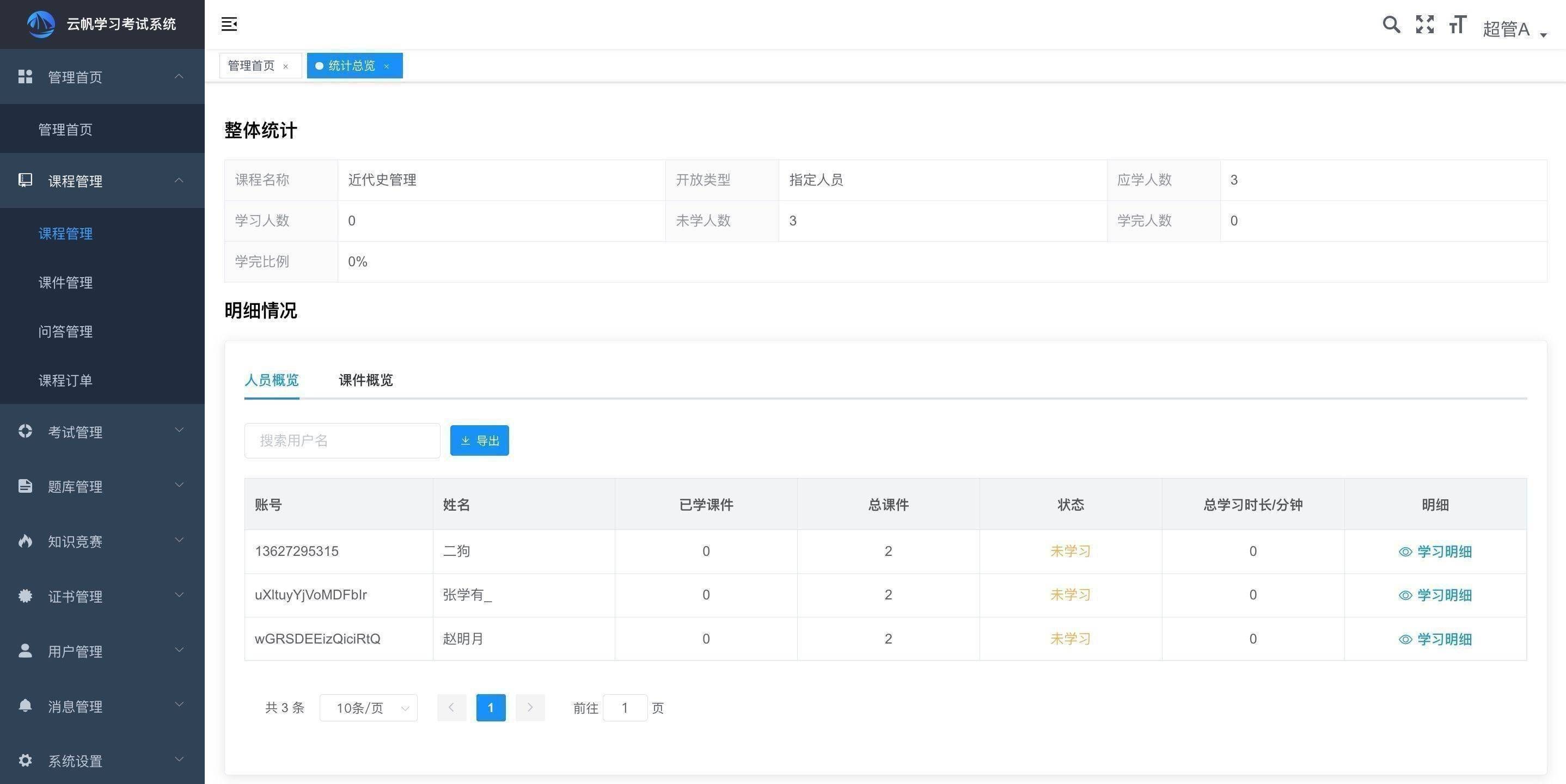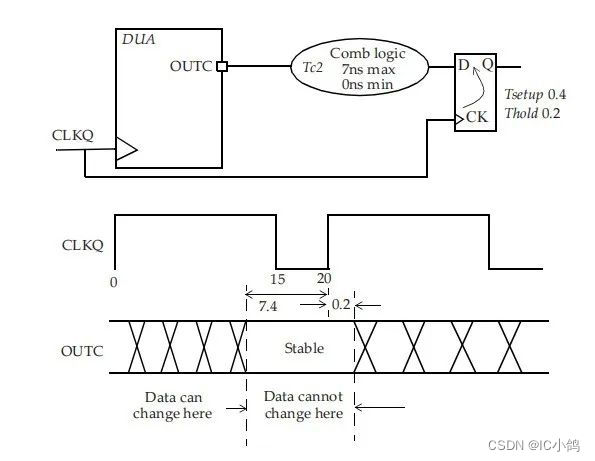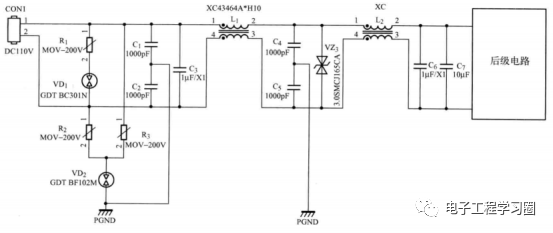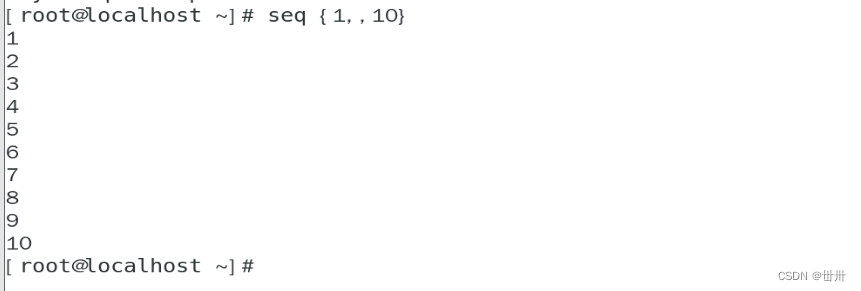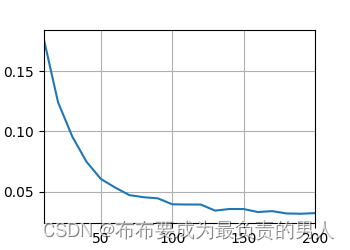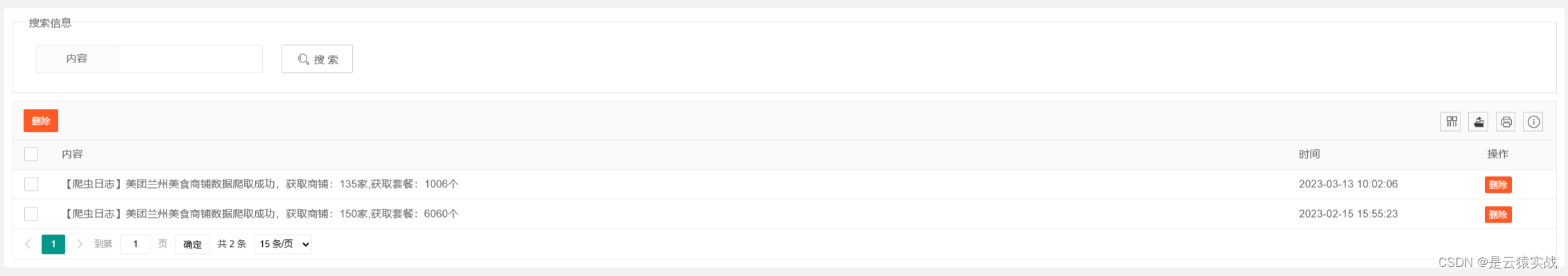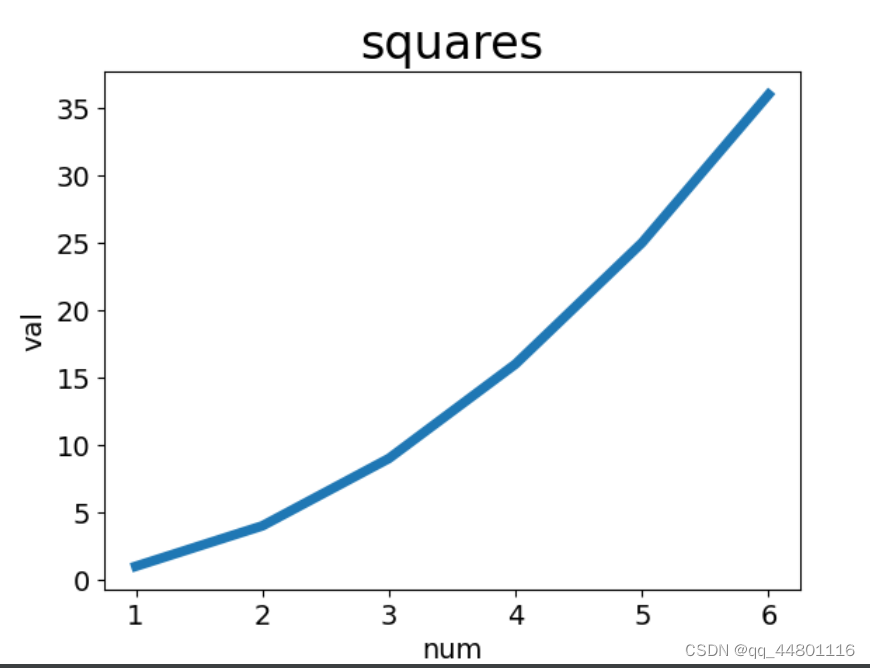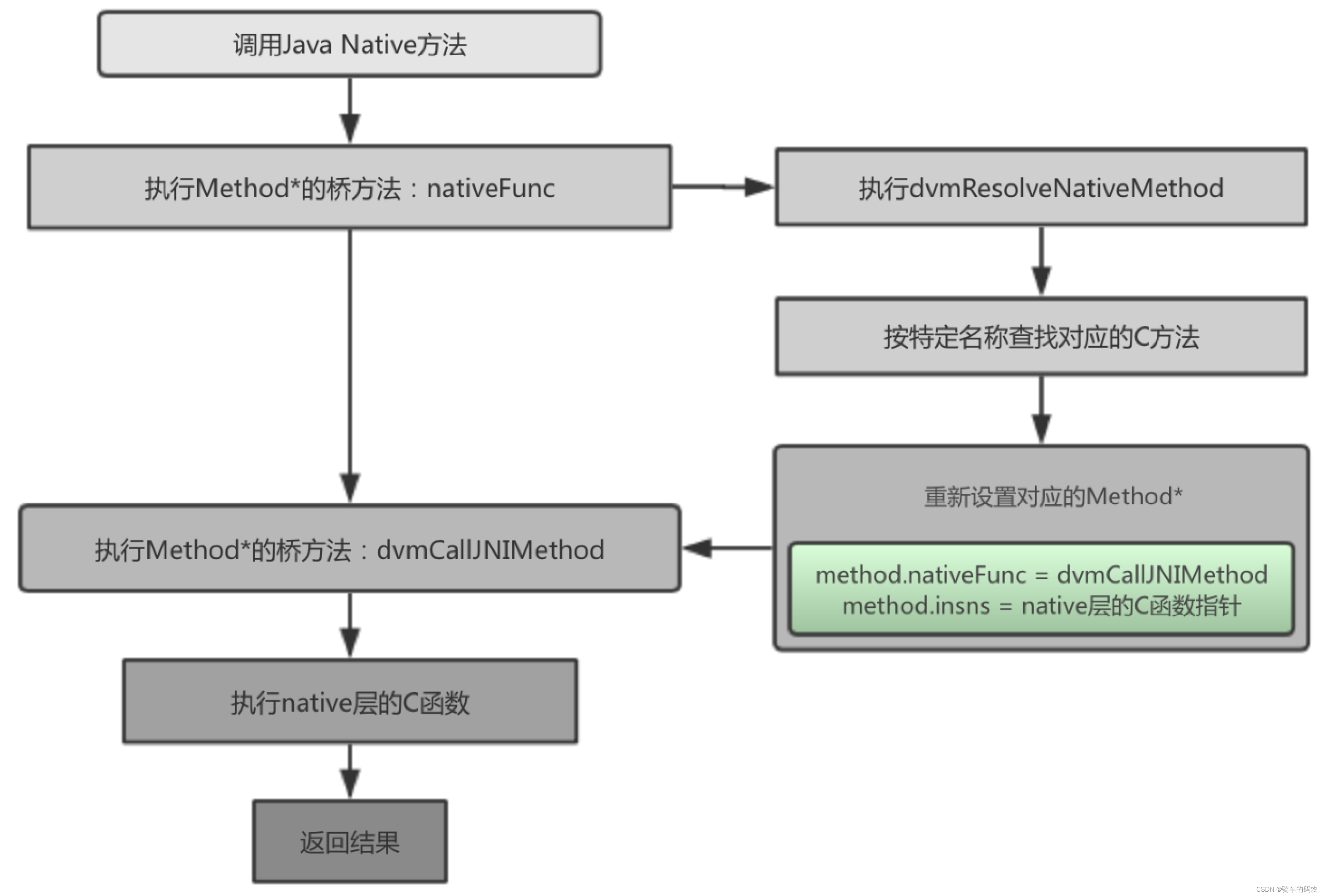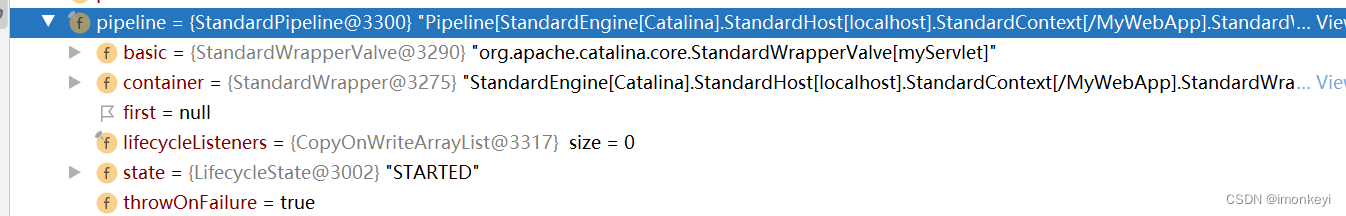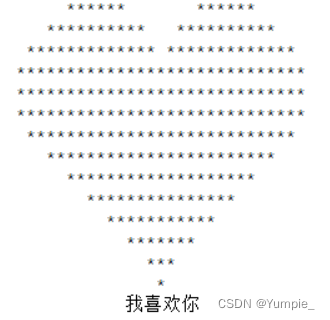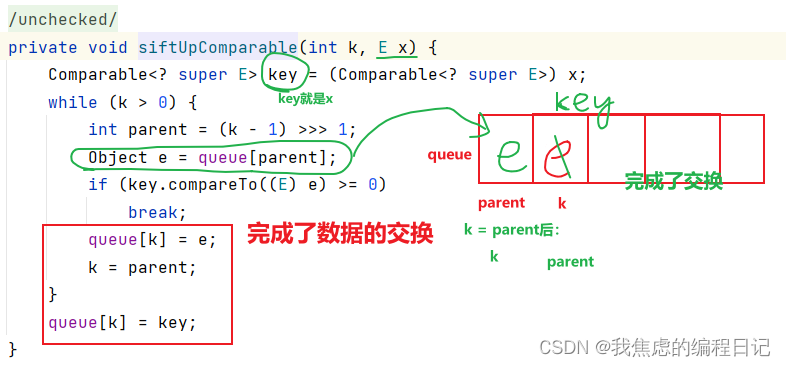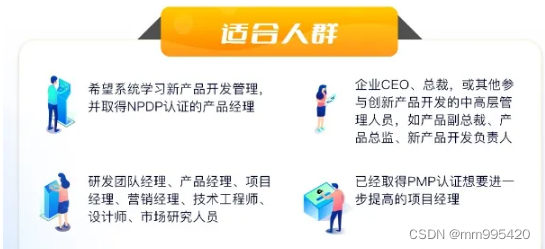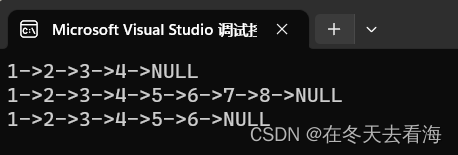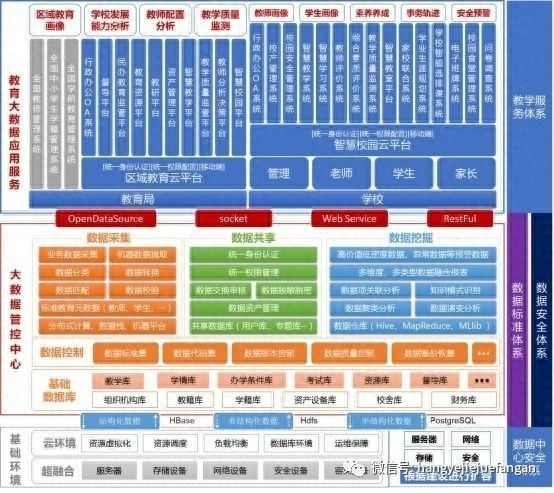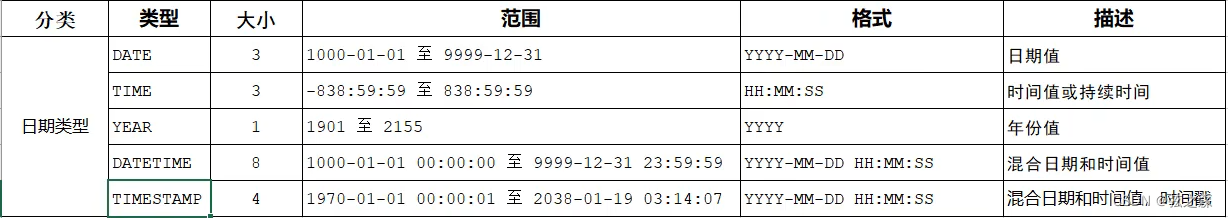项目场景:
记账本+ECharts图表,Vue组件间传递数据
问题描述
图表组件中 mounted钩子中获取的list总是空的,表单组件亦然
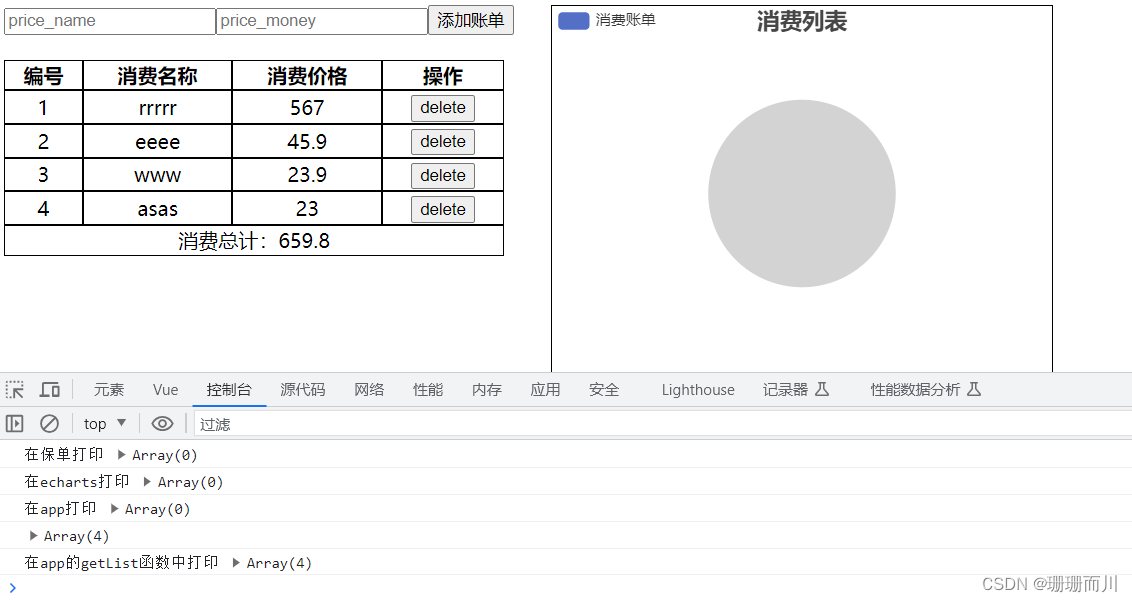
PayEcharts.vue
<template>
<div class="payEcharts">
<div class="right"></div>
</div>
</template>
<script>
import * as echarts from "echarts";
export default {
props:{
list:{
type:Array
}
},
mounted() {
console.log('在echarts打印',this.list);
this.myChart = echarts.init(document.querySelector('.right'))
this.myChart.setOption({
title: {
text: '消费列表',
left: 'center'
},
// 提示框
tooltip: {
trigger: 'item'
},
// 图例
legend: {
orient: 'vertical',
left: 'left'
},
series: [
{
name: '消费账单',
type: 'pie',
radius: '50%',
series:[
{
data:this.list.map(item=>({value:item.price,name:item.name}))
}
],
emphasis: {
itemStyle: {
shadowBlur: 10,
shadowOffsetX: 0,
shadowColor: 'rgba(0, 0, 0, 0.5)'
}
}
}
]
})
},
}
</script>
<style scoped>
.right{
width: 400px;
height: 300px;
margin-left: 30px;
border: 1px solid black;
}
</style>
App.vue
<template>
<div class="app">
<PayList @add="addFn" @del="delFn" :list="list"></PayList>
<PayEcharts :list="list"></PayEcharts>
</div>
</template>
<script>
import PayEcharts from './components/PayEcharts.vue';
import PayList from './components/PayList.vue';
import axios from 'axios'
// import * as echarts from "echarts";
/**
* 接口文档地址:
* https://www.apifox.cn/apidoc/shared-24459455-ebb1-4fdc-8df8-0aff8dc317a8/api-53371058
*
* 功能需求:
* 1. 基本渲染
* 2. 添加功能
* 3. 删除功能
* 4. 饼图渲染
*/
export default {
components:{
PayEcharts,PayList
},
data(){
return {
list:[],
}
},
created(){
this.getList()
},
mounted(){
console.log('在app打印',this.list);
},
methods:{
async getList(){
const res=await axios.get('https://applet-base-api-t.itheima.net/bill',{
params:{
creator:'slx'
}
})
console.log(res.data.data)
this.list=res.data.data
console.log('在app的getList函数中打印',this.list);
// this.myChart.setOption({
// series:[
// {
// data:this.list.map(item=>({value:item.price,name:item.name}))
// }
// ]
// })
},
async delFn(tt){
await axios.delete(`https://applet-base-api-t.itheima.net/bill/${tt}`)
this.getList()
},
async addFn(obj){
const name=obj.name
const price=obj.price
if(name==''){
return alert ('请输入有效名字')
}
await axios.post('https://applet-base-api-t.itheima.net/bill',{
"creator": 'slx',
"name": name,
"price": price
})
this.getList()
}
}
}
</script>
<style>
.app{
display: flex;
}
</style>
原因分析:
从你提供的代码中,我注意到可能出现了一个问题,可能导致图表不显示以及list数组获取不到的情况。问题出现在PayEcharts组件的mounted生命周期钩子中。
在PayEcharts组件的mounted钩子中,你尝试初始化 ECharts 实例并设置图表选项。然而,可能在这个时候,this.list 数据还没有被完全传递到子组件。这是因为父组件的mounted钩子会在子组件的mounted钩子之前被调用,因此在PayEcharts的mounted钩子中,this.list 可能尚未被父组件完全初始化。
为了解决这个问题,你可以使用一个 watch 来监听 list 数据的变化,并在 list 数据更新时重新绘制图表。这样可以确保在正确的时机进行图表的初始化和数据渲染。以下是修改后的代码示例:
解决方案:
通过使用 watch 监听 list 数据的变化,你可以确保在数据传递到子组件后再进行图表的初始化和渲染,从而解决可能导致图表不显示的问题。
PayEcharts.vue
<template>
<div class="payEcharts">
<div class="right"></div>
</div>
</template>
<script>
import * as echarts from "echarts";
export default {
props:{
list:{
type:Array
}
},
mounted() {
this.myChart = echarts.init(document.querySelector('.right'));
this.renderChart();
},
watch: {
list: {
immediate: true, // Trigger the watcher immediately on component creation
handler() {
this.renderChart();
},
},
},
methods: {
renderChart() {
if (this.myChart && this.list) { //这个删了会 在最开始有空白,图表为空
this.myChart.setOption({
series: [
{
name: '消费账单',
type: 'pie',
radius: '50%',
data: this.list.map(item => ({ value: item.price, name: item.name })),
emphasis: {
itemStyle: {
shadowBlur: 10,
shadowOffsetX: 0,
shadowColor: 'rgba(0, 0, 0, 0.5)',
},
},
},
],
});
}
},
},
}
</script>
<style scoped>
.right{
width: 400px;
height: 300px;
margin-left: 30px;
border: 1px solid black;
}
</style>