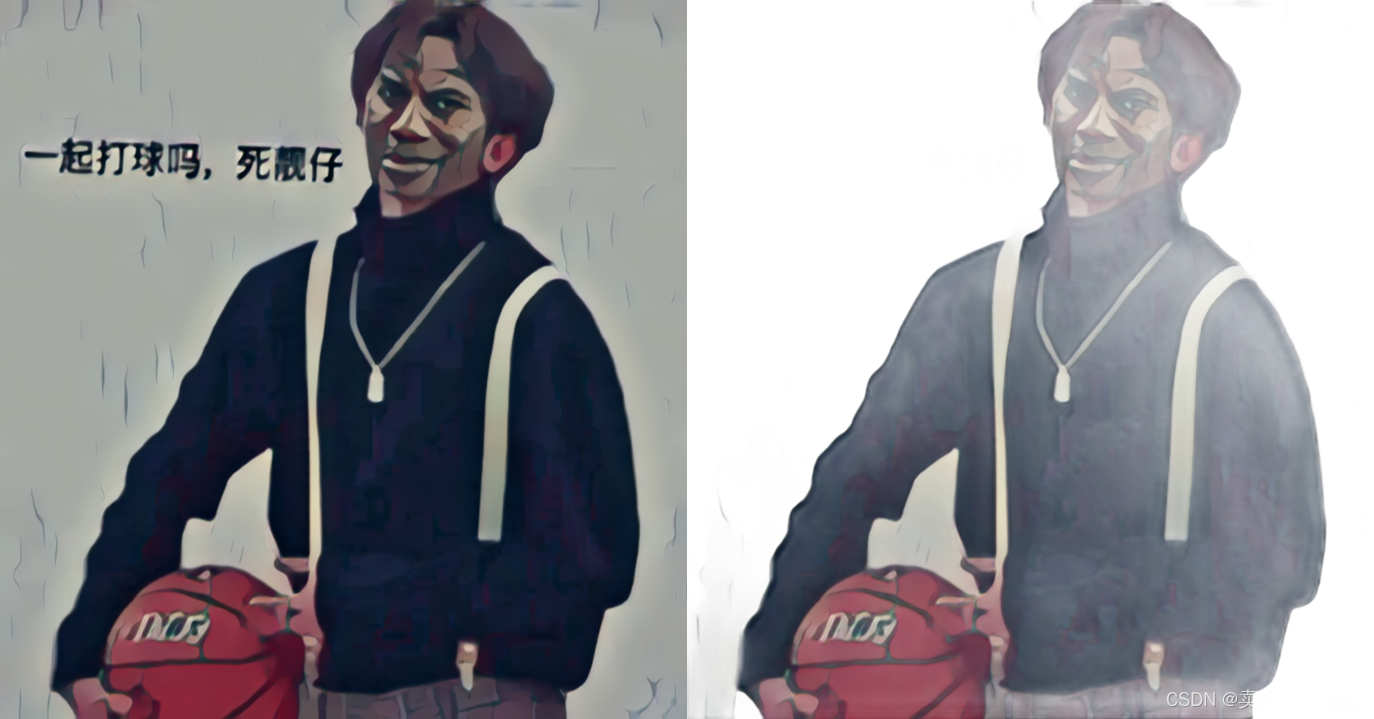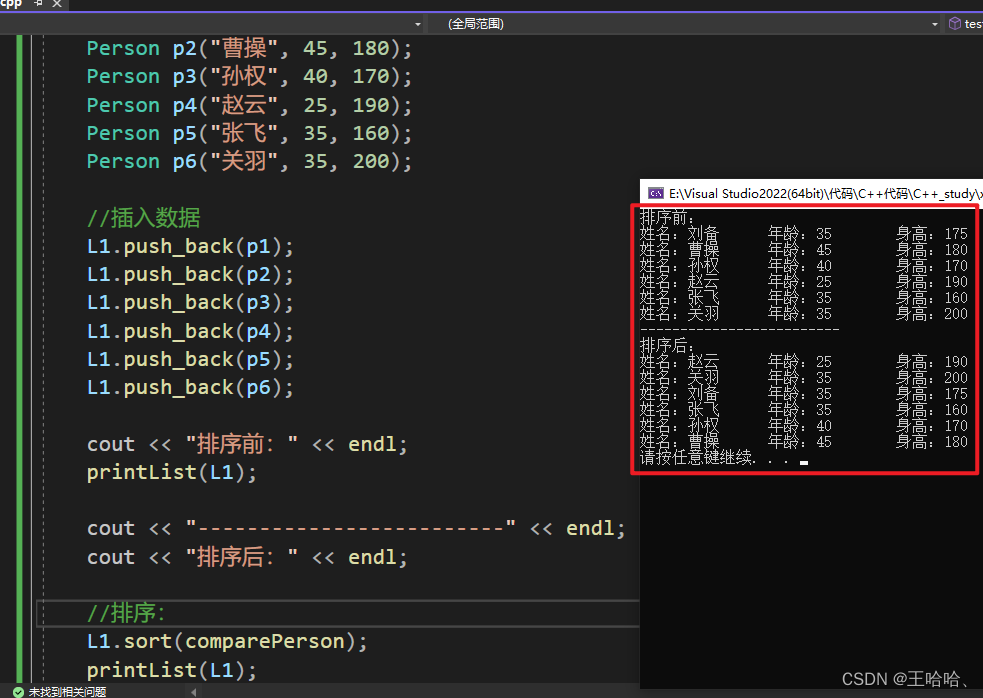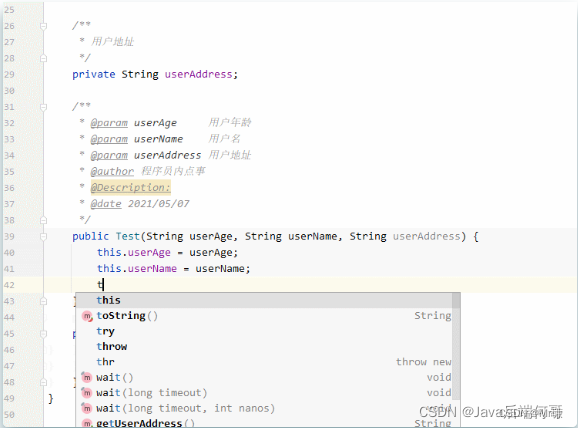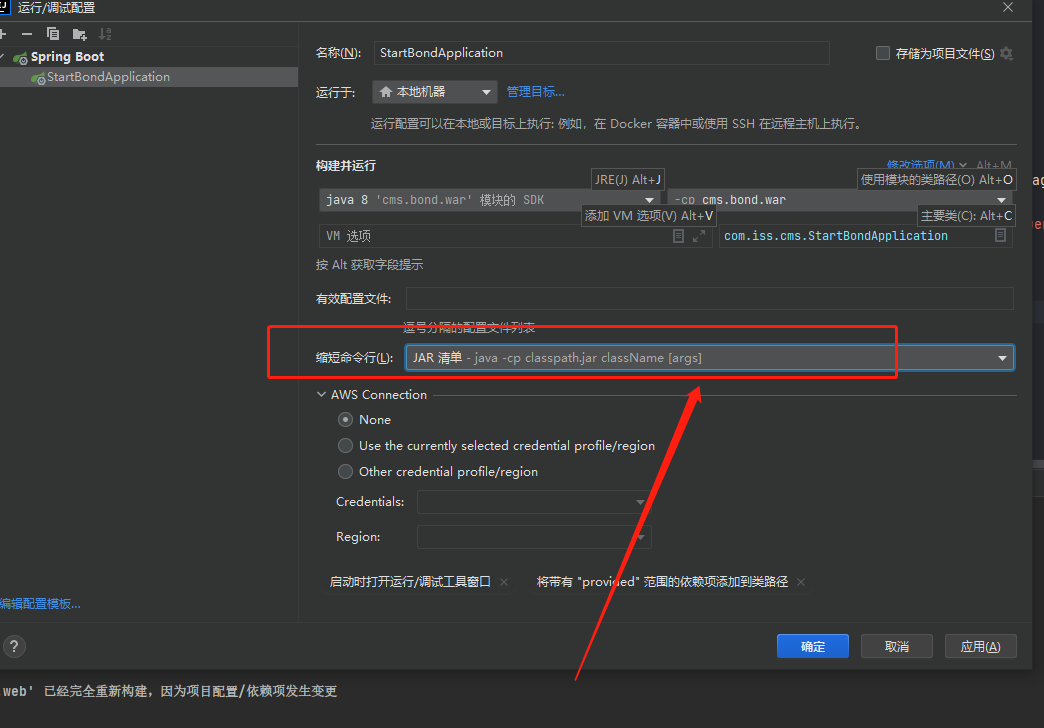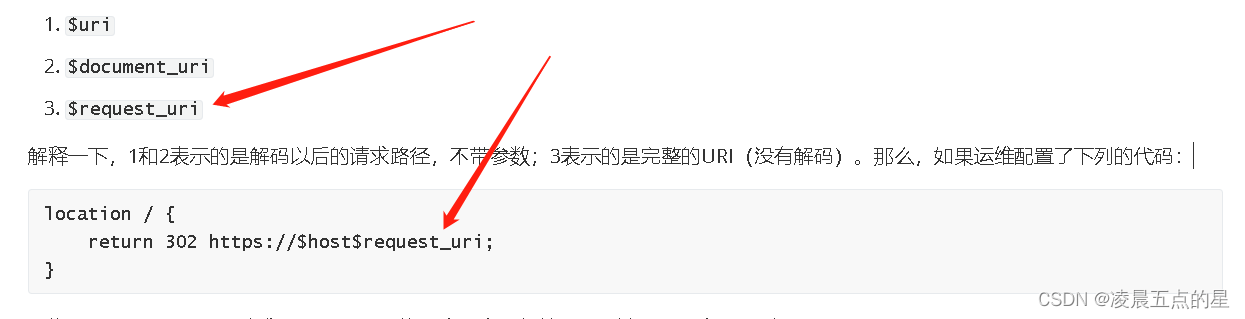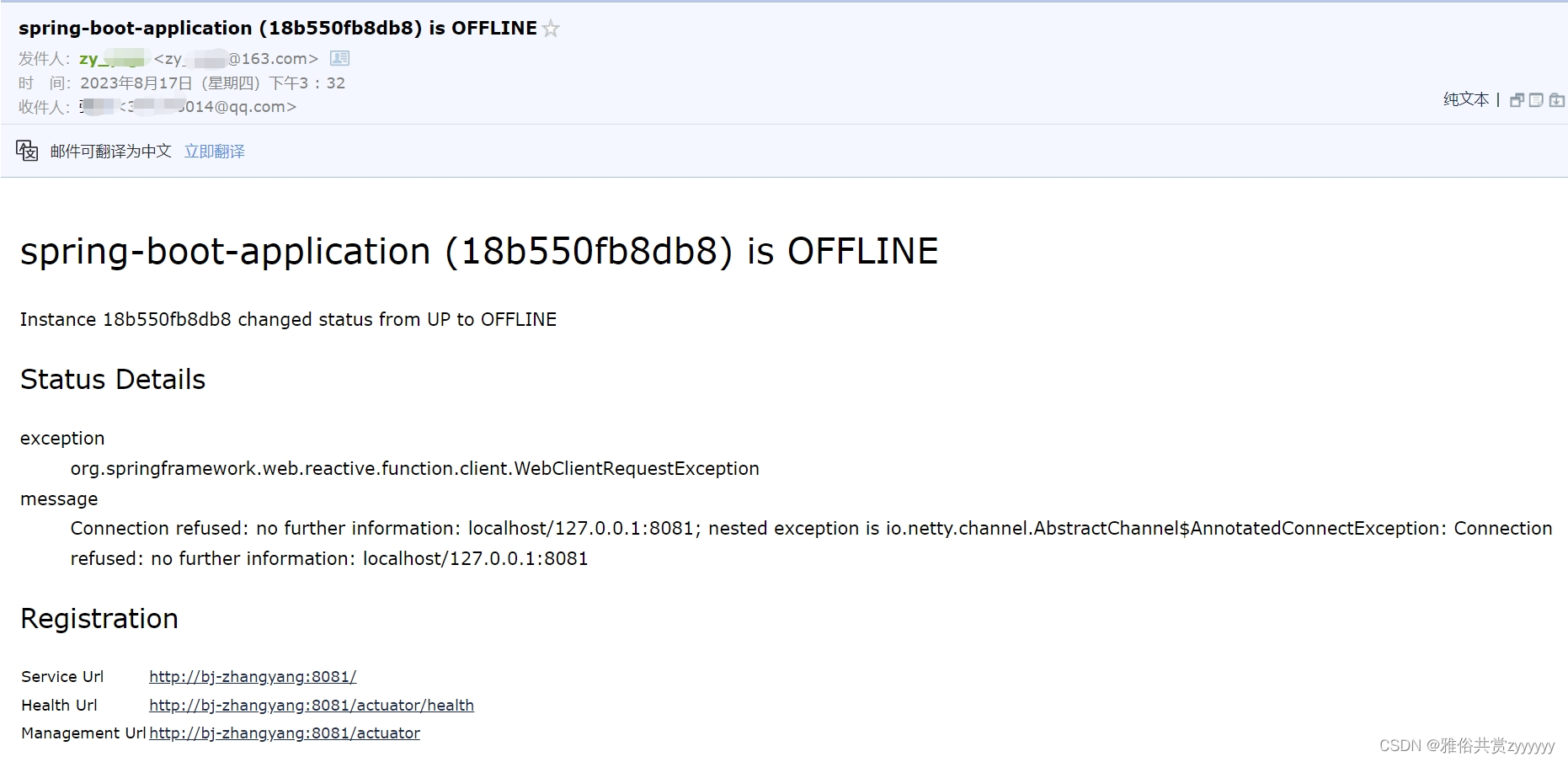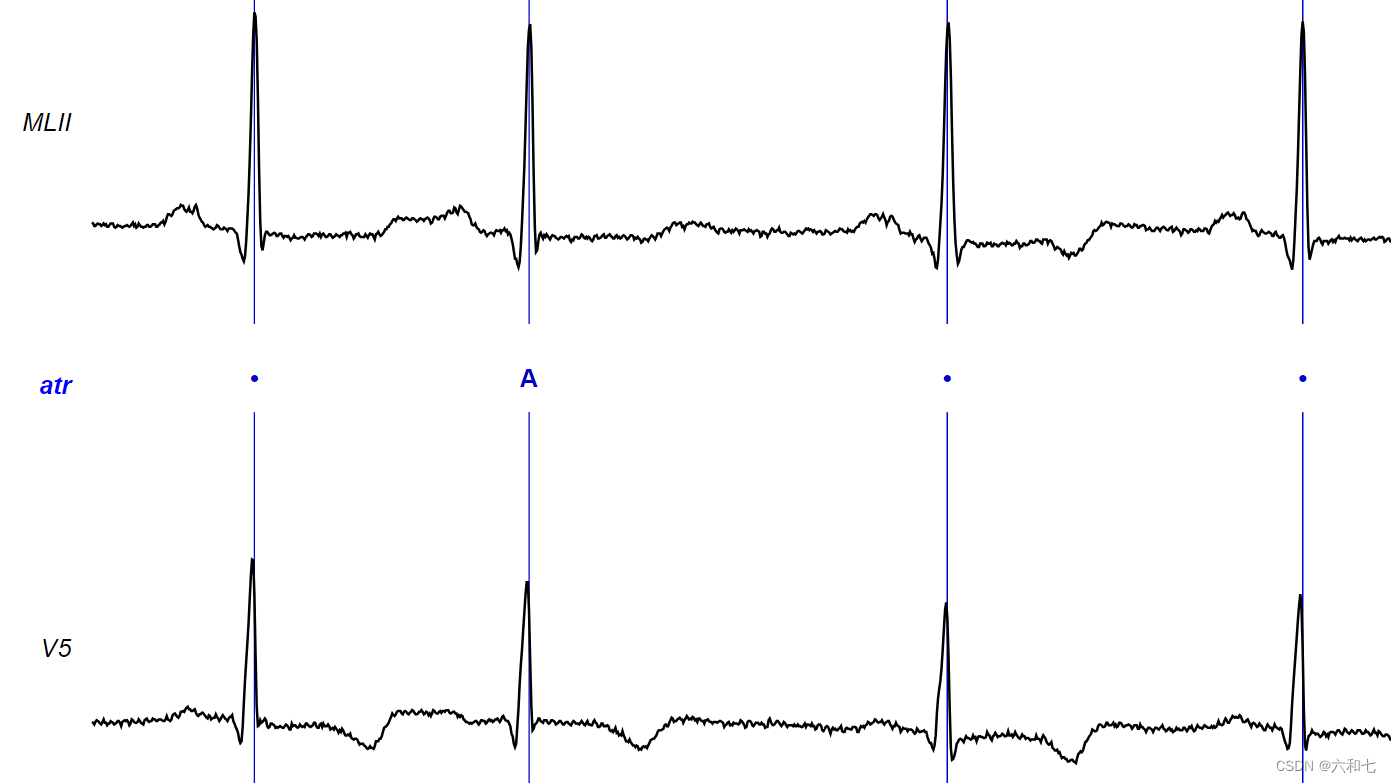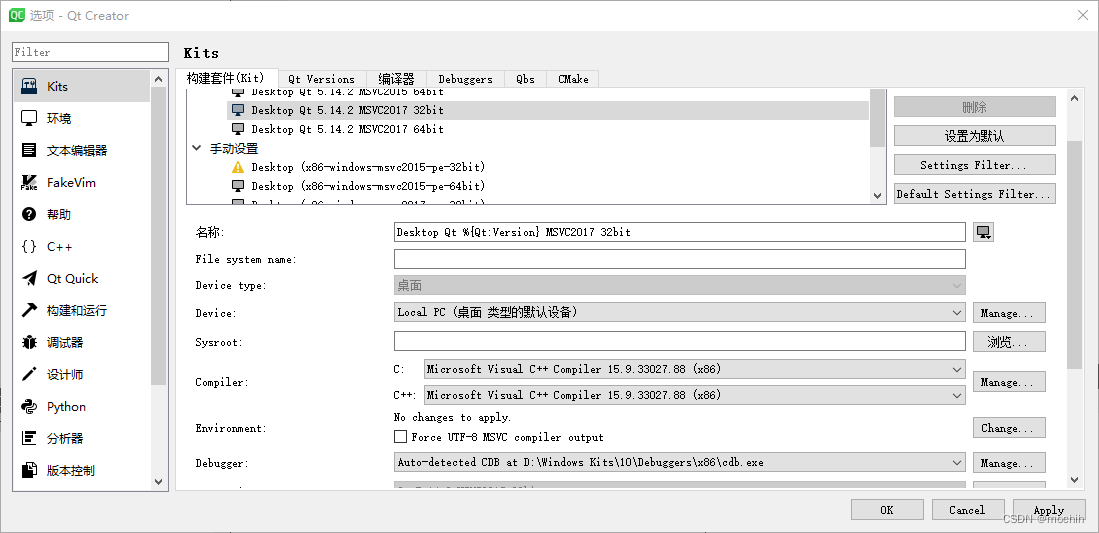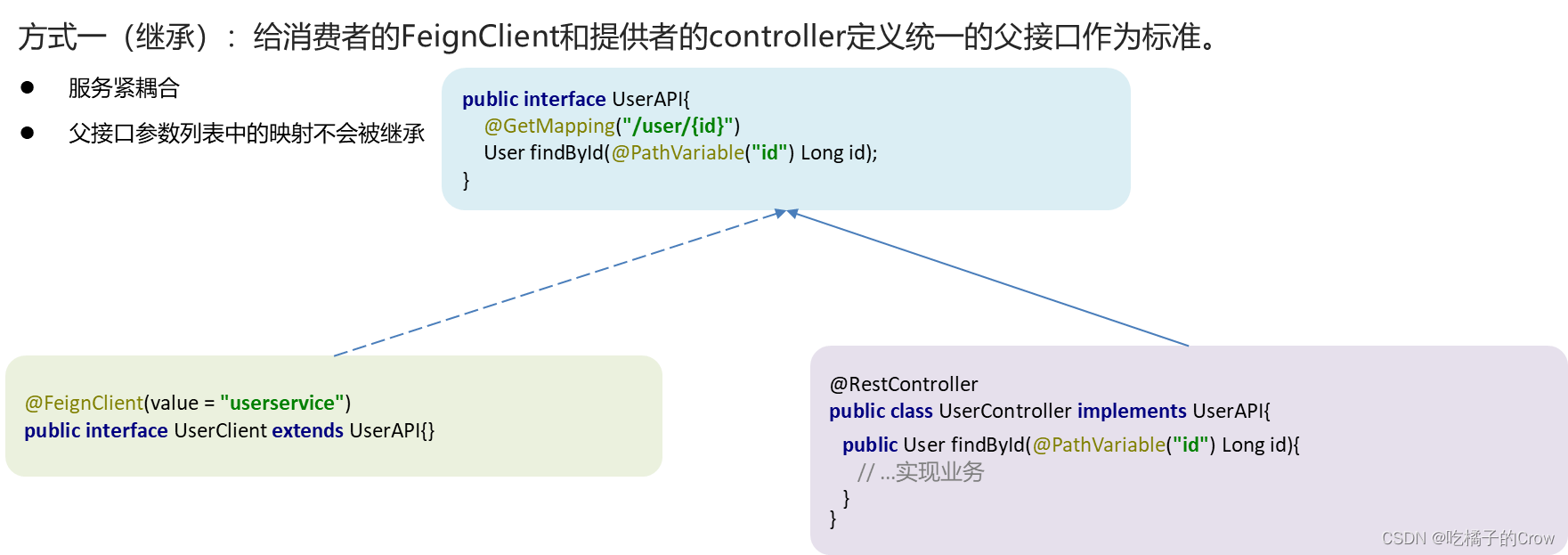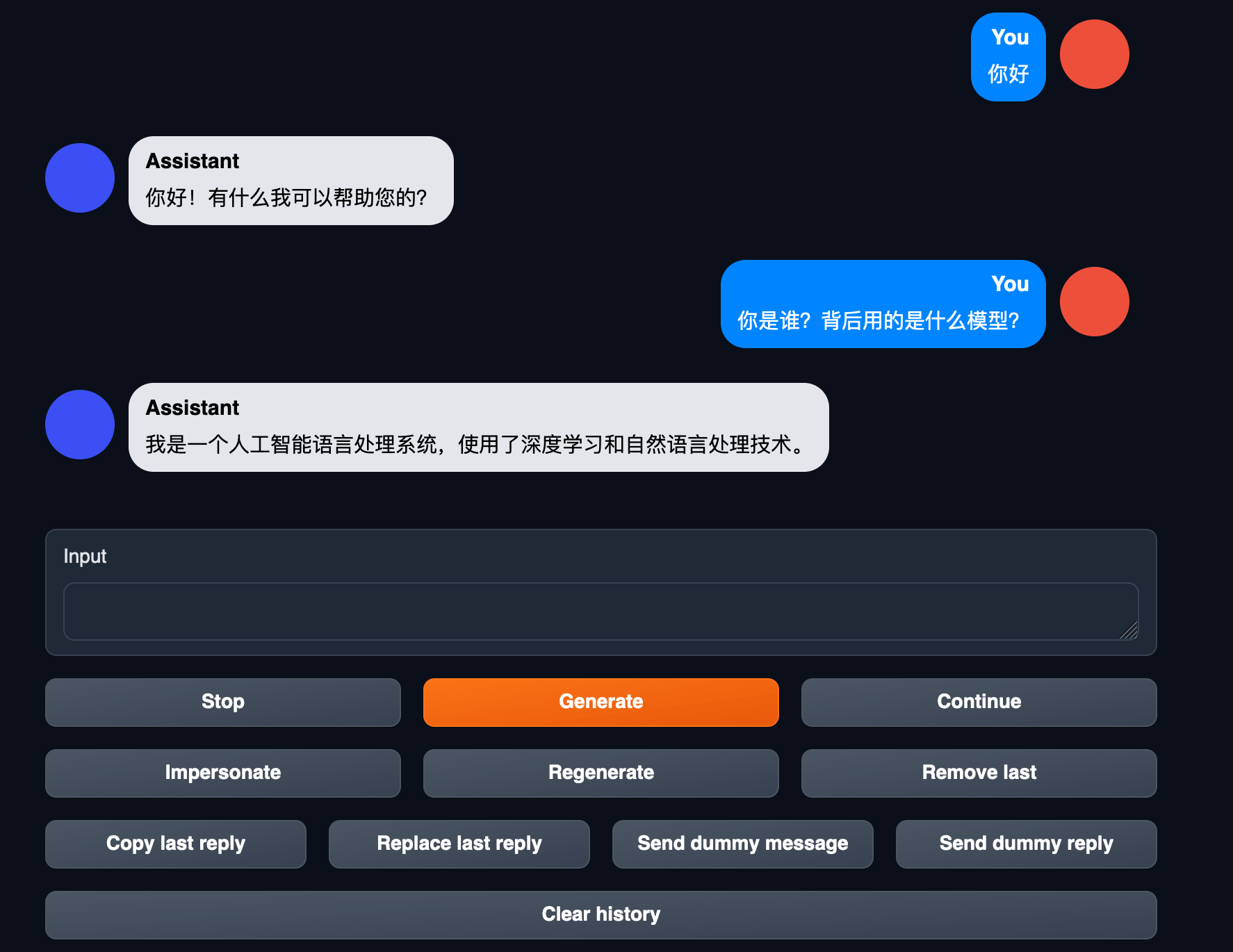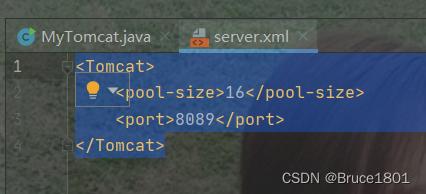今天我们来介绍一下怎么利用GAN生成属于的自己的漫画风头像。所需要用的生成模型为AnimeGAN2
🤡AnimeGAN2漫画风生成
🍎 使用Huggingface Space的AnimeGAN2 WebUI
网址链接:AnimeGANv2 - a Hugging Face Space by akhaliq
网页界面如下,在左处上传图片,点击提交按钮,等待生成即可:
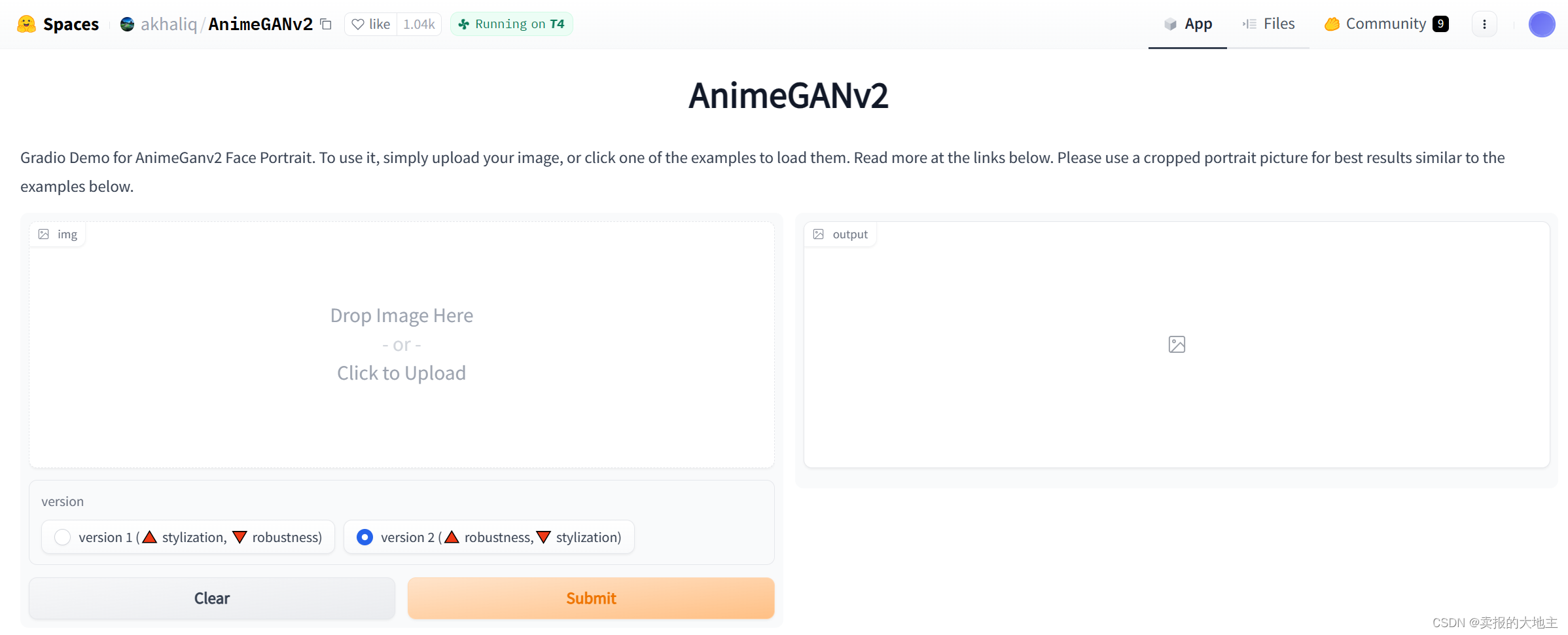
结果:
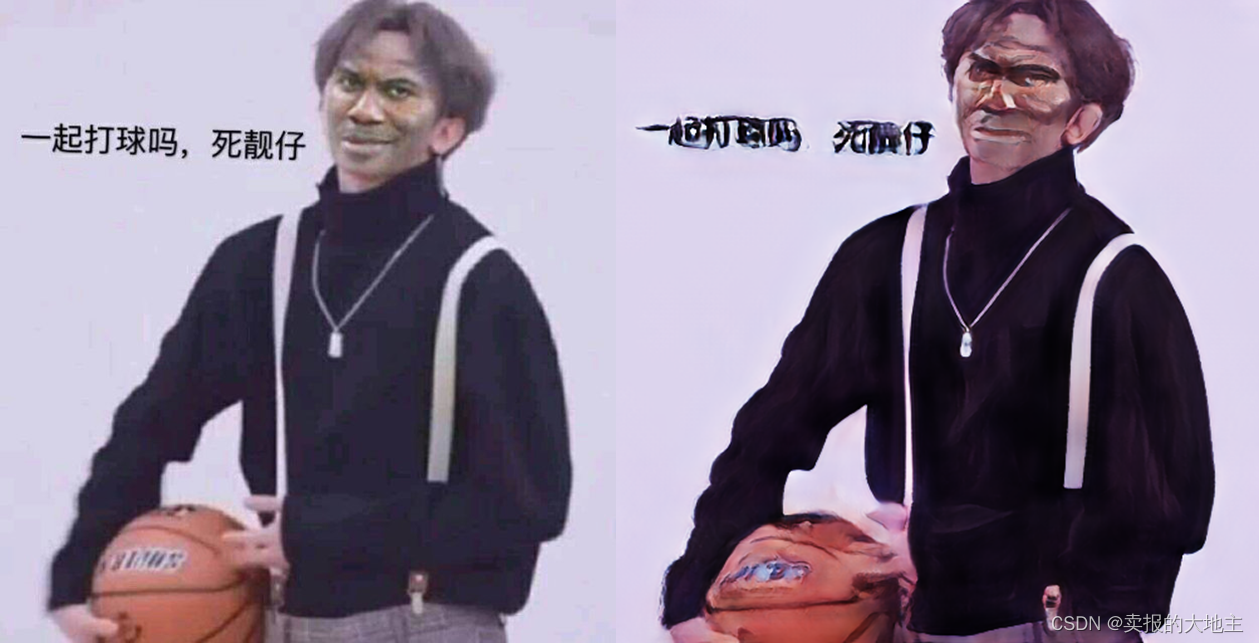
🍎 使用AnimeGAN2 源码命令行生成
相关命令行脚本如下,项目依赖pytorch-1.7.0以上版本,注意提前安装:
git clone https://github.com/bryandlee/animegan2-pytorch.git
cd animegan2-pytorch
python test.py --output_dir [原照片所在文件夹] /
--output_dir [生成结果所在文件夹] /
--device [cpu/cuda] /
--chekpoint [风格权重,支持:celeba_distill | face_paint_512_v1 | face_paint_512_v2 | paprika] /
结果:
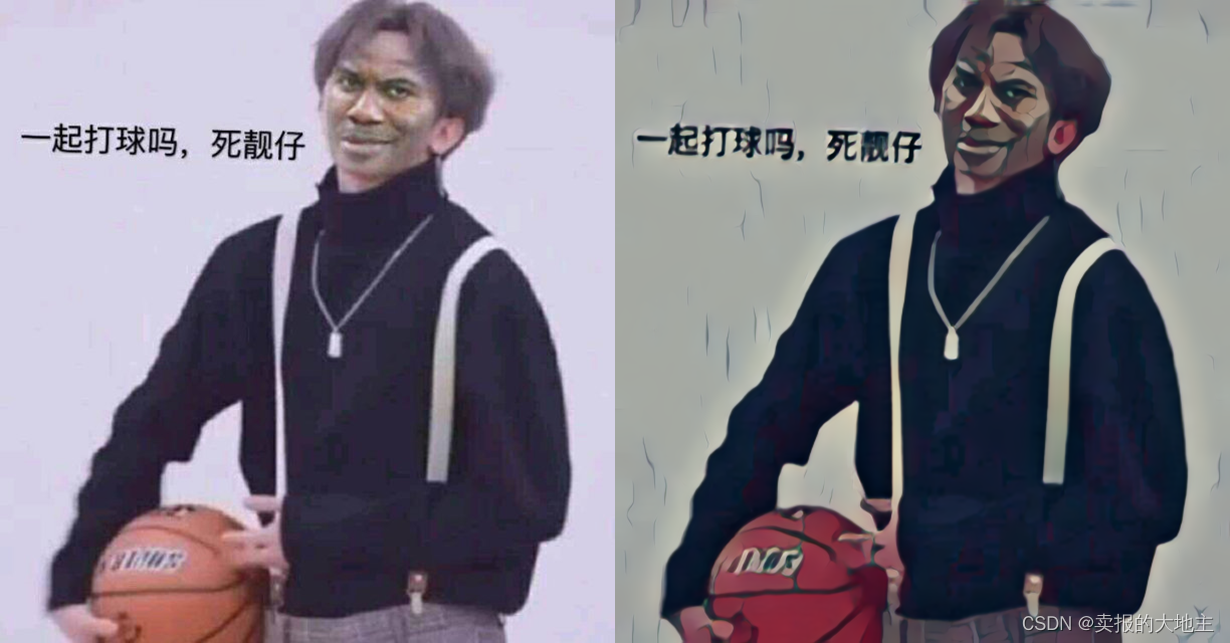
注:其实也可以直接在test.py源码里修改相关参数,运行程序生成。
AnimeGAN2 模型源码:
import torch
from torch import nn
import torch.nn.functional as F
class ConvNormLReLU(nn.Sequential):
def __init__(self, in_ch, out_ch, kernel_size=3, stride=1, padding=1, pad_mode="reflect", groups=1, bias=False):
pad_layer = {
"zero": nn.ZeroPad2d,
"same": nn.ReplicationPad2d,
"reflect": nn.ReflectionPad2d,
}
if pad_mode not in pad_layer:
raise NotImplementedError
super(ConvNormLReLU, self).__init__(
pad_layer[pad_mode](padding),
nn.Conv2d(in_ch, out_ch, kernel_size=kernel_size, stride=stride, padding=0, groups=groups, bias=bias),
nn.GroupNorm(num_groups=1, num_channels=out_ch, affine=True),
nn.LeakyReLU(0.2, inplace=True)
)
class InvertedResBlock(nn.Module):
def __init__(self, in_ch, out_ch, expansion_ratio=2):
super(InvertedResBlock, self).__init__()
self.use_res_connect = in_ch == out_ch
bottleneck = int(round(in_ch*expansion_ratio))
layers = []
if expansion_ratio != 1:
layers.append(ConvNormLReLU(in_ch, bottleneck, kernel_size=1, padding=0))
# dw
layers.append(ConvNormLReLU(bottleneck, bottleneck, groups=bottleneck, bias=True))
# pw
layers.append(nn.Conv2d(bottleneck, out_ch, kernel_size=1, padding=0, bias=False))
layers.append(nn.GroupNorm(num_groups=1, num_channels=out_ch, affine=True))
self.layers = nn.Sequential(*layers)
def forward(self, input):
out = self.layers(input)
if self.use_res_connect:
out = input + out
return out
class Generator(nn.Module):
def __init__(self, ):
super().__init__()
self.block_a = nn.Sequential(
ConvNormLReLU(3, 32, kernel_size=7, padding=3),
ConvNormLReLU(32, 64, stride=2, padding=(0,1,0,1)),
ConvNormLReLU(64, 64)
)
self.block_b = nn.Sequential(
ConvNormLReLU(64, 128, stride=2, padding=(0,1,0,1)),
ConvNormLReLU(128, 128)
)
self.block_c = nn.Sequential(
ConvNormLReLU(128, 128),
InvertedResBlock(128, 256, 2),
InvertedResBlock(256, 256, 2),
InvertedResBlock(256, 256, 2),
InvertedResBlock(256, 256, 2),
ConvNormLReLU(256, 128),
)
self.block_d = nn.Sequential(
ConvNormLReLU(128, 128),
ConvNormLReLU(128, 128)
)
self.block_e = nn.Sequential(
ConvNormLReLU(128, 64),
ConvNormLReLU(64, 64),
ConvNormLReLU(64, 32, kernel_size=7, padding=3)
)
self.out_layer = nn.Sequential(
nn.Conv2d(32, 3, kernel_size=1, stride=1, padding=0, bias=False),
nn.Tanh()
)
def forward(self, input, align_corners=True):
out = self.block_a(input)
half_size = out.size()[-2:]
out = self.block_b(out)
out = self.block_c(out)
if align_corners:
out = F.interpolate(out, half_size, mode="bilinear", align_corners=True)
else:
out = F.interpolate(out, scale_factor=2, mode="bilinear", align_corners=False)
out = self.block_d(out)
if align_corners:
out = F.interpolate(out, input.size()[-2:], mode="bilinear", align_corners=True)
else:
out = F.interpolate(out, scale_factor=2, mode="bilinear", align_corners=False)
out = self.block_e(out)
out = self.out_layer(out)
return out
test.py代码如下:
import os
import argparse
from PIL import Image
import numpy as np
import torch
from torchvision.transforms.functional import to_tensor, to_pil_image
from model import Generator
torch.backends.cudnn.enabled = False
torch.backends.cudnn.benchmark = False
torch.backends.cudnn.deterministic = True
def load_image(image_path, x32=False):
img = Image.open(image_path).convert("RGB")
if x32:
def to_32s(x):
return 256 if x < 256 else x - x % 32
w, h = img.size
img = img.resize((to_32s(w), to_32s(h)))
return img
def test(args):
device = args.device
net = Generator()
net.load_state_dict(torch.load(args.checkpoint, map_location="cpu"))
net.to(device).eval()
print(f"model loaded: {args.checkpoint}")
os.makedirs(args.output_dir, exist_ok=True)
for image_name in sorted(os.listdir(args.input_dir)):
if os.path.splitext(image_name)[-1].lower() not in [".jpg", ".png", ".bmp", ".tiff"]:
continue
image = load_image(os.path.join(args.input_dir, image_name), args.x32)
with torch.no_grad():
image = to_tensor(image).unsqueeze(0) * 2 - 1
out = net(image.to(device), args.upsample_align).cpu()
out = out.squeeze(0).clip(-1, 1) * 0.5 + 0.5
out = to_pil_image(out)
out.save(os.path.join(args.output_dir, image_name))
print(f"image saved: {image_name}")
if __name__ == '__main__':
parser = argparse.ArgumentParser()
parser.add_argument(
'--checkpoint',
type=str,
default='./AIGC/anime/animegan2-pytorch/weights/paprika.pt',
)
parser.add_argument(
'--input_dir',
type=str,
default='./AIGC/anime/animegan2-pytorch/samples/inputs',
)
parser.add_argument(
'--output_dir',
type=str,
default='./AIGC/anime/animegan2-pytorch/samples/results',
)
parser.add_argument(
'--device',
type=str,
default='cuda:0',
)
parser.add_argument(
'--upsample_align',
type=bool,
default=False,
help="Align corners in decoder upsampling layers"
)
parser.add_argument(
'--x32',
action="store_true",
help="Resize images to multiple of 32"
)
args = parser.parse_args()
test(args)
🤡anime-segmentation去除漫画背景
🍎使用Huggingface spaces的anime-segmentation WebUI去除漫画背景
Huggingface spaces链接:Anime Remove Background - a Hugging Face Space by skytnt
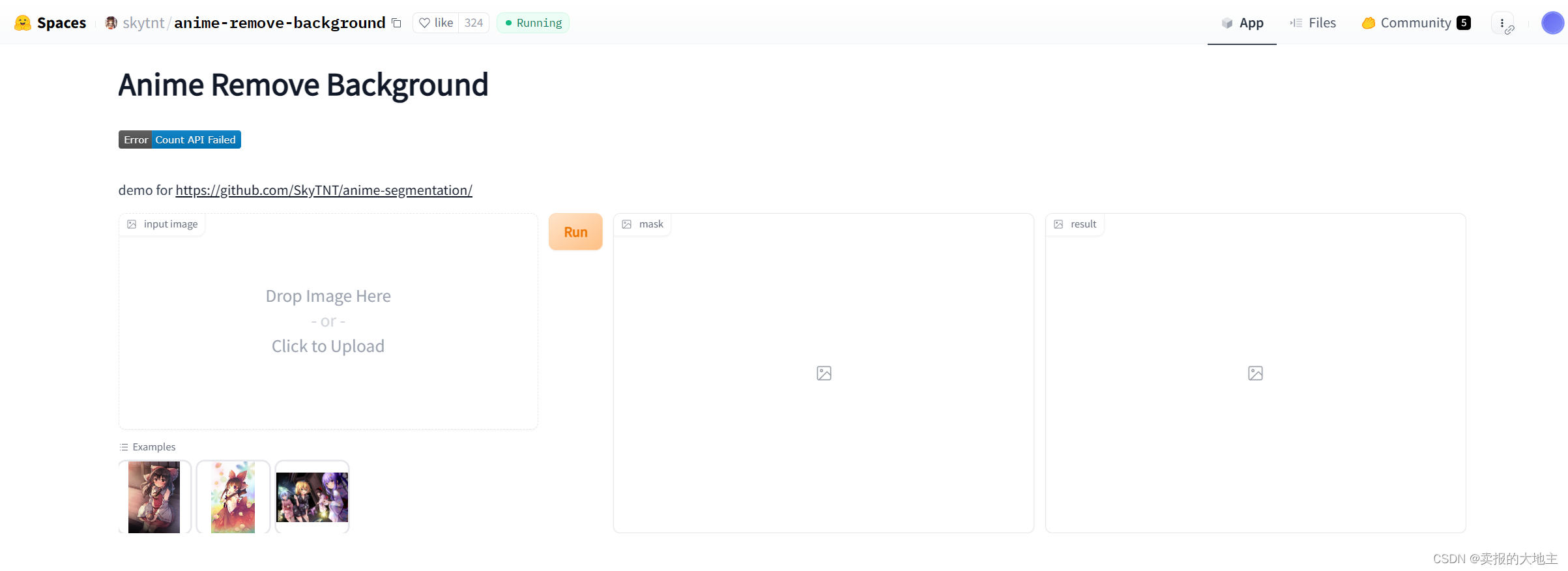
结果:
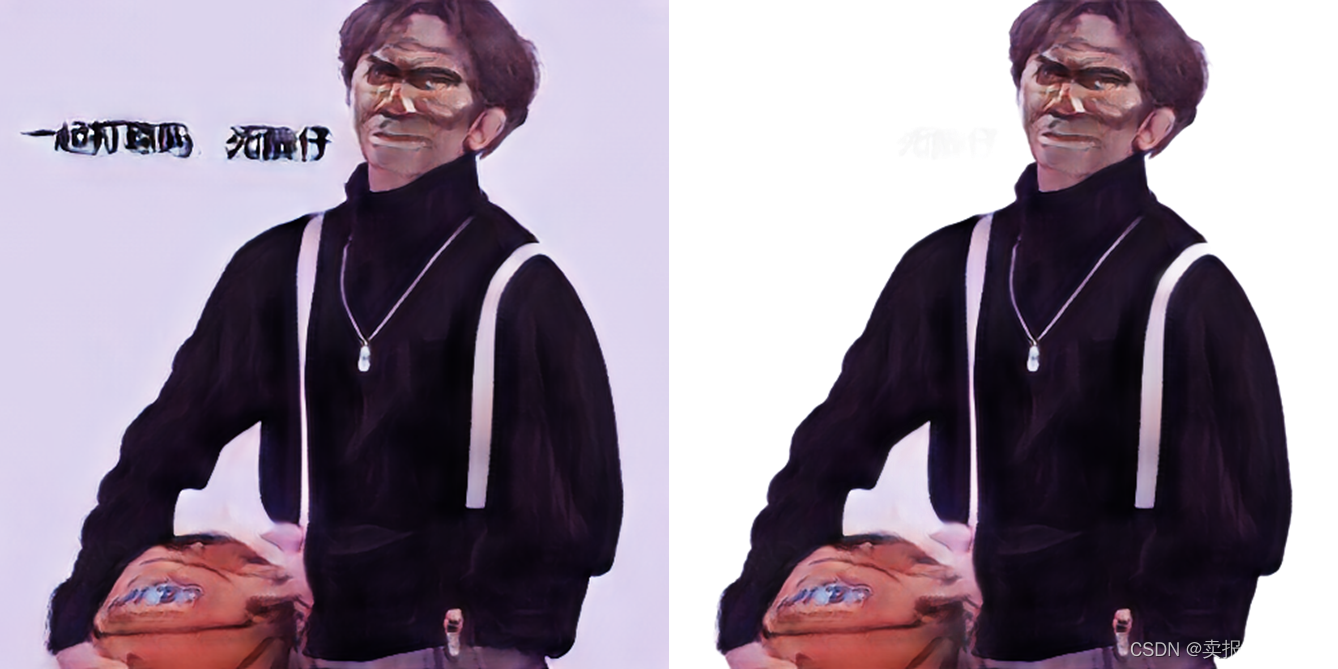
🍎使用anime-segmentation源码进行漫画背景去除
首先下载模型的权重文件,链接如下:skytnt/anime-seg · Hugging Face
然后运行一下脚本(最好提前安装pytorch)
git clone https://github.com/SkyTNT/anime-segmentation.git
cd anime-segmentation
pip install -r requirements.txt
python inference.py --net [网络类型] / #
--ckpt [权重路径] / #
--data [原图路径] / #
--out [结果路径] / #
--img-size [模型输入图像的尺寸] /
--device [cpu 或者 cuda] /
结果: