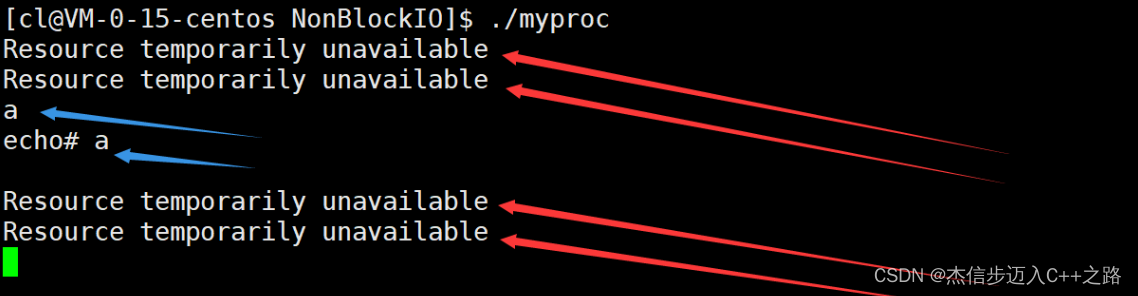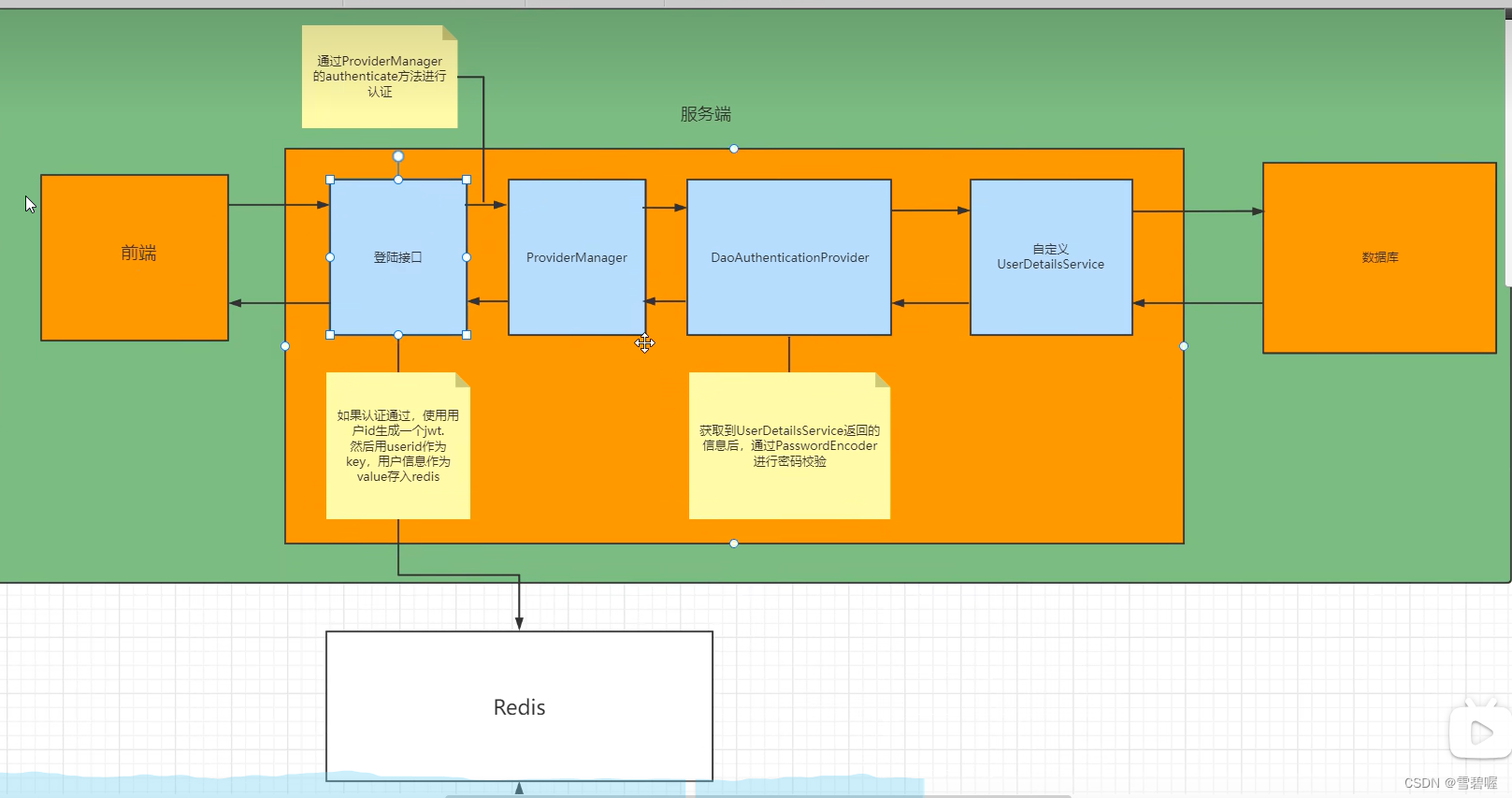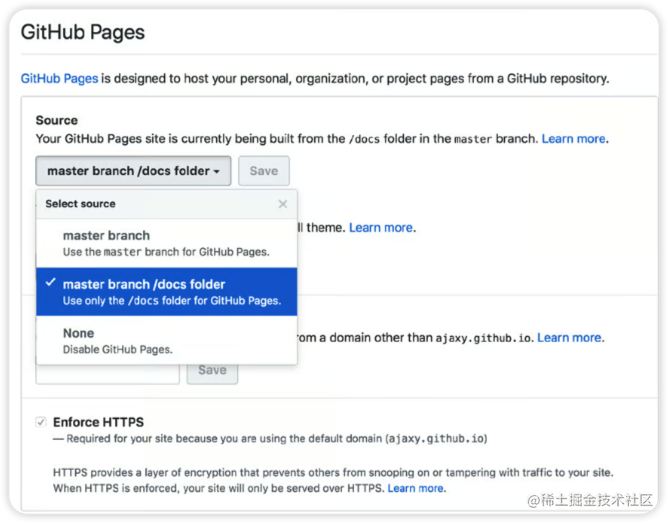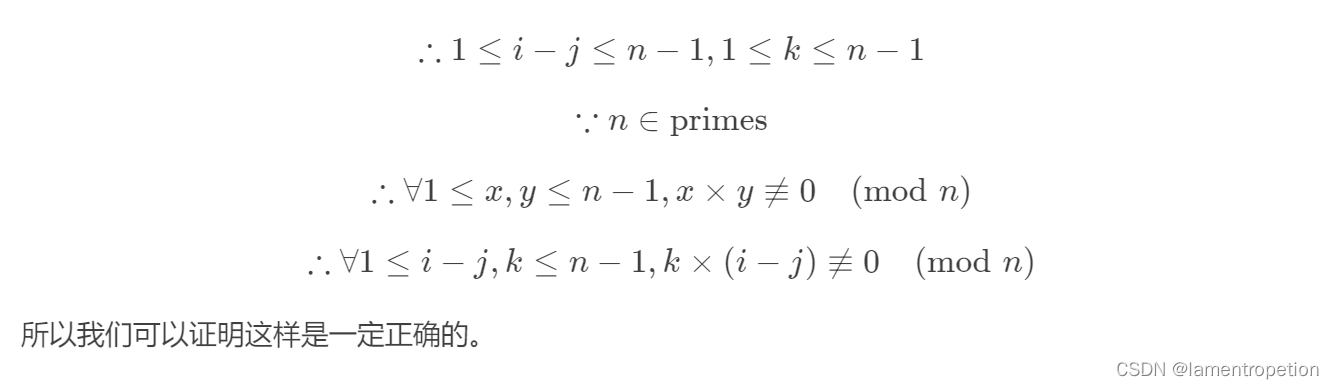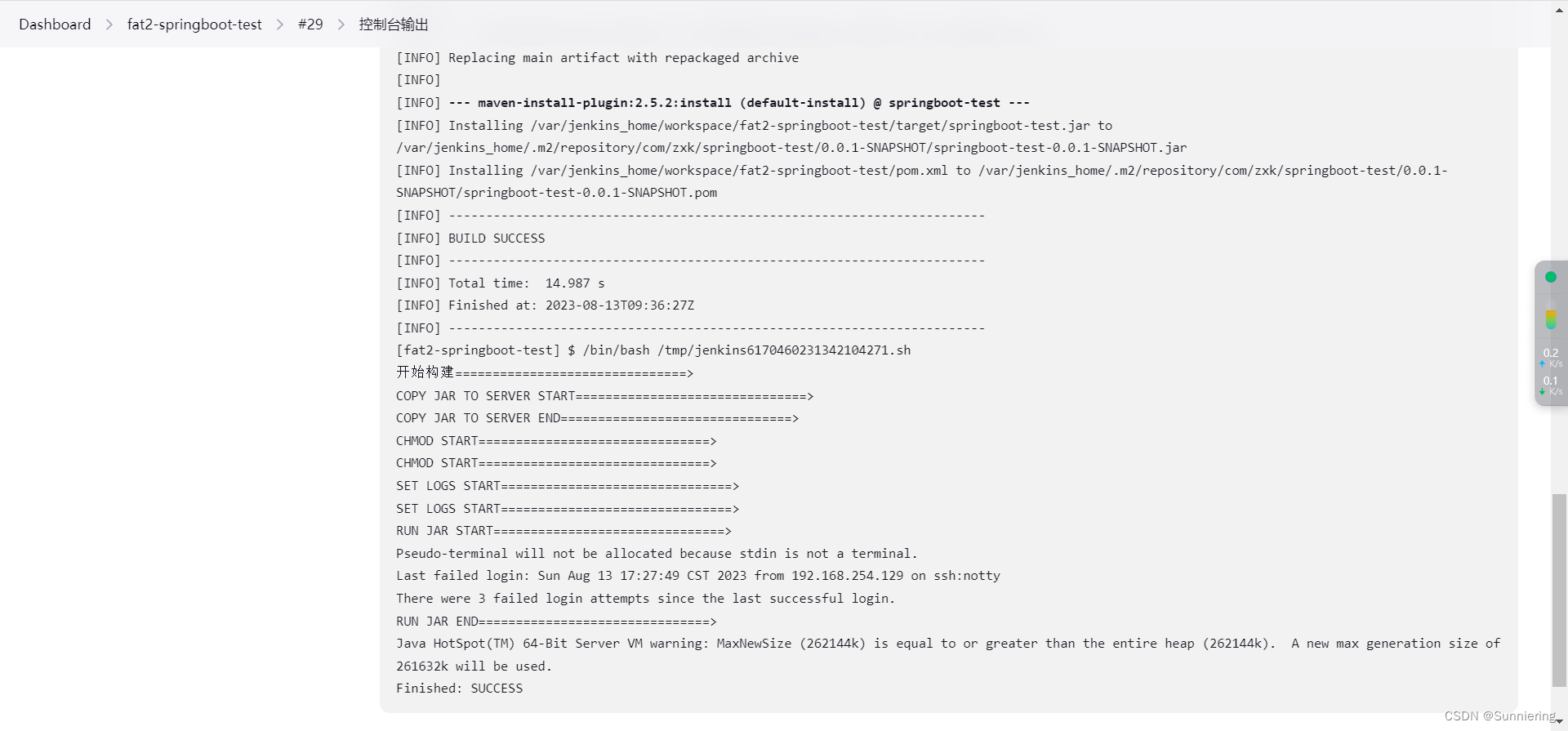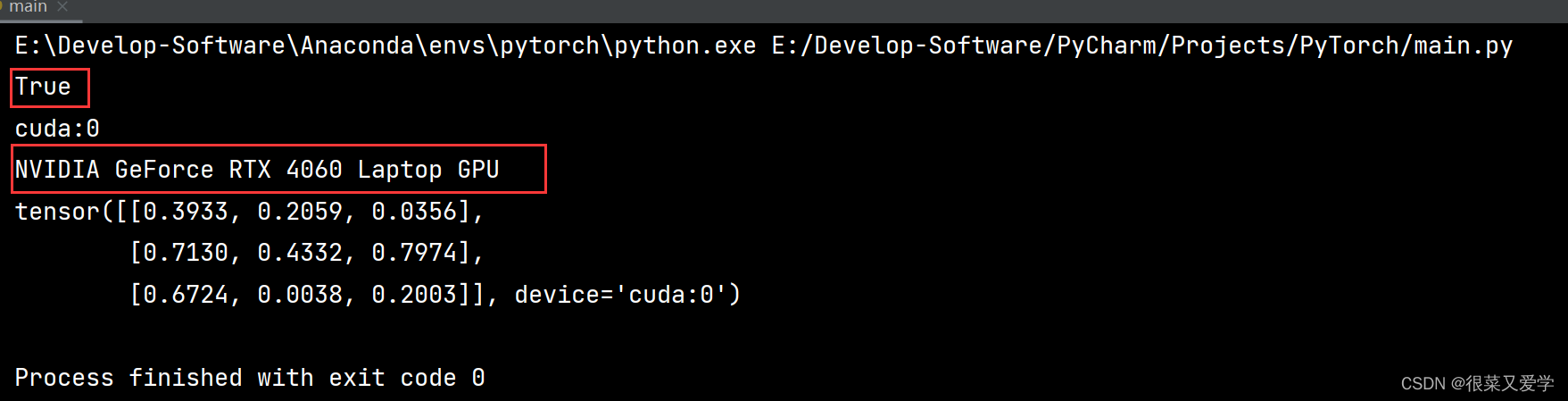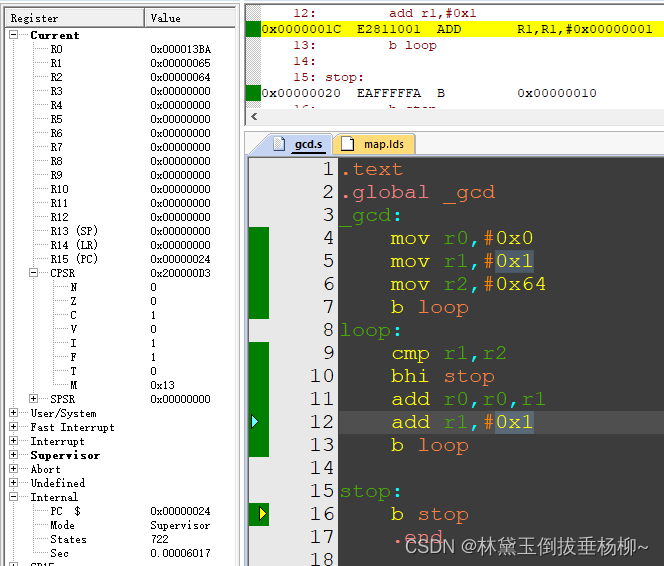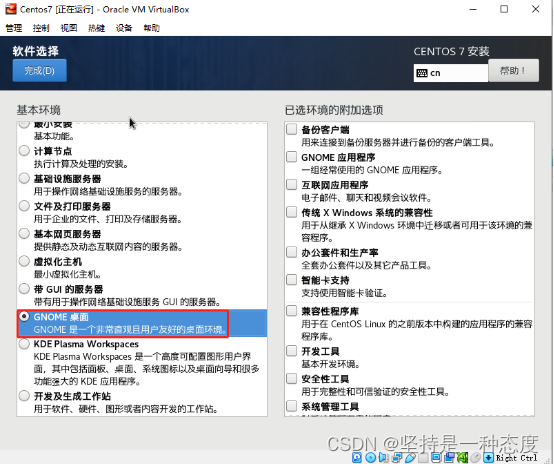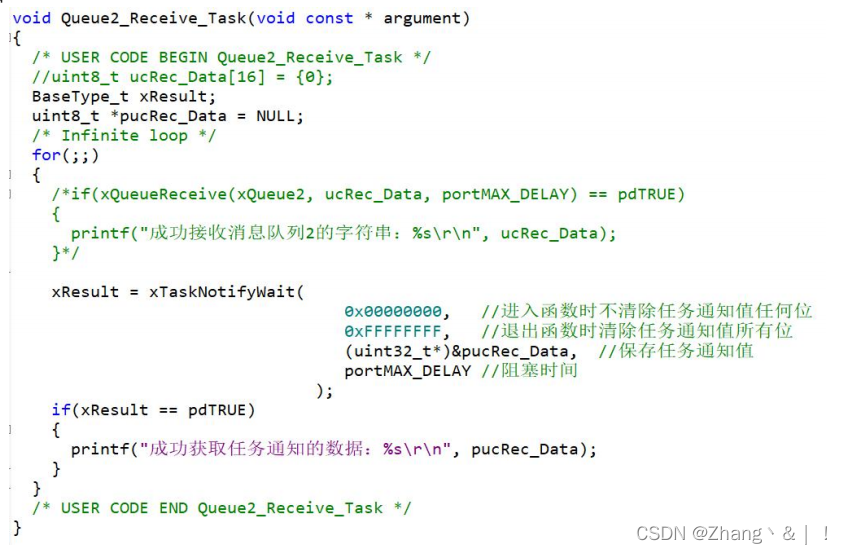DI(依赖注入)
DI:Dependency Injection
共有三种方式
构造器注入
在前面IOC容器创建对象的方式中已经提到,无参构造器和有参构造器都可以。
Set方式注入(重点)
-
依赖注入:本质是Set注入
-
依赖:
bean对象的创建依赖于容器
-
注入:
bean对象中的所有属性由容器来注入
-
环境搭建
-
复杂类型
结构:

Address实体类:
package xyz.luck1y.pojo; public class Address { private String address; public String getAddress() { return address; } public void setAddress(String address) { this.address = address; } @Override public String toString() { return "Address{" + "address='" + address + '\'' + '}'; } } -
真实测试环境
Student实体类:
package xyz.luck1y.pojo; import java.util.*; public class Student { private String name; private Address address; private String[] books; private List<String> hobbys; private Map<String, String> card; private Set<String> games; private String wife; private Properties info; public String getName() { return name; } public void setName(String name) { this.name = name; } public Address getAddress() { return address; } public void setAddress(Address address) { this.address = address; } public String[] getBooks() { return books; } public void setBooks(String[] books) { this.books = books; } public List<String> getHobbys() { return hobbys; } public void setHobbys(List<String> hobbys) { this.hobbys = hobbys; } public Map<String, String> getCard() { return card; } public void setCard(Map<String, String> card) { this.card = card; } public Set<String> getGames() { return games; } public void setGames(Set<String> games) { this.games = games; } public String getWife() { return wife; } public void setWife(String wife) { this.wife = wife; } public Properties getInfo() { return info; } public void setInfo(Properties info) { this.info = info; } @Override public String toString() { return "Student{" + "name='" + name + '\'' + ", address=" + address + ", books=" + Arrays.toString(books) + ", hobbys=" + hobbys + ", card=" + card + ", games=" + games + ", wife='" + wife + '\'' + ", info=" + info + '}'; } } -
xml配置:
<?xml version="1.0" encoding="UTF-8"?> <beans xmlns="http://www.springframework.org/schema/beans" xmlns:xsi="http://www.w3.org/2001/XMLSchema-instance" xsi:schemaLocation="http://www.springframework.org/schema/beans http://www.springframework.org/schema/beans/spring-beans.xsd"> <bean id="student" class="xyz.luck1y.pojo.Student"> <property name="name" value="刘子"/> </bean> </beans> -
测试环境:
import org.springframework.context.support.ClassPathXmlApplicationContext; import xyz.luck1y.pojo.Student; public class MyTest { public static void main(String[] args) { ClassPathXmlApplicationContext context = new ClassPathXmlApplicationContext("applicationContext.xml"); Student student = (Student) context.getBean("student"); System.out.println(student.getName()); } }
开始测试
-
xml配置:
<?xml version="1.0" encoding="UTF-8"?> <beans xmlns="http://www.springframework.org/schema/beans" xmlns:xsi="http://www.w3.org/2001/XMLSchema-instance" xsi:schemaLocation="http://www.springframework.org/schema/beans http://www.springframework.org/schema/beans/spring-beans.xsd"> <bean id="address" class="xyz.luck1y.pojo.Address"> <property name="address" value="南京"/> </bean> <bean id="student" class="xyz.luck1y.pojo.Student"> <!--第一种,普通值注入,value--> <property name="name" value="刘子"/> <!--第二种,Bean注入--> <property name="address" ref="address"/> <!--第三种,数组注入--> <property name="books"> <array> <value>《红楼梦》</value> <value>《水浒传》</value> <value>《三国演义》</value> <value>《西游记》</value> </array> </property> <!--第四种,list注入--> <property name="hobbys"> <list> <value>听歌</value> <value>健身</value> <value>敲代码</value> </list> </property> <!--第五种,map注入--> <property name="card"> <map> <entry key="身份证" value="222303220222122222"/> <entry key="学生证" value="202241803119"/> </map> </property> <!--第六种,set集合注入--> <property name="games"> <set> <value>LOL</value> <value>永劫无间</value> <value>瓦罗兰特</value> </set> </property> <!--第七种,Null值注入--> <property name="wife"> <null/> </property> <!--第八种,properties--> <property name="info"> <props> <prop key="driver">jdbcDriver</prop> <prop key="url">https://www.baidu.com</prop> <prop key="username">root</prop> <prop key="password">123456</prop> </props> </property> </bean> </beans> -
测试
import org.springframework.context.support.ClassPathXmlApplicationContext; import xyz.luck1y.pojo.Student; public class MyTest { public static void main(String[] args) { ClassPathXmlApplicationContext context = new ClassPathXmlApplicationContext("applicationContext.xml"); Student student = (Student) context.getBean("student"); System.out.println(student); /* Student{ name='刘子', address=Address{address='南京'}, books=[《红楼梦》, 《水浒传》, 《三国演义》, 《西游记》], hobbys=[听歌, 健身, 敲代码], card={身份证=222303220222122222, 学生证=202241803119}, games=[LOL, 永劫无间, 瓦罗兰特], wife='null', info={password=123456, driver=jdbcDriver, url=https://www.baidu.com, username=root} } */ } }
拓展方式注入
P命名空间和C命名空间在配置中都需要导入约束。一个无参,一个有参。其实p就是property,c就是constructor-arg
xmlns:p="http://www.springframework.org/schema/p"
xmlns:c="http://www.springframework.org/schema/c"
P命名空间
实体类:
package xyz.luck1y.pojo;
public class User {
private String name;
private int age;
public String getName() {
return name;
}
public void setName(String name) {
this.name = name;
}
public int getAge() {
return age;
}
public void setAge(int age) {
this.age = age;
}
@Override
public String toString() {
return "User{" +
"name='" + name + '\'' +
", age=" + age +
'}';
}
}
配置xml:
<?xml version="1.0" encoding="UTF-8"?>
<beans xmlns="http://www.springframework.org/schema/beans"
xmlns:xsi="http://www.w3.org/2001/XMLSchema-instance"
xmlns:p="http://www.springframework.org/schema/p"
xsi:schemaLocation="http://www.springframework.org/schema/beans
http://www.springframework.org/schema/beans/spring-beans.xsd">
<!--P 命名空间注入:可以直接注入属性的值-->
<bean id="user" class="xyz.luck1y.pojo.User" p:age="21" p:name="刘子">
</bean>
</beans>
测试:
@Test
public void test2(){
ClassPathXmlApplicationContext context = new ClassPathXmlApplicationContext("userbeans.xml");
// 如果显式地声明类型则不用强转
Object user = context.getBean("user", User.class);
System.out.println(user);
}
C命名空间
实体类需要增加有参构造:
package xyz.luck1y.pojo;
public class User {
private String name;
private int age;
public User() {
}
public User(String name, int age) {
this.name = name;
this.age = age;
}
public String getName() {
return name;
}
public void setName(String name) {
this.name = name;
}
public int getAge() {
return age;
}
public void setAge(int age) {
this.age = age;
}
@Override
public String toString() {
return "User{" +
"name='" + name + '\'' +
", age=" + age +
'}';
}
}
xml配置:
<!--C 命名空间注入:通过构造器注入:construct-args-->
<bean id="user2" class="xyz.luck1y.pojo.User" c:age="22" c:name="刘同学">
</bean>
测试:
@Test
public void test2(){
ClassPathXmlApplicationContext context = new ClassPathXmlApplicationContext("userbeans.xml");
// 如果显式地声明类型则不用强转
Object user = context.getBean("user2", User.class);
System.out.println(user);
}
这两种拓展命名方式需要导入相应的约束~
Bean的作用域
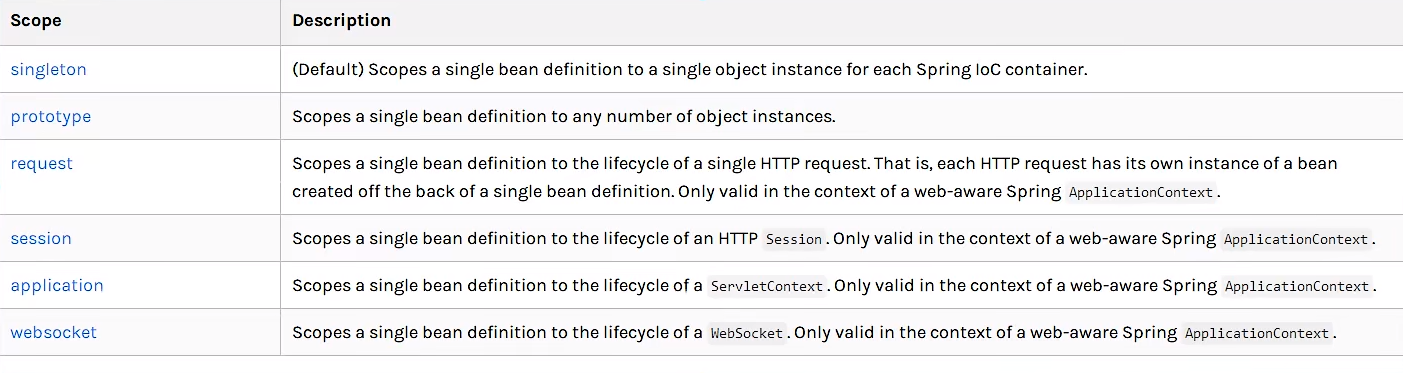
-
单例模式(Spring默认机制)
每一次getBean得到的对象都是同一个,hashcode都是相同的
<bean id="user2" class="xyz.luck1y.pojo.User" c:age="22" c:name="刘同学" scope="singleton"> </bean> -
原型模式
每一次getBean得到的对象不一样,hashCode不同
<bean id="user2" class="xyz.luck1y.pojo.User" c:age="22" c:name="刘同学" scope="prototype"> </bean> -
其余的request、session、application、websocket只会在web开发中使用到。
Bean的自动装配
- 自动装配是Spring满足Bean依赖的一种方式
- Spring会在上下文中自动寻找并自动给Bean装配属性
在Spring中有三种装配方式:
- 在xml中显式地配置
- 在Java中显式地配置
- 隐式地自动装配bean(重点)
测试
-
一个人有两只宠物:一只猫,一只狗
实体类:
People
package xyz.luck1y.pojo; public class People { private Cat cat; private Dog dog; private String name; public Cat getCat() { return cat; } public void setCat(Cat cat) { this.cat = cat; } public Dog getDog() { return dog; } public void setDog(Dog dog) { this.dog = dog; } public String getName() { return name; } public void setName(String name) { this.name = name; } @Override public String toString() { return "People{" + "cat=" + cat + ", dog=" + dog + ", name='" + name + '\'' + '}'; } }Dog
package xyz.luck1y.pojo; public class Dog { public void shout(){ System.out.println("汪汪汪~"); } }Cat
package xyz.luck1y.pojo; public class Cat { public void shout(){ System.out.println("喵喵喵~"); } } -
配置bean.xml
<?xml version="1.0" encoding="UTF-8"?> <beans xmlns="http://www.springframework.org/schema/beans" xmlns:xsi="http://www.w3.org/2001/XMLSchema-instance" xsi:schemaLocation="http://www.springframework.org/schema/beans http://www.springframework.org/schema/beans/spring-beans.xsd"> <bean id="cat" class="xyz.luck1y.pojo.Cat"/> <bean id="dog" class="xyz.luck1y.pojo.Dog"/> <bean id="people" class="xyz.luck1y.pojo.People"> <property name="name" value="刘子"/> <!--ref(引用的)注入的是对象;value注入的是值--> <property name="cat" ref="cat"/> <property name="dog" ref="dog"/> </bean> </beans> -
测试
import org.junit.jupiter.api.Test; import org.springframework.context.support.ClassPathXmlApplicationContext; import xyz.luck1y.pojo.People; public class MyTest { @Test public void test(){ ClassPathXmlApplicationContext context = new ClassPathXmlApplicationContext("beans.xml"); People people = context.getBean("people", People.class); people.getDog().shout(); people.getCat().shout(); } } -
结果:
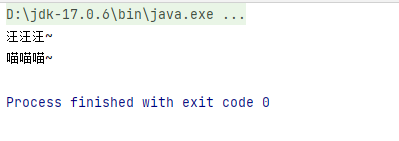
ByName和ByType自动装配
ByName
byName:会自动在容器上下文查找,和自己属性set方法后面的值对应的beanID
比如cat属性的set方法为setCat,就会自动寻找id为cat的bean进行ref引用,Spring会将setCat方法的Cat自动转换为小写cat,byName只能取到id为小写的,不能取到id为大写的,并且需要保证id唯一。
<bean id="people" class="xyz.luck1y.pojo.People" autowire="byName">
<property name="name" value="刘子"/>
</bean>
ByType
byType:会自动在容器上下文查找,和自己属性set方法参数的类型相同的beanID
但是如果有两个Cat属性的Bean 就会失败报错,必须保证类型全局唯一,甚至可以省略id进行装配
<bean id="people2" class="xyz.luck1y.pojo.People" autowire="byType">
<property name="name" value="刘子"/>
</bean>
小结:
- ByName的时候,需要保证所有bean的id唯一,并且这个bean需要和自动注入的属性的set方法的值一致。
- ByType的时候,需要保证所有bean的class唯一,并且这个bean需要和自动注入的属性的类型一致。
使用注解实现自动装配
JDK从1.5开始支持注解,Spring从2.5开始支持注解。
使用注解:
-
在配置文件中导入约束:
xmlns:context="http://www.springframework.org/schema/context" -
配置开启注解的支持:
<!--一定记得写这句,开启注解支持--> <context:annotation-config/><?xml version="1.0" encoding="UTF-8"?> <beans xmlns="http://www.springframework.org/schema/beans" xmlns:xsi="http://www.w3.org/2001/XMLSchema-instance" xmlns:context="http://www.springframework.org/schema/context" xsi:schemaLocation="http://www.springframework.org/schema/beans https://www.springframework.org/schema/beans/spring-beans.xsd http://www.springframework.org/schema/context https://www.springframework.org/schema/context/spring-context.xsd"> <!--开启注解--> <context:annotation-config/> </beans>
@Autowired
在属性上使用也可以在set方法上使用
@Autowired
private Cat cat;
@Autowired
private Dog dog;
使用@Autowired注解后,我们甚至可以不用编写set方法,前提是要自动装配的属性在IOC(Spring)容器中存在,并且符合ByName
其实这个注解的实现默认就是ByType,当ByType查找不到或当ByType的满足个数大于1的时候就会使用ByName
科普:
@Nullable 属性标记了这个注解,说明这个属性可以为null
进入@Autowired可以看到是有一个属性的:
public @interface Autowired {
boolean required() default true;
}
如果显示的定义了required属性为false,说明这个属性可以为null(默认不能为空),可以不用在bean中装配。一般来说包装类默认可以是null,不需要声明,但是一些基本属性想要默认为null的时候,可以这样声明。
@Autowired(required = false)
private Cat cat;
如果@Autowired自动装配的环境比较复杂,自动装配无法通过@Autowired一个注解来完成,我们可以通过组合@Autowired和@Qualifier,指定具体的一个bean:如果同时有两个Dog类的bean,一个id为dog111,一个为dog222,这个时候byType查不到了,因为有两个,所以就去ByName,但是发现两个bean的id也跟setDog方法的“dog”不对应,这时候就不知道要用哪一个,会报错!
然后我们就可以通过@Qualifier指定ByName使用。
@Autowired
@Qualifier(value = "dog222")
private Dog dog;
拓展:
除了使用Spring的自动装配注解外,Java的jdk也提供了一个默认的装配注解:@Resource,但是jdk11取消了这个注解,因此存在版本兼容问题。这个注解默认是按照ByName进行匹配,匹配不到用ByType进行匹配。@Resource(name=“cat2”),同样的,这个注解也可以指定匹配一个bean。
小结
@Resource和@Autowired的区别:
-
都是用来自动装配的,都可以放在属性或者set方法之前
-
@Resource:
- 默认使用ByName匹配,**有同名直接报错!**通过Name匹配不到,再使用ByType进行匹配。
- 可以指定使用name或type进行匹配给出的bean:@Resource(name=“”)或@Resource(Type=“”)
- 如果指定name,就会去查找指定的值,如果查找不到,会直接报错,会自动屏蔽掉另外一种查询方式!如果找到了,会判断type,只有type也匹配才会成功。
-
@Autowired:
-
默认使用ByType匹配,匹配不到直接报错!匹配数大于1或匹配到多个,再使用ByName进行匹配。
-
可以指定属性是否为空:@Autowired(required=false),false:可以空,true:不能为空
-
可以结合@Qualifier通过byName匹配给出的bean:
@Autowired @Qualifier(value="") -
如果同时配置了@Qualifier(value=“”),就会去寻找配置的这个值,这时候找不到就直接报错,会自动屏蔽ByType匹配,如果找到了,会判断type,只有type也匹配才会成功。
-