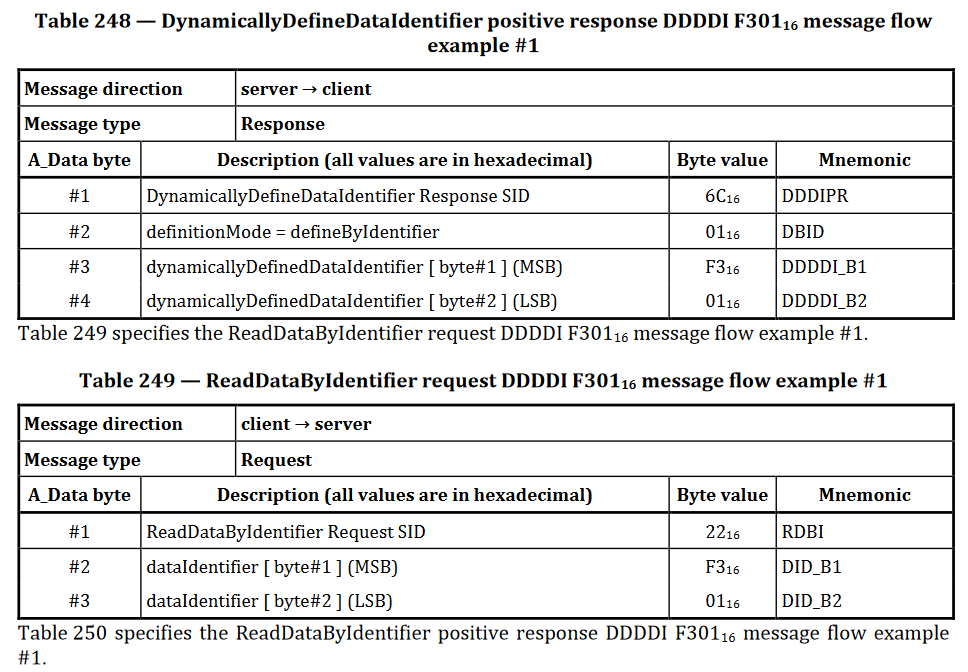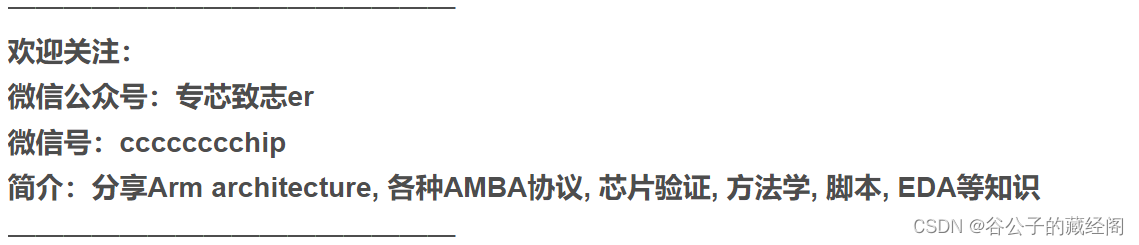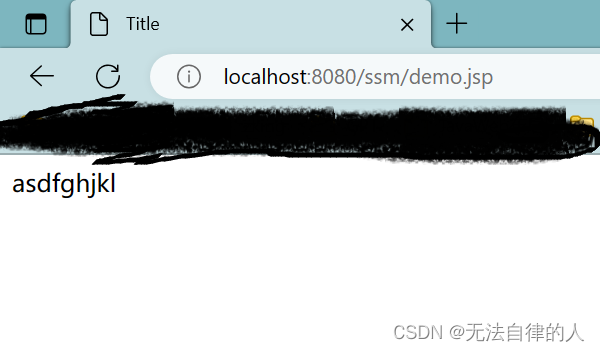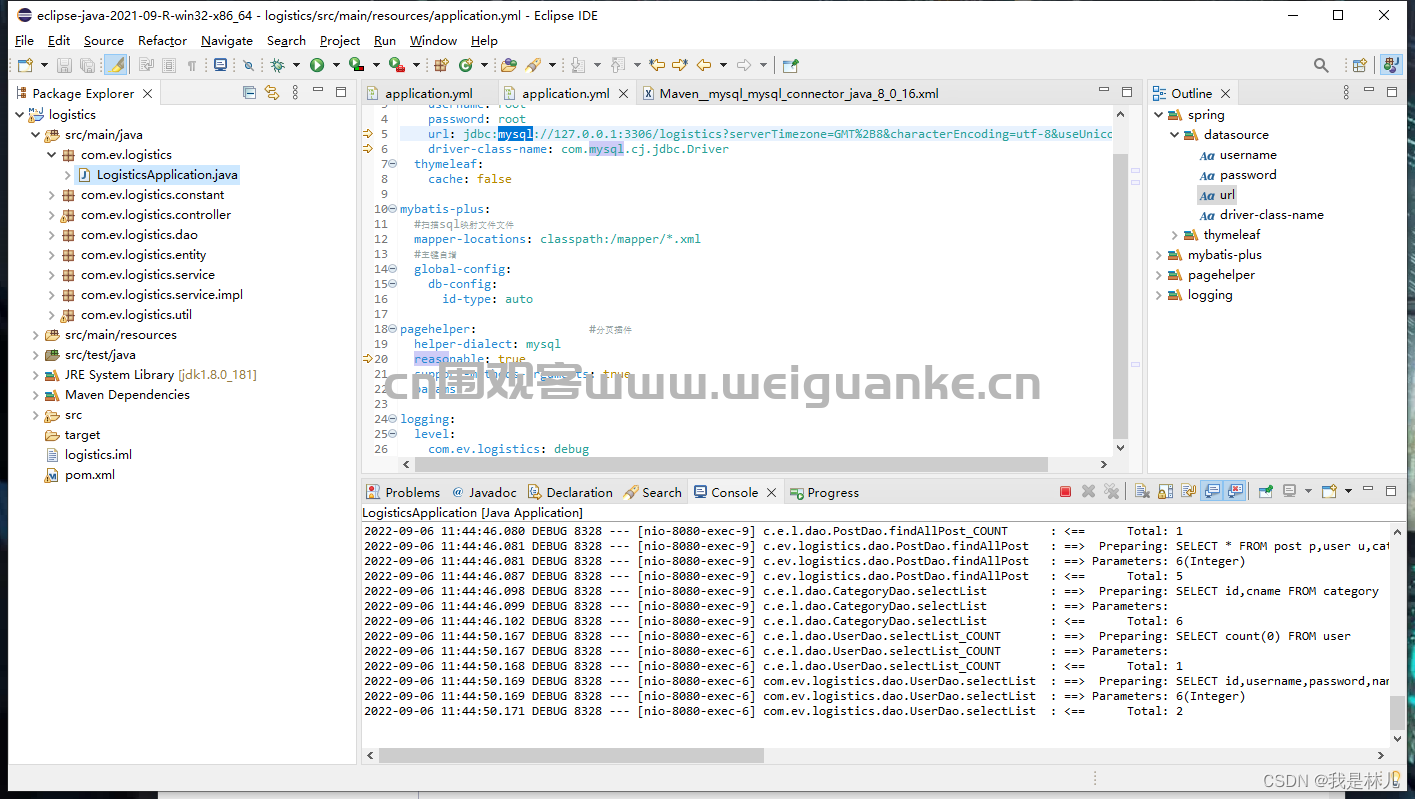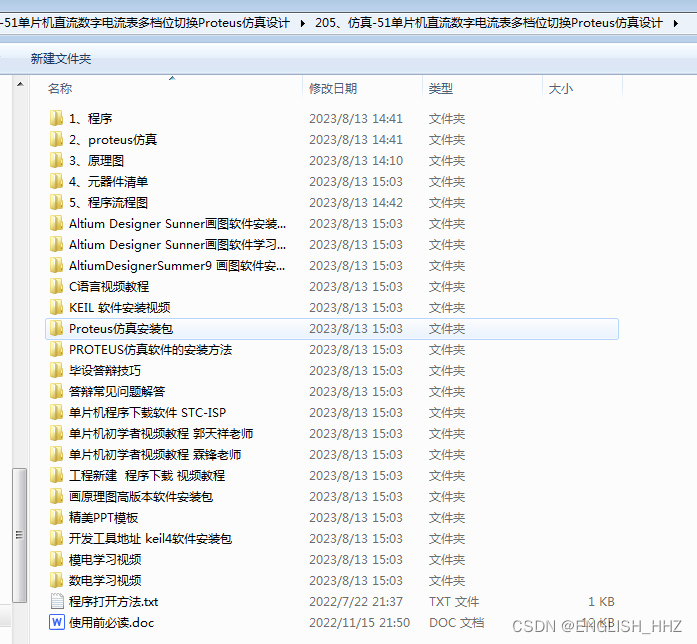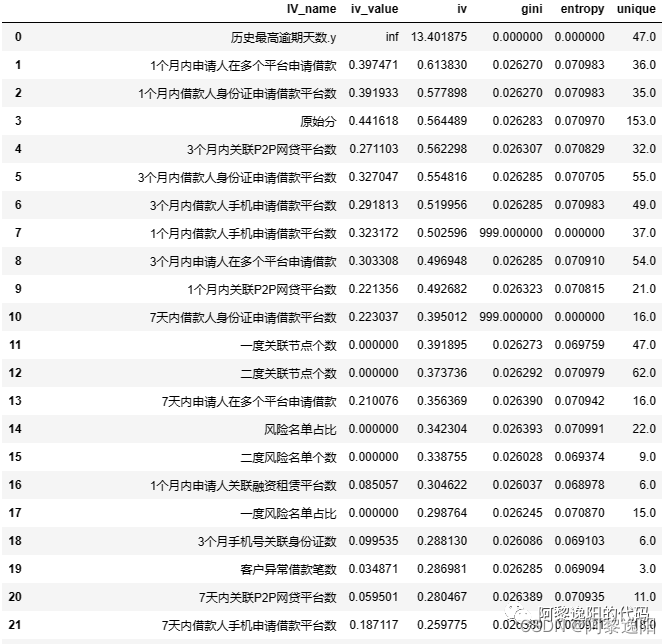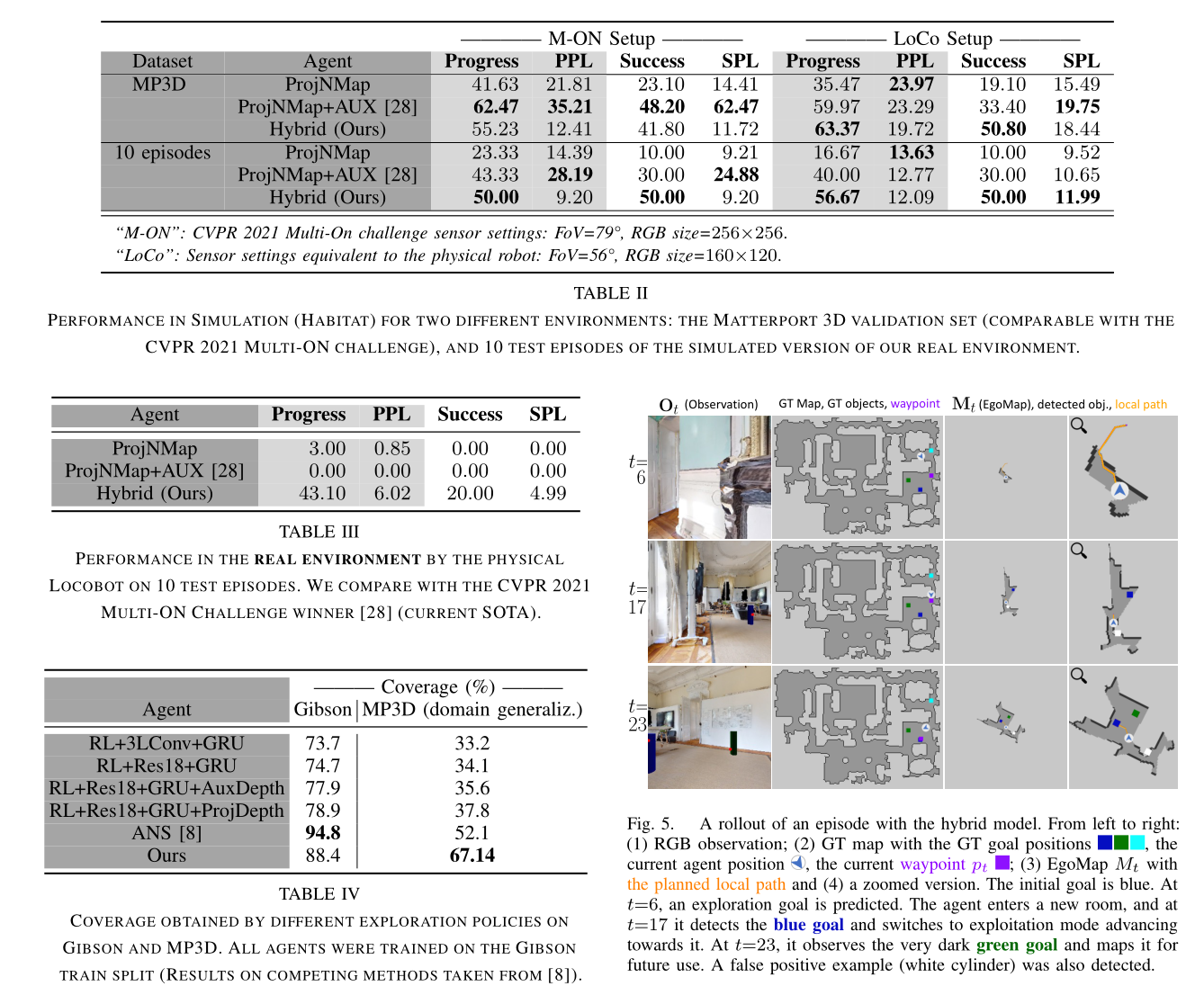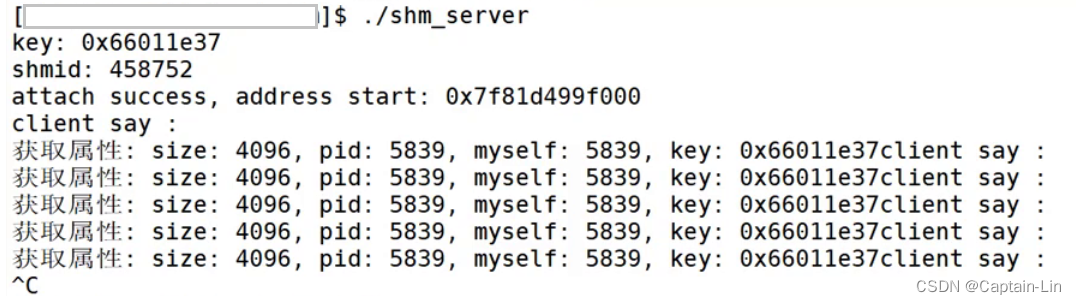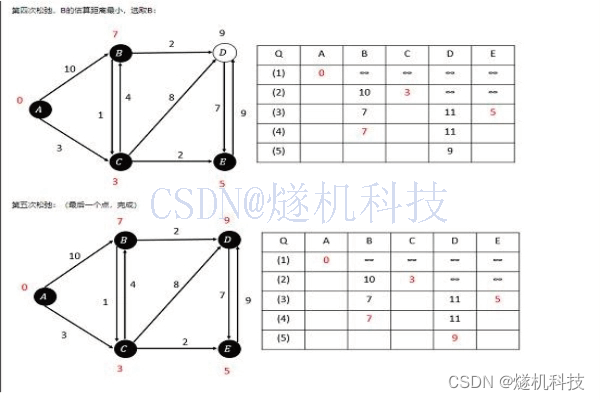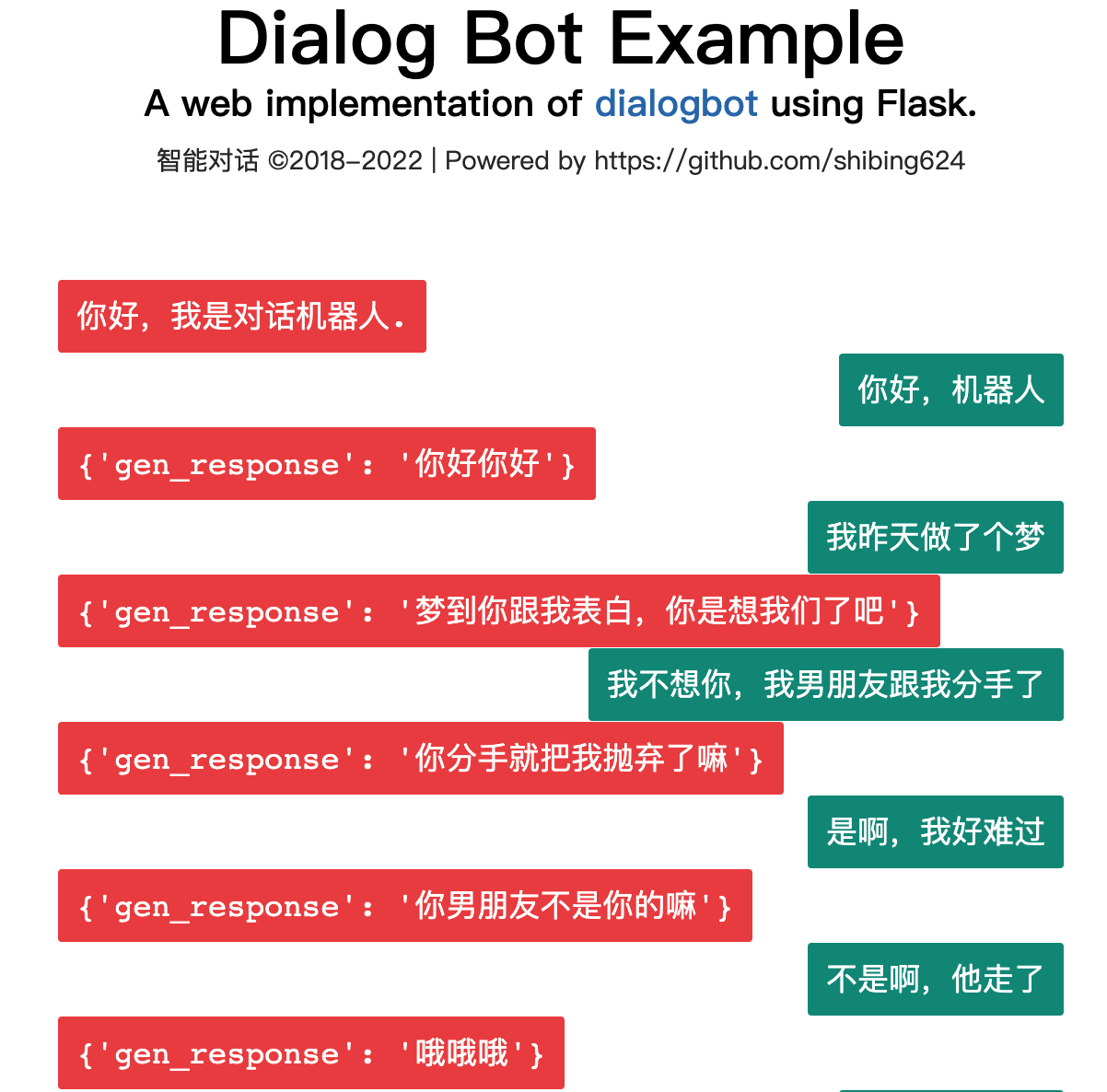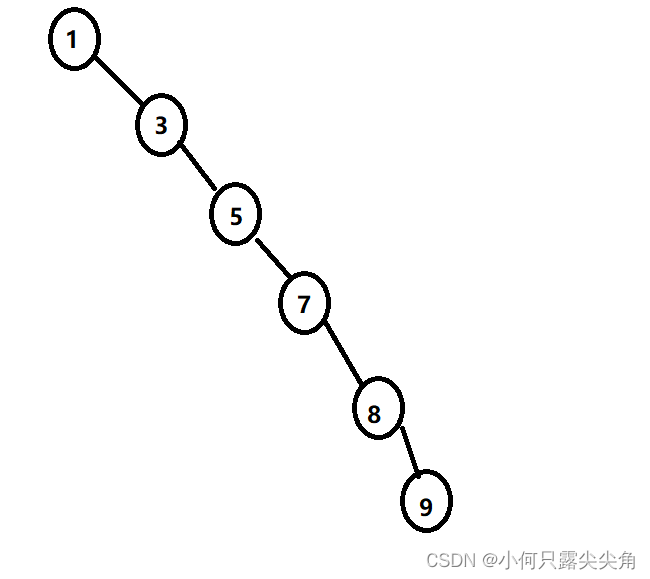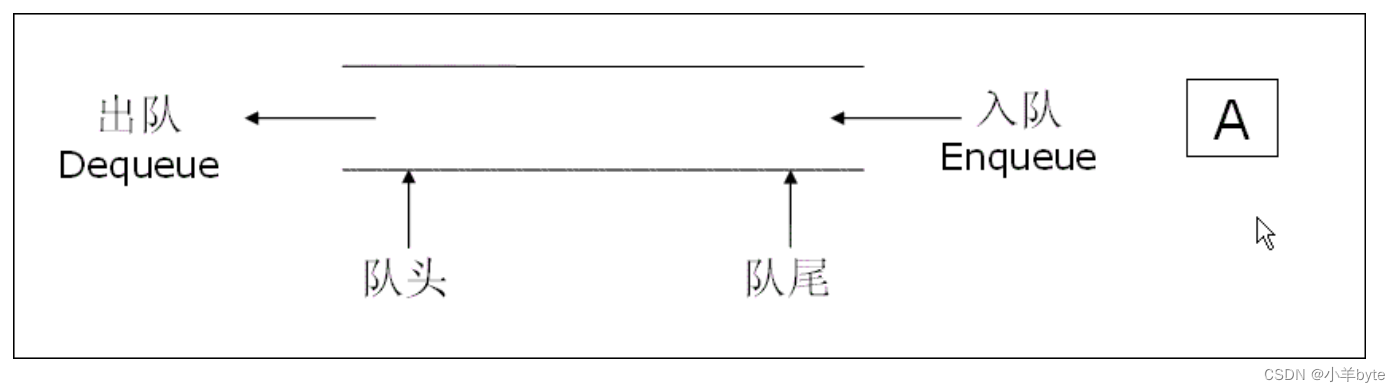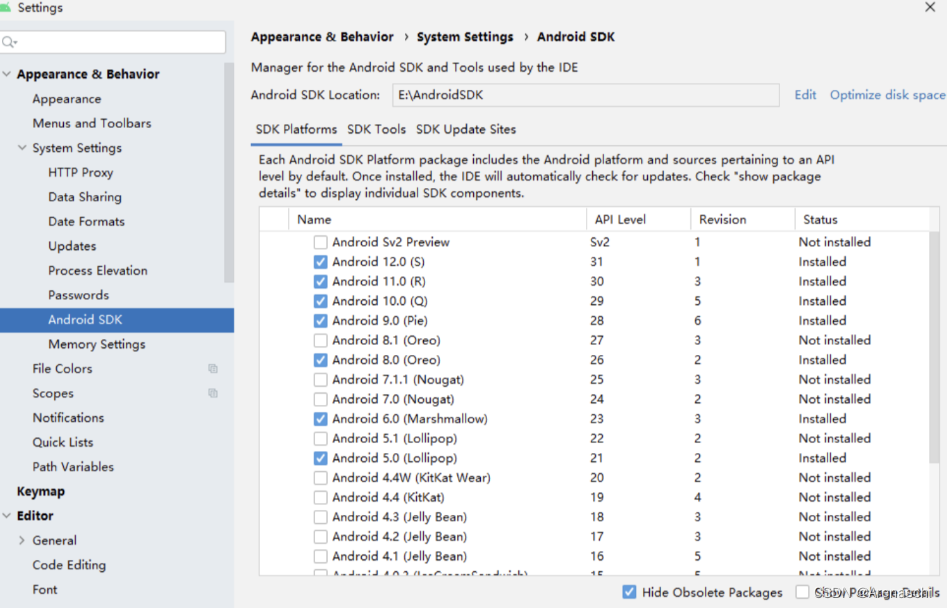目录
拉取代码
打开代码,新建一个模块,模块放我们的项目后台数据库的curd代码。
我们的新模块引入ruoyi的通用模块
ruoyi的adm引入我们的项目依赖,引用我们的模型、service、mapper
将我们的模块注入父项目
打开ruoyi-adm配置MyBatis,让他可以扫描到我们的包。
开发阶段关闭ruoyi的验证码
编辑 将sql语句导入数据库
配置数据库
运行 adm的启动类
添加目录
编辑 打开代码生成,将新建的user表导入
配置好字段信息
编辑
设置好生成信息
生成代码
导入sql语句,注册到系统的菜单中去
编辑 将页面导入templates,新建的project目录
编辑 mapper放入到我们项目的mapper文件夹
编辑 将模型、service、domain放入到我们项目中去
编辑 将controlled放入到ruoyi的adm的controller去
运行项目
编辑 效果图
拉取代码
git clone https://gitee.com/y_project/RuoYi.git打开代码,新建一个模块,模块放我们的项目后台数据库的curd代码。

我们的新模块引入ruoyi的通用模块
<?xml version="1.0" encoding="UTF-8"?>
<project xmlns="http://maven.apache.org/POM/4.0.0" xmlns:xsi="http://www.w3.org/2001/XMLSchema-instance"
xsi:schemaLocation="http://maven.apache.org/POM/4.0.0 https://maven.apache.org/xsd/maven-4.0.0.xsd">
<modelVersion>4.0.0</modelVersion>
<parent>
<artifactId>ruoyi</artifactId>
<groupId>com.ruoyi</groupId>
<version>4.7.7</version>
</parent>
<groupId>com.ruoyi</groupId>
<artifactId>project</artifactId>
<version>0.0.1-SNAPSHOT</version>
<name>project</name>
<description>project</description>
<properties>
<java.version>1.8</java.version>
<project.build.sourceEncoding>UTF-8</project.build.sourceEncoding>
<project.reporting.outputEncoding>UTF-8</project.reporting.outputEncoding>
<spring-boot.version>2.3.12.RELEASE</spring-boot.version>
</properties>
<dependencies>
<dependency>
<groupId>org.springframework.boot</groupId>
<artifactId>spring-boot-starter</artifactId>
</dependency>
<dependency>
<groupId>com.ruoyi</groupId>
<artifactId>ruoyi-common</artifactId>
</dependency>
<dependency>
<groupId>org.springframework.boot</groupId>
<artifactId>spring-boot-starter-test</artifactId>
<scope>test</scope>
<exclusions>
<exclusion>
<groupId>org.junit.vintage</groupId>
<artifactId>junit-vintage-engine</artifactId>
</exclusion>
</exclusions>
</dependency>
</dependencies>
<dependencyManagement>
<dependencies>
<dependency>
<groupId>org.springframework.boot</groupId>
<artifactId>spring-boot-dependencies</artifactId>
<version>${spring-boot.version}</version>
<type>pom</type>
<scope>import</scope>
</dependency>
</dependencies>
</dependencyManagement>
<build>
<plugins>
<plugin>
<groupId>org.apache.maven.plugins</groupId>
<artifactId>maven-compiler-plugin</artifactId>
<version>3.8.1</version>
<configuration>
<source>1.8</source>
<target>1.8</target>
<encoding>UTF-8</encoding>
</configuration>
</plugin>
<plugin>
<groupId>org.springframework.boot</groupId>
<artifactId>spring-boot-maven-plugin</artifactId>
<version>${spring-boot.version}</version>
<configuration>
<mainClass>com.ruoyi.pipayshopadmin.PipayshopAdminApplication</mainClass>
<skip>true</skip>
</configuration>
<executions>
<execution>
<id>repackage</id>
<goals>
<goal>repackage</goal>
</goals>
</execution>
</executions>
</plugin>
</plugins>
</build>
</project>
ruoyi的adm引入我们的项目依赖,引用我们的模型、service、mapper
<?xml version="1.0" encoding="UTF-8"?>
<project xmlns="http://maven.apache.org/POM/4.0.0"
xmlns:xsi="http://www.w3.org/2001/XMLSchema-instance"
xsi:schemaLocation="http://maven.apache.org/POM/4.0.0 http://maven.apache.org/xsd/maven-4.0.0.xsd">
<parent>
<artifactId>ruoyi</artifactId>
<groupId>com.ruoyi</groupId>
<version>4.7.7</version>
</parent>
<modelVersion>4.0.0</modelVersion>
<packaging>jar</packaging>
<artifactId>ruoyi-admin</artifactId>
<description>
web服务入口
</description>
<dependencies>
<!-- SpringBoot集成thymeleaf模板 -->
<dependency>
<groupId>org.springframework.boot</groupId>
<artifactId>spring-boot-starter-thymeleaf</artifactId>
</dependency>
<!-- spring-boot-devtools -->
<dependency>
<groupId>org.springframework.boot</groupId>
<artifactId>spring-boot-devtools</artifactId>
<optional>true</optional> <!-- 表示依赖不会传递 -->
</dependency>
<!-- swagger3-->
<dependency>
<groupId>io.springfox</groupId>
<artifactId>springfox-boot-starter</artifactId>
</dependency>
<dependency>
<groupId>com.ruoyi</groupId>
<artifactId>project</artifactId>
<version>0.0.1-SNAPSHOT</version>
</dependency>
<!-- 防止进入swagger页面报类型转换错误,排除3.0.0中的引用,手动增加1.6.2版本 -->
<dependency>
<groupId>io.swagger</groupId>
<artifactId>swagger-models</artifactId>
<version>1.6.2</version>
</dependency>
<!-- Mysql驱动包 -->
<dependency>
<groupId>mysql</groupId>
<artifactId>mysql-connector-java</artifactId>
</dependency>
<!-- 核心模块-->
<dependency>
<groupId>com.ruoyi</groupId>
<artifactId>ruoyi-framework</artifactId>
</dependency>
<!-- 定时任务-->
<dependency>
<groupId>com.ruoyi</groupId>
<artifactId>ruoyi-quartz</artifactId>
</dependency>
<!-- 代码生成-->
<dependency>
<groupId>com.ruoyi</groupId>
<artifactId>ruoyi-generator</artifactId>
</dependency>
<!-- 代码生成-->
<dependency>
<groupId>com.ruoyi</groupId>
<artifactId>ruoyi-common</artifactId>
</dependency>
<dependency>
<groupId>com.baomidou</groupId>
<artifactId>mybatis-plus-core</artifactId>
<version>3.5.3.1</version>
</dependency>
<dependency>
<groupId>com.imadcn.framework</groupId>
<artifactId>idworker</artifactId>
<version>1.1.0</version>
</dependency>
<dependency>
<groupId>com.ruoyi</groupId>
<artifactId>ruoyi-admin</artifactId>
<version>4.7.7</version>
</dependency>
</dependencies>
<build>
<plugins>
<plugin>
<groupId>org.springframework.boot</groupId>
<artifactId>spring-boot-maven-plugin</artifactId>
<version>2.1.1.RELEASE</version>
<configuration>
<fork>true</fork> <!-- 如果没有该配置,devtools不会生效 -->
</configuration>
<executions>
<execution>
<goals>
<goal>repackage</goal>
</goals>
</execution>
</executions>
</plugin>
<plugin>
<groupId>org.apache.maven.plugins</groupId>
<artifactId>maven-war-plugin</artifactId>
<version>3.0.0</version>
<configuration>
<failOnMissingWebXml>false</failOnMissingWebXml>
<warName>${project.artifactId}</warName>
</configuration>
</plugin>
<!-- YUI Compressor (CSS/JS压缩)
<plugin>
<groupId>net.alchim31.maven</groupId>
<artifactId>yuicompressor-maven-plugin</artifactId>
<version>1.5.1</version>
<executions>
<execution>
<phase>prepare-package</phase>
<goals>
<goal>compress</goal>
</goals>
</execution>
</executions>
<configuration>
<encoding>UTF-8</encoding>
<jswarn>false</jswarn>
<nosuffix>true</nosuffix>
<linebreakpos>50000</linebreakpos>
<sourceDirectory>src/main/resources/static</sourceDirectory>
<force>true</force>
<includes>
<include>**/*.js</include>
<include>**/*.css</include>
</includes>
<excludes>
<exclude>**/*.min.js</exclude>
<exclude>**/*.min.css</exclude>
<exclude>**/fileinput.js</exclude>
<exclude>**/bootstrap-table/**</exclude>
</excludes>
</configuration>
</plugin> -->
</plugins>
<finalName>${project.artifactId}</finalName>
</build>
</project>将我们的模块注入父项目

打开ruoyi-adm配置MyBatis,让他可以扫描到我们的包。

开发阶段关闭ruoyi的验证码
 将sql语句导入数据库
将sql语句导入数据库
 插入的数据
插入的数据
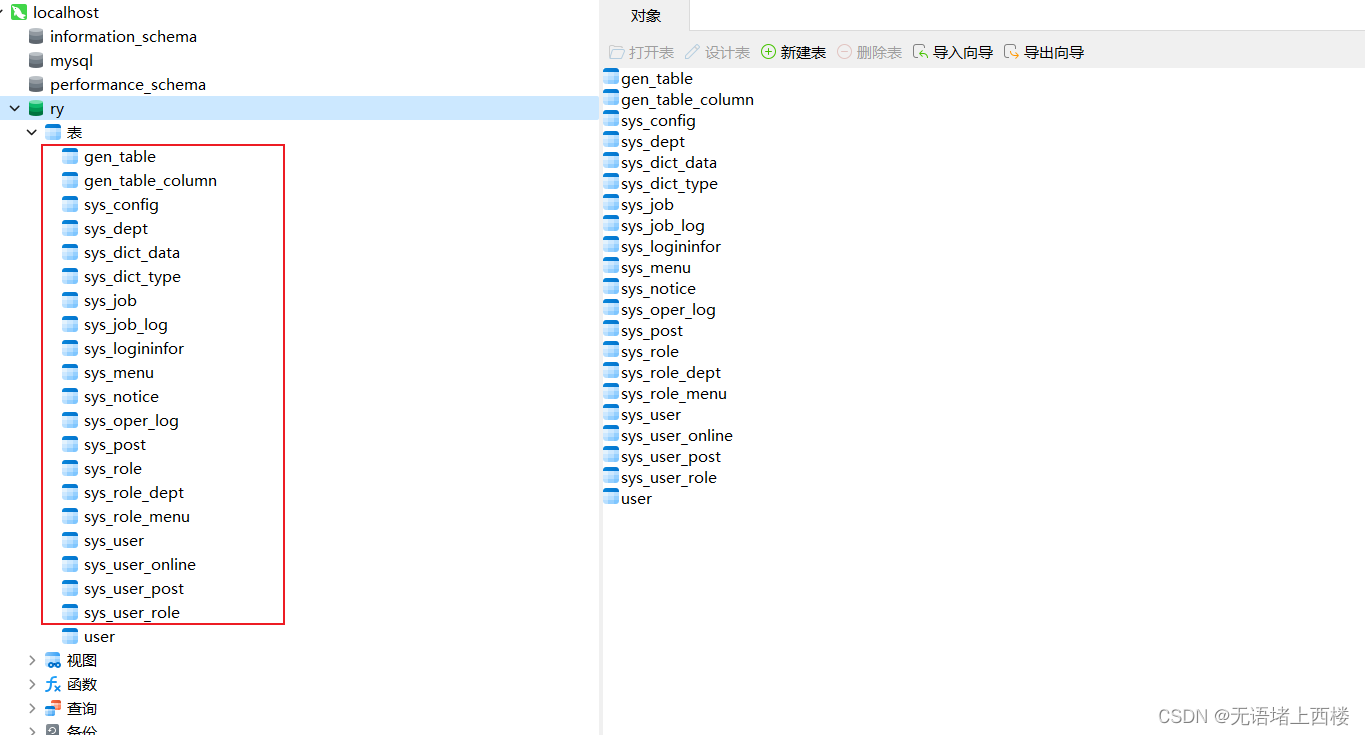
配置数据库

运行 adm的启动类

添加目录

 打开代码生成,将新建的user表导入
打开代码生成,将新建的user表导入

配置好字段信息
设置好生成信息
保存

生成代码

导入sql语句,注册到系统的菜单中去
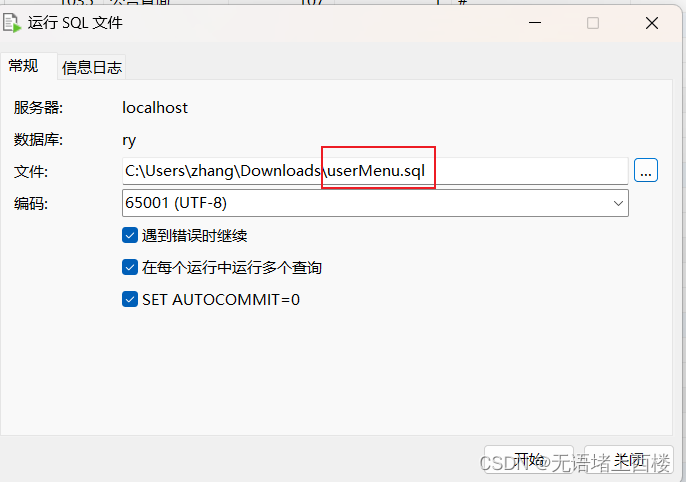 将页面导入templates,新建的project目录
将页面导入templates,新建的project目录
 mapper放入到我们项目的mapper文件夹
mapper放入到我们项目的mapper文件夹
 将模型、service、domain放入到我们项目中去
将模型、service、domain放入到我们项目中去
 将controlled放入到ruoyi的adm的controller去
将controlled放入到ruoyi的adm的controller去

运行项目
 效果图
效果图