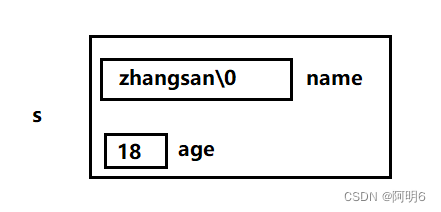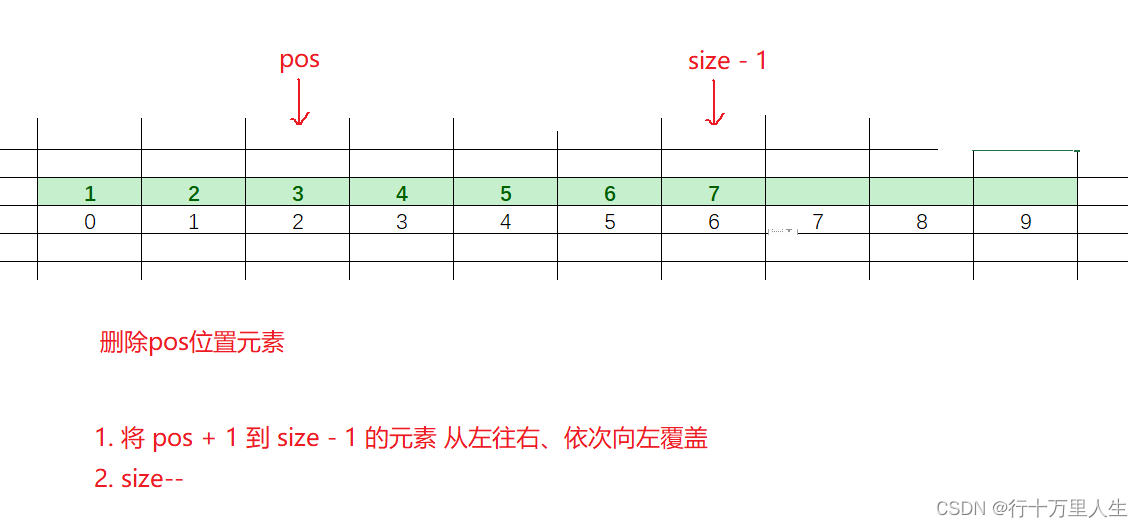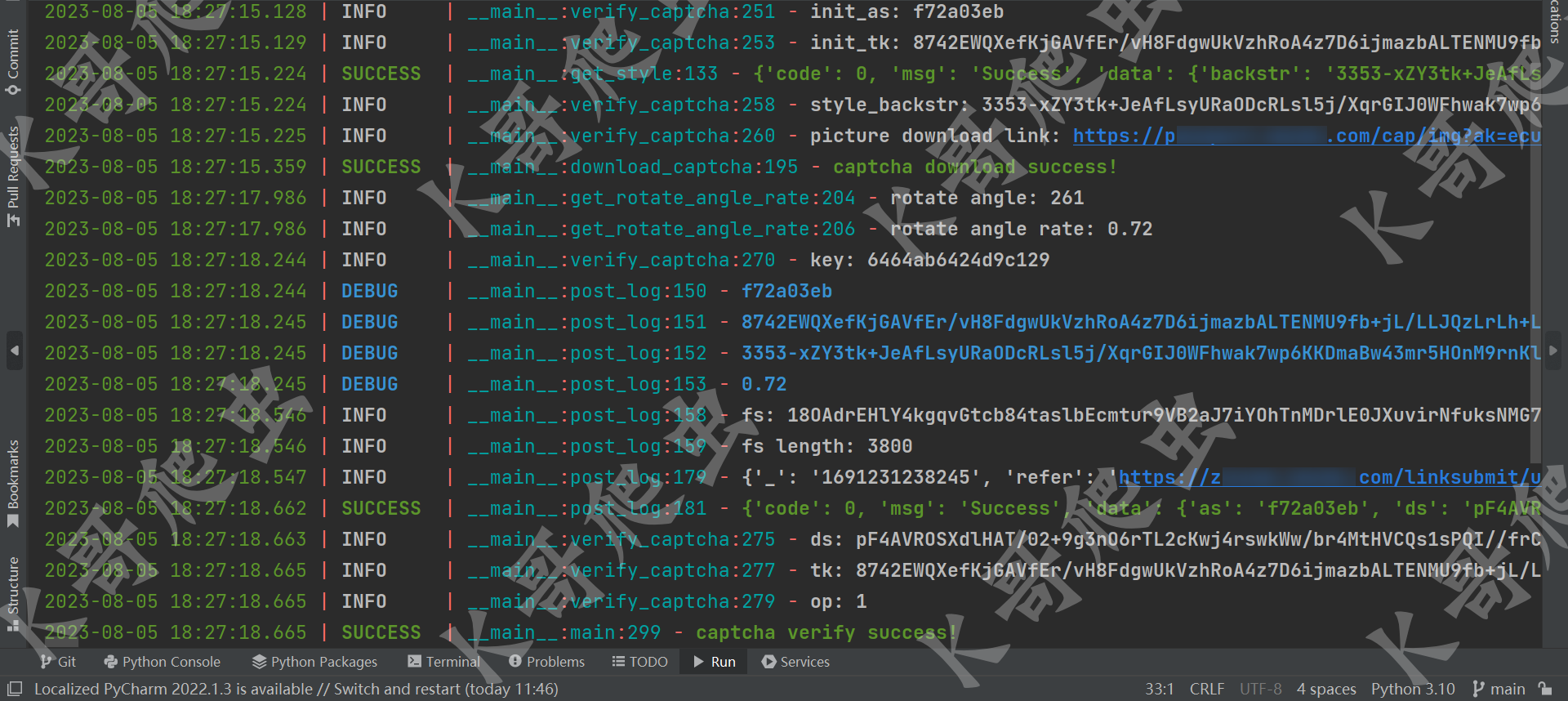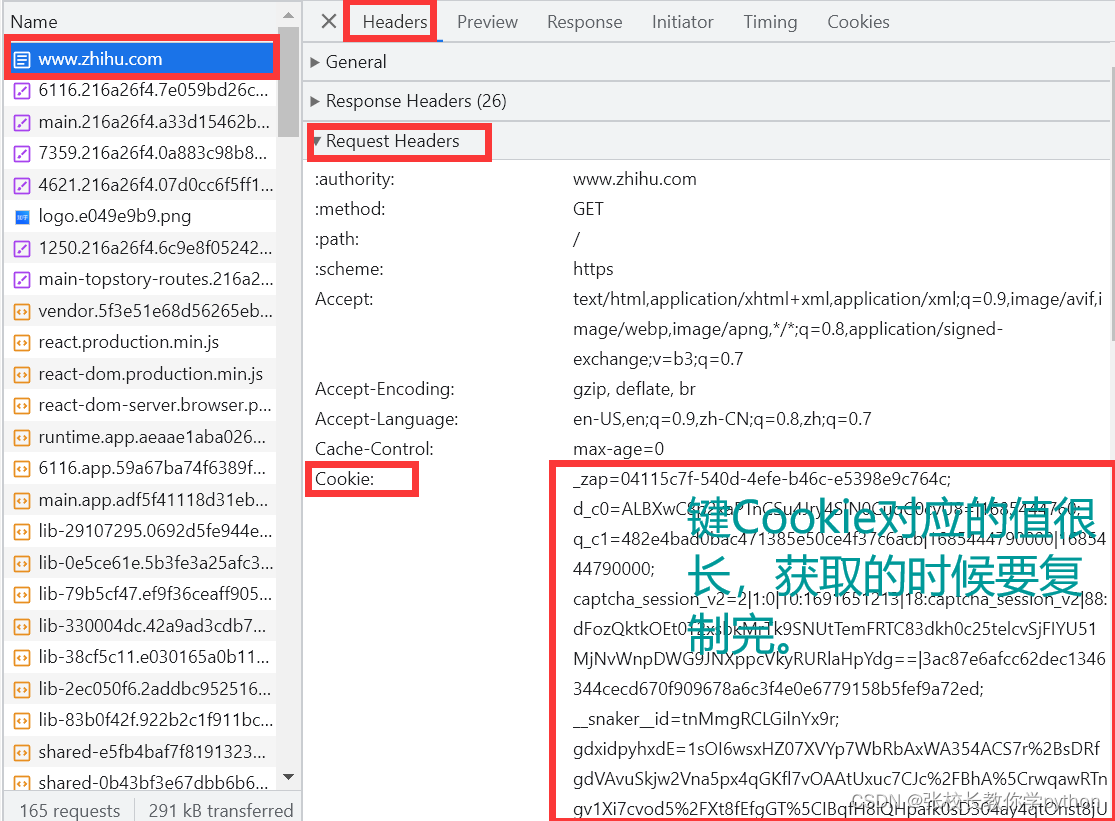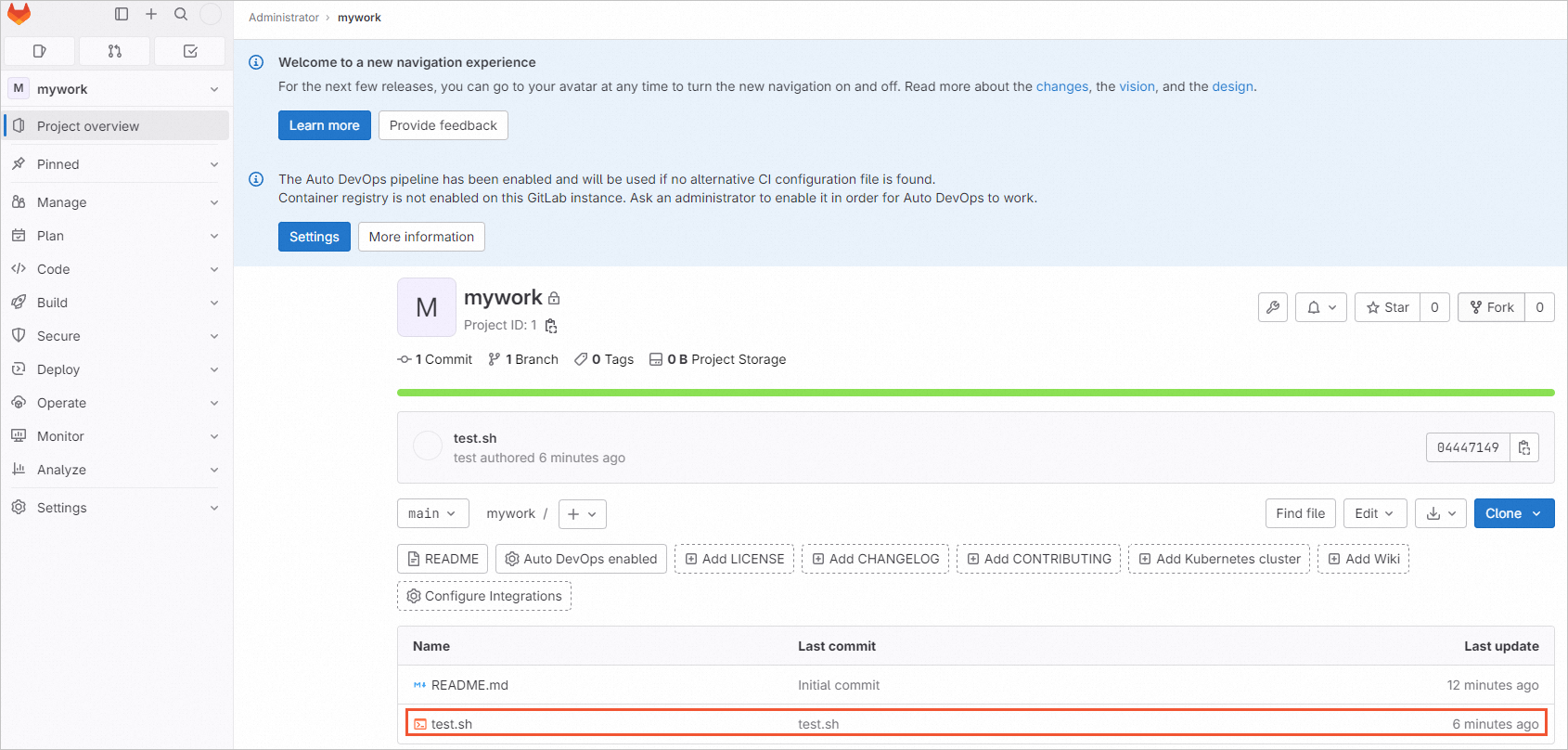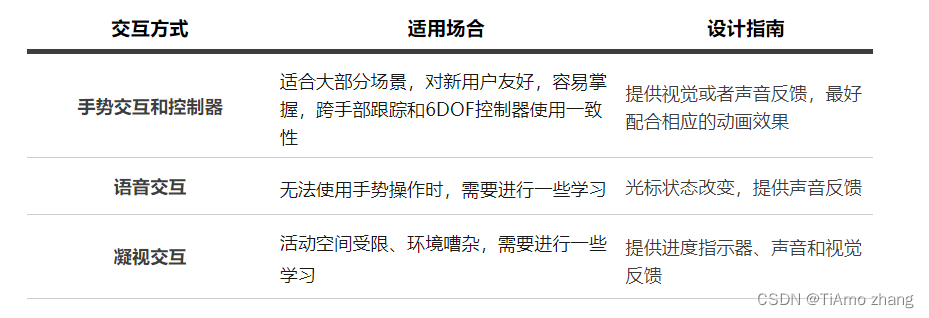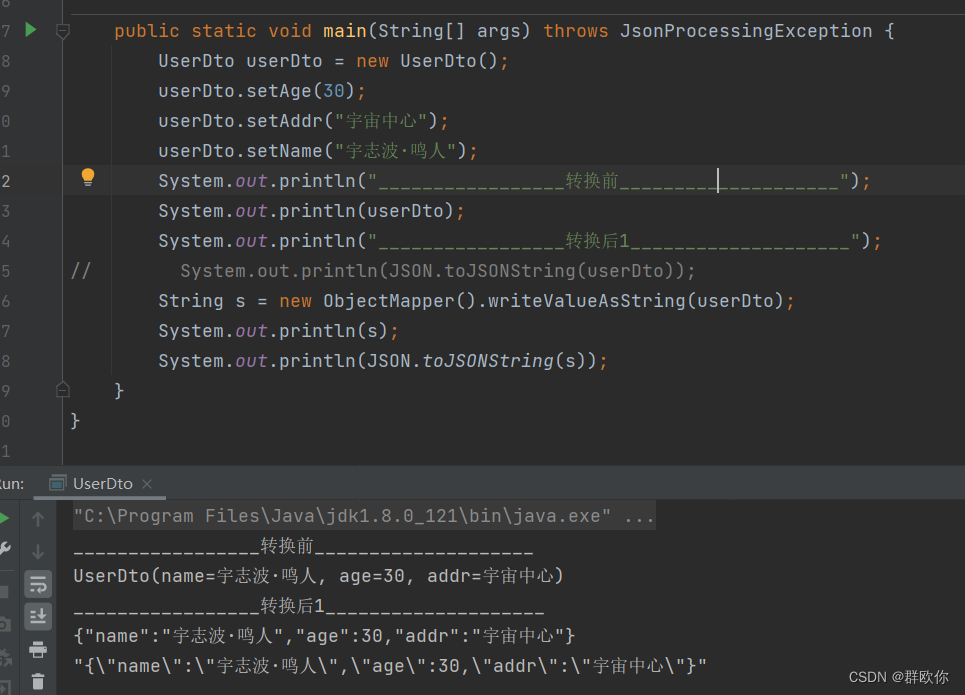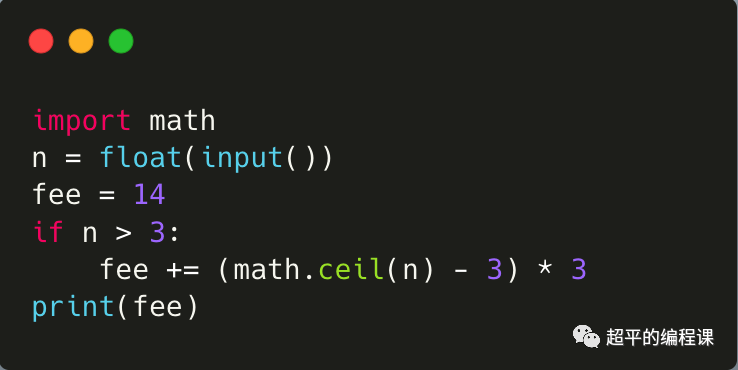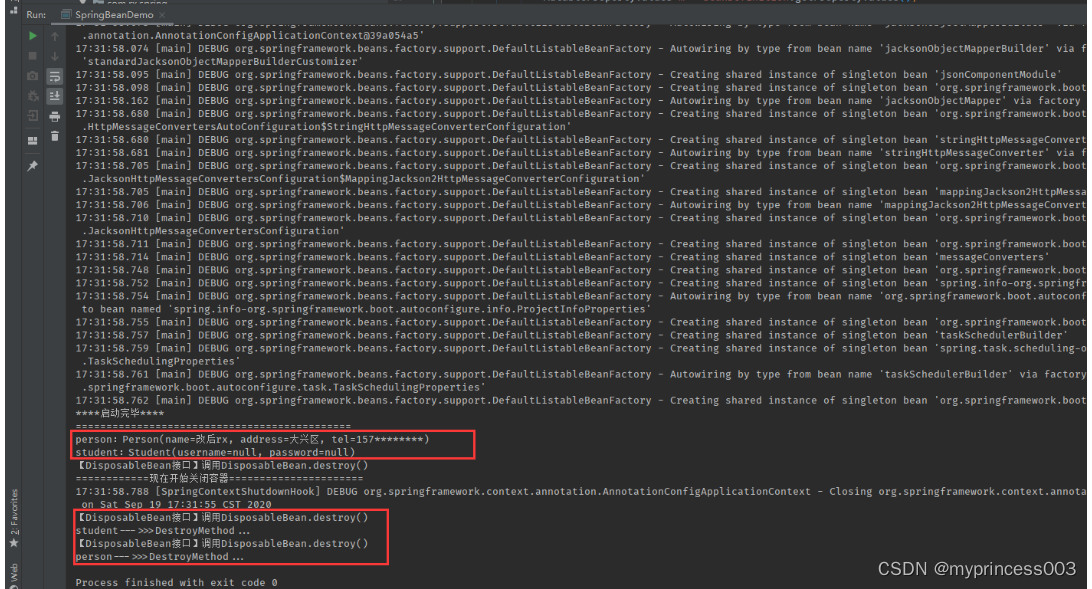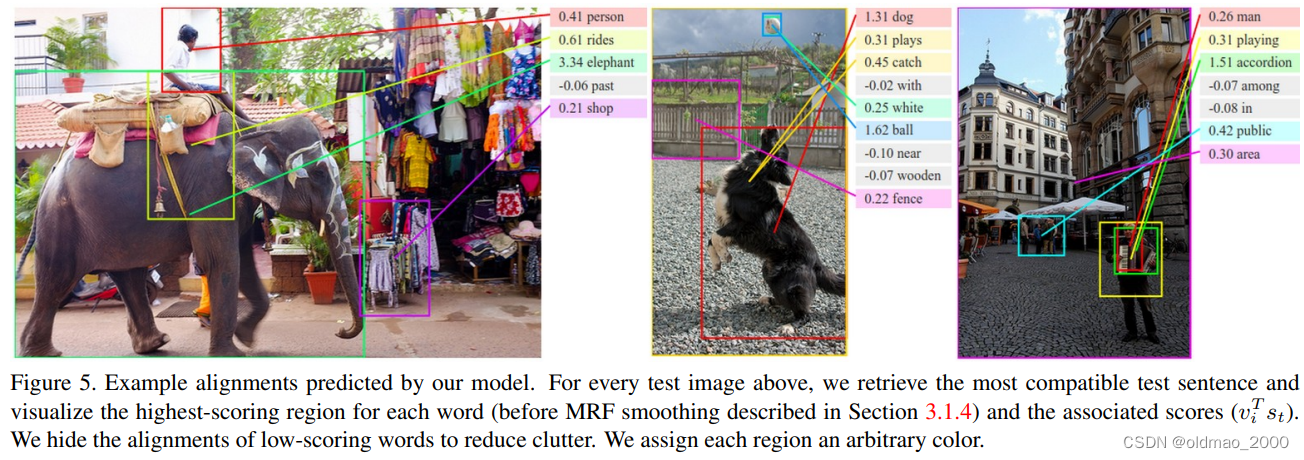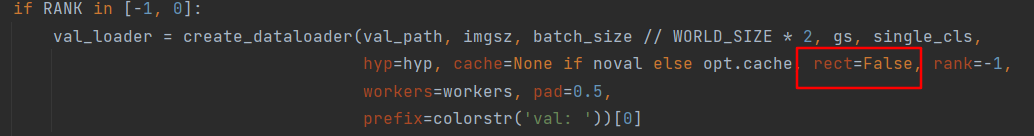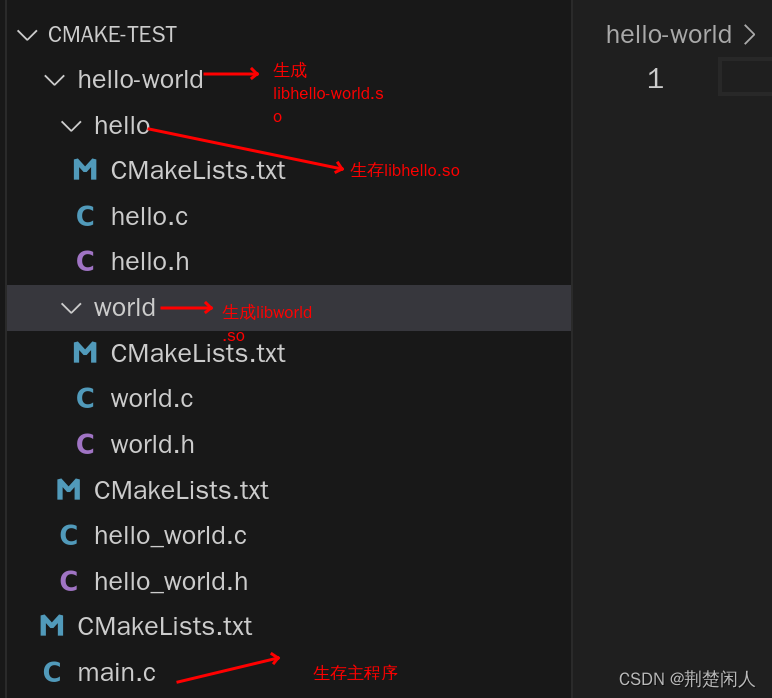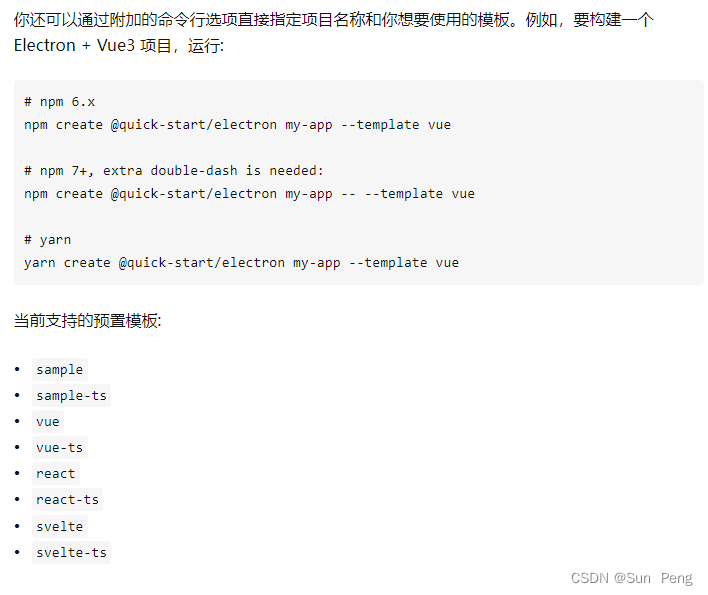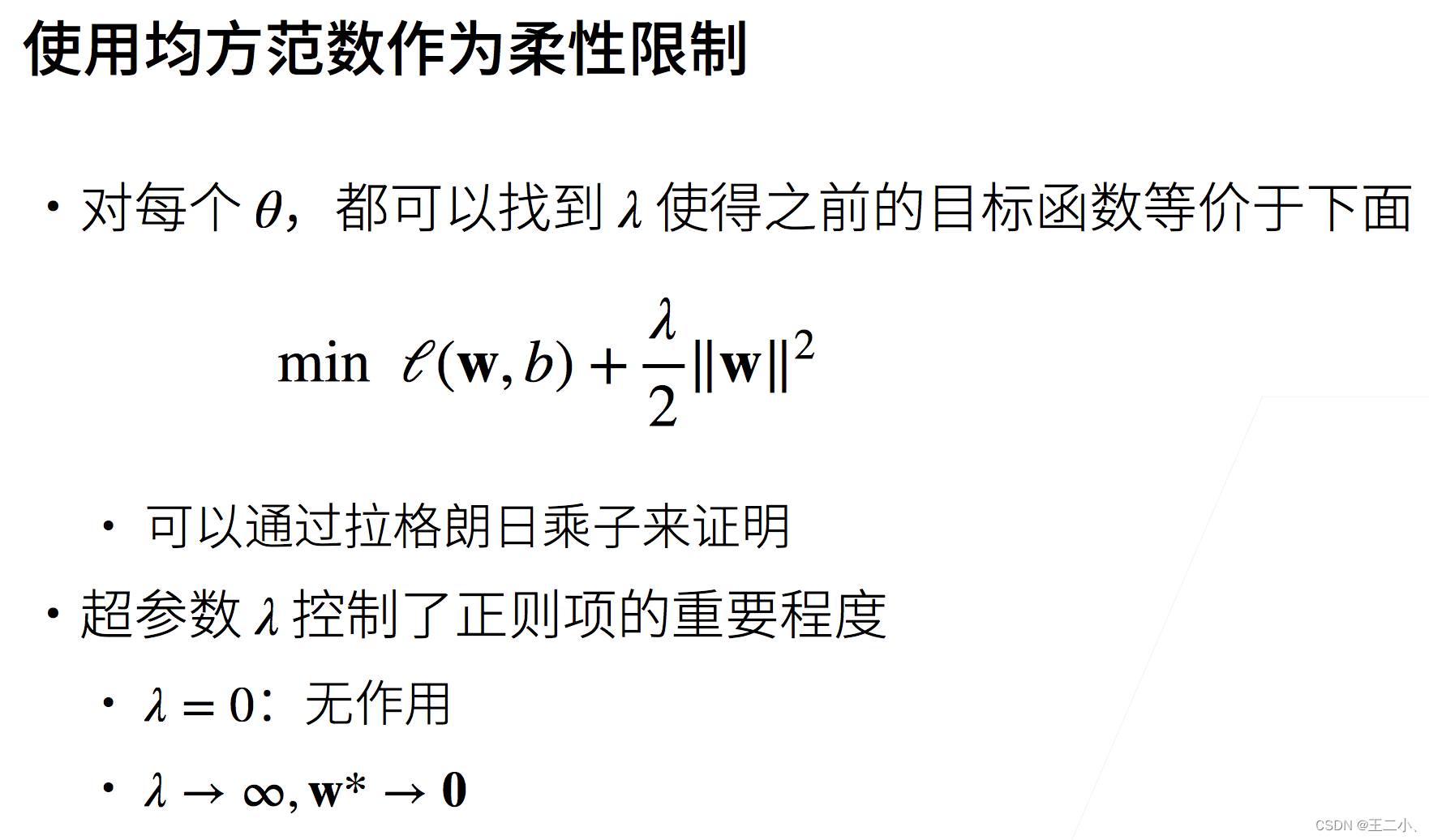title: PostGIS 矢量瓦片
date: 2023-08-07
author: ac
tags:
- vector tile
categories: - Database
Martin - 基于PostGIS的矢量瓦片服务器
1. 简介
目前流行的矢量瓦片的切图方案:
mapbox gl+ tippecanoe :v2收费,tippecanoe是mapbox官方推荐的矢量瓦片静态生成工具 ,适用于大数据量场景,且不频繁更新的空间数据;openlayers+geoserver:开源,使用geoserver的矢量瓦片扩展,增加矢量瓦片的输出格式;maplibre+Martin+postgis :开源,martin是矢量切片服务器,通过postgis的函数动态生成矢量瓦片。maptiler:收费
mapbox v2 必须使用 access token 才能初始化 Map 对象。进行token计算,每月50000免费次数。
2. Martin
Martin是一个开源的PostGIS矢量切片服务器,可以从任何PostGIS表或视图中创建MVT矢量切片,也可以从 PMTile 和MBTile文件中动态生成矢量瓦片,是使用 Rust编写,针对切片速度和大流量进行了优化,是极快且轻量级的切片服务器。
2.1 安装
如果将Martin和PostgreSQL一起使用,PostGIS版本必须为v3.0+
Martin支持Linux、macOS、windows平台和docker环境,本例采用windows环境。先从github上下载martin-Windows-x86_64 。解压后会发现这两个exe:
─martin-Windows-x86_64
├─martin.exe
└─mbtiles.exe
windows平台可以直接使用martin.exe来启动切片服务器,可以先在命令行查看一下参数:
D:\tools\vectorTileTool\martin-Windows-x86_64>martin.exe --help
Blazing fast and lightweight tile server with PostGIS, MBTiles, and PMTiles support
Usage: martin.exe [OPTIONS] [CONNECTION]...
Arguments:
[CONNECTION]... Connection strings, e.g. postgres://... or /path/to/files
Options:
-c, --config <CONFIG>
Path to config file. If set, no tile source-related parameters are allowed
--save-config <SAVE_CONFIG>
Save resulting config to a file or use "-" to print to stdout. By default, only print if sources are auto-detected
-s, --sprite <SPRITE>
Export a directory with SVG files as a sprite source. Can be specified multiple times
-k, --keep-alive <KEEP_ALIVE>
Connection keep alive timeout. [DEFAULT: 75]
-l, --listen-addresses <LISTEN_ADDRESSES>
The socket address to bind. [DEFAULT: 0.0.0.0:3000]
-W, --workers <WORKERS>
Number of web server workers
-b, --disable-bounds
Disable the automatic generation of bounds for spatial PG tables
--ca-root-file <CA_ROOT_FILE>
Loads trusted root certificates from a file. The file should contain a sequence of PEM-formatted CA certificates
-d, --default-srid <DEFAULT_SRID>
If a spatial PG table has SRID 0, then this default SRID will be used as a fallback
-p, --pool-size <POOL_SIZE>
Maximum connections pool size [DEFAULT: 20]
-m, --max-feature-count <MAX_FEATURE_COUNT>
Limit the number of features in a tile from a PG table source
-h, --help
Print help
-V, --version
Print version
2.2 使用
本例pg安装postgis是v3.3.3.1
martin连接pg可以用connection_string(命令行参数)和配置文件两种形式。
PostgreSQL连接字符串的形式:
# martin.exe postgresql://user:password@host/db
D:\tools\vectorTileTool\martin-Windows-x86_64>martin.exe postgresql://postgres:123@127.0.0.1:5433/postgres
[2023-08-08T03:50:11Z INFO martin] Starting Martin v0.8.7
[2023-08-08T03:50:11Z INFO martin] Config file is not specified, auto-detecting sources
[2023-08-08T03:50:11Z INFO martin::pg::pool] Connecting to postgresql://postgres:123@127.0.0.1:5433/postgres
[2023-08-08T03:50:11Z INFO martin::pg::configurator] Discovered source zhujiang_river from table public.zhujiang_river with geom column (MULTIPOLYGON, SRID=4326)
[2023-08-08T03:50:11Z INFO martin] Use --save-config to save or print Martin configuration.
[2023-08-08T03:50:11Z INFO martin] Martin has been started on 0.0.0.0:3000.
[2023-08-08T03:50:11Z INFO martin] Use http://0.0.0.0:3000/catalog to get the list of available sources.
配置文件的形式 config.yaml:
# Connection keep alive timeout [default: 75]
keep_alive: 75
# The socket address to bind [default: 0.0.0.0:3000]
listen_addresses: '127.0.0.1:3000'
# Number of web server workers
worker_processes: 8
# Database configuration. This can also be a list of PG configs.
postgres:
# Database connection string. You can use env vars too, for example:
# $DATABASE_URL
# ${DATABASE_URL:-postgresql://postgres@localhost/db}
connection_string: 'postgresql://postgres@localhost:5433/postgres?sslmode=disable&user=postgres&password=123'
# Same as PGSSLCERT for psql
#ssl_cert: './postgresql.crt'
# Same as PGSSLKEY for psql
#ssl_key: './postgresql.key'
# Same as PGSSLROOTCERT for psql
#ssl_root_cert: './root.crt'
# If a spatial table has SRID 0, then this SRID will be used as a fallback
default_srid: 4326
# Maximum connections pool size [default: 20]
pool_size: 20
# Limit the number of table geo features included in a tile. Unlimited by default.
max_feature_count: 1000
# Control the automatic generation of bounds for spatial tables [default: false]
# If enabled, it will spend some time on startup to compute geometry bounds.
disable_bounds: false
D:\tools\vectorTileTool\martin-Windows-x86_64>martin.exe -c config.yaml
[2023-08-08T03:54:43Z INFO martin] Starting Martin v0.8.7
[2023-08-08T03:54:43Z INFO martin] Using config.yaml
[2023-08-08T03:54:43Z INFO martin::pg::pool] Connecting to postgresql://postgres@localhost:5433/postgres?sslmode=disable&user=postgres&password=123
[2023-08-08T03:54:43Z INFO martin::pg::configurator] Discovered source zhujiang_river from table public.zhujiang_river with geom column (MULTIPOLYGON, SRID=4326)
[2023-08-08T03:54:44Z INFO martin] Use --save-config to save or print Martin configuration.
[2023-08-08T03:54:44Z INFO martin] Martin has been started on 127.0.0.1:3000.
[2023-08-08T03:54:44Z INFO martin] Use http://127.0.0.1:3000/catalog to get the list of available sources.
本例采用的是配置文件的形式启动服务器,服务地址是http://127.0.0.1:3000。
从启动的日志可以看到Martin将所连接的pg库中的zhujiang_river表发布为数据源。
Martin 会将所有表发布为数据源(如果它们至少有一个几何列)。如果 SRID 为 0,则必须设置默认 SRID,否则该地理列/表将被忽略。所有非几何表列都将发布为矢量切片要素标签(属性)。

打开目录可以看到已发布的数据源:


数据表的元数据是符合TileJSON 3.0.0标准的JSON文件。
TileJSON是表示地图元数据的开放标准
2.3 mapbox
发布完数据源后,使用mapbox gl 来调用一下:
<!DOCTYPE html>
<html lang="en">
<head>
<meta charset="UTF-8">
<meta http-equiv="X-UA-Compatible" content="IE=edge">
<meta name="viewport" content="width=device-width, initial-scale=1.0">
<title>Document</title>
<script src="https://unpkg.com/mapbox-gl@1.9.1/dist/mapbox-gl.js"></script>
<link href="https://unpkg.com/mapbox-gl@1.9.1/dist/mapbox-gl.css"/>
<style>
#map{
height: 100vh;
width: 100%;
}
</style>
</head>
<body>
<div id="map"></div>
<script>
const TIANDITU_URL = 'http://t0.tianditu.gov.cn';
const tdtKey = "your_token";
const tdtConfig = {
code: 'tdt_img',
name: '天地图影像',
source: {
type: 'raster',
tiles: [
`${TIANDITU_URL}/DataServer?T=img_w&x={x}&y={y}&l={z}&tk=${tdtKey}`
],
tileSize: 256,
minzoom: 0,
maxzoom: 22
},
layer: {
id: 'tdt-img-tiles',
type: 'raster',
minzoom: 0,
maxzoom: 22,
layout: { visibility: 'visible' }
}
}
let map = new mapboxgl.Map({
container:'map',
style:{
"version":8,
"sources":{},
"layers":[],
glyphs: "mapbox://fonts/mapbox/{fontstack}/{range}.pbf",
},
center: [112.39747, 22.908823], // 广东
zoom: 8, // starting zoom 地图初始的拉伸比例
pitch: 0, // 地图的角度,不写默认是0,取值是0-85度,一般在3D中使用
bearing: 0, // 地图的初始方向,值是北的逆时针度数,默认是0,即是正北
antialias: true, // 抗锯齿,通过false关闭提升性能
minZoom: 3,
maxZoom: 17.36
});
map.on('load', () => {
// 天地图底图加载
addLayerConfig(tdtConfig);
addMvt();
});
function addLayerConfig(layerConfig){
const {code, source,layer} = layerConfig;
map.addSource(code, source);
const layerParams = {
...layer,
source: code
};
// 添加图层
map.addLayer(layerParams);
}
function addMvt(){
map.addLayer({
id: 'lines',
type: 'fill',
source: {
type: 'vector',
url: 'http://localhost:3000/zhujiang_river'
},
'source-layer': 'zhujiang_river',
paint: {
'fill-color': 'red'
}
});
}
</script>
</body>
</html>
加载效果:

3.遇到的问题
局限性:只能连接一个pg库。
对于有分库的系统,可以使用Nginx来转发。
参考文章
[1] Martin https://martin.maplibre.org/
[2] Martin Tile Server Documentation https://maplibre.org/martin/installation.html