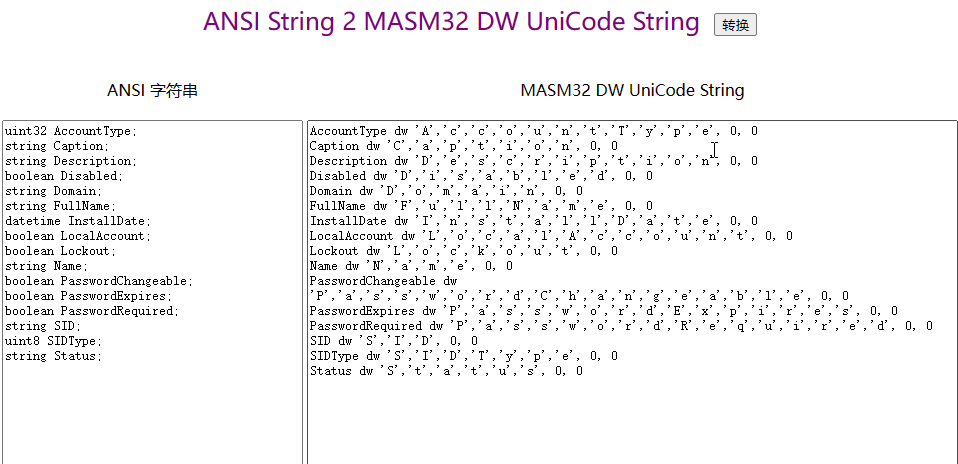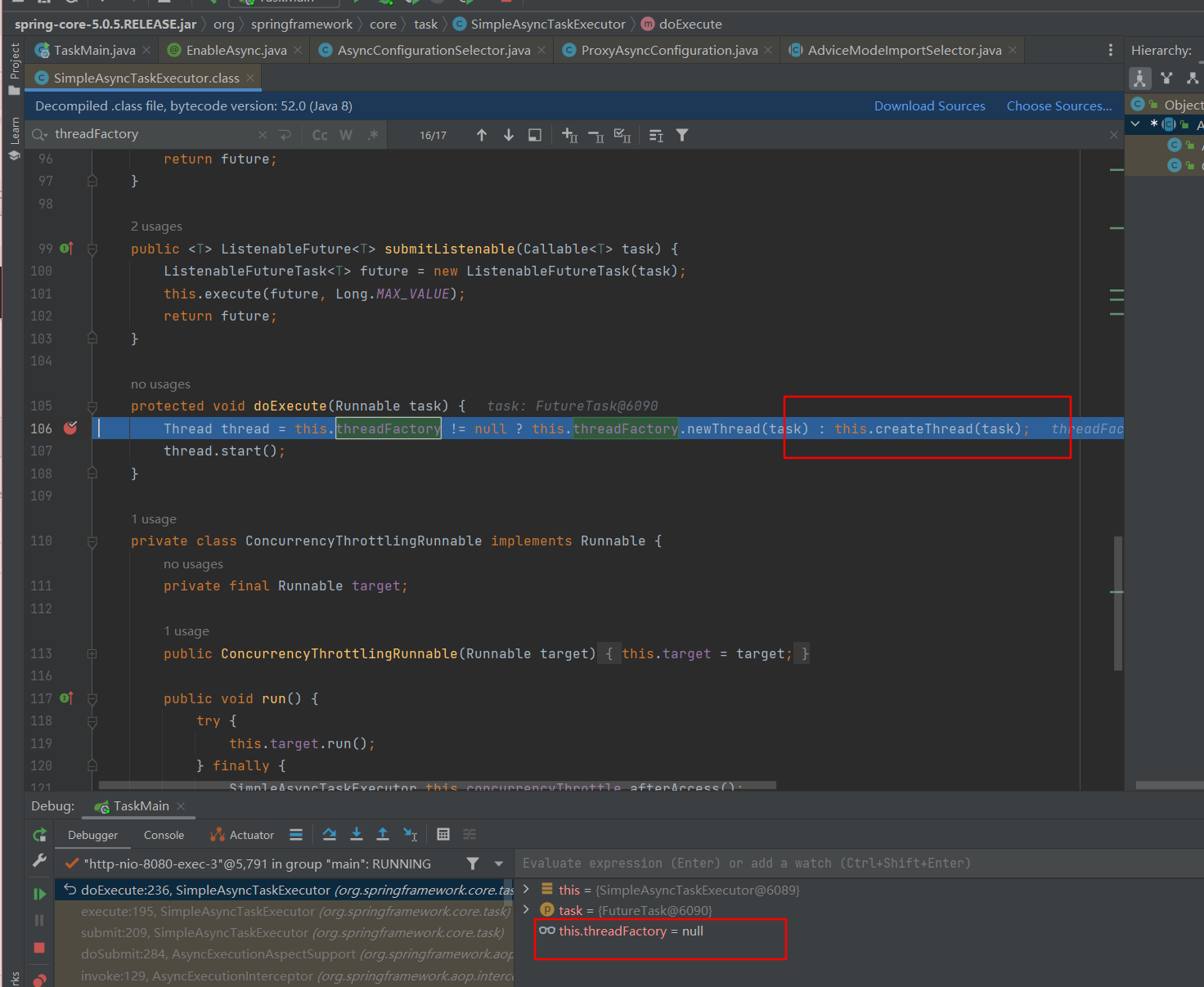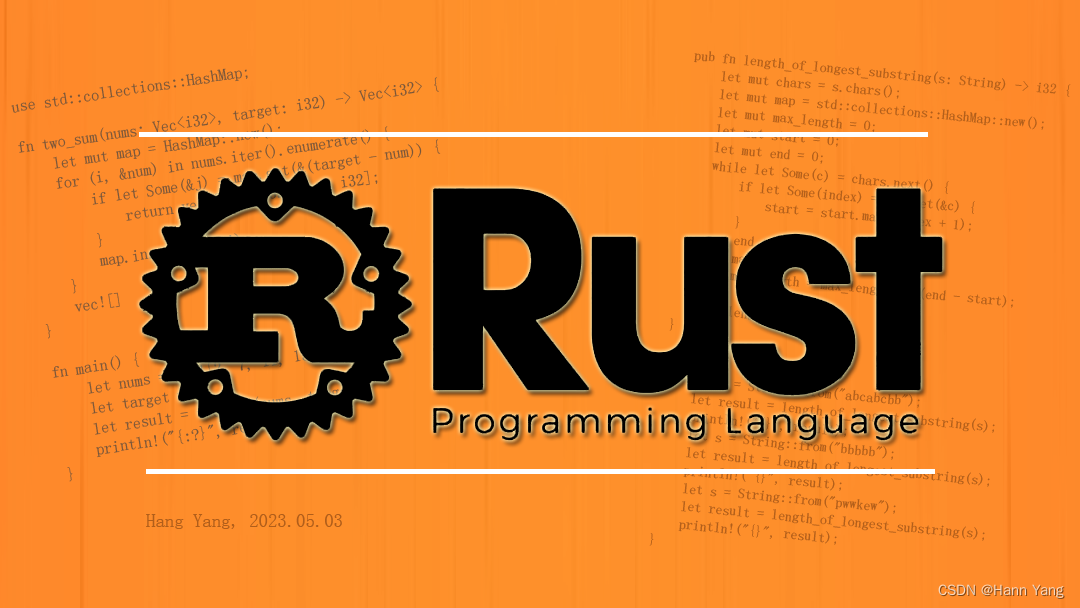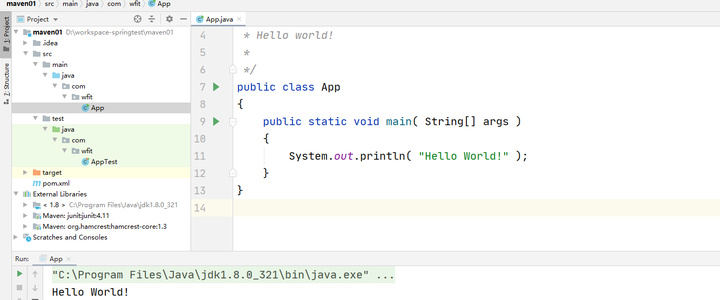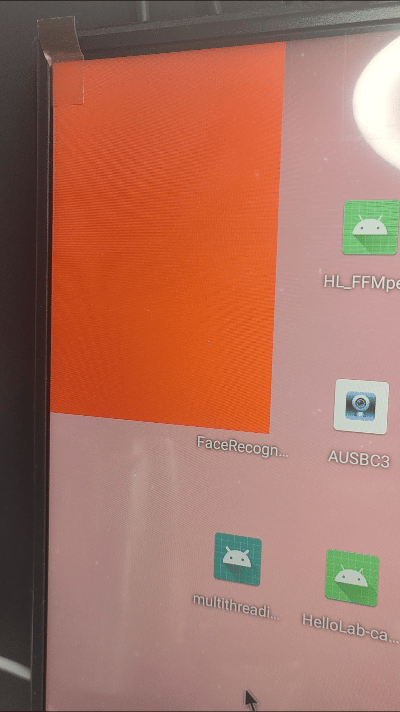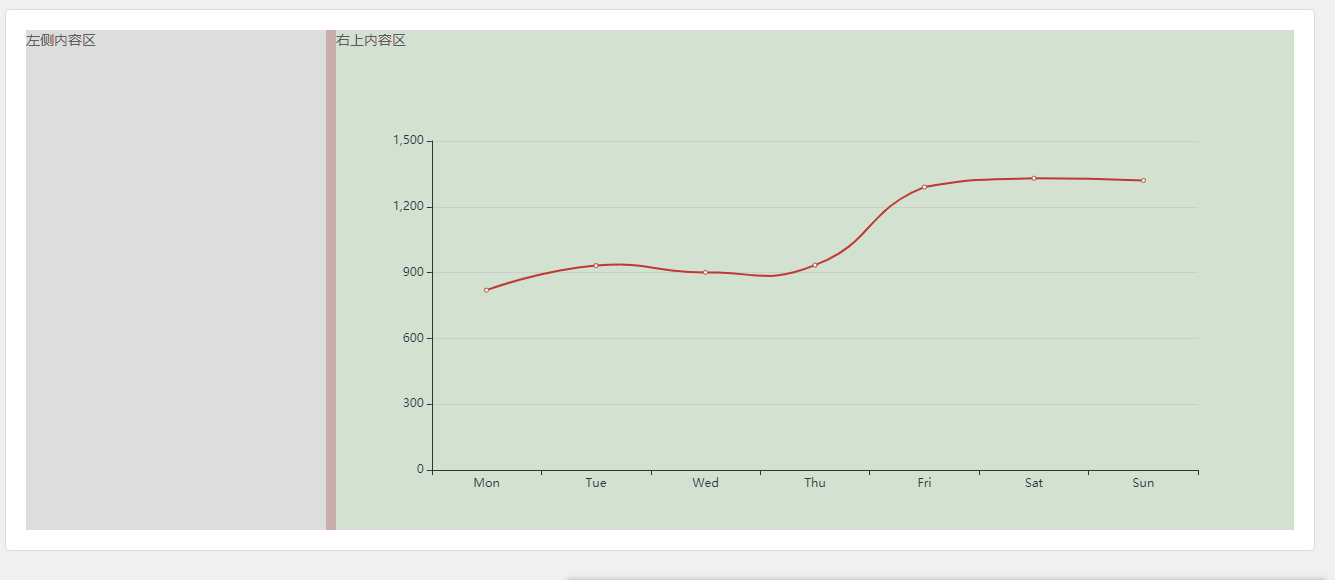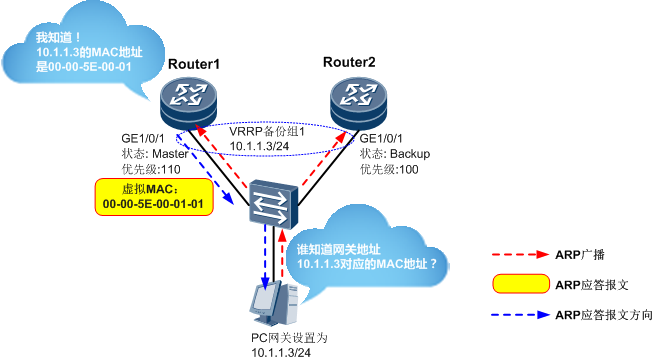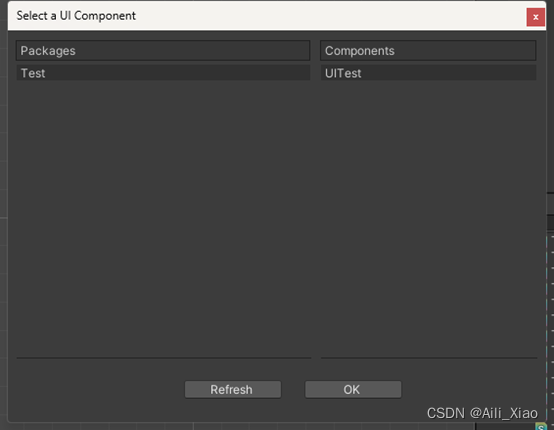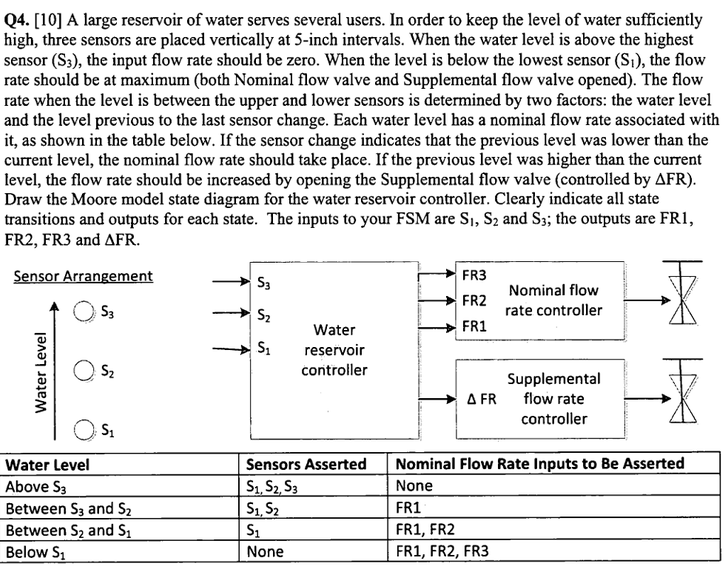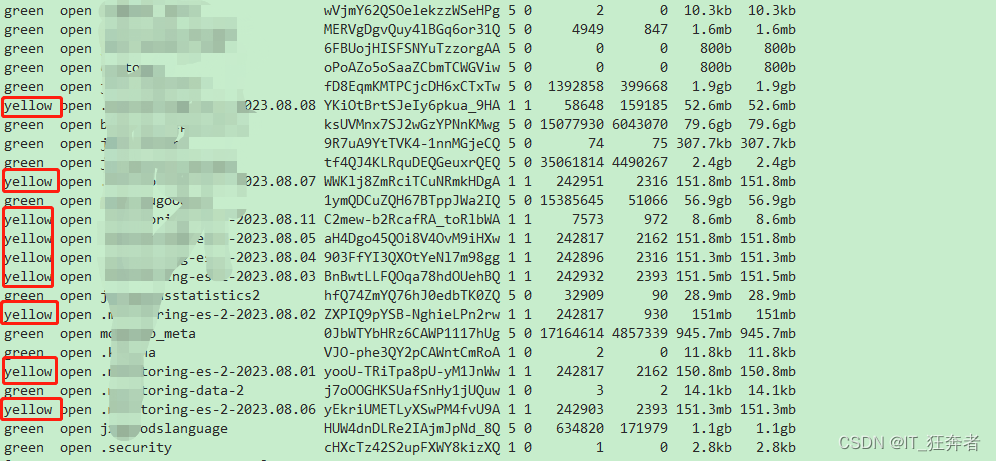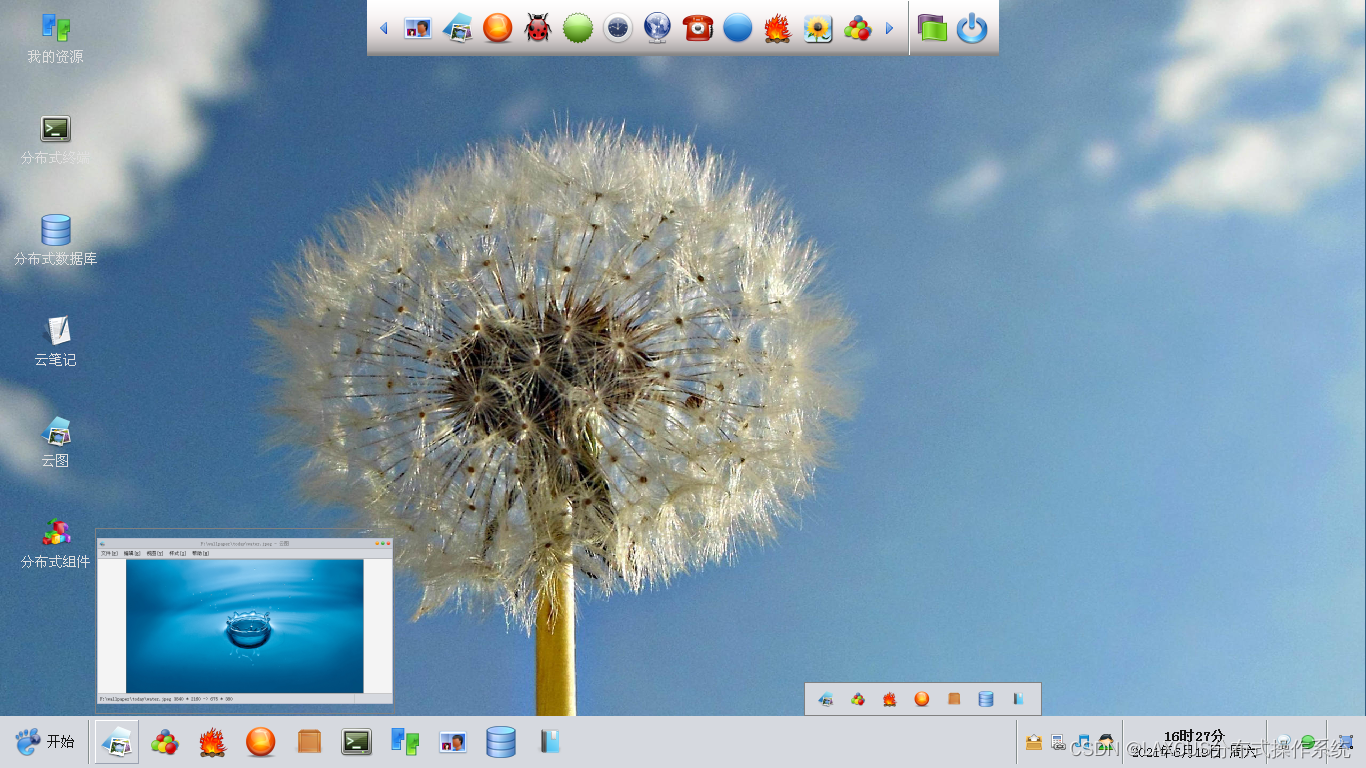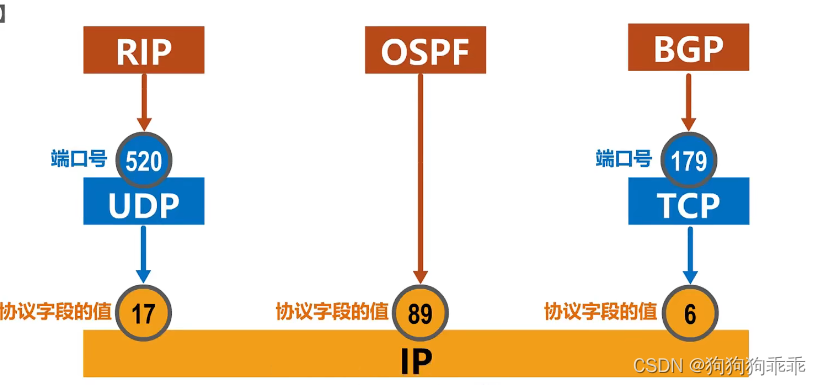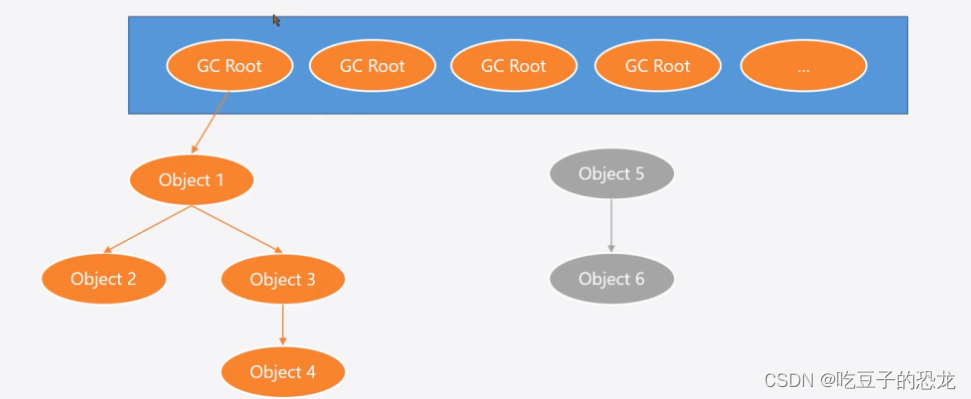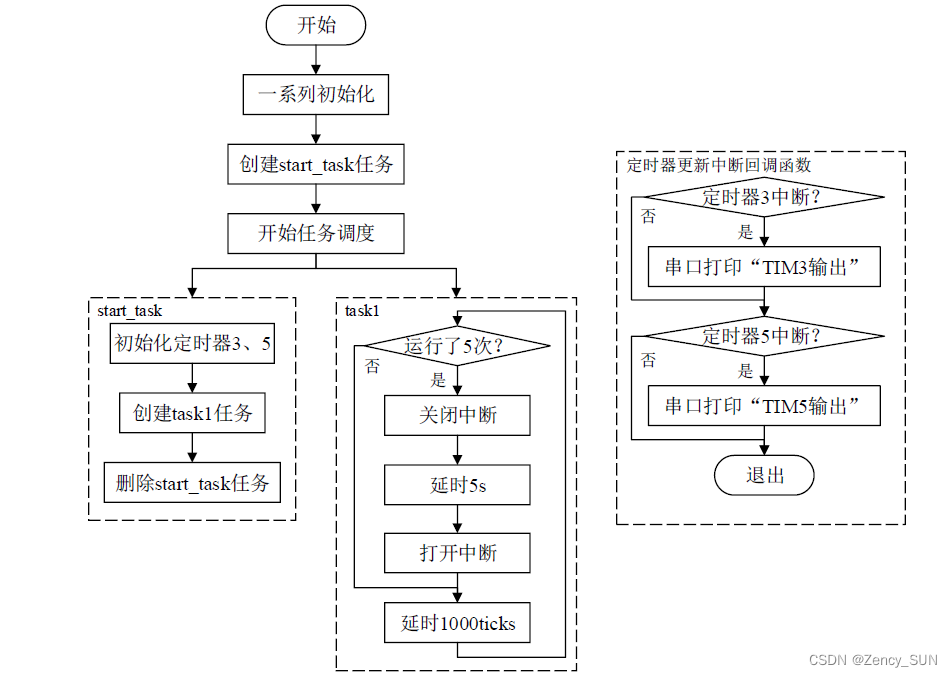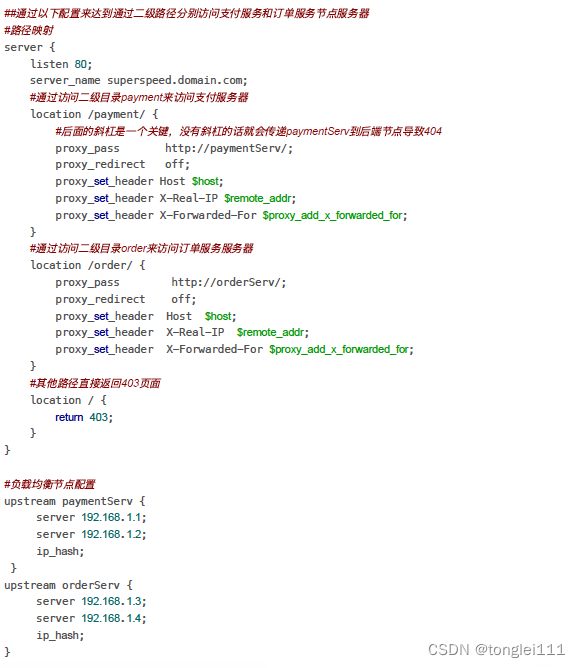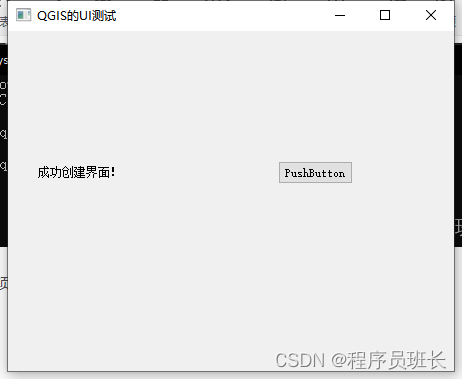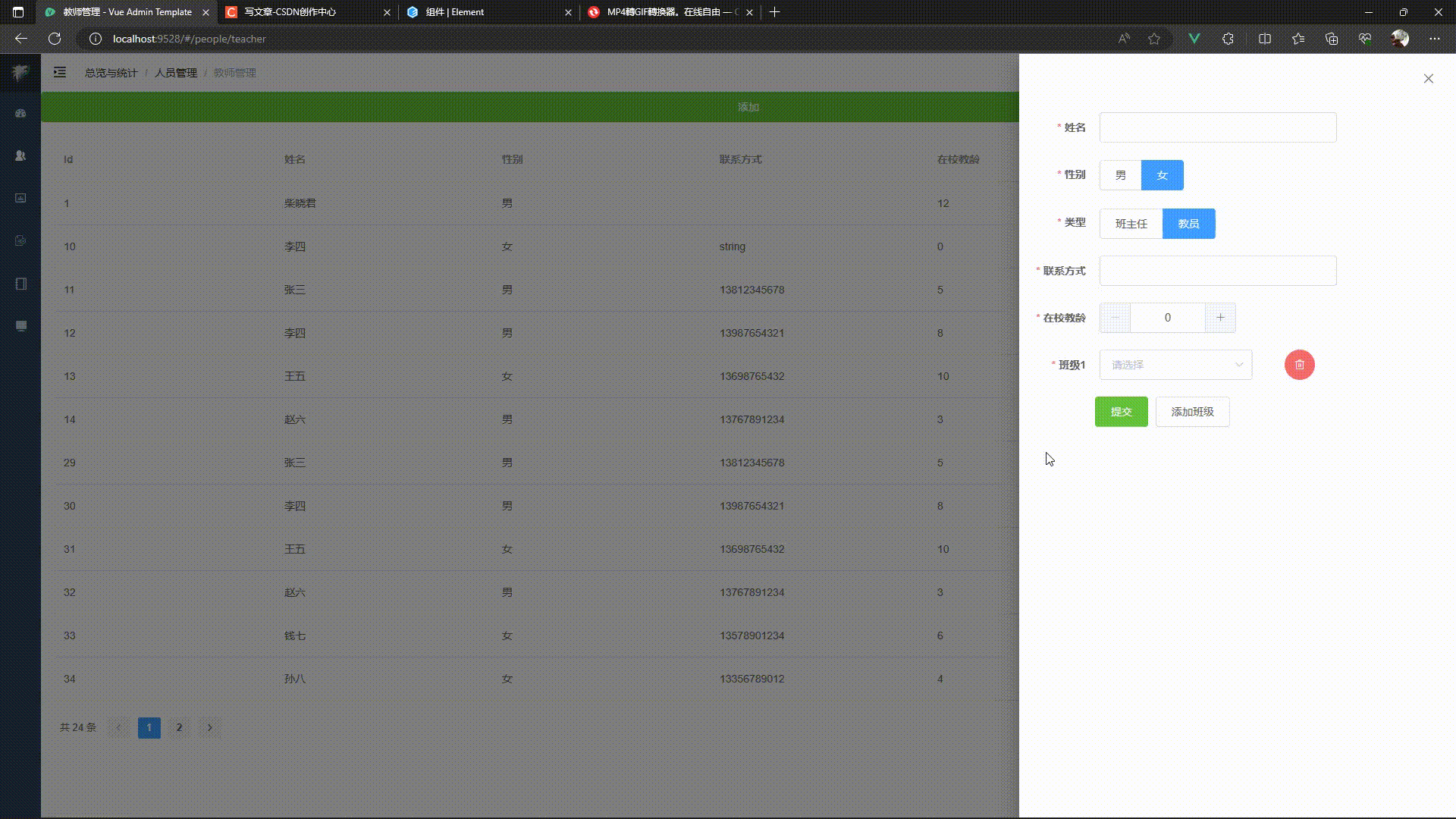声明:
本文章中所有内容仅供学习交流,严禁用于商业用途和非法用途,否则由此产生的一切后果均与作者无关,若有侵权,请联系我立即删除!
名称:逗游
目标:登入参数
加密类型:SHA1
目标网址:https://www.doyo.cn/passport/login
第一步: 查看接口参数
password
第二步: 搜索参数名
我们通过搜索可以直接定位到这个地方,这里我们可以很清晰的看到逻辑,就是先请求一个链接拿到返回的nonce和ts 然后获取密码先走一边SHA1后再nonce+ts+pwd再走一遍SHA1实现最终的加密
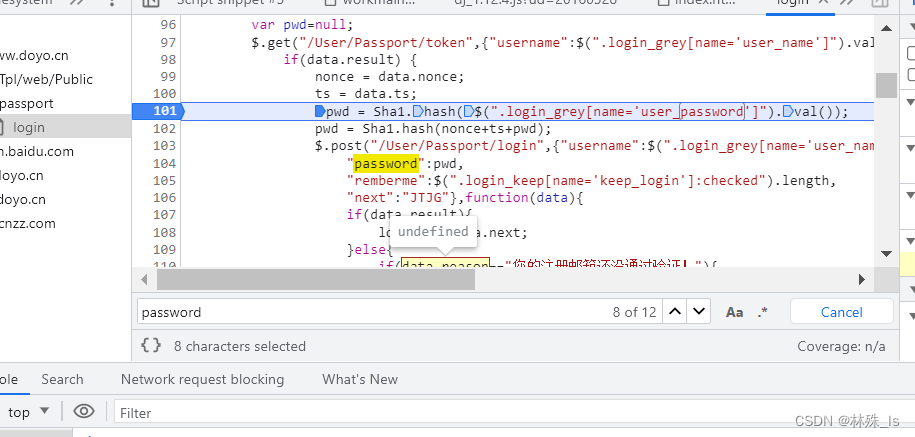
同理我们进入SHA1这个方法然后把整个扣下来

第三步:实现加密参数
/* - - - - - - - - - - - - - - - - - - - - - - - - - - - - - - - - - - - - - - - - - - - - - - - */
/* SHA-1 implementation in JavaScript | (c) Chris Veness 2002-2010 | www.movable-type.co.uk */
/* - see http://csrc.nist.gov/groups/ST/toolkit/secure_hashing.html */
/* http://csrc.nist.gov/groups/ST/toolkit/examples.html */
/* - - - - - - - - - - - - - - - - - - - - - - - - - - - - - - - - - - - - - - - - - - - - - - - */
var Sha1 = {}; // Sha1 namespace
/**
* Generates SHA-1 hash of string
*
* @param {String} msg String to be hashed
* @param {Boolean} [utf8encode=true] Encode msg as UTF-8 before generating hash
* @returns {String} Hash of msg as hex character string
*/
Sha1.hash = function(msg, utf8encode) {
utf8encode = (typeof utf8encode == 'undefined') ? true : utf8encode;
// convert string to UTF-8, as SHA only deals with byte-streams
if (utf8encode) msg = Utf8.encode(msg);
// constants [§4.2.1]
var K = [0x5a827999, 0x6ed9eba1, 0x8f1bbcdc, 0xca62c1d6];
// PREPROCESSING
msg += String.fromCharCode(0x80); // add trailing '1' bit (+ 0's padding) to string [§5.1.1]
// convert string msg into 512-bit/16-integer blocks arrays of ints [§5.2.1]
var l = msg.length/4 + 2; // length (in 32-bit integers) of msg + ‘1’ + appended length
var N = Math.ceil(l/16); // number of 16-integer-blocks required to hold 'l' ints
var M = new Array(N);
for (var i=0; i<N; i++) {
M[i] = new Array(16);
for (var j=0; j<16; j++) { // encode 4 chars per integer, big-endian encoding
M[i][j] = (msg.charCodeAt(i*64+j*4)<<24) | (msg.charCodeAt(i*64+j*4+1)<<16) |
(msg.charCodeAt(i*64+j*4+2)<<8) | (msg.charCodeAt(i*64+j*4+3));
} // note running off the end of msg is ok 'cos bitwise ops on NaN return 0
}
// add length (in bits) into final pair of 32-bit integers (big-endian) [§5.1.1]
// note: most significant word would be (len-1)*8 >>> 32, but since JS converts
// bitwise-op args to 32 bits, we need to simulate this by arithmetic operators
M[N-1][14] = ((msg.length-1)*8) / Math.pow(2, 32); M[N-1][14] = Math.floor(M[N-1][14])
M[N-1][15] = ((msg.length-1)*8) & 0xffffffff;
// set initial hash value [§5.3.1]
var H0 = 0x67452301;
var H1 = 0xefcdab89;
var H2 = 0x98badcfe;
var H3 = 0x10325476;
var H4 = 0xc3d2e1f0;
// HASH COMPUTATION [§6.1.2]
var W = new Array(80); var a, b, c, d, e;
for (var i=0; i<N; i++) {
// 1 - prepare message schedule 'W'
for (var t=0; t<16; t++) W[t] = M[i][t];
for (var t=16; t<80; t++) W[t] = Sha1.ROTL(W[t-3] ^ W[t-8] ^ W[t-14] ^ W[t-16], 1);
// 2 - initialise five working variables a, b, c, d, e with previous hash value
a = H0; b = H1; c = H2; d = H3; e = H4;
// 3 - main loop
for (var t=0; t<80; t++) {
var s = Math.floor(t/20); // seq for blocks of 'f' functions and 'K' constants
var T = (Sha1.ROTL(a,5) + Sha1.f(s,b,c,d) + e + K[s] + W[t]) & 0xffffffff;
e = d;
d = c;
c = Sha1.ROTL(b, 30);
b = a;
a = T;
}
// 4 - compute the new intermediate hash value
H0 = (H0+a) & 0xffffffff; // note 'addition modulo 2^32'
H1 = (H1+b) & 0xffffffff;
H2 = (H2+c) & 0xffffffff;
H3 = (H3+d) & 0xffffffff;
H4 = (H4+e) & 0xffffffff;
}
return Sha1.toHexStr(H0) + Sha1.toHexStr(H1) +
Sha1.toHexStr(H2) + Sha1.toHexStr(H3) + Sha1.toHexStr(H4);
}
//
// function 'f' [§4.1.1]
//
Sha1.f = function(s, x, y, z) {
switch (s) {
case 0: return (x & y) ^ (~x & z); // Ch()
case 1: return x ^ y ^ z; // Parity()
case 2: return (x & y) ^ (x & z) ^ (y & z); // Maj()
case 3: return x ^ y ^ z; // Parity()
}
}
//
// rotate left (circular left shift) value x by n positions [§3.2.5]
//
Sha1.ROTL = function(x, n) {
return (x<<n) | (x>>>(32-n));
}
//
// hexadecimal representation of a number
// (note toString(16) is implementation-dependant, and
// in IE returns signed numbers when used on full words)
//
Sha1.toHexStr = function(n) {
var s="", v;
for (var i=7; i>=0; i--) { v = (n>>>(i*4)) & 0xf; s += v.toString(16); }
return s;
}
/* - - - - - - - - - - - - - - - - - - - - - - - - - - - - - - - - - - - - - - - - - - - - - - - */
/* Utf8 class: encode / decode between multi-byte Unicode characters and UTF-8 multiple */
/* single-byte character encoding (c) Chris Veness 2002-2010 */
/* - - - - - - - - - - - - - - - - - - - - - - - - - - - - - - - - - - - - - - - - - - - - - - - */
var Utf8 = {}; // Utf8 namespace
/**
* Encode multi-byte Unicode string into utf-8 multiple single-byte characters
* (BMP / basic multilingual plane only)
*
* Chars in range U+0080 - U+07FF are encoded in 2 chars, U+0800 - U+FFFF in 3 chars
*
* @param {String} strUni Unicode string to be encoded as UTF-8
* @returns {String} encoded string
*/
Utf8.encode = function(strUni) {
// use regular expressions & String.replace callback function for better efficiency
// than procedural approaches
var strUtf = strUni.replace(
/[\u0080-\u07ff]/g, // U+0080 - U+07FF => 2 bytes 110yyyyy, 10zzzzzz
function(c) {
var cc = c.charCodeAt(0);
return String.fromCharCode(0xc0 | cc>>6, 0x80 | cc&0x3f); }
);
strUtf = strUtf.replace(
/[\u0800-\uffff]/g, // U+0800 - U+FFFF => 3 bytes 1110xxxx, 10yyyyyy, 10zzzzzz
function(c) {
var cc = c.charCodeAt(0);
return String.fromCharCode(0xe0 | cc>>12, 0x80 | cc>>6&0x3F, 0x80 | cc&0x3f); }
);
return strUtf;
}
/**
* Decode utf-8 encoded string back into multi-byte Unicode characters
*
* @param {String} strUtf UTF-8 string to be decoded back to Unicode
* @returns {String} decoded string
*/
Utf8.decode = function(strUtf) {
// note: decode 3-byte chars first as decoded 2-byte strings could appear to be 3-byte char!
var strUni = strUtf.replace(
/[\u00e0-\u00ef][\u0080-\u00bf][\u0080-\u00bf]/g, // 3-byte chars
function(c) { // (note parentheses for precence)
var cc = ((c.charCodeAt(0)&0x0f)<<12) | ((c.charCodeAt(1)&0x3f)<<6) | ( c.charCodeAt(2)&0x3f);
return String.fromCharCode(cc); }
);
strUni = strUni.replace(
/[\u00c0-\u00df][\u0080-\u00bf]/g, // 2-byte chars
function(c) { // (note parentheses for precence)
var cc = (c.charCodeAt(0)&0x1f)<<6 | c.charCodeAt(1)&0x3f;
return String.fromCharCode(cc); }
);
return strUni;
}
nonce = 'aSef3nIolC';
ts = 1691483451;
password = '123456'
pwd = Sha1.hash(password);
pwd = Sha1.hash(nonce+ts+pwd);
console.log(pwd);结果展示


看完点个赞吧,喜欢的可以点个关注!